Marshall Amplification CV620-NDI, CV620-NDIW Owner's Manual

CV620-NDI / CV620-NDIW
HD PTZ IP Camera with NDI
IMPORTANT: NDI users; please download Newtek NDI drivers here to download drivers for NDI
management, control, and operation: http://new.tk/NDIHX-Driver-Win
CV620-NDI / CV620-NDIW are designed to plug-in, discover, and operate seamlessly with Newtek’s NDI platform
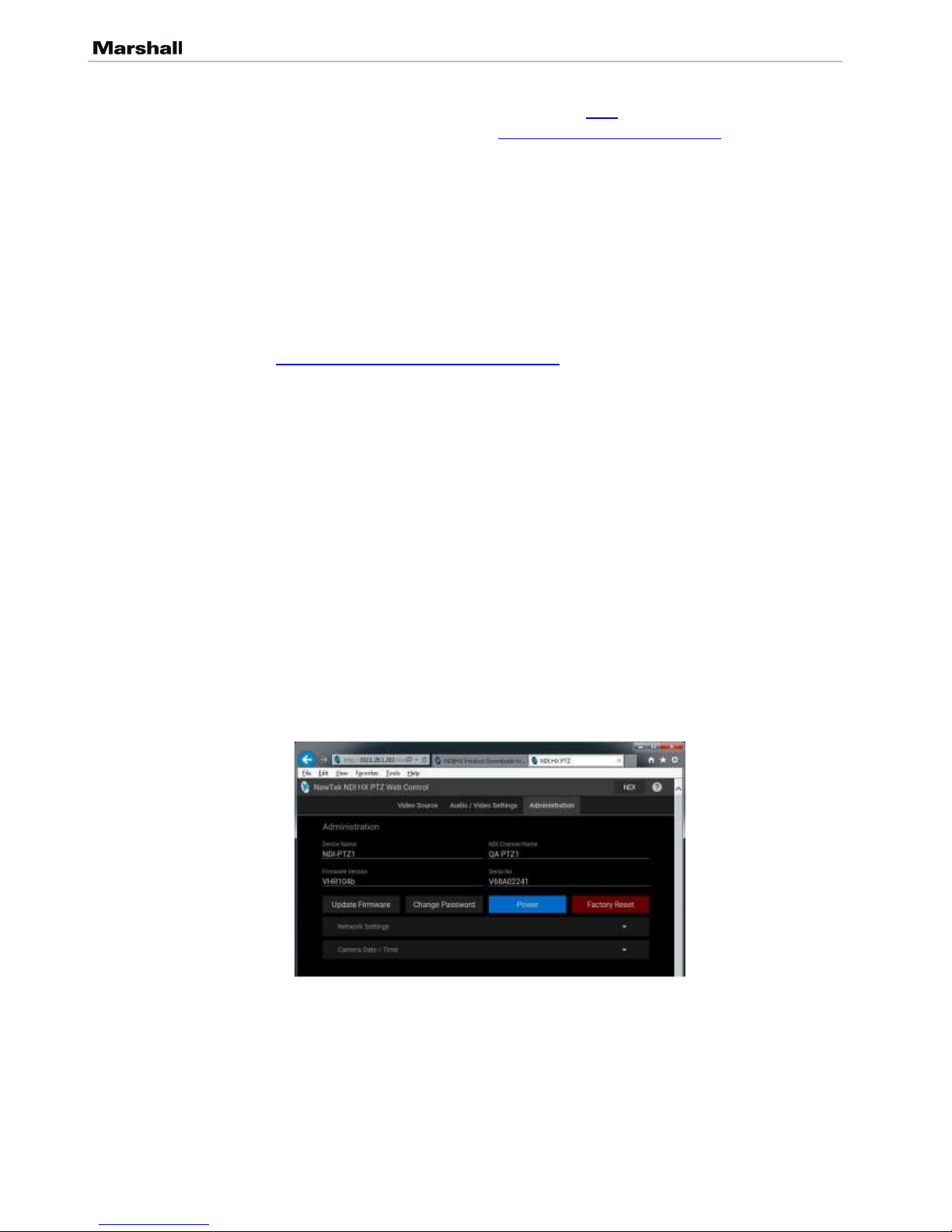
CV620-NDI / CV620-NDIW
IMPORTANT: NDI users; please download Newtek NDI drivers here to download drivers for NDI
management, control, and operation: http://new.tk/NDIHX-Driver-Win
CV620-NDI / CV620-NDIW is designed to plug-in, discover, and operate seamlessly with Newtek’s NDI platform.
QuickStart Newtek NDI
Step 1 – Download Drivers.
1. Download NDI|HX drivers and follow install instructions from download link
below using a web browser of a computer on same network as your CV620NDI camera: http://new.tk/NDIHX-Driver-Win
2. Install NDI|HX Driver on computer or other device that you want to use to
configure CV620-NDI cameras and later onto other systems you want to
send your cameras’ output to over network.
3. Connect the Camera to your local network router or switch with an Ethernet
cable and connect the power to the camera.
4. Access the camera through the NDI driver tools downloaded earlier: Access
Manager and Studio Monitor will discover and configure CV620-NDI.
a. Using NewTek Studio Monitor application:
i. Click the menu icon at upper-left to view NDI sources.
ii. Select your CV620-NDI camera.
iii. Click the gear icon at lower right to view the camera’s webpage.
**If you have any problems manipulating the Newtek NDI drivers and/or using
the Newtek NDI tools please contact Newtek NDI customer support.
2 User Manual v.1.1
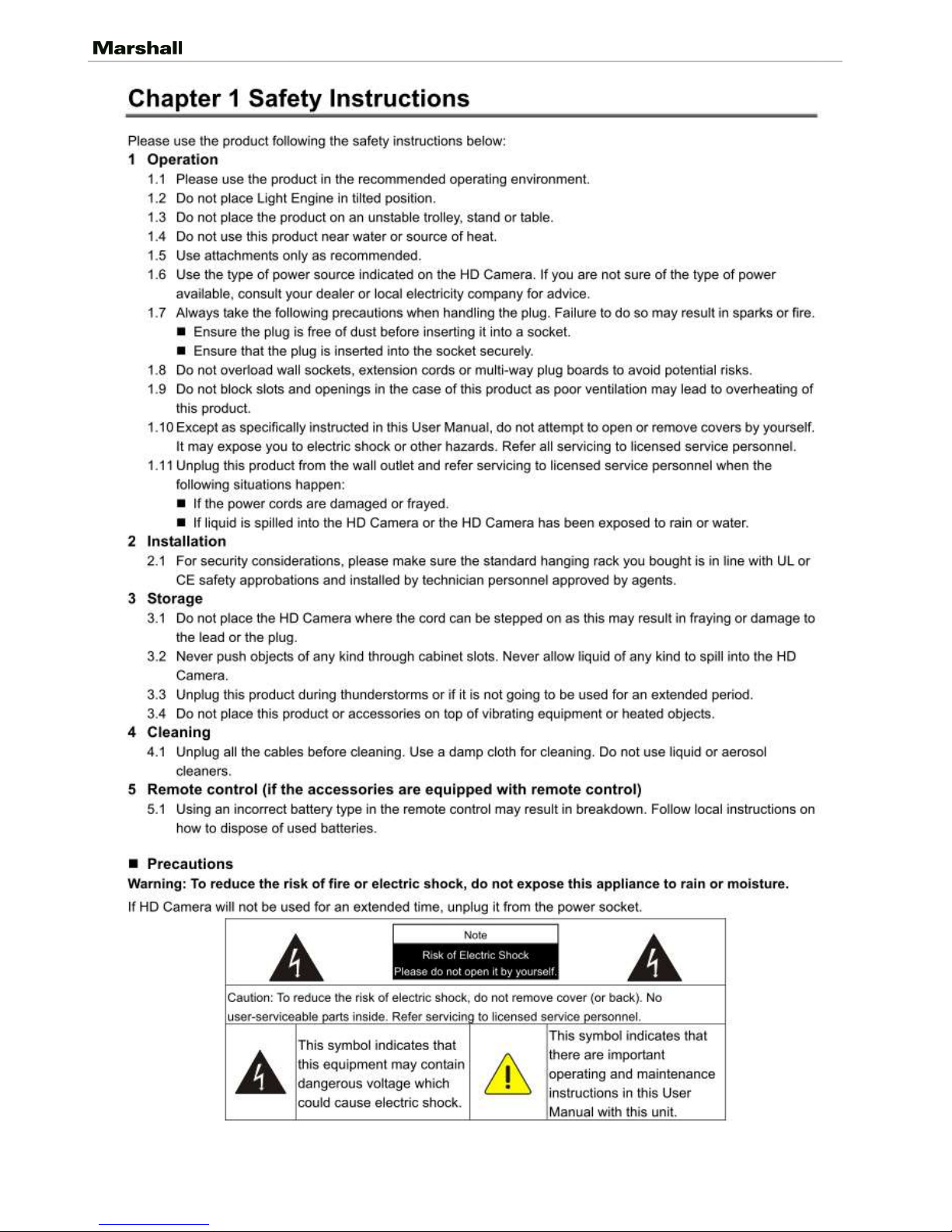
CV620-NDI / CV620-NDIW
20-NDIW is designed to plug-in, discover, and operate seamlessly with Newtek’s NDI platform
3 User Manual v.1.1
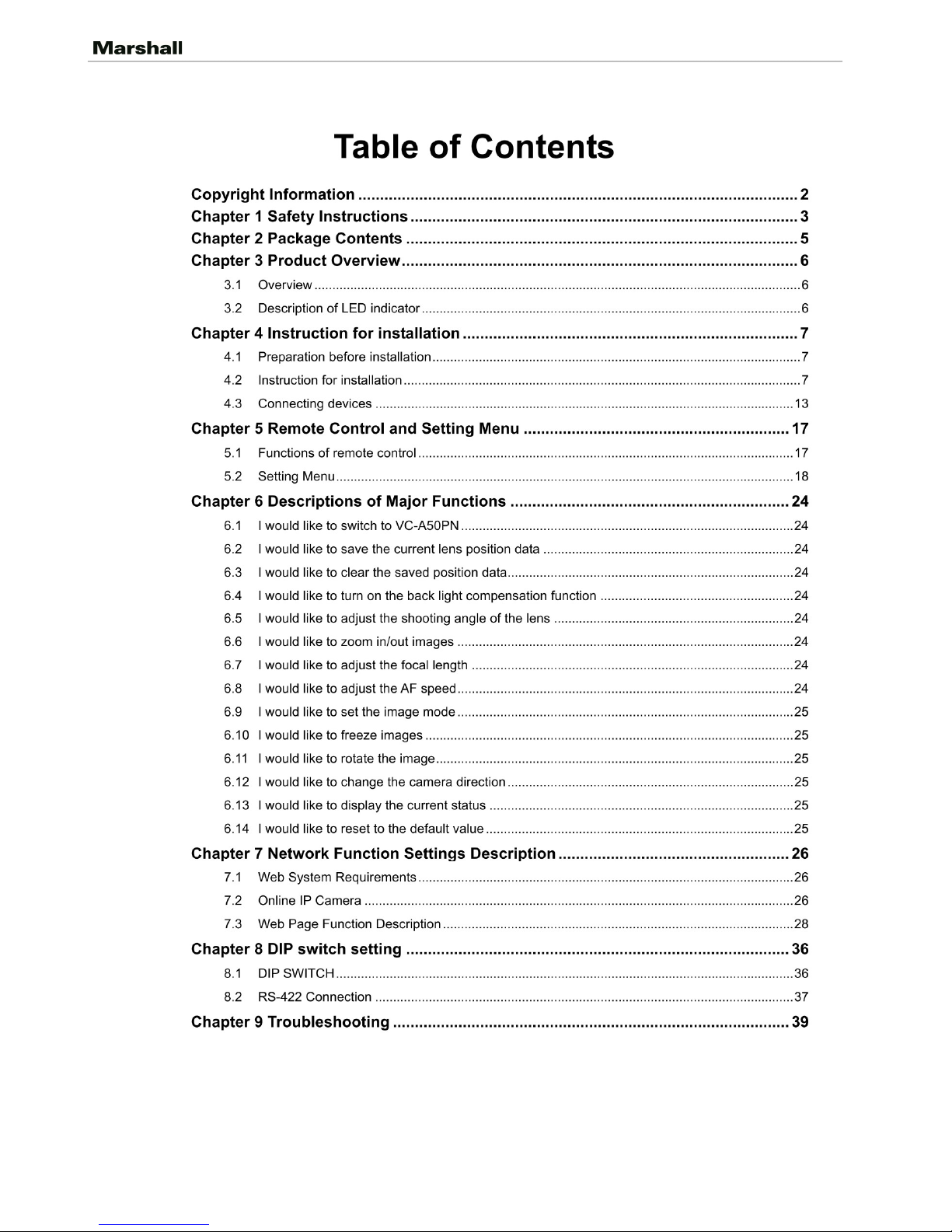
CV620-NDI / CV620-NDIW
4 User Manual v.1.1

CV620-NDI / CV620-NDIW
5 User Manual v.1.1
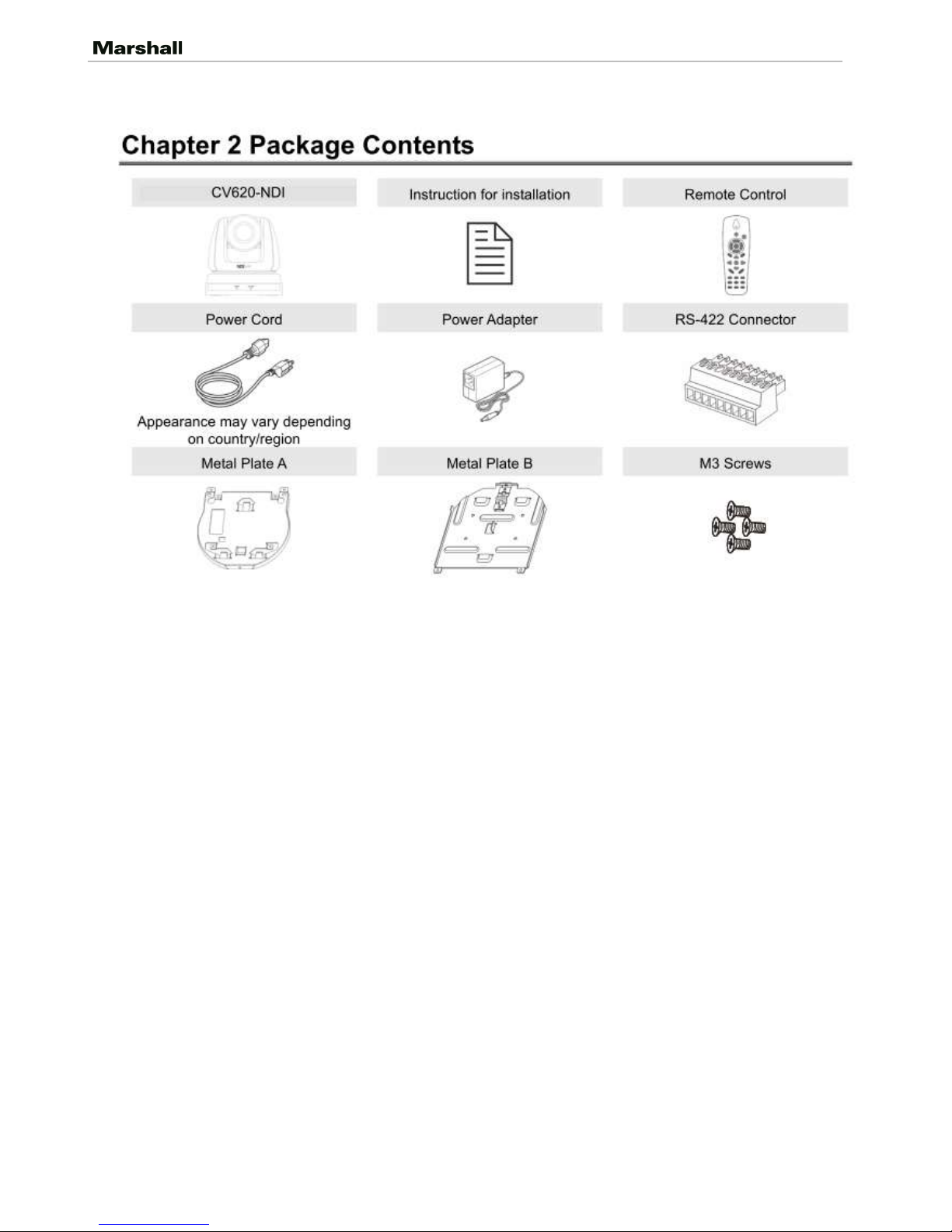
CV620-NDI / CV620-NDIW
6 User Manual v.1.1
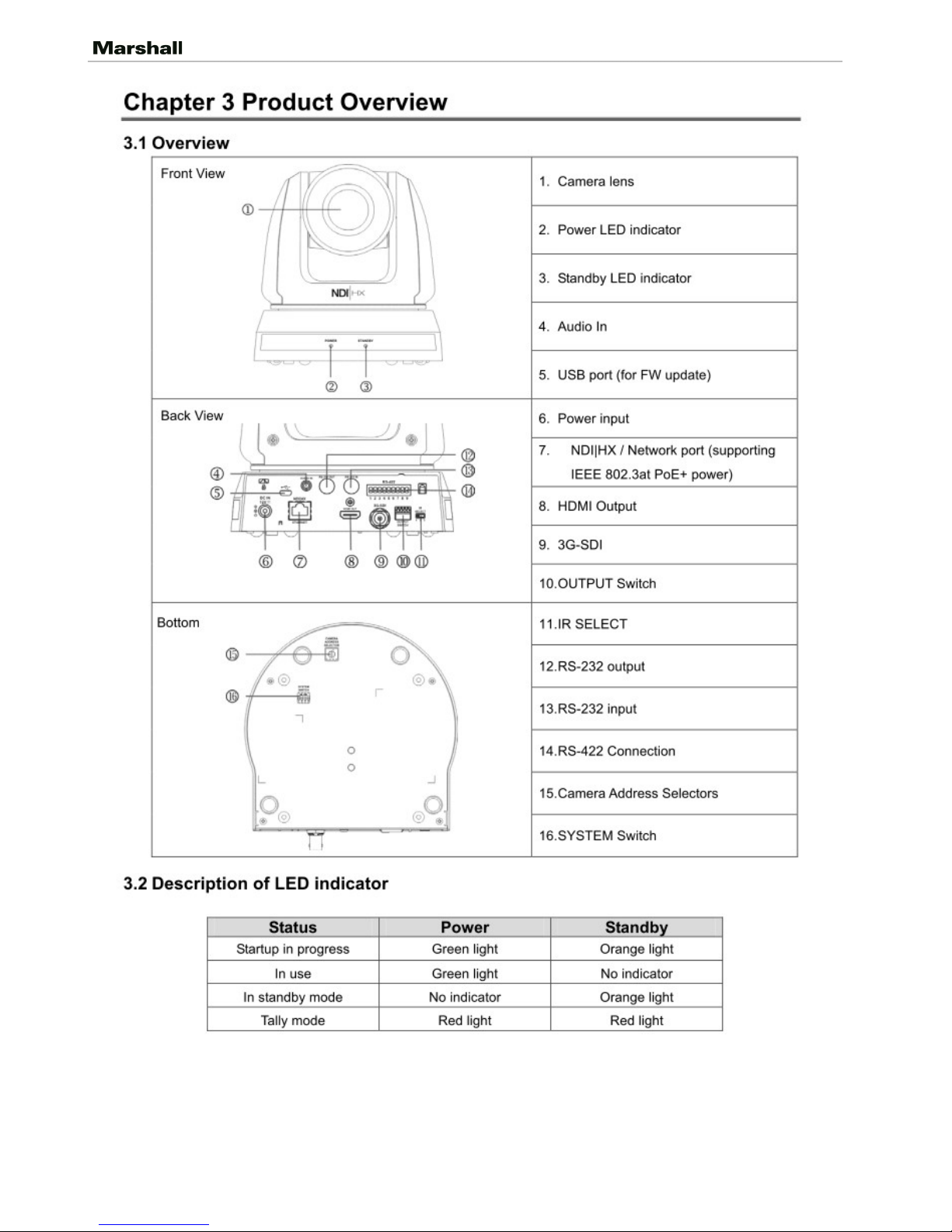
CV620-NDI / CV620-NDIW
7 User Manual v.1.1
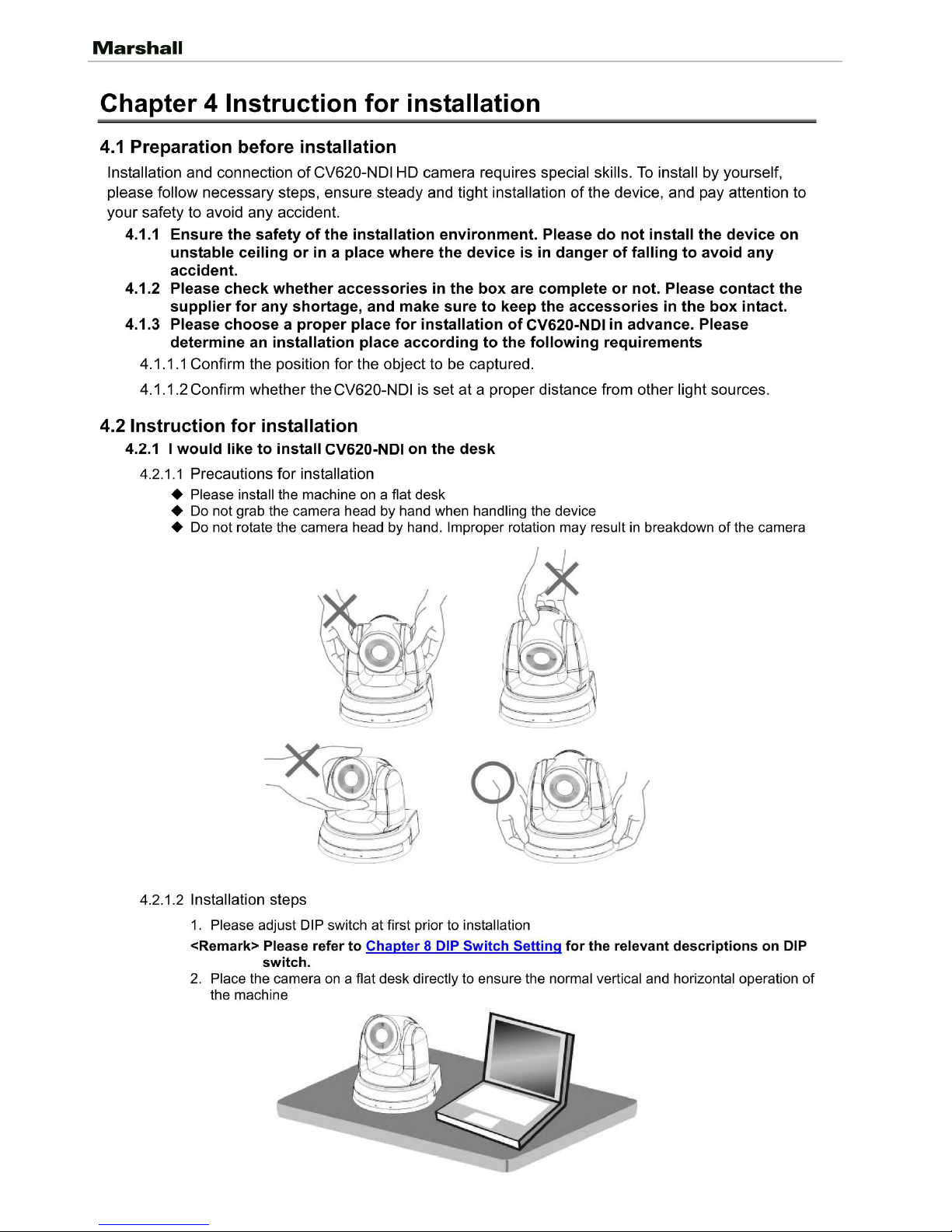
CV620-NDI / CV620-NDIW
8 User Manual v.1.1
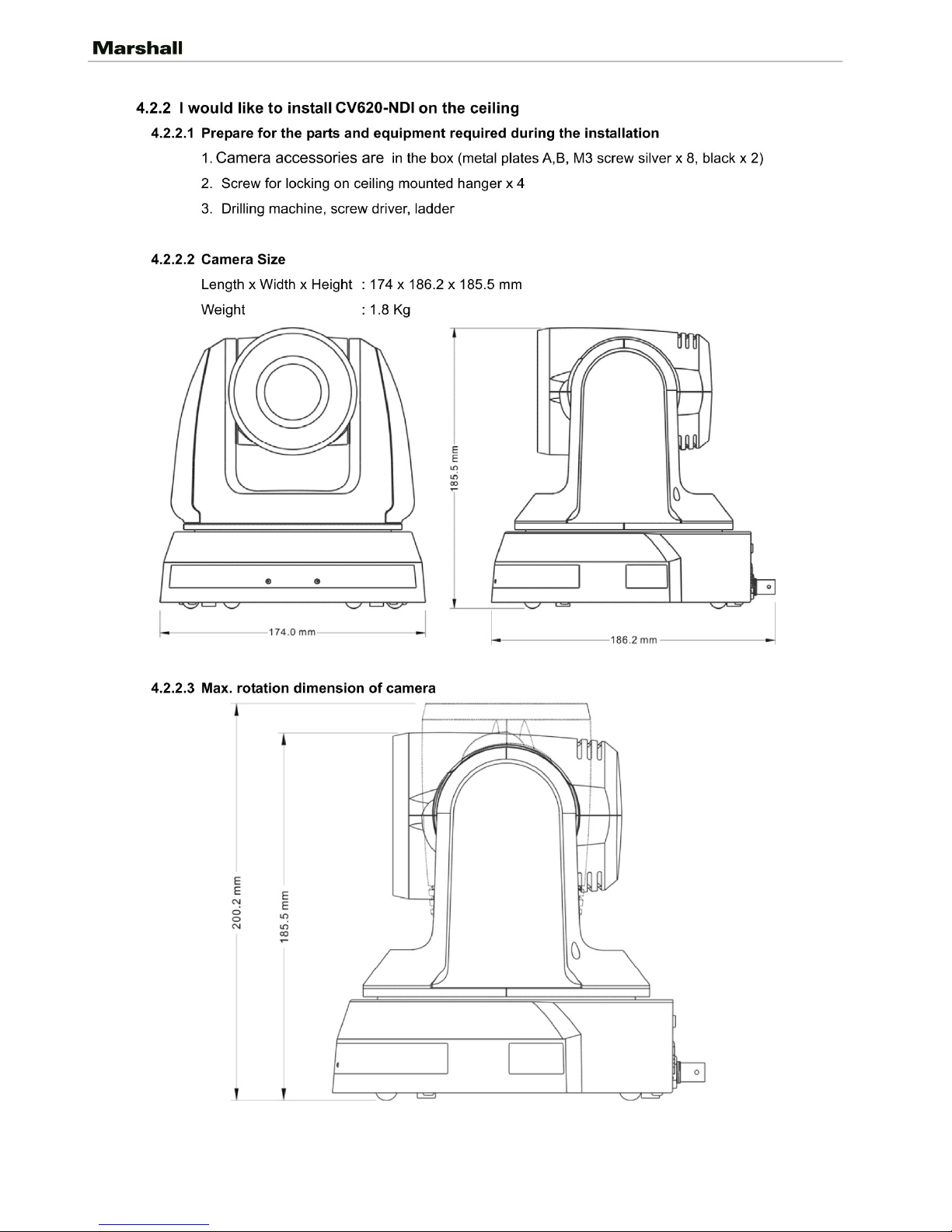
CV620-NDI / CV620-NDIW
9 User Manual v.1.1
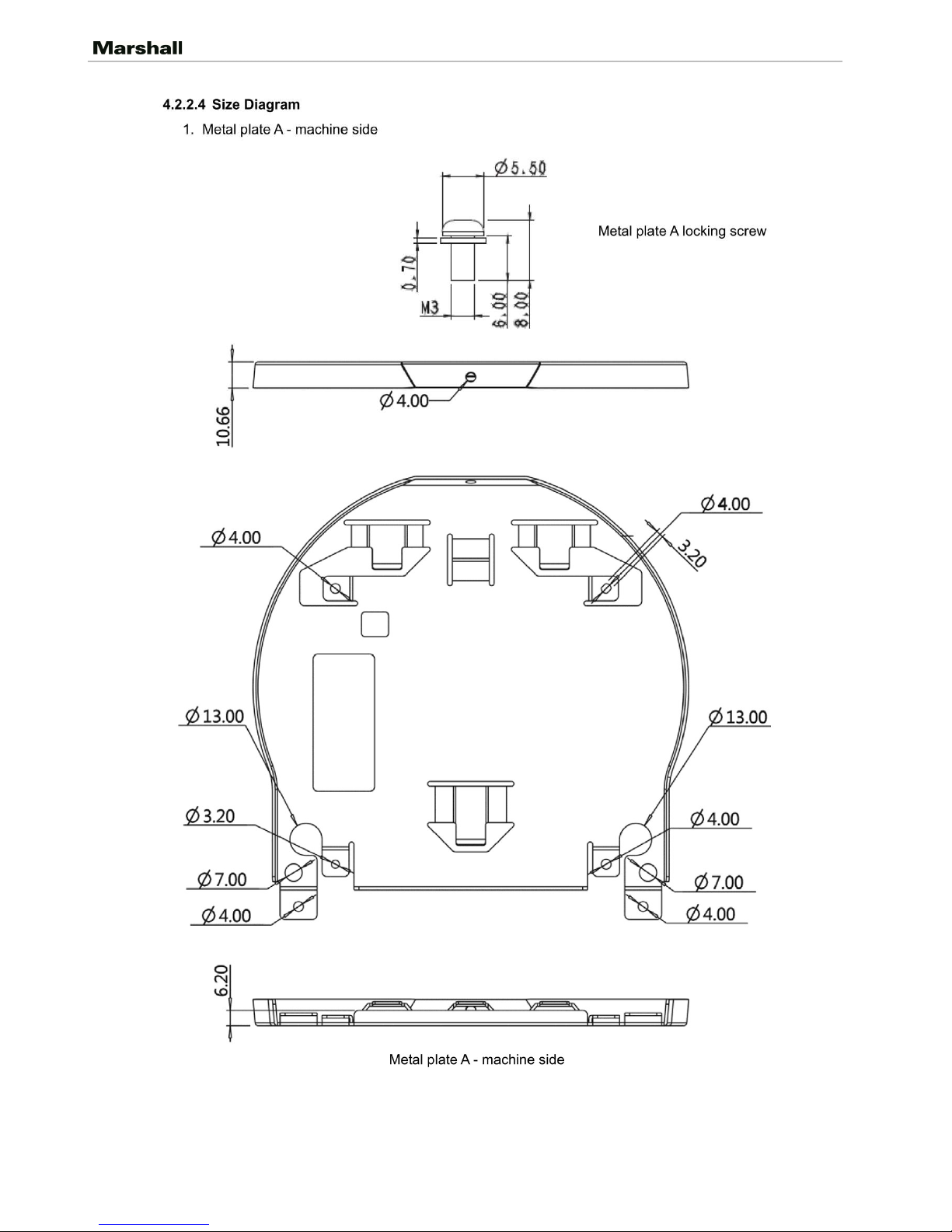
CV620-NDI / CV620-NDIW
10 User Manual v.1.1
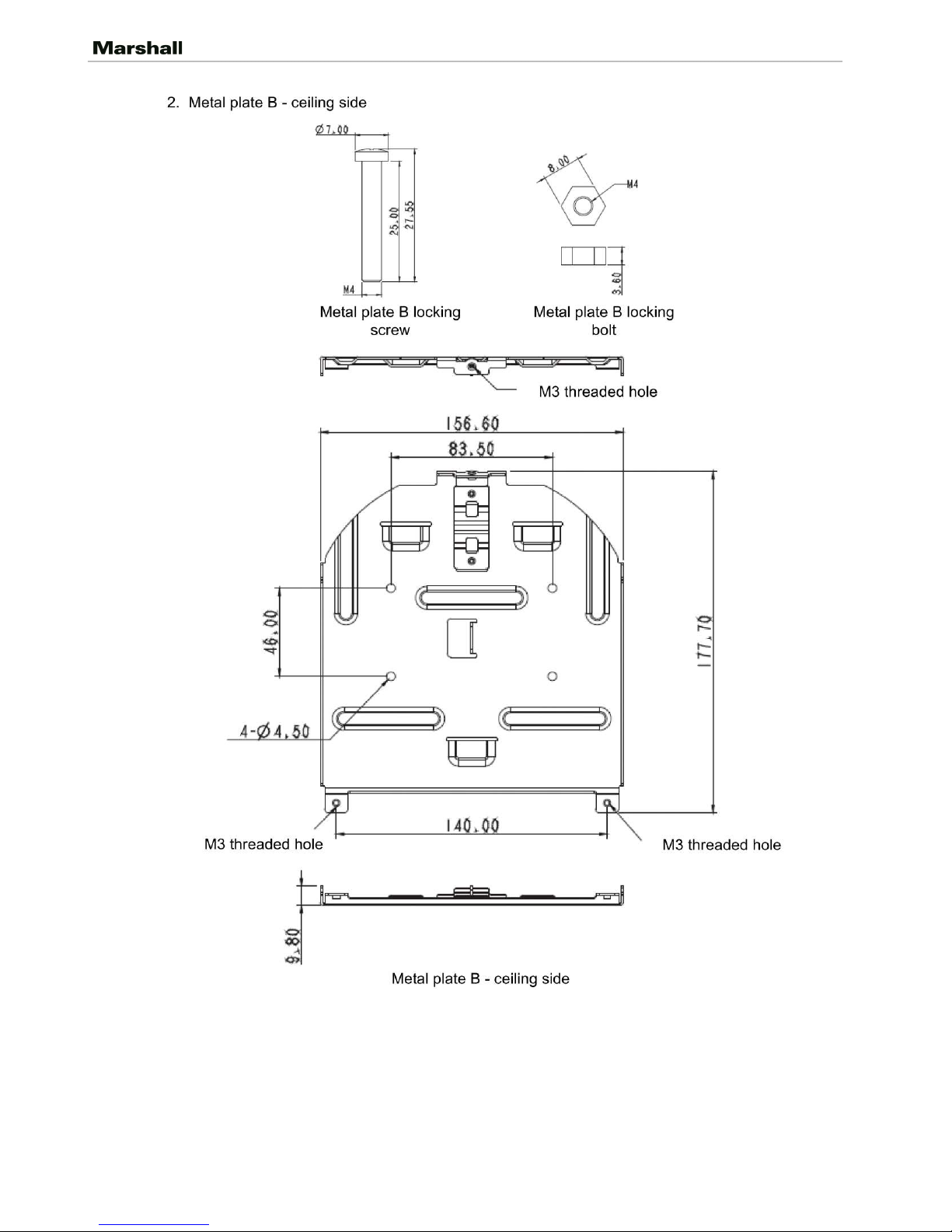
CV620-NDI / CV620-NDIW
11 User Manual v.1.1
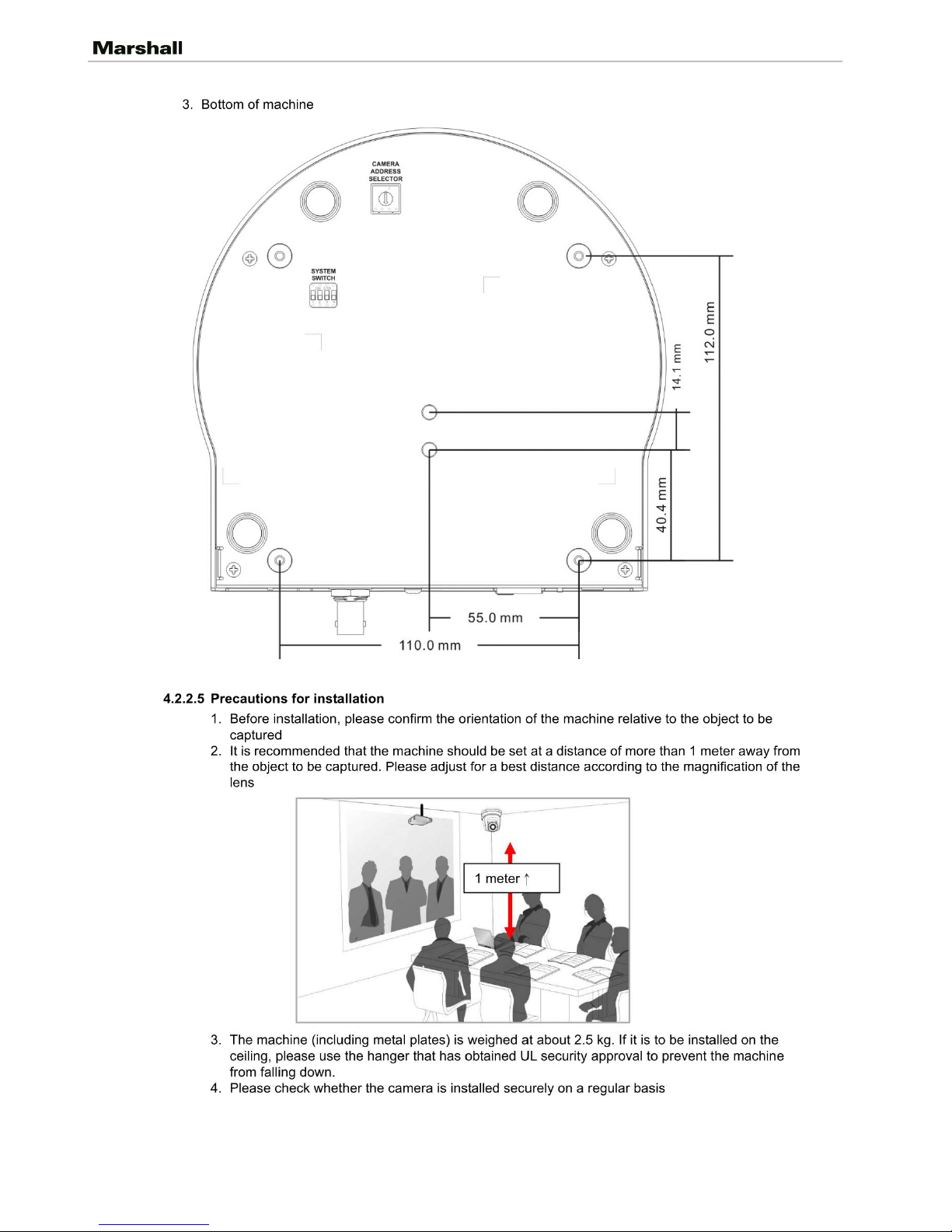
CV620-NDI / CV620-NDIW
12 User Manual v.1.1
