Page 1

Broadcast A/V Division
Miniature Full-HD (USB 3.0) Camera
CV502-U3
User Manual
Page 2
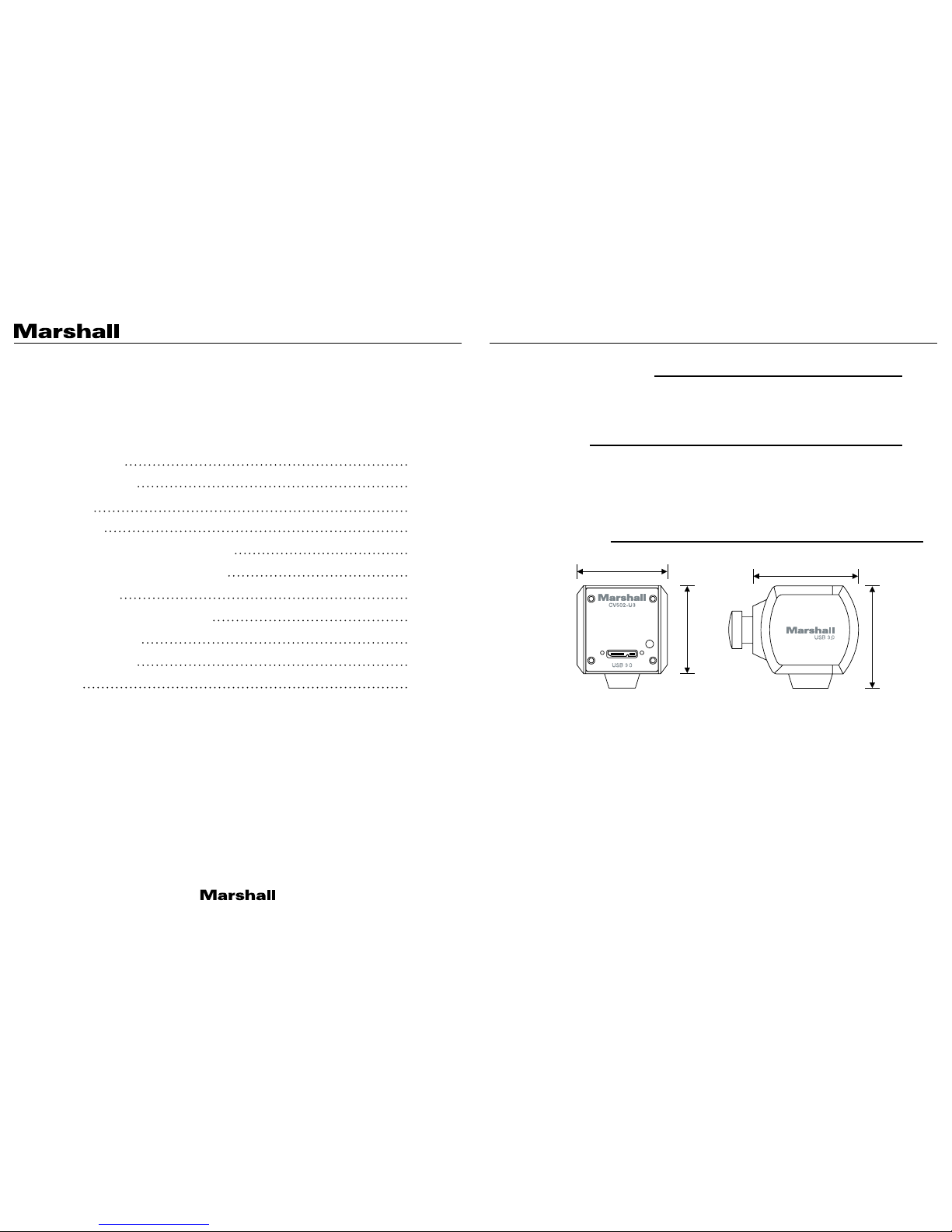
CV502-U3 Manual
www.marshall-usa.com1 2
Table of Contents
Table of Contents
8. Safety Instructions
4. Rear Panel Video/Power Connection
2. Features
Warranty
6. Specifications
1. Package Includes
9. Regulatory Notice
5. How to Change a Fixed Focal Lens
3. Dimensions
7. Camera Connection and Control
01
07
03
02
END
04
02
07
03
02
05
1. Package Includes:
• CV502-U3 USB 3.0 Miniature Camera (with 2.3mm lens)
• Locking USB 3.0 Cable (2m length)
• CVM-5 Mounting Clip
3. Dimensions
44mm
* Design and specifications are s ubject to change without
notice.
47. 95m m
46.50mm
40mm
2. Features
• 1/3” 2.1 Megapixel CMOS Progressive Scan Sensor
• Up to 1080p@6 0/59.94/50
• 0.2 Lux (Day Color)
• Power over US B
• UVC 1.5 Compliant
Page 3

CV502-U3 Manual
3
Sensor
Image Sensor 1/3” Progressive CMOS (Approx. 2.1 Megapixel)
Scanning System 16:9 Progressive
Sync. System Internal
Effective Panel 1920 (H) x 1080 (V)
Min. Illumination 0.2 Lux (Day)
Video USB 3.0 1080 60p / 59.94p / 50p / 30p / 29.97p / 25p
1080 60i / 59.94i / 50i
720 60p / 59.94p / 29.97p / 50p / 30p / 25p
Optics Lens Fixed HD Lens
UVC
Video ProcAmp
Brightness 0 ~ 20 (Default 10)
Contrast 0 ~ 64 (Default 32)
Hue -128 ~ 127 (Default 0)
Saturation 0 ~ 20 (Default 15)
Sharpness 0 ~ 20 (Default 10)
Gamma 0 ~ 11 (Default 6)
White Balance Auto, 0 ~ 255 (Default 128 and Auto)
Backlight Compensation 0 ~ 4 (Default 0)
Gain 0 ~ 12 (Default 0)
Power Line Frequency 50Hz/60Hz (Anti Flicker)
UVC
Camera Control
Zoom (Digital) 0 ~ 255 (Default 0)
Focus Exposure Auto, -13 ~ 3 (Default -7 and Auto)
Aperture (Iris) Auto, 0 ~ 170 (Default 100 and Auto)
Pan Tilt Roll Low Light Compensation On/Of f
General
Operation Temperature -10°C ~ 50°C
Power Input Over USB
Dimensions (W x H x D) 44 x 46.5 x 47.95 mm (without lens)
1.73 x 1.83 x 1.89 in. (without lens)
Net Weight Approx. 0.23 lbs (without lens) / 0.24 lb (with lens)
Hardware
Requirements
CPU i3 or higher
GPU Core speed of 1500Mhz or higher
RAM 4GB or higher
Operating System
Requirements
OS Windows 7 or higher
macOS OSX 10.8 or higher
6. Specifications
4. Rear Panel Video/Power Connection
1. Please check whether lens mount type is a M12 mount.
2. Spring washer is to be inserted between lens and mount.
5. How to Change a Fixed Focal Lens
Micro USB 3.0 I/O Port
(video, power, and control)
Power Indicator LED
Page 4

CV502-U3 Manual
www.marshall-usa.com5 6
1. Install video client software on the computer that you want to use with CV502-U3.
2. Use the included USB 3.0 cable to connect CV502-U3 to the computer.
3. CV502-U3 should be recognized automatically by the computer. No additional installation of USB
3.0 driver is required.
4. Open any video client software (i.e. Skype). Go to Tools / Options / Video Setting.
In the “Select Webcam” drop down, choose “USB 3.0 Camera”.
6. Click “Camera Control” to control video properties such as Zoom, Exposure, Iris Control, etc.
5. Click “Webcam Settings” to control video properties. The “Video ProcAmp” control window
will display.
7. Camera Connection and Control
Page 5

20608 Madrona Avenue, Torrance, CA 90503
Tel: (800) 800-6608 / (310) 333-0606 • Fax: 310-333-0688
www.marshall-usa.com
support@marshall-usa.com
Marshall Electronics warranties to the first consumer that this device will, under normal use,
be free from defects in workmanship and materials, when received in its original container, for
a period of two years from the purchase date. This warranty is extended to the first consumer
only, and proof of purchase is necessary to honor the warranty. If there is no proof of purchase
provided with a warranty claim, Marshall Electronics reserves the right not to honor the warranty
set forth above. Therefore, labor and parts may be charged to the consumer. This warranty
does not apply to the product exterior or cosmetics. Misuse, abnormal handling, alterations or
modifications in design or construction void this warranty. No sales personnel of the seller or
any other person is authorized to make any warranties other than those described above, or to
extend the duration of any warranties on behalf of Marshall Electronics, beyond the time period
described above.
Due to constant effort to improve products and product features, specifications may change
without notice.
Warranty
JR120 117
7
8. Safety Instructions
9. Regulatory Notice
Do not use camera if fumes, smoke or a strange odor is emitted from the unit, or if it seems to not
function correctly. Disconnect the power source immediately and consult your supplier.
Always follow the instructions in the installation guide when applying power. Fire and equipment
damage can occur if power is applied incorrectly. For the correct power supply, please refer to the
specification sheet.
Do not install or operate in small, unventilated areas. Overheating can significantly reduce the
performance and operation life of the product and may cause a fire.
To prevent damage, do not drop the camera or subject it to strong shock or vibration.
If installed close to a TV, radio transmitter, magnet, electric motor transformer or audio speakers the
magnetic field generated may interfere with or distort the image.
Whether or not the camera is used outdoors, never point it toward the sun. Use caution when
operating the camera in the vicinity of spot lights or other bright lights and light reflecting objects.
Do not use the camera in extreme environments where high temperatures or high humidity exists.
Use the camera under conditions where temperatures are between 14°F - 122°F (-10°C ~ 50°C),
and humidity is below 90%.
This device complies with part 15 of the FCC Rules.
Operation is subject to the following two conditions:
1. This device may not cause harmful interference, and
2. This device must accept any interference received, including interference that may cause
undesired operation.
