Page 1

Broadcast A/V Division
CV503, CV506, CV344, CV346
Compact & Miniature Full-HD Cameras
User Manual
Page 2
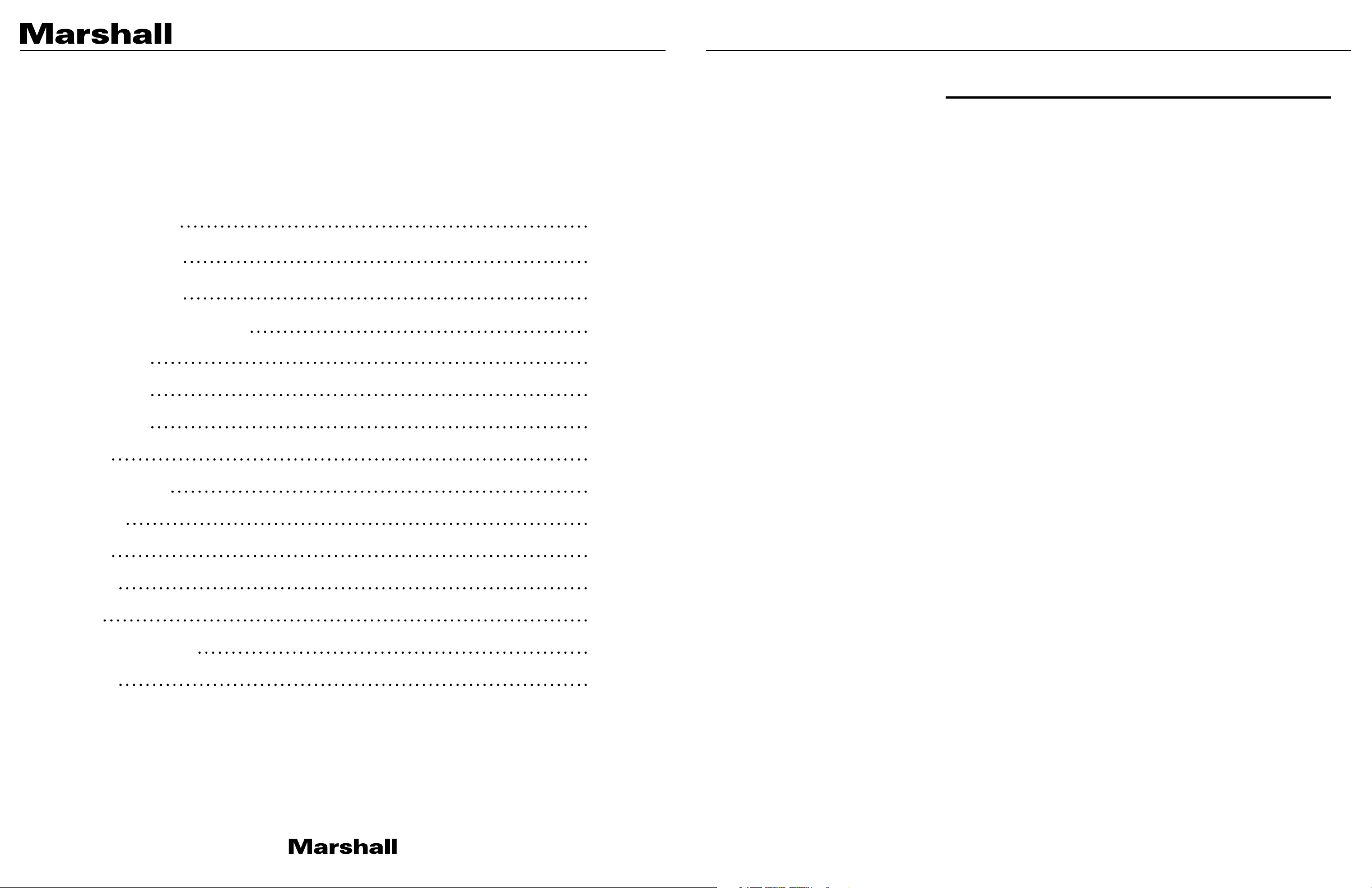
Table of Contents
CV503/CV506/CV344/CV346 Manual
1. General Information
Thank you for your purchase of a Marshall Miniature or Compact Camera.
The Marshall Camera team recommends thoroughly reading this guide for a deep understanding
of on-screen-display (OSD) menus, breakout cable operation, settings adjustment explanation,
troubleshooting, and other critical information.
Table of Contents
1. General Information
2. Menu Structure
3. OSD Joystick and Button
4. WB Control
5. AE Control
6. Day / Night
7. Audio
8. Image Control
9. Special
10. Setup
01
02
03
05
06
07
08
09
10
11
12
Please carefully remove all contents of box, which should include the following components:
CV503/CV506 includes:
• Camera with 3.6mm lens (interchangeable)
• Camera Breakout Cable (Power/RS485/Audio)
• 12V Power Supply
CV344/CV346 includes:
• Camera with CS/C mount (lens sold separately)
• Camera Breakout Cable (Power/RS485/Audio)
• C-Mount Lens Adapter (only used when using C-Mount lens)
• 12V Power Supply
The CV503/506 ships with a 3.6mm (72°AOV) M12 lens installed and is interchangeable to any
number of Marshall M12 lenses.
The CV344/346 Camera utilizes a CS/C lens mount and does not include a stock CS/C Lens. CS/C
mount lenses are sold separately, as well as adapters to other lens mount types.
11. Reset
12. E xit
13. Troubleshooting
Warranty
13
14
15
END
Each camera comes set to default at 1920x1080p @ 30fps out of the box; which can be changed in
the OSD Menu to a variety of resolutions and framerates.
If the camera is accidentally changed to a resolution or framerate that your monitor or equipment
doesn’t accept, please follow the instructions below to reset camera to factory default:
1. Plug the camera into power source and connect breakout cable to rear camera panel (locking
connection), Power LED should illuminate.
2. Push OSD joystick button UP, DOWN, UP, DOWN and PUSH and HOLD for five seconds.
3. Camera should reset to 1920x1080p @ 30fps.
4. If camera does not reset, repeat steps after a power-cycle.
www.marshall-usa.com1 2
Page 3
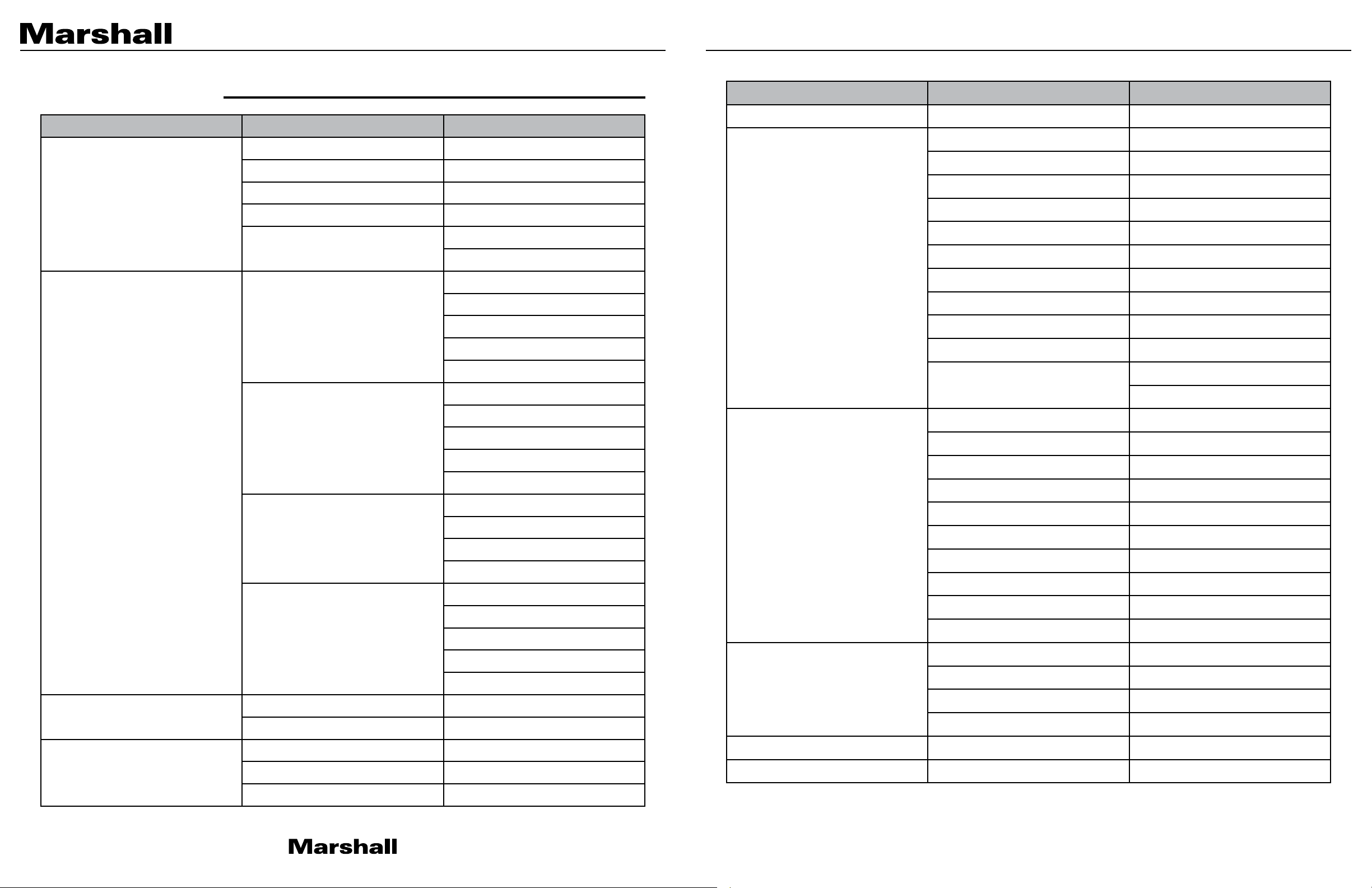
CV503/CV506/CV344/CV346 Manual
2. Menu Structure
SETUP SUB MENU SUB MENU
WB CONTROL
AE CONTROL
DAY / NIGHT
ATW
ONE PUSH
INDOOR
OUTDOOR
MANUAL
AUTO
LENS MODE (DC IRIS ONLY)
SHUT FIX
AGC FIX
LENS MODE (DC IRIS ONLY)
MANUAL
LENS MODE (DC IRIS ONLY)
DAY
NIGHT NIGHT COLOR
BLUE
RED
AGC MAX
SENS UP
AE BRIGHT
FLK CONTROL
SHUTTER
AGC MAX
SENS UP
AE BRIGHT
FLK CONTROL
AGC
AE BRIGHT
FLK CONTROL
SHUTTER
IRIS
AGC
FLK CONTROL
SETUP SUB MENU SUB MENU
AUDIO
SAMPLE BITS
LENS SHADING
CONTRAST
BRIGHTNESS
SATURATION
HUE
EDGE ENHANCE
IMAGE CONTROL
AUTO SATURATE
AUTO EDGE
BLACK WHITE LEVEL
GAMMA CORRECT
DNR
DZOOM
DEFOG
DIS
BACKLIGHT
BINNING
SPECIAL
DEFECT PIXEL
DISP FUNCTION
WDR
FLICKER DETECT
PRIVACY
CAM TITLE
COMMUNICATION RS-485/ID
SETUP
SYSTEM INFO
OUTPUT FORMAT
DNR MODE
DNR LEVEL
.
AUDIO
MIC/LINE
AUDIO LEVEL
MIC ATTENUATOR
RESET USER/FACTORY
EXIT
www.marshall-usa.com3 4
Page 4

CV503/CV506/CV344/CV346 Manual
503
344
506
346
RS485
AUDIO IN
POWER
Use the UP & DOWN
buttons to select the
desired item.
Use the LEFT & RIGHT
buttons to change the
sub-item.
> Icon indicates “Press OSD button” or “Enter Sub Menu”
3. OSD Joystick and Button
2
U
R
1
L
54
D
3
4. WB CONTROL
Select WB CONTROL using the UP or DOWN button. You can change between AUTO, ATW, PUSH,
and MANUAL using the LEFT or RIGHT buttons.
• ATW : Continuously adjusts camera color balance in accordance with any change in color
temperature. Compensates for color temperature changes within the range of 1,900°K to
11,000°K.
• ONE PUSH: Color temperature will be manually adjusted by pushing the OSD button. Place
the white paper in front of the camera when OSD button is pressed to obtain optimum result.
• MANUAL: Select this to fine-tune White Balance manually.
You can adjust the blue and red tone level manually.
1. BLUE: Adjust the Blue tone of the image. (0~100)
2. RED: Adjust the Red tone of the image. (0~100)
• INDOOR: Select this to adjust white balance to indoor lighting condition.
• OUTDOOR: Select this to adjust white balance to outdoor lighting condition.
I/O Cable (included in box) for CV503, CV506, CV344, CV346
1. SET Used to access the menu and confrim selection.
2. UP Used to move the cursor up.
3. DOWN Used to move the cursor down.
4. LEFT Used to move the cursor left and change the value
5. RIGHT Used to move the cursor to the right and change the value.
Press SET button to access the Main Menu
MENU
WB CONTROL
AE CONTROL
DAY/N IGHT
AUDIO
IMAGE CONTROL
SPECIAL
SETUP
RESET
>
>
>
>
>
>
>
>
EXIT
MENU WB CONTROL
WB CONTROL
AE CONTROL
DAY/N IGHT
AUDIO
IMAGE CONTROL
SPECIAL
SETUP
RESET
>
>
>
>
>
MODE
PUSH
BLUE
RED
RETURN
>
>
>
MANUAL
50
50
>
EXIT
1. Adjust White Balance first by using the ATW mode before switching to MANUAL mode.
2. White Balance may not work properly under the following conditions. In this case, select
the ATW mode.
• When the ambient illumination of the subject is dim.
• If the camera is directed towards a fluorescent light or is installed in place where
illumination changes dramatically, the White Balance operation may become unstable.
www.marshall-usa.com5 6
Page 5

CV503/CV506/CV344/CV346 Manual
5. AE CONTROL
Select AE CONTROL using the UP or DOWN button. You can select one sub-mode using the UP or
DOWN buttons.
MENU AE CONTROL
WB CONTROL
AE CONTROL
DAY/N IGHT
AUDIO
IMAGE CONTROL
SPECIAL
SETUP
RESET
EXIT
• AUTO: Adjusts the exposure level automatically. Detailed fine tuning options are available
under this menu.
• SHUT FIX: Provides more detailed shutter speed options. All other controls are tuned for the
selected shutter speed.
• AGC FIX: Provides more detailed gain option. All other controls are tuned for the selected gain
>
>
>
>
>
>
>
>
AE MODE
SHUTTER
IRIS
AGC
AGCMAX
SENS UP
AE BRIGHT
FLK CONTROL
LENS MODE
RETURN
AUTO
13
OFF
6
OFF
6. DAY / NIGHT
Select DAY / NIGHT using the UP or DOWN button. You can select one sub-mode from AUTO,
COLOR, and NIGHT using the UP or DOWN buttons.
MODE: Set camera to either color mode or B&W mode. (Day, Night)
DAY: When set to DAY mode, camera stays in color and IR cut filter is engaged.
NIGHT: When set to NIGHT mode, camera stays in B&W and IR cut filter is removed.
• NIGHT COLOR: When on, camera stays on color mode. Night (B&W) can be selected from
this mode. (On, Off)
MENU DAY/NIG HT
WB CONTROL
AE CONTROL
DAY/N IGHT
AUDIO
IMAGE CONTROL
SPECIAL
SETUP
RESET
EXIT
>
>
>
>
>
>
>
>
MODE
NIGHT COLOR
RETURN
DAY (COLOR)
value.
• MANUAL: Adjusts the exposure level manually
1. SHUTTER: Speed can be set at auto or manual. (1/30~1/10,000)
2. IRIS SPEED: Electronic Iris speed can be controlled, for DC Iris lens only. (0~5)
3. AGC: Electronic Iris speed can be controlled, for DC Iris lens only. (0~5)
4. AGC MAX: Used to set maximum gain value to control the video noise caused by Auto
Gain Control. (Off, Low, Middle, High, DMIN, DMID, DMAX)
5. SENS UP: Controls the digital slow shutter to allow extra light into the camera and adjust
the picture quality. (Off, x2~x10)
6. AE BRIGHT: Select this to adjust auto exposure brightness levels. (0~10)
7. LENS MODE: Lens setting will be optimized for selected environment, for DC Iris lens only.
8. FLK CONTROL: Provides a proper image sensor frequency to match the power frequency
in order to minimize video flicker.
www.marshall-usa.com7 8
Page 6

CV503/CV506/CV344/CV346 Manual
7. AUDIO
Select AUDIO using the UP or DOWN button and enter ON using SEL button. You can select one
sub-mode using the UP or DOWN buttons.
• MIC / LINE: Select MIC or LINE for the audio input source.
• AUDIO LEVEL: Select this to adjust audio levels manually.
• MIC AT TENUATOR : Audio attenuation can be controlled from this menu to minimize the
audio noise level
1. SAMPLE BITS: Select the bit depth of audio
MENU AUDIO
WB CONTROL
AE CONTROL
DAY/N IGHT
AUDIO
IMAGE CONTROL
SPECIAL
SETUP
RESET
EXIT
>
>
>
>
>
>
>
>
MODE
AUDIO LEVEL
MIC AT TENUATOR
AGC LIMIT
SAMPLE BITS
RETURN
OFF
0 dB
OFF
24 BITS
8. IMAGE CONTROL
Select IMAGE CONTROL using the UP or DOWN button.
You can select LENS SHADING, CONTRAST, HUE, And EDGE ENHANCE using the UP or DOWN
buttons.
MENU IMAGE CONTROL
WB CONTROL
AE CONTROL
DAY/N IGHT
AUDIO
IMAGE CONTROL
SPECIAL
SETUP
RESET
EXIT
• LENS SHADING: Corrects inconsistent brightness level in the image.
• CONTRAST: Adjust the image contrast level.
• BRIGHTNESS: Adjust the image brightness level.
>
>
>
>
>
>
>
>
LENS SHADING
CONTRAST
BRIGHTNESS
SATURATION
HUE
EDGE ENHANCE
AU TO SATUR ATE
AUTO EDGE
BLACK WHITE LV
GAMMA CORRECT
DNR
RETURN
OFF
11
11
10
0
5
MIDDLE
ON
>
DEFAULT
>
• SATUR AT ION : Adjust the image saturation level.
• HUE: Adjust the image hue level.
• EDGE ENHANCE: Adjust the image sharpness level.
• AU TO S ATURAT E : Decrease saturation automatically when noise scene is detected.
• AUTO EDGE: Adjust line sharpness level automatically.
• BLACK WHITE LEVEL: Adjust the image black level value.
• GAMMA CORRECT: Adjust the image output gamma level.
• DNR: Reduces video noise at low ambient light.
Select the DNR level from OFF, LOW, MIDDLE, and HIGH using the LEFT or RIGHT button.
www.marshall-usa.com9 10
Page 7

CV503/CV506/CV344/CV346 Manual
9. SPECIAL
Select SPECIAL using the UP or DOWN button.
You can select DEFOG, MOTION DETECT, BACKLIGHT, DEFECT PIXEL, and FLICKER DETECT using
the UP or DOWN buttons.
MENU SPECIAL
WB CONTROL
AE CONTROL
DAY/N IGHT
AUDIO
IMAGE CONTROL
SPECIAL
SETUP
RESET
EXIT
>
>
>
>
>
>
>
>
DZOOM
DEFOG
DIS
BACKLIGHT
BINNING
DEFECT PIXEL
DISP FUNCTION
WDR
FLICKER DETECT
PRIVACY
RETURN
OFF
OFF
OFF
OFF
OFF
ON
>
OFF
OFF
>
10. SETUP
CAMERA setup can be adjusted from this menu.
You can select CAMERA ID, Communication, System Info, and Output Format using the UP or DOWN
buttons.
MENU SETUP
WB CONTROL
AE CONTROL
DAY/N IGHT
AUDIO
IMAGE CONTROL
SPECIAL
SETUP
RESET
EXIT
>
>
>
>
>
>
>
>
CAM TITLE
COMMUNICATION
SYSTEM INFO
OUTPUT FORMAT
RETURN
OFF
>
>
1080p 59.94
>
• DZOOM: Digitally zoom the video by the desired ratio.
• DEFOG: This feature will help increase visibility in extreme weather conditions, such as fog,
rain or in a very strong luminous intensity.
• DIS: This feature enables digital image stabilization
• BACKLIGHT: Adjust backlight compensation by choosing either BLC HLM from this menu.
• BINNING: Enable or disable pixel binning.
• DEFECT PIXEL: Advanced defective pixel correction menu.
• DISP FUNCTION: Display effect such as freeze mirror, rotation, and style can be applied from
this menu.
• WDR: This feature enables user to view both object and background more clearly when
background is too bright.
• FLICKER DETECT: Adjust the image sensor frequency to match the power frequency.
• PRIVACY: Mask an area you want to hide on the screen by applying the privacy zones.
• CAM TITLE: Camera title can be turned ON or OFF.
• COMMUNICATION: VISCA communication can be adjusted.
1. CAM ID: Camera ID can be setup. (0~7)
2. ID DISPLAY: Camera ID display can be displayed.
3. BAU DRATE : Camera baudrate can be set.
(2400, 4800, 9600, 19200, 38400)
• SYSTEM INFO: Camera information can be found under this menu.
• OUTPUT FORMAT: Camera resolution and frame rate can be set.
(1080 by default)
Select the FRAME RATE using the LEFT or RIGHT buttons.
Available Frame Rates are:
1920 x 1080p 60, 59.94, 50, 30, 29.97, 25, 24, 23
1920 x 1080i 60, 59.94, 50
1280 x 720p 60, 59.94, 50
www.marshall-usa.com11 12
Page 8

CV503/CV506/CV344/CV346 Manual
11. RESE T
Select RESET using the UP or DOWN buttons.
• RESET: Reset the camera settings the factory defaults or user setting value.
MENU RESET
WB CONTROL
AE CONTROL
DAY/N IGHT
AUDIO
IMAGE CONTROL
SPECIAL
SETUP
RESET
EXIT
>
>
>
>
>
>
>
>
RESET MODE
RESET
SAVE AS USER
RETURN
FACTORY
>
12. EXIT
Select EXIT using the UP or DOWN button.
MENU
WB CONTROL
AE CONTROL
DAY/N IGHT
AUDIO
IMAGE CONTROL
SPECIAL
SETUP
RESET
EXIT
• SAVE: Exit the setup after saving the value changes.
>
>
>
>
>
>
>
>
• ON: Set the camera setting to either “FACTORY” or “USER” of “CHANGE” menu. Make sure
to select the right mode from “CHANGE” before defaulting the camera.
• RESET MODE: Select the desired setting mode.
Select from USER or FACTORY using the LEFT or RIGHT button.
1. USER: Select “USER” if setting value user saved last is needed.
2. FACTORY: Select “FACTORY” if factory default setting is needed.
“FRAME RATE”, “CAM ID”, and “BAUDRATE” will note change.
www.marshall-usa.com13 14
Page 9

13. TROUBLESHOOTING
Before sending the camera for repair, please check below to make sure that the camera is
installed correctly. If it still does not perform adequately, please consult with your supplier.
Problem Solutions
a. Check that all connected devices are powered on.
Nothing appears
on the screen.
The picture is
not clear.
b. Confirm that the voltage is correct.
c. Confirm that the power supply provides enough current to power the camera.
d. Check that all video cables are correctly connected.
a. Check that your monitor is correctly adjusted.
b. Confirm that the glass in front of the lens is clean. If there is dust, dirt, or
fingerprints on the glass, the image quality will be affected.
To clean the glass, use a soft, dry, and non-abrasive cloth or a commercially
available lens cleaning set.
c. Correctly adjust the focus.
Warranty
Marshall Electronics warranties to the first consumer that this device will, under normal use,
be free from defects in workmanship and materials, when received in its original container, for
a period of two years from the purchase date. This warranty is extended to the first consumer
only, and proof of purchase is necessary to honor the warranty. If there is no proof of purchase
provided with a warranty claim, Marshall Electronics reserves the right not to honor the warranty
set forth above. Therefore, labor and parts may be charged to the consumer. This warranty
does not apply to the product exterior or cosmetics. Misuse, abnormal handling, alterations or
modifications in design or construction void this warranty. No sales personnel of the seller or
any other person is authorized to make any warranties other than those described above, or to
extend the duration of any warranties on behalf of Marshall Electronics, beyond the time period
described above.
Due to constant effort to improve products and product features, specifications may change
without notice.
The picture has
interference.
The picture is
flickering
continually.
The camera is not
synchronizing with
the reference signal.
a. The camera may be close to a high voltage source, such as a power generator.
b. The BNC cable is not terminated properly.
c. The video cables are not connected properly.
a. Check the termination and set the impedance at 75 properly.
b. Ensure that the camera is not pointing towards the Sun or any light source.
c. Check if there is any intermediate device.
d. Check if the distance of the video cable exceeds the maximum transferable
limitation.
a. Make sure Tri-Level reference signal is used.
b. Locking takes up to 1 minute depending on the signal strength.
Make sure the sync LED is solidly lit.
c. Check if the cable and connectors used in reference sync are in good condition.
d. Make sure the cable length used in reference sync does not exceed 100 ft.
e. Make sure OUTPUT EN is on when using the genlock output.
20608 Madrona Avenue, Torrance, CA 90503
15
Tel: (800) 800-6608 / (310) 333-0606 • Fax: 310-333-0688
www.marshall-usa.com
support@marshall-usa.com
NB0 60419a
