Page 1
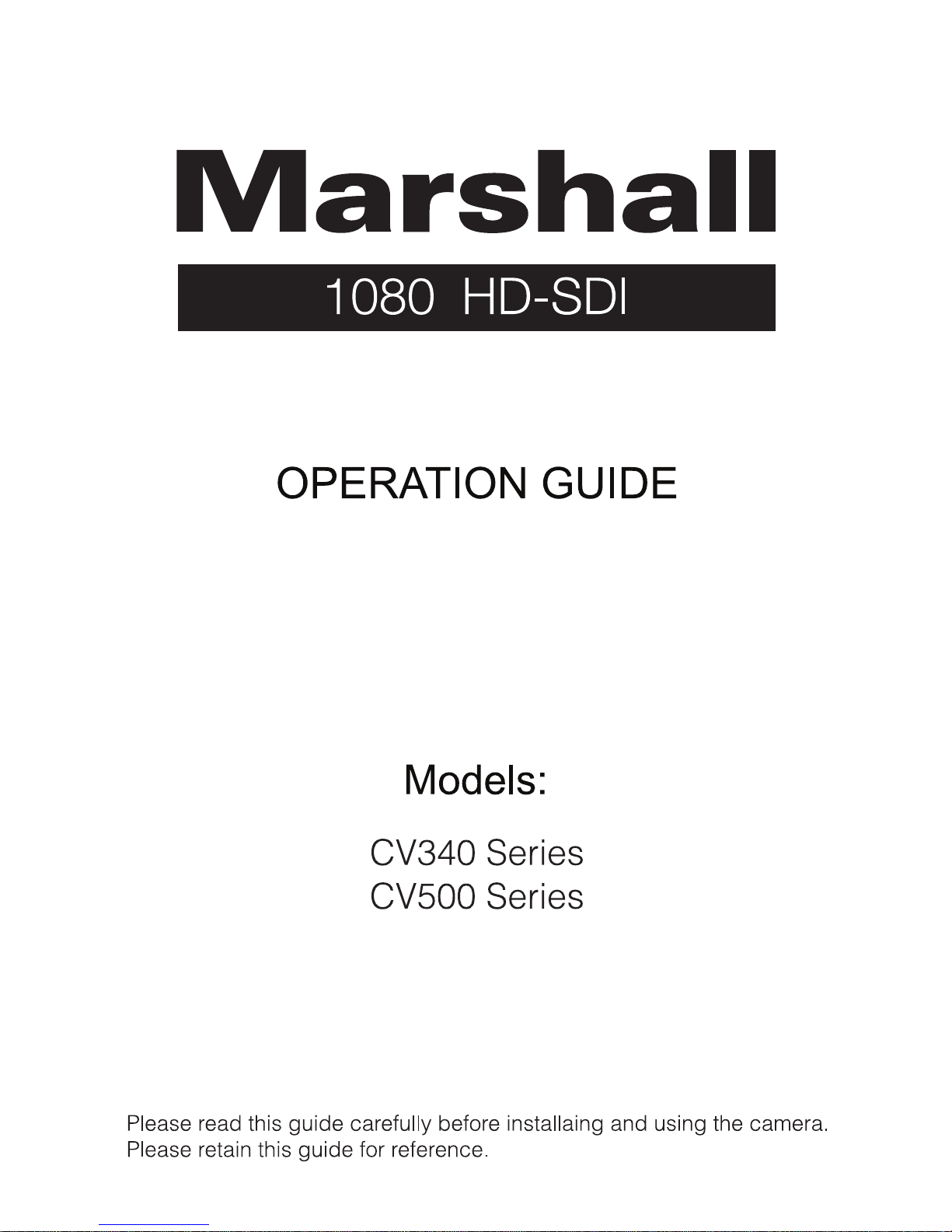
Page 2

MENU STRUCTURE
2
LENS
EXPOSURE
WHITE
BALANCE
DAY
&
NIGHT
NR
SHUTTER
SENSE-UP
BRIGHTNESS
BACKLIGHT
ATW
AWC-SET
INDOOR
OUTDOOR
MANUAL
AUTO
B/W
EXT
2DNR
COLOR
DEFOG
D-WDR
1/30~60, FLK, 1/240, 480, 1000, 2000, 5000,
1~100
OFF, ON
OFF, ON
BLC
HSBLC
BLUE: 1~100, RED: 1~100
LEVEL: 0~100
START. AGC: 0~100
IR PWM: 0~100
IR LED: ON, OFF
IR SMART: ON, OFF
BURST: ON, OFF
DELAY
N D (AGC)
N D (AGC)
1~15AGC
AUTO (x2~x30), OFF
DC
MODE: OUTDOOR, INDOOR, LENS: ADJUST
P-IRIS
1080 HD-SDI Camera
GAIN, AREA, DEFAULT
AREA, DISPLAY, LEVEL,
ON, OFF
3DNR
ON, OFF
END. AGC: 0~100
MANUAL
MODE: AUTO, MANUAL
LEVEL
LIMIT
10000, 50000, X2~30, AUTO
POSITION/SIZE, GRADATION, DEFAULT
WDR GAIN, PRIORITY
MODE, BLACK MASK, DEFAULT
AWB
VIDEO
Page 3

MENU STRUCTURE
3
SPECIAL
RESET
ADJUST
EXIT
LANGUAGE
DEFECT
SHARPNESS
MONITOR
LSC
VIDEO. OUT
VERSION
RS-485
PRIVACY
D-ZOOM
MIRROR: MIRROR, V-FLIP, ROTATE
FREEZE
SENSIVITY: 0~100
MOTION VIEW: ON, OFF
DEFAULT
SELECT: AREA
DISPLAY: COLOR
COLOR
STATIC DPC: OFF, ON
LIVE DPC: OFF, AUTO, ON
TRANS.
LCD: GAMMA, ADAPT, LEVEL, BLUE/RED GAIN
CRT: BLACK LEVEL, BLUE/RED GAIN
0~15
NEG.IMAGE
SELECT: AREA
MOTION
DISPLAY: ON, OFF
CAM TITLE
D-EFFECT
1080 HD-SDI Camera
DEFAULT
CAM ID: 0~255
ID DISPLAY: OFF, ON
BAUD RATE: 2400~38400
OFF, ON
NTSC, PAL
RESOLUTION 1080P, 720P
PRAME RATE
1080P: B-30/25P, A-30/25P, A-60/50P, 59.94I
720P: B-30/25P, 59.94P
SMART D-ZOOM (Function disabled.)
DIS (Function disabled.)
Page 4
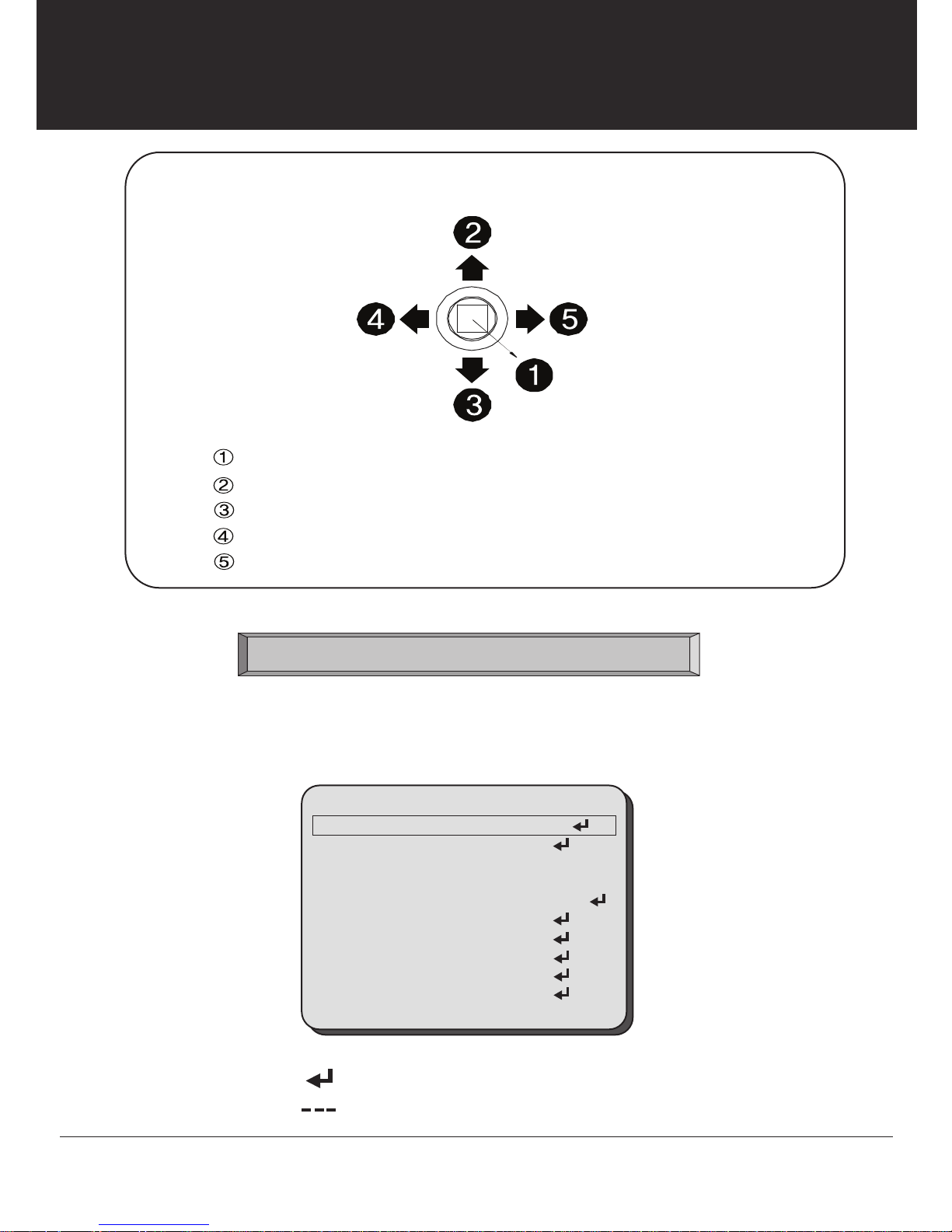
MAIN MENU
1. LENS
2. EXPOSURE
3. BACK LIGHT
4. WHITE BAL
5. DAY & NIGHT
6. NR
7. SPECIAL
8. ADJUST
9. RESET
10. EXIT
Select each sub-menu by using the UP, DOWN, LEFT, and RIGHT buttons.
Press the SET button to select.
Press SET button to access the MAIN MENU.
Use the UP & DOWN buttons
to select the desired item.
Use the LEFT & RIGHT buttons
to change the sub-item.
Icon indicates “Press OSD Button” or “Enter Sub Menu”.
Icon indicates “Not Available”.
OSD Joystick and Button
DC
OFF
ATW
AUTO
SET Used to access the menu and confirm selection.
Used to move the cursor up.
Used to move the cursor to left and change the value.
Used to move the cursor to right and change the value.
Used to move the cursor down
UP
DOWN
RIGHT
LEFT
OSD
4
1080 HD-SDI Camera
Page 5
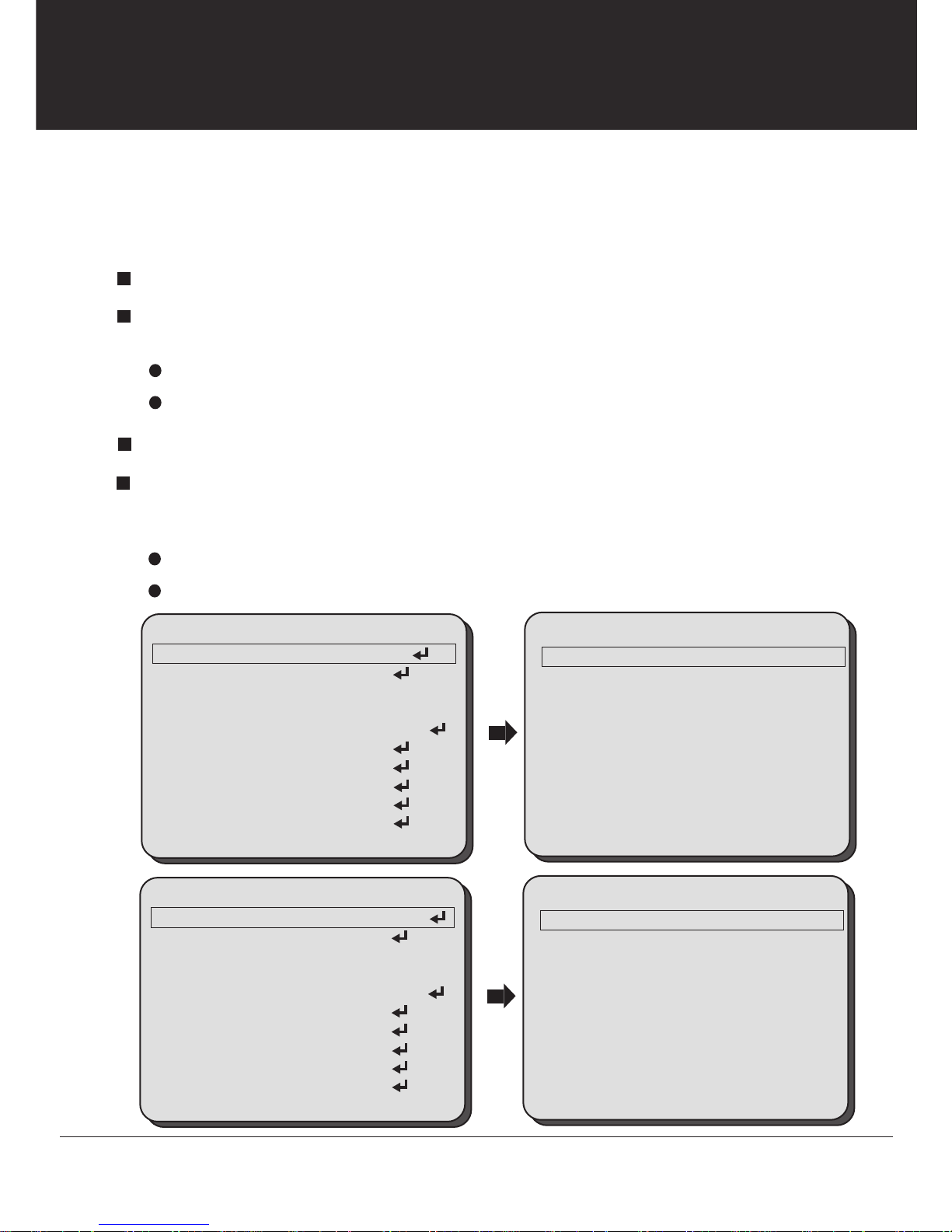
5
1080 HD-SDI Camera
Select LENS using the UP or DOWN button.
You can change between MANUAL, DC, VIDEO, and P-IRIS using the LEFT or RIGHT button.
MANUAL: Manual Lens (Fixed focal or fixed IRIS lens)
You can change the DC mode between INDOOR and OUTDOOR mode using the LEFT or RIGHT button.
DC LENS MODE
1. MODE INDOOR
2. ADJUST ADJUST
3. RETURN RET
LENS MANUAL, DC, VIDEO, P-IRIS
MAIN MENU
1. LENS
2. EXPOSURE
3. BACK LIGHT
4. WHITE BAL
5. DAY & NIGHT
6. NR
7. SPECIAL
8. ADJUST
9. RESET
10. EXIT
DC
OFF
ATW
AUTO
DC: DC Auto Iris Varifocal Lens.
ADJUST: Activates the automatic lens adjustment function.
MODE: INDOOR, OUTDOOR
P-IRIS MODE
1. MODE AUTO
2. LEVEL _ _ _
3. LIMIT IIIIIIIIIIIIIIII 120
4. RETURN RET
MAIN MENU
1. LENS
2. EXPOSURE
3. BACK LIGHT
4. WHITE BAL
5. DAY & NIGHT
6. NR
7. SPECIAL
8. ADJUST
9. RESET
10. EXIT
P-IRIS
OFF
ATW
AUTO
You can change the mode between AUTO and MANUAL mode using the LEFT or RIGHT button.
P-IRIS: P-IRIS Lens
(helps to improve the image quality with regards to iris contrast, resolution
and depth of field and keeps the best image quality at different environment of light source.
LEVEL, LIMIT: Set the level and limi of P-IRIS lens adjustment function.
MODE: MANUAL, AUTO
VIDEO: Auto Iris Varifocal Lens.
Page 6
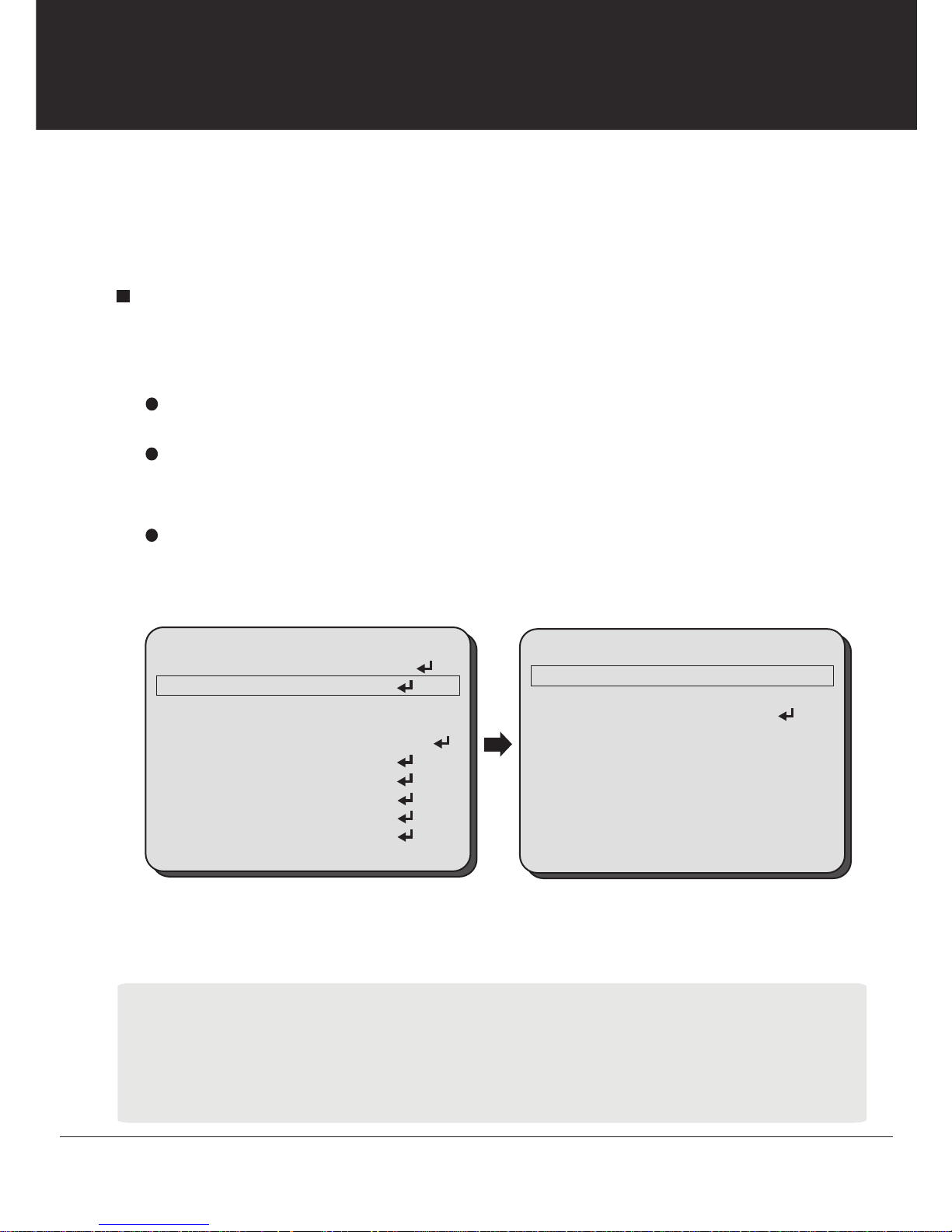
6
1080 HD-SDI Camera
MAIN MENU
1. LENS
2. EXPOSURE
3. BACK LIGHT
4. WHITE BAL
5. DAY & NIGHT
6. NR
7. SPECIAL
8. ADJUST
9. RESET
10. EXIT
DC
OFF
ATW
AUTO
EXPOSURE SHUTTER
Select EXPOSEURE using the UP or DOWN button.
You can select SHUTTER, AGC, SENS-UP, BRIGHTNESS, D-WDR, and DEFOG menu using
the UP or DOWN button.
SHUTTER: You can adjust the shutter speed of the lens.
You can adjust the shutter speed manually or select shutter speed mode from FLK or AUTO
mode using the LEFT or RIGHT button.
FLK: Select this when you experience picture flicker, this happen when
there is a clash with the installed lighting frequency.
AUTO: Enable AUTO to control the shutter speed automatically. If AUTO
is selected, the shutter speed is automatically controlled depending on
the ambient illumination of the subject.
1/60sec ~ 1/50,000sec, x2~x30: You can control shutter speed manually
using the LEFT or RIGHT button.
EXPOSURE
1. SHUTTER AUTO
2. AGC IIIIIIIIIIIIIII15
3. SENS-UP AUTO
4. BRIGHTNESS IIIIIIIIIIIIIII25
5. D-WDR OFF
6. DEFOG OFF
7. RETURN RET
■ If the shutter mode is set to AUTO, carefully position the camera during installation since
the produced image might be poorly framed due to a bright light source.
■ When the SHUTTER is set to FLK mode, 1/240 ~ 50,000, or x2~x30, SENS-UP will be
disabled.
Page 7
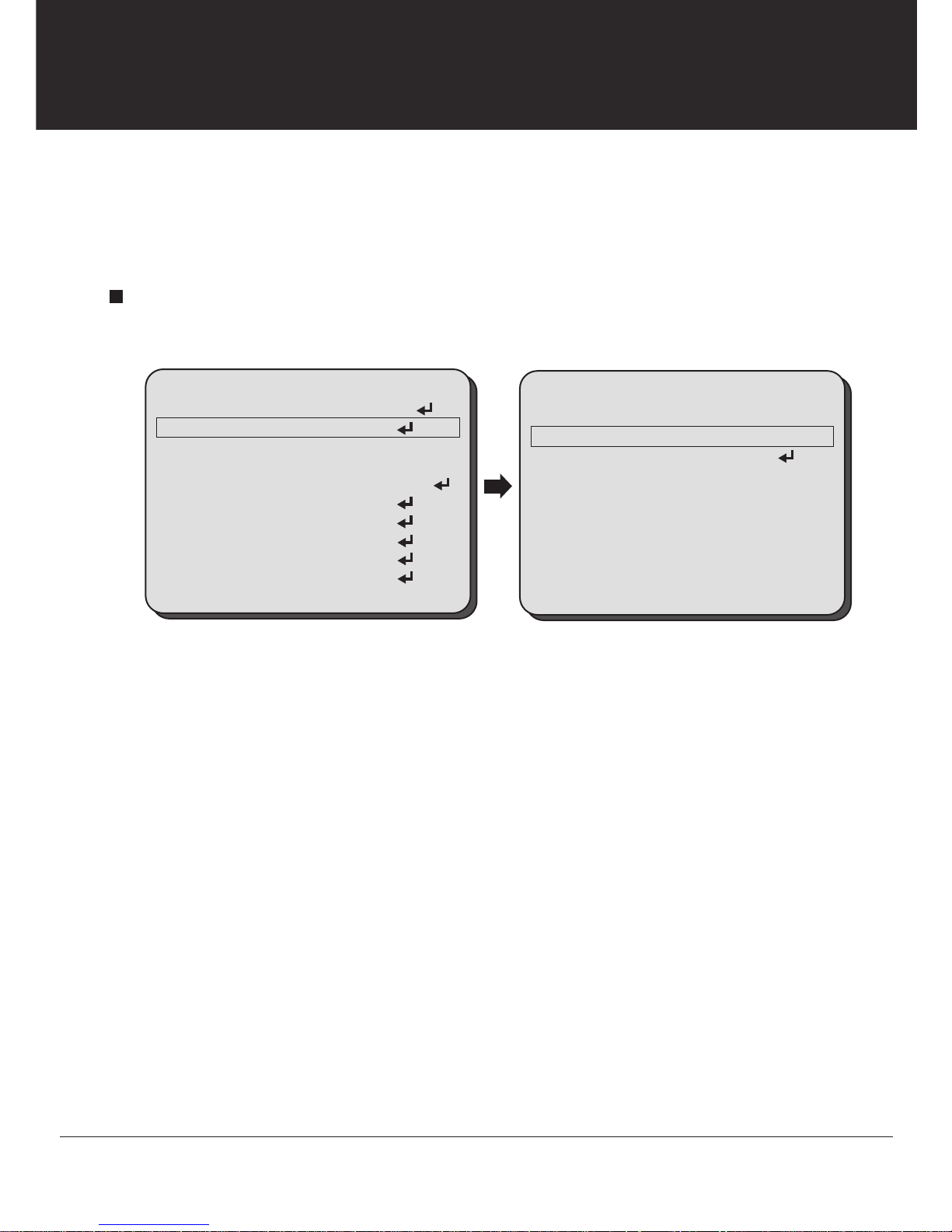
7
1080 HD-SDI Camera
MAIN MENU
1. LENS
2. EXPOSURE
3. BACK LIGHT
4. WHITE BAL
5. DAY & NIGHT
6. NR
7. SPECIAL
8. ADJUST
9. RESET
10. EXIT
DC
OFF
ATW
AUTO
EXPOSURE AGC
EXPOSURE
1. SHUTTER AUTO
2. AGC IIIIIIIIIIIIIII15
3. SENS-UP AUTO
4. BRIGHTNESS IIIIIIIIIIIIIII25
5. D-WDR OFF
6. DEFOG OFF
7. RETURN RET
Select EXPOSEURE using the UP or DOWN button.
You can select SHUTTER, AGC, SENS-UP, BRIGHTNESS, D-WDR, and DEFOG menu using
the UP or DOWN button.
AGC(AUTO GAIN CONTROL): A function which controls the amplification/
gain process automatically if the illumination falls under the usable level.
Page 8
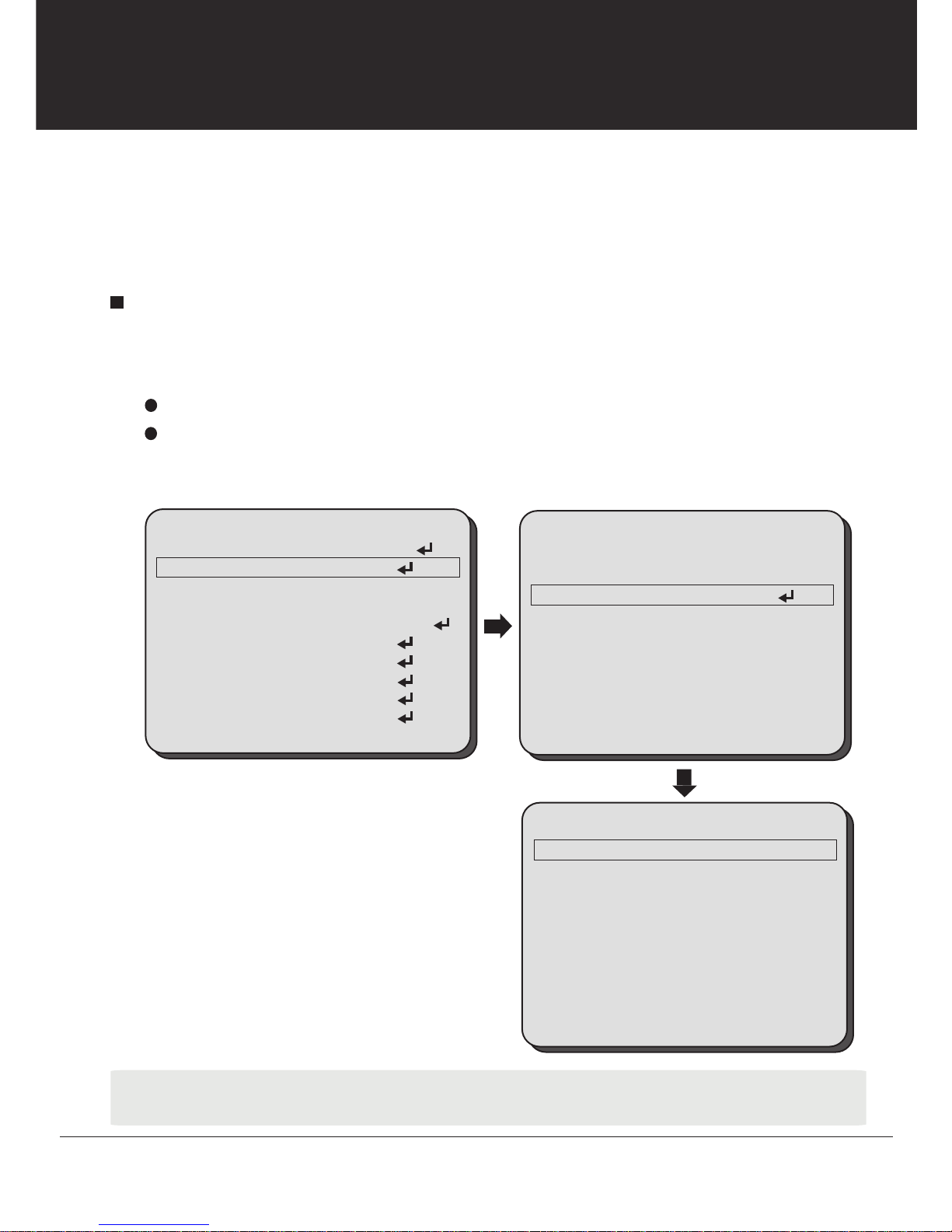
8
1080 HD-SDI Camera
MAIN MENU
1. LENS
2. EXPOSURE
3. BACK LIGHT
4. WHITE BAL
5. DAY & NIGHT
6. NR
7. SPECIAL
8. ADJUST
9. RESET
10. EXIT
DC
OFF
ATW
AUTO
EXPOSURE SENS-UP
Select EXPOSEURE using the UP or DOWN button.
You can select SHUTTER, AGC, SENS-UP, BRIGHTNESS, D-WDR, and DEFOG menu using
the UP or DOWN button.
EXPOSURE
1. SHUTTER AUTO
2. AGC IIIIIIIIIIIIIII15
3. SENS-UP AUTO
4. BRIGHTNESS IIIIIIIIIIIIIII25
5. D-WDR OFF
6. DEFOG OFF
7. RETURN RET
SENS-UP: When it is in low luminance condition, the camera automatically
detects the light level and maintains a clear picture quality if this mode is activated.
You can select the sense-up mode from OFF or AUTO mode using the LEFT or RIGHT button.
OFF: Deactivates the SENS-UP function.
AUTO: Activates the SENS-UP function.
SENS-UP
1. SENS-UP x8
2. RETURN RET
■ Ghosting in object movements may occur if the sens-up is set to higher level.
x2~x30: You can select SENS-UP level using the LEFT or RIGHT button.
Page 9
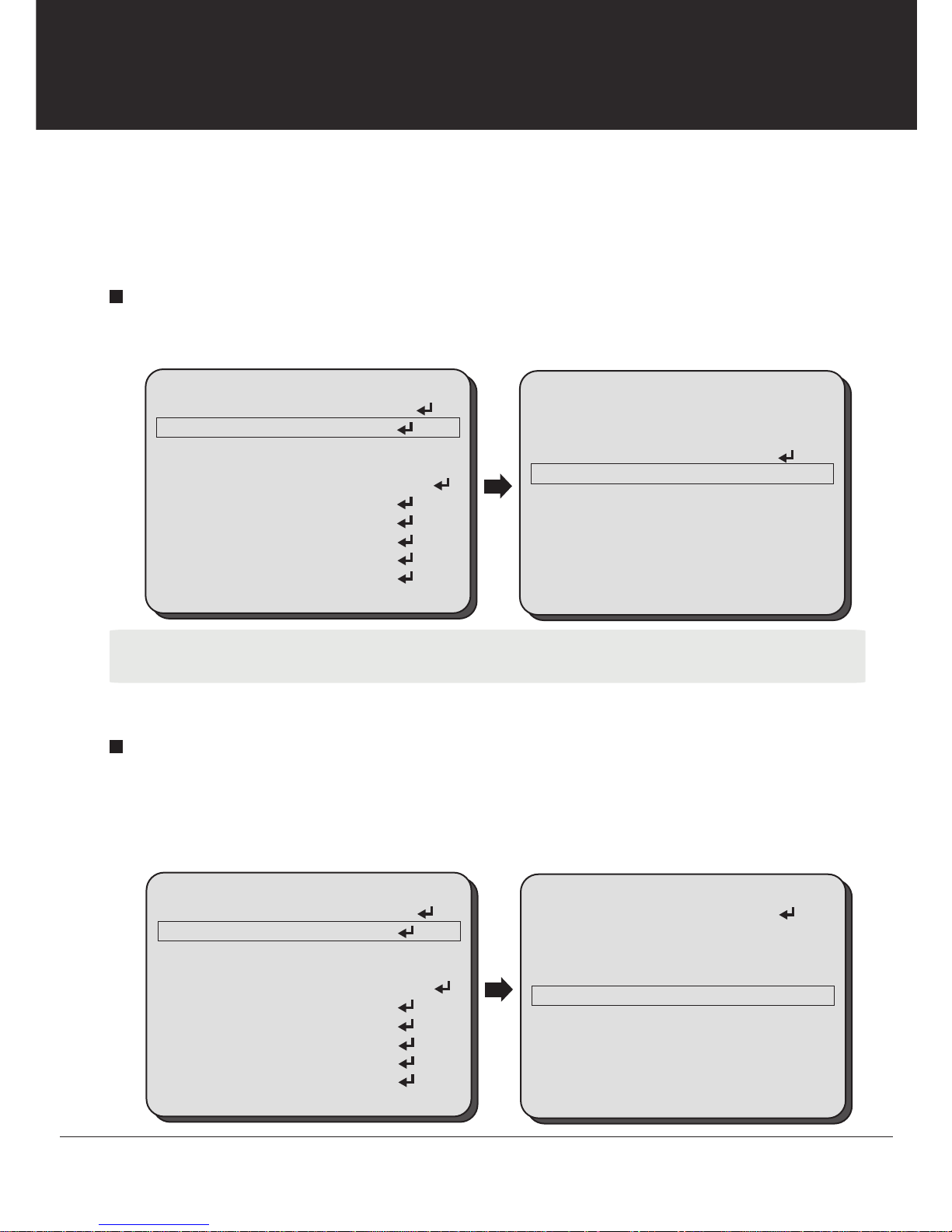
9
1080 HD-SDI Camera
MAIN MENU
1. LENS
2. EXPOSURE
3. BACK LIGHT
4. WHITE BAL
5. DAY & NIGHT
6. NR
7. SPECIAL
8. ADJUST
9. RESET
10. EXIT
DC
OFF
ATW
AUTO
EXPOSURE BRIGHTNESS, D-WDR
EXPOSURE
1. SHUTTER AUTO
2. AGC IIIIIIIIIIIIIII15
3. SENS-UP AUTO
4. BRIGHTNESS IIIIIIIIIIIIIII25
5. D-WDR OFF
6. DEFOG OFF
7. RETURN RET
Select EXPOSEURE using the UP or DOWN button.
You can select SHUTTER, AGC, SENS-UP, BRIGHTNESS, D-WDR, and DEFOG menu using
the UP or DOWN button.
BRIGHTNESS: Adjust the screen brightness.
You can adjust the brightness level from 1 ~ 100 using the LEFT or RIGHT button.
■ Higher BRIGHTNESS setting may cause noise, spots, or white image.
MAIN MENU
1. LENS
2. EXPOSURE
3. BACK LIGHT
4. WHITE BAL
5. DAY & NIGHT
6. NR
7. SPECIAL
8. ADJUST
9. RESET
10. EXIT
DC
OFF
ATW
AUTO
EXPOSURE
1. SHUTTER AUTO
2. AGC IIIIIIIIIIIIIII15
3. SENS-UP AUTO
4. BRIGHTNESS IIIIIIIIIIIIIII25
5. D-WDR OFF
6. DEFOG OFF
7. RETURN RET
D-WDR : DWDR(ACCE) illuminates darker areas of an image while
retaining the same light level for brighter areas to even out the overall brightness
of images with high contrast between bright and dark areas.
You can select the DWDR level from OFF and ON using the LEFT or RIGHT button.
Page 10

10
1080 HD-SDI Camera
EXPOSURE DEFOG
Select EXPOSEURE using the UP or DOWN button.
You can select SHUTTER, AGC, SENS-UP, BRIGHTNESS, D-WDR, and DEFOG menu using
the UP or DOWN button.
DEFOG: DEFOG feature will help increase visibility in extreme weather conditions,
such as fog, rain or in a very strong luminous intensity.
MAIN MENU
1. LENS
2. EXPOSURE
3. BACK LIGHT
4. WHITE BAL
5. DAY & NIGHT
6. NR
7. SPECIAL
8. ADJUST
9. RESET
10. EXIT
DC
OFF
ATW
AUTO
EXPOSURE
1. SHUTTER AUTO
2. AGC IIIIIIIIIIIIIII15
3. SENS-UP AUTO
4. BRIGHTNESS IIIIIIIIIIIIIII25
5. D-WDR OFF
6. DEFOG ON
7. RETURN RET
DEFOG
1. POS / SIZE
2. GRADATION OFF
3. DEFAULT
4. RETURN RET
POS / SIZE: Adjujst the position and size of the DEFOG function.
You can select the DEFOG level from OFF and ON using the LEFT or RIGHT button.
GRADATION: Adjujst the gradation level of the DEFOG function.
DEFAULT: Reset the DEFOG function.
POSITION
Page 11

11
1080 HD-SDI Camera
MAIN MENU
1. LENS
2. EXPOSURE
3. BACK LIGHT
4. WHITE BAL
5. DAY & NIGHT
6. NR
7. SPECIAL
8. ADJUST
9. RESET
10. EXIT
DC
BLC
ATW
AUTO
BACKLIGHT BLC
BLC
1. GAIN LOW
2. AREA
3. DEFAULT
4. RETURN RET
Select BACKLIGHT using the UP or DOWN button.
You can select OFF, BLC, or HSBLC menu using the LEFT or RIGHT button.
BLC: Enables a user to select a desired area on a picture and view that
area more clearly.
GAIN: Adjust level of the BLC function.
You can select the GAIN level from LOW, MIDDLE, and HIGH using the LEFT or RIGHT button.
AREA: Select the area to be enhanced.
You can select the BLC area using the UP, DOWM, LEFT or RIGHT button.
DEFAULT: Set the BLC setting value as default.
■
BACKLIGHT
function will help distinguish an object in front of the strong background lighting.
BLC
1. GAIN MIDDLE
2. AREA
3. DEFAULT
4. RETURN RET
POSITION
Page 12

12
1080 HD-SDI Camera
MAIN MENU
1. LENS
2. EXPOSURE
3. BACK LIGHT
4. WHITE BAL
5. DAY & NIGHT
6. NR
7. SPECIAL
8. ADJUST
9. RESET
10. EXIT
DC
HSBLC
ATW
AUTO
BACKLIGHT HSBLC
HSBLC
1. SELECT AREA
2. DISPLAY ON
3. LEVEL IIIIIIIIIIIIIIII20
4. MODE ALL DAY
5. BLACK MASK ON
6. DEFAULT
7. RETURN RET
HSBLC: If the scene contains extremely bright light areas such as; from
car headlight, the light can mask out much of the on-screen detail.
SELECT: Select the area to be enhanced (AREA1, AREA2, AREA3, AREA4)
DISPLAY: Display the zone or not and adjust the size and position.
POSITOIN: Adjust the position.
SIZE : Adjust the size.
LEVEL: Adjust level of the HLC function.
MODE: Select the HSBLC mode from NIGHT and ALL DAY.
BLACK MASK: Enable/Disable BLACK MASK function.
DEFAULT: Set the HSBLC setting value as default.
HSBLC
1. SELECT AREA1
2. DISPLAY ON
3. LEVEL IIIIIIIIIIIIIIII20
4. MODE ALL DAY
5. BLACK MASK ON
6. DEFAULT
7. RETURN RET
POSITION
■ Because there can be a difference in the effectiveness of HSBLC according to the amount of light area
in the screen, optimize the installation angle for the best HSBLC performance.
■ HSBLC is only activated in low luminance condition if a bright area exceeds a designated size.
■ HSBLC is not activated in day light or when bright light is not present at night.
Page 13

13
1080 HD-SDI Camera
MAIN MENU
1. LENS
2. EXPOSURE
3. BACK LIGHT
4. WHITE BAL
5. DAY & NIGHT
6. NR
7. SPECIAL
8. ADJUST
9. RESET
10. EXIT
DC
BLC
MANUAL
AUTO
WHTE BALANCE
MANUAL WB
1. BLUE IIIIIIIIIIIII50
2. RED IIIIIIIIIIIII50
3. RETURN RET
Select WHITE BALANCE using the UP or DOWN button.
You can change the white balance mode between ATW, AWC SET, INDOOR, OUTDOOR, AWB,
or MANUAL using the LEFT or RIGHT button.
ATW (Auto Trace White Balance): continuously adjusts camera color balance in
accordance with any change in color temperature. compensates for color temperature
changes within the range of 2000K to 10000K.
AWC SET: The white balance is automatically adjusted in a specific luminance
environment. To find the optimal luminance level for the current environment, point
the camera towards a shoot of white paper and press the SET button.
INDOOR: Select this when the color temperature is between 4,500˚K and 8,500˚K.
OUTDOOR: Select this when the color temperature is between 1,700˚K and 11,000˚K.
(Ex. sodium light inclusion)
AWB (Auto White Balance): controls the automatic adjustment of the light source’s
color temperature.
MANUAL: Select this to fine-tune White Balance manually.
You can adjust the blue and red tone level manually.
BLUE: Adjust the blue tone of the image. (0~100)
RED: Adjust the red tone of the image. (0~100)
■ Set White Balance first by using the ATW or AWB mode. After that switch to MANUAL mode,
■ White Balance may not work properly under the following conditions. In this case, select the AWC mode.
- When the ambient illumination of the subject is dim.
- If the camera is directed towards a fluorescent light or is installed in place where illumination changes
dramatically, the White Balance operation may become unstable.
Page 14

14
1080 HD-SDI Camera
MAIN MENU
1. LENS
2. EXPOSURE
3. BACK LIGHT
4. WHITE BAL
5. DAY & NIGHT
6. NR
7. SPECIAL
8. ADJUST
9. RESET
10. EXIT
DC
HSBLC
ATW
B/W
DAY & NIGHT COLOR, B/W
DAY & NIGHT
1. BURST OFF
2. IR SMART ON
3. IR LED ON
4. IR PWM IIIIIIIIIIIIIIII O
5. RETURN RET
Select DAY & NIGHT using the UP or DOWN button.
You can change the day & night mode between COLOR, B/W, AUTO, or EXT using the LEFT
or RIGHT button.
COLOR: The picture is always displayed in color.
B/W: The picture is always displayed in black and white.
You can select and adjust BURST, IR SMART, IR LED, and IR PWM.
BURST: Determines whether to transmit the burst signal or not .
IR SMART: Decrease screen saturation of objects within a short range.
LEVEL: Adjust level of the IR SMART function.
AREA: Select the area to activate the IR SMART.
You can select IR SMART area using the UP, DOWN, LEFT or RIGHT button.
IR LED: Enable/Disable IR LEDs.
IR PWM: Adjust the IR LEDs output level.
IR SMART
1. LEVEL IIIIIIIIIIIIIIII 5
2. AREA
3. RETURN RET
POSITION
Page 15

15
1080 HD-SDI Camera
MAIN MENU
1. LENS
2. EXPOSURE
3. BACK LIGHT
4. WHITE BAL
5. DAY & NIGHT
6. NR
7. SPECIAL
8. ADJUST
9. RESET
10. EXIT
DC
BLC
ATW
AUTO
DAY & NIGHT
D & N AUTO
1. DELAY IIIIIIIIIIIII 3
2. D N (AGC) IIIIIIIIIIIII 69
3. N D (AGC) IIIIIIIIIIIII 55
4. RETURN RET
AUTO, EXT
Select DAY & NIGHT using the UP or DOWN button.
You can change the day & night mode between COLOR, B/W, AUTO, or EXT using the LEFT
or RIGHT button.
AUTO: The mode is switched to COLOR in a normal environment, but switched
to B/W mode when ambient illumination is low.
DELAY: You can select day/night switching delay time from. (0s ~ 60s)
D N (AGC): Adjust the brightness of the lighting where the mode switch
occurs from day to night.
N D (AGC): Adjust the brightness of the lighting where the mode switch
occurs from night to day.
MAIN MENU
1. LENS
2. EXPOSURE
3. BACK LIGHT
4. WHITE BAL
5. DAY & NIGHT
6. NR
7. SPECIAL
8. ADJUST
9. RESET
10. EXIT
DC
BLC
ATW
EXT
EXT
1. DELAY IIIIIIIIIIIII 3
2. EXT ACTIVITY LOW
4. RETURN RET
EXT: Control the image modes of Color and B/W when an external controller is
synchronized via the D&N IN In port.
Page 16

16
1080 HD-SDI Camera
MAIN MENU
1. LENS
2. EXPOSURE
3. BACK LIGHT
4. WHITE BAL
5. DAY & NIGHT
6. NR
7. SPECIAL
8. ADJUST
9. RESET
10. EXIT
DC
HSBLC
ATW
B/W
NR (Noise Reduction) 2 DNR, 3 DNR
2D & 3D NR
1. 2 DNR ON
2. 3 DNR ON
3. RETURN RET
3 DNR
1. SMART NR ON
2. LEVEL IIIIIIIIIIIIIIIIIII 80
3. START. AGC IIIIIIIIIIIIIIIIIII 0
4. END. AGC IIIIIIIIIIIIIIIIIII 100
RETURN RET
Select NR (NOISE REDUCTION) using the UP or DOWN button
You can move the menu from 2DNR and 3DNR and set each menu using the LEFT or RIGHT
button.
2DNR: Reducing noise in the brightness of the image.
3DNR: Reducing noise causing by movement.
SMART NR: Automatically activates 3DNR according to environment and preset.
3 D SMART NR
1. SENSITIVITY IIIIIIIIIIIIIIIIIII 80
2. RETURN RET
LEVEL: Adjust 3DNR level.
START. AGC: Set the start level of 3DNR function.
END. AGC: Set the end level of 3DNR function.
SENSITIVITY: Adjust the sencivity of 3DNR level.
■ When adjusting the noise reduction level in the NR mode, remember that the higher the level set,
the more the noise level will be reduced, as will the brightness of the image.
Page 17

17
1080 HD-SDI Camera
MAIN MENU
1. LENS
2. EXPOSURE
3. BACK LIGHT
4. WHITE BAL
5. DAY & NIGHT
6. NR
7. SPECIAL
8. ADJUST
9. RESET
10. EXIT
DC
BLC
ATW
AUTO
SPECIAL
SPECIAL
1. CAMERA TITLE ON
2. D-EFFECT
3. MOTION OFF
4. PRIVACY OFF
5. LANGUAGE ENG
6. DEFECT
7. RS485
8. VERSION 131021
9. RETURN RET
CAM TITLE
Select SPECIAL using the UP or DOWN button.
You can select the sub-menu from CAM TITLE, D-EFFECT, MOTION, PRIVACY, LANGUAGE,
DEFECT, RS485, and VERSION using the UP or DOWN button.
CAM TITLE: If you enter a title, the title will appear on the monitor.
You can input the camera title from the virtual keyboard using the LEFT, RIGHT, UP, DOWN, and
SET button.
CAM TITLE
0 1 2 3 4 5 6 7 8 9
A B C D E F G H I J K
L M N O P Q R S T U V
W X Y Z ▶ → ← ↑ ↓ ( )
¯ - _ ■ / = & : ~ , .
→ ← CLR P OS END
- - - - - - - - - - - - - - -
Page 18

18
1080 HD-SDI Camera
SPECIAL D-EFFECT
AUTO
10
Select SPECIAL using the UP or DOWN button.
You can select the sub-menu from CAM TITLE, D-EFFECT, MOTION, PRIVACY, LANGUAGE,
DEFECT, RS485, and VERSION using the UP or DOWN button.
D-EFFECT
You can select the digital effect mode from FREEZE, MIRROR, D-ZOOM, and NEG.IMAGE
using the UP or DOWN button.
FREEZE: You can stop the image or reactivate it.
MIRROR: You can adjust or rotate the picture vertically and or horizontally.
You can select MIRROR, V-FLIP, and ROTATE using the LEFT or RIGHT button.
D-ZOOM: You can use a digital zoom of X 1 ~ X 62.
Select ON using LEFT and RIGHT button and press SET button to display the DIGITAL
ZOOM menu .
NEG. IMAGE: You can flip the color on screen.
MAIN MENU
1. LENS
2. EXPOSURE
3. BACK LIGHT
4. WHITE BAL
5. DAY & NIGHT
6. NR
7. SPECIAL
8. ADJUST
9. RESET
10. EXIT
DC
BLC
ATW
AUTO
SPECIAL
1. CAMERA TITLE ON
2. D-EFFECT
3. MOTION OFF
4. PRIVACY OFF
5. LANGUAGE ENG
6. DEFECT
7. RS485
8. VERSION 131021
9. RETURN RET
1. FREEZE OFF
2. MIRRIOR OFF
3. D-ZOOM ON
4. SMART-D-ZOOM - - -
5. NEG. IMAGE OFF
6. DIS - - -
7. RETURN RET
D-EFFECT
1. D-ZOOM X 2 . 2
2. PAN & TILT - - -
3. DEFAULT
4. RETURN RET
D-ZOOM
Page 19

19
1080 HD-SDI Camera
MAIN MENU
1. LENS
2. EXPOSURE
3. BACK LIGHT
4. WHITE BAL
5. DAY & NIGHT
6. NR
7. SPECIAL
8. ADJUST
9. RESET
10. EXIT
DC
BLC
ATW
AUTO
SPECIAL
SPECIAL
1. CAMERA TITLE ON
2. D-EFFECT
3. MOTION ON
4. PRIVACY OFF
5. LANGUAGE ENG
6. DEFECT
7. RS485
8. VERSION 131021
9. RETURN RET
MOTION
Select SPECIAL using the UP or DOWN button.
You can select the sub-menu from CAM TITLE, D-EFFECT, MOTION, PRIVACY,
LANGUAGE, DEFECT, RS485, and VERSION using the UP or DOWN button.
MOTION: This product has a feature that allows you to observe the object movement,
and display <MOTION> indicator on the screen.
You can select the digital effect mode from SELECT AREA, DISPLAY, SENSIVITY, MOTION VIEW, \
and DEFAULT using the UP or DOWN button.
SELECT AREA: You can select up to 3 motion detection areas.
You can select the motion detection area using the LEFT or RIGHT button.
DISPLAY: Adjust the size and position of the selected area.
Select ON using LEFT and RIGHT button and press SET button to display the motion zone.
- POSITOIN: Adjust the position.
- SIZE: Adjust the size.
SENSITIVITY: Adjust the sensitivity of the motion detection.
You can select the motion detection zone color using the LEFT or RIGHT button.
MOTION VIEW: You can select ON to display the motion detection.
1. SELECT AREA 1
2. DISPLAY ON
3. SENSITIVITY IIIIIIIIIIIII 31
4. MOTION VIEW OFF
5. DEFAULT
6. RETURN RET
MOTION
POSITION
Page 20

20
1080 HD-SDI Camera
SPECIAL PRIVACY
MAIN MENU
1. LENS
2. EXPOSURE
3. BACK LIGHT
4. WHITE BAL
5. DAY & NIGHT
6. NR
7. SPECIAL
8. ADJUST
9. RESET
10. EXIT
DC
BLC
ATW
AUTO
SPECIAL
1. CAMERA TITLE ON
2. D-EFFECT
3. MOTION OFF
4. PRIVACY ON
5. LANGUAGE ENG
6. DEFECT
7. RS485
8. VERSION 131021
9. RETURN RET
OFF
OFF
Select SPECIAL using the UP or DOWN button.
You can select the sub-menu from CAM TITLE, D-EFFECT, MOTION, PRIVACY,
LANGUAGE, DEFECT, RS485, and VERSION using the UP or DOWN button.
PRIVACY: Task an area you want to hide on the screen.
You can select the digital effect mode from SELECT AREA, DISPLAY, COLOR, TRANS., and DEFAULT
using the UP or DOWN button.
SELECT: You can select up to 8 PRIVACY areas.
You can select the privacy area using the LEFT or RIGHT button.
DISPLAY: Adjust the size and position of the selected area.
You can select privacy area menu from OFF, INV., MOSAIC, COLOR using the LEFT or
RIGHT button and press SET button to display the privacy zone.
- POSITOIN: Adjust the position
- SIZE: Adjust the size.
COLOR: Determine area color. You can select 16 different colors.
You can select privacy area color from 0 to 15 using the LEFT or RIGHT button.
TRANS.: Adjust the transparancy of the selected pravacy area.
1. SELECT AREA 1
2. DISPLAY COLOR
3. COLOR 2
4. TRANS. 3
5. DEFAULT
6. RETURN RET
PRIVACY
POSITION
Page 21

21
1080 HD-SDI Camera
MAIN MENU
1. LENS
2. EXPOSURE
3. BACK LIGHT
4. WHITE BAL
5. DAY & NIGHT
6. NR
7. SPECIAL
8. ADJUST
9. RESET
10. EXIT
DC
BLC
ATW
AUTO
SPECIAL
SPECIAL
1. CAMERA TITLE ON
2. D-EFFECT
3. MOTION ON
4. PRIVACY OFF
5. LANGUAGE ENG
6. DEFECT
7. RS485
8. VERSION 131021
9. RETURN RET
LANGUAGE, RS485
Select SPECIAL using the UP or DOWN button.
You can select the sub-menu from CAM TITLE, D-EFFECT, MOTION, PRIVACY,
LANGUAGE, DEFECT, RS485, and VERSION using the UP or DOWN button.
LANGUAGE: You can select the menu language according to your requirements.
You can select the language from ENG, JPN, CHN1, CHN2, KOR, GER, FRA, ITA, SPA, POL, RUS,
POR, NED, TUR, HEB, and ARB using the LEFT or RIGHT button.
RS-485: Using RS-485 communication, the camera menu can be accessed using
System Controller or the DVR (Other Equipment).
SPECIAL
1. CAMERA TITLE ON
2. D-EFFECT
3. MOTION ON
4. PRIVACY OFF
5. LANGUAGE ENG
6. DEFECT
7. RS485
8. VERSION 131021
9. RETURN RET
RS 485
1. CAM ID 1
2. ID DISPLAY OFF
3. BAUD RATE 19200
4. RETURN RET
CAM ID: You can select a camera ID from 0 to 254.
You can select the camera ID using the LEFT or RIGHT button.
ID DISPLAY:
Select ON to display the camera ID.
BAUD RATE: You can select a baud rate.
Page 22

22
1080 HD-SDI Camera
SPECIAL DEFECT
LIVE DPC
1. LEVEL IIIIIIIIIIIIIIIIII 80
2. RETURN RET
OFF
OFF
Select SPECIAL using the UP or DOWN button.
You can select the sub-menu from CAM TITLE, D-EFFECT, MOTION, PRIVACY,
LANGUAGE, DEFECT, RS485, and VERSION using the UP or DOWN button.
1. LIVE DPC ON
2. STATIC DPC ON
3. RETURN RET
DEFECT
DEFECT: Dead pixels consist of two types: static dead pixel and dynamic dead pixel.
The first can be found from the beginning while the second is found over time after
using sensors for a certain period of time. Dynamic dead pixels may not be visible on
the screen of ordinary illumination. However, they can be made visible by amplifying
the analog/digital gain. Dead pixel correction (DPC) corrects such defects.
You can select the defect correction mode from LIVE DPC and STATIC DPC using the UP or DOWN button.
STATIC DPC: Manual Dead pixel correction
START: Start Dead pixel correction
LEVEL: Level of Manual Dead pixel correction
SENS-UP: Select Sens-Up Value
AGC: Select Sens-Up Value
1. LIVE DPC ON
2. STATIC DPC ON
3. RETURN RET
DEFECT
STATIC DPC
1. START
2. LEVEL IIIIIIIIIIIIIIIIII 10
3. SENS - UP X 8
4. AGC IIIIIIIIIIIIIIIIII 8
5. RETURN RET
LIVE DPC: Auto Dead pixel correction
LEVEL: Level of Auto Dead pixel correction
Page 23

23
1080 HD-SDI Camera
ADJUST
SHARPNESS, LSC, VIDEO OUT
Select ADJUST using the UP or DOWN button.
You can select the sub-menu from SHARPNESS, MONITOR, LSC, VIDEO. OUT,
RECOLUTION, and FRAME RATE using the UP or DOWN button.
SHARPNESS: As you increase this value, the picture outline becomes stronger and
clearer. Adjust this value appropriately depending on the sharpness of the picture.
MAIN MENU
1. LENS
2. EXPOSURE
3. BACK LIGHT
4. WHITE BAL
5. DAY & NIGHT
6. NR
7. SPECIAL
8. ADJUST
9. RESET
10. EXIT
DC
BLC
ATW
AUTO
ADJUST
1. SHARPNESS IIIIIIIIIIIIIII 10
2. MONITOR CRT
3. LSC OFF
4. VIDEO OUT NTSC
5. RESOLUTION 1080P
6. FRAME RATE B-30 / 25P
7. RETURN RET
LSC: Lens shading compensation.
Select ON to activate the brightness compensation on the corner of lens.
VIDEO. OUT: Select video type from NTSC or PAL.
You can adjust the SHARPNESS level using the RIGHT or LEFT button.
You can select the LSC function from OFF and ON using the RIGHT or LEFT button.
You can select the VIDEO OUT mode from NTSC and PAL using the RIGHT or LEFT button.
Page 24

24
1080 HD-SDI Camera
ADJUST
MONITOR
ADJUST
1. SHARPNESS IIIIIIIIIIIIIII 10
2. MONITOR LCD
3. LSC OFF
4. VIDEO OUT NTSC
5. RESOLUTION 1080P
6. PRAME RATE B-30 / 25P
7. RETURN RET
1. GAMMA USER
2. ADAPT. LEVEL IIIIIIIIIIIIII 100
3. BLUE GAIN IIIIIIIIIIIIII 65
4. RED GAIN IIIIIIIIIIIIII 65
5. RETURN RET
LCD
ADJUST
1. SHARPNESS IIIIIIIIIIIIIII 10
2. MONITOR CRT
3. LSC OFF
4. VIDEO OUT NTSC
5. RESOLUTION 1080P
6. PRAME RATE B-30 / 25P
7. RETURN RET
1. BLACK LEVEL IIIIIIIIIIIIII + 0
2. BLUE GAIN IIIIIIIIIIIIII + 0
3. RED GAIN IIIIIIIIIIIIII + 0
4. RETURN RET
CRT
Select ADJUST using the UP or DOWN button.
You can select the sub-menu from SHARPNESS, MONITOR, LSC, VIDEO. OUT,
RECOLUTION, and FRAME RATE using the UP or DOWN button.
MONITOR: Choose the appropriate setting for your monitor.
LCD: Select this menu item when using an LCD monitor.
- GAMMA: Select and adjust the gamma level.
- ADAPT. LEVEL: Adjust the adaption level.
- BLUE GAIN: Adjust the Blue gain level.
- RED GAIN: Adjust the Red gain level.
CRT: Select this menu item when using an CRT monitor.
- BLACK: Adjust the contrast level.
- BLUE: Adjust the Blue gain level.
- RED: Adjust the Red gain level.
You can select the monitor mode from LCD or CRT using the LEFT or RIGHT button.
Page 25

25
1080 HD-SDI Camera
ADJUST
RESOLUTION, PRAME RATE
Select ADJUST using the UP or DOWN button.
You can select the sub-menu from SHARPNESS, MONITOR, LSC, VIDEO. OUT,
RECOLUTION, and FRAME RATE using the UP or DOWN button.
MAIN MENU
1. LENS
2. EXPOSURE
3. BACK LIGHT
4. WHITE BAL
5. DAY & NIGHT
6. NR
7. SPECIAL
8. ADJUST
9. RESET
10. EXIT
DC
BLC
ATW
AUTO
ADJUST
1. SHARPNESS IIIIIIIIIIIIIII 10
2. MONITOR CRT
3. LSC ON
4. VIDEO OUT NTSC
5. RESOLUTION 1080P
6. FRAME RATE B-30 / 25P
7. RETURN RET
RESOLUTION: Select the resolution from 1080P or 720P.
FRAME RATE: Select the frame rate.
MAIN MENU
1. LENS
2. EXPOSURE
3. BACK LIGHT
4. WHITE BAL
5. DAY & NIGHT
6. NR
7. SPECIAL
8. ADJUST
9. RESET
10. EXIT
DC
BLC
ATW
AUTO
ADJUST
1. SHARPNESS IIIIIIIIIIIIIII 10
2. MONITOR CRT
3. LSC ON
4. VIDEO OUT NTSC
5. RESOLUTION 1080P
6. FRAME RATE B-30 / 25P
7. RETURN RET
B-30/25P, A-30/25P, A-60/50P, 59.94I (RESOLUTION is set as 1080P)
You can select the FRAME RATE using the LEFT or RIGHT button.
B-30/25P, 59.94P (RESOLUTION is set as 720P)
You can select the FRAME RATE using the LEFT or RIGHT button.
You can select the RESOLUTION fron 1080P and 720P using the LEFT or RIGHT button.
Page 26

26
1080 HD-SDI Camera
RESET
Select RESET using the UP or DOWN button.
RESET: Reset the camera settings to the factory defaults.
You can reset the camera setting using the SET button.
MAIN MENU
1. LENS
2. EXPOSURE
3. BACK LIGHT
4. WHITE BAL
5. DAY & NIGHT
6. NR
7. SPECIAL
8. ADJUST
9. RESET
10. EXIT
DC
BLC
ATW
AUTO
RESET
1. FACTORY RESET
2. RETURN RET
Page 27

27
1080 HD-SDI Camera
TROUBLE SHOOTING
PROBLEM SOUTION
Nothing appears on the screen.
Check that the power cord and line connection between the camera and
monitor are properly connected.
Check that video cable is connected with the Analog BNC (Yellow).
When the camera’s HD-SDI BNC output is directly connected to the
monitor’s BNC terminal: Make sure the monitor supports HD-SDI signal input.
When the camera’s HD-SDI BNC output is connected to t
he DVR: Make
sure the DVR supports HD-SDI signal input.
HD-SDI output is converted into other format such as DVI and VGA by
using video converter: Make sure the converter’s HD-SDI input format
The image on the screen is dim.
Is lens stained with dirt? Clean your lens with soft, clean cloth.
Set the monitor to the proper condition.
If the camera is exposed to very strong light, change the camera position.
Re-adjust the back-
The image on the screen is dim, when
the LED is on.
Check if the LEDs are shaded and reflected by the camera ring, camera base, or other
objects near the camera.
The LEDs are reflected over the
dome or cover.
Check if the LEDs are shaded and reflected by the camera ring, camera base, or other obje
cts near the camera.
The image on the screen is dark.
Adjust the contrast feature of the mo
nitor.
If there is an intermediate device, set 75Ω properly; Check the termination.
The camera is not working
properly, and the surface of the
camera is hot.
Check that you have properly connected the camera to an appropriate
power source.
The SENS-UP function does not
work.
Check that AGC of EXPOSURE SETUP menu is ‘OFF’.
The Motion Detection function
does not work.
Check that MOTION DET of SPECIAL SETUP menu
is ‘OFF’.
Color is not correct. Check the setting of WHITE BAL SETUP menu .
The screen flickers continually.
Ensure the camera is not pointing towards the sun.
Is the camera framing the sun or other bright light source?
If there is an intermediate device, set 75OΩ properly; Check the termination.
HD-SDI video may not appear to be normal if distance exceeds the
maximum transferrable distance.
When a BNC cabl
e adaptor is used to combine two or more BNC cables
for distributed HD-SDI video transfer, make sure the impedance of the
adaptor is 75Ω . Otherwise, it may cause shorter transfer distance or
broken video transfer.
Page 28

