Page 1
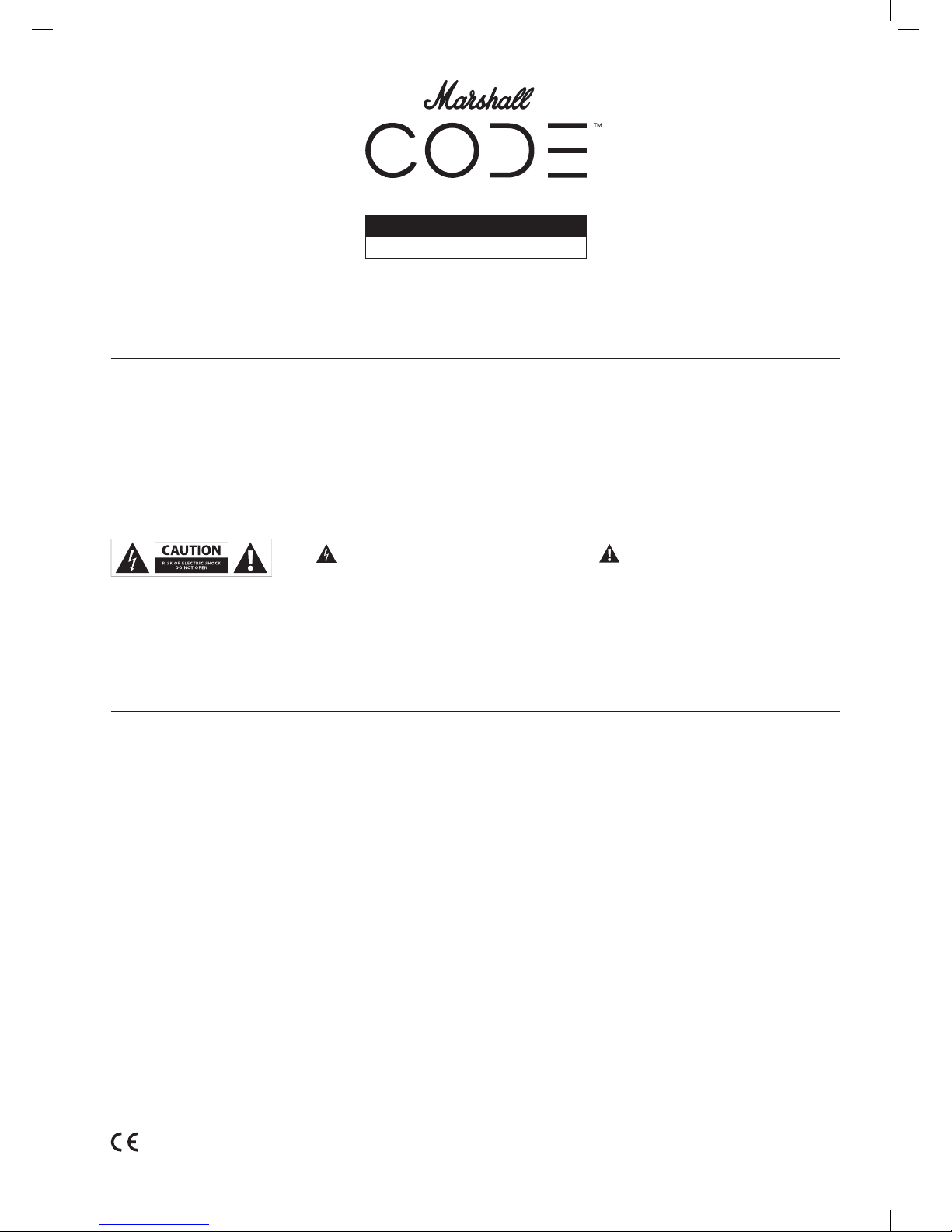
QUICK START
ENGLISH
THE 100 WATT CONNECTED AMP
1) Read these instructions.
2) Keep these instructions.
3) Heed all warnings.
4) Follow all instructions.
5) Do not use this apparatus near water.
6) Clean only with dry cloth.
7) Do not install near any heat sources such as
radiators, heat registers, stoves, or other apparatus
(including ampliers) that produce heat.
8) Do not defeat the safety purpose of the
polarised or grounding-type plug. A polarised plug
has two blades with one wider than the other. A
grounding type plug has two blades and a third
grounding prong. The wide blade or the third
prong are provided for your safety. If the provided
plug does not t into your outlet, consult an
electrician for replacement of the obsolete outlet.
9) Protect the power cord from being walked on
or pinched particularly at plugs, convenience
receptacles, and the point where they exit from
the apparatus.
10) Only use attachments/accessories specied
by the manufacturer.
11) Unplug this apparatus during lightning
storms or when unused for long periods of time.
12) Refer all servicing to qualied service
personnel. Servicing is required when the
apparatus has been damaged in any way, such
as power-supply cord or plug is damaged, liquid
has been spilled or objects have fallen into the
apparatus, the apparatus has been exposed to
rain or moisture, does not operate normally, or
has been dropped.
13) WARNING: To reduce the risk of re or
electric shock, do not expose this apparatus to
rain or moisture.
14) The appliance coupler is used as the
disconnect device, the disconnect device shall
remain readily operable.
15) The apparatus shall not be exposed to
dripping or splashing and that no objects lled
with liquid, such as vases, shall be placed on the
apparatus.
IMPORTANT SAFETY INFORMATION
This “bolt of lightning” symbol indicates uninsulated material
within your unit may cause an electric shock. For the safety of
everyone in your household, please do not remove product covering.
The “exclamation point” calls attention to features for which
you should read the enclosed literature closely to prevent
operating and maintenance problems.
2200
This device complies with Part 15 of the FCC
Rules.
Operation is subject to the following two
conditions: (1) This device may not cause harmful
interference, and (2) This device must accept any
interference received, including interference that
may cause undesired operation.
Warning: Changes or modications to this unit
not expressly approved by the party responsible
for compliance could void the user’s authority to
operate the equipment.
Note: This equipment has been tested and found
to comply with the limits for a Class B digital
device, pursuant to Part 15 of the FCC Rules.
These limits are designed to provide reasonable
protection against harmful interference in a
residential installation. This equipment generates,
uses and can radiate radio frequency energy and,
if not installed and used in accordance with the
instructions, may cause harmful interference
to radio communications. However, there is no
guarantee that interference will not occur in a
particular installation. If this equipment does
cause harmful interference to radio or television
reception, which can be determined by turning
the equipment off and on, the user is encouraged
to try to correct the interference by one or more
of the following measures:
- Reorient or relocate the receiving antenna.
- Increase the separation between the equipment
and receiver.
- Connect the equipment into an outlet on a
circuit different from that to which the receiver
is connected.
- Consult the dealer or an experienced radio/TV
technician for help.
This equipment complies with FCC RF radiation
exposure limits set forth for an uncontrolled
environment. This equipment should be installed
and operated with a minimum distance of 20
centimeters between the radiator and your body.
Industry Canada caution.
This device complies with Industry Canada
licence-exempt RSS standard(s).
Operation is subject to the following two
conditions:
(1) This device may not cause interference, and
(2) This device must accept any interference,
including interference that may cause undesired
operation of the device.
Francais:
Le présent appareil est conforme aux CNR
d’Industrie Canada applicables aux appareils
radio exempts de licence. L’exploitation est
autorisée aux deux conditions suivantes:
(1) l’appareil ne doit pas produire de brouillage, et
(2) l’utilisateur de l’appareil doit accepter tout
brouillage radioélectrique subi, même si le
brouillage est susceptible d’en compromettre le
fonctionnement.
COMPLIANCE STATEMENT
CODE100_OneSheet_EN V4 28_02_17.indd 1 10/03/2017 09:06
Page 2
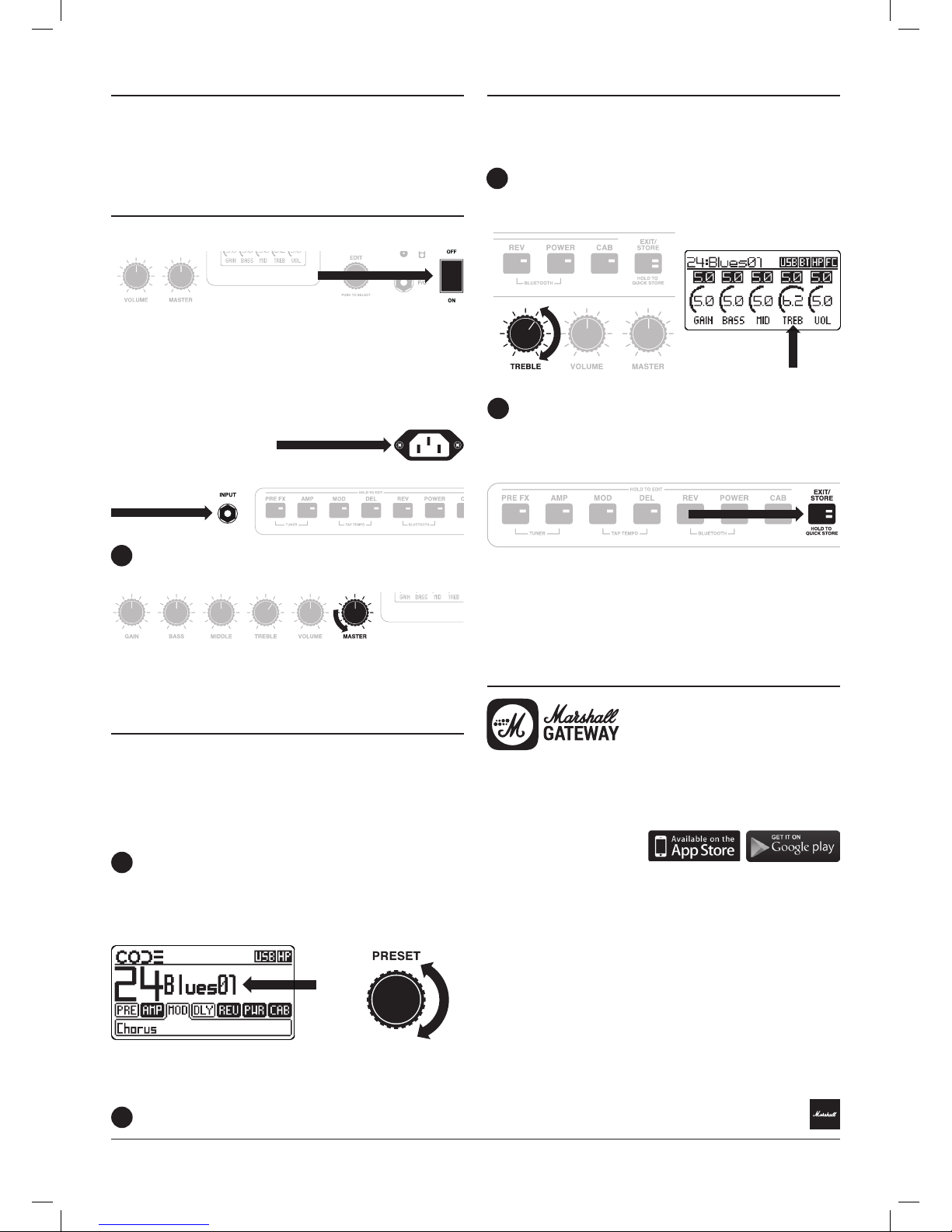
Whilst the information contained herein is correct at the time of publication, due to its policy of constant improvement and development, Marshall Amplification Plc reserves the right to alter specifications without prior notice.
Marshall Amplication Plc, Denbigh Road, Bletchley, Milton Keynes, MK1 1DQ, England.
Telephone: +44 (0) 1908 375411 | Fax: +44 (0) 1908 376118
Registered in England. Registered Number: 805676
MARSHALLAMPS.COM | #LIVEFORMUSIC
CODE is a new generation of Marshall amplier featuring Marshall Softube
Technology (MST). Fully programmable, CODE combines authentic modelling
of classic and contemporary Marshall tones with studio quality FX. CODE in-
corporates full Bluetooth® control and audio streaming using the Marshall
Gateway™ App. Thank you for choosing Marshall.
- The Marshall Team.
WELCOME TO CODE
CODE’s control knobs adjust GAIN, BASS, MIDDLE, TREBLE and VOLUME.
Because these settings are stored as part of a Preset, the control knobs are
inactive until used. This means that until they are turned their position is not
related to their setting within a Preset.
CONTROLS
You can QUICK STORE your setting changes at any point by pressing and
holding down the EXIT/STORE switch.
CAUTION: When you use QUICK STORE, the existing Preset will be overwritten
with your setting changes.
When you turn a control knob it becomes active. The display screen will
show the name and edited setting of whichever control you are using this value will change up and down as you turn the control knob.
The value shown above the edited setting is the stored setting.
!
Your adjusted settings will remain active until you move off the
current Preset. When you return to that Preset its settings will have
reverted back to what is stored.
!
GETTING STARTED
Ensure that the ON/OFF switch is set to the OFF position.
Download the Marshall Gateway™ App, which is
available now from the App Store and Google Play,
to control CODE with your iOS or Android
device via Bluetooth.
GET CONNECTED
Connect your iOS or Android device via Bluetooth, your MP3 player via the
dedicated MP3 mini jack socket, or your computer via USB, to stream tracks
from your music library through CODE.
Connect to your preferred audio software via USB to use CODE as a digital
recording interface.
CATS-00225
The Bluetooth® word mark and logos are registered trademarks owned by Bluetooth
SIG, Inc. and any use of such marks by Marshall Amplication Plc is under license. Other
trademarks and trade names are those of their respective owners.
If using the CODE100H head, connect your speaker cable to the SPEAKER
output on the rear panel of the amplier and to your speaker cabinet.
WARNING! Always ensure that mains power is switched OFF before unplugging
the speaker cabinet. NEVER use CODE100H without a speaker cabinet
connected.
What is a Preset?
A Preset is a group of amplier & speaker models, with tonal settings and FX:
Chorus, Delay, Reverb etc, stored to a single location within your CODE
amplier’s memory. This is like a ‘snapshot’ of the whole amplier’s settings
(excluding MASTER volume), which can be recalled using the PRESET
selector, the Marshall Gateway™ App, the 2-way footswitch (supplied) or with
the CODE footcontroller (PEDL-91009, sold separately).
Exploring Presets
Turn the PRESET selector to explore CODE’s factory Presets.
PRESETS
!
Discover how to create your own Presets in the full CODE Owner’s
Manual at marshallamps.com
CODE has 100 editable Presets.
!
The Preset name, number and active Sections will show on the display
screen. Take some time to listen to the factory Presets before creating your
own unique sound.
Gradually turn the MASTER up to your desired volume level.
Turn the amplier ON using the ON/OFF switch.
Connect the supplied power cord to the rear of the amplier before
plugging into the mains electricity supply.
Always use a good quality screened/shielded ¼” jack to jack guitar
cable.
!
Plug your guitar cable into to your guitar and into the amplier INPUT
jack socket.
Set the MASTER volume control to zero.
CODE100_OneSheet_EN V4 28_02_17.indd 2 10/03/2017 09:06
