Page 1

Servicing Instructions
MicroSmart
V ersion 2.xx
227 470 35B - SA (e)
Page 2

Caution:
During repairs/service interventions,
observe the protective measures against
damage due to ESD.
* Marquette Hellige GmbH considers itself
responsible for the effects on safety ,
reliability, and performance of the equipment, only if:
- assembly operations, extensions,
readjustments, modifications, or
repairs are carried out by
Marquette Hellige GmbH or by
persons authorized by MarquetteHellige GmbH,
- the electrical installation of the relevant room complies with the applicable national and local requirements,
and
- the instrument is used in accordance
with the instructions for use.
* This manual contains service information;
operating instructions are provided in the
operator’s manual of the instrument.
* This manual is in conformity with the
instrument at printing date.
* All rights are reserved for instruments,
circuits, techniques, and names appearing
in the manual.
©
Marquette Hellige GmbH
Printed in Germany
Page 3

M a rque tte H e llige G mbH M icroS mart V 2 . xx Page 1
Servicing Instructions 227 470 35 B - 97.12
Contents
1 Documentation and nomenclature of Marquette Hellige instrument part Nos ........... 4
1.1 Configuration of instrument part No ............................... 4
1.2 Configuration of the PCB part Nos ................................. 4
1.3 Instrument status documentation (nominal status) ....................... 5
2 Description of the unit ................................................ 6
2.1 Block diagram, total unit ....................................... 7
2.2 Mechanical structure .......................................... 8
3 Description of the function ............................................ 8
3.1 Power supply module .......................................... 8
3.1.1 System inlet .......................................... 8
3.1.2 Extended range power supply .............................. 9
3.2 Battery .................................................... 9
3.3 Printed circuit board (PCB) MicroSmart ............................ 10
3.3.1 Voltage supply and monitoring ............................ 11
3.3.2 Computer .......................................... 15
3.3.3 ECG recording and pre-processing ......................... 19
3.3.4 Drive electronics and display ............................. 24
3.4 Internal interfaces ........................................... 28
3.4.1 Interface, power supply ................................. 28
3.4.2 Interface, display ..................................... 29
3.4.3 Interface, thermal array ................................. 30
3.4.4 Interface, motor ...................................... 32
3.4.5 Interface, photoelectric barrier ............................ 32
3.4.6 Interface, keyboard .................................... 33
3.4.7 Interface, ECG input ................................... 34
3.5 External interfaces ........................................... 35
3.5.1 Line inlet ........................................... 35
3.5.2 Patient input ........................................ 35
3.5.3 IR interface ......................................... 36
3.6 Delimitations .............................................. 37
4 Unit test functions ................................................. 38
4.1 General .................................................. 38
4.2 Key test and loudspeaker test .................................... 39
4.3 Display test ................................................ 39
4.4 Motor test ................................................. 39
4.5 Recording test .............................................. 40
4.6 IR test (MicroSmart MC only) ................................... 40
4.7 Recording the results ......................................... 40
Page 4

M a rque tte H e llige G mbH M icroS mart V 2 . xx Page 2
Servicing Instructions 227 470 35 B - 97.12
4.7.1 Error codes .......................................... 41
4.8 Additional functions for final test ................................. 42
4.9 Re-locking option ............................................ 43
5 Selecting the type of appliance ........................................ 44
5.1 General .................................................. 44
5.2 Selecting the type of appliance .................................. 45
6 Repair notes ..................................................... 46
6.1 Safety notes ............................................... 46
6.2 Component replacement ....................................... 46
7 Troubleshooting ................................................... 49
8 Maintenance and care ............................................... 51
8.1 Technical inspection ......................................... 51
8.1.1 Visual checks ........................................ 51
8.1.2 Function checks ...................................... 52
8.2 Safety Analysis Test .......................................... 55
8.2.1 General Information .................................... 55
8.2.2 Protective earth resistance test ............................. 55
8.2.3 Measuring of leakage current ............................. 56
8.2.4 Enclosure Leakage Current Test ............................ 56
8.2.5 Patient Leakage Current Test .............................. 57
8.3 Maintenance, cleaning, disinfection ................................ 58
9 Technical description ............................................... 59
10 Spare parts list ................................................... 65
11 Appendix ...................................................... 68
Page 5
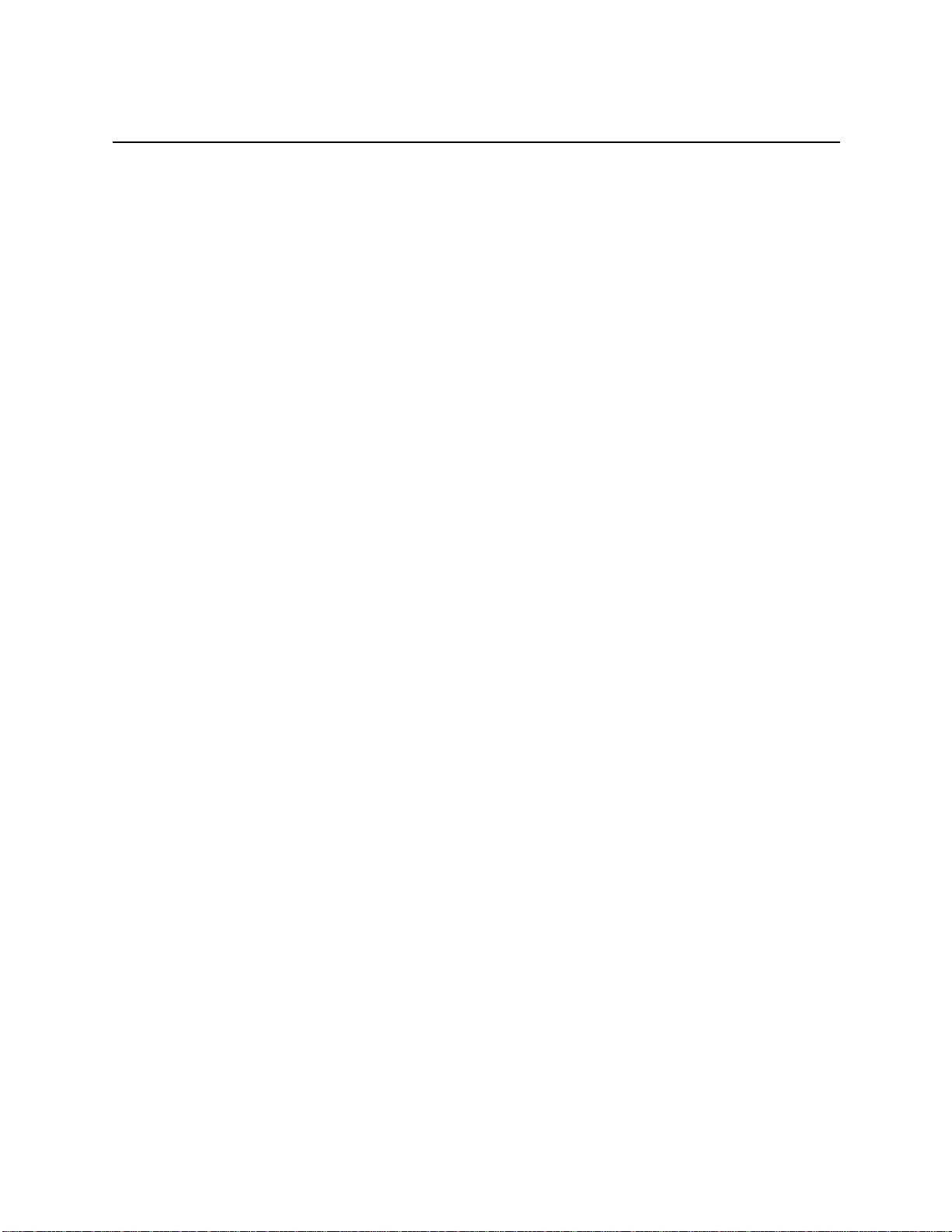
M a rque tte H e llige G mbH M icroS mart V 2 . xx Page 3
Servicing Instructions 227 470 35 B - 97.12
Revision History
Each page of this manual has the document number followed by a revision letter, located at the top
of the page. This letter identifies the manual update level. The latest letter of the alphabet
corresponds to the most current revision of the document.
The revision history of this manual is summarized below.
Date Revision Remarks
September 1997 A Initial release of Dervicing Instructions
November 1997 B Update type of appliance, changed partnumber
of the PCBs
Page 6

M a rque tte H e llige G mbH M icroS mart V 2 . xx Page 4
Servicing Instructions 227 470 35 B - 97.12
1 Do cumentation and nomenclature of Marquette Hellige instrument part N os
1. 1 Co nfig uration o f i nstrum ent part N o
The instrument part No comprises 8 digits, the first 6 digits determining the instrument type, the last
2 digits the instrument version. The language is determined by configuration, thus having no
influence on the part No.
E.g. Instrument Type Version
MicroSmart without measurement, IR 101 134 01
MicroSmart with measurement, IR 101 134 02
1. 2 Co nfig uration o f the PC B part N os
388 xxx yy Spare part numbers for the operative PCBs.
The instrument documentation, e.g., reference diagrams, circuit diagrams and parts lists are listed
under this part No.
The 388 number is located on the barcode label.
Configuration of the barcode labels:
Page 7

M a rque tte H e llige G mbH M icroS mart V 2 . xx Page 5
Servicing Instructions 227 470 35 B - 97.12
303 xxx yy Spare part numbers for PCBs tested especially thoroughly
303 numbers are only given to PCBs where the level of testing applied to 388 PCBs is inadequate
for implementation when servicing in the field, or where only a complete set of PCBs can be
replaced in the field.
In addition to a barcode label (388 number) 303 part Nos also have an additional label with a 303
number and are to be found in the spare parts list under this number.
389 xxx yy Replacement numbers for defective PCBs
Where servicing is required 389 PCBs are available for the replacement of some PCBs. When using
a replacement PCB (389 part No) the defective PCB is to be returned to the Freiburg factory.
Replacement PCB part Nos are included in the spare parts li st.
389 PCBs have an additional adhesive label.
1. 3 Instrument s tatus do cume ntatio n (nom inal s tatus)
Due to the hardware and software combination unambiguous documentation of the instrument
assembly status is necessary, also in the event of repairs.
This documentation comprises the following documents and measures:
Master Record Index (MRI)
This document is a component of this instrument documentation.
This document states the combination of permissible hardware and software for a particular
instrument version. The permissible PCB Index is given in the “Index” column with each update
delivered. Further permissible PCB Indexes are given in the “compatible” column. The PCB Index
can be found in the PCB barcode label.
Produc t Status Index
This document is created during manufacture. The Product Status Index documents the
hardware/software product status.
Page 8

M a rque tte H e llige G mbH M icroS mart V 2 . xx Page 6
Servicing Instructions 227 470 35 B - 97.12
2 Description of the unit
These service instructions for the V2.x version of the unit describe both the MicroSmart as well as
the MicroSmart MC. Unless a note appears to the contrary, this description applies to both the
MicroSmart and the MicroSmart MC.
MicroSmart is a portable cardiograph with integrated printer drive. It is designed to record, register
and process ECG signals. It is designed both for mains and battery operation, operation without
battery is also possible. A power supply unit and battery are integrated in the unit.
MicroSmart MC also includes in the "Auto" mode the measurement of the ECGs and registration
of the measurement results.
MicroSmart und MicroSmart MC are based on the same hardware platform.
The following versions of MicroSmart are available:
101 134 01 MicroSmart (international) 100...240V~
101 134 02 MicroSmart MC (international), measurement + IR 100...240V~
101 134 03 MicroSmart (Asia) 100...240V~
101 134 04 MicroSmart M (USA), measurement 100...240V~
101 134 05 MicroSmart MC (Asia), measurement + IR 100...240V~
101 134 06 MicroSmart (USA) 100...240V~
101 134 07 MicroSmart (inter. 5-pin) 100...240V~
The hardware consists of the following function blocks:
- MicroSmart PCB
- power supply module
- battery
- keyboard
- printer drive
The following function blocks are implemented as PCBs.
- MicroSmart PCB
- power supply
The patient input, which is a component of the MicroSmart PCB, is mounted on the power supply
module and connected to the MicroSmart PCB via a flexible supply line.
The intended use, the functions available and operation of MicroSmart are described in the
instructions for use.
Page 9

M a rque tte H e llige G mbH M icroS mart V 2 . xx Page 7
Servicing Instructions 227 470 35 B - 97.12
2. 1 B lo ck diag ram, total unit
System inlet
AC/DC
Battery
DC/DC
DC/DC
Battery
charge
Operator panel
5V
24V
MC68332
EPROM
RAM
EEPROM
Uhr
Panelinterface
Lpl. MicroSmart
c
o
o
p
u
t
p
i
c
l
a
e
l
r
D
C
/
D
C
Displayinterface
LC-Display
ASIC3
ASIC2
ASIC1
ASIC1
Recorderinterface
Recording
section
Pre-amplifier
Patient input
i
I
n
R
t
D
er
A
f
-
a
ce
Page 10

M a rque tte H e llige G mbH M icroS mart V 2 . xx Page 8
Servicing Instructions 227 470 35 B - 97.12
2.2 Mechanical structure
The major mechanical components of MicroSmart are the top and bottom s hell. The bottom shell
is the basic element carrying the following sub-assembli es:
- Power supply module with system inlet, power supply unit and patient input.
- Battery
- Thermal array drive with paper magazine
- PCB MicroSmart with display
The top shell holds the keyboard which is linked to the PCB MicroSmart via a flexible cable.
The 15-pin inlet plug for
linked to the PCB MicroSmart via a flexible cable.
3 Description of the function
The description of the individual function blocks follows the Block diagram of the total unit in
chapter 1.1
3. 1 Po we r s upply m odule
The power supply module comprises the following functions:
- System inlet with fuses
- Extended range power supply
- Patient input
These components are mounted on a carrier plate bolted into the bottom shell of the enclosure.
3.1.1 System inlet
and the func tion bl ocks of the P plans .
connecting the patient lead is located at the power supply module. It is
The system inlet is defined as a system inlet module. It includes a three-pin IEC plug and two size
5 X 20 fuses accessible from the outside. The module is a component with snap-type function.
The system inlet is designed as "Universal Input", with the effect that no adjustment to the system
voltage ranges 100V~ ... 120V~ or 220V~ ... 240V~ is required.
Page 11
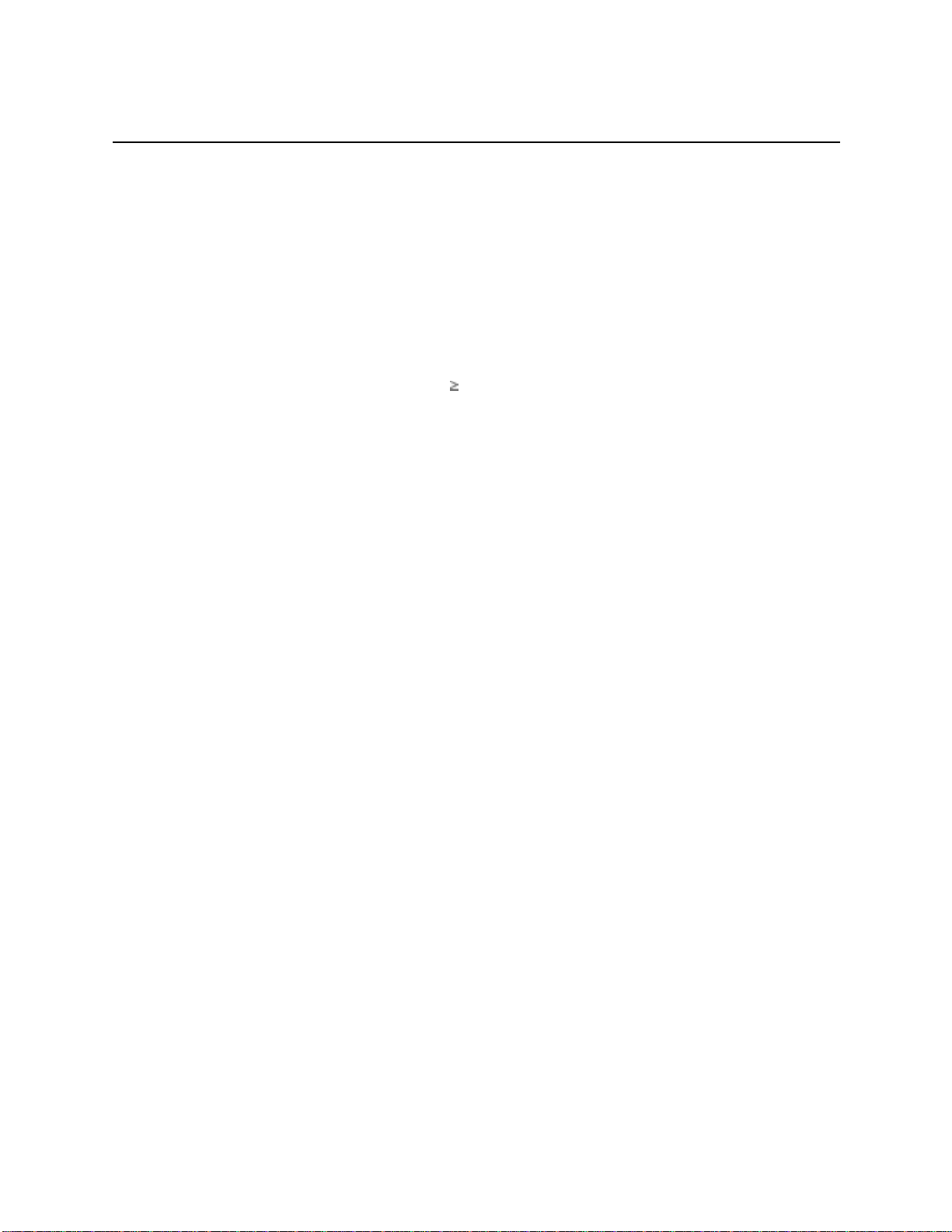
M a rque tte H e llige G mbH M icroS mart V 2 . xx Page 9
Servicing Instructions 227 470 35 B - 97.12
3. 1.2 Exte nded rang e pow er supply
The AC/DC power supply is designed as a universal extended range power supply. The power
supply unit is purchased complete and mounted on the carrier plate. The power supply supplies an
output voltage of 15.6V, from which all required voltages are generated.
- Input voltage range: 90VAC...264VAC
- Frequency range: 49Hz...65Hz
- Output: 40W max.
- Efficiency 70%
- Output voltage: +15.6V ± 2%
- Output current: 2.6A max.
- Short-circuit-proof
- Approvals: IEC601, UL544, CSA22.2-125, VDE750
The connection between the AC/DC power supply and the PCB MicroSmart is implemented with
a 2-pin lead as follows:
- on the AC/DC power supply: plugged
-on the PCB MicroSmart: plugged
3.2 Battery
The battery is a rechargeable, maintenance-free lead battery. The battery is purchased complete and
mounted on the bottom shell of the enclosure.
- Rated voltage: 12V
- Rated capacity: 1.2Ah
The connection between the battery and the PCB MicroSmart is implemented with a 2-pin lead as
follows:
- on the battery: plugged
- on the PCB MicroSmart: plugged
Page 12

M a rque tte H e llige G mbH M icroS mart V 2 . xx Page 10
Servicing Instructions 227 470 35 B - 97.12
3. 3 Printed c irc uit bo ard (PCB ) M icroS mart
The PCB MicroSmart holds the entire electronics of the unit. The electronics comprise the following
function groups:
- Voltage
On-Off electronics
Battery charge
Input voltage monitoring
Voltage supply +5V
- Computer
Controller (Motorola 68332)
EPROM 512KByte
RAM 256KByte (MicroSmart) or 512KByte (MicroSmart MC)
Configuration memory (EEPROM) 256Byte
Reset Generation
Alarm signal output
Real-time clock, buffered
Keyboard interface
IR interface (MicroSmart MC only)
-ECG
supply and monitoring
recording and pre-processing (floating side)
- Protective input circuit
- Pre-amplifier
- AD converter
- PACE identification
- Electrode label
- Conductor label
- Filter and interface module
- Current supply
- Reference edit
- Drive
Array control
Temperature monitoring
Motor control
Voltage supply +24V
Photoelectric barrier analysis
electroni cs and display
Page 13

M a rque tte H e llige G mbH M icroS mart V 2 . xx Page 11
Servicing Instructions 227 470 35 B - 97.12
3. 3.1 V oltag e suppl y and mo nitoring
On-Off electronics
T2
Uin Uout
Toggel-
G_OFF
ON/OFF
function
key
Z502, Z503
The unit is switched on and off via the ON/OFF key (on the membrane keypad). Enabling and
disabling operates via a toggle function: if the unit is switched off, press the ON/OFF key to switch
the unit on. If the unit is switched on, press the ON/OFF key to switch the unit off. The processor
can switch the unit off via the signal lead "G_OFF" if:
- the input voltage is too low (exhaustive discharge protection for the battery)
- the unit is not operated for any length of time (approx. 5 minutes)
Page 14

M a rque tte H e llige G mbH M icroS mart V 2 . xx Page 12
Servicing Instructions 227 470 35 B - 97.12
B attery c harge
Battery charge
Current query
Uin
GND GND
T500
charge
X501
Uout
control
Voltage query
The battery is charged by means of a special charging IC (UC3906) for lead batteries. The circuitry
monitors the charging current and the charge voltage. The charging IC has the same "temperature
coefficient" as a lead battery, with the effect that the battery charge is optimized over the specified
temperature range. The circuit operates as a "DUAL LEVEL FLOAT CHARGER", with three
distinct charging states:
- high current bulk charge state
- over-charge state
- float state
A charging cycle begins with "high current bulk charge state". In this state t he battery is charged
with a constant current ( I
) while the battery voltage is monitored. The "over-charge state" sets
max
in as soon as a certain voltage value ( U12 ) is reached. In this state the battery volt age is kept at
a certain value ( UOC ), while the charging current is monitored. If the charging current drops to
a certain value ( IOC ), the "float state" sets in. At this point in time the battery capacity has risen
to almost 100%. In the "float state" the battery voltage is regulated to a precise value ( UF ).
The following values for voltage and current are selected when charging the 12V lead bat tery:
I
max
U
12
= 250mA
= 13.5V
UOC= 14.2V
IOC = 25mA
U
F
= 13.7V
Page 15

M a rque tte H e llige G mbH M icroS mart V 2 . xx Page 13
LED_Batt
Servicing Instructions 227 470 35 B - 97.12
Input vo ltage moni to ring
Input vo l tage
monitoring
Uin
V2
Uref
Batt_Low
V2
The input voltage is monitored. If it drops to 11.3V, the LED_Bat lights up. This indicates that the
battery is in need of recharging. If the input voltage drops further to 10.3V, the signal "Batt_low"
will be activated. This signal is scanned by the processor. If it is active, the processor will deactivate
the unit (exhaustive discharge protection for the battery).
Page 16

M a rque tte H e llige G mbH M icroS mart V 2 . xx Page 14
Servicing Instructions 227 470 35 B - 97.12
V oltag e suppl y + 5V
5V DC/DC converter
L500
Uout
Uin
Switching
Regulator
X500
GND
A 500KHz step-down switching regulator is used to generate the 5V voltage. The high-rate
switching frequency allows the entire circuit to be built up with SMD components. The switching
regulator is the module type LT1376. All the functions necessary for a step-down regulator are
integrated in this module.
Input voltage 10V...16V
Output voltage +5 V ± 2%
Output current min. 100 mA, max. 700 mA
Efficiency > 80%
Short-circuit-proof
GND
Page 17

M a rque tte H e llige G mbH M icroS mart V 2 . xx Page 15
Servicing Instructions 227 470 35 B - 97.12
3.3.2 Computer
MC68332
EEPROM
RTC
RAM
QSPI-Bus
IRDA-
Inte rf a ce
ROM
Keyboard-
Control Bus
Address Bus
Data Bus
ECG-
Interface
Interface
Acoustic signal
Output
Printhead
motor
display control
Controller
At the actual core of the unit is the Motorola Controller 68332 with the following integrated
components:
- CPU32, computer core, internal 32 bit register, external 16 bit processing
- TPU, independent timing processor
- QSM with SCI for the implementation of a single RS 232 interface and a serial QSPI port
with up to 16 channels.
- SIM with Chipselect generation, system monitoring, clock synthesizer
Page 18

M a rque tte H e llige G mbH M icroS mart V 2 . xx Page 16
Servicing Instructions 227 470 35 B - 97.12
EPROM
ROM comprises one 4MBit EPROM module (= 512KByte). The data bus width is 16Bit. Chipselect
is the CSBOOT of the 68332.
RAM
RAM comprises a maximum of four static RAM modules with 128KByte each. The data bus width
is 16Bit. Each RAM chip receives its own chip-select signal (separate chip-select for High and Low
Byte) from the controller. This means that the RAM address is software-configurable. The basic
MicroSmart unit is only equipped with two RAMs, corresponding to a memory area of 256KByte.
The memory capacity can be extended to 512KByte by adding two more RAMs. Access time is 70
ns, this means that access is allowed
EEPROM
A serial EEPROM is used for the non-volatile memory. This is connected to the QSPI interface of
the 68332. The EEPROM has a memory area of 2048 Bit. (= 256Byte)
w itho ut W ait S tates .
Reset Generation
Reset Generation is implemented with an integrated monitor module. It includes the voltage
monitoring with Reset Generation.
Acoustic signal output
The MicroSmart has a sound output for acoustic status/alarm signals. The pitch is selected via a TPU
channel of the 68332 (signal name: Beep). In addition, the volume can be varied in 3 stages. Volume
is set via the 3 signals LAUT1, LAUT2 and LAUT3.
Real-time clo ck
Provides the time and date. During operation it is supplied by the Supply logic; when the unit is
turned off, the unit switches over automatically to a 3V lithium cell which preserves the data. The
control signals for the clock (chipselect- read/write signal) are generated directly by the controller
(MC68332).
Page 19

M a rque tte H e llige G mbH M icroS mart V 2 . xx Page 17
Servicing Instructions 227 470 35 B - 97.12
Keyboard interface
MicroSmart´s keyboard interface comprises a 5x5 matrix, although only a 4x4 matrix is required and
led to the keyboard. This allows 16 keys to be implemented. The keys are polled in cycles. To do
so, bit combinations are written into a buffer module (column) in cycles. An input module (row)
polled in cycles identifies if a key has been pressed (the combination of output pattern and input
pattern allows the pressed key to be determined).
The keyboard interface is located on the top byte of the data bus. The bits D8..D12 are used for the
keyboard (both input and output).
Both the output buffer and the input buffer are selected via a separate chipselect signal (chipselect
signal of the 68332).
The top two bits (D13...D15) of the input buffer are assigned with additional functions:
D13: Hardware configuration bit (function undetermined) for future extensions
Default: 0
D14: Battery monitor bit: D14 = 1 ==> battery voltage < 11.3V
D14 = 0 ==> battery voltage > 11.3V
D15: Battery monitor bit: D15 = 1 ==> battery voltage < 10.3V
D15 = 0 ==> battery voltage > 10.3V
In addition to the 16 keys of the 4x4 matrix, the keyboard includes a key for switching the unit on
and off. Due to its special hardware configuration, this key is not integrated in the matrix.
Page 20

M a rque tte H e llige G mbH M icroS mart V 2 . xx Page 18
Servicing Instructions 227 470 35 B - 97.12
The keyboard also includes 4 LEDs which are selected via the keyboard interface.
Line LED: This LED is supplied directly from the 15V of the power supply. It shows
whether the unit is mains-operated (LED on) or supplied from battery (LED
off).
LED LOBAT: This LED is switched on and off by the controller. It shows that the battery
is in need of a recharge. A LOW level at the signal LED_LOBAT_ activates
the LED.
LED START: This LED indicates the status of the unit. It means that the unit is in an active
state ! (processing, printing, etc. in progress). A LOW level at the signal
LED_START_ activates the LED.
LED STOP: This LED indicates the status of the unit. It means that t he unit is in a passive
state ! (processing, printing, etc. not in progress). A LOW level at the signal
LED_STOP_ activates the LED.
IR interface
The MicroSmart MC is equipped with an IRDA interface.
The IRDA interface is selected via the RS232 interface of the 68332.
(Signals TXD and RXD of the ’332).
In addition, an output port of the ’332 determines if the IRDA module (TOI3232) is in the
configuration or in the communication mode.
Configuration signal: IR_BR_D = 0 ==> communication mode
IR_BR_D = 1 ==> configuration mode
Page 21

M a rque tte H e llige G mbH M icroS mart V 2 . xx Page 19
Servicing Instructions 227 470 35 B - 97.12
3.3.3 ECG recording and pre-processing
Patient lead
Floating
Sigma - Delta
Modulatos
SDM-HEC2
Digital-Filter
Protective input circuit
Pr e-a mp lifier
REF+ REF-
n
Configuration
o
h
i
c
t
t
c
i
e
t
w
e
s
d
g
-
o
PACE - det ect ion
l
E
a
(analo g)
C
(digital)
n
A
A
P
PACE
Sigma - Delta
Modulators
SDM-HEC2
REF+ REF-
Referenz
DVDD
AVDD
AGND
AVSS
y
r
o
m
e
m
t
l
u
s
Re
Digital-Filter
+ 5 V
- 5 V
e
c
a
f
r
e
t
n
i
-
I
P
S
Q
DIGI-HEC2
Non Floating
Opto-
Opto-
Koupler
Koppler
MOSI
MOSI
Opto-
Koupler
MISO
Opto-
Koupler
SCLK
Opto-
Koupler
TSYNC
Opto-
Koupler
PCSO
Opto-
Koupler
RESET
DC - DC
converter
µ
DC input
125 kHz
C
Page 22

M a rque tte H e llige G mbH M icroS mart V 2 . xx Page 20
Servicing Instructions 227 470 35 B - 97.12
The ASIC chipset HECTOR, consisting of 3 Ics, is used for ECG editing on the floating side. The
MicroSmart uses 2 ICs type SDM_HEC2 as AD converters and one IC type DIGI_HEC2 as filter
and interface module. Together with the protective input circuit, a floating power supply and an
interface insulated via optical coupler, the ECG editing is the floating section of MicroSmart and
is part of the PCB MicroSmart. Discrete analog components and a PIC processor are used for PACE
detection.
ECG pre-processing comprises the following functional groups:
- Protective input circuit
- Pre-amplifier
- AD-converter
- PACE detection
- Electrode label
- Lead label
- Filter and interface module
- Power supply
- Reference editing
Prote ctiv e input c ircui t
The protective input circuit is designed for the connection of 9 input electrodes and a push-pull
modulation, and includes 2 surge diverters and 18 high voltage diodes attached directly behind each
patient lead, as well as a hybrid (ECG input) which ensures the safety of the patient and of the
electronic components. Protection is only assured if a patient lead with series resistors of 8 k is
used.
Overvoltages reaching the input are limited in the first stage to 90 V through surge diverters and
high voltage diodes. The voltage then passes via a 47 K resistor from each input electrode on the
hybrid to 2 silicon diodes which limit the voltage to 1.2 V before it reaches the downstream
operations amplifier via 100 . The overvoltages reaching the push-pull modulation output are also
limited to 1.2 V by two high voltage diodes over 3.3 K and by two more diode line sections, while
the downstream operations amplifier is protected by 6.8 K .
Patient safety is assured by the above two diodes on the hybrid ’ECG Input’ and by the serial
resistance of 47 K . In case of a defective input amplifier, the supply voltage of ± 5 V can reach
the input. The 100 resistor on the hybrid limits the current flow to the diode, preventing damage
to the diode and limiting the supply voltage to 1.2 V. These 1.2 V are transmitted to the patient over
47 K . The current flowing through it is limited to < 50 µA by the 47 K .
Page 23
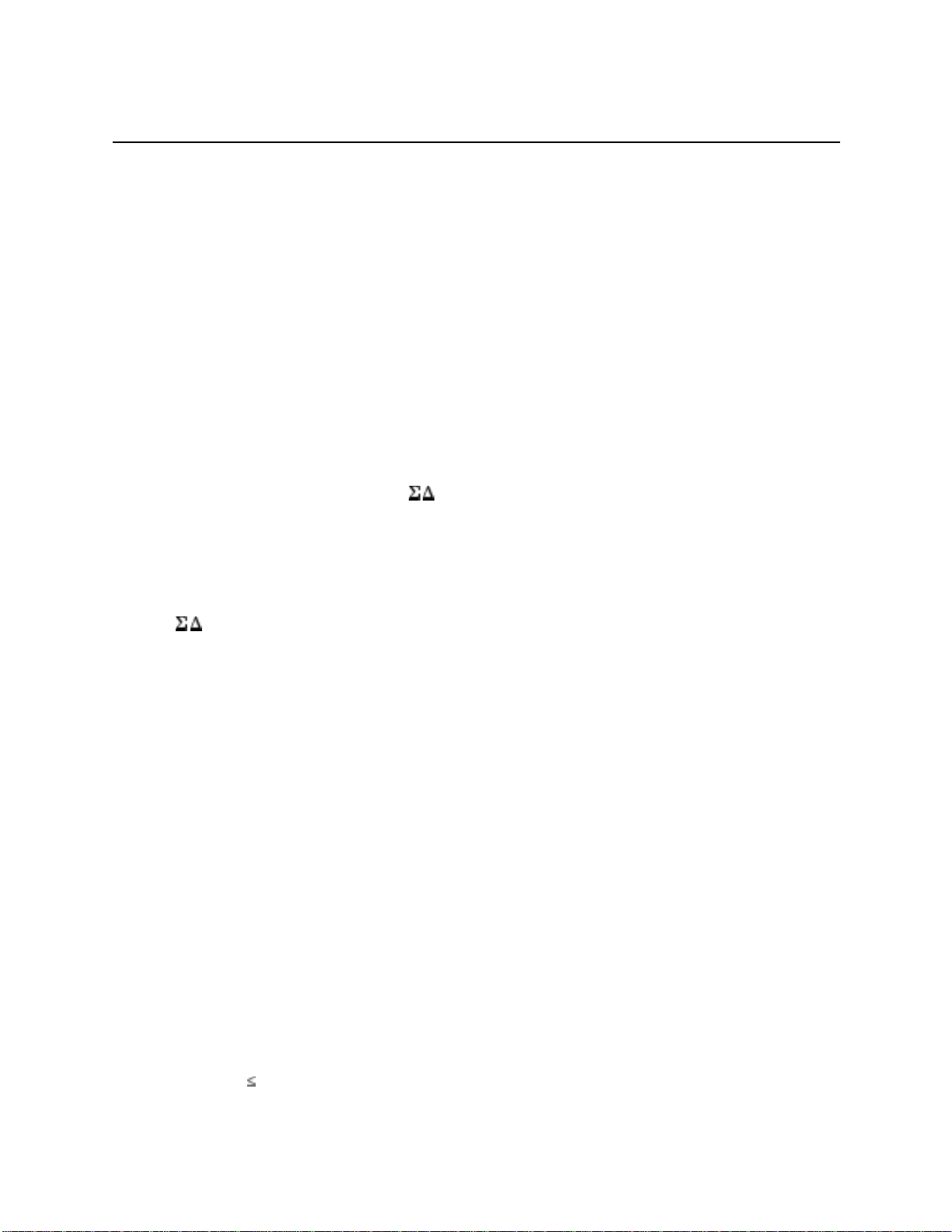
M a rque tte H e llige G mbH M icroS mart V 2 . xx Page 21
Servicing Instructions 227 470 35 B - 97.12
Pre-amplifie r
The 9 connectable electrode signals are transmitted to 9 low-noise operations amplifiers behind the
protective input circuit. These operations amplifiers amplify the input signals by the factor 3.8. This
pre-amplification is necessary in order to maintain the maximum noise value of 15 µVpp over the
entire system.
The R electrode is used as reference for the other electrodes, with the effect that the difference to
the R electrode always applies after each input amplifier. This means that the signal L-R is
available at the output of the operations amplifier for the L electrode. This configuration is necessary
in order to obtain a common-mode rejection in addition to the push-pull modulation. The signal for
the push-pull modulation is taken from the R electrode. The lead-offs are computed in the software
from these differential signals, with the R electrode being ignored through the renewed differential
formation in the appropriate lead-offs. The 8 differential signals which remain from the original 9
electrode signals are transmitted to the modulators via a first order low pass with 1 kHz cut-off
frequency.
AD co nverter
After the pre-amplifiers the signals are transmitted to analog-digital converters. The AD converters
are the modulator type. Two ICs of type SDM_HEC2 are used, each of which include 5
converters. The components for the internal integrators, used to adapt the modulators to their task,
are connected to the pins IM2x, OUT2x, REFx, OUT1x and IM1x. Each differential signal at the
output of the AD converter is resolved to 18 bit. With reference to the patient input, one LSB
corresponds to 5µV. Conversion is parallel in all channels, i.e. without any time offset. The scanning
frequency is 1kHz. Using the appropriate control words, it can also be set for 500 Hz and 2 kHz.
A square-wave signal is visible at the outputs OUT1 thru OUT5, which occurs synchronous with
the SWITCH signal. The duty factor of this square-wave signal depends on the input signal. This
data stream reaches the IC of type Typ DIGI_HEC2.
PA CE detec tio n
After the pre-amplifiers the 8 electrode signals lead to a multiplexer 1:8. Using the 3 outputs OP1,
OP3 and OP4 of the chip Chips DIGI_HEC2 the multiplexer selects the electrode to be used for
PACE detection. The selected signal is routed via a first order high pass with 23 Hz cut-off
frequency and amplified by the factor 1,000. The signal then reache a window comparator with a
4,5 mV threshold with reference to the input.
The 2 outputs of the window comparator are put to a PIC processor for further PACE analysis. This
processor supplies a PACE bit if the appropriate signals of the window comparators apply and if the
pulse duration is 2ms. The overshoot of the PACE pulse is suppressed by the PIC processor.
Page 24

M a rque tte H e llige G mbH M icroS mart V 2 . xx Page 22
Servicing Instructions 227 470 35 B - 97.12
Electrode labeling
The 18 bit result of the analog-digital conversion shows if one or more differential signals are
overloaded, i.e. if the differential voltage with reference to the patient input is greater than 0.6V. A
hysteresis of 15 mV (0.6 - 0.615 V) is provided for the query. The query takes place simultaneously
for all 8 channels. The information (1 bit/channel) is transferred to the CPU via the serial port in
the word Electrode label.
The overload of a channel can be caused by excessive polarization voltage (>600 mV) or by a
detached electrode. In the latter case a voltage of 1 V is transmitted to the amplifier inputs via the
100 M resistors on the protective input circuit.
One more circuit section is provided which handles the electrode error signal for the R and N
electrodes, because these cannot be detected individually with the converter overload. The
information is transmitted via INP1 and INP2 of the input port of ASIC DIGI_HEC2 in the status
word.
Lead labeling
Different leads can be connected to the patient input. The MicroSmart is designed for use with a 5
and 10 wire patient lead. Lead labeling is identified by means of different voltage values. For this
purpose the 10 wire lead holds a 402 resistor which, together with the series resistor, generates a
voltage in the range of 8.66 mV - 9.19 mV. A voltage in the range of 4.76 mV - 5.05 mV with a
resistance of 221 is generated through the 5-wire lead. The voltage is measured with the ninth
modulator of the ASIC SDM_HEC2. This means that the chip set must be configured for the
transmission of 9 channels.
Curre nt suppl y
A DC-DC converter is used which generates two alternating secondary voltages from the primary
5V with 125 kHz cycle. Two stabilized direct voltages of +5V and -5V are then generated from both
of these alternating voltages. The 125 kHz cycle is delivered by the CPU. To suppress radiated
noise, a reactor is provided in the current supply.
Reference voltage editing
The reference voltage has values between + 2.5 V and - 2.5 V. Special emphasis is placed on low
intrinsic noise because it directly affects the results of the modulator. The low pass immediately
following the reference element with a cut-off frequency of 8 Hz serves the same purpose. A
compromise had to be found between low noise and rapid stability of the reference voltage
immediately after enabling.
Page 25

M a rque tte H e llige G mbH M icroS mart V 2 . xx Page 23
Servicing Instructions 227 470 35 B - 97.12
Fil ter and interface modul e
This IC (DIGI_HEC2) essentially incorporates the filter functions and the serial interface.
Fundamentally, the transfer bandwidth is 0 - 250 Hz for a scanning frequency of 1 kHz and 500 Hz,
with the upper cut-off frequency determined by a sinc filter of the 3rd order. The lower cut-off
frequency can be set within the range of 0.039 - 79.6 Hz (4.08 - 0.002s) by selecting the time
constant. Selecting this time constant also causes the separation of the DC content, which may be
superimposed over the ECG signal as polarization voltage. An IIR filter algorithm is used. The
algorithm only captures the lower 12 bits of the 18 bit result. This means that any sudden changes
at the input are always represented as changes with amplitudes < 20 mV. Limiting the display range
to ± 10 mV and selecting a suitable value query prevents sudden changes over the entire display
range when exceeding the range limits. A saturation value is delivered at about 10 mV, until the
measuring signal returns to within the display range.
For the useful signal transfer (ECG signal) the lower 12 bits are transferred with the selected
scanning frequency. However, there is also the option of using the appropriate control words for
special function tests to transfer the upper 12 bits without DC separation. In this case 1 LSB
corresponds to 320 µV. Possible function checks include testing the signal path, measuring the
polarization voltage, measuring the electrode impedance and testing the serial data transfer, all by
activating these functions by using the appropriate control words.
Measurements of the polarization voltage are allowed by transferring the upper 12 bits of the
converter result (1 LSB = 320 µV).
During the serial data test, a test word transmitted by the CPU will be returned immediately
thereafter by the ASIC DIGI_HEC2.
Page 26

M a rque tte H e llige G mbH M icroS mart V 2 . xx Page 24
Servicing Instructions 227 470 35 B - 97.12
3.3.4 Drive electronics and display
Page 27

M a rque tte H e llige G mbH M icroS mart V 2 . xx Page 25
Servicing Instructions 227 470 35 B - 97.12
T he rm a l arra y c o nt ro l
As the data output to the printhead is relatively time-consuming, special hardware has been provided
which relieves the processor of this task.
To drive the printhead, the CPU data for a printline are written block by block and at high speed
into a FIFO. A start signal generated by the CPU informs the printhead control TPH_CONTROL
(seated in a CPLD) that output to the thermal printhead can begin. Several "state machines" within
the TPH_CONTROL read 80 bytes from the FIFO and transmit the serialized data to the printhead.
At the end of the transfer the CPLD generates the latch signal for the array and the trigger signal
for the heat duration generation.
The speed-related heat duration is software-selected. The heat duration value is gained via the pulsepause ratio of a TPU channel functioning as PWM channel. After the PWM signal has been routed
via a low pass, a DC voltage proportional to the PWM ratio which is used for setting the heat
duration. With each trigger pulse for the heat duration generation, a capacitor charged via a constant
current source is discharged and a heat durati on cycle is started. The linear voltage increase at the
capacitor is compared in a comparator with the analog value supplied by the PWM channel. If the
analog value is exceeded, the heat duration pulse is terminated. In addition, the heat duration is
adjusted as a factor of the printhead substrate temperature. The temperature-dependent voltage
obtained via the array thermistor is added to the PWM voltage supplied by the TPU channel in a
summing amplifier.
The supply voltage of the thermal array can be switched off via the power switch if:
- array voltage < 19.2V
- reset active
- motor not running
- array overheated
Tem perature mo nitoring
An array excess temperature monitoring device is fitted to protect the thermal array. Using a
comparator, the voltage of the thermistor is compared with a reference value. If the array
temperature of 60°C is exceeded, the comparator signals this to the processor.
Page 28

M a rque tte H e llige G mbH M icroS mart V 2 . xx Page 26
Servicing Instructions 227 470 35 B - 97.12
M o tor c o n tro l
The stepping motor is controlled in three stages. A TPU channel is used in the controller 68332
which generates the frequency of the stepping sequence. Using this frequency, the "state machine"
FSM_STEPPER generates the sequence for the quater step operation of the stepping motor in the
complex PLD. From the control sequence the motor driver module generates the signals for both
motor windings in two full bridges. To reduce power loss, the windings are controlled with constant
current.
The motor speed is set via the frequency of the stepping sequence. To avoid stepping loss, the
software changes the frequency of the stepping sequence when the motor is started.
The "state machine" has one input allowing the direction of rotation to be changed.
Once the motor is started, the processor does not require any more processing power for the motor.
No compensation is required for the motor. The internal TPU stepping motor control is not used
because it is designed for a positioning system and would constantly require CPU power for
continuous operation. To save energy during printing breaks, the motor driver is released or locked
via the lead MOTOR_INH_.
Pho toelectric barrier analysis
The reflective light barrier has several functions:
- checks if paper is available
- mark reader in case of Z-fold paper
- identifying an open paper
- monitors if motor runs when using Z-fold paper
The paper signal PAPER_ERR_ reaches the CPLD via a comparator. The error state is stored in the
CPLD (signal PAPER_).
PAPER_ERR_ = PAPER_ = low no paper, flap open, or mark below sensor
The processor polls the lead PAPER_ and resets the signal PAPER_ back to high via the lead
PAPER_RES.
Page 29

M a rque tte H e llige G mbH M icroS mart V 2 . xx Page 27
Servicing Instructions 227 470 35 B - 97.12
V oltag e suppl y + 24 V
24V DC/DC converter
Uin
L504
Switching
regulator
V500
GND
Besides the logic supply, the thermal array needs a 24V power supply to current-activate the dots.
This 24V voltage is also used for the stepping motor. The voltage is generated by the switching
regulator MC33063. The switching regulator works in step-up operation in connection with the
external power MOSFET. For brief peak loads, the electrolytic storage capacitor supplies the
necessary power.
Input voltage 10V...16V
Output voltage +23.5 V ± 5%
Output current min. 0 mA, max. 600 mA
Efficiency 80%
T7
Uout
GND
Page 30

M a rque tte H e llige G mbH M icroS mart V 2 . xx Page 28
Servicing Instructions 227 470 35 B - 97.12
3.4 Internal interfaces
This chapter deals with the pinning, the function and meaning of the signals of the internal interfaces
of the function components. These interfaces include:
- Interface, power supply
- Interface, display
- Interface, thermal array
- Interface, motor
- Interface, photoelectric barrier
- Interface, keyboard
- Interface, ECG port
3. 4.1 Interfac e, po we r s upply
Plug designation: PSC ON /
Plug connector 4- pin, ho ri zo ntal (90 °), reverse voltage protection implemented mechanically.
The function of the individual pins is shown in the following table. The definition in terms of
input/output is as seen from the PCB MicroSmart.
Signal name I/O Meaning Level Polarity Pin No.
PSCON1 I batt + 12V --- 1
PSCON2 I batt - GND --- 2
PSCON3 I power supply++15.6V --- 3
PSCON4 I power supply-GND --- 4
Page 31

M a rque tte H e llige G mbH M icroS mart V 2 . xx Page 29
Servicing Instructions 227 470 35 B - 97.12
3.4.2 Interface, display
Plug designation: AE/
Socket connector 1 x 1 4-pi n, upright (180 °), reverse voltage protection implemented mechanically.
The function of the individual pins is shown in the following table. The definition in terms of
input/output is as seen from the PCB MicroSmart.
Signal name I/O Meaning Level Polarity Pin No.
Vss --- Ground 0V --- 1
VDD --- Supply +5V --- 2
V0 --- Contrast voltage 0-5V --- 3
RS O Register select TTL 4
R/W O Read/Write TTL --- 5
E O Enable TTL active-high 6
DB8 I/O Data TTL --- 7
DB9 I/O Data TTL --- 8
DB10 I/O Data TTL --- 9
DB11 I/O Data TTL --- 10
DB12 I/O Data TTL --- 11
DB13 I/O Data TTL --- 12
DB14 I/O Data TTL --- 13
DB15 I/O Data TTL --- 14
Page 32

M a rque tte H e llige G mbH M icroS mart V 2 . xx Page 30
Servicing Instructions 227 470 35 B - 97.12
3.4.3 Interface, thermal array
Plug designation: AA/
Socket connector 2 x 15 -pin uprig ht (180 °), Caution! No reverse voltage protection!
The function of the individual pins is shown in the following table. The definition in terms of
input/output is as seen from the PCB MicroSmart.
Signal name I/O Meaning Level Polarity Pin No.
V
H
V
H
GND --- +24V 0V --- 3
V
H
GND --- Ground 0V --- 5
GND --- Ground 0V 6
DATA IN 1 I Data input 1 TTL --- 7
DATA OUT 1 O Data input 1 TTL --- 8
DATA IN 1 I Data input 2 TTL --- 9
DATA OUT 2 O Data output 2 TTL --- 10
STROBE 1 I Strobe 1 TTL active high 11
STROBE 2 I Strobe 2 TTL active high 12
THERMISTOR 1 --- NTC resistor --- --- 13
--- +24V +24V --- 1
--- +24V +24V --- 2
--- Ground +24V --- 4
LATCH I Array latch TTL active high 14
VDD Logic Supply +5V --- 15
NC --- --- --- --- 16
THERMISTOR 2 --- NTC resistor --- --- 17
CLOCK I Array clock TTL L->H 18
STROBE 3 I Strobe 3 TTL active high 19
Page 33

M a rque tte H e llige G mbH M icroS mart V 2 . xx Page 31
Servicing Instructions 227 470 35 B - 97.12
STROBE 4 I Strobe 4 TTL active high 20
DATA IN 3 I Data input 3 TTL --- 21
DATA OUT 3 O Data output 3 TTL --- 22
DATA IN 4 I Data input 4 TTL --- 23
DATA OUT 4 O Data output 4 TTL --- 24
GND --- Ground 0V --- 25
GND --- Ground 0V --- 26
GND --- Ground 0V --- 27
V
V
V
H
H
H
--- +24V +24V --- 28
--- + 24V +24V --- 29
--- + 24V +24V --- 30
Page 34

M a rque tte H e llige G mbH M icroS mart V 2 . xx Page 32
Servicing Instructions 227 470 35 B - 97.12
3.4.4 Interface, motor
Plug designation: AC/
Plug connector 6- pin, upright (180 °), reverse voltage protection implemented mechanically.
The function of the individual pins is shown in the following table. The definition in terms of
input/output is as seen from the PCB MicroSmart.
Signal name I/O Meaning Level Polarity Pin No.
Q11 O Field coil 1 +24V --- 1
Q12 O Field coil 1 +24V --- 2
Q21 O Field coil 2 +24V --- 3
Q22 O Field coil 2 +24V --- 4
3.4.5 Interface, photoelectric barrier
Pin designation: AB/
Zero power flat membrane connector 4- pin, uprig ht (180 °), reverse voltage protection
implemented mechanically.
The function of the individual pins is shown in the following table. The definition in terms of
input/output is as seen from the PCB MicroSmart.
Signal name I/O Bedeutung Level Polarity Pin No.
SENSOR_TR I Collector Phototrans. 0-5V --- 1
SENSOR_GND --- Ground 0V --- 2
SENSOR_LED O Anode LED 2.5V --- 3
--- --- Free --- --- 4
Page 35

M a rque tte H e llige G mbH M icroS mart V 2 . xx Page 33
Servicing Instructions 227 470 35 B - 97.12
3.4.6 Interface, keyboard
Plug designation: AS/
Zero force flat membrane connector 18 -pi n, upri ght (180 °), reverse voltage protection
implemented mechanically.
The function of the individual pins is shown in the following table. The definition in terms of
input/output is as seen from the PCB MicroSmart.
Signal name I/O Meaning Level Polarity Pin No.
LED_LOBAT O Anode battery LED +5V --- 1
LED_NETZ O Anode system LED +15V --- 2
GND O Ground GND --- 3
COLUMN4 O Matrix column 4 +5V --- 4
COLUMN3 O Matrix column 3 +5V --- 5
ROW4 I Matrix row 4 +5V --- 6
COLUMN2 O Matrix column 2 +5V --- 7
COLUMN1 O Matrix column 1 +5V --- 8
COLUMN5 O Matrix column 5 +5V --- 9
ROW5 I Matrix row 5 +5V --- 10
ROW3 I Matrix row 3 +5V --- 11
ROW2 I Matrix row 2 +5V --- 12
ROW1 I Matrix row 1 +5V --- 13
ON_OFF O Key ON/OFF +15V --- 14
GND O Ground GND --- 15
LED_STOP O Anode STOP LED +5V --- 16
LED_START O Anode START LED +5V --- 17
GND O Ground GND --- 18
Page 36

M a rque tte H e llige G mbH M icroS mart V 2 . xx Page 34
Servicing Instructions 227 470 35 B - 97.12
3. 4.7 Interfac e, EC G input
Plug designation: AH/
Socket connector 16 -pi n, horizo ntal (90 °), reverse voltage protection implemented mechanically.
The function of the individual pins is shown in the following table. The definition in terms of
input/output is as seen from the PCB MicroSmart.
Signal name I/O Meaning Level Polarity Pin No.
C2 I Input C2 --- --- 1
R I Input R --- --- 2
C3 I Input C3 --- --- 3
L I Input L --- --- 4
C4 I Input C4 --- --- 5
F I Input F --- --- 6
C5 I Input C5 --- --- 7
C1 I Input C1 --- --- 8
C6 I Input C6 --- --- 9
--- --- --- --- 10
AGND O Screen --- --- 11
N O N-pp modulator --- --- 12
--- --- --- --- 13
--- --- --- 14
PL I Lead label --- --- 15
--- --- --- --- 16
Page 37

M a rque tte H e llige G mbH M icroS mart V 2 . xx Page 35
Servicing Instructions 227 470 35 B - 97.12
3.5 External interfaces
MicroSmart has only three interfaces to the outside:
- Line inlet
- Patient input
3.5.1 Line inlet
The interface of the line inlet has been implemented in the unit by a 3-pin, standardized
connector for non-heating appliances. Line connection via a 3-pin line cable with protective
conductor.
Plug designation:
3. 5.2 Patient i nput
Patient i nput
guarantees the required defibrillation protection only in connection with the patient lead. This
means that all previously used patient leads
suction system with integrated pump.
Plug designation:
Sub-D socket casing, 15-pin
The function of the individual pins is shown in the following table. The definition in terms of
input/output is as seen from the PCB MicroSmart (patient input).
PinNo. I/O Designation Function
1 Input C2 Input electrode C2
and plug o f the pati ent lead have been redesigned because the Mi croSmart
D/
can no lo nger be used. This also applies to the
AF/
2 Input C3 Input electrode C3
3 Input C4 Input electrode C4
4 Input C5 Input electrode C5
5 Input C6 Input electrode C6
6 Output S Screen
Page 38

M a rque tte H e llige G mbH M icroS mart V 2 . xx Page 36
Servicing Instructions 227 470 35 B - 97.12
7 --- NC -- 8 Input PL Label of patient lead used
9 Input R Input electrode R
10 Input L Input electrode L
11 Input F Input electrode F
12 Input C1 Input electrode C1
13 --- NC --14 Output N Output electrode N (pp-modulator)
15 --- NC ---
3.5.3 IR interface
The MicroSmart MC is equipped with an IrDA interface. This int erface has the following
properties:
* Transmission rate: 9600 Baud
* Data bits: 8
* Stop bits: 1
* Parity: no
* no hardware handshake
* half duplex
* Range max. 3 meters (direct visual connection to recei ver)
Page 39

M a rque tte H e llige G mbH M icroS mart V 2 . xx Page 37
Servicing Instructions 227 470 35 B - 97.12
3.6 D elimitations
The following operating modes have not been implemented in MicroSmart:
- No Ergometrics
- No spirometry
- No Late Potentials, no RR variability
- No phono, no US doppler
A scope output is not available.
No analog inputs.
No ECG trigger output.
Use of NC batteries not allowed.
Use of primary batteries not allowed.
Page 40

M a rque tte H e llige G mbH M icroS mart V 2 . xx Page 38
Servicing Instructions 227 470 35 B - 97.12
4 Unit test functions
The self-test is presented in English in all versions except the D version in which the self test is
presented in German.
4.1 General
The unit test functions are in most cases controlled with menu-assistance.
Some tests require special utilities to be completed. These include signal generator, etc. The
items required for the individual tests will be explained in the description of the various tests.
The test mode allows various unit tests to be carried out. This unit test is initiated by pressing
the current operating mode key and the "arrow key right" at the same time. E.g.:
Auto
Quit the test mode by pressing any operating mode key and the "arrow key right" at the same
time.
Auto
The following test can be carried out:
- Key test and loudspeaker test
- Display test
- Motor test
- Recording test
- IR test (MicroSmart MC)
- Recording the results
+
+
Page 41

M a rque tte H e llige G mbH M icroS mart V 2 . xx Page 39
Servicing Instructions 227 470 35 B - 97.12
4. 2 Ke y tes t and louds peaker tes t
By pressing a key, its appropriate function is shown on the display. Example:
Key
Auto KEY_AUTO
5 (speed) 5 mm/s
10 (sensitivity) 10 mm/mV
CUR_RIGHT
etc.
The Start/Stop key is tested automatically by activating/deactivating the test. An alarm signal is
triggered when pressing the "loudspeaker key". By continuously pressing the key the volume
changes in the following rhythm:
- soft-medium-loud-soft-medium ... etc.
4.3 Display test
After activation, the active test will be displayed. Using the arrow control keys ( , ) all pixels of
the display can now be switched on and off in alternation. Pressing the Start/Stop key will end
the test and display the next one.
4.4 Motor test
Display
After activating the motor test, the current state (STOP) and the preselected speed will be
displayed. In this state the motor test can either be st arted or the preselected speed can be
changed. Once the test has been started, a mark will be printed on the paper every second during
operation. The spacing between these marks allows conclusions to be drawn on speed and its
accuracy. The speed can also be modified without "Stop". Position of the mark: top and bottom
of the sheet.
Height of mark: 5mm
Width of mark: 1 dot
Quit the test by pressing any arrow key ( , ). The next test will be displayed.
Page 42

M a rque tte H e llige G mbH M icroS mart V 2 . xx Page 40
Servicing Instructions 227 470 35 B - 97.12
4.5 Recording test
After activating the recording test, the preselected speed and the sensitivity will be displayed. In
this state (STOP) the parameters can be modified using the appropriate keys. After the start the
first two channels will be recorded with the selected parameters. Other channels cannot be
selected. Recording is continuous and must be aborted by pressing the Start/Stop key. Quit the
test by pressing any arrow key ( , ). The next test will be displayed.
4.6 IR test (MicroSmart MC only)
After activating, test the IR interface as follows:
Arrow key ->: a test string is continuously transferred until the Start/Stop key is activated
Arrow key <-: dat a can be received from a remote station and be shown on the display.
Initiate data acceptance with the arrow key " <- ". The interface is set for
the receiving mode when striking this key. From this point on the operator
has 20 seconds for an entry (data transfer). Always conclude a transfer by
striking the carriage return key. Note that there is a mi nimum and
maximum number of transferable characters. At least two valid characters
plus carriage return must be transferred to make them show on the display.
If more than 200 characters are transferred before carriage return, a buffer
overflow will be signaled. If there is no overflow, the first 16 of the
transferred characters will appear on the display. If, after activating data
acceptance, no characters have been received within 20 seconds, an
appropriate error message will be shown.
Quit the test by pressing the Start/Stop key again.
4.7 Recording the results
After activating, the test results will be written out. This output supplies data on the software
contained in the unit (reference number, version number, date of preparation of the firmware),
the results of the tests carried out during power-up, and details on the connected patient lead.
The sector listed under RAM has the following meaning:
Micro Smart
0 - 040000h
256KByte RAM sector on the PCB MicroSmart
Page 43

M a rque tte H e llige G mbH M icroS mart V 2 . xx Page 41
Servicing Instructions 227 470 35 B - 97.12
Micro Smart MC
0 - 080000h
512KByte RAM sector on the PCB MicroSmart
The sector listed under EPROM has the following meaning:
Micro Smart and MicroS mart MC
800000 - 880000h
512KByte ROM sector on the PCB MicroSmart
The test results explained under 3.1.6 are determined during the self-test which is always
performed after power-up. If any errors are detected, a display message appears after the test,
indicating the possible error. The following error codes are used to lo calize the error:
4.7.1 Error codes
The following error codes are shown on the display in connection with the message "Test failed
!":
CODE: 0 IRAM error in the internal RAM of the 68332
1 VECTOR error i n the vector table
2 RAM1 RAM error in the sector 0-256KByte
3 RAM2 RAM error in the sector 256-512KByte
4 EPROM Checksum error in the EPROM
5 ASIC error interface to ASIC
6 E2PR error EEPROM
Page 44

M a rque tte H e llige G mbH M icroS mart V 2 . xx Page 42
Servicing Instructions 227 470 35 B - 97.12
4.8 Additional functions for final test
A number of additional functions can be selected in the test mode by striking certain key
combinations. These functions are primarily intended for final testing. This is why they are not
explicitly available as selectable items within the test mode. Instead, they can be reached via
certain key combinations. These are:
- setting time and date
- reading in the serial number
Setting
This mode can be reached from the selection level for appliance tests with t he key combination
"Man + Config".
Use the "-->" key to select the setting for the date, and the key "<--" to select the setting for the
time. The setting steps which follow are designed for an automated setting. Instead of showing
the current data, the unit will display the setting returned to "zero".
Reading
(MicroSmart MC only)
Necessary equipment for reading in the serial number:
Hardware
Software
Transfer parameters: 9,600 baud rate, 1 stop bit, no parity, 8 data bits
time and date
in the serial number for determining the option key
- PC or Laptop
- Interface Cable PC - Irda Adapter (Partnumber 223 426 01)
- Irda Adapter (Partnumber 930 117 72)
- use Terminal-Program (Windows 3.11) or
Hyperterminal-Program (Windows 95and Windows NT)
MicroSmart MC
The serial number is read in via the Irda interface. Starting from th e selection level for the
appliance test, the read-in function for the serial number is reached via t he key combination
"HR^ + setup". The unit immediately moves into the receiving mode and reads in th e incoming
data. Only numerical characters (maximum 9) will be accepted. The transferred serial number
appears on the display. If no serial number is transferred, an ERROR-message (Receive error)
appears on the display.
If no serial number is entered, the unit will show an appropriate 5 second visual and acoustic
signal each time the unit is switched on.
PC or Laptop
Connect the Interface Cable to a free COM port. Connect the Irda Adapter to the Cable. Start the
Page 45

M a rque tte H e llige G mbH M icroS mart V 2 . xx Page 43
Servicing Instructions 227 470 35 B - 97.12
Terminal-Program. Select the transfer parameter and the COM port. Type in the serial number
and press the CR-key.
4.9 Re-locking option
The open option can only be re-locked by deleting the entered option key. To re-lock the open
option, proceed as follows:
- switch off the unit
- press the key combination "BEEP + 20/35" and switch on the unit at the same time
- the unit signals "option cleared"
Explanation:
BEEP: loudspeaker key
20/35: filter key 20/35 Hz
Page 46

M a rque tte H e llige G mbH M icroS mart V 2 . xx Page 44
Servicing Instructions 227 470 35 B - 97.12
5 Selecting the type of appliance
5.1 General
The unit provides functions for selecting the type of appliance. The type of appliance defines
certain performance features of the unit. The following types of appliances are availabl e:
Type: International After power-up the unit displays "MicroSmart". The company name
"marquette HELLIGE" is printed on the recordings. The electrodes
are labeled "R, L, F, N, C1, C2, C3, C4, C5, C6". The date format
is "dd.mm.yy". The following languages can be selected in the
configuration:
German, English, French, Italian, Spanish, Portuguese, Swedish,
Russian. The line filter is set for 50 Hz.
Type: USA Keyboard with text instead of icons. Company name "marquette"
appearing on the unit and on the type plate. The company name
"marquette" is printed on the recordings. A place holder for Name
instead of the name of the unit is printed on the real-time
recordings (Man/Arrhy). Default (works) setting the notation
(electrode labels) is AAMI. The date format is "mm.dd.yy".
Languages: English, français, español, português. No data
communication, i.e. the following items are not displayed in the
configuration: copy function, data transfer, tel. No. Default (works)
setting for override function is On. The line filter is set for 60 Hz.
Default (works) setting for paper format is Roll (cannot be altered).
The time format is "am" and "pm". Default (works) setting for the
recording format is: sequential, rhythm record Yes. Lead group
definitions:
Stnd (standard) in place of Ei nt (Einthoven)
Aug (augmented) in place of Gold (Goldberger)
V1-3 (chest V1-3) in place of Wil1 (Wilson 1)
V4-6 (chest V4-6) in place of Wil2 (Wilson 2)
Program designation on recording and on display:
12Ld in place of Auto
in place of Man
3Ld
in place of Arrh
HR^
Type: USA2 Device name MAC 500 in place of MicroS mart. Otherwise as type
"USA"
Type: Asia Company name "marquette" appearing on the unit and on the type
plate. The company name "marquette" is printed on the recordings.
The following languages can be selected in the configuration:
Page 47

M a rque tte H e llige G mbH M icroS mart V 2 . xx Page 45
Servicing Instructions 227 470 35 B - 97.12
German, English, French. Default (works) setting the notation
(electrode labels) is AAMI. Otherwise as type "International"
5.2 Selecting the type of appliance
The following procedure is required to select the type of appliance:
- switch off the unit
- switch on the unit while holding the key combination for "delete Configuration" down
(see table below)
- the unit signals Config cleared
- switch off the unit
- switch on the unit while holding the key combination for the type of appliance down.
Key codes for selecting the type of appliance
Key combination A pplianc e type
BEEP + 5mm/mV delete Configuration (EEPROM )
BEEP + 50mm/s International
BEEP + 25mm/s USA
BEEP + 5mm/s USA2
BEEP + 20mm/mV ASIA
Explanatory notes:
BEEP: loudspeaker key
5mm/mV: sensitivity key 5mm/mV
20mm/mV: sensitivity key 20mm/mV
50mm/s: speed key 50mm/s
25mm/s: speed key 25mm/s
5mm/s: speed key 5mm/s
Page 48

M a rque tte H e llige G mbH M icroS mart V 2 . xx Page 46
Servicing Instructions 227 470 35 B - 97.12
6 R epair notes
6.1 Safety notes
WARNING!
Shock hazard. Always switch off the unit
and disco nnect t he power plug before
opening the MicroSmart. Do not reconnect
the power plug when the unit is open.
WARNING!
Shockhazard. Beforereplacingtheprimary
fuses in the line inlet module, always switch
off the unit and disconnect the power plug.
When replacing electronic components, always implement ESD prote ctio n.
Return replacement PCBs only in ES D packagi ngs.
Return defective or exhausted batteries to the factory for pro per dispo sal.
6.2 Component replacement
For the following items, observe the safety notices in chapter 4.1.
Caution
: To avoid damage to the thermal array, always fully discharge with a resistor
approx. 68 the condenser C1 (located on the PCB) before replacing/exchanging
the PCB or the thermal array.
Opening the unit
To open the MicroSmart, remove the 4 attachment screws on the base of the unit, open the paper
flap, carefully lift off the upper shell of the enclosure, disconnect the keyboard.
When reassembling the unit, make sure that none of the cables are pinched.
Re plac in g the Li thium battery
By replacing the Lithium-Battery heed on the polarity.
Cautio n: Use only original marquette Hellige batteries (see chapter 8, Spare Parts List)
Return empty batteries to the factory for proper disposal.
Page 49

M a rque tte H e llige G mbH M icroS mart V 2 . xx Page 47
Servicing Instructions 227 470 35 B - 97.12
Re plac in g the batte ry
Open (do not cut) the two reusable cable ribbons by pressing on the attachment latch. Detach the
plug connection
Cautio n: Use only original marquette Hellige batteries (see chapter 8, Spare Parts List)
Return defective batteries to the factory for proper disposal.
Place the battery in the compartment, tighten the cable ribbons and reconnect the plug connection
G
Replacing the recorder unit:
Open the recorder lid and take out the two screws on the base of the recorder enclosure. Detach
the plug for motor, array control and flat ribbon cable for the mark reader from the PCB MicroSmart. Disconnect the protective circuit connection on the power supply.
The complete recorder enclosure can now be removed.
G and replace the battery.
Re plac in g the the rm al array :
The thermal array can only be removed from the bottom of the recorder enclosure.
Carefully push the side wall of the recorder enclosure to the outside. At the same time push the
array holder forward until it detaches from its locking mechanism. Then remove the thermal
array from the top. The two springs will come undone. When re-installing the thermal array, use
pincers to lock the springs back in position.
Re placing the PCB Mi croS mart
Before replacing the PCB, print out the configuration selected by the user, if possible.
With the unit open, first disconnect the plug connection
disconnect the remaining plugs to the drive (plug connection
(plug connection
AH). Then remove the two attachment screws.
PSC ON to the power supply, then
AB, AA, AC) and to the ECG input
Check if the solder bridge of the lithium battery of the real-time clock (BA 500) is properly
soldered. Install the new PCB and reconnect the plugs.
Setting the clock is described in the operating instructions.
Accept the configuration selected by the user (if known). If not, use the works settings.
Set the contrast with the display used.
Re placing the di splay
With the unit open, first detach the two attachment screws of the display. Pull the display off the
plug connection
AE. Plug in the new display and re-attach.
Page 50

M a rque tte H e llige G mbH M icroS mart V 2 . xx Page 48
Servicing Instructions 227 470 35 B - 97.12
Set the contrast with new display
Re placing the po we r s upply
First remove the PCB MicroSmart (see above). Detach the four attachment screws on the metal
carrier base (power supply module). Take out the power supply module. The power supply is
bolted to the metal carrier base with 3 attachment screws. Disconnect the plug connections
and CA. Detach the three attachment screws. Replace the power supply.
Re placing the patie nt input
First remove the PCB MicroSmart (see above). Detach the four attachment screws on the metal
carrier base (power supply module). Take out the power supply module. The patient input is
bolted to the metal carrier base with 2 attachment screws. Detach the attachment screws.
CB
Page 51

M a rque tte H e llige G mbH M icroS mart V 2 . xx Page 49
Servicing Instructions 227 470 35 B - 97.12
7 Troubleshooting
Mains plug connected; the unit cannot be switched on
- green LED of power indicator light fails to light up and unit cannot be switched
on:
- line power lead defective or not connected properly?
- primary fuses in line inlet module defective?
- plug CB on power supply properly connected?
- plug CA on power supply properly connected?
- plug PSCON on PCB MicroSmart properly connected?
- keyboard properly connected via plug AS on PCB MicroSmart?
- if all items above are OK: ===> power supply unit defective
- green LED of power indicator light lit, unit still cannot be switched on:
- On/off key of unit defective?
- fuses SI500 on PCB MicroSmart defective?
- if all items above are OK: ===> PCB MicroSmart defective
Battery operation selected; unit cannot be sw itched on
- plug connection G on battery properly connected?
- battery exhausted/discharged?
- connect mains plug, green LED of power indicator lights must light up and unit
can be activated. If not, see above under "Mains plug connected; unit cannot be
switched on".
- battery charge activated when connecting the mains plug
- after 10 minutes charging, disconnect the mains plug, can the unit be switched on
and a recording be triggered?
- ===> battery defective or capacity too lo w
- ===> or battery charge on PCB MicroSmart defective
B lank dis play
- after power-up, does the yellow Stop LED on the keyboard light up?
- if not: - see under "Unit cannot be ..... switched on".
- Contrast bad? (change contrast)
- Alarm signal approx. 5 sec. after power-up of the MicroSmart? (indicates that the
self-test is complete).
- if yes; - display properly connected?
- if yes: ===> di splay defective?
===> or control on the PCB MicroSmart defective.
Page 52

M a rque tte H e llige G mbH M icroS mart V 2 . xx Page 50
Servicing Instructions 227 470 35 B - 97.12
Erro r detected during self-test
If an error is detected during the self-test, the display shows the message "Test failed !" in
addition to the error code and a brief description. The error codes are described in chapter 3.7.1.
Mi croS mart fail s to print, no paper fee d
Carry out the following test in the "Man" mode.
- paper available? paper correctly inserted? paper feed disruption?
- paper flap properly latched in both locking mechanisms?
- green Start LED must light up after pressing the Start/Stop key
- if not: ===> PCB MicroSmart defective
- motor supply lead defective? plug AC properly connected?
- motor blocked? (check drum, transmission)
- measure the voltage +24V on diode D506 (cathode). 24V available?
- if yes: ===> motor defecti ve?
===> or PCB MicroSmart defective (motor control)
Paper fee d wo rks , no thing pri nting o ut
- paper flap properly latched in both locking mechanisms?
- plug connection
- measure the voltage +24V on diode D506 (cathode). 24V available?
- a great deal printed recently, array still over-heated? allow to cool off
- none of the above malfunctions applies:
Mi croS mart onl y prints in to p or bottom part of rec ord
- paper flap engaged only on one side
MicroSmart prints, only zero lines are written
- electrodes correctly attached?
- patient lead defective? (e.g. N-lead defective)
- contact problems on patient input of MicroSmart?
- none of the above malfunctions applies: ===> PCB MicroSmart defective
AA properly connected?
===> PCB Control defective?
===> or thermal array defective
Page 53

M a rque tte H e llige G mbH M icroS mart V 2 . xx Page 51
Servicing Instructions 227 470 35 B - 97.12
8 M aintenanc e and care
8.1 Technical inspection
Technical inspections
Note!
The following checks and tests must be carried out by personnel who are qualified to maintain
this equipment.
N o te :
Check the operational safety and the functional safety of the unit using the following check lists.
They serve the experienced technician to check the appliance.
The person carrying out checks and inspections must be familiar with the operation of the unit as
specified in the operating instructions.
The test items are based on the following measuring and test equipment:
The tests should be carried out with customer´s accessories. This will ensure that any defective
accessories are automatically identified.
If measuring and test equipment other than the above is used, the test items and the tolerance
values may have to be modified accordingly.
8.1.1 Visual checks
must be carried out once every year.
Check unit and accessories to make sure that:
- safety insets comply with the values specified by t he manufacturer
- safety notices attached to the unit are readable
- the mechanical condition allows the continued use of th e unit
- no pollution reducing the safety standards are found
Page 54

M a rque tte H e llige G mbH M icroS mart V 2 . xx Page 52
Servicing Instructions 227 470 35 B - 97.12
8. 1.2 Functi on che cks
Re com mende d meas uri ng and tes t equi pment and too ls :
1 x multiparameter simulator Lionheard
1x customer´s patient lead, or 1x patient lead, 10-pin 223 387 01
Test preparation
Essentially, the unit test functions implemented in MicroSmart are used for the tests.
These are described in chapter "3. Unit test functions".
Connect the MicroSmart to the mains power supply; the green standby LED must light up.
Activate the unit. The self-test will be carried out, no error messages must appear. After
completing the self-test the unit is in the "Auto" mode, the yellow LED for the inactive operating
mode must be lit.
Functi on tes t of the operating and di splay ele ments
- carry out the key test as specified in chapter 3.2
- carry out the display test as specified in chapter 3.3
Testing the recording speeds 5 , 25 and 50 mm/s
- carry out the motor test as specified in chapter 3.4
Checking the unit test results
- writing out the test results as specified in chapter 3.7
focus: all memories free of errors?
ASIC test OK?
printout well legible and without problems?
Page 55

M a rque tte H e llige G mbH M icroS mart V 2 . xx Page 53
Servicing Instructions 227 470 35 B - 97.12
Analyzing the ECG signal and the HR value
Select the following settings at the ECG simulator:
- amplitude 1 mV
- heart rate (RATE) 60 P/min
Connect the electrode leads in the following assi gnment:
R red -----> RA
L yellow -----> LA
F green -----> LL
N black -----> RL
C1 white/red -----> V1
: : :
C6 white/purple -----> V6
Switch to the
the lead stepping keys if all leads
The ECG waveforms must be free of noise.
Record two pages in the "Man" mode. The following lettering must be visible:
- text in the line in the top margin:
first sheet
second sheet
- text in the line in the bottom margin:
first sheet
second sheet
"M a n " m o d e and start recording by pressing the Start/Stop key. Check by pressing
are registered.
Device name
Software Version
Company name
Date
Time
error messages
operating mode
speed
sensitivity
ADS
error messages
line filter
frequency range
heart rate
Page 56

M a rque tte H e llige G mbH M icroS mart V 2 . xx Page 54
Servicing Instructions 227 470 35 B - 97.12
The he art rate of 60 P/min +/- 2 P/min is shown in the display and printed on the recording.
Activate the function Square-Wave pulse with 1 mV on the ECG sensor.
Use the lead stepping keys to select Lead II. The square-wave pulse curve must correspond to
the 1 mV reference pulse in its
sensor back to the ECG signal. Check if the HR control (configuration) is switched on.
Increase the heart rate on the ECG sensor to 200 P/min. The acoustic
the heart rate back to 60 P/min; the signal no longer sounds.
Checking the pacemaker detection
Select the following settings at the multifunction simulator:
- Pace setting
- Pace amplitude 6 mV
- Pace duration 0.2 ms
Select the "Man" mode at the equipment under test and select the lead group Einthoven (Eint) at
the equipment under test. Start recording. The pace pulses must be visible in the record as
spikes.
ampli tude (only valid for specified sensor). Return the ECG
signal must sound. Reduce
Checking the electrode drop-off detection
Set the simulator back to ECG signal with a heart rate of 60 P/min.
Remove one electrode after the other from the ECG sensor.
Select the "Auto" mode without activating it by pressing the Start key.
Check if each dropped off electrode is shown correctly on the display and if an acoustic warning
signal is given.
Checking the battery condition
The lead battery can be checked as follows:
Discharge the battery fully, then recharge fully (duration 6 h) and finally discharge in stand-by
operation without recording.
If the operating period is below 2.5 h, the battery should to be replaced.
Page 57

M a rque tte H e llige G mbH M icroS mart V 2 . xx Page 55
Servicing Instructions 227 470 35 B - 97.12
8.2 Safety Analysis Test
8.2.1 General Information
The suggested Safety Analysis Test refer to the international Standard IEC 601-1.
The tests are generally performed with Safety Testers, on most of them, the measuri ng circuits
according IEC 601 are already implemented.
The tests which have to be performed are described generally, for the handling of your Safety
Tester follow the user manual.
The tests may be performed under normal ambient conditions of temperature, humidity and
pressure and with line voltage.
The leakage currents correspond to 110 % of rated voltage for the tested unit. Most Safety
Testers take this into account, otherwise the measured values have to be calculated.
Recommendet test equipment
- Safety Tester for measurements according IEC 601.
- Testing connector according the following descripti on.
Testing connector for measuring patient leakage current.
For testing the ECG input a patient cable with all leads connected together is used.
8.2.2 Protective earth resistance test
The protective earth resistance test has to be performed including i ts power cord.
This test determins whether the device has a power ground fault.
- The protective earth resistance from power connector to any protecti ve earth connected
exposed conductive part is measured.
- Specs. of test circuit: AC current source 50 Hz/60 Hz of at least 10 A up to 25 A with
limited output voltage of 6 V.
- If resistance is greater than 100 mOhm
Page 58

M a rque tte H e llige G mbH M icroS mart V 2 . xx Page 56
Servicing Instructions 227 470 35 B - 97.12
8.2.3 Measuring of leakage current
To proceed the suggested measurements, the unit under test has to be separated from any
interconnection to a system. If the unit is part of a system, extended tests according IEC 601-1-1
have to be performed. The following diagram shows the
needed Measuring Circuit [M] for leakage current. The reading in mV corresponds to uA
(leakage current). The Safety Testers generally work with this Measuring Circuit [M] and the
displayed values are already converted to leakage current.
8.2.4 Enclosure Leakage Current Test
This test is performed to measure leakage current from chassis to ground during normal
conditions (N.C.) and single fault conditions (S.F.C.).
In any case, the leakage current is measured from any exposed conductive parts to ground, the
unit under test has to be switched on and off.
Connect the unit under test to your Safety Tester.
- During normal conditions (N.C.), referring to the electrical diagram, measurements have
to be done under following conditions:
* Polarity switch Norm and RVS
* GND switch GND closed
* S1 closed and open
- During single fault conditions (S.F.C.), referring to the electrical diagram, the
measurements have to be done under following conditions:
* Polarity switch NORM and RVS
* GND switch GND open
*S1 closed
Page 59

M a rque tte H e llige G mbH M icroS mart V 2 . xx Page 57
Servicing Instructions 227 470 35 B - 97.12
Test has failed if the measured values are greater than:
N.C. S.F.C
100 µA 500 µA
300 µA (U.L. requirements)
Electrical diagram for Enclosure Leakage Current Test
8.2.5 Patient Leakage Current Test
This test performs a leakage current test under single fault conditions (S.F.C.) dependent of
domestic power outlet with 115 or 230 V AC as source into the floating inputs.
In any case, the leakage current is measured from Input Jack, of unit under test, to ground.
For testing the ECG input, a patient cable, with all leads connected together, is used.
Connect the unit under test to your Safety Tester.
- Referring to the electrical diagram, measurements have to be done under following
conditions
* Polarity switch NORM and RVS
* GND switch GND closed
*S1 closed
Test has failed if the measured values are greater than 50 µA
Page 60

M a rque tte H e llige G mbH M icroS mart V 2 . xx Page 58
Servicing Instructions 227 470 35 B - 97.12
Electrical Diagram for Patient Leakage Current Test
For protection of the test person the following values of resistor R may be used:
Typ BF 22 kOhm (120 to 130 V)
47 kOhm (220 to 240 V)
Typ CF 100 kOhm (220 to 240 V)
8.3 Maintenance, cleaning, disinfection
MicroSmart maintenance, cleaning, disinfection is performed in accordance with the MicroSmart
or MircoSmart MC, User’s Manual, Chapter 12, "Cleaning, disinfection and maintenance", as
applicable.
Applications requiring extensive recordings may result in deposits on the thermal array printhead
which normally do not, however, have any adverse effect on the printing quality. This can be
removed with a soft, fluff-free cloth soaked in an alcohol-based cleaning agent (e.g., surgical
spirit).
Page 61

M a rque tte H e llige G mbH M icroS mart V 2 . xx Page 59
Servicing Instructions 227 470 35 B - 97.12
9 Technical description
Recording
Direct recording of curves, waveforms and alphanumerical characters in rectangular coordinates
using the thermal dot printing method on thermo-sensitive paper.
* Recording channels 3 or in "Man" mode 3 or 1, overlapping recording allowed
* Trace spacing with 3-channel: 25 mm
* Writing width max. 80 mm
* Printout of unit setting data, date and time, on the margins of the recording paper
* With appropriate variation, printout of measuring results on separate sheet
* Resolution of recording:
vertical 8 dots/mm
horizontal 25 µm at 25 mm/s
Re cording paper
Z-fold paper with 350 sheets Marquette Hellige CONTRAST
Paper width 90 mm
Sheet length 90 mm
or
Paper rolls Marquette Hellige CONTRAST
Paper width 90 mm
Length approx. 35m
To avoid damage of the thermal array, use only original Marquette Hellige CONTRAST
recording paper.
Paper fee d
* Paper speed
5 - 25 - 50 mm/s reversible via function key.
error limits typ. ±1% max. ±5%
* Acoustic signal and shutdown of recording when paper end is reached.
Before end of paper, red mark on lower margin of paper sheet.
Me mbrane ke ybo ard
Pushbuttons with tactile feedback
Function keys for all important routine operations
Display
Alphanumeric LCD, 2 x 16 characters, contrast setting allowed
Page 62

M a rque tte H e llige G mbH M icroS mart V 2 . xx Page 60
Servicing Instructions 227 470 35 B - 97.12
Control lights (LED)
For mains voltage applied, battery condition and Start/Stop function.
Lead selection
Manual selection of individual lead groups or automatic stepping keys for the lead groups using
the "Auto" mode.
* Lead programs:
EINTHOVEN, GOLDBERGER, WILSON and CABRERA lead sequence
A utom atic mo de s
To support and simplify operation by:
* Automatic blocking function
* Automatic control, of lead selection, paper feed, calibration
* Formated output
* Automatic zero position
* Anti-drift system to compensate fluctuations in polarization voltage
Detection of pacemaker pulses
* Pulse duration between 0.1 and 2.5 ms
* Marking irrespective of sign
* Pulse amplitude between ± 5 mV and ± 700 mV
He art rate i ndic atio n
Determining the heart rate from all ECG signals.
* Display range 30 ... 300 P/min
* Display cycle with each heart beat , max. 2 s
Si gnal i nputs
Insulated patient connection type CF in compliance with IEC; all pickup electrode connections
and N-connectors high voltage resistant (only in connection with original Marquette Hellige
patient lead), interference compensation via neutral electrode (N), electrode monitoring for
breaks.
* Electrode connections for R, L, F, N, C1 ... C6
* Input impedance for differential signals between any two electrode connections at 10 Hz
> 10 MOhm
* Input impedance for common-mode signals against N up to 60 Hz > 50 MOhm
Page 63

M a rque tte H e llige G mbH M icroS mart V 2 . xx Page 61
Servicing Instructions 227 470 35 B - 97.12
* Operating range for differential signals between any electrode connections at alternating
voltage ±10 mV, for superimposed direct voltage (polarization voltage) ±600 mV
* Operating range for common-mode signals against N ±1 V, against ground (chassis)
effective alternating voltage 263 V
* Input bias current over any electrode connection for termination with 1 kOhm after N <
50 nA
* Patient lead current (effective) in compliance with IEC Class CF: under standard
conditions < 10 µA, at first error if patient is on line voltage < 20 µA
* Limits for continuous load of the pickup electrode connections and of the N-terminal
against N ±50 V; against ground (chassis) ±1500 V
* Pulse voltage strength of all pickup electrode connections and of the N-terminal against
ground in any polarity (e.g. defibrillation) 5000 V
* Electrode break monitoring for individual electrodes: R, L, F, N, C1,C2, C3, C4, C5, C6,
acoustic break signal upon start of program.
D ata inte rfac e
An infrared interface for data exchange with adapted auxiliary appliances.
(MicroSmart MC only).
* Transmission rate: 9600 Baud
* Data bits: 8
* Stop bits: 1
* Parity: no
* no hardware handshake
* half duplex
* Range max. 3 meters (direct visual connection to recei ver)
Patient i nput for re co rding :
Simultaneous transfer of all electrode signals after lead formation and digital conversion in
digital processing system; common muscle filter and mains frequency compensation for all leads,
Pace detection, automatic or manual sensitivity control, automatic tic zero line positioning, drift
compensation via anti-drift system (A.D.S.), digital output of the conditioned signals via thermal
array recorder.
* lower cutoff frequency (-3 dB-limit) 0.04Hz or 0.08Hz or 0.16Hz (configurable)
corresponding to a time constant of 4 s or 2 s or 1 s
* upper cutoff frequency (-3 dB-limits) 150 Hz (IEC/AHA)
* signal scanning frequency: 1000/s
* resolution, with reference to input 5 µV
* output rate for recording 1000/s
* sensitivity adjustable jointly for all leads in 3 steps 20–10–5 mm/mV
Page 64

M a rque tte H e llige G mbH M icroS mart V 2 . xx Page 62
Servicing Instructions 227 470 35 B - 97.12
* 3-dB drop of the amplitude frequency response with activated muscle filter (low pass
characteristics) at approx. 35 Hz or 20 Hz
* with activated automatic line filter, detection and compensation of cyclical 50- or 60-Hz-
frequency contents (configurable): attenuation > 40 dB
* non-linear distortion better than IEC- and AHA recommendations
* coincidence error limits between any channels ±0,5 mm
* detection of Pace pulses in C2 or ot her C-electrode and marking in all channels of signals
with reference to the patient input:
duration > 0.1 ms, amplitude > 5 mV
* noise in signal transmission path less than required in IEC- and AHA recommendations:
< 2,5 µV rms
* common-mode rejection for signals with 50 or 60 Hz (depending on design of unit) with
activated line frequency compensation > 140 dB
Cal ibratin g the ECG
Automatic recording of a defined voltage jump, applicable to all channels.
* calibration voltage, with reference to the ECG signal input: 1 mV. Pulse width
independent of paper speed approx. 200ms
Zero pos ition
Automatic setting into the best possible operating range, as factor of the signal amplitude.
Anti-drift sy stem (A DS)
Automatic compensation of zero line fluctuations caused by fluctuations in the polarization
voltage at the pickup electrodes.
B lo cki ng
Automatic rapid charge shift of the coupling capacitors in the pre-amplifiers after applying the
electrodes.
Electrode control
Acoustic or visual signal message after electrode failure off or open circuit in LCD display
panel. Individual electrode monitoring.
Page 65

M a rque tte H e llige G mbH M icroS mart V 2 . xx Page 63
Servicing Instructions 227 470 35 B - 97.12
Co py func tion
After recording an ECG, the unit allows in the "Auto" mode to record copies from the memory
and/or to transfer these to a connected PC.
Test
Automatic function control during power-up of the unit, with tests of the signal path from the
patient input.
Pow er suppl y
From line voltage or via built-in rechargeable battery, automatic switchover function, battery
charged during mains system operation via built-in charger.
Mains operation:
* Structural unit design in Protection Class I in compliance with IEC 601-1
* Rated voltage range 100…240V
* Operating voltage range 90V…264V; 49…65Hz
* Current input 0.12...0.3A
* typical power input:
charging the battery 13VA
Unit on + battery charging 17VA
Recording + battery charging 22VA
Operation via built-in battery
* Type: lead battery
* Rated battery voltage 12V
* Rated battery capacity 1.2Ah
* Operation with fully charged battery sufficient for minimum 50 ”ECGs", if unit is
activated only for recording.
* Charge duration for completely discharged battery approx. 6h
* Minimum charging time for 1 "Auto" ECG 20 min
* Battery life approx. 3 years, replacement by Service Unit only
* Lithium battery for built-in clock, approx. life 5 years, replacement by Service Unit only.
* Automatic unit shutdown after approx. 5 minutes, if no electrodes are connected and no
operations are carried out (only if HR control is switched off) or in case of supply
voltage too low (during battery operation: if battery voltage too low).
Page 66

M a rque tte H e llige G mbH M icroS mart V 2 . xx Page 64
Servicing Instructions 227 470 35 B - 97.12
Operational readiness
After successful self-test, about 5 seconds after power-up.
Position in service
horizontal
Ambient conditions
Operation
* ambient temperature between +10 and +40 °C
* relative air humidity between 25...95 % non-condensating
* air pressure between 700 and 1060 hPa
S torage and trans portatio n
* ambient temperature between -20...+60 °C (w/o battery)
-15...+50 °C (with battery)
* relative air humidity between 20 and 95%
* air pressure between 500 and 1060 hPa
D ime nsio ns o f enc los ure
* Width 290 mm
* Height 80 mm
* Depth 200 mm
Weight
Unit design with battery approx. 2.2 kg
Page 67

M a rque tte H e llige G mbH M icroS mart V 2 . xx Page 65
Servicing Instructions 227 470 35 B - 97.12
10 Spare parts list
Partnumber Description
227 470 21 User s Manual (Ge)
227 470 22 User s Manual (En)
227 470 23 User’s Manual (Fr)
227 470 25 User’s Manual (It)
227 470 26 User’s Manual (Sp)
227 470 27 User’s Manual (Asia)
227 470 28 User’s Manual (Ru)
227 470 35 Servicing Instructions
Housi ng
432 523 88 Upper Case Part
432 523 89 Lower Case Part
432 523 90 Holder for ECG Input
432 519 68 Plexi window
432 523 92 Washer
432 524 09 Firm Label "Marquette Hellige"
432 524 10 Firm Label "marquette"
432 524 14 Instrument Label "MicroSmart"
432 524 15 Instrument Label "MicroSmart MC"
432 524 16 Instrument Label "MicroSmart M"
432 524 17 Instrument Label "MAC 500"
924 017 14 Rubber foot
432 524 30 Insulating Part
504 659 02 Retaining Plate
927 230 38 conductive Sealing
Key pad
390 001 50 Keypad
390 001 51 Keypad (USA)
Recorder
218 114 01 Drive complete
303 444 66 Transport Roller
303 444 67 Mark Reader
303 445 09 Stepper Motor
303 445 16 Printer Head
Page 68

M a rque tte H e llige G mbH M icroS mart V 2 . xx Page 66
Servicing Instructions 227 470 35 B - 97.12
383 273 62 Wire set Drive
480 159 56 Gear 17 mm diameter
480 159 57 Gear 14,5 mm diameter
480 159 66 Gearwheel
480 159 69 Gearwheel 45 / 14 Z
432 524 22 Key
432 524 21 Cover
432 524 20 Drive Chassis
432 524 19 Flap
416 118 41 Spring
415 155 09 Pressure Spring
432 524 32 Fastening
919 203 23 Cable
430 519 05 Label Rec. Paper
Printe d circuit bo ards
303 445 45 PCB MicroSmart with IR
389 004 24 Exchange PCB MicroSmart with IR
303 445 44 PCB MicroSmart without IR
389 004 23 Exchange PCB MicroSmart without IR
303 445 55 PCB ECG Connector
930 117 69 LCD Display with connector
927 230 36 Spacing Socket for Display
801 777 75 Screw
801 777 20 Screw
929 167 17 Lithium-Battery 3V 0,255 Ah
Pow er suppl y
930 117 88 Switching Power Supply
927 230 32 Spacer
915 419 36 Power Plug with Fuseholder
912 084 50 Fuse T 2A
915 412 86 Flat Plug
929 167 29 Battery lead 12 V 1.2 Ah
923 096 88 Cable Strap for Battery fixing
Page 69

M a rque tte H e llige G mbH M icroS mart V 2 . xx Page 67
Servicing Instructions 227 470 35 B - 97.12
Accessories
223 388 01 Patient Cable, 5-wire, IEC std. 4 mm plug, for MicroSmart
223 388 02 Patient Cable, 5-wire, AHA std. 4 mm plug, for MicroSmart
223 387 01 Patient Cable, 10-wire, IEC std. 4 mm plug, for MicroSmart
223 387 02 Patient Cable, 10-wire, AHA std. 4 mm plug, for MicroSmart
432 524 62 Mandrel
226 167 01 Chart Paper 90mm, 360 sh.
226 167 02 Chart Paper 90 mm, 10x360 sh.
226 168 01 Chart Paper 90mm, roll 35m
226 168 02 Chart Paper 90 mm, roll 10x35m
930 117 72 IRDA-Adapter Infrared RS232
223 426 01 Interface Cable for CardioSys (PC) - IRDA Adapter
220 107 01 IRDA Interface Box for Mobil-Telephone with Modem
929 031 00 Battery for IRDA Interface Box
Page 70

M a rque tte H e llige G mbH M icroS mart V 2 . xx Page 68
Servicing Instructions 227 470 35 B - 97.12
11 A ppendix
Mechanical Drawing MicroSmart 101 134 01...07
Mechanical drawing of the drive 218 114 01
Complete Wiring Diagram 101 134 01...07 Sheet 1
Master Record Index 101 134 01...07 Sheet 3, 4
PCBs 388 032 73 P Sh. 0 (388 032 00 P changed to
388 032 73 P)
PCBs 388 032 73 R Sh. 1/2 u. 2/2 (388 032 00 R changed to
388 032 73 R)
PCBs 388 032 74 P Sh. 0 (388 032 16 P changed to
388 032 74 P)
PCBs 388 032 74 P Sh. 1...7(388 032 16 P changed to
388 032 74 P)
PCBs 388 032 74 R Sh. 1/2 u. 2/2 (388 032 16 R changed to
388 032 74 R)
IRDA Interface Box 220 107 01
Interface Cable 223 426 01
Page 71

Page 72

Page 73

Page 74

Page 75

Page 76

Page 77

HELLIGE GMBH
AENDERUNGEN
Aend. -Nr. Index Datum/Name
A04
gez.
gepr.
Entw.
Postfach 728
D-79007 Freiburg
F67208
Datum/Name
04.11.97/MSG
388 032 73 P Bl. 0
LPL. MICROSMART
PCB MICROSMART
Page 78

Page 79

Page 80

HELLIGE GMBH
AENDERUNGEN
Aend. -Nr. Index Datum/Name
A04
gez.
gepr.
Entw.
Postfach 728
D-79007 Freiburg
F67208
Datum/Name
04.11.97/MSG
388 032 74 P Bl. 0
LPL. MICROSMART MC
PCB MICROSMART MC
Page 81

Marquette Hellige GmbH
Not equipped in Version :
1)
388 032 74
2)
388 032 73
3)
4)
5)
Revision-No
REVISIONS
Index
Date / Name
A03
DRAWN
APPROVED
ISSUED
D-79007 Freiburg
F67208
Date / Name
04.11.97/MSG
04.11.97/JOK
SPITZNAGEL
388 032 74 P
LPL MICROSMART
PCB MICROSMART
/tmp_mnt/user_mnt/cae_b/microsmart/design
Sheet:
of
71
[1996, 3, 13, 4]
Page 82

Marquette Hellige GmbH
Not equipped in Version :
1)
388 032 74
2)
388 032 73
3)
4)
5)
Revision-No
REVISIONS
Index
Date / Name
A03
DRAWN
APPROVED
ISSUED
D-79007 Freiburg
F67208
Date / Name
04.11.97/HTW
04.11.97/CYS
SPITZNAGEL
388 032 74 P
LPL MICROSMART
PCB MICROSMART
Sheet:
of
27
DATE
DIR
Page 83

Marquette Hellige GmbH
Not equipped in Version :
1)
388 032 74
2)
388 032 73
3)
4)
5)
Revision-No
REVISIONS
Index
Date / Name
A03
DRAWN
APPROVED
ISSUED
D-79007 Freiburg
F67208
Date / Name
04.11.97/HTW
04.11.97/CYS
SPITZNAGEL
388 032 74 P
LPL MICROSMART
PCB MICROSMART
Sheet:
of
73
DATE
DIR
Page 84

Marquette Hellige GmbH
Not equipped in Version :
1)
388 032 74
2)
388 032 73
3)
4)
5)
Revision-No
REVISIONS
Index
Date / Name
A03
DRAWN
APPROVED
ISSUED
D-79007 Freiburg
F67208
Date / Name
04.11.97/MSG
04.11.97/MLM
SPITZNAGEL
388 032 74 P
LPL MICROSMART
PCB MICROSMART
Sheet:
of
47
DATE
DIR
Page 85

Marquette Hellige GmbH
Not equipped in Version :
1)
388 032 74
2)
388 032 73
3)
4)
5)
Revision-No
REVISIONS
Index
Date / Name
A03
DRAWN
APPROVED
ISSUED
D-79007 Freiburg
F67208
Date / Name
04.11.97/MSG
04.11.97/CYS
SPITZNAGEL
388 032 74 P
LPL MICROSMART
PCB MICROSMART
Sheet:
of
75
DATE
DIR
Page 86

Marquette Hellige GmbH
Not equipped in Version :
1)
388 032 74
2)
388 032 73
3)
4)
5)
Revision-No
REVISIONS
Index
Date / Name
A03
DRAWN
APPROVED
ISSUED
D-79007 Freiburg
F67208
Date / Name
04.11.97/MSG
04.11.97/CYS
SPITZNAGEL
388 032 74 P
LPL MICROSMART
PCB MICROSMART
Sheet:
of
76
DATE
DIR
Page 87

Marquette Hellige GmbH
Not equipped in Version :
1)
388 032 74
2)
388 032 73
3)
4)
5)
Revision-No
REVISIONS
Index
Date / Name
A03
DRAWN
APPROVED
ISSUED
D-79007 Freiburg
F67208
Date / Name
04.11.97/MSG
04.11.97/CYS
SPITZNAGEL
388 032 74 P
LPL MICROSMART
PCB MICROSMART
Sheet:
of
77
DATE
DIR
Page 88

Page 89

Page 90

Page 91

Page 92

A PART OF THE
MARQUETTE
HELLIGE
UNITY
NETWORK
®
The Marquette Hellige
Unity Network
®
is
our response to the
critical challenge of
managing patient
information.
The Unity icon
represents more
than a network.
It symbolizes our
commitment to
integrating information
and devices throughout
a healthcare system.
European Headquarters
Marquette Hellige GmbH
Postfach 728
79007 Freiburg • Germany
Tel. +49 761 45 43 - 0
Fax +49 761 45 43 - 233
W orld Headquarters
Marquette Medical Systems, Inc.
8200 W est Tower Avenue
Milwaukee, WI 53223 • USA
Tel. +1 414 355 5000
Fax +1 414 355 3790
Asia Pacific
Marquette Medical Systems
26/F , Catic Plaza
8 Causeway Road, Hong Kong
T el. +852 2804 2320
Fax +852 2804 1776
