Page 1

Series 2000 Treadmill
field service manual
PN 409110-004 Revision D
A PART OF THE
MARQUETTE
UNITY
NETWORK
Page 2

NOTE
Due to continuing product innovation,
specifications in this manual are subject to
change without notice.
Copyright Marquette Medical Systems, Inc. 1998. All rights reserved.
Trademarked names appear throughout this document. Rather than list the names and entities that own the
trademarks or insert a trademark symbol with each mention of the trademarked name, the publisher states that
it is using the names only for editorial purposes and to the benefit of the trademark owner with no intention of
improperly using the trademark.
ACCUSKETCH, AccuVision, APEX , AQUA-KNOT, ARCHIVIST, Autoseq, BABY MAC, CardioServ, CardioSmart,
CardioSys, CardioWindow, CASE, CD TELEMETRY, CENTRA, CHART GUARD, CINE 35, CORO, COROMETRICS,
CRG PLUS, Digistore, Digital DATAQ, E for M, EAGLE, Event-Link, HELLIGE, IMAGE STORE, INTELLIMOTION,
LASER SXP, MAC, MAC-LAB, MACTRODE, MARQUETTE, MARQUETTE MAC, MARQUETTE UNITY NETWORK,
MARS, MAX, MEDITEL, MEI, MEI in the circle logo, MEMOPORT, MEMOPORT C, MINISTORE, MINNOWS,
Monarch 8000, MULTI-LINK, MULTISCRIPTOR, MUSE, MUSE CV, Neo-Trak, NEUROSCRIPT, OnlineABG,
OXYMONITOR, Pres-R-Cuff, PRESSURE-SCRIBE, QMI, QS, Quantitative Medicine, Quantitative Sentinel, Qwik
Connect Spiral, RAMS, RSVP, SAM, SEER, SOLAR, SOLARVIEW, Spectra 400, Spectra-Tel, ST GUARD, TRAM,
TRAM-NET, TRAM-RAC, TRAMSCOPE, TRIM KNOB, UNITY logo, UNITY NETWORK, Vari-X, Vari-X
Cardiomatic, VariCath, VAS, and Vision Care Filter are trademarks of Marquette Medical Systems, Inc.,
registered in the United States Patent and Trademark Office.
12SL, 15SL, AccuSpeak, ADVANTAGE, BAM, BODYTRODE, Cardiomatic, CardioSpeak, CD TELEMETRY®-LAN,
CENTRALSCOPE, Corolation, Corometrics Sensor Tip, DASH, EDIC, HI-RES, IMAGE VAULT, IMPACT.wf,
INTER-LEAD, IQA, LIFEWATCH, MARQUETTE MEDICAL SYSTEMS, MARQUETTE® RESPONDER, MENTOR,
MicroSmart, MMS, MRT, MUSE CardioWindow, O2 SENSOR, OMRS, Premium, RAC, SILVERTRACE, SMARTPAC, SMARTLOOK, Spectra-Overview, Trimline, UNITY, and Universal are trademarks of Marquette Medical
Systems, Inc.
T-2
Series 2000 Treadmill
409110-004
Revision D
22 July 1998
Page 3

i
Contents
1
Introduction ................................................ 1-1
Manual Information .................................................................. 1-3
Revision History ................................................................................. 1-3
Manual Purpose ................................................................................. 1-3
Conventions ....................................................................................... 1-4
Safety Information .................................................................... 1-5
Responsibility of the Manufacturer .................................................... 1-5
General ............................................................................................... 1-5
Equipment Symbols ........................................................................... 1-6
Warnings and Cautions ...................................................................... 1-7
Service Information .................................................................. 1-9
Service Requirements ........................................................................ 1-9
Equipment Identification .................................................................... 1-9
Revision D
Series 2000 Treadmill
409110-004
Page 4

ii
2
Equipment Overview ..................................... 2-1
General Description .................................................................. 2-3
Intended Use ...................................................................................... 2-3
Motor Drive System ........................................................................... 2-3
Elevation System ................................................................................ 2-3
Bed Assembly .................................................................................... 2-3
Electronic Assembly ........................................................................... 2-3
Block Diagram .................................................................................... 2-4
Preparation for Use ................................................................... 2-5
Safe Handling Guidelines ................................................................... 2-5
Equipment Assembly ......................................................................... 2-6
Handle Set ............................................................................ 2-6
Emergency Stop Switch ........................................................ 2-7
Connector Locations .......................................................................... 2-8
Operating Instructions ............................................................... 2-9
Electrical Safety Tests ........................................................................ 2-9
Operating Controls ............................................................................. 2-9
Power Switch ....................................................................... 2-9
Emergency Stop Switch ........................................................ 2-9
Controlling the Treadmill .................................................................. 2-10
Emergency Stop Switch Check ........................................................ 2-10
3
Maintenance ............................................... 3-1
Introduction ...................................................................... 3-3
Recommended Maintenance .............................................................. 3-3
Inspection Report ................................................................. 3-3
Required Tools and Supplies ............................................................. 3-3
Inspection and Cleaning ............................................................. 3-4
Visual Inspection ................................................................................ 3-4
Exterior Cleaning ................................................................................ 3-4
Interior Cleaning ................................................................................ 3-4
Domestic Electrical Safety Tests ................................................... 3-5
AC Line Voltage Test .......................................................................... 3-5
120 VAC, 50/60 Hz ............................................................... 3-5
240 VAC, 50/60 Hz ............................................................... 3-5
Leakage Tests .................................................................................... 3-6
Leakage Test Diagrams ...................................................................... 3-7
Series 2000 Treadmill
409110-004
Revision D
Page 5

Test #1 ............................................................................................... 3-7
Ground-Wire-Leakage-to-Ground .........................................3-7
Test #2 ............................................................................................... 3-7
Chassis-Leakage-to-Ground (Exposed Chassis) ................... 3-7
Test #3 ............................................................................................... 3-8
Patient-Cable-Leakage-to-Ground .........................................3-8
Test #4 ............................................................................................... 3-8
Patient Cable-Leakage-into-Patient Leads-from 120 VAC ..... 3-8
Ground Continuity Test ...................................................................... 3-9
Self-Calibration ..................................................................... 3-10
When to Calibrate ............................................................................. 3-10
Activating Self-Calibration ................................................................ 3-10
4
Belt Tracking Adjustments ......................................................... 3-11
When to Adjust ................................................................................ 3-11
Check Treadmill Level ...................................................................... 3-11
Adjust Pulley Screws ....................................................................... 3-12
Miscellaneous Maintenance Forms ............................................... 3-13
Troubleshooting ........................................... 4-1
Power PCB Theory .................................................................... 4-3
General Description ............................................................................ 4-3
Power Distribution/Isolation .............................................................. 4-3
STOP Circuitry ................................................................................... 4-3
Frequency-to-Voltage Converter/Amplifier ......................................... 4-3
Start/Stop Circuitry ............................................................................ 4-4
Elevation Relays ................................................................................. 4-4
Drive Connector ................................................................................. 4-4
Hall Feedback ..................................................................................... 4-4
Power Inlet, Drive Power Outlet, and Mains ....................................... 4-4
Control Board Connector ................................................................... 4-4
Elevation Sensor ................................................................................ 4-5
Isolation Transformer ........................................................................ 4-5
Power Supplies .................................................................................. 4-5
Isolated Serial Link ............................................................................. 4-5
Debug/Serial Link ............................................................................... 4-5
ESD and EMI Compatibility ................................................................ 4-6
Power Supply Requirements .............................................................. 4-6
Precautions ...................................................................................... 4-12
Initial Board Conditions .................................................................... 4-12
Revision D
Series 2000 Treadmill
409110-004
iii
Page 6

iv
Control PCB Theory .................................................................. 4-13
General Description .......................................................................... 4-13
Power Distribution ........................................................................... 4-13
Clock Generator ............................................................................... 4-13
Reset Generator ............................................................................... 4-13
Temperature Sensor ........................................................................ 4-14
Processor Circuitry .......................................................................... 4-14
Analog Inputs ................................................................................... 4-14
Speaker Output ................................................................................ 4-14
Analog Outputs ................................................................................ 4-15
Analog Supplies ............................................................................... 4-15
Supplies ........................................................................................... 4-15
ESD and EMI Compatibility .............................................................. 4-15
Brushless DC Drive Theory ......................................................... 4-16
General Description .......................................................................... 4-16
Phases and Power Switches ............................................................ 4-16
Motor Torque ................................................................................... 4-16
Motor Speed .................................................................................... 4-16
Drive Motor Control Box Description ............................................. 4-17
Power Board .................................................................................... 4-17
Control Board ................................................................................... 4-17
LED Functions .................................................................................. 4-17
User Inputs/Outputs ......................................................................... 4-19
Electrical Requirements ................................................................... 4-21
General Fault Isolation ............................................................. 4-22
Visual Inspection .............................................................................. 4-22
Power Down ....................................................................... 4-22
Shroud Removal .............................................................................. 4-23
Parts Locations ................................................................................ 4-24
Power Supply Voltage Checks .......................................................... 4-25
Speaker Check ................................................................................. 4-25
Service Port ..................................................................................... 4-25
Drive Control Fault LEDs .................................................................. 4-26
DC Motor Replacement ............................................................. 4-27
Replacement Instructions ................................................................ 4-27
Front Roller Replacement .......................................................... 4-29
Replacement Instructions ................................................................ 4-29
Walking Belt and Board Replacement ............................................ 4-30
Walking Belt Replacement Instructions ............................................ 4-30
Walking Board Replacement Instructions ........................................ 4-31
Motor Drive Belt Replacement and Adjustments ............................... 4-32
Tension Adjustments ....................................................................... 4-32
Tracking Adjustments ...................................................................... 4-33
Series 2000 Treadmill
Revision D
409110-004
Page 7

v
Elevation Motor Replacement ..................................................... 4-34
Replacement Instructions ................................................................ 4-34
Electronics Box Replacement ...................................................... 4-35
Replacement Instructions ................................................................ 4-35
Drive Motor Control Box Replacement ........................................... 4-36
Replacement Instructions ................................................................ 4-36
5A
5B
Parts Lists and Drawings for Configuration
without CE ................................................. 5A-1
Ordering Parts ..................................................................... 5A-3
Introduction ..................................................................................... 5A-3
Field Replaceable Units For Product CodeY5 (non-CE) ........................ 5A-4
Rev R Upper-Level Assembly......................................... 5A-5
900433-001G Full Handrail Kit................................................. 5A-6
900367-001T Treadmill Assembly ............................................ 5A-7
900418-101B Electronics Box Assembly ................................... 5A-14
88380-006B Stop Switch Assembly........................................ 5A-16
Parts Lists and Drawings for Configuration
with CE ..................................................... 5B-1
Ordering Parts ..................................................................... 5B-3
Introduction ..................................................................................... 5B-3
Revision D
Field Replaceable Units for Product Code Y5 w/CE ............................ 5B-4
Rev R Upper-Level Assembly......................................... 5B-5
900444-00XG 50/60 Hz Full Handle Assembly............................... 5B-6
900433-001G Full Handrail Kit................................................. 5B-6
900367-002T Treadmill Assembly w/CE ..................................... 5B-7
900418-102B Electronics Box Assembly w/CE ............................ 5B-14
88380-006B Stop Switch Assembly........................................ 5B-16
Series 2000 Treadmill
409110-004
Page 8

vi
6
Appendices
PCB Assemblies ........................................... 6-1
800320-001H Control PCB....................................................... 6-3
SD800320-001G Control PCB Schematic ......................................... 6-6
800334-003A Power PCB ....................................................... 6-12
SD800334-003A Power PCB Schematic ......................................... 6-16
Appendix A: Abbreviations ............................... A-1
Standard Abbreviations .............................................................. A-3
Appendix B: Technical Description ......................B-1
Technical Specifications ............................................................ B-3
Series 2000 Treadmill
409110-004
Revision D
Page 9

1
Introduction
Manual Information ..................................................................... 3
Manual Purpose ..................................................................................... 3
Conventions ........................................................................................... 4
Safety Information ....................................................................... 5
General ................................................................................................... 5
Equipment Symbols ............................................................................... 6
Warnings and Cautions .......................................................................... 7
Service Information ..................................................................... 9
Equipment Identification ........................................................................ 9
Revision D
Series 2000 Treadmill
409110-004
1-1
Page 10

1-2
Series 2000 Treadmill
409110-004
Revision D
Page 11

Manual Information
Introduction : Manual Information
Revision History
Revision Date Comment
A 30 January 1997 Initial release of manual. This manual covers the Y% product code (Thor controller). This
replaces the -003 and includes RS232 port. There are two parts lists chapters for CE and non-CE.
B 21 February 1997 Changed page 2-8 due to product label correction of the fuse. F2 is 0.5ASB.
C 6 June 1997 Added “Intended Use” and recommendations on use of rails and emergency stop switch from
American Heart Association.
D 22 July 1998 Removed CE page, updated parts lists and technical specifications.
Manual Purpose
Each page of the document has the document part number followed by
a revision letter at the bottom of the page. This letter identifies the
document’s update level. The latest letter of the alphabet corresponds
to the most current revision of the document.
The revision history of this document is summarized in the table below.
Table 1-1. Revision History PN 409110-004
This manual supplies technical information for service representatives
and technical personnel so they can maintain the equipment at the
assembly and subassembly level. It is intended to function primarily as a
guide for maintenance and electrical repairs considered field repairable.
The manual includes: maintenance and troubleshooting guides, parts
lists, illustrations of assembly parts, and some schematics.
Revision D
Series 2000 Treadmill
409110-004
1-3
Page 12

Introduction : Manual Information
Conventions
These are the conventions used in this manual.
Safety Messages
DANGER safety messages indicate an imminently hazardous situation
which, if not avoided, WILL result in death or serious injury.
WARNING safety messages indicate a potentially hazardous situation
which, if not avoided, COULD result in death or serious injury.
CAUTION safety messages indicate a potentially hazardous situation
which, if not avoided may result in minor or moderate injury.
NOTE messages provide additional user information.
Definitions
Items shown in Black text are keys on the keyboard, text to be
■
entered, or hardware items such as buttons or switches on the
equipment.
■
Items shown in Italicized text are software terms which identify
menu items, buttons, or options in various windows.
■
To perform an operation which appears with a plus (+)sign
between the names of two keys, you press and hold the first key
while pressing the second key once. This is called a keystroke
combination.
For example, “Press Ctrl + Esc ” means to press and hold down
the Ctrl key while pressing the Esc key.
When instructions are given for typing a precise text string with
■
one or more spaces, the point where the spacebar must be
pressed is indicated as: <Space>. The purpose of the < >
brackets is to ensure you press the spacebar when required.
Enter means to press the “Enter” or “Return” key on the
■
keyboard. Do not type “enter”.
1-4
Series 2000 Treadmill
409110-004
Revision D
Page 13

Safety Information
Introduction : Safety Information
Responsibility of the
Manufacturer
General
Marquette Medical Systems, is responsible for the effects of safety,
reliability, and performance only if:
Assembly operations, extensions, readjustments, modifications,
■
or repairs are carried out by persons authorized by Marquette.
The electrical installation of the relevant room complies with
■
the requirements of the appropriate regulations.
The equipment is used in accordance with the instructions for
■
use.
To ensure patient safety, use only parts and accessories manufactured
or recommended by Marquette Medical Systems.
Contact Marquette Medical Systems for information before connecting
any devices to this equipment that are not recommended in this
manual.
The use of ACCESSORY equipment not complying with the equivalent
safety requirements of this equipment may lead to a reduced level of
safety of the resulting system. Consideration relating to the choice shall
include:
■
use of the accessory in the PATIENT VICINITY; and
evidence that the safety certification of the ACCESSORY has
■
been performed in accordance to the appropriate IEC 601-1
and/or IEC 601-1-1 harmonized national standard.
Revision D
Series 2000 Treadmill
409110-004
1-5
Page 14
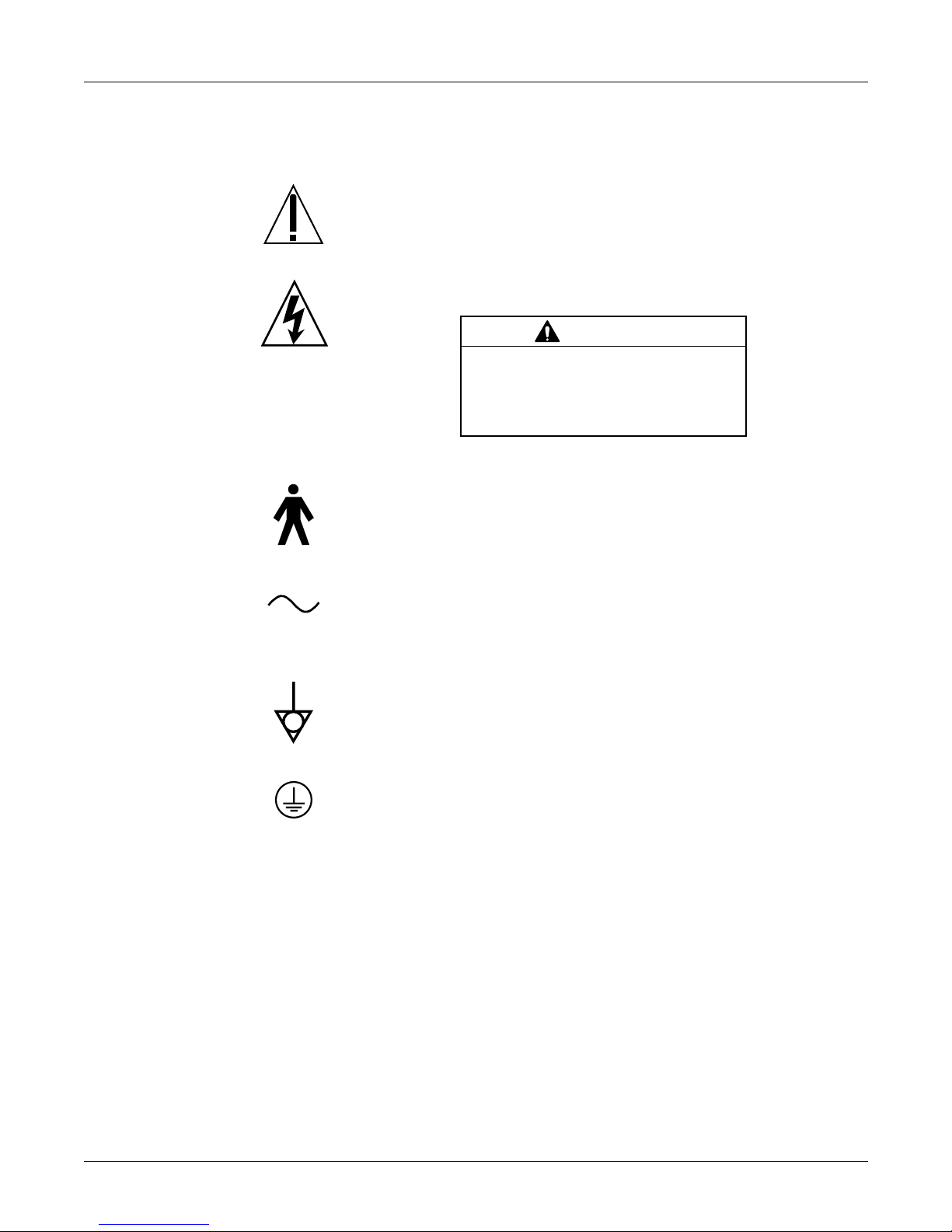
Introduction : Safety Information
Equipment Symbols
The following symbols appear on the equipment.
This symbol means that you must pay attention to the documents delivered with this
equipment. It calls attention to the things to which you must pay special attention
during operation and when the equipment is operated in conjunction with other
equipment.
In Europe, this symbol means dangerous or high voltage. In the United States, this
symbol represents the caution notice below:
CAUTION
To reduce the risk of electric shock,
do NOT remove cover (or back).
Refer servicing to qualified
personnel.
Type B equipment. Type B equipment is suitable for intentional external and internal
application to the patient, excluding direct conductive connection to the patient’s
heart.
M15287-16A
Alternating current (AC)
Equipotential (This is the ground lug.)
Protective earth (ground)
M13495, M13504, M13864, M13571, M13574, M13573
1-6
Series 2000 Treadmill
409110-004
Revision D
Page 15

Warnings and Cautions
Introduction : Safety Information
DANGER
Do NOT use in the
presence of flammable
anesthetics.
WARNING
Replace only with the
same type and rating
of fuse.
WARNING
This is Class I
equipment. The mains
plug must be connected
to an appropriate power
supply.
M15287-1B
M15287-2B
M15287-5C
WARNING
Total system leakage
current must not
exceed 300
microamperes.
M15287-76A
WARNING
Wait until treadmill belt
is moving before
placing feet on belt.
M15287-11B
WARNING
Keep hands, hair,
jewelry, and loose
clothing away from
moving parts.
M15287-26B
WARNING
Keep leakage current
within acceptable limits
when connecting
auxiliary equipment to
this device.
WARNING
Do NOT contact unit or
patient during
defibrillation.
Revision D
M15287-7C
M15287-8C
Series 2000 Treadmill
409110-004
WARNING
Do not place feet under
treadmill during
elevation changes.
Otherwise, serious
injury could result.
M15287-36A
WARNING
Route the AC power
cable away from
moving parts.
M15287-64A
1-7
Page 16
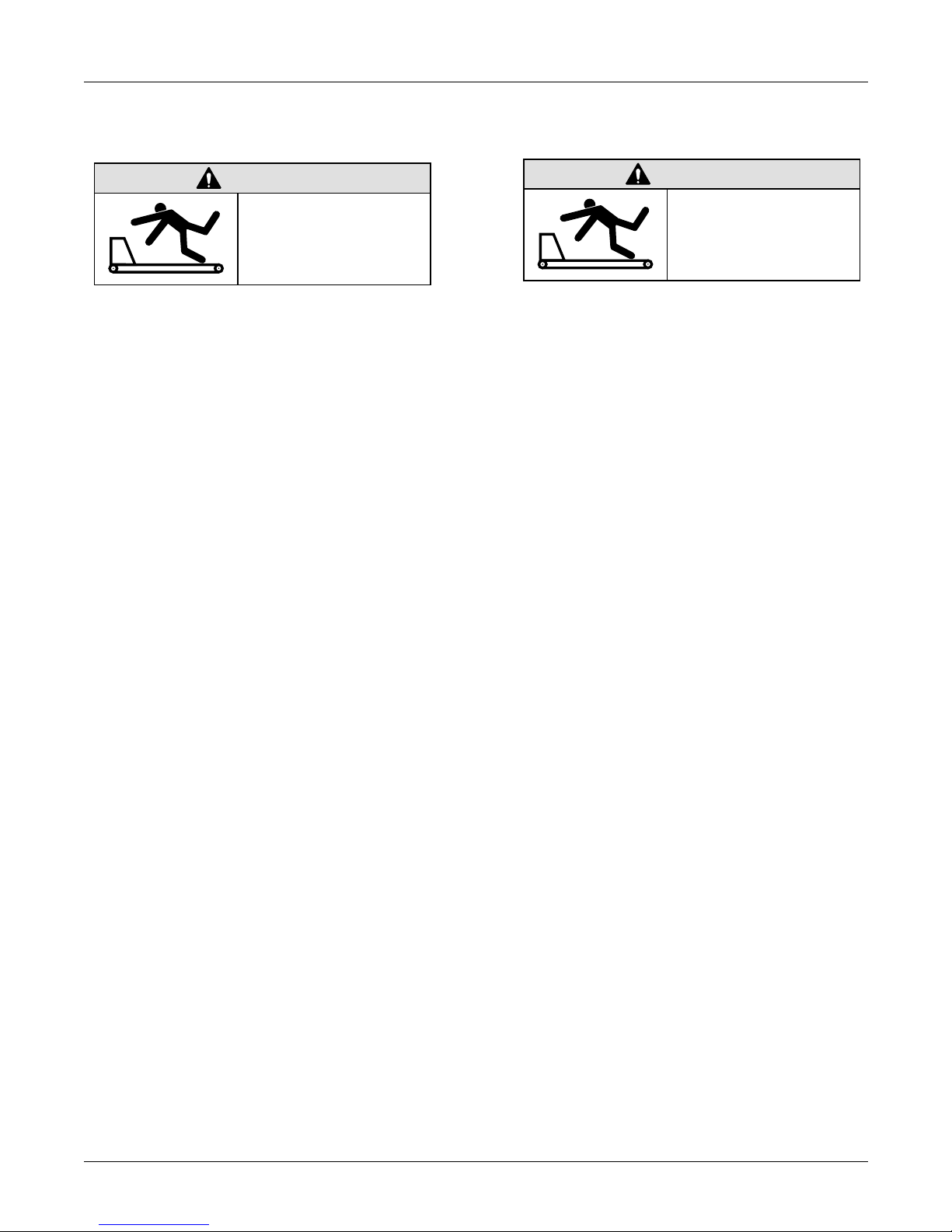
Introduction : Safety Information
WARNING
Verify proper operation
of the stop switch
assembly, pn 88380-006,
every month.
M15287-065A
WARNING
Operate the treadmill
with 6 feet of clearance
at the rear (end opposite
the motor).
M15287-066A
1-8
Series 2000 Treadmill
409110-004
Revision D
Page 17

Service Information
Introduction : Service Information
Service Requirements
Equipment Identification
Refer equipment servicing to Marquette Medical Systems’ authorized
service personnel only. Any unauthorized attempt to repair equipment
under warranty voids that warranty.
It is the user’s responsibility to report the need for service to Marquette
Medical Systems or to one of their authorized agents.
Failure on the part of the responsible individual, hospital, or institution
using this equipment to implement a satisfactory maintenance schedule
may cause undue equipment failure and possible health hazards.
Regular maintenance, irrespective of usage, is essential to ensure that
the Series 2000 treadmill will always be functional when required.
Every Marquette Medical Systems device has a unique serial number for
identification. The serial number appears on the product label on the
base of each unit.
A
B
C
IH G F ED
Table 1-2. Equipment Identifications
Item Name Description
A name of device Series 2000 treadmill
B manufacturer Marquette Medical Systems
C serial number Unique identifier
D device characteristics One or two letters that further describe the unit, for example: P = prototype not
conforming to marketing specification; R = refurbished equipment; S = special
product documented under Specials part numbers; U = upgraded unit
E division F = Cardiology G = Monitoring J = GW Labs
F product sequence number Manufacturing number (of total units manufactured.)
G product code Two-character product descriptor Y5 = Treadmill
H year manufactured 6 = 1996, 7 = 1997, 8 = 1998, (and so on)
I month manufactured A = January, B = February, C = March, D = April, E = May, F = June, G = July,
H = August, J = September, K = October, L = November, M = December
MD1113-022B
Revision D
Series 2000 Treadmill
409110-004
1-9
Page 18

Introduction : Service Information
1-10
Series 2000 Treadmill
409110-004
Revision D
Page 19

2
Equipment Overview
General Description ..................................................................... 3
Intended Use .......................................................................................... 3
Motor Drive System ............................................................................... 3
Elevation System .................................................................................... 3
Bed Assembly ........................................................................................ 3
Electronic Assembly ............................................................................... 3
Block Diagram ........................................................................................ 4
Preparation for Use ...................................................................... 5
Equipment Assembly ............................................................................. 6
Handle Set ................................................................................6
Emergency Stop Switch ............................................................7
Connector Locations .............................................................................. 8
Operating Instructions .................................................................. 9
Operating Controls ................................................................................. 9
Power Switch ...........................................................................9
Emergency Stop Switch ............................................................9
Controlling the Treadmill ...................................................................... 10
Emergency Stop Switch Check ............................................................ 10
Revision D
Series 2000 Treadmill
409110-004
2-1
Page 20

2-2
Series 2000 Treadmill
409110-004
Revision D
Page 21

General Description
Equipment Overview : General Description
Standard features include the emergency stop switch, a full handrail set,
and a long, 60-inch walking surface. Designed for simplified
serviceability, the Series 2000 Treadmill has fewer moving parts than
other treadmills, built-in self-calibration, and easy-to-replace
assemblies.
Intended Use
Motor Drive System
The Series 2000 Treadmill is intended for use with any one of the several
Marquette Medical Systems exercise testing systems or the MTC-1
(manual treadmill controller) for administering a controlled exercise
load during a diagnostic stress test.
The emergency stop switch is intended for emergency situations where
immediately stopping the treadmill is required to deliver appropriate
emergency care to the patient or health care provider, as implied by the
American Heart Association “Guidelines for Clinical Exercise Testing
Laboratories” (1995). It is not intended for routinely stopping the
treadmill.
The 3 HP, brushless, DC motor is controlled by a separate control box,
and it connects directly to the front roller with a drive belt. An 11-pound
flywheel, attached to the motor’s drive shaft, keeps “footfall” variance to
a minimum. An “adjustment plate” between the motor and the
treadmill frame contains two bolts for adjusting the drive belt tension.
The increase of horsepower raises the weight capacity from 350 lbs. for
previous treadmills to 450 lbs.
Elevation System
Bed Assembly
Electronic Assembly
Revision D
The elevation system uses a rack and pinion operation to raise and
lower the treadmill rather than jack screws and chains. The elevation
motor attaches to a small gearbox that connects to the pinion shaft.
The upper- and lower-limit switches ride along one of the pinion “legs,”
making them easy to reach and adjust. Replacing the elevation motor
only requires the removal of the three mounting bolts and detaching the
motor from the pinion shaft coupling.
The one-piece bed assembly, with side rails and struts welded together,
enables quick parts replacement for field service personnel.
An isolated “electronics box” contains the power supply PCB and the
control PCB. The box is instantly accessible with the shroud removed
and can be replaced as a complete assembly.
Series 2000 Treadmill
409110-004
2-3
Page 22

Equipment Overview : General Description
Block Diagram
DRIVE MOTOR
CONTROL BOX
2TB
1TB
TB1-4
TB1-5
TB1-6
800334-00X POWER BOARD
EMI
FILTER
L-C FILTERS
ELECTRONICS BOX
30 M
FL 1
FL 2
(3) 10M Ohm
F4, F5
FUSES
CHASSIS
L1
L2
TB1-1
TB1-2
TB1-3
SCREWS
TERMINALS
SCREW
TERMINALS
5 V distributed
BLEED–OFF
RESISTORS
GND
3TB
RIBBON
J5
both PCBs
throughout
U9
5 VOLT
POWER
HALLS
1, 2, 3, 4, 5
U1
SUPPLY
T1
XFMR
RT1
F1
0.5ASB
EXTERNAL
J12
U7
5 VOLT
LIMITER
F2
FUSES
PULSED
4, 5
HALLS
TACH_A
POWER
SUPPLY
ISOLATED
8 - PIN
RS - 232
ISOLATED
POWER BOARD
320V
J6
CONTROL RELAYS
ELEVATION MOTOR
TACH_B
F6, F7
FUSES
PCB
MINI-DIN
OR
OPTION
800334-003
other PCBs)
(located behind
RUN CAP
(mounted to
10 µF MOTOR
K1, K2, K4
STOP-PB
K3
STOP RELAY
OPTO-
U10, U11
COUPLERS
PLASTIC
9 - PIN “D”
J1
RS - 422
ISOLATED
STRESS
SYSTEM
chassis)
TXCOMM
RXCOMM
J3
U5,U6
FREQ TO
U12
E - STOP
J8
SPEED/0-10V
VOLT
AMPL
CONV/
OPTO-
COUPLER
5V
(OPT)
REMOTE
DRIVE ROLLER
INSULATED
DRIVE BELT
MOTOR
DRIVE SYSTEM
3.0 HP BRUSHLESS
HALLS
1 THRU 5
J7
SPEAKER
U2
J1/J9 - CPU I/F
-7.5 V
J4 SELF–CAL
J2
9-PIN "D"
SERVICE PORT
DEBUG/ANA OUT
COVER
SERVICE
ELEVATION RACKS
ELEVATION SYSTEM
LS1
(located on
Power PCB)
DRIVER
SPEAKER
5V
16.5 V
RS-232 AND
ANALOG OUTPUTS
U1, U3, U7, U8, U12
ELEVATION MOTOR
U10
SRAM
62256
U9
78310
PROCESSOR
VOLTAGE
DOUBLERS
(–7.5 V and +16.5 V)
COUPLING
INSULATED
1/8 HP
220 V 50/60 HZ
CHASSIS
INSULATED SPACERS
“FLOATING GROUND”
U13
8K X 8
EEPROM
800320-00X CONTROL BOARD
U12, U16
TEMP SENSOR
CB1
20ASB
SWITCH
LIGHTED
INPUT
POWER
50/60 Hz
200-240 V
LOW LIMIT SWITCH
HIGH LIMIT SWITCH
2 -2 .5 KVA
ELEVATION FEEDBACK
(International
AEROVOX EMI
FILTER MODULE
DOMESTIC UNITS
INLET
POWER
CABLE
POWER
5 - TURN POT
Units w/CE)
20 AMP
NEMA 6-20R
WALL OUTLET:
MD1129-007E
2-4
Series 2000 Treadmill
409110-004
Revision D
Page 23

Preparation for Use
Equipment Overview : Preparation for Use
Safe Handling
Guidelines
The Series 2000 Treadmill ships preset with an approximate 2% grade.
This slight elevation provides for free wheel movement and prevents the
shroud from scraping the floor.
If you are moving the treadmill after it has been in operation, use the
controlling equipment to set the grade to approximately 7%. Then
remove power and disconnect all cables to the treadmill before moving
the unit.
Follow the steps below to move the treadmill. We recommend that two
people work together since the treadmill may be too heavy for some
individuals to lift and lower safely.
1. Lift the end of the bed assembly to about knee height, keeping
knees bent and backs straight as you lift.
2. Rotate the treadmill in the direction you want to go (the
treadmill will pivot on its wheels) and push forward.
3. When you have maneuvered the treadmill into its new location,
gently lower the end of the bed assembly to the floor.
Revision D
Series 2000 Treadmill
409110-004
Lift up
MD1128-022
2-5
Page 24
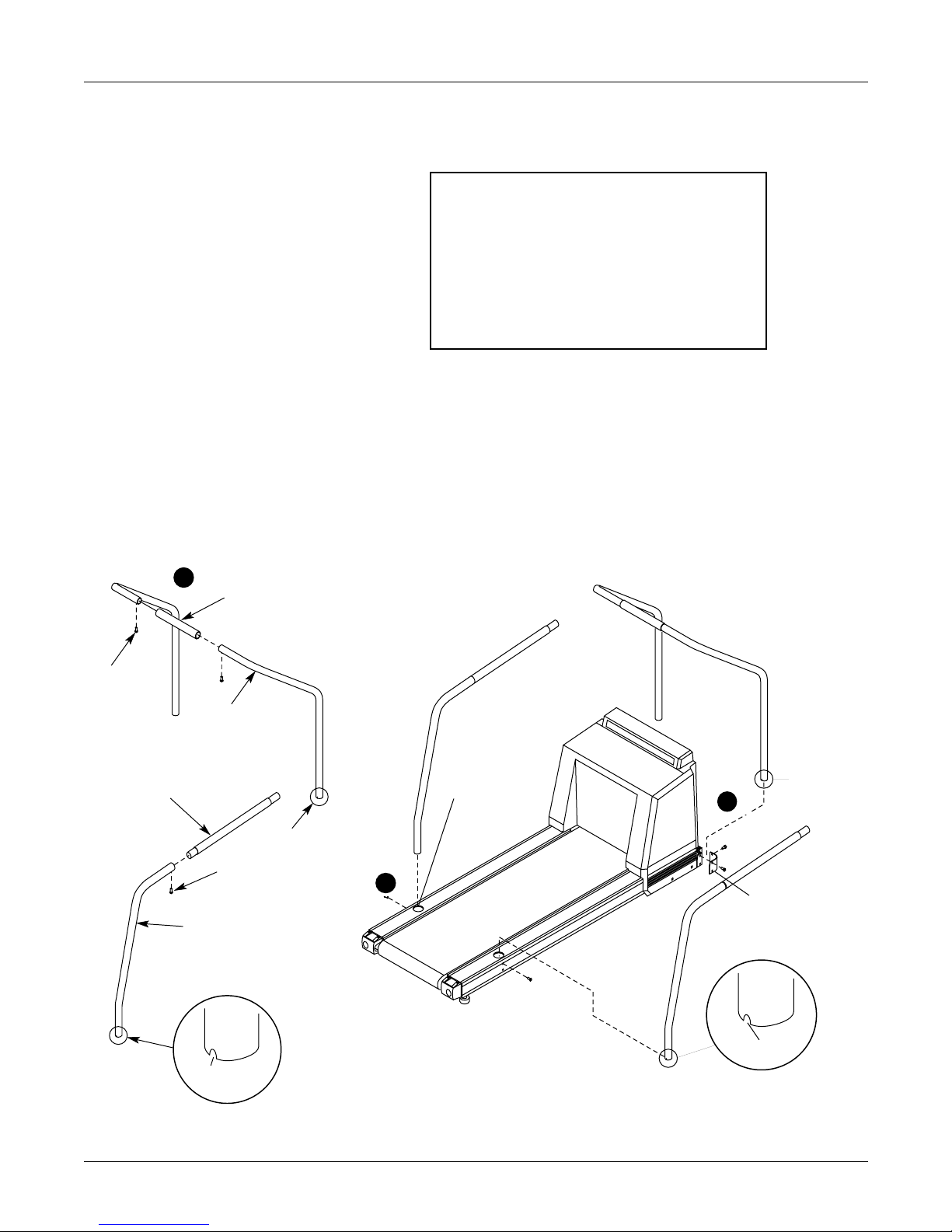
NOTE
As recommended by the American Heart
Association Exercise Standards (Special
Report, Vol 82, No 6), the treadmill
should have front and side rails installed
for patients to steady themselves. An
emergency stop switch must be visible
and readily accessible.
Equipment Overview : Preparation for Use
Equipment Assembly
Handle Set
The Series 2000 Treadmill ships completely assembled except for the
handle set and the emergency stop switch. Attach the handle set and
emergency stop switch before applying power to the unit.
1. Insert the wood front handrail into the metal side rails, then
align the predrilled holes and screw in the two Phillips screws on
both sides. Assemble the optional side rails in the same way.
2. Place the assembled front handrail into the metal mounting
brackets on the front corners of the shroud. Using the supplied
Allen wrench and four bolts, secure the handrail to the brackets.
3. Place the assembled side rails into the side mounting holes and
screw in the two bolts on each side.
1
Screw
Wood Side Handrail
Metal Side Rail
Wood Front Handrail
Metal Front Rail
Right Side
Notch
Screw
Side Rail
Mounting Hole
Left Side
2
Notch
3
Front Handrail
Mounting Bracket
Right Side
Right Side
MD1128-003C
Notch
2-6
Series 2000 Treadmill
409110-004
Notch
Notch Represents
Right Side
MD1128-004B
Revision D
Page 25
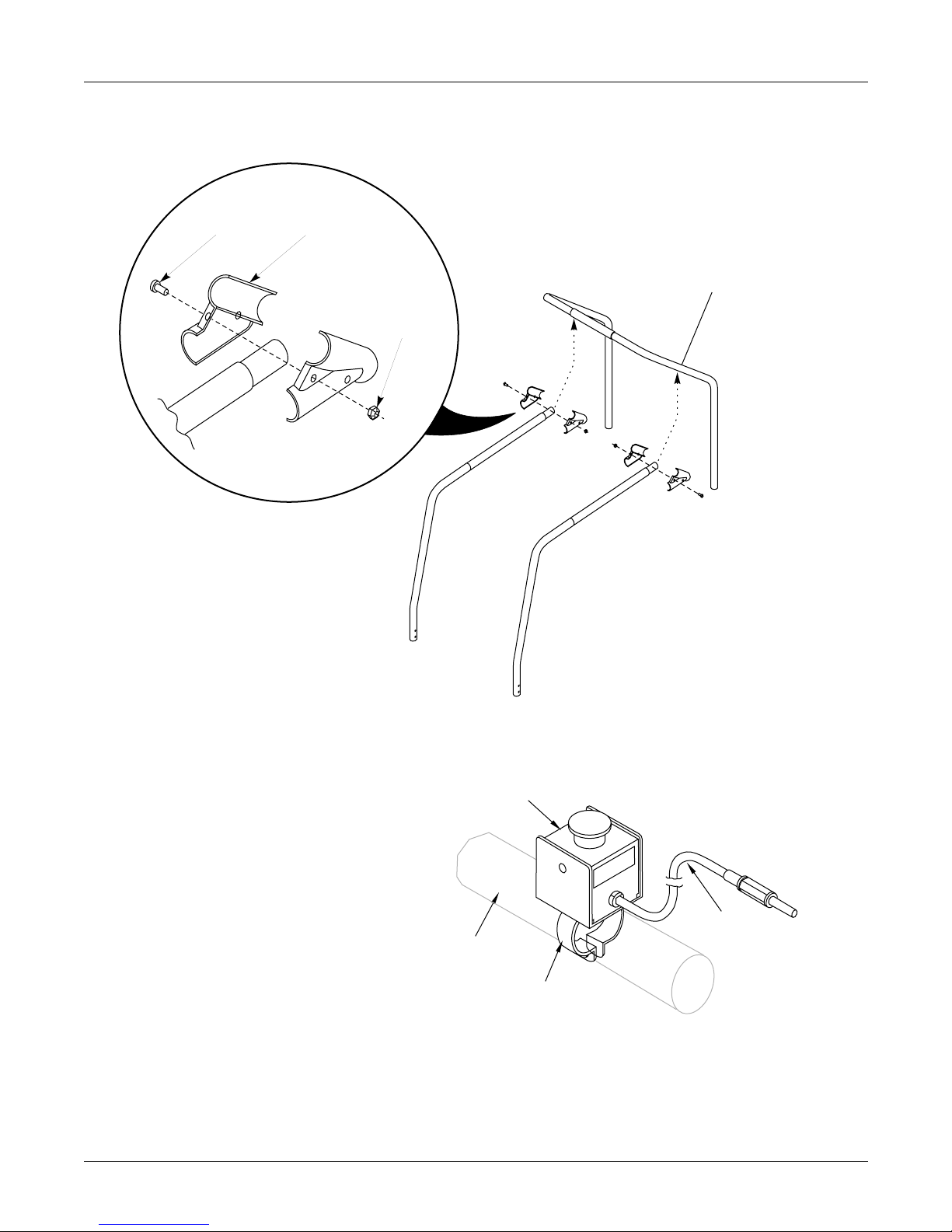
Equipment Overview : Preparation for Use
4. Attach the side rails to the front rail with the mated T-brackets.
Tighten the two T-bracket bolts with the Allen wrench.
Bolts
2 Places
Typical two places
T-bracket
Align the side rails to the
predrilled guide holes in the
front rails.
Nuts
2 Places
Emergency Stop Switch
MD1128-005C
1. Attach the two clamp pieces to the assembled, latching
emergency stop switch.
Emergency Stop
Switch Assembly
Cable
Handrail
Clamp
MD1128-006A+
2. Position the clamps around the treadmill front handrail and
secure with the supplied screw and nut.
3. Connect the cable from the emergency stop switch to the
mating connector on the treadmill’s rear connector panel.
4. Use the cord clips to attach the cable along the front handrail.
Revision D
Series 2000 Treadmill
409110-004
2-7
Page 26

WARNING
M15287-64A
Route the AC power
cable away from
moving parts.
Equipment Overview : Preparation for Use
Connector Locations
The illustration below shows the various input connectors on the rear
panel of the treadmill. Attach the appropriate controller cable from the
stress system or MTC-1 and the AC power cable.
SERIES
treadmil
F1 0.5ASB
250V
F2 0.5ASB
250V
WARNING: FOR CONTINUED
PROTECTION AGAINST RISK OF
FIRE REPLACE ONLY WITH FUSE
OF SAME TYPE AND RATING.
ON/OFF Power Switch
CAUTION: ELECTRICAL SHOCK HAZARD.
DO NOT REMOVE COVER. REFER
SERVICING TO QUALIFIED PERSONNEL.
CAUTION: DO NOT USE BOTH
CONNECTORS AT THE SAME TIME.
RS-232
SERIAL CONT
RS-422
SERIAL CONT
STOP
220-240V~ 50-60Hz 16A
RS-232 Port
(Connection to: CardioSys, MAC VU,
MAX-1, MAX Personal)
RS-422 Serial Port
(Connection to: MTC-1, CASE 15,
CENTRA)
Emergency Stop Switch Connection
Service Port
SERVICE
Equipotential (ground lug)
AC Power Connection
(220–240V, 50–60Hz, 20A)
MD1128-001E
2-8
Series 2000 Treadmill
409110-004
Revision D
Page 27

Operating Instructions
Equipment Overview : Operating Instructions
Electrical Safety Tests
Operating Controls
The electrical safety of this installation is the responsibility of the
customer, not Marquette Medical Systems. In hospitals, contact your inhouse biomedical technician, electrician, or technically qualified
personnel. Outside of hospitals, contact your hospital affiliation for
these services. Otherwise, contact Marquette Medical Systems and open
a customer-billable service call.
Before using the treadmill, perform the tests listed below.
AC line voltage test to verify the power outlet is properly wired.
■
Ground continuity test to verify all exposed metal is properly
■
grounded.
Leakage tests to verify the equipment passes all applicable
■
leakage tests.
Your in-house biomedical technician, electrician, or technically
qualified personnel can find instructions for performing these tests in
chapter 3, “Maintenance.”
The treadmill has two operating controls, the power switch and the
emergency stop switch. The power switch is located on the rear panel,
and the emergency stop switch is on the front handrail.
Power Switch
Emergency Stop Switch
The power switch controls the AC power to the treadmill. The on
position (1) applies power. The off position (0) removes power.
The emergency stop switch is a safety device for use in emergency
situations to stop the treadmill. Press the “STOP” push-button and the
treadmill promptly stops but the belt will not lock, allowing for removal
of foreign objects. To release the emergency stop switch, turn the pushbutton 1/4-turn in either direction.
Revision D
Series 2000 Treadmill
409110-004
2-9
Page 28

Equipment Overview : Operating Instructions
Turn the power switch on (1).
Controlling the Treadmill
■
Use the controlling equipment to start the treadmill, adjust the
■
treadmill speed and grade, proceed through the exercise phases,
terminate the exercise session, and turn off the treadmill.
WARNING
WARNING
Wait until treadmill belt
is moving before
placing feet on belt.
M15287-11B
Emergency Stop Switch
Check
Do not place feet under
treadmill during
elevation changes.
Otherwise, serious
injury could result.
M15287-36A
WARNING
Keep hands, hair,
jewelry, and loose
clothing away from
moving parts.
M15287-26B
With the belt moving at a relatively high speed, press the
■
emergency stop switch. The treadmill belt will stop promptly
but the belt will not lock, allowing for removal of foreign objects.
To release the switch, turn the button 1/4-inch turn in either
direction.
2-10
Use the controlling equipment to terminate the exercise session
■
and turn off the treadmill.
Series 2000 Treadmill
409110-004
Revision D
Page 29

3
Maintenance
Introduction ............................................................................... 3
Recommended Maintenance .................................................................. 3
Inspection Report .....................................................................3
Required Tools and Supplies ................................................................. 3
Inspection and Cleaning ................................................................ 4
Visual Inspection .................................................................................... 4
Exterior Cleaning .................................................................................... 4
Interior Cleaning .................................................................................... 4
Domestic Electrical Safety Tests ...................................................... 5
AC Line Voltage Test .............................................................................. 5
120 VAC, 50/60 Hz ...................................................................5
240 VAC, 50/60 Hz ...................................................................5
Leakage Tests ........................................................................................ 6
Leakage Test Diagrams .......................................................................... 7
Test #1 ................................................................................................... 7
Ground-Wire-Leakage-to-Ground .............................................7
Test #2 ................................................................................................... 7
Chassis-Leakage-to-Ground (Exposed Chassis) .......................7
Test #3 ................................................................................................... 8
Patient-Cable-Leakage-to-Ground ............................................8
Test #4 ................................................................................................... 8
Patient Cable-Leakage-into-Patient Leads-from 120 VAC .........8
Ground Continuity Test .......................................................................... 9
Revision D
Self-Calibration ........................................................................ 10
When to Calibrate ................................................................................. 10
Activating Self-Calibration .................................................................... 10
Belt Tracking Adjustments ........................................................... 11
When to Adjust .................................................................................... 11
Check Treadmill Level .......................................................................... 11
Adjust Pulley Screws ........................................................................... 12
Miscellaneous Maintenance Forms ................................................. 13
Series 2000 Treadmill
409110-004
3-1
Page 30

3-2
Series 2000 Treadmill
409110-004
Revision D
Page 31

NOTE
Unless you have an Equipment
Maintenance Contract, Marquette Medical
Systems does not in any manner assume
the responsibility for performing the
recommended maintenance procedures.
The sole responsibility rests with the
individual or institution using the equipment.
Marquette Medical Systems service
personnel may, at their discretion, follow the
procedures provided in this manual as a
guide during visits to the equipment site.
Introduction
Maintenance : Introduction
Recommended
Maintenance
Inspection Report
A regular equipment maintenance program helps prevent unnecessary
equipment and power failures and also reduces possible health hazards.
This chapter contains instructions for the following recommended
maintenance:
Inspecting and cleaning the unit
■
Power source integrity test
■
Leakage safety tests
■
Resistance measurements
■
Self-calibration
■
Belt tracking adjustments
■
To help you establish a systematic maintenance routine, Marquette
Medical Systems recommends that, every six months, you perform the
maintenance checks and test procedures on the “Preventive
Maintenance Inspection Report,” included at the end of this chapter.
(Make extra copies of the report form to use as an inspection check-off
list.)
Required Tools and
Revision D
Supplies
To maintain and repair the treadmill, you will need the following:
Standard hand tools
■
DVOM
■
Leakage current tester PN MT-1216-01 (for 120 V), PN MT-1216-
■
02 (for 240 V), or equivalent
Anti-septic cleaner
■
Dust remover (compressed air)
■
Series 2000 Treadmill
409110-004
3-3
Page 32

Maintenance : Inspection and Cleaning
Inspection and Cleaning
Visual Inspection
Exterior Cleaning
Regularly inspect the AC power cord and all other cords and cables for
fraying or other damage. Perform safety tests on any repaired line cords.
Inspect all plugs, cables and connectors for bent prongs or pins. Verify
that all cords, socketed components, and connectors are securely
seated.
Inspect the following for excessive wear or damage:
Walking belt
■
Drive belt
■
Handrail and hardware
■
Test the stop switch assembly monthly.
Turn the treadmill system off. Clean the exterior surfaces with a clean,
soft cloth and a mild dishwashing detergent diluted in water. Wring out
the excess water from the cloth and take care not to drip solutions on
the keyboard or writer assembly. (Use anti-septic cleaner on the
handrails and walking belt.) Avoid contact with open vents, plugs or
connectors. Dry the surfaces with a clean cloth or paper towel.
Interior Cleaning
Complete any pre-service procedures prior to opening the unit or
performing any interior cleaning. Clean the unit as needed, but at least
once per month.
3-4
Series 2000 Treadmill
409110-004
Revision D
Page 33

GROUND
NEUTRAL
LINE
❶❷
❶
MD1128-011
GROUND
HOT
HOT
❶
❶
❷
MD1128-012
Domestic Electrical Safety Tests
Maintenance : Domestic Electrical Safety Tests
AC Line Voltage Test
120 VAC, 50/60 Hz
This test verifies that the domestic wall outlet supplying power to the
equipment is properly wired. For international wiring tests, refer to the
internal standards agencies of that particular country.
Use a digital voltmeter to check the voltages of the 120-volt AC wall
outlet (dedicated circuit recommended). If the measurements are
significantly out of range, have a qualified electrician repair the outlet.
The voltage measurements should be as follows:
1. 120 VAC (± 10 VAC) between the line contact and neutral and
between the line contact and ground.
2. Less than 3 VAC between neutral and ground.
240 VAC, 50/60 Hz
Revision D
Use a digital voltmeter, set to measure at least 300 VAC, to check the
voltages of the NEMA 6-20R, AC wall outlet (dedicated circuit
recommended). If the measurements are significantly out of range, have
a qualified electrician repair the outlet. The voltage measurements
should be as follows:
1. 120 VAC (± 10 VAC) between either “hot” contact and ground.
2. 210 to 230 VAC between the two “hot” contacts.
Series 2000 Treadmill
409110-004
3-5
Page 34

NOTE
The accuracy of the leakage tests depends
on a properly-wired wall outlet. Do not
proceed until you verify the integrity of the
power source.
WARNING
M15287-76A
Total system leakage
current must not
exceed 300
microamperes.
Maintenance : Domestic Electrical Safety Tests
Leakage Tests
The leakage tests are safety tests to ensure that the equipment poses no
electrical health hazards. Use the table below to determine which tests
apply to the unit under test and the maximum allowable leakage
currents. For international leakage limits, refer to the internal standards
agencies of that particular country.
If the unit under test fails the leakage tests, do not allow the customer to
use the equipment. Call Tech Support for assistance. (See the “How to
Reach Us” page in the front of the manual.)
Marquette Medical Systems recommends that you perform these tests:
Before applying power for the first time
■
Every 6 months as part of routine maintenance
■
Whenever internal assemblies are serviced
■
Table 3-1. Leakage Tests and Maximum Allowable Leakage Currents
Test Applies To Maximum Current (µA)
1 Ground-wire-leakage-to-ground MAX-1 stress system 300
2 Chassis-leakage-to-ground MAX-1 stress system 300
3 Patient-cable-leakage-to-ground Acquisition module 10
4 Patient-cable-leakage-into-patient-leads-from-120 V ac Acquisition module 20
3-6
Series 2000 Treadmill
409110-004
Revision D
Page 35

Maintenance : Domestic Electrical Safety Tests
Leakage Test Diagrams
Test #1
Ground-Wire-Leakage-to-Ground
Tester
power
Line
Neutral
Gnd
cord
These diagrams show only a representation of how a typical leakage
current tester functions. Follow the instructions provided with the
leakage current tester that you use.
“To be tested” power connector on back of
tester (may not be labeled on some testers).
Tester
connectors
Meter
Polarity
Norm
Rvs
Neutral
1K
Line
Gnd
UUT
power
cord
Unit
under
test
(UUT)
Test #2
Chassis-Leakage-to-Ground
(Exposed Chassis)
Tester
power
Line
Neutral
Gnd
cord
V
Apply line voltage to the UUT chassis for this test.
“To be tested” power connector on back of
tester (may not be labeled on some testers).
Tester
Meter
connectors
Polarity
Norm
Rvs
Neutral
1K
Line
Gnd
UUT
power
cord
Probe to
exposed chassis
Unit
under
test
(UUT)
M13052-001E
Revision D
V
Series 2000 Treadmill
409110-004
M13052-002E
3-7
Page 36

Maintenance : Domestic Electrical Safety Tests
Test #3
Patient-Cable-Leakage-to-Ground
Line
Neutral
Gnd
Tester
power
cord
Tester
Meter
connectors
Polarity
Norm
Rvs
Neutral
1K
Line
Gnd
“To be tested” power connector on back of
tester (may not be labeled on some testers).
UUT
power
cord
Unit
under
test
(UUT)
Patient cable
Test #4
Patient Cable-Leakage-into-
Patient Leads-from 120 VAC
Tester
power
Line
Neutral
Gnd
cord
V
Patient
cable connectors
M13052-003E
During this test, line voltage is applied to the patient cable connectors.
To prevent erroneous readings, don not allow the leadwires to contact
conductive materials such as metal handles, and do not place the
leadwires on the floor.
“To be tested” power connector on back of
tester (may not be labeled on some testers).
Tester
Polarity
Norm
Rvs
Line
Neutral
Gnd
UUT
power
cord
Unit
under
test
(UUT)
3-8
Meter
connectors
Series 2000 Treadmill
409110-004
1K
V
Patient
cable connectors
Patient cable
M13052-004E
Revision D
Page 37

MD1128-007A+
<0.1Ω
Maintenance : Domestic Electrical Safety Tests
Ground Continuity Test
This test verifies that there is continuity (less than 100 m Ω resistance)
between all the exposed metal surfaces, which have the potential to
become energized, and the ground prong on the mains AC power cord.
If the metal surfaces are anodized or painted, scrape off a small area in
an inconspicuous area on the aluminum casting for the probe to make
direct contact with the metal.
Use a digital multimeter to check all the metal surfaces of the
equipment as illustrated below. Make adjustments for any resistance in
the test leads.
If the measurements are significantly out of range, check for breaks in
the power cord or in the internal connections within the unit.
Revision D
Series 2000 Treadmill
409110-004
3-9
Page 38

Maintenance : Self-Calibration
Self-Calibration
When to Calibrate
Activating
Self-Calibration
Marquette Medical Systems recommends that you activate the
self-calibration feature every time you replace a major assembly or a
circuit board.
To activate the Series 2000 Treadmill self-calibration feature, do the
following:
1. Remove the plate covering the service port on the rear panel of
the treadmill.
2. Remove controlling device (MAX-1, CASE, CENTRA, MTC-1)
cable or turn off the controlling device.
3. Below the service port are two prongs (pins). Place a screwdriver
between the two self-calibration prongs to short the circuit and
activate the self-calibration software.
The software calibrates the speed and grade from the minimum
points to the maximum points.
3-10
Series 2000 Treadmill
409110-004
Revision D
Page 39

Belt Tracking Adjustments
WARNING
Keep hands, hair,
jewelry, and loose
clothing away from
moving parts.
M15287-26B
Maintenance : Belt Tracking Adjustments
When to Adjust
Check Treadmill Level
The treadmill walking-belt tension is set at the factory. However, you
should test the belt tracking every time the treadmill is moved. Run the
treadmill for several minutes with no one exercising. If the belt tracks to
one side or the other, then you must adjust the belt tracking.
It is not unusual for the treadmill belt to move slightly off center while a
person with a heavy gait is exercising. A properly adjusted belt recenters
itself when the person steps off the treadmill. If the belt does not
recenter, check the treadmill level and adjust the belt tracking as
described.
1. Use the controlling equipment to set the treadmill elevation to
0.0%.
2. Check the treadmill level with a carpenter’s level.
3. If the treadmill is uneven, adjust the feet at the rear of the
treadmill until it is stable.
For stability, use one shim of the right thickness (rather than
several thin shims) to achieve the proper level.
If necessary, use longer shims to accommodate the maximum
treadmill elevation. The treadmill wheels must not roll off the
shims. Verify that the shim lengths exceed the wheel movement
when the treadmill is fully elevated.
Revision D
4. If you cannot level the treadmill safely with shims, move the
treadmill to another location.
Series 2000 Treadmill
409110-004
3-11
Page 40

Maintenance : Belt Tracking Adjustments
NOTE
Make adjustments to the pulley screws in
small increments. Over-adjustments and
repeated tightening of the screws can cause
too much tension on the belt.
Pulley Screws
MD1129-016B
Adjust Pulley Screws
1. Use the controlling equipment to set the belt speed to 4 or 5
miles per hour (7 or 8 kilometers per hour).
2. To correct a belt that tracks to the right, turn the right pulley
adjustment screw CLOCKWISE in 1/8-turn increments until the
belt tracks in the center. Wait 2 or 3 minutes between each 1/8turn to allow the belt position to stabilize.
To correct a belt that tracks to the left, turn the left pulley
adjustment screw CLOCKWISE in 1/8-turn increments until the
belt tracks in the center. Wait 2 or 3 minutes between each 1/8turn to allow the belt position to stabilize.
3. If either adjustment in step 2 results in an over-adjustment of
the belt tracking, loosen the pulley screw that was tightened and
wait several minutes for the treadmill belt position to stabilize.
Then tighten the other pulley adjustment screw.
3-12
Series 2000 Treadmill
409110-004
Revision D
Page 41

Maintenance : Miscellaneous Maintenance Forms
Miscellaneous Maintenance Forms
Marquette Medical Systems recommends that every six months you
perform the maintenance checks and test procedures on the
“Preventive Maintenance Inspection Report” (see following page).
These maintenance procedures can be performed more often if
indicated.
Revision D
Series 2000 Treadmill
409110-004
3-13
Page 42

Maintenance : Miscellaneous Maintenance Forms
3-14
Series 2000 Treadmill
409110-004
Revision D
Page 43

Series T2000 Treadmill
Preventive Maintenance I nspection Report
Customer______________________________ Customer Number______________________ Date___________
FE ___________________________________ FE ID________ Call Number______________________________
Equipment Serial Number_________________ Software Revision _________
DPMFRM-003B
31 July 1998
Configuration ()
___ Emergency Stop Switch installed
Tools
1. Leakage tester 3. Standard hand tools 5. ESD Mat and Wrist Strap
2. Multimeter 4. Service Manual (p/n 409110-001)
Visual Insp ection ()
Insp ect the followi ng for excess wea r and/or an y visual signs of damage.
1. ___ Walking belt 3. ___ Connectors 5. ___ Handrail hardware
2. ___ Interface cable 4. ___ AC power cord 6. ___ Drive belt
Cleaning ()
1. ___ Handrails 2. ___ Shroud 3. ___ Walking belt
Page 1 of 3
Calibration ()
1. ___ Speed calibration (2 mph = 10 revolutions in 38 seconds +/- 2 seconds)
2. ___ Grade calibration (@ 10% +/- .75 inches)
Electrical Safety Checks ()
Refer to PM Application Form XPMAPP-001-4 class B for leakage standards for specific voltages.
1. ___ Wall Receptacle Tes t
2. ___ Groun d Continuity (Impedence of protected connection )T est(≤ .1Ω or ≤.2Ω w/power cord)
3. Leakage
Normal Reversed Normal Reversed
Ground(Earth) wire leakage to ground test ___ ___ NA NA
Chassis(Enclosure) leakage to ground test ___ ___ ___ ___
Open Closed
Checkout Procedure ()
1. Perform the applicable checkout procedure(s) listed below using the FRU Checkout Procedure document, after a major
assembly is replaced.
1.____ Increase and decrease speed from minimum to maximum using controlling un it(MAX-1, CASE 15, etc.) to
verify operation.
2.____ Raise and lower elevation from 0% to 25% using controlling unit(MAX-1, CASE 15, etc.) to verify operation.
3.____ Depress emergency stop switch(if installed) while unit running at 3 m.p.h. to confirm operation.
4.____ Monitor walking belt tracking at 3 m.p.h. Adjust, if necessary, usi ng procedure in Field Service manual.
5.____ Verify speed calibration, 2 m.p.h. = 10 revolutions in 38 seconds.
6.____ Verify elevation calibration. Adjust, if necessary, using calibration procedure in Field Service manual.
7.____ Monitor drive belt for slipping, squeaking and mis-alignment. Adjust, if necessary, using procedure in Fiel d
Service manual.
8.____ Perform Self-Calibr ation procedure. Refer t o Field Service Manual for details.
Template Revision C
Page 44

DPMFRM-003B
Page 2 of 3
Comments
Brief ly describe all rep airs/adjustments made and list all parts replaced:
___________________________________________________________________________________________________
___________________________________________________________________________________________________
Additional comments:
___________________________________________________________________________________________________
___________________________________________________________________________________________________
Template Revision C
Page 45

FRU Checkout Procedure
FRU
Description*
Drive Controller Box(Thor)
Control(CPU) Pcb
Power Pc b
Drive Belt
Walking Belt
Walking Board
3 HP Speed Motor
Elevation Motor
Front Roller
Rear Roller
Software
Hardware Upgrades
(Including Firmware)
Supplies
Non-Listed FRU’s
No Parts Replaced
* The FRU Checkout procedure for any listed FRU also applies to it’s internal PCB’s and parts.
Tools Visual
Inspection
1,4 - - 1 3 1,3,8
1,4 - - 1,2 3 1,3,8
1,4 - - 1,2 2 1,3,8
---- - 1,7
---- - 1,4
---- - 1,4
4 - - 1 3 1,5,8
4 - - 2 3 2,6,8
4 - - - - 1,4,5,7
4 - - - - 1,4,5,7
- - - - - 1,2,8
Perform applicable Checkout Procedure(s)
Perform applicable Checkout Procedure(s)
Cleaning Calibration Electrical
Safety Tests
Perform complete PM
Perform complete PM
Checkout
Procedure
Template Revision C
Page 46

Page 47

4
Troubleshooting
Power PCB Theory ....................................................................... 3
General Description ................................................................................ 3
Power Distribution/Isolation .................................................................. 3
STOP Circuitry ....................................................................................... 3
Frequency-to-Voltage Converter/Amplifier ............................................. 3
Start/Stop Circuitry ................................................................................ 4
Elevation Relays ..................................................................................... 4
Drive Connector ..................................................................................... 4
Hall Feedback ......................................................................................... 4
Power Inlet, Drive Power Outlet, and Mains ........................................... 4
Control Board Connector ....................................................................... 4
Elevation Sensor .................................................................................... 5
Isolation Transformer ............................................................................ 5
Power Supplies ...................................................................................... 5
Isolated Serial Link ................................................................................. 5
Debug/Serial Link ................................................................................... 5
ESD and EMI Compatibility .................................................................... 6
Power Supply Requirements .................................................................. 6
Precautions .......................................................................................... 12
Initial Board Conditions ........................................................................ 12
Revision D
Control PCB Theory .................................................................... 13
General Description .............................................................................. 13
Power Distribution ............................................................................... 13
Clock Generator ................................................................................... 13
Reset Generator ................................................................................... 13
Temperature Sensor ............................................................................ 14
Processor Circuitry .............................................................................. 14
Analog Inputs ....................................................................................... 14
Speaker Output .................................................................................... 14
Analog Outputs .................................................................................... 15
Analog Supplies ................................................................................... 15
Supplies ............................................................................................... 15
ESD and EMI Compatibility .................................................................. 15
Brushless DC Drive Theory ........................................................... 16
General Description .............................................................................. 16
Phases and Power Switches ................................................................ 16
Motor Torque ....................................................................................... 16
Motor Speed ........................................................................................ 16
Series 2000 Treadmill
409110-004
4-1
Page 48

Drive Motor Control Box Description ............................................... 17
Power Board ........................................................................................ 17
Control Board ....................................................................................... 17
LED Functions ...................................................................................... 17
User Inputs/Outputs ............................................................................. 19
Electrical Requirements ....................................................................... 21
General Fault Isolation ............................................................... 22
Visual Inspection .................................................................................. 22
Power Down ...........................................................................22
Shroud Removal .................................................................................. 23
Parts Locations .................................................................................... 24
Power Supply Voltage Checks .............................................................. 25
Speaker Check ..................................................................................... 25
Service Port ......................................................................................... 25
Drive Control Fault LEDs ...................................................................... 26
DC Motor Replacement ............................................................... 27
Replacement Instructions .................................................................... 27
Front Roller Replacement ............................................................ 29
Replacement Instructions .................................................................... 29
Walking Belt and Board Replacement .............................................. 30
Walking Belt Replacement Instructions ................................................ 30
Walking Board Replacement Instructions ............................................ 31
Motor Drive Belt Replacement and Adjustments ................................. 32
Tension Adjustments ........................................................................... 32
Tracking Adjustments .......................................................................... 33
Elevation Motor Replacement ....................................................... 34
Replacement Instructions .................................................................... 34
Electronics Box Replacement ........................................................ 35
Replacement Instructions .................................................................... 35
Drive Motor Control Box Replacement ............................................. 36
Replacement Instructions .................................................................... 36
4-2
Series 2000 Treadmill
409110-004
Revision D
Page 49

Power PCB Theory
Troubleshooting : Power PCB Theory
General Description
Power Distribution/
Isolation
The 800334-002 power board and the 800320-001 control board
function together as part of the electronics box to control the Series 2000
Treadmill. The power board contains the following:
Mains components
■
Isolation transformer
■
Elevation and drive interface circuitry
■
Speaker (for error codes)
■
Serial control links
■
The serial control links receive inputs from a stress system controller
along with feedback from the treadmill sensors, send the inputs to the
control board, and then receive the control signals for the drive and
elevation motors.
The power board receives 185 V to 265 VAC power (nominal 220V). The
isolation transformer supplies 5 V to both the isolated communication
link and the control board.
Bypass caps are distributed across the board to minimize EMI and
power supply noise. All other supplies are created on the 800320-001
control board.
STOP Circuitry
Frequency-to-Voltage
Converter/Amplifier
When the belt is moving, pushing the normally-closed STOP switch
activates (and latches) the dynamic braking on the drive system. This
takes place as soon as the stop relay K3 is released. The K3 relay also can
be released with a processor RESET* or when the +5 voltage drops too
low.
When a stop occurs, the 4538 timer and frequency-to-voltage converter
disables the output speed (0-10 .3V) for 2.2 seconds and signals the
processor that a stop occurred, even if the switch was only momentarily
depressed.
The 4538 receives variable frequency (0–2 kHz) pulses from the
processor timer and converts them to 470 µs pulses. The 470 µs pulses
are applied to a low-pass filter/integrator (output 0–5 volt) and passed
through a noninverting op amp (Gain=2) to produce a 0–10.3 volt drive
signal. The drive signal is sent to the drive system as an analogrequested speed voltage. The circuitry can be disabled for 2.2 seconds
by a system RESET*, a BRAKE* signal, or by releasing the stop relay. This
permits the watchdog timer to maintain a zero-speed command to the
drive during system power-up and guarantees a zero-speed command
during stop conditions.
Revision D
Series 2000 Treadmill
409110-004
4-3
Page 50

Troubleshooting : Power PCB Theory
Start/Stop Circuitry
Elevation Relays
Drive Connector
When COAST* and BRAKE* are not active (low), the START pulse
command can engage the drive system. These signals are level
converted from CMOS/TTL (0–5 V) levels to (-15 V–0 V) logic by the
74HC14 drivers and level shifting transistors. The 750-ohm resistors
limit the maximum current to 27 mA (+5V -(-15V) /750) and the typical
current to 5.7 mA (+5V - (0.7V) /750). The diodes limit the output voltage
to 0.7 volts. These drivers are connected to the opto-couplers within the
drive system.
The COAST* and BRAKE* signals override the START pulse.
A direction control and an enable relay control the elevation motor. A
change in direction should only occur when the elevation motor is
stopped. The enable relay is disabled by the normally-closed limit
switches at the end of travel to prevent damage to the motor. The
LIMIT* signal goes low when a limit switch is activated in a particular
direction.
Inputs from the brushless motor hall sensor and the control signals are
combined to provide signals to run the drive system. The drive system
provides fault output, which is reset by pulsing the COAST* signal.
Hall Feedback
Power Inlet, Drive Power
Outlet, and Mains
Control Board Connector
Five hall sensors monitor the position and speed of the drive motor. The
drive control uses the three primary sensors (HALL1, HALL2, HALL3) to
commutate the three-phases of the DC motor. The other two hall
sensors (HALL4 & HALL5) provide speed and direction feedback by
quadrature to the drive and to the control. HALL1and HALL3 provide
about 4 pulses per revolution and HALL4 and HALL5 provide about 30
pulses per revolution. The higher frequency HALL4 and HALL5 signals
maintain better speed regulation at low motor speeds.
These 5-volt hall signals are squared-up by 74HC14, which is protected
by filter caps, limiting resistors, and Zener diodes.
The power comes in on the terminal block, gets fused and filtered, and is
distributed to the isolation transformer and out to the drive system.
Externally accessible 0.5ASB fuses are provided for the control portion
of the circuitry. The 20 Amp internal fuses are for the drive section and
are intended to protect the wiring from major faults within the drive
system. Spacings for creepage and isolation are critical in this whole
section.
The control board connector provides 0.5-inches of stand-off spacing
for the rear entry connector on the 800320-001 board.
4-4
Series 2000 Treadmill
409110-004
Revision D
Page 51

NOTE
These outputs are accessed through the
SERVICE connector and are referenced to
DIGITAL ground which is NOT connected to
CHASSIS ground. Analog isolation
amplifiers may be required to protect
externally connected equipment.
Troubleshooting : Power PCB Theory
Elevation Sensor
Isolation Transformer
Power Supplies
The elevation sensor is a 5-turn pot that is coupled to the elevation rack.
The voltage on pin 2 should be proportional to elevation. That is, low
voltage should be low elevation, increasing voltage should indicate
increasing elevation. During self-calibration, the offset and gain remain
in software memory. Initially, the limit switch positions are the
reference for self-calibration. Once the offset and gain are adjusted, the
pot position determines the elevation.
The isolation transformer provides isolation for two secondaries. The
220 VAC primary is stepped down and isolated from the two 12 VCT
secondaries. Each of the secondaries provide unregulated power for a
5-volt switching supply.
There are two identical power supplies. One is for the control power, the
other is for the isolated serial link. The isolated serial link supply
provides a maximum of 2 amps of 5-volt power to operate a manual
controller.
Unregulated power comes from the center-tapped isolation
transformer, through the full-wave bridge to the switching regulator.
The switching regulator is a step-down, buck PWM-type that switches at
about 100 KHz. It also has an internal current limit of 4 amps. The 5-volt
regulators are configured to produce about 5.1 volts.
Isolated Serial Link
Debug/Serial Link
Revision D
This circuitry provides an isolated, RS-422/232 link back to the
controlling system. It also provides up to 2 amps of 5 V power for an
external manual controller.
The debug/serial link connector is covered by a removable plastic plate.
This connector sends/receives the analog outputs, the manual analog
inputs, and the RS-232 (debug) signals.
Series 2000 Treadmill
409110-004
4-5
Page 52

Troubleshooting : Power PCB Theory
ESD and EMI
Compatibility
The I/O connectors on the power board have current-limiting resistors,
Zener diodes, or filtering capacitors wherever possible to prevent EMI
from escaping the board. These components also limit rise-time and
voltages which may come from ESD or other noise sources.
Power Supply
Requirements
Table 4-1. Output Requirements
Voltage Nominal Voltage Test Range Maximum Current Ripple P-P
+5 V
+5 V–ISO +5.1 VDC ±5% 0.0–2.0 A 4.0 A 0.5 V
+5.1 VDC ±5% 0.0–3.0 A 4.0 A 0.5 V
4-6
Series 2000 Treadmill
409110-004
Revision D
Page 53

Troubleshooting : Power PCB Theory
Table 4-2. J2 Debug/Analog Control
PIN # NAME TYPE IN/OUT FREQ COMMENT
J2-1 SPEEDV ANA OUT DC Current Speed
1V/5MPH (±2%
TOLERANCE)
J2-2 TXSERVICE
(NOT WORKING)
J2-3 RXSERVICE
(NOT WORKING)
J2-4 MANELEV ANA IN 5HZ MAN ELEV IN 0-5V
J2-5 GND GND COM DC Digital Ground
J2-6 MANSPD ANA IN 5HZ MAN SPEED IN 0-
J2-7 MANRUN CMOS IN LEVEL Signal to Start MAN
J2-8 +5V PWR OUT DC +5V POWER OUT
J2-9 GRADEV ANA OUT 5HZ Current Grade
232 OUT 10KHZ RS-232
DEBUG T
232 IN 10KHZ RS-232
DEBUG RX
(RATIOMETRIC)
5V (RATIOMETRIC)
CNTRL
250ma
1V/5% (±2%
TOLERANCE)
Table 4-3. J5 Drive Connector
PIN # NAME TYPE IN/OUT FREQ. COMMENTS
J5-1
J5-2 STARTPB -15V OUT PULSE Drive Start Pulse
J5-3 DRVGND GND COM DC Digital Ground
J5-4 STOPPB -15V OUT PULSE Drive Stop (Brake)
J5-5 ESTOPPB -15V OUT PULSE Drive EStop (Coast)
J5-6 SPEED/010V ANA OUT 5HZ Speed command
J5-7 FAULT* OC5V IN LEVEL Drive Fault output
J5-8 HALL1 OC5V OUT 10KHZ Hall sensor 1
J5-9 HALL2 OC5V OUT 10KHZ Hall sensor 2
J5-10 HALL3 OC5V OUT 10KHZ Hall sensor 3
J5-11 DRV5V PWR PWR DC Hall sensor power
J5-12 TEMP1 15V I/O LEVEL OverTemp cutout
SHLD-GND GND COM DC Digital Ground
Revision D
Series 2000 Treadmill
409110-004
Pulse
Pulse
4-7
Page 54

Troubleshooting : Power PCB Theory
Table 4-3. J5 Drive Connector (Continued)
J5-13
J5-14 HALL5 OC5V OUT 10KHZ Hall sensor 5
J5-15 HALL4 OC5V OUT 10KHZ hall sensor 4/Tach A
J5-16 SHLD-GND GND COM DC Digital Ground
TEMP2 15V I/O LEVEL OverTemp cutout
/Tach B
Table 4-4. J6 Elevation Motor
PIN NAME TYPE IN/OUT FREQ. COMMENTS COLOR
J6-1
J6-2 NC NC NOT
J6-3 220VDN PWR OUT 50/60 MOTOR RUN
J6-4 220VUP PWR OUT 50/60 MOTOR BLAC BLK
J6-5 NC NC NOT
220VUP PWR OUT 50/60 MOTOR RUN
CAP
CONNECTED
CAP
CONNECTED
BLK
BLK
J6-6 220VDN PWR OUT 50/60 MOTOR RED RED
J6-7 NC NC NOT
CONNECTED
J6-8 NC NC NOT
CONNECTED
J6-9 NC NC NOT
CONNECTED
J6-10 20VELEV PWR OUT 50/60 MOTOR BLUE BLU
J6-11 NC NC NOT
CONNECTED
J6-12 MOT20AGND GND COM DC MOTOR BROWN BRN
Table 4-5. J7 Elevation Feedback
PIN # NAME TYPE IN/OUT FREQ. COMMENTS COLOR
J71
J72 ELEVFB ANA IN 5HZ SENSOR
+5V PWR OUT DC SENSOR
SUPPLY
OUTPUT 05V
RED
GRN
J73 GND GND COM DC Digital Ground BLK
4-8
Series 2000 Treadmill
409110-004
Revision D
Page 55

Troubleshooting : Power PCB Theory
Table 4-6. J9 CPU Board Interface–I/O and Power
PIN # NAME TYPE IN/OUT FREQ. COMMENTS
J9-1
J9-2 +5V PWR OUT DC +5V SUPPLY
J9-3 GND GND COM DC Digital Ground
J9-4 +5V PWR OUT DC +5V SUPPLY
J9-5 START CMOS IN PULSE Belt START pulse
J9-6 BRAKE* CMOS IN PULSE Belt (FAST) STOP
J9-7 UP/DOWN* CMOS IN LEVEL Elevation Direction
J9-8 COAST* CMOS IN PULSE Belt COAST &
J9-9 EN-ELEV CMOS IN LEVEL Elevation Motor
J9-10 DRIVE-EN CMOS IN LEVEL NOT USED
J9-11 SETSPEED CMOS IN 2KHZ 0-2 KHZ DRIVE
J9-12 RESET* CMOS IN LEVEL CPU RESET signal
J9-13 TXCOMM CMOS IN 10KHZ RS422 TX signal
GND GND COM DC Digital Ground
(latched)
pulse
FAULT RESET
RUN
SPEED CMD
J9-14 GND GND COM DC Digital Ground
J9-15 RXCOMM CMOS OUT 10KHZ RS422 RX signal
J9-16 GND GND COM DC Digital Ground
J9-17 TACH-A CMOS OUT 10KH QUAD-DRV SPEED
& DIR FB
J9-18 GND GND COM DC Digital Ground
J9-19 TACH-B CMOS OUT 10KHZ QUAD-DRV SPEED
& DIR FB
J9-20 GND GND COM DC Digital Ground
J9-21 LIMIT* CMOS OUT LEVEL Elev Limit Switch
reached
J9-22 GND GND COM DC Digital Ground
J9-23 ESTOPSW CMOS OUT LEVE ESTOP SWITCH/
RELAY active
J9-24 SPEAKER ANA IN 10KHZ To 8-ohm Speaker
J9-25 ESTOPTRP CMOS OUT PULSE ESTOP/POWER
insanity 1sho
J9-26 SPEAKER ANA IN 10KHZ To 8-ohm Speaker
Revision D
Series 2000 Treadmill
409110-004
4-9
Page 56

Troubleshooting : Power PCB Theory
Table 4-6. J9 CPU Board Interface–I/O and Power (Continued)
J9-27
J9-28 TXSERVICE 232 IN 10KHZ RS232 DEBUG TX
J9-29 MANRUN CMOS OUT LEVEL Signal to Start MAN
J9-30 RXSERVICE 232 OUT 10KHZ RS232 DEBUG RX
J9-31 FAULT* CMOS OUT LEVEL BELT DRIVE FAULT
J9-32 GND GND COM DC Signal Ground
J9-33 GND GND COM DC Signal Ground
J9-34 -7.5V PWR IN DC Power for OP AMP
J9-35 GND GND COM DC Signal Ground
J9-36 +16.5V PWR IN DC Power for OP AMP
J9-37 GND GND COM DC Signal Ground
J9-38 GRADEV ANA IN 5HZ Current Grade
J9-39 GND GND COM DC Signal Ground
J9-40 SPEEDV ANA IN 5HZ Current Speed
SELF-CAL CMOS OUT LEVEL Signal to Start
SELFCAL
CNTRL
1V/5% (2%)
1V/5MPH (2%)
J9-41 GND GND COM DC Signal Ground
J9-42 MANELE ANA OUT 5HZ MAN GRADE IN
0-5V (RATIO)
J9-43 GND GND COM DC Signal Ground
J9-44 MANSPD ANA OUT 5HZ MAN SPEED IN
0-5V (RATIO)
J9-45 GND GND COM DC Signal Ground
J9-46 ELEVFB ANA OUT 5HZ ELEV POSITION FB
(RATIO)
J9-47 GND GND COM DC Signal Ground
J9-48 +5V PWR OUT DC +5V SUPPLY
J9-49 GND GND COM DC Signal Ground
J9-50 +5V PWR OUT DC +5V SUPPLY
4-10
Series 2000 Treadmill
409110-004
Revision D
Page 57

Troubleshooting : Power PCB Theory
Table 4-7. J12 Hall Sensor Interface
PIN # NAME TYPE IN/OUT FREQ. COMMENTS COLOR
J12-1 DRVGND GND COM DC Digital Ground BLK
J12-2 DRV5V PWR PWR DC Hall sensor
power
J12-3 HALL3 OC5V IN 10KHZ Hall sensor 3 ORG
J12-4 HALL2 OC5V IN 10KHZ Hall sensor 2 YEL
J12-5 HALL4 OC5V IN 10KHZ Hall sensor 4
/Tach A
J12-6 HALL5 OC5V IN 10KHZ Hall sensor 5/
Tach B
J12-7 HALL1 OC5V IN 10KHZ Hall sensor 1 WHT
J12-1 SHLD GND COM DC Digital Ground SHLD
RED
GRN
BLU
Revision D
Series 2000 Treadmill
409110-004
4-11
Page 58

Troubleshooting : Power PCB Theory
Precautions
Initial Board Conditions
The Board must be powered before signals are applied to it.
The circuitry is static sensitive as are all HC, AC, and MOS ICs.
Therefore, when removing or installing boards, the power should be off.
The circuit board should not be supplied with a VCC over 5.5 volts on
the +5V supply. The power sections should not be supplied with
voltages over 265VAC.
Apply power supply conditions as stated in Table 4-1, “Output
Requirements.”
4-12
Series 2000 Treadmill
409110-004
Revision D
Page 59

Control PCB Theory
Troubleshooting : Control PCB Theory
General Description
Power Distribution
The 800320-001 control board and the 800334-002 power board
function together to control the Series 2000 Treadmill. The control
board contains the following:
Micro-controller CPU circuitry (78310)
■
Memory (EEROM code/calibration/history data, SRAM)
■
Temperature sensor
■
Speaker driver
■
Some of the I/O circuitry
■
The I/O circuity receives inputs from a stress system controller along
with feedback from the treadmill sensors to control the elevation and
drive systems located on the 800334-002 power board.
The control board receives 5 volts of power from the power board.
Bypass caps distributed across the board minimize EMI and power
supply noise. Other analog supplies are created from the 5-volt supply
to the board with voltage doublers.
Clock Generator
Reset Generator
A 12 MHz crystal provides the processor clock. Sharp clock edges are
controlled by the 100-ohm series termination resistors to minimize EMI.
The Reset/Watchdog generator resets the CPU under any one of three
conditions:
■
Upon receipt of a “BREAK” signal over the RS-422 port, the 100
K/0.33µF RC will discharge, creating the PBRESET* and RESET*
signal.
If the 5 V (±5%) supply falls below 4.5 V, RESET* is activated.
■
If the CPU fails to reset the watchdog timer for 1.2 seconds, the
■
RESET* is activated. The software has the watchdog control
software “threaded” through its task-switcher to help guarantee
that all processor tasks are running.
Revision D
Series 2000 Treadmill
409110-004
4-13
Page 60

Troubleshooting : Control PCB Theory
Temperature Sensor
The processor monitors temperature and saves peak temperature in
EEROM data storage for use by field service. The sensor outputs
10 mV/Deg C. The op amp provides a gain of 4.92.
The 78310 A/D converter produces the following outputs
In hardware: A/D value = Temp(Deg C) * 10mV/DegC * GAIN *
■
256(max A/D counts) / VREF
In software: Readout Temp = (A/D value) * 4 / 10
■
For example:
At 25 Deg C ==>
A/D value = 25 * 0.01 * 4.92 * 256 / 5.1 = 62 (Dec)
Readout Temp = 62 * 4 / 10 = 24.8
At 100 Deg C ==>
A/D value = 100 * 0.01 * 4.92 * 256 / 5.1 = 247 (Dec)
Readout Temp = 247 * 4 / 10 = 98.8
Processor Circuitry
Analog Inputs
Speaker Output
The 78310 runs at 12 Mhz. Its code is stored in the 8K X 8 EEROM. It can
be reprogrammed through the RS-422 serial port. The code must be
initially installed by the manufacturing test fixtures. The 78310 accesses
memory through its multiplexed address/data bus. An 8-bit address
latch (HC573) separates the address from the data. An EP330 decodes
the proper chip select from the address. The EP330 can select the SRAM,
the EEROM, or a UART (unused) at the appropriate address. It also
generates the special WRITE gate signals to write to EEROM.
The processor handles all the I/O, including one serial channel, 4 analog
inputs, and digital inputs and outputs, to control the treadmill grade
and speed.
Elevation feedback (from the pot), manual speed, and manual elevation
analog inputs are designed to take ratiometric voltages referenced to +5
VREF as inputs to the processor.
One of the timer outputs is used to create sound through the ACcoupled audio amplifier. A 2.5 V pseudo-ground is built using one-half
of the op amp. The other half is configured as an AC-coupled bandpass
amplifier referenced to the 2.5 V pseudo-ground.
4-14
Series 2000 Treadmill
409110-004
Revision D
Page 61

Troubleshooting : Control PCB Theory
NOTE
These outputs are accessed through the
SERVICE connector and are referenced to
DIGITAL ground which is NOT connected to
CHASSIS ground. Analog isolation
amplifiers may be required to protect
externally connected equipment.
Analog Outputs
Two analog outputs are derived from the two PWM (pulse-width
modulation) output channels. The 8-bit register for the PWM pulses are
used to control an analog switch which provides precise 1.235 V pulses
to an integrator. The output of the integrator is buffered through two op
amps (gain=4.17 ±2%).
Output voltage = (PWM-value) * 1.235 * 4.17 / 255
PWM Output
0 0.000 V ±20mV typical unadjusted offset
1 0.02020 V ~20mV resolution
255 5.15 V ±2% typical unadjusted gain error
These outputs are used to provide two treadmill analog outputs:
GRADE at 1 volt per 5% grade and SPEED at 1 volt per 5 MPH.
Analog Supplies
Supplies
ESD and EMI
Compatibility
Revision D
The +16.5 V and –7.5 V supplies for the analog output and RS-232
circuitry are supplied by the +5 V supply. Capacitor voltage doublers
and inverters are used to get these unregulated supplies from the
LT1133 and the 7660.
The EMI filter inductor normally has about a 100 to 200 mV voltage drop
across it (load dependent). +5 VREF is typically at about 5.1 VDC. The
+5V supply is typically at about 4.9 to 5.0 VDC.
The one and only connector on this PCB has current limiting resistors
and filtering capacitors on almost every signal to prevent EMI from
escaping this board. These components also limit rise-time and voltages
which may come from ESD or other noise sources.
Series 2000 Treadmill
409110-004
4-15
Page 62

Troubleshooting: Brushless DC Drive Theory
Brushless DC Drive Theory
General Description
Phases and Power
Switches
A brushless DC motor consists of permanent magnets that create a static
magnetic field and electromagnets that, when energized, provide
motion. The magnets attach to a shaft to form a rotor with an even
number of magnetic poles. One or more electromagnets are wound on a
laminated steel stator to form the motor phases. Typically, brushless DC
motors have four, six, or eight magnetic poles with three winding phases.
With multiple motor phases, there is always one of the phases that can
be energized to provide rotational torque—regardless of the rotor
position with respect to the stator. Energizing the phases in the proper
sequence and polarity provides constant unidirectional torque.
Transistors have replaced brushes to accomplish phase switching.
Sensors determine the rotor position and turn on the correct motor
phase. These position sensors are typically Hall-effect devices because
of their low cost and immunity from environmental conditions.
The most common arrangement of phases and power switches is the threephase, Y-connected windings with six power switches. Each phase consists
of two windings in series, spaced 120 electrical degrees apart. Each phase
can be energized in either direction by turning on two of the six power
devices. This arrangement of switches and motor windings is identical to
an AC motor drive. The number of electrical cycles per mechanical
revolution is equal to the number of rotor poles divided by two.
Motor Torque
Motor Speed
To control motor torque, it is necessary to control the current through
the motor windings since torque is directly proportional to motor
current. Rapidly switching the power devices on and off limits the
effective voltage applied to the motor winding. Using a feedback loop, a
voltage command controls the motor current. This is called the current
loop or inner loop of the drive.
Control of motor torque is only half of the motor control process, since
the ultimate goal of a motor drive is to provide an adjustable motor
speed. The simplest speed control loop consist of a summing junction
to determine the difference between the desired motor speed and the
actual motor speed, along with a gain block that feeds into the current
loop. The current loop may be considered a single block with voltage as
an input and motor current as an output. The overall feedback loop is
called the velocity loop or outer loop of the drive. While this system
controls motor speed, it cannot control the exact motor speed since
some error signal is required to drive the current loop. The actual motor
speed is dependent on the speed command, the load, the error gain, and
the characteristics of the motor itself.
Adding an integrator to the error amplifier allows exact speed control.
Any speed error results in an output from the integrator that builds with
time and causes an output to the current loop. This loop, therefore, will
seek zero speed error. This is the type of velocity loop used in the
Marquette Series 2000 Treadmill drive.
Series 2000 Treadmill
409110-004
Revision D4-16
Page 63

Troubleshooting: Drive Motor Control Box Description
NOTE
All the circuitry on this board is referenced to
the common of the DC bus which puts it at or
near line potential.
NOTE
This board is at line potential with the
exception of the small area between the
terminal block and the row of opto-isolators.
Drive Motor Control Box Description
Power Board
Control Board
The treadmill drive motor control consists of two PC boards and a
power IGBT module. The power board is located on the heat sink and
contains the input bridge rectifier, the DC bus capacitors, the logic
power supplies, and the IGBT gate drivers. The IGBT module attaches to
the heat sink in the center of the power board.
The control board is located on the cover above the power board. This
board contains the logic to decode the motor hall sensors, the current
loop, the velocity loop, and five status LEDs.
LED Functions
Revision D 4-17
Over-Temperature
This LED lights if the heat sink thermostat opens.
Fault
This LED lights when a fault condition occurs. The following conditions
can cause a fault: AC line under voltage, AC line over voltage, motor over
current, power supplies low, heat sink over temperature, auxiliary
temperature switch open, motor stalled, or personality module missing.
Once a fault occurs, you cannot start the drive until you correct the fault
and open the ESTOP switch.
Ilimit (Current Limit)
This LED lights when the controller is supplying maximum current to
the motor. Although it usually remains off, it may flash with a heavy
load. If this LED is on continuously, check the drive and belt. If the
motor stalls for more than 5 seconds with the current limit LED on, the
drive will fault-out.
Series 2000 Treadmill
409110-004
Page 64

Troubleshooting: Drive Motor Control Box Description
Power (Power Supplies OK)
This LED lights when the main ± 15-volt power supplies are within the
required range.
Tach loss
This LED lights to indicate the tachometer circuits in the motor are not
active.
Series 2000 Treadmill
409110-004
Revision D4-18
Page 65

Troubleshooting: Drive Motor Control Box Description
User Inputs/Outputs
User inputs and outputs are available at the 15-pin, D-connector
located at the top of the drive. See figure for a list of the functions and
pin numbers. Signal functions are as follows:
HALL1, HALL2, HALL3
These signals originate from the commutation hall sensors in the DC
motor and are used to decode the rotor position so that the correct
phase is energized. They are 5-volt, square waves, displaced 90 electrical
degrees apart. You can check the signals with a voltmeter while slowly
rotating the motor by hand and verifying the +5 volt and near-zero volt
levels.
HALL4, HALL5
These signals originate from the auxiliary hall sensors in the DC motor,
and they supply a tachometer signal to the drive for speed regulation.
These are 5-volt, square waves, displaced approximately 90 degrees
from each other. You can check the signals with a voltmeter while slowly
rotating the motor by hand and verifying the +5 volt and near-zero volt
levels.
+5ISOL
This signal is the power for the motor hall sensor.
GNDISOL
This is the common for all of the user I/O.
VIN
This is a 0–10.3 volt signal that controls the speed of the drive.
START
This is a normally-open switch input. Connecting this input to
GNDISOL starts the drive unless there is a fault condition or the STOP or
ESTOP contacts are open. The signal is pulled down to –15V ISOL.
STOP
This is a normally-closed switch input. Opening this switch signals the
drive to power to a stop with full braking. The drive brakes until it
reaches zero speed unless a fault occurs or the ESTOP switch is open.
The signal is pulled down to –15V ISOL.
ESTOP
This is a normally-closed switch input. Opening this switch signals the
drive to coast to a stop. This also clears any faults that have been latched
unless the fault condition still exists. The signal is pulled down to –15V
ISOL.
Revision D 4-19
Series 2000 Treadmill
409110-004
Page 66

Troubleshooting: Drive Motor Control Box Description
FAULT
This is an open collector output that is pulled low when a fault condition
is latched.
TEMP1, TEMP2
These terminals can be connected to an external thermal switch such as
the motor over-temperature switch. The switch should be normally
closed. Opening the contact causes a fault condition.
D-connector Inputs/Outputs
D- Connector Pin # Signal Name
1 -2 GNDISOL
3 ESTOP
4 FAULT
5 HALL2
6 +5ISOL
7 TEMP2
8 HALL5
9 START
10 STOP
11 VIN
12 HALL1
13 HALL3
14 TEMP1
15 HALL4
Series 2000 Treadmill
409110-004
Revision D4-20
Page 67

Troubleshooting: Drive Motor Control Box Description
NOTE
If the motor is disconnected, do not let the
motor wires short to each other or any other
point. If it rotates, the motor will function as a
generator, and it may be damaged or cause
a shock hazard. The ground strap from the
flexible conduit should be connected to the
motor frame. Make sure this connection is
secure.
Electrical Requirements
The two black wires that exit the side of the enclosure supply power to
the drive. The power source should be single phase, 208/240 VAC. If the
line voltage dips below 170 VAC or exceeds 264 VAC, the drive faults.
Maximum input current is 16A.
Fuses should be KTKR 20 only. Substituting a different fuse type may
cause a fire or safety hazard.
The orange wire from the side of the enclosure is connected to the sheet
metal enclosure and should be connected to the designated terminal on
the power terminal block. Do not connect this wire to the treadmill
frame which would cause a safety hazard.
The motor wires exit through the flexible conduit on the left side of the
enclosure. These wires carry the pulsed 320 V to the motor. Be sure to
observe proper phasing when connecting these wires. The drive will not
operate with incorrect phasing.
Revision D 4-21
Series 2000 Treadmill
409110-004
Page 68

Troubleshooting: General Fault Isolation
NOTE
Before performing any maintenance or repair
on the equipment, take precautions against
electrostatic discharge damage. See
“Controlling Electrostatic Discharge” in
chapter 3.
NOTE
Solder multilayer and surface mount PCB
assemblies at your own risk! Improper repair
methods can damage the PCB assemblies
even further. Only qualified service
personnel with the proper equipment should
attempt to repair PCBs.
WARNING
Unplug unit before
performing the
following procedure.
M15287-28B
General Fault Isolation
Visual Inspection
A thorough visual inspection of the equipment can save time. Small
things—disconnected cables, foreign debris on circuit boards, missing
hardware, loose component—can frequently cause symptoms and
equipment failures that may appear to be unrelated and difficult to
track.
Take the time to make all of the recommended visual checks (refer to
the visual inspection chart on the next page) before starting any detailed
troubleshooting procedures.
Power Down
Set the treadmill’s power switch to off (0). Disconnect the power cord
from the AC wall outlet.
Series 2000 Treadmill
409110-004
Revision D4-22
Page 69

Troubleshooting: General Fault Isolation
Table 4-8. Visual Inspection List
Area Look for the following problems:
I/O Connectors and Cables • Fraying or other damage.• Bent prongs or pins.
• Cracked housing.• Loose screws in plugs.
Fuses • Type and rating. Replace as necessary.
Interface Cables • Excessive tension or wear.• Loose connection.
• Strain reliefs out of place.
Circuit Boards • Moisture, dust, or debris (top and bottom).• Loose or missing components.
• Burn damage or smell of over-heated• Socketed components not firmly seated.
components.• PCB not seated properly in edge connectors.
• Solder problems: cracks, splashes on board,
incomplete feed through, prior modifications or
repairs.
Ground Wires/Wiring • Loose wires or ground strap connections.• Faulty wiring.
• Wires pinched or in vulnerable position.
Mounting Hardware • Loose or missing screws or other hardware, especially fasteners used as connections to ground
planes on PCBs.
Power Source • Faulty wiring, especially AC outlet.• Circuit not dedicated to system.
(Power source problems can cause static discharge, resetting problems, and noise.)
Back Panel
Shroud Removal
To remove the treadmill shroud for the internal visual inspection or for
service:
■ Disconnect the power cord from the rear connector panel.
■ Remove the screws on the back panel of the shroud and remove
the back panel.
■ Remove the 2 bolts on each side of the shroud.
■ Lift off the shroud from the front.
Shroud Side Bolts
Revision D 4-23
MD1129-012C
Series 2000 Treadmill
409110-004
Page 70

Troubleshooting: General Fault Isolation
Parts Locations
Electronics Box
Connector Panel
WARNING
Electrical shock hazard
between chassis ground
and isolated (“floating”)
ground when power is
applied. Unplug unit from
power source before
proceeding.
chassis ground
isolated ground
M15287-61A
Elevation Pot
(under Electronics Box)
Motor Control Box
Fly Wheel
Elevation Motor
MD1129-013C
Brushless DC Motor
DC Motor Drive Belt
Electronics Box
Series 2000 Treadmill
409110-004
MD1129-014C
Revision D4-24
Page 71

Troubleshooting: General Fault Isolation
Power Supply Voltage
Checks
With the power on, remove the side panel on the electronics box to
measure the system’s supply voltages as follows:
■ On the control board, PN 800320-001, check the voltages on
pins 2, 34, and 36 in reference to digital ground (see illustration).
The control board is mounted on the power board.
■ On the power board, PN 800334-002, check for +5 V-ISO across
diode VR5.
Pin 36
+16.5 VDC
Pin 34
-7.5 VDC
Pin 2
+5 VDC
Pin 1
Digital Ground
Speaker Check
Service Port
Revision D 4-25
800320-001E
With the shroud removed, listen for the speaker output during powerup. There should be 2 short beeps to indicate “system OK”.
The self-diagnostic software is not available at this time.
Series 2000 Treadmill
409110-004
Page 72

Troubleshooting: General Fault Isolation
Drive Control Fault LEDs
Use a hand-held mirror to view fault indicator LEDs.
Over temp
Fault
Ilim
Power
Tach loss
MD1129-023A
Series 2000 Treadmill
409110-004
Revision D4-26
Page 73

DC Motor Replacement
Troubleshooting: DC Motor Replacement
Replacement
Instructions
Disconnect
Speed Feedback Cable
1. Turn the power switch off, disconnect the power cord from the
wall outlet, and remove the shroud.
2. Unscrew the 6 screws on the electronics box side panel and
remove the panel.
3. Disconnect the speed feedback cable from the power board,
illustrated below.
Inside of Electronics Box
J12
Power Board
Revision D 4-27
Main CPU Board
MD1128-008C
4. Cut and remove all tie wraps on the speed feedback cable back
to the motor.
5. Remove 4 screws from power cable access box on top of motor.
6. Cut but-splice connectors, unscrew ground strap, remove
conduit lockdown nut. Remove conduit cable from access box.
Series 2000 Treadmill
409110-004
Page 74

Troubleshooting: DC Motor Replacement
7. Lift the treadmill up on end. This treadmill position offers the
8. Use a 1/2-inch wrench to remove the 4 nuts that hold the motor
best access for replacing the DC motor.
in place (2 each side).
Mounting Nuts
4 Places
Drive Belt Tension
Adjustment Bolts
2 Places
DC Motor
Mounting Bracket
MD1129-015C
9. Remove the 2 drive belt tension adjustment bolts.
10. Remove the DC motor mounting bracket.
11. Swap motors and re-assemble in reverse order. Remember to
replace the tie wraps.
12. Adjust the drive belt tension and tracking. See “Motor Drive Belt
Replacement and Adjustments” in this chapter.
13. Activate the self-calibration feature as instructed in chapter 3,
“Maintenance.”
Series 2000 Treadmill
409110-004
Revision D4-28
Page 75

Front Roller Replacement
Troubleshooting: Front Roller Replacement
Replacement
Instructions
1. Turn the power switch off, disconnect the power cord from the
wall outlet, and remove the shroud.
2. Loosen the walking belt tension bolts on the end of the
treadmill.
Tension Bolts
MD1129-016B
3. On the drive-belt side of the treadmill, locate the roller bolt
access hole. Remove the 9/16-inch bolt (one of two that hold the
roller in position).
Roller Bolt
2 Places
MD1129-017B
4. While supporting the free end of the roller, remove the
9/16-inch bolt on the opposite side of the treadmill.
5. Lift the roller up and slide it out of the belt.
6. Install the new roller in reverse order, then adjust the walking
belt tension.
7. Activate the self-calibration feature as instructed in chapter 3,
“Maintenance.”
Revision D 4-29
Series 2000 Treadmill
409110-004
Page 76

Troubleshooting: Walking Belt and Board Replacement
Walking Belt and Board Replacement
Walking Belt
Replacement
Instructions
Loosen Left Tension Bolt
1. Turn the power switch off, disconnect the power cord from the
wall outlet, and remove the shroud. You do not have to remove
the roller to replace the belt.
2. Remove the right end cap from the end of the treadmill and
loosen the tension bolt on the left end cap.
3. Lift up the left side of the treadmill and place the end cap that
you just removed under the left foot.
MD1129-018B
4. On the front right side of the treadmill, remove the eight, 1/2inch bolts that hold the frame’s sliding bracket in place.
Slide lower end
of belt off first.
Series 2000 Treadmill
409110-004
Sliding Bracket
Sliding Bracket Bolts
8 Places
MD1129-019B
Revision D4-30
Page 77

Troubleshooting: Walking Belt and Board Replacement
5. Slide the bracket into the frame.
6. Slide the belt off the walking board, lower end first.
7. Replace the belt in reverse order.
NOTE
The wax material on the walking board acts
as a lubricant for the belt. We recommend
that you replace the board every time you
put on a new belt to ensure the belt absorbs
the required amount of lubricant.
Walking Board
Replacement
Instructions
1. Remove the walking belt as instructed in the previous steps.
2. Remove the eight, 5/32-inch Allen-head, counter-sunk screws
on from the top of the walking board. (There are no nuts on the
underside of the board.)
3. Secure the new walking board to the bed assembly with the 8
screws.
4. Replace the walking belt and adjust the tension.
5. Activate the self-calibration feature as instructed in chapter 3,
“Maintenance.”
Revision D 4-31
Series 2000 Treadmill
409110-004
Page 78

Troubleshooting: Motor Drive Belt Replacement and Adjustments
Motor Drive Belt Replacement and Adjustments
Tension Adjustments
Drive Belt Adjustment Bolt
2 Places
1. Turn the power switch off, disconnect the power cord from the
wall outlet, and remove the shroud.
2. To replace the drive belt, first remove the front roller as
instructed in this chapter under “Front Roller Replacement.”
Slide the old belt off, put a new belt on the sprockets, and
replace the front roller.
3. There are two belt-tension adjustment bolts above the DC
motor. Tighten these 1/2-inch bolts to make a course
adjustment to the drive belt tension (clockwise to tighten).
MD1129-021C
4. Re-apply power to the treadmill and run the unit, slowly at first,
to check the belt tension and tracking.
Series 2000 Treadmill
409110-004
Revision D4-32
Page 79

Troubleshooting: Motor Drive Belt Replacement and Adjustments
5. Fine tune the belt tension with the adjustment bolts so that you
can push in the belt approximately 1/2-inch on one side.
NOTE
Excessive tension will cause undue stress
on the motor shaft.
With firm pressure applied to belt midway between
pulleys, distance must be at least 1/2 inch between top
of belt and 12 inch (minimum) length straight edge.
Tracking Adjustments
MD1129-024A
6. Activate the self-calibration feature as instructed in chapter 3,
“Maintenance.”
The motor is mounted at a very slight angle so that the belt meshes
quietly with the sprockets. Because of this design, the belt will always
track to one side of the top sprocket. However, you may have to make
slight adjustments to the top sprocket’s 3/32-inch Allen screws to align
the top sprocket with the lower sprocket so the belt tracks evenly on the
lower sprocket.
Revision D 4-33
Series 2000 Treadmill
409110-004
Page 80

Troubleshooting: Elevation Motor Replacement
Elevation Motor Replacement
Replacement
Instructions
1. Turn the power switch off, disconnect the power cord from the
wall outlet, and remove the shroud.
2. Disconnect the elevation motor power cable and remove all tie
wraps on the cable.
3. Place the treadmill on its side so the elevation motor is on top.
NOTE
The elevation motor supports the treadmill.
To prevent the treadmill from falling, only
replace the elevation motor with the treadmill
on its side.
4. Remove the two visible mounting bolts on the elevation motor.
Mounting Bolt
3 Places
MD1129-020C
5. Remove the third mounting bolt behind the rubber coupling. If
the treadmill stopped at 0% elevation, you may have to remove
the wheel to reach the third mounting bolt.
6. Remove the elevation motor from its coupling and replace with
a new motor in reverse order.
7. Replace the tie wraps and activate the self-calibration feature as
instructed in chapter 3, “Maintenance.”
Series 2000 Treadmill
409110-004
Revision D4-34
Page 81

Electronics Box Replacement
Troubleshooting: Electronics Box Replacement
Replacement
Instructions
J12
J7
J8
J6
Remove the two fast-ons
to the large capacitor, located
to the left of the board. (The
cap is not polarized.)
1. Turn the power switch off, disconnect the power cord from the
wall outlet, and remove the shroud.
2. Unscrew the 6 screws on the electronics box side panel and
remove the panel.
3. Disconnect the power ring terminals and communication
connectors from the PCB, as illustrated, and the ground clip (E2)
from the electronics box.
J5
Ring terminals
1
Revision D 4-35
MD1129-011C
4. Remove the two, 3/8-inch nuts on both the top and bottom of
the box.
5. Pull the electronics box out and replace it with a new box in
reverse order.
6. Activate the self-calibration feature as instructed in chapter 3,
“Maintenance.”
Series 2000 Treadmill
409110-004
Page 82

Troubleshooting: Drive Motor Control Box Replacement
Drive Motor Control Box Replacement
Replacement
Instructions
1. Turn the power switch off, disconnect the power cord from the
wall outlet, and remove the shroud.
2. Unscrew 6 screws on the electronics box side panel and remove
the panel.
WARNING
Unplug unit before
performing the
following procedure.
M15287-28B
3. Disconnect the L1 BLK, L2 BLK and GND ORG power ring
terminals from the power pcb assembly.
4. Disconnect the communication cable from the top of the drive
motor control box.
5. Remove the 4 screws from power cable access box on top of
motor.
6. Cut butt-splice connectors, unscrew ground strap, remove
conduit lock down nut. Remove conduit cable from access box
7. Remove the 2 mounting nuts on top of the motor control box
and the 2 mounting nuts on the bottom of the box.
8. Pull the motor control box out and replace it with a new box in
reverse order.
9. Activate the self-calibration feature as instructed in chapter 3,
“Maintenance.”
Series 2000 Treadmill
409110-004
Revision D4-36
Page 83

5A
Parts Lists and Drawings for
Configuration without CE
Ordering Parts ......................................................................... 3
Introduction ........................................................................................... 3
Field Replaceable Units For Product CodeY5 (non-CE) ............................ 4
Rev R Upper-Level Assembly............................................. 5
900433-001G Full Handrail Kit..................................................... 6
900367-001T Treadmill Assembly................................................ 7
900418-101B Electronics Box Assembly ....................................... 14
88380-006B Stop Switch Assembly ........................................... 16
Revision D
Series 2000 Treadmill
409110-004
5A-1
Page 84

5A-2
Series 2000 Treadmill
409110-004
Revision D
Page 85

Ordering Parts
Parts Lists and Drawings for Configuration without CE : Ordering Parts
Introduction
This chapter contains the current parts lists, drawings, some
schematics, and any kits for the standard treadmill configurations
available at the time of the manual release date. The upper-level parts
list appears first, followed by the assembly parts. The upper-level parts
list specifies all the items that ship with the equipment such as upgrade
kits, software disks, power cords, and manuals.
These parts lists and drawings supply enough detail for you to order
parts for the assemblies considered field serviceable. See chapter 6 for
component-level drawings and part numbers. To order parts, contact
Service Parts at the address or telephone number on the page, “How to
Reach Us...,” provided at the beginning of the manual.
Revision D
Series 2000 Treadmill
409110-004
5A-3
Page 86

NOTE
Verify part numbers before ordering service
parts. See the tech memo series for this
product for changes or additions to this list.
Parts Lists and Drawings for Configuration without CE : Field Replaceable Units For Product CodeY5 (non-CE)
Field Replaceable Units For Product CodeY5 (non-CE)
The following items may not be assigned separate manufacturing part
numbers because they are normally part of a larger assembly. Since they
are considered field replaceable units (FRUs), they have specific service
part numbers so they can be ordered and replaced by service
technicians
Table 5A-1. Field Replaceable Units
Item Part Number
WALKING BELT 3602-006
WALKING BOARD 56944-009
DRIVE BELT 408913-001
DRIVE MOTOR 3.0 H.P. 408893-002
DRIVE MOTOR CONTROLLER 408891-002
ELEVATION MOTOR 408890-001
POWER PCB 800334-002
CONTROL PCB 800320-001
5A-4
Series 2000 Treadmill
409110-004
Revision D
Page 87

Parts Lists and Drawings for Configuration without CE : Upper-Level Assembly Rev R
Upper-Level Assembly Rev R
Item Description Part Number Qty
1 2000 TRDML W/FULL HNDL DOM 900444-001 1
2 2000 TRDML W/FULL HNDL INTL 900444-002 1
3 2000 TRDML W/EMI FULL HNDL DOM 900444-003 1
4 2000 TRDML W/EMI FULL HNDL INT 900444-004 1
5 CABLE TRDML/CASE INTCON 80690-001 1
7 MTC-1 REHAB/STRESS MPH T2000 9563-501 1
8 MTC-1 REHAB/STRESS KPH T2000 9563-502 1
9 MTC-1 EXER MPH T2000 9563-503 1
10 MTC-1 EXER KPH T2000 9563-504 1
11 MTC-I FIELD SERVICE CE 407143-003 1
12 T2000 FIELD SERVICE 409110-004 1
23 CAB 8P MINI DIN 20FT 400073-001 1
25 REWORK 2000 TRDML, W/FULL HNDL 900444-001R 1
26 REWORK 2000 TRDML W/FULL HNDL 900444-002R 1
27 REWORK T2000 EMI FULL HNDL DOM 900444-003R 1
28 REWORK 2000 TRDML W/EMI FH INT 900444-004R 1
39 REWORK MTC-1 REHAP/STRESS MPH 9563-501R 1
40 RWK MTC-1 REHAB/STRESS KPH 9563-502R 1
41 REWORK MTC-1 EXER MPH T2000 9563-503R 1
42 RWK MTC-1 EXER KPH T2000 9563-504R 1
43 CABLE TREADMILL TO STRESS SYS 700609-001 1
Revision D
Series 2000 Treadmill
409110-004
5A-5
Page 88

Parts Lists and Drawings for Configuration without CE : Full Handrail Kit 900433-001G
Full Handrail Kit 900433-001G
Item Description Part Number Qty
1 SOCKET ALLEN 3/16 HEX 400056-001 1
2 HANDLE-T 400093-001 1
3 SCREW SKT 1/4-20 X 3/4 407236-001 2
4 SCREW SKT 1/4-20 X 1.63 407236-002 2
10 BOX MAILER 11.75L 11.00W 2.88H 9924-101 2
11 KIT TEE HANDLE LH-RH 408912-003 2
13 NUT ESNA 1/4-20 4521-311 4
19 KIT HANDRAIL FULL-PACKAGING 412562-001 1
5A-6
Series 2000 Treadmill
409110-004
Revision D
Page 89

Parts Lists and Drawings for Configuration without CE : Treadmill Assembly 900367-001T
Treadmill Assembly 900367-001T
Item Description Part Number Qty
1 BELT WALKING 1800/1900/2000 3602-006 1
2 SCREW SKT 1/4-20 X 1.00L 407236-003 8
3 EXTRUSION SIDE RAIL T2000 413690-001 2
4 MOTOR ELEVATION 185-265V .13HP 408890-001 1
6 MOTOR 3HP 4000 RPM DC-QUIET 408893-002 1
7 CLAMP HANDRAIL TERM TO BASE 408894-001 2
8 ROLLER ASSEMBLY FRONT 408895-001 1
9 ROLLER ASSEMBLY REAR 408896-001 1
10 RACK STL 10P 14.5 DEG PRESS 408897-001 1
11 GEAR PINION 11T 10P 408898-001 2
12 BRACKET HEAD TO FRAME 408899-001 1
13 SUPPORT FRAME TO CASTING 408900-001 1
14 WELD FRAME TREADMILL T2000 413689-001 1
15 SPROCKET 25T 5MM P .62 BORE 408902-001 1
16 SPROCKET 90T 5MM P 408903-001 1
17 FLYWHEEL 8.00DIA X 1.00W 408904-001 1
18 BASE HEAD CASTING 408905-001 1
19 TOWER FABRICATION 408906-002 1
20 KIT END CAP LH-RH 408907-003 1
21 ELEVATION BLOCK RH 408908-001 1
22 ELEVATION BLOCK LH 408908-002 1
23 SHROUD TMILL-2000 408909-001 1
24 ENDPLATE ELEVATION BLOCK 408910-001 1
25 ENDPLATE SW MTG ELEVATION BL 408910-002 1
26 SPACER DELRIN TWR MNT 408911-001 12
27 SPACER DELRIN EBOX MNT 408911-002 8
28 BELT DRIVE 5MM P 20MM W 408913-001 1
29 BSHG 1.0 OD X .625 ID X .50 W 408914-001 2
30 FOOT FRAME 408915-001 2
31 FOOT HEAD 408915-002 2
32 PIN DOWEL .2502D X 1.000L 408916-001 2
33 SW LEVER SPST NO 3A 250VAC 408918-001 2
34 LABEL BLANK 2 X 3/4 404525-001 1
35 KEY WOODRUFF 3/16 X 5/8 408920-001 2
36 SCR TRILOBE PH FLTHD #10X.50 408921-001 10
37 TUBE TYGON 3/16ID X 5/16OD 408922-001 0.06
38 REAR PANEL TREADMILL 2000 408924-001 1
39 SHAFT ELEVATION 408925-001 1
40 COUPLING ISOLATION ELE MTR 408926-101 1
Revision D
Series 2000 Treadmill
409110-004
5A-7
Page 90

Parts Lists and Drawings for Configuration without CE : Treadmill Assembly 900367-001T
Item Description Part Number Qty
41 PANEL POT ISO FROM TOWER 408929-001 1
42 BRKT DRIVE MTR MOUNTING 408931-001 1
43 LABEL 2000T SHROUD 410465-001 1
44 CONTROL BOX DRIVE MOTOR CE MRK 408891-002 1
45 KEY 3/16 X 3/16 X 7/16 410625-001 1
47 SCREW GR8 1/4-20 X .88 45002-114 3
48 STUD FULL THREAD GR 411746-001 3
50 SCREW HX G8 5/16X1.5 45002-224 6
51 SCR HEX HD 5/16-18 X 2.00 45002-549 2
52 SCREW GR 8 3/8-16 X 3/4LONG 45002-312 2
53 SCREW GR8 1/2-13X 3 45002-548 2
54 SCREW SKT 82FLH 1/4-20X1.25BLK 45019-120 12
55 SCREW PH 4-40X 1 1/4L 4502-440 2
56 SCREW HEX HD 3/8-16X3.50L BLK 45027-362 2
57 SCREW SELF TAPPING 8-32X.32 45070-612 8
58 WASHER FLAT STL 5/16 45076-012 6
59 WASHER SPLIT BLACK .375 I.D. 45090-001 2
60 WASHER FLAT STL 1/2 45076-015 2
61 WASHER LK SR STL 1/4 45076-111 19
62 WASHER LK SR STL5/16 45076-112 10
63 WASHER LK SR STL 1/2 45076-115 2
64 WASHER FLAT HDN 3/8 45076-213 2
65 WASHER FLAT SS #4 4520-004 4
67 TREAD RUBBER W/HOLE 408888-001 2
68 SCREW PH GREY W/WSHR 8-32X.38L 45021-806 13
69 NUT HEX ESNA 10-24 4521-310 4
70 ADHESIVE,BLACK MAX 4851-058 0.01
71 RACK STL 10P 14.5DEG W/O NOTCH 408897-002 1
72 NUT JAM 3/4-10 UNC 4546-003 2
73 WASHER BELLEVILLE .56X.19X.028 4550-031 4
74 DAMPENER SOUND 3.00LG TRDML 58520-003 4
75 WHEEL 3.25OD 4704-001 2
76 GREASE LUBRIPLATE 4850-017 0.01
77 BOARD WALKING W/WAX 56944-009 1
78 HARN ELEV POT TO PCB P7 700337-001 1
79 HARN ELEV LIMIT SW TO PCB P8 700338-002 1
80 WIRE 14GA GN/Y 8IN LONG 80306-075 1
81 ASSY ELEC BOX W/O EMI/RFI 900418-101 1
82 WSHR FL STL.321IDX1.06ODX.105 45053-002 6
83 CEMENT LOCTITE 242 4851-003 0.01
84 SCREW SEMS PH 6-32X1/2 45000-608 2
85 SCREW GRB 1/4-20 X .62 45002-110 8
5A-8
Series 2000 Treadmill
409110-004
Revision D
Page 91

Parts Lists and Drawings for Configuration without CE : Treadmill Assembly 900367-001T
Item Description Part Number Qty
86 1/4-20X5/8 SKTCAP SCREW W/NYL 45023-212 4
87 SCREW SEMS PH 1/4-20 .625L 45000-710 4
88 HARN EBOX TO CNTRLR RBN 16 PIN 700337-002 1
89 NUT 5/16-18 FLANGED LOCKING 410686-001 13
90 SCREW HEX 5/16-18 FLANGED LK 410686-002 14
91 GREASE SYNTHETIC WITH TEFLON 410748-001 0.06
93 BUMPER PLASTIC 1.00 OD 410746-001 2
94 SCREW SEMS PH PHIL 4-40 X.312L 45000-405 2
95 SPLICE CE 22-14 4533-201 1
96 SPLICE CE 16-10 4533-202 3
97 TERMINAL INS RING#10 4531-410 1
98 CABLE CLAMP 7.43LG X .187W 4535-102 7
99 CODE T2000 V001E 410114-003 0
100 DAMPENER SOUND 5.00 X 7.00 58520-004 1
101 SCREW SET CPP 8-32X1/4 4518-808 2
102 WASHER LOCK SPLIT #10 4520-910 4
103 SHIELD PINCH POINT 2000 57071-007 2
104 WASHER FLAT SS #10 4520-010 4
105 SCREW PH WOOD #10 X .62L 408714-003 4
106 ADHESIVE LOCKTITE 262 4851-069 0.10
112 LABEL UL CLASSIFIED 408230-009 1
113 LABEL UL CLASSIFIED CANADA 408230-010 1
Revision D
Series 2000 Treadmill
409110-004
5A-9
Page 92

Parts Lists and Drawings for Configuration without CE : Treadmill Assembly 900367-001T
1 of 4
1
109
Tension to 1/2%
77
54
8 PL
2 PL
103
104
4 PL
102
4 PL
105
4 PL
900433-001 Ref
Tension belt 45 LBS. - 55 LBS.
3 PL
61
900433-001 Ref
28
408907-002 Ref
20
2 PL
64
2 PL
56
9
14
76
52
2 PL
59
2 PL
20
408907-001 Ref
72
30
2 PL
2 PL
47
3 PL
90
6 PL
86
4 PL
Flush or below
inside surface
12
36
10 PL
18
13
Ref
16
90
67
8
8 PL
2 PL
900433-001 Ref
5A-10
Series 2000 Treadmill
409110-004
3
2 PL
Revision D
Page 93

2 of 4
34
31
Parts Lists and Drawings for Configuration without CE : Treadmill Assembly 900367-001T
4 PL
69
73
27
4 PL
8 PL
81
66
-001
-002
See note
below
2 PL
89
2 PL
4117929-003 Ref
23
68
As REQD
9 PL
100
See view B
15
83
43 or 111
93
Assy to outside
corners
87
17
See Wire Chart
42
2 PL
4 PL
38
1 PL
As REQD
4
57
101
40
45
83
54
98
7 PL
89
4 PL
7 PL
4 PL
24
6 PL
26
6
12 PL
E4
18
50
62
82
106
E3
58
51
2 PL
2 PL
19
22
35
2 PL
21
78
29
37
39
2 PL
11
410465-005 Ref
83
89
48
41
2 PL
84
See View A
25
2 PL
2 PL
35
94
2 PL
44
74
3 PL
Ref
89
4 PL
61
4 PL
8 PL
85
8 PL
53
Revision D
2 PL
75
63
2 PL
58
2 PL
2 PL
60
71
10
Series 2000 Treadmill
409110-004
57
62
4 PL
4 PL
2 PL
32
As Req'd
70
2 PL As Req'd
91
51
61
-001
80
-002
108
2 PL
7
4 PL
Note:
1. Mark Label Item No. 34:
1. ST. Line: T2000 Treadmill
2. ND. Line: Serial Number T.B.D.
2. Locate Label per 900418-101/102.
+ 4 FT. -LBS
43
2 PL
8 PL
2
8 PL
5A-11
Page 94

Parts Lists and Drawings for Configuration without CE : Treadmill Assembly 900367-001T
3 of 4
2 PL
55
4 PL
79
W1
65
To J8
33
2 PL
25
View A
Lead
Ident.
W5
W1
W2
W3
W4
W6-1
W6-2
W6-3
W6-4
W6-5
W7-1
W7-2
W7-3
W8
W9
W10
ITEM
NO.
78
79
80
88
6
44
44
44
6
44
44
44
44
4
107
108
From To
Circuit
Point
– – –
S2, S3
E2
J5
MOTOR
CNTRL-1
CNTRL-2
CNTRL-3
CNTRL-BLU
CNTRL-GND
BLK-L1
BLK-L2
ORG-GND
MOTOR
J5
E2
ITEM
NO.
78
33
81
81
6
96
96
96
95
97
44
44
44
4
66
66
Circuit
Point
J7
J8
E3
J10
J12
MOTOR-1
MOTOR-2
MOTOR-3
CNTRL-BLU
E4
L1-MTR 20A
L2-MTR 20A
GND
J6
J10
E3
ITEM
NO.
81, 66
81, 66
18
5
81, 66
6
6
6
6
6
81, 66
81, 66
81, 66
81, 66
44
18
View B
100
5A-12
Series 2000 Treadmill
409110-004
Revision D
Page 95

4 of 4
Parts Lists and Drawings for Configuration without CE : Treadmill Assembly 900367-001T
5 TURN POT.
W5
700337-001
J7J5
J12
408933-002
(900367-002 ONLY)
LOAD
PCB
CONTROL
800320-001
J9
PCB AC
POWER
800334-003
LINE-2
LINE-1
BLU
BRN
-1
J8 J6
MOTOR 20A
-2
-3
700338-001
W9 700337-003
MOTOR CAP
410570-001
-1
LOWER LIMIT
W1 700338-002NC
(CLOSEST TO IT. 25 PLATE)
GRN-2
RED-4
(900367-002)
S2
W4
SUPPLIED W/MOTOR
WHT-1 W1 700338-002
BLK-3
NCN0N0
S3
408918-001
IT. 6
E4
LIMIT SWITCH
DRIVE MOTOR
W6 GREENFIELD CABLE
SUPPLIED W/CNTROL. BOX
(900367-001 ONLY)
LINE
-1
408933-002
408934-001BLU
BRN (900367-002 ONLY)
-3 -4
FILTER
AC LINE
409348-001
I/0 SWITCH
408759-001
S1
P1 P2
900367-002 ONLY
W7 SUPPLIED W/CONTR. BOX
-2
W8 PART OF MTR. IT. 4
W3 700337-002
(900367-001)
IT. 4
ELEV.
G-GRN/Y
408935-001 (900367-001)
408935-002 (900367-002)
X-BLK
408935-001
POWER INLET
E1
MOTOR
Y-WHT
ORN
BLK
BLK
IT. 44.5
IT. 66, 81
ELECT. BOX
W2 (900367-001)
IT. 18
CASTING
CONTROL BOX
E2
W10 (900367-002)
E3
Revision D
Series 2000 Treadmill
409110-004
5A-13
Page 96

Parts Lists and Drawings for Configuration without CE : Electronics Box Assembly 900418-101B
Electronics Box Assembly 900418-101B
Item Description Part Number Qty
1 PLUG MC EQUIPOTENTIAL 400040-001 1
2 SWITCH CKT BRKR 240V 20A 408759-001 1
3 PANEL SVC ACCESS TMILL-2000 408927-001 1
4 PANEL RFI/EMI SHIELD 9-PIN D 408928-101 1
5 KIT ELECTRONICS BOX 408932-106 1
6 HARN PWR INPUT OUTLET-FILTER 408935-001 1
7 NUT ESNA 4-40 4521-304 3
8 LABEL SET 2000T ELECTRNCS BOX 417929-001 1
9 CAP MOTOR 10UF 10% 250VAC 410570-001 1
10 GROMMET SNAP-IN 1.31 ID 410666-001 1
11 SCREW SEMS PH 4-40 X 1/4 45000-404 7
12 SCREW SEMS PH 6-32X1/2 45000-608 4
13 SCREW SEMS PH 8-32 X .50L 45000-808 3
14 SCREW PH 6-32X 2 1/2L 4502-680 4
15 SCREW TT PH 6-32X1/4 45040-604 6
16 WASHER FLAT SS #6 4520-006 4
17 WASHER LOCK EXTT #6 4520-306 2
19 NUT HEX KEPS 6-32 4521-706 2
20 TERMINAL FASTON .250M 45 BLADE 4534-901 1
21 WASHER LOCK INTT #6 4520-206 4
24 PCB 2000 TRDML CONTROLLER 800320-001 1
25 PCB T2000 PWR EMI RS232 800334-003 1
26 CLAMP CORD MEDIUM 4528-006 3
27 HARN SWITCH TO PCB/FLTR W/RING 408933-002 1
28 HARN ELEV CAP PCB P6 PIN 1/3 700338-001 1
29 TAPE FOAM URETHANE 1/4X1/2W 4819-016 1.33
31 SCREW SELF TAPPING 8-32X.32 45070-612 1
32 CABLE CLAMP 7.43LG X .187W 4535-102 1
5A-14
Series 2000 Treadmill
409110-004
Revision D
Page 97

Parts Lists and Drawings for Configuration without CE : Electronics Box Assembly 900418-101B
15
6 PL
16
25
4 PL
14
4 PL
21
4 PL
24
5
Ref
10
408932-105
Location of
UID Label
9
7
2 PL
(Ref)
Serial Number Label
Ref 404525-001
locate with Bar Code
to outer edge
8
Ref
417929-002
7
4
31
32
1
19
17
1
12
4 PL
E1
1
2
3
17
29
20
E2
19
11
6
13
3 PL
3 PL
5
Ref 408932-002
11
4 PL
Lead
Ident
W1-1
W1-2
W1-3
W3-1
W3-2
W4-1
W4-2
From To
Item
No
27
27
28
28
6
6
6
Circuit
Point
X-BLK
Y-WHT
G-GR/Y
Line-L2 BRN
Line-L1 BLU
CAP
CAP
"UL" Labels
Ref. 408230-009
408230-010
Item
No
6
6
6
25
25
9
9
Circuit
Point
S1-P2 BLK
S1-P1 WHT
E1 GR/Y
S1-4 BRN
S1-3 BLU
J6-1
J6-3
Item
No
2
2
5
2
2
25
25
Revision D
Series 2000 Treadmill
409110-004
5A-15
Page 98

Parts Lists and Drawings for Configuration without CE : Stop Switch Assembly 88380-006B
Stop Switch Assembly 88380-006B
Item Description Part Number Qty
1 SWITCH SPST NC 1668-001 1
2 ACTUATOR EMER PB 1668-101 1
3 CLAMP EMERGENCY STOP T-2000 402183-003 2
4 SCREW FH 6-32X.38 R 45009-606 2
5 NUT HEX KEPS 4-40 4521-704 1
6 CLAMP CORD MEDIUM 4528-006 6
7 NUT SPRING TYPE T-U 6-32 4529-016 6
8 STUD CPTV PMP 4-40 X 5/16 4557-003 1
9 STRAIN RELIEF 1/2D 5N-4 4582-112 1
10 SCREW BLK PH 6-32 X 3/8 4641-606 4
11 SCREW BLK PH 10-32 X 5/8 4641-910 1
12 NUT HEX ES 10-32 4644-310 1
13 CABLE, 3 COND P/P 10FT 5512-002 1
14 BRACKET EMER SW 56984-001 1
15 COVER REAR EMERGENCY SWITCH 56985-002 1
16 BRACKET SWITCH 56998-001 1
17 LABEL BLANK 2 X 3/4 404525-001 1
18 EMRGNCY STP SWTCH INSTL INS 404061-001 1
19 LABEL CLEAR OVERLAMINATE 413608-001 1
5A-16
Series 2000 Treadmill
409110-004
Revision D
Page 99

Parts Lists and Drawings for Configuration without CE : Stop Switch Assembly 88380-006B
2
S1
See Note 2
17
14
Notes:
1. Place Items 3, 6, 11, and 12 in a
plastic bag.
2. Item #17 to read:
I st Line: (Part number)
2 nd Line: (Lot code)
19
Apply over Item 17.
9
13
Ref. 10.00 FT
P2
7
4 PL
2
1
7
2 PL
8
E1
16
4
2 PL
10
4 PL
11
Revision D
5
15
NC
3
2 PL
Series 2000 Treadmill
409110-004
S1
12
C
Clear (Sleeve)
E1
Black (Tip)
White (Ring)
SCHEMATIC
P2
5A-17
Page 100

Parts Lists and Drawings for Configuration without CE : Stop Switch Assembly 88380-006B
5A-18
Series 2000 Treadmill
409110-004
Revision D
