Page 1
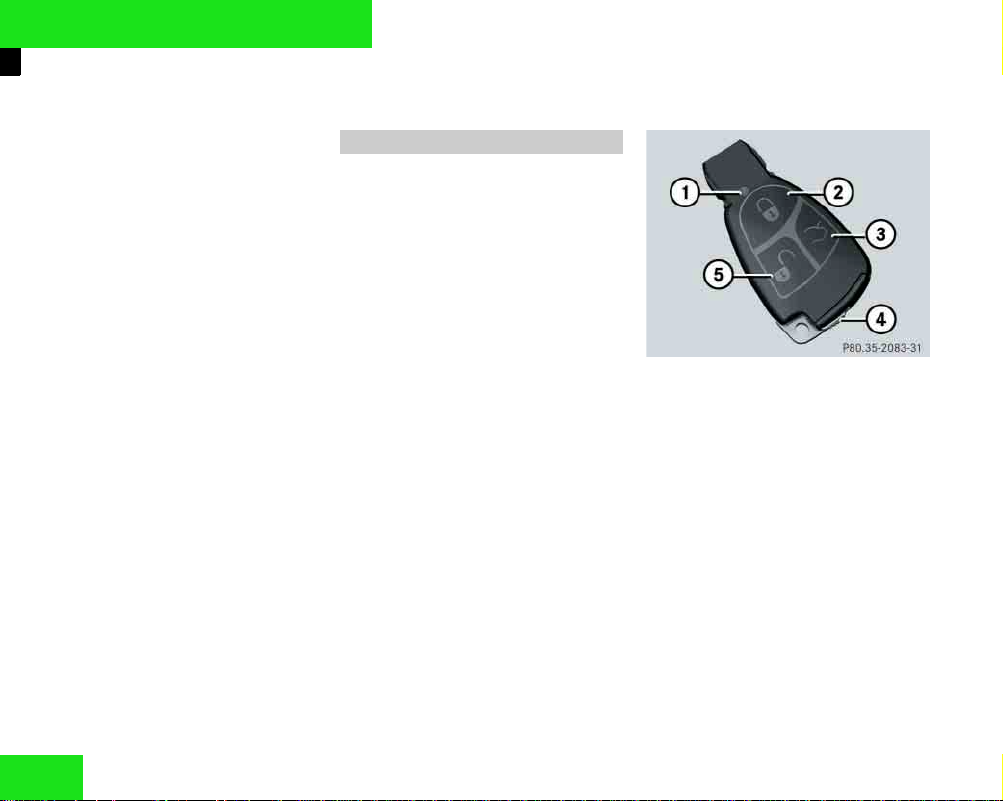
Controls in detail
1 / 15
Opening and closing
You will find detailed information
about your vehicle's functions in
the "Controls in detail" section. You
will find this section most useful if
you are already familiar with the basic functions of your vehicle.
If you are not yet familiar with the
basic functions, the "Getting started" section will provide you with
more information. You will find the
reference to the appropriate page
no. at the start of each section.
Opening and closing
Key
The vehicle's equipment includes
two keys. Emergency key element
release catches 4 have different
colours to help distinguish between
the two keys.
The key allows you to unlock the vehicle from some distance. Only use
the key in the immediate vicinity of
the vehicle, to prevent theft.
The key locks and unlocks the following centrally:
앫 the doors
앫 the boot lid
앫 the fuel filler flap
P 80.35-2083-31
Key
1 Battery check lamp
2 ‹ Locking button
3 Š Boot unlocking
button
4 Emergency key element
release catch
5 ΠUnlocking button
82
online version (Edition C, 01/02)
Page 2
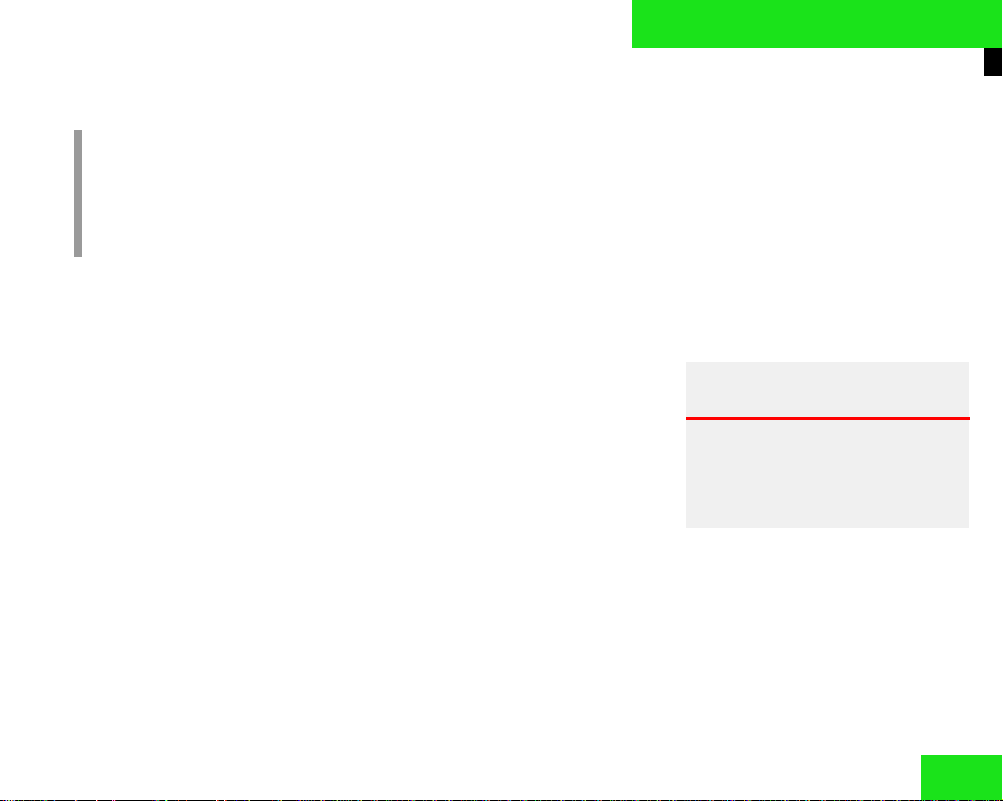
Controls in detail
2 / 15
Opening and closing
!
Do not expose the key to high
levels of electromagnetic radiation. Doing so may cause it to
function erratically.
Factory setting
Unlocking the vehicle centrally
왘 Press the Œ button.
The turn signals flash once.
The anti-theft alarm system*
(EDW) is switched off.
If you do not open either a door or
the boot lid after you have unlocked
your vehicle, it will relock itself after
approximately 40 seconds.
Locking the vehicle centrally
왘 Press the ‹ button.
The turn signals flash three
times if the doors and boot are
closed.
The active drive authorisation
system and the anti-theft alarm
system* (ATA) are activated.
Risk of accident G
Do not leave children alone in the
vehicle. They could open a door
from the inside and thereby endanger themselves or others.
online version (Edition C, 01/02)
83
Page 3
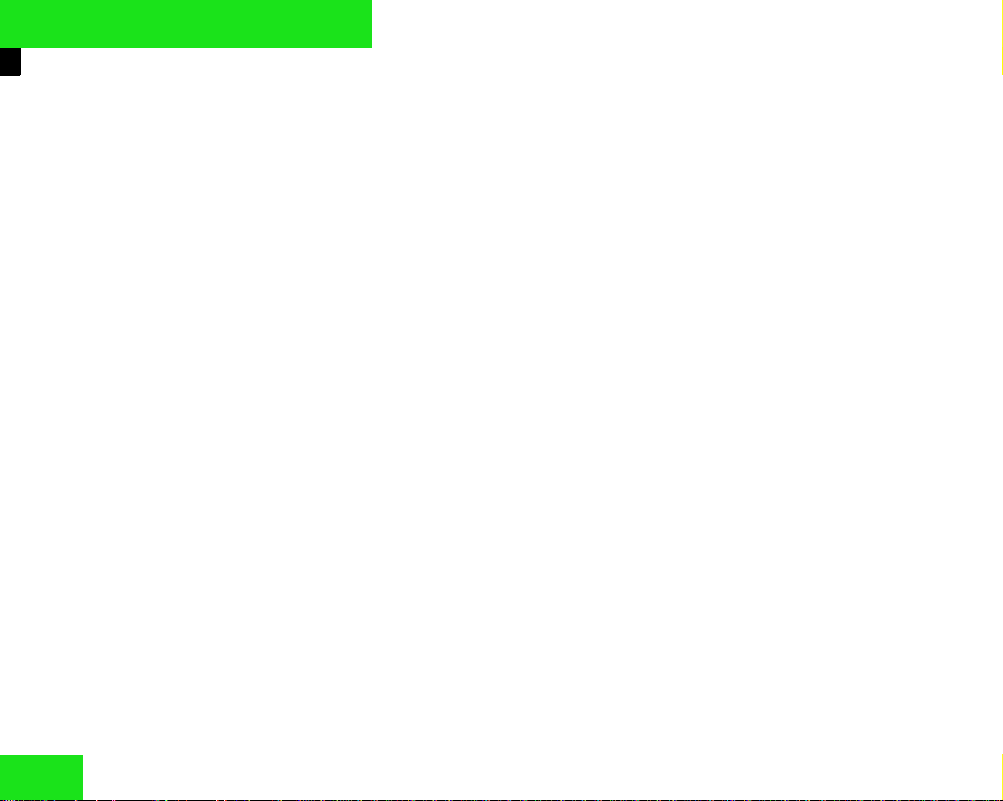
Controls in detail
3 / 15
Opening and closing
Individual settings
If you frequently drive alone, you
may wish to change the function of
the key. Pressing the Πbutton
will then only unlock the driver's
door and the fuel filler flap.
왘 Press both the Œ and ‹
buttons simultaneously for
about 6 seconds until battery
check lamp 1 flashes twice.
The key will then function as follows:
Unlocking the driver's door
왘 Press the Œ button once.
Unlocking the vehicle centrally
왘 Press the Œ button twice.
Locking the vehicle centrally
왘 Press the ‹ button.
Restoring the factory setting
왘 Press both the Œ and ‹
buttons simultaneously for
about 6 seconds until battery
check lamp 1 flashes twice.
84
online version (Edition C, 01/02)
Page 4
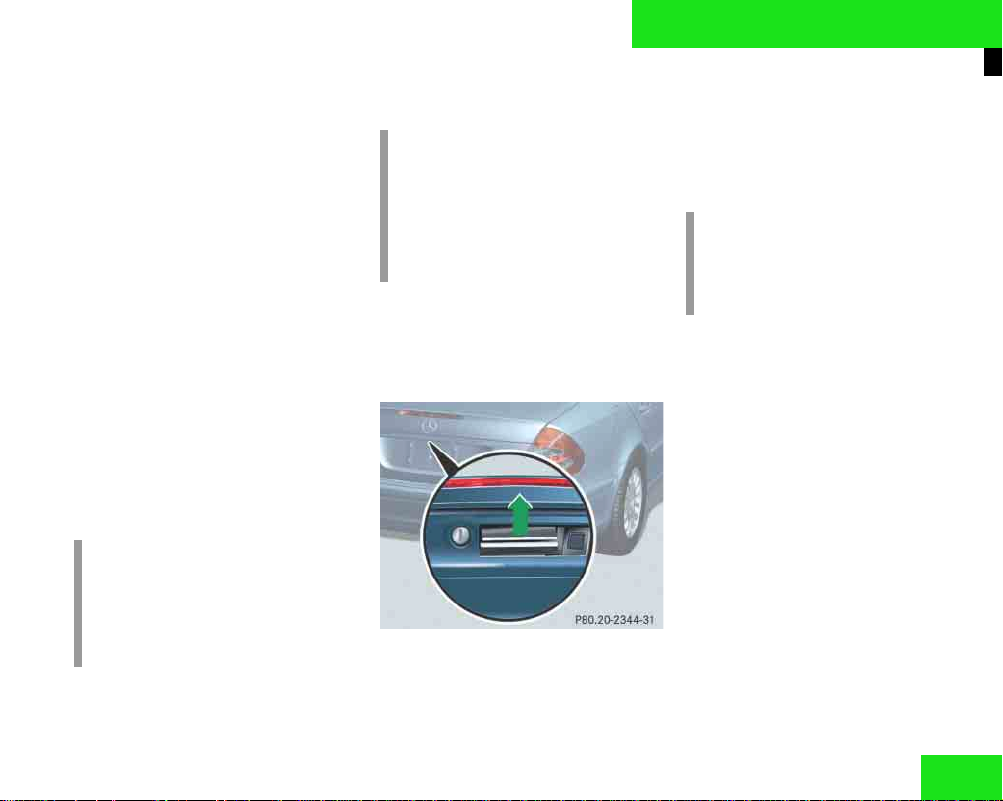
Controls in detail
4 / 15
Opening and closing
Checking the battery
왘 Press the Œ or ‹ button.
The battery check lamp lights
up briefly if the battery is sufficiently charged. If the battery is
not sufficiently charged, problem-free key operation can no
longer be guaranteed. Change
the batteries immediately
컄 page 402).
(
Unlocking the boot lid
You can unlock the boot separately.
왘 Press and hold the Š button
until the boot unlocks.
!
The boot lid automatically
swings upwards. Always ensure
that there is sufficient clearance.
i
If the vehicle was previously
locked centrally, it is only necessary to close the boot lid
again. It will then be locked automatically.
Opening the boot lid
The handle is located in the recess
for the rear licence plate.
P 80.20-2344-31
왘 Lift up the boot lid.
The vehicle must be unlocked.
!
Do not place the key in the open
boot. There is a risk of being
locked out.
online version (Edition C, 01/02)
85
Page 5
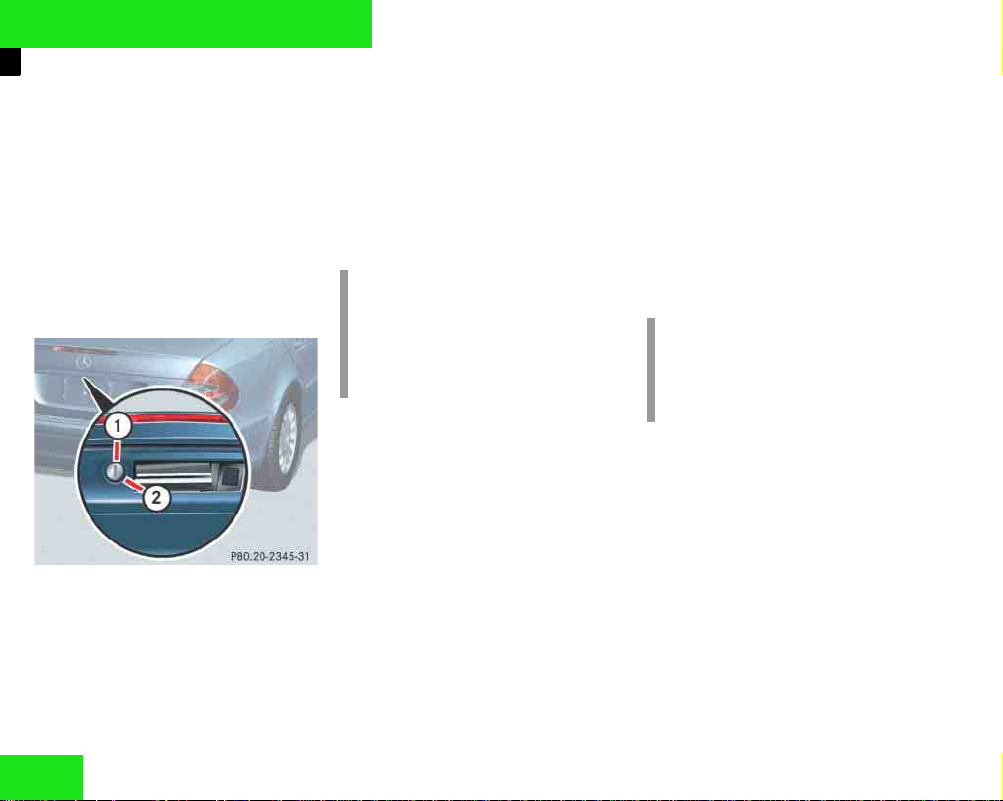
Controls in detail
5 / 15
Opening and closing
Locking the boot separately
왘 Close the boot lid.
왘 Remove the emergency key ele-
ment from the key
컄 page 400).
(
왘 Insert the emergency key ele-
ment in the boot lock.
P 80.20-2345-31
1 To unlock
2 To lock
왘 Turn the key clockwise to posi-
tion 2.
The boot remains locked, even if
the vehicle is unlocked centrally.
i
If the boot has been locked separately, it is only possible to unlock it using the emergency key
element.
Summer opening/ convenience
closing feature
Summer opening:
The sliding/tilting sunroof* or the
panorama sliding sunroof* and the
side windows are opened and the
ventilation* for the driver's seat is
switched on.
왘 Point the tip of the key at the
driver's door handle.
왘 Unlock the vehicle and hold
down the Πbutton until the
side windows and the sliding/
tilting sunroof* are opened to
the required position.
i
The summer opening function
can only be operated using the
key's infra-red connection.
Convenience closing feature
The sliding / tilting sunroof* or the
panorama sliding sunroof* and the
side windows are closed.
86
online version (Edition C, 01/02)
Page 6

Controls in detail
6 / 15
Opening and closing
왘 Lock the vehicle and hold down
the ‹ button until the side
windows and the sliding / tilting
sunroof* are completely closed.
Or using KEYLESS GO*:
왘 Lock the vehicle.
왘 Press and hold the locking but-
ton on the door handle until the
side windows and the sliding /
tilting sunroof* are completely
closed.
Before leaving the vehicle, ensure
that all the side windows and the
sliding/tilting sunroof* are properly closed.
Risk of injury G
Monitor the closing procedure to ensure that nobody can become
trapped.
KEYLESS GO*
When you touch the door handle,
your vehicle checks whether the
key you have is the correct one for
your vehicle.
If the key is the correct one, your
vehicle unlocks
앫 the doors
앫 the boot lid
앫 the fuel filler flap
Risk of accident G
Do not leave children alone in the
vehicle. They could open a door
from the inside and thereby endanger themselves or others.
!
Do not expose the KEYLESS GO
key to high levels of electromagnetic radiation. Doing so may
cause it to function erratically.
Points to bear in mind
앫 Always carry the KEYLESS GO
key on your person.
앫 Never store the KEYLESS GO
key together with
앫 electronic equipment such
as a mobile phone or another KEYLESS GO key,
앫 metallic objects such as
coins or foil,
since this could impair its effectiveness.
online version (Edition C, 01/02)
87
Page 7

Controls in detail
7 / 15
Opening and closing
앫 To lock or unlock the vehicle
from the outside using the
KEYLESS GO key, the key must
be up to a metre away from the
door or boot.
앫 To start the engine with the
KEYLESS GO button,
앫 the KEYLESS GO key must
be in the vehicle and
앫 all the doors must be closed.
앫 If you have started the engine
using the KEYLESS GO button, it
is only possible to stop the engine in the same way, even if
you have inserted the key into
the ignition lock in the meantime.
앫 This does not apply if the selec-
tor lever is still in position P after the engine has started. The
key then has priority over the
KEYLESS GO function and the
vehicle electronics will be set in
accordance with the key position. This means that the engine
may be stopped.
앫 If the KEYLESS GO key is re-
moved from the vehicle (in luggage or an article of clothing, for
instance), it will no longer be
possible to lock or start the vehicle.
앫 If the KEYLESS GO key is re-
moved from the vehicle while
the ignition is on and a door is
open, i.e. if the passenger
leaves the vehicle with the
KEYLESS GO key, the following
message will appear in the multi-function display as you pull
Key not recognised!
away:
앫 If the KEYLESS GO key is in the
vehicle, the vehicle can be started at any time. If you have forgotten the KEYLESS GO key,
you will see the following message in the multi-function display when you lock the vehicle:
Key recognised in vehicle!
88
online version (Edition C, 01/02)
Page 8

Controls in detail
8 / 15
Opening and closing
Factory setting
Unlocking the vehicle centrally
왘 Pull the door handle.
Locking the vehicle centrally
왘 Press the locking button on the
door handle or the boot.
Unlocking the boot lid
You can unlock the boot separately.
왘 Press and hold the Š button
until the boot unlocks.
!
The boot lid automatically
swings upwards. Always ensure
that there is sufficient clearance.
i
If the vehicle was previously
locked centrally, it is only necessary to close the boot lid
again. It will then be locked automatically.
If you have left the KEYLESS GO
key in the vehicle, the boot will
not close.
online version (Edition C, 01/02)
89
Page 9

Controls in detail
9 / 15
Opening and closing
Locking the vehicle
P 80.20-2349-31
1 Boot locking button
Press the locking button on the
door (
컄 page 51) or on the boot lid.
Closing the side windows and
the sliding sunroof
왘 Press and hold either the lok-
king button on the door
컄 page 51) or on the boot lid
(
until the side windows and the
sliding sunroof are closed.
Risk of injury G
Make sure that nobody can be
trapped as you close the side windows or the sliding sunroof.
Proceed as follows if there is a risk
of somebody becoming trapped:
앫 Release the locking button.
앫 Pull the door handle and hold it
firmly. The side windows open.
Opening the doors from the
inside
You can open a door from the inside
at any time, even if it has been
locked.
P 72.10-2361-31
1 Locking knob
2 Inside door handle
왘 Pull door handle 2.
If the door was locked, locking
knob 1 rises.
90
online version (Edition C, 01/02)
Page 10

Controls in detail
10 / 15
Opening and closing
Opening the boot from the
inside
Boot lid remote opening
The boot remote opening switch is
located on the driver's door.
P 54.25-2581-31
1 Remote opening switch
Opening the boot lid
왘 Pull switch 1.
The indicator lamp in the button
lights up. It remains lit until you
close the boot again.
i
The boot lid automatically
swings upwards. Always ensure
that there is sufficient clearance.
If the boot lid does not open, it is
because it has been locked sepa-
컄 page 86).
rately (
Boot lid remote control*
The boot lid remote control switch
is located on the driver's door.
P 54.25-2582-31
1 Remote control switch
online version (Edition C, 01/02)
91
Page 11

Controls in detail
11 / 15
Opening and closing
Opening the boot lid
왘 Pull remote control switch 1 un-
til the boot starts to open.
The boot lid opens automatically.
The indicator lamp in the button
lights up. It remains lit until you
close the boot again.
i
The boot lid swings upwards. Always ensure that there is sufficient clearance. Pull or press the
remote control switch to stop
the opening procedure.
If the boot lid does not open, it is
because it has been locked sepa-
컄 page 86).
rately (
Boot lid opening limiter
If you activate the boot lid opening
limiter, the boot lid will only open
level with the height of the roof
P 72.20-2174-31
1 Boot closing switch
왘 Press and hold boot closing
switch 1 in the boot lid for approximately 5 seconds.
The opening limiter is activated.
왘 Press and hold boot closing
switch 1 in the boot lid again for
approximately 5 seconds.
The opening limiter is deactivated.
92
online version (Edition C, 01/02)
Page 12

Controls in detail
12 / 15
Opening and closing
Closing the boot lid
P 72.20-2173
1 Recess
왘 Pull the boot lid down firmly us-
ing recess 1.
If necessary, push the boot lid shut
from the outside, pressing down on
the edges.
Vehicles with boot remote
control*
Closing from the inside
왘 Press and hold the remote con-
trol switch until the indicator
light in the switch goes out and
the boot lid is closed.
If the boot lid touches an object at
the top of its range of movement,
e.g. luggage which is piled too high,
the closing procedure is interrupted
and the boot re-opens slightly.
Risk of injury G
Monitor the closing procedure to ensure that nobody can become
trapped. Release the boot remote
control switch to stop the closing
procedure.
online version (Edition C, 01/02)
93
Page 13

Controls in detail
13 / 15
Opening and closing
Closing from the outside
P 72.20-2174-31
1 Boot closing switch
왘 Press closing switch 1 briefly.
The boot lid closes automatically.
If the boot lid touches an object at
the top of its range of movement,
e.g. luggage which is piled too high,
the closing procedure is interrupted
and the boot re-opens slightly.
Risk of injury G
Monitor the closing procedure to ensure that nobody can become
trapped. Press the boot lid remote
control switch of the Š button on
the key to stop the closing procedure.
!
Do not place the key in the open
boot. There is a risk of being
locked out.
If a KEYLESS GO key* has been
left in the vehicle, the boot lid
will not close.
94
online version (Edition C, 01/02)
Page 14

Controls in detail
14 / 15
Opening and closing
Automatic locking
The doors and the boot lid lock automatically after the vehicle has
pulled away.
You can open a door from the inside
at any time, even if it has been
locked.
i
The doors unlock automatically
in an accident if the force of the
impact exceeds a predetermined level.
The vehicle is locked automatically when the ignition is
switched on and the vehicle is
moving.
You may switch off the automatic
locking function using the operating system (
컄 page 144).
Locking and unlocking the
vehicle from the inside
You can lock or unlock the vehicle
centrally from inside using the central locking button.
i
You can open a door from the inside at any time, even if it has
been locked.
If the vehicle was locked using
the key or the KEYLESS GO function, the central locking button
does not work.
The central locking button is on the
centre console.
P 54-25-2793-31
Central locking button
1 To lock
2 Indicator lamp
3 To unlock
online version (Edition C, 01/02)
95
Page 15

Controls in detail
15 / 15
Opening and closing
Locking the vehicle
왘 Press central locking button 1.
The vehicle locks if all the doors
are closed.
To unlock
왘 Press central locking button 3.
The vehicle unlocks.
i
The vehicle will not unlock if you
have previously locked it centrally from the outside.
Risk of accident G
Never leave children unsupervised
in the vehicle. They could open a
door from the inside and thereby endanger themselves or others.
Locking the vehicle from the
boot*
You can lock vehicles with the boot
lid remote control feature* and
KEYLESS GO* centrally using a
switch in the boot lid.
P 80.20-2346-31
1 Central locking switch
왘 Press button 1.
The vehicle locks centrally.
96
online version (Edition C, 01/02)
