Page 1
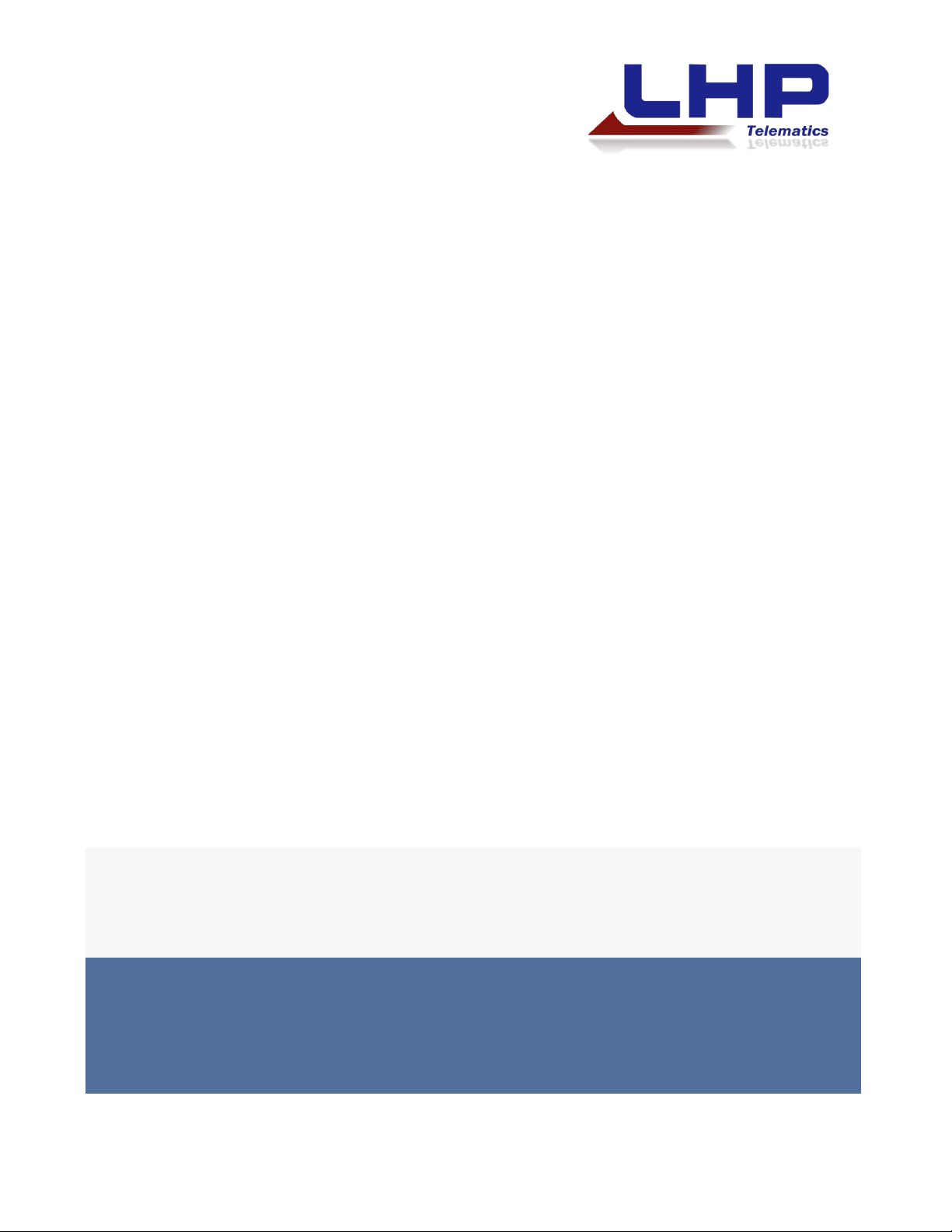
!
!
Beacon Gateway App
!
!
VERSION 1.1
!
!
!
!
!
!
!
2/8/2019
!
!
!
!
BLUETOOTH BEACON
!
!
!
Page 2
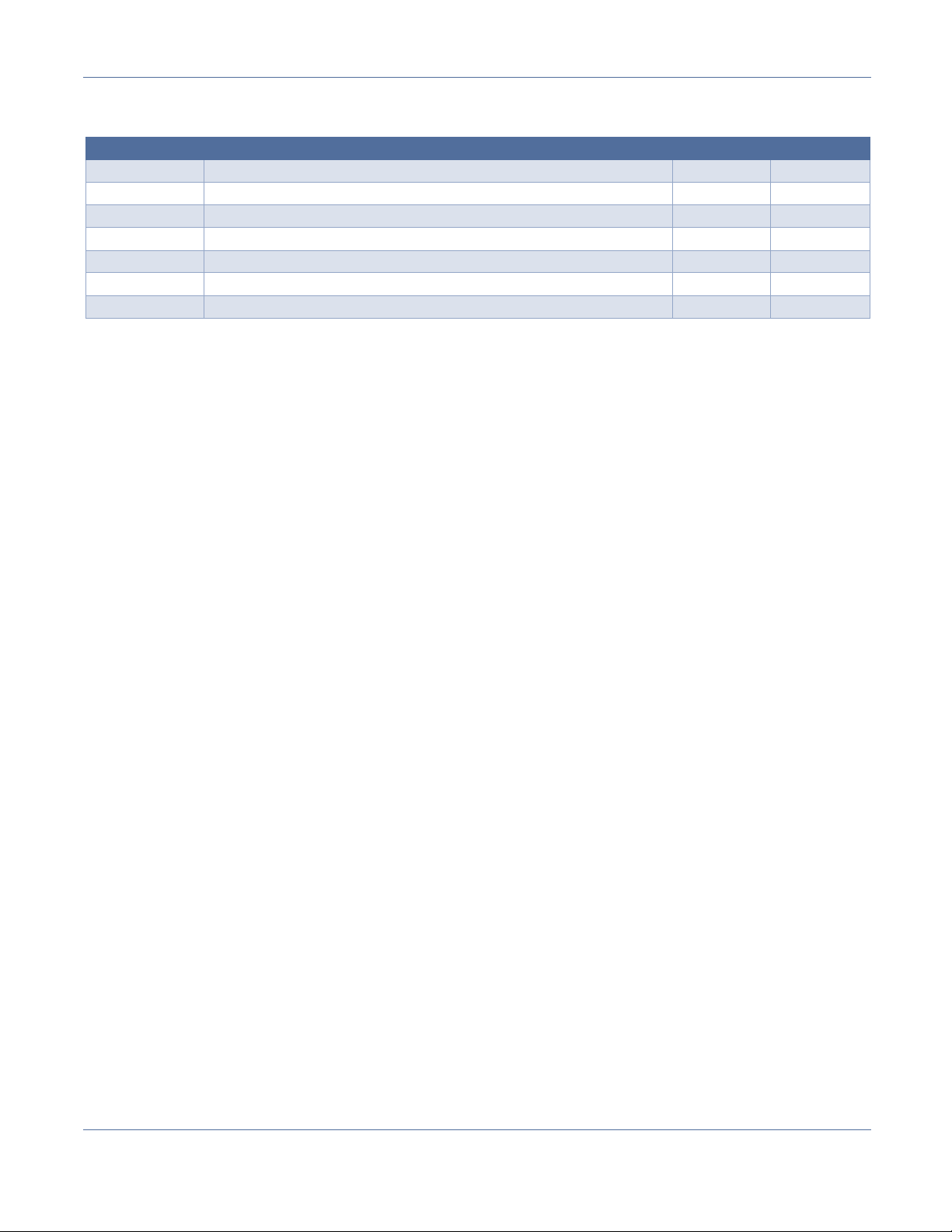
Version 1.1 Beacon Gateway App
LHP Telematics, LLC
Proprietary & Confidential
All rights reserved worldwide
Date
Description
Author
Version
08/10/2018!
Initial!Creation!
C!Ginder!
1.0!
02/08/2019!
Added!FCC!Compliance!Statement!
C!Ginder!
1.1!
!!!!!!!!!!!!!!!!!!!
!
Version History
! !
!
! !
!
Page 2 of 23!
!
Page 3

Version 1.1 Beacon Gateway App
LHP Telematics, LLC
Proprietary & Confidential
All rights reserved worldwide
Contents
1"DOCUMENT"OVERVIEW"..............................................................................................................................."4!
1.1!TERMS!AND!ACRONYMS!...................................................................................................................................................!4!
1.2!BEACON!MODES!................................................................................................................................................................!4!
1.3!BEACON!REPORTING!........................................................................................................................................................!4!
1.4!APPLICATION!MODES!.......................................................................................................................................................!4!
Background+Scanning+.......................................................................................................................................................+4!
Crowd+Sourcing+...................................................................................................................................................................+4!
1.5!APPLICATION!DOWNLOAD!...............................................................................................................................................!4!
1.6!BEACON!MOUNTING!INSTRUCTIONS!..............................................................................................................................!5!
2"BEACON"GATEWAY"APP"..............................................................................................................................."6!
2.1!PROVISION!A!NEW!BEACON!.........................................................................................................................................!10!
2.2!MARK!A!BEACON!AS!LOST!............................................................................................................................................!16!
2.3!SEARCH!BEACONS!..........................................................................................................................................................!19!
2.4!SETTINGS!.........................................................................................................................................................................!22!
PART"15"FCC"RULES"........................................................................................................................................"23!
! !
!
Page 3 of 23!
!
Page 4

Version 1.1 Beacon Gateway App
LHP Telematics, LLC
Proprietary & Confidential
All rights reserved worldwide
Term/Acronym
Definition
LHPT"
LHP!Telematics,!LLC!
TCU"
Telematics!Control!Unit!
BLE"
Bluetooth!Low!Energy!
Advertisement"
Data!broadcast!by!a!beacon!
1 Document Overview
!
This! document!was!created!by!LHP!Telematics!as!a!user!guide! for!the!Bluetooth!Beacon!Gateway!
application.!
!
1.1 Terms and Acronyms
Table!1!lists!the!definitions!for!the!terms!and!acronyms!that!will!be!used!in!this!guide.!!
!
TABLE 1: TERMS AND ACRONYMS
!
1.2 Beacon Modes
The!Bluetooth!Beacons!have!two!modes:!Configuration!and!Asset!Tracking.!
• Configuration" Mode:! The! beacon! is! in! a! power-saving! mode! and! will! only! send! an!
advertisement!when!bumped.!
• Asset"Tracking"Mode:!The!beacon!is!configured!for!an!asset!and!will!send!an!advertisement!
every!two!seconds.!
!
1.3 Beacon Reporting
Once!a!Bluetooth!Beacon!has!been!bumped,!it!begins!sending!advertisements!every!2!seconds.!The!
advertisements! will! include! a! snapshot! of! attachment! hours,! which! are! accrued! as! whole! hours!
based!on!the!amount!of!time!the!beacon!detects!vibration.!!
!
1.4 Application Modes
BACKGROUND SCANNING
When!you!begin!scanning! for!beacons,!the!Beacon!Gateway!app!will! continue!to!scan! even!if!you!
switch!apps,!swipe!the!task! away,!or!put!your!phone!to!sleep.!It!will!only!stop!scanning!if!you!open!
the!application!menu!and!tell!it!to!stop!scanning.!!
!
CROWD SOURCING
The!app!is!capable!of!scanning!beacons!that !may!not!be!in!your!customer!account,!which!is!called!
crowd!sourcing.!While!it!is!capable!of!scanning!those!beacons,!only%data%from%beacons%that%are%in%
your%customer%account%will%be%visible%to%you.%Data%from%beacons%that%are%not%registered%to%your%
account%will%not%appear%in%the%app.%!
!
1.5 Application Download
To!download! the! Beacon! Gateway! app,! search! for! Beacon! Gateway! in! the! Google! Play! Store! and!
Apple!App!Store.!!
! !
!
Page 4 of 23!
!
Page 5

Version 1.1 Beacon Gateway App
LHP Telematics, LLC
Proprietary & Confidential
All rights reserved worldwide
1.6 Beacon Mounting Instructions
Complete!the!following!instructions!to!mount!the!beacon!to!an!attachment.!!
1. Weld!the!ring!onto!the!desired!attachment.!!
a. Remove!any!paint!as!required!before!welding.!!
2. Paint!the!ring!and!welded!surface.!!
3. Program!the!beacon!using!the!mobile!app!instructions!as!presented!in!this!guide.!!
a. It!is!possible!to!provision!the!beacons!before!mounting!them!to!attachments.!!
4. Insert!the!beacon!into!the!ring.!!
5. Insert!the!snap!ring!to!complete!the!installation.!!
!
! !
!
Page 5 of 23!
!
Page 6
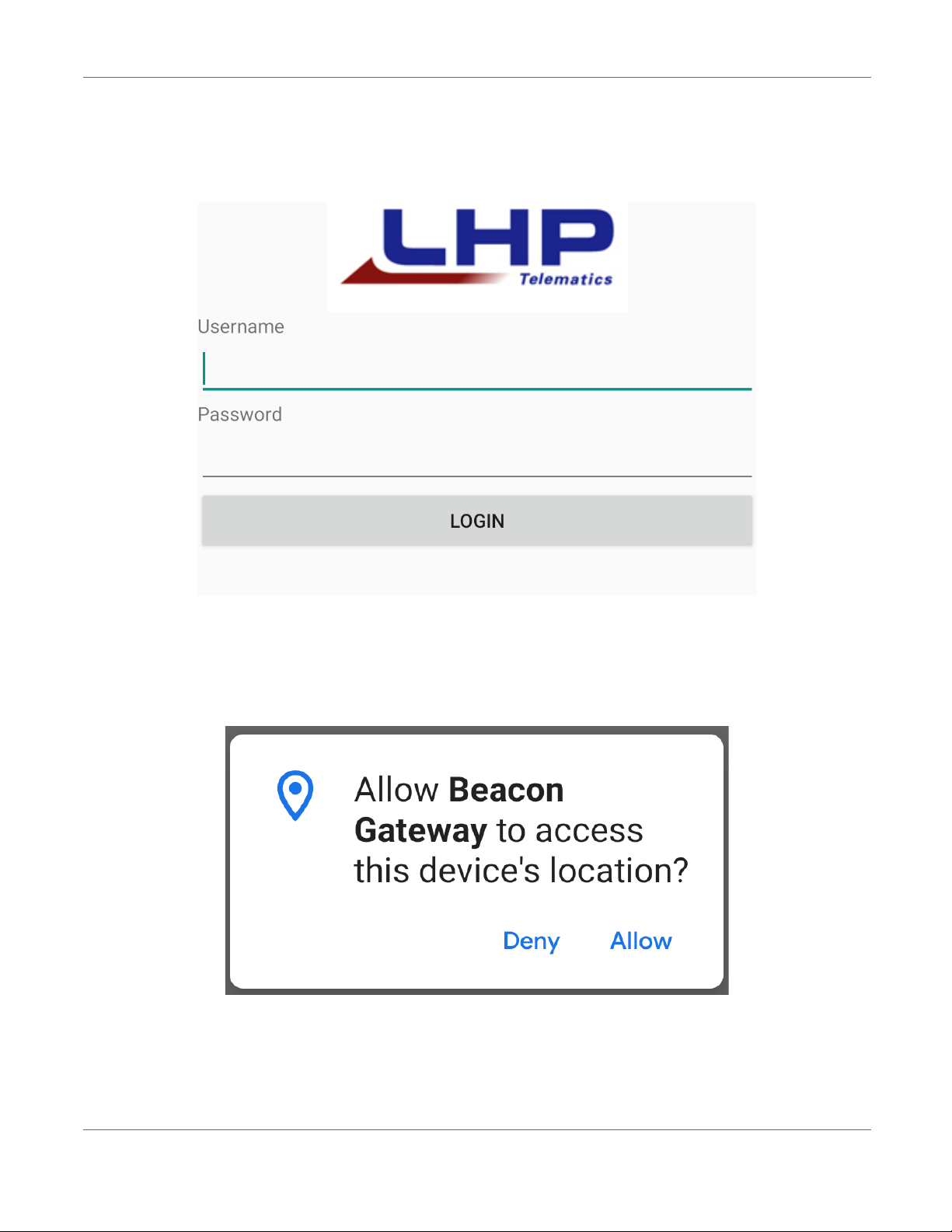
Version 1.1 Beacon Gateway App
LHP Telematics, LLC
Proprietary & Confidential
All rights reserved worldwide
2 Beacon Gateway App
!
The!Beacon!Gateway!App!can!be!used!to!locate!and!provision!LHPT!BLE!Beacons.!Log!in!to!the!app!
using!your!LHPT!Equipment!Intelligence!web!portal!account!credentials.!!
!
!
!
NOTE:+If+you+do+not+have+an+Equipment+Intelligence+user+account,+contact+your+company’s+telematics+
admin+user+to+have+an+account+created+for+you.+!
!
Give!the!app!permission!to!access!your!phone’s!GPS!and!Bluetooth.!!
!
!
! !
!
Page 6 of 23!
!
Page 7
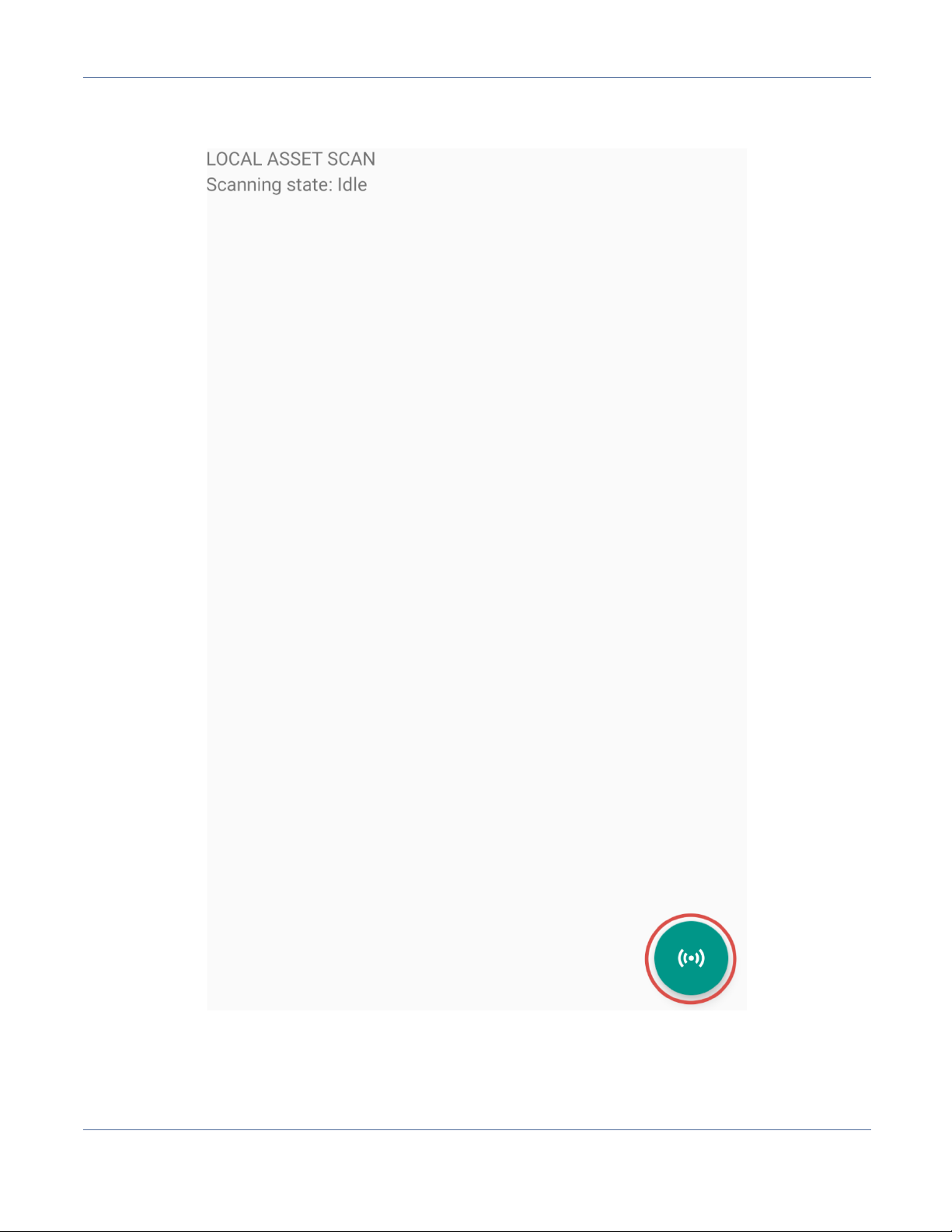
Version 1.1 Beacon Gateway App
LHP Telematics, LLC
Proprietary & Confidential
All rights reserved worldwide
Until!you!scan!for!beacons,!the!Home!page!of!the!app!will!be!blank.!Click!the!circular!menu!button!
at!the!bottom!of!the!page.!!
!
! !
!
!
Page 7 of 23!
!
Page 8

Version 1.1 Beacon Gateway App
LHP Telematics, LLC
Proprietary & Confidential
All rights reserved worldwide
The!menu! has! four! options:! Search,! Provision! a! Beacon,! Settings,! and! Scan! for! Beacons.! Tap! the!
bottom!Scan!for!Beacons!button!to!look!for!beacons!that!are!near!you.!!
!
!
!
The!app!will!begin!scanning!for!nearby!provisioned!beacons!that!are!in!your!customer!account.!It!
will!list!the!Asset!Name,!Beacon!ID,!and!RSSI!for!nearby!beacons.!!
!
NOTE:+A+green+RSSI+indicates+a+beacon+is+close+to+you,+a+yellow+RSSI+indicates+a+beacon+is+moderately+
far+away+from+you,+and+a+red+RSSI+indicates+a+beacon+is+far+away+from+you.+!
!
! !
!
!
!
Page 8 of 23!
!
Page 9

Version 1.1 Beacon Gateway App
LHP Telematics, LLC
Proprietary & Confidential
All rights reserved worldwide
If!you!want!to!stop!scanning,!tap!t he!Stop!Scanning!button!at!the!bottom!of!the!menu.!The!app!will!
continue!to! scan!for! beacons! until!you! tell! it!to! stop,! even!if! you! switch!applications! or! put!your!
phone!to!sleep.!
!
!
!
Clicking!on!a!beacon!opens!its!Details!page.!The!Details!include!the!Asset!Name,!Beacon!ID,!Number!
of!Attachment!Hours,!Attachment!Type!ID,!Battery!Status,!the!ability!to!mark!a!beacon!as!lost,!and!
the!last!known!location.!!
!
!
NOTE:+For+the+time+being,+the+Attachment+Type+ID+will+always+be+0.+! !
! !
!
Page 9 of 23!
!
Page 10

Version 1.1 Beacon Gateway App
LHP Telematics, LLC
Proprietary & Confidential
All rights reserved worldwide
2.1 Provision a New Beacon
To!provision!a!new!beacon,!click!the!menu!button!and!then!click!the!plus!icon.!!
!
!
!
On!the!Provision!Beacon!screen,!enter!an!Asset!Name.!!
!
!
!
Page 10 of 23!
!
Page 11

Version 1.1 Beacon Gateway App
LHP Telematics, LLC
Proprietary & Confidential
All rights reserved worldwide
Click!the! Verify! Barcode! button! to! open! your! phone’s! camera! so! that! you! can! scan! the! beacon’s!
barcode.!You!must!be!able!to!view!and!scan!the!barcode!to!successfully!provision!a!beacon.!!
!
! !
!
!
Page 11 of 23!
!
Page 12

Version 1.1 Beacon Gateway App
LHP Telematics, LLC
Proprietary & Confidential
All rights reserved worldwide
Bump!the!beacon!to!wake!it!so!that!it!begins!reporting.!
!
! !
!
!
Page 12 of 23!
!
Page 13

Version 1.1 Beacon Gateway App
LHP Telematics, LLC
Proprietary & Confidential
All rights reserved worldwide
Tap!the!Provision!button.!!
!
NOTE:+Assets+cannot+have+duplicate+names.+If+you+have+entered+a+duplicate+name,+you+will+receive+the+
following+error+message+when+you+attempt+to+provision+the+beacon.+!
!
!
!
!
!
Page 13 of 23!
!
Page 14

Version 1.1 Beacon Gateway App
LHP Telematics, LLC
Proprietary & Confidential
All rights reserved worldwide
After!tapping!Provision,!the!app!will!connect!to!the!beacon,! assign!the!correct! configuration,!and!
register!the!beacon!and!asset!with!LHPT.!Tap!Close!to!return!to!the!Home!page.!
!
! !
!
!
Page 14 of 23!
!
Page 15

Version 1.1 Beacon Gateway App
LHP Telematics, LLC
Proprietary & Confidential
All rights reserved worldwide
The!newly-provisioned!beacon!will!appear!on!the!Home!page.!
!
!
! !
!
!
Page 15 of 23!
!
Page 16

Version 1.1 Beacon Gateway App
LHP Telematics, LLC
Proprietary & Confidential
All rights reserved worldwide
2.2 Mark a Beacon as Lost
To!mark!a!beacon!as!lost,!click!a!beacon!name!on!the!Home!screen.!!
!
! !
!
!
!
Page 16 of 23!
!
Page 17

Version 1.1 Beacon Gateway App
LHP Telematics, LLC
Proprietary & Confidential
All rights reserved worldwide
On!the!Beacon!Details!page,!scroll!to!the!bottom!of!the!details!and!check!the!box!for!Mark!as!Lost.!!
!
! !
!
!
Page 17 of 23!
!
Page 18

Version 1.1 Beacon Gateway App
LHP Telematics, LLC
Proprietary & Confidential
All rights reserved worldwide
If!the!beacon!is!scanned!by!any!phone!from!any!user!in!your!customer!account,!you!will!receive!an!
alert!notification!that!the!beacon!has!been!found.!!
!
! !
!
!
Page 18 of 23!
!
Page 19

Version 1.1 Beacon Gateway App
LHP Telematics, LLC
Proprietary & Confidential
All rights reserved worldwide
2.3 Search Beacons
To!search!your!beacons,!tap!the!menu!button!and!then!tap!the!magnifying!glass!icon.!!
!
!
! !
!
!
Page 19 of 23!
!
Page 20

Version 1.1 Beacon Gateway App
LHP Telematics, LLC
Proprietary & Confidential
All rights reserved worldwide
In!the!Search!bar,!begin!typing!the!name!or!ID!of!the!beacon!you!want!to!find.!The!results!will!filter!
as!you!type.!
!
! !
!
!
Page 20 of 23!
!
Page 21

Version 1.1 Beacon Gateway App
LHP Telematics, LLC
Proprietary & Confidential
All rights reserved worldwide
Check!the!box!to!Show!Only!Low!Battery!Beacons!if!you!only!want!to!search!your!beacons!that!have!
a!low!battery.!!
!
! !
!
!
Page 21 of 23!
!
Page 22

Version 1.1 Beacon Gateway App
LHP Telematics, LLC
Proprietary & Confidential
All rights reserved worldwide
2.4 Settings
To!view!your!account!settings,!tap!the!menu!icon!and!then!tap!the!gear!icon.!
!
!
!
You!can!then!view!your!account!settings!or!log!out!of!the!app.!
!
! !
!
!
Page 22 of 23!
!
Page 23

Version 1.1 Beacon Gateway App
LHP Telematics, LLC
Proprietary & Confidential
All rights reserved worldwide
Part 15 FCC Rules
!
NOTICE:!
This!device!complies!with!Part!15!of!the!FCC!Rules![and!with!Industry!Canada!licence-exempt!RSS!
standard(s)].!
Operation!is!subject!to!the!following!two!conditions:!
(1) this!device!may!not!cause!harmful!interference,!and!!
(2) this! device! must! accept! any! interference! received,! including! interference! that! may! cause!
undesired!operation.!
!
Le!présent!appareil!est!conforme!aux!CNR!d'Industrie!Canada!applicables!aux!appareils!radio!
exempts!de!licence.!L'exploitation!est!autorisée!aux!deux!conditions!suivantes:!
(1) l'appareil!ne!doit!pas!produire!de!brouillage,!et!!
(2) l'appareil! doit! accepter! tout! brouillage! radioélectrique! subi,! même! si! le! brouillage! est!
susceptible!d'en!compromettre!le!fonctionnement.!
!
NOTICE:!
Changes! or! modifications! made! to! this! equipment! not! expressly! approved! by! MARQUARDT!
Switches,!Inc.!may!void!the!FCC!authorization!to!operate!this!equipment.!
!
Page 23 of 23!
!
