Marq X QUAD Quisk Start Manual
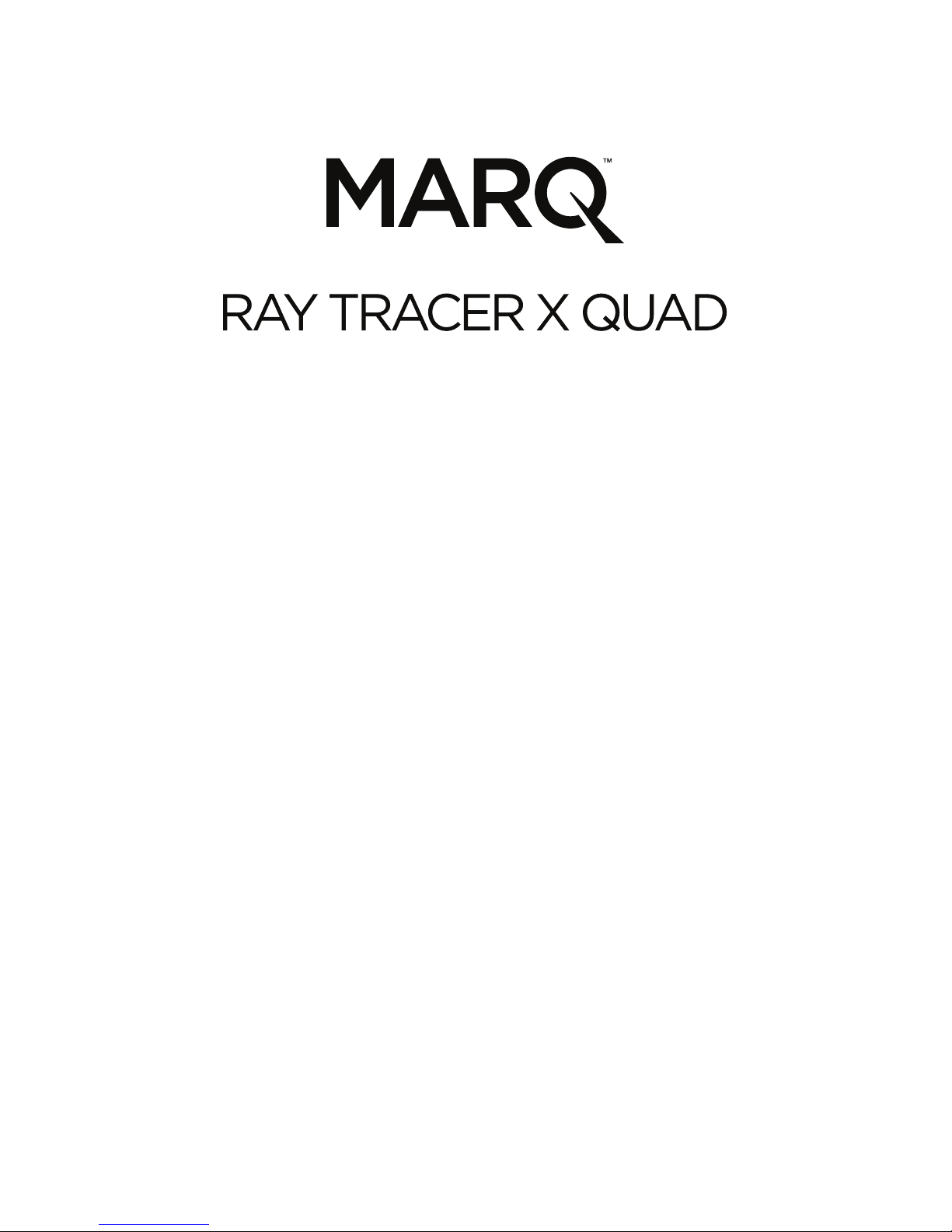
Quickstart Guide English
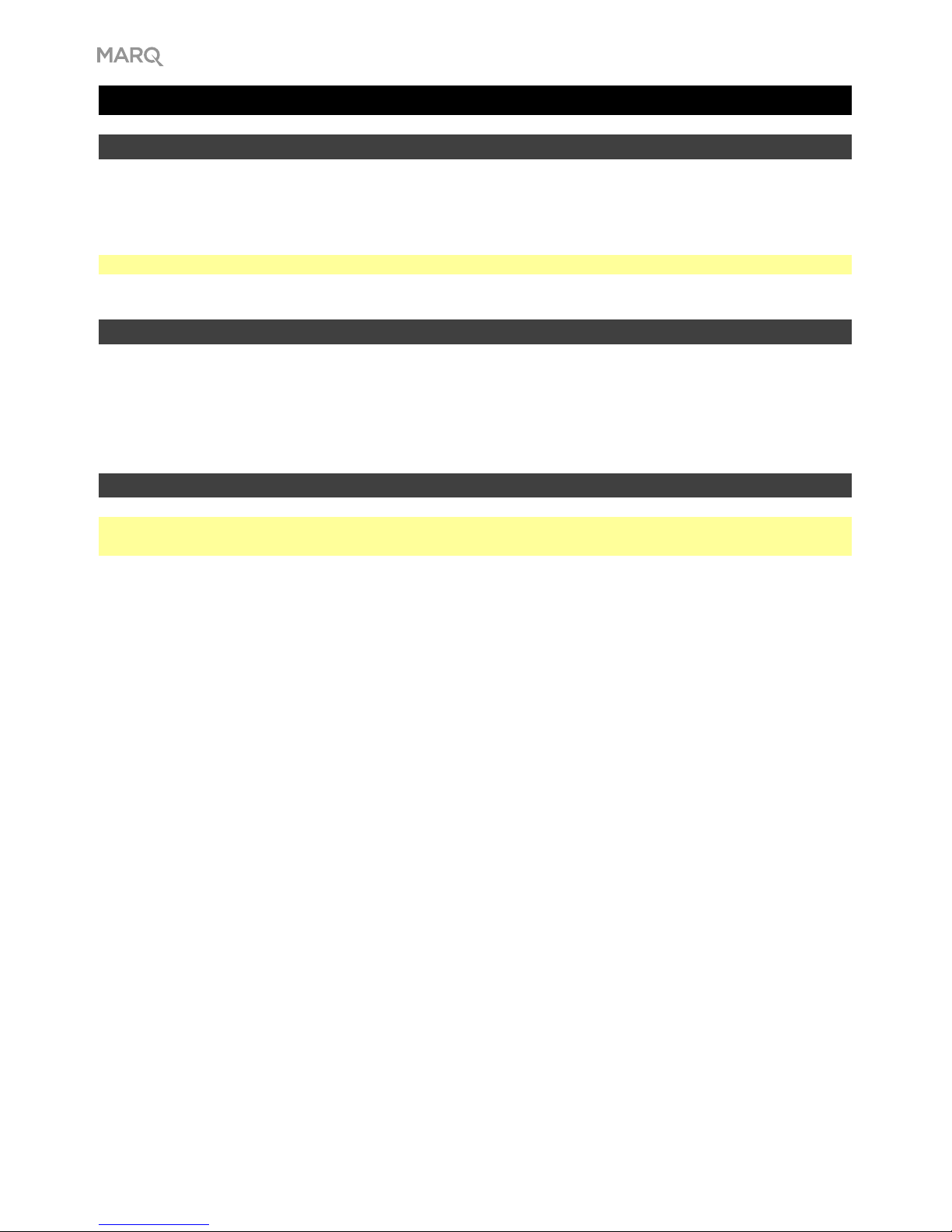
2
Introduction
Box Contents
Ray Tracer X Quad Quickstart Guide
Power Cable Safety & Warranty Manual
DMX Cable
Important: Visit marqlighting.com to download the complete User Guide.
Support
For the latest information about this product (documentation, technical specifications, system
requirements, compatibility information, etc.) and product registration, visit marqlighting.com.
For additional product support, visit marqlighting.com/support.
Safety Notes
Important: In addition to the notes below, please refer to the included safety & warranty manual for
additional safety information.
• Carry this product by the hanging/mounting bracket or the handles only.
• Use this product indoors only (IP20). To prevent risk of fire or shock, do not expose this product
to rain or moisture.
• Do not use this product for permanent installations.
• Connect this product to grounded and protected circuits only.
• Always disconnect it from its power source before cleaning or replacing this product’s fuse.
Replace the fuse with another of the same type and rating.
• Before connecting the product to a power source, make sure the power cable is not crimped or
damaged.
• Make sure the power outlet’s voltage is within the range stated on this product (on its housing or
decal).
• Never connect this product to a dimmer or rheostat.
• Never disconnect this product from the power cable by pulling or tugging on the cable itself.
• If you mount this product overhead, use a safety cable.
• Always make sure this product is used in a location with adequate ventilation with at least 20”
(50cm) from adjacent surfaces. Make sure none of this product’s ventilation slots are obstructed.
• Do not use this product at ambient temperatures higher than 104 °F / 40 °C.
• Do not allow flammable materials near this product during use.
• Do not look at the light source when the product is on.
• Do not touch this product while it is powered on or immediately after powering it off. The product
and its housing can reach high temperatures.
• If you encounter a serious problem while using this product, stop using it immediately.
• Do not open this product’s housing. It contains no user-serviceable parts and will void your
warranty.
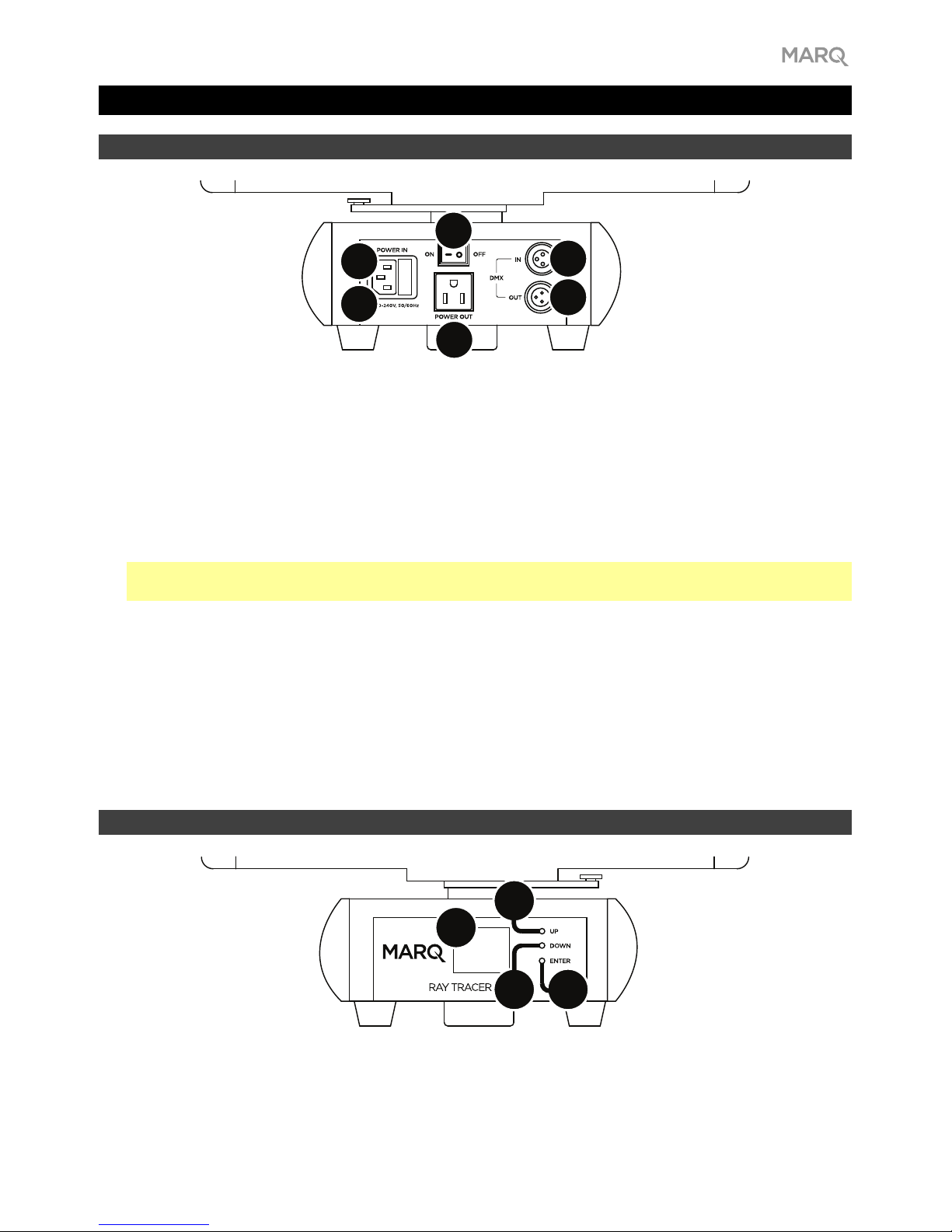
3
Features
Rear Panel
5
6
2
1
4
3
1. Power In: Use a standard power cable (included) to connect this input to a power outlet.
2. Fuse: This compartment holds the fuse. Before cleaning or replacing the fuse, disconnect Ray
Tracer X Quad from its power source. Use a screwdriver or other tool to remove the
compartment (do not pull it out by the tab only). Replace the fuse only with a new fuse with the
same rating (250 V, 5 A).
3. Power Out: Use a standard power cable to connect this output to an additional fixture. This
connection will supply power to the additional fixture when this one is connected a power outlet.
Please see Setup > Linking > Power for information about linking multiple fixtures.
Note: On models sold in the USA, this will be a standard “Edison” (NEMA) connection. On other
models, this will be a standard IEC connection.
4. Power Switch: Use this switch to power Ray Tracer X Quad on/off.
5. DMX In: Use a standard 3-pin DMX cable to connect this input (A) to your DMX controller or (B)
to another fixture that will pass DMX data through it to this one. Ray Tracer X Quad receives DMX
data over this connection. Please see Setup > Linking > DMX for information about linking
multiple fixtures.
6. DMX Out: Use a standard 3-pin DMX cable to connect this output to an additional fixture. Ray
Tracer X Quad sends its data to an additional fixture over this connection. Please see Setup >
Linking > DMX for information about linking multiple fixtures.
Front Panel
7
8
9
10
7. Display: This display shows messages and values indicating the fixture’s current status.
8. Up: Press this button to select the next-highest menu option or to increase the value by 1.
9. Down: Press this button to select the next-lowest menu option or to decrease the value by 1.
10. Enter: Press this to confirm your current selection or value.

4
Setup
Note: Items not listed under the Introduction > Box Contents are sold separately.
Power Information
Before connecting the fixture to a power outlet, make sure the power cable is not crimped or
damaged. Also, make sure the power outlet’s voltage is within the range stated on this product (on
its housing or decal).
Before cleaning or replacing the fuse, disconnect Ray Tracer X Quad from its power source. Use
a screwdriver or other tool to remove the compartment (do not pull it out by the tab only). Replace
the fuse only with a new fuse with the same rating (250 V, 5 A).
Mounting/Rigging
Standing
Place the fixture on a flat, stable surface. Make sure all cables are secured and placed so that no one
will trip over them.
Suspended
1
345
2
Clamp (not included)
Hanging Bracket
1/4-turn
1/4-turn
Follow these steps to use the
hanging bracket (included) for
mounting the fixture to a truss.
(tighten until
secure)
