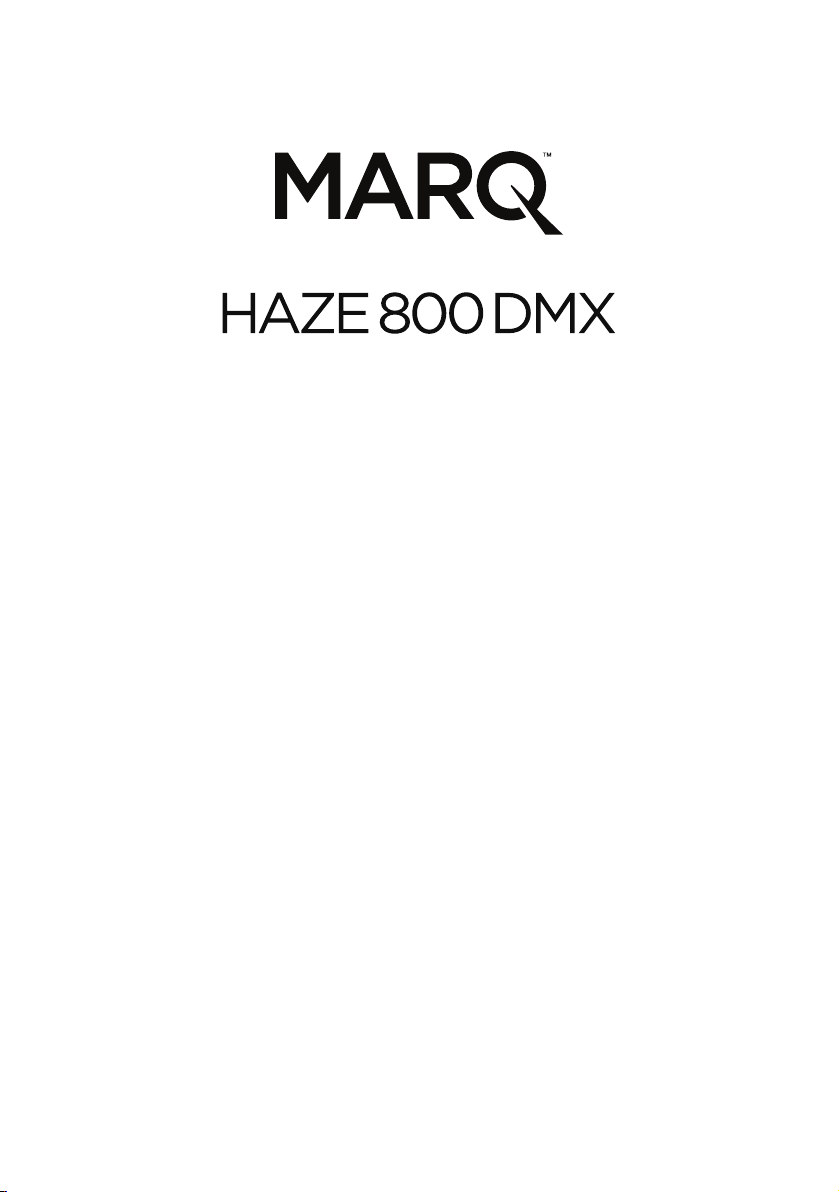
User Guide
Guía del usuario
Guide d’utilisation
Guida per l’uso
Benutzerhandbuch
Appendix
English (2–6)
Español (7–11)
Français (12–16)
Italiano (17–21)
Deutsch (22–26)
English (27)
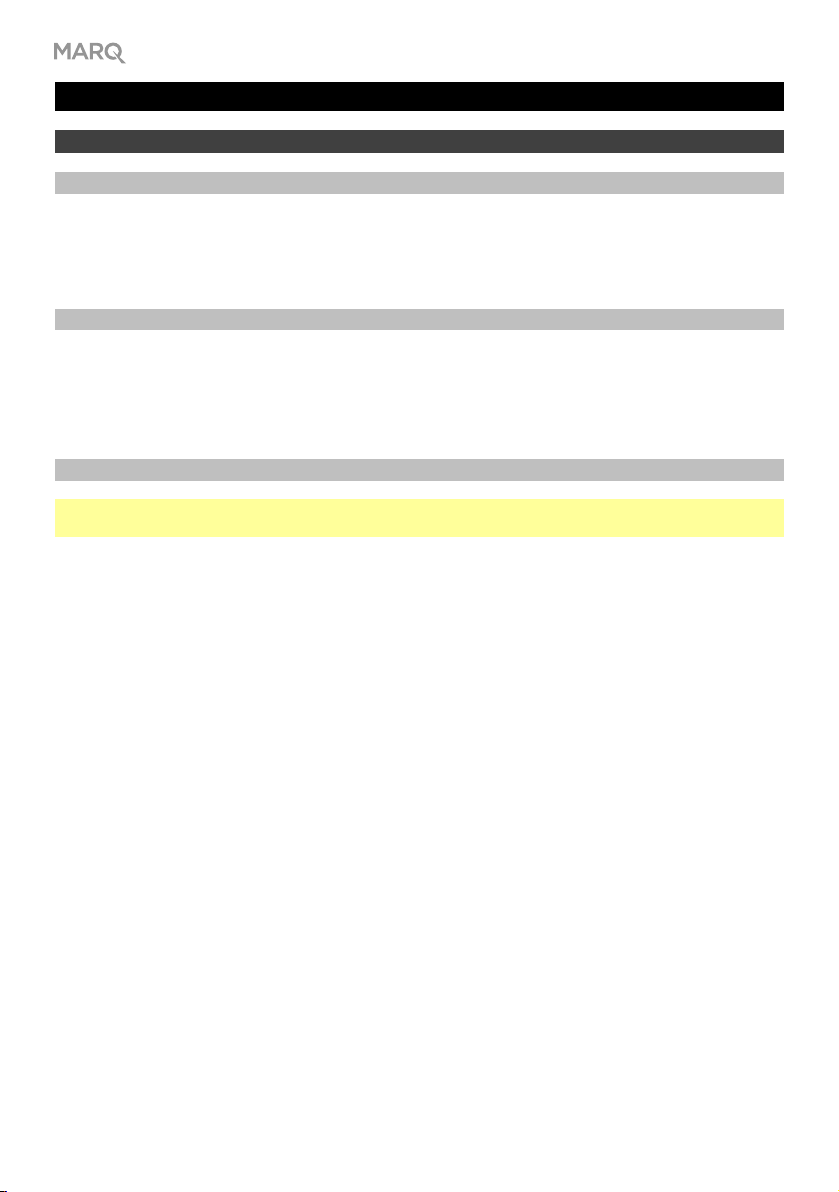
User Guide (English)
Introduction
Box Contents
Haze 800 DMX User Guide
Remote Control (wired) Safety & Warranty Manual
Support
For the latest information about this product (documentation, technical specifications, system
requirements, compatibility information, etc.) and product registration, visit marqlighting.com.
For additional product support, visit marqlighting.com/support.
Safety Notes
Important: In addition to the notes throughout this manual, please refer to the included safety &
warranty manual for additional safety information.
• Carry this product by the handles only. Do not shake it.
• Use this product indoors only. To prevent risk of fire or shock, do not expose this product to rain
or direct and excessive moisture.
• If the environment is significantly colder than the temperature of Haze 800 DMX, you may need to
wait for it to adjust to the ambient temperature when you power it on.
• Do not use this product for permanent installations.
• Connect this product to grounded and protected circuits only.
• Always disconnect it from its power source before cleaning it or replacing the fuse. Replace the
fuse with another of the same type and rating.
• Do not clean it with solvents or harsh detergents. Use a soft, clean cloth.
• Before connecting the product to a power source, make sure the power cable is not crimped or
damaged.
• Make sure the power outlet’s voltage is within the range stated on this product (on its housing or
decal).
• Never disconnect this product from the power cable by pulling or tugging on the cable itself.
• Always make sure this product is used in a location with adequate ventilation with at least 20”
(50cm) from adjacent surfaces. Make sure none of this product’s ventilation slots are obstructed.
• Do not use this product at ambient temperatures higher than 104 °F / 40 °C.
• Do not allow flammable materials near this product during use.
• Do not touch this product while it is powered on or immediately after powering it off. The product
and its housing can reach high temperatures.
• If you encounter a serious problem while using this product, stop using it immediately.
• Do not open this product’s housing. It contains no user-serviceable parts and will void your
warranty.
2
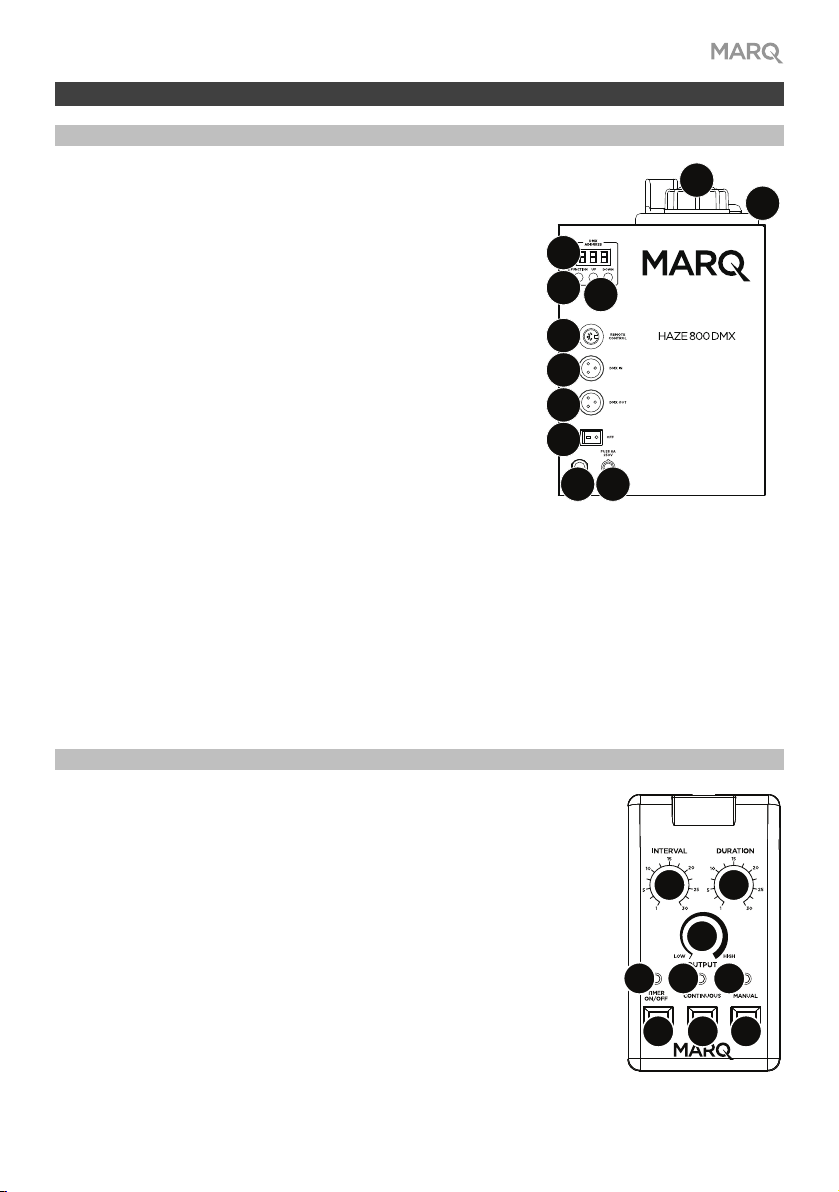
Features
Rear Panel
1. Cap: Twist this cap clockwise to tighten it or counterclockwise to
loosen it. The tube that passes through its center feeds the fluid in
the tank to the heater.
2. Tank: Fill this tank with a high-quality, water-based haze fluid only.
Using non-water-based fluids with this product will void its
warranty.
3. Power Cord: Connect this attached power cord to a power outlet.
4. Fuse: If the fuse is broken, disconnect the power cord from the
power outlet, and then unscrew this holder to replace the fuse.
Replace it with a fuse with an appropriate rating (printed under on
the rear panel). Using a fuse with an incorrect rating can damage
the product and/or fuse.
5. Power Switch: Use this switch to power Haze 800 DMX on or off.
After powering it on, wait for 2–3 minutes until the heater is warmed
up and the Ready light on the remote control illuminates.
6. Remote Control Input: Connect the remote control to this input.
7. DMX In: Use a standard 3-pin DMX cable to connect this input (A)
to your DMX controller or (B) to another device that will pass DMX
data through it to this one. Haze 800 DMX receives DMX data over
this connection. Please see Operation > Setup > DMX Linking for
information about linking multiple devices.
8. DMX Out: Use a standard 3-pin DMX cable to connect this output to an additional device. Haze 800
DMX sends its data to an additional device over this connection. Please see Operation > Setup > DMX
Linking for information about linking multiple devices.
9. Display: This display shows messages and values indicating the current status.
10. Function: Press this button to access Haze 800 DMX’s menu.
11. Up/Down: Press these buttons to the move next-highest/next-lowest menu option or to
increase/decrease the value by 1.
Remote Control
1. Power Light: This light will illuminate when Haze 800 DMX is powered on.
After powering it on, wait for 2–3 minutes until the heater is warmed up and
the Ready light on the remote control illuminates.
2. Ready Light: This light will illuminate when Haze 800 DMX is warmed up and
ready to use.
3. Timer Light: This light will illuminate when the timer is activated.
4. Timer On/Off: Press this button to activate or deactivate the timer. See
Operation > Usage to learn more.
5. Continuous: Press this button to activate or deactivate a continuous output of
haze.
6. Manual: Press and hold this button to activate a continuous output of haze.
Release the button to deactivate it.
7. Output: Turn this knob to control the amount of haze (0–100%).
8. Interval: Turn this knob to set the amount of time between each release of
haze (approximately 1–30 min.).
9. Duration: Turn this knob to set the length of time of each release of haze (approximately 1–30 sec.).
9
10
6
7
8
5
3
11
4
1
8
9
7
2
1
3
456
2
3
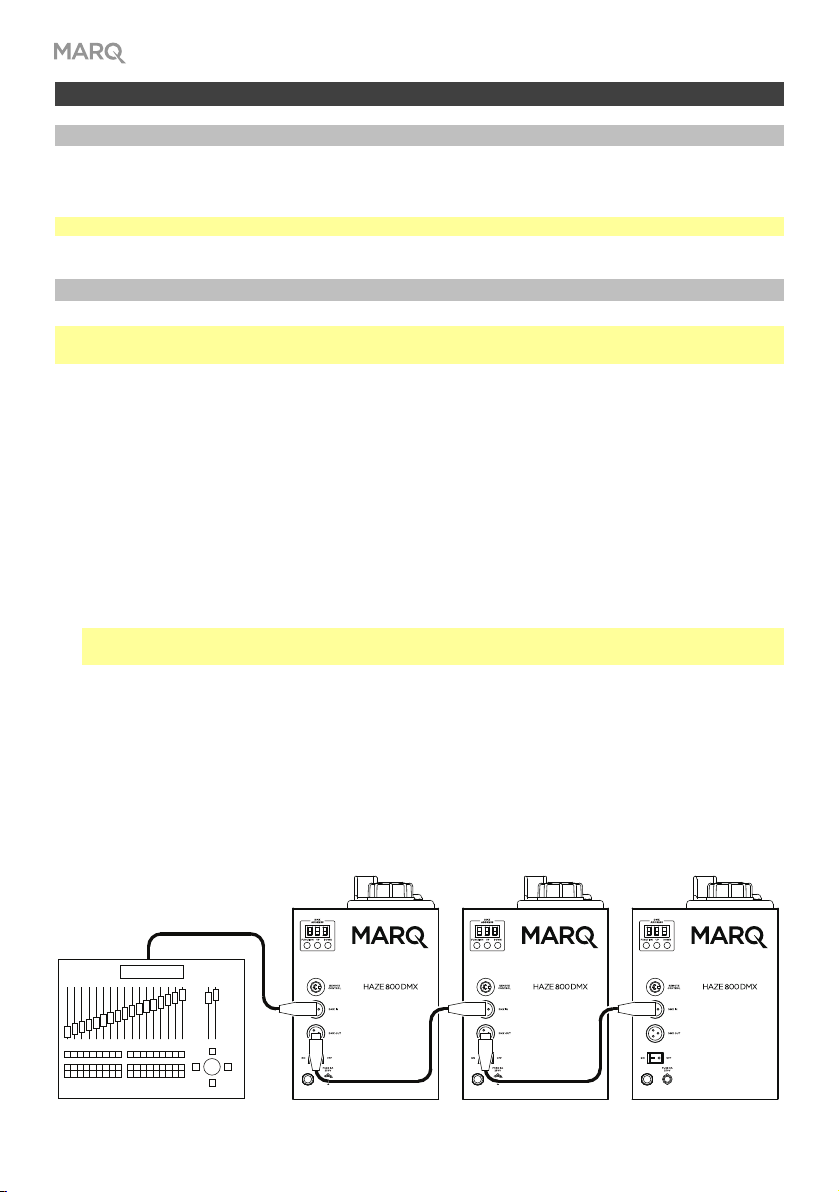
Operation
Fluid
We recommend using a high-quality, water-based haze fluid with Haze 800 DMX. You can purchase
this from a local or online retailer.
Important: Using non-water-based fluids with this product will void its warranty.
Setup
Important: Use in well ventilated environment to prevent excessive concentration of vapor. Do not
use this product as a space heater or humidifier.
Any item not listed in Introduction > Box Contents is sold separately.
1. After unpacking the box, unscrew and remove the cap at the top of the tank.
2. Fill the tank with a water-based haze fluid (described above).
3. Screw the cap back onto the top of the tank so it is secure. Make sure the tube (that passes
through the cap) is inserted as far into the tank as possible.
4. Connect the remote control to the rear panel of Haze 800 DMX.
5. Connect Haze 800 DMX to a power outlet.
6. On the rear panel, set the Power Switch to the On position. The Power light on the remote
control will illuminate, and Haze 800 DMX will begin warming up.
Important: If the environment is significantly colder than the temperature of Haze 800 DMX, you
may need to wait for it to adjust to the ambient temperature.
7. Wait for 2–3 minutes for Haze 800 DMX to warm up. During this time, do not press any buttons on
the remote control. The Ready light on the remote control will illuminate when it is ready to use.
DMX Linking
Use a standard 3-pin DMX cable to connect the DMX Out of one device to the DMX In of another
device. Your connected DMX controller will send its data to the fixtures in sequence. All devices in
this chain will receive all DMX data.
DMX Controller Haze 800 DMX Haze 800 DMX Haze 800 DMX
4
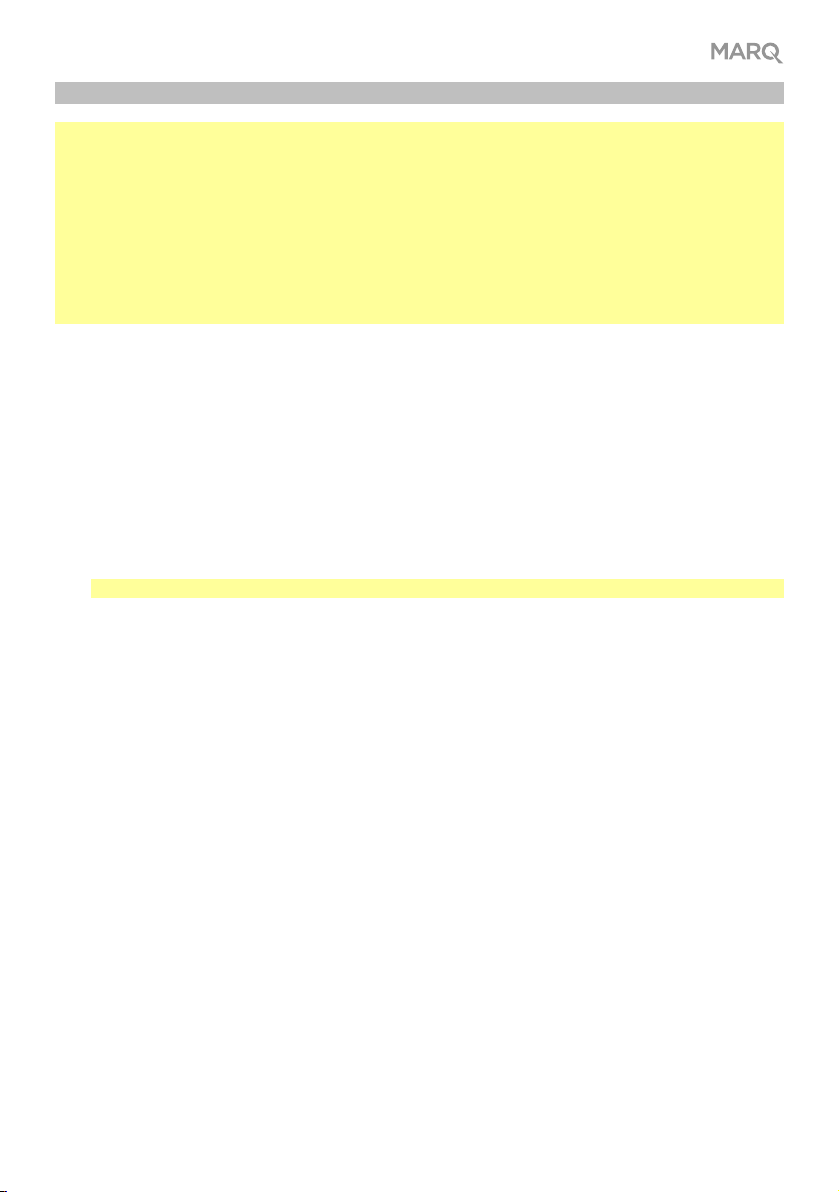
Usage
Important:
• Wait for 2–3 minutes for Haze 800 DMX to warm up. During this time, do not press any buttons on
the remote control. The Ready light on the remote control will illuminate when it is ready to use.
• The rear panel’s control settings will override any remote control settings. If you are going to use
the remote control, use the rear panel controls to set the amount of haze and fan speed to 0 (off).
• Depending on the amount of haze generated, this product may set off smoke detectors.
• In certain environments after prolonged use, the haze produced may leave a slippery residue on
floors and other surfaces.
If you are using the remote control:
• To activate/deactivate the timer, press Timer On/Off on the remote control. When activated,
the Timer light will illuminate and you can do the following:
o To set the amount of haze, turn the Output knob on the remote control.
o To set the amount of time of each release of haze, turn the Duration knob on the
remote control. The available range is approximately 1–30 seconds.
o To set the amount of time between each release of haze, turn the Interval knob on the
remote control. The available range is approximately 1–30 minutes.
Note: It can take up to 30 seconds for the new values to take effect.
• To activate a continuous output of haze, do one of the following:
o Press Continuous to activate it. Press Continuous again to deactivate it.
o Press and hold Manual to activate it. Release Manual to deactivate it.
If you are using the rear panel controls only (no remote control):
• To set the amount of haze, press Function to cycle through the menu options until h and a
number appears: 0 (off), or 1 (low) through 5 (high). Use the Up/Down buttons to set a new value.
• To set the fan speed, press Function to cycle through the menu options until F and a number
appears: 0 (off), or 1 (slow) through 5 (fast). Use the Up/Down buttons to set a new value.
• To set the DMX address, press Function to cycle through the menu options until d and a
number appears: 001 through 512. Use the Up/Down buttons to set the address. See the
following DMX Control section to learn more about using Haze 800 DMX with a DMX controller.
When you are done using Haze 800 DMX, do not power it off immediately. Instead, set the amount of
haze to 0 (off, as described above), and then wait for 1–2 minutes. This will allow the heater to clear
itself of any remaining fluid.
5
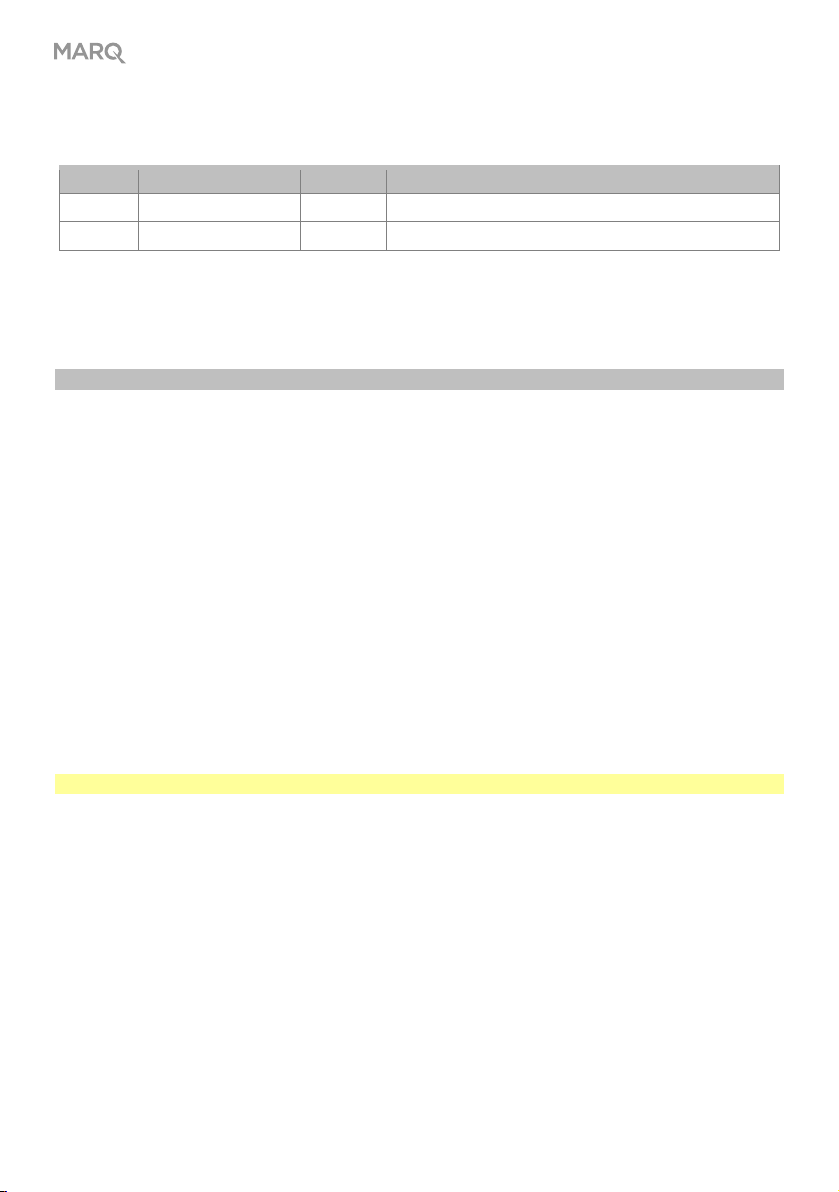
DMX Control
When controlling Haze 800 DMX via DMX, there are two channels:
Channel Function Value Description
Fan Speed 000–255 Fan rotation speed, 0–100%
1
Haze Output 000–255 Haze output volume, 0–100%
2
To set the DMX address, press Function on the rear panel to cycle through the menu options until
d and a number appears: 001 through 512. Use the Up/Down buttons to set the address.
Cleaning
We recommend cleaning Haze 800 DMX after each use to prevent eventual build-up or blockages,
which can result in poor performance, overheating, and damage.
After each time you use Haze 800 DMX, do one the following to use its self-cleaning function:
• On the remote control, turn the Output knob completely counterclockwise, and then wait for
1–2 minutes.
• On the rear panel, press Function to cycle through the menu options until h and a number
appears. Use the Up/Down buttons to set it to 0 (off), and then wait for 1–2 minutes.
• On your DMX controller, set the haze output (Channel 2) to 000, and then wait for 1–2 minutes.
This will allow the heater to clear itself of any remaining fluid.
We also recommend wiping its metal housing with a soft, clean cloth. Remember to disconnect the
power cord from its power outlet first.
Important: Do not clean Haze 800 DMX using solvents or harsh detergents.
You may also use compressed air and soft brush or a vacuum to remove dust from the external
vents or internal parts.
6
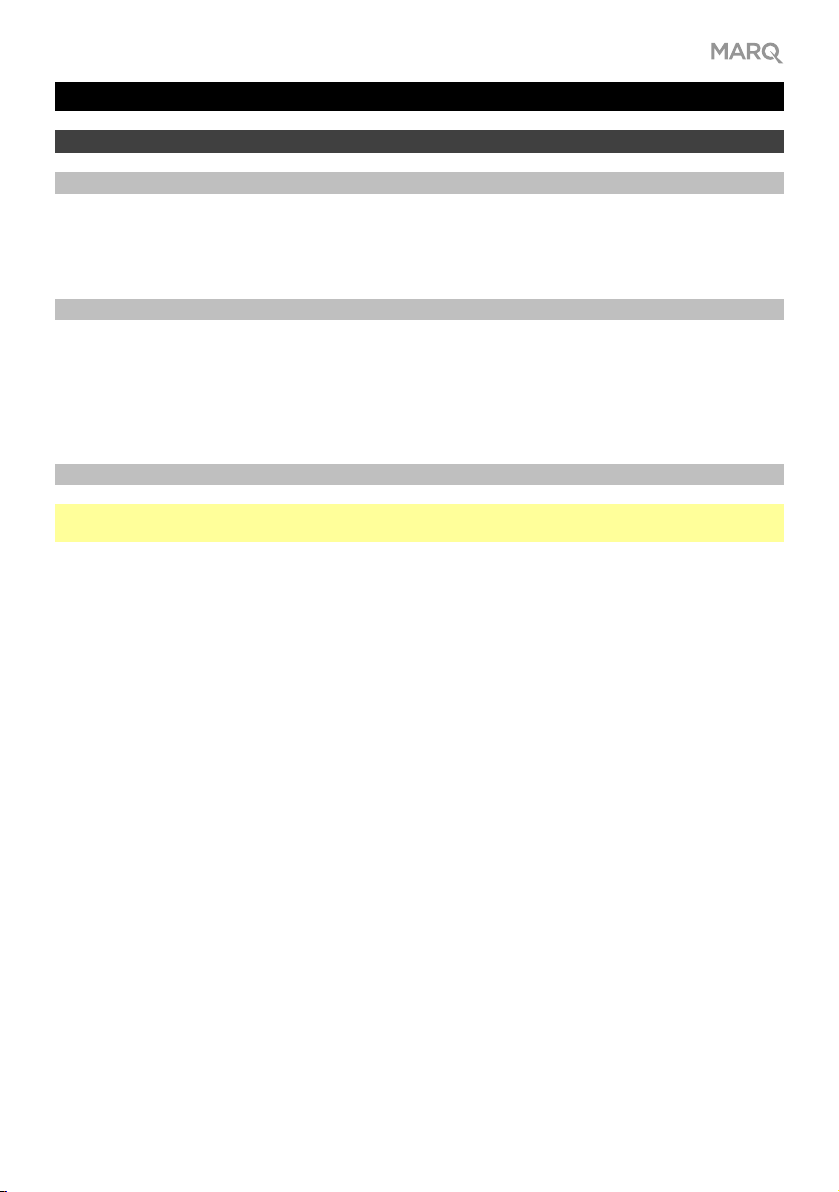
Guía del usuario (Español)
Introducción
Contenido de la caja
Haze 800 DMX Guía de usuario
Control remoto (con cable) Manual de seguridad y garantía
Soporte
Para obtener la información más reciente acerca de este producto (documentación, especificaciones
técnicas, requisitos de sistema, información de compatibilidad, etc.) y registrarlo, visite
marqlighting.com.
Para obtener soporte adicional del producto, visite marqlighting.com/support.
Notas sobre la seguridad
Importante: Además de las notas a lo largo de este manual, consulte el manual de seguridad y
garantía incluido para obtener información de seguridad adicional.
• Transporte este producto sujetándolo únicamente de las manijas. No lo sacuda.
• Use este producto solo en interiores. Para evitar el riesgo de incendio o choque eléctrico, no
exponga este producto a la lluvia o a la humedad directa y excesiva.
• Si el ambiente está significativamente más frío que la temperatura de este producto, puede que
sea necesario esperar hasta que se adapte a la temperatura ambiente cuando lo encienda.
• No use este producto para instalaciones permanentes.
• Conecte este producto solo a circuitos protegidos y con descarga a tierra.
• Siempre desconecte el producto de su fuente de corriente antes de limpiarlo o reemplazar su
fusible. Remplace el fusible con otro del mismo tipo y capacidad.
• No lo limpie con solventes o detergentes agresivos. Utilice un paño suave y blando.
• Antes de conectar el producto a una fuente de corriente, asegúrese de que el cable de corriente
no esté pinzado ni dañado.
• Asegúrese de que el voltaje de la toma de corriente se encuentre dentro del rango indicado en
este producto (en su carcasa o etiqueta).
• Nunca desconecte este producto tirando de su cable de corriente.
• Asegúrese de que este producto se use siempre en una ubicación con ventilación adecuada y al
menos 50 cm (20 pulg.) de distancia de superficies adyacentes. Asegúrese de que ninguna de
las ranuras de ventilación de este producto queden obstruidas.
• No use este producto a temperaturas ambientes superiores a 104 °F / 40 °C.
• No acerque materiales inflamables a este producto durante su uso.
• No toque este producto mientras esté encendido o inmediatamente después de apagarlo. Este
producto y su carcasa pueden alcanzar temperaturas elevadas.
• Si se encuentra con un problema grave al usar este producto, deje de usarlo inmediatamente.
• No abra la carcasa de este producto. No contiene piezas reparables por el usuario y hacerlo
invalidará la garantía.
7
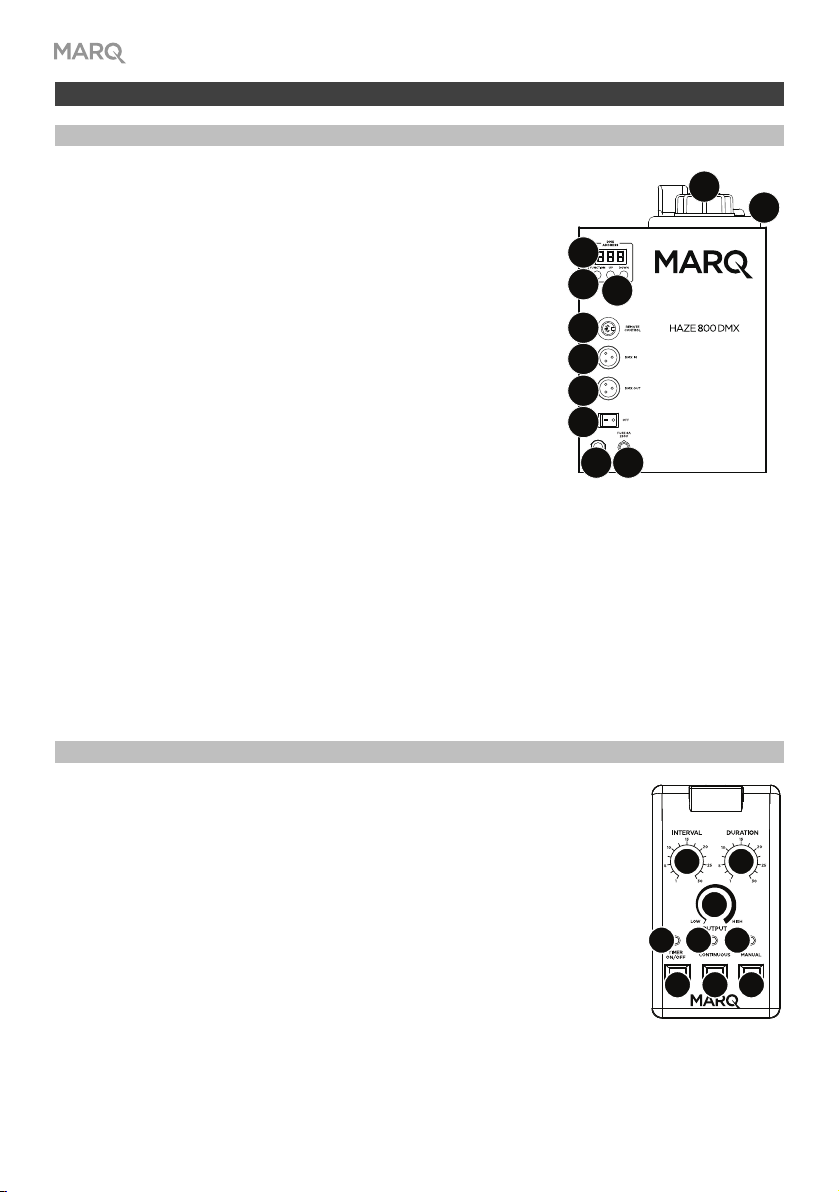
Características
Panel trasero
1. Tapa: Gire la tapa en sentido horario para apretarla o en sentido
antihorario para aflojarla. El tubo que atraviesa su centro transporta el
líquido en el tanque hacia el calentador.
2. Tanque: Llene este tanque sólo con fluidos para máquinas de niebla a
base de agua de alta calidad. El uso de líquidos que no sean a base
de agua en este producto invalidará su garantía.
3. Cable de alimentación: Conecte este cable de corriente incorporado
a una toma de corriente.
4. Fusible: Si el fusible está roto, desconecte el cable de alimentación de
la toma de corriente y desatornille este soporte para reemplazar el
fusible. Reemplácelo por un fusible de la especificación apropiada
(impresa en o debajo del portafusibles). Si utiliza un fusible de
especificación incorrecta, puede dañarse la unidad y/o el fusible.
5. Interruptor de encendido: Utilice este interruptor para encender y
apagar el Haze 800 DMX. Luego de encenderlo, espere de 2 a 3
minutos hasta que el calentador alcance la temperatura y se encienda
la luz Ready (Listo) en el control remoto.
6. Entrada del control remoto: Conecte a esta entrada el control remoto incluido.
7. Entrada DMX: Utilice un cable DMX de tres patillas estándar para conectar esta entrada (A) a su
controlador DMX o (B) a otro artefacto de iluminación a través del cual pasarán los datos de DMX hacia
este. Haze 800 DMX recibe datos de DMX a través de esta conexión. Consulte Funcionamiento >
Instalación > Enlace DMX para más información sobre cómo enlazar varios dispositivos.
8. Salida DMX: Utilice un cable DMX de 3 patillas estándar para conectar esta salida a un dispositivo adicional.
Haze 800 DMX envía sus datos a un dispositivo adicional a través de esta conexión. Consulte
Funcionamiento > Instalación > Enlace DMX para más información sobre cómo enlazar varios dispositivos.
9. Pantalla: Esta pantalla muestra mensajes y valores que indican el estado actual.
10. Función: Pulse este botón para acceder al menú del Haze 800 DMX.
11. Subir/Bajar: Pulse estos botones para desplazarse a la siguiente opción superior/inferior del menú o
para aumentar/disminuir el valor en 1.
9
10
6
7
8
5
11
4
3
Control remoto
1. Luz de encendido: Esta luz se encenderá cuando el Haze 800 DMX se encuentre
encendido. Luego de encenderlo, espere de 2 a 3 minutos hasta que el calentador
alcance la temperatura y se encienda la luz Ready (Listo) en el control remoto.
2. Luz de niebla lista: Esta luz se encenderá cuando el Haze 800 DMX haya
alcanzado la temperatura de funcionamiento y esté listo para utilizarse.
3. Luz del temporizador: Esta luz se encenderá cuando el temporizador se
encuentre activado.
4. Temporizador encendido/apagado: Pulse este botón para activar o desactivar
el temporizador. Consulte Funcionamiento > Uso para aprender más.
5. Continuo: Pulse este botón para activar o desactivar la emisión continua de niebla.
6. Manual: Mantenga pulsado este botón para activar la emisión continua de niebla.
Suelte el botón para desactivarla.
7. Salida: Gire esta perilla para controlar la cantidad de niebla (0–100%).
8. Intervalo: Gire esta perilla para ajustar la cantidad de tiempo entre cada emisión de niebla
(aproximadamente 1-30 minutos).
9. Duración: Gire esta perilla para ajustar la duración de cada emisión de niebla (aproximadamente 1-30
segundos).
8
1
9
8
7
2
1
3
456
2
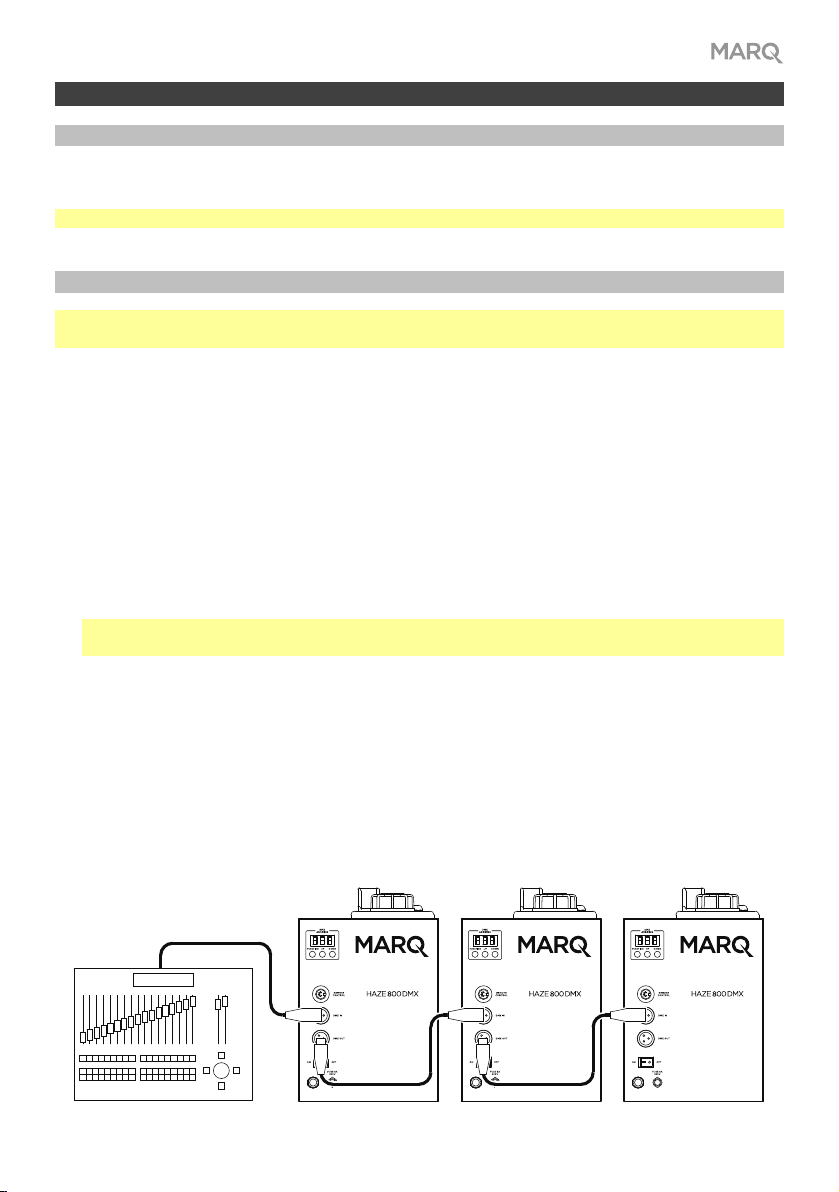
Funcionamiento
Líquido
Recomendamos utilizar líquido para máquinas de niebla a base de agua de alta calidad en el Haze
800 DMX. Puede adquirirlo en su comercio local o por internet.
Importante: El uso de líquidos que no sean a base de agua en este producto invalidará su garantía.
Instalación
Importante: Utilícelo en ambientes bien ventilados para evitar la concentración excesiva del humo.
No utilice este producto como un calentador o humidificador de espacios.
Cualquier elemento que no se enumere en Introducción > Contenido de la caja se vende por separado.
1. Luego de desempacar la caja, desatornille y retire la tapa de la parte superior del tanque.
2. Llene el tanque con líquido para máquinas de niebla a base de agua (descrito anteriormente).
3. Atornille la tapa nuevamente sobre la parte superior del tanque hasta que quede firme.
Asegúrese de que el tubo (que pasa por el medio de la tapa) quede insertado lo más adentro del
tanque como sea posible.
4. Conecte el control remoto al panel trasero del Haze 800 DMX.
5. Conecte el Haze 800 DMX a una toma de corriente.
6. En el panel trasero, coloque el interruptor Power en la posición On (encendido). Se encenderá la
luz Power en el control remoto y el Haze 800 DMX comenzará a calentarse.
Importante: Si el ambiente está significativamente más frío que la temperatura del Haze 800
DMX, puede que sea necesario esperar hasta que se adapte a la temperatura ambiente.
7. Espere de 2 a 3 minutos hasta que el Haze 800 DMX alcance su temperatura de funcionamiento.
Durante este período no pulse ningún botón del control remoto. La luz Ready (listo) en el control
remoto se encenderá cuando esté listo para ser utilizado.
Enlace DMX
Utilice un cable DMX de 3 patillas estándar para conectar la salida DMX Out de un dispositivo a la
entrada DMX In de otro. Su controlador DMX conectado enviará sus datos a los artefactos de
iluminación en secuencia. Todos los dispositivos en esta cadena recibirán todos los datos de DMX.
Controlador DMX Haze 800 DMX
Haze 800 DMX
Haze 800 DMX
9

Uso
Importante:
• Espere de 2 a 3 minutos hasta que el Haze 800 DMX alcance su temperatura de funcionamiento.
Durante este período no pulse ningún botón del control remoto. La luz Ready (listo) en el control
remoto se encenderá cuando esté listo para ser utilizado.
• Los ajustes de control del panel trasero anularán cualquier ajuste realizado en el control remoto.
Si va a utilizar el control remoto, utilice los controles del panel trasero para ajustar la cantidad de
niebla y la velocidad del ventilador en 0 (apagado).
• En función de la cantidad de niebla generada, este producto puede activar detectores de humo.
• En ciertos ambientes, tras un uso prolongado, la niebla producida puede dejar un residuo
resbaloso sobre pisos y otras superficies.
Si está utilizando control remoto:
• Para activar/desactivar el temporizador, pulse Timer On/Off en el control remoto. Una vez
desactivado, la luz Timer se encenderá y podrá hacer lo siguiente:
o Para ajustar la cantidad de niebla, gire la perilla Output en el control remoto.
o Para ajustar la duración de cada emisión de niebla, gire la perilla Duration en el control
remoto. El rango disponible es de aproximadamente 1-30 segundos.
o Para ajustar el intervalo entre cada emisión de niebla, gire la perilla Interval en el
control remoto. El rango disponible es de aproximadamente 1-30 minutos.
Nota: Los nuevos valores pueden tardar hasta 30 segundos en tomar efecto.
• Para activar una emisión continua de niebla, lleve a cabo una de las siguientes acciones:
o Pulse Continuous para activarla. Pulse Continuous nuevamente para desactivarla.
o Mantenga pulsado Manual para activarla. Suelte Manual para desactivarla.
Si está utilizando solamente los controles del panel trasero (y no el control remoto):
• Para ajustar la cantidad de niebla, pulse Function para recorrer las opciones del menú hasta
que aparezca una h y un número: 0 (apagada) o de 1 (escasa) hasta 5 (abundante). Use los
botones Up/Down para ajustar el valor nuevo.
• Para ajustar la velocidad del ventilador, pulse Function para recorrer las opciones del menú
hasta que aparezca una h y un número: 0 (apagado) o de 1 (lento) hasta 5 (rápido). Use los
botones Up/Down para ajustar el valor nuevo.
• Para ajustar la dirección de DMX, pulse Function para recorrer las opciones del menú hasta
que aparezca una d y un número: de 001 a 512. Use los botones Up/Down para ajustar la
dirección. Consulte la siguiente sección Control de DMX para aprender más sobre cómo usar
el Haze 800 DMX con un controlador DMX.
Al terminar de usar el Haze 800 DMX, no lo apague inmediatamente. En cambio, ajuste la cantidad
de niebla en 0 (apagada, como se explicó anteriormente) y luego espere 1-2 minutos. Esto permitirá
que el calentador elimine todo resto de líquido.
10

Control de DMX
Al controlar el Haze 800 DMX mediante DMX existen dos canales:
Canal Función Valor Descripción
Velocidad del ventilador 000-255 Velocidad de rotación del ventilador, 0–100%
1
Emisión de niebla 000-255 Volumen de la emisión de niebla, 0–100%
2
Para ajustar la dirección de DMX, pulse Function en el panel trasero para recorrer las opciones
del menú hasta que aparezca una d y un número: de 001 a 512. Use los botones Up/Down para
ajustar la dirección.
Limpieza
Recomendamos realizar una limpieza del Haze 800 DMX luego de cada uso para evitar eventuales
acumulaciones u obstrucciones, que podrían dar como resultado un funcionamiento degradado,
sobrecalentamiento y daños.
Cada vez que termine utilizar el Haze 800 DMX, realice una de las siguientes acciones para emplear
su función de auto-limpieza:
• En el control remoto, gire la perilla Output completamente en sentido antihorario y espere 1–2
minutos.
• En el panel trasero, pulse Function para recorrer las opciones del menú hasta que aparezca
una h y un número: Utilice los botones Up/Down para ajustarla en 0 (apagada) y luego espere
1–2 minutos.
• En su controlador DMX, ajuste la emisión de niebla (Canal 2) en 000y luego espere 1–2 minutos.
Esto permitirá que el calentador elimine todo resto de líquido.
También le recomendamos limpiar el gabinete metálico con un trapo suave y limpio. Recuerde
desconectar primero el cable de corriente de su toma de corriente.
Importante: No limpie el Haze 800 DMX con solventes o detergentes agresivos.
También puede utilizar aire comprimido y un cepillo blando o una aspiradora para eliminar el polvo
acumulado en las rejillas de ventilación externa o en las partes internas.
11
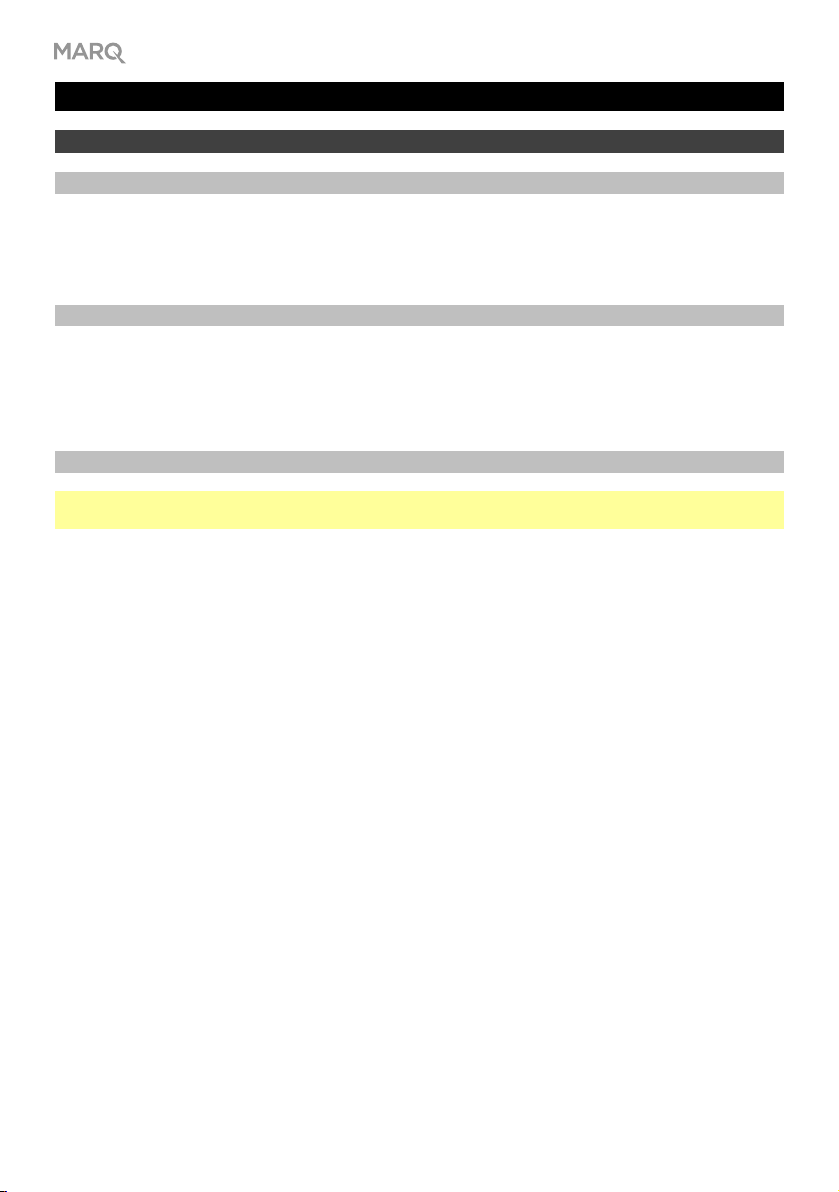
Guide d’utilisation (Français)
Présentation
Contenu de la boîte
Haze 800 DMX Guide d’utilisation
Télécommande (filaire) Consignes de sécurité et informations concernant la garantie
Assistance technique
Pour les toutes dernières informations concernant la documentation, les spécifications techniques, la
configuration requise, la compatibilité et l’enregistrement du produit, veuillez visiter marqlighting.com.
Pour de l’assistance supplémentaire, veuillez visiter le site marqlighting.com/support.
Consignes de sécurité
Important : En plus des remarques faites tout au long de ce guide, veuillez consulter le guide des
consignes de sécurité et informations concernant la garantie inclus.
• Transporter cet appareil par les poignées seulement. Ne pas secouer l’appareil.
• Cet appareil doit être utilisé à l’intérieur seulement. Afin de réduire le risque d’incendie ou de
décharge électrique, ne pas exposer l’appareil à la pluie ou à l’humidité.
• Si l’environnement est beaucoup plus froid que la température de l’appareil, vous devrez peut-
être attendre qu’il s’adapte à la température ambiante avant de le mettre sous tension.
• Cet appareil ne doit pas être utilisé pour des installations permanentes.
• Cet appareil doit être branché uniquement à un circuit mis à la terre.
• Toujours débrancher l’appareil avant de procéder à son nettoyage ou au remplacement de son
fusible. Remplacer le fusible par un autre fusible de même type et de même calibre.
• Ne pas nettoyer l’appareil avec des solvants ou des détergents puissants. Utiliser un chiffon
doux et propre.
• Avant de relier l’appareil à une source d’alimentation, s’assurer que le câble d’alimentation n’est
ni tordu ni endommagé.
• La tension de la prise secteur doit être dans la plage de tensions indiquée sur l’appareil (sur le
boîtier ou l’étiquette).
• Ne jamais débrancher l’appareil en tirant sur le câble d’alimentation.
• Toujours utiliser l’appareil dans un endroit bien aéré à au moins 50 cm des surfaces adjacentes.
S’assurer qu’aucune des fentes de ventilation de l’appareil n’est obstruée.
• Ne pas utiliser l’appareil à des températures ambiantes supérieures à 40 °C.
• S’assurer qu’aucune matière inflammable ne se trouve à proximité de l’appareil lors de son
fonctionnement.
• Ne pas toucher à l’appareil alors qu’il est sous tension ou immédiatement après sa mise hors
tension. L’appareil et son boîtier peuvent atteindre des températures très élevées.
• En cas de sérieux problèmes de fonctionnement, cesser d’utiliser l’appareil immédiatement.
• Ne pas ouvrir le boîtier de l’appareil. Il ne contient aucune pièce réparable par l’utilisateur et
annulera votre garantie.
12
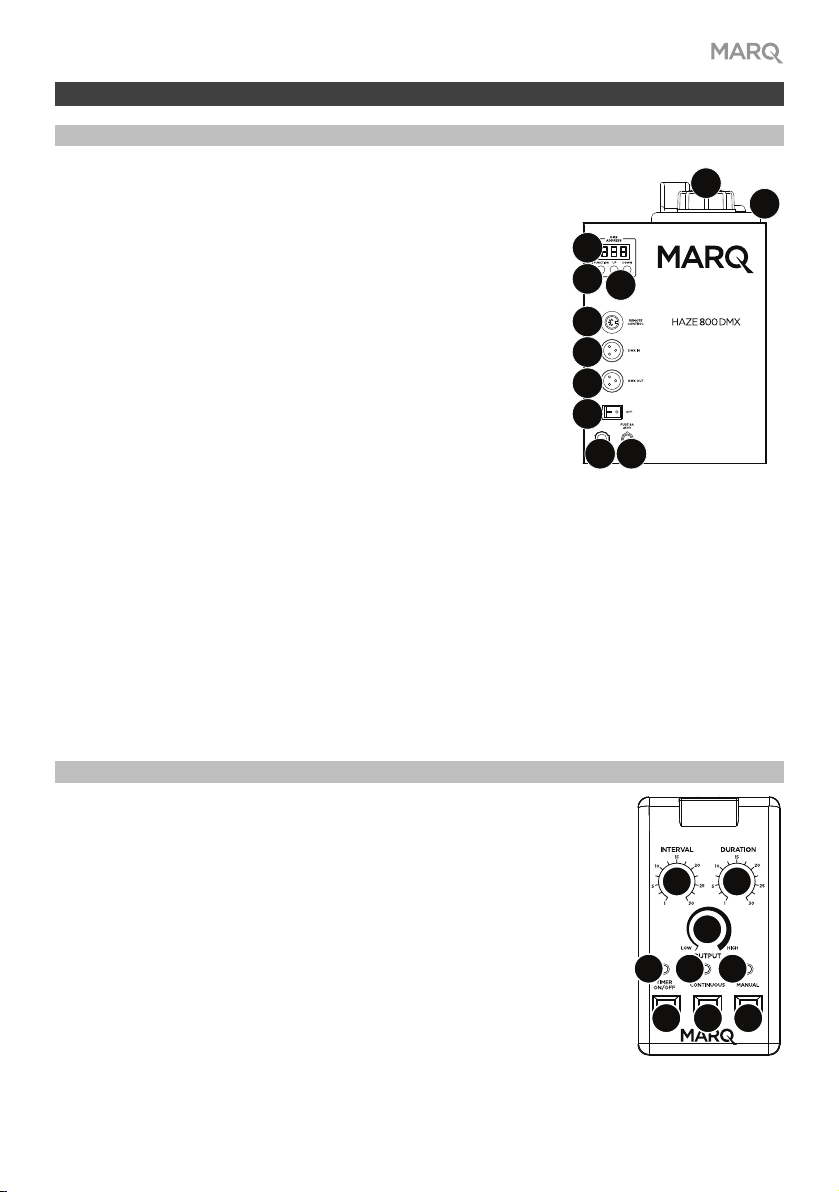
Caractéristiques
Panneau arrière
1. Bouchon : Tournez le bouchon dans le sens horaire pour le serrer ou
dans le sens antihoraire pour le desserrer. Le tube au centre du
bouchon achemine le fluide du réservoir au chauffe-eau.
2. Réservoir : Remplissez le réservoir avec du fluide à brouillard de haute
qualité à base d’eau uniquement. Veillez à ne pas utiliser de fluides à
brouillard qui ne sont pas à base d’eau, car cela annulerait la garantie.
3. Câble d’alimentation : Branchez le câble d’alimentation à une prise
secteur.
4. Fusible : Si le fusible de l’appareil est endommagé, débranchez le
câble d'alimentation de la prise secteur y dévissez le porte-fusible afin
de le remplacer. Remplacez-le par un fusible avec un classement
approprié (imprimé sur le panneau arrière). L’utilisation d’un fusible de
calibre inapproprié pourrait endommager l’appareil et/ou le fusible.
5. Interrupteur d’alimentation : Cet interrupteur permet de mettre le
Haze 800 DMX sous et hors tension. Après l’avoir mis sous tension,
attendez 2 ou 3 minutes jusqu’à ce que le chauffe-eau se soit réchauffé
et que le témoin lumineux sur la télécommande s’allume.
6. Prise pour télécommande : Branchez le câble de la télécommande à cette prise.
7. Entrée DMX : Utilisez un câble DMX standard à 3 broches pour relier cette entrée (A) à votre contrôleur DMX
ou (B) à un autre appareil qui transmettra des données DMX grâce à celui-ci. Le Haze 800 DMX reçoit des
données DMX par le biais de cette connexion. Veuillez consulter la section Fonctionnement > Installation >
Raccordement DMX afin d’en savoir plus sur le raccordement en série de plusieurs appareils.
8. Sortie DMX : Utilisez un câble DMX standard à 3 broches afin de brancher cette sortie à un autre
appareil. Le Haze 800 DMX transmet ses données DMX à un autre appareil par le biais de cette
connexion. Veuillez consulter la section Fonctionnement > Installation > Raccordement DMX afin
d’en savoir plus sur le raccordement en série de plusieurs appareils.
9. Écran d’affichage : Cet écran affiche les messages et valeurs concernant l’état de l’appareil.
10. Fonctions : Cette touche permet d’accéder au menu du Haze 800 DMX.
11. Touches de défilement : Ces touches permettent de passer à l’option du menu suivant/précédant ou
pour augmenter/diminuer la valeur par 1.
9
10
6
7
8
5
11
4
3
Télécommande
1. Indicateur d’alimentation : L’indicateur d’alimentation s’allume lorsque le Haze
800 DMX est sous tension. Après l’avoir mis sous tension, attendez 2 ou 3
minutes jusqu’à ce que le chauffe-eau se soit réchauffé et que le témoin
lumineux sur la télécommande s’allume.
2. Témoin lumineux : Ce témoin lumineux s’allume lorsque le Haze 800 DMX est
chaud et prêt à être utiliser.
3. Témoin de minuterie : Ce témoin lumineux s’allume lorsque la minuterie est activée.
4. Interrupteur de minuterie : Cette touche permet d’activer et de désactiver la
minuterie. Veuillez consulter la section Fonctionnement > Utilisation afin d’en
savoir plus.
5. Débit continu : Cette touche permet d’activer et de désactiver un débit continu
de brouillard.
6. Mode manuel : Maintenir cette touche enfoncée permet d’activer un débit
continu de brouillard. Relâcher la touche permet de le désactiver.
7. Sortie : Tourner ce bouton pour contrôler la quantité de brouillard (0 – 100 %).
8. Intervalle : Ce bouton permet de définir l’intervalle entre chaque jet de brouillard (environ 1 à 30 minutes).
9. Durée : Ce bouton permet de définir la durée de chaque jet de brouillard (environ 1 à 30 secondes).
1
8
9
7
2
1
3
456
2
13

Fonctionnement
Fluide
Nous recommandons d’utiliser du fluide à brouillard à base d’eau haute qualité avec le Haze 800
DMX. Vous pouvez vous en procurer auprès d’un détaillant local ou en ligne.
Important : Veillez à ne pas utiliser de fluides à brouillard qui ne sont pas à base d’eau, car cela
annulerait la garantie.
Installation
Important : Veillez à utiliser cet appareil dans un environnement bien ventilé afin d’éviter une concentration
excessive de vapeur. Ne pas utiliser cet appareil comme radiateur d’appoint ou humidificateur.
Les éléments qui ne figurent pas dans la section Présentation > Contenu de la boîte sont vendus
séparément.
1. Après avoir déballé la boîte, dévissez et retirez le bouchon du réservoir.
2. Remplissez le réservoir avec du fluide à brouillard à base d’eau (comme décrit ci-dessus).
3. Revissez le bouchon du réservoir. Assurez-vous que le tube (qui passe à travers le bouchon) est
inséré aussi loin dans le réservoir que possible.
4. Branchez le câble de la télécommande à la prise arrière du Haze 800 DMX.
5. Branchez le Haze 800 DMX à une prise secteur.
6. Réglez l’interrupteur d’alimentation sur le panneau arrière sur la position On. L’indicateur
d’alimentation devrait s’allumer et le Haze 800 DMX devrait commencer à se réchauffer.
Important : Si l’environnement est beaucoup plus froid que la température du Haze 800 DMX,
vous devrez peut-être attendre qu’il s’adapte à la température ambiante.
7. Attendez de 2 à 3 minutes pour que le Haze 800 DMX se réchauffe. Pendant ce temps, n’appuyez
sur aucune des touches de la télécommande. Le témoin lumineux sur la télécommande
s’allumera lorsqu’il sera prêt à utiliser.
Raccordement DMX
Utilisez un câble DMX standard à 3-pin broches afin de relier la sortie DMX d’un appareil à l’entrée
DMX d’un autre appareil. Le contrôleur DMX relié transmettra ses données aux appareils dans
l’ordre. Tous les appareils de cette série recevront toutes les données DMX.
Contrôleur DMX
14
Haze 800 DMX Haze 800 DMX
Haze 800 DMX

Utilisation
Important :
• Attendez de 2 à 3 minutes pour que le Haze 800 DMX se réchauffe. Pendant ce temps,
n’appuyez sur aucune des touches de la télécommande. Le témoin lumineux sur la
télécommande s’allumera lorsqu’il sera prêt à utiliser.
• Les commandes du panneau arrière ont priorité sur les commandes de la télécommande. Si vous
souhaitez utiliser la télécommande, utilisez les commandes du panneau arrière pour définir la
quantité de brouillard et la vitesse du ventilateur à 0.
• Selon la quantité de brouillard générée, cet appareil peut faire déclencher les détecteurs de fumée.
• Dans certains environnements après une utilisation prolongée, le brouillard produit peut laisser
un résidu glissant sur les planchers et autres surfaces.
Si vous utilisez la télécommande :
• Pour activer/désactiver la minuterie, appuyez sur l’interrupteur de la minuterie sur la
télécommande. Lorsqu’activée,
effectuer l’une des opérations suivantes :
o Pour définir la quantité de brouillard, tournez le bouton de sortie de la télécommande.
o Pour définir la durée de chaque jet de brouillard, tournez le bouton de durée sur la
télécommande. La plage disponible est d’environ 1 à 30 secondes.
o Pour définir l’intervalle entre chaque jet de brouillard, tournez le bouton d’intervalle sur
la télécommande. La plage disponible est d’environ 1 à 30 minutes.
Remarque : Cela peut prendre jusqu’à 30 secondes pour que les nouvelles valeurs prennent effet.
• Pour activer un débit continu de brouillard, effectuez l’une des opérations suivantes :
o Appuyez sur la touche de débit continu pour l’activer. Appuyez de nouveau sur la touche
de débit continu pour désactiver le débit continu.
o Maintenez la touche du mode manuel pour l’activer. Relâchez la touche du mode manuel
pour désactiver le débit continu.
Si vous utilisez les commandes du panneau arrière uniquement (sans télécommande) :
• Pour définir la quantité de brouillard, appuyez sur la touche des fonctions pour faire défiler
les options du menu jusqu’à ce que h et un numéro s’affichent : 0 (désactivé) ou 1 (faible) à 5
(élevé). Utilisez les touches de défilement pour définir une nouvelle valeur.
• Pour définir la vitesse du ventilateur, appuyez sur la touche des fonctions pour faire défiler
les options du menu jusqu'à ce que F et un numéro s’affichent :0 (désactivé) ou 1 (lent) à 5
(rapide). Utilisez les touches de défilement pour définir une nouvelle valeur.
• Pour définir l’adresse DMX, appuyez sur la touche des fonctions pour faire défiler les options
du menu jusqu'à ce que d et un numéro s’affichent : 001 à 512. Utilisez les touches de
défilement pour définir l’adresse. Veuillez consulter la section Utilisation d’un contrôleur DMX
suivante pour en savoir plus sur l’utilisation du Haze 800 DMX avec un contrôleur DMX.
Lorsque vous avez terminé d’utiliser le Haze 800 DMX, ne le mettez pas hors tension
immédiatement. Réglez la quantité de brouillard à 0 (désactivée, comme décrit ci-dessus), puis
attendez 1 à 2 minutes. Ceci permettra au chauffe-eau de se vider de tout fluide restant.
le témoin de minuterie s’allume et ensuite vous pouvez
15

Utilisation d’un contrôleur DMX
Lorsque vous commandez le Haze 800 DMX par le biais d’un contrôleur DMX, il y a deux canaux :
Canal Fonction Valeur Description
Vitesse du ventilateur 000–255 Vitesse de rotation du ventilateur, 0 à 100 %
1
Quantité de brouillard 000–255 Quantité de brouillard, 0 à 100 %
2
Pour définir l’adresse DMX, appuyez sur la touche des fonctions pour faire défiler les options du
menu jusqu'à ce que d et un numéro s’affichent : 001 à 512. Utilisez les touches de défilement pour
définir l’adresse.
Nettoyage
Nous vous recommandons de nettoyer le Haze 800 DMX après chaque utilisation afin d’éviter une
éventuelle accumulation ou obstruction, qui pourrait entraîner un piètre rendement, une surchauffe et
des dommages.
Après chaque utilisation du Haze 800 DMX, effectuez l’une des opérations suivantes pour utiliser sa
fonction autonettoyante :
• Sur la télécommande, tournez le bouton de sortie complètement dans le sens antihoraire, puis
attendez 1 à 2 minutes.
• Sur le panneau arrière, appuyez sur la touche des fonctions pour faire défiler les options du
menu jusqu'à ce que h et un numéro s’affichent : Utilisez les touches de déplacement afin de
modifier la valeur à 0, puis attendez 1 à 2 minutes.
• Sur le contrôleur DMX, réglez la quantité de brouillard (canal 2) à 000, puis attendez 1 à 2
minutes.
Ceci permettra au chauffe-eau de se vider de tout fluide restant.
Nous recommandons également d’essuyer le boîtier en métal avec un chiffon doux et propre.
N’oubliez pas de débrancher d’abord le câble d’alimentation de la prise secteur.
Important : Ne pas nettoyer le Haze 800 DMX avec des solvants ou des détergents puissants.
Vous pouvez également utiliser de l’air comprimé et une brosse douce ou un aspirateur pour retirer
la poussière des fentes de ventilation et des parties internes.
16

Guida per l’uso (Italiano)
Introduzione
Contenuti della confezione
Haze 800 DMX Guida per l’uso
Telecomando (cablato) Manuale di sicurezza e garanzia
Assistenza
Per le ultime informazioni in merito a questo prodotto (documentazione, specifiche tecniche, requisiti
di sistema, informazioni sulla compatibilità, ecc.) e per effettuarne la registrazione, recarsi alla pagina
marqlighting.com.
Per ulteriore assistenza sul prodotto, recarsi alla pagina marqlighting.com/support.
Indicazioni di sicurezza
Importante: oltre alle note contenute nell’intero manuale, fare riferimento al manuale di sicurezza e
garanzia in dotazione per ulteriori informazioni di sicurezza.
• Trasportare il prodotto unicamente servendosi delle maniglie. Non scuoterlo.
• Utilizzare il prodotto unicamente da interni. Per evitare il rischio di incendio o scossa elettrica,
non esporre il prodotto alla pioggia o all’umidità diretta ed eccessiva.
• Se l’ambiente è molto più freddo della temperatura di questo prodotto, attendere che si adatti
alla temperatura ambiente prima di accenderlo.
• Non utilizzare il prodotto per impianti permanenti.
• Collegare il prodotto unicamente a circuiti messi a terra e protetti.
• Scollegarlo sempre dall’alimentazione elettrica prima di pulirlo o di sostituire il fusibile. Sostituire
il fusibile con un altro dello stesso tipo e della stessa tensione nominale.
• Non pulire il prodotto con solventi o detergenti aggressivi. Servirsi di un panno morbido e pulito.
• Prima di collegare il prodotto a una fonte di alimentazione, assicurarsi che il cavo di
alimentazione non sia schiacciato o danneggiato.
• Assicurarsi che la tensione della presa elettrica rientri nell’intervallo indicato sul prodotto
(sull’alloggiamento o su un adesivo).
• Mai scollegare il prodotto dal cavo di alimentazione tirando o strattonando il cavo stesso.
• Assicurarsi sempre che il prodotto sia utilizzato in una sede con adeguata ventilazione con
almeno 50 cm di spazio dalle superfici adiacenti. Assicurarsi che nessuna delle aperture di
ventilazione del prodotto sia ostruita.
• Non utilizzare il prodotto a temperature ambiente superiori a 104°F / 40°C.
• Non avvicinare materiali infiammabili al prodotto durante l’uso.
• Non toccare il prodotto quando è acceso o subito dopo lo spegnimento. Il prodotto e il suo
alloggiamento possono raggiungere temperature elevate.
• Se si verificano gravi problemi durante l’uso del prodotto, interromperne l’uso immediatamente.
• Non aprire l’alloggiamento del prodotto. Contiene parti non riparabili dall’utente e tale apertura
annullerebbe la garanzia.
17

Caratteristiche
Pannello posteriore
1. Tappo: girarlo in senso orario per stringerlo o in senso antiorario
per allentarlo. Il tubo che lo attraversa al centro alimenta il fluido nel
serbatoio al riscaldatore.
2. Serbatoio: riempire questo serbatoio unicamente con un liquido
per fumo fine a base acqua di alta qualità. l’utilizzo di liquidi non a
base acqua con questo prodotto invaliderà la garanzia.
3. Cavo di alimentazione: collegare il cavo di alimentazione (fissato)
ad una presa di alimentazione.
4. Fusibile: se il fusibile dell’apparecchio è rotto, scollegare il cavo di
alimentazione dalla presa di alimentazione e svitare questo
supporto per sostituirlo. Sostituire il fusibile con uno dalla tensione
nominale adeguata (stampata sotto il pannello posteriore). L’utilizzo
di un fusibile dalla tensione nominale errata può danneggiare il
prodotto e/o il fusibile.
5. Interruttore di alimentazione: servirsi di questo interruttore per
accendere e spegnere l’Haze 800 DMX. Dopo l’accensione,
attendere 2-3 minuti che il riscaldatore sia caldo e che la spia
Ready (pronto) sul telecomando si accenda.
6. Ingresso telecomando: collegare il telecomando a questo ingresso.
7. DMX In: servirsi di un cavo standard DMX a 3 poli per collegare questo ingresso (A) al controller DMX o (B) a
un altro dispositivo che farà passare dati DMX da quello a questo. L’Haze 800 DMX riceve dati DMX tramite
questo collegamento. Si veda Operazione > Configurazione > Collegamento DMX per informazioni in
merito al collegamento di più dispositivi.
8. Uscita DMX: servirsi di un cavo DMX standard a 3 poli per collegare questa uscita a un ulteriore dispositivo.
L’Haze 800 DMX invia i suoi dati a un altro dispositivo tramite questo collegamento. Si veda Operazione >
Configurazione > Collegamento DMX per informazioni in merito al collegamento di più dispositivi.
9. Display: il display mostra messaggi e valori a indicare lo stato corrente.
10. Funzione: premere questo tasto per accedere al menu dell’Haze 800 DMX.
11. Up/Down (Su/Giù): premere questo tasto per selezionare l’opzione del menu subito superiore o
inferiore o per aumentare/diminuire il valore di 1.
Telecomando
1. Spia di alimentazione: questa spia si illumina quando l’Haze 800 DMX viene
acceso. Dopo l’accensione, attendere 2-3 minuti che il riscaldatore sia caldo e
che la spia Ready (pronto) sul telecomando si accenda.
2. Spia Ready (pronto): si illumina quando l’Haze 800 DMX è caldo e pronto
all’uso.
3. Spia timer: questa spia si illumina quando il timer viene acceso.
4. Timer On/Off: premere questo tasto per attivare o disattivare il timer. Si veda
Operazione > Uso per saperne di più.
5. Continuous (continuo): premere questo tasto per attivare o disattivare
un’emissione continua di fumo fine.
6. Manual (manuale): tenere premuto questo tasto per attivare un’emissione
continua di fumo fine. Rilasciare il tasto per disattivarla.
7. Uscita: girare questa manopola per controllare la quantità di fumo fine (0–100%).
8. Intervallo: girare questa manopola per impostare la quantità di tempo che deve intercorrere tra
ciascuna emissione di fumo fine (circa 1–30 min.).
9. Durata: girare questa manopola per impostare la durata di ciascuna emissione di fumo fine (circa 1–30 sec.).
18
9
10
6
7
8
5
3
11
4
1
9
8
7
2
1
3
456
2

Operazione
Fluido
Raccomandiamo l’uso di un liquido per fumo fine a base acqua con l’Haze 800 DMX. Questo può
essere acquistato presso un rivenditore locale o online.
Importante: l’utilizzo di liquidi non a base acqua con questo prodotto invaliderà la garanzia.
Configurazione
Importante: utilizzare il prodotto in un ambiente ben ventilato per evitare un’eccessiva concentrazione
di vapore. Non utilizzare il prodotto per riscaldare l’ambiente o come umidificatore.
Elementi non elencati sotto Introduzione > Contenuti della confezione sono venduti separatamente.
1. Dopo aver aperto la confezione, svitare e rimuovere il coperchio sul serbatoio.
2. Riempire il serbatoio con un liquido per il fumo fine a base acqua (descritto in precedenza).
3. Riavvitare il tappo sul serbatoio assicurandosi che sia ben stretto. Assicurarsi che il tubo (che
attraversa il tappo) sia inserito il più possibile a fondo nel serbatoio.
4. Collegare il telecomando al pannello posteriore dell’Haze 800 DMX.
5. Collegare l’Haze 800 DMX a una presa di alimentazione.
6. Sul pannello posteriore, impostare l’interruttore di alimentazione su On. La spia di alimentazione
Power sul telecomando si accende e l’Haze 800 DMX inizia a scaldarsi.
Importante: se l’ambiente è molto più freddo della temperatura dell’Haze 800 DMX, attendere
che si adatti alla temperatura ambiente prima di accenderlo.
7. Attendere 2–3 minuti che l’Haze 800 DMX si scaldi. Nel frattempo, non premere alcun tasto sul
telecomando. Una volta pronto all’uso, la spia Ready (pronto) sul telecomando si illumina.
Collegamento DMX
Servirsi di un cavo DMX standard a 3 poli per collegare l’uscita DMX di un dispositivo all’ingresso
DMX di un altro. Il controller DMX collegato invierà i dati alle lampade in sequenza. Tutti i dispositivi
presenti nella catena riceveranno tutti i dati DMX.
Controller DMX Haze 800 DMX Haze 800 DMX Haze 800 DMX
19
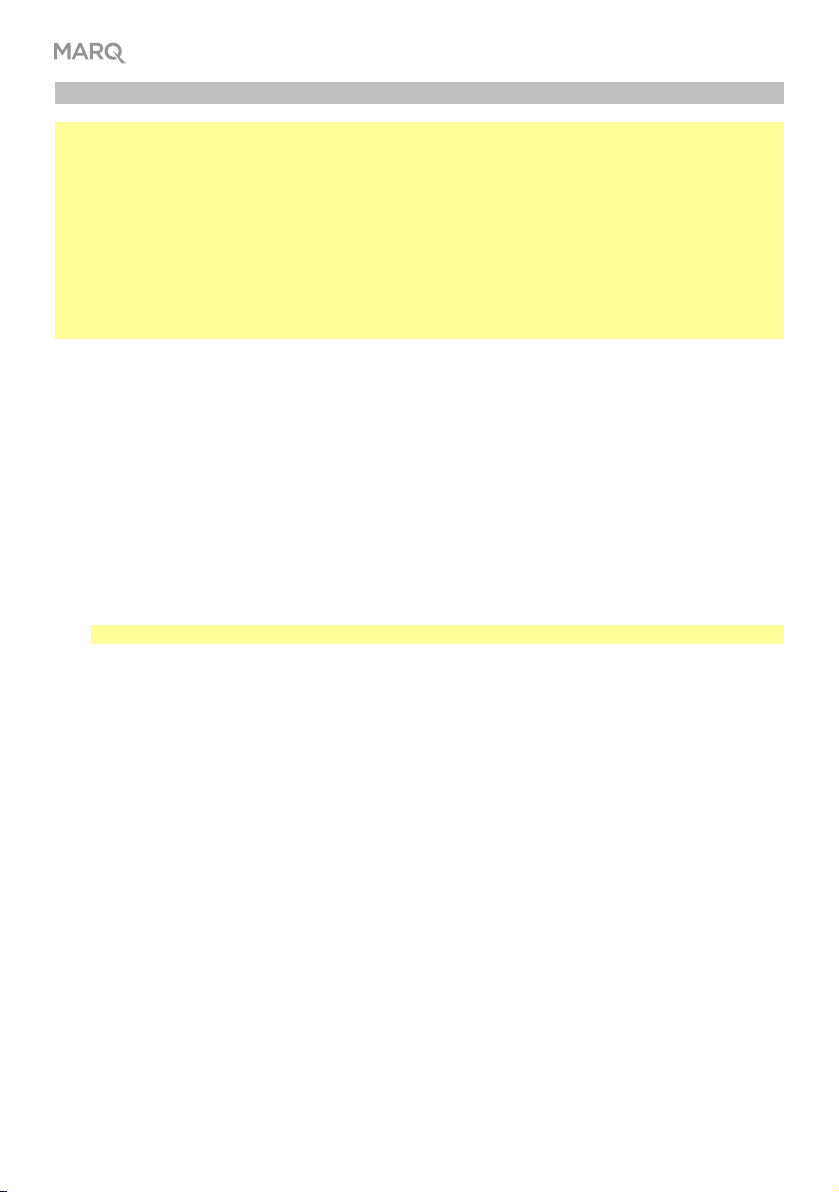
Uso
Importante:
• Attendere 2–3 minuti che l’Haze 800 DMX si scaldi. Nel frattempo, non premere alcun tasto sul
telecomando. Una volta pronto all’uso, la spia Ready (pronto) sul telecomando si illumina.
• L’impostazione dei comandi dal pannello di controllo ha la meglio su qualsiasi impostazione da
telecomando. Se si desidera utilizzare il telecomando, servirsi dei comandi sul pannello di
controllo per impostare la quantità di fumo fine e la velocità della ventola su 0 (off).
• A seconda della quantità di fumo fine generata, il prodotto potrebbe far scattare i rilevatori di fumo.
• In determinati ambienti, dopo un uso prolungato, il fumo fine prodotto può lasciare un residuo
scivoloso su pavimenti e altre superfici.
Se si utilizza il telecomando:
• Per attivare/disattivare il timer, premere Timer On/Off sul telecomando. Quando è attivo, la
spia del Timer si illumina e si può procedere in uno dei seguenti modi:
o Per impostare la quantità di fumo fine, girare la manopola Output sul telecomando.
o Per impostare la quantità di tempo di ciascuna emissione di fumo fine, girare la
manopola Duration (durata) sul telecomando. La gamma disponibile di intervalli è di circa
1-30 secondi.
o Per impostare la quantità di tempo tra ciascuna emissione di fumo fine, girare la
manopola Interval (intervallo) sul telecomando. La gamma disponibile di intervalli è di
circa 1-30 minuti.
Nota bene: affinché i nuovi valori diventino effettivi possono volerci circa 30 secondi.
• Per attivare un’emissione continua di fumo fine, procedere in uno dei seguenti modi:
o Premere Continuous per attivarlo. Premere nuovamente Continuous per disattivarlo.
o Tenere premuto Manual per attivarlo. Rilasciare Manual per disattivarlo.
Se si utilizzano unicamente i comandi presenti sul pannello posteriore (e non il telecomando):
• Per impostare la quantità di fumo fine, premere Function per scorrere lungo le opzioni del
menu fino a quando non compaiono h e una cifra: 0 (off), o da 1 (basso) a 5 (alto). Servirsi dei
tasti Up/Down (su/giù) per impostare un nuovo valore.
• Per impostare la velocità della ventola, premere Function per scorrere lungo le opzioni del
menu fino a quando non compaiono F e una cifra: 0 (off), o da 1 (lento) a 5 (rapido). Servirsi dei
tasti Up/Down (su/giù) per impostare un nuovo valore.
• Per impostare l’indirizzo DMX, premere Function per scorrere lungo le opzioni del menu fino
a quando non compaiono d e una cifra: da 001 a 512. Servirsi dei tasti Up/Down (su/giù) per
impostare l’indirizzo. Si veda il paragrafo Controllo DMX per saperne di più sull’uso dell’Haze
800 DMX con un controller DMX.
Una volta finito di utilizzare l’Haze 800 DMX, non spegnerlo immediatamente. Impostare la quantità
di fumo fine su 0 (off, come descritto in precedenza) e attendere per 1–2 minuti. Questo consentirà al
riscaldatore di liberarsi automaticamente da qualsiasi residuo di liquido.
20
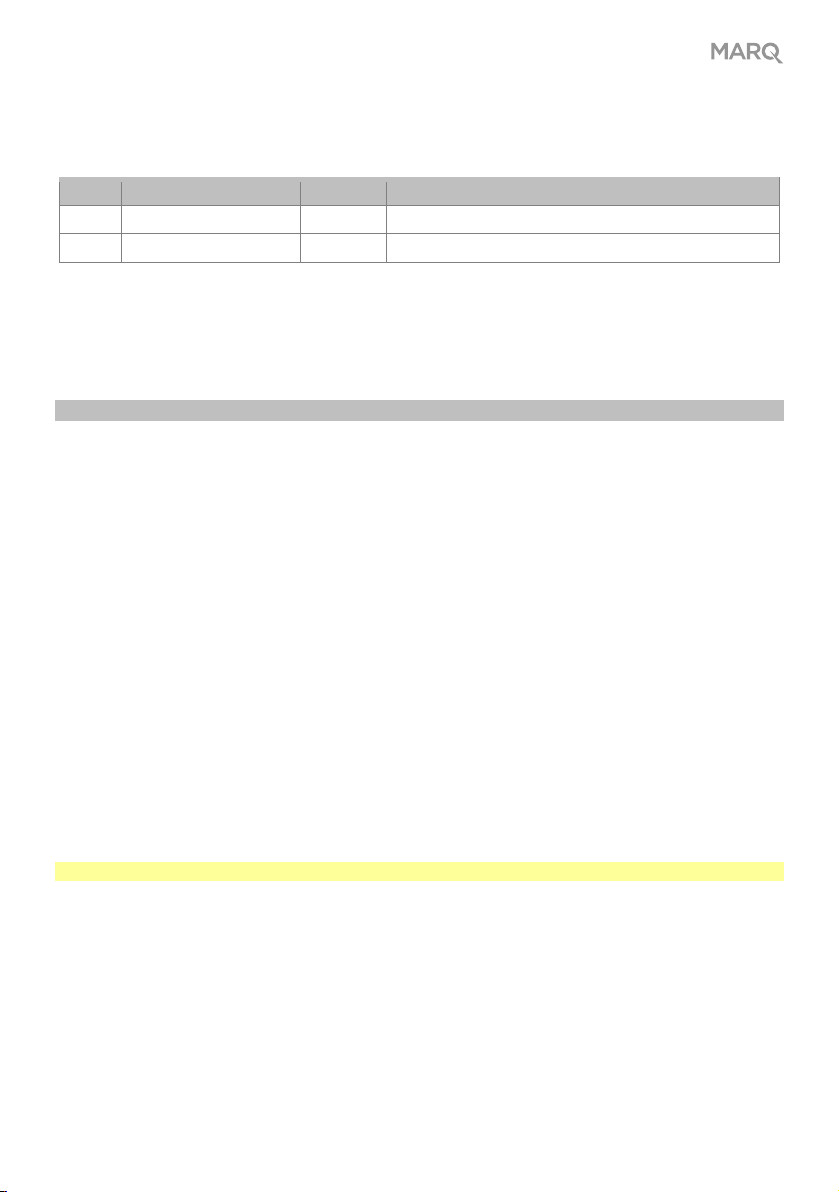
Controllo DMX
Quando si controlla l’Haze 800 DMX tramite DMX, vi sono due canali:
Canale Funzione Valore Descrizione
Velocità della ventola 000-255 Velocità di rotazione della ventola, 0–100%
1
Uscita fumo fine 000-255 Volume di uscita fumo fine 0–100%
2
Per impostare l’indirizzo DMX, premere Function sul pannello posteriore per scorrere lungo le
opzioni del menu fino a quando non compaiono d e una cifra: da 001 a 512. Servirsi dei tasti
Up/Down (su/giù) per impostare l’indirizzo.
Pulizia
Si raccomanda di pulire l’Haze 800 DMX dopo ciascun utilizzo per evitare depositi o intasamenti che
possono causare scarse prestazioni, surriscaldamento e danni.
Dopo ciascun utilizzo dell’Haze 800 DMX, procedere come segue per attivare la sua funzione di
pulizia automatica:
• Sul telecomando, girare la manopola Output completamente in senso antiorario, quindi
attendere per 1–2 minuti.
• Sul pannello posteriore, premere Function per scorrere lungo le opzioni del menu fino a
quando non compaiono h e una cifra: Servirsi dei tasti Up/Down (su/giù) per impostarlo su 0
(off), quindi attendere per 1–2 minuti.
• Sul controller DMX, impostare l’uscita di fumo fine (Canale 2) su 000, quindi attendere per 1–2
minuti.
Questo consentirà al riscaldatore di liberarsi automaticamente da qualsiasi residuo di liquido.
Si raccomanda inoltre di passare l’alloggiamento in metallo con un panno morbido e pulito.
Ricordarsi di scollegare il cavo di alimentazione dalla presa, per prima cosa.
Importante: non pulire l’Haze 800 DMX con solventi o detergenti aggressivi.
Per rimuovere la polvere dalle ventole esterne o dalle parti interne è anche possibile servirsi di aria
compressa e una spazzola morbida o un aspiratore.
21

Benutzerhandbuch (Deutsch)
Einführung
Lieferumfang
Haze 800 DMX Benutzerhandbuch
Fernbedienung (mit Kabel) Sicherheitshinweise und Garantieinformationen
Kundendienst
Für die neuesten Informationen zu diesem Produkt (Dokumentation, technische Daten, Systemanforderungen,
Informationen zur Kompatibilität etc.) und zur Produktregistrierung besuchen Sie marqlighting.com.
Für zusätzlichen Produkt-Support besuchen Sie marqlighting.com/support.
Sicherheitshinweise
Wichtig: Neben den unten stehenden Erläuterungen lesen Sie bitte zusätzlich das beiliegende Sicherheits-
und Garantiehandbuch für weitere Sicherheitsinformationen.
• Tragen Sie dieses Produkt nur an den Griffen. Schütteln Sie es nicht.
• Verwenden Sie dieses Produkt ausschließlich in Innenräumen. Um die Gefahr von elektrischen Schlägen
oder die Brandgefahr zu vermeiden, setzen Sie dieses Produkt niemals Regen oder Feuchtigkeit aus.
• Sollte die Umgebungstemperatur deutlich kühler als die Temperatur des Produkts sein, müssen Sie
warten, bis sich das Gerät der Umgebungstemperatur angepasst hat bevor Sie es einschalten.
• Nutzen Sie dieses Produkt nicht als dauerhafte Montage.
• Schließen Sie dieses Gerät ausschließlich an geerdete und geschützte Stromkreise an.
• Trennen Sie es immer von der Stromquelle bevor Sie es reinigen oder die Sicherung ersetzen. Ersetzen
Sie die Sicherung mit einer Sicherung vom gleichen Typ und Sicherungswert.
• Reinigen Sie es nicht mit Lösungsmitteln und scharfen Reinigungsmitteln. Verwenden Sie ein weiches,
sauberes Tuch.
• Bevor Sie das Produkt an eine Stromquelle anschließen, stellen Sie sicher, dass das Stromkabel nicht
gequetscht oder beschädigt ist.
• Stellen Sie sicher, dass die Spannung der Steckdose innerhalb des Werts liegt, der am Produkt
angegeben ist (an seinem Gehäuse oder Aufkleber).
• Trennen Sie dieses Produkt niemals vom Stromkabel, indem Sie am Kabel selbst ziehen oder zerren.
• Stellen Sie sicher, dass dieses Produkt an einem ausreichend belüfteten Ort verwendet wird und
mindestens 50cm (20”) Abstand von angrenzenden Flächen hat. Stellen Sie sicher, dass die
Lüftungsschlitze des Produkts nicht verdeckt werden.
• Verwenden Sie dieses Produkt nicht bei Umgebungstemperaturen von mehr als 104°F/40°C.
• Lassen Sie keine brennbaren Materialien in die Nähe dieses Produkt kommen, wenn es in Gebrauch ist.
• Berühren Sie dieses Produkt nicht, während es eingeschaltet ist oder kurz nachdem es ausgeschaltet
wurde. Das Produkt und sein Gehäuse können hohe Temperaturen erreichen.
• Wenn ein ernsthaftes Problem bei der Verwendung des Produkts auftritt, stellen Sie den Gebrauch
sofort ein.
• Öffnen Sie niemals das Gehäuse. Es enthält keine Teile, die vom Benutzer gewartet werden können
und die Garantie erlischt.
22

Funktionen
Rückseite
1. Kappe: Drehen Sie diese Kappe im Uhrzeigersinn, um sie festzuziehen
bzw. gegen den Uhrzeigersinn, um sie zu lösen. Die Röhre, die durch
ihre Mitte verläuft, befördert die Flüssigkeit im Tank zum Heizgerät.
2. Tank: Befüllen Sie diesen Tank ausschließlich mit einem
hochwertigen Nebelfluid auf Wasserbasis. Bei der Verwendung von
Fluids, die nicht auf Wasser basieren, erlischt die Gerätegarantie.
3. Netzkabel: Verbinden Sie dieses befestigte Netzkabel mit einer
Steckdose.
4. Sicherung: Wenn die Sicherung defekt ist ziehen Sie zunächst den
Netzstecker. Schrauben Sie diese Halterung ab, um die Sicherung zu
ersetzen. Ersetzen Sie sie mit einer Sicherung mit entsprechendem
Sicherungswert (auf der Rückseite angegeben). Die Verwendung einer
Sicherung mit falschem Sicherungswert kann das Produkt und/oder
die Sicherung beschädigen.
5. Netzschalter: Mit diesem Schalter schalten Sie das Haze 800 DMX
ein oder aus. Nach dem Einschalten warten Sie 2-3 Minuten, bis sich
die Heizung erwärmt hat und die Bereitschaftsanzeige auf der
Fernbedienung leuchtet.
6. Fernsteuereingang: Verbinden Sie die Fernbedienung mit diesem Eingang.
7. DMX In: Verwenden Sie ein standardmäßiges, 3-poliges DMX-Kabel, um diesen Eingang (A) mit Ihrem
DMX-Controller (B) oder einem anderen Gerät zu verbinden, das DMX-Daten überträgt. Haze 800 DMX
erhält DMX-Daten über diese Verbindung. Siehe Betrieb > Setup > DMX-Linking für nähere Informationen
über das Verknüpfen von mehreren Vorrichtungen.
8. DMX Out: Verwenden Sie ein standardmäßiges, 3-poliges DMX-Kabel, um diesen Ausgang mit einer
zusätzlichen Vorrichtung zu verbinden. Haze 800 DMX sendet seine Daten über diese Verbindung an ein
zusätzliches Gerät. Siehe Betrieb > Setup > DMX-Linking für nähere Informationen über das Verknüpfen
von mehreren Vorrichtungen.
9. Display: Diese Anzeige zeigt Meldungen und Werte, die den aktuellen Status angeben.
10. Funktion: Drücken Sie diese Taste, um ins Haze 800 DMX-Menü zu gelangen.
11. Aufwärts/Abwärts: Drücken Sie diese Tasten, um zur nächsthöheren/nächstniedrigeren Menüoption zu
gelangen oder den Wert um 1 zu erhöhen/verringern.
9
10
6
7
8
5
11
4
3
Fernbedienung
1. Power-LED: Die LED leuchtet auf, wenn das Haze 800 DMX eingeschaltet ist.
Nach dem Einschalten warten Sie 2-3 Minuten, bis sich die Heizung erwärmt
hat und die Bereitschaftsanzeige auf der Fernbedienung leuchtet.
2. Bereitschaftsanzeige: Dieses Licht leuchtet, wenn Haze 800 DMX auf
Betriebstemperatur erwärmt und einsatzbereit ist.
3. Timer-Leuchte: Dieses Licht wird leuchten, wenn der Timer aktiviert ist.
4. Timer Ein/Aus: Drücken Sie diese Taste zum Aktivieren oder Deaktivieren des
Timers. Siehe Betrieb > Einsatz, um mehr zu erfahren.
5. Kontinuierlich: Drücken Sie diese Taste, um die kontinuierliche Nebelproduktion
zu aktivieren oder deaktivieren.
6. Manuell: Halten Sie diese Taste gedrückt, um die kontinuierliche
Nebelproduktion zu aktivieren. Lassen Sie die Taste los, um sie zu deaktivieren.
7. Ausgabe: Drehen Sie diesen Regler, um die Nebelmenge einzustellen (0–100%).
8. Intervall: Drehen Sie diesen Regler, um die Zeitspanne zwischen den
Nebelproduktionen einzustellen (ca. 1-30 Min.)
9. Dauer: Drehen Sie diesen Regler, um die Länge der Nebelproduktionen einzustellen (ca. 1-30 Sek.)
3
1
2
8
9
7
2
1
456
23

Betrieb
Flüssigkeit
Befüllen Sie Haze 800 DMX ausschließlich mit einem hochwertigen Nebelfluid auf Wasserbasis. Sie
können dieses Nebelfluid von einem lokalen Händler oder online erwerben.
Wichtig: Bei der Verwendung von Fluids, die nicht auf Wasser basieren, erlischt die Gerätegarantie.
Setup
Wichtig: Verwenden Sie das Gerät nur in gut belüfteter Umgebung, um eine übermäßige
Dampfkonzentration zu verhindern. Verwenden Sie dieses Produkt niemals als Raumheizung oder
Luftbefeuchter.
Teile, die nicht unter Einführung > Lieferumfang angegeben sind, sind separat erhältlich.
1. Nach dem Auspacken schrauben Sie die Kappe an der Tankoberseite ab und entfernen sie.
2. Füllen Sie den Tank mit einem auf Wasser basierenden Nebelfluid (wie oben beschrieben).
3. Schrauben Sie die Kappe wieder auf die Tankoberseite, damit dieser geschlossen ist. Stellen Sie
sicher, dass das Rohr (das durch die Kappe verläuft) so weit wie möglich in den Tank
eingeschoben ist.
4. Verbinden Sie die Fernbedienung mit der Rückseite des Haze 800 DMX.
5. Verbinden Sie Haze 800 DMX mit einer Steckdose.
6. Auf der Rückseite bringen Sie den Hauptschalter in die Position Ein. Die Power-LED auf der
Fernbedienung leuchtet und Haze 800 DMX beginnt mit der Aufwärmphase.
Wichtig: Sollte die Umgebungstemperatur deutlich kühler als die Temperatur des Haze 800 DMX
sein, müssen Sie warten, bis sich das Gerät der Umgebungstemperatur angepasst hat bevor Sie es
einschalten.
7. Warten Sie 2-3 Minuten bis sich Haze 800 DMX erwärmt hat. Drücken Sie währenddessen auf
keine Tasten der Fernbedienung. Auf der Fernbedienung leuchtet die Bereitschaftsanzeige,
wenn das Gerät betriebsbereit ist.
DMX-Linking
Verwenden Sie ein 3-poliges DMX-Kabel, um das DMX Out einer Vorrichtung mit dem DMX In einer
anderen zu verbinden. Ihr angeschlossener DMX-Controller wird seine Daten hintereinander an die
Vorrichtungen senden. Alle Geräte in dieser Kette werden alle DMX-Daten erhalten.
24
DMX-Controller
Haze 800 DMX
Haze 800 DMX
Haze 800 DMX

Einsatz
Wichtig:
• Warten Sie 2-3 Minuten bis sich Haze 800 DMX erwärmt hat. Drücken Sie währenddessen auf
keine Tasten der Fernbedienung. Auf der Fernbedienung leuchtet die Bereitschaftsanzeige,
wenn das Gerät betriebsbereit ist.
• Die Einstellungen der rückseitigen Bedienelemente sind den Bedienelementen der Fernbedienung
übergeordnet. Wenn Sie die Fernbedienung verwenden wollen, verwenden Sie die rückseitigen
Bedienelemente, um die Nebelmenge und die Lüfterdrehzahl auf 0 (Aus) zu stellen.
• Je nachdem, wieviel Nebel erzeugt wird, kann dieses Produkt den Rauchmelder auslösen.
• In bestimmten Umgebungen kann der Nebel nach längerem Gebrauch fettige Rückstände auf
Fußböden und anderen Oberflächen hinterlassen.
Bei Verwendung der Fernbedienung:
• Um den Timer zu aktivieren/deaktivieren, drücken Sie Timer Ein/Aus auf der Fernbedienung.
Bei Aktivierung leuchtet die Timer-Leuchte und Sie können folgende Aktionen durchführen:
o Um die Nebelmenge einzustellen, drehen Sie den Ausgaberegler auf der Fernbedienung.
o Drehen Sie den Zeitregler, um die Länge der Nebelproduktionen einzustellen. Die
verfügbare Zeitspanne beträgt etwa 1-30 Sekunden.
o Drehen Sie den Intervallregler, um die Zeitspanne zwischen den Nebelproduktionen
einzustellen. Die verfügbare Zeitspanne beträgt etwa 1-30 Minuten.
Hinweis: Es kann bis zu 30 Sekunden dauern, bis die neuen Werte in Kraft treten.
• Um die kontinuierliche Nebelproduktion zu aktivieren, wählen Sie eine der folgenden Schritte:
o Drücken Sie Kontinuierlich, um die Funktion zu aktivieren. Drücken Sie erneut Kontinuierlich,
um sie zu deaktivieren.
o Halten Sie Manuell gedrückt, um die Funktion zu aktivieren. Lassen Sie Manuell los, um
sie zu deaktivieren.
Bei ausschließlicher Verwendung der rückseitigen Bedienelemente (keine Fernbedienung):
• Um die Nebelmenge einzustellen, drücken Sie Funktion, um durch die Menüoptionen zu
blättern bis h und einige Ziffern aufscheinen: 0 (aus) oder 1 (gering) bis 5 (hoch). Verwenden Sie
die Tasten Up/Down, um einen neuen Wert einzustellen.
• Um die Lüfterdrehzahl einzustellen, drücken Sie Funktion, um durch die Menüoptionen zu
blättern bis F und eine Ziffer aufscheinen: 0 (aus) oder 1 (langsam) bis 5 (schnell). Verwenden
Sie die Tasten Up/Down, um einen neuen Wert einzustellen.
• Um die DMX-Adresse einzustellen, drücken Sie Funktion, um durch die Menüoptionen zu
blättern bis d und eine Ziffer aufscheinen: 001 bis 512. Verwenden Sie die Tasten
Aufwärts/Abwärts, um die Adresse einzustellen. Siehe folgenden Abschnitt DMX-Steuerung,
um mehr über das Ansteuern des Haze 800 DMX mit einem DMX-Controller zu erfahren.
Wenn Sie mit dem Einsatz des Haze 800 DMX fertig sind, schalten Sie es nicht gleich aus. Stellen
Sie die Nebelmenge auf 0 (ausgeschaltet, wie oben beschrieben) und warten anschließend 1-2
Minuten. Auf diese Weise kann die Heizeinheit jegliche Fluid-Rückstände auflösen.
25

DMX-Steuerung
Bei der Steuerung des Haze 800 DMX via DMX gibt es zwei Kanäle:
Kanal Funktion Wert Beschreibung
Lüfterdrehzahl 000–255 Lüfterdrehzahl, 0–100%
1
Nebelausgabe 000–255 Nebenausgabemenge, 0–100%
2
Um die DMX-Adresse einzustellen, drücken Sie Funktion auf der Geräterückseite, um durch die
Menüoptionen zu blättern bis d und eine Ziffer aufscheinen: 001 bis 512. Verwenden Sie die Tasten
Aufwärts/Abwärts, um die Adresse einzustellen.
Reinigung
Wir empfehlen, das Haze 800 DMX nach jedem Gebrauch von eventuellen Ansammlungen oder
Blockaden zu reinigen, um schwache Leistung, Überhitzung und Schäden zu verhindern.
Nach jeder Verwendung des Haze 800 DMX, führen Sie einen der folgenden Schritte durch, um die
Selbstreinigungsfunktion des Geräts zu aktivieren:
• Drehen Sie den Ausgaberegler auf der Fernbedienung komplett gegen den Uhrzeigersinn und
warten 1-2 Minuten.
• Drücken Sie Funktion auf der Geräterückseite, um durch die Menüoptionen zu blättern bis h
und eine Ziffer aufscheinen: Verwenden Sie die Tasten Aufwärts/Abwärts, um 0 einzustellen
(aus) und warten anschließend 1-2 Minuten.
• Stellen Sie die Nebelausgabe (Kanal 2) auf Ihrem DMX-Controller auf 000 und warten
anschließend 1-2 Minuten.
Auf diese Weise kann die Heizeinheit jegliche Fluid-Rückstände auflösen.
Wir empfehlen außerdem, das Metallgehäuse mit einem weichen, sauberen Tuch abzuwischen.
Denken Sie daran, zuerst das Netzkabel aus seiner Steckdose zu ziehen.
Wichtig: Reinigen Sie das Haze 800 DMX nie mit Lösungsmitteln oder scharfen Reinigungsmitteln.
Sie können auch Druckluft und eine weiche Bürste bzw. einen Staubsauger verwenden, um Staub
aus den äußeren Lüftungsöffnungen oder Innenteilen zu entfernen. Tun Sie dies allerdings erst,
nachdem die Maschine und die Düse komplett abgekühlt sind.
26

Appendix (English)
Technical Specifications
Haze Output
Tank Capacity
Fluid Consumption
Heating Time
Control
Connections
Power Input Voltage
Dimensions
(width x depth x height)
Weight
Specifications are subject to change without notice.
Trademarks & Licenses
Marq is a trademark of inMusic Brands, Inc., registered in the U.S. and other countries. All other
product names, company names, trademarks, or trade names are those of their respective owners.
3
/min.
2543 ft.
3
/min.
72 m
1.2 L
2–4.5 ml/min.
2 minutes
Microprocessor via wired remote control, 9.8-ft. (3m) cable
(1) 3-pin input for DMX
(1) 3-pin output for DMX
(1) 5-pin remote control input
120 VAC, 50/60 Hz
230 VAC, 50/60 Hz
Connection
Consumption
Attached power cable
800 W, 6.6 A @ 120 V, 60 Hz
800 W, 3.4 A @ 230 V, 50 Hz
Fuse
250 V, 8 A
12.2” x 7.2” x 10.9”
311 mm x 182 mm x 278 mm
Net Weight
Gross Weight
14.6 lbs.
6.6 kg
16.3 lbs.
7.4 kg
27
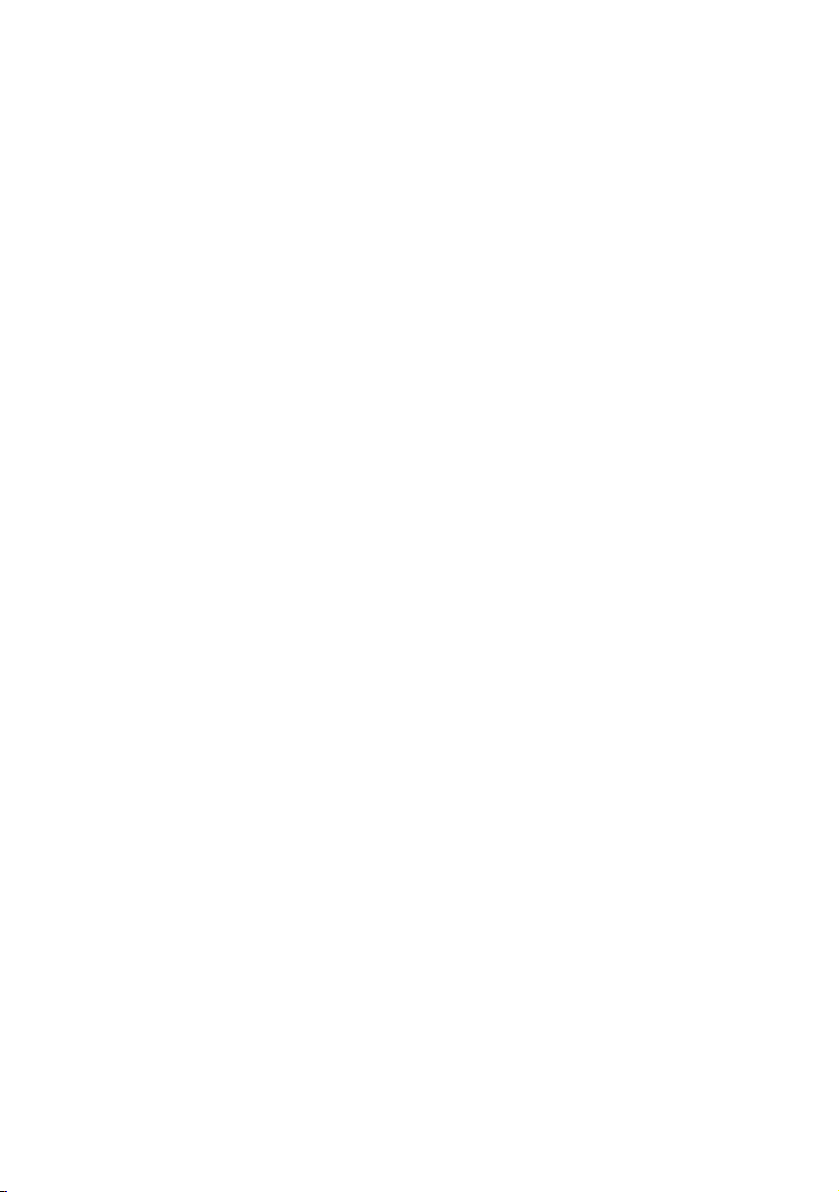
marqlighting.com
Manual Version 1.6
