Page 1

TM
SW10
SW10
SHUTTER SWITCH
SHUTTER SWITCH
USER MANUAL 3
GEBRAUCHSANLEITUNG 7
GUIDE UTILISATEUR 11
MODO DE EMPLEO 15
MANUALE D’ISTRUZIONI 19
GEBRUIKSAANWIJZING 23
20144 / 20061012 • SW10
© ALL RIGHTS RESERVED MARMITEK®2006
TM
SHUTTER SWITCH
Page 2
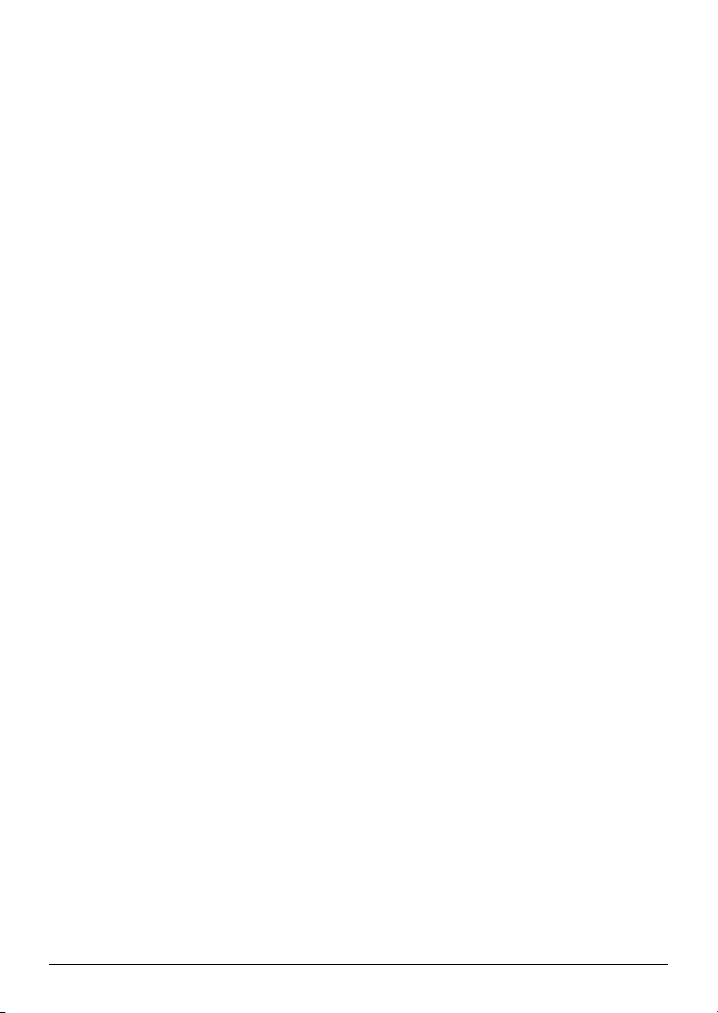
2 © MARMITEK
Page 3

USER MANUAL SW10 SHUTTER SWITCH
SAFETY WARNINGS
• The wiring of your electrical installation is live (230 V) and extremely dangerous. Never
connect the module when plugged into the mains. Always turn off the main switch before
starting the installation.
• This product is for professional use and should be installed by a certified installer.
• To prevent short circuits, this product should only be used inside and only in dry spaces.
Do not expose the components to rain or moisture. Do not use the product close to a bath,
swimming pool etc.
• Do not expose the components of your systems to extremely high temperatures or bright
light sources.
• Do not open the product: the device contains live parts. The product should only be
repaired or serviced by a qualified repairman.
• In case of improper usage or if you have opened, altered and repaired the product yourself,
all guarantees expire. Marmitek does not accept responsibility in the case of improper usage
of the product or when the product is used for purposes other than specified. Marmitek
does not accept responsibility for additional damage other than covered by the legal
product responsibility.
• Automatic switching devices provide comfort, but can also be dangerous. They can surprise
people or can ignite clothing hanging over an electric heat source. Please be careful and take
appropriate measures to avoid accidents.
How does Marmitek X-10 work?
Marmitek X-10 components use the existing mains wiring to communicate (using Marmitek X10 signals). You can build a complete system using the three different kind of components of
the Marmitek X-10 System:
1. Modules: These components will receive Marmitek X-10 signals and will switch or dim
the attached lamp or appliance.
2. Controllers: These components will transmit Marmitek X-10 signals and thus will control
the Modules.
3. Transmitters: Wireless components like remotes. The signals of these components will be
received by a controller with transceiver functionality (IRRF 7243, TM13 or
console of a Marmitek Security System). The Transceiver will translate the
signals into Marmitek X-10 signals on the power line.
Addresses
You can select up to 256 addresses by setting two code wheels on the modules. The two code
wheels are dividing the address into a House Code ( A .. P) and a Unit Code (1 .. 16). On
Controllers the House Code is also selectable. When Modules and Controllers are set to the
same House Code they will work together.
The Marmitek X-10 System contains many standardized commands whereby modules set to the
same House Code will respond simultaneously (e.g. All lights on, all off).
ENGLISH
Signal Range
Range of Marmitek X-10 signals over the Power Line and how to increase the range.
The Marmitek X-10 System is based on power line communication. The range of the
TM
3SW10
Page 4
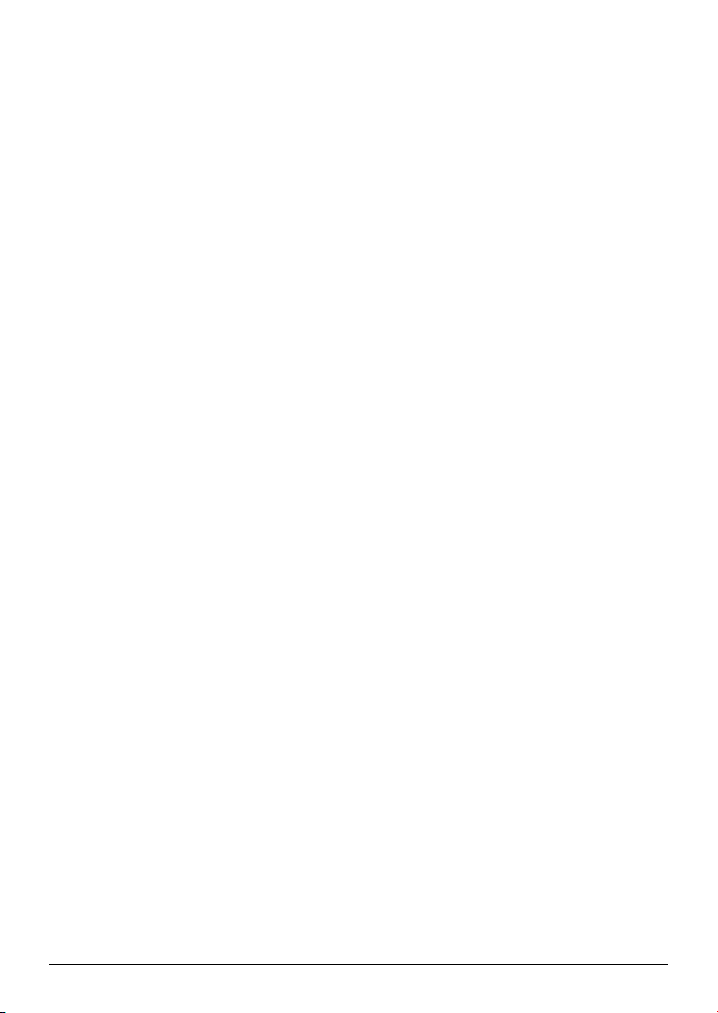
Marmitek X-10 signals very much depends on the local circumstances. On average the range
is a cable length of 80 meters.
If you have difficulties with the range of your Marmitek X-10 signals, please pay
attention to the following facts:
1. When more than one phase is used for your electrical system, it is necessary to couple
these phases for the Marmitek X-10 signals. For coupling you can use FD10 Phase
Couplers/Filters. You only need to install a Phase Coupler/Filter when your wall outlets and
light switches are divided over more than one phase (more than one group is no problem).
For bigger buildings or longer distances we advice you to use an active repeater instead of
passive FD10’s.
2. It is possible that Marmitek X-10 signals are attenuated by devices and lights which are
connected to the power line. In a normal home situation this effect is negligible (the
Marmitek X-10 system is using active gain control to eliminate the effects). However, it is possible that a particular device in your house is attenuating the signals so much that the range
of Marmitek X-10 signals is decreased significantly. When you have range problems, it is wise
to try to locate the device which is attenuating the signals simply by unplugging devices from
the power line, and testing the differences in range for your Marmitek system. When e.g.
your conclusion is that e.g. your computer monitor is attenuating the signal, you can use a
FM10 Plug-in Filter between the power line and the monitor to eliminate the effects.
Known devices which can cause attenuation are:
PC Monitors
PC’s with heavy internal power supplies
Old Televisions
Copiers
Fluorescent Lights
Gas Discharge Lamps (Energy Saving Lamps)
3. Some (old) devices are able to disturb the signal by transmitting noise on the power line.
Because the Marmitek X-10 signals are transmitted on 120 kHz, only noise on or near this frequency will have influence on the range. When you use a FM10 Filter to connect this device
to the power line, the noise will be filtered.
4. The Marmitek X-10 protocol has several mechanism to avoid modules to be switched on or
off by other sources than your Marmitek X-10 Controllers. However, it is possible that the
Marmitek X-10 signals are disturbed by e.g. baby phones which are in TALK mode (continuous transmission). When these kind of signals are present on the power line it is possible that
the Marmitek X-10 signals will not come through.
5. The mains do not stop at the front door of your home. Everything that is attached to
mains nearby your home can have influence on Marmitek X-10 signals (e.g. heavy machinery).
If you think that your system is influenced by devices out of your house, it is advisable to
install FD10 Phase Coupler/Filter on each phase entering the house. These filters will block
signals coming into or going out of your house, but will also match the impedance for the
mains. The FD10’s will not only filter but will also couple the phases (please see 1).
FAQ
What is the reason for modules to switch on/off spontaneously?
It is possible that a Marmitek X-10 System is installed at one of your neighbours using the
same House Code. To solve this problem try to change the House Code of your system, or
have FD10 Phase Coupler/Filter installed at your incoming mains.
4 © MARMITEK
Page 5

My modules will not respond to my controller.
Make sure that the House Code on all Modules and Controllers are set to the same House
Code (A .. P).
My modules will not react to my remote / sensor.
When you use a remote or sensor, you should have at least one TM13 Transceiver or
Marmitek Security Console installed in your house. These components will translate the radio
signals to the Marmitek X-10 signal on the power line. Only one Transceiver should be
installed for all remotes and sensors set to the same House Code.
Am I able to increase the range of my remotes by using more Transceivers?
Yes, you can use more than one TM13 Transceiver in your home when the range of your
remotes is not sufficient. The TM13 is using so called collision detection to prevent signals to
be disturbed when more than one TM13 is transmitting. TM13’s will wait for a quite power
line before transmitting their data. To prevent your Marmitek X-10 System to become slow or
to prevent dimming from becoming less smooth, make sure that the TM13 units are placed as
far away from each other as possible.
USER INSTRUCTIONS SW10 SHUTTER SWITCH
SWITCH OFF APPROPRIATE MAINS FUSE BEFORE INSTALLING!
(INSTALLATION BY A CERTIFIED INSTALLER)
1. Take of the switch cover, remove both screws and take off the mounting plate.
2. Mount the mounting plate onto the flush mounting box with countersunk screws.
Position the plastic décor frame.
3. Connect cables:
4. When connected, position Shutter Switch on the mounting plate and reinsert both screws.
5. Now program the switch using the following procedure:
Phase to L (_)
Neutral to N
UP to UP
Down to DN
PROGRAMMING THE SW10
Now the control electronics has to be calibrated in order to adjust to the time the shutter
motor need from fully closed to fully open:
1. Switch on mains fuse.
2. Use the switch to drive the shutter all the way up.
3. With the aid of a screwdriver, adjust the House Code dial to the * position.
4. Now press the lower push button until the shutter is closed completely.
5. Release the button as soon as the shutter is closed. The electronics measure the elapsed
time and stores it internally so that the switch always knows the position of the shutter.
6. Set the rotary code switches on the front side to the desired address
7. Put the switch cover back on.
The calibration is now completed. The internal electronics have measured and stored the time
for raising and lowering the shutter. These values will not be lost even in case of mains failure. You are now able to control the switch both by hand and with a Marmitek X-10
Controller (the switch will not respond to Marmitek X-10 signals when the programming has
not been executed).
The switch will respond to the following commands: ON: fully open, OFF: fully closed,
DIM : 4 % up, BRIGHT: 4 % down.
ENGLISH
TM
5SW10
Page 6
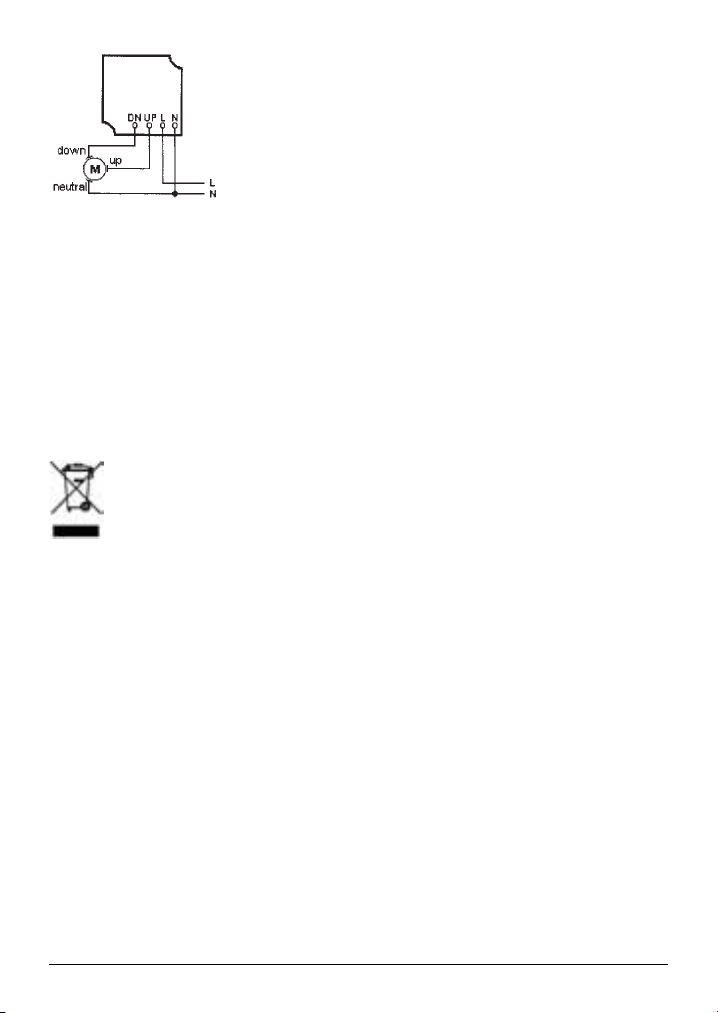
Technical data
Supply voltage: 230V +10% -15% 50 Hz
Supply current : < 5.5 mA capacitive
Max. load: 1400W/230V for motors
Signal sensitivity: 15 mVpp min 50 mVpp max at 120 kHz
Input impedance: > 180 Ohm (L - N) at 120 kHz
Connection: Connecting clamps for phase, neutral, motor up and motor down
Ambient temperature: - 10° C to + 50° C (operation) - 20° C to + 70° C (storage)
Dimensions: 70x70x54mm
Overall mechanism dimensions: Ø 48x31mm
Environmental Information for Customers in the European Union
European Directive 2002/96/EC requires that the equipment bearing this symbol on the product and/or its
packaging must not be disposed of with unsorted municipal waste. The symbol indicates that this product
should be disposed of separately from regular household waste streams. It is your responsibility to dispose
of this and other electric and electronic equipment via designated collection facilities appointed by the gov-
ernment or local authorities. Correct disposal and recycling will help prevent potential negative consequences
to the environment and human health. For more detailed information about the disposal of your old equipment,
please contact your local authorities, waste disposal service, or the shop where you purchased the product.
6 © MARMITEK
Page 7

GEBRAUCHSANLEITUNG SW10 UNTERPUTZJALOUSIEFERNSCHALTER
SICHERHEITSHINWEISE
• Auf der Verdrahtung Ihrer elektrischen Anlage steht lebensgefährliche 230V
Netzspannung. Schließen Sie das Modul niemals unter Spannung an. Schalten Sie den
Hauptschalter aus, bevor Sie mit der Installation beginnen.
• Dieses Produkt ist für den professionellen Gebrauch vorgesehen. Installation muss durch
einen anerkannten Installateur erfolgen.
• Um Kurzschluss vorzubeugen, dieses Produkt bitte ausschließlich innerhalb des Hauses und
nur in trockenen Räumen nutzen. Setzen Sie die Komponenten nicht Regen oder
Feuchtigkeit aus. Nicht neben oder nahe eines Bades, Schwimmbades usw. verwenden.
• Setzen Sie die Komponente Ihres Systems nicht extrem hohen Temperaturen oder starken
Lichtquellen aus.
• Das Produkt niemals öffnen: Das Gerät enthält Bestandteile mit lebensgefährlicher
Stromspannung. Überlassen Sie Reparaturen oder Wartung nur Fachleuten.
• Bei einer zweckwidrigen Verwendung, selbst angebrachten Veränderungen oder selbst
ausgeführten Reparaturen verfallen alle Garantiebestimmungen. Marmitek übernimmt bei
einer falschen Verwendung des Produkts oder bei einer anderen Verwendung des Produktes
als für den vorgesehenen Zweck keinerlei Produkthaftung. Marmitek übernimmt für
Folgeschäden keine andere Haftung als die gesetzliche Produkthaftung.
• Automatisches Schalten ist nicht nur bequem, sondern kann auch Gefahr bedeuten.
So können Personen überrascht werden, oder kann Kleidung, die über eine elektrische
Wärmequelle hängt in Brand geraten. Passen Sie immer auf und treffen Sie Maßnahmen
um dies zu verhindern.
Wie funktioniert Marmitek X-10?
Die Komponenten aus dem Marmitek X-10 Sortiment kommunizieren mit einander über das
bestehende Lichtnetz (mittels Marmitek X-10 Signalen). Das Sortiment besteht aus drei Teilen:
1. Module: Diese empfangen die Marmitek X-10 Signale und schalten oder dimmen die
angeschlossene Belastung.
2. Empfänger: Diese senden die Marmitek X-10 Signale und steuern somit die Module.
3. Sender: Dies sind drahtlose Komponenten wie z.B. Fernbedienungen. Die Signale der
Sender werden von einem Empfänger mit Transceiver-funktion (IRRF 7243,
TM13 oder die Zentrale eines Marmitek Alarmsystems) empfangen. Die
Signale werden von dem Transceiver auf das Lichtnetz gesetzt.
Adressierung
Mit Hilfe von zwei Coderädchen auf den Modulen, können bis maximal 256 verschiedene
Adressen eingestellt werden. Diese unterscheiden sich in einen sog. HausCode (A bis P) und
einen UnitCode (1 bis 16). Der HausCode ist auch auf den Empfängern einzustellen, so dass
Empfänger und Module zum gleichen System gehören. Das Marmitek X-10 System enthält
Standardbefehle, wobei alle Einheiten innerhalb des gleichen HausCode gleichzeitig gesteuert
werden (z.B. alle Lampen an, alles aus, usw.).
DEUTSCH
Reichweite von Signalen
Reichweite von Marmitek X-10 Signalen über das Lichtnetz und diese Reichweite
vergrössern.
Das Marmitek X-10 System basiert auf der Kommunikation über das bestehende Lichtnetz.
Die Reichweite von Signalen über das Lichtnetz ist sehr von der örtlichen Situation abhängig.
Ein guter Durchschnitt der Reichweite ist jedoch eine Kabellänge von 80 Metern.
TM
7SW10
Page 8

Bei Problemen mit der Reichweite von Marmitek X-10 Signalen( ) sind folgende
Faktoren wichtig:
1. Werden mehrere Phasen im Haus verwendet, kann es notwendig sein, um diese Phasen für
Marmitek X-10 Signale zu koppeln. Dieses Koppeln kann geschehen, indem Sie einen FD10
Phasekoppler verwenden und wird benötigt, wenn Steckdosen und Lampenanschlüsse tatsächlich über mehrere Phasen verteilt sind (mehrere Gruppen sind kein Problem für die
Marmitek X-10 Signale). Für größere Gebäude advisieren wir die Verwendung eines aktiven 3
Phasen Verstärkers statt eines Koppelfilters.
2. Marmitek X-10 Signale können durch Geräte und Lampen vermindert werden, die auf das
Lichtnetz angeschlossen sind. In normalen Hausanlagen ist dieser Effekt normalerweise zu verwahrlosen (das Marmitek X-10 System verwendet u.a. eine aktive Verstärker um diesen Effekt
zu eliminieren). Doch kann es sein, dass ein einzelnes Gerät in Ihrer Wohnung stört. Wenn Sie
feststellen, dass Signale nicht immer gut durchkommen, dann können Sie ein solches Gerät
relativ einfach aufspüren, indem Sie die Stecker der verdächtigen Geräte aus der Steckdose
ziehen und erneut einen Test durchführen. Stellen Sie fest, dass Ihr Problem gelöst ist, durch
z.B. den Stecker Ihres PC’s aus der Steckdose zu ziehen, dann können Sie das Problem lösen,
durch diesen PC-Monitor mit einem FM10 Steckerfilter zu versehen. Dieser Steckerfilter sorgt
dafür, dass die Signale nicht länger durch das betreffende Gerät vermindert werden.
Wir empfehlen um folgende Geräte zu kontrollieren:
PC Monitore
PC’s mit relativ hoher Leistung
Alte TV-Geräte
Kopiermaschinen
Ein Raum mit vielen Neonlampen
3. Einige (alte) Geräte können Störsignale auf das Lichtnetz bringen, wodurch die Marmitek
X-10 Kommunikation gestört wird. Es handelt sich dabei um Geräte, die auf einer Frequenz
von 120 kHz stören. Diese 120 kHz werden vom Marmitek X-10 System als Sendefrequenz
verwendet um digitale Information über das Lichtnetz zu schicken. Geräte, die diese Art
Signale senden, können mit einem FM10 Steckerfilter versehen werden. Hierdurch werden
Störsignale das Lichtnetz nicht mehr erreichen.
4. Durch den Aufbau der Signale können andere (Stör)quellen die Module des Marmitek X-10
Systems niemals aktivieren oder ausschalten. Wohl kann das Signal durch z.B.
Babyüberwachungsgeräte, die dauernd im ‘Sprechmodus’ stehen, gestört werden. Durch die
Anwesendheit von diesen Signalen ist es möglich, dass das Marmitek X-10 Signal nicht
durchkommt.
5. Das Lichtnetz Ihrer Wohnung endet nicht bei der Haustüre. Alles was außerhalb (in der
Nähe) Ihrer Wohnung auf dem Lichtnetz angeschlossen ist, kann die Marmitek X-10 Signale
beeinflussen. Vor allem wenn Ihre Wohnung an eine Fabrikhalle mit schweren Maschinen
grenzt ist es nützlich, um einkommende Phasen mit einem FD10 Phasenfilter zu versehen.
Diese Filter formen eine Blockade für alle Signale, die in Ihre Wohnung wollen oder diese verlassen wollen, sorgen jedoch auch für eine perfekte ‘Impedanzanpassung’ des Lichtnetzes
Ihrer Wohnung. Sie bereiten Ihre Wohnung auf Marmitek X-10 vor, indem Sie diese Module
plazieren. Hierdurch kuppeln Sie auch gleichzeitig die Phasen (siehe Punkt 1).
FAQ
Wie kommt es, dass einige Module spontan an- oder ausgehen?
Es kann sein, dass das installierte Marmitek X-10 System durch ein anderes X-10 System in
der Nachbarschaft beeinflusst wird. Da die Marmitek X-10 Signale über das Lichtnetz
geschickt werden, ist es möglich, dass die Signale ins Gebäude hineinkommen oder es verlassen. Diese Probleme können gelöst werden, indem Sie einen anderen HausCode wählen
8 © MARMITEK
Page 9

(A bis P). Auch können FD10 Phasenfilter plaziert werden, um ein- oder ausgehende Signale
zu blockieren.
Meine Module reagieren nicht auf meinen Sender.
Sorgen Sie dafür, dass alle verwendeten Module auf den gleichen HausCode eingestellt sind
(A bis P).
Meine Module reagieren nicht auf Fernbedienung oder Sensor.
Bei Verwendung von Fernbedienungen oder Sensoren müssen Sie ein TM13 Transceivermodul
oder die Zentrale eine Marmitek Alarmanlage benutzen. Diese setzen die Signale der
Fernbedienungen oder Sensoren in das Marmitek X-10 Lichtnetzprotokoll um. Auch bei
mehreren Fernbedienungen und Sensoren wird nur ein zentraler Emfpänger benötigt.
Kann ich die Reichweite meiner Fernbedienung durch den Einsatz von mehreren
Transceivern vergrössern?
Ja. Sie können mehrere TM13 Transceiver in Ihrer Wohnung verwenden, wenn die
Reichweite Ihrer Fernbedienungen nicht ausreichend ist. Die TM13 sind mit sog.
Kollisionserkennern ausgestattet, die verhindern, dass die Signale gestört werden, wenn
beide TM13 Module gleichzeitig auf dem Lichtnetz senden. Um Ihr Marmitek X-10 System
nicht unnötig zu verzögern und um Schwankungen beim Dimmen zu verhindern müssen
Sie dafür sorgen, dass die TM13 Module so weit als möglich voneinander in der Wohnung
plaziert wurden.
BEDIENUNGSANLEITUNG SW10
UNTERPUTZ-JALOUSIEFERNSCHALTER
SCHALTEN SIE DIE SPANNUNG AUS, BEVOR SIE DAS MODUL INSTALLIEREN!
(Fachmännische Installation erfordert)
1. Entfernen Sie die Abdeckkappe des Schalters.
2. Entfernen Sie die Montageplatte, indem Sie beide Kreuzschrauben losdrehen.
3. Montieren Sie die Montageplatte mit versunkenen Schrauben.
4. Plazieren Sie den Einbaurahmen.
5. Schliessen Sie die Drähte an:
6. Nach Anschluss der Drähte den Schalten plazieren und mit Kreuzschrauben festziehen.
7. Die gewünschte Adresse mit einer Münze oder Schraubenzieher einstellen.
8. Die Abdeckplatte des Schalters wieder montieren.
9. Den Schalter nach untenstehendem Schema programmieren.
Phase auf (L_)
Null auf (N)
Down (runter) auf DN
Up (hoch) auf UP
PROGRAMMIEREN
Der Jalousiefernschalter muss lernen, wann die Jalousie ‘ganz auf/hoch’ und ‘ganz
geschlossen/runter’ ist:
1. Spannung einschalten.
2. Mit Hilfe der Tasten von Hand die Jalousie in den höchsten Stand bringen
(ganz offen/hoch).
3. Mit einem Schraubenzieher oder einer Münze den HausCode- Schalter in den
Programmierstand bringen (*).
4. Mit Hilfe der Tasten von Hand die Jalousie in den untersten Stand bringen
(ganz geschlossen/runter).
5. Setzen Sie nun den HausCode und den UnitCode auf die gewünschte Adresse.
DEUTSCH
TM
9SW10
Page 10

Sie können den Schalter nun per Handbedienung und Steuerung mit einem Marmitek X-10
Sender testen (Schalten mit einem Marmitek X-10 Sender funktioniert nicht, wenn der
Schalter nicht programmiert ist!). Die Einstellungen bleiben gespeichert, auch wenn einmal
der Strom ausfällt.
Der Schalter reagiert auf folgende Befehle: ON - ganz hoch, OFF – ganz runter,
DIM - 4% runter, BRIG’HT - 4% rauf.
Technischen Daten
Netzspannung: 230V +10% -15% 50 Hz
Stromverbrauch: < 5,5 mA kapazitiv
Schaltvermögen: 1400W/230V für Motoren
Signalempfindlichkeit: 15 mVpp min, 50mVpp max bei 120 kHz
Input Impedanz: > 180 Ohm (P-N) bei 120 kHz
Anschluss: Anschlussklemmen für Phase, Neutral, Motor hoch und
Umgebungstemperatur: - 10° C to + 50°C (Betriebstemperatur) - 20° C to + 70° C (Lagerung)
Abmessungen: 70x70x54mm
Einbaumaße Mechanismus: Ø 48x31mm
Umweltinformation für Kunden innerhalb der Europäischen Union
Die Europäische Richtlinie 2002/96/EC verlangt, dass technische Ausrüstung, die direkt am Gerät und/oder
an der Verpackung mit diesem Symbol versehen ist nicht zusammen mit unsortiertem Gemeindeabfall
entsorgt werden darf. Das Symbol weist darauf hin, dass das Produkt von regulärem Haushaltmüll getrennt
entsorgt werden sollte. Es liegt in Ihrer Verantwortung, dieses Gerät und andere elektrische und elektronis-
che Geräte über die dafür zuständigen und von der Regierung oder örtlichen Behörden dazu bestimmten
Sammelstellen zu entsorgen. Ordnungsgemäßes Entsorgen und Recyceln trägt dazu bei, potentielle negative Folgen
für Umwelt und die menschliche Gesundheit zu vermeiden. Wenn Sie weitere Informationen zur Entsorgung Ihrer
Altgeräte benötigen, wenden Sie sich bitte an die örtlichen Behörden oder städtischen Entsorgungsdienste oder an
den Händler, bei dem Sie das Produkt erworben haben.
Motor herunter
10 © MARMITEK
Page 11

GUIDE UTILISATEUR D’INTERRUPTEUR POUR STORE SW10
AVERTISSEMENTS DE SECURITE
• Le câblage de votre installation électrique dispose d'un voltage de 230V, danger de mort!
Ne raccordez jamais le module lorsqu'il se trouve sous tension. Déconnectez le disjoncteur
avant de commencer l'installation.
• Ce produit est destiné à une utilisation professionnelle. Son installation doit être effectuée
par un installateur agréé.
• Afin d'éviter un court-circuit, ce produit ne doit être utilisé qu'à l'intérieur, et uniquement
dans des endroits secs. Ne pas exposer les composants à la pluie ou à l'humidité. Ne pas
utiliser à côté de ou près d'une baignoire, une piscine, etc.
• Ne pas exposer les composants de votre système à des températures extrêmement élevées
ou à des sources de lumières trop fortes.
• Ne jamais ouvrir le produit: l'appareil contient des éléments qui sont sous tension très
dangereuse. Les réparations ou l'entretien ne doivent être effectués que par des personnes
compétentes.
• Toute utilisation impropre, toute modification ou réparation effectuée vous-même annule la
garantie. Marmitek n’accepte aucune responsabilité dans le cas d’une utilisation impropre
du produit ou d’une utilisation autre que celle pour laquelle le produit est destiné.
Marmitek n’accepte aucune responsabilité pour dommage conséquent, autre que la
responsabilité civile du fait des produits.
• La commutation automatique d'appareils électriques est certes pratique, mais elle peut aussi
présenter des dangers. Elle peut par exemple surprendre les autres utilisateurs ou provoquer
l'inflammation spontanée d'un vêtement posé sur une source de chaleur électrique. Faites-y
toujours attention et prenez suffisamment de mesures de sécurité pour prévenir toute
situation indésirable ou dangereuse.
Comment fonctionne le système Marmitek X-10?
Le système Marmitek X-10 utilise le câblage électrique existant pour communiquer (en utilisant
les signaux courants porteurs Marmitek X-10). Vous pouvez construire un système complet en
utilisant 3 types différents de composants Marmitek X-10:
1. Modules: Ces composant reçoivent les signaux Marmitek X-10 et mettent en marche,
arrêtent ou font varier la charge qui leur est connectée.
2. Contrôleurs: Ces composants transmettent les signaux Marmitek X-10 et de fait contrôlent
les modules.
3. Transmetteurs: Emetteurs radio, comme les télécommandes ou les détecteurs. Leurs signaux
radio son reçus par des contrôleurs qui les convertissent et les retransmettent
en courant porteur sur les câbles électriques de la maison (IRRF 7243, TM13
ou console d'un système de sécurité Marmitek).
FRANÇAIS
Adresses
Vous pouvez sélectionner jusqu'à 256 adresses différentes en réglant les deux sélecteurs se trouvant sur les modules. Ces sélecteurs permettent de régler le "Code Maison" (A … P) et le
"Code Unité" (1 …16). Sur les contrôleurs, seul le "code Maison" peut-être réglé Les modules
et les contrôleurs peuvent fonctionner ensembles à la condition que leur "Code Maison" soit
identique.
Le système Marmitek X-10 possèdent de nombreuses commandes standards qui permettent de
commander simultanément des modules réglées sur le même "Code Maison" (par ex.: All lights
On, All Off).
TM
11SW10
Page 12

Porté des signaux
Porté des signaux courants porteurs Marmitek X-10 sur le cablâge électrique et comment en augmenter la porté.
Le système Marmitek X-10 est basé sur la transmission par courant porteur sur le réseau électrique 230V ~ 50Hz. La porté de ces signaux dépend beaucoup des conditions locales. La
moyenne néanmoins de cette porté est de 80 mètres.
Si vous avez des problèmes avec la porté de vos signaux Marmitek X-10, vérifiez les
points suivants:
1. Si votre installation comporte plusieurs phases, il est nécessaire de coupler ces différentes
phases de façon que les signaux Marmitek X-10 soient sur toutes les phases. Pour cela vous
pouvez utiliser des Coupleurs de Phase FD10. Pour le cas de grand bâtiments ou de grandes
distances, nous vous recommandons d'utiliser un coupleur/répéteur actif à la place des FD10
qui ne sont eux que passifs.
2. Il est possible que les signaux Marmitek X-10 soit atténués par certains appareils électriques
ou lampes qui sont connectés au secteur. Dans un environnement domestique normal, cet
effet peut être négligé (les produits Marmitek X-10 utilisant un Control Automatique de Gain
pour l'éliminer). Néanmoins il est possible qu'un appareil particulier dans votre maison
atténue le signal Marmitek X-10 si fortement que la porté de celui-ci s'en trouve considérablement réduite. Dans ce cas, essayez de déterminer l'appareil qui vous pose problème
simplement en déconnectant, un à un, du secteur les différents appareils et en testant la différence de porté. Quand votre conclusion vous amène à penser que par exemple votre moniteur PC atténue le signal courant porteur, vous pouvez installer un Module Filtre FM10 pour
éliminer le problème.
Produits pouvant créer une atténuation
Moniteur de PC
PC possédant une alimentation interne importante
Vieilles télévisions
Imprimantes/Fax
Lampes Fluorescentes
Lampes à "économie d'énergie"
3. Quelques (vieux) appareils électriques peuvent perturbés le signal courant porteur en
générant du bruit sur le secteur. Le signal Marmitek X-10 utilisant la fréquence de 120 kHz,
seul le bruit sur ou autour de cette fréquence aura une influence sur la porté. Le cas échéant,
branchez cet appareil dans un filtre FM10 de manière à éliminer ce bruit.
4. Le protocole Marmitek X-10 utilise différent mécanismes pour éviter que vos modules ne
soient mis en ou hors service par des appareils autres que vos contrôleurs Marmitek X-10.
Néanmoins, il est possible que les signaux courant porteurs Marmitek X-10 soient perturbés,
par exemple, par des interphones ou des "Babyphones" en fonctionnement continu et transmettant eux aussi sur le secteur. Dans ce cas il est alors possible que vos modules Marmitek
X-10 ne fonctionnent pas.
5. Le réseau électrique ne s'arrête pas à votre porte d'entrée. Tout ce qui est connecté au
secteur dans le voisinage immédiat de votre maison peut avoir une influence sur les signaux
Marmitek X-10 (par ex.: machinerie lourde). Si vous pensez que votre système est influencé
par des appareils extérieurs à votre maison, il est préférable d'installer un filtre FD10 sur
chacune des phases de votre maison. Ces filtres bloquent les signaux entrant et sortant de
votre maison et servent également de coupleur entre les différentes phases.
12 © MARMITEK
Page 13

FAQ
Pourquoi certains modules s'allument ou s'éteignent spontanément?
Il est possible qu'un système Marmitek X-10 identique soit installé chez un de vos voisins et
utilise le même "Code Maison". Pour résoudre ce problème, essayez de changer le "Code
Maison" ou installez un filtre FD10sur l'entrée secteur.
Mes modules ne fonctionnent pas avec mes contrôleurs.
Vérifiez que les modules et les contrôleurs possèdent le même "Code Maison" (A … P)
Mes modules ne fonctionnent pas avec mes télécommandes / détecteurs.
Quand vous utilisez une télécommande ou un détecteur, vous devez avoir au moins un TM13
ou console de sécurité Marmitek installé dans votre maison. Ces équipements transforment
les signaux radio en signaux courants porteurs Marmitek X-10 sur le secteur. Seul un
"Transceiver" doit être installé pour tous les modules et télécommandes ayant le même
"code maison".
Puis je accroître la porté de mes télécommandes en utilisant plusieurs "Transceivers"?
Oui, vous pouvez utiliser plus d'un TM13 dans votre maison quand la porté de vos télécommandes est insuffisante. Le TM13 utilise ce que l'on appelle "la détection de collision" pour
empêcher que le signal soit perturbé quand plusieurs TM13 transmettent en même temps.
Le TM13 attend que le réseau soit libre avant de transmettre ses données. Pour éviter que
votre système Marmitek X-10 ne devienne lent ou que la variation de lumière ne devienne
trop saccadée placez vos TM13 aussi éloigné l'un de l'autre que possible.
NOTICE D’UTILISATION D’INTERRUPTEUR POUR STORE SW10
METTRE LE CIRCUIT HORS TENSION EN DECONNECTANT LE FUSIBLE SECTEUR!
(Utilisez toujours conformes aux normes électriques en vigneur.)
1. Enlevez le cache plastic et dévissez les deux vis de manière à enlever la plaque de
montage en métal
2. Fixez la plaque de montage en métal sur la boîte d'encastrement à l'aide de vis à têtes
fraisées. Positionnez le cadre plastic.
3. Connectez les câbles:
4. Une fois les raccordements effectués, insérez l'interrupteur dans la plaque de montage
5. Maintenant programmez l'interrupteur en suivant la procédure ci-dessous:
la phase sur (L_)
Le neutre sur (N)
Haut (moteur) sur UP
Bas (moteur) sur DN
en métal et revissez les 2 vis.
PROGRAMMATION
Il est nécessaire de calibrer l'interrupteur de manière a ce que celui-ci sache exactement le
temps nécessaire au volet pour aller d'une position entièrement fermée à une position
entièrement ouverte:
1. Remettez le circuit sous tension.
2. A l'aide d'un tournevis plat, réglez le "Code Maison" (House Code) sur la position *.
3. Fermez entièrement le volet en appuyant sur le bouton se trouvant en bas de l'interrupteur.
4. Relâcher l'interrupteur dés que le volet est entièrement fermé. L'électronique de l'interrupteur mesure et mémorise le temps écoulé de façon à toujours connaître la position du
volet.
5. Réglez à l'aide des sélecteurs rotatifs l'adresse du module.
6. Repositionnez le cache plastic sur l'interrupteur.
TM
FRANÇAIS
13SW10
Page 14

La programmation est maintenant terminée. L'électronique interne de l'interrupteur a mesuré
et mémorisé le temps nécessaire à l'ouverture et à la fermeture du volet. Ces valeurs ne
seront plus perdues même en cas de coupure secteur. Il vous est maintenant possible de commander l'interrupteur soit manuellement soit en utilisant un contrôleur Marmitek X-10 (dans
le cas de l'utilisation de signaux Marmitek X-10, l'interrupteur ne fonctionnera pas ou de
manière incorrecte si la programmation n'a pas été effectuée).
L'interrupteur répond aux commandes suivantes: ON - Ouvert, OFF - Fermé, DIM - 4% vers le
bas, BRIGHT - 4% vers le haut.
Caractéristiques techniques
Tension d'alimentation : 230V +10% -15% 50 Hz
Courant consommé : < 5,5 mA capacitif
Puissance de commutation : 1400W/230V pour charge inductive / capacitive
Sensibilité du signal : 15 mVpp min, 50mVpp max à 120 kHz
Impédance en entrée : > 180 Ohm (P-N) à 120 kHz
Raccordement : Bornes de raccordement pour Phase, Neutre,
Température ambiante : -10°C à +50°C (fonctionnement) -20°C à +70°C (stockage)
Dimensions : 70x70x54mm
Dimensions
d'encastrement mécanisme : Ø 48x31mm
Informations environnementales pour les clients de l’Union européenne
La directive européenne 2002/96/CE exige que l’équipement sur lequel est apposé ce symbole sur le produit et/ou son emballage ne soit pas jeté avec les autres ordures ménagères. Ce symbole indique que le produit doit être éliminé dans un circuit distinct de celui pour les déchets des ménages. Il est de votre responsabilité de jeter ce matériel ainsi que tout autre matériel électrique ou électronique par les moyens de col-
lecte indiqués par le gouvernement et les pouvoirs publics des collectivités territoriales. L’élimination et le
recyclage en bonne et due forme ont pour but de lutter contre l’impact néfaste potentiel de ce type de produits sur
l’environnement et la santé publique. Pour plus d’informations sur le mode d’élimination de votre ancien équipement, veuillez prendre contact avec les pouvoirs publics locaux, le service de traitement des déchets, ou l’endroit où
vous avez acheté le produit.
moteur enroulement et moteur déroulement
14 © MARMITEK
Page 15

MODO DE EMPLEO DEL CONMUTADOR PARA PERSIANAS SW10
AVISOS DE SEGURIDAD
• El cableado de su instalación eléctrica tiene una tensión de red de 230V que puede
resultar mortal. Jamás conecte el módulo con la tensión conectada. Desconecte el
interruptor principal antes de comenzar con la instalación.
• Este producto ha sido diseñado para un uso profesional. La instalación deberá realizarse
por parte de un instalador cualificado.
• Para evitar un cortocircuito, este producto solamente se usa en casa y en habitaciones
secas. No exponga los componentes del sistema a la lluvia o a la humedad. No se use
cerca de una bañera, una piscina, etc.
• No exponga los componentes del sistema a temperaturas extremamente altas o a focos
de luz fuertes.
• Nunca abra el producto: el equipo contiene piezas con un voltaje mortal. Deja las
reparaciones o servicios a personal experto.
• En caso de uso indebido o modificaciones y reparaciones montados por su mismo, la
garantía se caducará. En caso de uso indebido o impropio, Marmitek no asume ninguna
responsabilidad para el producto. Marmitek no asume ninguna responsabilidad para daños
que resultan del uso impropio, excepto según la responsabilidad para el producto que es
determinada por la ley.
• Los conmutadores automáticos son cómodos, pero pueden también provocar situaciones
peligrosas. Personas pueden ser sorprendidas, no teniendo en cuenta que alguna fuente de
calor esté encendida. También ropas que estén colgadas cerca de una fuente de calor eléctrica
se pueden prender. No ha de olvidar estos peligros y que ha de tomar medidas para evitarlos.
¿Cómo funciona el X-10 de Marmitek?
Los distintos componentes del programa X-10 de Marmitek se comunican con ayuda de la red
de alumbrado ya existente (por medio de señales X-10 de Marmitek). El programa contiene tres
tipos de piezas:
1. Módulos: Los módulos reciben las señales X-10 de Marmitek y conectan o amortiguan
la carga conectada.
2. Controladores: Los controladores emiten las señales X-10 de Marmitek y manejan los
módulos.
3. Transmisores: Los transmisores son piezas inalámbricas como por ejemplo los mandos a
distancia. Un controlador con función de transceptor recibe las señales de
los transmisores (IRRF 7243, TM13 o o central de un sistema de seguridad
de Marmitek). El transceptor ejecuta las señales en la red de alumbrado.
ESPAGNOL
Consignación de dirección
Con ayuda de las dos ruedas de código en los módulos, se puede ajustar hasta 256 distintas
direcciones. Estas son subdivididas en los llamados códigos de casa (A a P) y en un código de
unidad (1 a 16). El código de casa puede ajustarse a los controladores, así que los controladores
y los módulos pertenecen al mismo sistema. El sistema X-10 de Marmitek dispone de mandos
estándares con los que todas las unidades dentro del mismo código de casa son enviadas al
mismo tiempo (p.e. todas las luces encendidas, apagadas, etc.).
Alcance de las señales
Alcance de las señales X-10 de Marmitek por la red de alumbrado y ampliación del
alcance.
TM
15SW10
Page 16

El sistema X-10 de Marmitek está basado en la communicación a través de la red de alumbrado
ya existente. El alcance de las señales a través de la red de alumbrado depende de la situación
local. Un promedio acceptable del alcance es una longitud de cable de 80 metros.
En caso de problemas con el alcance de las señales X-10 de Marmitek, tenga en cuenta los siguientes factores de importancia:
1. Si se usan varias fases en casa, posiblemente sea necesario conectar estas fases con
las señales X-10 de Marmitek. Si los enchufes de pared y los puntos de iluminación son
efectivamente divididos entre varias fases, tiene que conectarlos con ayuda de un
filtro/acoplador de fase FD10 (varios grupos no suponen ningún problema para las señales
X-10 de Marmitek). Para casas más grandes aconsejamos usar un activo acoplador de fases
repetidor en lugar de filtros/acopladores de fase.
2. Las señales X-10 de Marmitek pueden amortiguarse con el equipo e iluminación conectados con
la red de alumbrado. En caso de instalaciones regulares este efecto normalmente es insignificante
(el sistema X-10 de Marmitek entre otras cosas usa refuerzos activos para eliminar este efecto). No
obstante es posible que algún aparato en su casa cause interferencias. Si nota que las señales no
siempre se transmiten fácilmente, puede localizar el aparato perturbador, desconectándo el equipo
en cuestión y enchufándolo de nuevo. Si se da cuenta de que el problema tiene que ver con p.e. la
pantalla de su ordenador, puede simplemente proveer la pantalla de un filtro FM 10 Plug-In. Este filtro FM 10 impide la amortiguación de las señales del aparato.
Aparatos a controlar:
Pantallas de ordenadores
Ordenadores con suministro relativamente grande
Televisores antiguos
Fotocopiadoras
La Iluminación fluorescente también puede causar interferencias
Bombillas de descarga de gas con encendido electrónico
3. Algunos aparatos (antiguos) pueden emitir señales interferentes, que interrumpen la
comunicación X-10 de Marmitek. Se trata de aparatos que causan interferencias en una
frecuencia de 120 kHz. La misma frecuencia que usa el sistema X-10 de Marmitek para
transmitir información digital a través de la red de alumbrado. Para evitar dichas interferencias,
puede simplemente proveer los aparatos que transmiten estas señales con un filtro FM 10
Plug-In. El filtro impide que las señales interferentes alcancen la red de alumbrado.
4. La construcción de la señal garantiza que otras fuentes (interferentes) no puedan activar o
desactivar los módulos del sistema X-10 de Marmitek. Pero la señal puede amortiguarse p.e.
por bebéfonos que continúamente se encuentran en estado ‘TALK’. La presencia de esta
forma de señales puede interrumpir el alcance de la señal X-10 de Marmitek.
5. La red de alumbrado de su casa no finaliza en la puerta de entrada. Todo lo conectado con
la red de alumbrado en la cercanía de su casa, puede influir las señales X-10 de Marmitek.
Especialmente si en las cercanías de su casa se encuentran fábricas que requieren grandes
maquinarias, le aconsejamos proveer las fases entrantes con filtros/acopladores de fase FD10.
Estos filtros establecen un bloqueo para todas las señales que entren o dejen su casa, pero
causan también una perfecta “adaptación de impedancia” de la red de alumbrado en su
casa. Usando estas unidades, hará su casa apta para el X-10 de Marmitek. Además conectan
las fases (vea punto 1).
FAQ
¿Porqué se encienden o apagan algunos módulos espontáneamente?
Es posible que al sistema X-10 de Marmitek le influya otro sistema X-10 en la cercanía.
16 © MARMITEK
Page 17

Porque las señales X-10 de Marmitek funcionan a través de la red de alumbrado, puede ser
que señales entren o dejen la casa. Podrá solventar este problema seleccionando otro código
de casa (A .. P). Otra posible solución es la instalación de filtros/acopladores de fase FD10
para bloquear las señales.
Los módulos no reaccionan al controlador.
Asegúrese de que todos los componentes están ajustados en el mismo código de casa
(código de letras A…..P).
Los módulos no reaccionan al mando a distancia o al sensor.
Si utiliza un mando a distancia o un sensor, hay que usar el módulo de transceptor TM13 o
un central de un sistema de alarma de Marmitek. Éstos convierten las señales del mando a
distancia o del sensor al protocolo de la red de alumbrado X-10 de Marmitek. Aunque use
varios mandos a distancia, solamente necesitará un receptor central.
¿Puedo ampliar el alcance del mando a distancia para la utilización de varios
transceptores?
Sí. Si el alcance de su mando a distancia no es suficiente, puede usar varios transceptores TM
13. Los TM13 disponen de la llamada “collision detection” para impedir una transferencia de
las señales en caso de que las dos unidades TM13 transmitan señales a la red de alumbrado
al mismo tiempo. Para impedir que el sistema X-10 de Marmitek se ralentice y funcione
desigualmente, hay que colocar las unidades TM13 en una distancia más grande.
MODO DE EMPLEO DEL CONMUTADOR PARA
PERSIANAS SW10
¡CORTE LA ELECTRICIDAD ANTES DE INSTALAR EL MÓDULO!
(Deje la instalación a un profesional.)
1. Retire la tapa del conmutador.
2. Desatornille los dos tornillos estrella para quitar la placa de montaje.
3. Monte la placa de montaje, atornillando los tornillos.
4. Coloque el marco empotrado.
5. Conecte los cables:
6. Después de haber conectado los cables puede colocar el conmutador y fijarlo con los
tornillos estrella.
7. Ajuste la dirección deseada, utilizando un destornillador o una moneda.
8. Coloque la tapa del conmutador.
9. Programe el conmutador, según el siguiente procedimiento.
Fase con (L_)
Cero con (N)
Down (abajo) con DN
UP (arriba) con UP
PROGRAMACIÓN DEL SW10
Hay que programar las posiciones de la persiana en el conmutador para persianas,
“completamente abierta/arriba” y “completamente cerrada/abajo”:
1. Conecte la electricidad.
2. Coloque la persiana de forma manual en la posición más alta
(completamente abierta/arriba), usando los botones.
3. Ponga el conmutador de código de casa en posición de programación (*) con un
destornillador o una moneda.
4. Coloque la persiana de forma manual en la posición más baja posible
(completamente cerrada/abajo), usando lo botones.
5. En este momento ha de ajustar los conmutadores de código de casa y de código de
unidad en la dirección que desea.
TM
ESPAGNOL
17SW10
Page 18

Ahora puede comprobar el control manual y el manejo del conmutador con ayuda del controlador X-10 de Marmitek (¡si el conmutador no ha sido programado aún, su manejo por medio
del controlador X-10 de Marmitek no funcionará!). La programación se guardará, aún en caso
de avería.
El conmutador reacciona a los siguientes comandos: ON – completamente abierta, OFF –
completamente cerrada, DIM – 4% abajo, BRIGHT – 4% arriba.
Especificaciones técnicas
Tensión de suministro: 230V +10% -15%, 50 Hz
Electricidad consumida: < 5,5 mA capacitiva
Capacidad de conexión: 1400 W/ 230 V para carga inductiva/capacitiva
Sensibilidad de la señal: min. 15 mVpp, max. 50mVpp a 120 kHz
Input impedancia: > 180 Ohm (P-N) a 120 kHz
Conexión: Abrazaderas de conexión para fase, neutro, motor hacía arriba
Temperatura ambiental: -10°C tot +50°C (en marcha) -20°C tot +70°C (almacenamiento)
Dimensiones: 70x70x54mm
Tamaño para empotrar
el mecanismo: Ø 48x31mm
Información medioambiental para clientes de la Unión Europea
La Directiva 2002/96/CE de la UE exige que los equipos que lleven este símbolo en el propio aparato y/o en
su embalaje no deben eliminarse junto con otros residuos urbanos no seleccionados. El símbolo indica que
el producto en cuestión debe separarse de los residuos domésticos convencionales con vistas a su eliminación. Es responsabilidad suya desechar este y cualesquiera otros aparatos eléctricos y electrónicos a
través de los puntos de recogida que ponen a su disposición el gobierno y las autoridades locales. Al
desechar y reciclar correctamente estos aparatos estará contribuyendo a evitar posibles consecuencias negativas para
el medio ambiente y la salud de las personas. Si desea obtener información más detallada sobre la eliminación segura
de su aparato usado, consulte a las autoridades locales, al servicio de recogida y eliminación de residuos de su zona
o pregunte en la tienda donde adquirió el producto.
(para abrir) y hacía abajo (para cerrar).
18 © MARMITEK
Page 19

MANUALE D’ISTRUZIONI DELL’INTERRUTTORE PER TENDE DA
SOLE SW10
PRECAUZIONI DI SICUREZZA
• Sui cavi dell’impianto elettrico passa una corrente di tensione pari a 230V. Non collegare
mai il modulo in presenza di tensione sulla rete. Prima di avviare l’installazione, spegnere
l’interruttore principale.
• Questo prodotto è destinato all’utilizzo professionale. L’installazione va eseguita da un
tecnico abilitato.
• Per evitare il pericolo di cortocircuito utilizzare questo prodotto esclusivamente al coperto
e in luoghi asciutti. Non esporre i componenti di questo prodotto a pioggia o umidità.
Non utilizzare vicino alla vasca da bagno, piscina, ecc.
• Non esporre i componenti del sistema a temperature eccessivamente alte o a fonti intense
di luce.
• Non aprire mai il prodotto: nell’apparecchio ci sono parti che potrebbero provocare
pericolose scosse elettriche. Lasciare fare riparazioni o modifiche esclusivamente a personale
esperto.
• In caso di utilizzo scorretto, di riparazioni o modifiche apportate personalmente decade
qualsiasi garanzia. Marmitek declina ogni responsabilità per i danni derivanti da un utilizzo
non appropriato del prodotto o da utilizzo diverso da quello per cui il prodotto è stato
creato. Marmitek declina ogni responsabilità per danni consequenziali ad eccezione della
responsabilità civile sui prodotti.
• Un sistema automatizzato, oltre ad essere una fonte di comodità, può rappresentare anche
una fonte di pericolo. Infatti, altre persone possono rimanere sorprese, o abiti posti sopra
una fonte di calore elettrica possono prendere fuoco. Non farsi cogliere alla sprovvista e
prendere misure adeguate per prevenire ogni possibile pericolo.
Come funziona Marmitek X-10?
I componenti del programma Marmitek X-10 comunicano tra loro attraverso la rete
d’illuminazione esistente (tramite segnali Marmitek X-10). Il programma è costituito da tre
tipi di componenti:
1. Moduli: elementi che ricevono i segnali Marmitek X-10 e commutano o smorzano il
2. Controller: elementi che inviano i segnali Marmitek X-10 e controllano i Moduli.
3. Sender: componenti senza fili, per esempio telecomandi. I segnali di questi sono
carico collegato.
ricevuti da un controller con la funzione di Transceiver (IRRF 7243, TM13 o
la Centralina di un Sistema di Protezione Marmitek). I segnali sono inviati
sulla rete d’illuminazione dal Transceiver.
Impostazione degli indirizzi
Con l’ausilio di due rotelline per la selezione del codice, situate sui moduli, si possono impostare
fino ad un massimo di 256 diversi indirizzi. Questi sono suddivisi nella cosiddetta categoria
Codice Domestico (da A a P) e UnitCode (da 1 a 16). Il Codice Domestico è anche impostabile
sui Controller: in questo modo, i Controller e i Moduli apparterranno allo stesso sistema.
Il Sistema Marmitek X-10 contiene dei comandi standard, con cui tutte le unità ricevono comandi
contemporaneamente, nell’ambito dello stesso Codice Domestico (per es., tutte le luci accese,
tutto spento, ecc.).
Portata dei segnali
Portata dei segnali Marmitek X-10 lungo la rete d’illuminazione e suo incremento.
TM
ITALIANO
19SW10
Page 20

Il Sistema Marmitek X-10 si basa sulla comunicazione attraverso la rete d’illuminazione
esistente. La portata dei segnali lungo la rete è fortemente dipendente dalla situazione locale.
Un valore medio e auspicabile di portata si ottiene in realtà con una lunghezza di cavo di 80
metri.
In caso di problemi di portata dei segnali Marmitek X-10, rivestono importanza i
seguenti fattori:
1. Qualora si utilizzino in casa più fasi, può essere indispensabile accoppiarle, per la qualità
dei segnali Marmitek X-10. L’accoppiamento può essere realizzato con l’ausilio di Filtri
Accoppiatori di Fase FD10 ed è necessario nel caso in cui le prese a muro e i punti
d’illuminazione siano effettivamente divisi in più fasi (la presenza di più gruppi non
costituisce alcun problema per il segnale Marmitek X-10). Per edifici di maggiori dimensioni,
si consiglia l’impiego di un ripetitore attivo a 3 fasi, al posto di Filtri Accoppiatori di Fase.
2. I segnali Marmitek X-10 possono essere smorzati da apparecchiature e da sistemi
d’illuminazione collegati alla rete d’illuminazione. In normali impianti domestici, quest’effetto
è generalmente d’entità trascurabile (il Sistema Marmitek X-10 fa uso, tra l’altro, di un
sistema attivo di rinforzo, atto ad eliminare quest’effetto). Si può verificare, tuttavia, che
un apparecchio di casa interferisca con i segnali. Qualora si avvertano occasionali problemi
nella corretta trasmissione dei segnali, è possibile individuare l’apparecchio responsabile del
disturbo in modo relativamente semplice, vale a dire staccando le spine dell’apparecchio che
si sospetta responsabile dalla presa di corrente e testando di nuovo il sistema. Nel caso in cui,
staccando, per esempio, la spina del monitor del proprio PC, scompaia il problema di portata
insufficiente, si potrà risolvere il problema attaccando al monitor del PC un Filtro Plug-in
FM10. Questo Filtro Plug-in impedisce all’apparecchio in questione di continuare a smorzare
i segnali.
Le apparecchiature che, a tal riguardo, vale la pena controllare:
Monitor di PC
PC provvisti d’alimentazione relativamente pesante
Vecchi televisori
Fotocopiatrici
Anche un ambiente della casa con estesa illuminazione al neon può causare disturbo.
Lampade a scarica con apparecchio elettronico d’accensione preliminare
3. Alcuni (vecchi) apparecchi sono in grado di inviare segnali di disturbo sulla rete, dai quali si
origina un disturbo di comunicazione del sistema Marmitek X-10. Si tratta d’apparecchiature
che causano disturbi su una frequenza di 120 kHz. Questa frequenza di 120 kHz è utilizzata
dal Sistema Marmitek X-10 come frequenza di trasmissione, per l’invio di informazioni digitali
lungo la rete d’illuminazione. Gli apparecchi che inviano questo tipo di segnali possono essere
provvisti di un Filtro Plug-in FM10. Grazie a questo filtro, i segnali di disturbo non potranno
più raggiungere la rete.
4. Per via dell’assetto del segnale, altre fonti (di disturbo) non sono mai in grado di attivare o
disattivare i moduli del Sistema Marmitek X-10. Il segnale può tuttavia essere smorzato da altri
elementi, per esempio babyphon che devono essere sempre commutati su ‘TALK’. La presenza
di questo tipo di segnali può impedire il passaggio indisturbato del segnale Marmitek X-10.
5. La rete d’illuminazione di un’abitazione non termina alla porta d’ingresso. Tutto ciò che è
collegato, all’esterno (e nelle adiacenze) della propria abitazione, all’impianto d’illuminazione
interno può esercitare un influsso sui segnali Marmitek X-10. Soprattutto nel caso di
abitazioni confinanti, per esempio, con il salone di uno stabilimento che ospita macchinari
pesanti, è utile aggiungere alle fasi in ingresso dei Filtri Accoppianti di Fase FD10. Questi filtri
20 © MARMITEK
Page 21

realizzano quello che si può definire un blocco di tutti i segnali indirizzati all’interno o
all’esterno dell’abitazione, pur facendo in modo che si realizzi un perfetto ‘adattamento
d’impedenza’ della rete d’illuminazione dell’abitazione. Collocando queste unità, si adegua la
propria abitazione alle esigenze di un Sistema Marmitek X-10. Le unità collocate accoppiano
anche le fasi (si rimanda al punto 1 precedente).
Domande frequenti
Perché alcuni moduli si accendono o si spengono spontaneamente?
È possibile che il Sistema Marmitek X-10 installato sia influenzato da un altro Sistema X-10
presente nelle vicinanze. Dal momento che i segnali Marmitek X-10 sono inviati lungo la rete
d’illuminazione, è possibile che essi facciano ingresso nell’edificio, o che ne escano. Questo
problema può essere risolto selezionando un altro Codice Domestico (A .. P). Si possono
anche collocare dei Filtri Accoppiatori di Fase FD10, per bloccare segnali in ingresso e in uscita.
I miei moduli non reagiscono al mio controller.
Assicurarsi che tutti i componenti utilizzati siano impostati sullo stesso Codice Domestico
(codice in lettere A..P).
I miei moduli non reagiscono al telecomando o al sensore.
In caso di utilizzo di telecomandi o di sensori, occorre far uso di un modulo Transceiver TM13,
o della centralina di un Sistema di Allarme Marmitek. Questi elementi commutano i segnali
dei telecomandi e dei sensori, in base al protocollo della rete d’illuminazione Marmitek X-10.
Anche nel caso di più di un telecomando o di un sensore, basta avere un’unica centralina.
Posso aumentare la portata del mio telecomando usando più di un Transceiver?
Sì. È possibile utilizzare più di un Transceiver TM13 all’interno di un’abitazione, nel caso in
cui i telecomandi non siano adeguati alle funzioni desiderate. I TM13 sono provvisti della
cosiddetta “collision detection”, ideata per evitare che i segnali siano disturbati, quando
entrambe le unità TM13 inviano nello stesso momento dei segnali, lungo la rete d’illuminazione. Per non rallentare senza necessità il proprio Sistema Marmitek X-10 e per evitare
effetti simili a urti e strattoni in caso di smorzamento, è indispensabile collocare le unità
TM13, nell’abitazione, il più lontano possibile l’una dall’altra.
ISTRUZIONI PER L’USO DELL’INTERRUTTORE PER TENDE
DA SOLE SW10
STACCARE LA TENSIONE DALL’IMPIANTO, PRIMA DI PROCEDERE ALL’INSTALLAZIONE DEL
MODULO! (Il montaggio va eseguito a cura di un tecnico abilitato)
1. Eliminare il coperchio dell’interruttore.
2. Eliminare la piastra di montaggio, svitando entrambe le viti a croce.
3. Montare la piastra di montaggio con viti a testa fresata.
4. Sistemare la mascherina.
5. Collegare i cavi:
6. Dopo il collegamento dei cavi, collocare l’interruttore e fissarlo con le viti a croce.
7. Impostare l’indirizzo desiderato, con l’ausilio di un cacciavite o di una moneta.
8. Rimettere il coperchio dell’interruttore al suo posto.
9. Programmare l’interruttore seguendo la procedura qui di seguito descritta.
Fase su (L_)
Zero su (N)
Down (in basso) su DN
Up (verso l’alto) su UP
PROGRAMMAZIONE DELL’SW10
L’interruttore per le tende da sole deve imparare quando le tende da sole sono
“completamente aperte/sollevate” e “completamente chiuse/abbassate”:
ITALIANO
TM
21SW10
Page 22

1. Attivare la tensione.
2. Azionando i tasti, portare manualmente le tende da sole nella posizione più in alto
(completamente aperte/sollevate).
3. Con l’ausilio di un cacciavite o di una moneta, impostare l’interruttore per il Codice di
Abitazione nella posizione di programmazione (*).
4. Azionando i tasti, portare manualmente le tende da sole nella posizione più in basso
(completamente chiuse/abbassate).
5. Impostare ora gli interruttori del Codice di Abitazione e del Codice Unità sull’indirizzo
desiderato.
A questo punto, si può testare il funzionamento dell’interruttore con i comandi manuali e con
il dispositivo Controller Marmitek X-10 (i comandi impartiti con il Controller Marmitek X-10
non funzionano, se l’interruttore non è stato programmato in precedenza!). Le impostazioni
rimangono in memoria, anche in caso di caduta di tensione.
L’interruttore reagisce ai seguenti comandi: ON – completamente aperto,
OFF – completamente chiuso, DIM – 4% verso il basso, BRIGHT – 4% verso l’alto.
Caratteristiche tecniche
Tensione di alimentazione: 230V +10% -15% 50 Hz
Corrente assorbita: < 5,5 mA capacitativi
Capacità di carico: 1400W/230V per motori
Sensibilità del segnale: 15 mVpp min, 50mVpp max a 120 kHz
Impedenza d’ingresso: > 180 Ohm (L-N) con 120 kHz
Connessioni: morsetti per Fase, Neutro, motore avanti e motore indietro
Temperatura ambiente: da -10°C a +50°C (in funzione) da -20°C a +70°C (in magazzino)
Dimensioni: 70x70x54mm
Misure di montaggio
meccanismo: Ø 48x31mm
Informazioni relative all’ambiente per i clienti residenti nell’Unione Europea
La direttiva europea 2002/96/EC richiede che le apparecchiature contrassegnate con questo simbolo sul
prodotto e/o sull’imballaggio non siano smaltite insieme ai rifi uti urbani non differenziati. Il simbolo indica
che questo prodotto non deve essere smaltito insieme ai normali rifi uti domestici. È responsabilità del proprietario smaltire sia questi prodotti sia le altre apparecchiature elettriche ed elettroniche mediante le specifi
che strutture di raccolta indicate dal governo o dagli enti pubblici locali. Il corretto smaltimento ed il riciclaggio aiuteranno a prevenire conseguenze potenzialmente negative per l’ambiente e per la salute dell’essere
umano. Per ricevere informazioni più dettagliate circa lo smaltimento delle vecchie apparecchiature in Vostro possesso, Vi invitiamo a contattare gli enti pubblici di competenza, il servizio di smaltimento rifi uti o il negozio nel quale
avete acquistato il prodotto.
22 © MARMITEK
Page 23

GEBRUIKSAANWIJZING SW10 ZONWERINGSCHAKELAAR
VEILIGHEIDSWAARSCHUWINGEN
• Op de bedrading van uw elektrische installatie staat levensgevaarlijke 230V netspanning.
Sluit de module nooit onder spanning aan. Schakel de hoofdschakelaar uit voordat u met
de installatie begint.
• Dit product is bestemd voor professioneel gebruik. Installatie dient te geschieden door
een erkende installateur.
• Om kortsluiting te voorkomen, dient dit product uitsluitend binnenshuis gebruikt te
worden, en alleen in droge ruimten. Stel de componenten niet bloot aan regen of vocht.
Niet naast of vlakbij een bad, zwembad, etc. gebruiken.
• Stel de componenten van uw systeem niet bloot aan extreem hoge temperaturen of sterke
lichtbronnen.
• Het product nooit openmaken: de apparatuur bevat onderdelen waarop levensgevaarlijke
spanning staat. Laat reparatie of service alleen over aan deskundig personeel.
• Bij oneigenlijk gebruik, zelf aangebrachte veranderingen of reparaties, komen alle
garantiebepalingen te vervallen. Marmitek aanvaardt geen productaansprakelijkheid bij
onjuist gebruik van het product of door gebruik anders dan waarvoor het product is
bestemd. Marmitek aanvaardt geen aansprakelijkheid voor volgschade anders dan de
wettelijke productaansprakelijkheid.
• Behalve gemak kan automatisch schakelen ook gevaar met zich meebrengen. Zo kunnen
anderen verrast worden, of kan kleding welke over een elektrische warmtebron hangt in
brand raken. Wees hier altijd op bedacht en neem afdoende maatregelen ter voorkoming.
Hoe werkt Marmitek X-10?
De componenten uit het Marmitek X-10 programma communiceren met elkaar via het
bestaande lichtnet (door middel van Marmitek X-10 signalen). Het programma bestaat uit drie
soorten onderdelen:
1. Modules: Deze ontvangen de Marmitek X-10 signalen en schakelen of dimmen de
2. Controllers: Deze zenden de Marmitek X-10 signalen en besturen dus de Modules.
3. Zenders: Dit zijn draadloze onderdelen zoals afstandsbedieningen. De signalen van
aangesloten belasting.
deze worden ontvangen door een controller met Transceiver functie
(IRRF 7243, TM13 of Centrale van een Marmitek Beveilingssysteem).
De signalen worden door de Transceiver op het lichtnet gezet.
Adressering
Door middel van twee codewieltjes op de modules kunnen tot maximaal 256 verschillende
adressen worden ingesteld. Deze zijn onderverdeeld in een z.g. HuisCode (A t/m P) en UnitCode
(1 t/m 16). De HuisCode is ook instelbaar op de Controllers zodat Controllers en Modules tot
hetzelfde systeem gaan behoren.
Het Marmitek X-10 Systeem bevat standaard commando’s waarbij alle units binnen dezelfde
HuisCode tegelijkertijd worden aangestuurd (b.v. alle verlichting aan, alles uit, etc.).
Bereik van signalen
Bereik van Marmitek X-10 signalen over het lichtnet en dit bereik vergroten.
Het Marmitek X-10 Systeem is gebaseerd op communicatie via het bestaande lichtnet. Het
bereik van de signalen over het lichtnet is erg afhankelijk van de plaatselijke situatie. Een
aardig gemiddelde van het bereik is echter een kabellengte van 80 meter.
TM
NEDERLANDS
23SW10
Page 24

Bij problemen met het bereik van Marmitek X-10 signalen zijn de volgende factoren
van belang:
1. Wanneer er meerdere fasen in huis worden gebruikt, kan het nodig zijn om deze fasen te
koppelen voor Marmitek X-10 signalen. Dit koppelen kunt u doen door het gebruik van FD10
Fase Koppelfilters en is nodig als wandcontactdozen en verlichtingspunten daadwerkelijk
verdeeld zijn over meerdere fases (meerdere groepen is geen enkel probleem voor het
Marmitek X-10 signaal). Voor grotere panden adviseren wij het gebruik van een actieve 3
fasen repeater in plaats van Fase Koppelfilters.
2. Marmitek X-10 signalen kunnen worden gedempt door apparatuur en verlichting welke
op het lichtnet is aangesloten. In normale huisinstallaties is dit effect normaal gesproken verwaarloosbaar (het Marmitek X-10 Systeem maakt onder andere gebruik van actieve versterking om dit effect te elimineren). Toch kunt u het soms treffen dat één apparaat in uw woning
roet in het eten gooit. Mocht u merken dat signalen niet altijd goed doorkomen dan kunt u
zo’n apparaat relatief eenvoudig opsporen door de stekkers van verdachte apparatuur uit het
stopcontact te halen en opnieuw te testen. Merkt u dat uw bereik probleem verholpen wordt
door b.v. de stekker van uw PC monitor uit het stopcontact te halen, dan kunt u het probleem
oplossen door deze PC monitor te voorzien van een FM10 Plug-in Filter. Dit Plug-in Filter zorgt
er dan voor dat de signalen niet langer worden gedempt door het betreffende apparaat.
Apparatuur die hierbij de moeite waard is om te controleren:
PC monitoren
PC’s met relatief zware voedingen
Oude televisies
Kopieerapparaten
Ook een ruimte met veel TL verlichting kan voor storing zorgen.
Gasontladingslampen met elektronisch voorschakelapparaat
3. Sommige (oude) apparaten kunnen stoorsignalen het lichtnet opsturen, waardoor de
Marmitek X-10 communicatie verstoord wordt. Het gaat dan om apparatuur welke stoort op
een frequentie van 120 kHz. Deze 120 kHz wordt door het Marmitek X-10 Systeem gebruikt
als zendfrequentie om digitale informatie te verzenden over het lichtnet. Apparatuur die dit
soort signalen uitzendt kunnen voorzien worden van een FM10 Plug-in Filter. Hierdoor zullen
stoorsignalen niet langer het lichtnet bereiken.
4. Door de opbouw van het signaal kunnen andere (stoor)bronnen de modules uit het
Marmitek X-10 Systeem nooit activeren of deactiveren. Wel kan het signaal worden gedempt
door b.v. babyfoons welke continue in de ‘TALK’ mode staan. Door aanwezigheid van dit
soort signalen is het mogelijk dat het Marmitek X-10 signaal niet doorkomt.
5. Het lichtnet in uw woning houdt niet op bij de voordeur. Alles wat buiten (dicht bij) uw
woning op het lichtnet is aangesloten kan van invloed zijn op Marmitek X-10 signalen. Met
name als uw woning b.v. grenst aan een fabriekshal met zware machines is het nuttig om de
binnenkomende fases te voorzien van FD10 Fase Koppelfilters. Deze filters vormen als het
ware een blokkade voor alle signalen die uw woning in of uit willen, maar zorgen ook voor
een perfecte ‘impedantie aanpassing’ van het lichtnet in uw woning. U maakt uw woning als
het ware Marmitek X-10 geschikt door het plaatsen van deze units. Daarbij koppelen ze ook
meteen de fases (zie punt 1 hierboven).
FAQ
Hoe komt het dat sommige Modules spontaan aan- of uitgaan?
Het kan zijn dat het geïnstalleerde Marmitek X-10 Systeem beïnvloed wordt door een ander
X-10 Systeem in de buurt. Aangezien de Marmitek X-10 signalen over het lichtnet worden
verstuurd is het mogelijk dat de signalen het pand inkomen of verlaten. Dit probleem kan ver-
24 © MARMITEK
Page 25

holpen worden door het kiezen van een andere HuisCode (A .. P). Ook kunnen FD10 Fase
Koppelfilters geplaatst worden om in- en uitgaande signalen te blokkeren.
Mijn modules reageren niet op mijn controller.
Zorg ervoor dat alle gebruikte componenten ingesteld zijn op de zelfde Huiscode
(lettercode A..P).
Mijn modules reageren niet op mijn afstandsbediening of sensor.
Bij het gebruik van afstandsbedieningen of sensoren dient u gebruik te maken van een TM13
Transceivermodule of een centrale van een Marmitek Alarmsysteem. Deze zetten de signalen
van de afstandsbedieningen en sensoren om naar het Marmitek X-10 lichtnetprotocol. Ook
bij meerdere afstandsbedieningen en sensoren is maar één centrale ontvanger nodig.
Kan ik het bereik van mijn afstandsbediening vergroten door de inzet van meer
Transceivers?
Ja. U kunt meerdere TM13 Transceivers in uw woning gebruiken als het bereik van uw
afstandsbedieningen niet toereikend is. De TM13’s zijn voorzien van zgn. collision detection
om te voorkomen dat de signalen verstoord worden wanneer beide TM13 units gelijktijdig
gaan zenden op het lichtnet. Om uw Marmitek X-10 niet onnodig traag te maken en om het
horten en stoten bij dimmen te voorkomen moet u er voor zorgen dat de TM13 units zo ver
mogelijk van elkaar in de woning worden geplaatst.
GEBRUIKSAANWIJZING SW10 ZONWERINGSCHAKELAAR
MAAK DE INSTALLATIE SPANNINGSLOOS ALVORENS DE MODULE TE INSTALLEREN!
(Montage door erkend installateur.)
1. Verwijder de afdekplaat van de schakelaar.
2. Verwijder het montageplaatje door beide kruiskopschroeven los te draaien.
3. Monteer het montageplaatje met verzonken schroefjes.
4. Plaats het inbouwraam.
5. Sluit de kabels aan:
6. Na het aansluiten van de bekabeling, de schakelaar plaatsen en met de kruiskop-
schroeven vastzetten.
7. Stel het gewenste adres in met behulp van een schroevendraaier of muntstuk.
8. Plaats het afdekplaatje van de schakelaar terug.
9. Programmeer de schakelaar via onderstaande procedure.
Fase op (L_)
Nul op (N)
Down (neer) op DN
UP (omhoog) op UP
PROGRAMMEREN VAN DE SW10
De Zonweringsschakelaar dient geleerd te worden wanneer de zonwering “geheel
open/omhoog” en “geheel dicht/omlaag” is:
1. Schakel de spanning in.
2. Breng met behulp van de toetsen handmatig de zonwering naar de hoogste stand
(geheel open/omhoog).
3. Zet met behulp van een schroevendraaier of muntstuk de HuisCode schakelaar in de
programeerstand (*).
4. Breng met behulp van de toetsen handmatig de zonwering naar de laagste stand
(geheel dicht/omlaag).
5. Zet nu de HuisCode en UnitCode schakelaars op het gewenste adres.
U kunt de schakelaar nu testen op handbediening en besturing met een Marmitek X-10
Controller (besturing met een Marmitek X-10 Controller werkt niet als u de schakelaar nog
TM
NEDERLANDS
25SW10
Page 26

niet geprogrammeerd heeft!). De instellingen blijven bewaard, ook bij het uitvallen van de
spanning.
De schakelaar reageert op de volgende commando’s: ON – volledig open, OFF – volledig
dicht, DIM – 4% omlaag, BRIGHT – 4% omhoog.
Technische gegevens
Voedingsspanning: 230V +10% -15% 50 Hz
Stroomverbruik: < 5,5 mA capacitief
Schakelvermogen: 1400W/230V voor motoren
Signaalgevoeligheid: 15 mVpp min, 50mVpp max bij 120 kHz
Input impedantie: > 180 Ohm (P-N) bij 120 kHz
Aansluiting: Aansluitklemmen voor Fase, Neutraal, motor op en motor neer
Omgevingstemperatuur: - 10° C to + 50°C (bedrijf) - 20° C to + 70° C (opslag)
Afmetingen: 70x70x54mm
Inbouwmaten mechanisme: Ø 48x31mm
Milieu-informatie voor klanten in de Europese Unie
De Europese Richtlijn 2002/96/EC schrijft voor dat apparatuur die is voorzien van dit symbool op het product of de verpakking, niet mag worden ingezameld met niet-gescheiden huishoudelijk afval. Dit symbool
geeft aan dat het product apart moet worden ingezameld. U bent zelf verantwoordelijk voor de vernietiging van deze en andere elektrische en elektronische apparatuur via de daarvoor door de landelijke of plaat-
selijke overheid aangewezen inzamelingskanalen. De juiste vernietiging en recycling van deze apparatuur
voorkomt mogelijke negatieve gevolgen voor het milieu en de gezondheid. Voor meer informatie over het vernietigen van uw oude apparatuur neemt u contact op met de plaatselijke autoriteiten of afvalverwerkingsdienst, of met
de winkel waar u het product hebt aangeschaft.
26 © MARMITEK
Page 27

DECLARATION OF CONFORMITY
Hereby, Marmitek BV, declares that this SW10 is in compliance with the essential
requirements and other relevant provisions of the following Directives:
Council Directive 89/336/EEC of 3 May 1989 on the approximation of the laws of the Member States
Council Directive 73/23/EEC of 19 February 1973 on the harmonization of the laws of Member States relating to
Hiermit erklärt Marmitek BV die Übereinstimmung des Gerätes SW10 den grundlegenden
Richtlinie 89/336/EWG des Rates vom 3. Mai 1989 zur Angleichung der Rechtsvorschriften der Mitgliedstaaten
Richtlinie 73/23/EWG des Rates vom 19. Februar 1973 zur Angleichung der Rechtsvorschriften der Mitgliedstaaten
betreffend elektrische Betriebsmittel zur Verwendung innerhalb bestimmter Spannungsgrenzen
Directive 89/336/CEE du Conseil du 3 mai 1989 concernant le rapprochement des législations des États membres
Directive 73/23/CEE du Conseil, du 19 février 1973, concernant le rapprochement des législations des États membres
electrical equipment designed for use within certain voltage limits
Anforderungen und den anderen relevanten Festlegungen der Richtliniën:
Par la présente Marmitek BV déclare que l'appareil SW10 est conforme aux exigences
essentielles et aux autres dispositions pertinentes de la directives:
relatives au matériel électrique destiné à être employé dans certaines limites de tension
MARMITEK BV - PO. BOX 4257 - 5604 EG EINDHOVEN - NETHERLANDS
relating to electromagnetic compatibility
über die elektromagnetische Verträglichkeit
relatives à la compatibilité électromagnétique
Copyrights
Marmitek is a trademark of Marmidenko BV | SW10 is a trademark of Marmitek BV. All rights reserved.
Copyright and all other proprietary rights in the content (including but not limited to model numbers, software,
audio, video, text and photographs) rests with Marmitek B.V. Any use of the Content, but without limitation, distribution, reproduction, modification, display or transmission without the prior written consent of Marmitek is strictly
prohibited. All copyright and other proprietary notices shall be retained on all reproductions.
TM
27SW10
Page 28

DECLARATION OF CONFORMITY
Marmitek BV declara que este SW10 cumple con las exigencias
esenciales y con las demás reglas relevantes de la directriz:
Directiva 89/336/CEE del Consejo de 3 de mayo de 1989 sobre la aproximación de las legislaciones de los Estados
Directiva 73/23/CEE del Consejo, de 19 de febrero de 1973, relativa a la aproximación de las legislaciones de los
Estados Miembros sobre el material eléctrico destinado a utilizarse con determinados límites de tensión
Con ciò, Marmitek BV, dichiara che il SW10 è conforme ai requisiti essenziali ed altre
Direttiva 89/336/CEE del Consiglio del 3 maggio 1989 per il ravvicinamento delle legislazioni degli Stati Membri
Direttiva 73/23/CEE del Consiglio, del 19 febbraio 1973, concernente il ravvicinamento delle legislazioni degli Stati
Membri relative al materiale elettrico destinato ad essere adoperato entro taluni limiti di tensione
Bij deze verklaart Marmitek BV, dat deze SW10 voldoet aan de essentiële eisen en aan de
Richtlijn 89/336/EEG van de Raad van 3 mei 1989 betreffende de onderlinge aanpassing van de wetgevingen van de
Richtlijn 73/23/EEG van de Raad van 19 februari 1973 betreffende de onderlinge aanpassing van de wettelijke
voorschriften der Lid-Staten inzake elektrisch materiaal bestemd voor gebruik binnen bepaalde spanningsgrenzen
MARMITEK BV - PO. BOX 4257 - 5604 EG EINDHOVEN - NETHERLANDS
Miembros relativas a la compatibilidad electromagnética
disposizioni relative alla Direttiva :
relative alla compatibilità elettromagnetica
overige relevante bepalingen van Richtlijnen:
Lid-Staten inzake elektromagnetische compatibiliteit
28 © MARMITEK
