
SURROUND
ANYWHERE 221
20609/20170718 • SURROUND ANYWHERE 221™
ALL RIGHTS RESERVED MARMITEK ©
SURROUND
ANYWHERE 221
™
Digital Wireless Surround Sender
USER MANUAL
GEBRAUCHSANLEITUNG
GUIDE UTILISATEUR
MODO DE EMPLEO
MANUALE D’ISTRUZIONI
GEBRUIKSAANWIJZING
3
15
27
39
51
63
_0_voorkant_20609_20170718_UG_12Page 1 18-7-2017 9:38:24

2
© MARMITEK

3
ENGLISH
1 Table of contents
1 Table of contents ...................................................................................... 3
2 Safety instructions ..................................................................................... 4
3 Your product ............................................................................................. 5
3.1 Introduction ............................................................................................... 5
3.2 Package contents...................................................................................... 5
4 Product overview ...................................................................................... 6
4.1 LED status ................................................................ ................................ 7
5 Getting started .......................................................................................... 7
5.1 Precautions ............................................................................................... 8
5.2 Installation ................................................................................................. 9
5.2.1 Transmitter (TX) .......................................................................... 9
5.2.2 Receiver (RX) ............................................................................ 10
5.2.3 Power supply ............................................................................. 10
5.3 Switching on ............................................................................................ 11
5.4 Pairing ..................................................................................................... 11
6 Use .......................................................................................................... 12
7 Product details ........................................................................................ 12
7.1 Technical specifications .......................................................................... 12
8 Frequently asked questions (FAQs) ........................................................ 13
9 Notification .............................................................................................. 13
9.1 Declaration of Conformity ........................................................................ 13
9.2 Recycling ................................................................................................ 14
9.3 Copyrights ............................................................................................... 14
Surround Anywhere 221™

4
2 Safety instructions
Please read these instructions thoroughly before you use the device
and keep them for future reference.
Only for indoor use.
Do not use the product in a damp environment or near water.
Do not expose the product to extremely high or low temperatures, strong
light sources or direct sunlight.
This product is not a toy. Keep out of reach of children.
Avoid using headphones/speakers with the volume turned up for an
extended period of time. Doing so may damage your hearing. It is
advisable to keep the volume at a moderate level at all times.
Connect the adapter to the mains only after you have verified that the
line voltage corresponds to the value specified on the type plates.
Never connect an adapter or power cord when it is damaged. In that
case, contact your supplier.
Disconnect the AC/DC power adapter from the mains when this device is
not in use for prolonged time.
Never open the product: the device may contain parts with deadly
voltage.
Repairs or service should only be performed by qualified personnel.
Improper use, self-installed modifications or repairs will void any and all
warranties.
Marmitek does not accept any product responsibility for incorrect use of
the product or use other than for which the product is intended.
Marmitek does not accept liability for any consequential damage other
than the legal product responsibility.
© MARMITEK

5
ENGLISH
3 Your product
3.1 Introduction
Congratulations on your purchase of the Marmitek Surround Anywhere 221!
It allows you to easily connect your rear surround speakers wirelessly to your
surround set. The built-in amplifier in the receiver allows you to simply use
your existing (passive) surround speakers. The uncompressed digital transfer
creates a sound that surpasses CD quality, without any interference or delay.
Since your surround is used to control the sound, everything is taken care of
after installation.
Marmitek products are manufactured with the utmost precision and are of
high quality.
Surround Anywhere 221:
Digital Wireless Surround Sender
Make your existing rear surround-speakers wireless
Connect your surround set's existing rear speakers wirelessly; no loose
cables trailing through your living room.
The uncompressed digital link provides better than CD-quality sound,
without interference or delay.
Improved 2.4GHz technology prevents interference with your existing
Wi-Fi equipment, allowing them to work perfectly side-by-side in the
same area.
Transmitter and receiver are paired (secure pairing), enabling you to use
multiple sets in the same area (6 max).
The receiver’s built-in amplifier provides plenty of power for your rear
speakers.
Because of the direct connection to your surround set’s speaker output,
the speaker volume will automatically correspond to the surround set’s
volume.
Volume control on the receiver ensures the right balance between front
and rear speakers.
3.2 Package contents
A. 1x Surround Anywhere 221 audio transmitter
B. 1x Surround Anywhere 221 audio receiver
C. 1x power adapter, 5V
D. 1x power adapter, 18V
E. 2x short speaker cable
F. 1x user manual
Surround Anywhere 221™
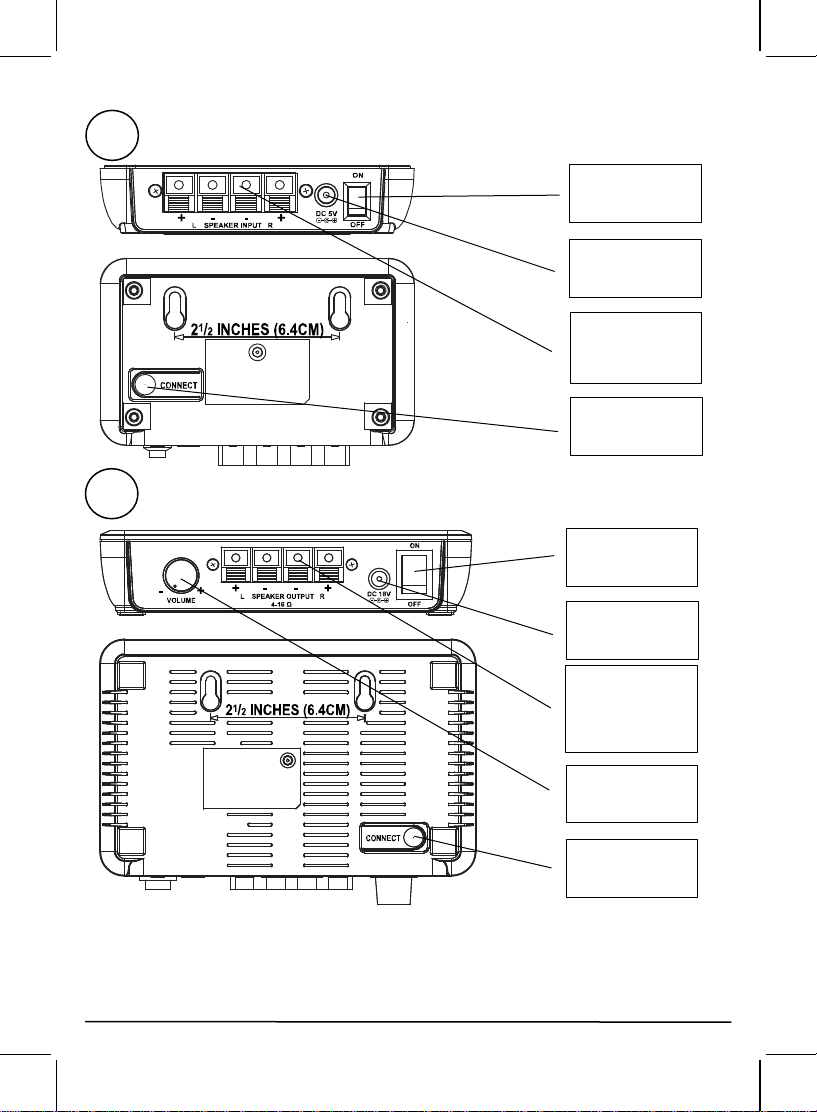
6
A
DC power
supply
Speaker cable
connector
Volume
control
B
On/off button
Pairing button
Speaker cable
connector
DC power
supply
On/off button
Pairing button
4 Product overview
Surround Anywhere 221 audio transmitter
Surround Anywhere 221 audio receiver
© MARMITEK
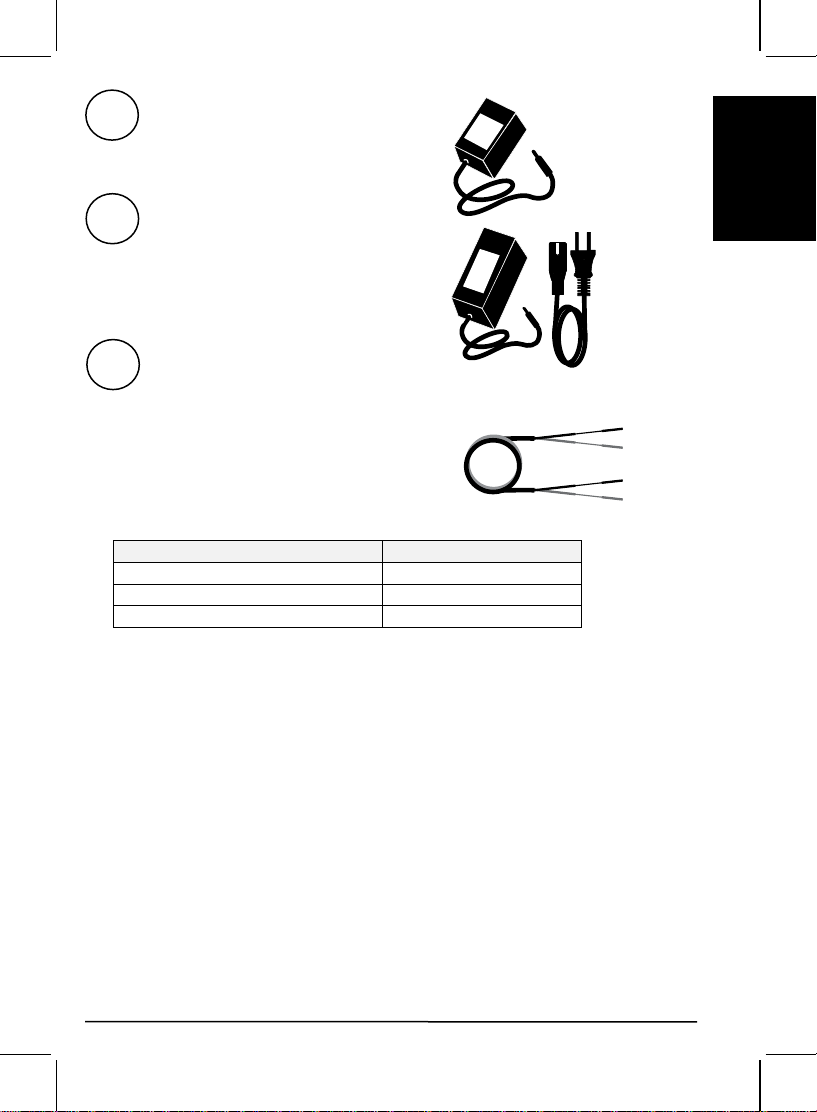
7
ENGLISH
LED status
Description
Blue LED lit continuously
Paired
Blue LED on 0.5s, off 0.5s
On, not connected
Blue LED on 0.2s, off 0.2s
Pairing mode
C D E
5V adapter
Powers the audio transmitter.
18V adapter
Powers the audio receiver.
Speaker cable
Enables you to connect the audio transmitter to your surround set.
4.1 LED status
5 Getting started
Please take the following steps before using the product:
Precautionary measures:
Installing transmitter (TX)
Installing receiver (RX)
Connecting power supply
Switching on Surround Anywhere 221
Pairing transmitter and receiver
Enjoy!
We will now explain this step by step.
Surround Anywhere 221™
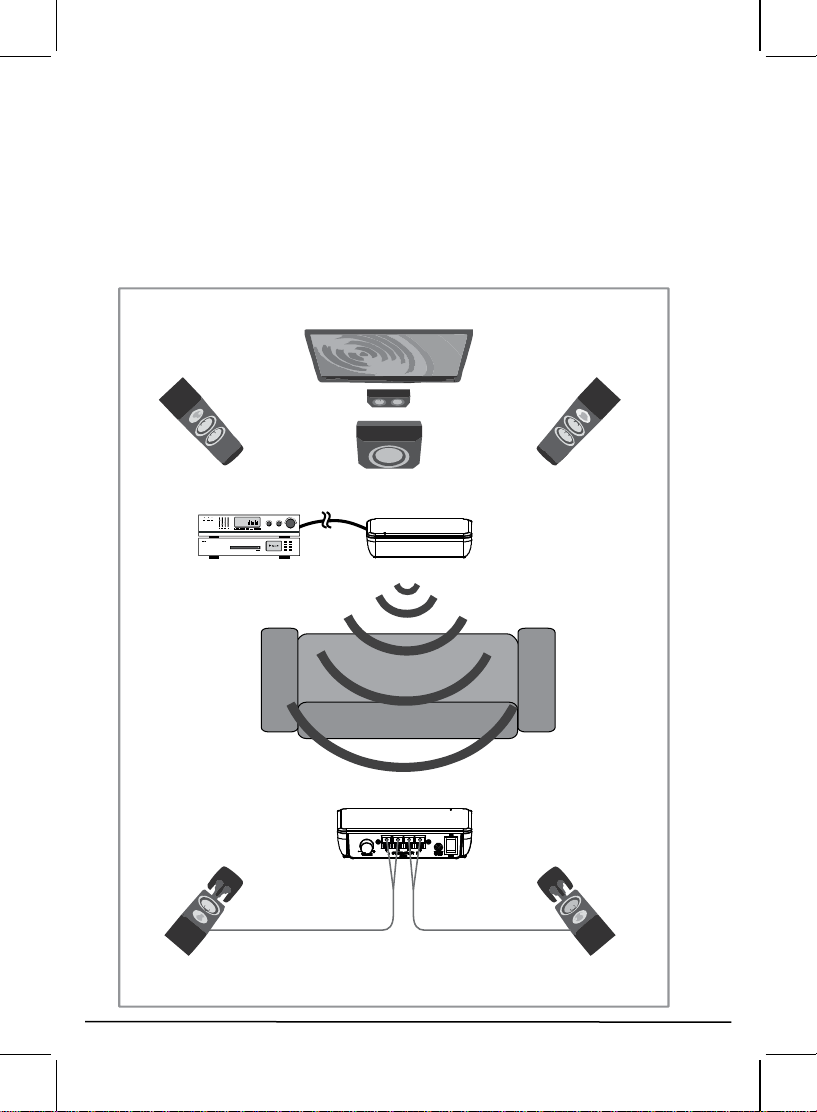
8
Left speaker
Right speaker
Centre speaker
Surround set
Wireless transmitter
(TX)
Wireless receiver (RX)
Left rear speaker
Right rear speaker
Connection overview
5.1 Precautions
The Surround Anywhere 221 is a wireless speaker system with a 2 x 25 Watt
RMS D-type amplifier. It allows you to wirelessly connect your surround set's
rear speakers.
An amplifier's speaker output is potentially high enough to cause damage.
Please ensure that the output cannot short circuit.
Please ensure that your surround set is switched off before you start the
installation. This is to prevent unwanted sounds or even short-circuiting a
speaker output.
© MARMITEK
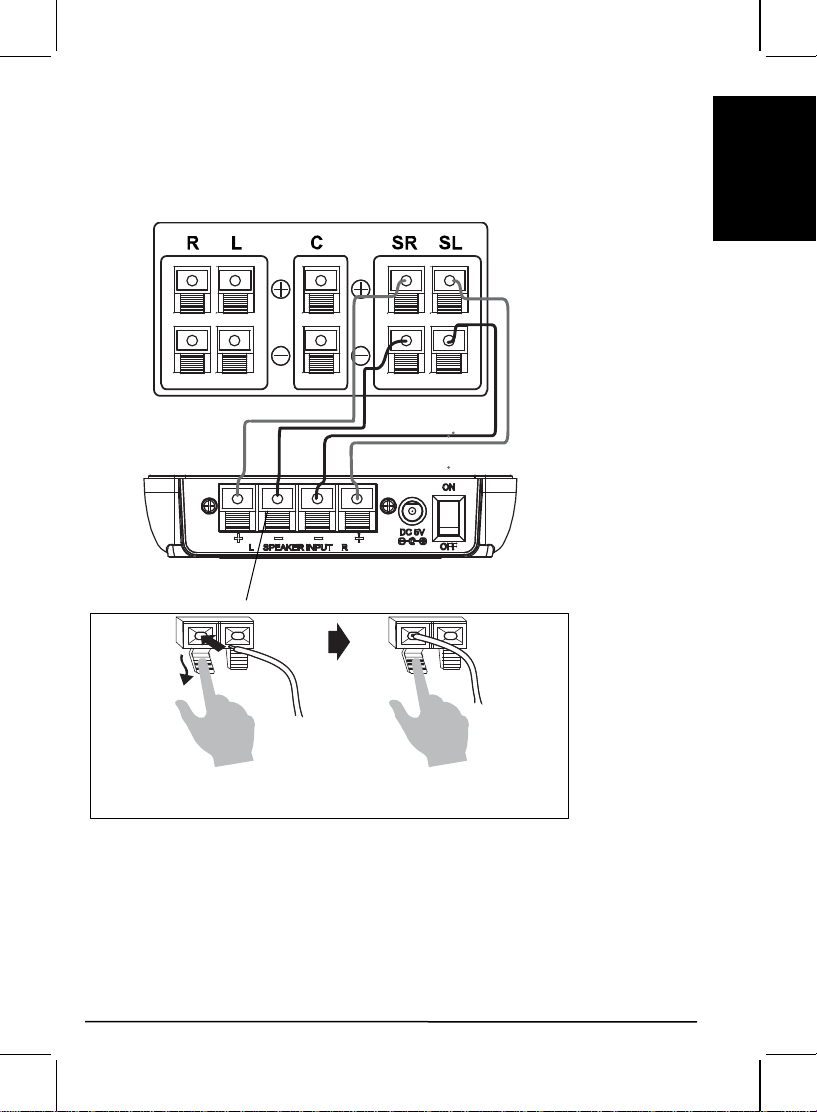
9
ENGLISH
Surround set connection panel
Surround Anywhere 221 audio
transmitter
Press and hold this button
and insert the speaker cable
Release, the cable
is now secured
5.2 Installation
5.2.1 Transmitter (TX)
Using the supplied short speaker cables, the transmitter is connected to 2
speaker outputs on the surround set.
Place the transmitter near the surround set.
Follow the above diagram to connect the speaker cable between the
surround set and transmitter for both left and right. Please observe the
correct polarity.
Surround Anywhere 221™
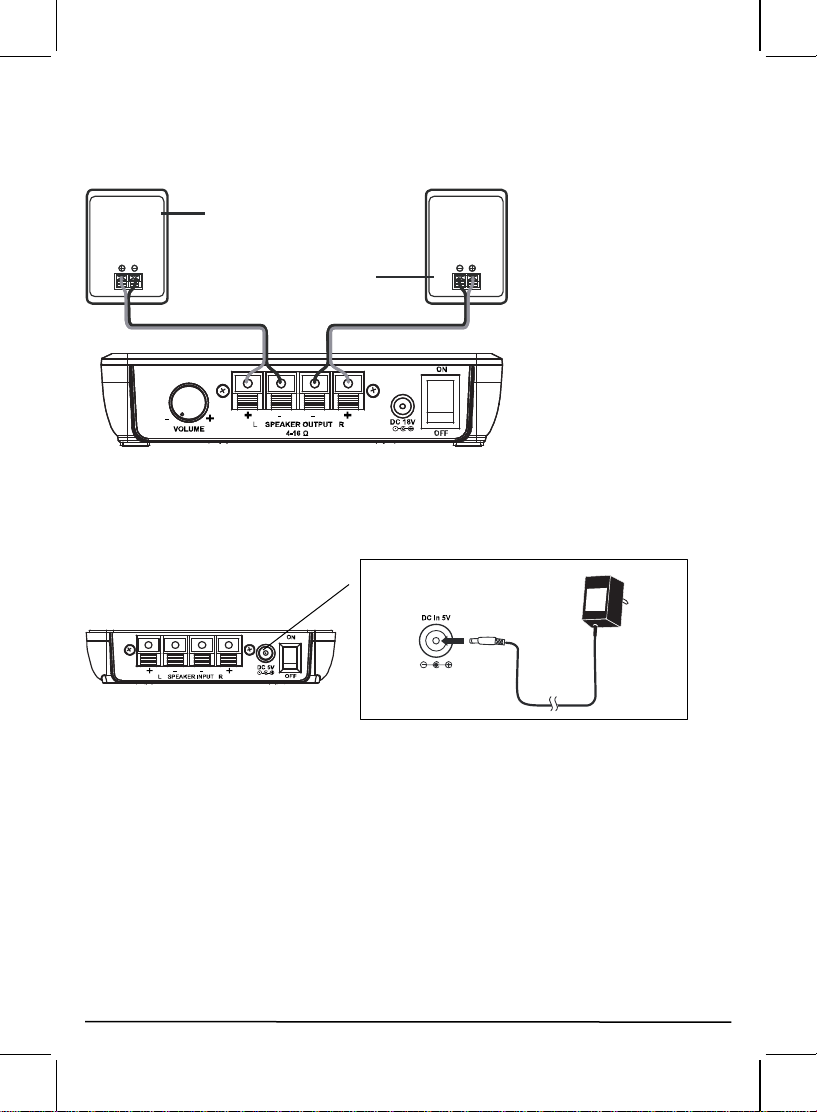
10
Left rear speaker
Right rear speaker
Surround Anywhere 221
audio receiver
Surround Anywhere 221
audio transmitter (TX)
5.2.2 Receiver (RX)
Using standard speaker cables (not supplied), the receiver is connected to
regular passive speakers. When connecting the speakers, please observe
the correct polarity.
Place the receiver near the rear speakers.
Follow the above diagram to connect the speaker cable between the
receiver and speakers for both left and right.
5.2.3 Power supply
Please ensure that the ON/OFF switch on the audio transmitter is in the off
position.
Connect the 5V power adapter (C) to the audio transmitter and a power
outlet.
© MARMITEK
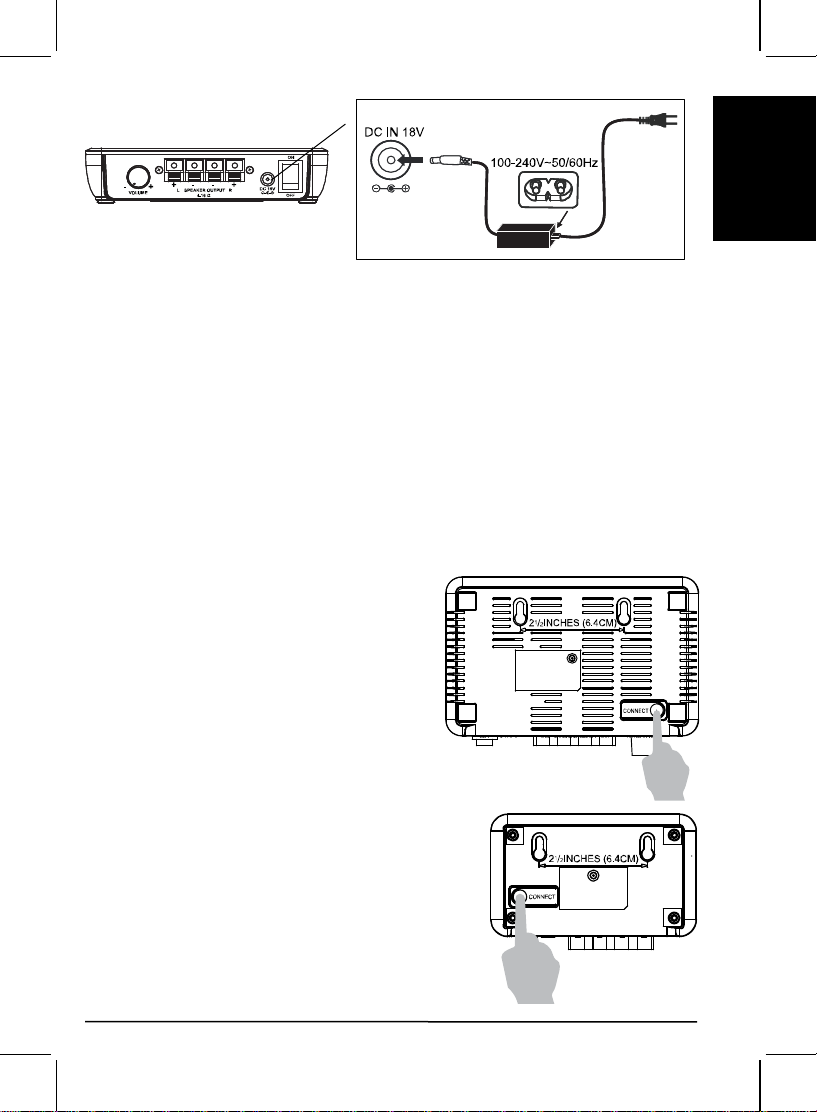
11
ENGLISH
Surround Anywhere 221
audio receiver (RX)
Please ensure that the ON/OFF switch on the audio receiver is in the off
position.
Connect the 18V power adapter (D) to the audio receiver and a power outlet.
5.3 Switching on
Once all the connections are done, you can start using the Surround
Anywhere 221. First, turn on your surround set and play a DVD or Blu-ray
disc with 5.1 channel sound at low volume. Please ensure that the volume
button on the Surround Anywhere receiver (RX) is approximately in the
middle position. Always turn on the transmitter first. The blue LED will now
start to flash slowly. Turn on the receiver. The LEDs on both the transmitter
and the receiver will now be blue continuously, indicating that they are paired.
Now, adjust the volume on the Surround Anywhere receiver (RX) as required.
5.4 Pairing
The Audio Anywhere 221 transmitter and
receiver are already paired. If the LEDs on
the transmitter and receiver continue to
blink slowly, you can pair the set again.
At the back of the receiver, press the
pairing button for a few seconds.
The LED will now flash quickly.
Then, also press the pairing button at the back
of the transmitter for a few seconds. The
transmitter will now instantly connect to the
receiver, and the LEDs will light up continuously.
Surround Anywhere 221™

12
6 Use
The Surround Anywhere 221 has no auto standby mode. If the set is left idle
for an extended period, switch it off like this: always first switch off the
receiver, followed by the transmitter (if necessary). This is to avoid a pop
coming from the speakers. If you want to switch the set back on, always first
switch on the transmitter and then the receiver.
7 Product details
7.1 Technical specifications
Transmitter
Supply voltage 230VAC +10% -15% 50Hz, 5V/600mA
Idle power consumption < 0.5W
Audio transmission method Digital
Transmitter frequency 2.4GHz
Connection with receiver Secure ID Pairing
Sample frequency 48KHz
Audio Input Level (Max) 11 V (RMS ) @ 120 ohm
Transmitter operating range max. 30 m line of sight, max 10 m through
walls and ceilings
Weight 100 grams.
Size 120 x 82 x 30 mm
Receiver
Supply voltage 230VAC +10% -15% 50Hz, 18V/3600mA
Idle power consumption < 2.5W
Output power 2 x 50 W (2 x 25W RMS)
Frequency response 20Hz - 20kHz @ 8 Ohms
Signal-to-noise ratio 80 dB (Transmitter / Amplifier, A-weighted)
Total harmonic distortion < 0.5% @ 1 W
Overall audio latency <=20ms
Power efficiency 78%
Channel separation >=50dB
Weight 200 grams.
Size 155 x 110 x 35 mm
Operation temperature 0 ~ +50°C
In order to continue improving the product, Marmitek reserves the right to change
specifications and/or designs without prior notice.
© MARMITEK
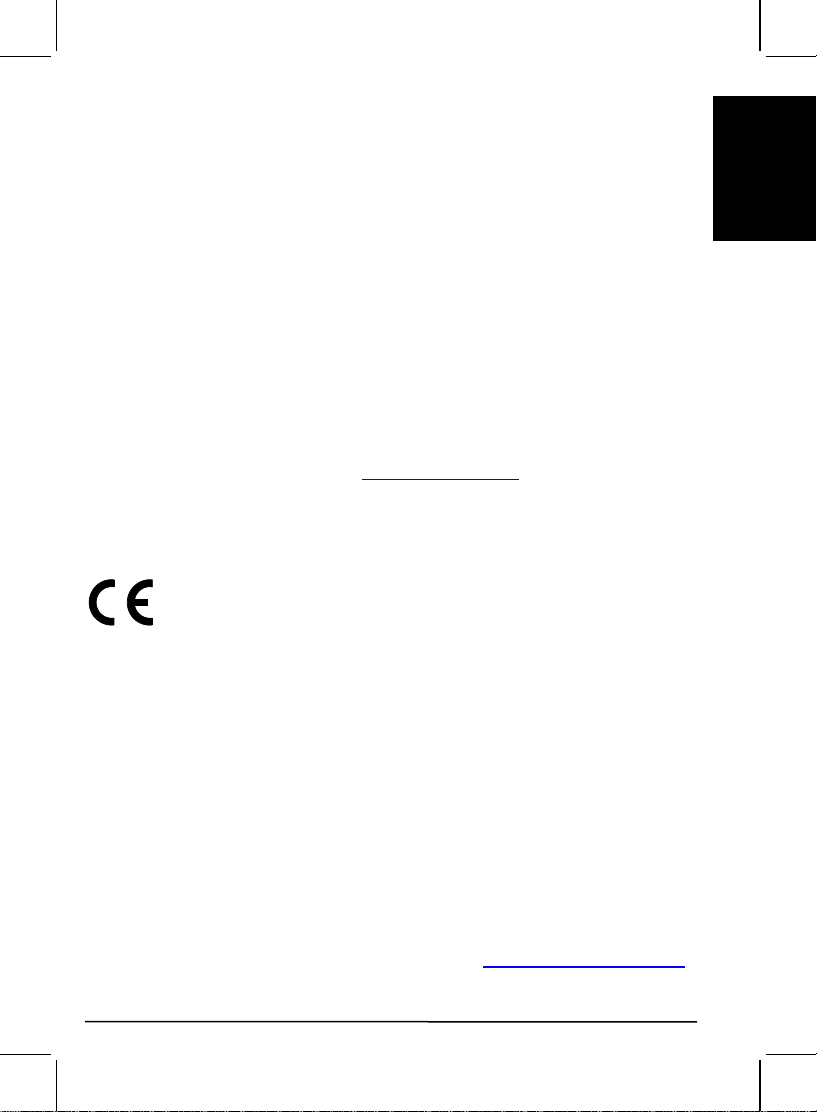
13
ENGLISH
8 Frequently asked questions (FAQs)
The LED remains off after the transmitter / receiver is switched on
Check the power outlet and the power supply.
Check the power supply's voltage.
No audio at receiver side
Check that the blue LED is lit continuously.
Adjust the receiver's volume control.
Does the rear surround speaker have a signal?
Audio is distorted or too low
Adjust the volume control of the surround set until no more clipping
occurs.
Adjust the volume control of the receiver until no more clipping occurs.
Do you have any other questions that have not been resolved by the
above information? Please go to www.marmitek.com
9 Notification
9.1 Declaration of Conformity
Hereby, Marmitek BV declares that this Surround Anywhere 221™
is in compliance with the essential requirements and other relevant
provisions of the following Directives:
Directive 2014/53/EU of the European Parliament and of the Council of 16
April 2014 on the harmonisation of the laws of the Member States relating to
the making available on the market of radio equipment and repealing
Directive 1999/5/EC.
Directive 2011/65/eu of the European parliament and of the council of 8 June
2011 on the restriction of the use of certain hazardous substances in
electrical and electronic equipment.
Commission Regulation (EC) No 278/2009 of 6 April 2009 implementing
Directive 2005/32/EC of the European Parliament and of the Council with
regard to eco-design requirements for no-load condition electric power
consumption and average active efficiency of external power supplies.
You can read the full Declaration of Conformity at http://www.marmitek.com
Surround Anywhere 221™
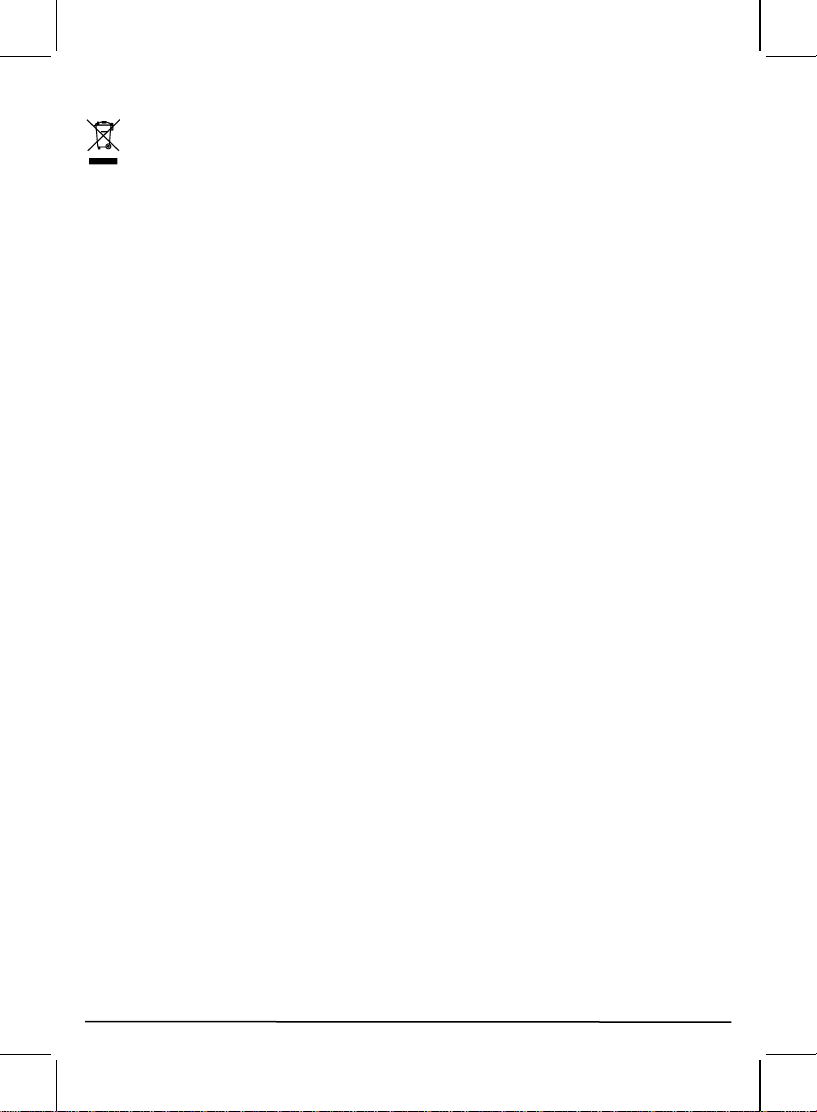
14
9.2 Recycling
Environmental Information for Customers in the European Union.
European Directive 2002/96/EC requires that the equipment bearing
this symbol on the product and/or its packaging must not be disposed
of with unsorted municipal waste. The symbol indicates that this product
should be disposed of separately from regular household waste streams. It is
your responsibility to dispose of this and other electric and electronic
equipment via designated collection facilities appointed by the government or
local authorities. Correct disposal and recycling will help prevent potential
negative consequences to the environment and human health. For more
detailed information about the disposal of your old equipment, please contact
your local authorities, waste disposal service, or the shop where you
purchased the product.
9.3 Copyrights
Marmitek is a trademark of Germatron B.V. Surround Anywhere 221™ is a
trademark of Marmitek B.V. All rights reserved. Every effort has been made
to ensure that the information in this manual is accurate. Marmitek is not
responsible for printing or clerical errors. Copyright and all other proprietary
rights in the content (including but not limited to model numbers, software,
audio, video, text and photographs) rests with Marmitek B.V. Any use of the
Content, but without limitation, distribution, reproduction, modification, display
or transmission without the prior written consent of Marmitek is strictly
prohibited. All copyright and other proprietary notices shall be retained on all
reproductions. Other company and product names mentioned herein may be
trademarks of their respective companies. Mention of third-party products is
for informational purposes only and constitutes neither an endorsement nor a
recommendation. Marmitek assumes no responsibility with regard to the
performance or use of these products.
Marmitek BV - PO Box 4257 - 5604 EG Eindhoven
The Netherlands
© MARMITEK

1 Inhaltsverzeichnis
1 Inhaltsverzeichnis.................................................................................... 15
2 Sicherheitshinweise ................................................................................ 16
3 Ihr Produkt .............................................................................................. 17
3.1 Einführung ............................................................................................... 17
3.2 Verpackungsinhalt................................................................................... 17
4 Produktübersicht ..................................................................................... 18
4.1 LED Anzeige ........................................................................................... 19
5 Los geht’s ................................................................................................ 19
5.1 Vorsichtsmaßnahmen ............................................................................. 20
5.2 Installation ............................................................................................... 21
5.2.1 Sender (TX) ............................................................................... 21
5.2.2 Empfänger (RX) ......................................................................... 22
5.2.3 Speisung ................................................................................... 22
5.3 Einschalten ............................................................................................. 23
5.4 Paaren .................................................................................................... 23
6 Anwendung ............................................................................................. 24
7 Produktinformationen .............................................................................. 24
7.1 Technische Daten ................................................................................... 24
8 Häufig gestellte Fragen (FAQs) .............................................................. 25
9 Hinweis ................................................................................................... 25
9.1 Konformitätserklärung ............................................................................. 25
9.2 Recycling ................................................................................................ 26
9.3 Urheberrechte ......................................................................................... 26
Surround Anywhere 221™ 15

16
2 Sicherheitshinweise
Lesen Sie diese Gebrauchsanleitung sorgfältig durch, bevor Sie das
Gerät in Betrieb nehmen und bewahren Sie diese Anleitung bitte für
eventuelle, spätere Bedarfsfälle auf.
Ausschließlich für Verwendung in Innenräumen.
Dieses Produkt nicht in einer feuchten Umgebung oder nahe
Wasserquellen verwenden.
Setzen Sie dieses Produkt nicht extrem hohen oder niedrigen
Temperaturen, starken Lichtquellen und direkter Sonneneinstrahlung
aus.
Dieses Produkt ist kein Spielzeug. Außer Reichweite von Kindern halten.
Um Gehörschäden zu vermeiden, sollten Sie nicht über längere Zeit mit
großer Lautstärke hören!
Schließen Sie den Netzadapter erst dann an das Stromnetz an,
nachdem Sie überprüft haben, ob die Netzspannung mit dem auf dem
Typenschild angegeben Wert übereinstimmt.
Schließen Sie niemals einen Netzadapter oder ein Netzkabel an, wenn
diese beschädigt sind. In diesem Fall nehmen Sie Kontakt mit Ihrem
Lieferanten auf.
Entfernen Sie den AC/DC Speisungsadapter aus der Steckdose, wenn
Sie das Gerät längere Zeit nicht nutzen.
Das Produkt niemals öffnen: Das Gerät kann Teile enthalten, worauf
lebensgefährliche Stromspannung steht.
Überlassen Sie Reparaturen oder Wartung nur Fachleuten.
Bei einer zweckwidrigen Verwendung, selbst angebrachten
Veränderungen oder selbst ausgeführten Reparaturen verfallen alle
Garantiebestimmungen.
Marmitek übernimmt bei einer falschen Verwendung des Produkts oder
bei einer anderen Verwendung des Produktes als für den vorgesehenen
Zweck keinerlei Produkthaftung.
Marmitek übernimmt für Folgeschäden keine andere Haftung als die
gesetzliche Produkthaftung.
© MARMITEK

17
DEUTSCH
3 Ihr Produkt
3.1 Einführung
Herzlichen Glückwunsch zum Erwerb des Marmitek Surround Anywhere 221!
Dieses System erlaubt Ihnen, Ihre hinteren Surround Lautsprecher mühelos
drahtlos an Ihr Surround Set anzuschließen. Sie können aufgrund des
eingebauten Verstärkers im Empfänger einfach Ihre gegenwärtigen
(passiven) Surround Lautsprecher nutzen. Die unkomprimierte, digitale
Übertragung sorgt für einen Ton, der besser ist als CD Qualität und nicht
stört oder verzögert. Da der Ton ganz normal über Ihr Surround Set geregelt
wird, brauchen Sie sich nach der Installation um nichts mehr zu kümmern.
Marmitek Produkte werden mit großer Sorgfalt hergestellt und sind von hoher
Qualität.
Surround Anywhere 221:
Digitaler drahtloser Surround Sender
Machen Sie Ihre heutigen, hinteren Lautsprecher drahtlos
Schließen Sie die heutigen, hinteren Lautsprecher Ihres Surround Sets
drahtlos an; keine losen Kabel durch Ihr Wohnzimmer.
Unkomprimierte, digitale Übertragung sorgt für Ton, der besser ist als
CD Qualität und nicht stört oder verzögert.
Verbesserte 2,4GHz Technik beugt Störfällen mit Ihren anwesenden Wifi
Geräten vor und arbeitet in ein und derselben Umgebung wunderbar
nebeneinander.
Sender und Empfänger werden miteinander verpaart (Secure Pairing),
sodass Sie mehrere Sets in ein- und demselben Raum nutzen können (6
max.)
Der eingebaute Verstärker im Empfänger besitzt mehr als genügend
Leistungskraft für Ihre hinteren Surround-Lautsprecher.
Aufgrund des unmittelbaren Anschlusses an den Lautsprecherausgang
Ihres Surround Sets ändert sich die Lautstärke automatisch mit, wenn
Sie den Ton lauter oder leiser stellen.
Tonregelung am Empfänger sorgt für eine ausgewogene Balance
zwischen vorderen und hinteren Lautsprechern.
3.2 Verpackungsinhalt
A. 1x Surround Anywhere 221 Audiosender
B 1x Surround Anywhere 221 Audioempfänger
C. 1x Speisungsadapter, 5V
D. 1x Speisungsadapter, 18V
E. 2x kurze Lautsprecherkabel
F. 1 x Gebrauchsanleitung
Surround Anywhere 221™
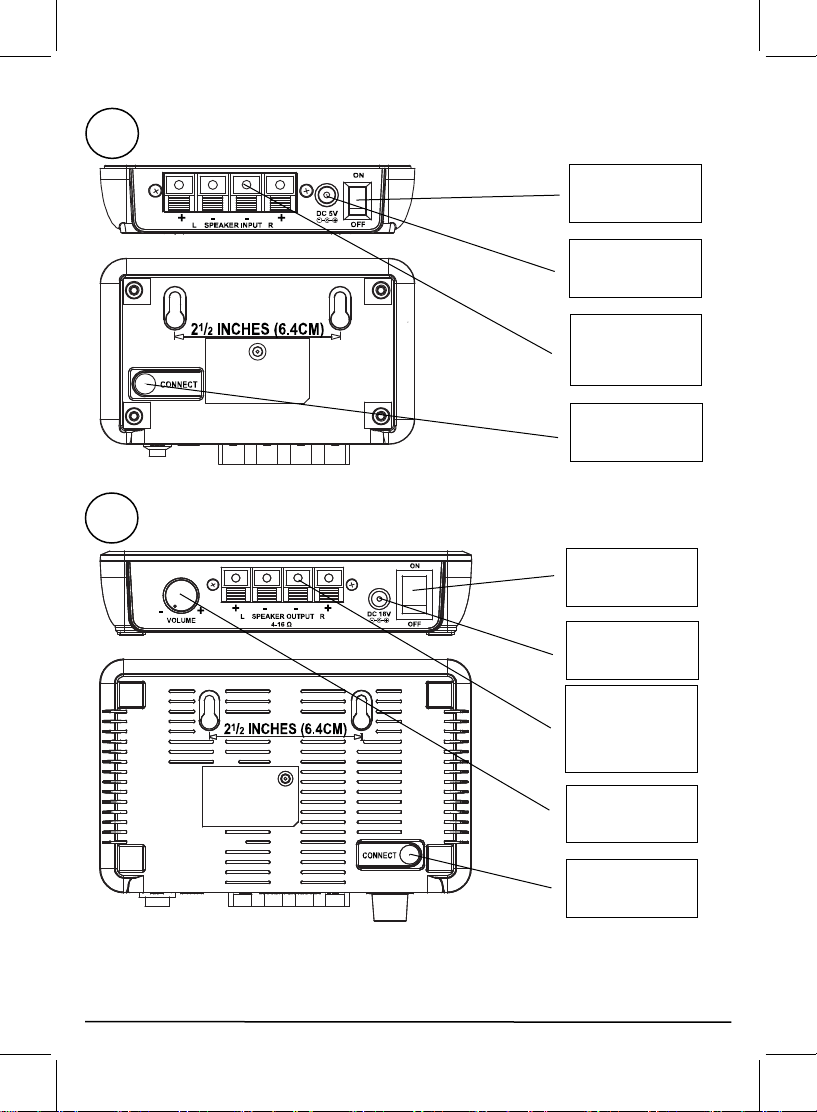
18
USB voedingsadapter
Sluit B op A aan en voorzie de
BoomBoom 93 van voeding
A
DC Speisung
Aanschluss für
Speakerkabel
Lautstärke
Regler
B
An/Aus Taste
Paarungstaste
Aanschluss für
das
Speakerkabel
DC Speisung
An/Aus Taste
Paarungstaste
4 Produktübersicht
Surround Anywhere 221 Audiosender
Surround Anywhere 221 Audioempfänger
© MARMITEK
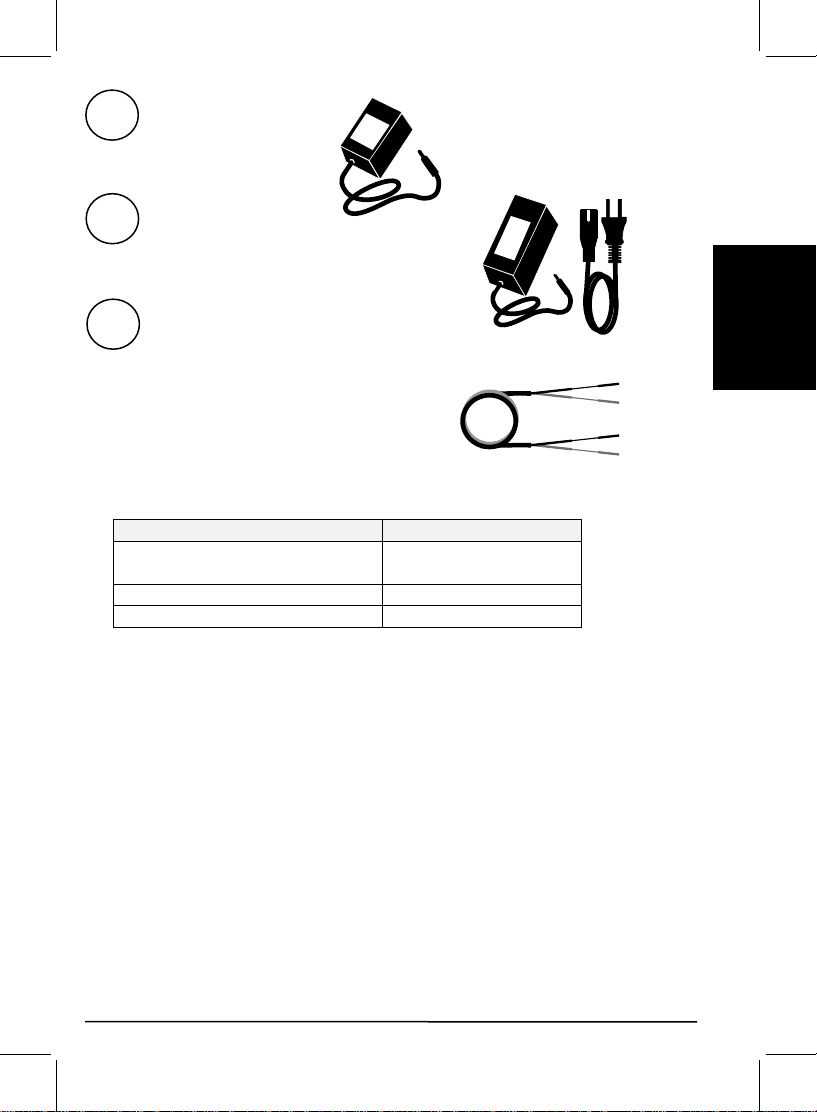
19
DEUTSCH
LED Anzeige
Beschreibung
Blaue LED leuchtet
kontinuierlich
Verbunden
Blaue Led 0,5s an, 0,5s aus
An, nicht verbunden
Blaue Led 0,2s an, 0,2s aus
Verbindungsmodus
Mini-jack kabel
Deze kabel gaat inde de auio output
van de BoomBoom 93 en daarna
verbinden met E.
C D E
5V Adapter
Speist den Audiosender
18V Adapter
Speist den Audioempfänger
Lautsprecherkabel
Mit diesem Kabel schließen Sie den Audiosender an Ihr Surround Set an.
4.1 LED Anzeige
5 Los geht’s
Befolgen Sie nachfolgende Schritte, um das Produkt in Betrieb zu nehmen:
Vorsichtsmaßnahmen
Sender (TX) installieren
Empfänger (RX) installieren
Speisung anschließen
Surround Anywhere 221 einschalten
Paarung des Senders und Empfängers
…und fertig!
Noch einmal alles Schritt für Schritt erklärt.
Surround Anywhere 221™
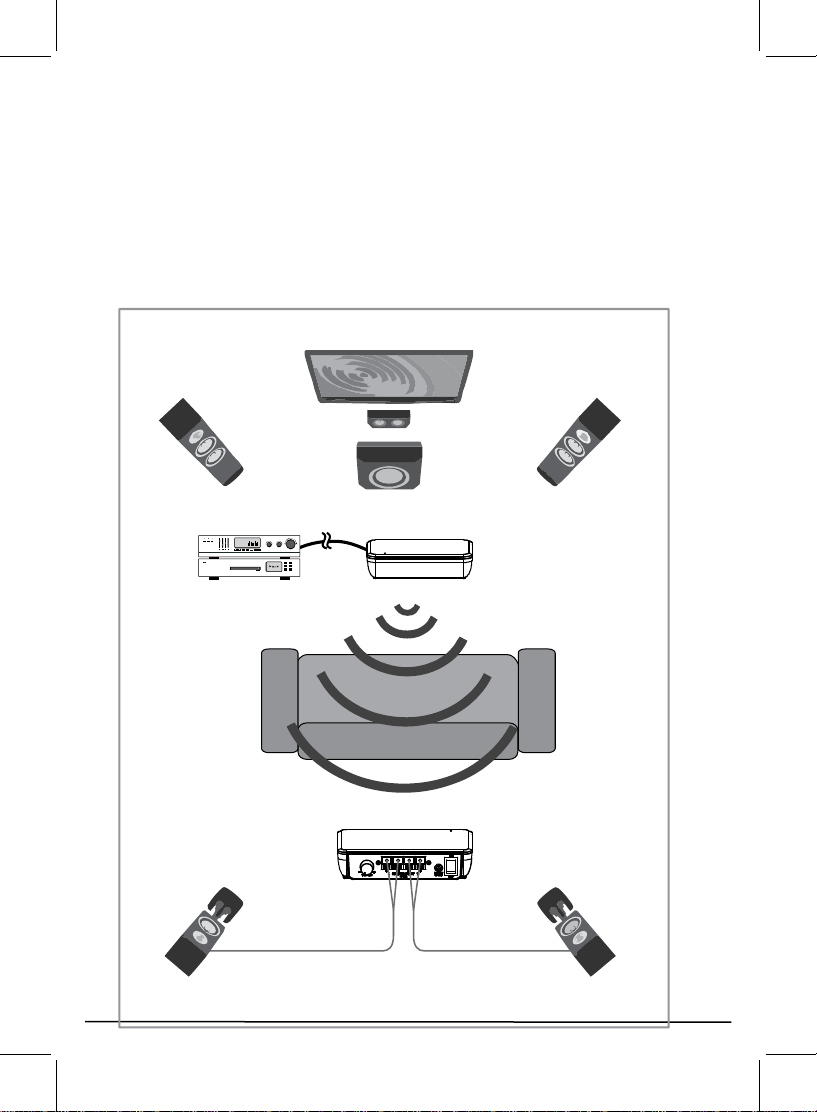
20
Linker Speaker
Rechter Speaker
Mittlerer Speaker
Surround Set
Drahtloser Sender (TX)
Drahtloser Empfänger (RX)
Linker, hinterer Speaker
Rechter, hinterer Speaker
Anschlussschema
5.1 Vorsichtsmaßnahmen
Der Surround Anywhere 221 ist ein drahtloses Speaker-System mit einem 2
x 25 Watt RMS D-Type Verstärker. Mit diesem System können Sie die
hinteren Lautsprecher Ihres Surround Sets drahtlos anschließen.
Der Lautsprecherausgang eines Verstärkers ist hoch genug, um Schäden
herbeizuführen. Stellen Sie sicher, dass der Ausgang keinen Kurzschluss
auslösen kann.
Überprüfen Sie, bevor Sie mit der Installation beginnen, ob Ihr Surround Set
ausgeschaltet ist. Damit begegnen Sie unerwünschten Störgeräuschen oder
sogar einem Kurzschluss an einem Lautsprecherausgang.
© MARMITEK
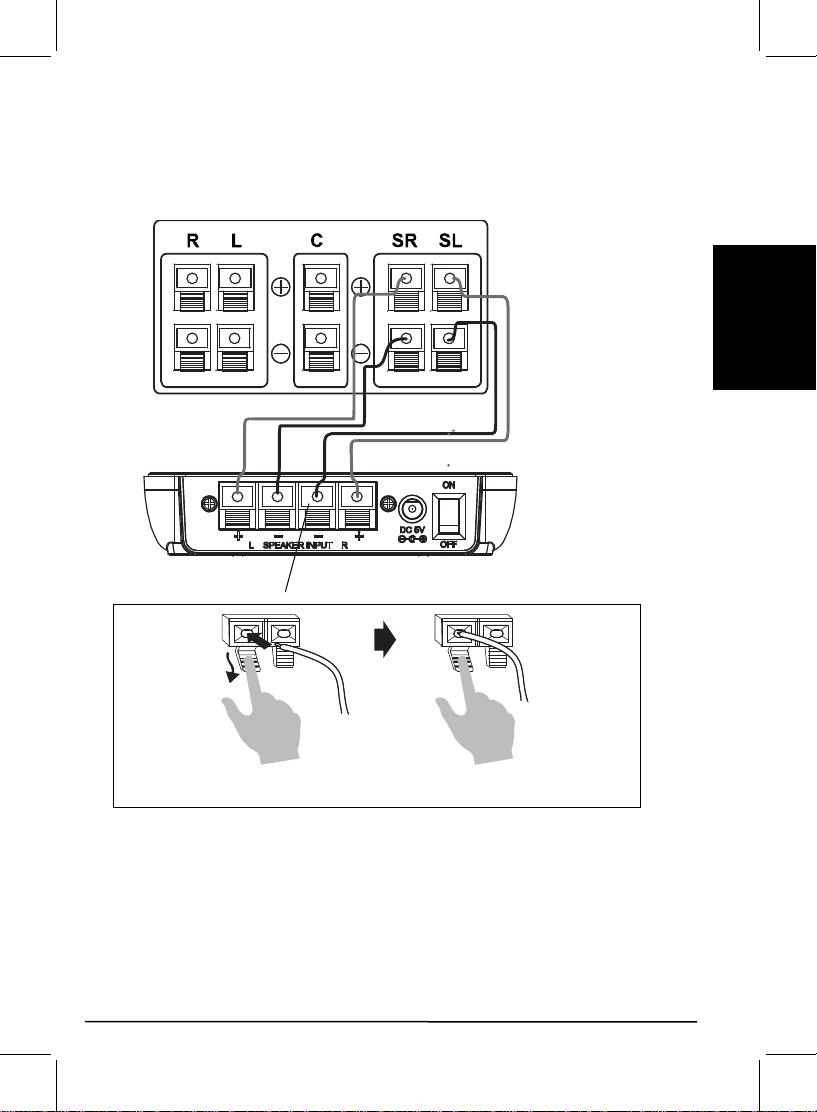
21
DEUTSCH
Surround Set Anschlusspaneel
Surround Anywhere 221 Audiosender
Halten Sie die Taste fest und bringen
Sie das Lautsprecherkabel an
Lassen Sie los. Das Kabel ist
nun abngeschlossen.
5.2 Installation
5.2.1 Sender (TX)
Der Sender wird mit den enthaltenen, kurzen Lautsprecherkabeln an 2
Lautsprecherausgänge des Surround Sets angeschlossen.
Stellen Sie den Sender am Surround Set auf
Schließen Sie das Lautsprecherkabel zwischen Surround Set und
Sender für links wie auch rechts gemäß obigem Schema an. Achten Sie
auf dabei auf die Polarität.
Surround Anywhere 221™
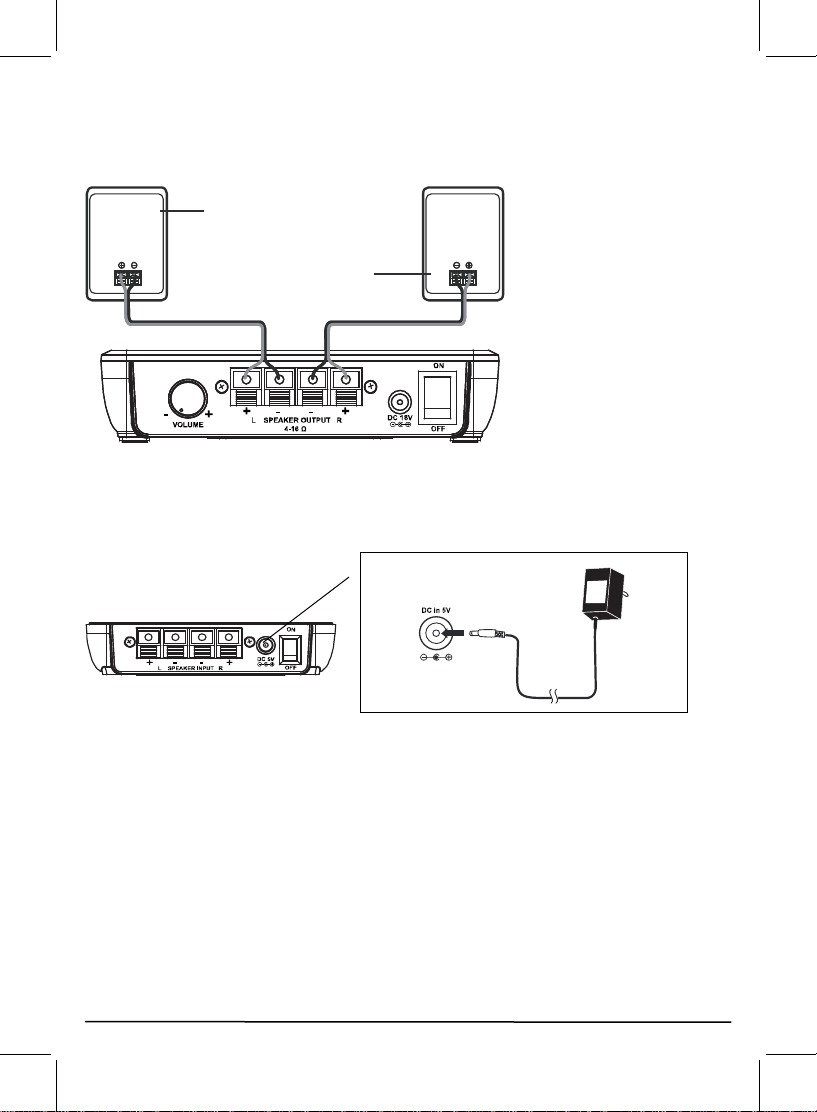
22
Speaker hinten links
Speaker hinten rechts
Surround Anywhere 221
Audioempfänger
Surround Anywhere 221
Audiosender (TX)
5.2.2 Empfänger (RX)
Der Empfänger wird über normale Lautsprecherkabel (nicht enthalten) an
reguläre, passive Lautsprecher angeschlossen. Achten Sie beim Anschluss
der Lautsprecher auf die richtige Polarität.
Stellen Sie den Empfänger bei den hinteren Lautsprechern auf.
Schließen Sie das Lautsprecherkabel zwischen Empfänger und
Lautsprecher für links wie auch rechts gemäß obigem Schema an.
5.2.3 Speisung
Achten Sie darauf, dass der ON/OFF Schalter am Audiosender
ausgeschaltet ist.
Schließen Sie den 5V Adapter (C) an den Audiosender und eine Steckdose
an.
© MARMITEK
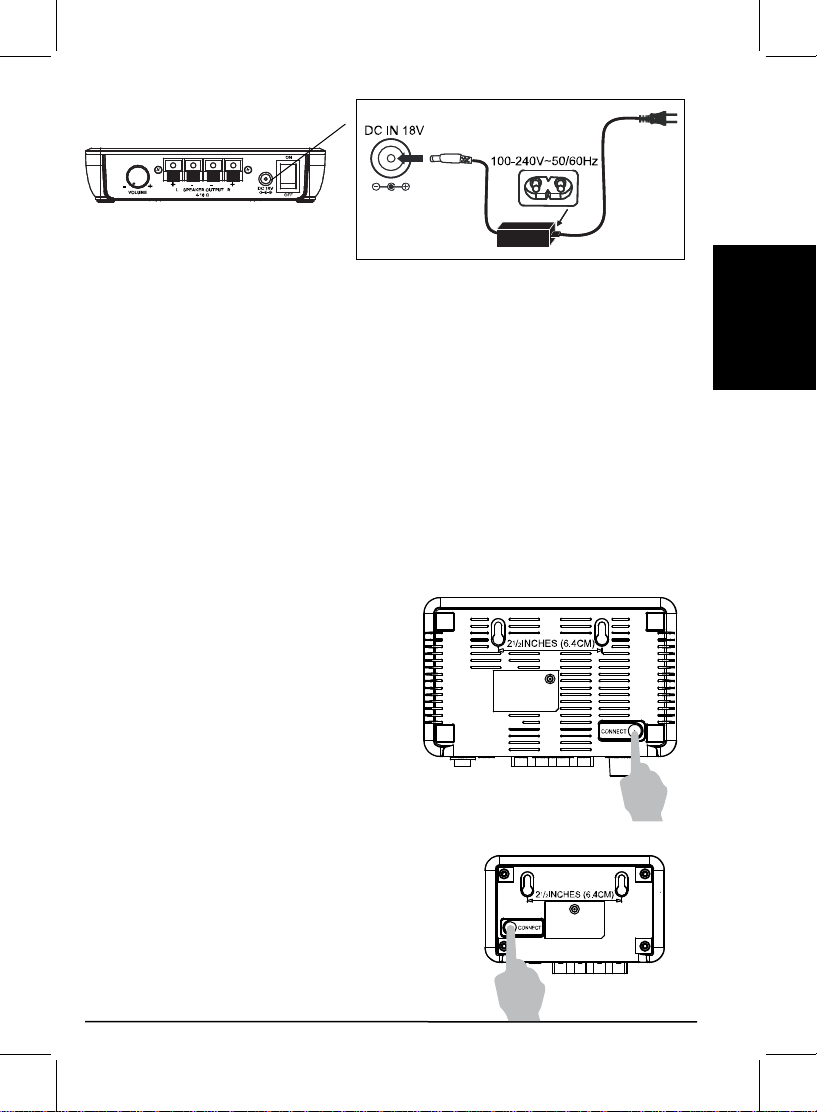
23
DEUTSCH
Surround Anywhere 221
Audioempfänger (RX)
Achten Sie darauf, dass der ON/OFF Schalter am Audioempfänger
ausgeschaltet ist.
Schließen Sie den 18V Adapter (C) an den Audioempfänger und eine
Steckdose an.
5.3 Einschalten
Nachdem Sie alles angeschlossen haben können Sie den Surround
Anywhere 221 in Betrieb nehmen. Schalten Sie zunächst Ihr Surround Set
ein und spielen Sie eine DVD oder Blu Ray Disk mit 5.1-Kanal Ton auf
geringer Lautstärke ab. Stellen Sie die Lautstärketaste an Ihrem Surround
Anywhere Empfänger (RX) ungefähr mittig ein. Schalten Sie immer zuerst
den Sender ein. Die Blaue LED wird nun langsam blau blinken. Schalten Sie
den Empfänger ein. Die LEDs des Senders wie auch des Empfängers
leuchten nun kontinuierlich blau, was bedeutet, dass sie miteinander
verbunden sind. Stellen Sie den Ton Ihres Surround Anywhere Empfängers
(RX) nun auf die gewünschte Lautstärke ein.
5.4 Paaren
Der Audio Anywhere 221 Sender und
Empfänger sind bereits gepaart. Sie
können das Set erneut paaren, wenn
die LED am Sender und Empfänger
langsam blinkt.
Drücken Sie hinten am Empfänger
einige Sekunden lang auf die
Paarungstaste.
Die LED wird nun schnell blinken.
Drücken Sie nunmehr auch hinten am Sender
die Paarungstaste einige Sekunden lang. Der
Sender stellt nun sofort eine Verbindung mit
dem Empfänger her und die LEDs werden
kontinuierlich leuchten.
Surround Anywhere 221™

24
6 Anwendung
Der Surround Anywhere 221 hat keinen Auto Stand-by Modus. Wenn Sie das
Set längere Zeit nicht nutzen, schalten Sie es dann wie folgt aus: Schalten
Sie immer zuerst den Empfänger aus und daraufhin eventuell den Sender.
Damit begegnen Sie einem störenden Blop-Geräusch aus den
Lautsprechern. Schalten Sie, wenn Sie das Set wieder nutzen möchten,
immer zuerst den Sender und danach den Sender ein.
7 Produktinformationen
7.1 Technische Daten
Sender
Speisung 230VAC +10% -15% 50Hz, 5V/600mA
Ruhestromverbrauch <0,5 W
Audio Übertragungsmethode Digital
Senderfrequenz 2,4GHz
Verbindung mit Empfänger Gesichertes ID Pairing
Sample Frequenz 48KHz
Audio Eingangspegel ( Max ) 11 V (RMS ) @ 120 ohm
Betriebsfähige Reichweite Bis zu 30 m freies Feld, bis zu 10 m
durch Wände und Decken.
Gewicht 100 gramm
Maße 120 x 82 x 30 mm
Empfänger
Speisung 230VAC +10% -15% 50Hz, 18V/3600mA
Ruhestromverbrauch <2,5 W
Ausgangsleistung 2 x 50 W (2 x 25W RMS)
Frequenzgang 20Hz - 20kHz @ 8 Ohms
Signal / Rauschverhältnis 80dB (Sender / Empfänger, A-gewichtet)
Gesamte harmonische Abweichung < 0,5% @ 1 W
Gesamte Audioverzögerung <=20ms
Energieeffizienz 78%
Kanaltrennung >=50dB
Gewicht 200 gramm
Maße 155 x 110 x 35 mm
Betriebstemperatur 0 ~ +50°C
Hinsichtlich weiterer Produktverbesserungen behält sich Marmitek das Recht vor,
Spezifikationen und/oder Entwürfe ohne vorherige Ankündigung zu ändern.
© MARMITEK

25
DEUTSCH
8 Häufig gestellte Fragen (FAQs)
Die LED bleibt aus, nachdem der Sender / Empfänger eingeschaltet
wurde
Überprüfen Sie Wandsteckdose und Speisung.
Überprüfen Sie, ob die elektrische Spannung der Speisung stimmt.
Kein Audio an Empfängerseite
Überprüfen Sie, ob die blaue LED kontinuierlich leuchtet.
Passen Sie den Lautstärkeregler des Empfängers an.
Sendet der hintere Surround Lautsprecher ein Signal?
Ton ist verzerrt oder zu leise
Passen Sie den Lautstärkeregler des Surround Sets an, bis kein Clipping
mehr auftritt.
Passen Sie den Lautstärkeregler des Empfängers an, bis kein Clipping
mehr auftritt.
Sie haben noch Fragen, die im Obigen nicht beantwortet wurden?
Schauen Sie dann auf www.marmitek.com
9 Hinweis
9.1 Konformitätserklärung
Hiermit erklärt Marmitek BV die Übereinstimmung des Gerätes
Surround Anywhere 221™ mit den grundlegenden Anforderungen
und den anderen relevanten Festlegungen der Richtlinien:
Richtlinie 2014/53/EU des Europäischen Parlaments und des Rates vom 16.
April 2014 über die Harmonisierung der Rechtsvorschriften der
Mitgliedstaaten über die Bereitstellung von Funkanlagen auf dem Markt und
zur Aufhebung der Richtlinie 1999/5/EG.
Richtlinie 2011/65/EU des Europäischen Parlaments und des Rates vom 8.
Juni 2011 zur Beschränkung der Verwendung bestimmter gefährlicher Stoffe
in Elektro- und Elektronikgeräten.
Verordnung (EG) Nr. 278/2009 der Kommission vom 6. April 2009 zur
Durchführung der Richtlinie 2005/32/EG des Europäischen Parlaments und
den Bestimmungen im Hinblick auf die Festlegung von ÖkodesignAnforderungen an die Leistungsaufnahme externer Netzteile bei Nulllast
sowie ihre durchschnittliche Effizienz im Betrieb.
Sie können die vollständige Konformitätserklärung unter
http://www.marmitek.com lesen.
Surround Anywhere 221™

26
9.2 Recycling
Umweltinformation für Kunden innerhalb der Europäischen Union. Die
Europäische Richtlinie 2002/96/EC verlangt, dass technische
Ausrüstung, die direkt am Gerät und/oder an der Verpackung mit
diesem Symbol versehen ist nicht zusammen mit unsortiertem
Gemeindeabfall entsorgt werden darf. Das Symbol weist darauf hin, dass das
Produkt von regulärem Haushaltmüll getrennt entsorgt werden sollte. Es liegt
in Ihrer Verantwortung, dieses Gerät und andere elektrische und
elektronische Geräte über die dafür zuständigen und von der Regierung oder
örtlichen Behörden dazu bestimmten Sammelstellen zu entsorgen.
Ordnungsgemäßes Entsorgen und Recyceln trägt dazu bei, potentielle
negative Folgen für Umwelt und die menschliche Gesundheit zu vermeiden.
Wenn Sie weitere Informationen zur Entsorgung Ihrer Altgeräte benötigen,
wenden Sie sich bitte an die örtlichen Behörden oder städtischen
Entsorgungsdienste oder an den Händler, bei dem Sie das Produkt erworben
haben.
9.3 Urheberrechte
Marmitek BV ist ein Warenzeichen von Germatron BV. Surround Anywhere
221™ ist ein Warenzeichen von Marmitek BV Alle Rechte vorbehalten.
Weitergehende Ansprüche sind ausgeschlossen, insbesondere übernimmt
Marmitek BV keine Gewähr für die Richtigkeit des Inhalts dieses Handbuchs.
Urheber- und andere Eigentumsrechte am Inhalt (einschließlich aber nicht
beschränkt auf, Modellnummern, Software, Audio, Video, Text und Fotos
begrenzt) liegt bei Marmitek BV. Jegliche Nutzung von Inhalten, aber ohne
Begrenzung, Verteilung, Vervielfältigung, Änderung, Anzeige oder
Übermittlung ohne die vorherige schriftliche Erlaubnis von Marmitek ist
strengstens untersagt. Alle Urheber- und andere Eigentumsrechte muss auf
allen Reproduktionen beibehalten werden. Die Rechte an anderen in diesem
Handbuch erwähnten Marken und Produktnamen können bei ihren Inhabern
liegen und werden hiermit anerkannt. Die Nennung von Produkten, die nicht
von Marmitek sind, dient ausschließlich Informationszwecken und stellt keine
Werbung dar. Marmitek übernimmt hinsichtlich der Auswahl, Leistung oder
Verwendbarkeit dieser Produkte keine Gewähr.
Marmitek BV – PO Box 4257 - 5604 EG Eindhoven - Niederlande
© MARMITEK

1 Table des matières
1 Table des matières.................................................................................. 27
2 Consignes de sécurité ............................................................................. 28
3 Votre produit ........................................................................................... 29
3.1 Introduction ............................................................................................. 29
3.2 Contenu de l’emballage .......................................................................... 29
4 Description du produit ............................................................................. 30
4.1 Statut du voyant LED .............................................................................. 31
5 Au travail ................................................................................................. 31
5.1 Mesures de précaution ............................................................................ 32
5.2 Installation ............................................................................................... 33
5.2.1 Transmetteur (TX) ..................................................................... 33
5.2.2 Récepteur (RX) .......................................................................... 34
5.2.3 Alimentation ............................................................................... 34
5.3 Mise en marche ...................................................................................... 35
5.4 Appairage ................................................................................................ 35
6 Utilisation ................................................................................................ 36
7 Informations produit ................................................................................ 36
7.1 Spécifications techniques ........................................................................ 36
8 Foire aux questions (FAQ) ...................................................................... 37
9 Notification .............................................................................................. 37
9.1 Déclaration de conformité ....................................................................... 37
9.2 Recyclage ............................................................................................... 38
9.3 Droits d'auteur ......................................................................................... 38
Surround Anywhere 221™ 27

28
2 Consignes de sécurité
Veuillez lire attentivement ce manuel d’utilisation avant d’utiliser
l’appareil et conservez-le pour consultation ultérieure si nécessaire.
Ne peut être utilisé qu’à l’intérieur.
N'utilisez pas le produit dans un environnement humide ou à proximité
de l’eau.
N’exposez pas le produit à des températures extrêmement élevées ou
basses, à des sources de lumière trop fortes ou à la lumière directe du
soleil.
Ce produit n'est pas un jouet. Tenir hors de portée des enfants.
Evitez d’utiliser le casque à fort volume de façon prolongée, vous
risqueriez de provoquer des lésions irréversibles de votre système
auditif. Il est recommandé de maintenir le volume à un niveau modéré.
Ne brancher l’adaptateur secteur sur le réseau électrique qu’après avoir
vérifié que la tension d’alimentation corresponde à la valeur indiquée sur
les plaques d’identification.
Ne jamais brancher un adaptateur secteur ou un câble d’alimentation
lorsque celui-ci est endommagé. Dans ce cas, veuillez contacter votre
revendeur.
Débranchez l'adaptateur AC/DC de la prise de courant lorsque celui-ci
n'est pas utilisé pendant une longue période.
Ne jamais ouvrir le produit : L'appareil peut contenir des éléments qui
sont sous tension très dangereux.
Confier les réparations et l'entretien exclusivement à un personnel
qualifié.
La garantie n'est plus valable en cas d'usage inapproprié, de
modifications ou de réparations effectuées par des personnes non
agréées.
Marmitek se dégage de toute responsabilité en cas d'usage inapproprié
du produit ou d'utilisation non conforme à l'usage auquel le produit est
destiné.
Marmitek se dégage de toute responsabilité en cas de dommage
conséquent, autre que la responsabilité civile du fait des produits.
© MARMITEK

29
FRANÇAIS
3 Votre produit
3.1 Introduction
Félicitations pour l'achat du Marmitek Surround Anywhere 221!
Vous pouvez ainsi connecter tout simplement vos enceintes arrières
surround à votre installation surround sans fil. Grâce à l’amplificateur intégré
dans le récepteur vous pouvez utiliser tout simplement vos enceintes
surround (passives) existantes. La transmission numériques non compressée
assure un son qui est meilleur que la qualité CD, sans aucune perturbation ni
retard. Du fait que le son est tout simplement réglé par le biais de votre
surround, après l’installation vous ne vous occupez donc de rien.
Les produits de Marmitek sont fabriqués avec une extrême précision et sont
de haute qualité.
Surround Anywhere 221:
Transmetteur surround numérique sans fil
Transformez vos haut-parleurs arrière en enceintes sans fil
Connectez vos enceintes arrière existantes de votre installation surround
sans fil ; sans câbles qui se baladent dans votre séjour.
La transmission numérique non compressée permet d'obtenir un son de
meilleure qualité qu'un CD, sans aucune perturbation ni retard.
La technologie 2.4GHz améliorée évite les interférences avec vos
appareils wifi existants et ils fonctionnent parfaitement côte à côte dans
le même espace.
Le transmetteur et le récepteur sont connectés entre eux (appairage
sécurisé) de sorte que vous puissiez utiliser plusieurs installations dans
une même pièce (max. 6).
L'amplificateur intégré dans le récepteur fournit la puissance nécessaire
pour les enceintes surround arrière.
Grâce à la connexion directe sur la sortie d’enceinte de votre installation
surround, le volume est automatiquement modifié lorsque vous
l’augmentez ou le baissez.
Le réglage du volume sur le récepteur assure un bon équilibre entre les
enceintes avant et arrière.
3.2 Contenu de l’emballage
A. 1x Transmetteur audio Surround Anywhere 221
B. 1x Récepteur audio Surround Anywhere 221
C. 1x Adaptateur secteur, 5V
D. 1x Adaptateur secteur, 18V
E. 2x Câble d’enceinte court
F. 1x Manuel d'utilisation
Surround Anywhere 221™

30
Adaptateur secteur USB
Connectez B avec A et mettez le
BoomBoom 93 sous tension
A
Alimentation DC
Prise de connexion
pour le câble
d’enceinte
Réglage du volume
B
Bouton
marche/arrêt
Bouton d’appairage
Prise de connexion
pour le câble
d’enceinte
Alimentation DC
Bouton
marche/arrêt
Bouton d’appairage
4 Description du produit
Transmetteur audio Surround Anywhere 221
Récepteur audio Surround Anywhere 221
© MARMITEK

31
FRANÇAIS
Statut du voyant LED
Description
Voyant LED bleu reste allumé
Connecté
Voyant LED bleu allumé 0,5s,
éteint 0,5s
Allumé, pas de
connexion
Voyant LED bleu allumé 0,2s,
éteint 0,2s
Mode d'appairage
Câble mini-jack
Connectez ce câble à la sortie audio
du BoomBoom 93 et raccordez-le
ensuite avec E.
C D E
Adaptateur secteur 5V
Permet de mettre le transmetteur audio sous tension.
Adaptateur secteur 18V
Permet de mettre le récepteur audio sous tension.
Câble d’enceinte
Il vous permet de connecter le transmetteur audio à votre installation
surround.
4.1 Statut du voyant LED
5 Au travail
Avant de pouvoir utiliser le produit, veuillez procéder comme suit :
Mesures de précaution
Installation du transmetteur (TX)
Installation du récepteur (RX)
Mettre sous tension
Allumer le Surround Anywhere 221
Appairage du transmetteur et du récepteur
Prenez du bon temps !
Explication de chaque étape.
Surround Anywhere 221™

32
Enceinte gauche
Enceinte droite
Enceinte centrale
Installation surround
Transmetteur sans fil (TX)
Récepteur sans fil (RX)
Enceinte arrière gauche
Enceinte arrière droite
Vue d’ensemble de connexion
5.1 Mesures de précaution
Le Surround Anywhere 221 est un système d’enceinte avec un amplificateur
2 x 25 Watt RMS type D. Vous pouvez ainsi connecter les enceintes arrière
de votre installation surround sans fil.
La tension de la sortie d’enceinte d'un amplificateur est suffisamment élevée
pour causer des dommages. Veiller à ce que la sortie ne puisse pas
provoquer de court-circuit.
Avant de commencer l’installation assurez-vous que votre installation
surround soit éteinte. Ce afin d’éviter des bruits indésirables ou même un
court-circuit d’une sortie d’enceinte.
© MARMITEK

33
FRANÇAIS
Bornier de l’installation surround
Transmetteur audio Surround Anywhere 221
Maintenez ce bouton enfoncé et
insérez le câble d’enceinte
Relâchez, le câble est
maintenant coincé
5.2 Installation
5.2.1 Transmetteur (TX)
Le transmetteur est connecté par le biais des câbles d’enceinte courts sur les
2 sorties d’enceinte de l’installation surround.
Placez le transmetteur à côté de l’installation surround
Connectez le câble d’enceinte entre l’installation surround et le
transmetteur aussi bien à gauche qu’à droite selon le schéma ci-dessus.
Veuillez tenir compte de la polarité.
Surround Anywhere 221™

34
Enceinte arrière gauche
Enceinte arrière droite
Récepteur audio
Surround Anywhere 221
Transmetteur audio (TX)
Surround Anywhere 221
5.2.2 Récepteur (RX)
Le récepteur est connecté aux enceintes passives normales par le biais de
câbles d’enceinte standard (non fournis). Lors de la connexion des enceintes
faites attention à la polarité.
Placez le récepteur à côté des enceintes arrière
Connectez le câble d’enceinte entre le récepteur et les enceintes aussi
bien à gauche qu’à droite selon le schéma ci-dessus.
5.2.3 Alimentation
Assurez-vous que l'interrupteur MARCHE/ARRÊT sur le transmetteur audio
soit éteint.
Connectez l'adaptateur secteur 5V (C) au transmetteur audio et branchez-le
dans une prise de courant.
© MARMITEK

35
FRANÇAIS
Récepteur audio (RX)
Surround Anywhere 221
Assurez-vous que l'interrupteur MARCHE/ARRÊT sur le récepteur audio soit
éteint.
Connectez l'adaptateur secteur 18V (D) au récepteur audio et branchez-le
dans une prise de courant.
5.3 Mise en marche
Lorsque toutes les connexions ont été effectuées, vous pouvez utiliser le
Surround Anywhere 221. Allumez d’abord votre installation surround et
écoutez un disque DVD ou Blu-ray avec un son 5.1 canaux à faible volume.
Veillez à ce que le bouton de volume sur le récepteur Surround Anywhere
(RX) soit à peu près au milieu. Allumez toujours d’abord le transmetteur. Le
voyant LED bleu clignote maintenant lentement en bleu. Allumez le
récepteur. Les voyants LED sur le transmetteur et sur le récepteur restent
allumés en bleu, pour indiquer qu’ils sont reliés entre eux. Réglez maintenant
le volume sur récepteur Surround Anywhere (RX) selon vos besoins.
5.4 Appairage
Le transmetteur et le récepteur Audio
Anywhere 221 sont déjà appairés. Si le
voyant LED sur le transmetteur et sur le
récepteur continue de clignoter
lentement, vous pouvez appairer à
nouveau l’installation.
Appuyez pendant quelques secondes sur
le bouton d’appairage au dos du récepteur.
Le voyant LED clignote maintenant rapidement.
Appuyez ensuite également pendant quelques
secondes sur le bouton d’appairage au dos du
transmetteur. Le transmetteur établie
maintenant directement une connexion avec le
récepteur et les voyants LED restent allumés.
Surround Anywhere 221™

36
6 Utilisation
Le Surround Anywhere 221 n’a pas de mode veille automatique. Si vous
n’utilisez pas l’installation pendant une longue période, éteignez-la en
procédant comme suit : éteignez toujours d’abord le récepteur et ensuite
éventuellement le transmetteur. Ce afin d’éviter un plop des enceinte. Si vous
souhaitez rallumer l’installation, allumez toujours d’abord le transmetteur et
ensuite le récepteur.
7 Informations produit
7.1 Spécifications techniques
Transmetteur
Alimentation de courant 230VAC +10% -15% 50Hz, 5V/600mA
Consommation de courant au repos <0,5 W
Méthode de transmission audio Numérique
Fréquence d'émission 2,4GHz
Connexion avec récepteur Appairage ID sécurisé
Fréquence d’échantillonnage 48KHz
Niveau d'Entrée Audio ( Max.) 11 V (RMS ) @ 120 ohm
Portée opérationnelle de l'émetteur Jusqu'à 30m champ libre, jusqu'à 10m à
travers murs et plafonds.
Poids 100 gram
Dimensions 120 x 82 x 30 mm
Récepteur
Alimentation de courant 230VAC +10% -15% 50Hz, 18V/3600mA
Consommation de courant au repos <2,5 W
Puissance de sortie 2 x 50 W (2 x 25W RMS)
Caractéristique de fréquence 20Hz - 20kHz @ 8 Ohms
Ratio signal/bruit 80dB (Émetteur / Récepteur, A-mesuré)
Distorsion harmonique totale < 0,5% @ 1 W
Retard audio total <=20ms
Efficacité du courant 78%
Séparation canaux >=50dB
Poids 200 gram
Dimensions 155 x 110 x 35 mm
Température de fonctionnement 0°C ~ +50°C
En vue d'améliorer encore plus le produit, Marmitek se réserve le droit de modifier
sans préavis les spécifications et/ou la conception.
© MARMITEK

37
FRANÇAIS
8 Foire aux questions (FAQ)
Le voyant LED reste éteint après que le transmetteur/récepteur est
allumé
Contrôlez la prise de courant murale et l’alimentation.
Assurez-vous que la tension de l’alimentation soit correcte.
Il n’y a pas de signal audio du côté du récepteur
Assurez-vous que le voyant LED bleu reste allumé.
Réglez la commande de volume du récepteur.
Y-a-t-il un signal sur l’enceinte arrière du surround ?
Le signal audio est déformé ou il est trop faible
Réglez la commande de volume de l’installation surround jusqu’à ce qu’il
n’y ait plus de «clipping» (distorsion).
Réglez la commande de volume du récepteur jusqu’à ce qu’il n’y ait plus
de «clipping» (distorsion).
Les informations ci-dessus n'ont pas répondu à vos questions?
Veuillez consulter www.marmitek.com.
9 Notification
9.1 Déclaration de conformité
Par la présente Marmitek BV déclare que l'appareil
Surround Anywhere 221™ est conforme aux exigences essentielles
et aux autres dispositions pertinentes des directives:
Directive 2014/53/UE du Parlement Européen et du Conseil du 16 avril 2014
relative à l'harmonisation des législations des États membres concernant la
mise à disposition sur le marché d'équipements radioélectriques et abrogeant
la directive 1999/5/CE.
Directive 2011/65/UE du Parlement Européen et du Conseil du 8 juin 2011
relative à la limitation de l’utilisation de certaines substances dangereuses
dans les équipements électriques et électroniques.
Règlement (CE) no 278/2009 de la Commission du 6 avril 2009 portant
application de la directive 2005/32/CE du Parlement européen et du Conseil
en ce qui concerne les exigences d’écoconception relatives à la
consommation d’électricité hors charge et au rendement moyen en mode
actif des sources d’alimentation externes.
Vous pouvez lire la déclaration de conformité complète à
http://www.marmitek.com
Surround Anywhere 221™

38
9.2 Recyclage
Informations environnementales pour les clients de l’Union
européenne
La directive européenne 2002/96/CE exige que l’équipement sur lequel
est apposé ce symbole sur le produit et/ou son emballage ne soit pas jeté
avec les autres ordures ménagères. Ce symbole indique que le produit doit
être éliminé dans un circuit distinct de celui pour les déchets des ménages. Il
est de votre responsabilité de jeter ce matériel ainsi que tout autre matériel
électrique ou électronique par les moyens de collecte indiqués par le
gouvernement et les pouvoirs publics des collectivités territoriales.
L’élimination et le recyclage en bonne et due forme ont pour but de lutter
contre l’impact néfaste potentiel de ce type de produits sur l’environnement et
la santé publique. Pour plus d’informations sur le mode d’élimination de votre
ancien équipement, veuillez prendre contact avec les pouvoirs publics
locaux, le service de traitement des déchets, ou l’endroit où vous avez
acheté le produit.
9.3 Droits d'auteur
Marmitek est une marque déposée de Germatron BV. Surround Anywhere
221™ est une marque déposée de Marmitek BV. Tous droits réservés. Tout
a été mis en œuvre pour que les informations présentées dans ce manuel
soient exactes. Marmitek n’est pas responsable des erreurs de reproduction
ou d’impression. Les droits d'auteur et tout autres droits de propriété
concernant le contenu (comprenant mais pas limités aux numéros de
modèle, logiciels, audio, vidéo, textes et photos) appartiennent à Marmitek
B.V. Toute utilisation du contenu, mais sans restriction, concernant la
distribution, la reproduction, toute modification, la publication ou la diffusion
est strictement interdite sans l'autorisation préalable par écrit de Marmitek.
Tous les droits d'auteur et autres droits de propriété doivent être respectés
pour toutes reproductions. Les autres noms de produits et de sociétés
peuvent être des marques de leurs détenteurs respectifs. Les produits
commercialisés par des entreprises tierces ne sont mentionnés que pour
information, sans aucune intention de préconisation ni de recommandation.
Marmitek décline toute responsabilité quant à l’utilisation et au
fonctionnement de ces produits.
Marmitek BV - Boîte postale 4257 - 5604 EG Eindhoven
Pays-Bas
© MARMITEK

1 Contenido
1 Contenido ................................................................................................ 39
2 Instrucciones de seguridad ..................................................................... 40
3 El product ................................................................................................ 41
3.1 Introducción ............................................................................................ 41
3.2 Contenido del embalaje .......................................................................... 41
4 Vista general del product ........................................................................ 42
4.1 Señal LED ............................................................................................... 43
5 Primeros pasos ....................................................................................... 43
5.1 Medidas de precaución ........................................................................... 44
5.2 Instalación ............................................................................................... 45
5.2.1 Transmisor (TX) ................................ ......................................... 45
5.2.2 Receptor (RX) ............................................................................ 46
5.2.3 Alimentación .............................................................................. 46
5.3 Encender ................................................................................................. 47
5.4 Acoplar .................................................................................................... 47
6 Empleo .................................................................................................... 48
7 Información del product ........................................................................... 48
7.1 Especificaciones técnicas ....................................................................... 48
8 Preguntas frecuentes (FAQs) ................................................................. 49
9 Notificación ............................................................................................. 49
9.1 Declaración de conformidad ................................................................... 49
9.2 Reciclaje ................................................................................................. 50
9.3 Derechos de propiedad intelectual .......................................................... 50
Surround Anywhere 221™ 39

40
2 Instrucciones de seguridad
Lee este modo de empleo atentamente antes de usar el dispositivo y
guárdalo para consultarlo si necesario.
Exclusivamente para el uso en sitios interiores.
No use el producto en un ambiente húmedo o en la cercanía de agua.
No exponga el producto a temperaturas extremamente altas o bajas,
fuentes de luz muy potentes o luz solar directa.
Este producto no es un juguete. Asegúrese de que está fuera del
alcance de los niños.
Evitar el uso de audífonos con niveles de volumen alto por periodos
largos de tiempo. Hacerlo puede dañar su audición. Es recommendable
mantener un nivel de volumen moderado en todo momento.
No conecte el adaptador de red a la red de alumbrado antes de que
haya controlado si la tensión de red corresponde con el valor indicado
en la estampa de tipo.
Nunca conecte un adaptador de red o un cable a la red si ése está
dañado. En este caso, por favor entre en contacto con su proveedor.
Quite el adaptador de corriente AC/DC de la toma si no usa el
dispositivo durante mucho tiempo.
Nunca abra el producto: Puede contener piezas que se encuentren bajo
una tensión mortal.
Deja las reparaciones o servicios a personal experto.
En caso de uso indebido o modificaciones y reparaciones montados por
su mismo, la garantía se caducará.
En caso de uso indebido o inapropiado, Marmitek no acepta ninguna
responsabilidad de producto.
Marmitek no acepta la responsabilidad para daños consecuenciales que
difieren de la responsabilidad de producto legal.
© MARMITEK

41
ESPAÑOL
3 El product
3.1 Introducción
¡Felicidades por la compra del Marmitek Surround Anywhere 221!
Con este dispositivo puede conectar los altavoces traseros inalámbricamente
con el equipo surround. El amplificador incorporado en el receptor facilita el
empleo de los altavoces (pasivos) surround ya presentes. La transmisión
digital sin compresión asegura una calidad de audio superior a la calidad de
CD, sin interferencias o retraso. El volumen se controla en el equipo
surround.
Los productos de Marmitek se producen con extrema precisión y son de alta
calidad.
Surround Anywhere 221:
Transmisor digital inalámbrico surround
Haga que sus altavoces traseros existentes sean inalámbricos.
Conecta los altavoces traseros del equipo surround inalámbricamente:
ya no hay cables sueltos a diestro y siniestro por la sala de estar.
La transmisión digital sin comprimir se ocupa de que el sonido sea mejor
que la calidad de un CD, sin alterarlo ni retardarlo.
Técnica 2,4GHz mejorada impide interferencias con otros dispositivos
wifi, funcionamiento perfecto de varios dispositivos wifi en el mismo
ambiente.
Transmisor y receptor se acoplan (secure pairing) para poder emplear
varios equipos en la misma habitación (6 como máximo).
El amplificador integrado en el receptor da una calidad más que
suficiente para sus altavoces traseros surround.
Gracias a la directa conexión con la salida de altavoces del equipo
surround, el volumen cambia automáticamente al subir o bajarlo.
El control de volumen del receptor asegura un balance perfecto entre los
altavoces delanteros y traseros.
3.2 Contenido del embalaje
A. 1x Transmisor de audio Surround Anywhere 221
B. 1x Receptor de audio Surround Anywhere 221
C. 1x Adaptador de alimentación 5 V
D. 1x Adaptador de alimentación 18 V
E. 2x Cables de altavoz cortos
F. 1x Modo de empleo
Surround Anywhere 221™

42
USB voedingsadapter
Sluit B op A aan en voorzie de
BoomBoom 93 van voeding
A
Control de volumen
B
Conector para
cable altavoz
Alimentación DC
Alimentación DC
Botón Encender/
Apagar
Conector para
cable altavoz
Botón acoplar
Botón Encender/
Apagar
Botón acoplar
4 Vista general del product
Transmisor de audio Surround Anywhere 221
Receptor de audio Surround Anywhere 221
© MARMITEK

43
ESPAÑOL
Estado Led
Descripción
LED azul encendido
continuamente
Conexión establecida
LED azul encendido 0,5 s,
apagado 0,5 s
Encendido, conexión
no establecida
LED azul encendido 0,2 s,
apagado 0,2 s
Modo de
acoplamiento
Mini-jack kabel
Deze kabel gaat inde de auio output
van de BoomBoom 93 en daarna
verbinden met E.
C
D
E
Adaptador 5 V
Alimenta el transmisor de audio de energía.
Adaptador 18 V
Alimenta el receptor de audio con energía
Cable altavoz
Conecta el transmisor de audio con el equipo surround.
4.1 Señal LED
5 Primeros pasos
Antes de emplear el producto, hay que seguir los siguientes pasos:
Medidas de precaución
Instalación del transmisor (TX)
Instalación del receptor (RX)
Conexión alimentación
Encender Surround Anywhere 221
Acoplamiento transmisor y receptor
¡A disfrutar!
Sigue la explicación de los pasos uno por uno.
Surround Anywhere 221™

44
Altavoz izquierdo
Altavoz derecho
Altavoz central
Transmisor inalámbrico (TX)
Equipo Surround
Receptor inalámbrico (RX)
Altavoz trasero izquierdo
Altavoz trasero derecho
Vista general conexiones
5.1 Medidas de precaución
Surround Anywhere 221 es un sistema inalámbrico de altavoces que dispone
de un amplificador 2 x 25 W RMS tipo D. Con este sistema puede conectar
inalámbricamente los altavoces traseros del equipo surround.
Asegúrese de que la salida no pueda causar un cortocircuito.
Apaga el equipo surround antes de empezar con la instalación para evitar
sonidos indeseados o cortocircuito de las salidas de altavoz.
© MARMITEK

45
ESPAÑOL
Panel de conectores equipo Surround
Transmisor audio Surround Anywhere 221
Mantenga este botón pulsado y
coloca el cable de altavoz
Suelta el botón, el
cable esta enchufado
5.2 Instalación
5.2.1 Transmisor (TX)
El transmisor se conecta con 2 salidas de altavoz del equipo surround
empleando los cables de altavoz suministrados.
Coloca el transmisor cerca del equipo Surround
Conecta el equipo Surround con el transmisor empleando los cables
para los altavoces de izquierda y derecha como demostrado en la
ilustración arriba. Tenga en cuenta la polaridad.
Surround Anywhere 221™

46
Transmisor audio
Surround Anywhere 221
(TX)
Altavoz trasero izquierdo
Altavoz trasero derecho
Receptor audio
Surround Anywhere 221
5.2.2 Receptor (RX)
El receptor se conecta con los altavoces pasivos regulares empleando
cables de altavoz convencionales (no suministrados). Fíjese en la polaridad.
Coloca el receptor cerca de los altavoces traseros.
Conecta el receptor con los altavoces de ambos lados como demostrado
en la ilustración arriba.
5.2.3 Alimentación
Pon el interruptor de ON/OFF del transmisor en posición de APAGADO
(OFF).
Conecta el adaptador 5 V (C) con el transmisor y enchufa en una toma de
corriente.
© MARMITEK

47
ESPAÑOL
Receptor audio Surround
Anywhere 221 (RX)
Pon el interruptor de ON/OFF del receptor en posición de APAGADO (OFF).
Conecta el receptor 18 V (D) con el transmisor y enchufa en una toma de
corriente.
5.3 Encender
Después de haber establecido todas las conexiones, el Surround Anywhere
221 está listo para el uso. Enciende el equipo Surround y reproduce un DVD
o un disco Blu-ray con un audio de 5.1 canales en volumen bajo. El botón de
volumen del receptor Surround Anywhere (RX) tiene que estar en una
posición mediana. Siempre hay que encender el transmisor primero. El LED
azul empieza a parpadear lentamente. Enciende el receptor. Los LEDs del
transmisor y del receptor resplandecen continuamente en azul para indicar
que la conexión se haya establecida. Arregla el volumen del receptor
Surround Anywhere (RX) según sus preferencias.
5.4 Acoplar
El transmisor y el receptor del Anywhere
221 ya están acoplados. Si los LEDs del
transmisor y del receptor siguen
parpadeando lentamente, acopla el equipo
de nuevo.
Pulsa el botón de acoplar en la parte
trasera del receptor y manténgalo pulsado
durante varios segundos. El LED
parpadea rápidamente.
A continuación, también pulsa el botón en la
parte trasera del transmisor y manténgalo
pulsado durante varios segundos. El transmisor
establece la conexión con el receptor, los LEDS
resplandecen continuamente.
Surround Anywhere 221™

48
6 Empleo
Surround Anywhere 221 no dispone de un modo stand by automático. Si no
va a emplear el equipo durante cierto tiempo, apágalo de la siguiente
manera: apaga el receptor primero y luego el transmisor si hace falta. De
esta manera se evita que los altavoces emitan un “plop”. Para encender el
equipo, siempre enciende el transmisor primero.
7 Información del product
7.1 Especificaciones técnicas
Emisor
Tensión de alimentación 230VAC +10% -15% 50Hz, 5V/600mA
Consumo de electricidad reposo <0,5 W
Método de transmisión audio Digital
Frecuencia del emisor 2,4GHz
Conexión con receptor Emparejamiento ID protegido
Frecuencia de muestreo 48 KHz
Nivel de entrada de audio (máx) 11 V (RMS ) @ 120 ohm
Alcance operacional emisor Hasta 30m en campo libre, hasta 10m a
través de muros y techos
Peso 100 g
Dimensiones 120 x 82 x 30 mm
Receptor
Tensión de alimentación 230VAC +10% -15% 50Hz, 18V/3600mA
Consumo de electricidad reposo <2,5 W
Potencia de salida 2 x 50 W (2 x 25W RMS)
Característica de frecuencia 20Hz - 20kHz @ 8 Ohms
Razón señal a ruido 80dB (emisor/receptor, A ponderada)
Desviación harmónica total < 0,5% @ 1 W
Dilación de audio total <=20ms
Eficiencia de energía 78%
División de canales >=50dB
Peso 200 g
Dimensiones 155 x 110 x 35 mm
Temperatura de funcionamiento 0 ~ +50° C
Respecto a posibles mejoras Marmitek se reserva el derecho de cambiar las
especificaciones y/o diseños sin previo aviso.
© MARMITEK

49
ESPAÑOL
8 Preguntas frecuentes (FAQs)
Después de haber encendido el transmisor/receptor, el LED se queda
apagado
Controla la toma de corriente y la alimentación.
Controla si el voltaje de la alimentación es correcto.
No hay audio por parte del receptor
Controla si el LED azul resplandezca continuamente.
Adapta el control de volumen del receptor.
¿Hay señal del altavoz trasero surround?
Audio es deformado o demasiado bajo
Ajusta el control de volumen del equipo surround para eliminar la
sobrecarga.
Ajusta el control de volumen del receptor para eliminar la sobrecarga.
¿Tiene más o otras preguntas? Visite www.marmitek.com.
9 Notificación
9.1 Declaración de conformidad
Marmitek BV declara que este Surround Anywhere 221™ cumple
con las exigencias esenciales y con las demás reglas relevantes
de la directriz:
Directiva 2014/53/UE del Parlamento Europeo y del Consejo de 16 de abril
de 2014 relativa a la armonización de las legislaciones de los Estados
miembros sobre la comercialización de equipos radioeléctricos, y por la que
se deroga la Directiva 1999/5/CE.
Directiva 2011/65/UE del Parlamento Europeo y del Consejo de 8 de junio de
2011 sobre restricciones a la utilización de determinadas sustancias
peligrosas en aparatos eléctricos y electrónicos.
Reglamento (CE) no 278/2009 de la Comisión de 6 de abril de 2009 por el
que se desarrolla la Directiva 2005/32/CE del Parlamento Europeo y del
Consejo en lo concerniente a los requisitos de diseño ecológico aplicables a
la eficiencia media en activo de las fuentes de alimentación externas y a su
consumo de energía eléctrica durante el funcionamiento en vacío.
Puede leer la Declaración de conformidad completa en
http://www.marmitek.com
Surround Anywhere 221™

50
9.2 Reciclaje
Información medioambiental para clientes de la Unión Europea. La
Directiva 2002/96/CE de la UE exige que los equipos que lleven este
símbolo en el propio aparato y/o en su embalaje no deben eliminarse
junto con otros residuos urbanos no seleccionados. El símbolo indica que el
producto en cuestión debe separarse de los residuos domésticos
convencionales con vistas a su eliminación. Es responsabilidad suya
desechar este y cualesquiera otros aparatos eléctricos y electrónicos a
través de los puntos de recogida que ponen a su disposición el gobierno y
las autoridades locales. Al desechar y reciclar correctamente estos aparatos
estará contribuyendo a evitar posibles consecuencias negativas para el
medio ambiente y la salud de las personas. Si desea obtener información
más detallada sobre la eliminación segura de su aparato usado, consulte a
las autoridades locales, al servicio de recogida y eliminación de residuos de
su zona o pregunte en la tienda donde adquirió el producto.
9.3 Derechos de propiedad intelectual
Marmitek es una marca registrada de Germatron BV. Surround Anywhere
221™ es una marca registrada de Marmitek BV. Todos los derechos
reservados. En la realización de este manual se ha puesto el máximo
cuidado para asegurar la exactitud de la información que en él aparece.
Marmitek no se responsabiliza de los posibles errores de impresión o copia.
Propiedades intelectuales y todos los demás derechos de propiedad al
contenido (incluso pero no limitado a números de modelos, software, audio,
video, texto y fotos) pertenecen a Marmitek BV. Cada uso del contenido,
cada distribución, reproducción, cambio, publicación y envío sin previo aviso
en forma escrita por Marmitek es estrictamente prohibido. Todos los
derechos de propiedad intelectual y otros derechos de propiedad son
aplicables a todas las reproducciones. Los nombres de otras empresas y
productos mencionados en este manual pueden ser marcas comerciales de
sus respectivas empresas. La mención de productos de terceras partes tiene
únicamente propósitos informativos y no constituye aprobación ni
recomendación. Marmitek declina toda responsabilidad referente al uso o el
funcionamiento de estos productos.
Marmitek BV - Apartado de correos 4257 - 5604 EG Eindhoven
Países Bajos
© MARMITEK

1 Indice
1 Indice ...................................................................................................... 51
2 Precauzioni di sicurezza ......................................................................... 52
3 Il prodotto ................................................................................................ 53
3.1 Introduzione ............................................................................................ 53
3.2 Contenuto della confezione ..................................................................... 53
4 Panoramica del prodotto ......................................................................... 54
4.1 Stato LED ................................................................................................ 55
5 Per iniziare .............................................................................................. 55
5.1 Precauzioni ............................................................................................. 56
5.2 Installazione ............................................................................................ 57
5.2.1 Trasmettitore (TX) ..................................................................... 57
5.2.2 Ricevitore (RX) .......................................................................... 58
5.2.3 Alimentazione ............................................................................ 58
5.3 Accendere ............................................................................................... 59
5.4 Accoppiare .............................................................................................. 59
6 Uso .......................................................................................................... 60
7 Informazioni prodotto .............................................................................. 60
7.1 Specificazioni tecniche ................................ ............................................ 60
8 Domande frequenti (FAQ) ....................................................................... 61
9 Notifica .................................................................................................... 61
9.1 Dichiarazione di conformità ..................................................................... 61
9.2 aggio ....................................................................................................... 62
9.3 Diritti d’autore .......................................................................................... 62
Surround Anywhere 221™ 51

52
2 Precauzioni di sicurezza
Leggere attentamente queste istruzioni prima dell’uso di questo
prodotto e conservarle per riferimento futuro.
Solo per l’uso interno.
Non utilizzare il prodotto in ambienti umidi o in prossimità di acqua.
Non esporre il prodotto a temperature eccessivamente alte o basse, fonti
di luce forte o luce diretta del sole.
Questo prodotto non è un giocattolo: tenerlo lontano dalla portata dei
bambini.
Al fine di prevenire danni al vostro udito, vi consigliamo di evitare di
usare la cuffia ad un volume elevato per un lungo periodo di tempo.
Collegare l’alimentatore alla presa di corrente solamente dopo avere
controllato che la tensione della rete elettrica corrisponda alle indicazioni
riportate sulla targhetta.
Non utilizzare mai un alimentatore o un cavo elettrico danneggiato. In tal
caso rivolgersi al proprio rivenditore.
Scollegare l’adattatore di alimentazione CA/CC dalla presa di corrente
quando l’apparecchio non viene utilizzato per un lungo periodo di tempo.
Non aprire mai il prodotto: L’apparecchio può contenere componenti la
cui tensione è estremamente pericolosa.
Riparazioni o modifiche devono essere effettuate esclusivamente da
parte di personale esperto.
In caso di utilizzo scorretto, di riparazioni o modifiche apportate
personalmente decade qualsiasi garanzia. della responsabilità civile sui
prodotti.
Marmitek declina ogni responsabilità per i danni derivanti da un utilizzo
non appropriato del prodotto o da utilizzo diverso da quello per cui il
prodotto è stato creato.
Marmitek declina ogni responsabilità per danni consequenziali ad
eccezione della responsabilità civile sui prodotti.
© MARMITEK

53
ITALIANO
3 Il prodotto
3.1 Introduzione
Congratulazioni per l’acquisto del Marmitek Surround Anywhere 221!
Consente di collegare gli altoparlanti surround posteriori in modalità wireless
al vostro set surround. Grazie all’amplificatore integrato nel ricevitore è
possibile utilizzare gli altoparlanti surround (passivi) esistenti. Il trasferimento
digitale non compresso crea un suono che è migliore di qualità CD, senza
interferenze o ritardi. Utilizzare il set surround per controllare il suono,
garantisce l’assenza di problemi dopo l’installazione.
I prodotti Marmitek sono stati progettati e realizzati in base ai più elevati
standard qualitativi.
Surround Anywhere 221:
Trasmettitore surround digitale senza fili
Per trasformare gli altoparlanti posteriori esistenti in altoparlanti senza fili
Collegare in modalità wireless gli altoparlanti surround posteriori esistenti
del set surround al vostro set surround; senza cavi volanti nel soggiorno.
Il trasferimento digitale non compresso assicura un suono che è migliore
di quello dei CD, senza interferenze o ritardi.
La tecnologia a 2,4GHz avanzata evita interferenze e funziona
perfettamente con le apparecchiature Wi-Fi esistenti nello stesso
ambiente.
Trasmettitore e ricevitore sono collegati tra loro (secure pairing,
accoppiamento protetto) in modo da poter utilizzare più set nello stesso
ambiente (max 6).
L’amplificatore integrato nel ricevitore offre più che sufficiente potenza
per gli altoparlanti surround posteriori.
Grazie al collegamento diretto all’uscita altoparlante del set surround, il
volume cambia automaticamente quando è aumentato e diminuito.
Il controllo del volume sul ricevitore assicura il corretto equilibrio tra gli
altoparlanti anteriori e posteriori.
3.2 Contenuto della confezione
A. 1x trasmettitore audio Surround Anywhere 221
B. 1x ricevitore audio Surround Anywhere 221
C. 1x adattatore di alimentazione, 5V
D. 1x adattatore di alimentazione, 18V
E. 2x cavo corti per altoparlanti
F. 1x istruzioni per l’uso
Surround Anywhere 221™

54
USB voedingsadapter
Sluit B op A aan en voorzie de
BoomBoom 93 van voeding
A
AlimentazioneDC
Presa per il cavo
per altoparlante
Controllo del
volume regeling
B
Tasto di
accensione
Tasto di
accoppiamento
Presa per il cavo
per altoparlante
AlimentazioneDC
Tasto di
accensione
Tasto di
accoppiamento
4 Panoramica del prodotto
Trasmettitore audio Surround Anywhere 221
Ricevitore audio Surround Anywhere 221
© MARMITEK

55
ITALIANO
Stato Led
Descrizione
Led blu acceso continuamente
collegato
Led blu acceso 0,5 sec,
spento 0,5 sec
acceso, non collegato
Led blu acceso 0,2 sec,
spento 0,2 sec
modalità di
accoppiamento
Mini-jack kabel
Deze kabel gaat inde de auio output
van de BoomBoom 93 en daarna
verbinden met E.
C D E
Adattatore 5V
Fornisce l’alimentazione al trasmettitore audio.
Adattatore 18V
Fornisce l’alimentazione al ricevitore audio.
Cavo per altoparlanti
Con questo si collega il trasmettitore audio al set surround.
4.1 Stato LED
5 Per iniziare
Prima di usare il prodotto, seguire le seguenti istruzioni:
Precauzioni
Installare il trasmettitore (TX)
Installare il ricevitore (RX)
Collegare l’alimentazione
Accendere il Surround Anywhere 221
Accoppiare il trasmettitore e il ricevitore
Buon divertimento!
Qui di seguito, le istruzioni sono spiegate passo a passo.
Surround Anywhere 221™

56
Altoparlante sinistro
Altoparlante destro
Altoparlante centrale
Set surround
Trasmettitore senza fili (TX)
Ricevitore senza fili (RX)
Altoparlante posteriore sinistro
Panoramica di collegamento
Altoparlante posteriore destro
5.1 Precauzioni
Il Surround Anywhere 221 è un sistema di altoparlanti senza fili con un
amplificatore tipo D RMS da 2 x 25 Watt. Consente di collegare in modalità
wireless gli altoparlanti posteriori al set surround.
L'uscita degli altoparlanti di un amplificatore è abbastanza alto da poter
provocare danni. Assicurare che l'uscita non potrà causare cortocircuiti.
Prima di iniziare l'installazione, spegnere il set surround per evitare suoni
indesiderati o perfino il cortocircuito di un'uscita altoparlante.
© MARMITEK

57
ITALIANO
polarità
pannello di collegamento del set surround
trasmettitore audio Surround Anywhere 221
Tener premuto questo tasto e
collegare il cavo per altoparlante.
Lasciare il tasto, ora il
cavo è fissato.
5.2 Installazione
5.2.1 Trasmettitore (TX)
Il trasmettitore è collegato a 2 uscite altoparlanti del set surround tramite i
cavi per altoparlanti corti forniti in dotazione.
Collocare il trasmettitore vicino al set surround.
Collegare il cavo per altoparlante tra il set surround e il trasmettitore sia
per sinistra che per destra, secondo lo schema di cui sopra. Rispettare la
corretta polarità.
Surround Anywhere 221™

58
Altoparlante posteriore
sinistro
Altoparlante posteriore
destro
ricevitore audio
Surround Anywhere 221
trasmettitore audio
Surround Anywhere 221
(TX)
5.2.2 Ricevitore (RX)
Il ricevitore è collegato agli altoparlanti passivi regolari tramite i cavi per
altoparlanti normali (non forniti in dotazione). Rispettare la corretta polarità
durante il collegamento degli altoparlanti.
Collocare il ricevitore vicino agli altoparlanti posteriori.
Collegare il cavo per altoparlanti tra il ricevitore e gli altoparlanti sia per
sinistra che per destra secondo lo schema di cui sopra.
5.2.3 Alimentazione
Assicurarsi che il tasto di accensione (tasto ON/OFF) sul trasmettitore audio
sia nella posizione OFF (spento).
Collegare l’adattatore 5V (C) al trasmettitore audio e alla presa di corrente.
© MARMITEK

59
ITALIANO
Ricevitore audio (RX)
Surround Anywhere 221
Assicurarsi che il tasto di accensione (ON/OFF) sul ricevitore audio sia nella
posizione OFF (spento).
Collegare l’adattatore 18V (D) al ricevitore audio ed a una presa di corrente.
5.3 Accendere
Una volta stabiliti tutti i collegamenti, si può usare il Surround Anywhere 221.
Prima accendere il set surround e riprodurre un dvd o disco Blu-ray con il
suono a 5.1 canali a basso volume. Assicurarsi che il regolatore di volume
sul ricevitore Surround Anywhere (RX) si trovi approssimativamente nel
mezzo. Sempre prima accendere il trasmettitore. Ora il led blu inizia a
lampeggiare lentamente. Accendere il ricevitore. Adesso i led sia sul
trasmettitore che sul ricevitore si illuminano di blu, indicando che sono
collegati tra loro. Se necessario, si può ora regolare il volume sul ricevitore
Surround Anywhere (RX.
5.4 Accoppiare
Il trasmettitore e il ricevitore Audio
Anywhere 221 sono già stati accoppiati.
Se il led sul trasmettitore e sul ricevitore
continuano a lampeggiare lentamente, si
può accoppiare di nuovo il set.
Premere per alcuni secondi sul tasto di
accoppiamento sul retro del ricevitore.
Ora il led inizia a lampeggiare
velocemente.
Poi premere per alcuni secondi sul tasto di
accoppiamento sul retro del trasmettitore.
Adesso il trasmettitore stabilisce
immediatamente una connessione con il
ricevitore ed i led si illuminano continuamente.
Surround Anywhere 221™

60
6 Uso
Il Surround Anywhere 221 non dispone di una modalità auto standby (attesa
automatica). Se non si utilizza il set per un periodo più lungo, si deve
spegnerlo come segue: sempre prima spegnere il ricevitore e poi
eventualmente il trasmettitore, evitando in tal modo un suono ‘popping’ dagli
altoparlanti. Per riaccendere il set, sempre prima accendere il trasmettitore e
poi il ricevitore.
7 Informazioni prodotto
7.1 Specificazioni tecniche
Trasmettitore
Tensione di alimentazione 230VAC +10% -15% 50Hz, 5V/600mA
Assorbimento corrente a circuito chiuso <0,5 W
Modo di trasmissione audio Digitale
Frequenza trasmettitore 2,4GHz
Connessione con ricevitore Accoppiamento ID protetto
Frequenza di campionamento 48KHz
Livello d’ingresso audio (max.) 11 V (RMS ) @ 120 ohm
Portata di funzionamento trasmettitore Fino a 30 m in uno spazio aperto, fino a
10 m attraverso pareti e soffitti
Peso 100 grammi
Dimensioni 120 x 82 x 30 mm
Ricevitore
Tensione di alimentazione 230VAC +10% -15% 50Hz,
18V/3600mA
Assorbimento corrente a circuito chiuso <2,5 W
Capacità di uscita 2 x 50 W (2 x 25W RMS)
Caratteristica di frequenza 20Hz - 20kHz @ 8 Ohms
Rapporto segnale/rumore 80dB (Trasmettitore/Ricevitore, A
ponderato)
Differenza armonica totale < 0,5% @ 1 W
ritardo dell’audio totale <=20ms
Rendimento di corrente 78%
Separazione di canale >=50dB
Peso 200 grammi
Dimensioni 155 x 110 x 35 mm
temperatura di esercizio 0 ~ +50°C
Al fine di migliorare ulteriormente il prodotto, Marmitek si riserva il diritto di modificare
le specifiche e/o il design senza alcun preavviso.
© MARMITEK

61
ITALIANO
8 Domande frequenti (FAQ)
Il led rimane spento dopo l’accendimento del trasmettitore/ricevitore
Controllare la presa di corrente e l’alimentazione.
Assicurarsi che il voltaggio dell’alimentatore sia corretto.
Manca l’audio al lato ricevitore
Assicurarsi che il led blu sia acceso continuamente.
Regolare il controllo del volume del ricevitore.
C’è il segnale dell’altoparlante posteriore surround?
L’audio è distorto o troppo basso
Regolare il controllo del volume del set surround fino a quando non si
verificherà più la distorsione (‘clipping’).
Regolare il controllo del volume del ricevitore fino a quando non si
verificherà più la distorsione (‘clipping’).
Ancora domande che non sono state risposte qui sopra?
Visitare www.marmitek.com
9 Notifica
9.1 Dichiarazione di conformità
Con ciò, Marmitek BV, dichiara che il Surround Anywhere 221™ è
conforme ai requisiti essenziali ed alter disposizioni relative alla
Direttiva 2014/53/UE del Parlamento Europeo e del Consiglio del 16 aprile
2014 concernente l'armonizzazione delle legislazioni degli Stati membri
relative alla messa a disposizione sul mercato di apparecchiature radio e che
abroga la direttiva 1999/5/CE.
Direttiva 2011/65/UE del Parlamento Europeo e del Consiglio dell’8 giugno
2011 sulla restrizione dell’uso di determinate sostanze pericolose nelle
apparecchiature elettriche ed elettroniche.
Regolamento (CE) n. 278/2009 della Commissione del 6 aprile 2009 recante
misure di esecuzione della direttiva
2005/32/CE del Parlamento europeo e del Consiglio per quanto riguarda le
specifiche di progettazione ecocompatibile relative al consumo di energia
elettrica a vuoto e al rendimento medio in modo attivo per gli alimentatori
esterni.
È possibile leggere l'intero Dichiarazione di Conformità all'indirizzo
http://www.marmitek.com
Direttiva :
Surround Anywhere 221™

62
9.2 aggio
Informazioni relative all’ambiente per i clienti residenti nell’Unione
Europea La direttiva europea 2002/96/EC richiede che le
apparecchiature contrassegnate con questo simbolo sul prodotto e/o
sull’imballaggio non siano smaltite insieme ai rifiuti urbani non differenziati. Il
simbolo indica che questo prodotto non deve essere smaltito insieme ai
normali rifiuti domestici. È responsabilità del proprietario smaltire sia questi
prodotti sia le altre apparecchiature elettriche ed elettroniche mediante le
specifiche strutture di raccolta indicate dal governo o dagli enti pubblici locali.
Il corretto smaltimento ed il riciclaggio aiuteranno a prevenire conseguenze
potenzialmente negative per l’ambiente e per la salute dell’essere umano.
Per ricevere informazioni più dettagliate circa lo smaltimento delle vecchie
apparecchiature in vostro possesso, vi invitiamo a contattare gli enti pubblici
di competenza, il servizio di smaltimento rifiuti o il negozio nel quale avete
acquistato il prodotto.
9.3 Diritti d’autore
Marmitek è un marchio commerciale di Germatron BV.
Surround Anywhere 221™ è un marchio commerciale di Marmitek BV.
Tutti i diritti riservati. Marmitek si è impegnata perché le informazioni
contenute in questo manuale fossero il più possibile precise. Marmitek
declina ogni responsabilità per eventuali errori di stampa. I diritti d'autore e
tutti gli altri diritti di proprietà intellettuale sul contenuto (inclusi ma non limitati
a numeri di modelli, software, audio, video, testi e fotografie) spettano a
Marmitek BV. È strettamente proibito ogni uso del Contenuto, incluse senza
limitazioni la distribuzione, riproduzione, modifica, pubblicazione o
trasmissione senza previa autorizzazione scritta da parte di Marmitek. Tutti i
diritti d’autore e altri diritti di proprietà intellettuale su tutte le riproduzioni
devono essere conservati. I nomi di altre società e prodotti qui menzionati
potrebbero essere marchi delle rispettive società. La citazione di prodotti di
terze parti è a solo scopo informativo e non costituisce alcun impegno o
raccomandazione. Marmitek declina ogni responsabilità riguardo l’uso e le
prestazioni di questi prodotti.
Marmitek BV - PO Box 4257 - 5604 EG Eindhoven
Paesi Bassi
© MARMITEK

1 Inhoudsopgave
1 Inhoudsopgave ....................................................................................... 63
2 Veiligheidsinstructies ............................................................................... 64
3 Uw product .............................................................................................. 65
3.1 Introductie ............................................................................................... 65
3.2 Inhoud van de verpakking ....................................................................... 65
4 Overzicht van het product ....................................................................... 66
4.1 Led status ............................................................................................... 67
5 Aan de slag ............................................................................................. 67
5.1 Voorzorgsmaatregelen ................................ ............................................ 68
5.2 Installatie ................................................................................................. 69
5.2.1 Zender (TX) ............................................................................... 69
5.2.2 Ontvanger (RX) ......................................................................... 70
5.2.3 Voeding ..................................................................................... 70
5.3 Aanzetten ................................................................................................ 71
5.4 Koppelen ................................................................................................. 71
6 Gebruik ................................................................................................... 71
7 Productinformatie .................................................................................... 72
7.1 Technische specificities .......................................................................... 72
8 Veelgestelde vragen (FAQs) ................................................................... 73
9 Kennisgeving .......................................................................................... 73
9.1 Verklaring van overeenstemming ............................................................ 73
9.2 Recycling ................................................................................................ 74
9.3 Auteursrechten ........................................................................................ 74
Surround Anywhere 221™ 63

64
2 Veiligheidsinstructies
Lees deze gebruiksaanwijzing zorgvuldig door voordat u het apparaat
gaat gebruiken en bewaar deze gebruiksaanwijzing om deze indien
nodig te kunnen raadplegen.
Uitsluitend voor gebruik binnenshuis.
Gebruik het product niet in een vochtige omgeving of nabij water.
Stel het product niet bloot aan extreem hoge of lage temperaturen,
sterke lichtbronnen of direct zonlicht.
Dit product is geen speelgoed. Buiten bereik van kinderen houden.
Te lang luisteren met een te hoog volume kan gehoorschade
veroorzaken.
Sluit de voedingsadapter pas op het lichtnet aan als u zeker weet dat de
netspanning overeenkomt met de waarde op de typeplaatjes.
Sluit een voedingsadapter of netsnoer nooit aan wanneer deze
beschadigd is. Neem in dat geval contact op met uw leverancier.
Haal de AC/DC voedingsadapter uit het stopcontact wanneer u het
apparaat langere tijd niet gebruikt.
Het product nooit openmaken: de apparatuur kan onderdelen bevatten
waarop levensgevaarlijke spanning staat.
Laat reparatie of service alleen over aan deskundig personeel.
Bij oneigenlijk gebruik, zelf aangebrachte veranderingen of reparaties,
komen alle garantiebepalingen te vervallen.
Marmitek aanvaardt geen productaansprakelijkheid bij onjuist gebruik
van het product of door gebruik anders dan waarvoor het product is
bestemd.
Marmitek aanvaardt geen aansprakelijkheid voor volgschade anders dan
de wettelijke productaansprakelijkheid.
© MARMITEK

65
NEDERLANDS
3 Uw product
3.1 Introductie
Gefeliciteerd met de aanschaf van de Marmitek Surround Anywhere 221!
Hiermee kunt u eenvoudig uw achterste surround luidsprekers draadloos
aansluiten op uw surround set. Door de ingebouwde versterker in de
ontvanger kunt u gewoon uw bestaande (passieve) surround luidsprekers
gebruiken. De ongecomprimeerde digitale overdracht zorgt voor een geluid
dat beter is dan cd-kwaliteit, zonder verstoring of vertraging. Doordat het
geluid gewoon via uw surround set wordt geregeld, heeft u er na installatie
verder geen omkijken meer naar.
Marmitek producten worden met uiterste precisie gefabriceerd en zijn van
hoge kwaliteit.
Digitale draadloze surround zender:
Maak je bestaande achter luidsprekers draadloos
Sluit je bestaande achterluidsprekers van je surround set draadloos aan;
geen losliggende kabels door je woonkamer.
Ongecomprimeerde digitale overdracht zorgt voor geluid dat beter is dan
cd-kwaliteit, zonder verstoring of vertraging.
Verbeterde 2,4GHz techniek voorkomt storing met uw bestaande wifi
apparatuur en werkt perfect naast elkaar in dezelfde omgeving.
Zender en ontvanger worden aan elkaar gekoppeld (secure pairing)
zodat je meerdere sets in een zelfde ruimte kunt gebruiken (6 max).
De ingebouwde versterker in de ontvanger levert ruim voldoende
vermogen voor je achterste surround luidsprekers.
Door de directe aansluiting op de luidsprekeruitgang van je surround set,
verandert het volume automatisch mee wanneer je deze harder of
zachter zet.
Volumeregeling op de ontvanger zorgt voor een juiste balans tussen
voor- en achterluidsprekers.
3.2 Inhoud van de verpakking
A. 1x Surround Anywhere 221 audio zender
B. 1x Surround Anywhere 221 audio ontvanger
C. 1x voedingsadapter, 5V
D. 1x voedingsadapter, 18V
E. 2x korte luidsprekerkabel
F. 1x Gebruiksaanwijzing
Surround Anywhere 221™

66
USB voedingsadapter
Sluit B op A aan en voorzie de
BoomBoom 93 van voeding
A
DC voeding
Aansluiting voor de
speakerkabel
Volume regeling
B
Aan/uit knop
Koppel knop
Aansluiting voor de
speakerkabel
DC voeding
Aan/uit knop
Koppel knop
4 Overzicht van het product
Surround Anywhere 221 audio zender
Surround Anywhere 221 audio ontvanger
© MARMITEK

67
NEDERLANDS
Led status
Omschrijving
Blauwe led continue aan
Verbonden
Blauwe led 0,5s aan, 0,5s uit
Aan, niet verbonden
Blauwe led 0,2s aan, 0,2s uit
Koppelstand
Mini-jack kabel
Deze kabel gaat inde de auio output
van de BoomBoom 93 en daarna
verbinden met E.
C D E
5V adapter
Voorziet de audio zender van voeding.
18V adapter
Voorziet de audio ontvanger van voeding.
Speakerkabel
Hiermee sluit u de audio zender aan op uw
surround set.
4.1 Led status
5 Aan de slag
Voor u het product in gebruik kunt nemen moeten de volgende stappen
ondernomen worden:
Voorzorgsmaatregelen
Zender (TX) installeren
Ontvanger (RX) installeren
Voeding aansluiten
Surround Anywhere 221 aanzetten
Koppelen van zender en ontvanger
Genieten maar!
We zullen dit nu stap voor stap aan u uitleggen.
Surround Anywhere 221™

68
Linker speaker
Rechter speaker
Midden speaker
Surround set
Draadloze zender (TX)
Draadloze ontvanger (RX)
Linker achterspeaker
Rechter achterspeaker
Aansluit overzicht
5.1 Voorzorgsmaatregelen
De Surround Anywhere 221 is een draadloos speakersysteem met een 2 x
25 Watt RMS D-type versterker. Hiermee kunt u de achter luidsprekers van
uw surround set draadloos aansluiten.
De speaker uitgang van een versterker is hoog genoeg om schade aan te
kunnen richten. Zorg ervoor dat de uitgang geen kortsluiting kan maken.
Zorg voordat u met de installatie begint, dat uw surround set uitgeschakeld is.
Dit om ongewenste geluiden of zelfs kortsluiting van een speaker uitgang te
voorkomen.
© MARMITEK

69
NEDERLANDS
Surround set aansluitpaneel
Surround Anywhere 221 audio zender
Houdt deze knop ingedrukt
en plaats de luidsprekerkabel
Laat los, de
kabel zit nu vast
5.2 Installatie
5.2.1 Zender (TX)
De zender wordt via de meegeleverde korte luidsprekerkabels aangesloten
op 2 luidsprekeruitgangen van de surround set.
Plaats de zender bij de surround set
Sluit de speakerkabel tussen surround set en zender voor zowel links als
rechts volgens bovenstaand schema aan. Houd rekening met de juiste
polariteit.
Surround Anywhere 221™

70
Linker achterspeaker
Rechter achterspeaker
Surround Anywhere 221
audio ontvanger
Surround Anywhere 221
audio zender (TX)
Surround Anywhere 221
audio ontvanger (RX)
5.2.2 Ontvanger (RX)
De ontvanger wordt via normale luidsprekerkabels (niet meegeleverd)
aangesloten op reguliere passieve luidsprekers. Let bij het aansluiten van de
luidsprekers op de juiste polariteit.
Plaats de ontvanger bij de achterspeakers
Sluit de speakerkabel tussen ontvanger en speakers voor zowel links als
rechts volgens bovenstaand schema aan.
5.2.3 Voeding
Zorg dat de ON/OFF schakelaar op de audio zender uit staat.
Sluit de 5V adapter (C) aan op de audio zender en een stopcontact.
Zorg dat de ON/OFF schakelaar op de audio ontvanger uit staat.
Sluit de 18V adapter (D) aan op de audio ontvanger en een stopcontact.
© MARMITEK

71
NEDERLANDS
5.3 Aanzetten
Als alle verbindingen gemaakt zijn, kunt u de Surround Anywhere 221 gaan
gebruiken. Zet eerst uw surround set aan en speel een dvd of Blu-ray disk
met 5.1 kanaals geluid op een laag volume. Zorg dat de volume knop op de
Surround Anywhere ontvanger (RX) ongeveer in het midden staat. Zet altijd
eerst de zender aan. De blauwe led gaat nu langzaam blauw knipperen. Zet
de ontvanger aan. De leds op zowel de zender als de ontvanger branden nu
continue blauw, ten teken dat ze met elkaar verbonden zijn. Stel nu het
volume op de Surround Anywhere ontvanger (RX) bij naar behoefte.
5.4 Koppelen
De Audio Anywhere 221 zender en
ontvanger zijn al gekoppeld. Als de led
op de zender en ontvanger langzaam
blijft knipperen, kunt u de set opnieuw
koppelen.
Druk achter op de ontvanger een aantal
seconden op de koppelknop.
De led gaat nu snel knipperen.
Druk vervolgens ook achter op de zender de
koppelknop een aantal seconden in. De zender
maakt nu gelijk verbinding met de ontvanger en
de leds gaan continue branden.
6 Gebruik
De Surround Anywhere 221 heeft geen auto standby stand. Als u de set
langere tijd niet gebruikt, schakel deze dan als volgt uit: zet altijd eerst de
ontvanger uit en vervolgens eventueel de zender. Dit om een plop uit de
speakers te voorkomen.Wilt u de set weer inschakelen, zet dan altijd eerst de
zender aan en vervolgens de ontvanger.
Surround Anywhere 221™

72
7 Productinformatie
7.1 Technische specificities
Zender
Voedingsspanning 230VAC +10% -15% 50Hz, 5V/600mA
Ruststroomverbruik <0,5 W
Audio overdrachtsmethode Digitaal
Zenderfrequentie 2,4GHz
Connectie met ontvanger Beveiligde ID Pairing
Sample frequentie 48KHz
Audio input level ( Max ) 11 V (RMS ) @ 120 ohm
Operationeel bereik zender Tot 30m in open ruimte, tot 10m door
muren en plafonds
Gewicht 100 gram
Afmetingen 120 x 82 x 30 mm
Ontvanger
Voedingsspanning 230VAC +10% -15% 50Hz, 18V/3600mA
Ruststroomverbruik <2,5 W
Uitgangsvermogen 2 x 50 W (2 x 25W RMS)
Frequentiekarakteristiek 20Hz - 20kHz @ 8 Ohm
Signaal/ruis ratio 80dB (Zender / Ontvanger, A-gewogen)
Totale harmonische afwijking < 0,5% @ 1 W
Totale audio vertraging <=20ms
Stroom efficiency 78%
Kanaalscheiding >=50dB
Gewicht 200 gram
Afmetingen 155 x 110 x 35 mm
Bedrijfstemperatuur 0 ~ +50°C
Met het oog op verdere verbetering van het product behoudt Marmitek zich het recht
voor om specificaties en/of ontwerpen zonder voorafgaande kennisgeving te wijzigen.
© MARMITEK

73
NEDERLANDS
8 Veelgestelde vragen (FAQs)
Het ledje blijft uit nadat de zender / ontvanger is aangezet
Controleer de wandcontactdoos en de voeding.
Controleer of het voltage van de voeding klopt.
Geen audio aan kant ontvanger
Controleer of de blauwe led continue brandt.
Pas de volumeregelaar van de ontvanger aan.
Is er wel een achterste surround luidspreker signaal?
Audio wordt vervormd of is te laag
Pas de volumeregelaar van de surround set aan totdat er geen clipping
meer optreedt.
Pas de volumeregelaar van de ontvanger aan totdat er geen clipping
meer optreedt.
Heeft u vragen die hierboven niet beantwoord worden?
Kijk dan op www.marmitek.com.
9 Kennisgeving
9.1 Verklaring van overeenstemming
Bij deze verklaart Marmitek BV, dat deze Surround
Anywhere 221™ voldoet aan de essentiële eisen en aan de
Richtlijn 2014/53/EU van het Europees Parlement en de Raad van 16 april
2014 betreffende de harmonisatie van de wetgevingen van de lidstaten
inzake het op de markt aanbieden van radioapparatuur en tot intrekking van
Richtlijn 1999/5/EG.
Richtlijn 2011/65/EU van het Europees Parlement en de Raad van 8 juni
2011 betreffende beperking van het gebruik van bepaalde gevaarlijke stoffen
in elektrische en elektronische apparatuur.
Verordening (EG) Nr. 278/2009 van de Commissie van 6 april 2009
houdende tenuitvoerlegging van Richtlijn 2005/32/EG van het Europees
Parlement en de Raad, wat betreft voorschriften inzake ecologisch ontwerp
voor het elektrisch opgenomen vermogen van externe stroomvoorzieningen
in niet-belaste toestand en de gemiddelde actieve efficiëntie van externe
stroomvoorzieningen.
U kunt de volledige conformiteitsverklaring lezen op
http://www.marmitek.com
Surround Anywhere 221™
overige relevante bepalingen van Richtlijnen:

74
9.2 Recycling
Milieu-informatie voor klanten in de Europese Unie. De Europese
Richtlijn 2002/96/EC schrijft voor dat apparatuur die is voorzien van dit
symbool op het product of de verpakking, niet mag worden ingezameld
met niet-gescheiden huishoudelijk afval. Dit symbool geeft aan dat het
product apart moet worden ingezameld. U bent zelf verantwoordelijk voor de
vernietiging van deze en andere elektrische en elektronische apparatuur via
de daarvoor door de landelijke of plaatselijke overheid aangewezen
inzamelingskanalen. De juiste vernietiging en recycling van deze apparatuur
voorkomt mogelijke negatieve gevolgen voor het milieu en de gezondheid.
Voor meer informatie over het vernietigen van uw oude apparatuur neemt u
contact op met de plaatselijke autoriteiten of dienst afvalverwerking, of met
de winkel waar u het product hebt aangeschaft.
9.3 Auteursrechten
Marmitek is een handelsmerk van Germatron BV. Surround Anywhere 221™
is een handelsmerk van Marmitek BV. Alle rechten voorbehouden. Deze
handleiding is met uiterste zorg samengesteld. Marmitek aanvaardt geen
aansprakelijkheid voor druk- of typefouten. Auteursrechten en alle andere
eigendomsrechten op de inhoud (inclusief maar niet beperkt tot model
nummers, software, audio, video, tekst en foto's) berust bij Marmitek BV. Elk
gebruik van de inhoud, maar zonder beperking, distributie, reproductie,
wijziging, openbaarmaking of verzending zonder de voorafgaande
schriftelijke toestemming van Marmitek is strikt verboden. Alle auteursrechten
en andere eigendomsrechten dienen te worden behouden op alle
reproducties. Andere in deze handleiding genoemde bedrijfs- of
productnamen kunnen handelsmerken van de desbetreffende bedrijven zijn.
Producten van andere fabrikanten worden alleen genoemd ter informatie. Dit
betekent niet dat deze producten door Marmitek worden aanbevolen of door
Marmitek zijn goedgekeurd. Marmitek aanvaardt geen enkele
aansprakelijkheid met betrekking tot de betrouwbaarheid van deze
producten.
Marmitek BV - Postbus 4257 - 5604 EG Eindhoven – Nederland
© MARMITEK

75
NEDERLANDS
Surround Anywhere 221™

back.pdf 17-1-2011 16:52:49
