Page 1

1
™
Connect TS41
onnect TS4
4 x 1 Optical Audio Switcher
USER MANUAL 3
GEBRAUCHSANLEITUNG 9
GUIDE UTILISATEUR 15
MODO DE EMPLEO 21
MANUALE D’ISTRUZIONI 27
GEBRUIKSAANWIJZING 33
20597/ 20131126 • Connect TS41
ALL RIGHTS RESERVED MARMITEK ©
™
Page 2

Copyrights
Marmitek is a trademark of Pattitude B.V. Connect TS41™ is a
trademark of Marmitek B.V. All rights reserved.
Copyright and all other proprietary rights in the content
(including but not limited to model numbers, software, audio,
video, text and photographs) rests with Marmitek B.V. Any use
of the Content, but without limitation, distribution, reproduction,
modification, display or transmission without the prior written
consent of Marmitek is strictly prohibited. All copyright and other
proprietary notices shall be retained on all reproductions.
2 © MARMITEK
Page 3

ENGLISH
SAFETY WARNINGS
x To prevent short circuits, this product should only be used
inside and only in dry spaces. Do not expose the
components to rain or moisture. Do not use the product
close to a bath, swimming pool etc.
x Do not expose the components of your systems to
extremely high temperatures or bright light sources.
x In case of improper usage or if you have altered and
repaired the product yourself, all guarantees expire.
Marmitek does not accept responsibility in the case of
improper usage of the product or when the product is
used for purposes other than specified. Marmitek does
not accept responsibility for additional damage other than
covered by the legal product responsibility.
x This product is not a toy. Keep out of reach of children.
x Do not open the product: the device may contain live
parts. The product should only be repaired or serviced by
a qualified expert.
x Only connect the adapter to the mains after checking
whether the mains voltage is the same as the values on
the identification tags. Never connect an adapter or power
cord when it is damaged. In that case, contact your
supplier.
1. INTRODUCTION
Congratulations on the purchase of your TS41™. The Optical
(Toslink) Digital Audio Switcher can switch four optical digital
inputs to a single optical digital output without delay or loss of
quality.
2. PACKAGE CONTENTS:
1 x Digital Audio Switcher 1 x Remote Control
1 x Power Adapter 1x User Manual
Connect TS41™ 3
Page 4
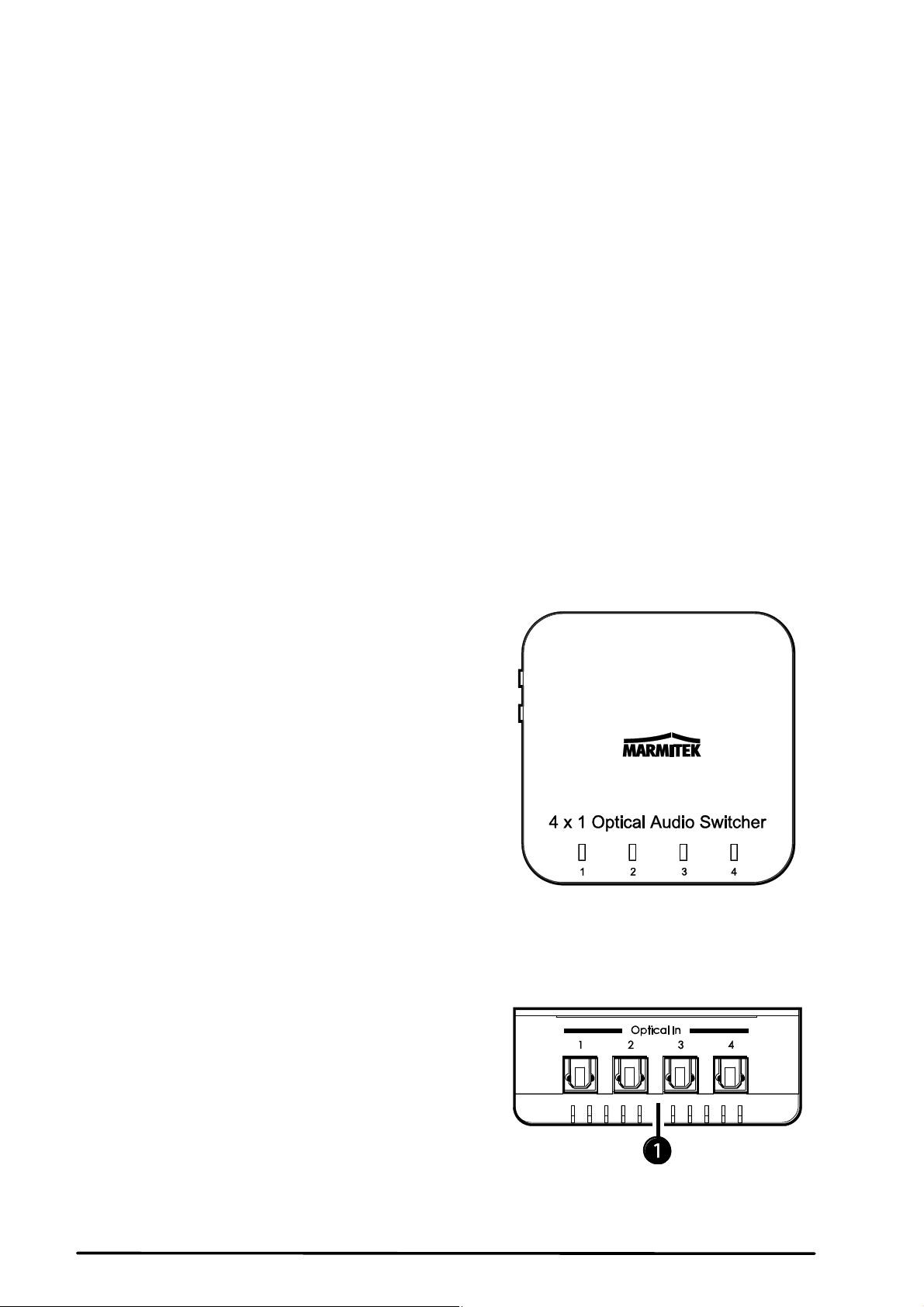
3. FEATURES
x Perfect if your Audio Amplifier has too few digital audio
inputs
x The device has a built-in last memory function and IR
remote control which provides a more user friendly
experience.
x With improved 192kHz sample rate for the best sound
reproduction
x Supports the S/PDIF and Toslink standard
x Supports uncompressed 2-channel LPCM (Linear Pulse
Code Modulation) audio signal
x Supports compressed 2-channel and multi-channel Dolby
Digital and DTS audio signals
4. CONNECTIONS
4.1 Top
1. Input LED 1 ~ 4: The blue
LEDs indicate which audio input
is selected.
4.2 Left
1. Optical In: Connect your audio
sources to these inputs with an
optical (Toslink) digital audio
cable (not supplied).
4 © MARMITEK
Page 5
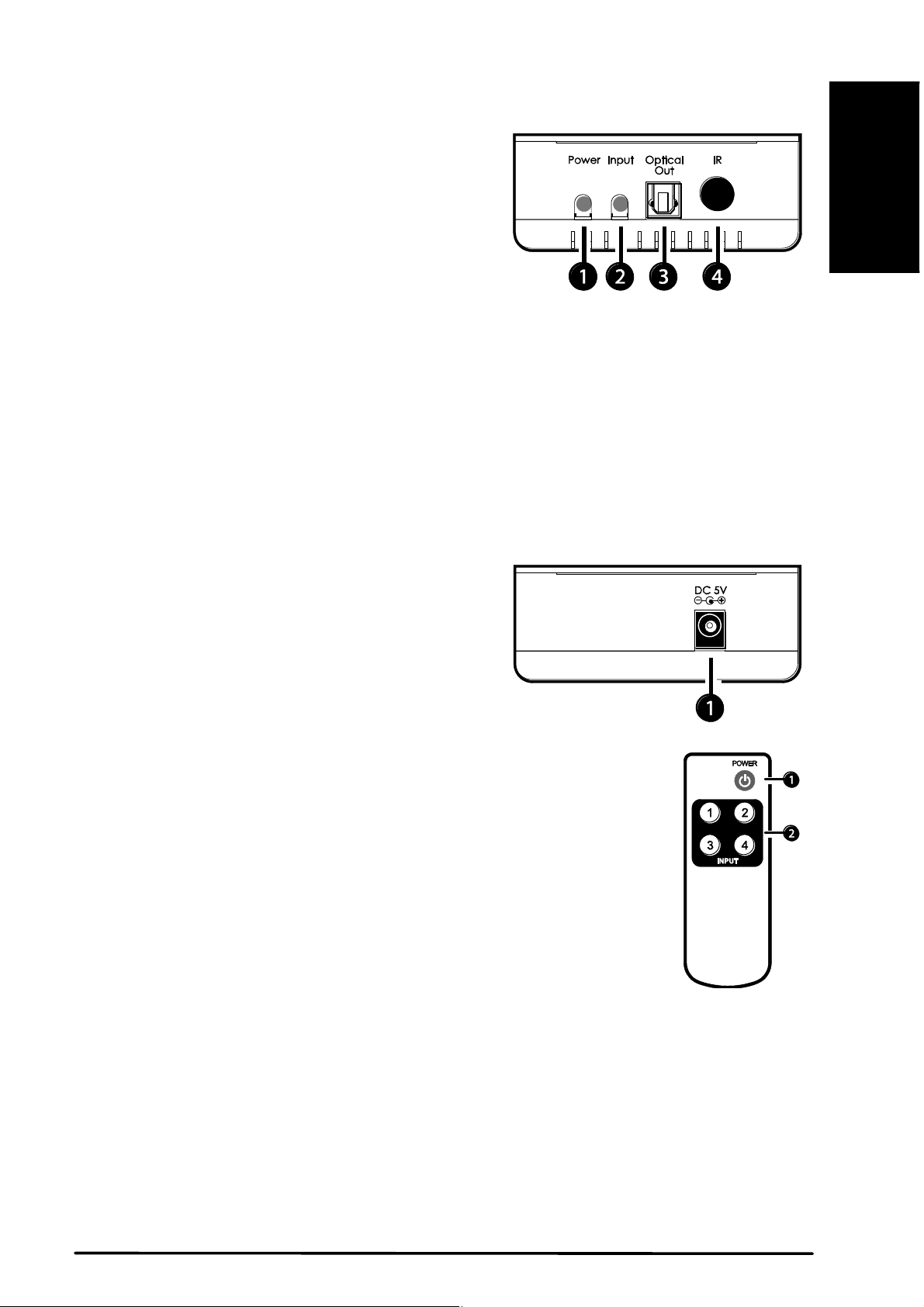
ENGLISH
4.3 Right
1. Power: Press this button to
switch the Connect TS41 on or to
standby mode.
2. Input: Use this button to select
which audio input is switched to
the audio output.
3. Optical Out: Connect your audio amplifier or powered
speakers to this output using an optical (Toslink) digital audio
cable (not supplied).
4. IR: IR sensor for receiving the supplied remote control's infrared signals. For correct operation, make sure it is placed in your
remote control's line of sight.
4.4 Back
1. DC 5V: Connect the power
adapter (included) and plug it into
the mains.
4.5 Remote control
1. Power: Press this button to switch the
Connect TS41 on or in standby mode.
2. Input 1 ~ 4: Use this button to select which
audio input is switched to the audio output.
Connect TS41™ 5
Page 6
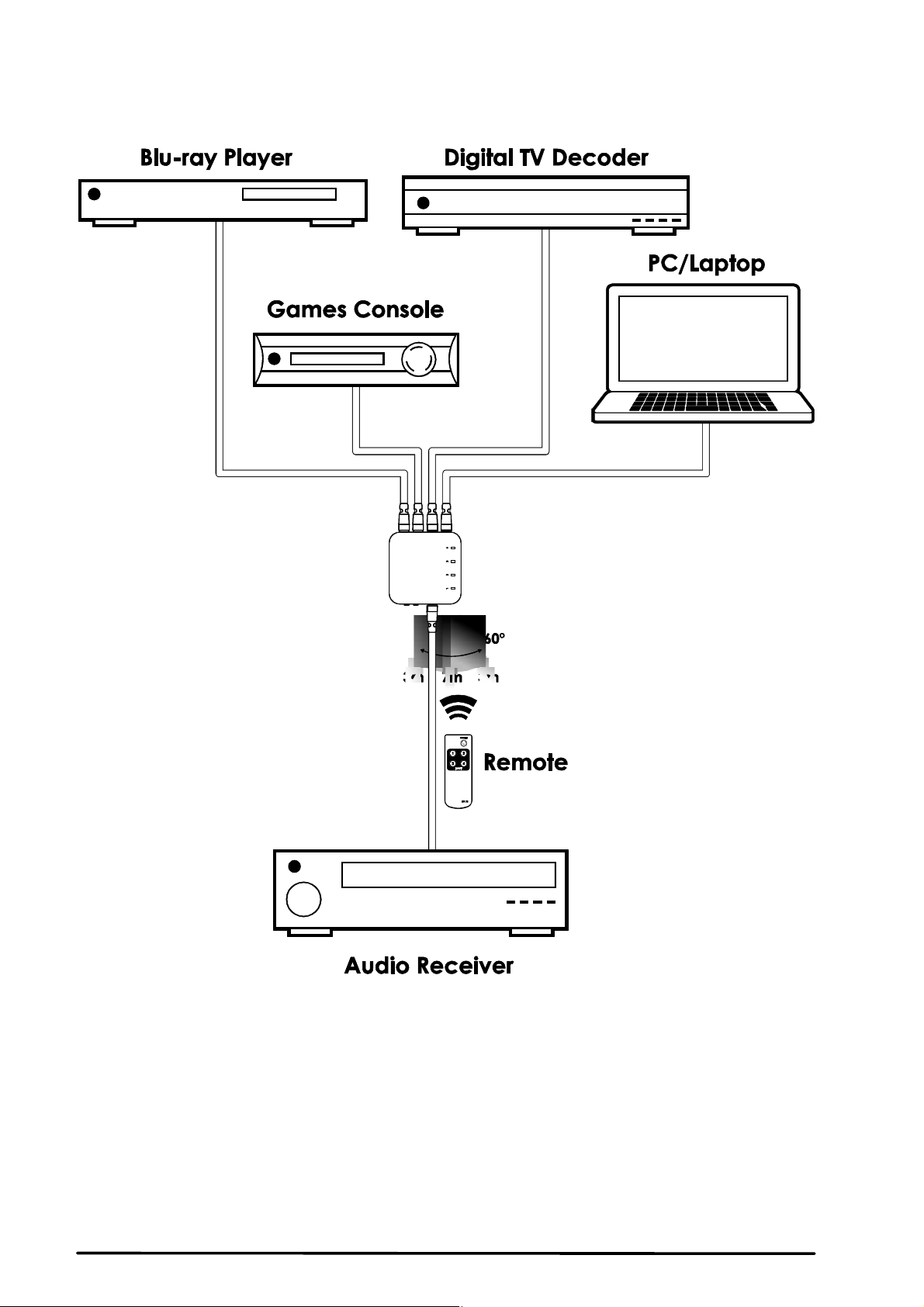
5. CONNECTION DIAGRAM
6 © MARMITEK
Page 7
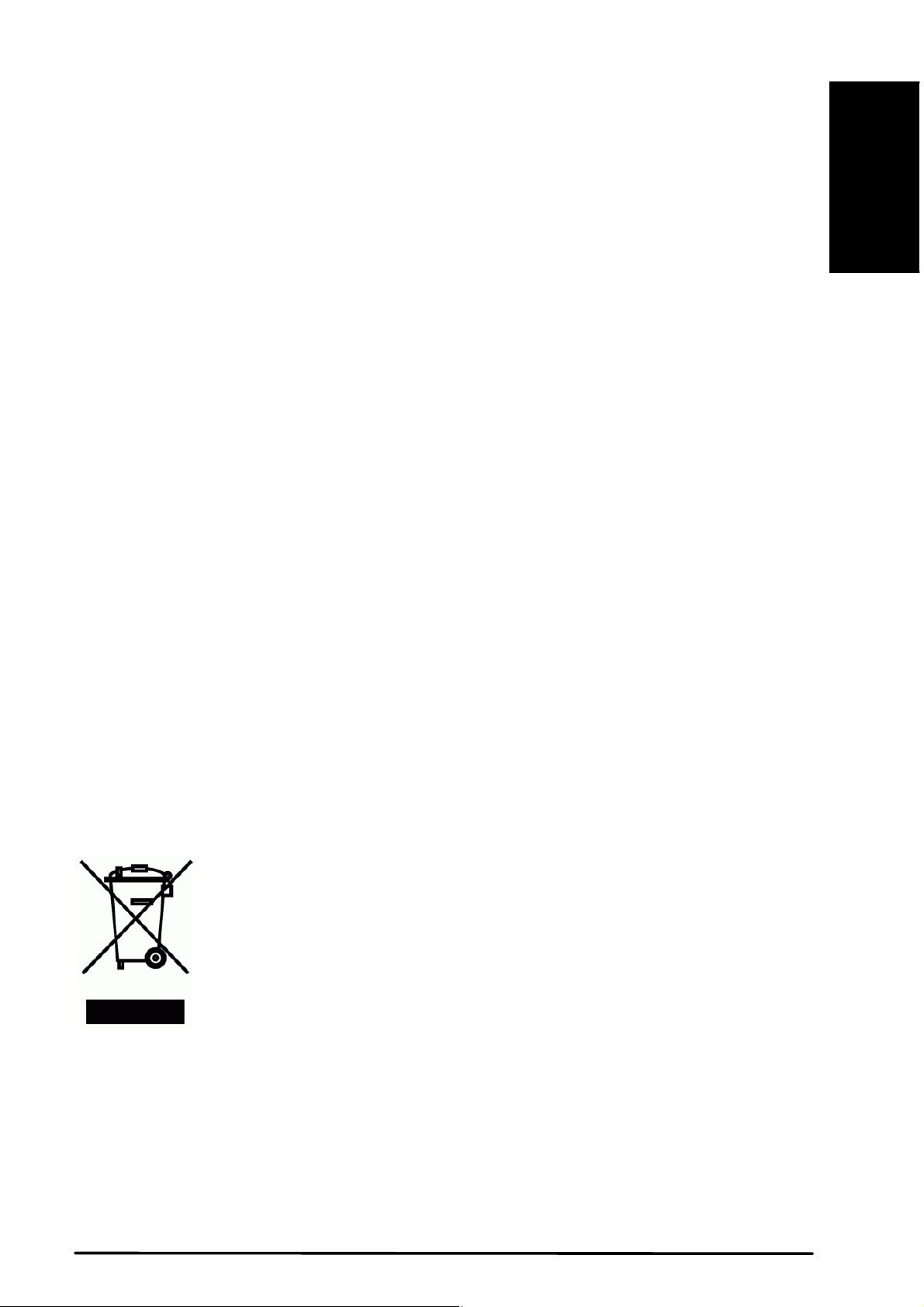
ENGLISH
6. TECHNICAL DATA
Audio Input: 4x Optical (Toslink)
Audio Output: 1x Optical (Toslink)
Supported Audio: PCM2, Dolby Digital 5.1 & DTS 5.1
Sample rate: up to 192kHz
Remote Control Battery included CR2025
Power: 100-240VAC @ 50-60Hz
Dimensions: 85 x 85 x 35mm
Weight: 90 gr
Environment
Temperature: +0 tot +40ºC
Humidity: 10% tot 85%
Specifications may change before prior notice.
Environmental Information for Customers in the
European Union
European Directive 2002/96/EC requires that the
equipment bearing this symbol on the product and/or its
packaging must not be disposed of with unsorted municipal
waste. The symbol indicates that this product should be
disposed of separately from regular household waste
streams. It is your responsibility to dispose of this and other electric and
electronic equipment via designated collection facilities appointed by the
government or local authorities. Correct disposal and recycling will help
prevent potential negative consequences to the environment and human
health. For more detailed information about the disposal of your old
equipment, please contact your local authorities, waste disposal service,
or the shop where you purchased the product.
Connect TS41™ 7
Page 8

8 © MARMITEK
Page 9

DEUTSCH
SICHERHEITSHINWEISE
x Um Kurzschluss vorzubeugen, dieses Produkt bitte
ausschließlich innerhalb des Hauses und nur in trockenen
Räumen nutzen. Setzen Sie die Komponenten nicht Regen
oder Feuchtigkeit aus. Nicht neben oder nahe eines Bades,
Schwimmbades usw. verwenden.
x Setzen Sie die Komponente Ihres Systems nicht extrem
hohen Temperaturen oder starken Lichtquellen aus.
x Bei einer zweckwidrigen Verwendung, selbst angebrachten
Veränderungen oder selbst ausgeführten Reparaturen
verfallen alle Garantiebestimmungen. Marmitek übernimmt
bei einer falschen Verwendung des Produkts oder bei einer
anderen Verwendung des Produktes als für den
vorgesehenen Zweck keinerlei Produkthaftung. Marmitek
übernimmt für Folgeschäden keine andere Haftung als die
gesetzliche Produkthaftung.
x Das Produkt niemals öffnen: Das Gerät kann Teile
enthalten, worauf lebensgefährliche Stromspannung steht.
Überlassen Sie Reparaturen oder Wartung nur Fachleuten.
x Schließen Sie den Netzadapter erst dann an das
Stromnetz an, nachdem Sie überprüft haben, ob die
Netzspannung mit dem auf dem Typenschild angegeben
Wert übereinstimmt. Schließen Sie niemals einen
Netzadapter oder ein Netzkabel an, wenn diese beschädigt
sind. In diesem Fall nehmen Sie Kontakt mit Ihrem
Lieferanten auf.
1. EINFÜHRUNG
Herzlichen Glückwunsch zum Erwerb des Connect TS41™. Der
optische (Toslink) Digital Audioswitcher schaltet vier optische
Digitaleingänge ohne Verzögerung oder Qualitätsverlust zu nur
einem Ausgang zusammen.
2. VERPACKUNGSINHALT
1 x Digitaler Audio Switcher 1 x Fernbedienung
1 x Speisungsadapter 1x Gebrauchsanleitung
Connect TS41™ 9
Page 10
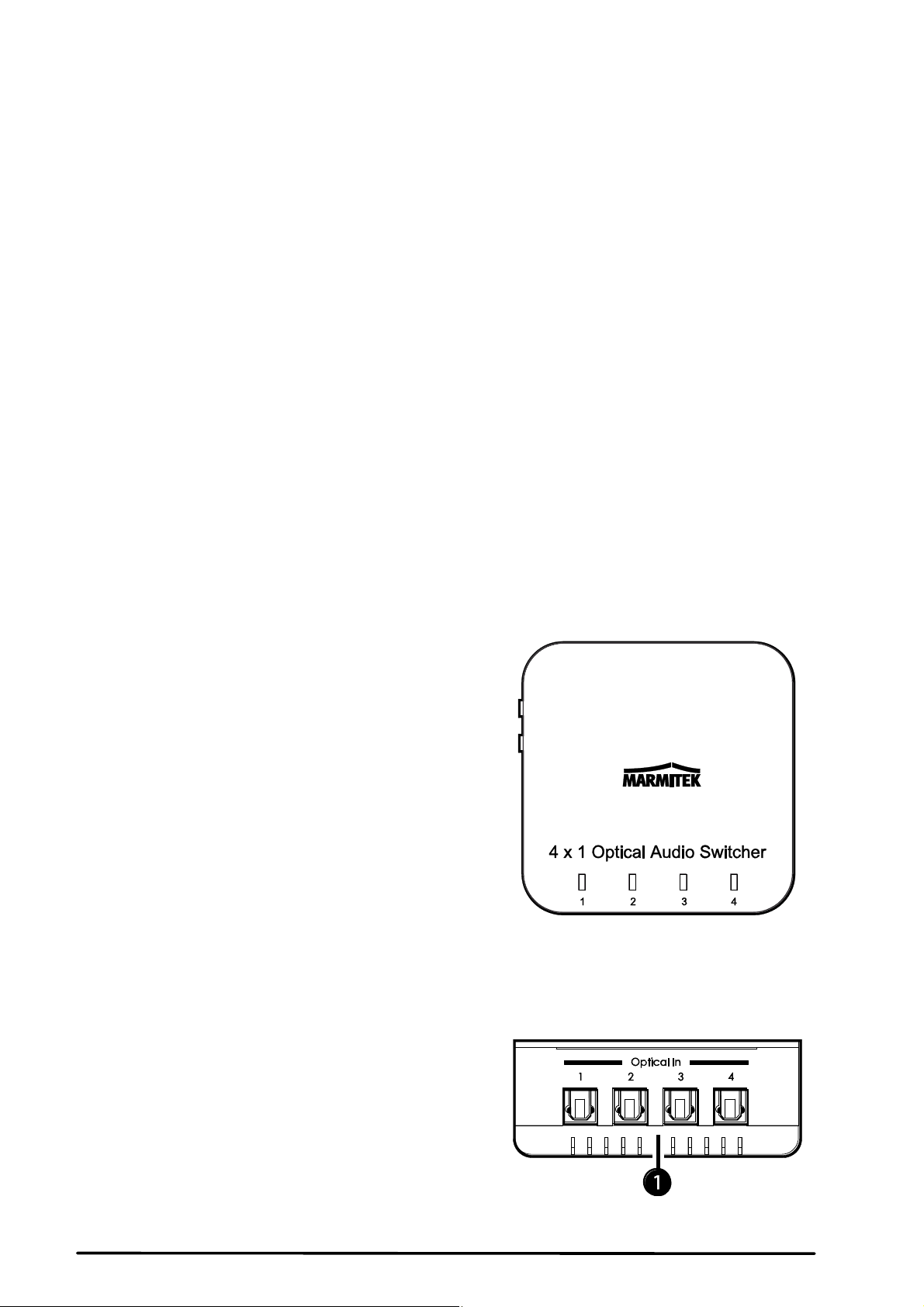
3. EIGENSCHAFTEN
x Äußerst praktisch, wenn Ihr Audioverstärker zu wenig
digitale Audioeingänge hat.
x Die Bedienung ist sehr benutzerfreundlich, da das Gerät
eine eingebaute Speicherfunktion und IR Fernbedienung
hat
x Mit verbesserter 192kHz Sampling Rate, für die beste
Soundwiedergabe.
x Unterstützt den S/PDIF und Toslink Standard
x Unterstützt unkomprimiertes Zweikanal LPCM (Linear
Pulse Code Modulation) Audiosignal
x Unterstützt komprimierte Zwei- und Multikanal Dolby
Digital und DTS Audiosignale.
4. ANSCHLÜSSE
4.1 Obere Seite
1. Eingang LED 1 ~ 4: Die blauen
LED zeigen an, welcher
Audioeingang gewählt wurde.
4.2 Linke Seite
1. Optical In: Schließen Sie Ihre
Audioquellen mit einem
optischen (Toslink) AudioDigitalkabel (nicht enthalten) an
diese Eingänge an.
10 © MARMITEK
Page 11
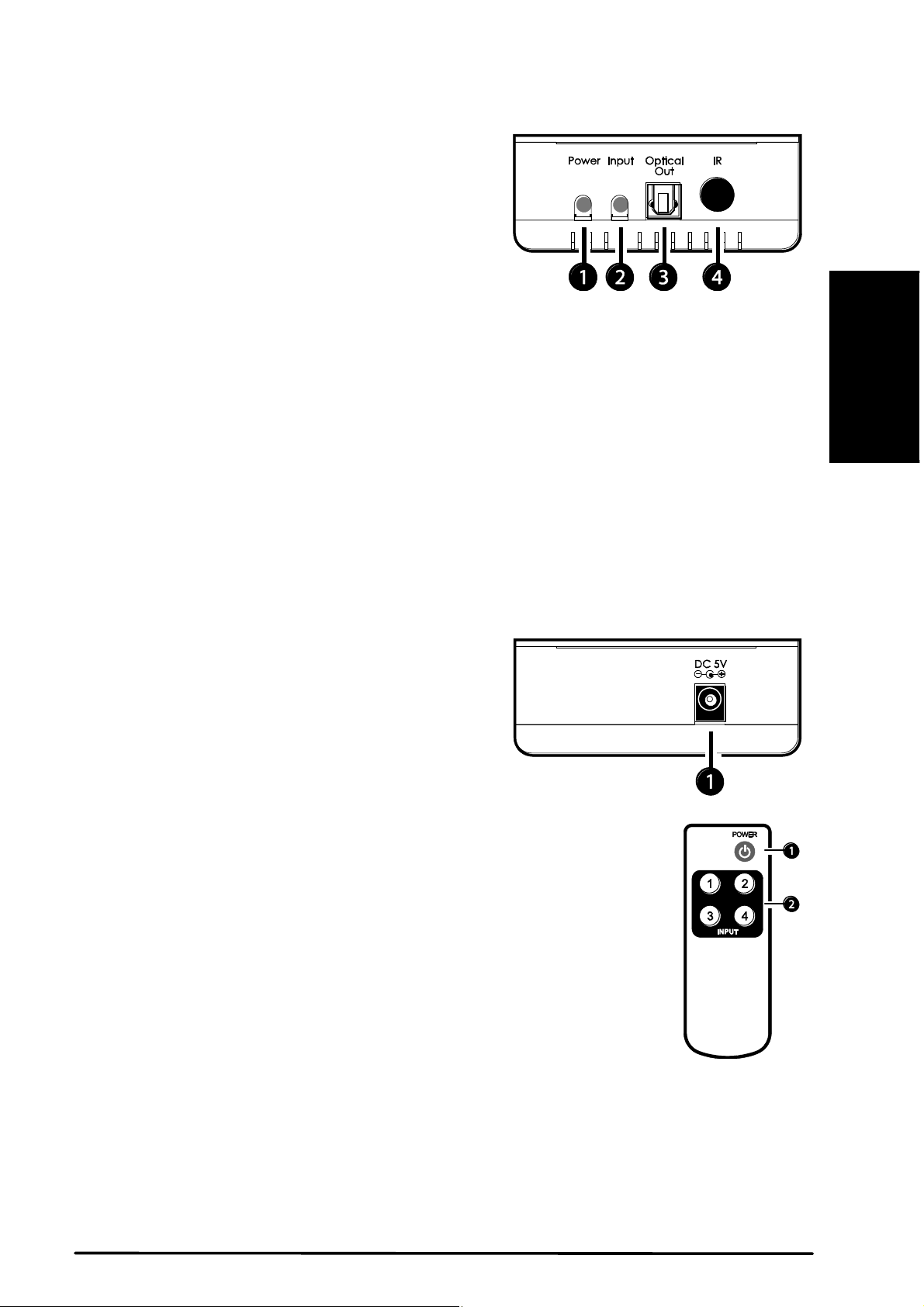
DEUTSCH
4.3 Rechte Seite
1. Power: Drücken Sie diese
Taste, um den Connect TS41
einzuschalten oder in den Standby zu schalten.
2. Input: Mit dieser Taste wählen
Sie aus, welcher Audioeingang
zum AudioAusgang geschaltet wird.
3. Optical Out: Schließen Sie Ihren Audioverstärker oder Ihre
aktiven Lautsprecher mit einem optischen (Toslink) AudioDigitalkabel (nicht enthalten) an diesen Ausgang an.
4. IR: IR Sensor für den Empfang von Infrarotsignalen der
enthaltenen Fernbedienung. Bringen Sie diesen Sensor zur
Gewährleistung eines ordnungsgemäßen Betriebs sichtbar für
Ihre Fernbedienung an.
4.4 Rückseite
1. DC 5V: Schließen Sie den
Speisungsadapter (enthalten) an
und verbinden Sie ihn mit der
Steckdose.
4.5 Fernbedienung
1. Power: Drücken Sie diese Taste, um den
Connect TS41 einzuschalten oder in den Standby zu schalten.
2. Input 1 ~ 4: Mit dieser Taste wählen Sie aus,
welcher Audioeingang zum Audioausgang
geschaltet wird.
Connect TS41™ 11
Page 12
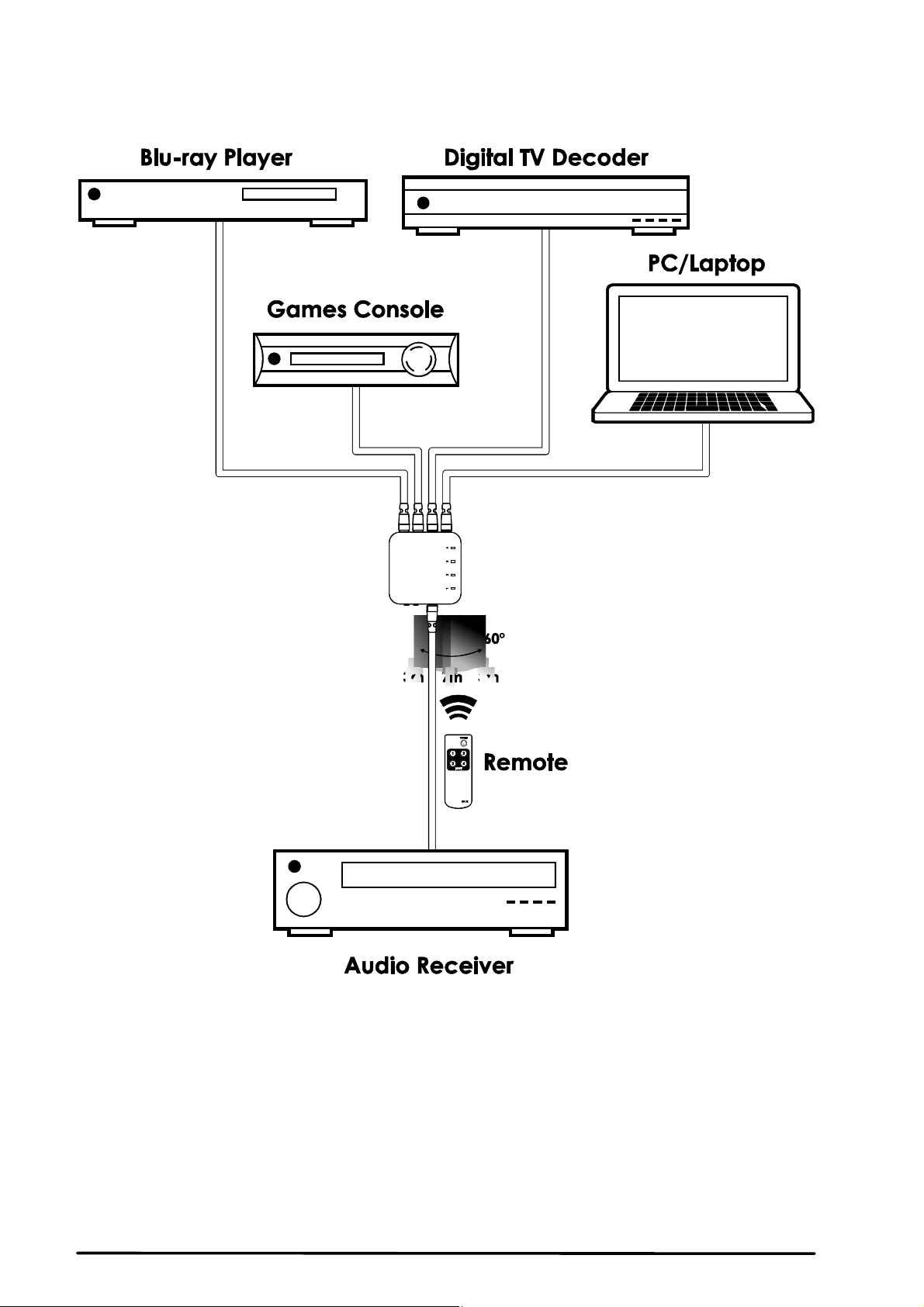
5. SCHALTPLAN
12 © MARMITEK
Page 13
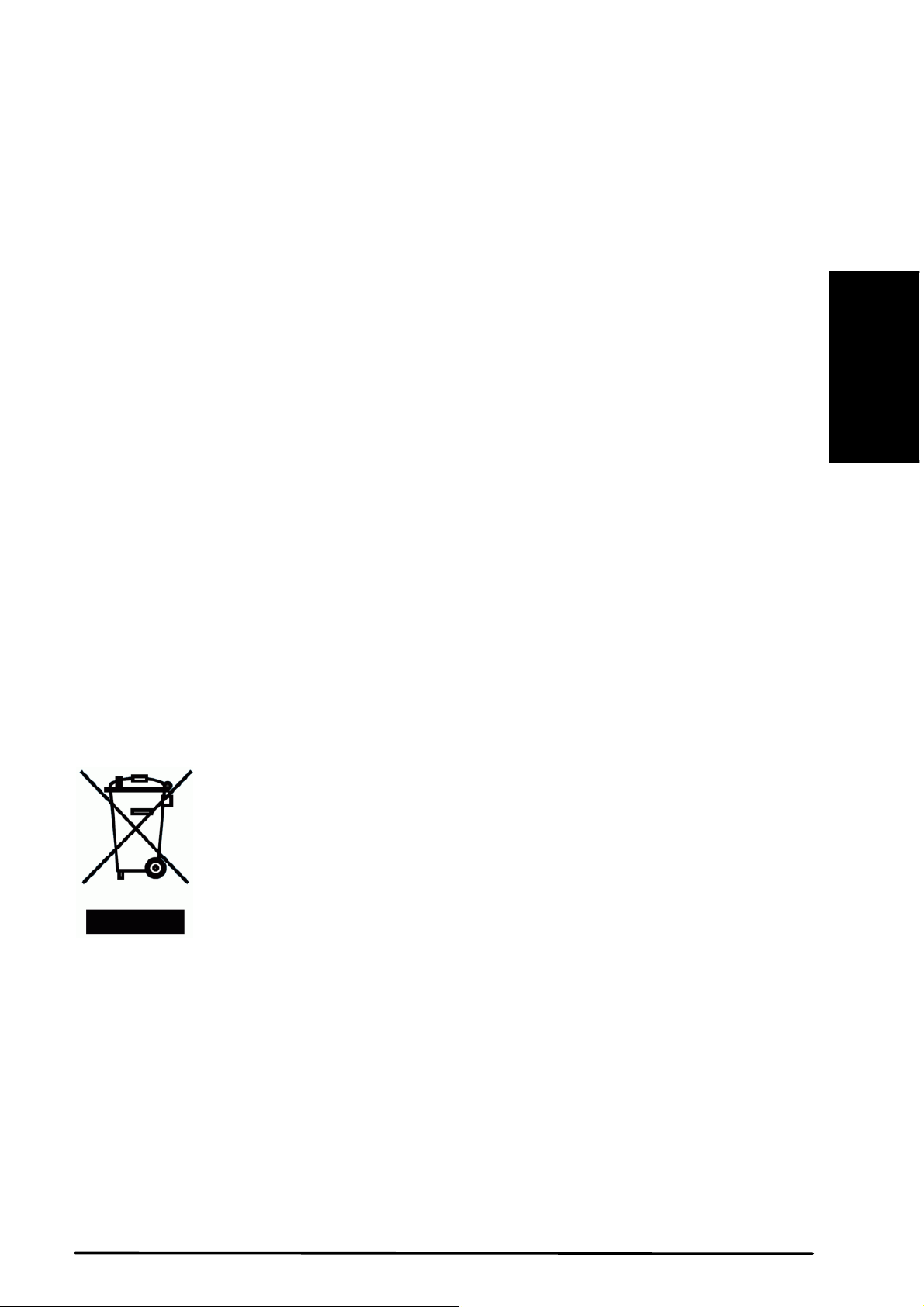
DEUTSCH
6. TECHNISCHE DATEN
Audioeingang: 4x Optical (Toslink)
Audioausgang: 1x Optical (Toslink)
Unterstütztes Audio: PCM2, Dolby Digital 5.1 &
DTS 5.1
Abtastgeschwindigkeit: bis 192kHz
Fernbedienung Enthaltene Batterie CR2025
Speisung: 100-240VAC @50-60Hz
Maße: 85 x 85 x 35mm
Gewicht: 90 gr
Umgebung
Temperatur: +0 bis +40ºC
Luftfeuchte: 10% bis 85%
Angaben köhnen ohne vorherige Mitteilung geändert werden.
Umweltinformation für Kunden innerhalb der
Europäischen Union
Die Europäische Richtlinie 2002/96/EC verlangt, dass
technische Ausrüstung, die direkt am Gerät und/oder an
der Verpackung mit diesem Symbol versehen ist nicht
zusammen mit unsortiertem Gemeindeabfall entsorgt
werden darf. Das Symbol weist darauf hin, dass das
Produkt von regulärem Haushaltmüll getrennt entsorgt werden sollte. Es
liegt in Ihrer Verantwortung, dieses Gerät und andere elektrische und
elektronische Geräte über die dafür zuständigen und von der Regierung
oder örtlichen Behörden dazu bestimmten Sammelstellen zu entsorgen.
Ordnungsgemäßes Entsorgen und Recyceln trägt dazu bei, potentielle
negative Folgen für Umwelt und die menschliche Gesundheit zu
vermeiden. Wenn Sie weitere Informationen zur Entsorgung Ihrer
Altgeräte benötigen, wenden Sie sich bitte an die örtlichen Behörden oder
städtischen Entsorgungsdienste oder an den Händler, bei dem Sie das
Produkt erworben haben.
Connect TS41™ 13
Page 14

14 © MARMITEK
Page 15

14 © MARMITEK
Page 16

FRANCAIS
CONSIGNES DE SÉCURITÉ
x Afin d'éviter un court-circuit, ce produit ne doit être utilisé
qu'à l'intérieur et uniquement dans des endroits secs. Ne
pas exposer les composants à la pluie ou à l'humidité. Ne
pas utiliser à côté ou à proximité d'une baignoire, etc.
x Ne pas exposer les composants de votre système à des
températures extrêmement élevées ou à des sources de
lumière trop fortes.
x La garantie n'est plus valable en cas d'usage inapproprié,
de modifications ou de réparations effectuées par des
personnes non agréées. Marmitek se dégage de toute
responsabilité en cas d'usage inapproprié du produit ou
d'utilisation non conforme à l'usage auquel le produit est
destiné. Marmitek se dégage de toute responsabilité en
cas de dommage conséquent, autre que la responsabilité
civile du fait des produits.
x Ne jamais ouvrir le produit : L'appareil peut contenir des
éléments qui sont sous tension très dangereux. Confier les
réparations et l'entretien exclusivement à un personnel
qualifié.
x Ne brancher l’adaptateur secteur sur le réseau électrique
qu’après avoir vérifié que la tension d’alimentation
correspond à la valeur indiquée sur les plaques
d’identification. Ne jamais brancher un adaptateur secteur
ou un câble d’alimentation lorsque celui-ci est endommagé.
Dans ce cas, veuillez contacter votre fournisseur.
1. INTRODUCTIE
Félicitations pour l'achat du Connect TS41™. Le commutateur
(switch) audio numérique optique (Toslink) connecte quatre
entrées audio numériques optiques sur une seule sortie, sans
ralentissement ou perte de qualité.
2. CONTENU DE L'EMBALLAGE
1 x Commutateur Switch Audio Numérique 1xTélécommande
1 x Adaptateur secteur 1x Manuel d'utilisation
Connect TS41™ 15
Page 17

3. CARACTÉRISTIQUES
x Idéal lorsque votre Amplificateur Audio a peu d’entrées
audio numériques.
x L'appareil est doté d'une fonction mémoire intégrée et
d'une télécommande IR pour une utilisation conviviale.
x Avec fréquence d’échantillonnage 192 kHz améliorée
pour la meilleure reproduction du son.
x Supporte standard S/PDIF et Toslink
x Supporte un signal audio LPCM à 2 canaux non
comprimé (Linear Pulse Code Modulation)
x Supporte les signaux audio Dolby Numériques comprimés
à 2 canaux et à canaux multiples et DTS.
4. CONNEXIONS
4.1 Dessus
1. Entrée LED 1 ~ 4 : Les LEDs
bleues indiquent l'entrée audio
qui est sélectionnée.
.
4.2 Côté gauche
1. Entrée optique : Connectez
vos sources audio à ces entrées
avec un câble audio numérique
optique (Toslink) (non fourni).
16 © MARMITEK
Page 18

FRANCAIS
4.3 Côté droit
1. Alimentation : Appuyez sur ce
bouton pour activer le Connect
TS41 ou pour le mettre en mode
veille.
2. Entrée : Sélectionnez avec ce
bouton l'entrée audio qui doit être
connectée à la sortie audio.
3. Sortie optique : Connectez votre amplificateur audio ou vos
haut-parleurs actifs à cette sortie avec un câble audio
numérique optique (Toslink) (non fourni).
4. IR : Capteur IR pour recevoir les signaux infrarouges de la
télécommande fournie. Assurez-vous qu'il soit placé en vue de
votre télécommande pour un fonctionnement optimal.
4.4 Face arrière
1. DC 5V: Connectez l'adaptateur
secteur (fourni) et branchez-le
dans la prise de courant.
4.5 Télécommande
1. Alimentation : Appuyez sur ce bouton pour
activer le Connect TS41 ou pour le mettre en
mode veille.
2. Entrée 1 ~ 4 : Sélectionnez avec ce bouton
l'entrée audio qui doit être connectée à la sortie
audio.
Connect TS41™ 17
Page 19

5. SCHÉMA DE CONNEXION
18 © MARMITEK
Page 20

FRANCAIS
6. CARACTÉRISTIQUES TECHNIQUES
Entrée Audio : 4x Optique (Toslink)
Sortie Audio : 1x Optique (Toslink)
Formats Audio soutenus : PCM2, Dolby Numérique 5.1
& DTS 5.1
Fréquence d'échantillonnage : jusqu’à 192kHz
Télécommande Pile fournie CR2025
Alimentation : 100-240VAC @ 50-60Hz
Dimensions : 85 x 85 x 35mm
Poids : 90 grammes
Environnement
Température : +0 à +40ºC
Humidité : 10% à 85%
Les spécifications sont sujettes à modification sans préavis.
Informations environnementales pour les clients de
l’Union européenne
La directive européenne 2002/96/CE exige que
l’équipement sur lequel est apposé ce symbole sur le
produit et/ou son emballage ne soit pas jeté avec les
autres ordures ménagères. Ce symbole indique que le
produit doit être éliminé dans un circuit distinct de celui
pour les déchets des ménages. Il est de votre responsabilité de jeter ce
matériel ainsi que tout autre matériel électrique ou électronique par les
moyens de collecte indiqués par le gouvernement et les pouvoirs publics
des collectivités territoriales. L’élimination et le recyclage en bonne et due
forme ont pour but de lutter contre l’impact néfaste potentiel de ce type de
produits sur l’environnement et la santé publique. Pour plus d’informations
sur le mode d’élimination de votre ancien équipement, veuillez prendre
contact avec les pouvoirs publics locaux, le service de traitement des
déchets, ou l’endroit où vous avez acheté le produit.
Connect TS41™ 19
Page 21

20 © MARMITEK
Page 22

ESPAGNOL
AVISOS DE SEGURIDAD
x Para evitar un cortocircuito, este producto solamente se
usa en casa y en habitaciones secas. No exponga los
componentes del sistema a la lluvia o a la humedad. No se
use cerca de una bañera, una piscina, etc.
x No exponga los componentes del sistema a temperaturas
x extremamente altas o a focos de luz fuertes.
x En caso de uso indebido o modificaciones y reparaciones
montados por su mismo, la garantía se caducará. En caso
de uso indebido o impropio, Marmitek no asume ninguna
responsabilidad para el producto. Marmitek no asume
ninguna responsabilidad para daños que resultan del uso
impropio, excepto según la responsabilidad para el
producto que es determinada por la ley.
x Este producto no es un juguete. Asegúrese de que está
fuera del alcance de los niños.
x Nunca abra el producto (a excepción de compartimiento de
pilas): Puede contener piezas que se encuentren bajo una
tensión mortal. Deja las reparaciones o servicios a
personal experto.
x Adaptador de red: No conecte el adaptador de red a la red
de alumbrado antes de que haya controlado si la tensión
de red corresponde con el valor indicado en la estampa de
tipo. Nunca conecte un adaptador de si ése está dañado.
En este caso, por favor entre en contacto con su
proveedor.
1. INTRODUCCIÓN
Felicitaciones por la compra del Connect TS41™. El
conmutador de audio óptico (Toslink) digital convierte cuatro
entradas de audio ópticas digitales en una única salida sin
retardo o pérdida de calidad.
2. CONTENIDO DEL EMBALAJE
1 x Switch de audio digital 1 x Mando a distancia
1 x Adaptador de alimentación 1x Modo de empleo
Connect TS41™ 21
Page 23

3. CARACTERÍSTICAS
x Perecto cuando el Amplificador de Audio o pocas
entradas de audio digital
x El dispositivo tiene una función de memoria incorporada
y dispone de un mando a distancia IR de fácil manejo
x Con una frecuencia de muestreo mejorada de 192kHz
para la mejor reproducción de audio posible
x Soporta los protócolos S/PDIF y Toslink
x Soporta las señales de audio no comprimidas LPCM
(Linear Pulse Code Modulation) de dos canales
x Soporta las señales de audio comprimidas Dolby Digital y
DTS de 2 y más canales
4. CONEXIONES
4.1 Lado superior
1. LED entradas 1 ~ 4: Los LED
azules indican cual de las
entradas de audio está
seleccionada.
4.2 Lado izquierdo
1. Optical In: Conecta las fuentes
de audio con estas entradas
usando un cable de audio digital
óptico (Toslink) (no
suministrado).
22 © MARMITEK
Page 24

ESPAGNOL
4.3 Lado derecho
1. Power: Aprieta este botón
para encender el Connect TS41
o para ponerlo en modo de
stand-by.
2. Input: Con este botón
selecciona cual de las entradas
de audio se conecta con la salida de audio.
3. Optical Out: Conecta el amplificador o los altavoces activos
con esta salida usando un cable de audio digital óptico
(Toslink) (no suministrado).
4. IR: Sensor IR que recibe las señales infrarrojas del mando a
distancia suministrado. El sensor tiene que estar en la línea de
vista del mando a distancia para garantizar un funcionamiento
correcto.
4.4 Parte trasera
1. DC 5 V: Conecta el adaptador
de alimentación (suministrado) y
enchúfalo.
4.5 Mando a distancia
1. Power: Para encender el Connect TS41
TS41 o para ponerlo en modo stand-by.
2. Input 1 ~ 4: Selecciona con este botón cual
de las entradas de audio se conecta con la
salida de audio.
Connect TS41™ 23
Page 25

5. ESQUEMA DE CONEXIONES
24 © MARMITEK
Page 26

ESPAGNOL
6. DATOS TÉCNICOS
Entrada de audio: 4x óptica (Toslink)
Salida de audio: 1x óptica (Toslink)
Formatos de audio: PCM2, Dolby Digital 5.1 & DTS 5.1
Frecuencia de muestreo: hasta 192k Hz
Mando a distancia: Pila incluída CR2025
Alimentación: 100-240 VAC @ 50-60 Hz
Dimensiones: 85 x 85 x 35 mm
Peso: 90 g
Ambiente
Temperatura: +0 a +40 ºC
Humedad: 10 % a 85 %
Las especificaciones se pueden modificar sin previo aviso.
Información medioambiental para clientes de la Unión
Europea
La Directiva 2002/96/CE de la UE exige que los equipos
que lleven este símbolo en el propio aparato y/o en su
embalaje no deben eliminarse junto con otros residuos
urbanos no seleccionados. El símbolo indica que el
producto en cuestión debe separarse de los residuos
domésticos convencionales con vistas a su eliminación. Es
responsabilidad suya desechar este y cualesquiera otros aparatos
eléctricos y electrónicos a través de los puntos de recogida que ponen a
su disposición el gobierno y las autoridades locales. Al desechar y reciclar
correctamente estos aparatos estará contribuyendo a evitar posibles
consecuencias negativas para el medio ambiente y la salud de las
personas. Si desea obtener información más detallada sobre la
eliminación segura de su aparato usado, consulte a las autoridades
locales, al servicio de recogida y eliminación de residuos de su zona o
pregunte en la tienda donde adquirió el producto.
Connect TS41™ 25
Page 27

26 © MARMITEK
Page 28

ITALIANO
PRECAUZIONI DI SICUREZZA
x Per evitare il pericolo di cortocircuito utilizzare questo
prodotto esclusivamente al coperto e in luoghi asciutti. Non
esporre i componenti di questo prodotto a pioggia o
umidità. Non utilizzare vicino alla vasca da bagno, ecc.
x Non esporre i componenti del sistema a temperature
eccessivamente alte o a fonti intense di luce.
x In caso di utilizzo scorretto, di riparazioni o modifiche
apportate personalmente decade qualsiasi garanzia.
Marmitek declina ogni responsabilità per i danni derivanti
da un utilizzo non appropriato del prodotto o da utilizzo
diverso da quello per cui il prodotto è stato creato.
Marmitek declina ogni responsabilità per danni
consequenziali ad eccezione della responsabilità civile sui
prodotti.
x Questo prodotto non è un giocattolo: tenerlo lontano dalla
portata dei bambini.
x Non aprire mai il prodotto (vano batteria escluso):
L’apparecchio può contenere componenti la cui tensione è
estremamente pericolosa. Lasciare fare riparazioni o
modifiche esclusivamente a personale esperto.
x Alimentatore: Collegare l’alimentatore alla presa di corrente
solamente dopo avere controllato che la tensione della rete
elettrica corrisponda alle indicazioni riportate sulla
targhetta. Non utilizzare mai un alimentatore danneggiato.
In tal caso rivolgersi al proprio rivenditore.
1. INTRODUCTIE
Congratulazioni per l’acquisto dell Connect TS41™. Il
commutatore digitale ottico (Toslink) commuta quattro ingressi
digitali ottici a una sola uscita senza ritardi o perdita di qualità. È
ideale a casa o per la distribuzione audio professionale.
2. CONTENUTO DELLA CONFEZIONE
1 x commutatore audio digitale 1 x telecomando
1 x adattatore di alimentazione 1 x istruzioni per l’uso
Connect TS41™ 27
Page 29

3. CARATTERISTICHE
x È ideale per un amplificatore audio con troppo pochi
ingressi audio digitali.
x L’apparecchio è dotato di una funzione di memoria e un
telecomando IR per l’uso intuitivo.
x Con una frequenza di campionamento di 192kHz per la
miglior riproduzione sonora.
x Supporta gli standard S/PDIF e Toslink.
x Supporta il segnale audio LPCM (Linear Pulse Code
Modulation) a 2 canali senza compressione.
x Supporta i segnali audio Dolby Digital e DTS compressi a
2 e più canali.
4. CONNESSIONI
4.1 Lato superiore
1. LED ingressi 1 ~ 4: i LED blu
indicano quale ingresso audio è
stato selezionato.
4.2 Lato sinistro
1. Optical In: collegare gli
apparecchi sorgenti audio a
questi ingressi tramite un cavo
audio digitale ottico (Toslink)
(non fornito in dotazione).
28 © MARMITEK
Page 30

ITALIANO
4.3 lato destro
1. Power: premere questo tasto
per accendere il Connect TS41 o
per metterlo in standby.
2. Input: selezionare con questo
tasto quale ingresso audio è
commutato all’uscita audio.
3. Optical Out: collegare l’amplificatore audio o gli altoparlanti
attivi a quest’uscita tramite un cavo audio digitale ottico
(Toslink) (non fornito in dotazione).
4. IR: sensore IR per ricevere i segnali a infrarossi del
telecomando fornito in dotazione. Per il funzionamento corretto
assicurarsi che questo sia posizionato in vista del telecomando.
4.4 Lato posteriore
1. DC 5V: collegare l’adattatore
di alimentazione (fornito) e
inserirlo nella presa di corrente.
4.5 Telecomando
1. Power: premere questo tasto per accendere il
Connect TS41 o per metterlo in standby.
2. Input 1 ~ 4: selezionare con questo tasto
quale ingresso audio è commutato all’uscita
audio.
Connect TS41™ 29
Page 31

5. SCHEMA DI COLLEGAMENTO
30 © MARMITEK
Page 32

ITALIANO
Le caratteristiche tecniche possono essere modificate senza preavviso.
6. DATI TECNICI
Ingresso audio: 4x ottico (Toslink)
Uscita audio: 1x ottico (Toslink)
Audio supportato: PCM2, Dolby Digital 5.1 & DTS 5.1
Frequenza di campionamento: fino a 192kHz
Telecomando batteria fornita in dotazione CR2025
Alimentatore: 100-240VAC @ 50-60Hz
Dimensioni: 85 x 85 x 35mm
Peso: 90 gr
Ambiente
Temperatura: +0 fino a +40ºC
Umidità: dal 10% all’85%
Informazioni relative all’ambiente per i clienti residenti
nell’Unione Europea
La direttiva europea 2002/96/EC richiede che le
apparecchiature contrassegnate con questo simbolo sul
prodotto e/o sull’imballaggio non siano smaltite insieme ai
rifi uti urbani non differenziati. Il simbolo indica che questo
prodotto non deve essere smaltito insieme ai normali rifi uti
domestici. È responsabilità del proprietario smaltire sia questi prodotti sia
le altre apparecchiature elettriche ed elettroniche mediante le specifi che
strutture di raccolta indicate dal governo o dagli enti pubblici locali. Il
corretto smaltimento ed il riciclaggio aiuteranno a prevenire conseguenze
potenzialmente negative per l’ambiente e per la salute dell’essere umano.
Per ricevere informazioni più dettagliate circa lo smaltimento delle vecchie
apparecchiature in Vostro possesso, Vi invitiamo a contattare gli enti
pubblici di competenza, il servizio di smaltimento rifi uti o il negozio nel
quale avete acquistato il prodotto.
Connect TS41™ 31
Page 33

32 © MARMITEK
Page 34

NEDERLANDS
VEILIGHEIDSWAARSCHUWINGEN
x Om kortsluiting te voorkomen, dient dit product uitsluitend
binnenshuis gebruikt te worden, en alleen in droge ruimten.
Stel de componenten niet bloot aan regen of vocht. Niet
naast of vlakbij een bad, zwembad, etc. gebruiken.
x Stel de componenten van uw systeem niet bloot aan
extreem hoge temperaturen of sterke lichtbronnen.
x Bij oneigenlijk gebruik, zelf aangebrachte veranderingen of
reparaties, komen alle garantiebepalingen te vervallen.
Marmitek aanvaardt geen productaansprakelijkheid bij
onjuist gebruik van het product of door gebruik anders dan
waarvoor het product is bestemd. Marmitek aanvaardt
geen aansprakelijkheid voor volgschade anders dan de
wettelijke productaansprakelijkheid.
x Dit product is geen speelgoed. Buiten bereik van kinderen
houden.
x Het product nooit openmaken: de apparatuur kan
onderdelen bevatten waarop levensgevaarlijke spanning
staat. Laat reparatie of service alleen over aan deskundig
personeel.
x Sluit de voedingsadapter pas op het lichtnet aan nadat u
hebt gecontroleerd of de netspanning overeenkomt met de
waarde die op de typeplaatjes is aangegeven. Sluit een
voedingsadapter of netsnoer nooit aan wanneer deze
beschadigd is. Neem in dat geval contact op met uw
leverancier
1. INTRODUCTIE
Gefeliciteerd met uw aankoop van de Connect TS41™. De
optisch (Toslink) digitale audio switcher schakelt vier optisch
digitale ingangen naar één uitgang zonder vertraging of verlies
van kwaliteit.
2. INHOUD VAN DE VERPAKKING
1 x Digitale Audio Switcher 1 x Afstandsbediening
1 x Voedingsadapter 1x Gebruiksaanwijzing
Connect TS41™ 33
Page 35

3. KENMERKEN
x Ideaal wanneer uw Audio versterker te weinig digitale
audio ingangen heeft.
x Het apparaat heeft een ingebouwde geheugen functie en
IR afstandsbediening voor een gebruiksvriendelijke
bediening.
x Met verbeterde 192kHz sample rate voor de beste
geluidsweergave.
x Ondersteunt de S/PDIF en Toslink standaard
x Ondersteunt ongecomprimeerde 2-kanaals LPCM (Linear
Pulse Code Modulation) audio signaal
x Ondersteunt gecomprimeerde 2- en meerkanaals Dolby
Digital en DTS audio signalen
4. AANSLUITINGEN
4.1 Bovenzijde
1. Ingang LED 1 ~ 4: De blauwe
LEDs geven aan welke audio
ingang geselecteerd is.
4.2 Linkerzijde
1. Optical In: Sluit uw audio
bronnen aan op deze ingangen
met een optische (Toslink)
digitale audio kabel (niet
meegeleverd).
34 © MARMITEK
Page 36

NEDERLANDS
4.3 Rechterzijde
1. Power: Druk op deze knop om
de Connect TS41 aan of in
standby te zetten.
2. Input: Selecteer met deze
knop welke audio ingang wordt
geschakeld naar de audio
uitgang.
3. Optical Out: Sluit uw audio versterker of actieve speakers
aan op deze uitgang met een optische (Toslink) digitale audio
kabel (niet meegeleverd).
4. IR: IR sensor voor ontvangst van infrarood signalen van de
meegeleverde afstandsbediening. Zorg ervoor dat deze in het
zicht van uw afstandsbediening geplaatst wordt voor een juiste
werking.
4.4 Achterzijde
1. DC 5V: Sluit de
voedingsadapter (meegeleverd)
aan en steek deze in het
stopcontact.
4.5 Afstandsbediening
1. Power: Druk op deze knop om de Connect
TS41 aan of in standby te zetten.
2. Input 1 ~ 4: Selecteer met deze knop welke
audio ingang wordt geschakeld naar de audio
uitgang.
Connect TS41™ 35
Page 37

5. AANSLUITSCHEMA
36 © MARMITEK
Page 38

NEDERLANDS
6. TECHNISCHE GEGEVENS
Audio Ingang: 4x Optical (Toslink)
Audio Uitgang: 1x Optical (Toslink)
Ondersteunde Audio: PCM2, Dolby Digital 5.1 & DTS 5.1
Sample rate: up to 192kHz
Afstandsbediening Batterij meegeleverd CR2025
Voeding: 100-240VAC @ 50-60Hz
Afmetingen: 85 x 85 x 35mm
Gewicht: 90 gr
Omgeving
Temperatuur: +0 tot +40ºC
Vochtigheid: 10% tot 85%
Specificaties kunnen wijzigen zonder voorafgaande melding hiervan.
Milieu-informatie voor klanten in de Europese Unie
De Europese Richtlijn 2002/96/EC schrijft voor dat
apparatuur die is voorzien van dit symbool op het product
of de verpakking, niet mag worden ingezameld met niet-
gescheiden huishoudelijk afval. Dit symbool geeft aan dat
het product apart moet worden ingezameld. U bent zelf
verantwoordelijk voor de vernietiging van deze en andere
elektrische en elektronische apparatuur via de daarvoor door de landelijke
of plaatselijke overheid aangewezen inzamelingskanalen. De juiste
vernietiging en recycling van deze apparatuur voorkomt mogelijke
negatieve gevolgen voor het milieu en de gezondheid. Voor meer
informatie over het vernietigen van uw oude apparatuur neemt u contact
op met de plaatselijke autoriteiten of afvalverwerkingdienst, of met de
winkel waar u het product hebt aangeschaft.
Connect TS41™ 37
Page 39

DECLARATION OF CONFORMITY
Hereby, Marmitek BV, declares that this CONNECT TS41™ is in compliance with the
essential requirements and other relevant provisions of the following Directives:
Directive 2004/108/ec of the european parliament and of the council of 15 December 2004 on the
approximation of the laws of the Member States relating to electromagnetic compatibility
Directive 2006/95/EC of the European Parliament and of the Council of 12 December 2006 on the
harmonisation of the laws of Member States relating to electrical equipment designed for use within
certain voltage limits
Directive 2002/95/EC of the European Parliament and of the Council of 27 January 2003 on the
restriction of the use of certain hazardous substances in electrical and electronic equipment
Commission Regulation (EC) No 278/2009 of 6 April 2009 implementing Directive 2005/32/EC of
the European Parliament and of the Council with regard to ecodesign requirements for no-load
condition electric power consumption and average active efficiency of external power supplies
Hiermit erklärt Marmitek BV die Übereinstimmung des Gerätes CONNECT TS41 ™ den
grundlegenden Anforderungen und den anderen relevanten Festlegungen der Richtliniën:
Richtlinie 2004/108/eg des europäischen parlaments und des rates vom 15. Dezember 2004 zur
Angleichung der Rechtsvorschriften der Mitgliedstaaten über die elektromagnetische Verträglichkeit
Richtlinie 2006/95/EG des Europäischen Parlaments und des Rates vom 12. Dezember 2006 zur
Angleichung der Rechtsvorschriften der Mitgliedstaaten betreffend elektrische Betriebsmittel zur
Verwendung innerhalb bestimmter Spannungsgrenzen
Richtlinie 2002/95/EG des Europäischen Parlaments und des Rates vom 27. Januar 2003 zur
Beschränkung der Verwendung bestimmter gefährlicher Stoffe in Elektro- und Elektronikgeräten
Verordnung (EG) Nr. 278/2009 der Kommission vom 6. April 2009 zur Durchführung der Richtlinie
2005/32/EG des Europäischen Parlaments und des Rates im Hinblick auf die Festlegung von
Ökodesign-Anforderungen an die Leistungsaufnahme externer Netzteile bei Nulllast sowie ihre
durchschnittliche Effizienz im Betrieb
Par la présente Marmitek BV déclare que l'appareil CONNECT TS41™ est conforme aux
exigences essentielles et aux autres dispositions pertinentes de la directives:
Directive 2004/108/ce du parlement européen et du conseil du 15 décembre 2004 relative au
rapprochement des législations des États membres concernant la compatibilité électromagnétique
Directive 2006/95/CE du Parlement européen et du Conseil du 12 décembre 2006 concernant le
rapprochement des législations des États membres relatives au materiel électrique destiné à être
employé dans certaines limites de tension
Directive 2002/95/CE du Parlement européen et du Conseil du 27 janvier 2003 relative à la
limitation de l'utilisation de certaines substances dangereuses dans les équipements électriques et
électroniques
Règlement (CE) no 278/2009 de la Commission du 6 avril 2009 portant application de la directive
2005/32/CE du Parlement européen et du Conseil en ce qui concerne les exigences
d’écoconception relatives à la consommation d’électricité hors charge et au rendement moyen en
mode actif des sources d’alimentation externs
Marmitek BV declara que este CONNECT TS41™ cumple con las exigencias esenciales y
con las demás reglas relevantes de la directriz:
38 © MARMITEK
Page 40

Directiva 2004/108/ce del parlamento europeo y del consejo de 15 de diciembre de 2004 relativa a
la aproximación de las legislaciones de los Estados miembros en materia de compatibilidad
electromagnética
Directiva 2006/95/CE del Parlamento Europeo y del Consejo de 12 de diciembre de 2006 relativa a
la aproximación de las legislaciones de los Estados miembros sobre el material eléctrico destinado
a utilizarse con determinados límites de tension
Directiva 2002/95/CE del Parlamento Europeo y del Consejo de 27 de enero de 2003 sobre
restricciones a la utilización de determinadas sustancias peligrosas en aparatos eléctricos y
electrónicos
Reglamento (CE) no 278/2009 de la Comisión de 6 de abril de 2009 por el que se desarrolla la
Directiva 2005/32/CE del Parlamento Europeo y del Consejo en lo concerniente a los requisitos de
diseño ecológico aplicables a la eficiencia media en activo de las fuentes de alimentación externas
y a su consumo de energía eléctrica durante el funcionamiento en vacío
Con ciò, Marmitek BV, dichiara che il CONNECT TS41™ è conforme ai requisiti essenziali ed
alter disposizioni relative alla Direttiva:
Direttiva 2004/108/ce del parlamento europeo e del consiglio del 15 dicembre 2004 concernente il
ravvicinamento delle legislazioni degli Stati membri relative alla compatibilità elettromagnetica
Direttiva 2006/95/CE del Parlamento europeo e del Consiglio del 12 dicembre 2006 concernente il
ravvicinamento delle legislazioni degli Stati membri relative al material elettrico destinato ad essere
adoperato entro taluni limiti di tensione
Direttiva 2002/95/CE del Parlamento europeo e del Consiglio del 27 gennaio 2003 sulla restrizione
dell'uso di determinate sostanze pericolose nelle apparecchiature elettriche ed elettroniche
Regolamento (CE) n. 278/2009 della Commissione del 6 aprile 2009 recante misure di esecuzione
della direttiva 2005/32/CE del Parlamento europeo e del Consiglio per quanto riguarda le specifiche
di progettazione ecocompatibile relative al consumo di energia elettrica a vuoto e al rendimento
medio in modo attivo per gli alimentatori esterni
Bij deze verklaart Marmitek BV, dat deze CONNECT TS41™ voldoet aan de essentiële eisen
en aan de overige relevante bepalingen van Richtlijnen:
Richtlijn 2004/108/eg van het europees parlement en de raad van 15 december 2004 betreffende
de onderlinge aanpassing van de wetgevingen van de lidstaten inzake elektromagnetische
compatibiliteit
Richtlijn 2006/95/EG van het Europees Parlement en de Raad van 12 december 2006 betreffende
de onderlinge aanpassing van de wettelijke voorschriften der lidstaten inzake elektrisch materiaal
bestemd voor gebruik binnen bepaalde spanningsgrenzen
Richtlijn 2002/95/EG van het Europees Parlement en de Raad van 27 januari 2003 betreffende
beperking van het gebruik van bepaalde gevaarlijke stoffen in elektrische en elektronische
apparatuur
Verordening (EG) Nr. 278/2009 van de Commissie van 6 april 2009 houdende tenuitvoerlegging
van Richtlijn 2005/32/EG van het Europees Parlement en de Raad, wat betreft voorschriften inzake
ecologisch ontwerp voor het elektrisch opgenomen vermogen van externe stroomvoorzieningen in
niet-belaste toestand en de gemiddelde actieve efficiëntie van externe stroomvoorzieningen
MARMITEK BV - P.O. BOX 4257 - 5604 EG EINDHOVEN – THE NETHERLANDS
Connect TS41™ 39
Page 41

