
3
™
CONNECT AH31
NNECT AH
USER MANUAL 3
GEBRAUCHSANLEITUNG 9
GUIDE UTILISATEUR 15
MODO DE EMPLEO 21
MANUALE D’ISTRUZIONI 27
GEBRUIKSAANWIJZING 33
20644/20150408 • CONNECT AH31™
ALL RIGHTS RESERVED MARMITEK ©

2
© MARMITEK

3
ENGLISH
SAFETY WARNINGS
x To prevent short circuits, this product should only be used
inside and only in dry spaces. Do not expose the
components to rain or moisture. Do not use the product close
to a bath, swimming pool etc.
x Do not expose the components of your systems to extremely
high temperatures or bright light sources.
x In case of improper usage or if you have altered and repaired
the product yourself, all guarantees expire. Marmitek does
not accept responsibility in the case of improper usage of the
product or when the product is used for purposes other than
specified. Marmitek does not accept responsibility for
additional damage other than covered by the legal product
responsibility.
x This product is not a toy. Keep out of reach of children.
x Do not open the product: the device may contain live parts.
The product should only be repaired or serviced by a
qualified expert.
x Only connect the adapter to the mains after checking
whether the mains voltage is the same as the values on the
identification tags. Never connect an adapter or power cord
when it is damaged. In that case, contact your supplier.
1. INTRODUCTION
Congratulations on your purchase of the Marmitek Connect
AH31™! This device allows you to convert a composite signal with
stereo audio to an HDMI signal. This is ideal when you want to
connect a video source with a SCART or RCA output to an HDTV
or projector with an HDMI input. Examples of such video sources
are a DVD-player, video recorder or a security camera.
Marmitek products are manufactured with the utmost care and are
exceptionally high quality. Please read this manual carefully and
follow the instructions in order to get the best from this product.
CONNECT AH31™
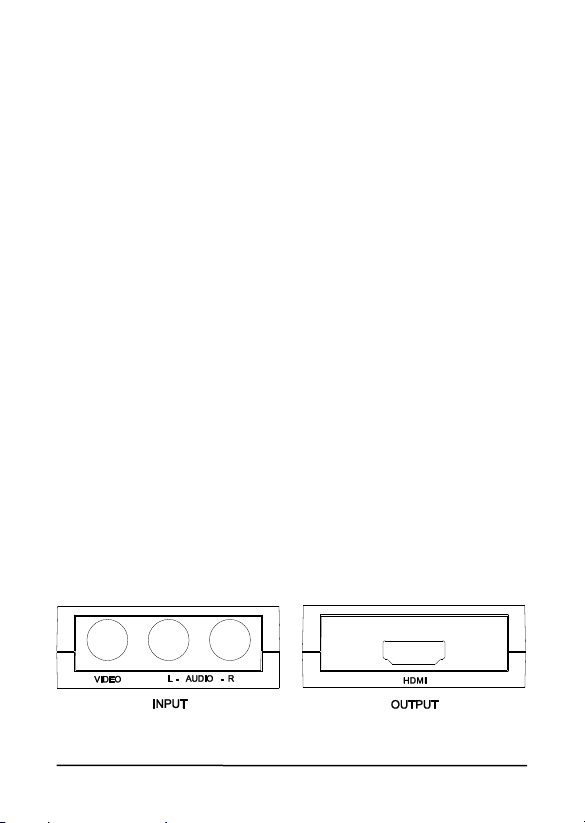
4
2. SET CONTENT
1 x AV to HDMI converter
1 x RCA cable
1 x SCART adapter
1 x USB power cable
1 x USB power adapter
1 x User Manual
3. BENEFITS
x Convert an AV signal (composite and stereo audio) to an
HDMI signal (720p/1080p)
x Ideal in combination with an HDMI Switcher, to connect all
your devices to your TV using just a single cable
x No software installation required, making it quick and easy to
use
x With built-in 720p/1080p selector switch
4. INSTALLATION
Before installation:
x Turn off all devices (HDTV and video source) before
connecting them to the Connect AH31™. If a device cannot
be turned off, please remove the plug from the socket.
x Only use High Speed HDMI® certified cables for the best
picture and sound quality. Using too much force to connect
or disconnect the HDMI cables may damage them.
© MARMITEK
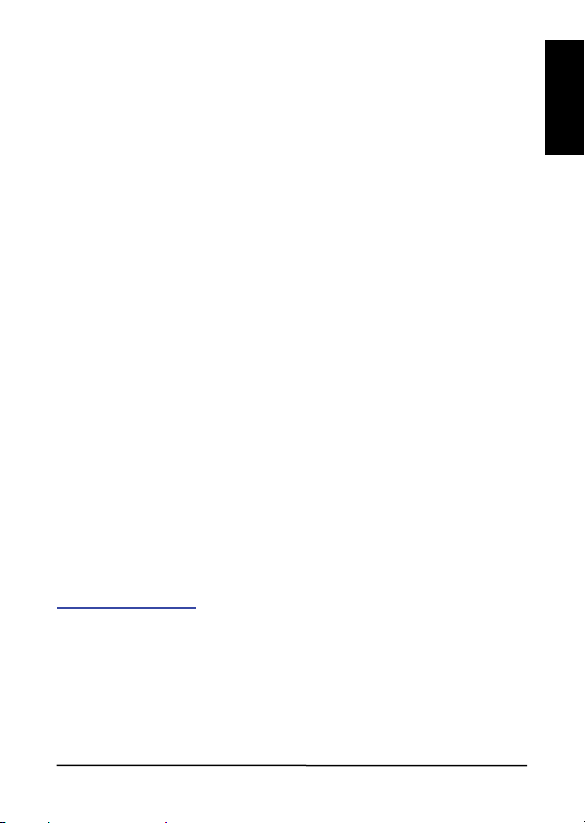
5
ENGLISH
1. Use the supplied RCA cable to connect the video source
(such as a DVD player, video recorder or security camera) to
the input marked "Video L - Audio - R". If desired, use the
SCART adapter).
2. Use an HDMI cable to connect the HDTV or projector to the
HDMI port marked "HDMI".
3. Set the built-in selector switch to the desired output
resolution, 720p or 1080p.
4. Use the USB power cable to connect the power adapter to
the "USB power" connector and insert the plug into the wall
socket.
5. FREQUENTLY ASKED QUESTIONS
No (or poor) image and sound
If you experience a poor picture or no picture after connecting the
HDMI converter, please try to identify the problem by connecting
the video source directly to a screen (TV or projector). This allows
you to determine whether the problem is with the video source,
the RCA cable, the HDMI converter or the screen.
x Make sure the power adapter is connected and plugged in.
x For the best picture and sound quality, only use High Speed
HDMI® certified cables.
x Do not use HDMI cables longer than those specified in the
technical data.
x Check the HDMI and RCA cables and/or connectors for
damage.
Any questions that are not answered here? Please visit
www.marmitek.com
CONNECT AH31™

6
6. TECHNICAL DATA
Connections
AV input 3 x RCA (video, L/R audio)
HDMI output 1 x HDMI (19-pin female)
HDMI cable length max. 15 metres
Video
Video systems PAL and NTSC
HDMI output resolutions 720p/60Hz and 1080p/60Hz
Audio
Audio input Stereo
Housing
Dimensions (D x W x H) 66 x 55 x 20mm
Weight 40g
Environment
Ambient temperature +0 to +70° C
Ambient humidity 10% to 85%
Power supply
External power adapter input 100-240VAC @ 50/60Hz
Output 5VDC / 500mA
Specifications may change without prior notice.
© MARMITEK
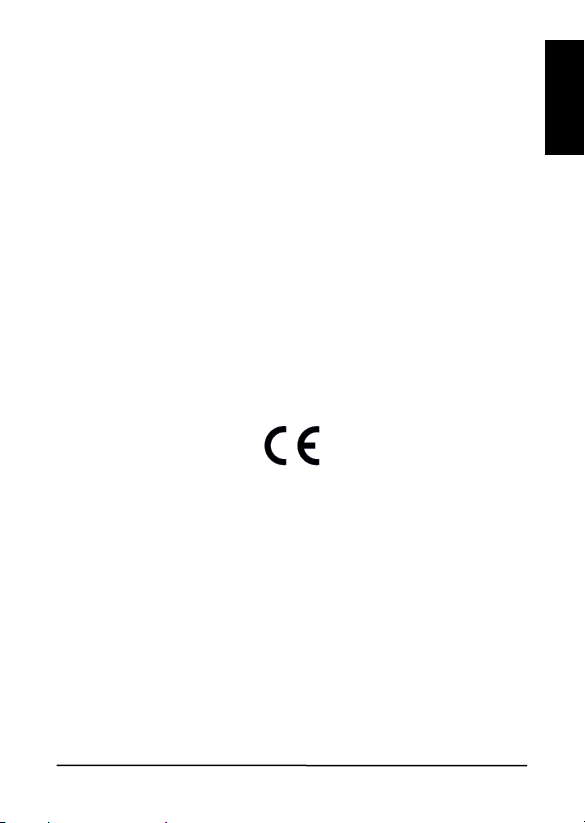
7
ENGLISH
DECLARATION OF CONFORMITY
Hereby, Marmitek BV, declares that this Connect AH31™ is in compliance
with the essential requirements and other relevant provisions of the
Directive 2004/108/ec of the european parliament and of the council of 15
December 2004 on the approximation of the laws of the Member States
relating to electromagnetic compatibility
Directive 2006/95/EC of the European Parliament and of the Council of 12
December 2006 on the harmonisation of the laws of Member States relating
to electrical equipment designed for use within certain voltage limits
Directive 2002/95/EC of the European Parliament and of the Council of 27
January 2003 on the restriction of the use of certain hazardous substances
Commission Regulation (EC) No 278/2009 of 6 April 2009 implementing
Directive 2005/32/EC of the European Parliament and of the Council with
regard to ecodesign requirements for no-load condition electric power
consumption and average active efficiency of external power supplies
MARMITEK BV - P.O. BOX 4257 - 5604 EG EINDHOVEN – THE
following Directives:
in electrical and electronic equipment
NETHERLANDS
CONNECT AH31™
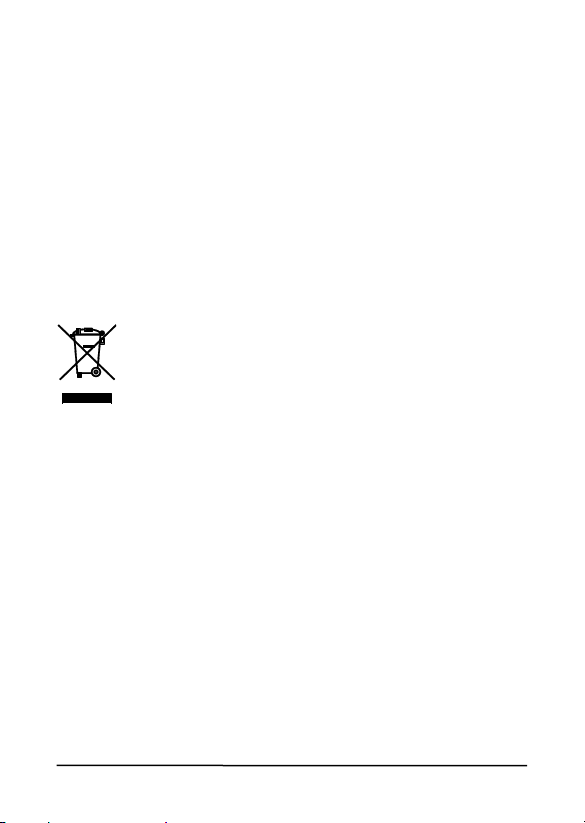
8
COPYRIGHTS
Marmitek is a trademark of Pattitude B.V.Connect AH31™ is a trademark of
Marmitek B.V. All rights reserved. Every effort has been made to ensure
that the information in this manual is accurate. Marmitek is not responsible
for printing or clerical errors. Copyright and all other proprietary rights in the
content (including but not limited to model numbers, software, audio, video,
text and photographs) rests with Marmitek B.V. Any use of the Content, but
without limitation, distribution, reproduction, modification, display or
transmission without the prior written consent of Marmitek is strictly
prohibited. All copyright and other proprietary notices shall be retained on
all reproductions. Other company and product names mentioned herein
may be trademarks of their respective companies. Mention of third-party
products is for informational purposes only and constitutes neither an
endorsement nor a recommendation. Marmitek assumes no responsibility
with regard to the performance or use of these products.
Environmental Information for Customers in the European
Union
European Directive 2002/96/EC requires that the equipment
bearing this symbol on the product and/or its packaging must
indicates that this product should be disposed of separately from regular
household waste streams. It is your responsibility to dispose of this and
other electric and electronic equipment via designated collection facilities
appointed by the government or local authorities. Correct disposal and
recycling will help prevent potential negative consequences to the
environment and human health. For more detailed information about the
disposal of your old equipment, please contact your local authorities, waste
disposal service, or the shop where you purchased the product.
not be disposed of with unsorted municipal waste. The symbol
© MARMITEK

9
DEUTSCH
SICHERHEITSHINWEISE
x Um Kurzschluss vorzubeugen, dieses Produkt bitte ausschließlich
innerhalb des Hauses und nur in trockenen Räumen nutzen. Setzen
Sie die Komponenten nicht Regen oder Feuchtigkeit aus. Nicht
neben oder nahe eines Bades, Schwimmbades usw. verwenden.
x Setzen Sie die Komponente Ihres Systems nicht extrem hohen
Temperaturen oder starken Lichtquellen aus.
x Bei einer zweckwidrigen Verwendung, selbst angebrachten
Veränderungen oder selbst ausgeführten Reparaturen verfallen alle
Garantiebestimmungen. Marmitek übernimmt bei einer falschen
Verwendung des Produkts oder bei einer anderen Verwendung des
Produktes als für den vorgesehenen Zweck keinerlei Produkthaftung.
Marmitek übernimmt für Folgeschäden keine andere Haftung als die
gesetzliche Produkthaftung.
x Dieses Produkt ist kein Spielzeug. Außer Reichweite von Kindern
halten.
x Das Produkt niemals öffnen: Das Gerät kann Teile enthalten, worauf
lebensgefährliche Stromspannung steht. Überlassen Sie
Reparaturen oder Wartung nur Fachleuten.
x Schließen Sie den Netzadapter erst dann an das Stromnetz an,
nachdem Sie überprüft haben, ob die Netzspannung mit dem auf
dem Typenschild angegeben Wert übereinstimmt. Schließen Sie
niemals einen Netzadapter oder ein Netzkabel an, wenn diese
beschädigt sind. In diesem Fall nehmen Sie Kontakt mit Ihrem
Lieferanten auf.
1. EINFÜHRUNG
Herzlichen Glückwunsch zum Erwerb Ihres Marmitek Connect
AH31™!. Dieses Produkt wandelt das Composite-Signal mit
Stereo Audio in ein HDMI-Signal um. Ideal, wenn Sie eine
Videoquelle mit SCART oder RCA Ausgang an einen HDTV oder
Projektor mit HDMI Eingang anschließen möchten. Beispiele von
Videoquellen sind: DVD-Player, Videorekorder, Überwachungskamera. Die Produkte Marmiteks werden mit großer Sorgfalt
hergestellt und sind von hoher Qualität. Lesen Sie diese Anleitung
bitte sorgfältig durch und befolgen Sie die Anweisungen, um die
Möglichkeiten dieses Produkts optimal nutzen zu können.
CONNECT AH31™
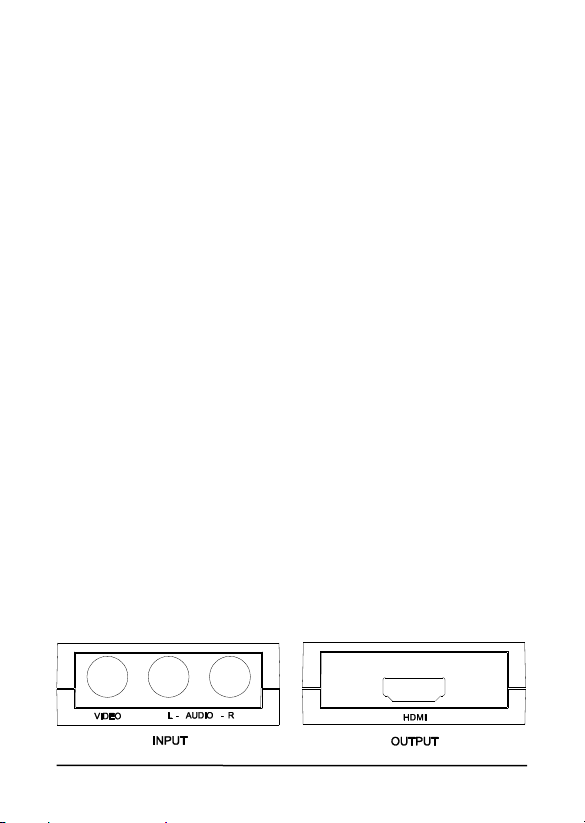
10
2. VERPACKUNGSINHALT
1 x AV auf HDMI Converter
1 x RCA Kabel
1 x SCART Adapter
1 x USB Speisungskabel
1 x USB Speisungsadapter
1 x Gebrauchsanleitung
3. VORZÜGE
x Konvertieren Sie ein AV Signal (Composite und Stereo
Audio) in ein HDMI Signal (720p/ 1080p)
x Ideal in Verbindung mit einem HDMI Switcher, um all Ihre
Geräte mit nur einem einzigen Kabel an Ihren Fernseher
anzuschließen.
x Softwareinstallation nicht notwendig und somit schnell und
einfach in der Verwendung.
x Mit eingebautem 720p/ 1080p Wahlschalter
4. INSTALLATION
Bevor Sie beginnen:
x Schalten Sie alle Geräte (HDTV und Videoquelle) zunächst
aus, bevor Sie diese an den Connect AH31™ anschließen.
Entfernen Sie den Stecker aus der Steckdose, falls dieser
nicht ausgeschaltet werden kann.
x Verwenden Sie zum Erhalt einer optimalen Bild- und
Tonqualität ausschließlich High Speed HDMI® zertifizierte
Kabel. Verwenden Sie wenig Kraft, um die HDMI Kabel
anzuschließen oder loszukoppeln; diese könnten sonst
beschädigen.
© MARMITEK
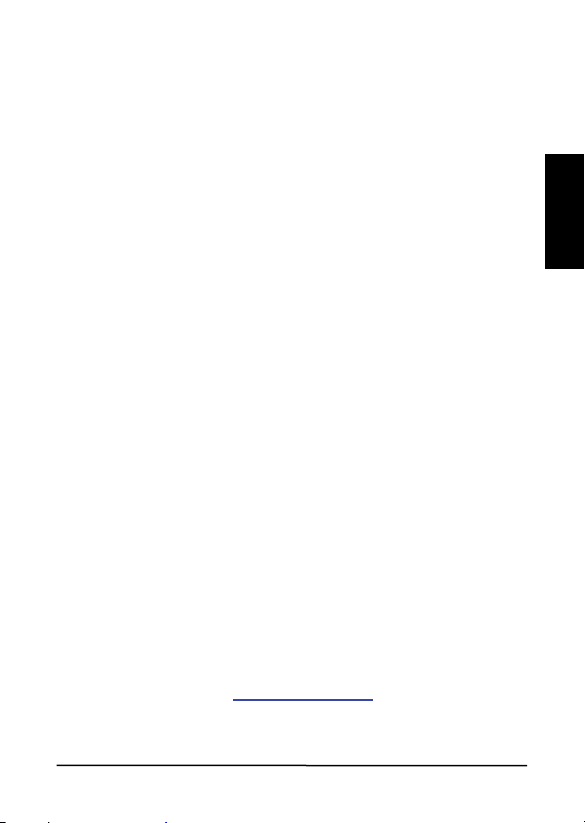
11
DEUTSCH
1. Schließen Sie die Videoquelle (wie DVD Player,
Videorekorder oder Überwachungskamera) mit dem
enthaltenen RCA Kabel an den Eingang mit der Bezeichnung
“Video L – Audio – R” an. Verwenden Sie, wenn gewünscht,
den SCART Adapter.
2. Verbinden Sie den HDTV oder Projektor mit einem HDMI
Kabel an einen HDMI Ausgang mit der Bezeichnung "HDMI“.
3. Stellen Sie den eingebauten Wahlschalter auf die
gewünschte Videoauflösung ein: 720p oder 1080p.
4. Schließen Sie den Speisungsadapter mit dem USB
Speisungskabel an den “USB Power“ Anschluss an und
verbinden Sie den Stecker mit der Steckdose.
5. HÄUFIG GESTELLTE FRAGEN
Kein (oder schlechtes) Bild und Ton
Wenn Sie nach dem Anschließen des HDMI Converters
(Umwandler) kein, oder ein schlechtes Bild empfangen, versuchen
Sie dann, die Videoquelle unmittelbar an einen Bildschirm
anzuschließen (TV oder Projektor). Auf diese Art können Sie
ermitteln, ob das Problem an der Videoquelle, dem RCA Kabel,
HDMI Converter oder dem Bildschirm entsteht.
x Überprüfen Sie, ob der Speisungsadaptor angeschlossen ist
und sich in der Steckdose befindet.
x Verwenden Sie zum Erhalt einer optimalen Bild- und
Tonqualität ausschließlich High Speed HDMI® zertifizierte
Kabel.
x Verwenden Sie keine HDMI Kabel, die länger sind als in den
technischen Daten aufgeführt
x Überprüfen Sie das HDMI- und RCA Kabel und/oder
Anschlüsse auf Beschädigungen.
Sie haben noch Fragen, die im Obigen nicht beantwortet wurden?
Schauen Sie dann unter www.marmitek.com
CONNECT AH31™

12
6. TECHNISCHE DATEN
Anschlüsse:
AV Eingang 3 x RCA (Video, L/R Audio)
HDMI Ausgang 1 x HDMI (19-Buchsenkontakt)
HDMI Kabellänge Höchstlänge 15 Meter
Video
Videosysteme PAL, NTSC und SECAM
HDMI Ausgang Auflösungen 720p/ 60Hz und 1080p/ 60Hz
Audiosignal
Audioeingang Stereo
Gehäuse
Maßangaben (Tx B x H) 66 x 55 x 20mm
Gewicht 40g
Umgebung
Umgebungstemperatur +0 to +70° C
Relative Feuchte 10% bis 85%
Speisung
Externer Speisungsadaptereingang 100 ~ 240VAC @ 50/60Hz
Ausgang 5VDC / 500mA
Angaben können ohne vorherige Mitteilung geändert werden.
© MARMITEK
