Page 1
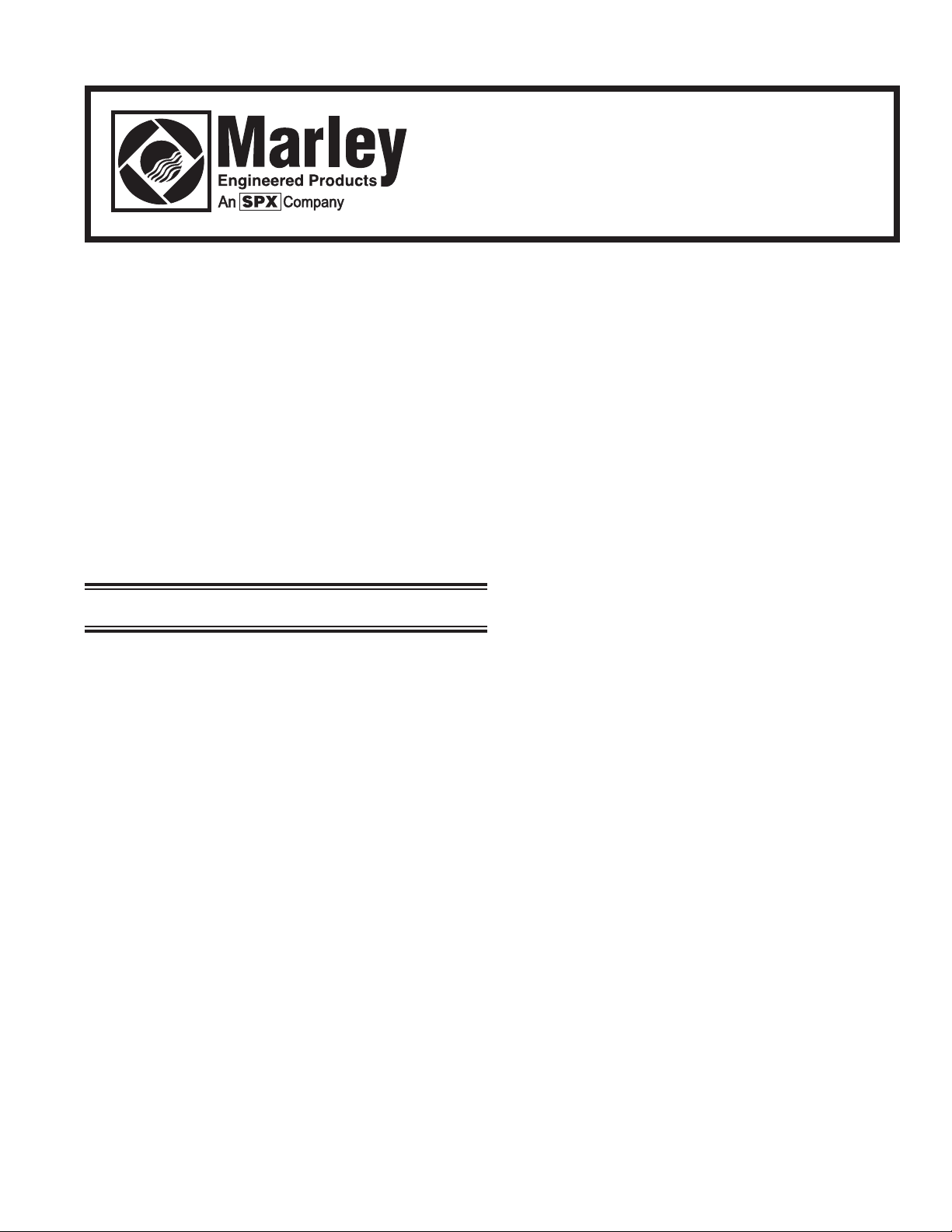
READ AND SAVE THESE INSTRUCTIONS
MODELS 761, 763, 765, 7100, 7130, 7150,
8090 & 8100 FANS
MODELS 768IC, 770IC, 7100L, 7150L, 7100FL, 7150FL,
8090L & 8100L FAN/LIGHTS
MODELS 7100H, 7100FLH, 7150H & 7150FLH
FANS & FAN/LIGHTS with HUMIDITY SENSOR
DESCRIPTION
The FAN and FAN/LIGHT models listed in these instructions
are intended for use in bathrooms. However, they can also be
used in other areas where ventilation is required. These units
are approved for installation in the ceiling above a bathtub or
shower stall only when connected to a U.L. Listed GFCI protected branch circuit. ALLFAN/LIGHT models are U.L. Listed
Type I.C. (Inherently Protected) for installation in insulated ceilings.
UNP ACKING
Unpack carefully. If there are missing components or hidden
damage, immediately contact your distributor or the delivering
carrier concerning discrepancies.
IMPORTANT SAFETY INSTRUCTIONS
WARNING:
TO REDUCE RISK OF FIRE, ELECTRICAL SHOCK OR
INJURY TO PERSONS, OBSERVE THE FOLLOWING:
1. Do not use this fan with any Solid-State speed control
device.
2. Use this unit only in the manner intended by the manufacturer. If you have any questions, contact the
manufacturer.
3. Before servicing or cleaning unit, switch power off at
service panel and lock service panel to prevent power
from being switched on accidentally.
4. Installation work and electrical wiring must be done by
qualified person(s) in accordance with all applicable
codes and standards, including fire-rated construction.
5. Sufficient air is needed for proper combustion and
exhausting of gases through the flue (chimney) of fuel
burning equipment to prevent back drafting. Follow the
heating equipment manufacturer’s guideline and safety
standards such as those published by the
National Fire Protection Association (NFPA), and the
American Society for Heating and Air Conditioning
Engineers (ASHRAE), and the local code authorities.
6. When cutting or drilling into wall or ceiling, do not damage
electrical wiring or other hidden utilities.
7. Ducted fans must always be vented to the outdoors.
8. If this unit is installed over a tub or shower, it must be
marked as appropriate for the application. See product
label.
9. NEVER place a switch where it can be reached from a tub
or shower.
10. CAUTION: For General Ventilation Use Only! Do not
use to exhaust hazardous or explosive materials or vapors.
11. Not for use in kitchens.
TOOLS
Installation of your Marley Engineered Products fan is easy . No
special technical knowledge is needed; only a few ordinary
tools are required:
Screwdriver
Hammer
Saber saw, Keyhole saw, or Jig saw
Electric drill with bit
Wire cutters
Wire stripper
Wire nuts and general electrical supplies
Safety glasses
Ruler and straight edge
All hand tools should be insulated. Power tools should display
the UL Listing Mark.
Page 2
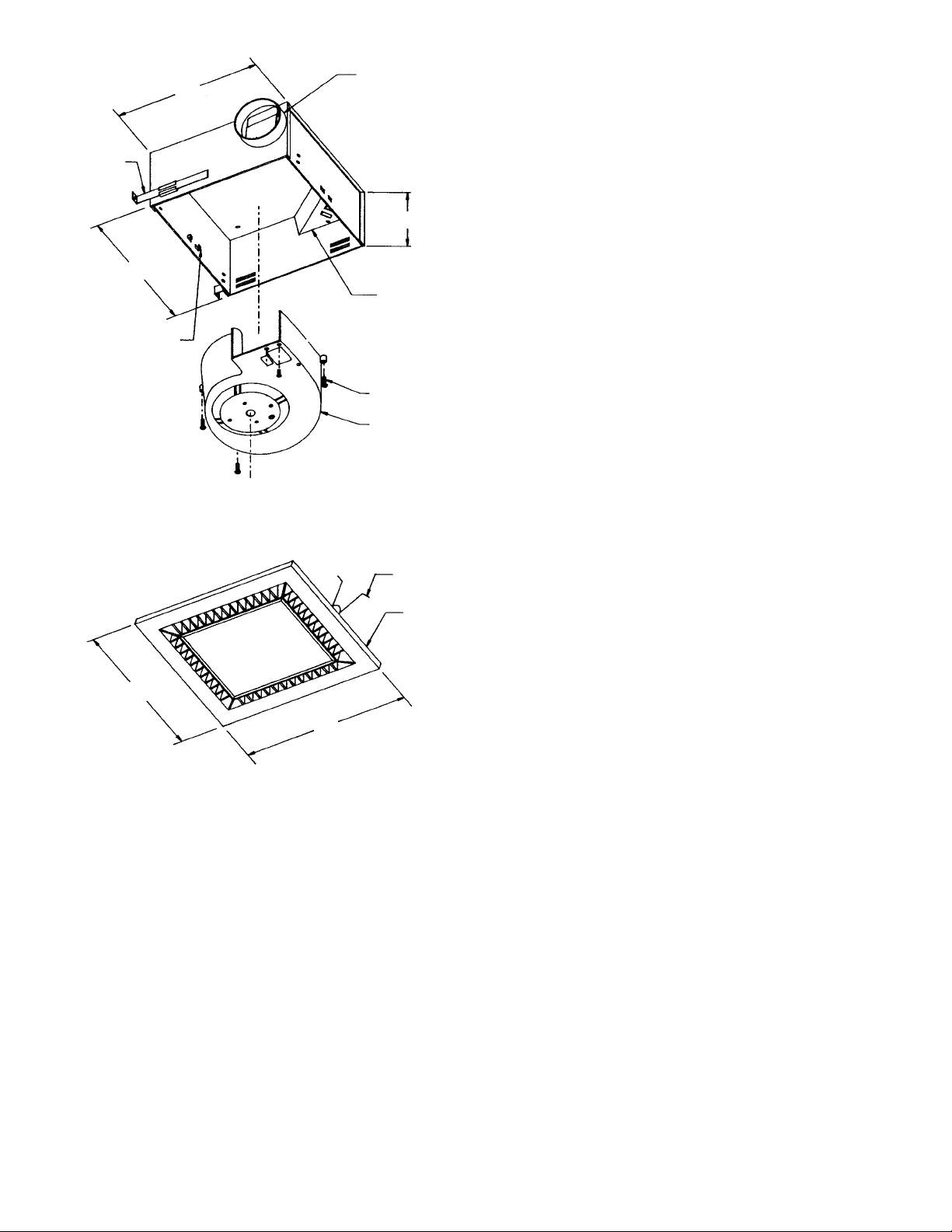
BLOWER MOUNTING
SCREWS
GRILLE MOUNTING
TABS
GRILLE
MOUNTING
BRACKET
AIR DISCHARGE
OUTLET
AIR DISCHARGE
OUTLET
MOUNTING
BRACKETS
MOUNTING
BRACKETS
OUTLET BOX
COVER
OUTLET BOX
COVER
BLOWER
MOUNTING
SCREWS
BLOWER UNIT
BLOWER
UNIT
REFLECTOR
ASSEMBLY
GRILLE SPRING
GRILLE
GRILLE
LENS
11
1
⁄2
12 1⁄
2
11 1⁄2
12 1⁄2
MODELS:
761, 763 AND 765
FIG. 1
MODELS:
768IC AND 770IC
FIG. 2
10 5⁄8
7 1⁄2
9 5⁄8
REFLECTOR
MOUNTING
SCREW
10 5⁄8
4 7⁄8
9 5⁄8
Page 3
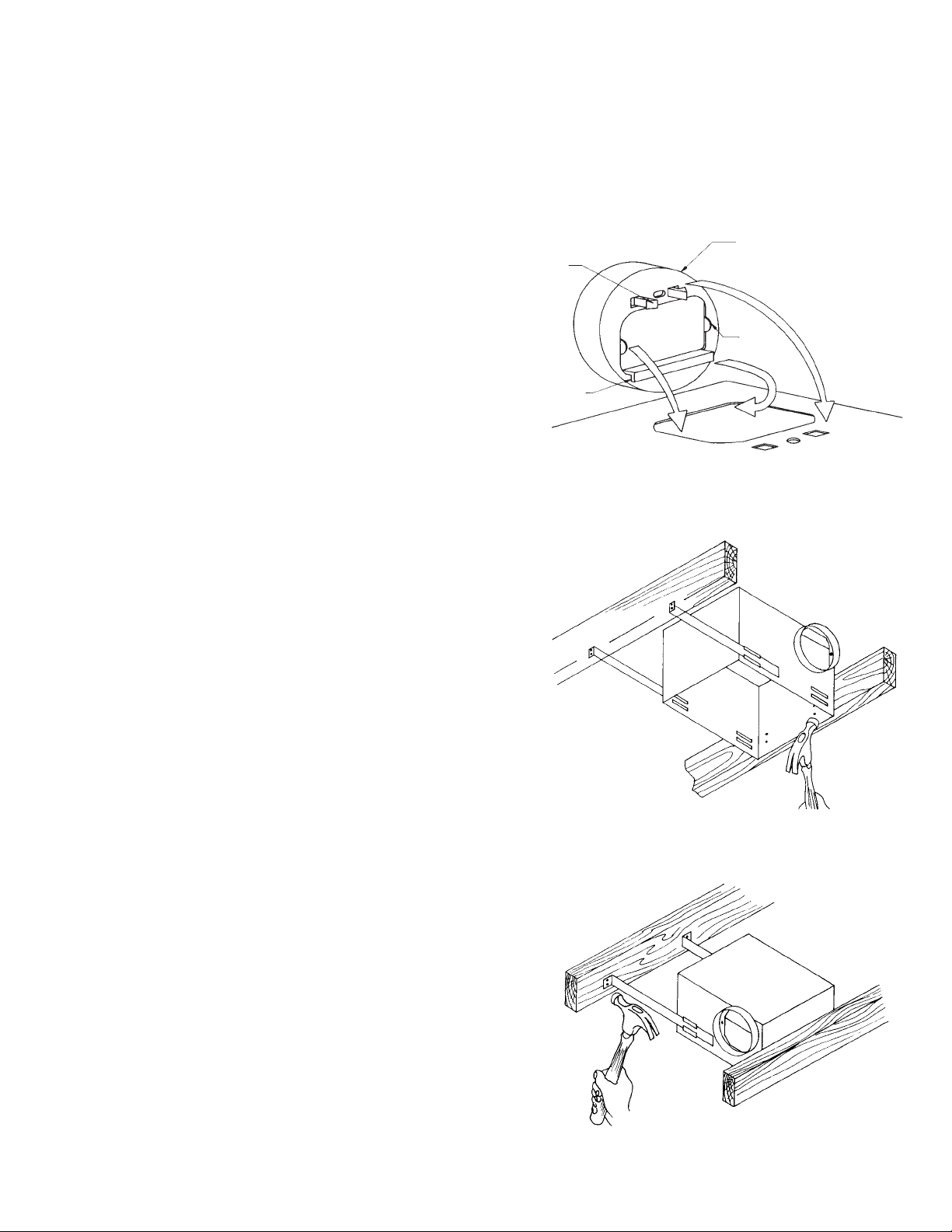
NEW HOME INSTALLA TION
MODELS 761, 763, 765, 768IC, AND 770IC
NOTE: Plastic scroll and motor assembly can be removed from
the metal housing prior to step one if desired. Simply loosen four
mounting screws securing scroll to housing and slide it towards
the outlet box. Carefully lift and tilt scroll, motor and wheel assembly to remove it from housing. (See Fig. 1 & 2.)
1. Pull motor plug from receptacle. Remove outlet box cover and
desired knockout from housing.
2. If the duct adapter is attached, disregard this note. Attach
duct adapter to housing by first hooking mounting flange
over edge of air discharge opening. Pivot duct adapter
insuring (2) aligning tabs are inside opening and align (2)
locking tabs with small rectangular holes. Press firmly into
holes to lock. See Fig. 3. Remove tape securing damper.
NOTE: The attachment of the duct adapter to the housing may
be reinforced if desired, by installing a #8AB screw through the
oblong hole in the duct adapter and the small round hole in
the housing.
3. Insert mounting brackets with angle pointing away from
housing. Position housing into ceiling location. Housing is
stamped to show a line at 3/8” for drywall and 3/4” for standard
sheetrock and plaster. Fasten securely through mounting
holes provided in housing. (Fig. 4.) Pull mounting brackets
against adjacent ceiling joist and fasten securely. (Fig. 5.)
4. Run 120vAC, 60 Hz power cables from wall switch/switches to
appropriate knockout in housing. Use a BX or Romex connector. (Refer to wiring diagram designated for the model
being installed.) Connect cables from wall switch/switches to
receptacle wires using approved wire connectors. Connect
ground wire to green screw or lead in outlet box. Install outlet
box cover and secure with screw provided.
5. Run four inch round duct from fan air discharge outlet to wall
cap or roof cap. See Figs. 6 & 7.
IMPORT ANT: Be sure nothing obstructs the discharge of the fan.
Take precautions to insure that insulation does not get into
duct work or fan discharge opening, and damper opens and
closes freely.
6. Carefully replace plastic scroll, motor and wheel assembly if
unit was disassembled for installation. Reverse procedure as
noted. Tighten screws securely and push plug into motor
receptacle.
7. (MODELS 761, 763 & 765 ONLY)
Squeeze springs on grille and insert in tabs located in housing.
See Fig. 1. Press grille firmly into place.
8. (MODELS 768IC & 770IC ONLY)
Center reflector in center of grille. Push light plug into receptacle. Center reflector/grille assembly over housing and engage
1” mounting bolt through center hole in reflector into metal
mounting bracket located on plastic scroll and motor
assembly. Tighten bolt until grille is firmly pulled against the
ceiling. See Fig. 2.
9. Install light bulb. (Type A-19, 100 watts maximum.)
10. Install the snap-on lens by engaging lens tabs into grille
slots.
FIG. 3
FIG. 4
FIG. 5
LOCKING
TABS
MOUNTING
FLANGE
DUCT ADAPTER
ALIGNING
Page 4
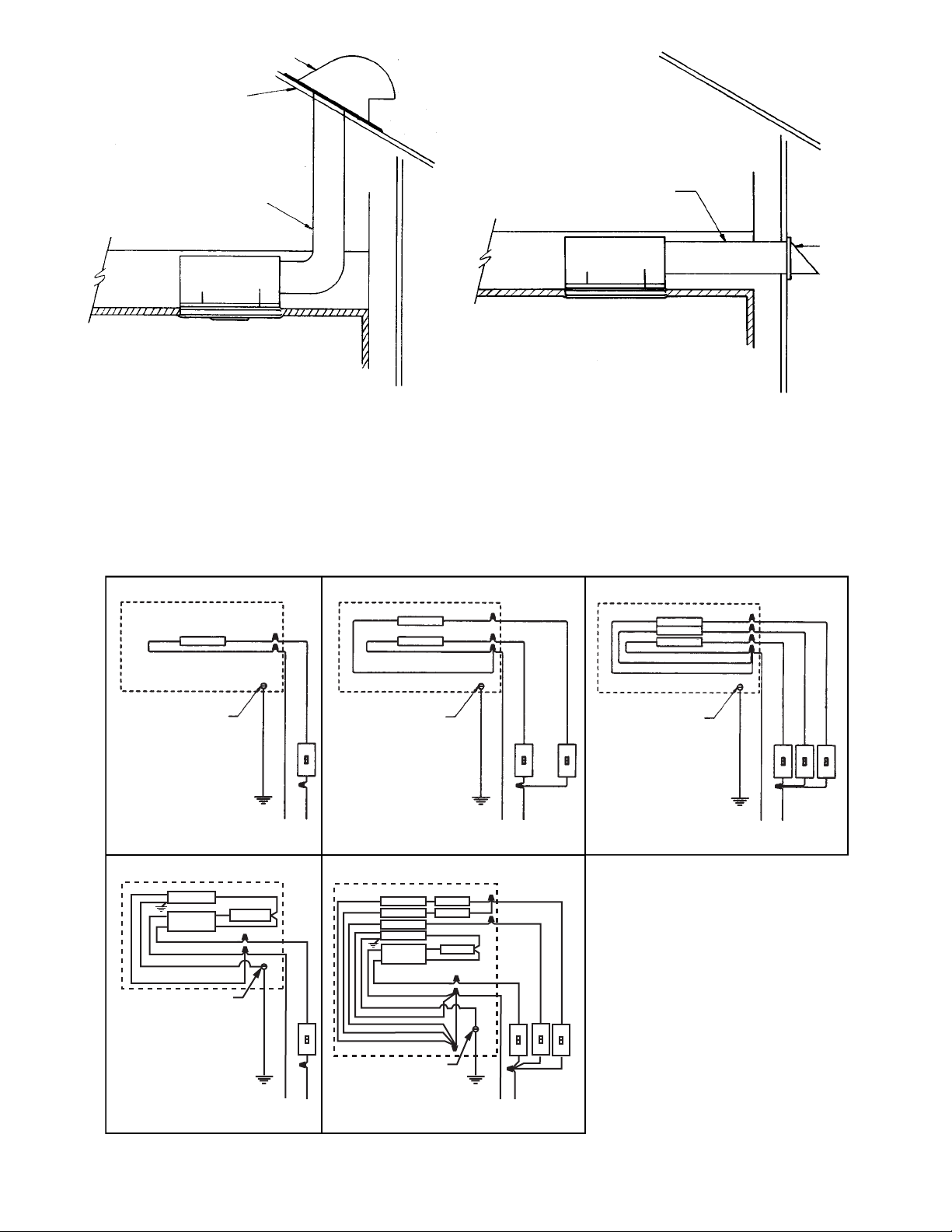
FIG. 6
FIG. 7
CAUTION!
BE SURE ALL WIRING COMPLIES WITH LOCAL AND NATIONAL ELECTRICAL
CODES, AND HOUSING IS PROPERLY GROUNDED.
ROOF CAP
WALL
CAP
4” ROUND
DUCT
4” ROUND
DUCT
ROOF
OUTLET BOX
RECEPTACLE
WIRING DIAGRAM
MODELS 768IC, 770IC
LIGHT
GREEN
WHITE
WHITE
WHITE
GREEN
BLACK
WIRING DIAGRAM
MODELS 7100H, 7150H
SENSOR
TIMER
BLACK
WHITE
WHITE
WHITE
WIRING DIAGRAM
MODELS 7100L, 7150L,
7100FL, 7150FL, 8090L
AND 8100L
LIGHT
NIGHT LIGHT
BLUE
BROWN
WHITE
WHITE
WHITE
WHITE
BLACK
WIRING DIAGRAM
MODELS 7100FLH, 7150FLH
LIGHT
BALLAST
BALLAST
LIGHT
NIGHT LIGHT
BLU
BLU
BROWN
VENTILATOR
BLACK
WHITE
GROUND SCREW
GROUND
WHITE
BLACK
BLACK
WIRING DIAGRAM
MODELS 761, 763, 765
7100, 7130, 7150, 8090
AND 8100
WALL
SWITCH
WALL
SWITCH
WALL
SWITCH
WALL
SWITCH
WALL
SWITCH
WALL
SWITCH
120V AC
60 HZ
SUPPLY
OUTLET BOX
RECEPTACLE
VENTILATOR
GROUND SCREW
GROUND
WHITE
BLACK
BLACK
BLACK
120V AC
60 HZ
SUPPLY
OUTLET BOX
RECEPTACLE
VENTILATOR
GROUND SCREW
GROUND
WHITE
BLACK
BLACK
BLACK
BLACK
120V AC
60 HZ
SUPPLY
WALL
SWITCH
WALL
SWITCH
WALL
SWITCH
WALL
SWITCH
OUTLET BOX
VENTILATOR
TIMER
GROUND SCREW
GROUND
WHITE
BLACK
BLACK
120V AC
60 HZ
SUPPLY
OUTLET BOX
RECEPTACLE
VENTILATOR
SENSOR
GROUND SCREW
GROUND
WHITE
BLACK
BLACK
BLACK
BLACK
120V AC
60 HZ
SUPPLY
BLACK
WHITE
BLACK
WHITE
Page 5

INSTALLA TION IN EXISTING HOMES
(MODELS: 761, 763, 765, 768IC & 770IC)
1. Review the section: “New Home Installation” and follow instructions where applicable.
2. Refer to wiring diagrams for wiring and Fig. 6 & 7 for duct work.
3. Determine location of ventilator, remembering that the housing must be installed next to a joist.
4. Drill a small hole in ceiling in proposed location, then locate this hole in the attic.
5. In the attic, position housing against ceiling joist and over drilled hole. Using the housing as a template, mark ceiling for
cutout. Make cutout on this line.
6. Remainder of installation is the same as steps 1 through 10 under “New Home Installation” above. Cracks between
housing and ceiling may be plastered or caulked.
NEW HOME INSTALLATION
(MODELS: 7100, 7130, 7150, 8090, 8100, 7100L,
7150L, 7100H, 7100FLH, 7150H, 7150FLH, 7100FL, 7150FL, 8090L & 8100L)
1. Remove grille assembly from carton and set aside until needed. Remove reflector assembly from blower unit
(MODELS: 7100L, 7100FLH, 7150FLH, 7150L, 7100FL, 7150FL, 8090L & 8100L) by pulling plug from receptacle,
loosen mounting screws and remove through keyhole slot. Pull timer plug from recetpacle if applicable. See Fig. 9.
2. Loosen three screws securing blower unit to housing and slide it toward outlet box. Carefully lift and tilt blower unit
and remove from housing. Pull motor plug from receptacle. Pull humidity sensor plug from recetpacle if
applicable. See Figs. 8 & 9.
3. Remove outlet box cover by removing mounting screw. Retain cover and screw for reinstallation. Remove desired
knockout from housing.
4. If DUCT ADAPTER is already attached to housing, disregard Item #4. If not proceed as follows! Attach DUCT
ADAPTER to housing by first hooking mounting flange over edge of air discharge opening. Pivot duct adapter
insuring (2) aligning tabs are inside opening and align (2) locking tabs with small rectangular holes. Press tabs
firmly into holes to lock. See Fig. 3. Remove tape securing damper.
NOTE: The attachment of the duct adapter to the housing may be reinforced, if desired, by
installing a #8AB screw through the oblong hole in the duct adapter and the small round
hole in the housing.
5. Insert (4) mounting brackets with angles pointing away from housing. In approximate location between joist where
housing will be located, drive (2) nails (4D or 6D) 1” from bottom of joist, 11” apart leaving 1/4” of nail projecting.
Position one set of mounting brackets over nails and drop into place. Extend the remaining mounting brackets to
the adjacent joist and repeat nailing procedure. Finish driving nails and adjust housing between ceiling joist.
See Fig. 10.
6. Run 120V A C, 60 Hz power cables from wall switch/switches to appropriate knockout in housing. Use a BX or
Romex connector. (Refer to wiring diagram designated for the model being installed.) Connect cables from wall
switch/switches to receptacle wires using approved wire connectors. Connect ground wire to green screw or lead
in outlet box. Install outlet box cover and secure with screw provided.
7. Run four inch duct from discharge outlet to roof jack or wall cap. See Figs. 6 & 7.
IMPORTANT: Be sure nothing obstructs the discharge of the vent. Take precautions to insure that
insulation does not get into ductwork or fan discharge opening, and damper opens and closes freely.
8. Push humidity sensor plug into receptacle, if applicable. Push blower motor plug into receptacle and carefully
replace blower unit. Reverse procedure as noted. Tighten screws securely. See Figs. 8 & 9.
9. Insert timer plug into humidity sensor receptacle, if applicable. Insert lamp plug of reflector assembly into lamp
receptacle on the outlet box. Align keyhole slot on reflector
assembly bracket over screw on blower unit and slide into place. Insure that protrusion in bracket aligns with hole
in blower assembly and tighten screw. Install 100 watt (maximum) type A-19 bulb and a 7 1/2 watt candelabra base
C-7 bulb. (MODELS: 7100L, 7150L, 8090L & 8100L only.) On fluorescent models 7100FL, 7150FL, 7100FLH and
7150FLH install two of the following 13 watt quad-tube compact fluorescent lamps / 2 Pin:
Osram/Sylvania Panasonic Philips General Electric
CF13DD/841 FQ13E41.u/2 PL-C13W/41/USA F13DBX23T4/SPX41
10.Squeeze spring on plastic grille and insert into tabs located in housing. See Figs. 8 & 9. Press grille firmly into place.
Page 6
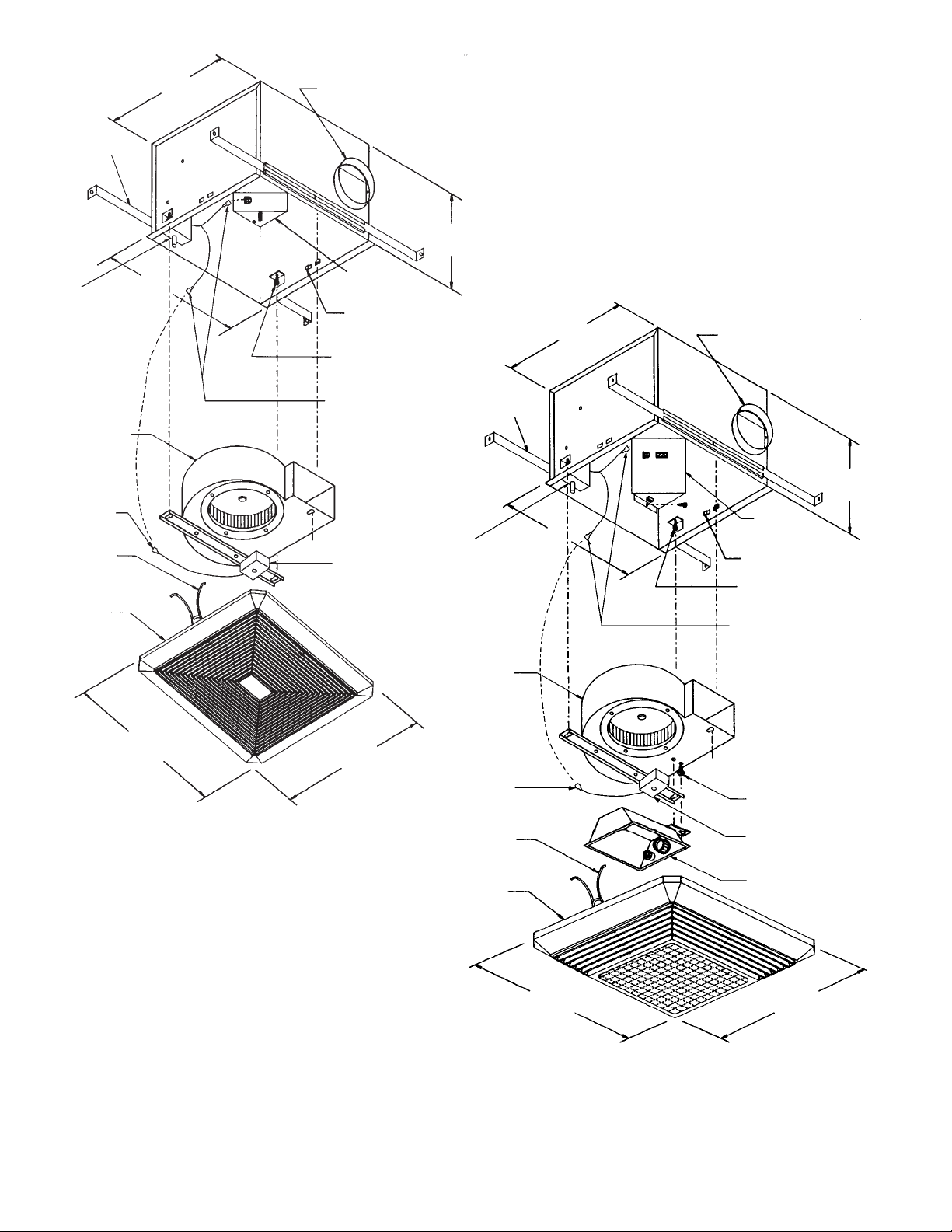
AIR DISCHARGE
OUTLET
OUTLET
BOX COVER
GRILLE
MOUNTING
TABS
BLOWER UNIT
GRILLE
12 1/2”
11 13/16”
7 5/8”
10”
11 1/2”
GRILLE
SPRING
BLOWER
MOUNTING
SCREWS
WIRE
CONNECTORS
HUMIDITY SENSOR
MODELS:
7100, 7130, 7150,
7100H, 7150H,
8090 & 8100
OUTLET
BOX COVER
GRILLE MOUNTING
TABS
BLOWER
UNIT
GRILLE
12 1/2”
12 1/2”
11 3/16”
7 5/8”
10”
GRILLE
SPRING
BLOWER
MOUNTING
SCREWS
REFLECTOR
MOUNTING
SCREW
REFLECTOR
ASSEMBLY
MODELS:
7100L, 7150L, 7100FLH,
7150FLH, 7100FL,
7150FL,
8090L & 8100L
FIG. 8
FIG. 9
MOUNTING
BRACKETS
MOUNTING
BRACKETS
WIRE
CONNECTOR
(PLUG)
WIRE
CONNECTOR
(PLUG)
TIMER
TIMER
HUMIDITY
SENSOR
AIR DISCHARGE
OUTLET
WIRE
CONNECTORS
Page 7
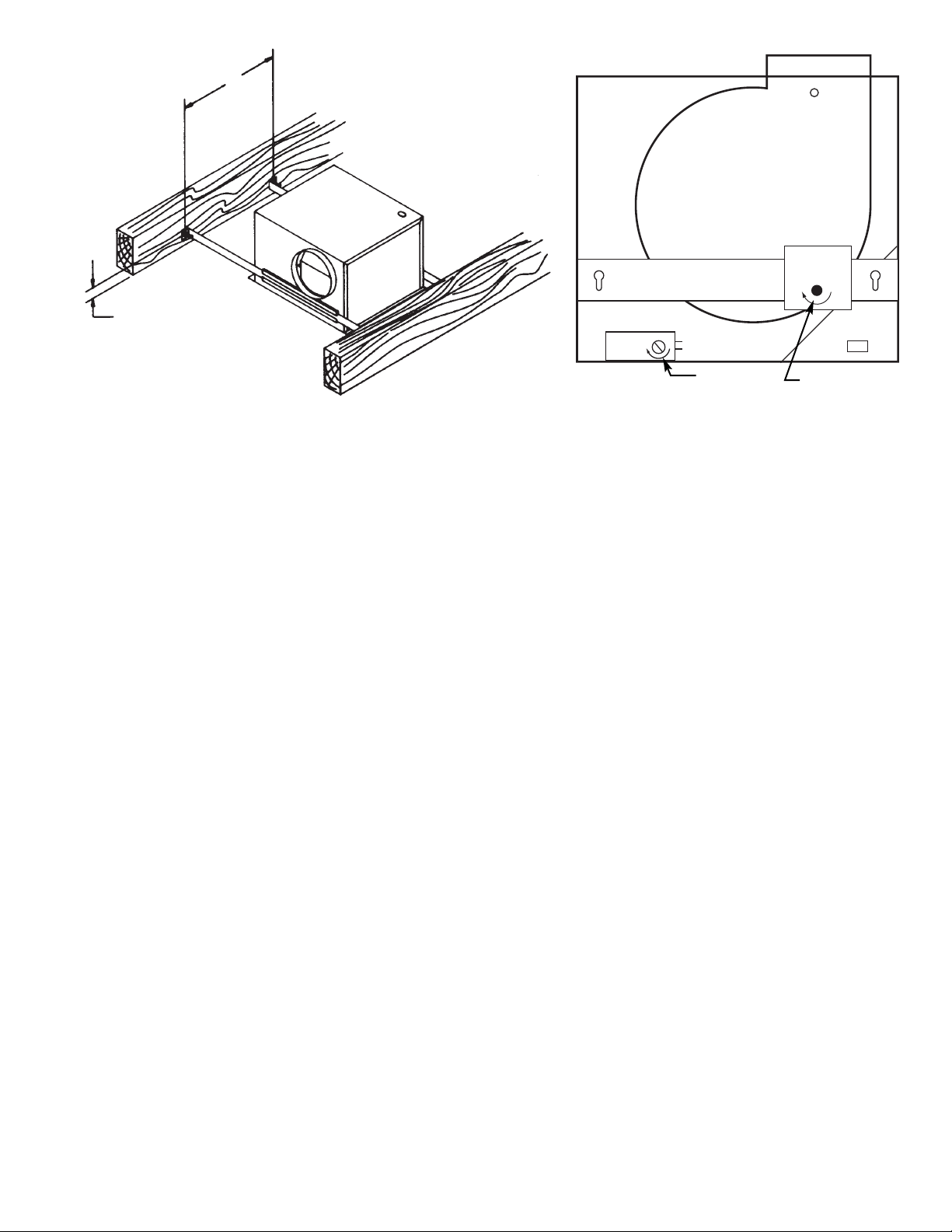
INSTALLATION IN EXISTING HOMES
(MODELS: 7100, 7130, 7150, 8090, 8100, 7100L, 7150L,
7100H, 7100FLH, 7150H, 7150FLH, 7100FL, 7150FL, 8090L & 8100L)
1. Carefully read all previous installation instructions and follow those applicable to your installation, including ducting
and wiring. (Figs. 6 & 7.)
2. Drill a small hole in the ceiling from below in proposed location, then locate this hole in the attic (or crawl space).
3. In attic, mark ceiling for cutout by using housing as a template. Using this line, make a cutout about 1/4” larger.
4. Place housing with mounting brackets installed into hole and rest mounting brackets on sheetrock. Extend and
nail all four ends of mounting brackets.
5. Perform steps 1 through 10 as for new construction.
REQUIREMENTS AND ADJUSTMENTS FOR HUMIDITY SENSING UNITS ONLY
The unit should be mounted on a flat ceiling surface that does not exceed twelve feet in height and is away from
a direct heat source such as a room or sauna heater.
Note: Open windows may affect the humidity level in the room and cause the unit not to operate properly.
Once the location is selected, refer to the previous figures for instruction on determining the proper hole size for
mounting the unit.
The unit is operated by a wall switch. Each time the switch is turned on, the unit will operate until the preset
time on the timer is expired. After time has expired, the unit will be in the automatic mode. At this point the operation of the unit is dependent upon the humidity level of the room. When the humidity level of the room is above the
set-point selected on the humidity sensor, the unit will run. It will operate until the humidity level of the room drops
below its set-point. For the unit to come on when it is on automatic mode, the set-point of the sensor must be below
the existing humidity level in the room. It takes some amount of time for the unit to stop when the moisture is
removed or decreased and it also takes some amount of time for the unit to come on when the moisture is
increased. This prevents short cycling of the motor or its coming on and off too fast.
The automatic mode can be bypassed by simply switching the unit off and back on again through its wall switch.
This will allow immediate operation of the unit for the pre-set amount of time on the timer. the timer is preset for
about 15 minutes from factory with an adjustment range of 18 seconds minimum to a maximum of thirty minutes.
To adjust the humidity and time settings follow the steps below:
–Disconnect power and remove the grille
–Refer to Figure 11 for location and orientation of components
–Timer knob can be adjusted with your fingers. Turn clockwise to increase pre-set time delay. Full clockwise position
will set it to thirty minutes. Full counter clockwise position will set it to 18 seconds minimum.
–The humidity sensor can also be adjusted with your fingers. Turn shaft to full clockwise position to start at minimum
(contacts close) and turn counterclockwise to increase set-point level. If you are turning the shaft counterclockwise
and you hear a click from the sensor switch, this means you are going higher than the existing relative humidity in
the room and the contact has opened.
–Replace the grille and turn the unit on to check its operation.
FIG. 10
FIG. 11
1”
11”
15
HUMIDITY
SENSOR
SHAFT
TIMER KNOB
Page 8

ACCESSORIES
MODEL DESCRIPTION
1011A One Hour Timer
1117A Wall cap with damper. Adaptable for 3” or 4” round duct.
AD1106 Roof Cap with damper. Will fit duct up to 7” round.
SPECIFICATIONS:
MODEL VOLTS DUCT CFM H.V.I. Certification (Sq. Ft.)
SIZE RA TING BATH KITCHEN OTHER
761 120 4” 70 65 N/A 85
763/768IC 120 4” 90 85 N/A 1 15
8090/8090L
765/770IC 120 4” 1 10 105 N/A 135
7100/7100L 120 4” 100 95 N/A 125
7100H/7100FLH
7100FL/8100
8100L
7130 120 4” 130 120 N/A 165
7150/7150L 120 4” 150 140 N/A 190
7150H/7150FLH,
7150FL
Part No. 5200-2500-003 ECR 35922
10/03
470 Beauty Spot Rd. East
Bennettsville, SC 29512 USA
HOW TO OBTAIN WARRANTY SERVICE AND
WARRANTY PARTS PLUS GENERAL INFORMATION
1. Warranty Service or Parts 1-800-642-4328
2. Purchase Replacement Parts 1-800-654-3545
3. General Product Information www.marleymep.com
Note: When obtaining service always have the following:
1. Model number of the product
2. Date of manufacture
3. Part number or description
Page 9

LEA Y GUARDE ESTAS INSTRUCCIONES
VENTILADORES MODELOS
761, 763, 765, 7100, 7130, 7150, 8090 Y 8100
VENTILADORES MODELOS CON LUZ
768IC, 770IC, 7100L, 7150L, 7100FL, 7150FL, 8090L Y 8100L
VENTILADORES Y VENTILADORES CON LUZ CON SENSOR
DE HUMEDAD MODELOS 7100H, 7100FLH, 7150H Y 7150FLH
DESCRIPCION
Los modelos de VENTILADORES y VENTILADORES CON LUZ
incluídos en estas instrucciones están destinados a su empleo en
baños. Sin embargo, pueden usarse también en otras áreas en las
que se necesite ventilación. Estas unidades están aprobadas para su
instalación en el cielorraso sobre una bañera o compartimiento de
ducha, únicamente si están conectadas a un circuito de derivación
protegido por un Interruptor Diferencial / Interruptor de Falla a Tierra
(GFCI) inscripto en las listas de Underwriters Laboratories de los E. U.
de A. (U.L. listed). TODOS LOS MODELOS DE VENTILADORES
CON LUZ están inscriptos en las listas de Underwriters Laboratories
de los E. U. de A. (U.L. listed) como Tipo I. C. (Intrínsecamente
Protegidos) para su instalación en cielorrasos aislados.
DESEMBALAJE
Tenga cuidado en el desembalaje. Si hubiera componentes faltantes
o daños ocultos, comuníquese inmediatamente con su distribuidor o
con la empresa de transporte para tratar sobre estas discrepancias.
INSTRUCCIONES IMPORTANTES DE SEGURIDAD
ADVERTENCIA:
PARA REDUCIR EL PELIGRO DE INCENDIO,
CHOQUE ELECTRICO O DAÑO A LAS PERSONAS,
OBSERVE LO SIGUIENTE:
1. No use este ventilador con ningún dispositivo de Estado Sólido
(electrónico) para control de velocidad.
2. Use esta unidad exclusivamente en la forma prevista por el fabricante. Si tiene preguntas que hacer, comuníquese con el fabricante.
3. Antes de proceder a reparar o limpiar la unidad, corte la energía
eléctrica en el panel de servicio, y bloquee el panel para impedir
que pueda conectarse la energía eléctrica accidentalmente.
4. Los trabajos de instalación y de cableado eléctrico deben ser
realizados por personal calificado, de conformidad con todas las
reglamentaciones y normas aplicables, incluyendo la construcción clasificada como anti-incendio.
5. Para asegurar una adecuada combustión y una completa expulsión de gases a través de la chimenea en los equipos quemadores de combustible -impidiendo así que se produzcan corrientes de retorno- se necesita suficiente aire. Siga las guías del
fabricante del equipo de calefacción y las normas de seguridad
correspondientes, como las publicadas por la Asociación
Nacional de Protección contra Incendio (NFPA) y la Sociedad de
Ingenieros de Calefacción, Refrigeración y Aire Acondicionado
de los E. U. de A. (ASHRAE), y las autoridades locales de
reglamentación.
6. Al realizar cortes o perforaciones en paredes o cielorrasos,
asegúrese de no dañar cableado eléctrico u otras instalaciones
ocultas.
7. Los ventiladores entubados deben tener siempre una salida al
exterior.
8. Para instalar esta unidad sobre una bañera o ducha, debe estar
debidamente marcada como apropiada para esa aplicación.
Vea la etiqueta del producto.
9. NUNCAinstale un interruptor eléctrico de modo que se lo
pueda alcanzar desde una bañera o ducha.
10. ATENCION: ¡Sólo para usos normales en ventilación!
No lo use para expulsar materiales o vapores peligrosos o
explosivos.
11. No lo use en cocinas.
HERRAMIENT AS
La instalación de su ventilador Marley Engineered Products es fácil.
No se necesitan conocimientos técnicos especiales; sólo se requieren
unas pocas herramientas comunes:
Destornillador
Martillo
Sierra eléctrica portátil, Sierra de calador, o Sierra de vaivén
Taladro eléctrico con broca
Alicate (Pinza de cortar cable)
Pinza pelacables
Cable, tornillería y suministros eléctricos de uso general
Anteojos de seguridad
Regla y regla de trazar
Todas las herramientas manuales deben estar eléctricamente aisladas. Las herramientas eléctricas deben exhibir la Marca de Listado
de Underwriters Laboratories de los E. U. de A. (U.L. Listing Mark).
Page 10

TORNILLOS DE MONTAJE
DEL SOPLADOR
ALETAS DE MONTAJE
DE LA REJILLA
SOPORTE DE
MONTAJE DE LA
REJILLA
SALIDA DE DESCARGA
DE AIRE
SALIDA DE
DESCARGA
DE AIRE
SOPORTES
DE MONTAJE
SOPORTES
DE MONTAJE
CUBIERTADE
LA CAJADE
SALIDA
CUBIERTADE
LA CAJADE
SALIDA
TORNILLOS DE MONTAJE
DEL SOPLADOR
UNIDAD
SOPLADORA
UNIDAD SOPLADORA
CONJUNTO DEL
REFLECTOR
PIEZA ELASTICA
DE LA REJILLA
REJILLA
REJILLA
LENTE
292 MM (11
1
⁄2)
318 MM (12
1
⁄
2)
292 MM (11
1
⁄2)
318 MM (12 1⁄2)
MODELOS:
761, 763 AND 765
FIG. 1
MODELOS:
768IC AND 770IC
FIG. 2
270 MM (10 5⁄8)
191 mm (7
1
⁄2)
244 mm (9
5
⁄8)
TORNILLO DE
MONTAJE DEL
REFLECTOR
270 MM (10
5
⁄8)
124 mm
(4
7
⁄8)
244 MM (9
5
⁄8
)
Page 11

INSTALACION EN UNA CASA NUEVA
MODELOS 761, 763, 765, 768IC, Y 770IC
NOTA: Si se desea, antes de comenzar con el Paso 1 puede
retirarse del bastidor metálico el conjunto de la hélice plástica y el motor.
Simplemente, afloje los cuatro tornillos de montaje que sujetan la hélice
al bastidor, y deslícela hacia la caja de salida. Levante e incline cuidadosamente el conjunto de hélice, motor y rueda, y retírelo del bastidor.
(Vea las Figuras 1 y 2).
1. Desconecte el conector macho del conector hembra del motor.
Retire del bastidor la cubierta de la caja de salida y un prepunzonado adecuado.
2. Si el adaptador para conducto ya está fijado, no tenga en cuenta esta
nota. Fije el adaptador para conducto al bastidor, sujetando primero
la brida de montaje sobre el borde de la abertura de descarga de
aire. Haga girar el adaptador para conducto, asegurando que las dos
(2) aletas de alineación estén dentro de la abertura, y alinee las dos
(2) aletas de traba con los agujeros rectangulares pequeños. Para
trabar, presione firmemente hacia dentro de los agujeros. Vea la
Figura 3. Retire la cinta que sujeta la compuerta reguladora.
NOTA: La fijación del adaptador para conducto al bastidor puede
reforzarse, si se lo desea, instalando un tornillo Nº 8AB que pase por
el agujero oblongo del adaptador para conducto y por el pequeño
agujero redondo del bastidor.
3. Inserte los soportes de montaje con el ángulo apuntando hacia el
lado opuesto al bastidor. Posicione el bastidor en su ubicación en el
cielorraso. El bastidor está marcado con una línea a 9,5 mm (3/8”)
para pared seca, y a 19 mm (3/4”) para placas de yeso y yeso estándar. Sujételo firmemente a través de los agujeros de montaje provistos en el bastidor. (Figura 4). Tire de los soportes de montaje contra
la vigueta adyacente del cielorraso, y sujételos firmemente. (Figura
5).
4. Encamine los cables de 120 Volt CA, 60 Hz, desde el (los) interruptor(es) de pared hasta un prepunzonado adecuado del bastidor. Use
un conector BX o Romex. (Tome como referencia el diagrama de
conexionado indicado para el modelo que esté instalando). Conecte
los cables del (de los) interruptor(es) de pared a los cables del conector hembra, mediante conectores de cable aprobados. Conecte el
cable de tierra al tornillo o terminal verde de la caja de salida. Instale
la cubierta de la caja de salida, y sujétela por medio del tornillo provisto.
5. Tienda un conducto redondo de 10 cm (4”) de diámetro desde la salida de descarga de aire del ventilador hasta el casquete de pared o
de techo. Vea las Figuras 6 y 7.
IMPORTANTE:Asegúrese de que nada obstruya la descarga del ventilador. Tome precauciones para asegurar que la aislación no penetre en
el conducto o en la abertura de descarga del ventilador, y la valvula de
aire abre y cierra libremente.
6. En caso de que la unidad haya sido desmontada para su instalación,
vuelva a colocar cuidadosamente el conjunto de hélice plástica,
motor y rueda. Invierta el procedimiento indicado anteriormente.
Apriete los tornillos firmemente, y conecte el conector macho al
conector hembra del motor.
7. (SOLO PARAMODELOS 761, 763 Y 765)
Comprima las piezas elásticas de la rejilla, e insértelas en las aletas
ubicadas en el bastidor. Vea la Fig. 1. Presione firmemente la rejilla
hasta colocarla en su lugar.
8. (SOLO PARAMODELOS 768IC Y 770IC)
Centre el reflector en el centro de la rejilla. Conecte el conector
macho de la luz en su conector hembra. Centre el conjunto reflector/rejilla sobre el bastidor, e inserte el perno de montaje de 1”, pasando a través del agujero central del reflector, en el soporte metálico de
montaje ubicado en el conjunto de la hélice plástica y el motor.
Apriete el perno hasta que la rejilla quede firmemente atraída contra
el cielorraso. Vea la Figura 2.
9. Instale la lámpara. (Tipo A-19, máximo 100 watt).
10. Instale la lente de montaje rápido, insertando sus aletas dentro de las ranuras de la rejilla.
FIG. 3
FIG. 4
FIG. 5
ALETAS DE
TRABA
BRIDA DE
MONTAJE
ADAPTADOR PARA CONDUCTO
ALINEACION
Page 12

FIG. 6
FIG. 7
¡ATENCION!
ASEGURESE DE QUE TODO EL CONEXIONADO CUMPLA CON LAS REGLAMENTA-
CIONES ELECTRICAS LOCALES Y NACIONALES,
Y QUE EL BASTIDOR ESTE PUESTO A TIERRA ADECUADAMENTE.
CASQUETE DE TECHO
CASQUETE
DE PARED
CONDUCTO REDONDO
DE 10 CM (4”) DE
DIAMETRO
CONDUCTO REDONDO
DE 10 CM (4”) DE
DIAMETRO
TECHO
CAJA DE SALIDA
CONECTOR HEMBRA
DIAGRAMA DE CONEXIONADO
MODELOS 768IC, 770IC
LUZ
VERDE
BLANCO
BLANCO
BLANCO
VERDE
NEGRO
DIAGRAMA DE CONEXIONADO
MODELOS 7100H, 7150H
SENSOR
TEMPORIZADOR
SENSOR
NEGRO
BLANCO
BLANCO
BLANCO
DIAGRAMA DE CONEXIONADO
MODELOS 7100L, 7150L,
7100FL, 7150FL, 8090L Y 8100L
LUZ
LUZ NOCTURNA
BLUE
BROWN
BLANCO
BLANCO
BLANCO
BLANCO
NEGRO
DIAGRAMA DE CONEXIONADO
MODELOS 7100FLH, 7150FLH
LUZ
BALASTO
BALASTO
LUZ
LUZ NOCTURNA
BLU
BLU
MARRON
VENTILADOR
NEGRO
BLANCO
TORNILLO DE PUESTA A TIERRA
TIERRA
BLANCO
NEGRO
NEGRO
DIAGRAMA DE CONEXIONADO
MODELOS 761, 763, 765
7100, 7130, 7150, 8090
Y 8100
INTERR.
DE PARED
INTERR.
DE PARED
INTERR.
DE PARED
INTERR.
DE PARED
INTERR.
DE PARED
INTERR.
DE PARED
ALIMENTACION
ELECTRICA,
120 VOLT CA, 60 Hz
CAJA DE SALIDA
RECEPTACLE
VENTILADOR
TORNILLO DE PUESTA A TIERRA
TIERRA
BLANCO
NEGRO
NEGRO
NEGRO
ALIMENTACION ELECTRICA,
120 VOLT CA, 60 Hz
CAJA DE SALIDA
RECEPTACLE
VENTILADOR
TORNILLO DE PUESTA A TIERRA
TIERRA
BLANCO
NEGRO
NEGRO
NEGRO
NEGRO
ALIMENTACION ELECTRICA,
120 VOLT CA, 60 Hz
INTERR.
DE PARED
INTERR.
DE PARED
INTERR.
DE PARED
INTERR.
DE PARED
CAJA DE SALIDA
VENTILADOR
TEMPORIZADOR
TORNILLO DE PUESTA A TIERRA
TIERRA
BLANCO
NEGRO
NEGRO
ALIMENTACION
ELECTRICA,
120 VOLT CA, 60 Hz
CAJA DE SALIDA
CONECTOR HEMBRA
VENTILADOR
TORNILLO DE PUESTA A TIERRA
TIERRA
BLANCO
NEGRO
NEGRO
NEGRO
NEGRO
ALIMENTACION
ELECTRICA,
120 VOLT CA, 60 Hz
NEGRO
BLANCO
NEGRO
BLANCO
Page 13

INSTALACION EN CASAS EXISTENTES
(MODELOS: 761, 763, 765, 768IC, Y 770IC)
1. Vea la sección: “Instalación en una casa nueva”, y siga las instrucciones que sean aplicables.
2. Tome como referencia para el conexionado los diagramas de conexionado, y para el sistema de conductos las Figuras 6 y 7.
3. Determine la ubicación del ventilador, recordando que el bastidor debe instalarse cerca de una vigueta.
4. Perfore un pequeño agujero en el cielorraso en la ubicación propuesta, y luego localice este agujero en el ático.
5. En el ático, posicione el bastidor contra la vigueta del cielorraso y sobre el agujero que perforó antes. Usando el bastidor como plantilla, marque el cielorraso para el recorte. Haga el recorte en esta línea.
6. El resto de la instalación es igual a lo indicado antes en “Instalación en una casa nueva”, pasos 1 al 10. Las grietas entre el bastidor y
el cielorraso pueden rellenarse con yeso o calafatearse.
INSTALACION EN UNA CASA NUEVA
(MODELOS: 7100, 7130, 7150, 8090, 8100, 7100L,
7150L, 7100H, 7100FLH, 7150H, 7150FLH, 7100FL, 7150FL, 8090L Y 8100L)
1. Retire el conjunto de rejilla de la caja, y déjelo preparado para cuando lo necesite. Retire el conjunto del reflector de la unidad soplado-
ra (MODELOS: 7100L, 7100FLH, 7150FLH, 7150L, 7100FL, 7150FL, 8090LY8100L) separando el conector macho del conector hembra, aflojando los tornillos de montaje y quitándolos a través de la ranura tipo bocallave. Desconecte el conector macho del temporizador
del conector hembra, si fuera el caso. Vea la Figura 9.
2. Afloje los tres tornillos que sujetan la unidad sopladora al bastidor , y deslícela hacia la caja de salida. Levante e incline cuidadosamente
la unidad sopladora, y retírela del bastidor. Desconecte el conector macho del motor del conector hembra. Desconecte el conector
macho del sensor de humedad del conector hembra, si fuera el caso. Vea las Figuras 8 y 9.
3.. Retire la cubierta de la caja de salida quitando el tornillo de montaje. Conserve la cubierta y el tornillo para su reinstalación. Retire un
prepunzonado adecuado del bastidor.
4. Si el ADAPTADOR PARA CONDUCTO ya está fijado al bastidor, no tenga en cuenta el paso Nº 4. Si no lo está, proceda como sigue:
Fije el ADAPTADOR PARA CONDUCTO al bastidor, sujetando primero la brida de montaje sobre el borde de la abertura de descarga
de aire. Haga girar el adaptador para conducto, asegurando que las dos (2) aletas de alineación estén dentro de la abertura, y alinee
las dos (2) aletas de traba con los agujeros rectangulares pequeños. Para trabar, presione las aletas firmemente hacia dentro de los
agujeros. Vea la Figura 3. Retire la cinta que sujeta la compuerta reguladora.
NOTA: La fijación del adaptador para conducto al bastidor puede reforzarse, si se lo desea, instalando un tornillo Nº 8AB
que pase por el agujero oblongo del adaptador para conducto y por el pequeño agujero redondo del bastidor.
5. Inserte los cuatro (4) soportes de montaje con sus ángulos apuntando hacia el lado opuesto al bastidor . En un lugar ubicado entre vigue-
tas, cercano a aquél donde va a colocarse el bastidor, clave dos (2) clavos (4D o 6D) a 25 mm (1”) del fondo de la vigueta, y separados 280 mm (11”) entre sí, dejándolos sobresalir 6 mm (1/4”). Posicione un juego de soportes de montaje sobre los clavos, y déj elo caer
en su lugar. Extienda los soportes de montaje restantes hasta la vigueta adyacente, y repita el procedimiento de clavado. Después que
termine de clavar los clavos, ajuste el bastidor entre las viguetas del cielorraso. Vea la Figura 10.
6. Encamine los cables de la alimentación eléctrica de 120 Volt CA, 60 Hz, desde el (los) interruptor(es) de pared hasta un prepunzana-
do adecuado del bastidor. Use un conector BX o Romex. (Tome como referencia el diagrama de conexionado indicado para el modelo que esté instalando). Conecte los cables del (de los) interruptor(es) de pared a los cables del conector hembra, mediante conectores
de cable aprobados. Conecte el cable de tierra al tornillo o terminal verde de la caja de salida. Instale la cubierta de la caja de salida, y
sujétela por medio del tornillo provisto.
7. Tienda un conducto redondo de 10 cm (4") de diámetro desde la salida de descarga hasta casquete de techo o de pared.
Vea las Figuras 6 y 7.
IMPORTANTE: Asegúrese de que nada obstruya la descarga de ventilación. Tome precauciones para asegurar que la aislación no penetre en el sistema de conductos o en la abertura de descarga del ventilador, y que la compuerta reguladora
abra y cierre libremente.
8. Conecte el conector macho del sensor de humedad en el conector hembra, si fuera el caso. Conecte el conector macho del motor del
soplador en el conector hembra, y vuelva a colocar cuidadosamente la unidad sopladora. Invierta el procedimiento indicado anteriormente. Apriete los tornillos firmemente. Vea las Figuras 8 y 9.
9. Conecte el conector macho del temporizador en el conector hembra del sensor de humedad, si fuera el caso. Inserte el conector macho
del conjunto del reflector en el conector hembra de la lámpara, en la caja de salida. Alinee la ranura tipo bocallave, ubicada en el soporte
del conjunto del reflector, con el tornillo de la unidad sopladora, y deslícelo en su posición. Asegúrese de que la saliente del soporte
esté alineada con el agujero del conjunto del soplador, y apriete el tornillo. Instale una lámpara tipo A-19, de 100 watt como máximo, y
una lámpara C-7 de 7 1/2 watt, con base tipo candelero. (MODELOS: 7100L, 7150L, 8090L y 8100L únicamente). En los modelos fluorescentes 7100FL, 7150FL, 7100FLH y 7150FLH, instale dos lámparas fluorescentes compactas de tubo cuádruple (‘quad-tube’) de
13 watt, de dos terminales (‘2-pin’), de alguno de los tipos siguientes:
Osram/Sylvania Panasonic Philips General Electric
CF13DD/841 FQ13E41.u/2 PL-C13W/41/USA F13DBX23T4/SPX41
10. Comprima las piezas elásticas de la rejilla plástica, e insértelas en las aletas ubicadas en el bastidor. Vea las Figuras 8 y 9.
Presione firmemente la rejilla hasta colocarla en su lugar.
Page 14

SALIDA DE DESCARGA
DE AIRE
CUBIERTA
DE LA CAJADE
SALIDA
ALETAS DE MONTAJE
DE LA REJILLA
UNIDAD
SOPLADORA
REJILLA
318 MM (12 1/2”)
284 MM
(11 3/16”)
194 MM (7 5/8”)
254 MM (10”)
292 MM (11 1/2”)
PIEZA ELASTICA
DE LA REJILLA
TORNILLOS DE
MONTAJE DEL
SOPLADOR
CONECTORES
DE CABLE
SENSOR DE
HUMEDAD
MODELOS:
7100, 7130, 7150,
7100H, 7150H,
8090 Y 8100
CUBIERTA
DE LA CAJADE
SALIDA
ALETAS DE MONTAJE DE
LA REJILLA
UNIDAD
SOPLADORA
REJILLA
318 MM (12 1/2”)
318 MM (12 1/2”)
284 MM
(11 3/16”)
194 MM (7 5/8”)
254 MM (10”)
PIEZA ELASTICA
DE LA REJILLA
TORNILLOS DE MONTA-
JE DEL SOPLADOR
TORNILLO DE
MONTAJE DEL
REFLECTOR
CONJUNTO DEL
REFLECTOR
MODELOS:
7100L, 7150L, 7100FLH,
7150FLH, 7100FL, 7150FL,
8090L Y 8100L
FIG. 8
FIG. 9
SOPORTES DE
MONTAJE
SOPORTES
DE MONTAJE
CONECTOR DE
CABLE
(MACHO)
CONECTOR
DE CABLE
(MACHO)
TEMPORIZADOR
TEMPORIZADOR
SENSOR DE
HUMEDAD
SALIDA DE DESCARGA
DE AIRE
CONECTORES
DE CABLE
Page 15

INSTALACION EN CASAS EXISTENTES
(MODELOS: 7100, 7130, 7150, 8090, 8100, 7100L, 7150L,
7100H, 7100FLH, 7150H, 7150FLH, 7100FL, 7150FL, 8090L Y 8100L)
1. Lea cuidadosamente todas las instrucciones de instalación anteriores, y siga aquéllas que sean aplicables a su instalación,
incluyendo todo lo referente a conductos y conexionado. (Figs. 6 y 7).
2. Perfore un pequeño agujero en el cielorraso, desde abajo, en la ubicación propuesta, y luego localice este agujero en el ático
(o entrepiso).
3. En el ático, marque el recorte en el cielorraso usando el bastidor como plantilla. Usando esta línea, marque el recorte alrede-
dor de 6 mm (1/4”) mayor.
4. Coloque el bastidor, con los soportes de montaje instalados, en el agujero, y apoye los soportes de montaje en la placa de
yeso. Extienda y clave los cuatro extremos de los soportes de montaje.
5. Lleve a cabo los pasos 1 a 10, del mismo modo que para una construcción nueva.
REQUISITOS YAJUSTES (SOLO PARAUNIDADES CON SENSORES DE HUMEDAD)
La unidad debe montarse en un cielorraso de superficie plana, de una altura no mayor a 3,60 m (12 pies), y lejos de toda fuente
directa de calor, tal como un calefactor de ambiente o de sauna.
Nota: Las ventanas abiertas pueden afectar el nivel de humedad de la habitación, y hacer que la unidad no funcione correctamente..
Una vez seleccionada la ubicación, vea cómo determinar el tamaño adecuado de los agujeros para el montaje de la unidad, consultando las figuras anteriores.
La unidad es accionada por medio de un interruptor de pared. Cada vez que el interruptor se encienda, la unidad funcionará hasta
que se cumpla el tiempo predeterminado en el temporizador. Después de que este tiempo haya transcurrido, la unidad quedará funcionando en modo automático. En este punto, la operación de la unidad dependerá del nivel de humedad de la habitación. Cuando el nivel
de humedad de la habitación esté por arriba del valor prefijado que se seleccionó en el sensor de humedad, la unidad entrará en funcionamiento. El funcionamiento se mantendrá hasta que el nivel de humedad de la habitación caiga por debajo del valor prefijado. Para
que la unidad entre en funcionamiento cuando se encuentra en modo automático, el valor prefijado del sensor debe ser menor que el
nivel de humedad existente en la habitación. La detención de la unidad cuando la humedad desaparezca o disminuya lleva cierto tiempo,
así como también lleva cierto tiempo que la unidad entre en funcionamiento cuando la humedad aumente.Esto impide que el motor se
vea sometido a múltiples ciclos cortos, o que arranque o se detenga demasiado rápido.
El modo automático puede abandonarse en cualquier momento, apagando simplemente la unidad por medio del interruptor de
pared, y volviendo al encenderla. Esto habilitará inmediatamente el funcionamiento de la unidad durante el tiempo prefijado en el temporizador. El temporizador está preajustado en fábrica para un tiempo de alrededor de 15 minutos, con una gama de ajuste que va desde
un mínimo de 18 segundos hasta un máximo de 30 minutos.
Para ajustar los valores preajustados de humedad y de tiempo, siga los pasos que se indican a continuación:
–Desconecte la alimentación eléctrica, y retire la rejilla
–Vea la ubicación y orientación de componentes en la Figura 11
–La perilla del temporizador puede ajustarse con los dedos. Para aumentar el valor prefijado de retardo de tiempo, hágala girar en sentido
horario. La posición extrema a la que se llega girando en sentido horario corresponde a 30 minutos. La posición extrema a la que se
llega girando en sentido antihorario corresponde al mínimo de 18 segundos.
–El sensor de humedad puede ajustarse también con los dedos. Lleve el eje al máximo en sentido horario, para comenzar al mínimo
(contactos cerrados), y vaya girando en sentido antihorario para aumentar el valor preajustado del nivel de humedad. Si usted está
haciendo girar el eje en sentido antihorario, y oye un ‘clic’ proveniente del interruptor del sensor, esto significa que ha llegado a un nivel
mayor que la humedad relativa existente en la habitación, y que el contacto se ha abierto.
–Vuelva a colocar la rejilla, y encienda la unidad para verificar su funcionamiento.
FIG. 10
FIG. 11
25 mm (1”)
279 mm (11”)
15
EJE DEL
SENSOR DE
HUMEDAD
PERILLA DEL
TEMPORIZADOR
Page 16

ACCESORIOS
MODELO DESCRIPCION
1011A Temporizador de una hora
1117A Casquete para pared, con compuerta reguladora. Adaptable para
conductos redondos de 7,5 cm (3”) o 10 cm (4”) de diámetro.
AD1106 Casquete para techo, con compuerta reguladora. Se adapta a con-
ductos redondos de hasta 18 cm (7”).
ESPECIFICACIONES:
MODELO TENSION CERTIFICACIÓN H. V. I. (PIES CUADRADOS)
(VOLT) BAÑO COCINA OTROS
761 120 4” 70 65 N/A 85
763/768IC 120 4” 90 85 N/A 115
8090/8090L
765/770IC 120 4” 110 105 N/A 135
7100/7100L 120 4” 100 95 N/A 125
7100H/7100FLH
7100FL/8100
8100L
7130 120 4” 130 120 N/A 165
7150/7150L 120 4” 150 140 N/A 190
7150H/7150FLH,
7150FL
Número de parte 5200-2500-003 ECR 35922
10/03
470 Beauty Spot Rd. East
Bennettsville, SC 29512
Estados Unidos de América
DIAMETRO DEL
CONDUCTO
(PULGADAS)
CAUDAL
(PIES CUBICOS
POR MINUTO)
NOTAS:
1. H.V.I.: INSTITUTO DE VENTILACION DEL HOGAR (E. U. DE A.)
2. N/A: NO APLICABLE
COMO OBTENER SERVICIO Y PIEZAS BAJO GARANTIA MAS
INFORMACION GENERAL
1. Servicio o piezas bajo garantía 1-800-642-4328
2. Compra de piezas de repuesto 1-800-654-3545
3. Información general del producto www.marleymep.com
Nota: Cuando se solicite servicio tener siempre a mano lo siguiente:
1. Número de modelo del producto
2. Fecha de fabricación
3. Número de pieza o descripción
Page 17

LIRE ET CONSERVER CES INSTRUCTIONS
MODÈLES 761, 763, 765, 7100, 7130, 7150, 8090 ET 8100 DE VENTI-
LA TEURS
MODÈLES 7681C, 7701C, 7100L, 7150L, 7100FL, 7150FL, 8090L ET
8100L DE VENTILATEURS/ÉCLAIRAGES
MODÈLES 7100H, 7100FLH, 7150H ET 7150FLH DE VENTILA TEURS
ET VENTILA TEURS/ÉCLAIRAGES AVEC DÉTECTEUR D’HUMIDITÉ
DESCRIPTION
Les modèles de VENTILATEUR et VENTILATEUR/ÉCLAIRAGE
listés dans ces instructions sont prévus pour une utilisation dans des
salles de bains. Cependant ils peuvent aussi être utilisés dans d’autres
pièces où une ventilation est nécessaire. Ces unités sont approuvées
pour une installation dans le plafond au dessus d’une baignoire et cabine de douches uniquement s’ils sont branchés sur un circuit électrique protégé par un disjoncteur différentiel approuvé ULet listé GFCI.
Tous les modèles de VENTILA TEUR/ÉCLAIRAGE sont listés ULtype
IC (protection intrinsèque) pour une installation dans des plafonds
isothermes.
DÉBALLAGE
Déballez l’appareil soigneusement. S’il et a des composants manquants ou des dommages cachés, contactez immédiatement votre
concessionnaire ou le transporteur au sujet de ces découvertes.
INSTRUCTIONS DE SÉCURITÉ IMPORTANTES
AVERTISSEMENT
POUR RÉDUIRE LE RISQUE D’INCENDIE,
DE COMMOTION ÉLECTRIQUE OU DE BLESSURES COR-
PORELLES, SUIVEZ CES CONSIGNES :
1. N’utilisez pas ce ventilateur avec n’importe quel dispositif de
réglage de vitesse à semi-conducteurs.
2. N’utilisez cet appareillage que de la manière prévue par son fabricant. Si vous avez des questions contactez-le.
3. Avant d’intervenir sur cet appareillage ou de le nettoyer, coupez
l’arrivée d’alimentation au panneau distribution électrique et bloquez-la pour éviter que le secteur ne soit remis accidentellement.
4. Le travail d’installation et le câblage électrique doivent être effectués par une ou des personnes qualifiées en conformité avec
toutes les réglementations et normes applicables, et compris
celles pour la résistance au feu des constructions.
5. Il faut suffisamment d’air pour la bonne combustion et l’évacuation des gaz par la cheminée des équipements brûlant du mazout
pour éviter les problèmes de tirage. Suivez les instructions du fabricant de l’équipement de chauffage et les standards de sécurité
tels que ceux publiés par la NFPA(association nationale de protection contre l’incendie) et la ASHRAE (société des ingénieurs
américains en chauffage et climatisation), et par les autorités
locales.
6. Quand vous coupez ou percez dans une cloison ou un plafond,
n’endommagez pas le câblage électrique ou des conduites
cachées.
7. Les ventilateurs carénés doivent toujours mis à l’air libre vers
l’extérieur.
8. Si l’appareil est à monter au-dessus d’une douche ou d’une
baignoire, il doit être spécifié comme approprié pour cette application et alimenté par un circuit secteur muni d’un disjoncteur
différentiel. Consultez l’étiquette signalétique de l’appareil.
9. Ne placez JAMAIS un interrupteur qui puisse être atteint à partir
de la baignoire ou de la douche.
10. ATTENTION : Pour la ventilation générale seulement ! Ne
pas utiliser l’appareil pour évacuer des matières ou vapeurs
dangereuses ou explosives.
11. À ne pas utiliser pour des cuisines.
OUTILS
L’installation de votre ventilateur de Marley Engineered Products est
facile. Il n’et a pas besoin de connaissances particulières, il suffit de
juste quelques outils :
Tournevis
Marteau
Scie sauteuse ou à guichet
Perceuse électrique et foret
Pince coupante
Pince à dénuder
Serre-fils et accessoires électriques
Lunettes de sécurité
Règle
Tout l’outillage à main doit être isolé. Les outils électriques doivent
comporter le label UL.
Page 18

VIS DE MONTAGE DE
VENTILATEUR
TAQUETS DE
MONTAGE DE
GRILLE
SUPPORT DE
MONTAGE DE
GRILLE
BOUCHE
D’ÉVACUATION D’AIR
BOUCHE
D’ÉVACUATION
D’AIR
SUPPORTS
DE MONTAGE
SUPPORTS DE
MONTAGE
COUVERCLE
DE BOÎTIER
ÉLECTRIQUE
COUVERCLE
DE BOÎTIER
ÉLECTRIQUE
VIS DE MONTAGE DE
VENTILATEUR
UNITÉ DE VENTILATEUR
VENTILATEUR
ENSEMBLE DE
RÉFLECTEUR
RESSORT DE
GRILLE
GRILLE
GRILLE
VERRE DIFFUSEUR
292 MM (11
1
⁄2)
318 MM (12
1
⁄
2)
292 MM (11
1
⁄2)
318 MM (12 1⁄2)
MODÈLES :
761, 763 ET 765
SCHÉMA 1
MODÈLES :
768IC ET 770IC
SCHÉMA 2
270 MM (10 5⁄8)
191 mm (7
1
⁄2)
244 mm (9
5
⁄8)
BOULON DE
MONTAGE DE
RÉFLECTEUR
270 MM (10
5
⁄8)
124 mm
(4
7
⁄8)
244 MM (9
5
⁄8
)
Page 19

NOUVELLE INSTALLA TION DOMESTIQUE
MODÈLES 761, 763, 765, 768IC, ET 770IC
REMARQUE : L’ensemble d’enveloppe plastique et moteur peut
être enlevé du châssis métallique avant l’étape 1 si on le souhaite.
Desserrez simplement quatre vis de montage fixant l’enveloppe sur le
châssis et faites-la glisser vers la boîte électrique. Levez avec précautions et faites pivoter l’ensemble enveloppe, moteur et roue, pour les
enlever du châssis (voir les Schémas 1 et 2).
1. Tirez la fiche du moteur de la prise. Enlevez le couvercle du boîtier
électrique et dégagez le trou enfonçable voulu dans le châssis.
2. Si l’adaptateur de conduit est déjà attaché, ne tenez pas compte de
ce passage. Fixez l’adaptateur de conduite au châssis en
accrochant d’abord la cornière de montage sur le bord de l’ouverture de l’évacuation d’air. Faites pivoter l’adaptateur de conduite en
vous assurant que les deux taquets d’alignement dont à l’intérieur
de l’ouverture et alignez-les avec les petites fentes rectangulaires.
Appuyez fermement dans ces fentes pour verrouiller (voir le
Schéma 3). Enlevez la bande qui retient le clapet.
REMARQUE : La fixation de l’adaptateur de conduite sur le châssis
peut être renforcée si on le souhaite, en installant une vis calibre 8AB
dans le trou ovalisé de l’adaptateur de conduite et le petit trou rond
du châssis.
3. Insérez les équerres de montage avec l’angle pointant en dehors du
châssis. Positionnez le châssis dans le logement du plafond. Le
châssis est repéré pour montrer une ligne à 9,5 mm (3/8") pour de la
cloison sèche et à 19,0 mm (3/4") pour du placoplâtre. Fixez
soigneusement au travers des trous de montage fournis dans le
châssis (voir le Schéma 4). Tirez les équerres de montage contre la
solive adjacente du plafond et fixez solidement (voir Schéma 5).
4. 4. Tirez le câble d’alimentation en 120 V CA / 60 Hz depuis l’interrupteur mural jusqu’au trou défoncé approprié dans le châssis.
Utilisez un connecteur BX ou Romex (reportez-vous au schéma de
câblage correspondant au modèle que vous installez).Reliez les fils
venant de l’interrupteur mural à ceux de la prise en utilisant des serrefils approuvés. Branchez le fil de terre sur la vis verte ou sur le fil de
terre dans la boîte électrique. Remettez en place le couvercle de
boîte électrique et fixez-le avec la vis fournie.
5. Mettez en place une conduite ronde de 10 cm de diamètre (4")
depuis la bouche d’évacuation d’air jusqu'au chapeau de mur ou toit
(voir les Schémas 6 et 7).
IMPORTANT: Vérifiez bien que rien n’obstrue l’évacuation du
ventilateur. Prenez des précautions pour assurer que l’isolation n’entre pas dans les conduites ou la bouche d’évacuation du ventilateur,
et que le clapet ouvre et ferme librement.
6. Remettez en place soigneusement l’ensemble enveloppe plastique,
moteur et roue, si l’unité avait été démontée pour l’installation.
Procédez de la manière inverse au démontage. Serrez bien les vis et
enfoncez la prise du moteur dans sa prise.
7. (MODÈLES 761, 763 ET 765 UNIQUEMENT)
Pressez les ressorts sur la grille et insérez-la dans les taquets du
châssis (voir le Schéma 1). Enfoncez bien la grille en place.
8. (MODÈLES 7681C ET 7701C UNIQUEMENT)
Centrez le réflecteur au milieu de la grille. Enfoncez la fiche d’éclairage dans sa prise. Centrez l’ensemble réflecteur/grille sur le
châssis et engagez le boulon de montage de 2,5 cm (1") au travers
du trou central du réflecteur dans le support métallique de montage
situé sur l’ensemble d’enveloppe plastique et moteur. Serrez ce
boulon jusqu’à ce que la grille soit fermement tirée contre le plafond
(voir le Schéma 2).
9. Installez l’ampoule (type A-19, 100 watts maximum).
10. Installez le verre rentrant en engageant ses taquets dans les
fentes de la grille.
SCHÉMA 3
SCHÉMA 4
SCHÉMA 5
TAQUETS
DE VERROUILLAGE
CORNIÈRE DE
MONTAGE
ADAPTATEUR DE CONDUITE
ALIGNEMENT
Page 20
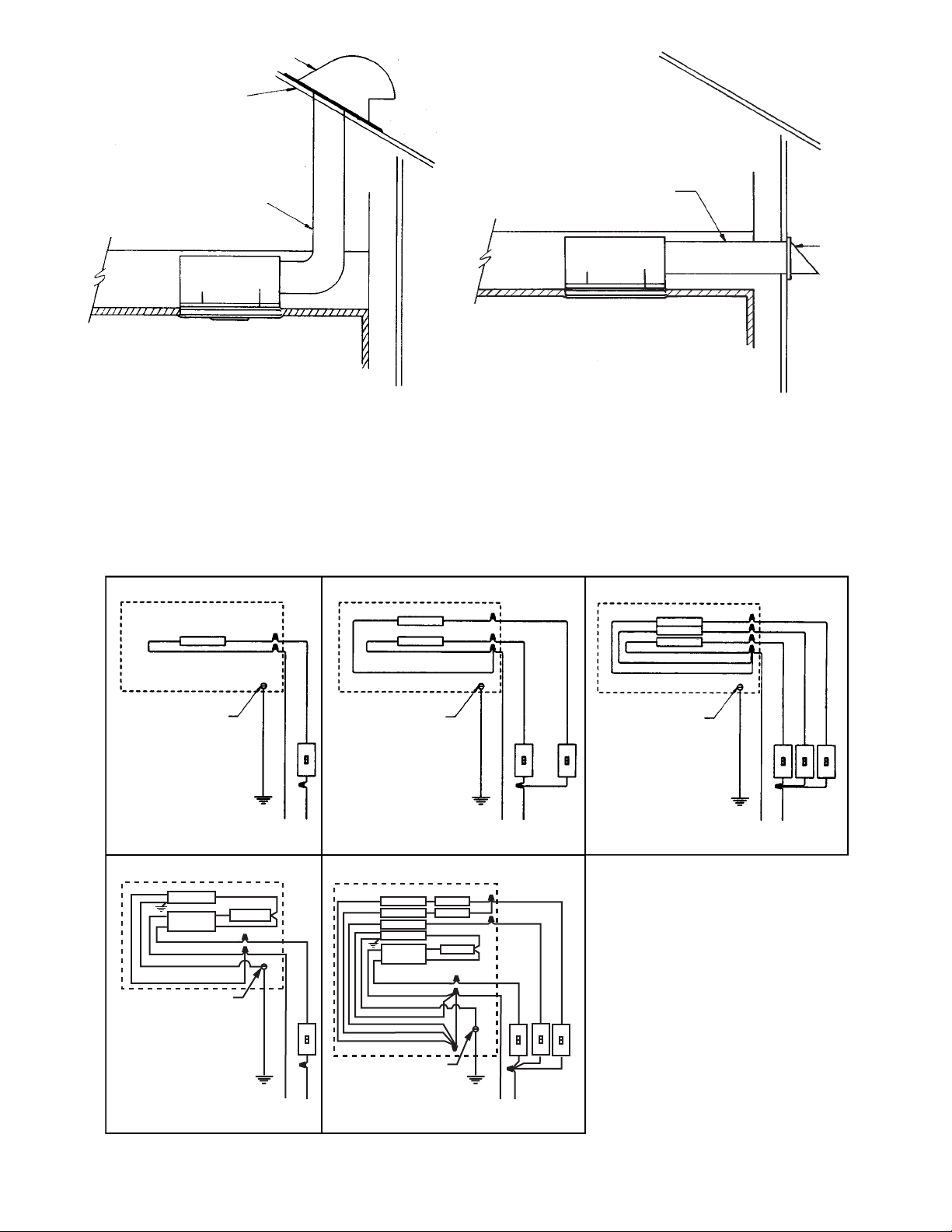
SCHÉMA 6
SCHÉMA 7
ATTENTION !
VÉRIFIEZ BIEN QUE TOUT LE CÂBLAGE EST EN CONFORMITÉ AVEC LES NORMES
ÉLECTRIQUES LOCALES ET NATIONALES ET QUE LE CHÂSSIS EST MIS À LA TERRE.
CHAPEAU DE TOIT
CHAPEAU
DE MUR
CONDUITE
CYLINDRIQUE
Ø 10 CM
CONDUITE
CYLINDRIQUE
Ø 10 CM
TOIT
BOÎTIER ÉLECTRIQUE
PRISE
SCHÉMA DE CÂBLAGE
MODÈLES 768IC, 770IC
ÉCLAIRAGE
VERT
BLANC
BLANC
BLANC
VERT
NOIR
SCHÉMA DE CÂBLAGE
MODÈLES 7100H, 7150H
DETECTEUR
DETECTEUR
MINUTERIE
NOIR
BLANC
BLANC
BLANC
SCHÉMA DE CÂBLAGE
MODÈLES 7100L, 7150L,
7100FL, 7150FL, 8090L ET
8100L
ÉCLAIRAGE
ECLAIRAGE NOCTURNA
BLEU
MARRON
BLANC
BLANC
BLANC
BLANC
NOIR
SCHÉMA DE CÂBLAGE
MODÈLES 7100FLH, 7150FLH
ÉCLAIRAGE
BALLAST
BALLAST
ÉCLAIRAGE
ECLAIRAGE NOCTURNA
BLEU
BLEU
MARRON
VENTILATEUR
NOIR
BLANC
VIS DE TERRE
TERRE
BLANC
NOIR
NOIR
SCHÉMA DE CÂBLAGE
MODÈLES 761, 763, 765
7100, 7130, 7150, 8090
ET 8100
INTERR.
MURAL
INTERR.
MURAL
INTERR.
MURAL
INTERR.
MURAL
INTERR.
MURAL
INTERR.
MURAL
SECTEUR
120 V CA 60 HZ
BOÎTIER ÉLECTRIQUE
PRISE
VENTILATEUR
VIS DE TERRE
TERRE
BLANC
NOIR
NOIR
NOIR
SECTEUR
120 V CA 60 HZ
BOÎTIER ÉLECTRIQUE
PRISE
VENTILATEUR
VIS DE TERRE
TERRE
BLANC
NOIR
NOIR
NOIR
NOIR
SECTEUR
120 V CA 60 HZ
INTERR.
MURAL
INTERR.
MURAL
INTERR.
MURAL
INTERR.
MURAL
BOÎTIER ÉLECTRIQUE
VENTILATEUR
MINUTERIE
VIS DE TERRE
TERRE
BLANC
NOIR
NOIR
SECTEUR
120 V CA 60 HZ
BOÎTIER ÉLECTRIQUE
PRISE
VENTILATEUR
VIS DE TERRE
TERRE
BLANC
NOIR
NOIR
NOIR
NOIR
SECTEUR
120 V CA 60 HZ
NOIR
BLANC
NOIR
BLANC
Page 21

ANCIENNE INSTALLA TION DOMESTIQUE
(MODÈLES : 761, 763, 765, 768IC, ET 770IC)
1. Passez en revue la section précédente « Nouvelle installation domestique » et suivez les instructions qui sont applicables.
2. Reportez-vous aux Schémas électriques pour le câblage et aux Schémas 6 et 7 pour la pose de conduite.
3. Déterminez l’emplacement pour le ventilateur, en vous souvenant que le châssis doit être installé contre une solive.
4. Percez un petit trou dans le plafond à l’emplacement voulu, puis allez repérer ce trou dans les combles.
5. Dans les combles positionnez le châssis contre la solive de plafond et par dessus le trou percé. En utilisant le contour du châssis comme
guide marquez le dessus du plafond dans les combles pour marquer la découpe. Découpez l’ouverture en suivant ce marquage.
6. La suite de l’installation est la même qu’aux étapes 1 à 10 de la section précédente « Nouvelle installation domestique ». Les intervalles
résiduels entre châssis et plafond peuvent être masqués au plâtre ou à l’enduit.
NOUVELLE INSTALLA TION DOMESTIQUE
(MODÈLES : 7100, 7130, 7150, 8090, 8100, 7100L,
7150L, 7100H, 7100FLH, 7150H, 7150FLH, 7100FL, 7150FL, 8090L ET 8100L)
1. Enlevez l’ensemble de grille du carton et mettez-le de côté jusqu’à ce qu’il soit à placer. Enlevez l’ensemble de déflecteur de l’unité de
ventilation (MODELES 7100L, 7100FLH, 7150FLH, 7150L, 7100FL, 7150FL, 8090L et 8100L) en enlevant la fiche de sa prise, en
desserrant les vis de montage et en l’enlevant par la fente en forme de trou de serrure. S’il y a lieu débranchez la fiche de la minuterie
de sa prise (voir le Schéma 9).
2. Desserrez les trois vis fixant le ventilateur au châssis et faites-le glisser vers la boîte électrique. Levez avec précautions et faites pivot-
er le ventilateur pour le sortir du châssis. Débranchez le moteur de sa prise. S’il y a lieu, débranchez la fiche du détecteur d’humidité de
sa prise (voir les Schémas 8 et 9).
3. Déposez le couvercle du boîtier électrique en enlevant sa vis de fixation. Gardez couvercle et vis pour une remise en place à la fin.
Ouvrez le trou enfonçable voulu dans le châssis.
4. Si l’adaptateur de conduit est déjà attaché, ne tenez pas compte de ce passage. Sinon procédez comme suit. Fixez l’ADAPTATEUR
DE CONDUITE au châssis en accrochant d’abord la cornière de montage sur le bord de l’ouverture de l’évacuation d’air. Faites pivoter l’adaptateur de conduite en vous assurant que les deux taquets d’alignement dont à l’intérieur de l’ouverture et alignez-les avec les
petites fentes rectangulaires. Appuyez fermement dans ces fentes pour verrouiller (voir le Schéma 3). Enlevez la bande qui retient le
clapet.
REMARQUE : La fixation de l’adaptateur de conduite sur le châssis peut être renforcée si on le souhaite, en installant une
vis calibre 8AB dans le trou ovalisé de l’adaptateur de conduite et le petit trou rond du châssis.
5. Insérez quatre équerres de montage avec l’angle pointant en dehors du châssis. Dans l’emplacement approximatif entre solives où le
châssis sera situé, plantez deux clous (4D ou 6D) de 2,5 cm (1") dans le dessous de solive, écartés de 27,94 cm (11") en laissa nt 6 mm
(1/4 ") de clou non enfoncé. Positionnez un jeu d’équerres sur les clous et mettez en place. Étendez les deux autres équerres de montage vers la solive adjacente et recommencez le clouage. Finissez d’enfoncer les clous et ajustez la position du châssis entre les solives
du plafond (voir le Schéma 10).
6. Tirez le câble d’alimentation en 120 V CA/ 60 Hz depuis l’interrupteur mural jusqu’au trou défoncé approprié dans le châssis. Utilisez
un connecteur BX ou Romex (reportez-vous au schéma de câblage correspondant au modèle que vous installez).Reliez les fils venant
de l’interrupteur mural à ceux de la prise en utilisant des serre-fils approuvés. Branchez le fil de terre sur la vis verte ou sur le fil de terre
dans le boîtier électrique. Remettez en place le couvercle de boîtier électrique et fixez-le avec la vis fournie.
7. Mettez en place une conduite ronde de 10 cm de diamètre (4") depuis la bouche d’évacuation d’air jusqu'au chapeau de mur
ou toit (voir les Schémas 6 et 7).
IMPORTANT : Vérifiez bien que rien n’obstrue l’évacuation du ventilateur. Prenez des précautions pour assurer que l’isolation n’entre pas dans les conduites ou la bouche d’évacuation du ventilateur.
8. S’il y a lieu mettez la fiche du détecteur d’humidité dans sa prise. Poussez le moteur de ventilateur dans le réceptacle et remettez avec
soin le ventilateur. Procédez en suivant la procédure inverse du démontage. Serrez bien les vis (voir les Schémas 8 et 9).
9. S’il y a lieur mettez la fiche de la minuterie dans sa prise. Insérez la fiche de lampe de l’ensemble réflecteur dans la prise de lampe du
boîtier électrique. Alignez la fente en trou de serrure du support de l’ensemble réflecteur sur la vis du ventilateur et glissez-le en place.
Assurez-vous que la saillie du support s’aligne avec le trou de l’ensemble de ventilateur, puis serrez la vis. Installez une ampoule de 100
watts (maximum) type A-19, et une ampoule de 7 1/2 watts à col candélabre type C-7 (MODELES 7100L, 8090Let 8100Lseulement).
Sur les modèles fluorescents 7100FL, 7150FL, 7100FLH et 7150FLH, installez deux des lampes fluorescentes de 13 watts tube quarte
à deux broches :
Osram/Sylvania Panasonic Philips General Electric
CF13DD/841 FQ13E41.u/2 PL-C13W/41/USA F13DBX23T4/SPX41
10. Pressez les ressorts sur la grille plastique et insérez-la dans les taquets du châssis (voir le Schémas 8 et 9). Enfoncez bien la
grille en place.
Page 22

BOUCHE D’ÉVACUATION D’AIR
COUVERCLE
DE BOÎTIER
ÉLECTRIQUE
TAQUETS DE MON-
TAGE DE GRILLE
VENTILATEUR
GRILLE
318 MM (12 1/2”)
284 MM
(11 3/16”)
194 MM (7 5/8”)
254 MM (10”)
292 MM (11 1/2”)
RESSORT DE
GRILLE
VIS DE FIXATION
DE VENTILATEUR
SERRE-FILS
DÉTECTEUR
D’HUMIDITÉ
MODÈLES :
7100, 7130, 7150,
7100H, 7150H,
8090 ET 8100
COUVERCLE
DE BOÎTIER
ÉLECTRIQUE
TAQUETS DE MONTAGE
DE GRILLE
VENTILATEUR
GRILLE
318 MM (12 1/2”)
318 MM (12 1/2”)
284 MM
(11 3/16”)
194 MM (7 5/8”)
254 MM (10”)
RESSORT DE
GRILLE
VIS DE FIXATION DE
VENTILATEUR
VIS DE FIXATION
DU RÉFLECTEUR
ENSEMBLE
RÉFLECTEUR
MODÈLES :
7100L, 7150L, 7100FLH,
7150FLH, 7100FL, 7150FL,
8090L ET 8100L
SCHÉMA 8
SCHÉMA 9
ÉQUERRES DE
MONTAGE
ÉQUERRES
DE MONTAGE
BOUCHON
SERRE-FILS
BOUCHON
SERRE-FILS
MINUTERIE
MINUTERIE
DÉTECTEUR
D’HUMIDITÉ
BOUCHE D’ÉVACUATION D’AIR
SERRE-FILS
Page 23

ANCIENNE INSTALLATION DOMESTIQUE
(MODÈLES : 7100, 7130, 7150, 8090, 8100, 7100L, 7150L,
7100H, 7100FLH, 7150H, 7150FLH, 7100FL, 7150FL, 8090L ET 8100L)
1. Passez en revue tous les instructions d’installation des section précédentes y compris pour conduite et câblages (Schémas 6
et 7).
2. Percez un petit trou par en dessous dans le plafond à l’emplacement voulu, puis allez repérer ce trou dans les combles ou le
grenier.
3. Dans les combles utilisez le contour du châssis comme guide et marquez le dessus du plafond pour marquer la découpe.
Découpez l’ouverture environ 6 mm plus largement que ce marquage.
4. Placez le châssis avec les 4 supports de montage dans l’ouverture et placez les supports dans la plaque de plâtre et les clover
en place.
5. La suite de l’installation est la même qu’aux étapes 1 à 10 de la section précédente pour construction nouvelle.
BESOINS ET RÉGLAGES, POUR UNITÉS AVEC DÉTECTEUR D’HUMIDITÉ SEULEMENT
L’unité doit être montée sur une surface de plafond plane qui n’est pas à plus de 3,65 m (12 pi.) de hauteur et à l’écart d’une source
directe de chaleur comme un chauffage de pièce ou sauna.
REMARQUE : Les fenêtres ouvertes peuvent affecter le taux d’humidité de la pièce et faire que l’unité ne fonctionne pas correctement.
Une fois l’emplacement choisi, reportez-vous aux illustrations précédentes de façon à déterminer la bonne taille pour la découpe
d’ouverture pour le montage de l’unité.
L’unité est activée par un interrupteur mural. Chaque fois que l’interrupteur est actionné, l’unité fonctionnera pour la durée définie à
l’avance pour la minuterie. Une fois passé ce délai, l’unité passe en mode automatique. Dans cet état son fonctionnement dépend du
niveau d’humidité dans la pièce. Si elle est au dessus du seuil défini pour le détecteur d’humidité, l’unité tourne. la ventilation reste active
jusqu’à ce que le taux d’humidité de la pièce retombe en dessous du seuil. Pour que le fonctionnement de l’unité soit déclenché en mode
automatique, le point de réglage du détecteur doit être inférieur au taux d’humidité régnant dans la pièce. L’unité met un certain temps
pour s’arrêter quand l’humidité est chassée ou est retombée, de même elle temporise un peu avant de redémarrer quand l’humidité
remonte en dépassant le seuil. Cela évite des commandes oscillantes du moteur ou des durées d’activité trop courtes.
Le mode automatique peut être contourné en coupant et en remettant l’unité sous tension au niveau de son interrupteur mural. Cela
provoque la mise en marche immédiate de la ventilation pour la durée déterminée à l’avance. Ce réglage en sortie d’usine est de 15 minutes, mais il est ajustable de 18 secondes au minimum à 30 minutes au maximum.
Pour régler le seuil d’humidité et la durée de minuterie suivez ces étapes :
–Débranchez l’alimentation et enlevez la grille.
–Reportez-vous au Schéma 11 pour l’emplacement et l’orientation des composants.
–Le bouton de minuterie peut être tourné avec les doigts. En le tournant dans le sens des aiguilles d’une montre vous augmentez le délai,
jusqu'au maximum de 30 minutes en butée. En le tournant dans le sens contraire des aiguilles d’une montre vous diminuez le délai,
jusqu'au minimum de 18 secondes en butée.
–Le détecteur d’humidité peut aussi être réglé avec les doigts. Tournez l’axe à fond dans le sens des aiguilles d’une montre pour démarrer
au minimum (contact fermé) et tournez-le dans le sens inverse pour augmenter le seuil de réglage. En le tournant progressivement vous
pouvez entendre le déclic du commutateur du détecteur, qui indique que vous venez de dépasser le taux d’humidité ambiante actuelle
de la pièce et que le contact s’est ouvert.
–Replacez la grille et remettez l’unité sous tension pour vérifier son bon fonctionnement.
SCHÉMA 10
SCHÉMA 11
25 mm (1”)
279 mm (11”)
15
AXE DU
DÉTECTEUR
D’HUMIDITÉ
BOUTON DE
MINUTERIE
Page 24

ACCESSOIRES
MODÈLE DESCRIPTION
1011A Minuterie une heure maximum
1117A Chapeau mural avec clapet. Adaptable aux conduites cylindriques
de 76 et 102 mm (3 et 4").
AD1106 Chapeau de toit avec clapet. Adaptable aux conduites cylindriques
de 178 mm (7")
SPÉCIFICATIONS
MODÈLE VOLTS CERTIFICATION H.V.I. (PIEDS CARRÉS)
S. BAINS CUISINE AUTRE
761 120 4” 70 65 NON DISPONIBLE 85
763/768IC 120 4” 90 85 NON DISPONIBLE 115
8090/8090L
765/770IC 120 4” 110 105 NON DISPONIBLE 135
7100/7100L 120 4” 100 95 NON DISPONIBLE 125
7100H/7100FLH
7100FL/8100
8100L
7130 120 4” 130 120 NON DISPONIBLE 165
7150/7150L 120 4” 150 140 NON DISPONIBLE 190
7150H/7150FLH,
7150FL
Document N° 5200-2500-003 ECR 35922
10/03
470 Beauty Spot Rd. East
Bennettsville, SC 29512 USA
Ø
CONDUITE
SPÉCIFICATION
PI3/MIN
COMMENT OBTENIR UNE RÉPARATION OU DES PIÈCES SOUS
GARANTIE, AINSI QUE DES INFORMATIONS GÉNÉRALES
1. Réparation et pièces sous garantie 1-800-642-4328
2. Achat de pièces de rechange 1-800-654-3545
3. Informations générales sur les produits www.marleymep.com
Remarque : Pour demander une assistance technique, ayez toujours en main les
informations suivantes :
1. Numéro de modèle du produit
2. Date de fabrication
3. Numéro de pièce ou description
