Page 1

INSTRUCTION MANUAL
GET TOGETHER DUO
Page 2
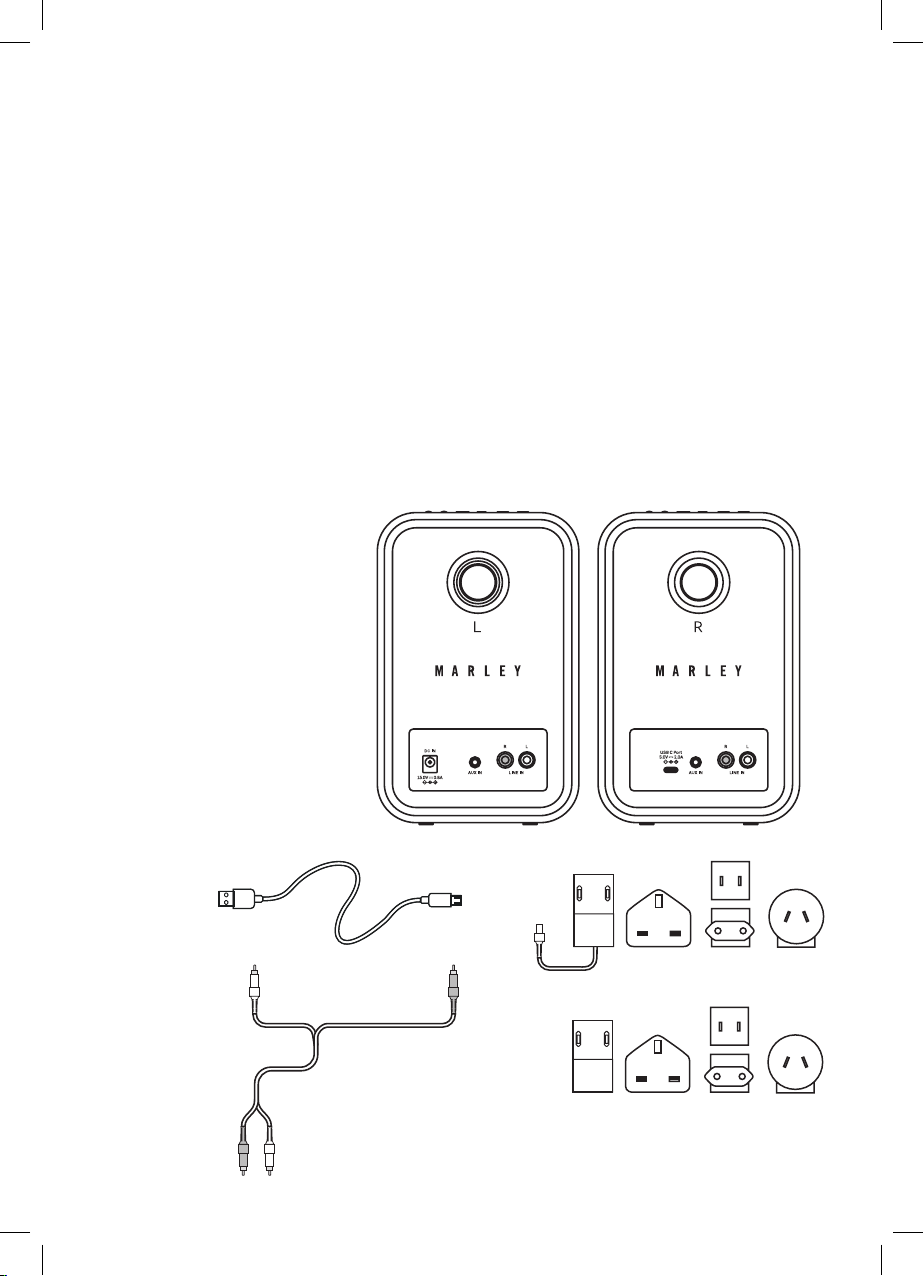
BEFORE USE
1. Choose unit installation location carefully. Avoid placing it in direct sunlight or close to
a source of heat. Also avoid locations subject to vibrations and excessive dust, cold or
moisture. Keep away from sources that hum, such as transformers or motors.
2. Do not open the cabinet as this may result in damage to the circuitry or electrical shock. If
a foreign object should get into the set, contact Customer Service.
3. When removing the power plug from the wall outlet, always pull directly on the plug,
never pull the cord.
4. Do not attempt to clean the unit with chemical solvents as this might damage the finish.
Use a clean, dry cloth.
5. In order to shut off the power to this product completely, unplug the power cord from the
wall outlet. Be sure to unplug the unit if you do not intend to use it for an extended period
of time, such as a vacation.
6. Keep this manual in a safe place for future reference.
IN THE BOX
1 2
1. Left mains-powered
speaker
2. Right battery-powered
speaker
3. USB to USB-C cable
4. RCA cable
5. Power adaptor & plugs
6. USB adaptor & plugs
3
5
4
6
Page 3
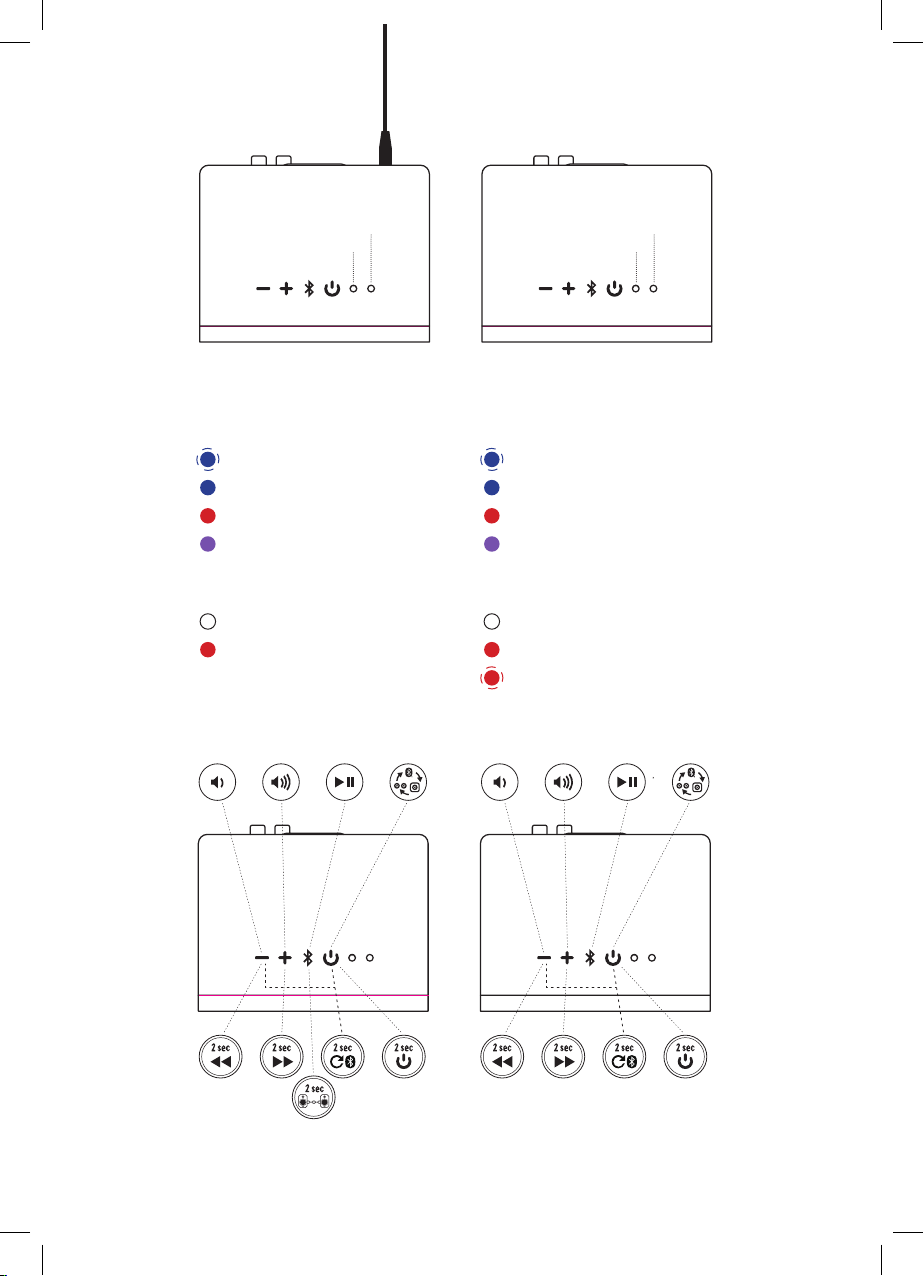
UNDERSTANDING THE LEDS
CONTROLS
Connectivity
status
status
Connectivity
Power
LEFT SPEAKER RIGHT SPEAKER
CONNECTIVITY STATUS
Bluetooth Searching
Bluetooth Connected
AUX in Mode
RCA line in Mode
POWER STATUS
Power Off
Power On
CONNECTIVITY STATUS
Bluetooth Searching
Bluetooth Connected
AUX in Mode
RCA line in Mode
POWER STATUS
Power Off
Power On
Low Battery
status
Power
status
LEFT SPEAKER RIGHT SPEAKER
Page 4

SETUP
1. Take all the components out of the package and then place the product on a stable
surface.
2. Attach the current plug adapter to both the mains power cable and the USB C charger.
3. Charge the right USB C powered speaker until the battery is powered. (this has a
20-hour battery so does not need to be plugged in to use)
4. Attach the power cable to the left speaker. This always needs to be plugged in and
powered on to be used.
CONNECTING TO A MOBILE DEVICE VIA BLUETOOTH:
1. Follow the setup instructions
2. Turn the left and right speakers on, their left LED’s will be
flashing Blue. They will now try and pair together, if 30 seconds
pass and you do not hear them connect (they will say “left
channel, right channel”. When paired together). Then hold the
Bluetooth button on the Left mains powered speaker, until it
beeps. The LED will now flash red/blue. This will manually
make it find the right speaker. They should now pair.
3. Open up the Bluetooth setting on your mobile device, and turn
your Bluetooth on
4. Then in available devices look for “Get Together Duo x 2”
5. Select this and you should then be paired.
6. You can now play audio via your mobile device and the
speakers will play.
CONNECTING TO A BLUETOOTH TURNTABLE
(STIR IT UP WIRELESS – EM-JT002)
1. Follow the setup instructions in this manual.
2. Ensure the Turntable is setup as per the turntable setup
instructions
3. Turn the left and right speakers on, their left LED’s will
be flashing Blue. They will now try and pair together, if 30
seconds pass and you do not hear them connect (they will say
“left channel, right channel”. When paired together). Then hold
the Bluetooth button on the Left mains powered speaker, until
it beeps. The LED will now flash red/blue. This will manually
make it find the right speaker. They should now pair.
4. Now turn the turntable on and press the Bluetooth connect
button on the turntable. TIP: if using the Stir It Up Wireless,
wait 20 seconds – if it does not connect, press the Bluetooth
button again on the turntable to re-initiate the pair process.
When the turntable LED turns solid blue you are paired.
5. Now put on a vinyl and start streaming your music.
Page 5

CONNECTING TO A TURNTABLE VIA RCA LINE IN
(STIR IT UP – EM-JT000)
1. Follow the setup instructions in this manual.
2. Ensure the Turntable is setup as per the turntable setup instructions
3. Connect the RCA to RCA cable (provided) into the back of the turntable.
Then put the red RCA cable into the right Get Together Duo speaker, and
the white RCA cable into the left speaker.
4. Now turn the left speaker on, then press the power button
twice until the left LED is purple.
5. Now turn on the right speaker and press the power button
twice until the right LED is purple.
6. You are now in the RCA in mode. Now play a vinyl on your
turntable and it will be played by the Get Together Duo’s.
PLAYING VIA AUX IN (MONO)
1. Put the AUX cable into the speaker and
the device you want to play the audio
from.
2. Turn on the speaker.
3. Press the power button once, until the
left LED is red. This is now in AUX mode
and will play via AUX.
Note: this will currently play in mono mode. If you want to play AUX in true wireless
stereo follow “Advanced RCA Line In/AUX Setup”
OFF ON
PRE-AMP
OUT PUT
ADVANCED RCA LINE IN/AUX SETUP
1. Follow the setup instructions in this manual.
2. Connect the both RCA connectors/or AUX to the left speaker (master)
3. Then turn on the left speaker and select the mode you want. 1 press on the power
button = AUX (red LED), 2 press in the power button = RCA line in (purple LED)
4. Now turn on the right speaker, and ensure it is in Bluetooth mode (the left LED must be
blue). The LED should be flashing meaning it is looking for the left speaker. If it does not
pair in 30 seconds, hold the Bluetooth button on the left main powered speaker until it
beeps. It will now search for the right speaker.
Note: if you turn the right speaker on and the LED is solid blue,
this means it is already connected to a device. To disconnect
this, press the Bluetooth and – button at the same time. The
left LED will now flash blue. Now hold the Bluetooth button on
the left speaker to sync the 2.
5. You will now be playing via RCA/AUX on the left speaker and
stream the wirelessly via Bluetooth to the right speaker for
stereo sound.
Page 6

TROUBLESHOOTING
Speakers not pairing together:
1. Make sure the right battery powered speaker is fully charged.
To do this use the UBC-C charger provided and plug into a
power outlet. When you put it on charge, the right LED will
solid RED. Once the battery is full the LED will turn off.
2. Make sure the left mains powered speaker is plugged into a
power outlet and the outlet is switched on.
3. Turn on both speakers, their left LED should be flashing blue. If they are not, this means
they are currently paired to another device. To cancel any pairing from a previous device
– press the Bluetooth and – buttons at the same time. The LED’s will now flash blue. (do
this for each speaker)
4. If they the left LED’s are both flashing blue, wait 30 seconds – if they still do not pair
together (you will know when they are paired together as the will announce “left
channel, right channel”). On the left speaker hold the Bluetooth button until it beeps
(and the left LED flashed blue/red) this will manually make it search for the right
speaker. The right speaker must be flashing blue to be found.
5. They will now pair together.
6. Now you can pair to the set, either via your mobile device’s Bluetooth settings (looks
for “Get Together Duo x 2”). Or via a Bluetooth turntable by turning on the turntable and
pressing pair on the Bluetooth turntable. If this does not happen in 30 seconds, press
the Bluetooth button again on the turntable to re-initiate the search feature.
SPEAKER NOT PLAYING AUDIO VIA AUX/RCA IN
1. Double check the speakers have power. For the left speaker, make sure it is plugged
into a power outlet and turned on. For the right speaker make sure the battery is fully
charged.
2. Double check the RCA or AUX cables are plugged securely into the output device and
the speakers 9even remove and check there is no dust/debris on the ports)
3. Then ensure the speakers are set to the correct input mode. For AUX the left LED on
the speaker should be red, and for RCA the left led should be purple. To cycle through
modes, you turn the speaker on by holding the power button. You then press the power
button to cycle through modes. The modes go Bluetooth (blue), AUX in (red), RCA line in
(purple).
4. To play via AUX/RCA and still use the true wireless stereo. The AUX/RCA line in MUST
be in the left mains powered speaker as this is the master. You then need the speaker
set to the correct input mode (AUX/RCA). Then the right battery powered speaker must
be in Bluetooth mode and flashing blue to indicate it is looking for the left speaker. If it
is solid blue, press the Bluetooth icon and – button to forget the pairing. Then hold the
Bluetooth button on the left master until it beeps, and the left led flashes red and blue
this means it is searching for the right speaker. It will pair within 30 seconds. Now you
will be playing via RCA/AUX into the left speaker and streaming via Bluetooth to achieve
wireless stereo.
Page 7

Page 8

Marley and the Marley logo are registered trademarks of
Fifty-Six Hope Road Music Limited and the use of such marks by
House of Marley is under license. The Bluetooth® word mark and
logos are registered trademarks owned by Bluetooth® SIG, Inc. and
any use of such marks by The House of Marley is under license.
Operating frequency bands: 2402 - 2480MHz
CE BT Max Power Transmitted Power:
LEFT: EM-JA019L = 2.98dBm
RIGHT: EM-JA019R = 4.18dBm
DISTRIBUTED BY:
House of Marley, LLC
3000 N Pontiac Trail
Commerce Township, MI 48390 USA
Distributed in the UK by: FKA Brands Ltd,
Somerhill Business Park, Tonbridge, Kent TN11 0GP, UK
EU Importer: FKA Brands Ltd, 29 Earlsfort Terrace,
Dublin 2, Ireland
IB-EMJA019-0221-01
