Mark Levinson No 38-S Owners manual

Operating Manual
Mark Levinson
Nº38S
Preamplifier
®
Madrigal Audio Laboratories, Inc.
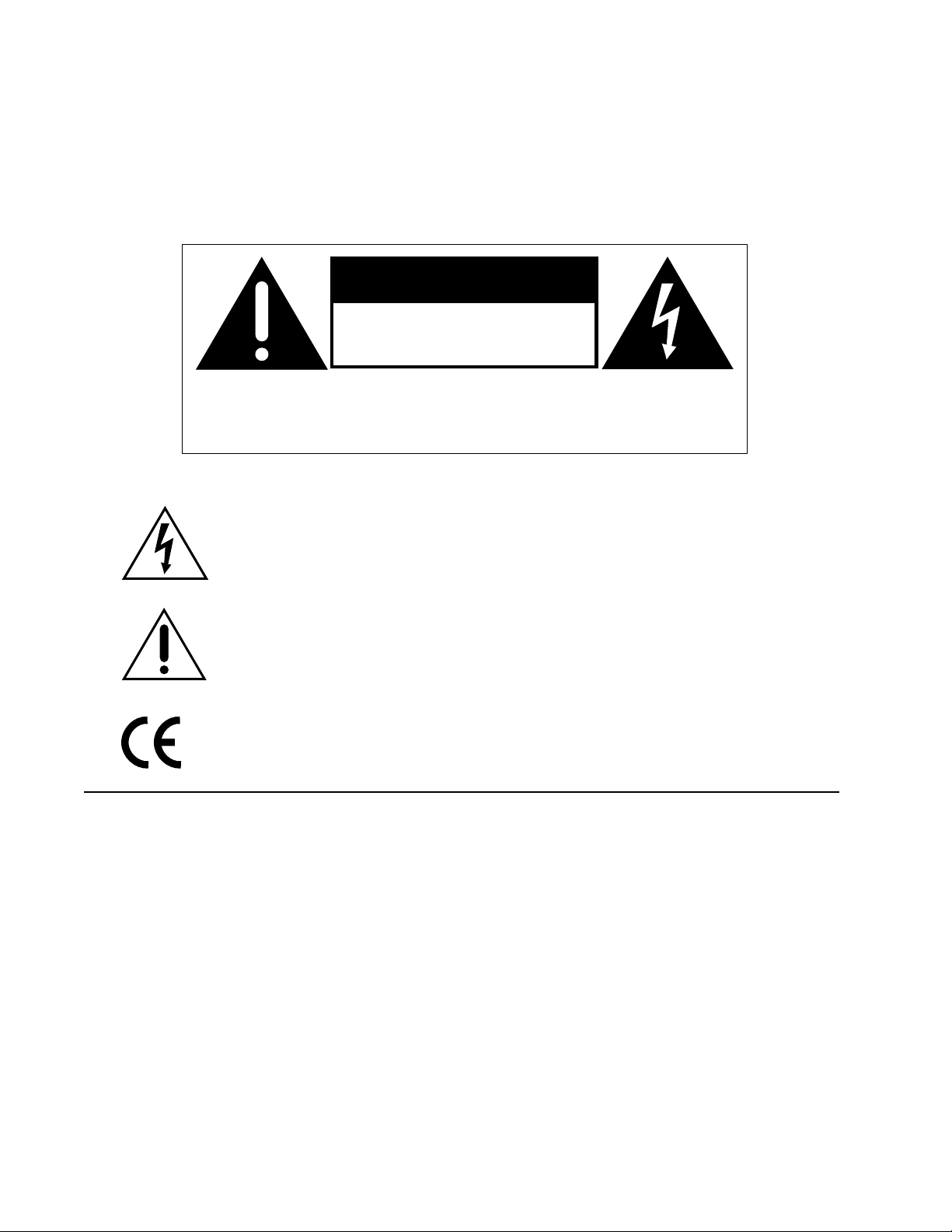
WARNING: TO REDUCE THE RISK OF FIRE OR ELECTRIC SHOCK, DO
NOT EXPOSE THIS APPLIANCE TO RAIN OR MOISTURE.
CAUTION
RISK OF ELECTRIC SHOCK
DO NOT OPEN
CAUTION: TO REDUCE THE RISK OF ELECTRICAL SHOCK, DO
NOT REMOVE COVER. NO USER-SERVICEABLE PARTS INSIDE.
REFER SERVICING TO QUALIFIED PERSONNEL.
The lightning flash with arrowhead symbol, within an equilateral triangle, is intended
to alert the user to the presence of uninsulated “dangerous voltage” within the
product’s enclosure that may be of sufficient magnitude to constitute a risk of electric
shock to persons.
The exclamation point within an equilateral triangle is intended to alert the user to the
presence of important operating and maintenance (servicing) instructions in the literature
accompanying the appliance.
Marking by the “CE” symbol (shown left) indicates compliance of this device with the EMC
(Electromagnetic Compatibility) and LVD (Low Voltage Directive) standards of the
European Community.
NOTICE
This equipment has been tested and found to comply with the limits for a Class B digital device, pursuant to Part 15 of the
FCC Rules. These limits are designed to provide reasonable protection against harmful interference in a residential
installation. This equipment generates, uses and can radiate radio frequency energy and, if not installed and used in
accordance with the instructions, may cause harmful interference to radio communications. However, there is no guarantee
that interference will not occur in a particular installation. If this equipment does cause interference to radio or television
reception, which can be determined by turning the equipment on and off, the user is encouraged to try to correct the
interference by one or more of the following measures:
• Reorient or relocate the receiving antenna;
• Increase the separation between the equipment and the receiver;
• Connect the equipment into an outlet on a circuit different from that to which the receiver is connected;
• Consult the dealer or an experienced radio/TV technician for help.
CAUTION: Changes or modifications to this equipment not expressly approved by the manufacturer could void the user’s
authority to operate the equipment.

Important Safety Instructions
Please read all instructions and precautions carefully and completely before operating your Nº38S
Preamplifier.
1. ALWAYS disconnect your entire system from the AC mains before connecting or disconnecting
any cables, or when cleaning any component.
2. This product is equipped with a three-conductor AC mains power cord which includes an earth
ground connection. To prevent shock hazard, all three connections must ALWAYS be used. If
your electrical outlets will not accept this type of plug, an adapter may be purchased. If an
adapter is necessary, be sure it is an approved type and is used properly, supplying an earth
ground. If you are not sure of the integrity of your home electrical system, contact a licensed
electrician for assistance.
3. AC extension cords are not recommended for use with this product. If an extension cord must
be used, be sure it is an approved type and has sufficient current-carrying capacity to power
this product.
4. NEVER use flammable or combustible chemicals for cleaning audio components.
5. NEVER operate this product with any covers removed.
6. NEVER wet the inside of this product with any liquid.
7. NEVER pour or spill liquids directly onto this unit.
8. NEVER block air flow through ventilation slots or heatsinks.
9. NEVER bypass any fuse.
10. NEVER replace any fuse with a value or type other than those specified.
11. NEVER attempt to repair this product. If a problem occurs, contact your Mark Levinson® retailer.
12. NEVER expose this product to extremely high or low temperatures.
13. NEVER operate this product in an explosive atmosphere.
14. ALWAYS keep electrical equipment out of the reach of children.
15. ALWAYS unplug sensitive electronic equipment during lightning storms.
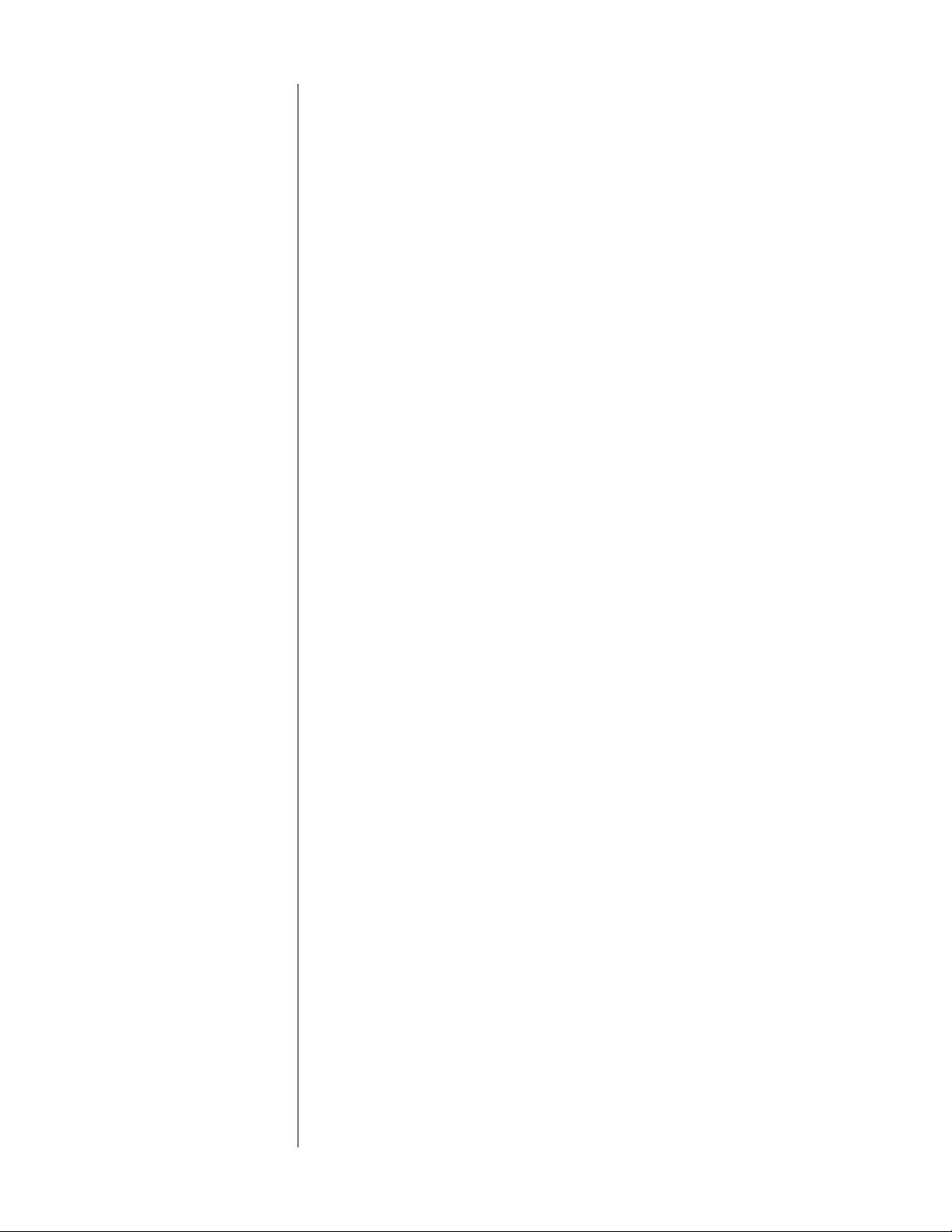
From all of us at Madrigal Audio Laboratories, thank you for choosing
the Mark Levinson® Nº38S Preamplifier.
A great deal of effort went into the design and construction of this
precision device. Used properly, it will give you many years of
enjoyment.
4
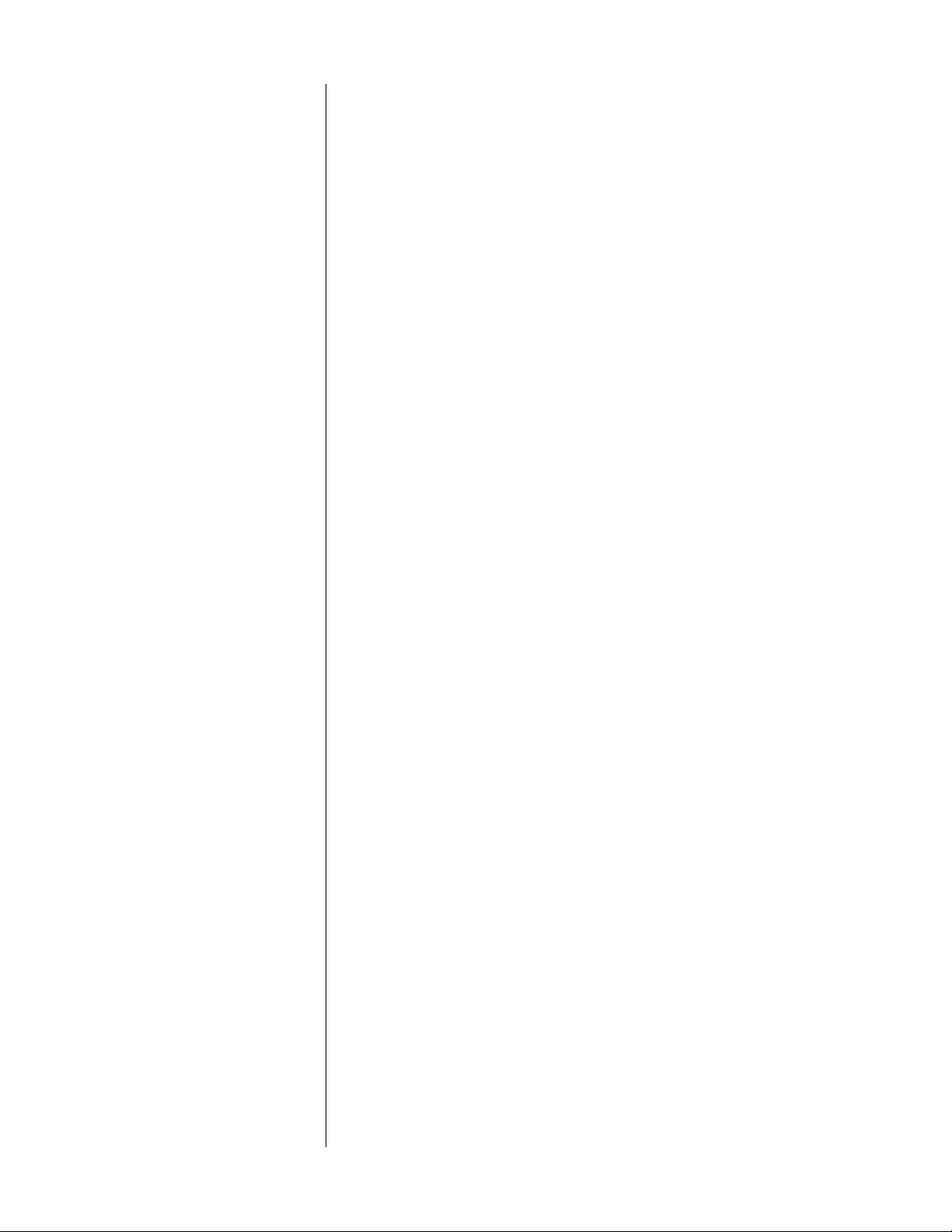
Table of Contents
Unpacking and Placement ........................................................................7
Placement ............................................................................................. 7
Ventilation ..............................................................................................7
Unpacking .............................................................................................. 7
Nº38S bottom-panel label ..........................................................................8
Operating Voltage ...................................................................................... 8
A Quick Start… ............................................................................................9
Front panel .................................................................................................10
Rear panel ................................................................................................. 12
Biamplification ..................................................................................... 13
Linking Connections ..................................................................... 14
Using a turntable ................................................................................. 15
Tip polarity for External IR input ................................................... 15
Remote Control .........................................................................................16
Connections and cables ................................................................... 17
Power connection and system activation ....................................... 17
Set-up and Installation .............................................................................17
Aliases ................................................................................................... 18
Available Input Aliases ................................................................. 18
Set-Up Overview.................................................................................. 18
The EQ Alias ......................................................................................... 19
Programming Aliases .......................................................................... 19
Assigning Record Outputs .................................................................. 19
Results of unrealistic tests .................................................................... 20
Programming Input Offsets ................................................................ 21
Programming an Automatic Output Level ...................................... 22
Programming the Mute Function ...................................................... 23
Volume Lock ........................................................................................ 24
Standby Timer ...................................................................................... 25
Time-outs in the Nº38S ......................................................................... 25
Operational Modes ................................................................................... 26
The Monitor Mode ............................................................................... 26
The Record Select Mode ................................................................... 26
The Balance Mode ............................................................................. 27
Balance control tip ............................................................................. 27
Using Surround Sound Processors ............................................................28
Surround sound processors should not come after the preamp... 28
Surround sound processors should not come before the preamp 28
Surround sound processors should not be in a tape loop.............. 29
Surround sound processors and the Nº38S....................................... 29
Wiring Diagram with a Surround Sound Processor .................... 29
Noise in A/V systems ........................................................................... 30
Ground Isolation Adaptor ............................................................ 30
Display Intensity ................................................................................... 31
Standby Link ......................................................................................... 31
Input Selection ..................................................................................... 31
Record Link .......................................................................................... 31
Linked Functions ........................................................................................ 31
Care and maintenance ...........................................................................32
U.S and Canadian Warranty .................................................................... 33
Obtaining Service ..................................................................................... 34
Specifications ............................................................................................35
Dimensions................................................................................................. 36
5
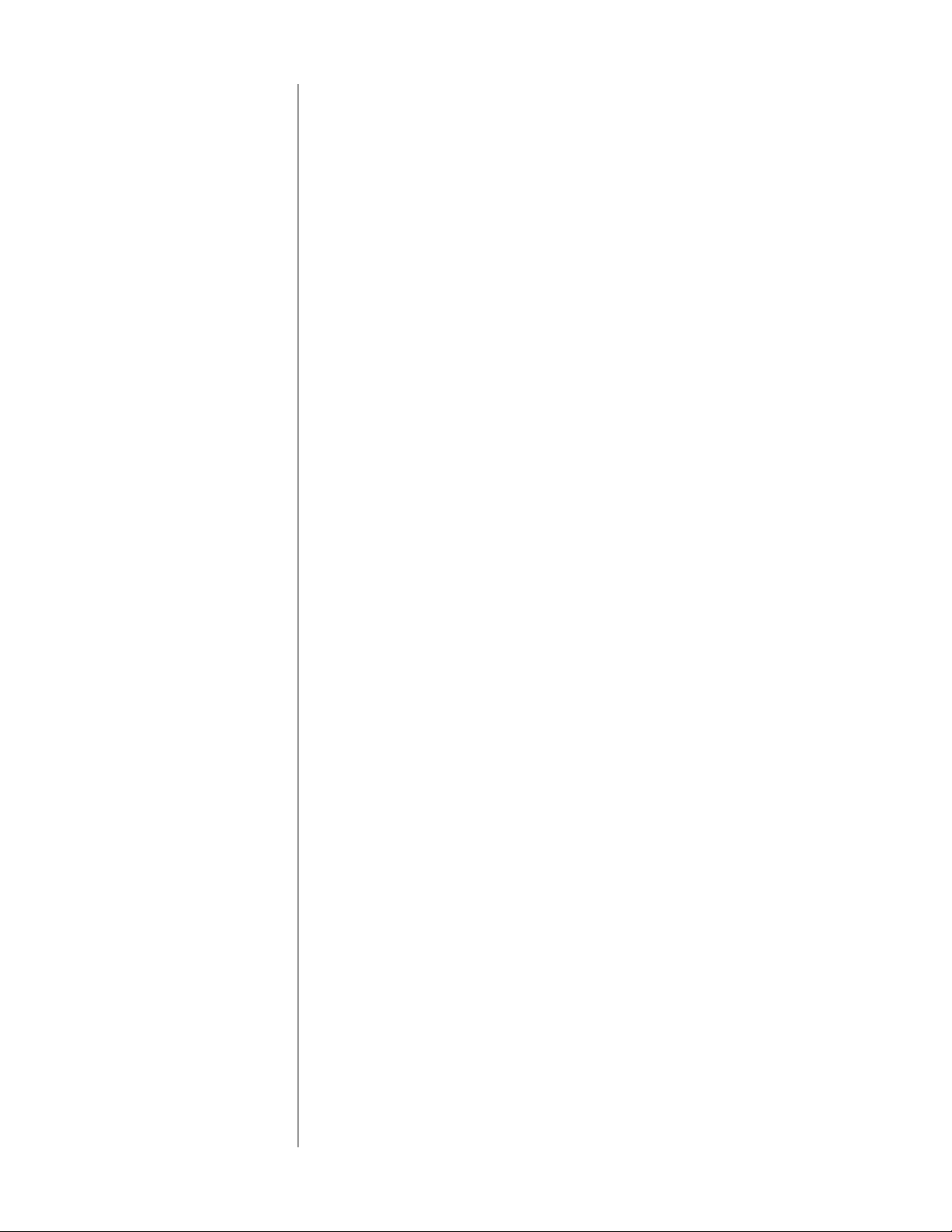
6
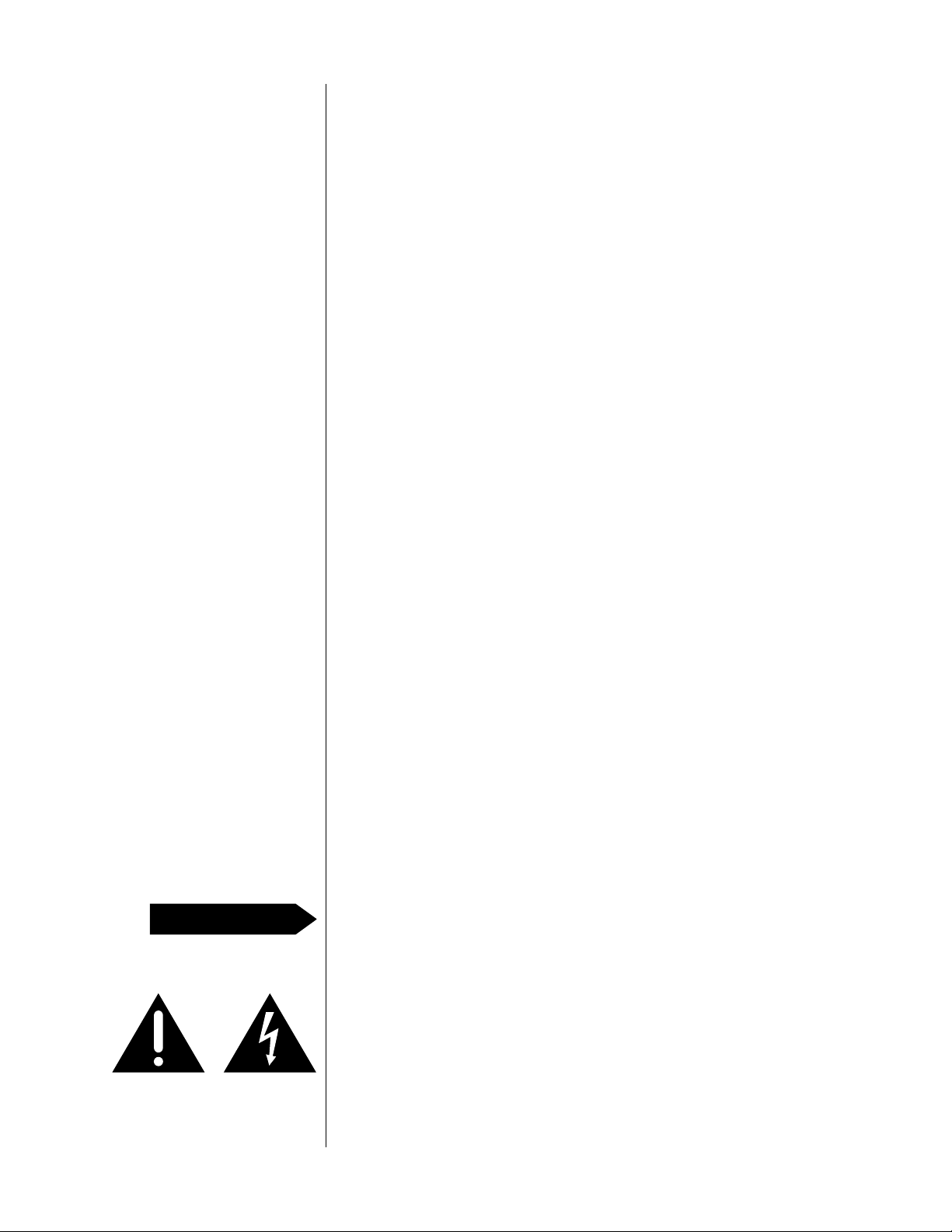
Unpacking and Placement
Unpacking
Installing the batteries in
the remote control
Unpack your Nº38S Preamplifier and keep all packing materials for
future transport. Locate and remove all accessory items from the
cartons. Accessories include:
190° shielded AC power cord
1Nº38S remote control
5
1
⁄64" Allen key
11⁄8" Allen key
2 alkaline batteries for the remote control
Carefully inspect the product for damage and flaws. If you find any,
see your Mark Levinson dealer immediately.
Using the supplied 5⁄64" Allen key, remove the two screws in the bottom
end cap of the remote control (
lens). Insert the two alkaline batteries found in the Accessories box,
being careful to follow the polarity indications given on the inside of
the battery compartment. Replace the end cap and the screws, using
the Allen key.
If you notice that your remtoe control seems not to be performing as
well as it once did, its batteries are probably running low. Check the
batteries periodically, and replace batteries
(Fully dicharged batteries are prone to leaking corrosive chemicals—
the greenish “gunk” you may have seen around battery terminals of
other remote controls at some point.)
i.e.
, the end opposite the IR transmitter
before
they are “dead.”
Placement
Ventilation
PRECAUTION
The Nº38S should be placed close to your source equipment, keeping
interconnect cabling short. We strongly recommend shelf mounting to
allow for proper ventilation.
The Nº38S is designed for continuous operation, which is why it features
a standby mode rather than a full “off” mode—it is designed to be
connected to the AC mains at all times for the best performance.
Be sure to allow 3 to 4 inches of clearance above the Nº38S to allow
heat dissipation through air circulation.
Drawings are included in this manual to facilitate special installations
and custom cabinetry (see “Dimensions”).
For your protection, review “Important Safety Instructions” before you
install your Nº38S.
It is extremely important that all components in your system be
properly grounded. Under no circumstances should you defeat
a three-prong AC cord with a “ground-lifter” or “cheater”
adaptor, as doing so may allow dangerous voltages to build up
between components. The presence of these voltages would
pose a threat to both your person and your equipment.
7
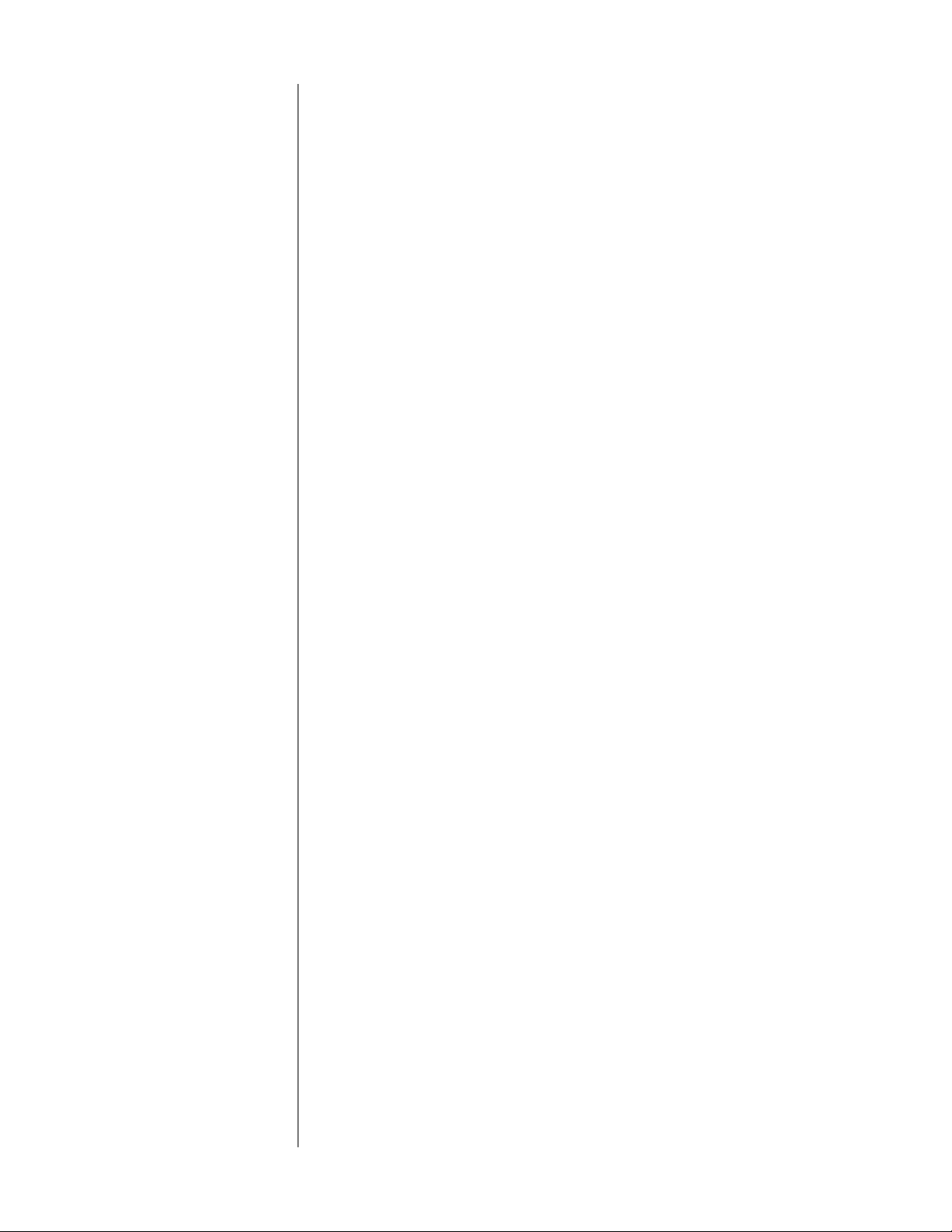
Operating Voltage
The Nº38S Preamplifier is set at the factory (internally) for 100V, 120V,
200V, 230V, 220V, or 240V AC mains operation @ 50 or 60Hz. (
50Hz only in European Union countries, in compliance with CE
regulations.
Make sure that the label on the bottom panel of the Nº38S (adjacent
to the AC cord) indicates the correct AC operating voltage for your
location.
If the voltage indicated on your Nº38S is incorrect, or if you wish to
change the AC operating voltage of your Nº38S as the result of
moving to a different country than the one in which you purchased
your digital audio processor, see your Mark Levinson dealer.
The Nº38S can be powered by a normal 15-ampere AC mains line. If
other devices are also powered from the same AC line, their
additional power consumption should be taken into account.
) This voltage setting cannot be changed by the user.
230V/
8
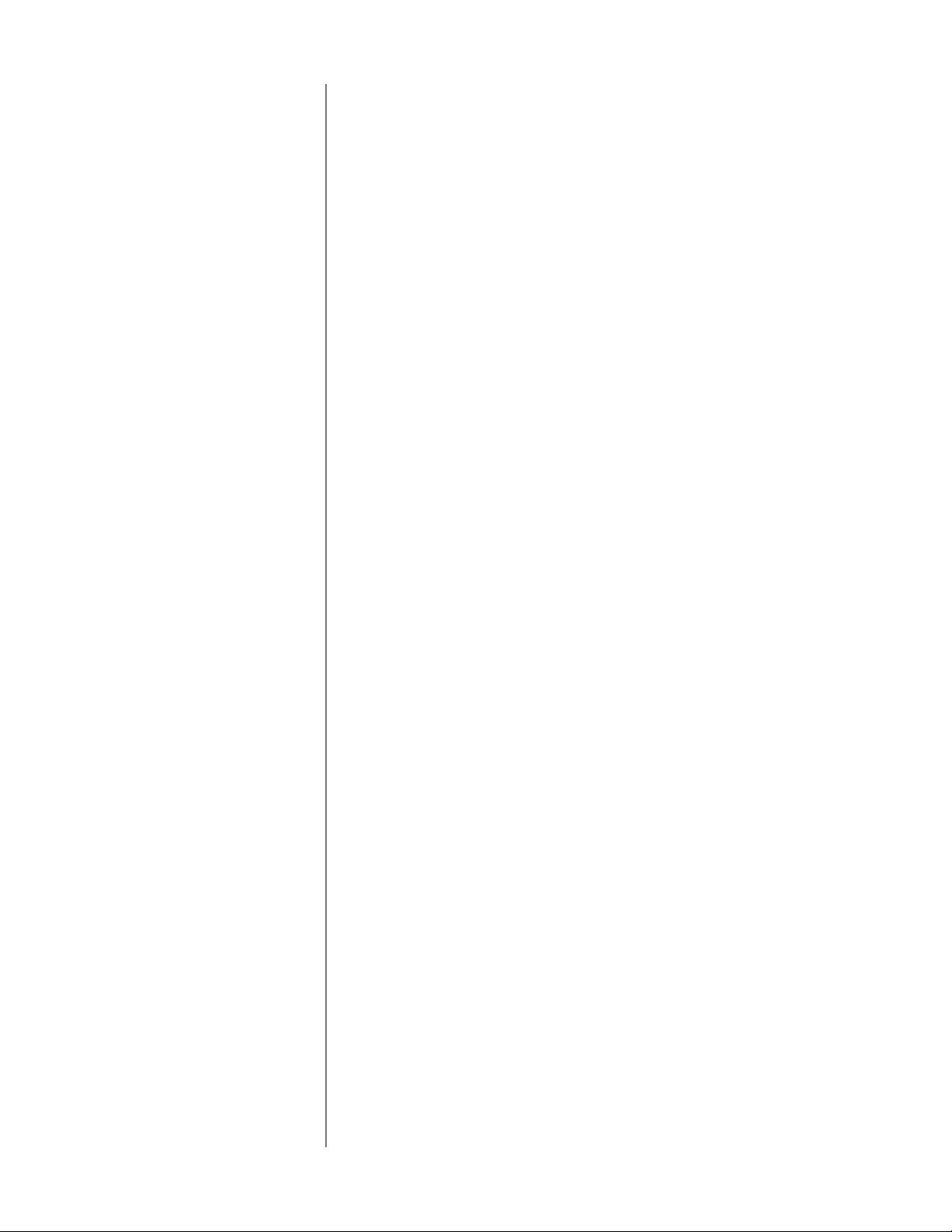
A Quick Start…
We recognize that many people are understandably eager to begin
listening to their new components, and that reading the manual is
often done (if at all) at a later time—perhaps while listening to music
through the new product itself.
this manual thoroughly, as the Nº38S Preamplifier incorporates many
unusual features which enhance its operation.
Fortunately, we can help you get some music up and running on your
system quickly, so that you may begin enjoying your new preamplifier
while reading more about it. The goal here is simply to make some
music as quickly as possible.
The following procedure assumes that the rest of your system is already
connected (
1 TURN OFF YOUR ASSOCIATED COMPONENTS
This minimizes the opportunity for a momentary electrical surge
disturbing your system while making connections. If you have a
large power amplifier, allow its power supply to fully discharge
before proceeding (which may take as long as fifteen minutes).
2 PLUG THE Nº38S INTO THE WALL OUTLET
Connect the AC cord to the male IEC connector on the center of
the bottom panel of the Nº38S, then connect the AC cord to the
AC mains. When power is first applied, the Nº38S will initialize
(showing all current input aliases), automatically select the first
available input (AUX1), and set its output level to OFF.
e.g.
, power amplifier to speakers,
We strongly recommend
etc
.).
that you read
3 CONNECT A SOURCE TO INPUT 1 (
Connect the output of your source with the Left and Right Input 1
XLR jacks on the rear panel of your Nº38S preamplifier. (
Input 3 RCA jacks if your source is single-ended. If used, press the
Input 3 button on the face of the Nº38S to select this input.
quality interconnecting cables such as Madrigal HPC will yield
superior results, and are strongly recommended.
4 CONNECT THE Nº38S OUTPUTS TO YOUR POWER AMP
The Left and Right Main Out jacks on the rear panel of the Nº38S
should be connected to the corresponding inputs of your power
amplifier. If your power amplifier has balanced inputs and you
have appropriate high-quality cables (with XLR plugs at both
ends), we recommend using the Balanced Main Outs. Otherwise,
use the (single-ended) Main Outs from the preamplifier to your
power amplifier. Once again, high quality interconnecting cables
such as Madrigal HPC will yield superior results, and are strongly
recommended.
5 TURN ON YOUR SOURCE COMPONENT
6 TURN ON YOUR POWER AMPLIFIER
7 SLOWLY RAISE THE VOLUME ON THE Nº38S TO A COMFORTABLE
LEVEL
Congratulations! You should now be able to enjoy your favorite
music while reading the rest of this manual.
INPUT 3 IF SINGLE-ENDED
Use the
)
) High
9
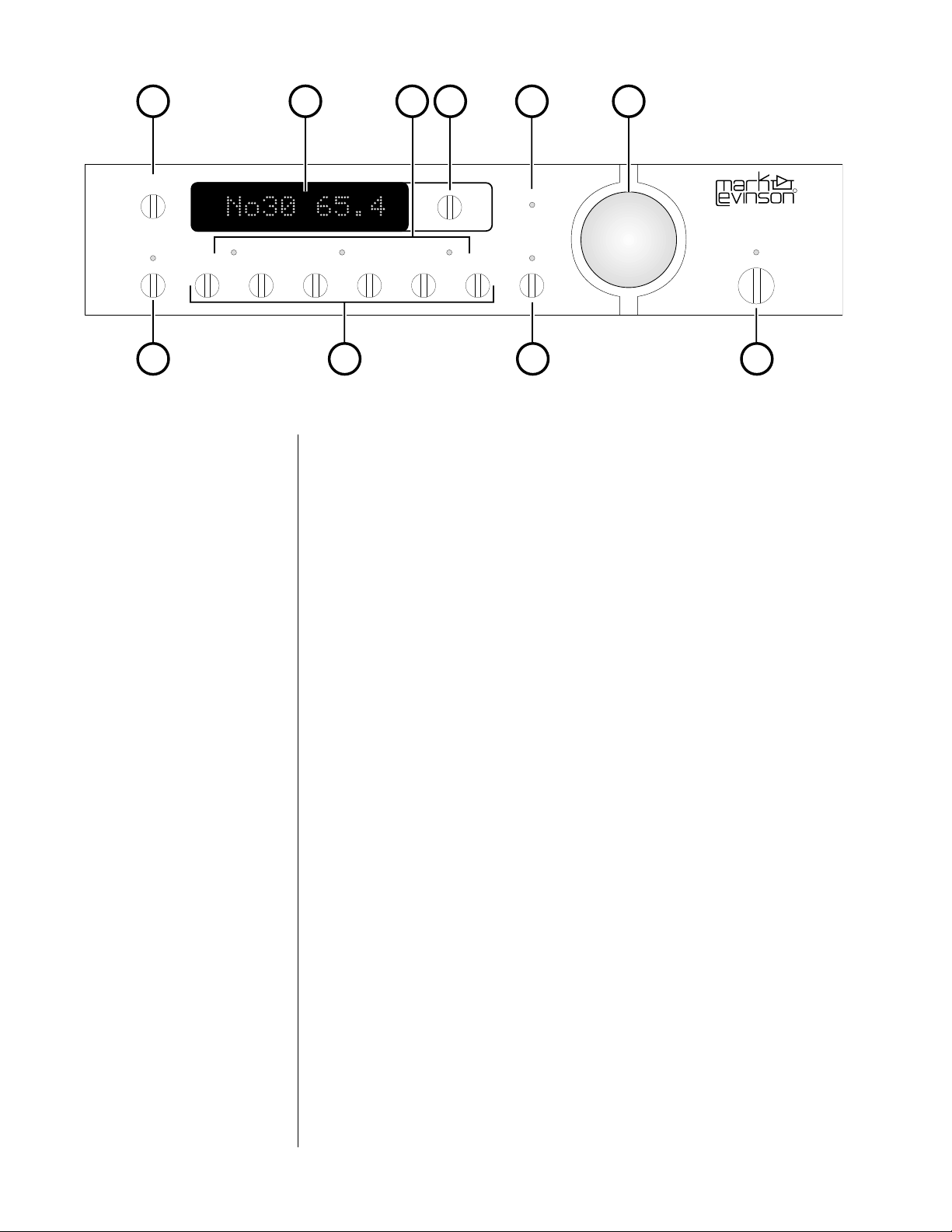
display
intensity
mono
321 5
mode
monitor record select balance
123456
inverted
polarity
mute
64
R
MADRIGAL AUDIO LABORATORIES
PREAMPLIFIER
Nº 38
S
standby
987
10
Front panel
1 DISPLAY INTENSITY BUTTON
Cycles among four levels of brightness (including “off”) for the
display, allowing adjustment for various ambient lighting
conditions. When “off,” the display will turn on for a few seconds
whenever a setting is changed. When used in conjunction with
certain compatible Mark Levinson components, this button will
control the display intensity of all linked components. (For more
information, see “Linked Functions.”)
2 ALPHANUMERIC DISPLAY
Provides a wide range of information concerning the operational
status of the Nº38S. The information displayed depends on the
operating mode the Nº38S is in at any point in time. The
information displayed is summarized below:
Monitor Selected (audible) Source and Volume
Record Select “RECD” and Source to be recorded
Balance Direction and Magnitude of Offset
10
In addition, when used with Mark Levinson power amplifiers that
incorporate our communications link circuitry, this display is used to
indicate the presence of a fault condition (if any) in the amplifier.
Please refer to the owner’s manual of your amplifier for more
information. For more detailed information on the preamplifier’s
use of this display, see “Operational Modes.”
3 MODE INDICATORS
Three LEDs give visual confirmation of the Operational Mode the
Nº38S is in at any moment.
4 MODE BUTTON
Cycles among the three primary Operational Modes of the Nº38S:
Monitor (the source being listened to); Record Select (the source
being provided to the Record Outputs); and Balance (the relative
volumes of the Left and Right channels). Confirmation of these
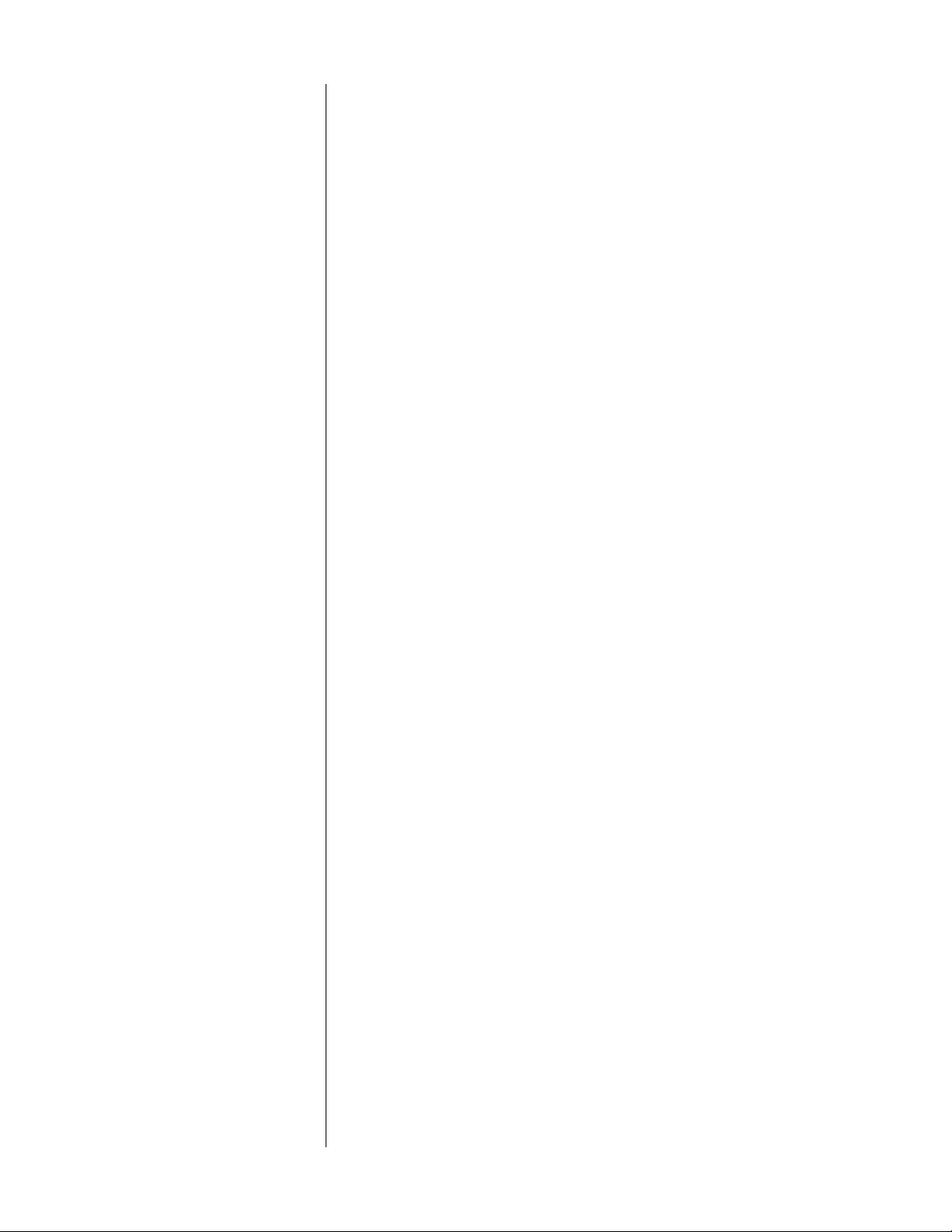
operating modes is given by the Mode Indicators below the
Alphanumeric Display. (See 3, above.)
5 INVERTED POLARITY INDICATOR
The polarity (sometimes inaccurately called “absolute phase”) of
the output of the Nº38S may be inverted via the Nº38S remote
control, in which case this LED will light as confirmation. A second
press of the Polarity button on the remote control will restore the
polarity of the output to its original, non-inverted state.
6 OUTPUT LEVEL
This control is normally used to adjust the listening volume, and
does not effect the level of the signal being sent to the Record
Outputs. When in Balance Mode, this knob is used to vary the
relative output of the Left and Right channels. It is also used during
set-up for various adjustments; see “Set-up and Installation.”
7 MONO BUTTON
This button toggles between Stereo and Mono operation. When in
Mono, it activates circuitry which combines Left and Right input
signals, and sends the resulting monophonic signal to
and Right outputs. This circuit is particularly useful when listening to
older, monophonic source material, at which time significant noise
reduction may be realized.
both
Left
8 SOURCE SELECTOR BUTTONS
Inputs 1–6 are selected by pressing their respective buttons. When
in the Monitor Mode, pressing one of these buttons will select the
source to be heard (
Select Mode, pressing one of these buttons will select the source to
be recorded (
9 MUTE BUTTON
Pressing the Mute button will reduce the main output level of the
preamplifier by a user-modifiable amount, ranging from 1 to 60
decibels. Pressing the Mute button a second time without adjusting
the volume will return it to its previous setting. If you adjust the
volume with either the output control knob or the remote control
while in the Mute mode, the preamplifier will adjust its volume
i.e.
the muted volume
default setting of the Mute circuit is -20 dB. (See “Set-up and
Installation” for information on changing the factory default
setting.)
10 STANDBY BUTTON
Toggles the Nº38S between normal operation and Standby,
wherein the display is turned off, the outputs are disconnected,
and all controls are inoperable. All critical circuitry remains
powered-up during Standby to ensure immediate, optimal
performance when you are ready to listen to music. The LED
above the Standby button will blink slowly when the Nº38S is in
Standby, indicating that power is still being provided to the unit. (If
the Nº38S is Linked to other Mark Levinson components which are
also in Standby, they will blink in unison.)
i.e.
, sent to the main outputs); when in Record
, sent to the record outputs).
and
disengage
the Mute function. The factory
from
11
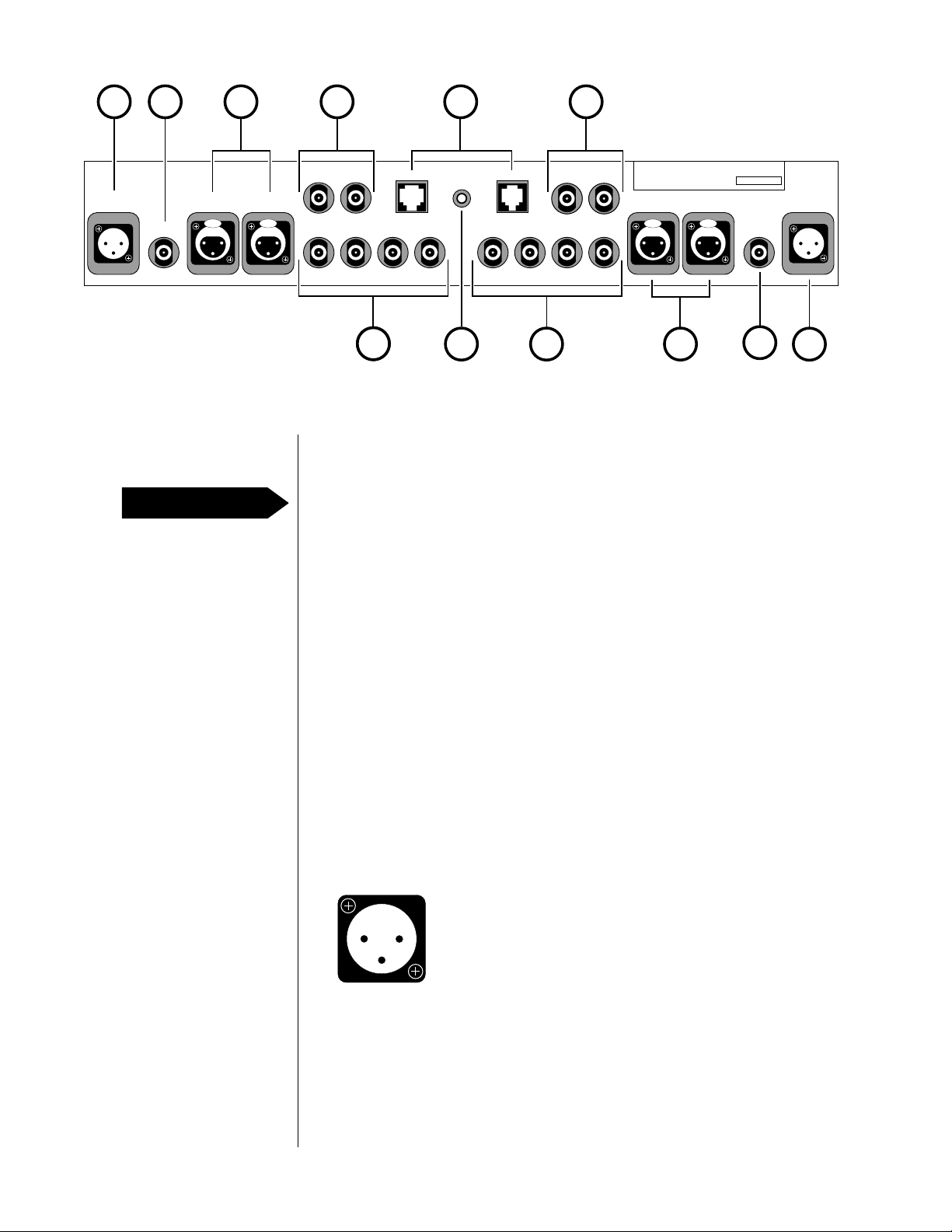
1 3 4 4
2
5
right balanced
main out
right main out left main out
PRECAUTION
right
rec out 1
rec out 2
right balanced
right balanced
input 1
PUSH PUSH PUSH PUSH
input 2
right
input 3
input 4
communication ports
right
right
slave external master
right
right
input 5
input 6
7
6
7
left
input 6
left
rec out 2
left
left
input 5
input 4
6 3
left
rec out 1
left
input 3
PREAMPLIFIER Nº38S
designed and manufactured in U.S.A.
by
MADRIGAL S/N
left balanced
input 2
Rear panel
Disconnect all associated equipment from the AC mains BEFORE
making any signal connections and applying power to the Nº38S.
Note: All left-channel inputs and outputs are on the left of the rear
panel
are on the right of the rear panel
minimizes any possible confusion when changing connections once
the unit is installed, while maximizing channel separation in this dual
monaural preamplifier.
as seen from the front
, and all right-channel inputs and outputs
as seen from the front
left balanced
input 1
. This design
2
left balanced
main out
1
1 BALANCED MAIN OUTPUTS
If your power amplifier is equipped with balanced (sometimes
called “differential”) inputs, it is best to use these balanced outputs
on your Nº38S. A balanced signal from preamplifier to power
amplifier will offer the highest possible performance with the best
immunity from common-mode noise, such as radio frequency
interference (RFI). The balanced output signal is made available
by way of precision male XLR connectors (requiring female XLRs on
the preamplifier end of the interconnecting cable).
The pin assignments of these XLR-type male outputs are:
Pin 1: Signal ground
12
3
Pin 2: Signal + (non-inverting)
Pin 3: Signal – (inverting)
Connector ground lug: chassis ground
Refer to your power amplifier’s operating manual to verify that the
pin assignments of its input connectors correspond to the Nº38S. If
not, wire the cable so that the appropriate output pin connects to
the equivalent input pin.
Connect the right-channel and left-channel Balanced Main
outputs of the Nº38S to the appropriate balanced inputs of the
power amplifier.
12
