Mark Levinson No 31.5 Owners manual

Operating Manual
Mark Levinson
Nº31.5
Reference
CD Transport
®
Madrigal Audio Laboratories, Inc.
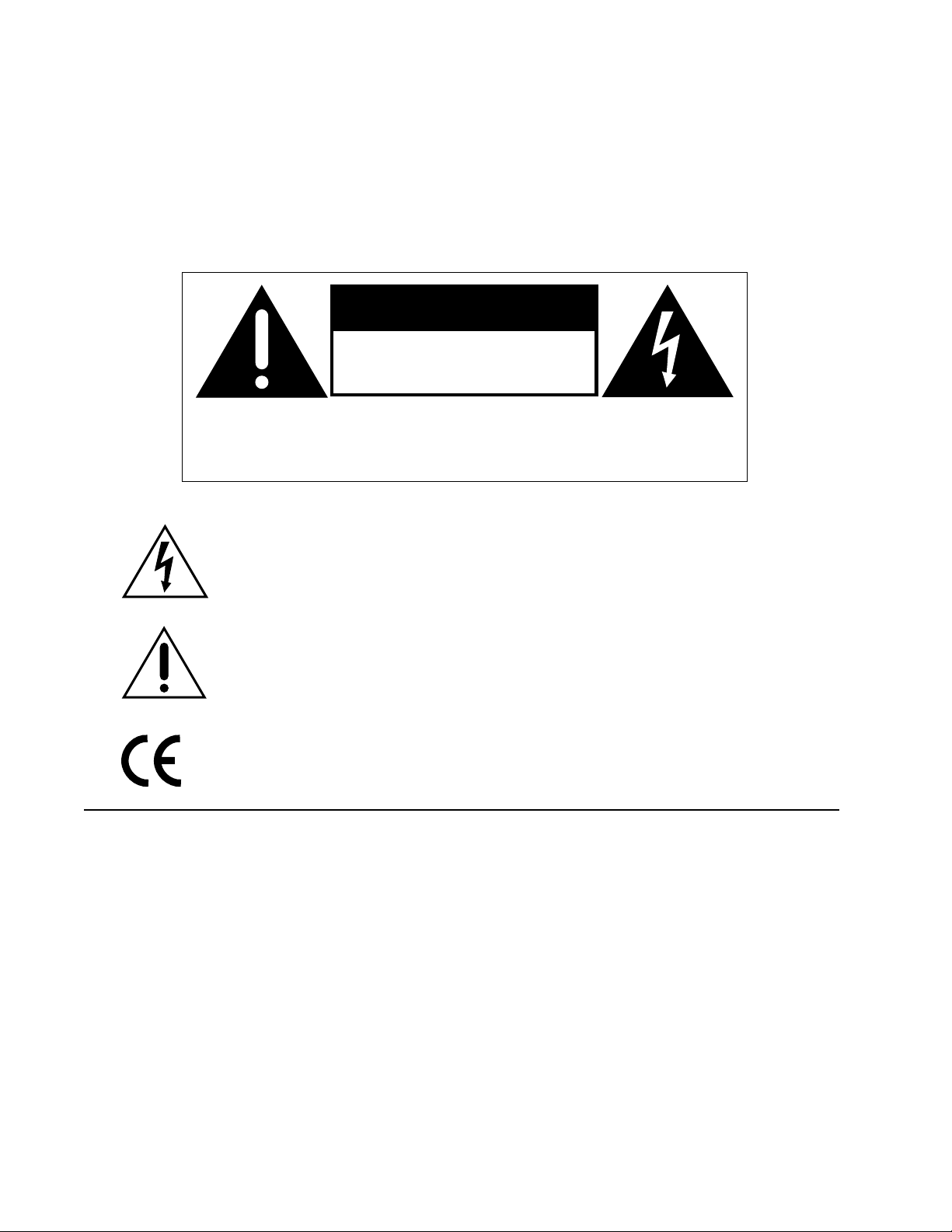
WARNING: TO REDUCE THE RISK OF FIRE OR ELECTRIC SHOCK, DO
NOT EXPOSE THIS APPLIANCE TO RAIN OR MOISTURE.
CAUTION
RISK OF ELECTRIC SHOCK
DO NOT OPEN
CAUTION: TO REDUCE THE RISK OF ELECTRICAL SHOCK, DO
NOT REMOVE COVER. NO USER-SERVICEABLE PARTS INSIDE.
REFER SERVICING TO QUALIFIED PERSONNEL.
The lightning flash with arrowhead symbol, within an equilateral triangle, is intended
to alert the user to the presence of uninsulated “dangerous voltage” within the
product’s enclosure that may be of sufficient magnitude to constitute a risk of electric
shock to persons.
The exclamation point within an equilateral triangle is intended to alert the user to the
presence of important operating and maintenance (servicing) instructions in the literature
accompanying the appliance.
Marking by the “CE” symbol (shown left) indicates compliance of this device with the EMC
(Electromagnetic Compatibility) and LVD (Low Voltage Directive) standards of the
European Community.
NOTICE
This equipment has been tested and found to comply with the limits for a Class B digital device, pursuant to Part 15 of the
FCC Rules. These limits are designed to provide reasonable protection against harmful interference in a residential
installation. This equipment generates, uses and can radiate radio frequency energy and, if not installed and used in
accordance with the instructions, may cause harmful interference to radio communications. However, there is no guarantee
that interference will not occur in a particular installation. If this equipment does cause interference to radio or television
reception, which can be determined by turning the equipment on and off, the user is encouraged to try to correct the
interference by one or more of the following measures:
• Reorient or relocate the receiving antenna;
• Increase the separation between the equipment and the receiver;
• Connect the equipment into an outlet on a circuit different from that to which the receiver is connected;
• Consult the dealer or an experienced radio/TV technician for help.
CAUTION: Changes or modifications to this equipment not expressly approved by the manufacturer could void the user’s
authority to operate the equipment.
The information contained in the manual is subject to change without notice. The most current version of this manual will
be posted on our web site at http://www.madrigal.com.

Important Safety Instructions
Please read all instructions and precautions carefully and completely before operating your Mark Levinson component.
1. ALWAYS disconnect your entire system from the AC mains before connecting or disconnecting
any cables, or when cleaning any component.
2. This product is equipped with a three-conductor AC mains power cord which includes an
earth ground connection. To prevent shock hazard, all three connections must ALWAYS be
used. If your electrical outlets will not accept this type of plug, an adapter may be purchased.
If an adapter is necessary, be sure it is an approved type and is used properly, supplying an
earth ground. If you are not sure of the integrity of your home electrical system, contact a licensed electrician for assistance.
3. ALWAYS keep electrical equipment out of the reach of children.
4. AC extension cords are not recommended for use with this product. If an extension cord must
be used, be sure it is an approved type and has sufficient current-carrying capacity to power
this product.
5. NEVER use flammable or combustible chemicals for cleaning audio components.
6. NEVER operate this product with any covers removed.
7. NEVER wet the inside of this product with any liquid.
8. NEVER pour or spill liquids directly onto this unit.
9. NEVER block air flow through ventilation slots or heatsinks.
10. NEVER bypass any fuse.
11. NEVER replace any fuse with a value or type other than those specified.
12. NEVER attempt to repair this product. If a problem occurs, contact your Mark Levinson
dealer.
13. NEVER expose this product to extremely high or low temperatures.
14. NEVER operate this product in an explosive atmosphere.
15. ALWAYS unplug sensitive electronic equipment during lightning storms.
®
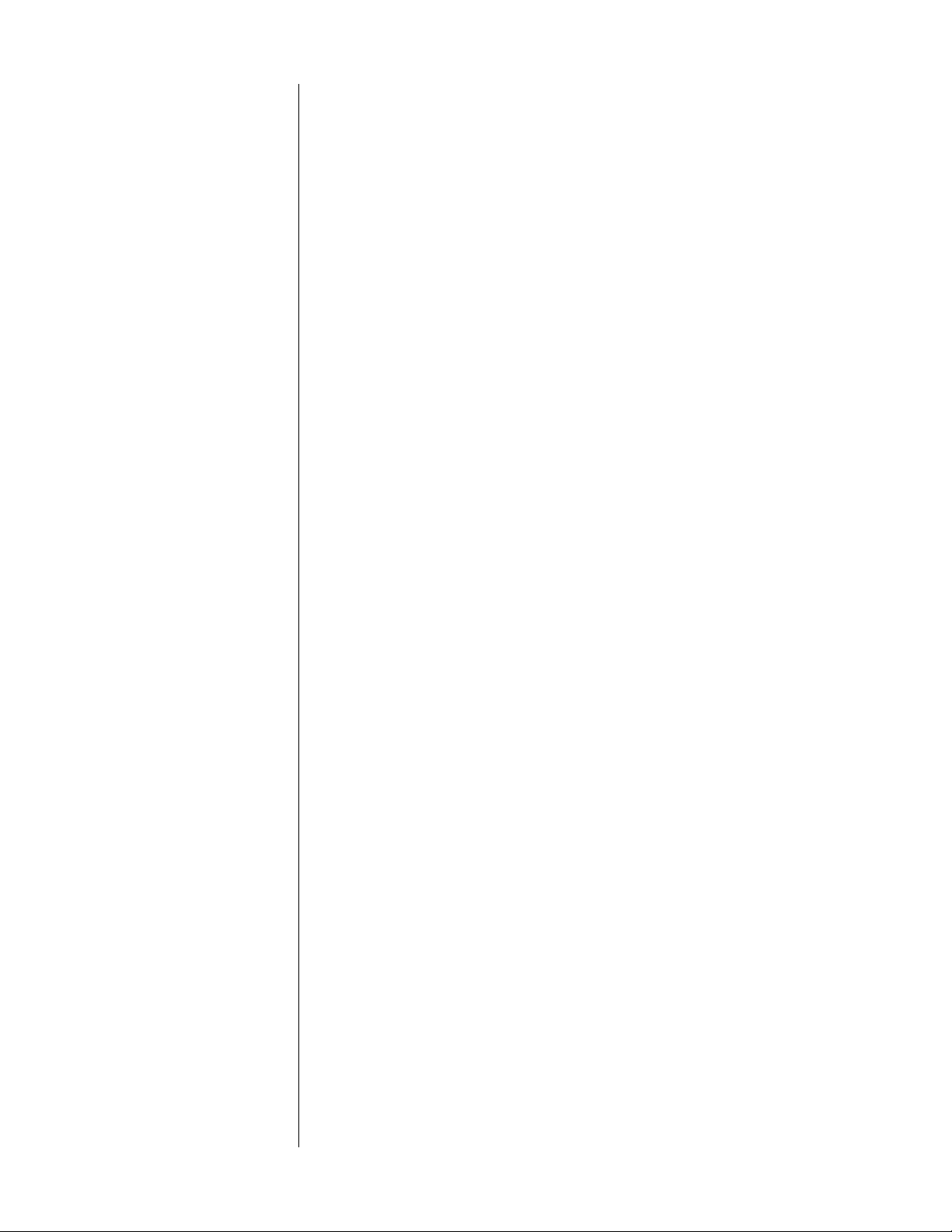
Table of Contents
Unpacking and Placement ....................................................................... 6
Unpacking the Nº31.5 ....................................................................................... 6
Remove the Transport Screws .......................................................................... 6
Placement of the Nº31.5 ................................................................................... 6
Operating Voltage & Frequency ............................................................... 7
Voltage label .............................................................................................. 7
A Quick Start… ............................................................................................ 8
Warm up/break-in period ................................................................................. 9
Special Design Features........................................................................... 10
A New Generation .......................................................................................... 10
Digital Servo Control ........................................................................................ 10
Output Versatility .............................................................................................. 10
Industrial Design ............................................................................................... 11
Convenience Features ................................................................................... 11
Communications Links .................................................................................... 11
Setup and Installation ............................................................................... 12
Front Panel ................................................................................................. 17
Top Panel ................................................................................................... 21
CD Transport Assembly ............................................................................ 24
The Disc Damper ............................................................................................. 25
Removing the Disc Damper ........................................................................... 25
Display ....................................................................................................... 26
Display messages............................................................................................. 27
Remote Control ......................................................................................... 28
Random Play .................................................................................................... 29
Analog Input Switching ................................................................................... 30
Direct access to inputs .................................................................................... 31
Conditions that Affect IR Performance ......................................................... 32
Optimum IR reception window............................................................... 33
Rear Panel ................................................................................................. 34
Basic Operation ........................................................................................ 37
Loading a CD ................................................................................................... 37
Temporarily overriding a previously saved program ................................... 37
Playing all tracks in order ................................................................................ 37
Beginning play with other than the first track............................................... 37
Replaying a track ............................................................................................ 37
Random play ................................................................................................... 38
Skipping to another track ............................................................................... 38
Searching for a passage................................................................................. 38
Previewing a CD .............................................................................................. 38
Using indices ..................................................................................................... 39
Beginning play at a specific location in a track .......................................... 39
The pause function .......................................................................................... 39
Repeating an entire CD ................................................................................. 39
Repeating a track ........................................................................................... 39
Repeating a specific passage ....................................................................... 40
Inverting playback polarity ............................................................................ 40
Stopping play ................................................................................................... 40
4
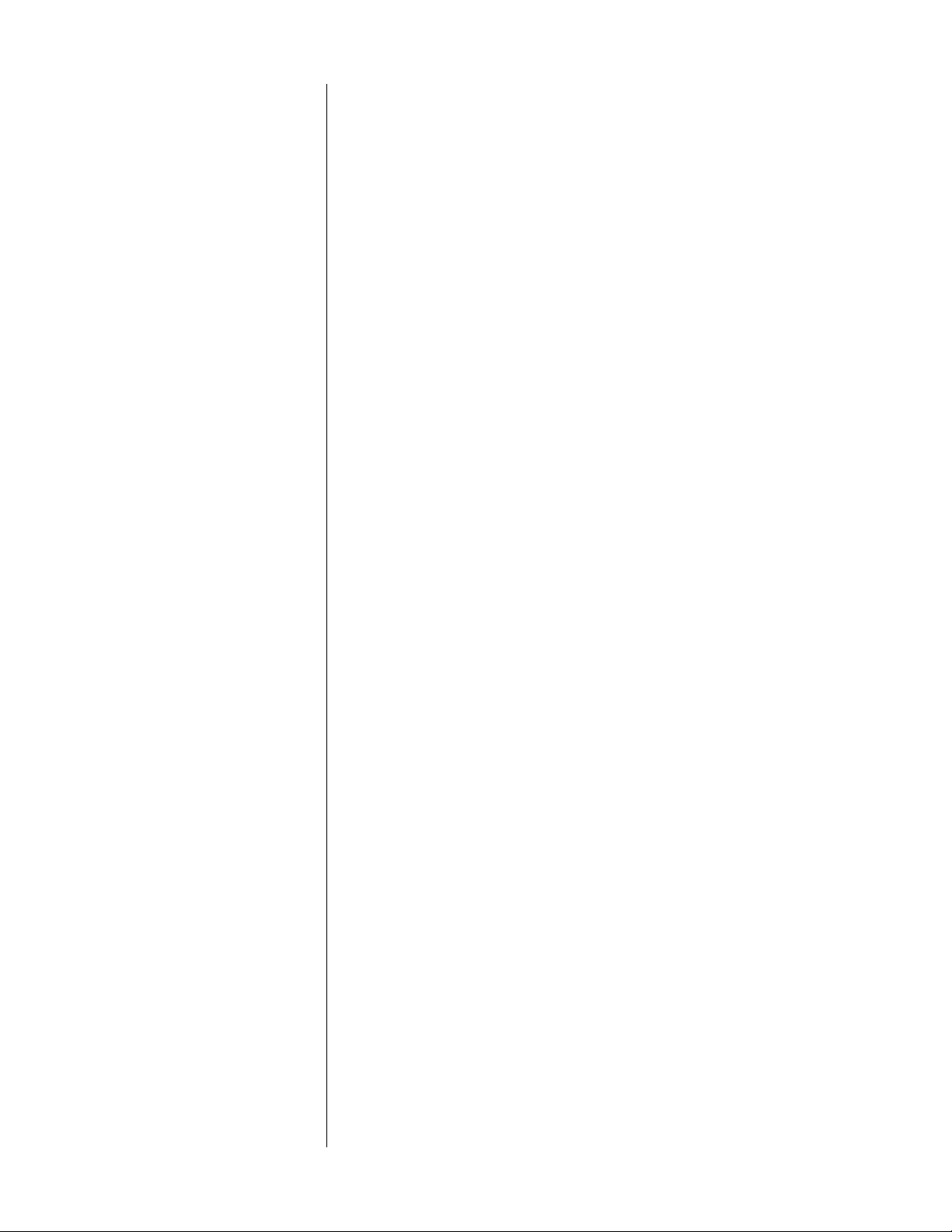
Introduction to Programming .................................................................. 41
How the Nº31.5 remembers programs .......................................................... 41
Assembling a new program ........................................................................... 41
Delete Programming ....................................................................................... 42
Advanced Programming ......................................................................... 43
Reviewing a program...................................................................................... 43
Adding a selection .......................................................................................... 43
Erasing a selection ........................................................................................... 44
Temporarily overriding a previously saved program ................................... 44
Erasing a program ........................................................................................... 44
Setting Options .......................................................................................... 45
Auto-Standby ................................................................................................... 47
Madrigal Communications Link .............................................................. 48
Understanding the Architecture .................................................................... 48
“Linked amplifiers?” you ask ........................................................................... 49
Which Cables Go Where? .............................................................................. 50
Using the latest software ................................................................................. 51
Using Learning Remote Controls ............................................................. 52
Tea c hi ng Nº31.5 Front Panel Commands ..................................................... 52
Teaching Other Nº31.5 Commands .............................................................. 53
special commands table ........................................................................ 54
Troubleshooting......................................................................................... 55
Care and Maintenance ........................................................................... 57
U.S. and Canadian Warranty ................................................................... 58
Limited five year warranty .............................................................................. 58
Obtaining Service ..................................................................................... 59
Specifications............................................................................................ 60
Dimensions ................................................................................................ 61
5
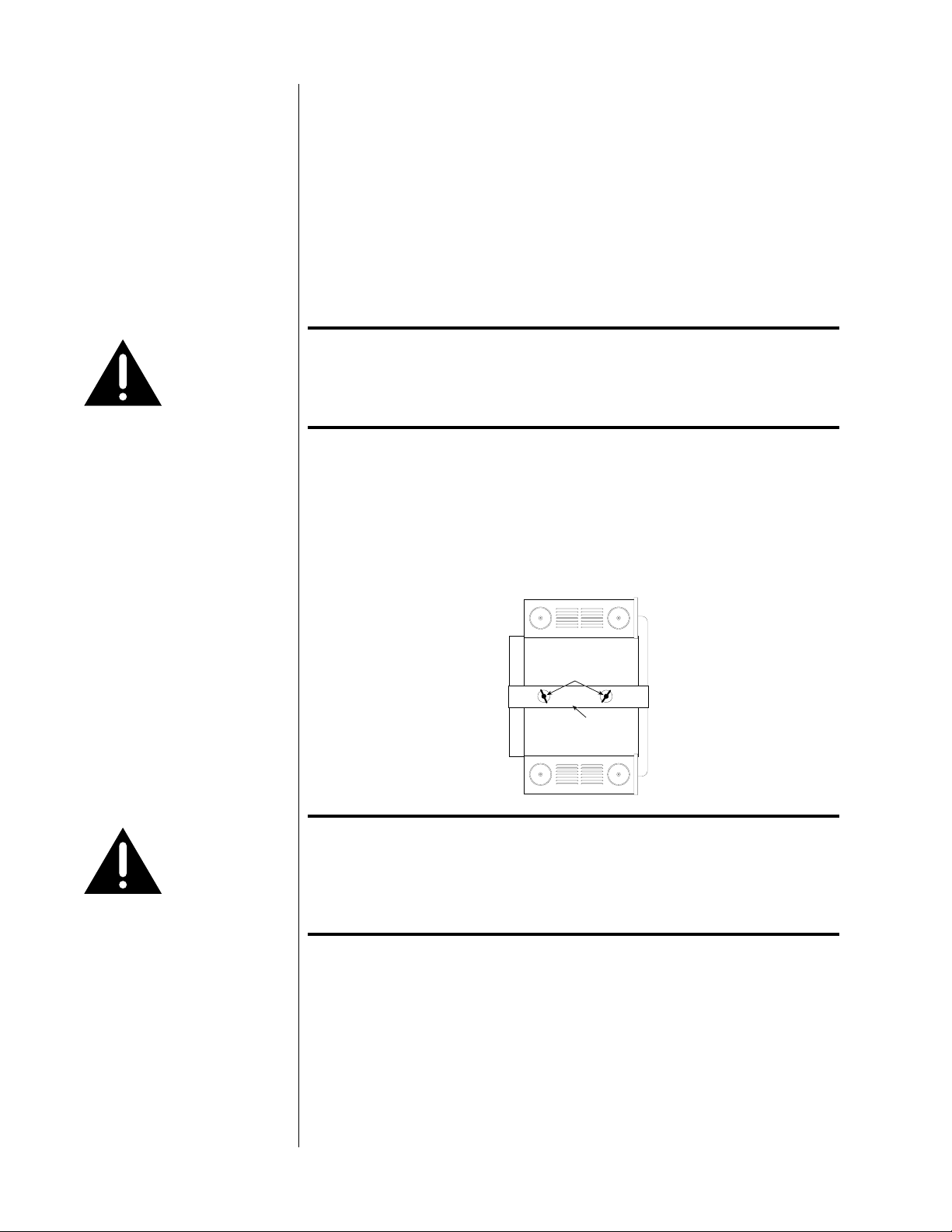
Unpacking and Placement
Unpacking the Nº31.5 Unpack your Nº31.5 Reference CD Transport and remove all accessories from the
carton. Included with your new Mark Levinson transport is a pair of knit, white
gloves designed to assist you in the initial unpacking and placement of your new
purchase. Please accept them as a token of our appreciation for having purchased
one of our products.
Important! Keep all packing materials for future transport of your Nº31.5.
Shipping your new component in anything other than its
purpose-designed packing material may result in damage
that is not covered by the warranty.
Remove the Transport Screws Protecting the finish by placing it on a soft cloth, prop up the Nº31.5 Reference
CD Transport on its side to provide ready access to the bottom of the center section. Remove the transport screws from the bottom of the unit, along with the
shipping strap that holds the lid closed during transport. (Note that it is nor-
mal for the Nº31.5 lid to “float” open before power is supplied to the
unit.) Save them with all the other packing materials for future use.
Remove these
screws and washers
Shipping Strap
(holds lid closed,
protects finish)
Warning! The transport screws and shipping strap must be removed
before operating the Nº31.5, since they immobilize the
transport mechanism and lid during shipping to prevent
damage. This strap and these screws must also be replaced
before shipping the unit.
Placement of the Nº31.5 The Nº31.5 should be placed as close as possible to your digital audio processor,
thus keeping digital interconnect cabling reasonably short. It should be placed on
a shelf where it is convenient to operate and receives good ventilation.
Be sure to allow 7 inches (18 cm) of clearance above the Nº31.5 to ensure proper
operation of the lid assembly. The Nº31.5 must also be within 3° of level from
front to back for optimal operation of the lid. (This translates to having the front
and back edges of the Nº31.5 within about 1⁄2" or 1.2 cm of level with each other.)
Drawings are included in this manual to facilitate special installations and custom
cabinetry (see Dimensions).
6
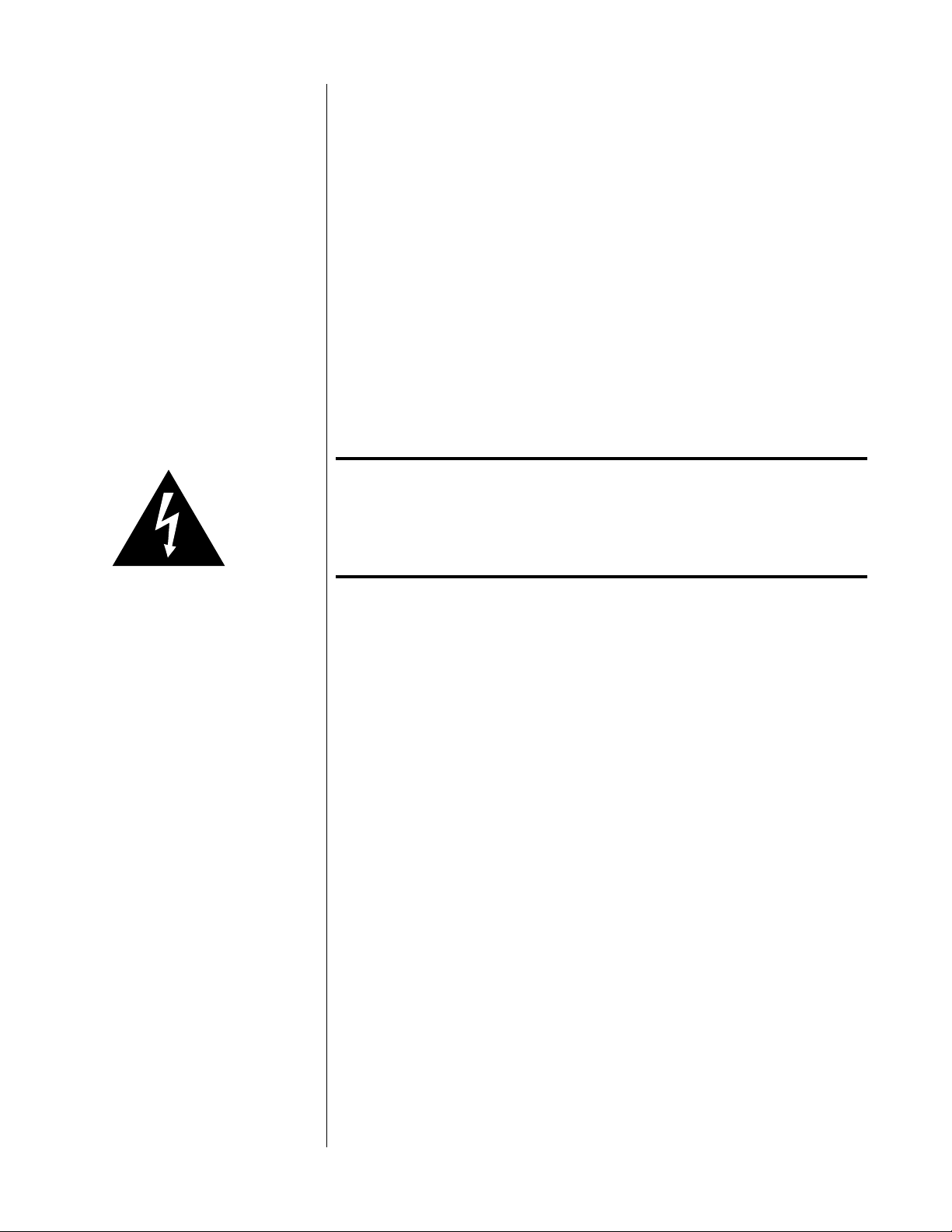
Operating Voltage
& Frequency
The Nº31.5 Reference CD Transport is set at the factory (internally) for 100V, 120V,
200V, 220V, or 240V AC mains operation as appropriate for the country in which
it is to be sold. (230V/50Hz only in European Union countries, in compliance
with CE regulations.) Make sure that the label on the rear of the right tower of
the Nº31.5 (adjacent to the power cord) indicates the correct AC operating voltage
for your location, as attempting to operate the Nº31.5 at an incorrect voltage can
damage the unit.
The Nº31.5 Reference CD Transport is also set at the factory for operation on either 50 or 60 Hz AC line frequencies, as appropriate for the country in which it is
to be sold. It will not operate if it senses an incorrect line frequency.
Warning! Neither the voltage nor the line frequency setting may be
changed by the user. There are no user serviceable parts
inside the Nº31.5. Only qualified, authorized service personnel
may open the Nº31.5 Reference CD Transport, as hazardous
voltages exist within the unit.
If the AC mains voltage or frequency indicated on your Nº31.5 is incorrect, please
contact your local, authorized Mark Levinson dealer or distributor.
The Nº31.5 can easily be powered by a normal 15-ampere AC mains line. If other
devices are also powered from the same AC line, their additional power consumption should be taken into account.
7
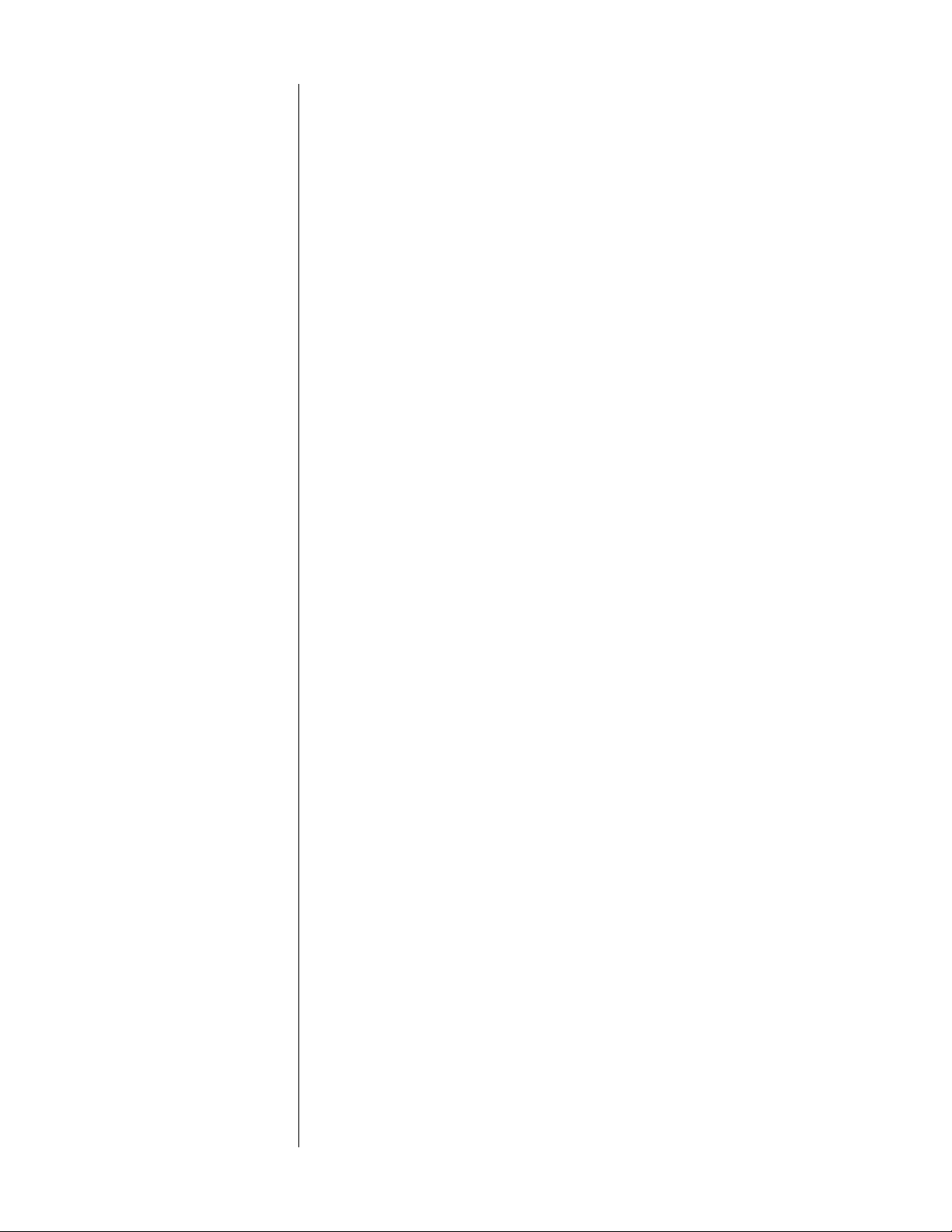
A Quick Start…
We recognize that many people are understandably eager to begin listening to
their new components, and that reading the manual is often done (if at all) at a
later time—perhaps while listening to music with the new product itself. We
strongly recommend that you read this manual thoroughly, as the Nº31.5 Reference CD Transport incorporates many unusual features that enhance its operation.
Fortunately, we can help you get some music up and running on your system
quickly, so that you may begin enjoying your new CD transport while reading
more about it. The goal here is simply to make some music as quickly as possible. The following procedure assumes that the rest of your system is already
connected (e.g., digital processor to preamplifier, to power amplifier, to speakers,
etc.).
1 TURN OFF YOUR ASSOCIATED COMPONENTS
This minimizes the opportunity for a momentary electrical surge disturbing
your system while making connections. If you have a large power amplifier,
allow its power supply to fully discharge before proceeding (which may
take as long as several minutes, depending on its design).
2 REMOVE THE TRANSPORT SCREWS FROM THE BOTTOM OF THE Nº31.5
If you have not done so already, remove the transport screws from the bottom of the Nº31.5 now, as per the directions on page 13. Be sure to save
them and all packing material for possible future use. (Shipping the Nº31.5
without proper packing material and without the transport screws in their
proper positions may cause damage to the unit that would not be covered
by the warranty.)
3 CONNECT THE Nº31.5 TO AC POWER
Connect the AC cord to the Nº31.5 at the receptacle on the rear panel (right
tower as seen from the front), and then to your AC outlet. Then turn on the
power switch just above the AC power receptacle. (The international symbol for “on” is a single vertical line: |. “Off” is symbolized by a circle: O.)
The Nº31.5 will take a few moments to initialize and will then be ready to
use.
4 CONNECT A DIGITAL OUTPUT TO A MATCHING DIGITAL INPUT ON YOUR
PROCESSOR
The Nº31.5 supports a variety of types of digital outputs to ensure compatibility with any digital processor you might wish to use. These digital outputs are found on the rear of the Nº31.5. In our experience, when fully opti-
mized at both ends, the AES/EBU professional digital interconnection standard is the finest available. Depending on your processor, however, you may
find that a different interface is best in your system. It is important to use
high quality digital cable such as Madrigal MDC-1 for AES/EBU (via XLRs),
or MDC-2 for S/PDIF (via RCA) connections.
8
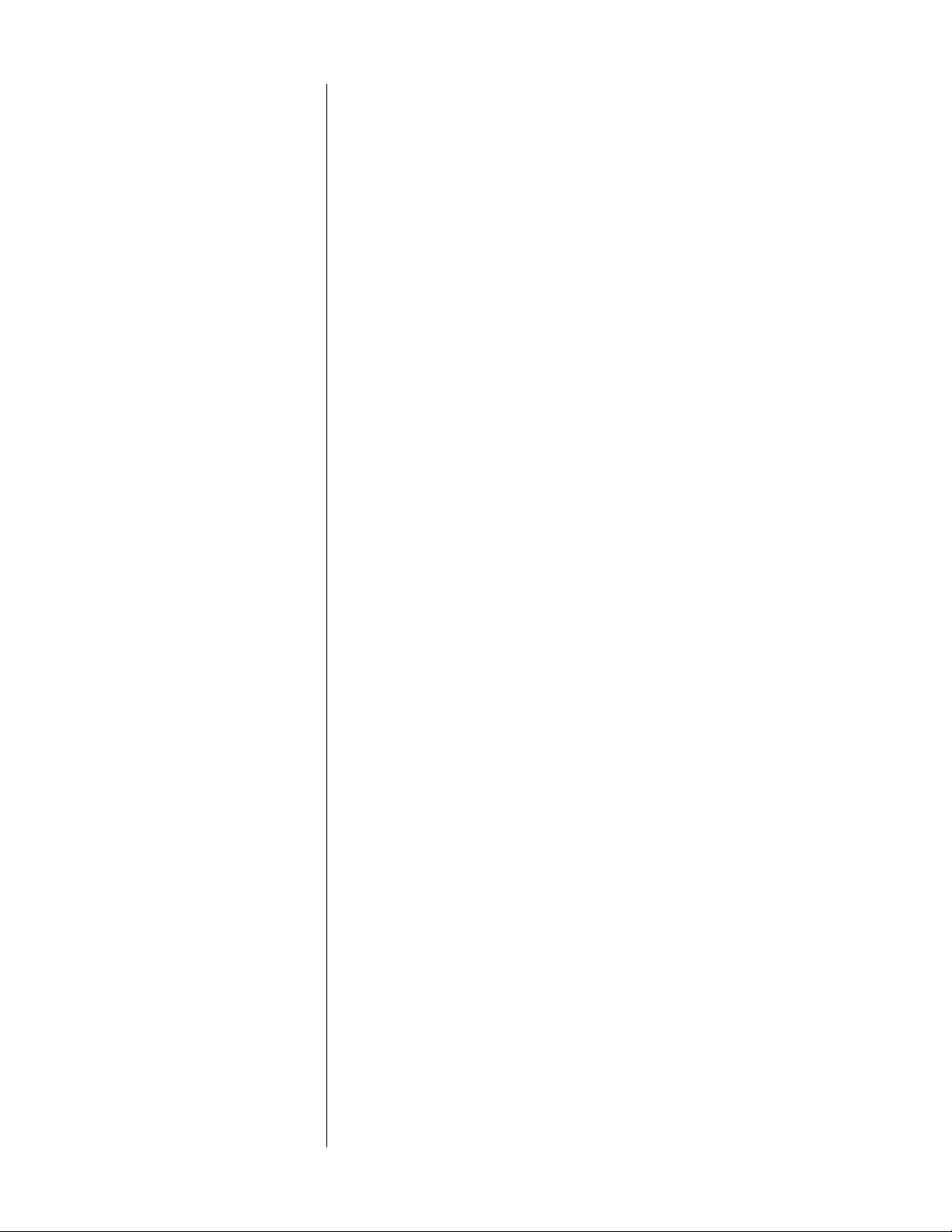
5 POWER UP THE REST OF THE SYSTEM, LEAVING THE POWER AMPLIFIERS
FOR LAST
Always turn the power amplifier(s) off first, and on last. This good habit
minimizes the opportunity for unexpected transients reaching your loudspeakers.
6 SELECT THE INPUTS YOU ARE USING ON YOUR DIGITAL PROCESSOR
AND PREAMPLIFIER
Take care that a Tape Monitor switch does not override your selection of
the digital processor’s input on your preamplifier, or you will be struck by
how “quiet” your new digital source is.…
7 LOAD A DISC AND PRESS PLAY; SLOWLY RAISE THE VOLUME ON YOUR
PREAMPLIFIER
Congratulations! You should now be able to enjoy your favorite music while
reading the rest of this manual. (Please, do read the rest of this manual.)
Warm up/break-in period Although your Mark Levinson Nº31.5 Reference CD Transport delivers outstanding
performance straight out of the box, you should expect to hear it continue to improve as it reaches its normal operating temperatures and its various components
“break-in.” For example, the pulse transformers* will not reach their ultimate performance until they have been driven with an actual load (meaning the digital
output must be connected to something) for about 24 hours.
It has been our experience that the greatest changes occur within the first few
hours as the Nº31.5 reaches thermal equilibrium. Depending on how cold the
Nº31.5 was when you first connected it to AC power, full thermal equilibrium
might take as long as a day or two, after which time its performance will remain
quite constant.
The only exception to this rule is if power is removed from the unit for more
than a few minutes, allowing it to cool down. Depending on the degree of cooling involved, you should expect a brief warm-up period before the Nº31.5’s sound
quality is at its best. Unless your Nº31.5 was allowed to become quite chilled,
subsequent thermal re-stabilization should not take long.
* Pulse transformers couple the internal digital circuitry to the actual connector
on the rear panel. The ones used in your Nº31.5 are costly and offer extraordinary performance. Even so, they exhibit this modest “break in” period during
which they improve beyond their initial performance.
9
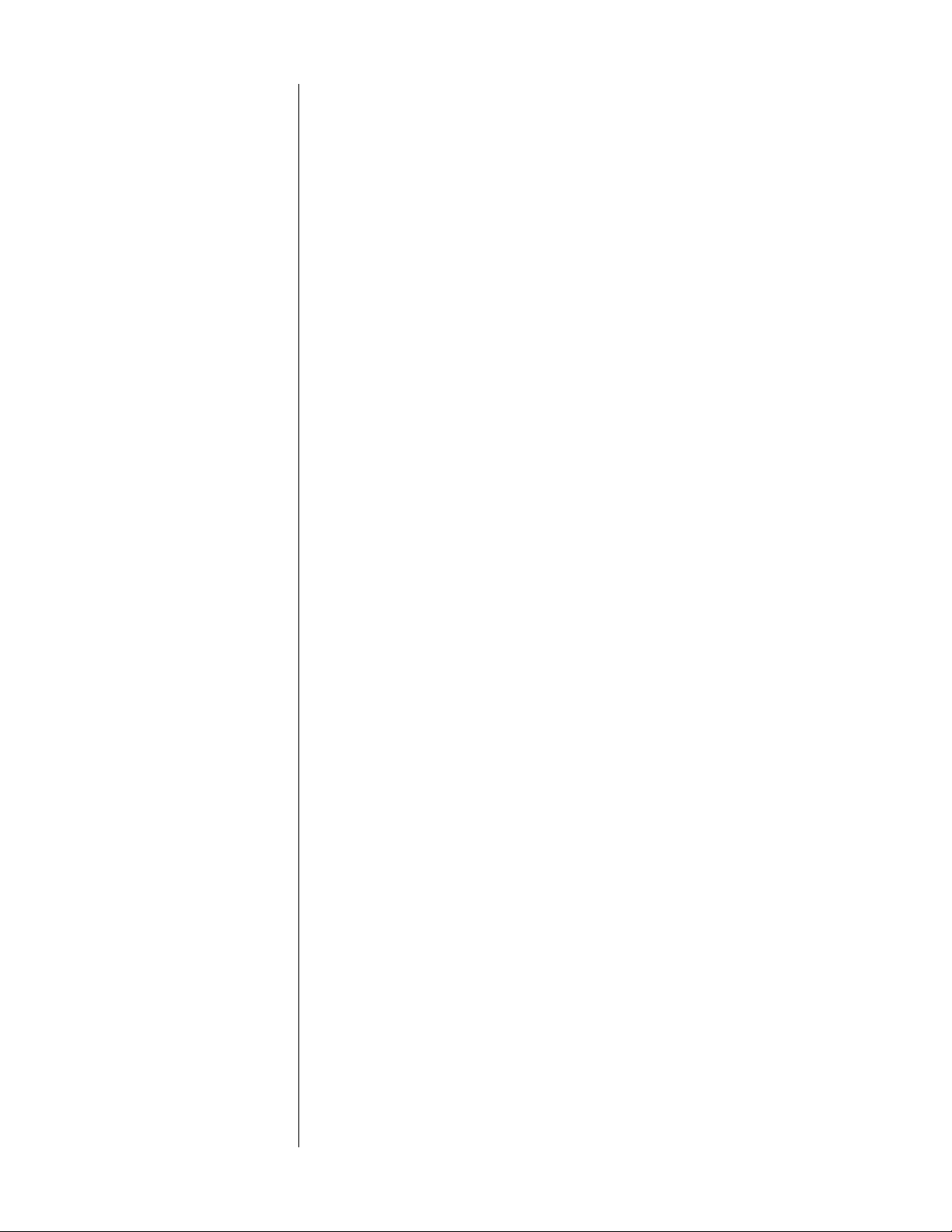
Special Design Features
Congratulations on your purchase of the Nº31.5 Reference CD Transport. The
Madrigal design team is confident you will enjoy the outstanding performance of
the Nº31.5 for many years. In case you are interested in technical details, what
follows is a brief outline of some of the key technologies in your new transport.
A New Generation The characteristics of an outstanding CD transport are simple to define: it must
recover the correct data from the disc, and deliver it to the digital processor without any timing errors (sometimes called “jitter”). As simple as this sounds, achieving it in reality has been extremely difficult—as evidenced by the significant
sonic differences between various CD transports.
Conventional CD transport design depends on the quality of the oscillator used
to control the rate at which the disc itself spins. This oscillator exists in an extremely “noisy” electrical environment close to the motor that spins the disc. The
electrical noise introduces timing errors in the delivery of the digital signal that
have come to be known as “jitter.” Subsequent handling of the digital audio signal in traditional transport designs cannot improve upon this “jittery” signal, lacking a better reference. To the contrary, the various stages of signal processing between the laser pickup and the final output can only contribute additional jitter of
their own.
The Mark Levinson Nº31.5 leaps beyond conventional digital audio technology by
employing a proprietary, closed-loop jitter-reduction system in conjunction with a
double speed CD-ROM drive. Using a custom-made, mechanically and electrically
isolated crystal oscillator as a reference, the digital signal is reclocked immediately
before the output, eliminating transport-related jitter from the digital audio signal.
This same five part-per-million crystal oscillator controls the all-digital servo used
to control the rate at which the disc spins.
In effect, the design of the Nº31.5 turns the accepted status quo on its head. By
placing the all-important reference clock in the final stage of the transport’s output section, and slaving the mechanical subassemblies to it rather than the other
way around, the signal presented to the outputs of the Nº31.5 is uncontaminated
by electrically- or mechanically-induced jitter. The sonic advantages of this design
are immediately apparent in the clarity, warmth and stunning dynamic contrasts
exhibited by the Nº31.5.
Digital Servo Control The laser mechanism used in the Nº31.5 uses all an digital servo control. Critical
functions such as focus and tracking are handled completely in the digital domain, with mathematical precision. Whereas conventional, analog servos may require periodic realignment for optimum performance (to compensate for the aging of various analog components), a digital servo remains stable over time,
never needing readjustment under normal conditions.
10
Output Versatility The Nº31.5 supports a wide variety of digital output configurations to ensure op-
timal performance with a wide range of digital audio processors. A new complementary driver for the balanced AES/EBU electrical output delivers outstanding
performance to the high quality XLR connector. Single-ended S/PDIF electrical
output is provided via an RCA connector, and the ST optical output uses a high-
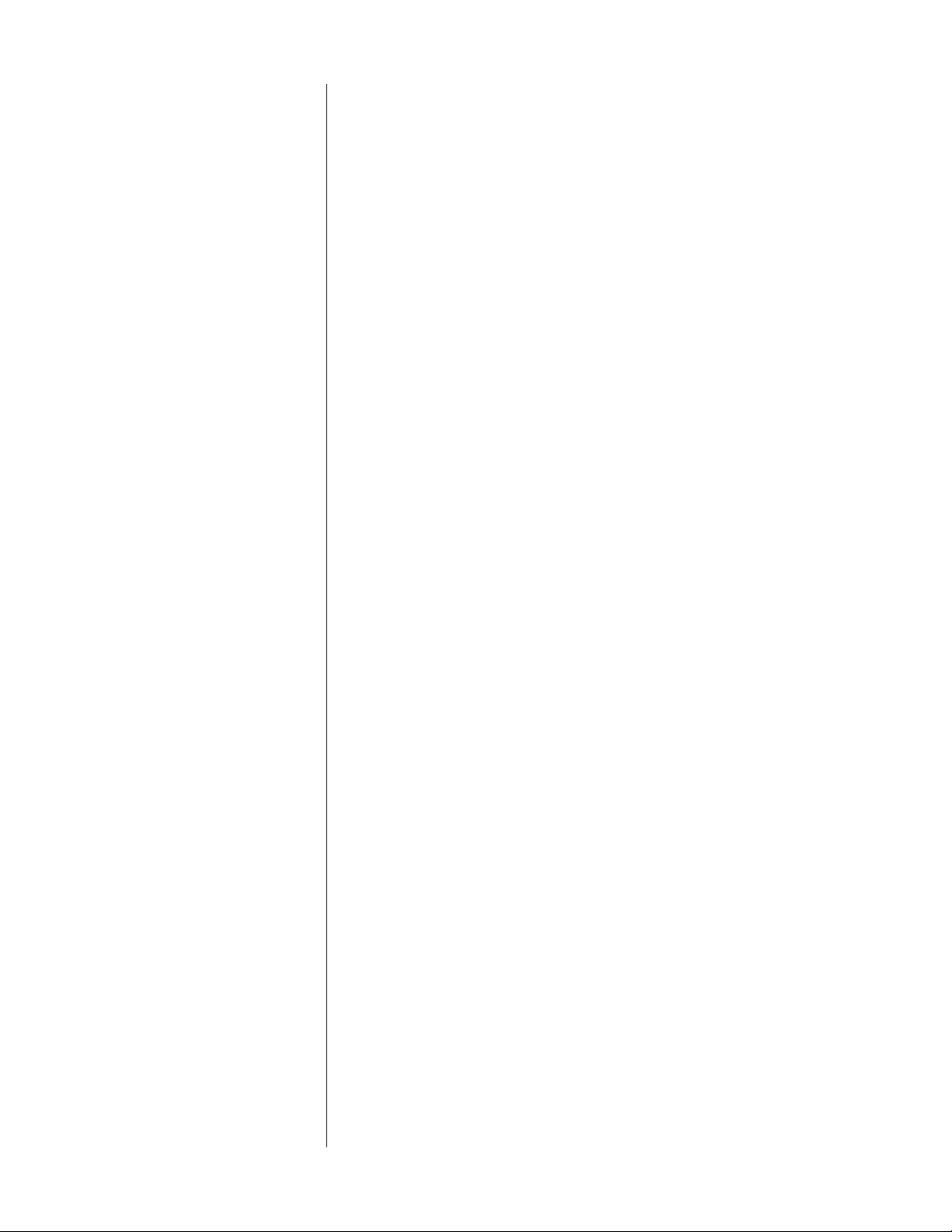
bandwidth Hewlett Packard® part for superior performance. A high quality EIAJ
optical interface has also been included for maximum compatibility, although in
our experience it should be the interface of last resort. (It offers the least potential for high performance of any of the standard digital interfaces.)
All digital interfaces have been carefully optimized to deliver the finest performance each interface standard allows. As a direct result, the Nº31.5 performs optimally with any digital processor, without having to resort to techniques which
would limit its compatibility to other Mark Levinson products.
Industrial Design The Nº31.5 shares the striking industrial design of other Mark Levinson compo-
nents such as the Nº30.5 digital audio processor. The combination of the handbrushed, black-anodized aluminum faceplate and bead-blasted custom-machined
buttons make operating the Nº31.5 a tactile as well as a sonic pleasure.
A large, easily read display provides information as to the operational status of the
Nº31.5 from across the room, making the supplied remote control more genuinely
useful than on products lacking such a display.
Convenience Features Too often, high performance CD transports have eschewed convenience in the
hopes of seeming more “performance-oriented.” While there were good arguments for such a “minimalist” design in the days of analog turntables, the time is
long gone when the audiophile needed to give up operational convenience for
musical performance. After all, convenience features in a digital product are
largely a matter of writing appropriate software, and have no affect on the quality
of the digital data itself.
For example, the Nº31.5 supports custom programs, including “delete programming” wherein selected tracks are omitted from the playlist. This allows the user
to skip the one or two songs on an otherwise good disc that have been overplayed ad nauseam. The Nº31.5 will remember such programs for thousands of
discs, should you want to save that many programs.
Communications Links As with all Mark Levinson 30-series components, the Nº31.5 incorporates a so-
phisticated inter-component communications bus. Unique among high performance audio systems, Mark Levinson 30-series components offer a degree of system integration that makes even complex systems easy to use.
For example, bringing the Nº31.5 Reference CD Transport out of standby will also
bring the Linked digital audio processor, preamplifier and power amplifier(s) out
of standby, and select the appropriate inputs on both processor and preamplifier
so that a CD can be enjoyed. Even a sophisticated system with many components can thus offer one-button simplicity of operation.
In short, the Mark Levinson Nº31.5 establishes a new standard for performance and
practicality among high end CD transports and should be auditioned by anyone
who desires the finest in digital audio.
11
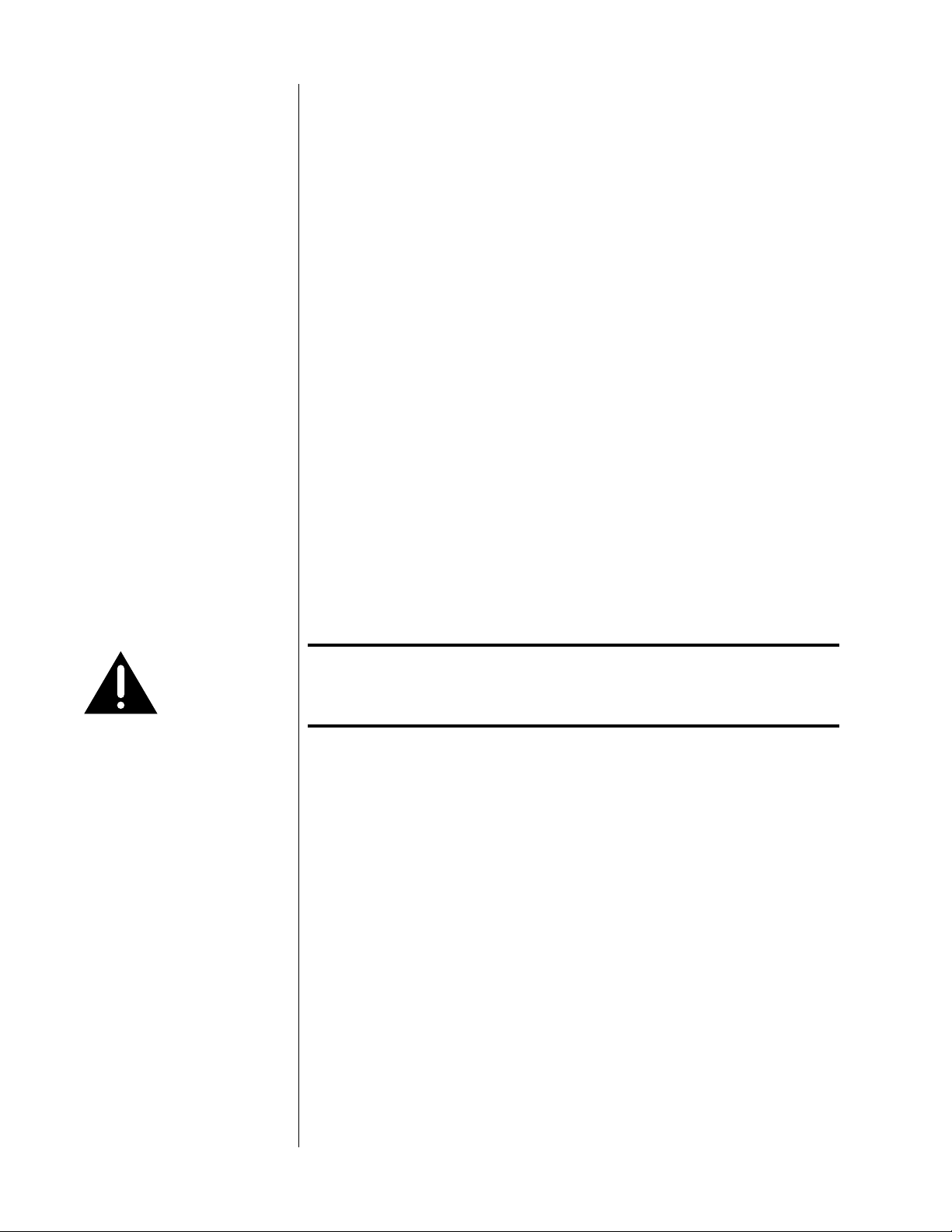
Setup and Installation
For your protection, review Important Safety Instructions before you
install your Nº31.5.
Carefully open the shipping carton and remove the contents. You should have:
• Mark Levinson Nº31.5 Reference Digital Transport
• Remote control
• Two AA batteries
• Disc damper
• Four spikes
• AC power cord
• Link cable (2m)
• Two spare 1.0-ampere slow-blow fuses
•One
•One 1⁄8" hex key (for feet/spikes)
•One 3⁄32" hex driver (for levelling the transport)
• Owner’s manual
Save the shipping carton and all packing material. Though it may be inconvenient
to store, it will come in handy for shipping if you move, or if the Nº31.5 needs to
be shipped for service. If you need to ship your Nº31.5 and have lost the original
packing materials, please contact your local dealer or distributor for the purposedesigned, exact replacements rather than trying to fabricate something.
5
⁄64" hex key (for remote control)
Warning: Shipping the Nº31.5 in anything other than its purpose-
designed shipping materials may result in damage that
would not be covered under any warranty.
In addition to the tools we provide, you will need the following to set up your
Nº31.5:
• A soft cloth or towel
• A digital-audio cable
1 INSTALL THE SPIKES INTO THE FEET (OPTIONAL)
The Nº31.5 is shipped so that it rests solidly on its four rubber-covered feet,
one under each corner of the unit. You may want to explore the potential
sonic advantages of installing the specially designed “spikes” supplied with
the Nº31.5. These spikes are quite sharp and may damage furniture. We do
not recommend their use unless your Nº31.5 will rest on thick tempered
glass, or something equivalently resistant to scratches.
If you decide to experiment with these spikes, make sure that the Nº31.5 is
unplugged from the AC power supply and disconnected from your digital
processor. Then place the Nº31.5 upright on a flat, stable surface. Protecting
its finish with a soft cloth, carefully tip it so it rests on its side, not its top.
12
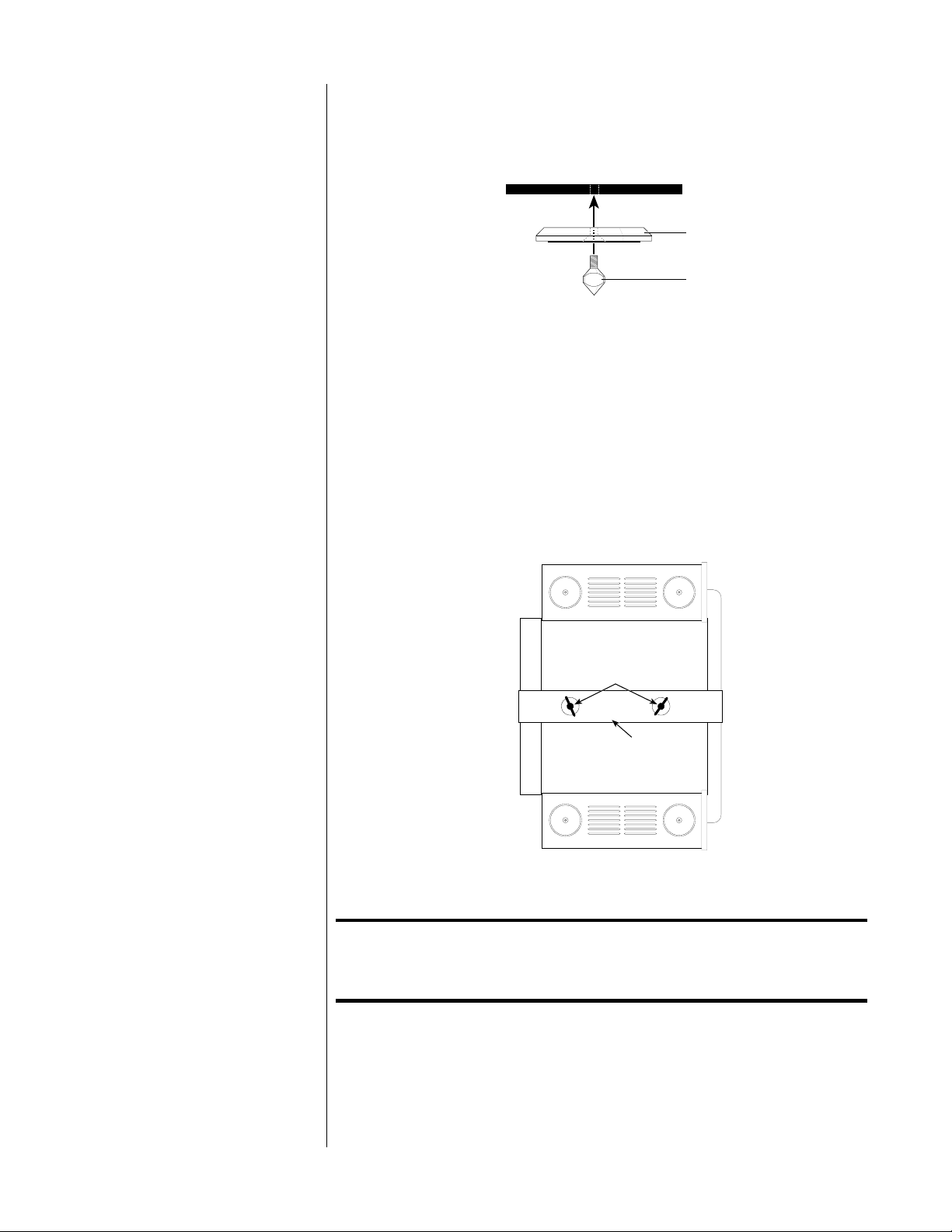
Install the spikes one at a time. Using the supplied 1⁄8" hex key, remove
the screw securing the foot to the Nº31.5’s chassis. Insert the threaded end
of the spike through the hole in the foot into the threaded hole in the chassis, then turn the spike clockwise until it is finger-tight. (Be careful not to
overtighten it.)
Nº31 chassis
Foot
Spike
Repeat this procedure for the other three spikes.
2 REMOVE THE TRANSPORT SCREWS
If you have not already placed the Nº31.5 on its side on top of a soft cloth
***
REQUIRED!
***
(as described in the previous step), please do so now. (See warning above.)
Locate the two transport screws on the bottom of the Nº31.5, and remove
them by turning them counterclockwise (no tools are necessary). When
finished, return the Nº31.5 to its normal, upright position.
Remove these
screws and washers
Shipping Strap
(holds lid closed,
protects finish)
Important: Save the transport screws, washers, and shipping strap with
the packing material. If you ever need to ship the Nº31.5, you
must replace them.
Replacing the transport screws is easiest when the Nº31.5 is level and upright, with its feet supported on raised blocks and the transport screws inserted from underneath.
13
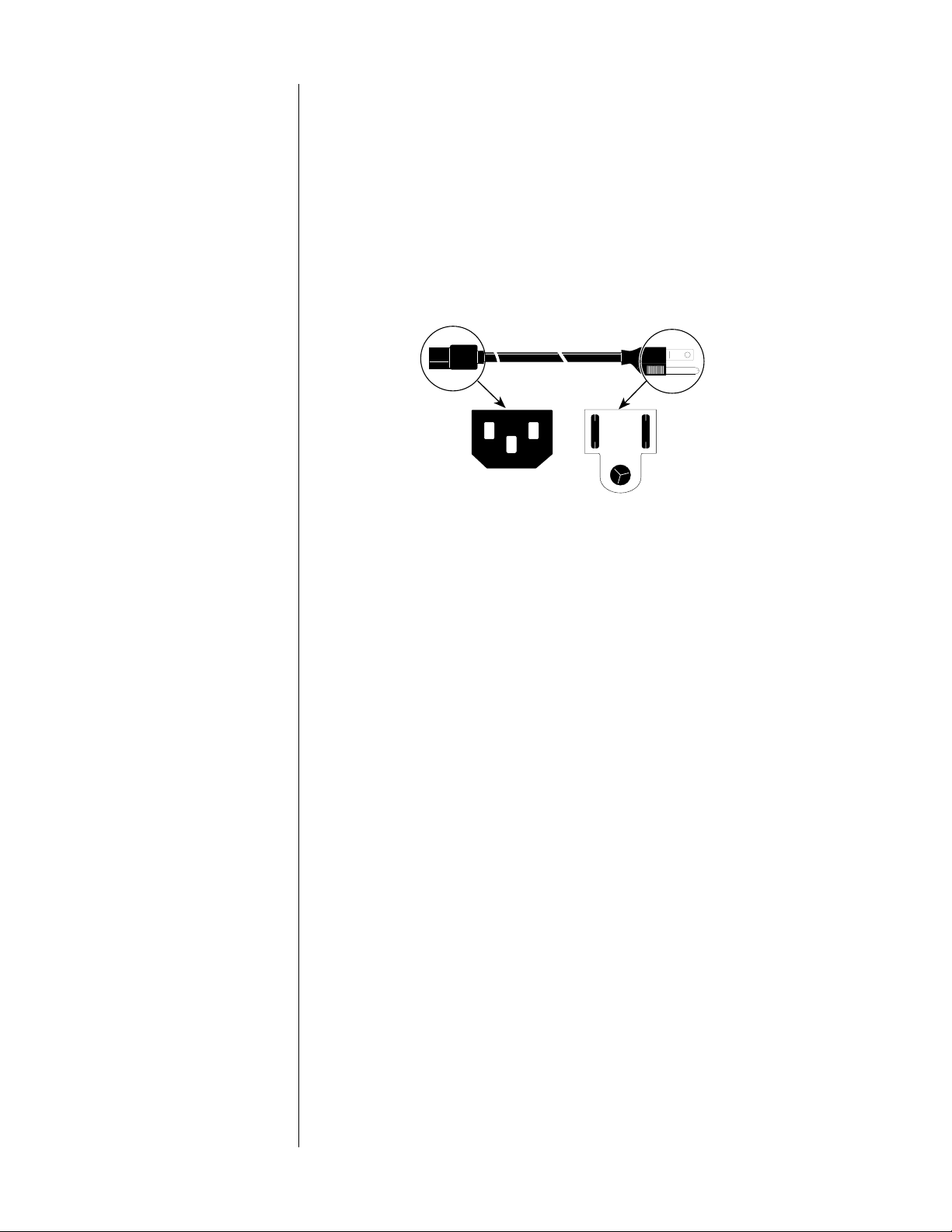
3 CONNECT THE Nº31.5 TO THE AC MAINS
Insert the supplied shielded AC cord into the IEC-standard AC socket on
the rear panel of the Nº31.5. Check to ensure that the power switch is in
the “Off” (O) position. Double-check the voltage label on the rear panel of
the Nº31.5 to ensure that it matches the supplied AC voltage in your country.
If the voltage indicated is incorrect, or if you wish to change the AC operating voltage of the Nº31.5, see your Mark Levinson dealer.
Assuming everything matches, plug the other end of the power cord into
the AC mains and turn on the power switch (to its
| position).
To Nº31.5
132
1
3
To AC mains
1 = Line (hot)
2
2 = Neutral
3 = Earth ground
Note: The Nº31.5 will not achieve its sonic potential right away — sonic
performance is close to the optimum within a day or two of normal use.
For the best performance, you may leave the main power switch on at all
times, except when you won’t be using your Nº31.5 for a long period. (See
Important Safety Instructions).
The Nº31.5 may be turned on and off without significantly affecting its longevity. When it is turned on after being left turned off (as opposed to
standby), allow about one hour before expecting optimal sonic performance. (This assumes that it remained at room temperature while off. A
chilled transport will take somewhat longer to revive.)
14
4 CONNECT A DIGITAL OUTPUT TO YOUR PROCESSOR
To keep interconnect cabling as short as possible, place the Nº31.5 as close
as possible to your digital processor. You may place it on a shelf or in a
cabinet where it’s convenient to operate.
As a precaution, turn off your other components (especially the power amplifier). Then, using a high quality, purpose-designed digital interconnect,
connect an output of the Nº31.5 to the corresponding input of your digital
processor.
5 IF YOU HAVE A MARK LEVINSON DIGITAL PROCESSOR, CONNECT THE
COMMUNICATIONS LINK CABLE
Mark Levinson components employ a sophisticated inter-component communications system that offers many operational advantages and user conveniences not otherwise possible. If you have a Mark Levinson digital audio
processor, connect the supplied Link cable from the processor’s master
communications port to the Nº31.5’s slave in port.
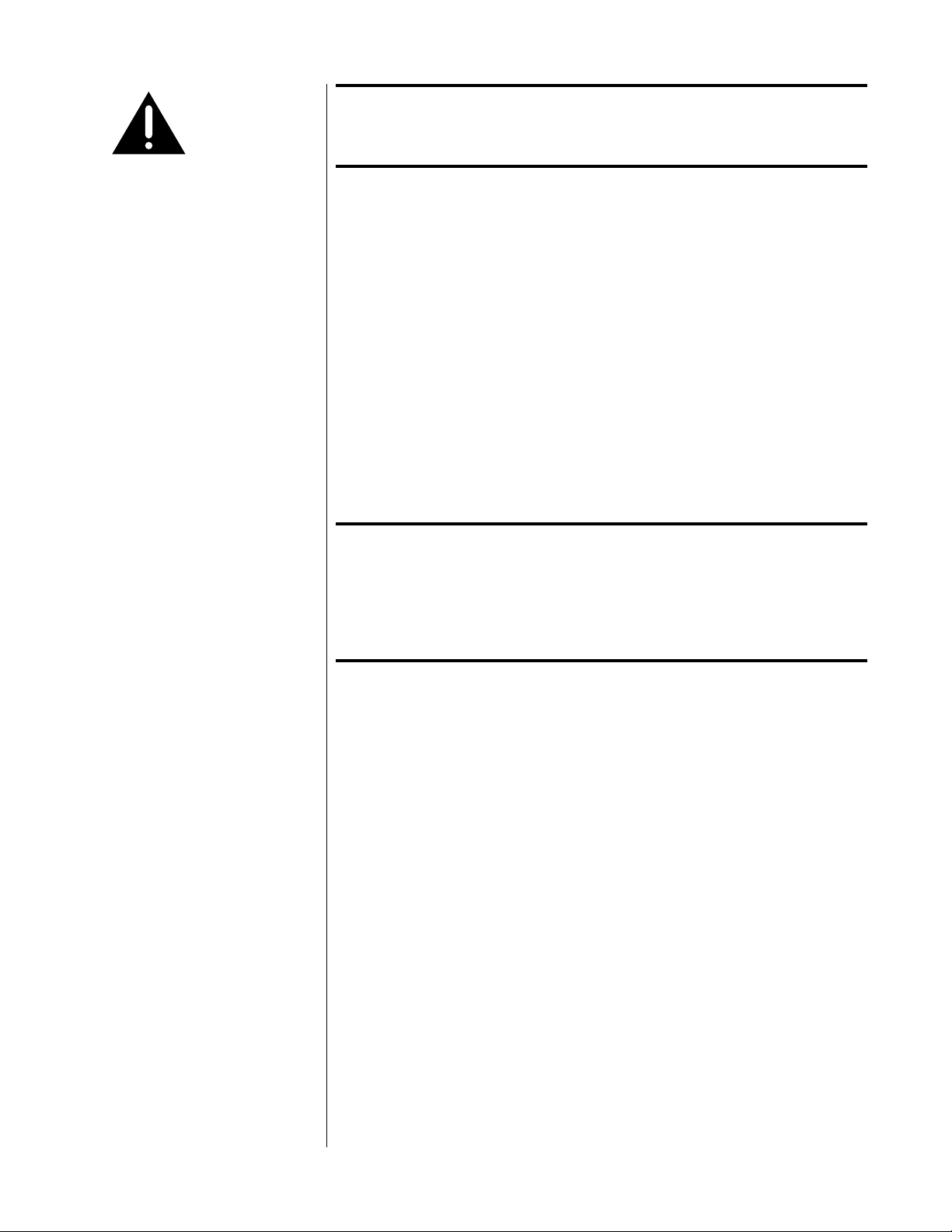
Warning: Connecting the communication ports other than as
described in this manual may damage the Nº31.5 and/or the
digital processor, and will void the products’ warranties.
Assuming both the Link connection and the digital interconnection have
been made, merely pressing play the first time will establish the Link between components.
6 PLACEMENT OF YOUR TRANSPORT
The Nº31.5 should rest on a level, stable surface. To ensure smooth opera-
tion of the lid, the Nº31.5 should be within about 3° of being level from
front to back (the front and rear of the unit need to be within about 1⁄2" or
1.2cm of being level with each other). Avoid placing it where it will be exposed to shocks or vibration, such as on an unstable table or near large
loudspeakers. In general, place it as you would a turntable.
You should also place other associated equipment so that it does not induce hum in the Nº31.5 or any other sensitive components.
Caution: Interfering with the Nº31.5’s ventilation or that of another
component could cause either to overheat, resulting in
damage to your system. To allow heat dissipation through air
circulation, allow 3 to 4 inches of clearance above the vents
on the top of the Nº31.5. Never block the vents on the bottom
of the Nº31.5.
To help with special installations and custom cabinetry, drawings are included in this manual. (See Dimensions).
7 LEVELLING YOUR TRANSPORT
For the best performance, the Nº31.5’s transport assembly should be level.
• Ensuring that the unit itself is approximately level enables the
Lid to operate as smoothly as it was designed. This requires
only that the unit be within about 1⁄2" (or 1.2cm) of being level
from front to back—hardly a stringent requirement.
• Levelling the laser/motor mechanism within the Nº31.5 yields
the best sonic performance. Four levelling screws (one inside
each finger well) allow you to adjust this easily.
Press the Lid Open/Close button on the top panel to open the lid of the
Nº31.5. With the supplied 3⁄32" hex driver, and using the Nº31.5’s bubble level
as a gauge, adjust one or more of these screws to bring the transport assembly to level. To lower a corner, turn the corresponding screw clockwise;
to raise a corner, turn the screw counterclockwise. (See diagram on the next
page.)
15
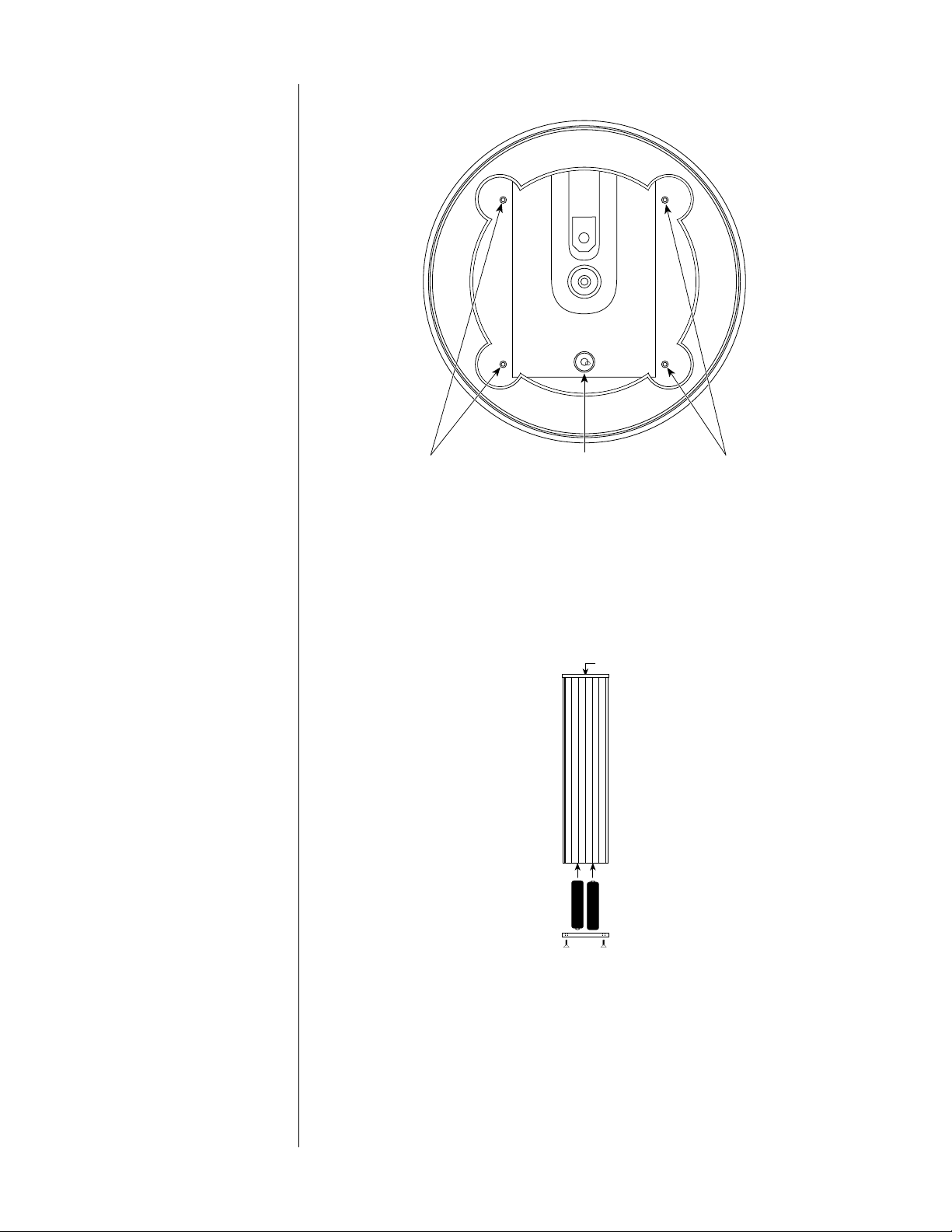
Levelling
Projection
lens
+
+
–
–
(Rear of
Remote Control)
screws
Bubble level Levelling
screws
When level, place the disc damper on the spindle, then press Lid Open/
Close again to close the Lid.
8 INSERT BATTERIES IN THE REMOTE CONTROL
Using the supplied 5⁄64" hex key, remove the two screws securing the cover
of the Remote Control’s battery compartment (the end opposite the projection lens).
Insert two AA batteries according to the symbols on the inside of the battery compartment cover. Replace the battery compartment cover and
screws.
9 TURN EVERYTHING ON, AND ENJOY!
After all connections have been made in the system, turn on the various
components, leaving the power amplifier(s) for last.
16
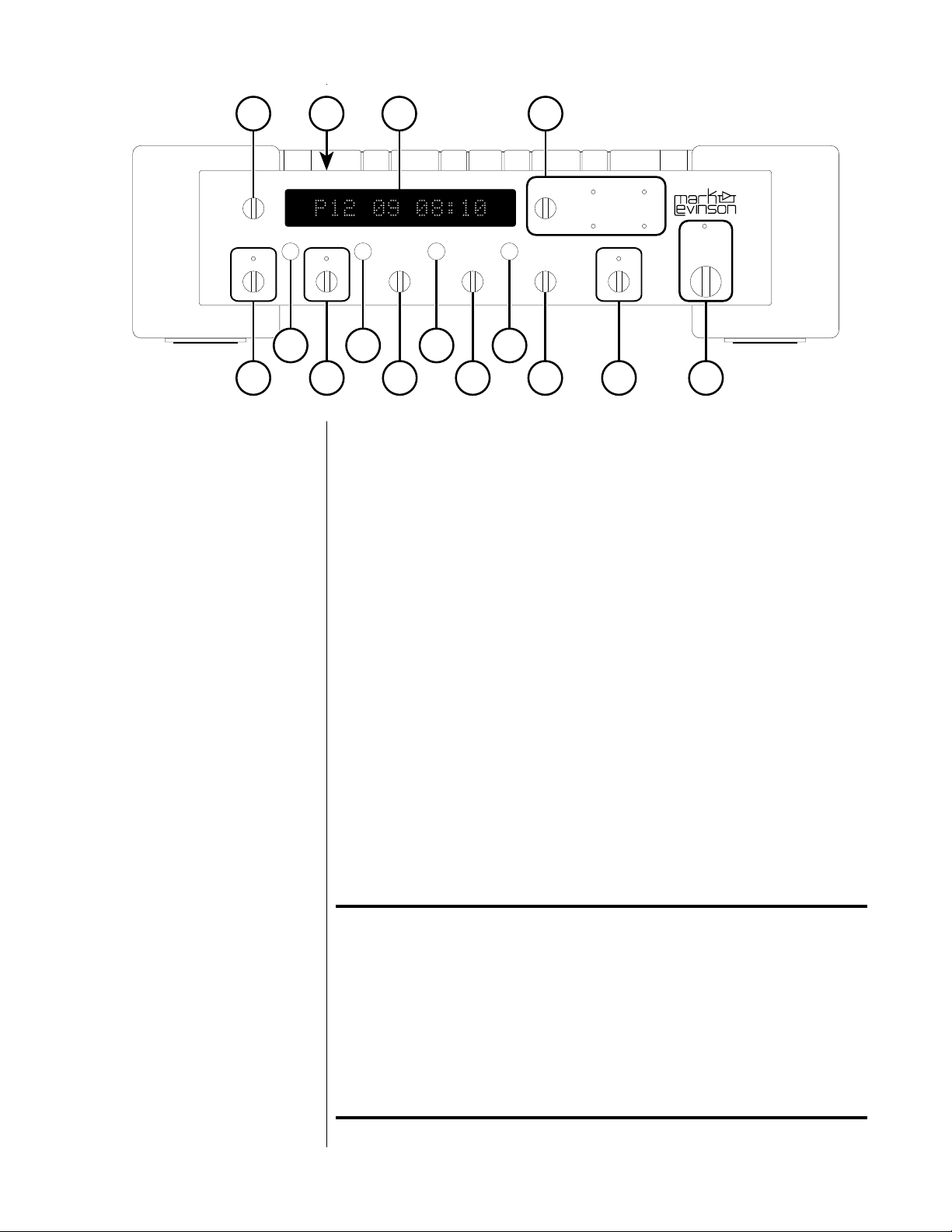
2 43
5
display
intensity
repeat A>B preview program
repeat disc repeat track program clear program review program save index mode
7 9
track index time
+
13 14
program
display
mode
elapsed time
time remaining
–
1086
Front Panel
1STANDBY
When the Nº31.5 is connected to AC power and the main power switch on
the rear panel is in the “|” position (see Rear Panel), pressing this button
takes the Nº31.5 out of “standby” mode and enables the front-panel controls.
on track
on disc
MADRIGAL AUDIO LABORATORIES
REFERENCE
CD TRANSPORT
Nº 31.5
standby
111 12 15
When the Nº31.5’s main power switch is first turned on (or when power is
restored after an interruption), the Nº31.5 will be ready to operate (that is, it
won’t be in standby mode).
Pressing standby again places the Nº31.5 into standby mode and disables
the front-panel controls. Pressing the open lid button will both switch the
unit out of standby and open the lid so you may load a disc.
While the Nº31.5 is in standby mode, the display is dark and the standby
LED
flashes slowly. When the Nº31.5 is ready to operate (not in standby
mode), the standby LED remains lighted.
Note: When going into standby, the Nº31.5 deactivates its digital
outputs. With some digital processors, this may result in a lowlevel “pop” on the audio outputs. (Mark Levinson digital
processors do not exhibit this problem.)
If your processor generates such a pop, and if you wish to
prevent this low-level “pop” from coming through your
system’s speakers or headphones, adjust your preamp’s
volume to its lowest level before placing the Nº31.5 into
standby.
17
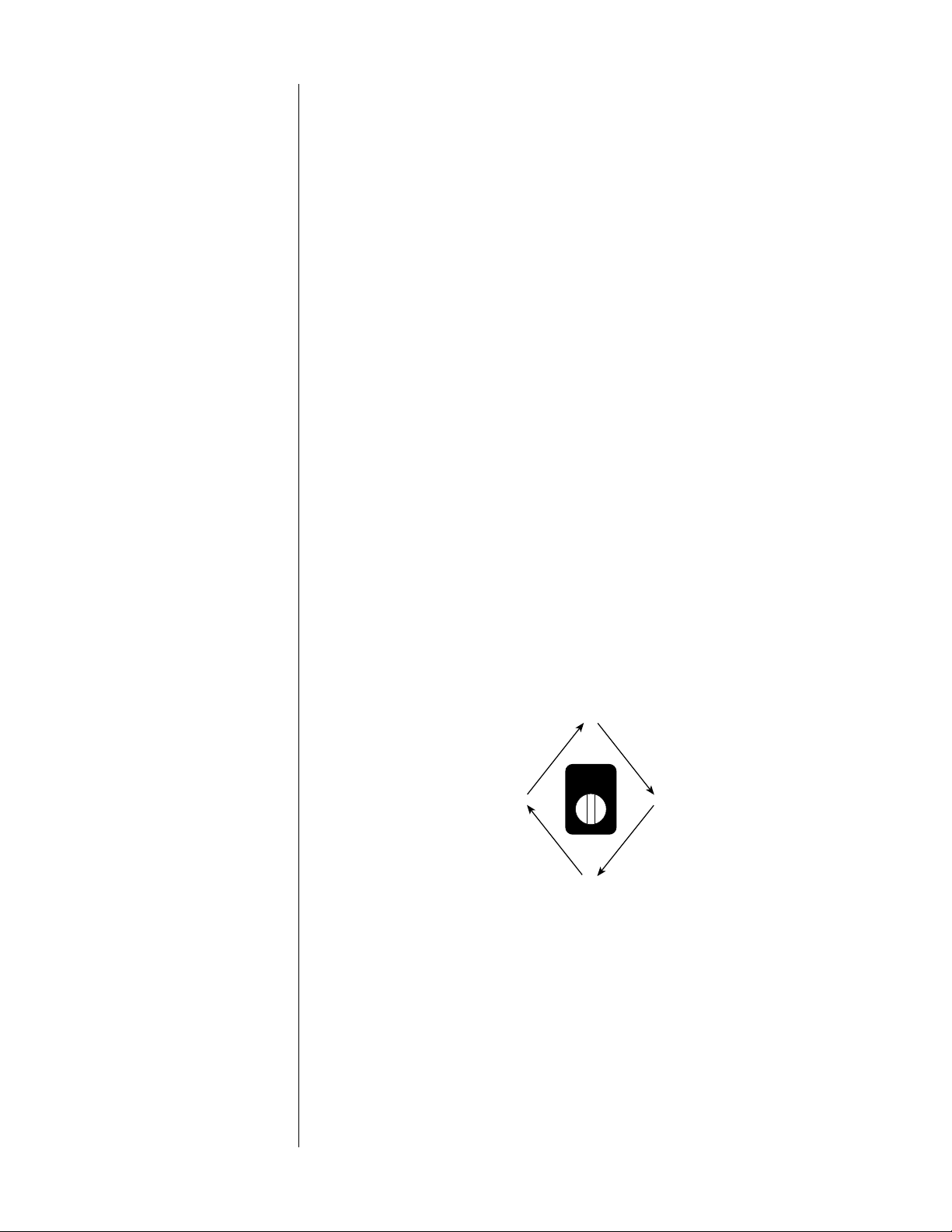
2DISPLAY INTENSITY
Pressing this button varies the brightness of the display. Four brightness levels are available.
When the Nº31.5’s main power switch is first turned on (or when power is
restored after an interruption), the display is automatically set to its secondbrightest level.
Pressing
display intensity once dims the display one level; pressing it again
dims it further; pressing it again turns the display off. Pressing display in-
tensity
display intensity also affects the Nº31.5’s front-panel LEDs. When the display
once more returns the display to its brightest level.
is turned off, however, the LEDs still glow dimly.
3 TOP-PANEL CONTROLS
See Top Panel.
4 DISPLAY
See Display.
5DISPLAY MODE
This button allows you to change the type of information shown in the
time portion of the display. (See Display.)
When a CD is loaded and ready for play, the time portion of the display
shows the time remaining on the CD; the time remaining and on disc LEDs
are lighted.
Press display mode to change the time part of the display:
time remaining on disc
display
time remaining on track
mode
elapsed time on disc
elapsed time on track
The information in the time portion of the display corresponds to the
lighted LEDs to the right of the display mode button. After play begins, the
display will reflect the last display mode you selected.
Along with program + (13) and program - (14), the display mode button
is also used to change the link settings. (See Setting Options.)
6REPEAT DISC
To repeat (continuously) all tracks on a CD (or all tracks in a program),
press this button. Note that this function and the repeat track function are
mutually exclusive.
18
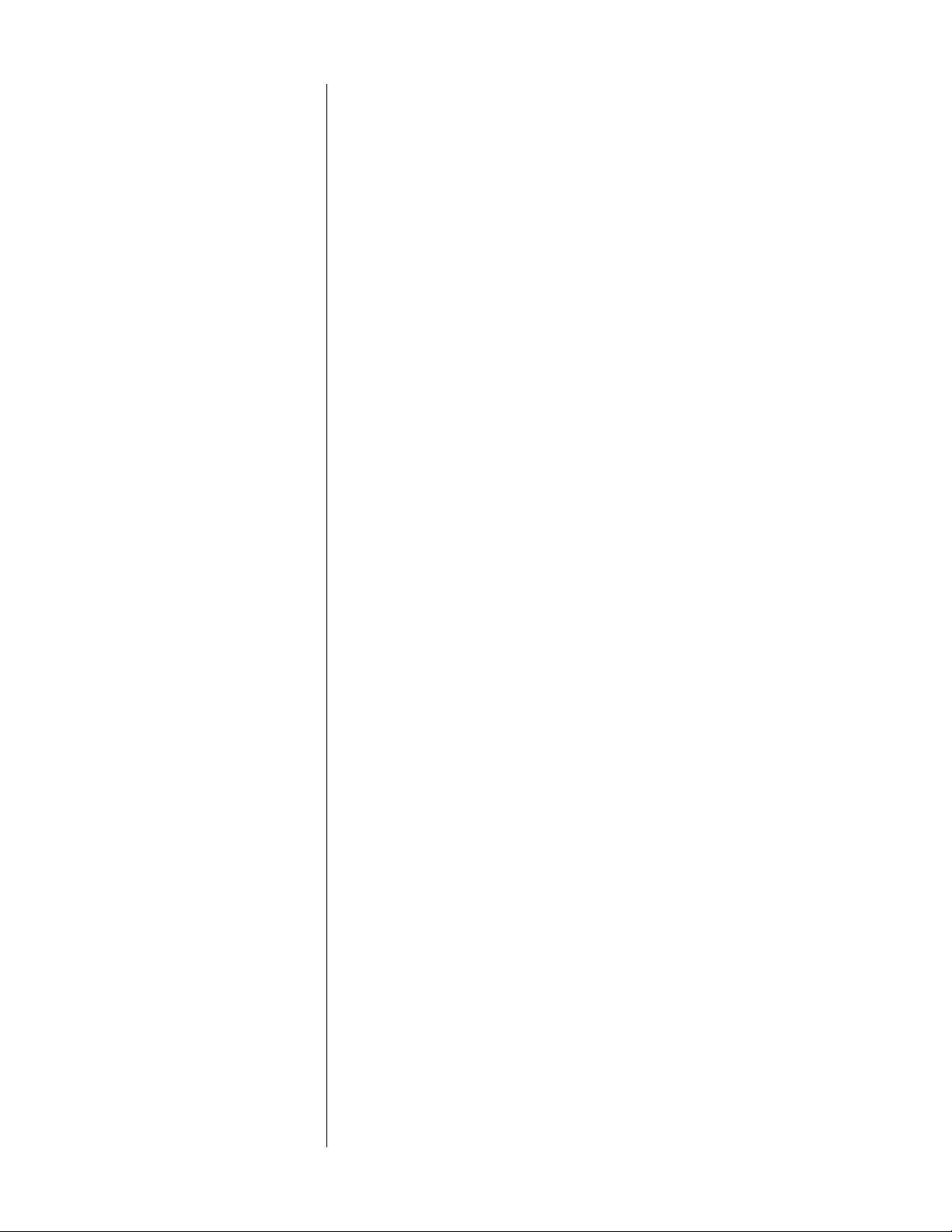
While repeat disc is active, the LED above the button is lit.
To return to normal play, press repeat disc again.
7REPEAT A-B
This function allows you to repeat (continuously) a particular phrase or
passage on a CD.
While a CD is playing, press
repeat A-B at the beginning of the passage you
would like to repeat. At the end of the passage, press repeat A-B again. The
passage you selected will repeat continuously. While repeat A-B is active, A
then B will alternate appearing in the space preceding the track number on
the display.
To return to normal play, press repeat A-B again. Alternatively, you may
press stop to leave the repeat A-B mode and enter stop. Directly accessing
a point after the “B” point of your A-B loop (via pressing next track, direct
time
access, or direct track access) will cancel the repeat A-B loop and re-
turn you to normal play mode at your selected point.
8REPEAT TRACK
To repeat (continuously) the track in play, press this button. Note that this
function and the repeat disc function are mutually exclusive.
While repeat track is active, the LED above the button is lighted.
To return to normal play, press repeat track agai n.
9PREVIEW
This function allows you to play only the introduction of each track on a
CD or in a program.
Once a CD is loaded and ready for play, press preview. Beginning with the
first track on the CD (or the first track in the program), the Nº31.5 will play
the first ten seconds of the track, skip to the second track and play the first
ten seconds of that track, and so on.
While preview is active, the track part of the display flashes. (See Display.)
To return to normal play, press preview again, or press play. (See Top Panel.)
10 PROGRAM CLEAR
Pressing this button erases any temporary program, and also temporarily
overrides a previously saved program. (See Programming.) After pressing
program clear, the display will show PROG CLEARED.
Pressing program clear, followed by pressing program save (12), perma-
nently erases a program from the Nº31.5’s memory and displays
PROG DELETED in the main display.
If you press program clear when there is no program in the Nº31.5’s
memory, the display will show NO PROGRAM.
19
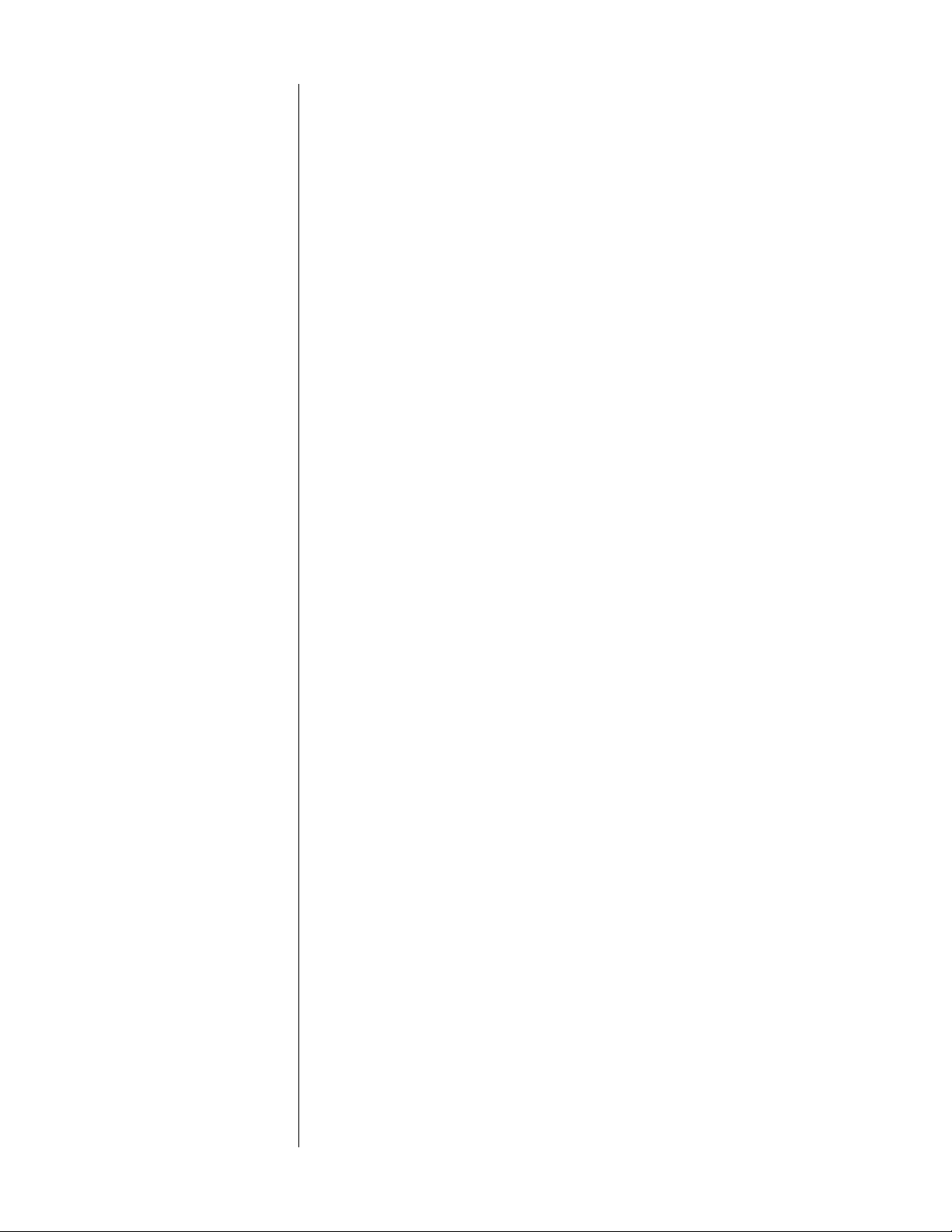
11 PROGRAM REVIEW
This function allows you to review the selections in the current program.
(See Programming.)
Press this button once to view the first selection in your program. To view
the next selection, press program review again, and so on.
After you view the last selection in the program, the display will show
PROGRAM END.
If you press program review when there is no program in the Nº31.5’s
memory, the display will show NO PROGRAM.
12 PR O G R AM SAV E
Pressing this button records a program in the Nº31.5’s memory. (See Programming.)
After pressing program save, the display will show NEW PROGRAM,
PROG CHANGED, or PROG DELETED (depending on your previous actions,
which are then “saved”).
13 PR O G RA M +
Pressing this button adds a selection to a program. (See Programming.)
Along with display mode (5), the program + button is used to change the
link settings. (See Setting Options.)
14 PR OGR AM -
Used along with program review (11), pressing this button erases a selec-
tion from a previously saved program without erasing the entire program.
(See Programming.)
Along with display mode (5), the program - button is used to change the
link settings. (See Setting Options.)
15 INDEX MODE
When you’re playing a CD recorded with indices, the Nº31.5’s index mode
allows you to use those indices to select more precisely the music you want
to play.
After pressing index mode before playing the CD, the display will show
INDEX SEARCH.
While the index mode function is active, the LED above the button flashes.
While the Nº31.5 is in index mode, pressing next or previous skips the laser
pickup to the next or previous index on the CD (see Top Panel), and you
may use the Remote Control’s numbered buttons to select indices (see
Remote Control).
20
To cancel this function, press index mode again, or press stop.
