Mark Levinson No 30.5 Owners manual

Operating Manual
Mark Levinson
Nº30.5
Reference Digital
Processor
®
Madrigal Audio Laboratories, Inc.
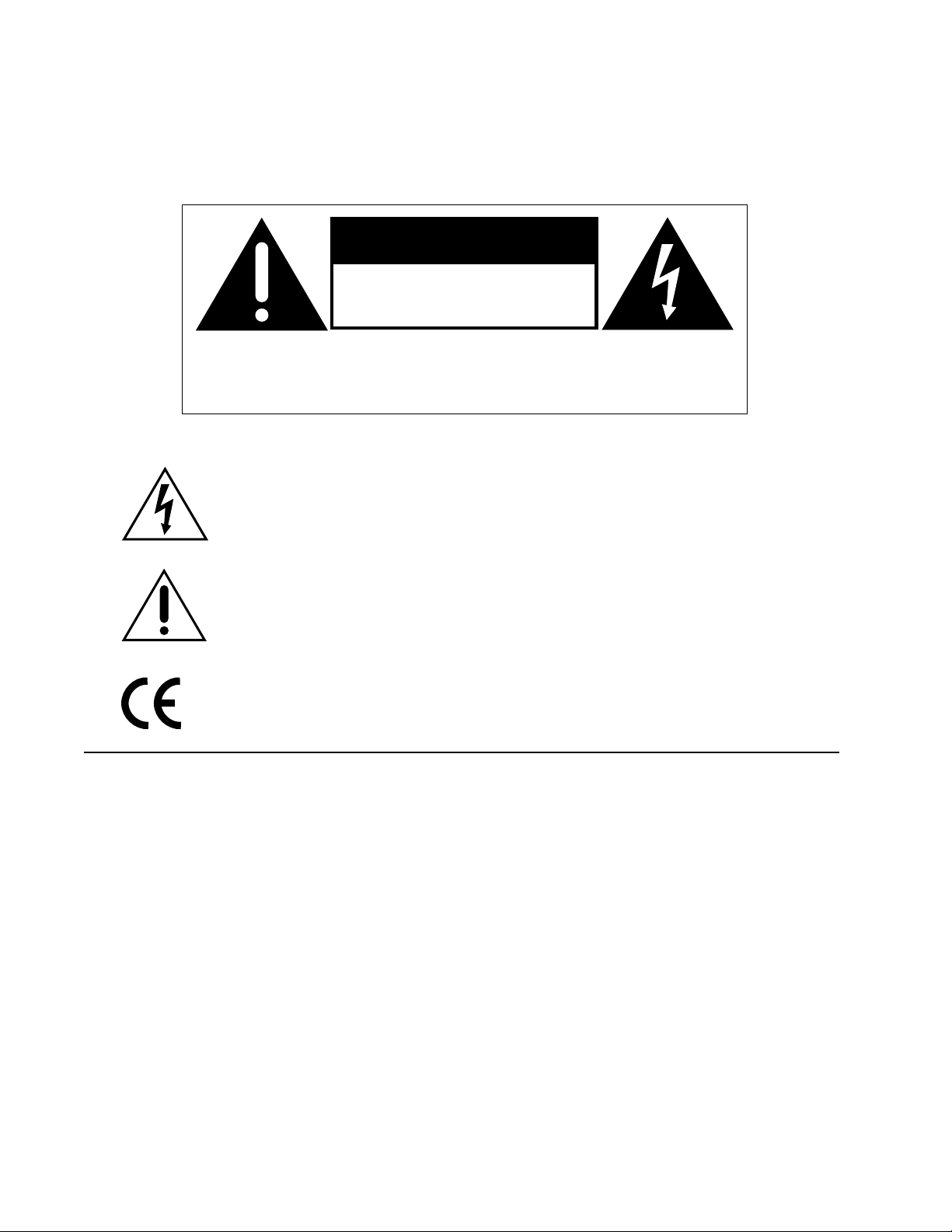
WARNING: TO REDUCE THE RISK OF FIRE OR ELECTRIC SHOCK, DO
NOT EXPOSE THIS APPLIANCE TO RAIN OR MOISTURE.
CAUTION
RISK OF ELECTRIC SHOCK
DO NOT OPEN
CAUTION: TO REDUCE THE RISK OF ELECTRICAL SHOCK, DO
NOT REMOVE COVER. NO USER-SERVICEABLE PARTS INSIDE.
REFER SERVICING TO QUALIFIED PERSONNEL.
The lightning flash with arrowhead symbol, within an equilateral triangle, is intended
to alert the user to the presence of uninsulated “dangerous voltage” within the
product’s enclosure that may be of sufficient magnitude to constitute a risk of electric
shock to persons.
The exclamation point within an equilateral triangle is intended to alert the user to the
presence of important operating and maintenance (servicing) instructions in the literature
accompanying the appliance.
Marking by the “CE” symbol (shown left) indicates compliance of this device with the EMC
(Electromagnetic Compatibility) and LVD (Low Voltage Directive) standards of the
European Community.
NOTICE
This equipment has been tested and found to comply with the limits for a Class B digital device, pursuant to Part 15 of the
FCC Rules. These limits are designed to provide reasonable protection against harmful interference in a residential
installation. This equipment generates, uses and can radiate radio frequency energy and, if not installed and used in
accordance with the instructions, may cause harmful interference to radio communications. However, there is no guarantee
that interference will not occur in a particular installation. If this equipment does cause interference to radio or television
reception, which can be determined by turning the equipment on and off, the user is encouraged to try to correct the
interference by one or more of the following measures:
• Reorient or relocate the receiving antenna;
• Increase the separation between the equipment and the receiver;
• Connect the equipment into an outlet on a circuit different from that to which the receiver is connected;
• Consult the dealer or an experienced radio/TV technician for help.
CAUTION: Changes or modifications to this equipment not expressly approved by the manufacturer could void the user’s
authority to operate the equipment.
®
and High Definition Compatible Digital® are registered trademarks of Pacific Microsonics, Inc.
HDCD
The information contained in the manual is subject to change without notice. The most current version of this manual will
be posted on our web site at http://www.madrigal.com.

Important Safety Instructions
Please read all instructions and precautions carefully and completely before operating your Mark Levinson component.
1. ALWAYS disconnect your entire system from the AC mains before connecting or disconnecting
any cables, or when cleaning any component.
2. This product is equipped with a three-conductor AC mains power cord which includes an
earth ground connection. To prevent shock hazard, all three connections must ALWAYS be
used. If your electrical outlets will not accept this type of plug, an adapter may be purchased.
If an adapter is necessary, be sure it is an approved type and is used properly, supplying an
earth ground. If you are not sure of the integrity of your home electrical system, contact a licensed electrician for assistance.
3. AC extension cords are not recommended for use with this product. If an extension cord must
be used, be sure it is an approved type and has sufficient current-carrying capacity to power
this product.
4. NEVER use flammable or combustible chemicals for cleaning audio components.
5. NEVER operate this product with any covers removed.
6. NEVER wet the inside of this product with any liquid.
7. NEVER pour or spill liquids directly onto this unit.
8. NEVER block air flow through ventilation slots or heatsinks.
9. NEVER bypass any fuse.
10. NEVER replace any fuse with a value or type other than those specified.
11. NEVER attempt to repair this product. If a problem occurs, contact your Mark Levinson
tailer.
12. NEVER expose this product to extremely high or low temperatures.
13. NEVER operate this product in an explosive atmosphere.
14. ALWAYS keep electrical equipment out of the reach of children.
15. ALWAYS unplug sensitive electronic equipment during lightning storms.
®
re-
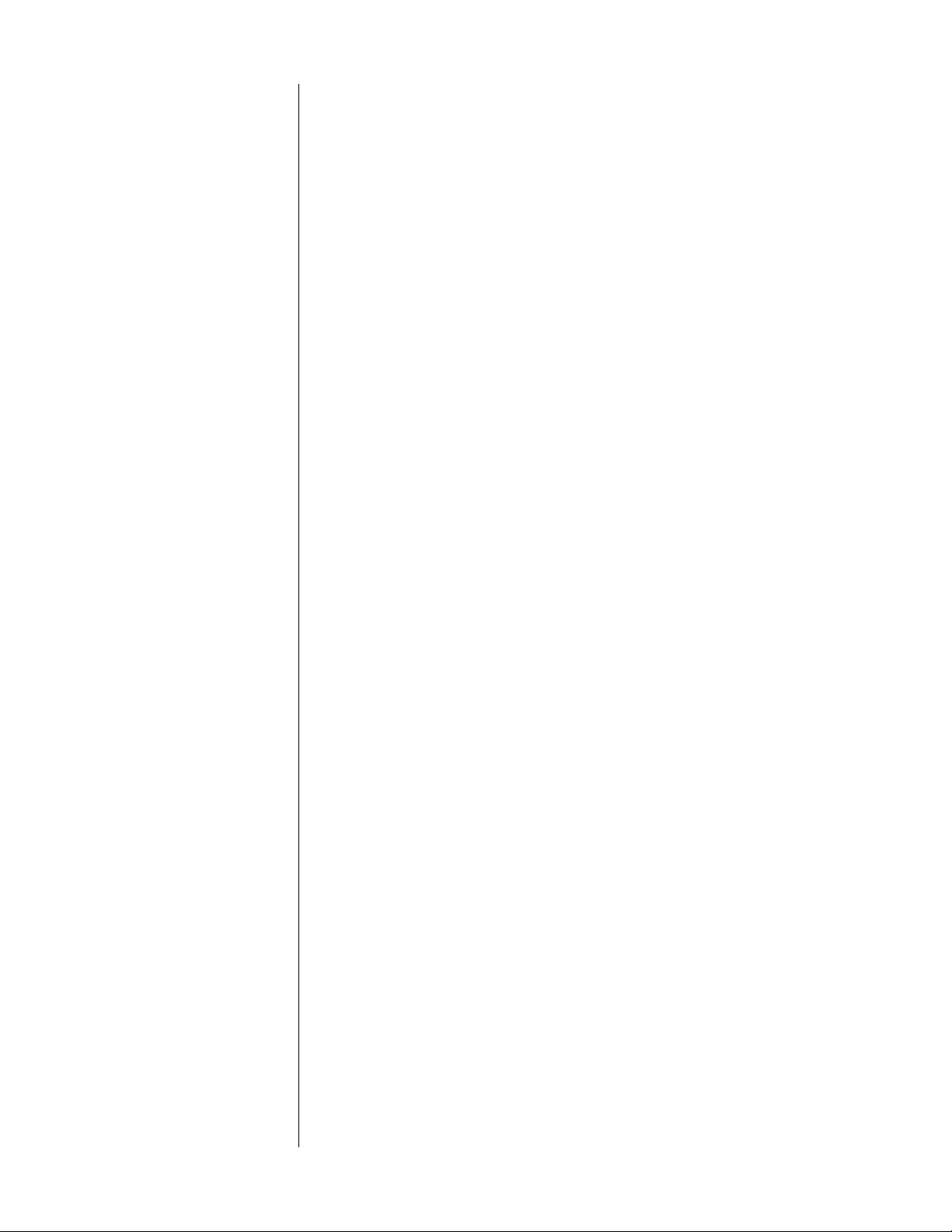
From all of us at Madrigal Audio Laboratories, thank you for choosing the
Mark Levinson Nº30.5 Reference Digital Audio Processor.
A great deal of effort went into the design and construction of this precision
device. Used properly, it will give you many years of enjoyment.
4
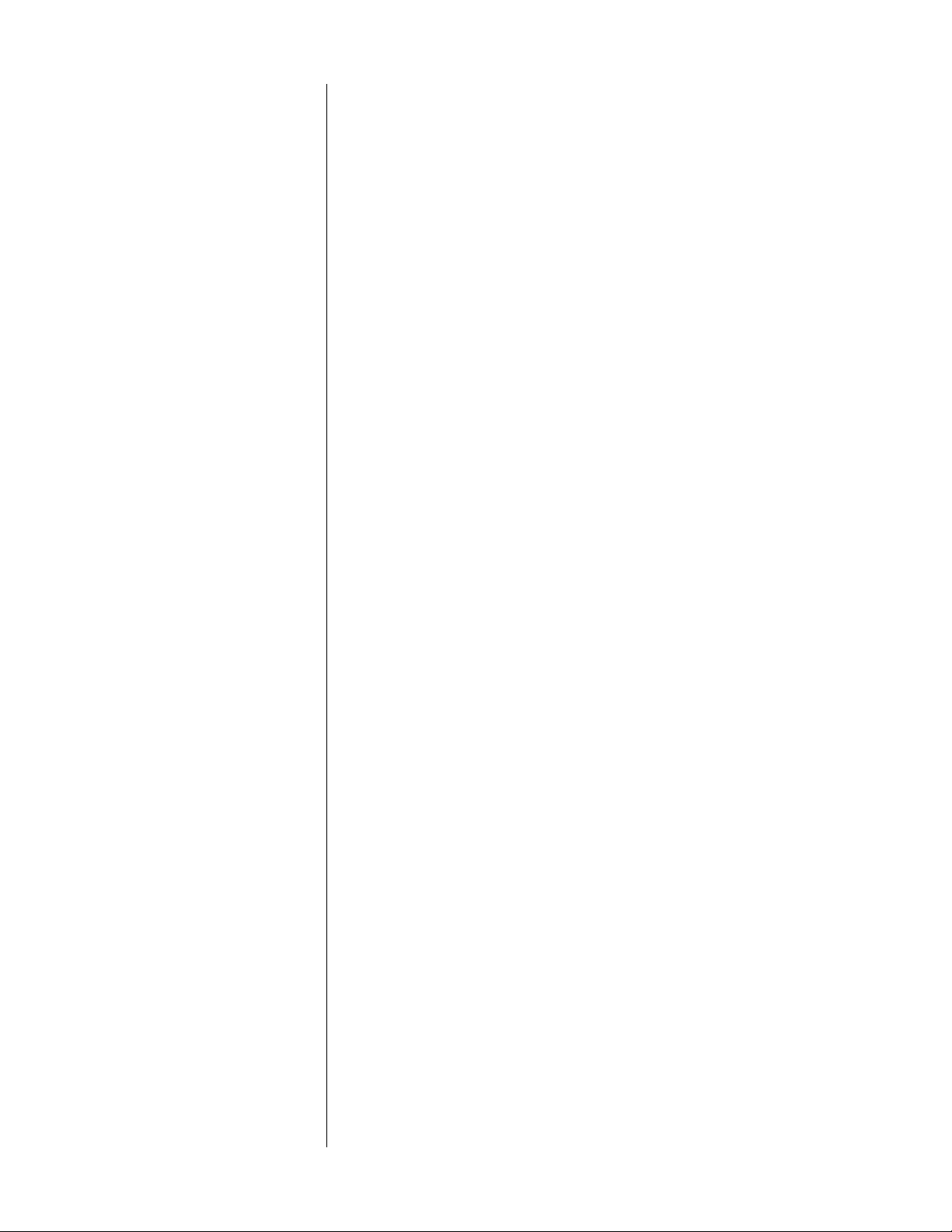
Table of Contents
Unpacking and Placement ........................................................................ 6
Unpacking the Nº30.5 ........................................................................................ 6
Placement of the Nº30.5 .................................................................................... 6
Operating Voltage ...................................................................................... 7
A Quick Start… ............................................................................................ 8
Warm up/break-in period ................................................................................. 9
Special Design Features ............................................................................10
An Intelligent FIFO™ ......................................................................................... 10
Superior isolation between sources ................................................................. 11
Fully balanced design ...................................................................................... 11
24 bit digital architecture and HDCD® compatibility ..................................... 11
HDCD® Gain-Matching ............................................................................. 12
Front panel, Nº30.5 ..................................................................................... 13
Display, Nº30.5 ............................................................................................ 16
Rear panel, Nº30.5......................................................................................18
Male XLR output connector (analog) ..................................................... 18
Linking connections .................................................................................. 19
Building link cables.................................................................................... 19
Female XLR input connector (digital) ...................................................... 20
Male XLR output connector (digital) ....................................................... 22
Rear panel, PLS-330 .................................................................................. 23
AC power cord polarity ............................................................................ 23
Setup and Installation ............................................................................... 24
Nº30.5 Input Names .......................................................................................... 24
Making Digital Connections ............................................................................ 24
Making Analog Connections .......................................................................... 25
Making Link Connections ................................................................................ 25
Making Power Supply Connections................................................................ 26
Naming Your Inputs .......................................................................................... 26
Linked functions......................................................................................... 28
Record link ........................................................................................................ 28
Standby link ....................................................................................................... 28
Alias link ............................................................................................................. 28
Play link ............................................................................................................. 28
Display Link ....................................................................................................... 28
Polarity link ........................................................................................................ 29
HDCD Link ......................................................................................................... 29
Troubleshooting ......................................................................................... 30
Care and maintenance ............................................................................. 31
U.S. and Canadian Warranty .................................................................... 32
90-Day Limited Warranty.................................................................................. 32
Five Year Extended Warranty ........................................................................... 32
Obtaining Service ..................................................................................... 33
Specifications ............................................................................................ 34
Dimensions ................................................................................................ 35
Nº30.5 Front Dimensions ............................................................................ 35
Nº30.5 Rear Dimensions ............................................................................ 35
Nº30.5 Top Dimensions .............................................................................. 36
PLS-330 Front Dimensions .......................................................................... 36
PLS-330 Rear Dimensions .......................................................................... 36
PLS-330 Top Dimensions ............................................................................ 37
5
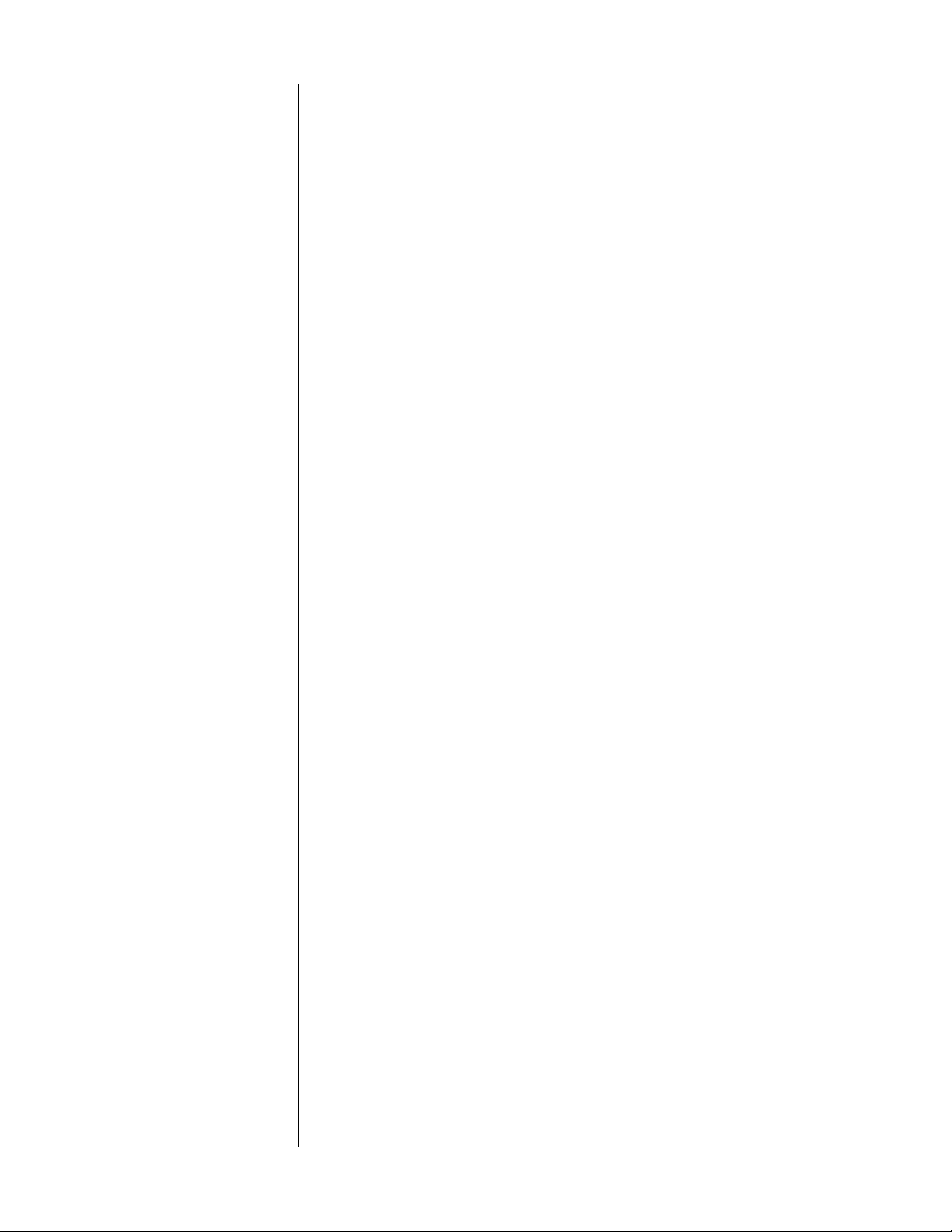
Unpacking and Placement
Unpacking the Nº30.5 Unpack your Nº30.5 Reference Digital Processor and PLS-330 Power Supply and
remove all accessories from the cartons. Keep all packing materials for future
transport.
Included with your new Mark Levinson processor is a pair of knit, white gloves
designed to assist you in the initial unpacking and placement of your new purchase. Please accept them as a token of our appreciation for having purchased
one of our products.
Placement of the Nº30.5 The Nº30.5 should be placed as close as possible to your digital source equip-
ment, thus keeping interconnect cabling short. We strongly recommend shelf
mounting to allow for proper ventilation. The Nº30.5 is designed for continuous
operation, which is why it features a standby mode rather than a full “off”
mode—it is designed to be connected to the AC mains at all times for the best
performance.
Three DC cables are provided to connect the PLS-330 to the Nº30.5. Their lengths
allow you to place the PLS-330 so that it won’t induce hum in the Nº30.5 and
other sensitive components. (The best location for the PLS-330 is often near the
floor, since it does not require any day to day user interaction). Other associated
equipment should also be placed so that it doesn’t induce hum in the Nº30.5 and
other sensitive components.
Be sure to allow 3 to 4 inches of clearance above both the Nº30.5 and the PLS330, to allow heat dissipation through air circulation.
Drawings are included in this manual to facilitate special installations and custom
cabinetry (see “Dimensions”).
6
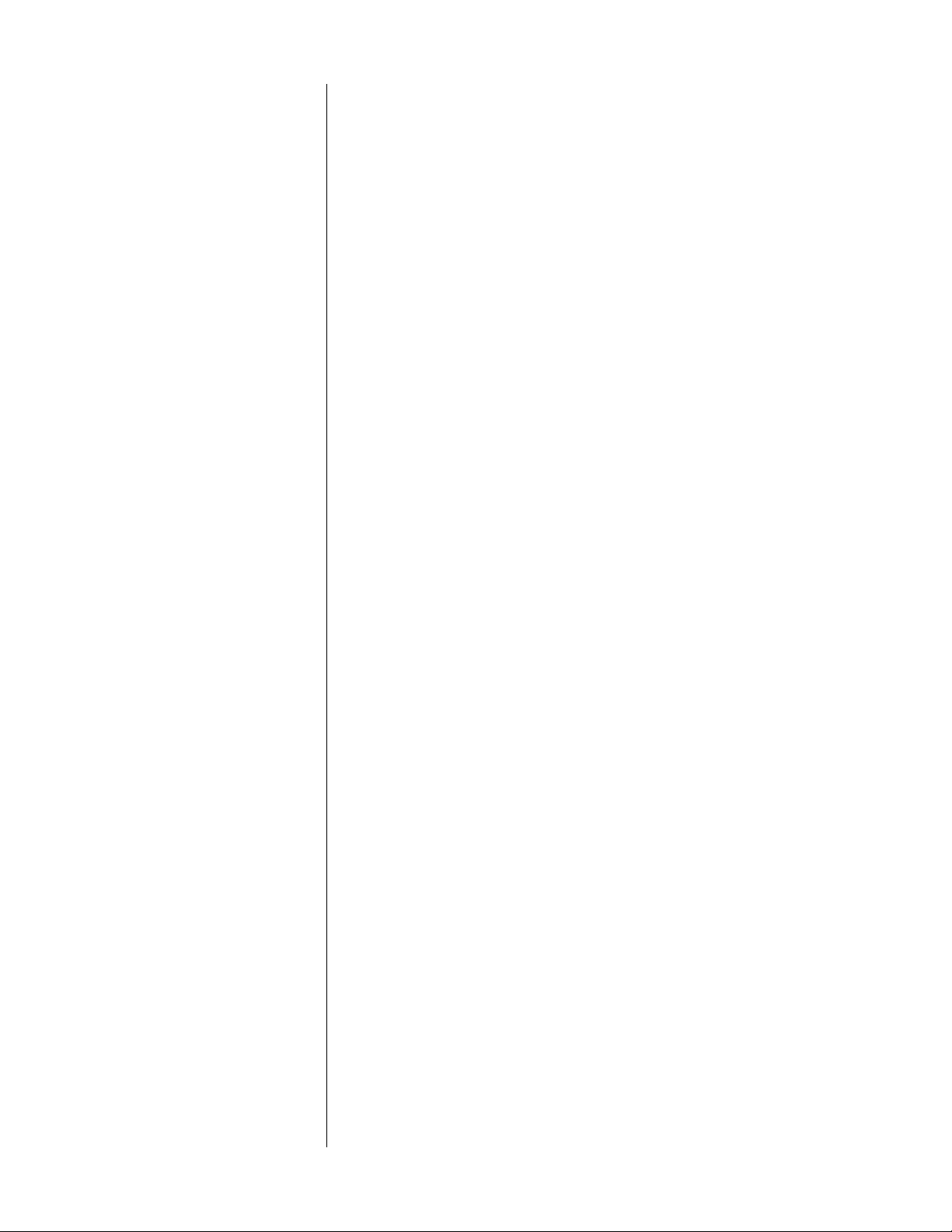
Operating Voltage
The PLS-330 is set at the factory (internally) for 100V, 120V, 200V, 230V, 220V, or
240V AC mains operation @ 50 or 60Hz. (230V/50Hz only in European Union
countries, in compliance with CE regulations.) This voltage setting cannot be
changed by the user. Make sure that the label on the rear panel of the PLS-330
(above the AC cord) indicates the correct AC operating voltage for your location.
If the voltage indicated on your PLS-330 is incorrect, or if you wish to change the
AC operating voltage of your Nº30.5/PLS-330 as the result of moving to a different
country than the one in which you purchased your digital audio processor, see
your Mark Levinson dealer.
The Nº30.5/PLS-330 can be powered by a normal 15-ampere AC mains line. If
other devices are also powered from the same AC line, their additional power
consumption should be taken into account.
For optimal sonic performance and longevity, the Nº30.5 is designed to remain
powered at all times (the
and turns off the display). There is an initial break-in period of approximately
300 hours before the Nº30.5 achieves optimum performance.
standby switch merely mutes the processor’s outputs
7
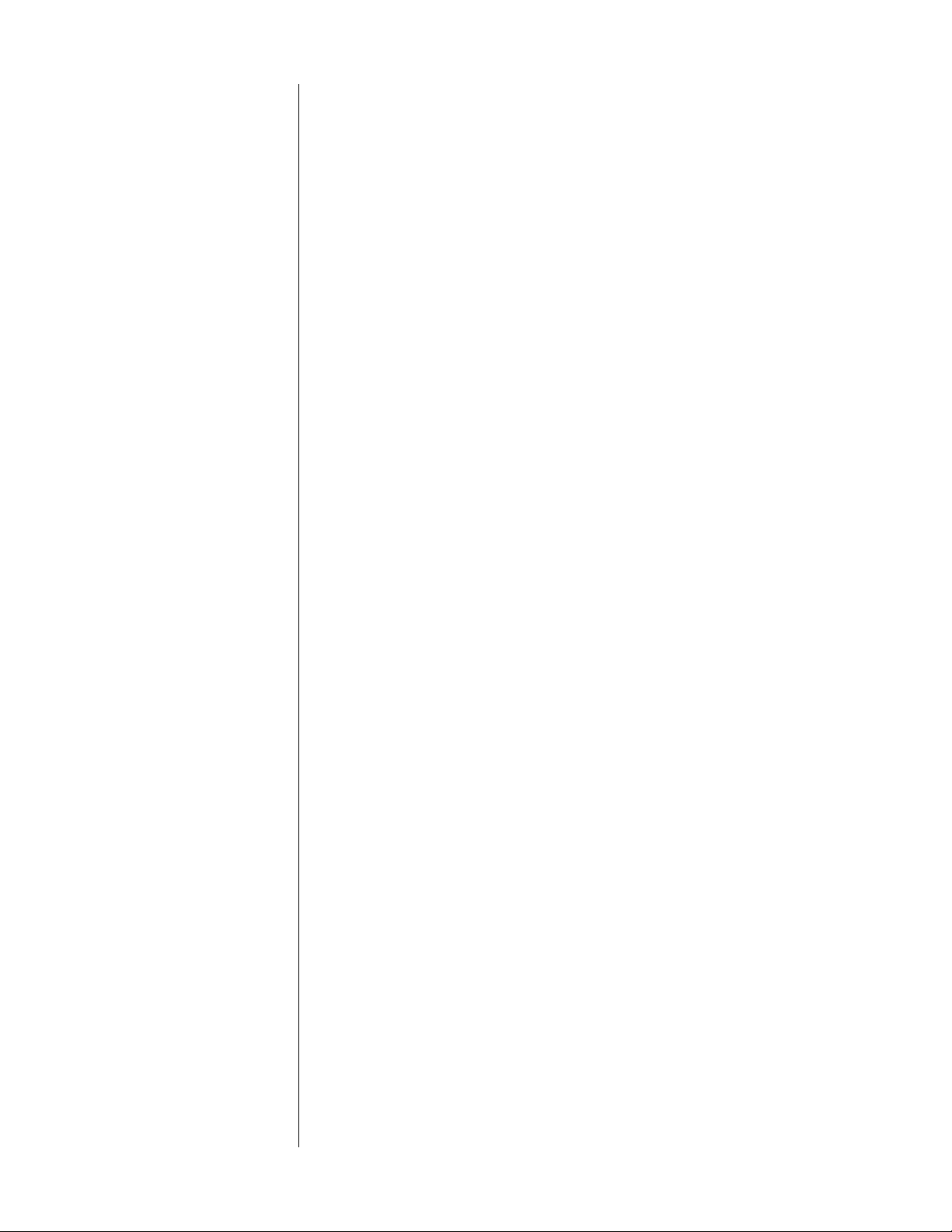
A Quick Start…
We recognize that many people are understandably eager to begin listening to
their new components, and that reading the manual is often done (if at all) at a
later time—perhaps while listening to music through the new product itself. We
strongly recommend that you read this manual thoroughly, as the Nº30.5 Reference Digital Audio Processor incorporates several unusual features which enhance its operation.
Fortunately, we can help you get some music up and running on your system
quickly, so that you may begin enjoying your new preamplifier while reading
more about it. The goal here is simply to make some music as quickly as possible.
The following procedure assumes that the rest of your system is already connected (e.g., preamplifier to power amplifier, to speakers, etc.).
1 TURN OFF YOUR ASSOCIATED COMPONENTS
This minimizes the opportunity for a momentary electrical surge disturbing
your system while making connections. If you have a large power amplifier,
allow its power supply to fully discharge before proceeding (which may
take as long as several minutes).
2 CONNECT A DIGITAL SOURCE TO EITHER INPUT 1 OR 4
Inputs 1 and 4 on the Nº30.5 are configured from the factory for CD transports, the most common type of digital transport. Input 1 is an aes/ebu
(XLR-type) digital input; Input 4 is an S/PDIF (RCA-type) digital input.
These digital inputs are found on the rear of the center section of the
Nº30.5. Use high quality digital cable such as Madrigal MDC-1 for XLR-type,
or MDC-2 for RCA-type connections.
3 CONNECT A SET OF ANALOG OUTPUTS TO YOUR PREAMPLIFIER
The Nº30.5 has two identical sets of balanced (XLR) analog outputs and
one set of single-ended (RCA) outputs. They are found on the two towers
(which house the analog circuitry). As viewed from the front, the left tower
contains the Left channel and the right tower contains the Right channel.
Use high quality cable such as Madrigal HPC.
4 CONNECT THE POWER SUPPLY LEADS FROM THE PLS-330 TO THE Nº30.5
There are three power supply leads which run from the rear of the PLS-330
to the rear of the Nº30.5. The analog DC cables for the left channel and the
right channel towers use special five-pin connectors on both ends. The digital DC cable for the center section uses a two conductor connector at each
end. These cables are not directional.
8
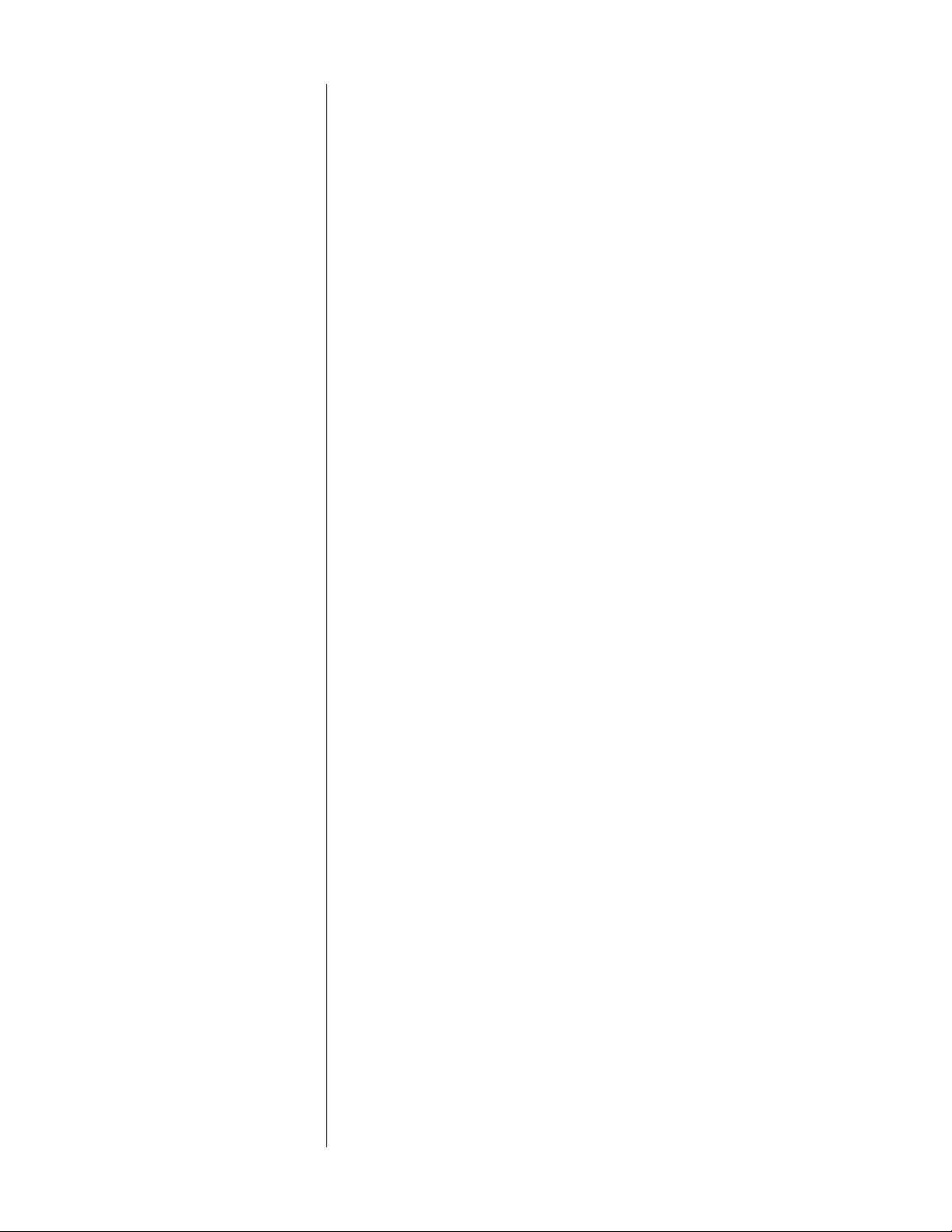
5 CONNECT THE AC CORD TO THE PLS-300 AND TO YOUR AC OUTLET
The AC recepticle for the power cord is located underneath the PLS-330, in
the center of the unit. (This design reduces noise by bringing the power
into the chassis precisely where it is needed rather than routing it throughout the unit.) The Nº30.5 will take a few moment to initialize and will then
be ready to use.
6 SELECT THE INPUT YOU ARE USING BY PRESSING ITS FRONT PANEL BUT-
TON
7 TURN ON THE OTHER COMPONENTS; SLOWLY RAISE THE VOLUME
Congratulations! You should now be able to enjoy your favorite music while
reading the rest of this manual.
Warm up/break-in period Although your Mark Levinson Nº30.5 digital processor delivers outstanding perfor-
mance straight out of the box, you should expect to hear it continue to improve
as it reaches its normal operating temperatures and its various components
“break-in.” It has been out experience that the greatest changes occur within the
first 25-50 hours, but that the Nº30.5 will continue to improve in sound quality for
about 300 hours, after which time it remains quite constant.
The only exception to this rule is if power is removed from the unit for an extended period, allowing it to cool down. In this case you should expect a brief
warm-up period before the Nº30.5’s sound quality is at its best. (Fortunately, you
will never have to repeat the full 300 hour break-in period.)
9
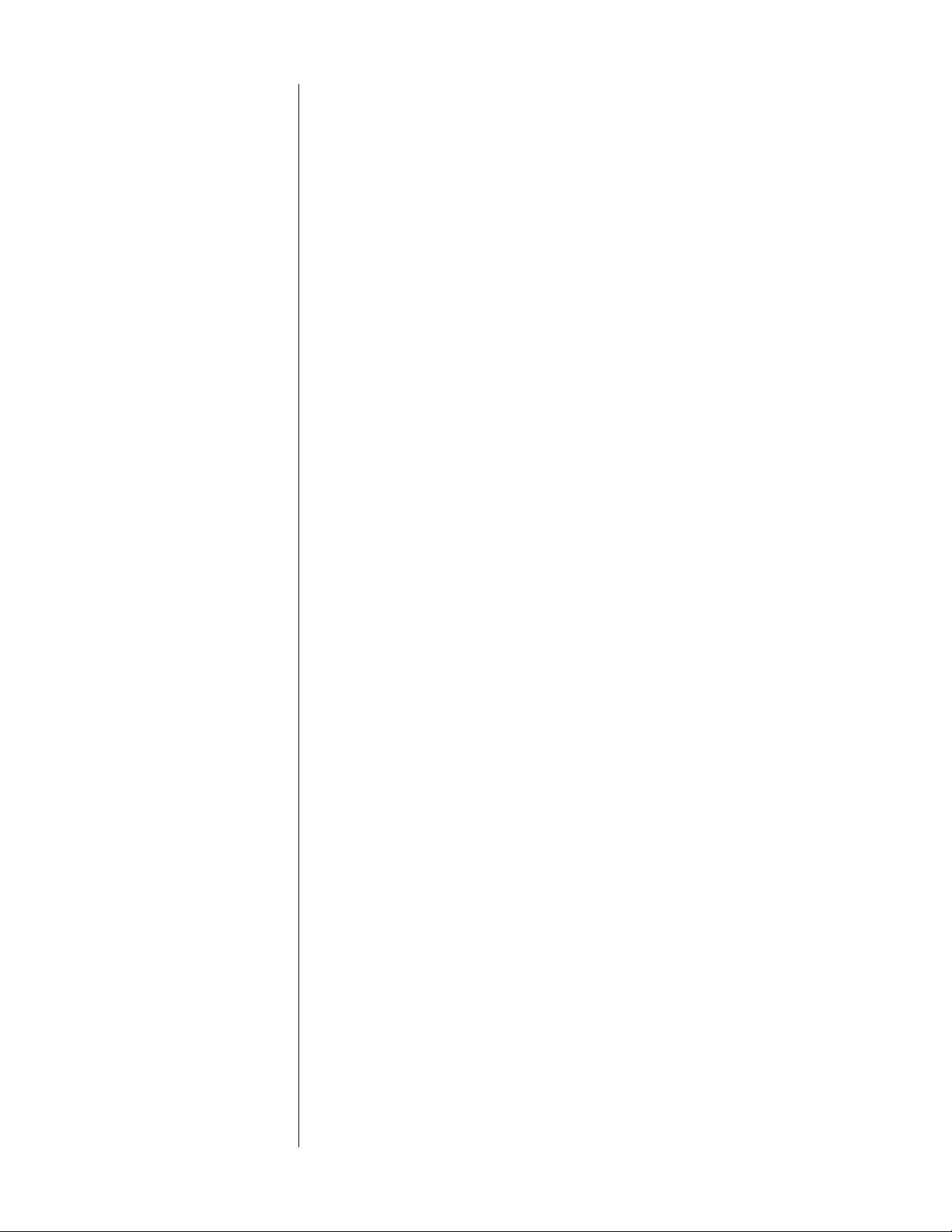
Special Design Features
Congratulations on your purchase of the Nº30.5 Reference Digital Audio Processor.
The Madrigal design team is confident you will enjoy the outstanding performance of the Nº30.5 for many years. In case you are interested in technical details, what follows is a brief outline of some of the key technologies in your new
processor.
An Intelligent FIFO™ Unlike previous processors which were highly dependent on the quality of the
digital signal they were fed, the Nº30.5 Reference Digital Audio Processor delivers
outstanding performance with even less-than-ideal digital signals.
“FIFO” stands for “First In, First Out.” It describes a simple buffer in which the
digital information is stored temporarily on its way to being converted to analog.
Just as a large water tower can provide a steady source of water to a small town,
despite hour-to-hour variations in the supply of water from the well, a FIFO can
provide a steady, consistent source of digital data to the converters which are responsible for changing that data into music. Even if there is significant “jitter” (inconsistencies in timing) in the incoming digital information, the output of the
FIFO is controlled by a special clock with tremendous accuracy. The result largely
eliminates the jitter and allows the musical information to be reproduced cleanly,
without jitter-induced distortions.
The trouble with most FIFOs lies in their behavior when the incoming signal is
poor enough to cause the “water tank” to overflow or to be emptied. Normally, a
FIFO would then have to “invent” false data to fill the gap, throw away excess
data, or revert to non-FIFO operation. None of these approaches are acceptable.
Of course, you could simply use an extremely large buffer. Unfortunately, this solution is a poor one.
A larger buffer implies a longer delay between when information goes in and
when it starts coming back out. With laserdiscs, for example, you must keep the
in/out delay small so as to keep the soundtrack synchronized with the picture on
the screen. An oversized buffer would make every movie’s audio out of step with
its video, an unacceptable situation. It is possible to bypass the FIFO for movies,
but you then lose all of its distortion-reducing benefits.
Madrigal engineers have developed a proprietary buffer management scheme
which reduces reproduced jitter to less than 20 picoseconds while maintaining
the synchronization of sound and picture in movies. It employs a buffer large
enough to absorb the jitter found in transports of reasonable quality, yet small
enough to have impreceptible delay. The rate at which data is released from the
FIFO buffer is controlled by software to track the long-term data rate of the in-
coming signal, allowing the buffer to absorb all the short-term variations which
cause sonic degradation. This approach yields a “smart” FIFO buffering scheme
which rejects virtually all incoming jitter without requiring an enormous buffer
and the consequent audible delay. It also avoids the sonic penalties associated
with the usual strategies used when a buffer overflows or empties.
10
The “smart” FIFO operates at both 44.1 kHz and 48 kHz sampling rates. The
Nº30.5 reverts to non-FIFO (recovered clock) operation for 32 kHz sampling rates
(a proposed but rarely used standard for digital satellite transmission). It also re-
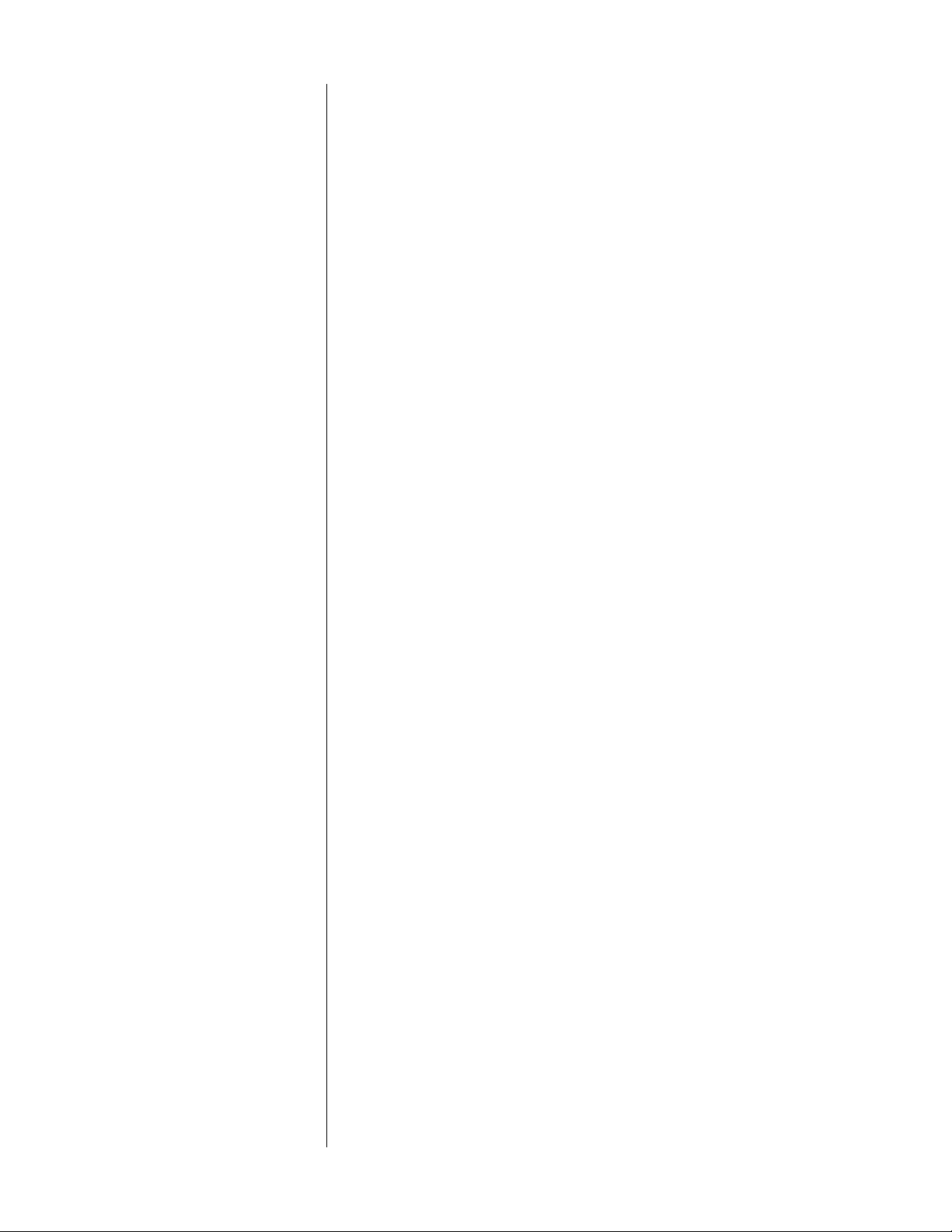
verts to the recovered clock when the long-term data rate from the transport is
extremely inaccurate. (Sorry—the digital output of your CD portable will not
sound as good as a fine CD transport such as the Mark Levinson Nº31.)
Superior isolation
between sources
One of the advantages of a separate digital audio processor is that you can take
the money which might have otherwise been spent on several built-in D/A converters and put it into one, superior processor which will enhance the performance of all the transports with which it is used. Ironically, many outboard processors fail to live up to this potential due to interference between their various
digital inputs.
The Nº30.5 provides outstanding isolation between its inputs, realizing the full
potential of the various digital transports with which it is used. In fact, all
unselected digital inputs are capacitively shunted to ground upon entering the
Nº30.5 to prevent their interaction with any portion of the circuitry inside the
processor. As a result, the selected input effectively has the Nº30.5 “all to itself” for
its conversion to analog.
Fully balanced design The Nº30.5 is fully balanced in both the analog and digital domains. Even single-
ended digital inputs (anything other than the balanced aes/ebu standard) are immediately converted to balanced signals before any further routing or processing
of the signal. All digital filtering and processing is implemented in a balanced
configuration, and conversion to analog is accomplished in two opposing polarity
20-bit converters per channel.
This approach maintains the integrity of the signal, reducing the opportunities for
music-destroying noise and digital artifacts to enter the signal path.
24 bit digital architecture
and HDCD
®
compatibility
All digital filtering and processing maintains a true 24-bit throughput capability,
providing greater digital resolution than any existing source component. Even the
most stringent requirements of professionals can easily be met with this design.
In addition to true 20-bit capability (24 bits in the digital domain, filtered to the
20-bit resolution of the digital to analog conversion stages), the Nº30.5 also incorporates High Definition Compatible Digital® decoding to take full advantage of
the increased resolution available from HDCD encoded 16-bit CDs. The High
Definition Compatible Digital® format retains much of the resolution inherent in
professional twenty bit recordings by encoding this information more efficiently
within the sixteen bit space available within the Compact Disc format.
The technology embodied in the Nº30.5 qualifies it as a genuine Reference product, one which will stand the test of time.
11
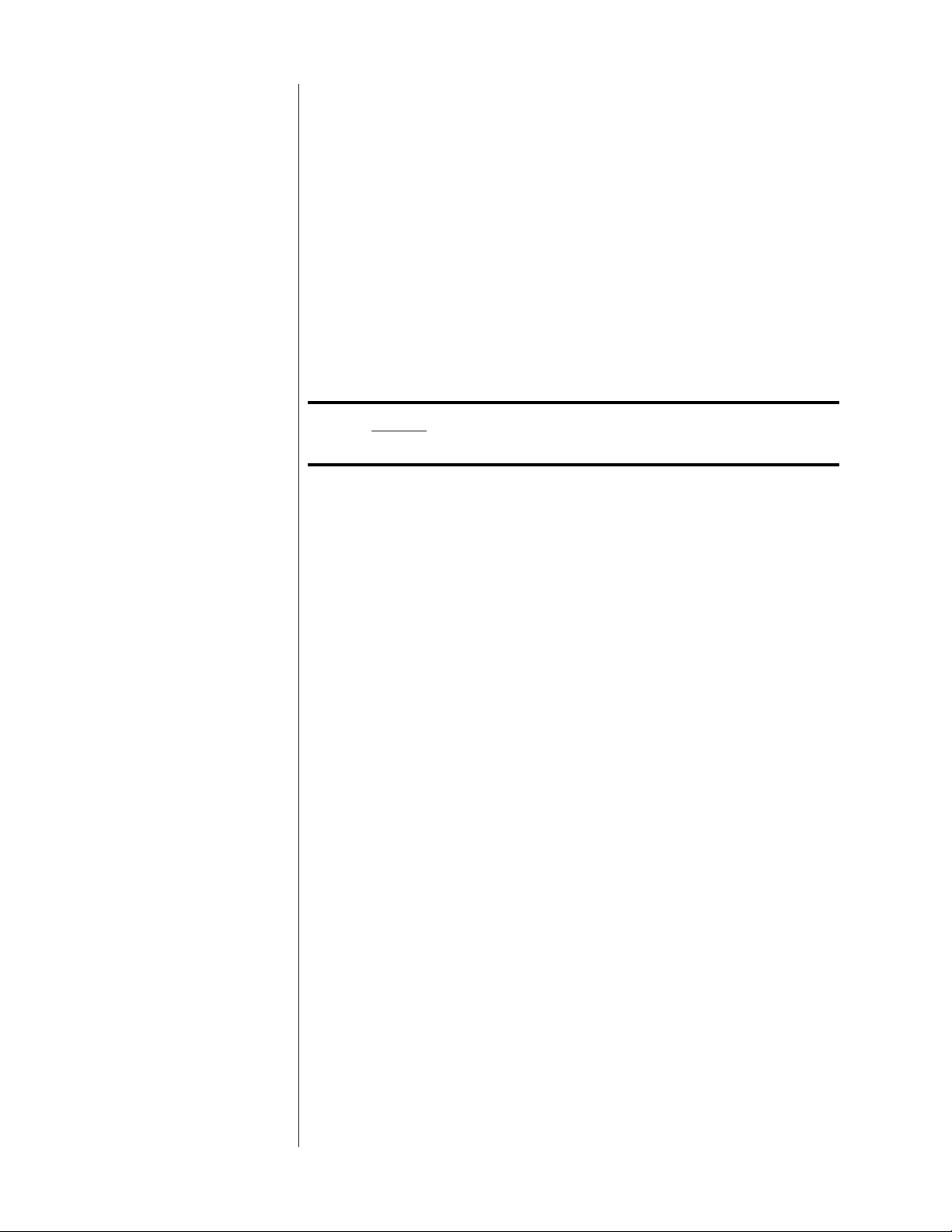
HDCD® Gain-Matching
Some HDCD-encoded recordings are mastered at a level which is noticeably lower
(6 dB) than conventional recordings. To avoid unexpected changes in volume when
going from one disc to another, the Nº30.5 automatically reduces the volume of all
recordings to this “lowest-common-denominator” volume level, as required by Pacific
Microsonics, Inc. Thus, this “HDCD AUTO” gain-matching is the default setting as
shipped from the factory.
In our listening tests, we have determined that the only sonically transparent gainmatching technique is to raise the volume of the preamplifier by the requisite 6 dB
when playing those few discs which require it. All other design options intro-
duce a compromise in sound quality.
For Best Performance: We strongly recommend that you turn off the HDCD AUTO gain-
matching in your Nº30.5 digital audio processor.
If you are using the Nº30.5 with a Mark Levinson Nº38 or Nº38S preamplifier, simply name the appropriate input on the preamplifier “No30” (explained in
the preamp manual), and connect the two products with a Communications Link
cable. In this case, the Nº30.5 will tell the preamplifier to change its volume setting
as necessary to compensate for differing CD mastering techniques, and you never
have to think about it. (The Nº38 display will show “HD+6” to indicate a change re-
quired by the HDCD recording being played through the Nº30.5; it will revert to normal and show “HD+0” when you return to conventional recordings. Older preamplifiers may require a new EPROM to take advantage of this feature.) This technique
ensures that you always get the best possible sound from your system, without any
unexpected changes in level, with all recordings.
If you are using the Nº30.5 with any other preamplifier, follow the steps below. (You will have to turn up the volume manually on some HDCD discs.)
1 PRESS AND HOLD THE DIGITAL RECORD SELECT BUTTON
After a few seconds, the display will change to show NAME and the current
name of the selected input. (Ignore this for now. You’ll learn how to rename
your inputs to match your sources a bit later in this manual.)
2 PRESS THE POLARITY BUTTON UNTIL THE DISPLAY SHOWS “HDCD
MANUAL”
Repeatedly pressing the polarity button will toggle the display between
“HDCD AUTOMATIC” (meaning that the output level of the Nº30.5 will be au-
tomatically adjusted to compensate for the differences in recording level between some HDCD discs and conventionally-mastered discs) and “HDCD
MANUAL
will still be decoded properly). If you to change this mode of operation
while a Nº38 is Linked, the Nº30.5 will display “No38 ACTIVE!” (indicating
that the Nº30.5 and Nº38 will override your action).
In this case, you will have to turn up the volume on some HDCD recordings
manually. This is no great hardship, since most people adjust the volume of their
systems from one recording to the next in any event. Changing to “manual” gainmatching ensures that the HDCD digital filter always operates at its maximum
resolution.
” (meaning that gain-matching is turned off; HDCD-encoded discs
12
