Mark Levinson No 20.6 Owners manual
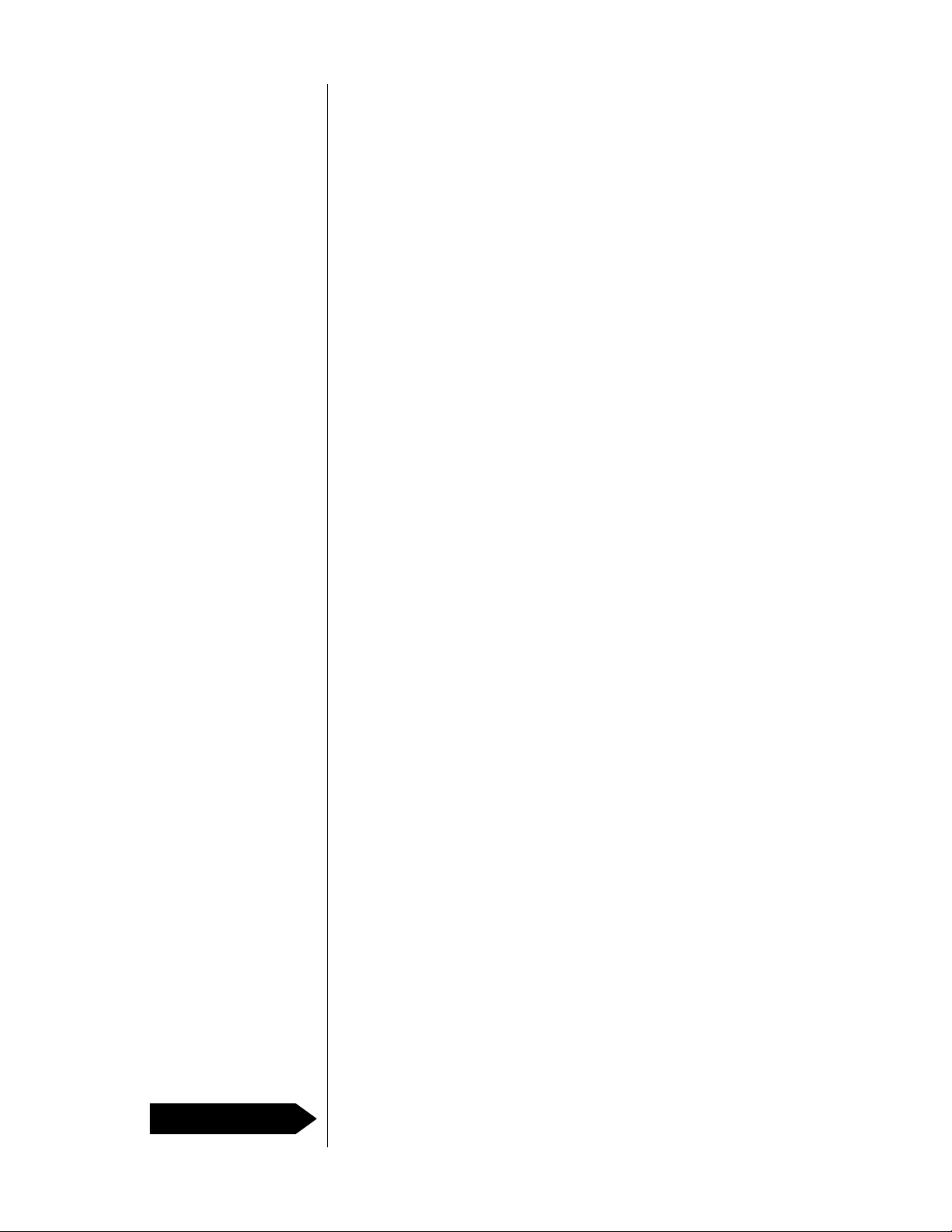
Unpacking and placement
Unpacking
Placement
Ventilation
Unpack your Nº20.6 Monaural Reference Amplifier and keep all
packing materials for future transport. Because of the weight of the
unit, handles are provided front and rear so two people may lift and
carry the amplifier comfortably and without risk of injury.
Carefully inspect the product for damage and flaws. If you discover
any, contact your Mark Levinson dealer immediately.
To get the best performance from the Nº20.6, speaker cables should
be as short as possible. Place the Nº20.6 as close to the loudspeakers
as is practical.
Place the Nº20.6 at least three feet away from the turntable and
preamplifier; otherwise, the Nº20.6 may induce hum in these sensitive
components.
The Nº20.6 may be placed in a cabinet or on a shelf, but adequate
ventilation must be provided to prevent overheating. The clearance
provided by the unit’s feet must be maintained to ensure unrestricted
air flow through the heatsinks and vents in the bottom of the chassis.
(Placing the Nº20.6 on carpeting, for example, may prevent adequate
ventilation.) Clearance above the unit must also be maintained to
allow air circulation and to prevent heat buildup.
The Nº20.6 incorporates thermal sensors located near each group of
output devices. If the heatsink temperature becomes excessive, these
sensors will shut off the amplifier before damage results. After a brief
cooling period, the amplifier can be reactivated via the front panel
switch. If this occurs regularly during normal use, it's an indication that
the ventilation provided for the amplifier is inadequate. If there's
adequate ventilation and the problem continues, see your Mark
Levinson dealer immediately.
Custom installations
PRECAUTION
This product doesn't comply with EIA rack-mount standards. A 19"
rack-mountable front plate is available from your Mark Levinson
dealer.
For custom installations and cabinetry, this information may be helpful:
■ All temperature measurements are made at the top of the
heatsink, 3.5" behind the front plate.
■ Normal heatsink temperature at idle after warmup, with
unrestricted airflow at 22°C (72°F) ambient temperature: 44°C
(111.2°F).
■ Maximum permissible heatsink temperature before thermal
protection is activated: 80°C (176°F).
To facilitate special installations and custom cabinetry, drawings are
included in this manual (see “Dimensions”).
For your protection, review “Important safety instructions”
before you install your Nº20.6.
1
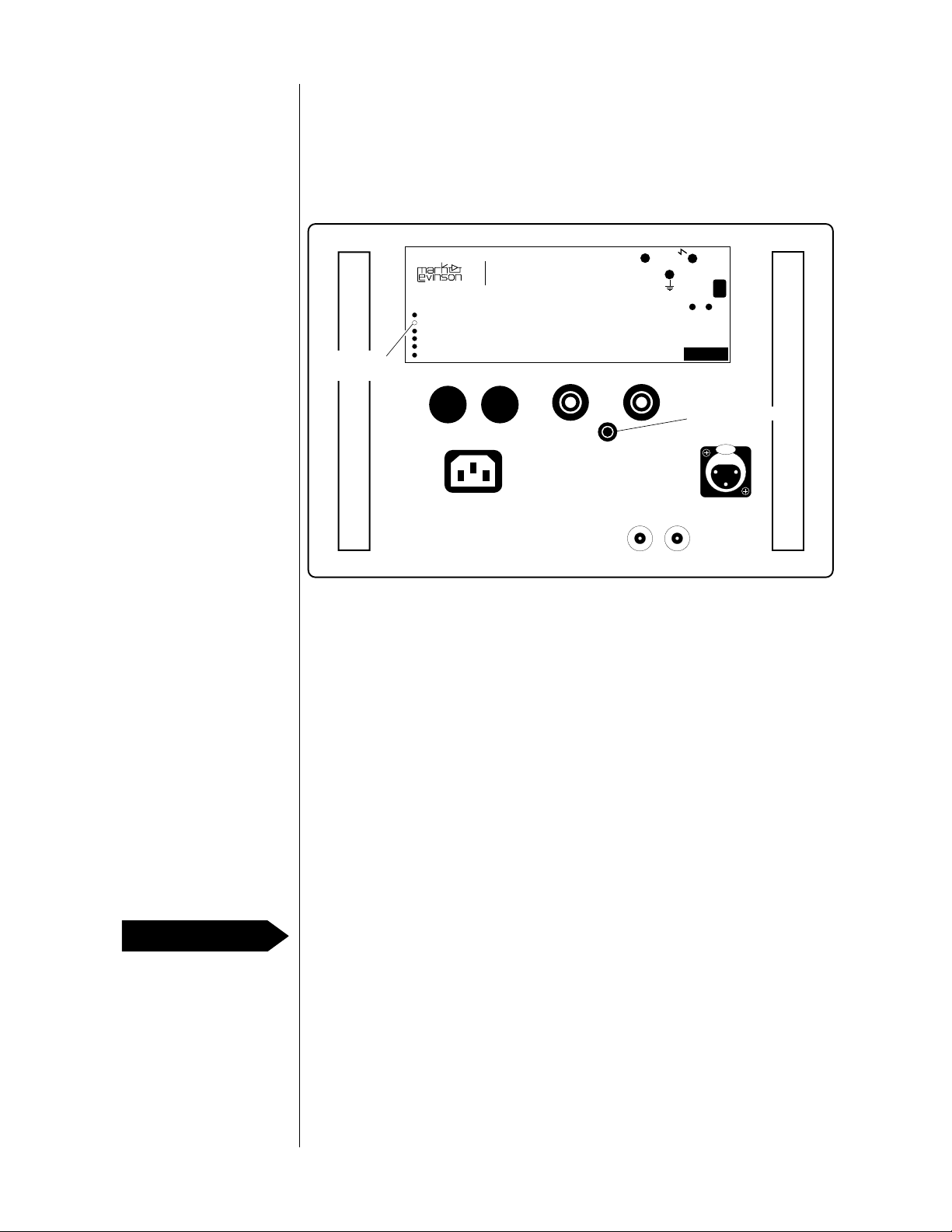
Figure 1: Rear panel
Voltage selection
The Nº20.6 can be internally set for 100V, 120V, 200V, 220V, or 240VAC
mains operation. Make sure that the label on the rear panel indicates
the correct AC operating voltage for your location.
Voltage
indication
®
Nº20.6
MONAURAL REFERENCE AMPLIFIER
OPERATING
VOLTAGE:
• 90 - 110 VAC~
• 105 - 125 VAC~
• 180 - 220 VAC~
• 210 - 240 VAC~
• 230 - 250 VAC~
• ~47-400 Hz
WARNING:
HAZARDOUS VOLTAGES AVAILABLE INSIDE: DISCONNECT AC~ MAINS CABLE
BEFORE REMOVING ANY COVERS. HIGH ENERGY AVAILABLE AT LOAD
TERMINALS. REFER TO OWNER'S MANUAL FOR PROPER TERMINATION
INSTRUCTIONS. DISCONNECT AMPLIFIER FROM AC~ MAINS BEFORE
REPLACING FUSES.
MAINS FUSES:
AC mains fuses
E
S
U
F
•
E
S
U
U
•
F
F
•
U
S
E
E
S
•
F
AC mains
connector
DESIGNED AND MANUFACTURED IN U.S.A. BY
MADRIGAL AUDIO LABORATORIES, INC.
Output
E
S
•
F
U
S
E
•
U
F
–+
–
SERIAL NO.
Balanced
–+
+
OUTPUT
BALANCED
INPUT
+
–
INPUTS
Chassis ground
binding post
PUSH
input
PRECAUTION
Single-ended inputs
If the voltage indicated is incorrect, see your Mark Levinson dealer.
If you wish to change the AC operating voltage of your Nº20.6,
contact your Mark Levinson dealer.
A pair of Nº20.6 amplifiers may be powered by a 15-ampere AC mains
line. For optimum performance into lower impedance loads, however,
it's recommended that the AC mains outlets used for the Nº20.6 be
capable of supplying a minimum of 15A @ 100V or 120VAC, and 7.5A
@ 200V, 220V, or 240VAC
per amplifier
. If other devices are also
powered from the same AC circuit, their additional power
consumption must be considered.
Two slow-blow 250V 3AG fuses (10A @ 100V or 120VAC, and 5A @
200V, 220V, or 240VAC) are located on the rear panel of the Nº20.6.
Replace the fuses with the same type only.
ALWAYS remove the AC cord before removing the fuses.
2
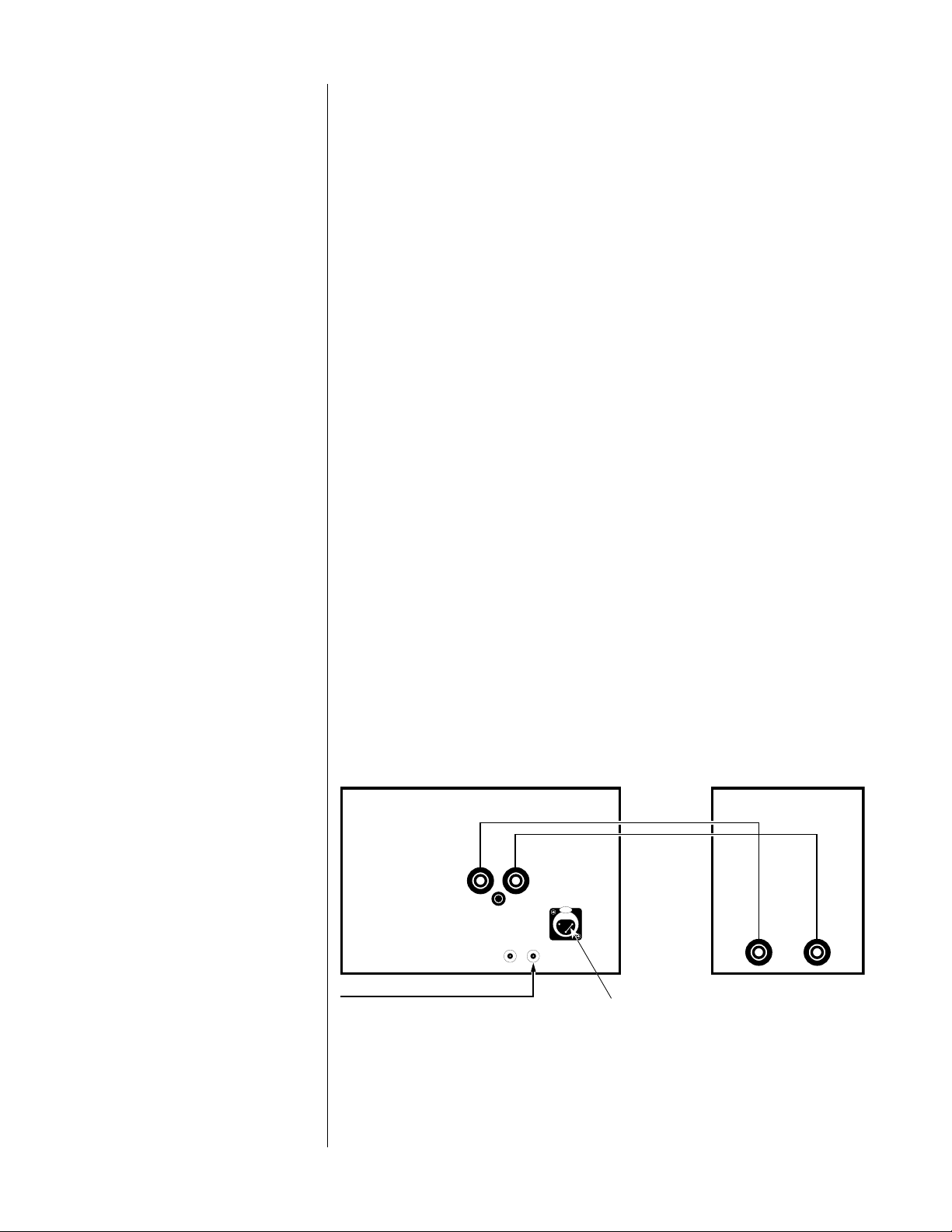
Signal connection
Connectors
Cables
Connection methods and
operating modes
Single-ended normal
(non-inverting) operation
The Nº20.6 incorporates RCA-type and XLR-type connectors for audio
signal input.
The Madrigal-designed RCA-type connectors used for single-ended
audio interconnection are a great improvement over ordinary RCAtype connectors. The gold-plated XLR-type connectors employed are
of European design, and are made to professional application
standards.
When connecting the Nº20.6 to a preamplifier, we recommend
Madrigal Audio Laboratories HPC Interconnect Cable. HPC is
available in various lengths, terminated with RCA, XLR, and Camac
connectors. For more information, see your Mark Levinson dealer.
The Nº20.6 can be operated in either single-ended or balanced
mode. In each of these modes, the Nº20.6 can be operated either
normally (non-inverting) or inverting.
This manual describes the connections for single-ended normal (noninverting), single-ended inverting, and balanced normal (noninverting) operation. If you have questions about these or other
methods of signal connection, see your Mark Levinson dealer.
Typical audio systems require that the amplifier be non-inverting. This
means that the output signal of the amplifier will be in phase with the
input signal.
Figure 2: Connections for
single-ended normal
(non-inverting) operation
For single-ended normal operation, connect the appropriate channel
of the preamplifier's main output to the non-inverting (+) input on the
rear panel of the Nº20.6. Be sure to insert the shorting strap (included in
the accessory pack) between pins 1 and 3 of the XLR-type connector
on the rear panel of the Nº20.6.
Nº20.6
From preamplifier's
main output
–+
PUSH
–+
Shorting strap
Loudspeaker
–+
3
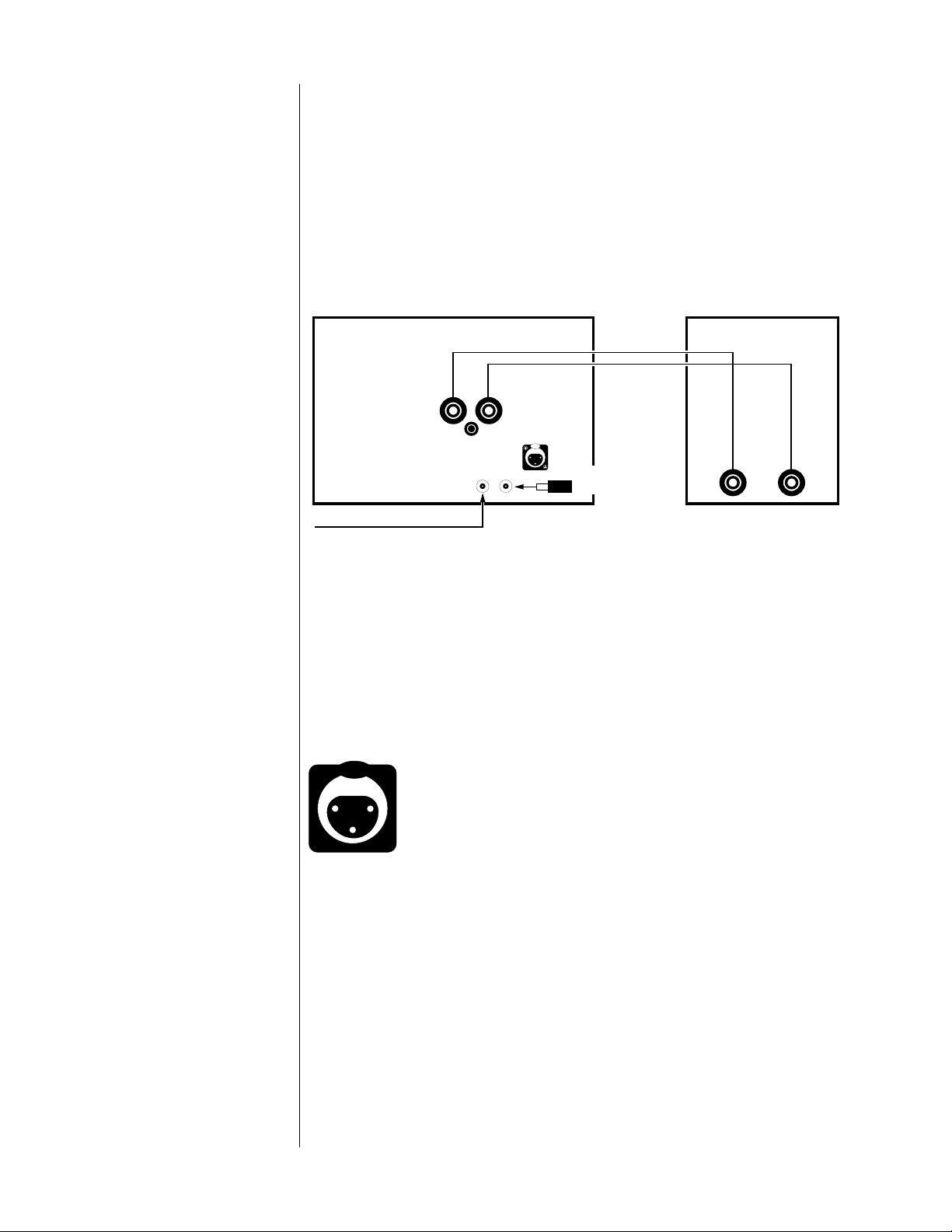
Single-ended inverting
operation
If one component in the system inverts the signal and absolute phase
at the loudspeaker is desired, inverting operation should be used. In
this mode, the output signal of the amplifier will be 180° out of phase
with the input signal.
For inverting operation, connect the appropriate channel of the
preamplifier's main output to the inverting (–) input on the rear panel
of the Nº20.6. Insert a shorting RCA-type connector (available from
your Mark Levinson dealer) into the non-inverting (+) input on the rear
panel of the Nº20.6.
Figure 3: Connections for
single-ended inverting
operation
Balanced normal
(non-inverting) operation
Nº20.6
From preamplifier's
main output
–+
–+
PUSH
Shorting
plug
Loudspeaker
–+
If your preamplifier is equipped with a balanced main output, and
particularly if long cable lengths are required between your
preamplifier and the Nº20.6, it's best to wire the Nº20.6 for balanced
operation.
For balanced operation, connect the preamplifier's main output to the
XLR-type input connector on the rear panel of the Nº20.6. The pin
assignments of this connector are:
Figure 4: Female input
4
connector
■ Pin 1: Signal ground
231
■ Pin 2: Signal + (Non-inverting)
■ Pin 3: Signal – (Inverting)
■ Connector ground lug: Chassis ground
Connect the XLR-type male line-mount connector to the preamplifier's
main output cable (carefully observing pin assignments). Refer to your
preamplifier’s operating manual to verify that the pin assignments of its
output connector correspond to Figure 4. If they don't, wire the
connector so that the appropriate output pin connects to the
equivalent input pin.
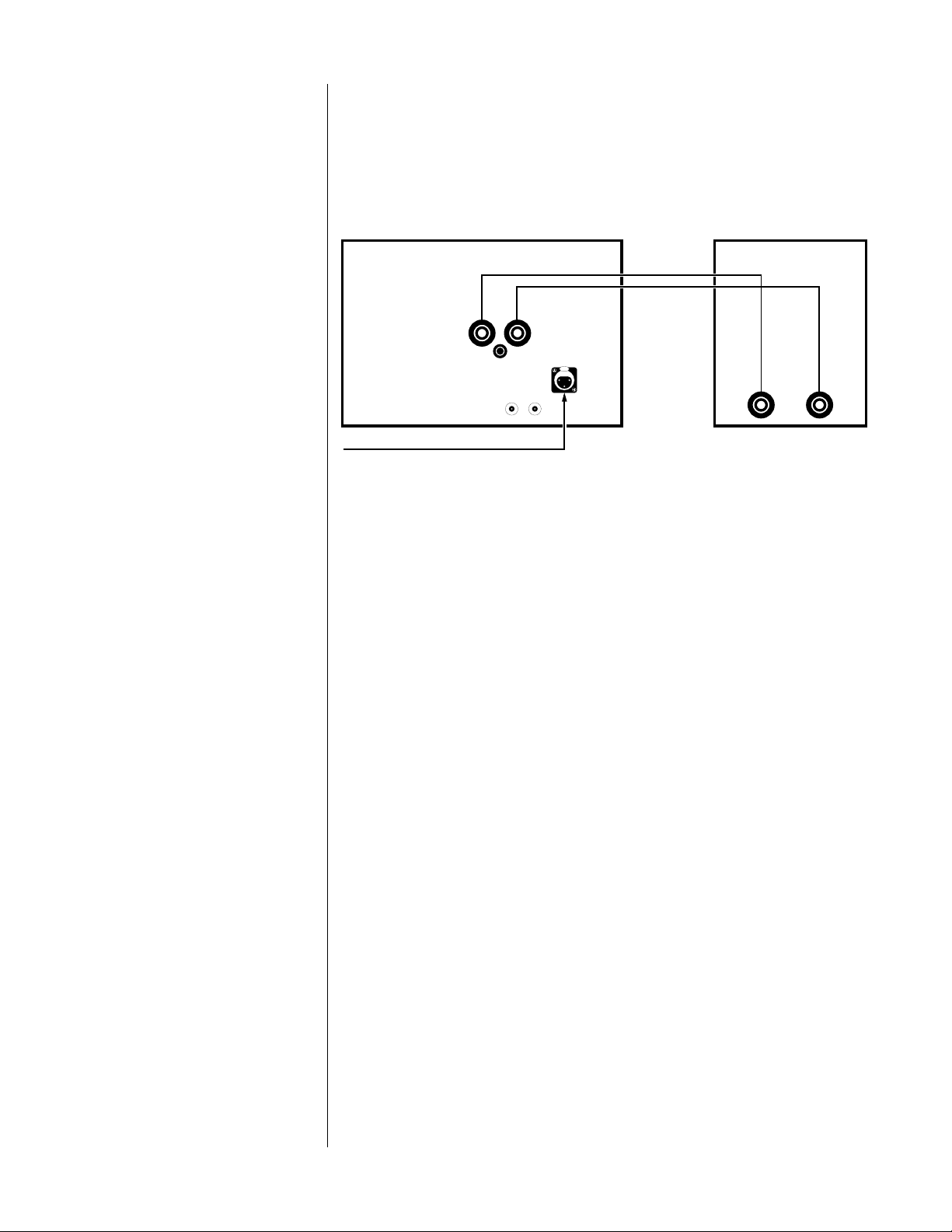
When complete, connect your preamplifier's main output to the XLRtype input connector on the rear panel of the Nº20.6.
Note: For proper balanced operation, no connector (preshorted or otherwise) should be inserted into the RCA-type
inputs on the rear panel of the Nº20.6.
Figure 5: Connections for
balanced normal
(non-inverting) operation
Nº20.6
From preamplifier's
main output
–+
–+
Loudspeaker
PUSH
–+
5
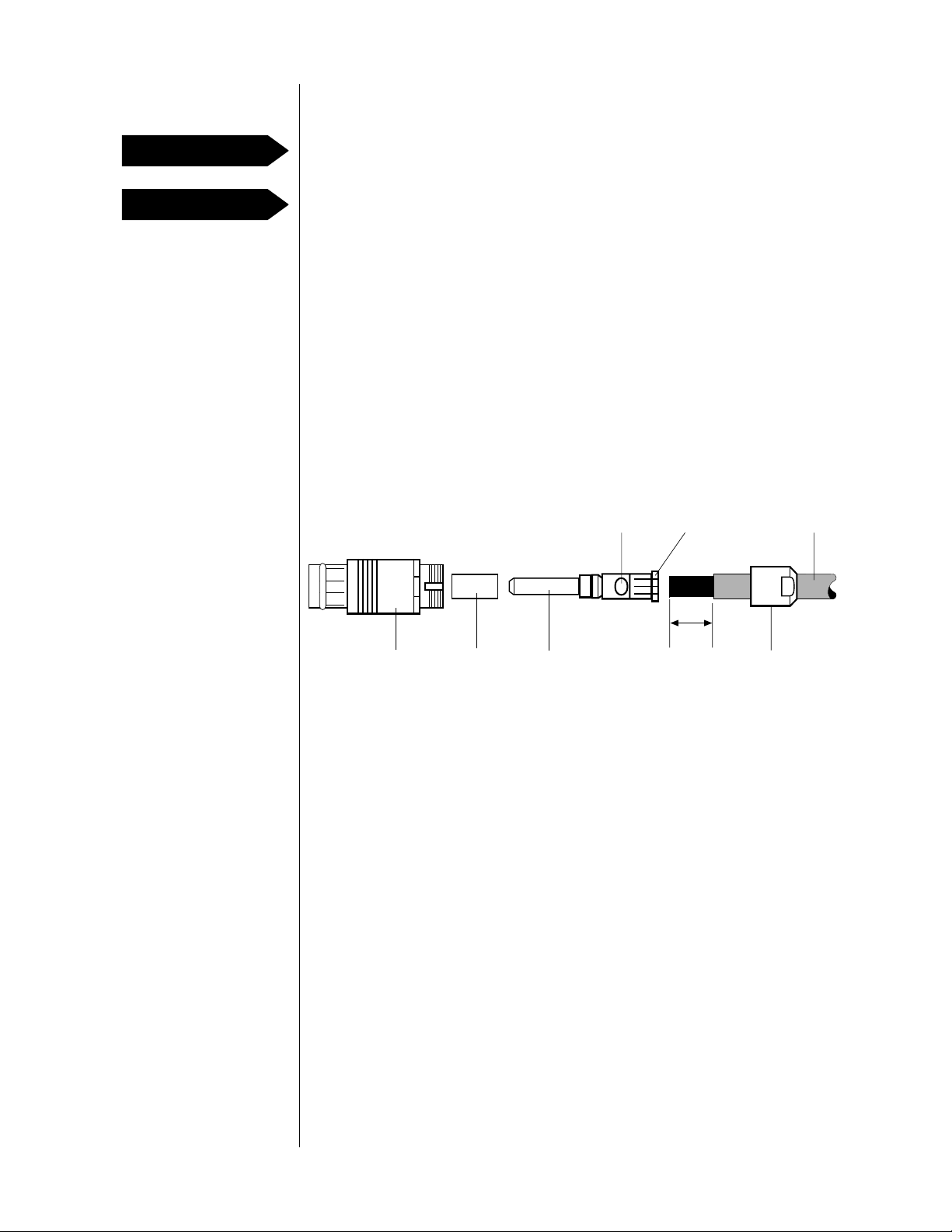
Speaker connections
PRECAUTION
PRECAUTION
Assembling
the speaker connectors
Figure 6: Line-mount
speaker connector
assembly
NEVER connect the Nº20.6 output terminals to any device other than a
loudspeaker.
NEVER short-circuit the amplifier output terminals.
The Nº20.6 is equipped with special gold-plated, self-locking speaker
connectors to optimize power transfer to the speaker cables. These
connectors are rated at 50A continuous/80A peak current capability
and represent an audible improvement over conventional
connectors. Two color-coded line-mount speaker connectors are
included in the accessory pack for use with the Nº20.6.
To take full advantage of the sonic quality of the Nº20.6, we
recommend using high-quality speaker cable. For more information,
see your Mark Levinson dealer.
Note: If you have no experience in soldering, please contact
your Mark Levinson dealer for assistance.
Solder
pocket Flare
Speaker
cable
Barrel Nylon
sleeve
1. Disassemble the male connector by rotating the end cap
counterclockwise.
2. Slide the end cap over the cable.
3. Remove 9/16" (14mm) of insulation from the end of the speaker
cable.
4. Insert the cable conductor into the center pin. The insulation
should fit snugly into the flare.
5. Solder the cable to the center pin via the solder pocket. A highwattage soldering gun may be necessary to provide adequate
heat.
Don't over-solder. Excessive solder may cause the center pin to
short to the connector housing. This will prevent the amplifier from
operating properly.
6. Assemble the connector by inserting the center pin through the
nylon sleeve and into the barrel. Hold the barrel and tighten the
end cap with a 12mm open-end wrench (an adjustable wrench
may also be used).
Center
pin
9/16"
(14mm)
End
cap
6
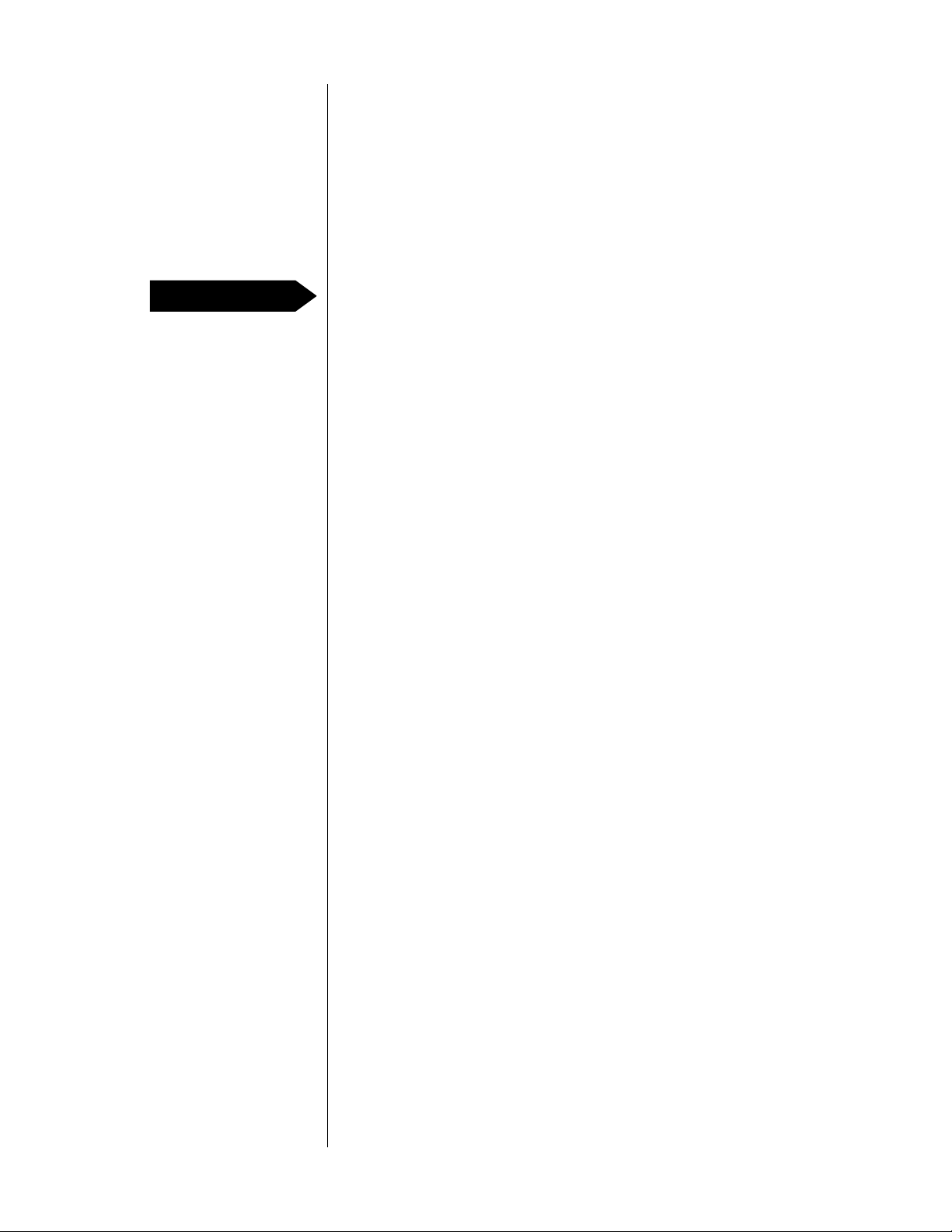
Connecting the speakers
When the speaker cables are complete, connect the + (positive or
red) output post of the Nº20.6 to the + (positive or red) input terminal
of the appropriate loudspeaker. Connect the – (negative or black)
output post of the Nº20.6 to the – (negative or black) input terminal of
the appropriate loudspeaker.
Chassis ground
PRECAUTION
A black binding post is provided on the rear panel of the Nº20.6 for
connection to chassis ground. This connector is for use where the
chassis of two or more components must be interconnected to
reduce hum.
NEVER use this binding post as a loudspeaker connection.
7
