Page 1

Operating Manual
Mark Levinson
Nº27.5
Dual Monaural
Power Amplifier
®
Madrigal Audio Laboratories, Inc.
17
Page 2

18
Page 3

Important safety instructions
Please read all instructions and precautions carefully and completely before operating your Mark
Levinson® Nº27.5 Dual Monaural Power Amplifier.
1. ALWAYS disconnect your entire system from the AC mains before connecting or disconnecting
any cables, or when cleaning any component.
2. This product is equipped with a three-conductor AC mains power cord which includes an earth-
ground connection. To prevent shock hazard, all three connections must ALWAYS be used.
If your electrical outlets will not accept this type of plug, an adapter may be used. If an adapter
is necessary, be sure it is an approved type and is used properly, supplying an earth ground. If
you are not sure of the integrity of your home electrical system, contact a licensed electrician
for assistance.
3. AC extension cords are not recommended for use with this product. If an extension cord must
be used, be sure it is an approved type and has sufficient current-carrying capacity to power
this product.
4. NEVER use flammable or combustible chemicals for cleaning audio components.
5. NEVER operate this product with any covers removed.
6. NEVER wet the inside of this product with any liquid.
7. NEVER pour or spill liquids directly onto this unit.
8. NEVER block air flow through ventilation slots or heatsinks.
9. NEVER bypass any fuse.
10. NEVER replace any fuse with a value or type other than those specified.
11. NEVER attempt to repair this product. If a problem occurs, contact your Mark Levinson dealer.
12. NEVER expose this product to extremely high or low temperatures.
13. NEVER operate this product in an explosive atmosphere.
14. ALWAYS keep electrical equipment out of the reach of children.
19
Page 4

From all of us at Madrigal Audio Laboratories, thank you for choosing the Mark Levinson® Nº27.5 Dual
Monaural Power Amplifier.
A great deal of effort went into the design and construction of this precision instrument. Used
properly, it will give you many years of enjoyment.
20
Page 5
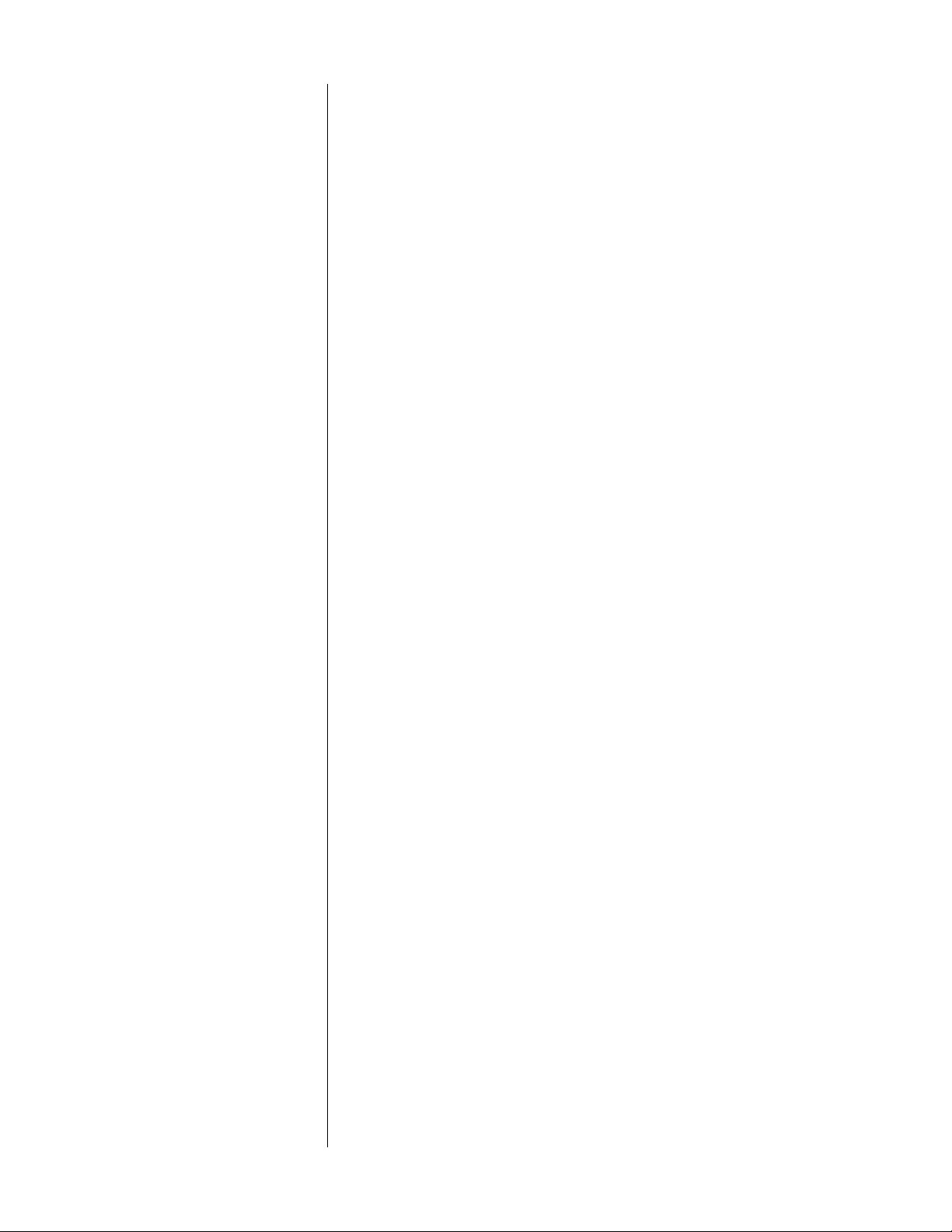
Table of contents
Unpacking and placement .......................................................................1
Unpacking .............................................................................................. 1
Placement ............................................................................................. 1
Ventilation ..............................................................................................1
Custom installations .............................................................................. 1
Voltage selection ........................................................................................ 2
Figure 1: Rear panel .......................................................................
Signal connections ..................................................................................... 3
Connectors ............................................................................................ 3
Cables .................................................................................................... 3
Connection methods and operating modes .................................... 3
Single-ended normal (non-inverting) operation ............................... 3
Figure 2: Connections for single-ended normal (non-inverting)
operation ..................................................................................
Single-ended inverting operation ...................................................... 4
Figure 3: Female input connector ................................................
Figure 4: Connections for single-ended inverting operation .....
Balanced normal (non-inverting) operation...................................... 5
Figure 5: Connections for balanced normal (non-inverting)
operation ..................................................................................
2
3
4
4
5
Speaker connections .................................................................................6
Lug connection ..................................................................................... 6
Figure 6: Spade and hook lugs .....................................................
Pigtail connection .................................................................................6
Figure 7A: Pigtail connection ........................................................
Figure 7B: Pigtail connection .........................................................
Figure 7C: Pigtail connection ........................................................
Connecting the speakers ..................................................................... 7
Power connection ....................................................................................... 8
Connecting the AC power cord ......................................................... 8
Figure 8: AC power cord polarity .................................................
Performance tips ................................................................................... 8
Protection circuitry ................................................................................ 8
Bridged operation .......................................................................................9
Balanced bridged operation .............................................................. 9
Figure 9: Connections for balanced bridged operation ...........
Figure 10: Balanced bridging cable ...........................................
Single-ended bridged operation ...................................................... 10
Figure 11: Connections for single-ended bridged operation..
Figure 12: Single-ended bridging cable ....................................
Care and maintenance ...........................................................................12
Cleaning ............................................................................................... 12
Fuses...................................................................................................... 12
10
10
11
6
6
7
7
8
9
Specifications ............................................................................................13
Dimensions.................................................................................................14
Figure 13A: Dimensions, Nº27.5, top view ..................................
Figure 13B: Dimensions, Nº27.5, side view ..................................
14
14
21
Page 6

22
Page 7
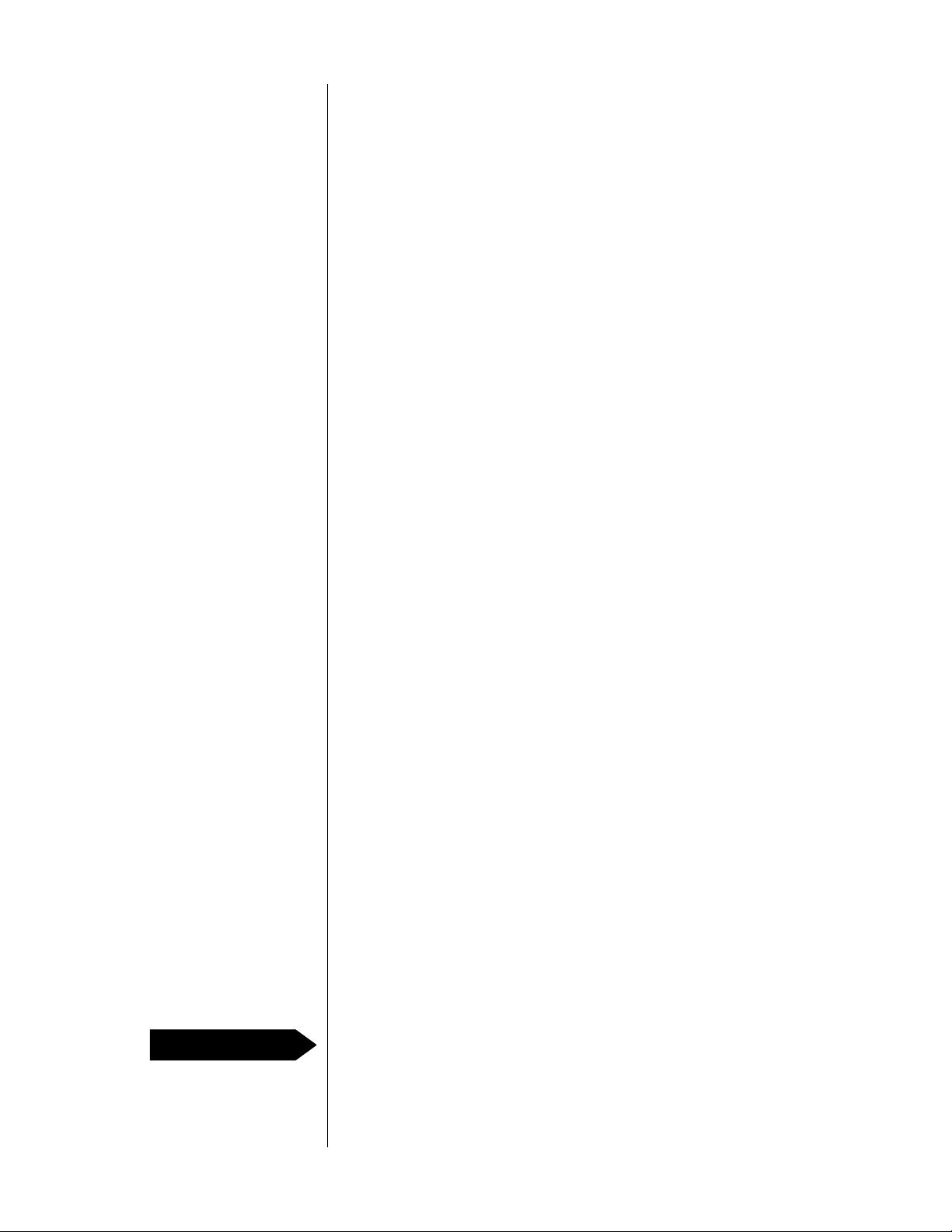
Unpacking and placement
Unpacking
Placement
Ventilation
Unpack your Mark Levinson® Nº27.5 Dual Monaural Amplifier, and
keep all packing materials (you may need them for future transport).
Because of the Nº27.5's weight, handles are provided front and rear so
two people may lift and carry the amplifier comfortably and without
risk of injury.
Carefully inspect the product for damage and flaws. If you discover
any, see your Mark Levinson dealer immediately.
To get the best performance from the Nº27.5, keep the speaker cables
as short as possible. Locate the Nº27.5 as close to your loudspeakers as
practical.
Locate the Nº27.5 at least three feet away from your turntable and
preamplifier. Otherwise, the Nº27.5 may induce hum in these sensitive
components.
You may place the Nº27.5 in a cabinet or on a shelf, but you must
provide adequate ventilation to prevent overheating. Make sure to
maintain the clearance provided by the Nº27.5's feet, and maintain
adequate clearance above the unit (for unrestricted air flow through
the heatsinks and through the vents in the bottom of the chassis). For
this reason, we recommend against placing the Nº27.5 on deep-pile
carpet.
Custom installations
PRECAUTION
The Nº27.5 has thermal sensors located near each group of output
devices. If the heatsink temperature becomes excessive, these sensors
will shut off the amplifier before damage results. After a brief cooling
period, you can reactivate the amplifier via the front-panel switch. If
this occurs regularly during normal use, ventilation may be
inadequate. If there's adequate ventilation and the problem persists,
see your Mark Levinson dealer immediately.
For custom installations and cabinetry, this information may be helpful.
■ All temperature measurements are made at the top of the
heatsink, 3.5" behind the front plate.
■ Normal heatsink temperature at idle after warm-up, with
unrestricted airflow at 22°C (72°F) ambient temperature: 35°C
(95°F).
■ Maximum permissible heatsink temperature before thermal
protection is activated: 80°C (176°F).
A mechanical drawing is included in this manual (see "Dimensions").
For your protection, review "Important safety instructions" before
you install your Nº27.5.
1
Page 8

Voltage selection
The Nº27.5 is factory-set (internally) for 100V, 120V, 200V, 220V, or
240VAC mains operation. Check that the label on the rear panel of
the amplifier indicates the correct AC operating voltage for your
location.
Figure 1: Rear panel
INPUT
BALANCED INPUT
+– +–
OUTPUT
SERIAL NO.
Single-ended
input (left)
PUSHPUSH
Balanced
input (left)
Shorting strap
Single-ended
input (right)
Balanced
input (right)
OPERATING
VOLTAGE:
• 90 - 110 VAC~
• 105 - 125 VAC~
• 180 - 220 VAC~
• 210 - 240 VAC~
• 230 - 250 VAC~
• ~47-400 Hz
®
Nº27.5
DUAL MONAURAL AMPLIFIER
WARNING:
HAZARDOUS VOLTAGES AVAILABLE INSIDE: DISCONNECT AC~ MAINS CABLE
BEFORE REMOVING ANY COVERS. HIGH ENERGY AVAILABLE AT LOAD
TERMINALS. REFER TO OWNER'S MANUAL FOR PROPER TERMINATION
INSTRUCTIONS. DISCONNECT AMPLIFIER FROM AC~ MAINS BEFORE
REPLACING FUSES.
MAINS FUSES: PLEASE CONSULT OWNER'S MANUAL.
DESIGNED AND MANUFACTURED IN U.S.A. BY
MADRIGAL AUDIO LABORATORIES, INC.
RIGHT CHANNEL LEFT CHANNEL
Voltage indicationShorting strap
AC mains fuses
E
S
U
•
F
F
•
U
S
E
E
S
•
U
F
E
S
U
•
F
F
•
U
S
E
E
S
•
U
F
AC connectorOutput (right) Output (left)
If the voltage indicated is incorrect, see your Mark Levinson dealer.
If you wish to change the AC operating voltage of your Nº27.5, see
your Mark Levinson dealer.
A Nº27.5 may be powered by a 15-ampere AC mains line. Lack of
available current from the AC circuit may affect the amplifier's
performance, so if other devices are also powered from the same AC
circuit, you must consider their additional power consumption. For the
best results, we recommend that you connect the Nº27.5 to an
isolated, dedicated AC circuit with a minimum rating of 15 amperes.
2
PRECAUTION
Two slow-blow 250V 3AG fuses (10 ampere @ 100V and 120VAC, and
6.25 ampere @ 200V, 220V, and 240VAC) are located on the rear
panel of the Nº27.5. Replace the fuses with the same type only.
ALWAYS remove the AC cord before removing the fuses.
Page 9

Signal connections
Connectors
Cables
Connection methods
and operating modes
The Nº27.5 incorporates RCA-type and XLR-type connectors for audio
signal input.
The Madrigal-designed RCA-type connectors used for single-ended
audio interconnection are a great improvement over ordinary RCAtype connectors. The gold-plated XLR-type connectors employed are
of European design, and are made to professional application
standards.
For connecting the Nº27.5 to a preamplifier, we recommend Madrigal
Audio Laboratories HPC Interconnect Cable. HPC is available in
various lengths, pre-terminated with RCA, XLR, and Camac
connectors. For more information, see your Mark Levinson dealer.
The Nº27.5 can be operated in either single-ended or balanced
mode. In each of these modes, the Nº27.5 can be operated either
normally (non-inverting) or inverting.
This manual describes the connections for single-ended normal (noninverting), single-ended inverting, and balanced normal (noninverting) operation. If you have questions about these or other
methods of signal connection, see your Mark Levinson dealer.
Typical audio systems require that the amplifier be of the non-inverting
type. This means that the output signal of the amplifier will be in phase
with the input signal.
Single-ended normal
(non-inverting) operation
Figure 2: Connections for
single-ended normal
(non-inverting) operation
For single-ended normal operation, connect your preamplifier's leftchannel main output to the left-channel RCA-type input on the rear
panel of the Nº27.5. Connect your preamplifier's right-channel main
output to the right-channel RCA-type input on the rear panel of the
Nº27.5. Be sure that the shorting strap is inserted into both of the
Nº27.5's XLR-type connectors, between Pins 1 and 3.
From preamplifier main output
Loudspeaker
Right
+–
Right
channel
+–
Shorting strap
Nº27.5
Left
channel
PUSHPUSH
–+ –+
Left
Loudspeaker
3
Page 10

Single-ended inverting
operation
If another component in your system inverts the signal, you may
connect the Nº27.5 for inverting operation to achieve a non-inverting
state for the entire system. In this mode, the output signal of the
amplifier is 180° out of phase with the input signal.
For inverting operation, you will connect your preamplifier's main
output cables to the XLR-type inputs on the rear panel of the Nº27.5.
The pin assignments of these connectors are
Figure 3: Female input
connector
PRECAUTION
PUSH
Pin 1: Signal ground
Pin 2: Signal + (Non-inverting)
21
3
Pin 3: Signal – (Inverting)
Connector ground lug: Chassis ground
Connect the XLR-type male line-mount connectors to your
preamplifier's main output cables so that signal + connects to Pin 3
and signal ground connects to Pin 1. At the amplifier end of the
cables, connect Pin 2 to Pin 1 inside the XLR-type male line-mount
connectors with a piece of copper buss wire (or similar material).
Note: If you prefer not to connect Pin 2 to Pin 1 inside the XLR-type
male line-mount connectors, pre-shorted RCA-type input
connectors are available from your Mark Levinson dealer. Insert
one of these pre-shorted connectors into each of the RCA-type
inputs on the rear panel of the Nº27.5 (for single-ended inverting
operation only — NEVER use a pre-shorted connector when
connecting the Nº27.5 for balanced operation).
Before inserting the output-cable connectors, remove the shorting
strap from the Nº27.5's XLR-type inputs. Connect your preamplifier's
left-channel main output to the left-channel XLR-type input on the rear
panel of the Nº27.5. Connect your preamplifier's right-channel main
output to the right-channel XLR-type input on the rear panel of the
Nº27.5.
Figure 4: Connections for
single-ended inverting
operation
4
Loudspeaker
Right
+–
From preamplifier main output
Right
channel
+–
channel
Nº27.5
Left
–+
Left
Loudspeaker
PUSHPUSH
–+
Page 11

Balanced normal
(non-inverting) operation
Figure 5: Connections for
balanced normal
(non-inverting) operation
If your preamplifier is equipped with a balanced main output, and
particularly if long cable lengths are required between your
preamplifier and the Nº27.5, it's best to wire the Nº27.5 for balanced
operation.
Refer to your preamplifier's operating manual to verify that the pin
assignments of its outs correspond to Figure 3. If they don't, wire the
connector so that the appropriate output pin connects to the
equivalent input pin.
Before inserting the output-cable connectors, remove the shorting
strap from the Nº27.5's XLR-type inputs. Connect your preamplifier's
left-channel balanced main output to the left-channel XLR-type input
on the rear panel of the Nº27.5. Connect your preamplifier's rightchannel balanced main output to the right-channel XLR-type input on
the rear panel of the Nº27.5.
From preamplifier main output
Loudspeaker
Right
Right
channel
Left
channel
Left
Loudspeaker
PUSHPUSH
PRECAUTION
+–
+–
Nº27.5
–+
–+
For proper balanced operation, NEVER insert a connector (preshorted or otherwise) into the RCA-type inputs on the rear panel
of the Nº27.5.
5
Page 12

Speaker connections
PRECAUTION
PRECAUTION
PRECAUTION
Lug connection
Figure 6: Spade and
hook lugs
NEVER connect the Nº27.5's output terminals to any device
other than a loudspeaker.
NEVER short-circuit the amplifier's output terminals.
NEVER connect the left-channel output terminals to the right-
channel output terminals.
The Nº27.5 is equipped with gold-plated, high-current, five-way
binding posts for output termination to a loudspeaker system. To take
full advantage of the Nº27.5's sonic quality, we recommend using
high-quality speaker cable; see your Mark Levinson dealer.
There are two recommended methods for connecting speaker cables
to the Nº27.5. A high-quality spade lug or hook lug, soldered to the
cable, is best.
Spade lug Hook lug
Pigtail connection
Figure 7A: Pigtail
connection
We recommend Madrigal binding post lugs, made of oxygen-free
copper with gold-over-silver plating. These lugs are available for round
cable; see your Mark Levinson dealer for more information.
Many lug connectors are designed to be crimped onto the cable.
Soldering, however, ensures a better electrical connection.
Note: If you have no experience in soldering, see your Mark
Levinson dealer.
The "pigtail" is another method of connection, using a short piece of
14-gauge wire soldered to the speaker cable. The other end of this 14gauge wire is inserted through the hole in the five-way binding posts
on the rear panel of the Nº27.5.
1. Begin with 3" of 14-gauge copper wire.
2. Strip 5/8" of insulation from one end, and strip 1/2" of insulation
from the opposite end.
5/8"
(15.8mm)
14-gauge wire
1/2"
(12.7mm)
6
3"
(76.2mm)
Page 13

Figure 7B: Pigtail
connection
3. Strip 1/2" of insulation from the speaker cable.
4. Gently slide the 5/8" bare end of the 14-gauge wire into the
center of the bare speaker cable (be careful not to spread the
individual wires of the speaker cable).
1/2"
(12.7mm)
Tin
Speaker cable
Solder
5. Solder this connection. A high-wattage soldering gun may be
necessary to provide adequate heat.
6. Lightly "tin" the remaining (1/2") bare end of the 14-gauge wire.
7. Gently slide a 1" length of shrink tubing (5/8" diameter tubing for
HF10C) over the connection and heat to shrink. (Colored shrink
tubing is available for polarity identification.)
Figure 7C: Pigtail
connection
Connecting the speakers
5/8" (15.8mm) shrink tubing
8. Follow this procedure for the three remaining speaker
connections.
Depending upon the type of speaker terminal, you may also use this
procedure for the speaker end of the cable.
After completing the speaker cables, connect the left-channel +
(positive or red) output post of the Nº27.5 to the + (positive or red)
input terminal of the appropriate loudspeaker.
Connect the left-channel – (negative or black) output post of the
Nº27.5 to the – (negative or black) input terminal of the appropriate
loudspeaker.
Repeat this procedure for the right channel.
7
Page 14

Power connection
After making your loudspeaker connections, apply power to your
preamplifier and allow it to stabilize. (Mark Levinson preamplifiers, for
example, require about one minute to stabilize.)
Connecting the
AC power cord
Figure 8: AC power cord
polarity
Performance tips
Connect the AC power cord (included in the accessory pack) to the
AC connector on the rear panel of the Nº27.5, then to the AC mains
outlet.
To Nº27.5 To AC mains
2
132
Turn on the Nº27.5 by setting the power switch on the front panel to
the "|" (on) position.
Note: You may hear a transient "click" or "pop" through your
speakers a few seconds after you operate the Nº27.5's power switch.
This noise is normal and won't damage your speakers.
The Nº27.5 won't achieve its sonic potential right away — its sonic
performance is close to the optimum after about 100 hours of use. For
the best performance, you may leave your Nº27.5 powered at all
times, except when you won't be using it for a long period (see
"Important Safety Instructions").
1
3
1 = Line (hot)
2 = Neutral
3 = Earth ground
8
Protection circuitry
The Nº27.5 is designed to be "power-cycled" (that is, turned on and
off) without affecting its longevity. After the amplifier is turned on after
being left unpowered, allow for about one hour of warmup before
expecting optimal sonic performance.
Under certain conditions (an electrical malfunction or inadequate
ventilation), the Nº27.5's protection circuitry may activate, turning off
the amplifier before damage results. When this happens, the power
switch on the front panel will be set automatically to the "O" (off)
position. After a brief cooling period, you can reactivate the amplifier
by setting the power switch to the "|" (on) position.
If this occurs regularly during normal use, see your Mark Levinson
dealer immediately.
Note: While the protection circuitry is active, the power switch won't
stay in the "|" (on) position. If, after the amplifier has cooled, the
power switch still won't engage, the protection circuitry still detects
a malfunction; see your Mark Levinson dealer immediately.
Page 15

Bridged operation
When greater power output is desired, the Nº27.5 may be bridged for
monophonic operation into load impedances of at least 2Ω.
Note: Make sure the loudspeaker is rated to handle extremely high
power levels. For example, a bridged Nº27.5 driving an 8Ω
loudspeaker is capable of delivering 400W RMS.
Balanced
bridged operation
Figure 9: Connections for
balanced bridged
operation
For the best bridged performance, we recommend balanced
interconnection. If your preamplifier provides balanced output, follow
the steps below.
From preamplifier
balanced main output
Loudspeaker
–+
+–
Nº27.5
Right
channel
Balanced
bridging cable
Left
channel
PUSHPUSH
–+
1. For balanced bridged operation, you'll need a special threeended cable. You may fabricate such a cable according to
Figure 10; it's also available through your Mark Levinson dealer as
part of a balanced bridging kit.
Note: If fabricating the cable, be sure to use high-quality audio
interconnect cable (such as Madrigal HPC).
Connect the bridging cable's female XLR-type connector to the
appropriate channel of your preamplifier's balanced main
output.
9
Page 16

Figure 10: Balanced
bridging cable
XLR female
line-mount
(rear view)
12
Twisted pair
21
3
Signal ground
3
(shield)
Left-channel
XLR male
line-mount
(rear view)
Signal ground (shield)
Twisted pair
21
3
Right-channel
XLR male
line-mount
(rear view)
2. Connect the bridging cable's male XLR-type connectors to the
Nº27.5's left- and right-channel XLR-type inputs, taking care to
insert the correct cable end into its designated channel.
3. Connect the left-channel + (positive or red) output post of the
Nº27.5 to the + (positive or red) input terminal of the appropriate
loudspeaker. Connect the right-channel + (positive or red) output
post of the Nº27.5 to the – (negative or black) input terminal of
the same loudspeaker.
Single-ended
bridged operation
Figure 11: Connections for
single-ended bridged
operation
4. Repeat this procedure for the other Nº27.5 to be bridged.
If your preamplifier provides only single-ended output, follow the steps
below.
From preamplifier
single-ended main output
Loudspeaker
Nº27.5
Left
PUSHPUSH
–+
–+
+–
Right
channel
Bridging cable
channel
1. Connect the appropriate channel of your preamplifier's singleended main output to the left-channel RCA-type input on the
rear panel of the Nº27.5.
10
Page 17

Figure 12: Single-ended
bridging cable
2. Connect the bridging cable between the left- and right-channel
XLR-type inputs, taking care to insert the correct cable end into its
designated channel. You may fabricate such a cable according
to Figure 12; it's also available through your Mark Levinson dealer
as part of a single-ended bridging kit.
Note: If fabricating the bridging cable, be sure to use high-quality
audio interconnect cable (such as Madrigal HPC).
22-guage
buss wire
Left-channel
XLR male
line-mount
(rear view)
21
3
Signal ground (shield)
Signal hot (center conductor)
21
3
Right-channel
XLR male
line-mount
(rear view)
22-guage
buss wire
3. Connect the left-channel + (positive or red) output post of the
Nº27.5 to the + (positive or red) input terminal of the appropriate
loudspeaker. Connect the right-channel + (positive or red) output
post of the Nº27.5 to the – (negative or black) input terminal of
the same loudspeaker.
Note: Connect both speakers in the same way; otherwise, the
speakers will be out of phase with each other.
4. Repeat this procedure for the other Nº27.5 to be bridged.
11
Page 18

Care and maintenance
Cleaning
PRECAUTION
Fuses
To remove dust from the cabinet of the Nº27.5, use a feather duster. To
remove dirt and fingerprints, use isopropyl alcohol applied to a soft
cloth.
Poor connections cause sonic degradation. We recommend,
therefore, that you clean all speaker connection with denatured
alcohol at least once a year. See your Mark Levinson dealer for other
ways to optimize connections.
Two slow-blow 250V 3AG fuses (10 ampere @ 100V and 120VAC, and
6.25 ampere @ 200V, 220V, and 240VAC) are located on the rear
panel of the Nº27.5. Replace the fuses with the same type only.
ALWAYS remove the AC cord before removing the fuses.
12
Page 19

Specifications
The correlation between published specifications and sonic quality is
unreliable. A list of numbers reveals virtually nothing. All technical
measurements must be subject to qualitative as well as quantitative
interpretation.
Measurements of the Nº27.5 yield excellent results by any standards.
However, only those specifications that apply to the actual operation
of the amplifier appear here.
■ Rated power: 100W minimum continuous sine wave power into 8Ω,
with both channels driven from 20Hz to 20KHz with no more than
0.3% THD (FTC). 200W minimum continuous sine wave power into 4Ω
with both channels driven from 20Hz to 20KHz with no more than
0.5% THD (FTC).
■ Peak output voltage: 48V @ rated line voltage @ 8Ω
■ Frequency response: (-3dB) 4Hz, 122KHz
■ Input impedance: 50K ohms shunted by 1.5nF
■ Voltage gain: 26.9dB
■ Power consumption: Typically 175W @ idle,
400W @ rated power, 8Ω
■ Overall dimensions: See "Dimensions"
■ Shipping weight: 95 lbs. (43.1kg)
■ Connector complement: Two RCA-type connectors
Two XLR-type connectors
Four five-way binding posts
One IEC mains connector
For more information, see your Mark Levinson dealer or:
Madrigal Audio Laboratories, Inc.
2081 South Main Street (Route 17)
P. O. Box 781
Middletown, Connecticut 06457 U.S.A.
Telephone: (203) 346-0896
FAX: (203) 346-1540
If purchased in North America, this Mark Levinson product’s warranty is owner-transferable.
Warranty conditions are valid only in the country where the product was originally purchased.
For warranty information and conditions on products purchased outside of North America,
contact your local dealer or regional distributor.
13
Page 20

Dimensions
Figure 13A: Dimensions,
Nº27.5, top view
Figure 13B: Dimensions,
Nº27.5, side view
19"
(482.6)
6-7/8"
(174.8)
1-3/4"
(44.5)
5-1/4"
(133.4)
1-3/32"
(27.5)
1-3/4" TYP.
(44.5)
4-3/4"
(120.7)
3/8"
(9.5)
14-3/16"
(360.2)
1/2" TYP.
(12.7)
1-1/4"
(31.8)
5/8"
(15.9)
1-1/2"
(38.1)
2-1/2"
(63.5)
5-5/16"
(135.0)
2-1/2"
(63.5)
12"
(304.9)
15/16"
(23.8)
6-11/16"
(169.7)
18-7/8"
(479.4)
13/16"
(20.7)
7/64"
(2.8)
5/8"
(15.9)
11/16"
(17.3)
14
Page 21

Madrigal Audio Laboratories, Inc.
2081 South Main Street, P.O. Box 781
Middletown, Connecticut 06457 USA
Telephone: (203) 346-0896 or 344-9300
FAX: (203) 346-1540
®
is a registered trademark of Madrigal Audio Laboratories, Inc.
630074-1 Printed in U.S.A.
16
©1993 Madrigal Audio Laboratories, Inc. All rights reserved.
