Page 1
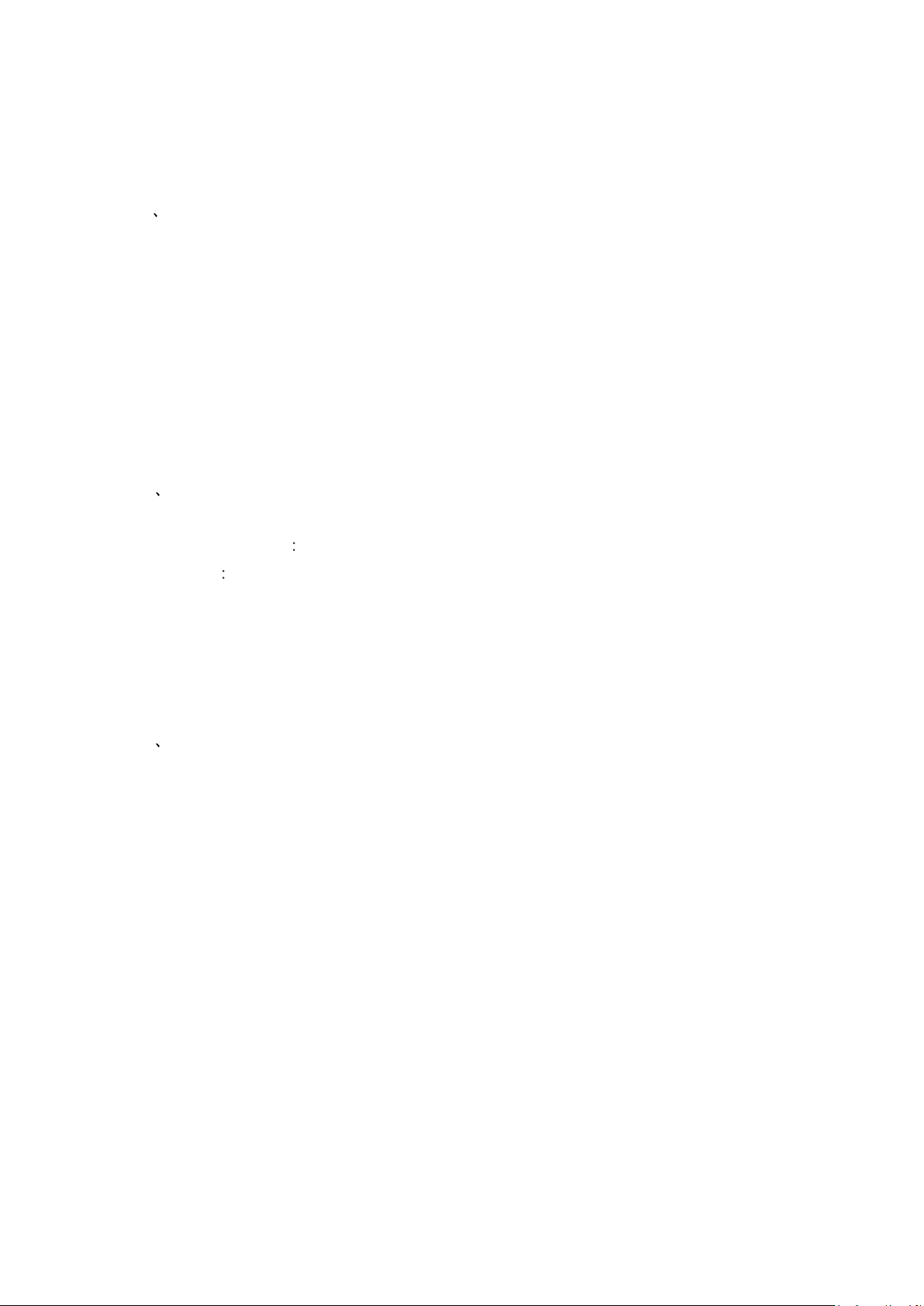
Roll Up Drum Set Instruction Manual
1) Product Introduction
Roll up Drum Set is designed in a compact, portable size. You can take it anywhere and
play after unfolding it. When finished, simply roll it up and place inside the storage bag.
Roll up Drum Set can connect externally to your home theatre or stereo which is ideal for
parties and gatherings. It can also be connected with earphone so one can play it silently.
Roll up Drum Set is not only for professional players, but good for beginners as well.
2) Product Specification
1. 4 Drum Pads: Each Drum Pad provides 8 tones.
2. Drum combination 20 choices
3. Rhyme 30 choices
4. Demo Songs: 10 choices
5. digital Display: Provides status of tone/combination/rhyme/demo songs
6. Loudspeaker: headphone/out ext. speaker are available
7. 4 “AAA” batteries (not included) or DC V^ Adapter/Charger(not included)
3) What‟s included
Please check the listed parts below immediately after purchase.
*Unit
*2 drum sticks
*manual
Page 2
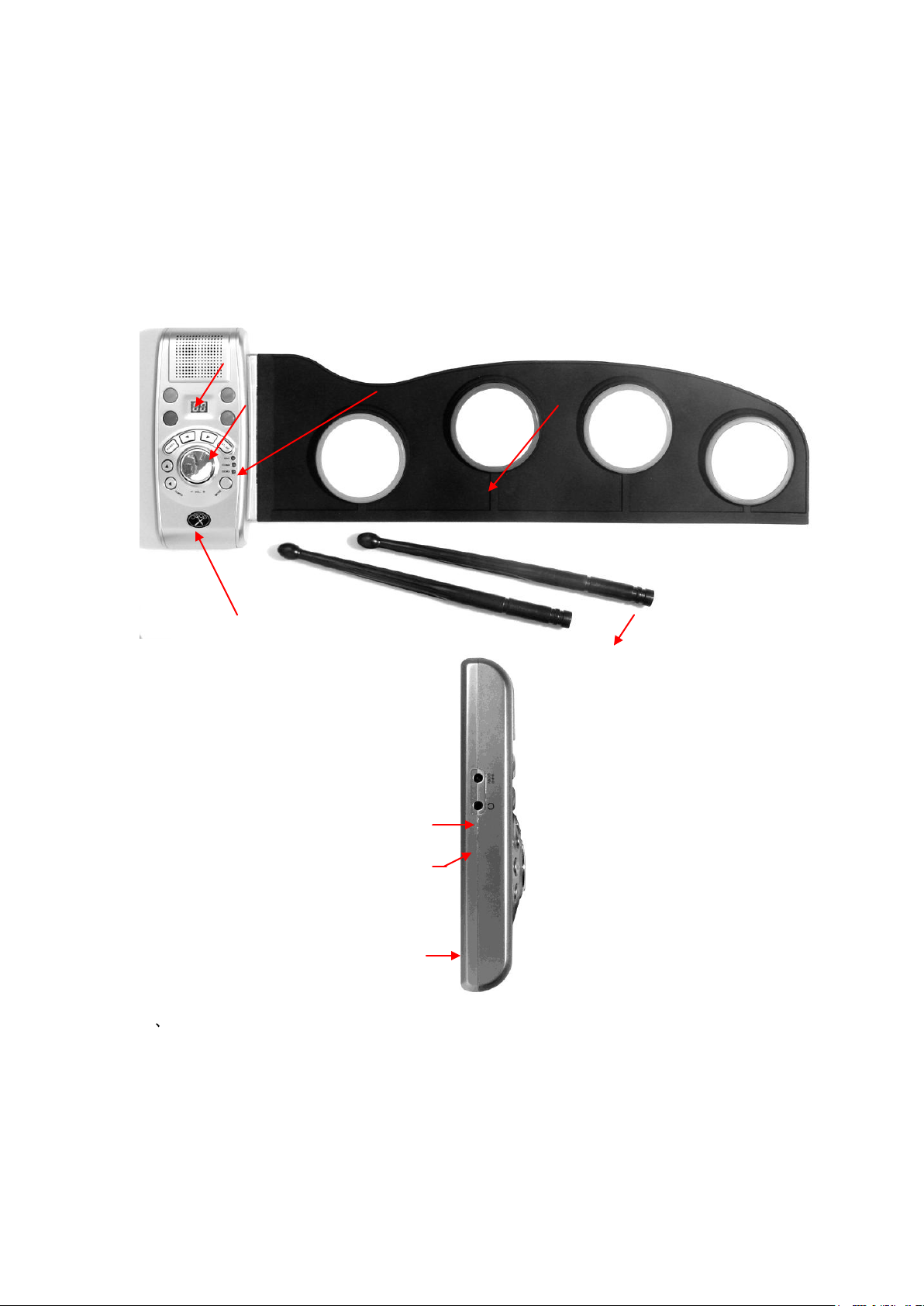
Headphone plug hole
AC plug hole
Drum stick
Drum pad
loudspeaker
Volume switch
LEDdisplay
Tone button
Battery cover
4) Instructions on product Functions
1.Battery Insert
A. Remove battery cover and insert 4 “AAA” batteries(not included) according to proper
polarity. All batteries must be of the same type. Do not mix Alkaline, standard, or
rechargeable batteries.
B. A 6 volt adapter(not included) may be used by plugging into appropriate jack.
Page 3

2.Power
No.
Black(Drum pad)
Gray (Drum Pad)
white (Drum Pad)
Red( Drum Pad )
1
Side Stick
Open Hi-Hat
Crash Cymbal 2
Ride Bell
2
Hi Bongo
Wood Block 1
High Tom 1
Cowbell
3
Hand Clap
High Tom 2
Ride Cymbal 2
Short whistle
4
Ride Cymbal 1
Crash Cymbal 1
High Timbale
Snare Drum
5
Close Hi-Hat
Electric Snare
High Bongo 1
High Tom 2
6
Low Tom 1
Tinkle bell
Castanets
High temple block
7
Ride Bell
Mid Tom 2
Mute Conga
Low temple Block
8
Pedal Hi-Hat
Low Tom 2
High Bongo 2
Wood Block 2
NO.
Black(Drum pad)
Gray (Drum Pad)
white (Drum Pad)
Red( Drum Pad )
01
Open Hi-Hat
Crash Cymbal 2
Ride Bell
Wood Block 2
02
Hi Bongo
Cowbell
Tinkle bell
Low Tom 2
03
Hand Clap
Short whistle
Ride Cymbal2
Low Tom 1
04
Snare Drum
Crash Cymbal 1
High Timbale
High Tom
05
High Tom 2
High Bongo 1
Electric Snare
High Bongo 2
06
High temple block
High Tom 2
Hand Clap
Mid Tom 2
07
Low temple Block
Hi Bongo
Tinkle bell
Ride Bell
08
Short whistle
Low Tom 2
Wood Block 1
Pedal Hi-Hat
09
Snare Drum
Low Tom 1
Mid Tom 2
Side Stick
Turn on and off by pressing down on the “press” button.
3. Color buttons
Each color button corresponds to the matching color drum ring. Press to select the tone
for each drum pad. The sound selected will be heard each time you press the button. A
chart of the 8 tones available for each color drum pad is shown below. The
corresponding number will be displayed for each tone while you‟re making the selection.
8 tones
4.Mode key
Press MODE key allows you to select a Drum Combination(COMB), Rhyme(RHY), or
Demonstration Songs(DEMO). This function selected is shown by the lighted red LED.
A. COMB: There are 20 combinations of Drum sounds. A chart of the combinations is
shown below. Change selections by using the up/down keys. The number of the
selection will be displayed.
20 combinations of Drum sounds
Page 4

10
High Tom 2
High Tom
Mid Tom 1
Hi Bongo
11
High temple block
High Bongo 2
Crash Cymbal1
Hand Clap
12
Wood Block 2
Hi Bongo
Electric Snare
Ride Cymbal1
13
Ride Bell
Short whistle
Tinkle bell
Low temple Block
14
Cowbell
Crash Cymbal 2
Wood Block 1
Mid Tom 2
15
Short whistle
Crash Cymbal 1
Pedal Hi-Hat
Ride Bell
16
Cowbell
Ride Cymbal 2
Electric Snare
Ride Bell
17
Snare Drum
Hi Bongo
Mid Tom 2
Ride Cymbal 1
18
Pedal Hi-Hat
High temple block
Wood Block 1
Open Hi-Hat 1
19
Ride Bell
Hi Bongo
Crash Cymbal 1
Mid Tom 1
20
Short whistle
Wood Block 1
Hi Bongo
Hand Clap
1
Chinese 5
2
.POP 1
3
.March 1
4
House 1
5
Slow Roke 1
6
Country 1
7
Dance 4
8
8 Beat Roke 1
9
Chinese 4
10
Oriental 1
11
Oriental 2
12
Oriental 3
13
Country Roke 1
14
Country Roke 2
15
Eurobeat 1
16
Eurobeat 2 2
17
Eurobeat 3
18
Big Band 1
19
Spice Groove 1
20
Slow Roke 2
21
Dance 1
22
Slow Roke 3
23
Disico 1
24
Country Roke 3
25
Roke „N‟ Roll 1
26
Country Roke 4
27
Roke „N‟ Roll 2
28
Country 2
29
Country Roke 5
30
Eurobeat 4
B. RHY: There are 30 rhymes. A chart of the rhymes is shown below. Change
selections by using the up/downkeys. The number of the selection will be displayed.
30 ryhmes
C. DEMO: There are 10 demonstration songs A chart of the songs is shown below.
Change selections by using the up/down keys. The number of the selection will be
displayed.
Page 5

10 demo songs
1
Turkish March
2
Beautiful blue danube
3
Military band
4
Mozart Symphonies 40
5
Polka
6
Mark time March
7
Radetzky-March
8
Red River Valley
9
Oh,Susana
10
Country dance
5.Volume Control
Adjust volume from “low” to “high” by turning from left to right.
6. Tempo Buttons
Press ▲ button to speed up the tempo of Rhythms or Demo Songs; press ▼ to slow down
the temp0 of Rhythms or Demo Songs.
7 ST/ SP Keys
Press ST./ SP keys to activate or stop playing Rhythm and Demo Songs
5) WARNING
a. Remove the batteries inside the Roll up Piano when not in use for long time.
b. Please use the DC6V Adapter/Charger we recommended. The use of other adapters
might result in breaking of the drum.
c. When using this product, please place on a flat area as it will not function properly when
placed on a rough surface.
d. The surface of the board should avoid direct contact with sharp and hard angles which
might crack the board resulting in serious damage. The board will not function properly
if this happens.
e. While rolling up the soft board of the Roll up Piano after using, please do not roll it
overly tight.
f. Avoid pulling, dragging, or twisting the main body or keyboard.
Page 6

g. Please do not disassemble the products if it becomes damaged.
h. Please do not use or store this product in the areas were high temperature and
humidity occur. High temperature and humidity could cause the product to not function
properly.
