Page 1
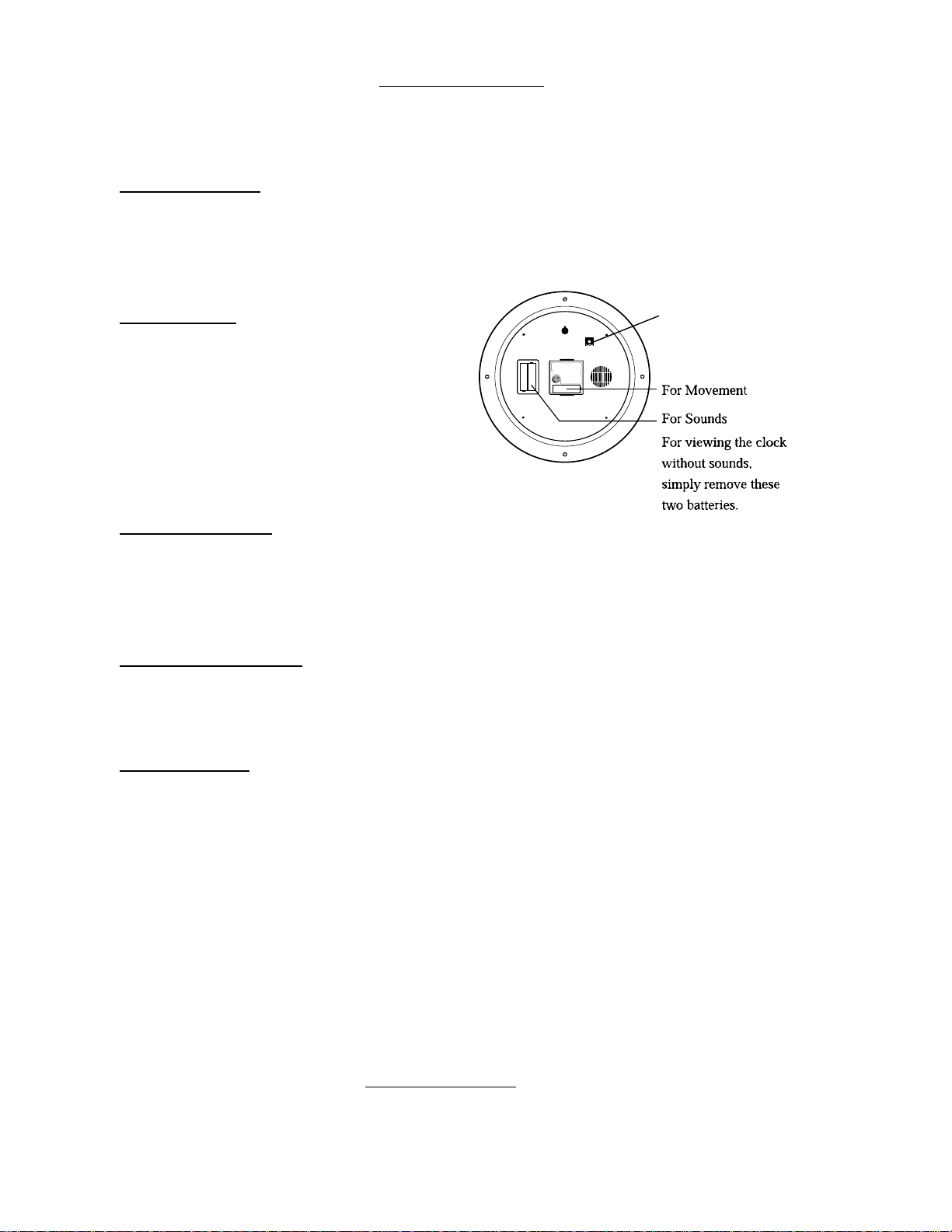
OPERATIONS MANUAL
SPLASHING GAMEFISH CLOCK
13 inch Wall Clock
SETTING THE TIME
1) Insert 3 “AA” size batteries (not included) into the battery compartment.
Make sure that the battery polarity (+/-) is as indicated.
2) Turn the handset knob to adjust to desired time.
HOURLY SOUND
Test Button
Action fishing sounds
will be heard each hour.
LIGHT SENSOR (CDS)
This clock has a silence function contro lled by a light sensor positioned above the 12 o’clock position. The light
sensor automatically turns the sounds off when the room is dark. If the sounds are low, please move to a brighter
area of the room.
GENERAL INFORMATION
To clean the outside surface, use a clean, dry, soft cl oth to wipe away fingerprints or dust.
Do not use any solvents or abrasive cleaners or polish.
BATTERY NOTIC E
1) Do not mix old and new batteries. Do not mix alkaline, standard (Carbon-Zinc), or rechargeable (Nickel
Cadmium) batteries. To avoid leakage or explos ion, do not put batteries in fire.
2) Replace the batteries if the timekeeping becomes erratic or hour ly sounds become abnormal, as this may be an
indication that batteries are becom ing worn out.
3) Remove the batteries if product is to be left unuse d for a long time. Clean the battery contacts prior to battery
installation.
Batteries not included
Country of origin: China
Mark Feldstein & Associates, inc.
www.markfeldstein.com
