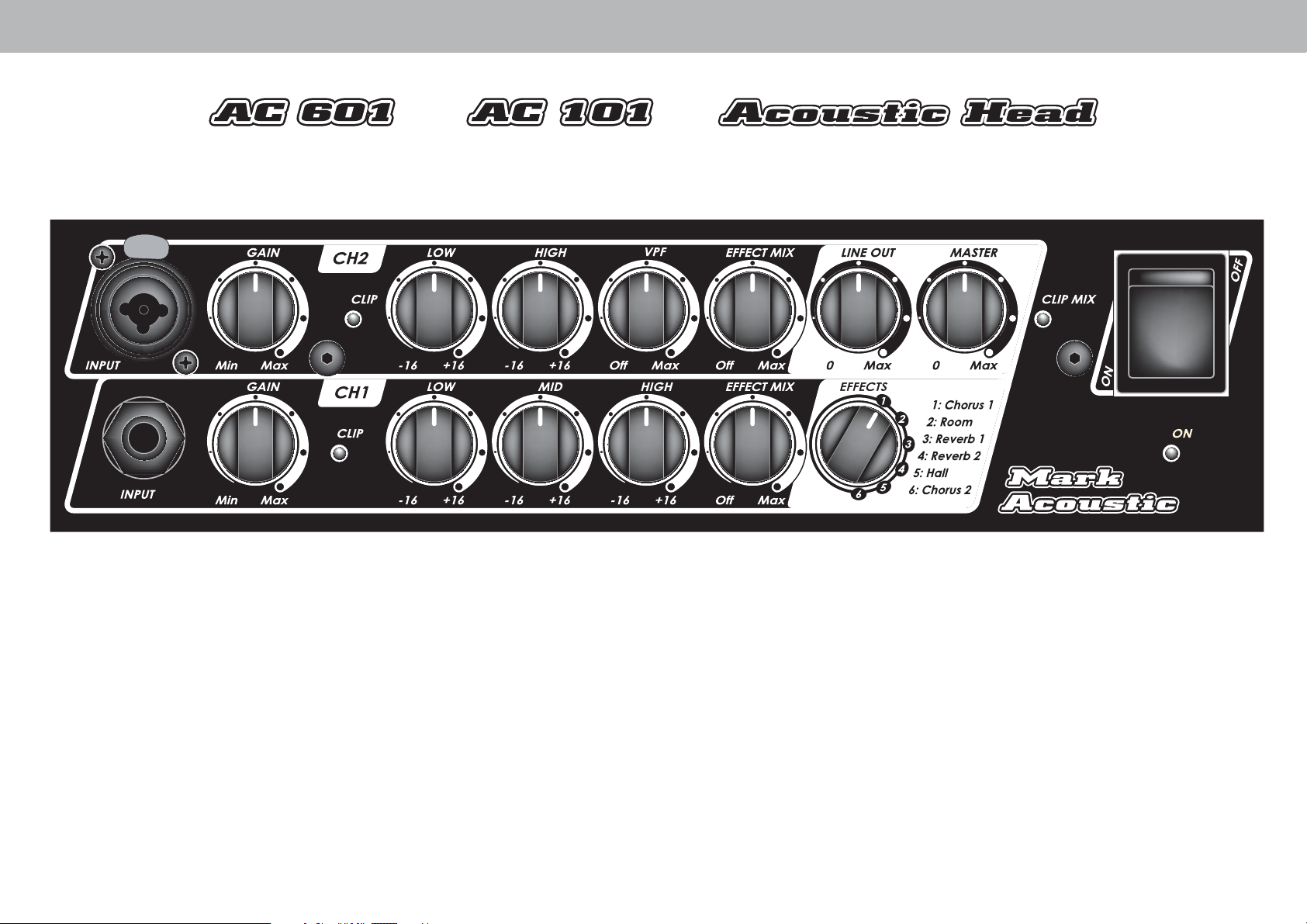
--
OWNER'S MANUAL
1. Introduction
Congratulations on purchasing one of the world’s best acoustic guitar amplifiers! Markbass amps are built to the highest standards by a small team of skilled
technicians in San Giovanni Teatino, Italy.
We have spent many years researching not only the highest-quality technologies for amp design and construction, but also the practical needs of the working
acoustic guitarist. The end result is a product that combines outstanding sound quality with intuitive features, attractive design and extreme reliability—all
in one impossibly lightweight unit. This amp will allow your instrument to speak in its natural voice, faithfully conveying your musical ideas to your audience
with stunning clarity.
Your amplifier has passed rigorous product testing and should survive even the toughest of environments on the road, in clubs, rehearsal halls and concert
stages. Nonetheless, please treat it with care and you will be rewarded with many, many years of glorious, rich, powerful tone!
If the clarity and power of this amp inspire you to play better music, we will have succeeded in our mission. Good luck and enjoy your new best friend!
Sincerely,
Mark Acoustic
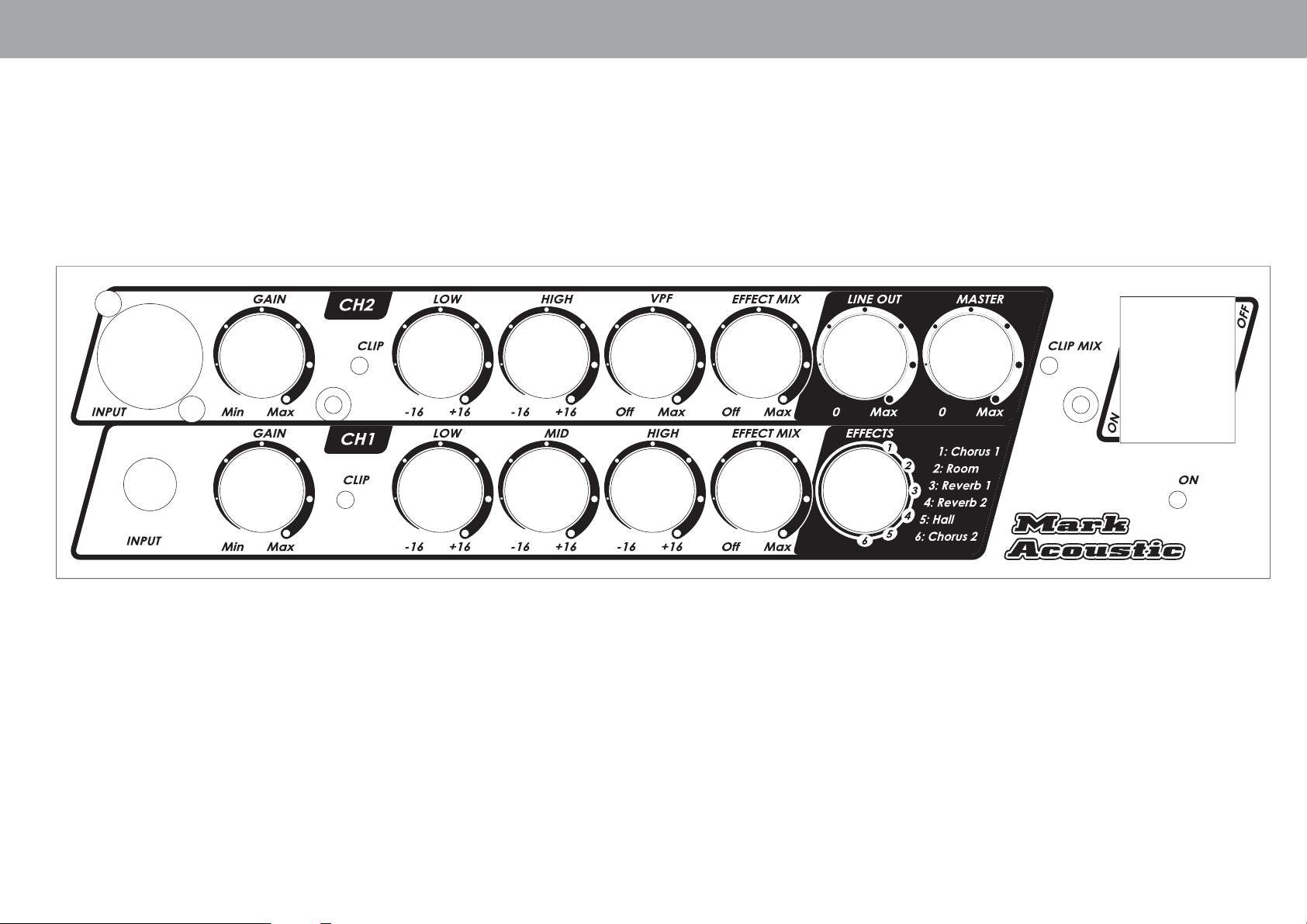
2. Acoustic Amp Product Overview
The AC601/AC101 acoustic amp is a high-quality acoustic guitar amplifier with a solid-state preamp and an analog power amp, which delivers 250W of
power into a 4 ohm cabinet, or 150W into an 8 ohm cabinet.
The AC601 features one custom-designed 6” B&C neodymium speaker and one HF Compression driver.
The AC101 includes instead one custom-designed 10” B&C neodymium speaker and one HF Compression driver.
2.1 Acoustic Amp Front Panel
18
2
4
8
10 12 14
16
17
20
6
1
INPUTS
The ¼” INPUT JACK (1) connects your guitar to channel 1.
The INPUT JACK (2) connects your instrument to channel 2, and accepts a balanced XLR input, in case your guitar’s pickup supplies a balanced output.
You can also use this input to plug in a microphone—even while you play your guitar through the ¼” input!
GAIN and MASTER
There are three knobs on the front panel of the AC601/AC101 acoustic head that control the volume of your instrument. The GAIN (3)(4) control
determines how much signal is passed through the preamp stage of the unit, which includes equalization and the effects loop. The MASTER (17) volume
regulates how much output comes out of the power amp into your cabinet.
If playing through the amp causes the blue CLIP (5)(6) light to turn on at all, you should turn down the GAIN (3)(4) control to avoid distortion.
When you first plug into the amp, start with the GAIN (3)(4) and MASTER (17) controls set at their lowest levels, in other words turned all the way
counter-clockwise. Then, turn your instrument’s volume up to its full level and play as hard as you do in your most aggressive moments, and turn up
the GAIN (3)(4) control until the blue light starts illuminating. Next, back off on the GAIN (3)(4) just enough so that the light stays off as you
play. This method will result in the optimal gain setting for the instrument you’re playing. Different guitars have different output levels, mostly
depending on their pickups and onboard preamp and EQ settings.
Once you’ve set the GAIN (3)(4) level, use your MASTER (17) knob to control the volume of your instrument.
37
911
519
1513
3
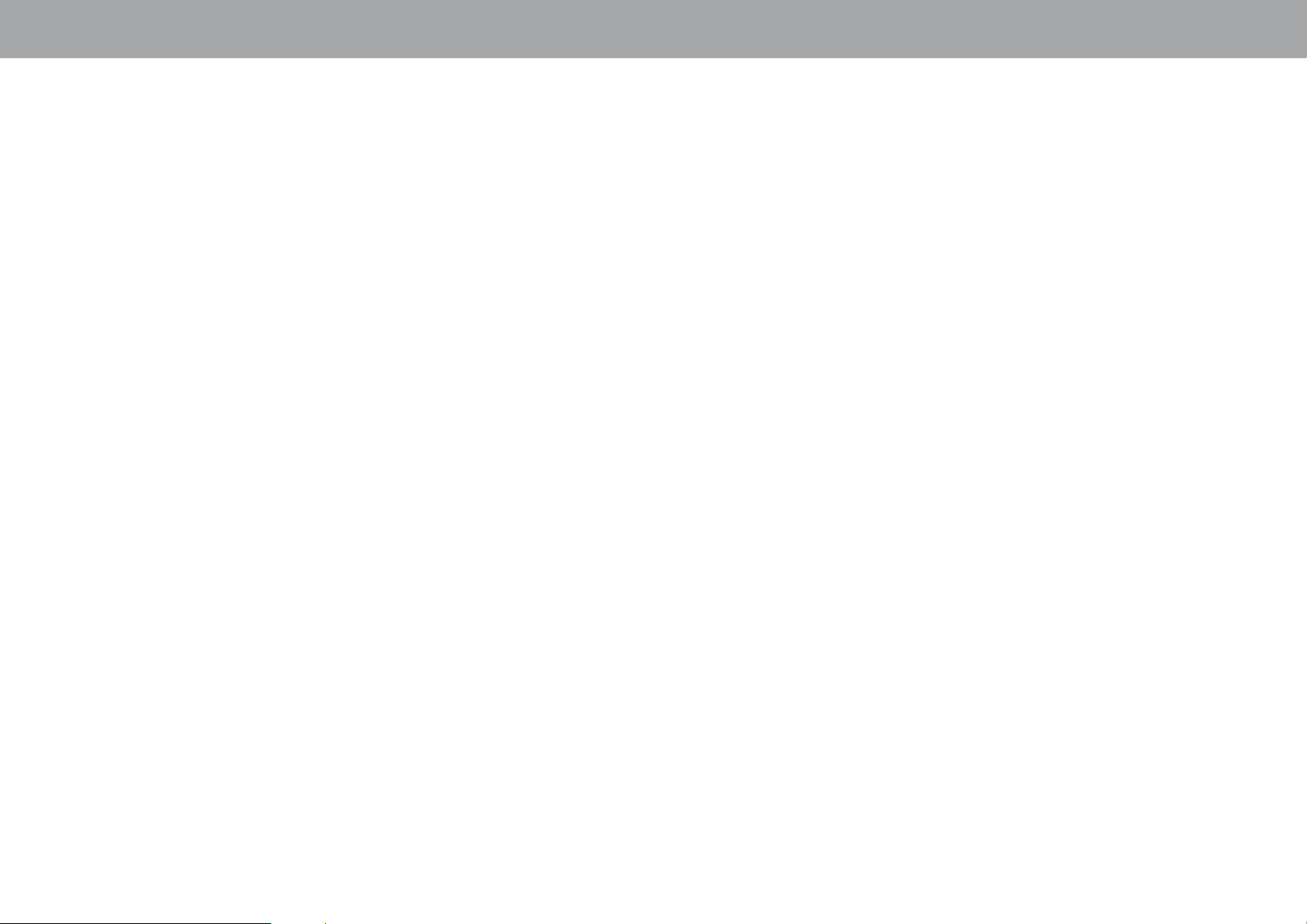
EQUALIZATION
The AC601/AC101 acoustic head is designed to faithfully reproduce the natural sound of your guitar. If you have a good instrument, very little
equalization (EQ)—if any—should be required. Acoustic guitars produce a very wide range of frequencies, and all of them need to be conveyed in order to
amplify the true sound of the instrument.
Since the AC601/AC101 has been designed to give you clear, detailed and musical sound at all frequencies, when the amp is set “flat”—with all EQ knobs
at 12 o’clock—you should hear a very true mirror of the sound of your guitar and its pickup. However, if and when equalization is required, you will
find this amp’s EQ to be powerful and musical.
The LOW EQ (7) (8) control is set to a center frequency of 40 Hz. This means that it either boosts or cuts the volume of the frequencies around 40 Hz,
to a maximum of 16 decibels.
The MID EQ (9) control (available on channel 1 only) boosts or cuts the frequencies around 600 Hz, by as much as 16 decibels.
The HIGH EQ (8) control boosts or cuts the frequencies around 6 kHz, by as much as 16 decibels.
VPF FILTER
The AC601/AC101 features a filter that alters the equalization of your signal with specially formulated musical results. The VPF (10) (Variable
Pre-shape Filter) boosts lows (around 35 Hz) and highs (around 10 kHz), and cuts mids at 380 Hz.
EFFECTS
The AC601/AC101 offers six onboard preset EFFECTS (15) to sweeten your sound: Chorus 1, Room (reverb), Reverb 1, Reverb 2, Hall (reverb) and Chorus 2.
The EFFECT MIX knobs (13) (14) control the balance between the dry signal and the effected signal. With the effect mix control in the “off” position,
you will hear no effect. At the “max” position, you will hear only effect and no dry signal.
LINE OUT LEVEL
The LINE OUT (16) knob allows you to control how much signal comes out of the LINE OUT (24) jack on the rear panel. This is useful in live situations,
when the sound engineer may ask you to provide more or less signal to the PA.
4

2.2 Acoustic Head Rear Panel
23 24
26
21
22
SPEAKER OUT
The AC601/AC101 can be connected to one or two speaker cabinets. The high-quality Neutrik SPEAKON COMBO jack (23) accepts either a SPEAKON or a ¼”
speaker cable, and the second SPEAKER JACK (22) accepts only ¼” cables. Do not use instrument cables.
The AC601/AC101 delivers 150W of power into an 8 ohm cabinet, or 250W into a 4 ohm cabinet.
By default, the AC601/AC101 head is connected to the speaker cabinet housed in the combo. However, you can either connect the head to a separate,
external cabinet (unplug the ¼” cable from the speaker out jack, and replace it by a speaker cable that you connect to the external cabinet), or you
can use both the internal cabinet and an external cabinet by using both speaker jacks.
LINE OUT
This balanced XLR (24) output sends a balanced signal to the mixing console or snake in live and studio situations. The line out signal is pre-EQ and
pre-filters (which means that the signal that you send to the sound engineer is not affected by your EQ and filter settings), but can be easily
modified by a qualified technician to be post-EQ if desired.
GROUND LIFT
Occasionally when you’re playing live and using the LINE OUT (24), the soundman will detect a hum from your amp’s signal. This is almost always due
to a grounding problem related to your power source; you will likely eliminate this hum simply by flipping the GROUND LIFT (26) switch.
25
5

3. ACOUSTIC HEAD Technical Details
INPUTS
CHANNEL 1 impedance: 500 Kohm, max. voltage: 10 Vpp
CHANNEL 2 impedance: 3.3 Kohm, max. voltage: 12 Vpp
BALANCED CH2 impedance: 1 Kohm, max. voltage: 3.7 Vpp
INSERT POINT impedance: 10 Kohm, max. voltage: 20 Vpp
CONTROLS CH1
GAIN –45 dB to +28 dB range
EFFECT MIX Internal Effect only
EQUALIZER LOW: Level ±16 dB (40 Hz)
MID: Level ±16 dB (600 Hz)
HIGH: Level ±16 dB (6 KHz)
CONTROLS CH2
GAIN –43 dB to +26 dB range
EFFECT MIX Internal Effect only
EQUALIZER VPF: Center Frequency (380 Hz)
LOW: Level ±16 dB (60 Hz)
HIGH: Level ±16 dB (5 KHz)
OUTPUTS
INSERT POINT unbalanced, max. voltage 25 Vpp
SEND MIX balanced, max. Output: 20 Vpp
POWER OUT 150W/8 ohm (125W Limited) - 250W/4 ohm
OTHER
HEIGHT 2.8 in. / 7.1cm
DEPTH 10.1 in. / 25.6 cm
WIDTH 10.87 in. / 27.6 cm (can be extended to standard rack size with optional rack ears)
WEIGHT 4.63 lbs / 2.1 kg
OUTPUT POWER 150W RMS @ 8 ohm, 250W RMS @ 4 ohm
POWER REQUIREMENT 100/120V; 230V; 240V 50/60Hz (version set inside the equipment)
EFFECT DESCRIPTIONS
CHORUS 1
ROOM
REVERB 1
REVERB 2
HALL
CHORUS 2
FUSE
EUROPE 4 A 250V T 5x20
AUSTRALIA/UK 4 A 250V T 5x20
USA/CANADA 8 A 250V T 5x20
JAPAN 10 A 250V T 5x20
6

3.1 AC601/AC101: Technical Details
COMBO SERIES
Speaker Size (inches) 1x6" 1x10"
Tweeter 1" HF Comp. Driver 1" HF Comp. Driver
Crossover Frequency 3.5 kHz 3.5 kHz
CAB Power Handling 150W RMS 200W RMS
(AES Standard)
Frequency Response 55Hz to 18kHz 45Hz to 20kHz
Cabinet Sensitivity (dB SPL) 98 101
Cabinet Impedance 8Ω 8Ω
Reflex Rear Rear
Weight kg. 8.8 10.5
Weight lbs. 19.40 23.15
Width mm 313 353
Width inches 12.32 13.90
Height mm 331 367
Height inches 13.03 14.45
Depth mm 285 367
Depth inches 11.22 14.45
Preamp Solid-state Solid-state
Power Amp 280 8Ω / 450 4Ω Analog Analog
Power Supply All models are equipped with custom-designed Markbass digital power supplies
AC601
AC101
7

4. ACOUSTIC HEAD Schematics
Schematics - ACOUSTIC HEAD
8
