Page 1
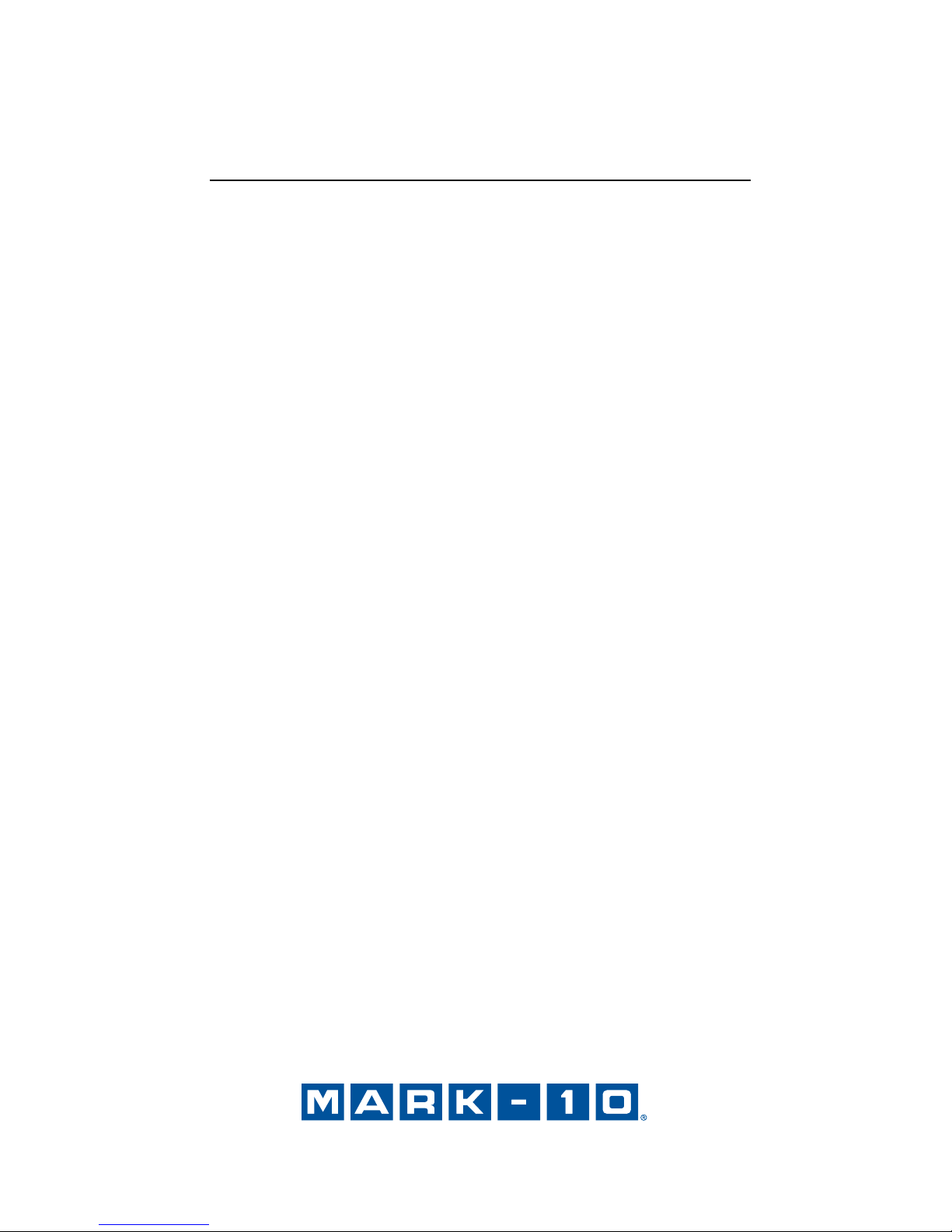
Quick Start Guide
Series
3
DIGITAL FORCE GAUGES
Page 2
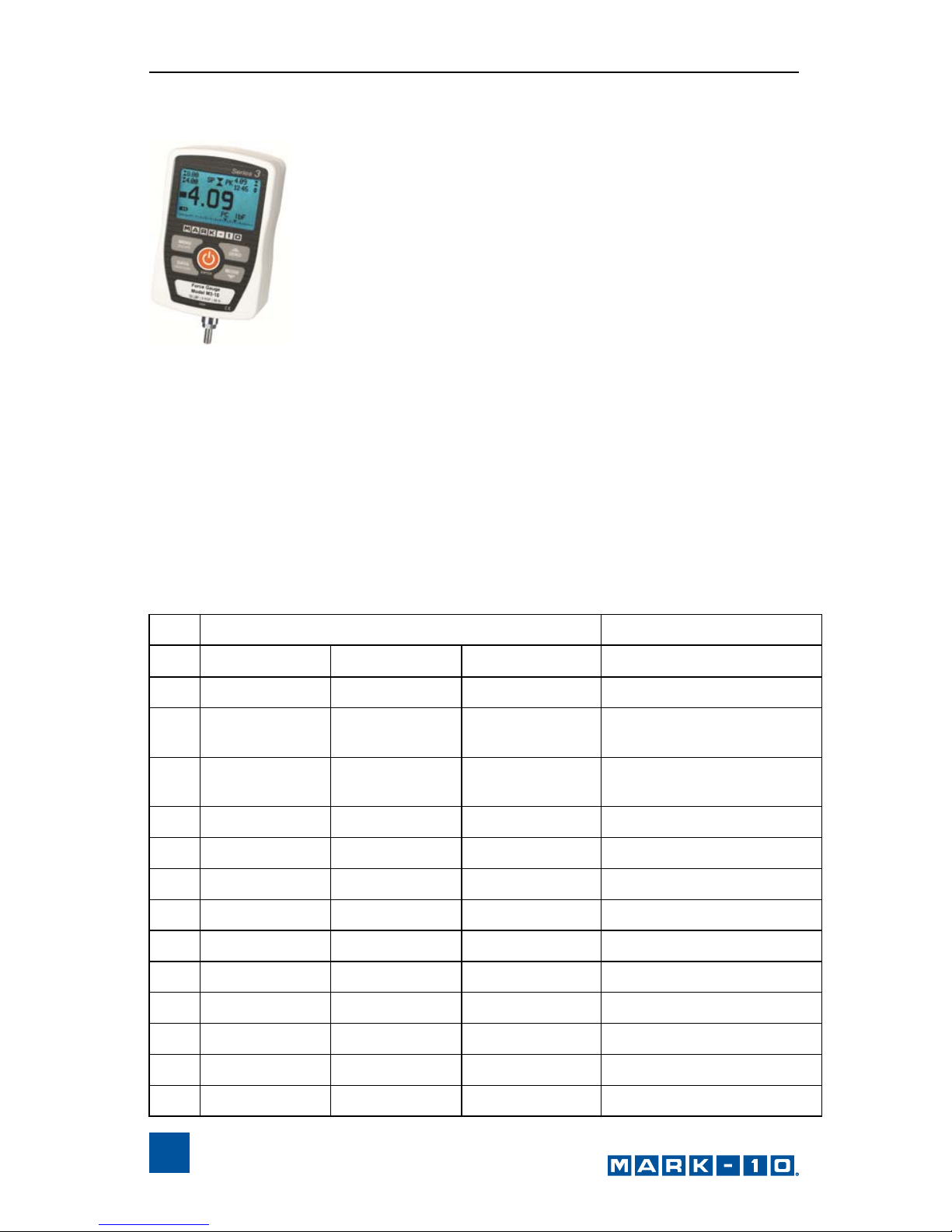
2
Thank you!
Thank you for purchasing a Mark-10 Series 3 Digital Force
Gauge. We are confident that you will get many years of service from this product. Series 3 gauges may be used in a variety of compression and tension testing applications. Ple ase
read through this Quick Start Guide and the complete User’s
Guide before using the gauge.
IMPORTANT SAFETY CONSIDERATIONS
Force gauges are sensitive instruments that must be treated with care. Please
review the yellow safety information card included in the box, as well as the
safety information provided in the User’s Guide prior to operating the gauge.
LIST OF INCLUDED ITEMS:
Series 3 Digital Force Gauges
Part No.
Qty. M3-012 – M3-20 M3-50 – M3-100 M3-200 – M3-500 Description
1 12-1049 12-1049 12-1049 Carrying Case
1 AC1030 / AC1031 /
AC1032
AC1030 / AC1031 /
AC1032
AC1030 / AC1031 /
AC1032
AC adapter w/US, EU, or UK prong
1 08-1026 08-1026 08-1026 Rechargeable NiMH Battery
(inside gauge)
1 G1024 G1024 G1031 Extension rod
1 G1026 G1026 G1033 Cone
1 G1025 G1025 G1032 Chisel
1 G1027 G1027 G1034 V-groove
1 G1029 G1029 G1036 Flat
1 G1028 G1038 G1035 Hook
1 N/A G1039 G1037 Coupling
1 - - - Certificate of calibration
1 09-1165 09-1165 09-1165 USB cable
1 - - - Resource CD
Page 3

3
POWERING THE GAUGE
Press the button to power on the gauge. Press and hold to po wer off. The
gauge may be powered either by the internal rechargeable battery or an AC
adapter/charger. The battery will last approximately 7 hour s with the backlight
turned on, and 24 hours with the backlight turned off before recharging is
necessary.
CONTENTS OF THE RESOURCE CD
The Resource CD contains the following:
1. User’s Guides (PDF) - provided for all Mark-10 instruments. Locate the
Series 3 user’s guide and read it thoroughly before us ing the gauge.
2. USB Drivers - provided for Mark-10 gauges and the RSU100 RS-232 to
USB converter. Required to communicate between a Series 4 gauge a nd a
PC or other device. Follow the installation instructions provided in the
User’s Guide.
3. MESURTM Lite (software and User’s Guide) - free basic data acquisition
software.
4.
MESURTMgauge DEMO (software and User’s Guide) - advanced data
acquisition and analysis software, demonstration version.
INSTALLING MESURTM LITE AND
MESURTMGAUGE DEMO
MESURTM Lite is a free basic data acquisition program. MESURTMgauge DEMO
is a free demonstration version of MESURTMgauge software, an advanced
program which collects, graphs, analyzes, and stores data obtained from force
gauges, torque gauges, travel displays, and other devices.
Both programs may be installed on a PC at the same time. The PC must run
Windows 2000 or later operating system with at least 150 MB of free hard disk
space and minimum display resolution of 1024 x 768. To install the program on
your PC, insert the Resource CD into the tray, browse to the MESUR
TM
gauge
DEMO or MESURTM Lite folder, then locate and click the file ‘setup.exe’. Follow
the prompts to complete the installation.
MESUR
TM
gauge DEMO is intended for evaluation purposes only.
The full version is available from Mark-10.
Quick Start Guide
Page 4

32-1123
0311
We make a measurable difference in force and torque measurement
Mark-10 Corporation
OTHER MARK-10 PRODUCTS
A full line of force and torque measurement products and related items,
including force gauges, torque gauges, force and torque test stands, sensor s,
grips, software, and more.
Email:info@ mark-10.com.cn
Internet: www.mark-10.com.cn
