Page 1
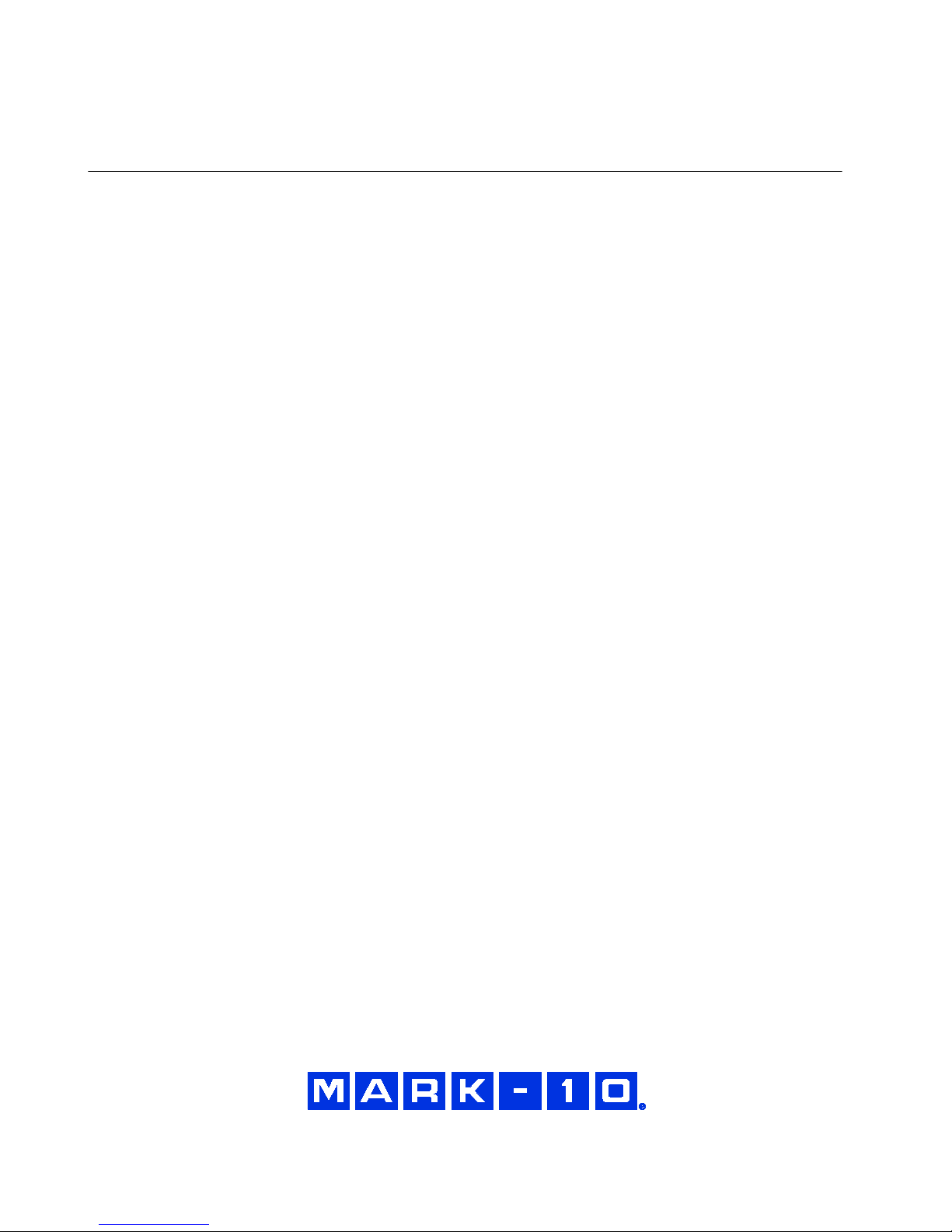
Force Test Stands Series ES
MODELS ESM & ES30
User’s Guide
Page 2

Model ESM & ES30 User’s Guide
1
Thank you!
Thank you for purchasing a Mark-10 Series ES Force Measurement Test Stand. We are confident that you will get
many years of great service from this product.
Mark-10 test stands are ruggedly built for many years of service in laboratory and industrial environments.
This User’s Guide provides unpacking, setup, and operator instructions for the Model ES30 and Model ESM Force
Measurement Test Stands. Dimensions and specifications are also provided. For additional information or answers to
your questions, our technical support and engineering teams are eager to help you.
Thank you again for your purchase and happy testing!
TABLE OF CONTENTS
LIST OF INCLUDED ITEMS ............................... 2
UNPACKING AND SETTING UP ....................... 2
MODEL ESM ...................................................... 3
Safety Tips ............................................. 3
Setup ...................................................... 3
Operation ............................................... 3
Specifications ......................................... 4
Dimensions ............................................ 5
MODEL ES30 ..................................................... 6
Operation ............................................... 6
Dimensions ............................................ 7
Specifications ......................................... 7
Page 3

Model ESM & ES30 User’s Guide
2
Quantity
1
Force measurement test stand
1
Remote console (ESM, only)
1
Power cord (ESM, only)
4
Thumb screws for gauge mounting
1
Mounting hole drill template
1
Accessories set (small hook, medium hook,
2” diameter compression plate, 2” extension
rod, and #10
Part No.
Description
ESM001
Digital travel display kit
ESM002
Limit switch kit (available for ESM, only)
1 LIST OF INCLUDED ITEMS
Item
-32 adapter)
1.1 Optional items
2 UNPACKING
1. Carefully unpack the stand and inspect for any damage. Inspect the contents to ensure that you have
received a test stand complete with all accessories – see List of Included Items above.
2. Place the stand on a firm, flat and level working surface free from vibration to ensure accurate readings.
3. Save original packaging materials in case future transportation is required.
Page 4

Model ESM & ES30 User’s Guide
3
ESM
3 SAFETY TIPS
• Wear eye and face protection when testing. Although the ESM has relatively slow moving
mechanisms, be aware of the dangers posed by potential energies that can accumulate in the
sample during testing.
• Keep away from the moving parts of the test stand.
• Never operate the test stand if there is any visible damage to the power cord or the control unit.
The ESM is powered by 110/220 volts that are present in both the power cord and the control
unit. Any contact with this high voltage can cause serious injury or even death.
• Ensure that the control unit be kept away from water or any other electrically conductive liquids at all times.
• Make sure the electrical outlet powering the test stand has local earth ground (3-hole outlet).
• If it is necessary to remove the cover of the control unit or motor drive, always disconnect power before
doing so. Use Mar k-10 replacement parts, only, if any repairs are needed.
4 SETUP
Place the stand on a clean, flat and level work area that meets the criteria outlined in the work area safety
instructions. For accurate readings, the area should be free of vibrations.
If desired, the stand can be mounted to the work area with two 5/16 screws. Included is a mounting hole drill template
for quick setup. Before the stand can be mounted, the belt cover surrounding the fine adjustment knob on the right
hand side of the stand has to be removed. Using a flat screwdriver, loosen the four captive screws and slide off the
cover.
After the two 5/16 screws holding the stand are tight, place the belt cover back into place. While making sure that
there is no contact with the fine adjustment knob, tighten the screws in the four corners.
With the base removed, the ESM can be easily integrated into large systems such as production lines. In general, the
stand can be mounted on any angle (upside down, for example), although extra care should be taken during
installation and operation.
After the stand is in a stable and secure position, install a force gauge with four thumb screws (provided). All Mark-10
gauges (except the Series CG) mount directly without adapters.
Plug the remote console cab le into the 9-pin male con nec tor loca ted abov e the motor in the rear of the stand.
Plug the power cord into the remote console and the other side into a wall outlet.
Turn on the power with the switch located on the remote console by the power cord.
The test stand is now ready for operation.
5 OPERATION
Using the provided attachments, set up your sample, zero out the force gauge and, if applicable, connect it to a
computer or printer. When the gauge and sample are ready for testing, use the remote console to operate the test
stand. For fine adjustment or otherwise manual testing, turn the knob on the right hand side of the stand clockwise for
compression, counter-clockwise for tension.
Page 5

Model ESM & ES30 User’s Guide
4
Load capacity
200 lbs [1000 N]
Speed range
0.5-13 in/min [13-330 mm/min]
Maximum travel
13.0 in [228.6 mm]
Maximum travel w/options
11.75 in [298.45 mm]
Speed variation with load
±0% (Stepper motor driven)
Speed accuracy
±5% of setting
Overload protection
Max. 150% of full capacity
Power
Universal input 80-240 VAC, 50/60 Hz
Fuse type
1.2 A, 250V, 3AG SLO BLO
Weight (test stand, only)
20 lbs [9.1 kg]
Control unit weight
2.7 lbs [1.2 kg]
5.1 Optional Equipment
Limit Switches
Adjust the switches’ vertical positions by loosening and re-tightening the wing screws. A limit condition is
indicated by an amber light on the front surface of each sensor.
Upper limit switch – while a limit condition exists, the slider will not move up
Lower limit switch – while a limit condition exists, the slider will not move down
5.2 Using the Control Unit
UP ▲
Press and hold for tension, release button to stop motion. Located on the face of the Control Unit.
DOWN
Press and hold for compression, release button to stop motion. Located on the face of the Control Unit.
SPEED CONTROL DIAL
Adjust speed by turning the dial 0.5 – 13 in/min [13 – 330 mm min]. Located on the face of the Control Unit.
POWER SWITCH
Use this switch, in the left rear of the Control Unit, to turn on and turnoff power to the test stand. Power
indicated by an amber light on the face of the Control Unit.
POWER PLUG RECEPTACLE
Located in the left rear of the Control Unit. Plug the power cord in here.
CONTROL CABLE
Plug this cable into the lower male connector on the test stand, adjacent to the motor.
▼
6 SPECIFICATIONS
7 DIMENSIONS
Page 6

Model ESM & ES30 User’s Guide
5
in [mm]
Page 7

Model ESM & ES30 User’s Guide
6
ES30
8 OPERATION
Place the stand on a clean, flat, and level surface. It is recommended that the stand be mounted to the surface with
two 5/16 screws. Use the mounting hole drill template for quick setup. Install a force gauge onto the gauge plate with
four thumb screws. All Mark-10 force gauges (except the Series CG) mount directly to the stand without adapters.
Install the necessary attachments and make sure they are secure, safe to operate, and set up properly for your
sample. Then zero out the force gauge and turn the hand wheel clockwise for compression or counter-clockwise for
tension.
The base is removable so that the stand may be used as a component of a larger testing system. Proper care should
be taken during installation to avoid injury.
To maintain smooth functioning of the stand, avoid overloads.
8.1 Optional Equipment
8.1.1 Digital Travel Display Kit
This position indicator covers 6” of travel per setting with a 5 digit display (0.0005” resolution) and a computer
interface for automated data collection. It may be easily installed by the user.
8.1.2 Motor Drive Kit
The motor drive kit converts an ES30 manual test stand into an ESM motorized test stand. The kit consists of a motor
block that replaces the hand wheel, a remote console and an optional limit switch kit. The speed is user selectable
from 0.5 to 13 in/min [13 to 330 mm/min] and it is load independent. The system is overload regulated to 150% of full
capacity.
Page 8

Model ESM & ES30 User’s Guide
7
Load capacity
200 lbs. (1000 N)
Maximum travel
13” (228.6 mm)
Loading method
Hand wheel
Travel rate
0.05”/rev. (1.27 mm)
Weight (test stand, only)
17 lbs (7.7 kg)
in [mm]
9 DIMENSIONS
10 SPECIFICATIONS
Page 9

Model ESM & ES30 User’s Guide
8
32-1080
REV 10 0812
Mark-10 Corporation has been an innovator in the force and torque measurement fields
since 1979. We strive to achieve 100% customer satisfaction through excellence in product
design, manufacturing and customer support. In addition to our standard line of products we
can provide modifications and custom designs for OEM applications. Our engineering team
is eager to satisfy any special requirements. Please contact us for further information or
We make a measurable difference in force and torque measurement
Mark-10 Corporation
11 Dixon Avenue
Copiague, NY 11726 USA
1-888-MARK-TEN
Tel: 631-842-9200
Fax: 631-842-9201
Internet: www.mark-10.com
E-mail: info@mark-10.com
suggestions for improvement.
