Page 1
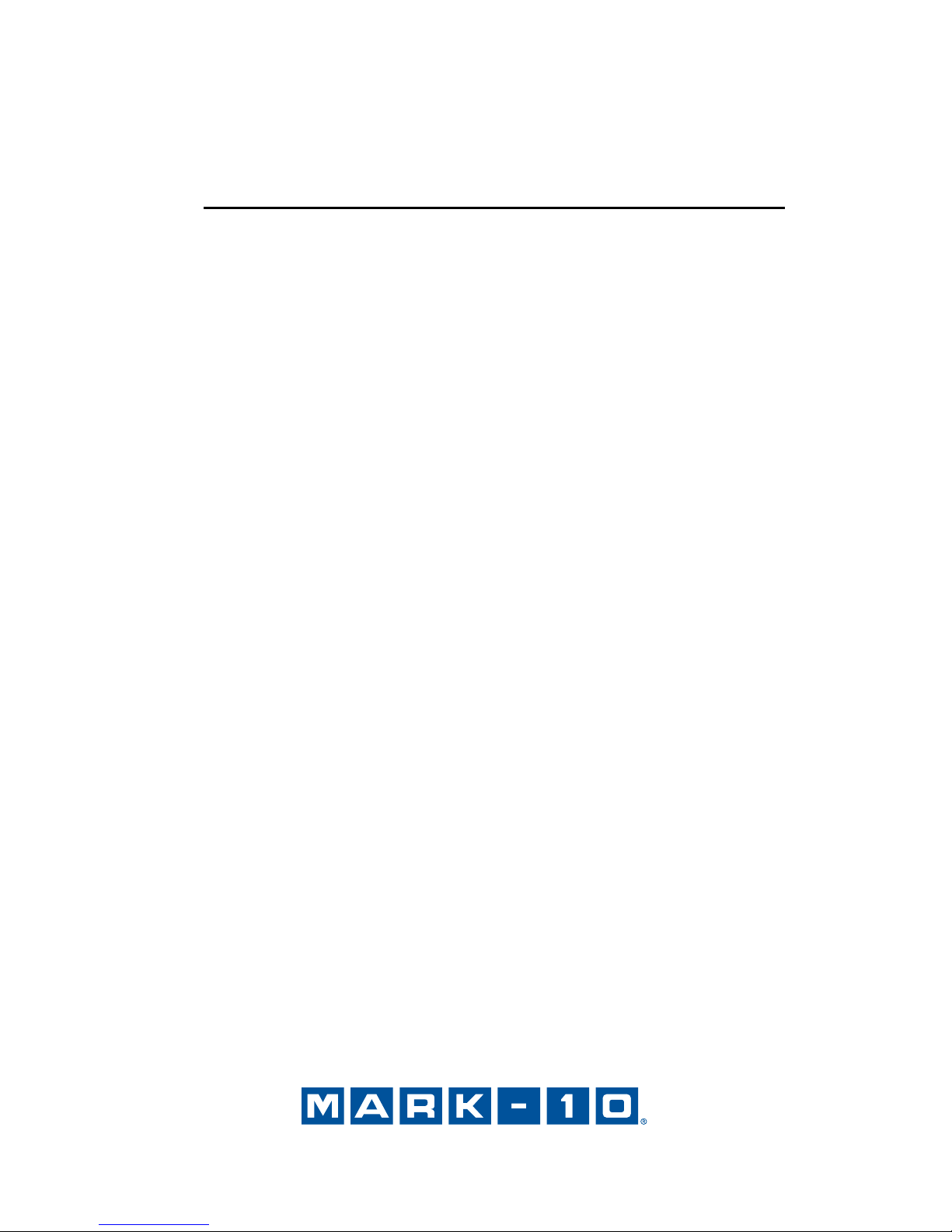
DIGITAL FORCE / TORQUE INDICATOR
Model BGI
User’s Guide
Page 2

Thank you!
Thank you for purchasing a Mark-10 Series BGI Digital Force Gauge. We are
confident that you will get many years of great service from this product. Mark-10
digital force gauges are designed to be easy to use and ruggedly constructed for
many years of service in laboratory and industrial environments.
This User's Guide provides setup, operating, and programming instructions.
Dimensions and specifications are also provided. For additional information or
answers to your application questions, contact us and our technical support and
engineering teams will be eager to help you.
Thank you again for your purchase and happy testing!
TABLE OF CONTENTS
CONTROLS - SECTION 1 ................................................................. 3
POWER - SECTION 2 ....................................................................... 4
CONFIGURATION - SECTION 3 ...................................................... 4
FILTERS - SECTION 4 ...................................................................... 6
EXTERNAL TRIGGER MODE - SECTION 5 .................................... 7
SET POINTS - SECTION 6 ................................................................ 7
AVERAGE MODE - SECTION 7 ....................................................... 8
GAUGE CONTROL LANGUAGE - SECTION 8 ............................... 9
OUTPUTS - SECTION 9 .................................................................. 10
RS-232 ...................................................................................... 10
Mitutoyo BCD ............................................................................. 11
Analog ........................................................................................ 11
I/O connector pin diagram ......................................................... 12
CALIBRATION - SECTION 11 ........................................................ 12
SPECIFICATIONS - SECTION 11 ................................................... 12
General ...................................................................................... 12
Dimensions ................................................................................ 13
WARRANTY– SECTION 12 ............................................................ 13
Series BGI
Page 3
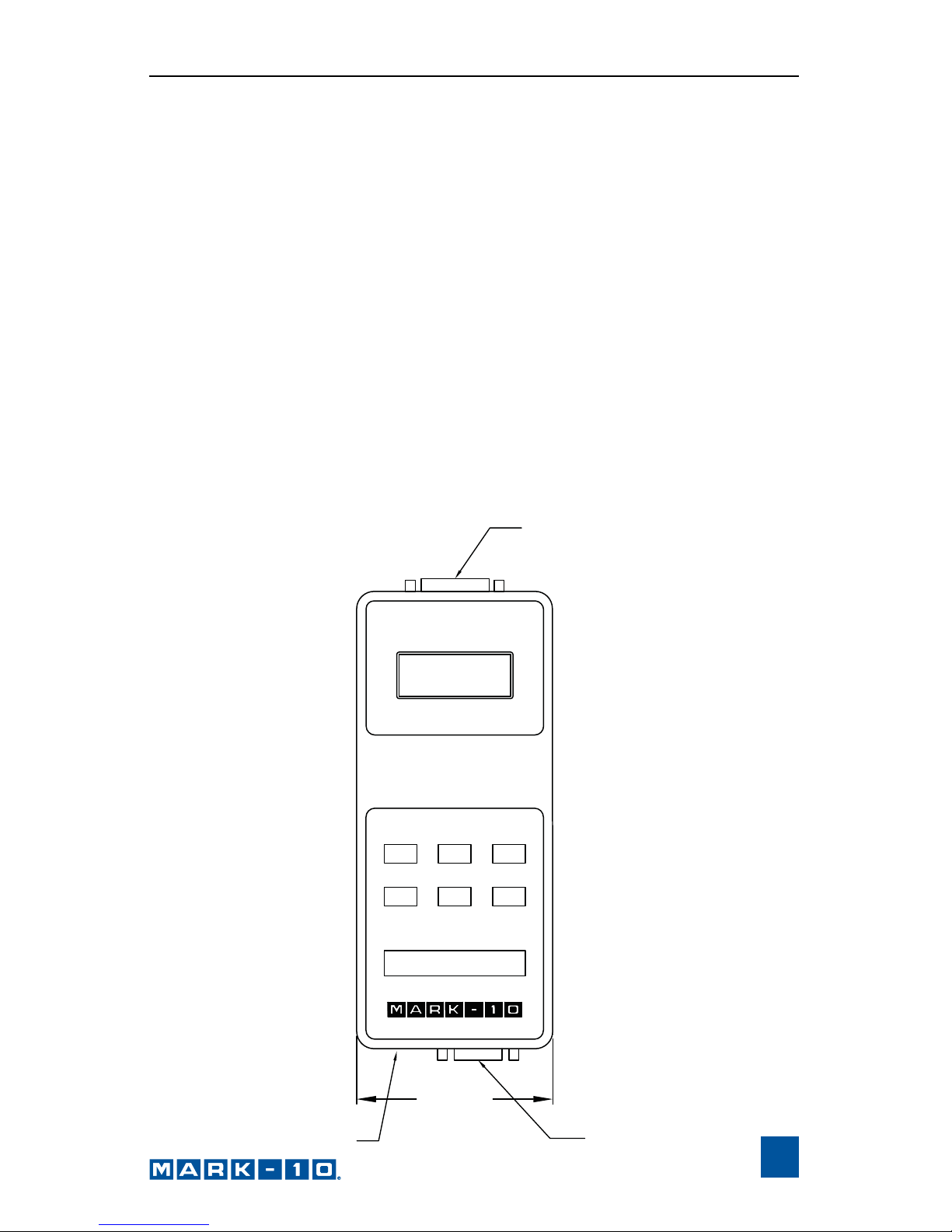
User’s Guide
3
1 CONTROLS
Six keys on the front panel are used for all functions and control of the
instrument. Some have more than one function, depending on the mode of
operation. The main functions are labeled above the keys and the secondary
functions are below the keys in smaller type. In the list below the secondary
functions are in parentheses. For a detailed description of the secondary
functions see Section 3.
POWER (ENTER) Turns power on and off
UNITS (▲) Selects units of measurement
ZERO (▼) Zeroes any tare value (up to the full
capacity of the instrument) and clears the
peak readings
DATA Initiates a data transmission sequence
MODE (ADVANCE) Switches the display between normal and
peak modes of operation
CLEAR (ESCAPE) Clears peak readings from memory
2.53 [64.3]
I/O CONNECTOR
A
C ADAPTER / CHARGER
EXTERNAL SENSOR CONNECTOR
ZERO
POWER
UNITS
DATA
MODE
CLEAR
ADVANCE
ESCAPE
Page 4

Series BGI
4
2 POWER
The indicator is powered by a 7.2-volt NiCd or NiMH rechargeable battery. Since
batteries are subject to self-discharge, it may be necessary to recharge the unit
after a prolonged period of storage. Plug the accompanying charger into the AC
outlet and insert the charger plug into the receptacle on the gauge. Do not use
chargers other than supplied or instrument damage may occur.
There are three levels of low battery voltage indication. At the first level, the
display shows a steady "LO BAT" indicating approximately one hour of charge
remaining. The second level is indicated by a flashing "LO BAT". At the third level,
the whole display except the "LO BAT" indicator will flash for three seconds after
which time the indicator will turn itself off. This prevents the instrument from
working at voltages too low for reliable operation.
3 CONFIGURATION
The BGI indicator has several features with programmable options allowing many
user-specified choices. In order to access the configuration menu, perform the
following:
1. Turn off the indicator
2. Press and hold MODE
3. Turn on the indicator
4. Release MODE
The software version number will be displayed for a short time followed by "FLtA".
The following secondary functions of keys are used during the configuration
process.
ADVANCE Step through menu choices
ENTER Select a menu choice
ESCAPE Quit any function (no change)
Increment or decrement displayed values
The following list shows all configuration options. Italics indicate factory settings.
FLtA - Analog filter
FA 0 2.5 Hz RC filter disabled
FA 1 2.5 Hz RC filter enabled
FLTd - Digital filters
FC 1 No filtering of current (displayed) readings
FC 2 Average of 2 samples for each reading
FC 4 Average of 4 samples for each reading
FC 8 Average of 8 samples for each reading
FP 1 No filtering of peak readings
FP 2 Average of 2 samples for each peak reading
FP 4 Average of 4 samples for each peak reading
FP 8 Average of 8 samples for each peak readin g
▲&▼
Page 5

User’s Guide
5
232 - RS-232 settings
232d Output Disabled
232E Output Enabled
300 300 baud
600 600 baud
1200 1200 baud
2400 2400 baud
4800 4800 baud
9600 9600 baud
7-1E 7 data bits, 1 stop bit, even parity
7-1o 7 data bits, 1 stop bit, odd parity
7-2E 7 data bits, 2 stop bits, even parity
7-2o 7 data bits, 2 stop bits, odd parity
7-2n 7 data bits, 2 stop bits, no parity
8-1E 8 data bits, 1 stop bit, even parity
8-1o 8 data bits, 1 stop bit, odd parity
8-1n 8 data bits, 1 stop bit, no parity
8-2n 8 data bits, 2 stop bits, no parity
Ft F Full data (numeric + units)
Ft n Numeric data only
out - Outputs selection (other than RS-232)
SP d Set point outputs disabled
SP E Set point outputs enabled
bcd d Mitutoyo BCD output disabled
bcd E Mitutoyo BCD output enabled
nPOL Mitutoyo readings without polarity (absolute value)
POL Mitutoyo readings with polarity; positive for
compression (CW), negative for tension (CCW)
Et d External trigger disabled
Et E External trigger enabled in edge mode
Et L External trigger enabled in level mode
EtHL Data capture during high to low transition of trigger signal
EtLH Data capture during low to high transition of trigger signal
Aout - Automatic output (RS-232)
no Automatic output disabled
1 Every sample transmitted
2 Every 2nd sample transmitted
4 Every 4th sample transmitted
8 Every 8th sample transmitted
16 Every 16th sample transmitted
32 Every 32nd sample transmitted
64 Every 64th sample transmitted
128 Every 128th sample transmitted
AoFF - Automatic shutoff settings
no Disabled
Page 6

Series BGI
6
1 1-minute automatic shutoff
5 5-minute automatic shutoff
10 10-minute automatic shutoff
20 20-minute automatic shutoff
30 30-minute automatic shutoff
init - Initial (default) settings
LB Pounds as default units
KG Kilograms as default units
G Grams as default units
N Newton's as default units
OZIN Oun ce-inches as default units
LB IN Pound-inches as default units
KGMM Kilogram-millimeters as default units
NCM Newton-centimeters as default units
NM Newton-meters as default units
A Average mode at turn on
EtE External trigger mode at turn on
TC or CCW Real time display at turn on
PEAK CCW Peak counter-clockwise mode at turn on
PEAK CW Peak clockwise mode at turn on
PEAK T Pea k te nsi on mode at turn on
PEAK C P eak com press ion mod e at tur n on
A - Average mode settings
A E Average mode enabled
A d Average mode disabled
dEL Initial delay prompt
At Average time prompt
trF Trigger force/torque value prompt
CAL - Calibration. See Section 10.
4 FILTERS
For maximum flexibility in noise suppression and peak capturing ability of the
instrument there are two types of filters available to the user: analog and digital.
The analog filter is a simple RC network with a cutoff frequency of 2.5 Hz and
attenuation of 20 dB/decade. It can be either turned on or off.
The digital filter utilizes the moving average technique in which consecutive
readings are "pushed" through a buffer and the displayed reading is the average of the buffer contents. By varying the length of the buffer, a variable
smoothing effect can be achieved. The BGI is equipped with a buffer which can
hold up to eight readings. The number of readings to be averaged can be set to
1,2,4 or 8. The selection of 1 will disable the filter since the average of a single
value is the value itself.
Page 7

User’s Guide
7
The analog and the digital filters should be disabled or set to their
minimum acceptable values for highest peak capture speed.
5 EXTERNAL TRIGGER MODE
This mode of operation is useful for measuring electrical contact activation force
as well as synchronization of multiple instruments for a "snap-shot" view of the
applied force or torque. When this mode is enabled through the configuration
menu (see Section 3), the MODE key will sequence through an additional state
which is indicated by the flashing "C" or "T" indicator or "CW" or "CCW"
indicator, depending on the type of
sensor used.
When in this mode, the instrument
stops updating the display when the
trigger signal is applied. It is possible
to capture the reading with a normally
open contact (high to low transition of
the trigger signal) or a normally closed
contact (low to high transition).
The display will show the captured
reading until ZERO or CLEAR is pressed if the "edge" mode is set. The "level"
mode provides for the display to hold the reading only until the trigger signal
returns to its original state.Please refer to the diagram for connection details
and to Section 3 for configuration information.
6 SET POINTS
This feature is useful for tolerance checking (GO/NO GO) or alarm indication in
process control applications. Two limits, high and low, are specified and stored
in the non-volatile memory of the instrument and all readings are compared to
these limits. The results of the comparisons are indicated through the three
open-collector outputs provided on the 9-pin connector, thus providing "under",
"in range" and "over" signaling. These outputs can be connected to indicators,
buzzers or relays as required. After the Set Point mode is enabled through the
configuration menu (see Section 3), pressing the MODE key will sequence
through an additional step indicated by
"SP" on the display. To enter or change
the values of the set points press
ENTER. The high set point is displayed.
Use the
▲and ▼ keys to increase or
decrease the value and use MODE for
changing between tension and
compression or CW and CCW. When the
desired value is displayed, press ENTER
USER - SUPPLIED
SWITCH UNDER TEST
47K
+5V
GND
TRIG
3
5
GAUGE
USER - SUPPLIED
40 ma MAX
AS ABOVE
SAME
2N3904
GAUGE
9
8
5
GND
4OUT
_
+
24V MAX
LOAD
Page 8

Series BGI
8
and repeat the above steps for the low set point. After entering both values,
"donE" will appear on the display. Press ENTER to store the changes or
ESCAPE to quit. In either case "SP" will appear on the display and the ENTER
key may be used for re-entering the set point change mode or the MODE key
for proceeding with the normal operation of the gauge.
7 AVERAGE MODE
This mode is used for obtaining an
average force or torque reading over a
specified period of time. Applications
include measurement of peel force,
muscle strength, frictional force and
any other tests requiring timeaveraged readings. There are three
user-programmable parameters
associated with this mode: trigger force
or torque, initial delay and average time. The programming of these parameters
and the enabling of the Average mode are done during the instrument setup.
Please refer to the "Configuration" section for more information.
Press MODE until "A" is displayed and then CLEAR or ZERO to begin testing.
The process of averaging begins as soon as the programmed trigger reading is
reached and is indicated by a flashing "A". The conclusion of the test is
indicated by an alternating "A" and the calculated value. The readings obtained
during the initial delay will not be part of the average, but the peak value is
stored for later recall. A new test may be started by pressing CLEAR or ZERO.
8 GAUGE CONTROL LANGUAGE
The indicator can be controlled by an external device through the RS-232
channel. The following is a list of supported commands and their interpretations.
All commands must be terminated with a Carriage Return character (hex 0D) or
with a Carriage Return/Line Feed combination (hex 0D+0A). The indicator
responses are always terminated with a Carriage Return/Line Feed.
A Enable Average mode
AD Disable Average mode
AM Select Average mode (if enabled)
ATn Average time. n=0.1-300.0 seconds
DELn Initial delay. n=0.1-300.0 seconds
TRFn Trigger force or torque. n=value (+ for compression (CW),
- for tension (CCW)
AOFFn Auto-shutoff. n=0,1,5,10,20,30 minutes. 0=always on
AOUTn Auto-transmit every nth reading. n=0,1,2,4,8,16,32,64,128.
0=disabled
DELAY
AVERAGE TIME
TIME
FORCE
PEAK
AVG
TRIGGER
FORCE
Page 9

User’s Guide
9
LB Switch units to pounds
KG Switch units to kilograms
N Switch units to Newtons
G Switch units to grams
OZIN Switch units to ounce-inches
LBIN Switch units to pound-inches
KGMM Switch units to kilogram-millimeters
NCM Switch units to newton-centimetes
NM Switch units to newton-meters
ET Enable External trigger mode
ETD Disable External trigger mode
ETE Edge triggered External trigger mode
ETL Level triggered External trigger mode
HL Reading captured on a high to low transition
LH Reading captured on a low to high transition
SP Enable set point
SPD Disable set point
SPHn High set point (+ for CW, - for CCW)
SPLn Low set point (+ for CW, - for CCW)
CUR Current mode (real time display)
PT Peak Tension mode
PC Peak Compression mode
PKCW Peak Clockwise mode
PKCCW Peak Counter Clockwise mode
CLR Clear peaks, start a new average, or external trigger test
Z Zero display and perform the CLR function
? Request the displayed reading
?C Request the current reading
?PT Request the peak tension reading
?PC Request the peak compression reading
?CW Request peak clockwise reading
?CCW Request peak counter-clockwise reading
?ET Request the reading obtained during the External trigger mode
?A Request the average reading obtained during the Average mode
FLTCn Digital filter for current (displayed readings). n=1,2,4,8
FLTPn Digital filter for peak readings. n=1,2,4,8
FLTAn Analog filter (2.5 Hz). n=1,0. 1=on, 0=off
FULL RS-232 transmission with units
NUM RS-232 transmission without units (only numeric values)
MIT Enable Mitutoyo output
MITD Disable Mitutoyo output
POL Mitutoyo outputs with polarity. (+ for compression (CW),
- for tension (CCW)
NPOL Mitutoyo outputs without polarity (absolute value)
Page 10

Series BGI
10
PM Print/send data to a Mitutoyo compatible device
Sn Set output bit (open collector, pull to ground). n=0,1,2
Cn Clear output bit. n=0,1,2
Rn Read current status of output bit or level of input pin. n=0,1,2,3
SAVE Save current settings in nonvolatile memory
CAL Enter Calibration mode. See Section 10 for more information
LIST List current settings and status. Here is a typical LIST output:
V3.00;LB;PC;FLTC8;FLTP1;FLTA1;AOUT00;AOFF05;FULL;MIT;POL;B0
All fields are separated by ";". The first field shows the software
version, the last field shows the remaining battery power (B0=full
charge, B3=minimum power). All other fields show the status of
settings and features using the same abbreviations as the
commands to set them.
Any detected errors are reported back by means of the following error codes:
*10 Illegal command
*11 Not applicable; e.g. SPHn command without enabling the set points
*21 Invalid specifier; e.g. AOFF2
*22 Value too large
*30 Calibration weight too high
*31 Calibration weight too low
*50 Communication error
*51 Command string too long
Following is a sample BASIC program illustrating the use of some commands. It
switches the units to kilograms and sets the display to zero. Press any key to
get a reading on the screen. Use "ESC" to exit the program.
10 CLS:OPEN"COM1:9600,N,8,1,RS,CS,DS,CD,LF" AS #1
20 PRINT #1 "KG"
30 PRINT #1 "Z"
40 PRINT "PRESS ANY KEY FOR READING OR <ESC> TO
EXIT"
50 KEYPRS$=INKEY$: IF KEYPRS$="" THEN 50
60 IF KEYPRS$=CHR$(27) THEN SYSTEM
70 PRINT #1 "?"
80 LINE INPUT #1,A$
90 PRINT A$
100 GOTO 40
Page 11

User’s Guide
11
9 OUTPUTS
RS-232
The data transmission can be initiated by pressing the DATA key or by an
external device by sending ASCII "?" to the gauge. The indicator will respond by
sending the current reading in either full or numeric format, depending on the
configuration settings (see Section 3). Polarity sign indicates tensile (CCW) (-)
or compressive (CW) (+) forces. The transmitted string has the following
format:
[POLARITY (SPACE OR -)][DATA][SPACE][UNITS (IF ENABLED)][CRLF]
The display will flash "Err" and no data will be transmitted if DATA is pressed
during the average computation while in the Average mode or during the input
scanning in the External trigger mode.
Mitutoyo BCD
This output is useful for connection to data collectors, printers, multiplexers or
any other device capable of accepting Mitutoyo BCD data. The transmission is
initiated by the DATA key or by the receiving device (see Section 3 for settings).
Analog
This output can be used for chart recorders, oscilloscopes, data acquisition
systems, or any other compatible devices with analog inputs. The output
produces 1 volt at full scale of the sensor used with the indicator. The polarity
of the signal is positive for compression (CW) and negative for tension (CCW).
Page 12

Series BGI
12
I/O connector pin diagram
10 CALIBRA TION
Mount the external sensor securely in a manner appropriate for its load
application. Select the calibration sub-menu in the configuration mode, as
described in the previous section, by pressing ENTER three times when the
display shows 'CAL'. After the display shows 'null' press ZERO, while ensuring
that the sensor is not loaded. The next displayed prompt is 'SPAn'. At this time,
apply the exact weight equal to the full capacity of the sensor in English
units (i.e. model STJ50: 50 lbin, model SS1000: 1000 lb) and press ENTER.
A successful calibration procedure is indicated by 'donE' on the display. Press
ENTER to save the new calibration data and to return to normal operation. In
some cases the display will show 'nnnn' or 'uuuu' to indicate excessive or
insufficient calibration weight. This can be caused by incorrect weights, tare
weight of over 10% of the full capacity, or an overloaded sensor. The calibration
procedure may be aborted without changing the previous calibration information
at any time by pressing ESCAPE.
11 SPECIFICATIONS
General
Accuracy: ±0.10% of full scale ±1 count (excluding sensor)
Sampling rate: 65 samples per second
Operating Conditions:
Temperature: 40ºF - 110ºF [5ºC - 45ºC]
Humidity: 96% max. (non-condensing)
1. RS-232 receive Input
2. RS-232 transmit Output
3. Mitutoyo request Input
External trigger "
Input bit 3 "
4. Mitutoyo clock Output
"Within" set point output "
Output bit 2 "
5. Signal ground ---
6. +Analog signal Output
7. +12V DC Output
8. Mitutoyo ready Output
"Under" set point output "
Output bit 1 "
9. Mitutoyo data Output
"Over" set point output “
Output bit 0 "
7
DB-9P
6
1298345
Page 13

User’s Guide
13
Display update:
Normal Mode: 2.5 - 10 times per second, depending on filter settings
Peak Mode: 65 times per second
Display: 4-1/2-character LCD 0.3" [7.6 mm] high
Battery life: Approximately 8 hours per charge
Weight: 0.9 lbs [0.4 kg]
Outputs:
RS-232: Baud rates from 300 to 9600
Mitutoyo: Standard Mitutoyo SPC BCD output
Analog: ±1 VDC ±0.25% FS
Connector: 9-pin D-type male
Power: 7.2 V NicD or NiMH battery or included AC
adapter/charger
DIMENSIONS
in [mm]
12 WARRANTY
Mark-10 Corporation expressly warrants to its buyer for one year from the date of delivery
that the goods sold are free from defects in workmanship and materials. Mark-10
Corporation will, at its option, repair or replace or refund the purchased price of goods
found to be defective. This remedy shall be the buyer's sole and exclusive remedy. Any
modification, abuse, exposure to corrosive environment or use other than intended will void
this warranty. This warranty is in lieu of all other warranties, including implied warranties of
merchantability and fitness for an intended purpose. In no event shall Mark-10 Corporation
be liable for any incidental and consequential damages in connection with goods sold or
any part thereof.
2.130 [54.0]
BG
SERIES
2.250 [57.2]
0.188 [4.8]
#6-32 X4
4.500 [114.3]
2.53 [64.3]
1.50 [38.1]
5.90 [149.9]
0.88 [22.4]
Model BGI
EXTERNAL SENSOR CONNECTOR
I/O CONNECTOR
ADVANCE
ESCAPE
DATA
POWER
UNITS
ZERO
CLEAR
MODE
Page 14

32-1009
REV 2 0710
Mark-10 Corporation has been an innovator in the Force and Torque
measurement fields since 1979. We strive to achieve 100% customer
satisfaction through excellence in product design, manufacturing an d
customer support. In addition to our standard line of products we can
provide modifications and custom designs for OEM ap plications. Our
engineering team is eager to satisfy any special requirem ents. Please
contact us for further information or suggestions for improvement.
We make a measurable difference in force and torque measurement
Mark-10 Corporation
11 Dixon Avenue
Copiague, NY 11726 USA
1-888-MARK-TEN
Tel: 631-842-9200
Fax: 631-842-9201
Internet: www.mark-10.com
Email: info@mark-10.com
