Page 1

Rev. 16.02.01
BEAM 195
User Manual / Instrucciones de Usuario
Page 2

Page 3

STATEMENT
The product is good packing when ship out the factory. All users should strictly abide by the warnings and
nstructions stated in this manual, any damage and results due to misuse and the neglect of this operating
manual will be excluded from the deal responsibility this manual will not informed in additionally if have
technical changes.
DISPLAY PRODUCTION DESCRIPTION
Thank you for choose this BEAM 195, this model is the moving head light which is the latest
development of the smart, efficient products, beautiful shape, smooth R & D, combined with the advanced
technology of today's stage lighting products with international advanced electronic control technology and
excellent user-friendly industrial design , fully comply with CE standard, accepted international standard
DMX512 signal mode.
This moving head lights, use ceramic luminescent film reflector as a condenser system, coupled with the
high-quality optical lens components, broadband voltage, a clear pattern, sharp and uniform output light
efficiency. Intelligent LED display module, the English language selection mode, intuitive operating menu,
shortcut.
BEAM 195, has 20 international standard DMX512 channels optional Horizontal scan: 540 ° vertical
scanning 270 ° (16bit precision scanning) electronic correction, LCD display and encoder for menu
Color wheel with 13 colors + spot, single rotation and rainbow effect.
Gobo wheel: 15 patterns + spot effect round by eight prism and atomization function. 0-100%
mechanical dimmer, support mechanical strobe and variable strobe effect, and frost function
Moving head lights are widely used in television, disco, dance halls, nightclubs, large-scale performances
and other professional venues
1. PRODUCT INTRODUCTION
Size:470(L)×330(W)×270(H)mm
Net Weight:11 Kg
2. SAFETY INFORMATION
Safety warning message
This product is only suitable for professional use, and does not apply to security for other purposes.
After you got the lights, please check the package whether have any damage caused by transportation.
If there is any damage, do not use this fixture, and please contact the dealer or
1.1 BEAM SIZE
BEAM 195 User Manual/Manual de uso Page 1
EN
Page 4

Ta =40
manufacturer as soon as possible.
This product is only suitable for indoor, IP20 protection class. Lamps should be kept dry to avoid
Moisture, overheating or dusty environment. Prevent lamps come into contact with water or any
other liquid.
The use of this product should pay attention to: fire, heat, electric shock, ultraviolet radiation, the
lamp to explode or
Shedding caused serious or fatal injury.
Need to read the instructions before use energized or installing.
Follow through the operation of security methods and pay attention to the warning signs on the
specification and equipment. If you have any problem for how to safely operate the equipment.
Please contact your dealer.
Please don't use the equipment if the temperature above 40º C
The lens should be changed if had damaged or any problems. Don't change the
non-original manufacturer lens.
Len size:¢1136×60 mm
Please don't move the package by one person only.
When Hang the fixture, please must verify that the facilities to be able to withstand the weight
of the lamps at least 10 times more.
Please make sure the Mounting hardware is strong enough no any damage, and insurance
for the safety rope as auxiliary security fixed in other facilities will need to verify before
installation. Installing or removing the equipment, to make the pulley below the work location.
Prohibit straight viewpoint with exposed bulbs to avoid UV damage to the eyes;
Do not use the equipment without the lens screen and the lid;
2.1 ANTI-HIGH TEMPERATURE
2.2 BURST PREVENTION
2.3 TO PREVENT FALLING WOUNDING
2.4 UA PROTECTION AND THE BULB EXPLOSION
BEAM 195 User Manual/Manual de uso Page 2
EN
Page 5

3. PACKAGE
ACCESSORY
CONTENT QUANTITY
1
1
HANG FIXTURE 2
S
SUPPLY CABLE
IGNAL CABLE 1
1
The lens and the light head covers should be timely replaced if any damage to rupture
The Fixture should be used with the protection screen together.
The electrical connection must only be carried out with corresponding qualifications;
Before installing, make sure you use the power voltage lamps must comply with the identified
power, voltage and have an overload or leakage protection;
Each lamp must be properly grounded, installed in accordance with the relevant standards;
Cut off the power when stall or replace the lamp and the fuse;
Prohibit the use of a lightning storm or wet environment.
1. Do not short-circuit temperature protection switch or fuse, use the specified type of fuse.
2. The equipment must be installed away from inflammable and explosive materials.
3. The equipment should be projected range of 3 meters away objects and projectiles
temperature less than 60 ° C; ---- 3.0m.
4. Fan or ventilation, at least in the range of 0.5 meters can not be an obstacle.
5. Do not place any object on the lens.
6. Handling at least allow the device to cool for 20 minutes.
7. Do not replace the non-original parts.
2.5 PREVENTION OF ELECTRIC SHOCK
2.6 TO PREVENT BURNING OR FIRE
3.1 ATTACHMENT
USER MANUAL
SAFETY ROPE
BEAM 195 User Manual/Manual de uso Page 3
EN
Page 6
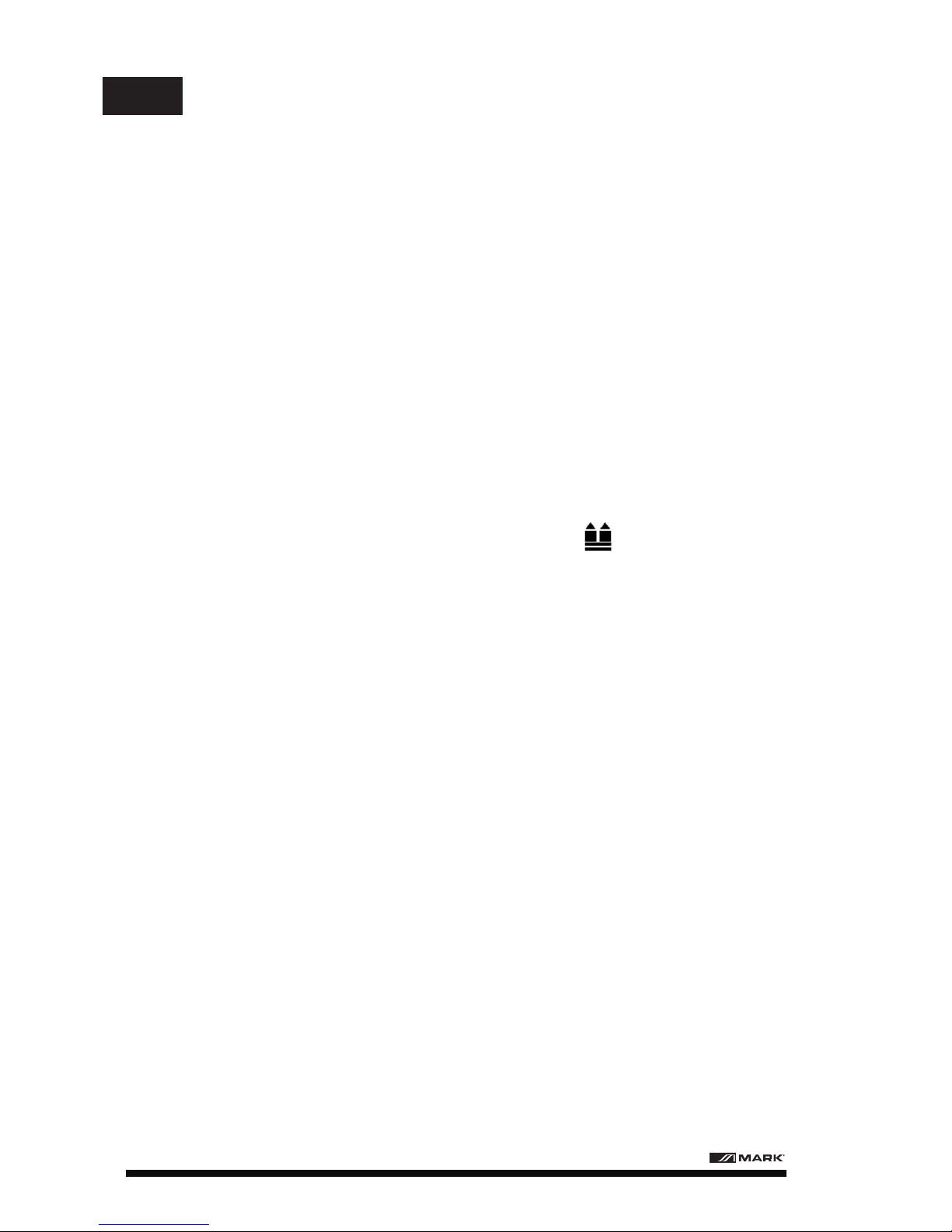
PACKAGING
Optional flightcase for 2 units
1. Before packed, make sure power is off, and wait for at least 20mins for cooling down.
2. Before clean the fixture, make sure X,Y axis protect lock closed.
3. After packed by plastic bag, high-lift the fixture with two handles besides the product. put
the product into the fly-case up-side-down.
4. After packed the product, put the accessory into the accessory case, then closed and lock the
fly-case.
5. Fly-case only up stacked two layers. Prohibited upside down
In order to protect the light, there is a protect lock; During the transport , the lock will closed
keeping the item in safety state.
Note: Before unpacking check the damage is whether due to the transportation or not, if
you find any such damage, please do not use this item, and contact with the dealer
or manufacturer as soon as possible.
1. Open the fly-case, and discover the inside plastic bag.
2. High-lift the product by two handles beside the bottom base and move it out.
3. Before power on, make sure you have opened the X, Y axis lock!
BEAM 195 can be placed on the stage, or mounted in an arbitrary direction of the truss.
Two fast locks system could fix the item easily
1. Before installation must verify the fast lock is keep in good state, and can withstand at least
10 times the weight of product. Verify that the truss can withstand at least 10 times of the
total weight of the product and accessory equipments.
2. Fix the hang fixture into the hole, which located on the base of the price.
Seize handle of fasteners, clockwise rotate 1/4 turn and lock. Installed other one fastener
in the same method.
3. Using the safety cable which can withstand 10 times the weight of the equipment.
4. INSTALL STANDARD
3.2 TRANSPORT PROTECT LOCK
3.3 ABOUT PACK STAGE
3.4 UNPACKING
4.1 INSTALL LOCK
4.2 EQUIPMENT FIXED
BEAM 195 User Manual/Manual de uso Page 4
EN
Page 7
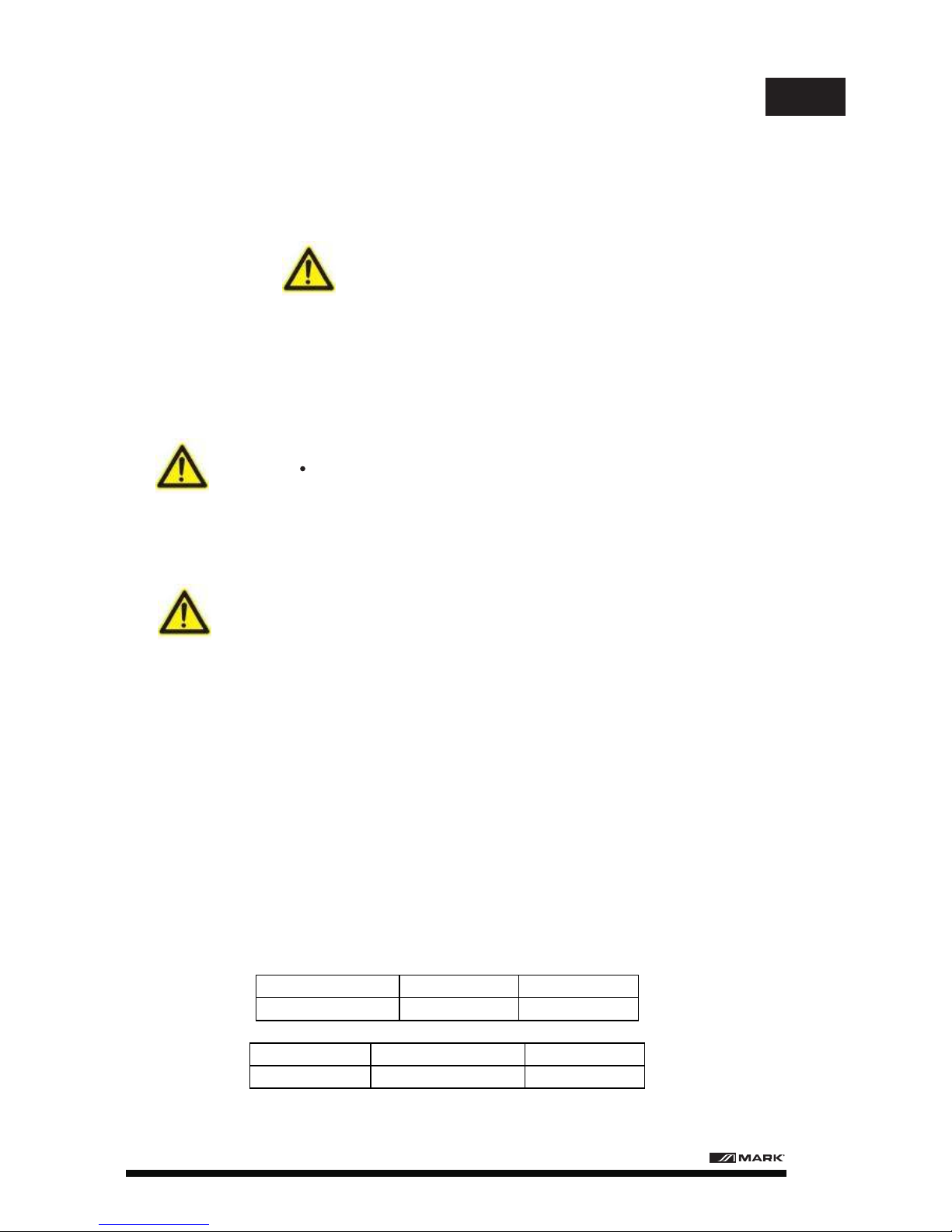
5. ALTERNATING CURRENT POWER SUPPLY
Input Voltage
Total Power Frequency
110~240V 250W 50/60Hz
Fuse voltage
Electronic current Specification
250V 6A 5×20
in the same method.
3. Using the safety cable which can withstand 10 times the weight of the equipment.
4. Make sure the X,Y protect locks are opened, Verify that within 3 meters there is no
combustibles .
WARNING
Fixture must use two fixing devices, and make sure the fixing device have locked! And only
fully clockwise rotate 90 ° can lock the hang fixture! Do remember plus a safety rope, and do
not connect the safety rope to plastic handle. It should be connect to the hole on the base!
Attention! One product only can accept one input one output.
BEAM 195 DMX cable include 3 contact pins:
Pin 1, FOR GROUND; Pin 2 connected to the negative polarity signal; The pin 3
connected to the positive polarity signal.
DMX512 cable must use the professional shielded twisted pair cable; standard
loudspeaker cable is not reliable to control the long-range data.
Attention! Do not overload the connection. One continuous connection can only connect
up to 32 devices.
If use the DMX512 splitter. At first connect DMX512 Splitter input terminal to controller.
And then connected from the splitter output terminal to next device.
Do as above guide to connect other device, and finally coupled with terminal insertion
4.3 FIXTURE CONNECT
5.1 VOLTAGE, POWER, FUSE SPECIFICATION
BEAM 195 User Manual/Manual de uso Page 5
EN
Page 8
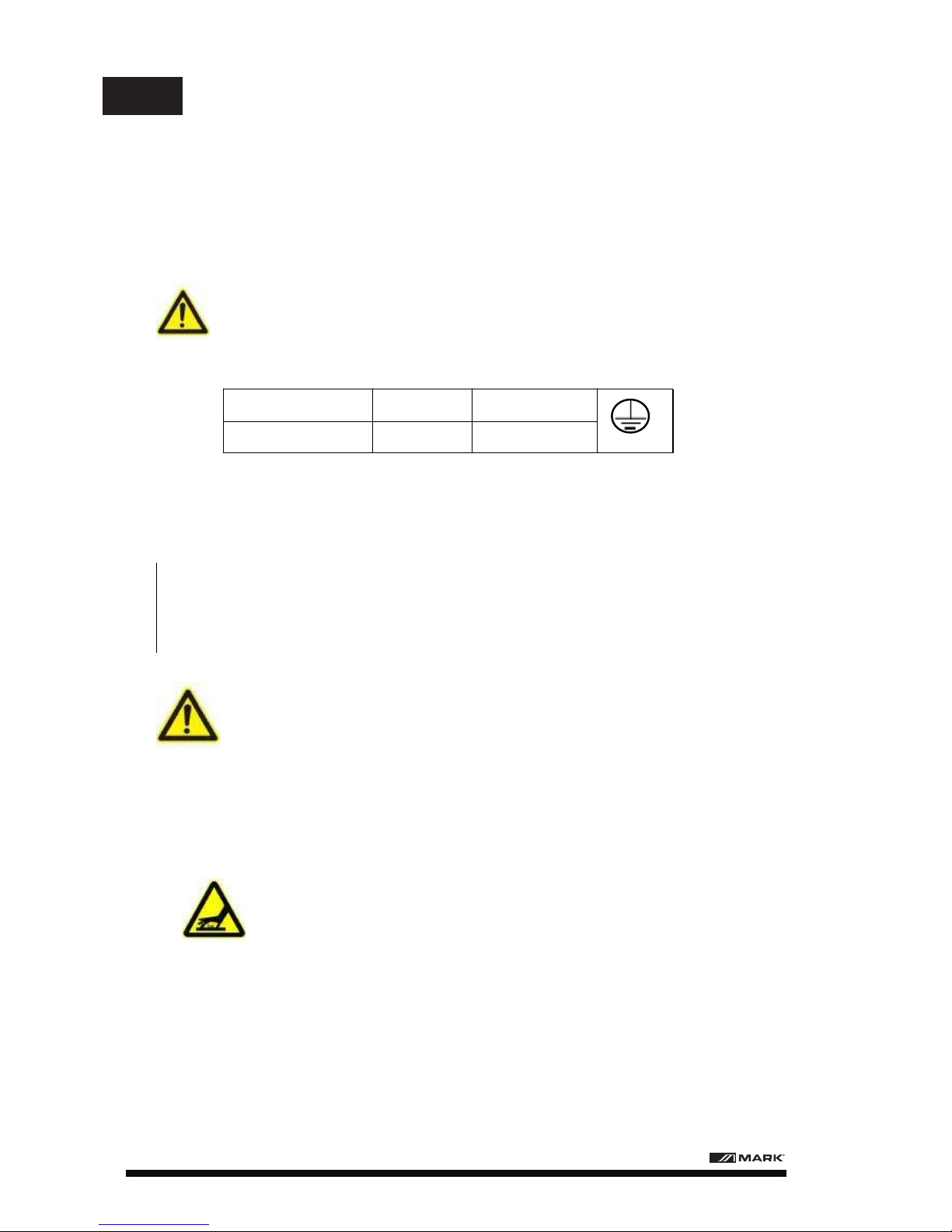
The equipment must be operated by professionals; Make sure that the voltage of
power supply must be comply with the voltage identified on the lamp, and must have
an overload or leakage electrical protection.
ATTENTION!
Factory has equipped the standard 3 pin plug socket. Connect the power supply as
below table.
If lamp cable is damaged, replacement should be operate by factory or qualified
staff. Any question, please contact professionals or talk toa qualified electrician.
Live wire(L) Null(N) Ground wire
RED BLUE Yellow +Green
6. LAMP
LAMP MODEL
5R 230W
WARNING! There is a safety hazard or damage if install similar bulb
To reduce the risk of damage to light ,do change the lamp before using
time over 125% of lamp life.
Attention! When replace the lamp is forbidden to touch lamp with bare hand, to
avoid the greasy dirt stains filament. filament must be kept clean
1. Disconnect the power. Before replace lamp, fixture need 20 minutes for lamp
cooling. Fasten the head with Y axis protect lock in 60 ° position.
2. Use cross screwdriver to open the light body cover, remove the fan bracket,
pull out the bulb cable
3. Open stainless steel tablet holder with one hand and the use other hand to
pull out the bulb at oblique 15 °
4. Install the lamp
6.2 LAMP REPLACE
6.1 LAMP DESCRIPTION
5.2 POWER PROTECT
BEAM 195 User Manual/Manual de uso Page 6
EN
Page 9

7. CONTROL PANEL
7.1 CONTROL PANEL INTRODUCTION
BEAM 195 User Manual/Manual de uso Page 7
EN
01. Version:
brand, mode
l, version, number, lamp use time
02 . Address: [001~512]
* Set DMX channel address
03. Pan reverse: [On/Off]
* On (reversed) Off (normal)
04. Tilt reverse: [On/Off]
* On (reversed) Off (normal)
0 5. Pan/Tilt speed: [ 01 -16 ]
*F rom 01
-16, to set the speed fo
r Pan/Tilt movement
06. Pan/Tilt mode: [ 8bit /16bit ]
* 8bit, 16bit, when set as 8bit, the channels Pan fine and Tilt fine will be
disabled, the fixture has 1
4 channels now.
07. Lamp mode: [On/Off]
* On (lamp on); Off (lamp off)
08. Reset:
01. L
ighting res
et
:
02. Lamp
time rest
ore: [ password ]
*C
an be set password afterwards to prevent unwanted modifying)
03. Motor Zero:
[ password ]
*R
estore (can be set password afterwards to prevent unwanted modifying)
04. E
xit.
Page 10

BEAM 195 User Manual/Manual de uso Page 8
EN
09. Channel data:
* When connected with a DMX controller, the channel value can not be
changed, only show channel DMX value. While there is no DMX contr
ollers,
you can control the fixture by this item, select some channel, roll the
encoder wheel to adjust DMX value
09. Display:
1. La
nguage :
* English
2. Backlight time:
*O
pen(always on ), 30 sec
onds
3. Back-brightness:
* 1 -4, from dark to bright
4. E
xit:
Page 11

BEAM 195 User Manual/Manual de uso Page 9
EN
10. Motor adjust:
01: Strobe [ -31 ~ +31 ]
02: Pan [ -31 ~ +31 ]
03: Tilt [ -31 ~ +31 ]
04: Color [ -31 ~ +31 ]
05: Gobo [ -31 ~ +31 ]
0 6 : Prism [ -31 ~ +31 ]
0 7 : Prism rotation [ -31 ~ +31 ]
08 : F ocus [ -31 ~ +31 ]
09 : Frost [ -31 ~ +31 ]
1 0 : Motor
zero :
[ password ]
*C
an be set password afterwards to prevent unwanted modifying
1 1 : Save [ password ]
*C
an be set password afterwards to prevent unwanted modifying
1 2 : Exit.
11. Contro
l:
01. Control select
:
[ DMX, Auto , M usic, Slave ]
*T
hese function have not been finished now, they would be finished
afterward according to your suggestion
02. A
uto run program
: [1~9]
*S
elect the program you want to run in certain mode
03. A
uto run spee
d [1~16]
*S
et running speed for program
04 : Exit.
13. Help info:
*I
nclude copyright, company information, etc.
14. Exit
Page 12

8.7 CHANNEL CONTROL
BEAM 195 User Manual/Manual de uso Page 10
EN
No.
Channel
DMX value
Description
1
Color Wheel
0
5
9
13
18
22
26
30
35
39
43
47
52
56
60
64
69
73
77
82
86
90
94
99
103
107
111
116
120
124
128
WHITE
WHITE + RED
RED
RED + ORANGE
ORANGE
ORANGE + AQUAMARINE
AQUAMARINE
AQUAMARINE + GREEN
GREEN
GREEN+LIGHT GREEN
LIGHT GREEN
LIGHT GREEN +LAVENDER
LAVENDER
LAVENDER+PINK
PINK
PINK+YELLOW
YELLOW
YELLOW+MAGENTA
MAGENTA
MAGENTA+CYAN
CYAN
CYAN+CTO 260
CTO 260
CTO260+CTO 190
CTO 190
CTO 190+CTB 8000
CTB8000
CTB8000+BLUE
BLUE
BLUE+WHITE
SLOW ROTATION(0.2rpm)
2
Strobe
000-009
010-049
050-089
090-129
130-169
170-209
210-255
Full off
Full on
Strobe from slow to fast
Pulse effect opening, increasing
Pulse effect closing, increasing
Random strobe with decreasing speed
Full on
3
Dimmer
0-255
Dark bright
Page 13

BEAM 195 User Manual/Manual de uso Page 10
EN
4
Gobo
0-3
4-7
8-11
12-15
16-19
20-23
24-27
28-31
32-35
36-39
40-43
44-47
48-51
52-55
56-59
60-63
64-67
68-71
72-113
114-117
118-159
160-166
167-172
173-179
180-185
186-191
192 198
WHITE
Gobo1
Gobo2
Gobo3
Gobo4
Gobo5
Gobo6
Gobo7
Gobo8
Gobo9
Gobo10
Gobo11
Gobo12
Gobo13
Gobo14
Gobo15
Gobo16
Gobo17
Gobo rotation, forward
Stop
Gobo rotation, backward
Gobo2 Shake (slow to quick)
Gobo3 Shake(slow to quick)
Gobo4 Shake(slow to quick)
Gobo5 Shake(slow to quick)
Gobo6 Shake(slow to quick)
Gobo7 Shake(slow to quick)
199-204
205-211
212-217
218-223
224-230
231-236
237-243
244-249
250-255
Gobo8 Shake(slow to quick)
Gobo9 Shake(slow to quick)
Gobo10Shake(slow to quick)
Gobo11 Shake(slow to quick)
Gobo12 Shake(slow to quick)
Gobo13 Shake(slow to quick)
Gobo14 Shake(slow to quick)
Gobo15 Shake(slow to quick)
Gobo16 Shake(slow to quick)
5
Prism
0-127
128-255
No prism
Prism
6
Prism
rotation
0
21
42
63
84
105
127
128-190
191-192
193-255
0°
90°
180°
270°
360°
450°
540°
Prism rotation, forward
Stop
Prism rotation, backward
Page 14

BEAM 195 User Manual/Manual de uso Page 11
EN
7
----------
0-255
Blank
8
Frost
9
Focus
0-255
10
Pan
0-255
11
Pan fine
0-255
12
Tilt
0-255
13
Tilt fine
0-255
14
Function
0-11
12-24
25-37
38-50
51-62
63-255
UNUSED RANGE
PAN/TILT FUNCTION.(FAST)
NORMAL
CONVENTIONAL
LINEAR
UNUSED RANGE
15
RESET
0-25
26-76
77-127
128-255
NO
EFFECTS RESET
PAN TILT RESET
CICOMPLETE RESET
16
Lamp
0-25
26-100
101-255
No function
Lamp Off
Lamp On
17 Pan/Tilt speed
18 Colour time
19 Beam time
20. Gobo time
0-255
Pan - Tilt - (Pan fine - Tilt fine)
Colour wheel
Dimmer - Frost – Prism
Static Gobo
Voltage :110V/240V AC, 50/60Hz
Power Consumption:250W
Lamp:5R 230w Philips (DMX on/off)
Lumen output:90000LM/10meter
Color Temperature:8000K
Lens:3-layer optic glass lens
Prism:8 Prism rotation
Gobo:Gobo wheel with 15 + 1gobos
Colors:Color wheel with 13 +1colors,single rotation rainbow effect
DMX Channel:20CH
Frost function
Control:Master-slave mode
DMX Mode:Auto mode
Head movement:Pan 540º / (16bit) Tilt 270º
with auto-correction function
Focus :Double automatic focusing
Dimmer:Independent dimmer channel, 0-100% linear dimmer
Strobe:Independent strobe channel, 1-13times/s, speed adjustable
LAMP DMX ON/OFF
Other functions
Fixture and lamp usage time display
Highly Positioning precision
Adjustable fan speed
Built-in analyzer for easy fault finding, error messages
Input signal isolating protection
Page 15

DECLARACION
El producto está bien empaquetado cuando abandona la fábrica. Todos los usuarios deben acatar
estrictamente las advertencias e instrucciones que se indican en este manual, los daños y los resultados
debido al mal uso y el descuidoy la no observancia de este manual serán excluidos de la garantía.
DESCRIPCION DEL PRODUCTO
Gracias por elegir BEAM 195 , este modelo es una cabeza móvil que representa el último desarrollo de
productos inteligentes y eficientes, gran combinación I + D, junto con la avanzada tecnología de iluminación
con control electrónico avanzado y excelente diseño de fácil uso, cumple plenamente con las normas
CE, aceptando la norma internacional DMX512 como modo de señal.
Esta cabeza móvil, usa un reflector cerámico de película luminiscente y un sistema de condensador, junto
con componentes de alta calidad en lentes ópticas y la luz de salida uniforme y eficien
te.
BEAM 195 , tiene 20 canales DMX512 estándar internacional. PAN scan: 540 ° Tilt scan: 270 °
(escaneo de precisión de 16 bits) Corrección electrónica, display LCD y encoder para selección de menús.
La rueda de color combina 13 colores + spot y rotación.
La rueda de gobos dispone de 15 patrones + spot con rotación y movimiento, ademas de prisma de 8 caras
con rotación.Dimmer mecánico 0-100%, luz estroboscópica, soporte mecánico y efecto frost.
Las cabezas móviles son ampliamente utilizadas en televisión, discoteca, salas de baile, grandes
actuaciones, etc
.
1. INTRODUCCION AL PRODUCTO
Dimensiones:470(L)×330(W)×270(H)mm
Peso neto:11 Kg
2. INFORMACION DE SEGURIDAD
Mensaje de advertencia de seguridad
Este producto sólo es adecuado para el uso profesional, y no se aplica a la seguridad para otros fpropósitos.
Después de recibir la unidad, por favor compruebe que el paquete no tiene daños causados por el
transporte.
Si detecta algún daño, no utilice este aparato, y por favor, póngase en contacto con el distribuidor.
1.1 DIMENSIONES Y PESO
BEAM 195 User Manual/Manual de uso Page 12
ES
Page 16

Ta =40
Este producto sólo es adecuado para grado de protección IP20. La unidad debe mantenerseen lugares
secos para evitar la humedad, el sobrecalentamiento o ambientes polvorientos. Evite que la unidad
entre en contacto con el agua o cualquier otro líquido.
Al usar este producto se debe prestar atención a: fuego, calor, descargas eléctricas, radiación ultravioleta,
o la rotura de la lámpara que pueda causar graves o mortales daños.
Es necesario leer las instrucciones antes de usar o conectar a la corriente eléctrica
.
Siga las notas de seguridad y preste atención a los signos de advertencia en las especificaciones y
el equipamiento. Si usted tiene cualquier problema de cómo usar con seguridad esta unidad por favor,
póngase en contacto con su distribuidor.
Por favor, no use esta unidad por encima de los 40º C
.
Dimensiones de la lente:¢136×60 mm
Por favor, no mueva la unidad una persona sola.
Al colgar el aparato, por favor, debe verificar que las instalaciones para ser capaces de soportar
el peso de la cabeza móvil al menos 10 veces más.
Por favor, asegúrese de que la estructura de montaje es lo suficientemente fuerte para evitar
cualquier daño. El cable de seguridad, como cualqueri elemento auxiliar de seguridad fija en
otras instalaciones, tendrá que ser verificado antes de la instalación. I
Esta prohibida la exposición directa a la luz de la bombilla para evitar que los rayoos UV dañen
los ojos. No use la unidad sin la pantalla de la lente.
2.1 SOBRETEMPERATURA
2.2 PREVENCION CON LAS LENTES
2.3 PREVENIR DAÑOS POR CAIDA
2.4 PROTECCION ULTRAVIOLETA Y EXPLOSION DE LA BOMBILLA
La lente debe ser cambiadA si hubiera sufrido daño o cualquier problema. No cambie la
lente por otra que no sea del fabricante original.
BEAM 195 User Manual/Manual de uso Page 13
ES
Page 17

3.
1
1
2
1
1
La lente y las cubiertas de la cabeza móvil debe ser sustituidas si se produce cualquier daño
o rotura. El dispositivo debe usarse con su pantalla protectora.
La conexión eléctrica debe ser realizada por personal cualificado;
Antes de instalar, asegúrese de usar las lámparas con la de tensión de alimentación y potencia
claramente identificadas y estar en perfectas condiciones.
Cada unidad debe estar correctamente conectada a tierra, e instalada de acuerdo con las
normas pertinentes;
Desconecte la alimentación cuando reemplace la lámpara y el fusible;
No utuilice la unidad durante una tormenta eléctrica o en ambientes húmedos.
1. No cortocircuite el sensor de temperatura o el fusible, use el tipo correcto de fusible..
2. La unidad debe ser instalada lejos de materiales inflamables o explosivos.
3. La unidad debe tener un espacio alrededor de al menos 3 m y una temperatura inferior
de 60ºC.
4. El ventilador y las cubiertas de ventilación precisan al menso 0.5 m alrededor
5. No sitúe objetos sobre las lentes
6. Deje enfriar la unidad aproximadamente 20 minutos antes de manipularla.
7. Utilice recambios originales.
BEAM 195 incorpora los siguientes elementos
2.5 PREVENCION DE DESCARGA ELECTRICA
2.6 PREVENIR RIESGO DE FUEGO
3.1 INCORPORADO
EMPAQUETADO
ACCESORIOS
CONTENIDO CANTIDAD
MANUAL
CABLE DE SEGURIDAD
SOPORT. DE FIJACION
CABLE DE SEÑAL
CABLE DE ALIMENT.
BEAM 195 User Manual/Manual de uso Page 14
ES
FLIGHTCASE OPCIONAL
PARA 2 UNIDADES
Page 18

Con el fin de proteger la unidad, hay una protección de bloqueo; Durante el transporte, el
bloqueo se cierra para mantener el producto en estado de seguridad
Nota: Antes de desembalar comprobar si se ha producido daños debidos al transporte, si
encuentra algún daño, por favor no utilice este elemento, y el contacto con el
distribuidor o fabricante tan pronto como sea posible.
1. Abra los gendarmes de seguridad del flycase para acceder a,la bolsa de plástico
2. Saque la unidad cogiendo de las dos asas la base inferior.
3. Antes de encenderlo, asegúrese de que ha desbloqueado el bloqueo de seguridad de
los ejes X e Y.
BEAM 195 puede ser situado sobre un escenario o montado en una dirección arbritraria
sobre un truss. Los dos soportes incorporados le permitirán fijarlo.
1. Antes de la instalación debe verificar que los soportes está en buen estado, y pueden soportar
al menos 10 veces el peso del producto. Verificar que la instalación puede soportar al menos
10 veces el peso total de los equipos y accesorios.
2. Fije el soporte en el agujero que se encuentra en la parte inferior de la unidad.
Gire la palomilla 1/4 de vuelta y bloquee la unidad. Haga la misma operación con el otro
soporte.
3. El cable de seguridad debe permitirle soportar 10 veces el peso del equipo.
4. INSTALACION STANDARD
3.2 BLOQUEO DE SEGURIDAD DURANTE EL TRANPORTE
3.3 SOBRE EL FLYCASE
3.4 DESEMBALANDO
4.1 SOPORTES DE INSTALACION
4.2 FIJANDO LA UNIDAD
1. Antes de guardar la unidad, espere unos 20 minutos para que se enfríe.
2. Antes de limpiar la unidad, asegúrese que el bloqueo de los ejes X e Y está bloqueado.
3. Antes de meterlo en la bolsa de plástico, coja la unidad desde las asas y coloque la unidad en el flycase
boca abajo.
4. Después de empaquetar el producto, coloque los accesorios dentro del flycase y ciérrelo.
5. El flycase sólo permite otro flycase encima. No apile mas de 2 unidades
BEAM 195 User Manual/Manual de uso Page 15
ES
Page 19

5.
110~240V 250W 50/60Hz
250V 6A 5×20
4. Asegúrese que el bloqueo de los ejes está liberado y verifique que alrededor de 3 metros
no hay elementos combustibles.
AVISO
La unidad debe utilizar dos dispositivos de fijación y asegúrese de que el dispositivo de fijación
está bloqueado! y que sólo girando completamente hacia la derecha 90 °, puede bloquear el
dispositivo. Recuerde utilizar el cable de seguridad y no engancharle sobre las asas de
plástico del dispositivo. En la base dispone de un agujero para este propósito.
¡Atención! Este producto sólo puede aceptar una entrada y una salida.
El cable DMX de BEAM 195 se compone de 3 pines. Pin 1: MASA, Pin 2 a la señal y Pin 3 a la señal +.
En cable DMX512 cdebe ser un cable profesionalm de par trenzado apantallado. El
cable de altavoz no es fiable para el control de los datos a largo plazo.
Atención ! No sobrecarge la conexión. Una conexión continuada de dispositivos no
debe sobrepasar las 32 unidades.
4.3 CONEXION DE LA UNIDAD
5.1 ESPECIFICACIONES DE VOLTAJE, POTENCIA Y FUSIBLE
ALIMENTACION CON CORRIENTE ALTERNA
Voltaje Potencia Frecuencia
Volt. del fusible Corriente Tipo
BEAM 195 User Manual/Manual de uso Page 16
ES
Page 20

6.
¡Atención! Cuando reemplace la lámpara está prohibido tocar la lámpara con la
mano desnuda, para eque la grasa ocasione manchas.
1. Desconecte la alimentación. Antes de reemplazar la lámpara, la unidad necesita
20 minutos para enfriarse. Fijar la cabeza con eje en posición de 60 °.
2. Utilice un destornillador de estrella para abrir la tapa del cuerpo de luz, retire el
soporte del ventilador, tire del cable de bombilla
3. Abra el compartimento con una manocon una mano y con la otra extraiga la
bombilla en un ángulo oblicuo de 15 °
4. Instale la lámpara
6.2 SUSTITUCION DE LA LAMPARA
5.2 PROTECCION DE ALIMENTACION
La unidad debe ser manejada por profesionales. Asegúrese que la alimentación es la misma que la marcada
en la lámpara y que está en perfectas condiciones.
ATENCION !!
La unidad incorpora un cable de alimentación con un conector standard de 3 pines. Conecte el
cable como indica la tabla adjunta.
Si se daña el cable, la sustitución debería ser llevada a cabo por personal cualificado. Consulte
a un técnico ante cualquier duda.
Activo (L)
Neutro (N)
Tierra
ROJO
AZUL
Amarillo/Verde
LAMPARA
6.1 DESCRIPCION DE LA LAMPARA
BEAM 195 User Manual/Manual de uso Page 17
MODELO
5R 230W
ES
Page 21

BEAM 195 User Manual/Manual de uso Page 17
7.
PANEL DE CONTROL
ES
01. Version:
Marca, modelo, número de versión, tiempo de la lámpara
02 . Address: [001~512]
* Configura la dirección DMX
03. Pan reverse: [On/Off]
* On (inverso) Off (normal)
04. Tilt reverse: [On/Off]
* On (inverso) Off (normal)
0 5. Pan/Tilt speed: [ 01 -16 ]
*Desde
01
-16, para configurar la velocidad del movimiento Pan/Tilt.
06. Pan/Tilt mode: [ 8bit /16bit ]
* 8bit, 16bit, en modo 8 b it, las funciones Pan fine y Tilt fine están
deshabilitadas y la unidad tiene 14 canales de control.
07. Lamp mode: [On/Off]
* On (lamp on); Off (lamp off)
08. Reset:
01. L
ighting res
et
:
02. Lamp
time rest
ore: [ password ]
*Es posible configurar una contraseña para prevenir modificaciones no deseadas.
*Es posible configurar una contraseña para prevenir modificaciones no deseadas.
03. Motor Zero:
[ password ]
04. E
xit.
Page 22

BEAM 195 User Manual/Manual de uso Page 19
ES
09. Channel data:
09. Display:
1. L
anguage
:
* English
2. Backlight time:
*O
pen(siempre abierto ), 30 segundos
3. Back -brightness:
* 1 -4, desde oscuro a claro
4. E
xit:
Cuando se conecta un controlador DMX, el valor del canal no puede ser cambiado, sólo
muestra el valor del canal DMX. Si no hay controlador DMX, puede controlar la unidad
desde este sitio, seleccionando algunos canales, girando la rueda del encoder y
ajustando el valor deseado.
Page 23

BEAM 195 User Manual/Manual de uso Page 18
ES
10. Motor adjust:
01: Strobe [ -31 ~ +31 ]
02: Pan [ -31 ~ +31 ]
03: Tilt [ -31 ~ +31 ]
04: Color [ -31 ~ +31 ]
05: Gobo [ -31 ~ +31 ]
0 6 : Prism [ -31 ~ +31 ]
0 7 : Prism rotation [ -31 ~ +31 ]
08 : F ocus [ -31 ~ +31 ]
09 : Frost [ -31 ~ +31 ]
1 0 : Motor
zero :
[ password ]
1 1 : Save [ password ]
1 2 : Exit.
11. Contro
l:
01. Control select
:
[ DMX, Auto M usic, Slave ]
02. A
uto run program
: [1~9]
03. A
uto run spee
d [1~16]
04 : Exit.
13. Help info:
14. Exit
*Es posible configurar una contraseña para prevenir modificaciones no deseadas.
*Es posible configurar una contraseña para prevenir modificaciones no deseadas.
Seleccione el programa que desea ejecutar de acuerdo al modo
Configura la velocidad de ejecución del programa
Incluye información adicional, copyright, etc
Page 24

BEAM 195 User Manual/Manual de uso Page 21
8.7 CANALES DE CONTROL
ES
No.
Canal
Valor DMX
Descripción
1
Color
0
5
9
13
18
22
26
30
35
39
43
47
52
56
60
64
69
73
77
82
86
90
94
99
103
107
111
116
120
124
128
BLANCO
BLANCO + ROJO
ROJO
ROJO + NARANJA
NARANJA
NARANJA + AGUAMARINA
AGUAMARINA
AGUAMARINA + VERDE
VERDE
VERDA + VERDE CLARO
VERDE CLARO
VERDE CLARO + LAVANDA
LAVANDA
LAVANDA + ROSA
ROSA
ROSA + AMARILLO
AMARILLO
AMARILLO + MAGENTA
MAGENTA
MAGENTA+CYAN
CYAN
CYAN+CTO 260
CTO 260
CTO260+CTO 190
CTO 190
CTO 190+CTB 8000
CTB8000
CTB8000+AZUL
AZUL
AZUL + BLANCO
ROTACION LENTA (0.2rpm)
2
Strobo
000-009
010-049
050-089
090-129
130-169
170-209
210-255
Full off
Full on
Strobo de lento a rápido
Efecto pulso abierto, incrementado
Efecto pulso cerrado, incrementado
Strobo random con velocidad decreciente
Full on
3 Dimmer
0-255 Mínimo-Máximo
Page 25

BEAM 195 User Manual/Manual de uso Page 20
ES
4
Gobo
0-3
4-7
8-11
12-15
16-19
20-23
24-27
28-31
32-35
36-39
40-43
44-47
48-51
52-55
56-59
60-63
64-67
68-71
72-113
114-117
118-159
160-166
167-172
173-179
180-185
186-191
192 198
Spot
Gobo1
Gobo2
Gobo3
Gobo4
Gobo5
Gobo6
Gobo7
Gobo8
Gobo9
Gobo10
Gobo11
Gobo12
Gobo13
Gobo14
Gobo15
Gobo16
Gobo17
Gobo rotación hacia adelante
Stop
Gobo rotación hacia atrás
Gobo2 Movimiento (lento a rápido)
Gobo3 Movimiento (lento a rápido)
Gobo4 Movimiento (lento a rápido)
Gobo5 Movimiento (lento a rápido)
Gobo6 Movimiento (lento a rápido)
Gobo7 Movimiento (lento a rápido)
199-204
205-211
212-217
218-223
224-230
231-236
237-243
244-249
250-255
Gobo8 Movimiento (lento a rápido)
Gobo9 Movimiento (lento a rápido)
Gobo10 Movimiento (lento a rápido)
Gobo11 Movimiento (lento a rápido)
Gobo12 Movimiento (lento a rápido)
Gobo13 Movimiento (lento a rápido)
Gobo14 Movimiento (lento a rápido)
Gobo15 Movimiento (lento a rápido)
Gobo16 Shake(slow to quick)
5
Prisma
0-127
128-255
Sin prisma
Prisma
6
Prisma
rotación
0
21
42
63
84
105
127
128-190
191-192
193-255
0°
90°
180°
270°
360°
450°
540°
rotación prisma hacia adelante
rotación prisma hacia atrás
Stop
Page 26

BEAM 195 User Manual/Manual de uso Page 22
ES
7
--------
0-255
Blank
8
Frost
9
Focus
0-255
10
Pan
0-255
11
Pan fine
0-255
12
Tilt
0-255
13
Tilt fine
0-255
14
Función
0-11
12-24
25-37
38-50
51-62
63-255
SIN USO
FUNCION PAN/TILT RAPIDO
NORMAL
CONVENCIONAL
LINEAR
SIN USO
15
RESET
0-25
26-76
77-127
128-255
NO
RESET
PAN TILT RESET
RESET COMPLEO
16
Lampara
0-25
26-100
101-255
Sin función
Lampara Off
Lampara On
17 Velocidad Pan/Tilt
18 Tiempo de color
19 Tiempo de haz
20. Tiempo del gobo
0-255
Pan - Tilt - (Pan fine - Tilt fine)
Rueda de color
Dimmer - Frost – Prisma
Gobo estático
Alimentación : 110V/240V AC, 50/60Hz
Consumo:250W
Lampara
:5R 230w Philips (DMX on/off)
Lumens:
90000LM/10metro
Temperatura de color:8000K
Lentes : lentes de 3 capas-
Prisma:Prisma rotativo de 8 caras
Gobo:Rueda de gobos con 15 gobos + spot
Colores: Rueda de colores con 13 colores + spot
Canales DMX:20Canales
Función Frost
Control:Master-slave
DMX : Auto mode
Movimiento:Pan 540º / (16bit) Tilt 270º
con función de autocorrección.
Focus :Doble enfoque automático
Dimmer:Independent dimmer channel, 0-100% linear dimmer
Strobo:canal de strobo independiente. de 1 - 13 veces /s. Velociad ajustable.
LAMP DMX ON/OFF
Otras funciones
Muestra el tiempo de uso de la unidad y la lámpara
Posicionamiento de alta precisión
Velocidad del ventilador ajustable
analizador interno para encontrar fallos y mensajes de error
Señal de salida aislada
Page 27

Page 28

EQUIPSON, S.A.
Avda. El Saler, 14 - Pol. Ind. L´Alteró,
46460 - Silla (Valencia) Spain
Tel. +34 96 121 63 01 Fax + 34 96 120 02 42
www.markpro.es support@equipson.es
