
StoryMill 3.2.2 Read Me
1/19/2009
Mariner Software
http://www.marinersoftware.com
Table of Contents
• Introduction
• What’s New
• System Requirements
• Installing StoryMill
• Special Notes to Avenir Users
• Technical Support
• Contact Information
• Pricing
• Ordering
Introduction
Welcome to StoryMill 3.2.2! StoryMill includes the following features:
• StoryMill enables you to manage the creative process like never before. You can track, tag
and filter characters, scenes, locations, research and more with the unique dynamic outline. It
even provides special tools for fiction writers like word frequency counting and a progress
meter to help you meet your daily writing goal.
• No more Post-It notes and cramped scrawl in the margins of pages. StoryMill lets you
annotate and bookmark any text in your chapters. You can even add pictures to your
annotations!
• StoryMill sports a beautiful native Aqua interface that is both intuitive and powerful, applying a
familiar three-pane design to create a revolutionary approach to novel writing.
• StoryMill is the first writing software to include support for timelines and multiple storylines.
• Simple, meet powerful. You can filter any view in StoryMill using a comprehensive set of builtin properties or apply your own tags for maximum flexibility. Instead of deleting scenes, just
tag them to save for later. Keep multiple versions of scenes or entire chapters. The
possibilities are limited only by your imagination.
• StoryMill is a complete solution for fiction writers, with powerful features to help you
manage your project from the initial brainstorming session through the process of finding an
agent.
• StoryMill is built from the ground up for OS X using Apple's Cocoa framework so it can take
advantage of the world's most advanced operating system. StoryMill integrates with Apple
Backup, Spotlight and more.
What's New in 3.2.2
• Fixed Find and Replace in German
• Fixed a problem where Find and Replace would replace incorrect text
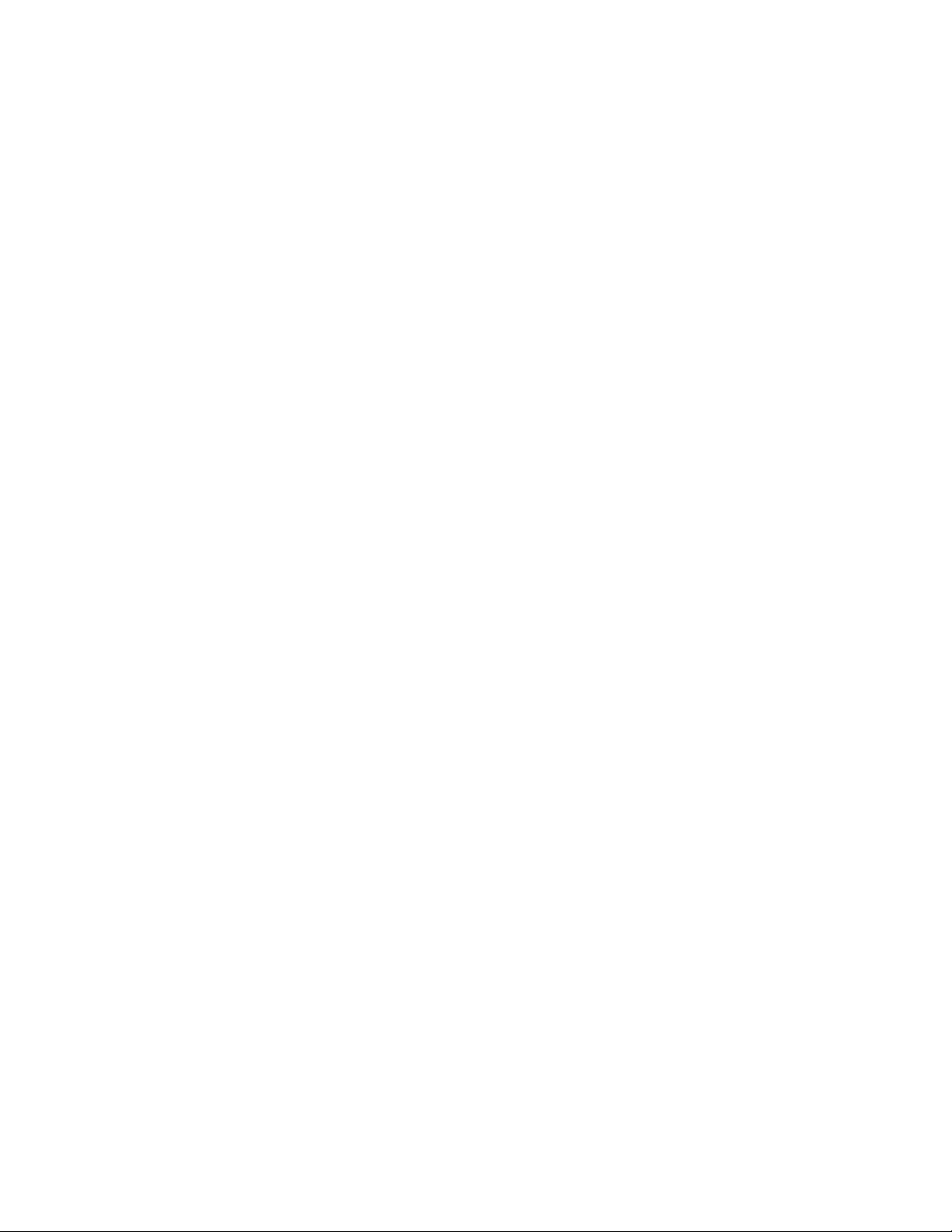
• When replacing All instances of found word, occurrences of found word now properly
update in file until file without having to close and reopen the file
• Fixed Find results highlighting in Find and Replace window
• Fixed a problem that prevented tags from being added in single chapter view
• Full screen mode now uses style from preferences
• Added a number of fixes for French localization
What's New in 3.2.1
• Fixed a number of issues pertaining to date entry
• Scene editing windows now display proper content when defaulted to scene text
• Fixed issues with date display in the metadata pane
• Localization fixes
• Fixed project Find & Replace in French
• Fixed RTFD export
• Buy Now menu item now disables when you've entered a valid serial number
• Fixed a problem with list view drawing in Manage Views
What's New in 3.2
• Added Project Find & Replace
• Serial numbers now cannot be so easily overwritten in Preferences
• Window position is remembered on quit/relaunch
• Selected mode is now remembered on quit/relaunch
• Selected mode is obeyed when navigating from chapter to chapter so that displayed text
matches selected mode
• Added numerous localization/translation fixes
• Improved support for lists and tables
• Improved full screen mode margin calculation
• Made text zooming available in all views
• Selection is now synchronized when entering and exiting full screen mode
• Fixed status bar updating in single chapter view
• Scene end date now can be deleted
• Fixed a source of file corruption that could occur when deleting characters associated with
scenes
• Added a way to search word frequency
• Fixed a problem that caused StoryMill to convert times from PM to AM
• Fixed a problem where renaming a view to "Chapters" would cause the file to fail to load
• Added mouse cursor color for full screen mode
• Fixed one cause of a crash that would occur when clicking around in different views
• Paragraph style defaults entered in defaults are now getting saved
• QuickLook now works on .storymill files
• Sorting a list no longer disables the insert toolbar button (and Shift-Cmd-N)
• Additional file extensions now allowed for plain text exports
• Dates can now be entered in European format (DD/MM/YY)
• Added code to check and insure data integrity
System Requirements
• Mac OS 10.4 or later

Installing StoryMill
To install StoryMill, double-click on the StoryMill .dmg file you downloaded, locate the
StoryMill application and drag it into your Applications folder. If you are installing from a CD,
simply drag the StoryMill application from the CD into your Applications folder.
When presented with the registration dialog on launch, you have 3 options.
If you haven’t yet purchased a StoryMill license but you’d like to preview the application, click
on the “Use Demo” button. Running StoryMill in demo mode will allow you to use all
features of the application. There is no limit to the functionality of the application when
running in demo mode, but the application’s functionality will be limited after 30 launches.
After 30 launches of the application in demo mode, you will no longer be able to Save or Print.
If you’ve purchased a license, simply enter your serial number EXACTLY as it appears in the email you received (or on the sticker on the case of the CD you purchased), then click on the
Enter button.
If you would like to purchase a license, click on the Buy License button and you will be taken
to the Mariner Software online store.
Special Notes to Avenir Users
We’ve changed the preference file that StoryMill uses from com.returnself.avenir.plist to
com.marinersoftware.storymill.plist. Your Avenir preferences will be copied to the StoryMill
preferences file the first time this beta is launched, and from that point forward, StoryMill will
use the com.marinersoftware.storymill.plist file.
Please also note that Avenir and StoryMill use different serializations schemes, so your Avenir
serial number will not work with StoryMill. If you are a licensed user of Avenir, please contact
Mariner Software sales at sales@marinersoftware.com to find out how to get a StoryMill
license.
Technical Support
If you have technical questions concerning StoryMill, please check our support page on the
World Wide Web at http://www.marinersoftware.com or send an e-mail message to
support@marinersoftware.com.
Contact Information
Address: 401 North 3rd Street #665
Minneapolis, MN 55401
Phone and fax: (612) 529-3770
URL: http://www.marinersoftware.com
E-mail: sales@marinersoftware.com
Pricing
• StoryMill (electronic version) -! $44.95 (The demo can be serialized by entering the serial
number you purchase)
• StoryMill (CD version) - $49.95 + shipping

• Site Licenses and volume purchases are available by contacting: sales@marinersoftware.com
All prices in US currency, subject to change.
Ordering
• Ordering by Internet
Order from our eStore at: http://marinersoftware.com/shopproduct.php or from many
resellers and distributors around the world (see a list on our web site).
• Ordering by Phone
Call Mariner Software Inc. at (612) 529-3770 between 8-5 CST, Monday-Friday
Visa/MasterCard/AMEX accepted; phone number required for credit card orders.
• Ordering by Fax
Fax Mariner Software, Inc. at (612) 529-3775
Visa/MasterCard/AMEX accepted; phone number required for credit card orders. Include name
as it appears on the card, home address, shipping address, phone number, card number, and
card expiration date.
• Ordering by Mail
Visa/MasterCard/AMEX accepted; phone number required for credit card orders. No C.O.D.
Check/Money Order payable to:
Mariner Software, Inc.
401 North 3rd Street, Suite 665
Minneapolis, MN 55401
USA
• Other Questions?
info@marinersoftware.com
Copyright (c) 2008 Mariner Software, Inc. All rights reserved. Mariner Write, Mariner Calc, Desktop Poet,
WinJournal, Montage, StoryMill, Contour and Mariner Calc for iPhone are registered trademarks of Mariner
Software, Inc. All other trademarks are the property of their respective owners.
