Marine PC MPC-MLR User Manual

MPC-MLR
MIL-Spec
LCD Displays
User Manual
www.MarinePC.com
N
S
E
W
MARINE PC
MARINE PC
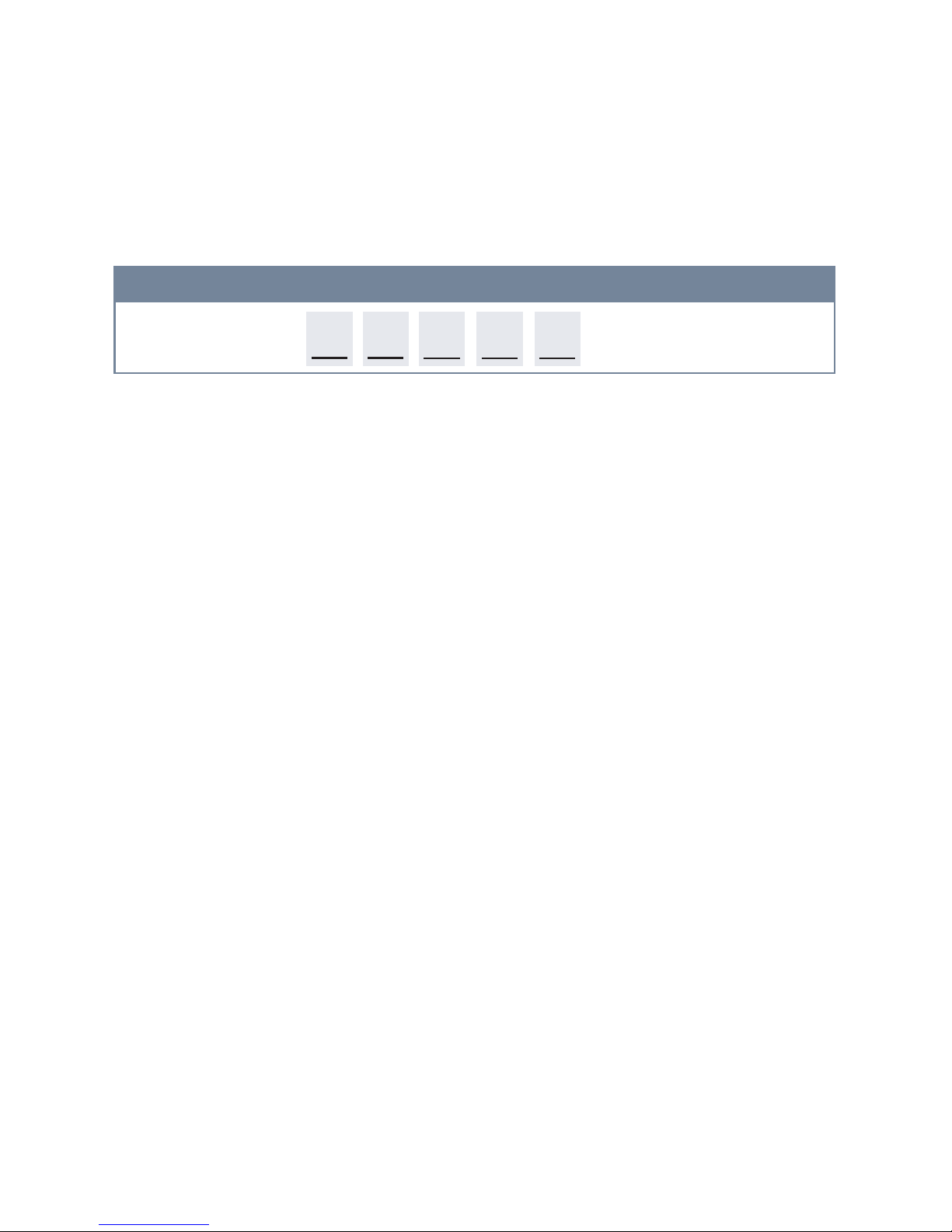
Information Disclaimer
This MarinePC User Manual is provided “as-is”, without warranty of any kind, either expressed or implied,
including but not limited to the implied warranties or merchantability and fitness for a particular purpose.
Documentation Change Notice
The information in this User Manual is subject to change without prior notice in order to improve readability
and reliability as well as design and function. These changes shall be incorporated in a new revision, available
from the product and/or download section of the MarinePC web site, www.marinepc.com.
Liability
In no event shall MarinePC be liable for direct, indirect, special incidental or consequential damages arising out
of the use of or the inability to use MarinePC’s product or its documentation, even if advised of the possibility
of such damages.
Endorsement
Product names mentioned herein are used for identification purposes only and may be trademarks and/or registered trademarks of their respective companies.
Copyright
This document contains proprietary information protected by copyright. All rights are reserved. No part of this
manual, in whole or part, may be reproduced by any means, in any form, without prior written permission of
MarinePC.
w w w . m a r i n e p c . c o m
Owner Record
Here is an easy-to-locate form to record the unit’s serial number, and from the invoice,
record the invoice date. The unit’s serial number is located on the back panel.
If the unit ever requires service, please refer to this information when contacting the
MarinePC Service Center.
Product Serial Number Invoice Date
MPC-ML__R ____ / ____ / ____
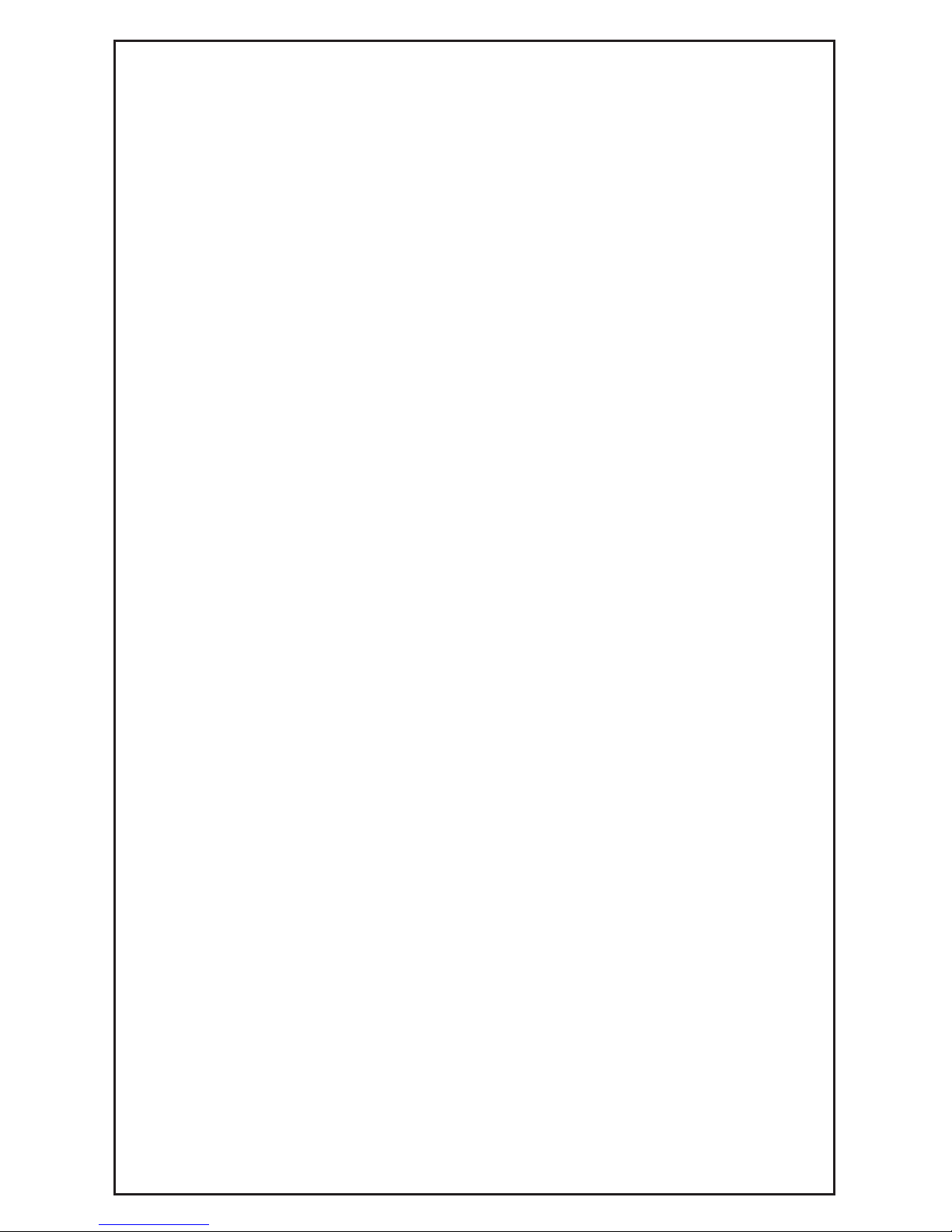
MPC-MLR-UM(A) 10/2009
MPC-MLR
Military Grade
All-Weather
LCD Displays
User Manual
www.MarinePC.com
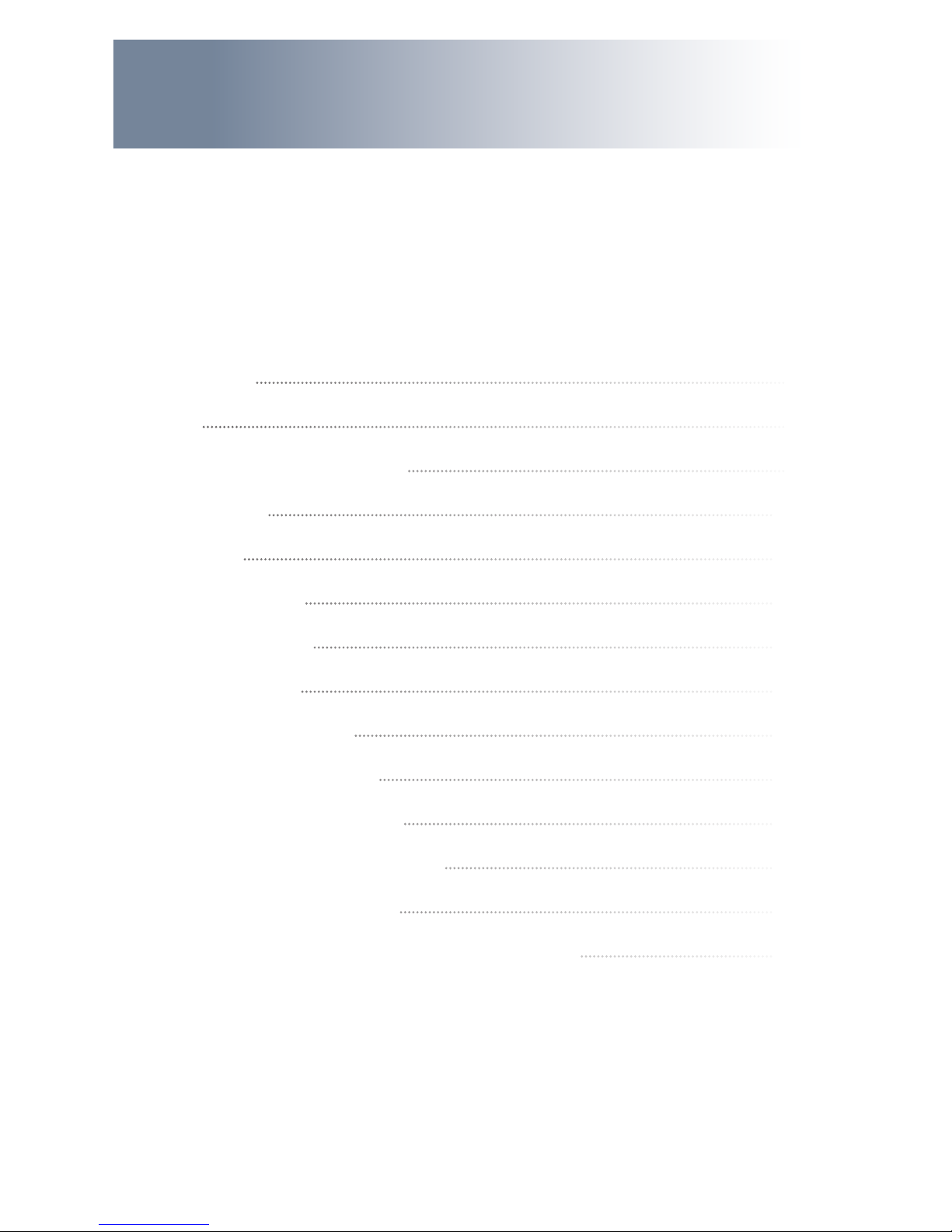
4 MPC-MLR-UM(A) 10/2009
Table of Contents
Introduction ................................................................................................................................. 5
Safety .............................................................................................................................................. 6
Product Care and Maintenance ............................................................................................ 8
System Set-up........................................................................................................................... 10
Installation ................................................................................................................................. 11
Cable Connections.................................................................................................................. 13
Computer Hook-up ................................................................................................................ 15
Operator Controls ................................................................................................................... 18
On-Screen Display (OSD) ...................................................................................................... 19
Optional USB Pass-Through ................................................................................................ 23
Optional Touch Screen Display .......................................................................................... 24
Appendix A - Mechanical Drawings ................................................................................ 31
Appendix B - Troubleshooting ........................................................................................... 31
Appendix C -Technical/Environmental Specications............................................... 34

MPC-MLR-UM(A) 10/2009 5
The Marine PC MIL-Spec Monitor (MPC-MLR) is a ruggedized marine grade LCD Display
for use with a conventional RGB computer input. It is designed to operate under
the most extreme environments found in high performance vessels such as public
safety, government and military marine craft, as well as submarine vessels. The
ruggedized displays are capable of operating in environments that include extended
temperatures, extreme shock and vibration, direct exposure to salt water and other
environmental conditions.
Housed in a milled billet aluminum case, the slim-prole MPC-MLR is light weight and
watertight, with fully sealed, military grade connectors. Front-mounted controls and
various mounting options makes the MPC-MLR user-friendly.
You will soon become familiar with the quality difference in this bright sunlight-readable Display (MIL-L-85762A, MIL-PRF-22885G compliant). The MPC-MLR incorporatesMIL-L-85762A, MIL-PRF-22885G compliant). The MPC-MLR incorporates. The MPC-MLR incorporates
the latest optical engineering to achieve optimal viewability in all lighting conditions.
Engineered to operate on low power consumption, the MPC-MLR manages a RGB/VGA
(computer) video input signal. The MPC-MLR may be equipped with optional Analog
Resistive Touch Screen. This Manual contains instructions for conguring the touch
screen as well.
Our MarinePC Service and Support Team is prepared to assist you – we are MarinePC.
Welcome.
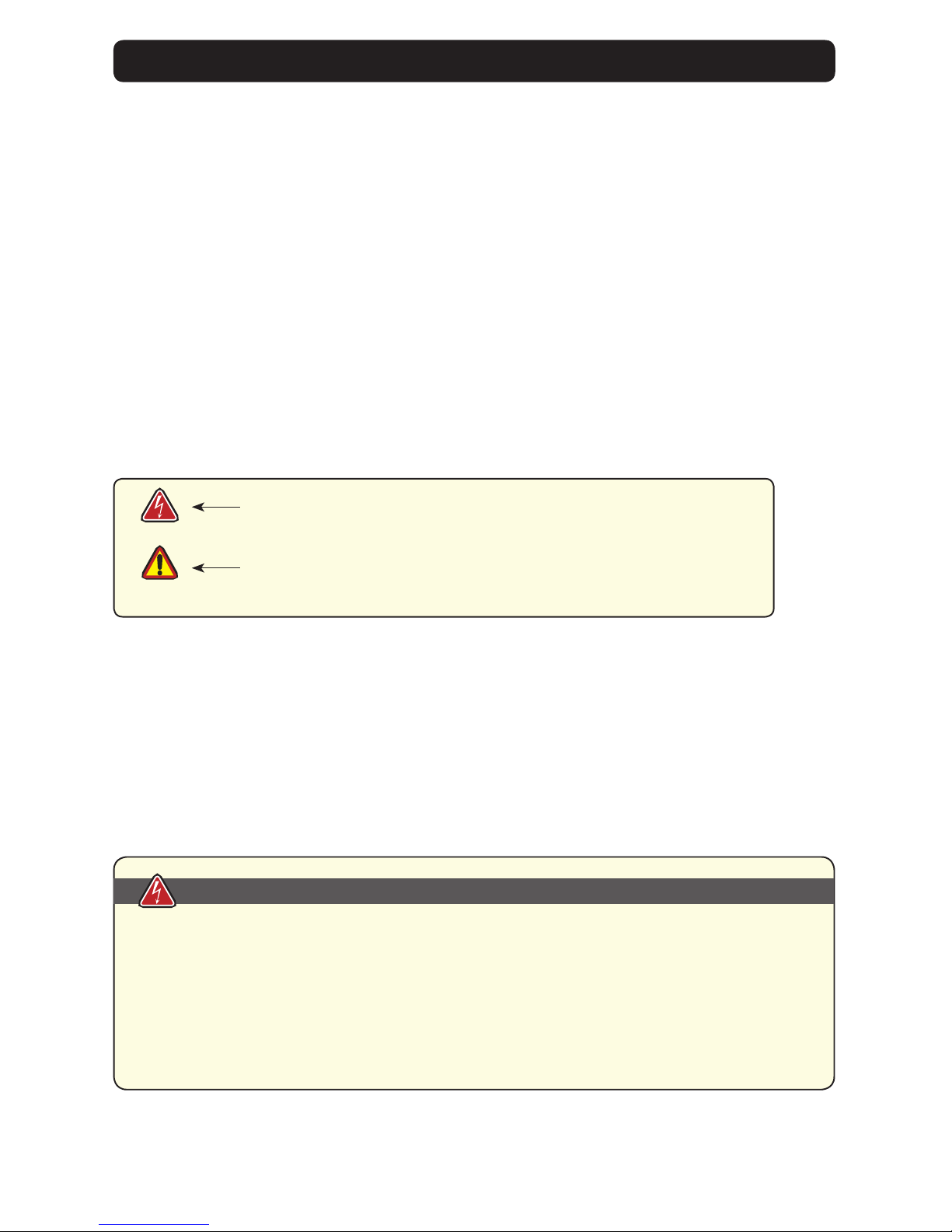
6 MPC-MLR-UM(A) 10/2009
Safety
General Safety Instructions
• Before operating the MPC-MLR Monitor, read this User Manual thoroughly
• Retain this User Manual for future use
• Verify the computer system capability (see System Set-up) to insure operation of the Monitor
• For expeditious installation, follow these User Manual instructions in the
sequence presented
• Adhere to all Caution and Warnings on system parts and as stated in this User Manual
• All User Manual instructions for installation and operation must be followed
precisely
• Adjust only those controls covered by the User Manual’s operating instructions; improper
adjustment of other controls voids the unit’s warranty and may result in unit damage, and
• Adhere to local installation codes.
General Unit Safety
• Always disconnect the unit from the power source before cleaning
• Do not operate the unit with a damaged cord
• Do not operate if the unit has been dropped or damaged. The unit needs inspected by qualied MarinePC Service Personnel
• Position the power cord so it shall not be in contact with hot surfaces
• Do not allow anything to rest on the power cord, and
• Do not place the power cord where there shall be foot trac.
General Safety Precautions
• Power cord must be connected to a properly wired and grounded power source
• Any equipment to which the unit shall be attached must also be connected to properly
wired and grounded power sources
• Do not connect or disconnect the unit during an electrical storm
• Do not remove the unit covers – there are no user serviceable parts in the unit
• Do not disassemble or modify the unit to avoid the possibility of electrical shock,
damage to electrical components or scratching the Display surface, and
warning!
caution!
Warning! Shock Hazards
This icon is intended to tell you of a potential risk of electrical shock.
Caution! Instructional
This icon is intended to tell you of important operating and/or
Safety Icons
warning!
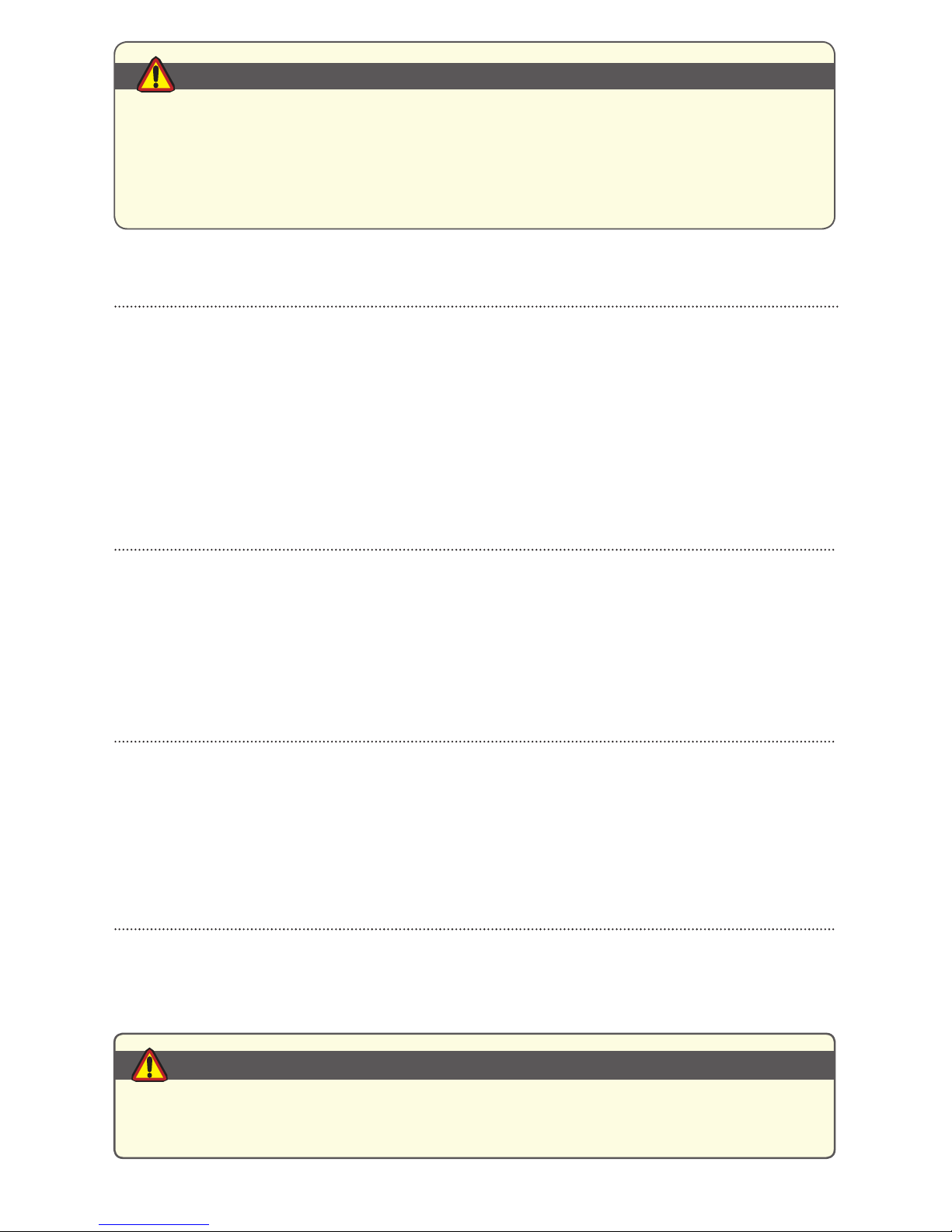
MPC-MLR-UM(A) 10/2009 7
Electrical Safety
Connecting Cables
• Disconnect the power to the computer when the Monitor is being installed, and
• Upon installation, verify the power connector is securely seated on the unit.
Ratings and Grounding
This unit may be operated from an 8-36 VDC power source.
• Use the supplied power cable, and
• Always connect to a properly grounded power source.
Protection on Servicing
Servicing - User
• User care is limited to cleaning the exterior of the unit.
• Do not disassemble or modify the unit or cables to avoid the possibility of an electrical shock,
damage to electrical components or scratching the Display surface, and
• Disassembly or modication voids the warranty.
Servicing - MarinePC
MarinePC Qualied Service Personnel may be required if the unit:
• Does not operate normally when installation instructions are followed
• Does not operate normally when operating instructions are followed
• Has been dropped or damaged, or
• Exhibits a distinct change in performance, indicating a need for service.
Shipping
If the unit should need to be shipped to the MarinePC Service Center, the original packing material should be used to insure safety in shipping. Repack the unit as it would have originally been
received from MarinePC.
Fluids from LCD Display
• If the Monitor should ever become shattered, do not touch uids from an LCD Display
• If uid should get on hands or clothing, immediately wipe o with liquid soap or rubbing
alcohol; wash with water; consult with a doctor, and
• If uid gets in the eyes, ush eyes immediately with water for a minimum of 15 minutes;
This equipment generates, uses and can radiate radio frequency energy. If not
installed with the unit’s accompanying cables, it may cause harmful interference
to radio communications.
Radio Frequency Interterence
caution!
caution!
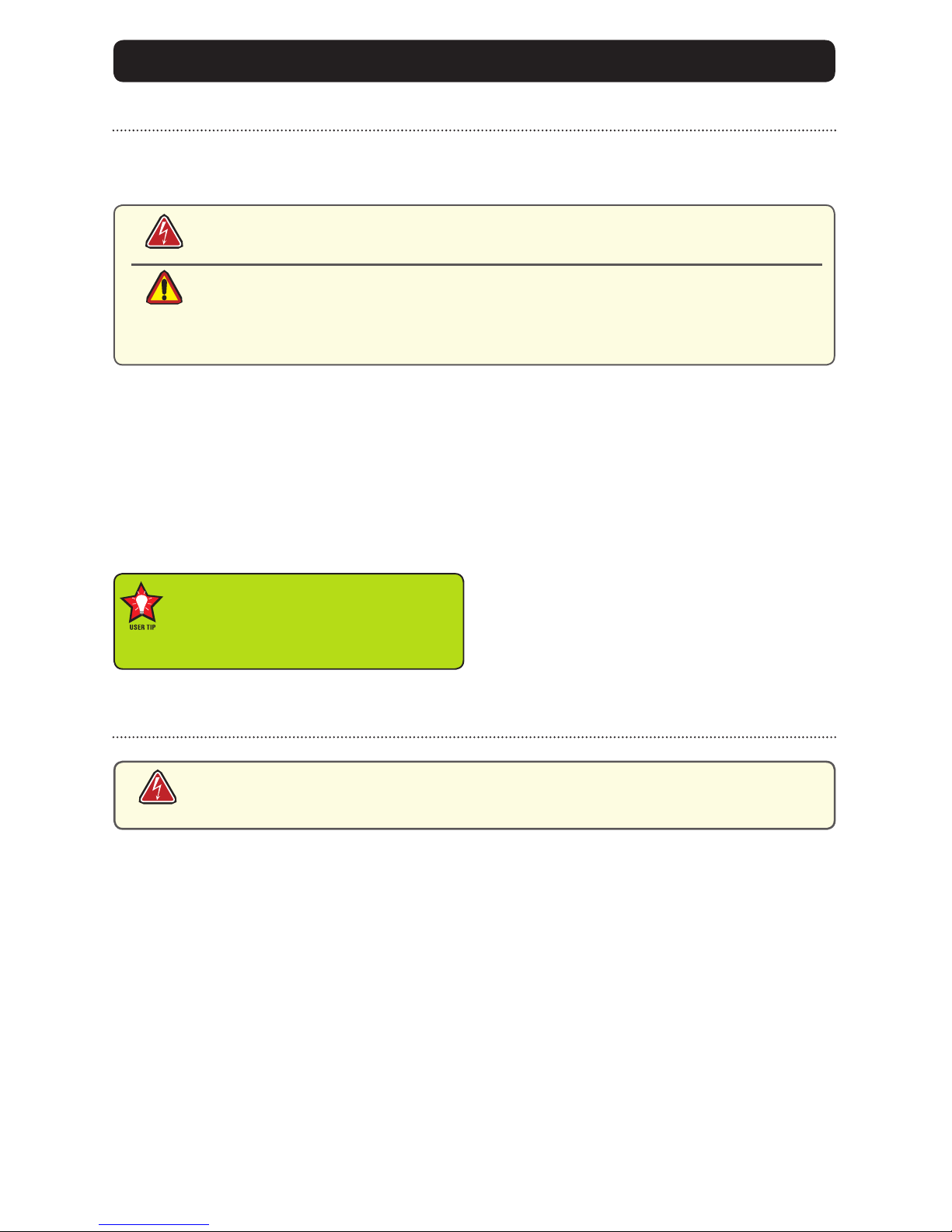
8 MPC-MLR-UM(A) 10/2009
This MPC-MLR Monitor has been designed to provide optimum performance and service without
any required scheduled maintenance other than occasional cleaning.
Display Screen Cleaning
• A vinegar-based cleaner is preferred to prevent streaking and degradation of the
coatings, or
• A non-abrasive glass cleaner such as a professional foam glass cleaner
• Apply the cleaning solution to a soft clean cloth, dampening slightly
• Keep a fresh side of the cleaning cloth towards the screen surface to avoid
scratching it with accumulated grit, and
• To minimize the risk of abrasion to the screen, air drying is recommended.
Disconnect cabling from the Touch Screen Display before cleaning. A Touch Screen
Display will be activated by cleaning the Display. This may create a potentially
dangerous condition.
Optional Touch Screen Cleaning
• Follow cleaning directions above, or use a special screen cleaning tissue or a solution specically formulated for antistatic coatings.
• Lightly dampen a soft clean cloth with water, vinegar based cleaner or a general purpose mild
detergent solution
• Keep a fresh side of the cleaning cloth towards the screen surface to avoid
scratching it with accumulated grit, and
• To minimize the risk of abrasion to the screen, air drying is recommended.
Monitor Enclosure
• Clean the unit enclosure with a soft clean cloth lightly dampened with a
general purpose mild detergent solution
• To rinse, wipe down with clean water, and
• Dry with a soft clean cloth.
Optional Touch Screen
PRODUCT CARE AND MAINTENANCE
Product Care
• Do not use abrasive cleaners or solvent-based (ammable) cleaners on the
Flat Panel or Touch Screen Display, its enclosure or any other electrical device (cables, power cord, etc)
• Do not use paper products as they may scratch the Display screen, and
• Do not directly apply cleaning solutions to the Display screen.
Turn o the Monitor power before cleaning the Monitor, optional Touch Screen
or unit’s enclosure.
warning!
caution!
warning!
In marine or similar environments,
an added benet of a vinegar-based
cleaner is its eectiveness in
dissolving salt deposits.
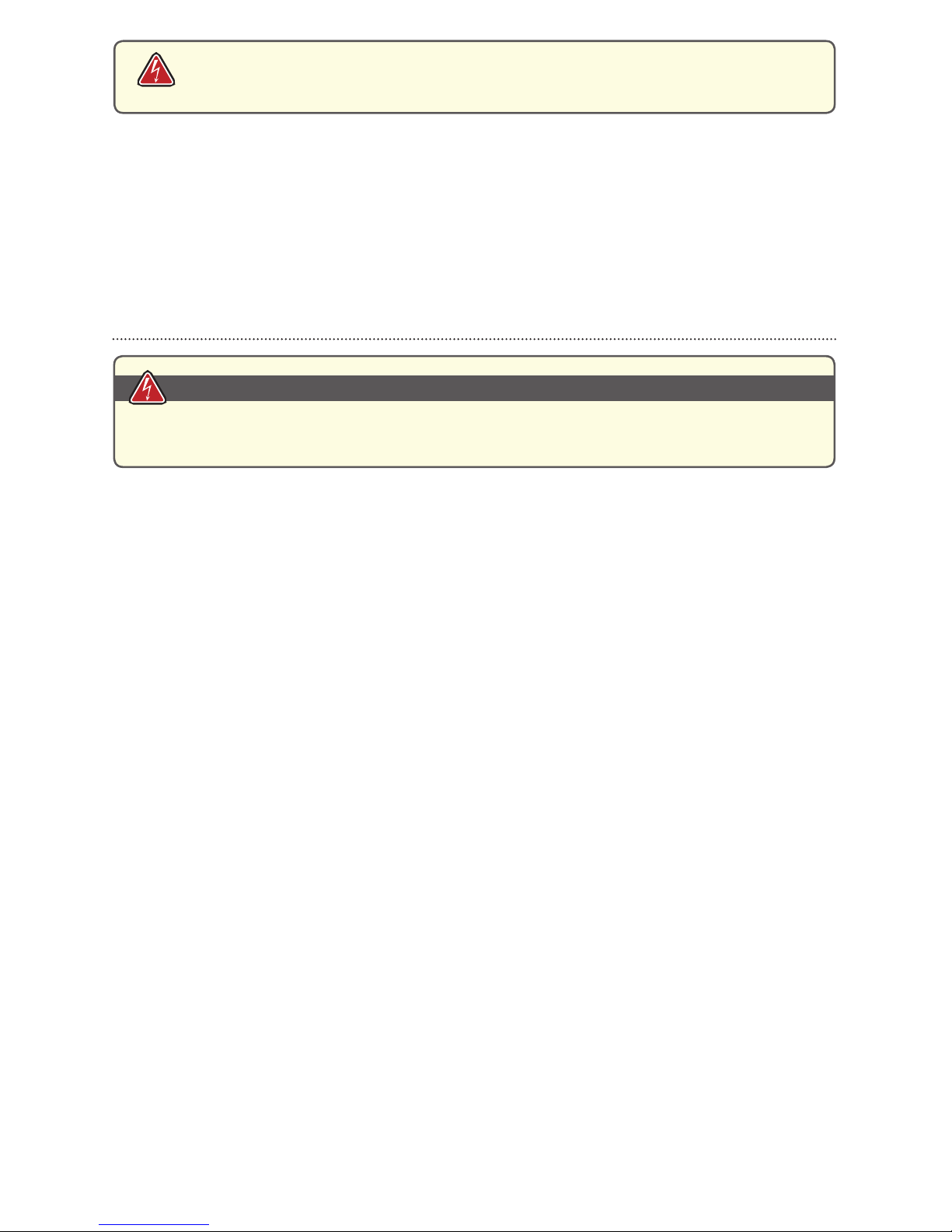
MPC-MLR-UM(A) 10/2009 9
To avoid risk of electrical shock, do not disassemble the unit’s enclosure. Users
cannot service the Monitor. User maintenance is restricted to cleaning, as explained. Disassembling the unit voids the warranty.
Long-term Storage
• For long-term storage, it is suggested the unit be stored in a normal indoor environment and
the Display glass be protected from accidental damage.
• For pedestal mount units, disconnect the cable(s) and loosen the arm adjustment to
a point where the ball can be removed from the arm, or
• For Flush or Panel Mount units, cover the product with a protective covering that
shall not scratch or transfer any dyes to the Display screen.
Maintenance
Other Maintenance
Only MarinePC Qualied Service Personnel shall perform all maintenance except for
the power cord replacement described above.
To avoid shock and re hazards, replaced the unit’s power cord if:
• Insulation becomes damaged, or
• A loose connection is suspected.
Power Cord
warning!
warning!
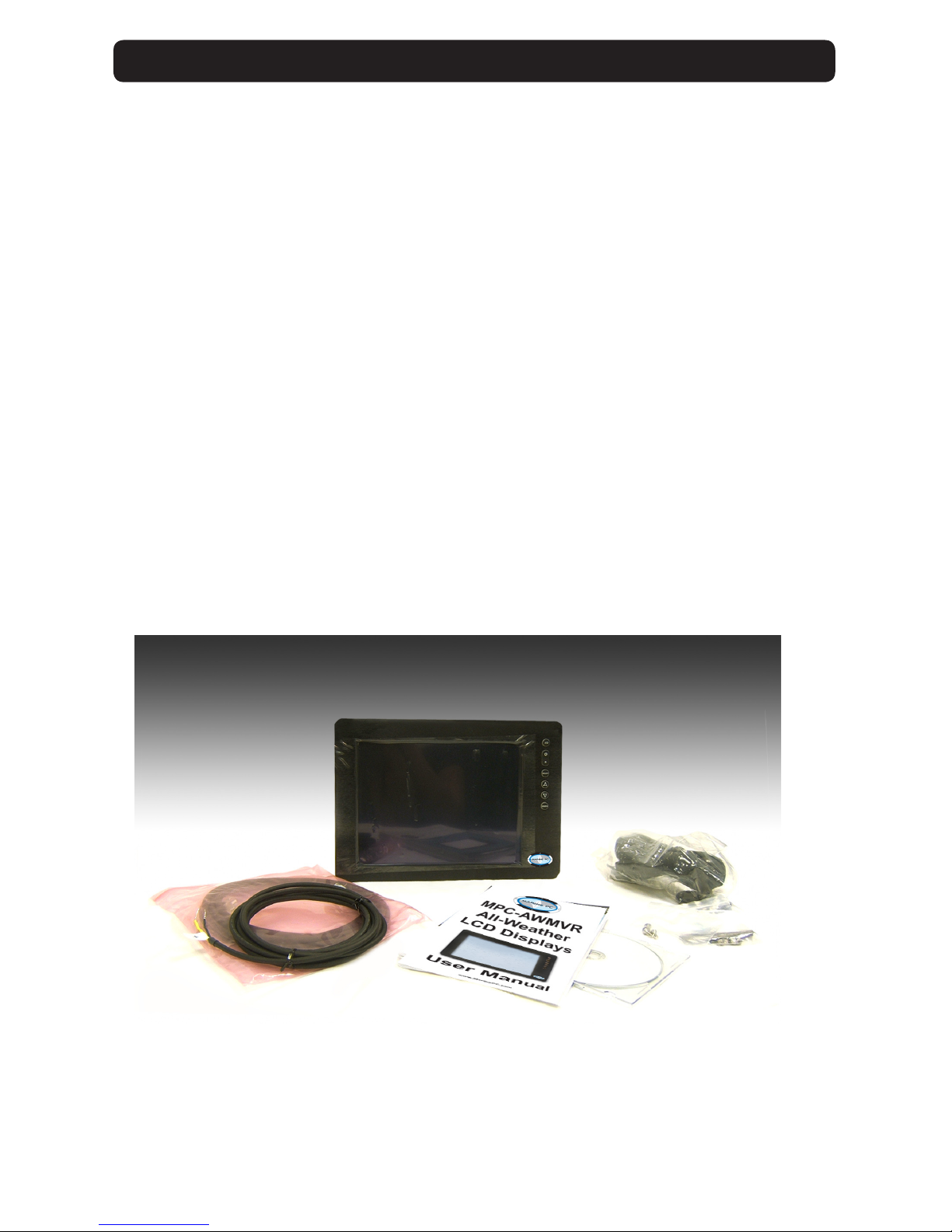
10 MPC-MLR-UM(A) 10/2009
SYSTEM SETUP
System Requirements
The computer the MPC-MLR shall be connected to must have this capability:
• Video card setting with a minimum resolution of 640 x 480 pixels, and
• If the optional Touch Screen Display is ordered, an available USB or COM port for the
connector is required.
Shipping Box Contents
The MPC-MLR is shipped in a custom box with custom foam packaging. We
recommend you save the box and all packaging materials in case the unit would
need to be returned to the MarinePC Service Center. (Figure 1)
In the shipping box you shall nd:
• MPC-MLR unit
• Power Cable (Optional)
• VGA Cable (Optional)
• Mounting System and Applicable Hardware
• Touch Screen Cable if the optional Touch Screen is ordered (Optional)
Figure 1

MPC-MLR-UM(A) 10/2009 11
INSTALLATION
The MPC-MLR is designed to be mounted with a universal ball-and-socket mounting kit, or in a
Surface Panel Mount conguration.
Pedestal Mount
The MPC-MLR is shipped with a RAM® universal ball-and-socket system mounting kit (Figure 2).
By installing the Monitor with this kit, the user can quickly adjust the
viewing angle to improve viewability in changing environments. This ball-and-socket
system has proven to be successful in supporting an extreme amount of weight in
high vibration and dicult-mount applications. See Appendix A for link to drawings.
Locate the ball-and-socket system in the shipping box. The kit consists of two RAM
balls on mounting plates and a RAM arm, with an adjustable T-knob and a packet of
three (3) M4 x 10 counter-sunk stainless screws for mounting to the MPC-MLR.
Figure 2
Figure 3 Figure 4
Mounting Holes
