marinco CHARGE PRO 28106, CHARGE PRO 28210 Instruction Manual
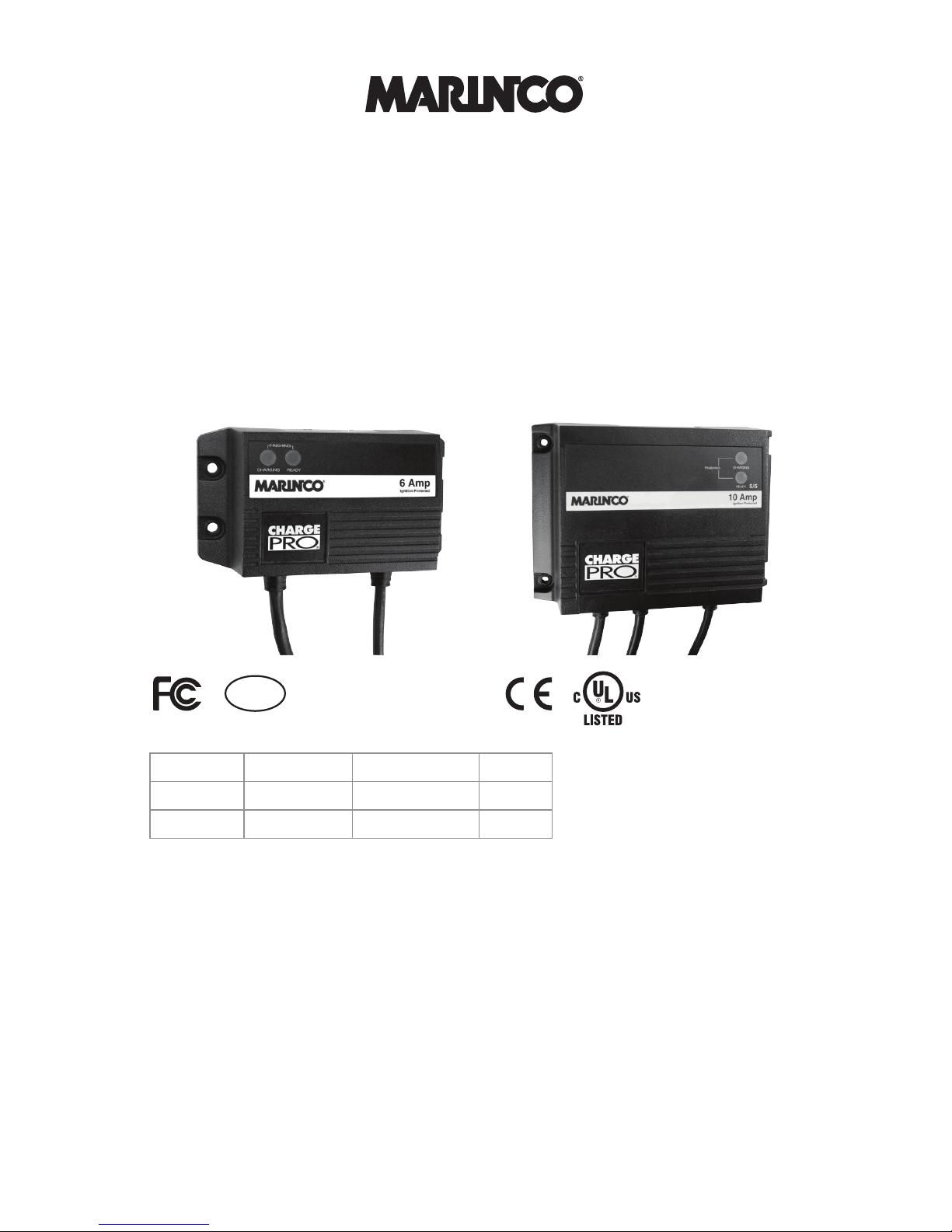
CHARGE PRO
®
BATTERY CHARGERS
INSTRUCTION MANUAL
(PART #'S: 28106, 28210)
SAVE THESE INSTRUCTIONS
This manual contains important safety and operating instructions for the chargers.
Read the entire manual before using. Also read all instructions and cautions for and
on the charger, batteries and equipment in the vicinity of the batteries.
INTRODUCING THE CHARGERS
The Marinco chargers are designed to both recharge your batteries, and extend
your battery’s life in applications where it is stored for long periods of time. They
are multi-stage, completely automatic, lightweight, silent, battery chargers and each
output produces 12 Volts DC at either a full 5 or 6 Amps (model specic), while using
much less AC current than other charger types. When the charger is attached to your
batteries and plugged into a standard 115 Volt / 60 Hz AC outlet, the red and green
LED’s let you know the unit is recharging and maintaining your batteries. Model 28210
uses Sense-Send Technology to quickly charge two batteries and will automatically
start charging when the battery voltage becomes low.
IP68RoHS
BC
53AB
Models Amperage No. Of Banks Volts
28106 6 Amps 1 Banks 12
28210 5/5 Amps 2 Banks 12/24
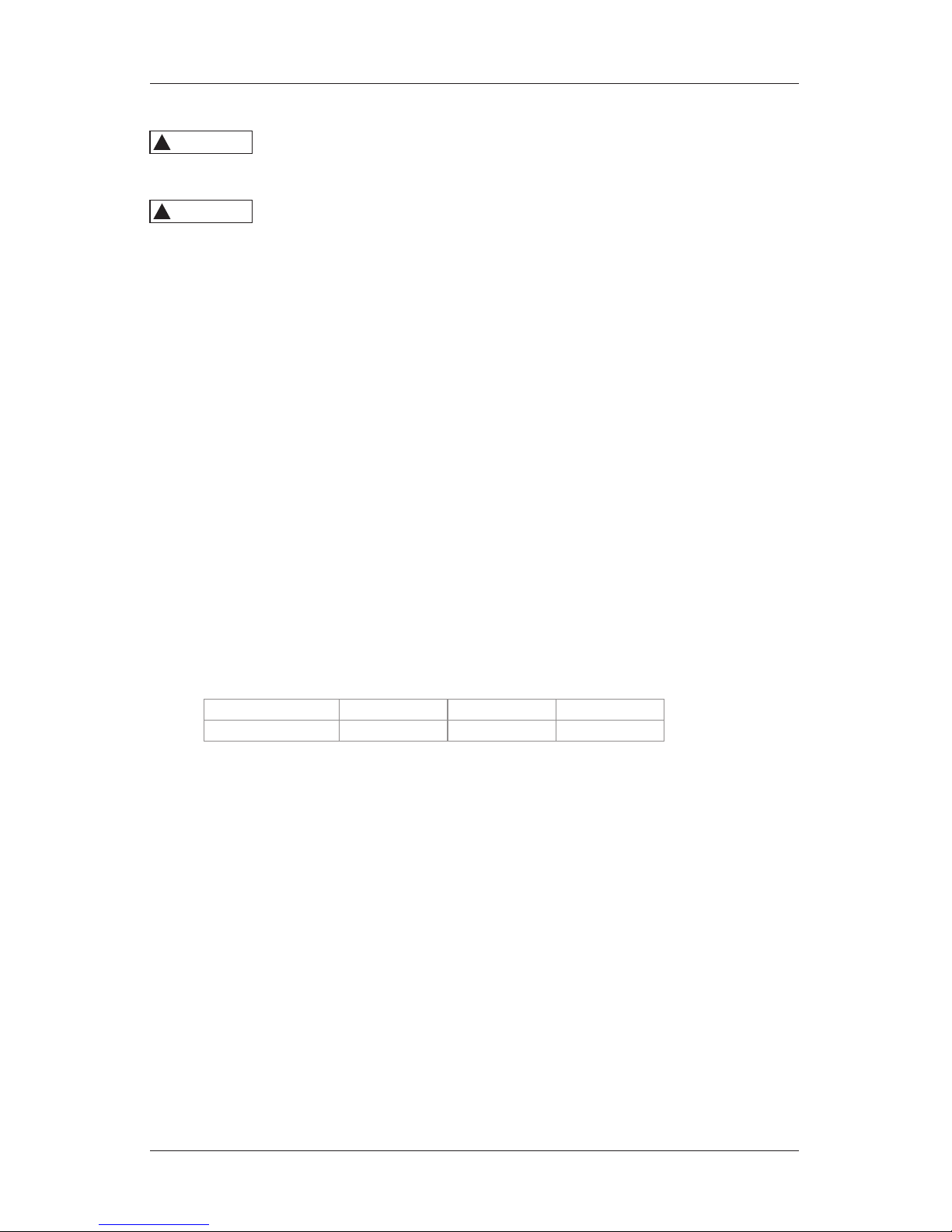
marinco.com | 800.307.6702
2
INSTRUCTION MANUAL: CHARGE PRO® BATTERY CHARGERS
!
WARNING
THIS CHARGER SHOULD BE USED TO CHARGE ONLY LEAD ACID OR AGM
TYPE BATTERIES. USE ON OTHER BATTERY TYPES MAY EXPLODE AND CAUSE PERSONAL
INJURY.
!
WARNING
RISK OF EXPLOSIVE GASES
WORKING IN THE VICINITY OF LEAD ACID BATTERIES IS DANGEROUS. BATTERIES
GENERATE EXPLOSIVE GASES DURING NORMAL OPERATION. FOR THIS REASON IT IS OF
THE UTMOST IMPORTANCE THAT YOU FOLLOW THE INSTRUCTIONS EACH TIME YOU
USE THE CHARGER.
To reduce risk of battery explosion, follow these instructions and those published by
battery manufacturer and manufacturer of any equipment you intend to use in vicinity
of battery. Review cautionary marking on these products and on engine.
Important Safety Instructions
1) Use of an attachment not recommended by the manufacturer may result in a risk of
re, electric shock or injury to persons.
2) To reduce the risk of damage to electric plug and cord, pull by plug rather than cord
when disconnecting the chargers.
3) An extension cord should not be used unless absolutely necessary. Use of improper
extension cord could result in a risk of re and electric shock. If an extension cord
must be used, make sure:
a) That pins on plug of extension cord are the same number, size and shape as
those of the plug on the charger;
b) That the extension cord is properly wired and in good electrical condition; and
c) That wire size is large enough for ac ampere rating of the charger as specied
below
4) Do not operate charger with a damaged cord or plug – replace the cord or plug
immediately.
5) Do not operate the charger if it has received a sharp blow, been dropped, or
otherwise damaged in any way.
6) Do not attempt to disassemble the charger.
7) To reduce the risk of injury unplug charger from outlet before attempting any
maintenance or cleaning. Turning o controls alone will not reduce the risk.
8) Do not expose charger to rain or snow.
Personal Safety Precautions
Adhere to the following personal safety precautions when installing or working with
the chargers:
1) Someone should be within voice range or close enough to come to your aid when
you work near a lead-acid battery.
Cord length 25' (7.6m) 50' (15.2m) 100' (30.5m)
Cable AWG size 18 16 14

marinco.com | 800.307.6702
3
INSTRUCTION MANUAL: CHARGE PRO® BATTERY CHARGERS
2) Have plenty of fresh water and soap nearby in case battery acid contacts skin,
clothing, or eyes.
3) Wear complete eye protection and clothing protection. Avoid touching eyes while
working near a battery.
4) If battery acid contacts skin or clothing, wash them immediately with soap and
water. If acid enters the eye, immediately ood the eye with cold, running water for
at least ten minutes and get medical attention immediately.
5) NEVER smoke or allow a spark or ame in the vicinity of the battery.
6) Be extra cautious to reduce risk of dropping a metal tool onto the battery. It
may spark or short-circuit the battery or other electrical part that may cause an
explosion.
7) Remove all personal metal items such as rings, bracelets, necklaces, and watches
when working with a lead-acid battery. A lead-acid battery can produce a shortcircuit current high enough to weld a ring or the like to metal, causing a severe
burn.
8) Use battery charger for charging a lead-acid battery only. It is not intended to
supply power to a low voltage electrical system other than in a starter motor
application. Do not use battery charger for charging dry cell batteries that are
commonly used with home appliances. These batteries will burst and cause injury
to persons and damage to property.
9) NEVER charge a frozen battery.
Preparing to Charge Precautions
Before charging a battery with the charger, read the following precautions:
1) Do NOT operate the charger if the cables or an LED is damaged.
2) Make sure all accessories on the product you are charging are OFF.
3) If the battery or batteries must be removed from the product, always remove the
grounded terminal from the battery rst. Make sure all accessories in the product
are o, so as not to cause an electrical arc.
4) Be sure the area around the battery is well ventilated while the battery is being
charged.
5) Clean battery terminals. Be careful to keep corrosion from coming in contact
with eyes.
6) Add distilled water in each cell until battery acid reaches levels specied by the
battery manufacturer, if applicable. Do not overll. For a battery without cell caps,
carefully follow the manufacturer’s recharging instructions.
7) Study all battery manufacturer's specic precautions while charging and
recommended rates of charge.
8) Determine voltage of battery by referring to product's manual, and make sure it
matches output rating of battery charger.
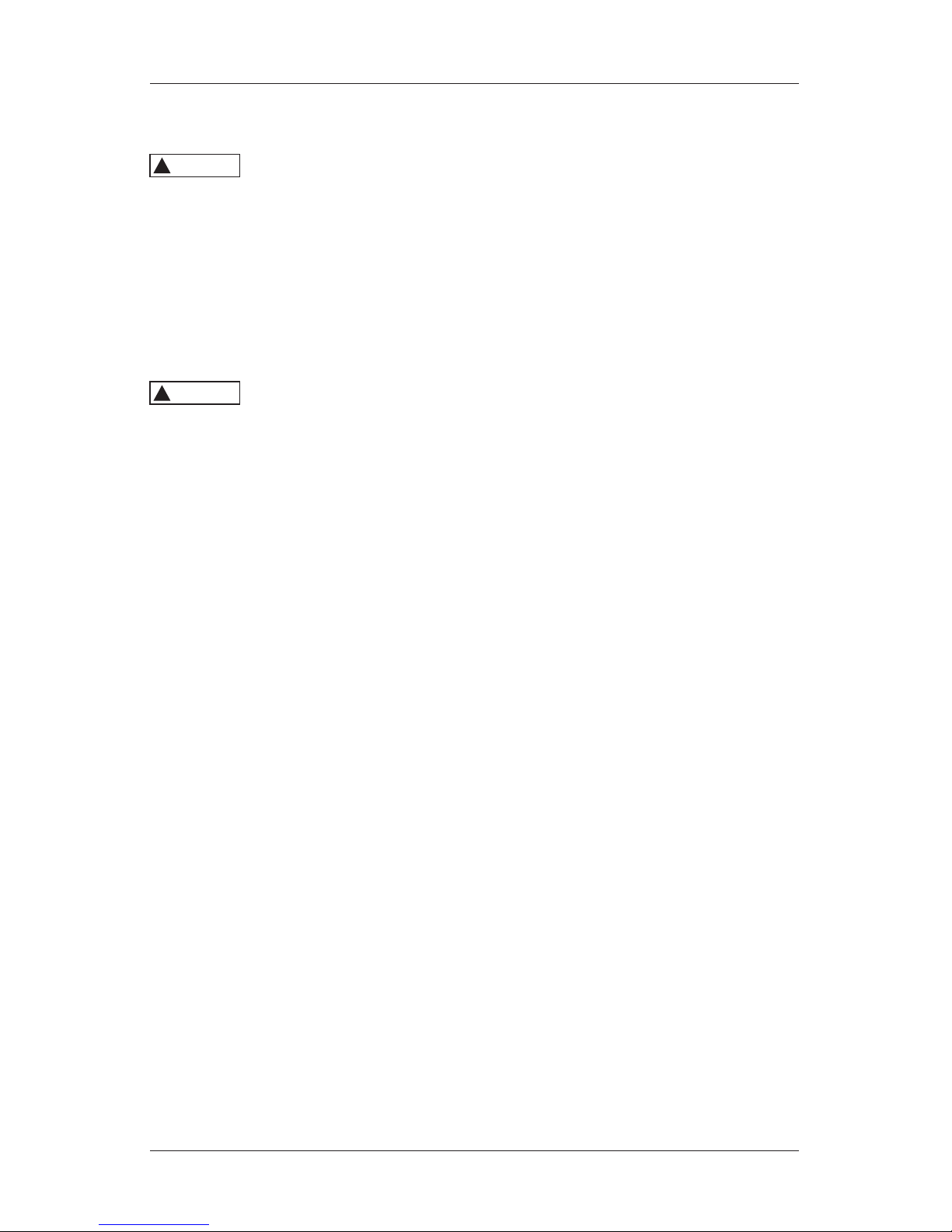
marinco.com | 800.307.6702
4
INSTRUCTION MANUAL: CHARGE PRO® BATTERY CHARGERS
AC Connection and Grounding Precautions
!
DANGER
DO NOT OPERATE THIS CHARGER WITH A TWO BLADED ADAPTER PLUG OR
EXTENSION CORD. DOING SO CAN RESULT IN SERIOUS PERSONAL INJURY.
AFTER SECURING THE BATTERY CONNECTIONS, PLUG THE AC LINE CORD INTO
AN AVAILABLE AC OUTLET THAT IS PROTECTED BY A GROUND FAULT CIRCUIT
INTERRUPTER (GFCI) BREAKER.
Grounding and AC power cord connection Instructions: Charger should be grounded
to reduce risk of electric shock. Charger is equipped with an electric cord having an
equipment-grounding conductor and a grounding plug. The plug must be plugged into
an outlet that is properly installed and grounded in accordance with all local codes and
ordinances.
!
DANGER
Never alter AC cord or plug provided – if it will not t outlet, have proper
outlet installed by a qualied electrician. Improper connection can result in a risk of an
electric shock.
INSTALLING THE CHARGER
Choosing Charging Location
1) The charger should have at least eight inches of unobstructed area on all sides of
the unit for eective cooling. The case of this charger will become warm during
operation. Because the charger is convection cooled (airow over the back of the
charger), the optimum mounting position for the charger is vertical. Mounting on
its back on a horizontal surface may cause the charger to slightly reduce amperage
output due to the thermal protection built in. Do not install the charger on carpeted,
upholstered, or varnished surfaces.
2) Locate charger as far away from battery as dc cables permit.
3) Never place charger directly above battery being charged; gases from battery will
corrode and damage charger.
4) Never allow battery acid to drip on charger when reading electrolyte specic gravity
or lling battery.
5) Do not operate charger in a closed-in area or restrict ventilation in any way.
6) Do not set a battery on top of charger.
Mounting the Charger
1) Use corrosion resistant 3/16” dia. or # 10 bolts, backed by a at washer, and
secured to the mounting surface with a split-ring lock washer.
2) Hold the charger to the mounting surface and mark the holes.
3) Remove the charger and drill the mounting holes.
4) Align the charger and assemble the mounting hardware. Secure the charger.
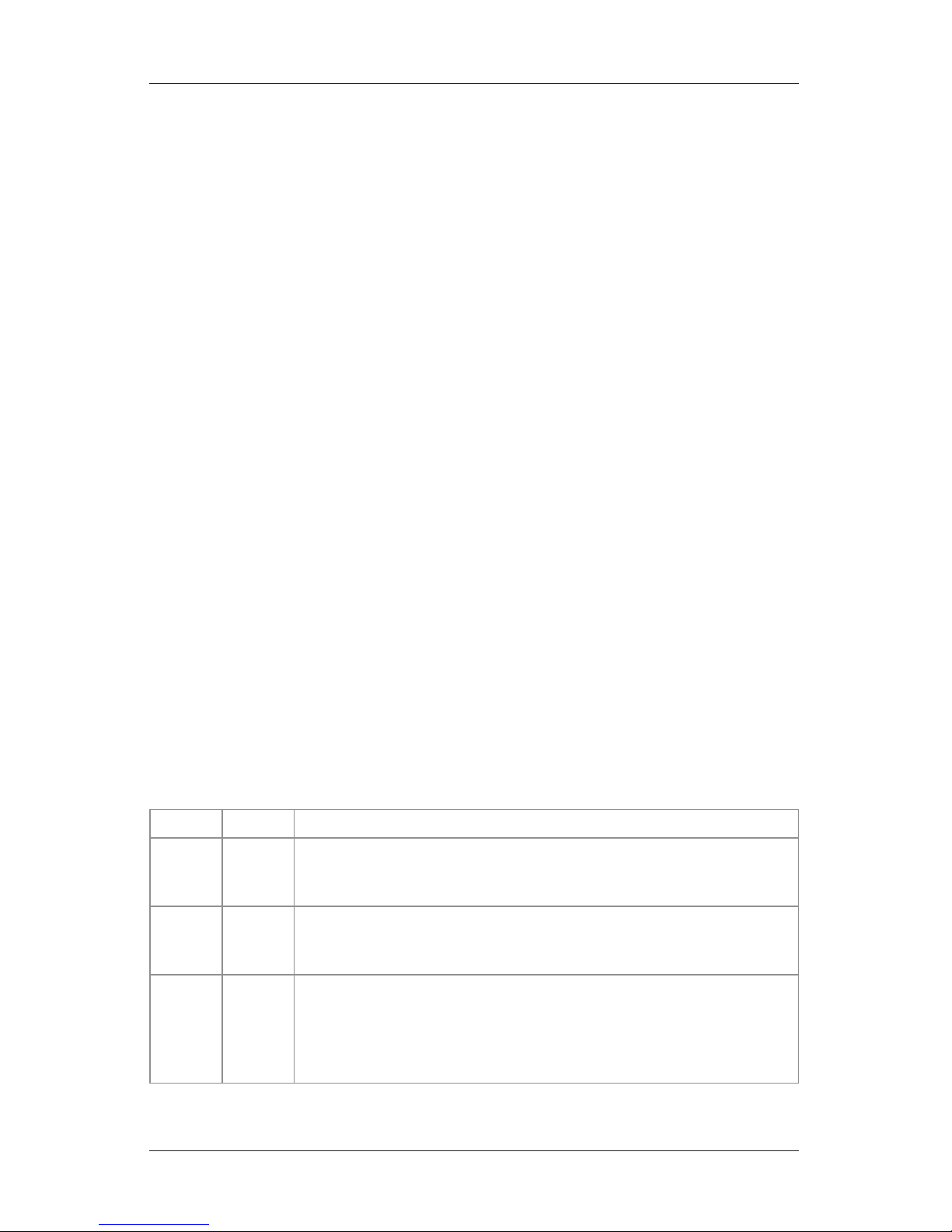
marinco.com | 800.307.6702
5
INSTRUCTION MANUAL: CHARGE PRO® BATTERY CHARGERS
DC Connection Precautions
1) Connect and disconnect dc output clips only after removing ac cord from electric
outlet. Never allow the ring terminals to touch each other.
2) Check polarity of the battery posts. The POSITIVE (POS., P, +) battery post usually
has a larger diameter than the NEGATIVE (NEG., N, -) post.
3) Connect Red charger output wire to POSITIVE post, Black charger wire to NEGATIVE.
See below diagrams for more details.
4) Do not face the battery when making the nal connection.
5) When disconnecting charger, disconnect AC cord and then remove clips from
battery terminal.
OPERATING THE CHARGER
Charge Cycle
1) Soft Start – Charger veries connections are good and the battery is capable of
accepting a charge. Batteries with very low voltage will be slowly charged to not
harm the battery. When the battery voltage reaches 10V for 30 seconds the charger
switches to the next stage.
2) Bulk Stage – the charger uses constant current and charges the battery to 14.3
volts. When the battery holds the voltage of 14.3 volts for 30 seconds the charger
switches to the next stage.
3) Absorption Stage - the charger uses constant voltage to charge the battery until the
charge current drops. At this point the charger will switch to the next stage.
4) Float Stage – the charger nishes the charge cycle by keeping the battery at 13.3
volts for a period of time and then moves to the next stage.
5) Maintenance – the charger will monitor the battery and if the battery voltage drops
below 12.8 volts or if 14 days have passed since the last charge, the charge cycle
will start automatically.
LED Indicators
ON OFF Condition
Red Green Charger is in the “Soft Start” or “Bulk Stage” and the battery is
being charged. If the red LED stays on for more than 24 hours
refer to Problem 1 in the troubleshooting section.
Red &
Green
None Charger is in the “Absorption Stage” and delivering constant
voltage to the battery. If the red and green light stay on for more
than 24 hours refer to problem 2 in the troubleshooting section.
Green Red The charger has moved to the “Float Stage” and is topping o the
charge to the battery and keeping the battery ready to use. The
green light indicates your battery is ready to use. If the green
light stays on when your battery is known to be low, refer to
Problem 3 in the troubleshooting section.
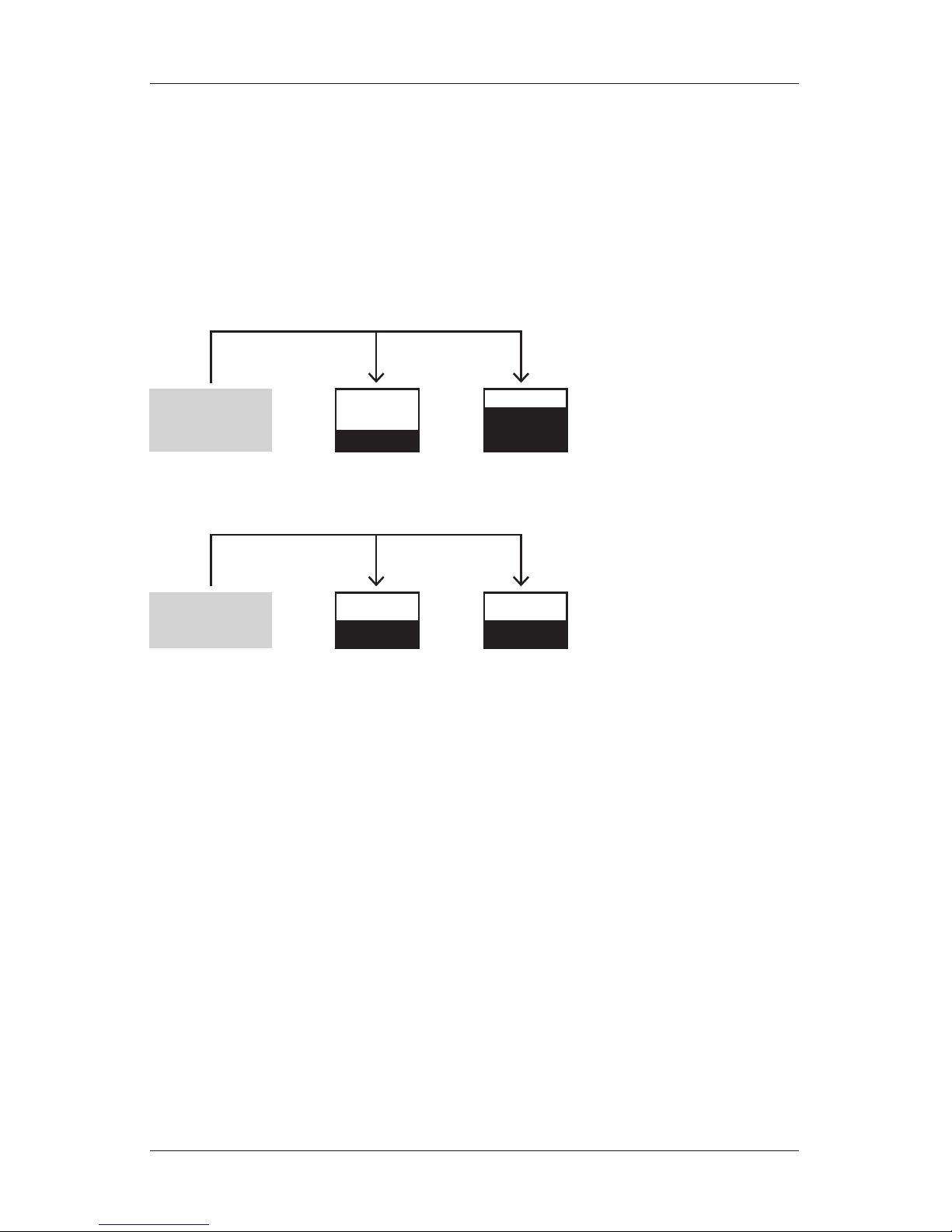
marinco.com | 800.307.6702
6
INSTRUCTION MANUAL: CHARGE PRO® BATTERY CHARGERS
Sense-Send Technology
The batteries should be the same type and chemistry to provide the longest battery life
and to fully charge the batteries.
Model 28210 quickly chargers two batteries using Sense-Send Technology. The charger
senses the power needed per battery and sends the allocated power needed.
If the two batteries connected to the charger have dierent discharged levels the charger
will send the majority of the power available to the battery needing the most power
and a lower amount to the battery needing less power. This results in faster charging.
10 Amp
Charger
8 Amps 2 Amps
If the two batteries have drained equally the charger will send the same amount
of power to each battery.
10 Amp
Charger
5 Amps 5 Amps
MAINTAINING THE CHARGER
Periodically clean both battery terminals with baking soda and tighten all connections.
No other maintenance on the charger is required.
FCC Class B EMC Notice
This equipment has been tested and found to comply with the limits for a Class B
digital device, pursuant to part 15 of the FCC Rules. These limits are designed to
provide reasonable protection against harmful interference when the equipment
is operated in a commercial environment. This equipment generates uses and can
radiate radio frequency energy and, if not installed and used in accordance with the
instructions, may cause harmful interference to radio communications. Operation of
this equipment in a residential area is likely to case harmful interference in which case
the user will be required to correct the interference at his own expense.
If this equipment does cause harmful interference to radio or television reception,
which can be determined by turning this equipment o and on, the user is encouraged
to try to correct the interference by one or more of the following measures:
• Reorient or relocate the receiving antenna.
• Increase the separation between the equipment and receiver.
• Connect the equipment into an outlet on a circuit dierent from that to which the
receiver is connected.
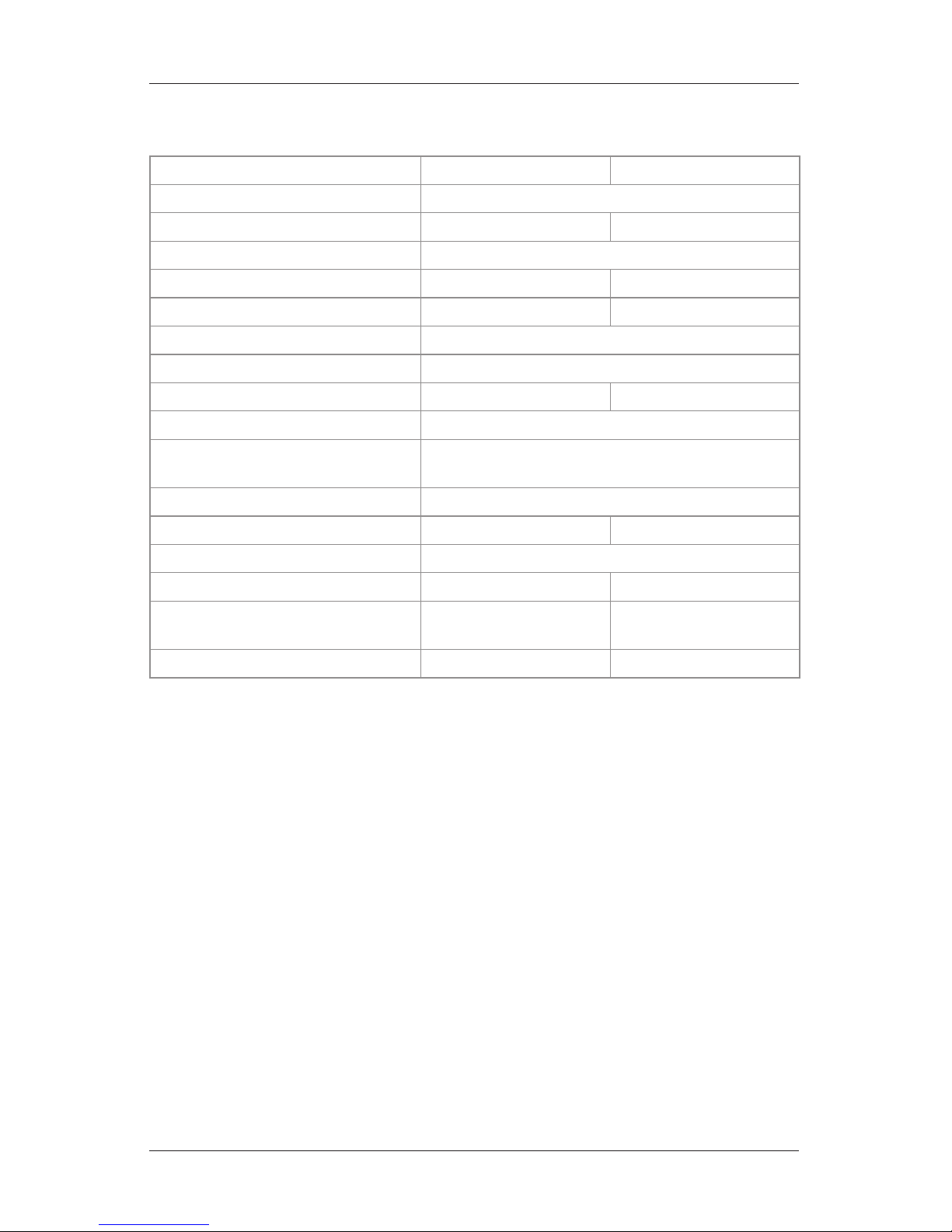
marinco.com | 800.307.6702
7
INSTRUCTION MANUAL: CHARGE PRO® BATTERY CHARGERS
Specications
Model: 28106 28210
Input Voltage: 115 V 50/60 Hz AC
Input Amps (Max): 2.0 Amps 2.5 Amps
Input Voltage Range: 90-265V AC 50/60Hz
Banks: 1 2
Output Volts: 12V DC 12/24V DC
Absorption Charge Voltage: 14.3 V +/- 0.20 V per bank
Float Charge Voltage: 13.3 V +/- 0.20 V per bank
Charging Current: 6 amp 10 amp
Rechargeable Battery Type: Any 12 V lead acid batteries (Flooded and AGM)
Battery Charge Capacity
(based on 50% drained battery):
Group 24 through 31
(up to 120 Amp-Hours)
AC Cable Length: 6 Ft (1.8M) 18 AWG
DC Cable Length: 4 Ft (1.2M) 18 AWG 4 Ft (1.2M) 14 AWG
Protection Type: IP68 (casing)
Fuse Size: 10 Amp 15 Amp
Dimensions:
(LxWxD)
3.5" x 6.4" x 2.3"
89 x 198 x 58 mm
5.5” L x 7.8” W x 2.4”
140 x 198 x 58 mm
Weight 4.0 pounds (1.8 kg) 5.6 pounds (2.5 kg)
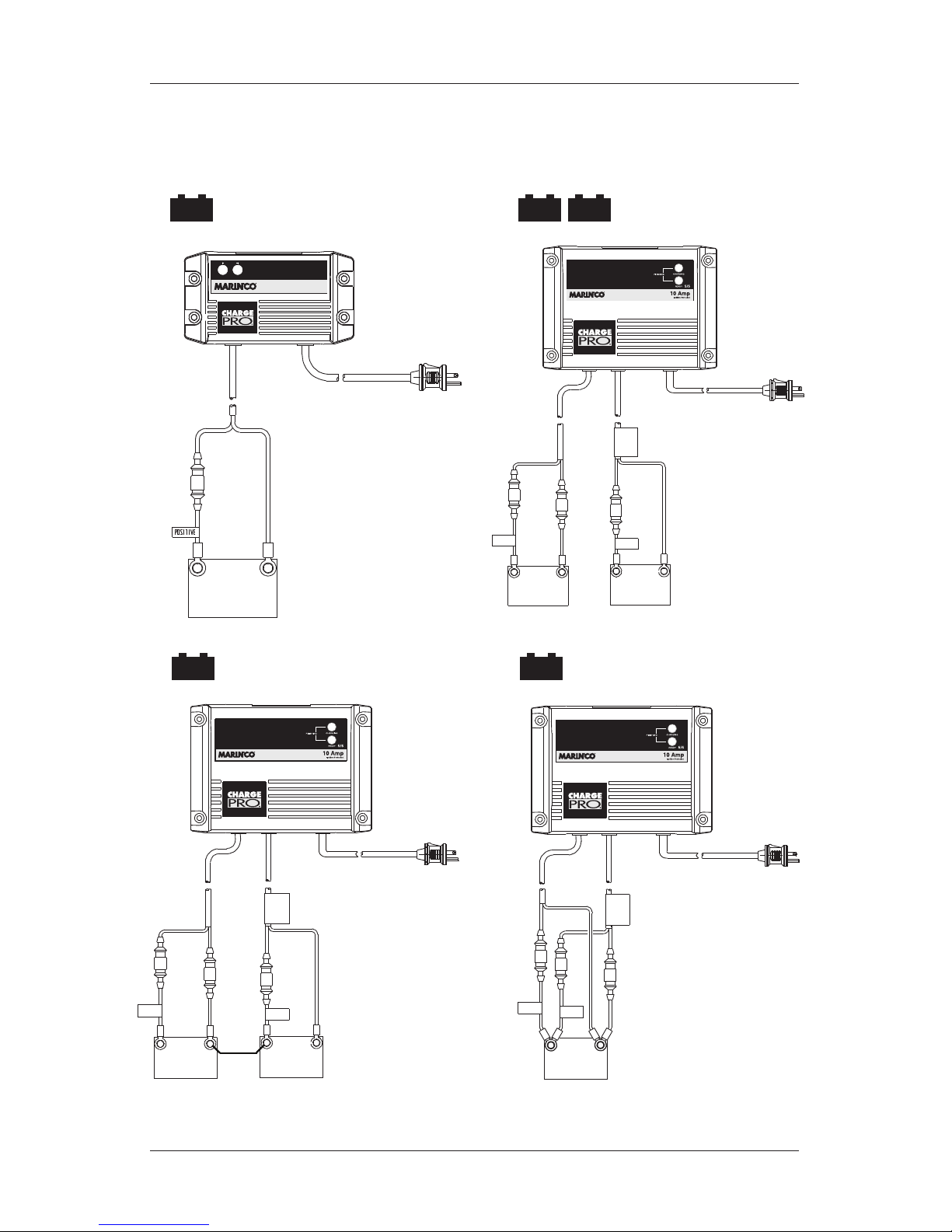
marinco.com | 800.307.6702
8
INSTRUCTION MANUAL: CHARGE PRO® BATTERY CHARGERS
BATTERY
+
–
E
N
G
I
N
E
S
T
A
R
T
B
A
T
T
E
R
Y
R
E
F
E
R
T
O
P
R
O
D
U
C
T
M
A
N
U
A
L
F
O
R
T
R
O
L
L
I
N
G
A
P
P
L
I
C
A
T
I
O
N
S
POSITIVE
POSITIVE
ENGINE START
(OR TROLLING)
AC
BATTERY #2
+
–
BATTERY #1
+
–
E
N
G
I
N
E
S
T
A
R
T
B
A
T
T
E
R
Y
R
E
F
E
R
T
O
P
R
O
D
U
C
T
M
A
N
U
A
L
F
O
R
T
R
O
L
L
I
N
G
A
P
P
L
I
C
A
T
I
O
N
S
POSITIVE
POSITIVE
AC
BATTERY #2
+
–
BATTERY #1
+
–
E
N
G
I
N
E
S
T
A
R
T
B
A
T
T
E
R
Y
R
E
F
E
R
T
O
P
R
O
D
U
C
T
M
A
N
U
A
L
F
O
R
T
R
O
L
L
I
N
G
A
P
P
L
I
C
A
T
I
O
N
S
POSITIVE
POSITIVE
AC
BATTERY
+
–
12V
6 amps
24V
5 amps
12V
10 amps
12V
5 amps
12V
5 amps
12V
12V
12V
12V
12V
12V
READY
FINISHING
CHARGING
6 Amp
Ignition Protected
28106 (6 amp)
connection with 1
12V battery.
28210
connection
used with 2
independent
batteries (5/5
amps). Output
1 and 2 maybe
connected in
parallel for a 12V
10 amp output.
Connection Diagrams
28210
connection
used with 2
12V batteries
connected in
series for a
24V System.
28210 connection
used with one
12V battery for
a 12V 10 amp
system
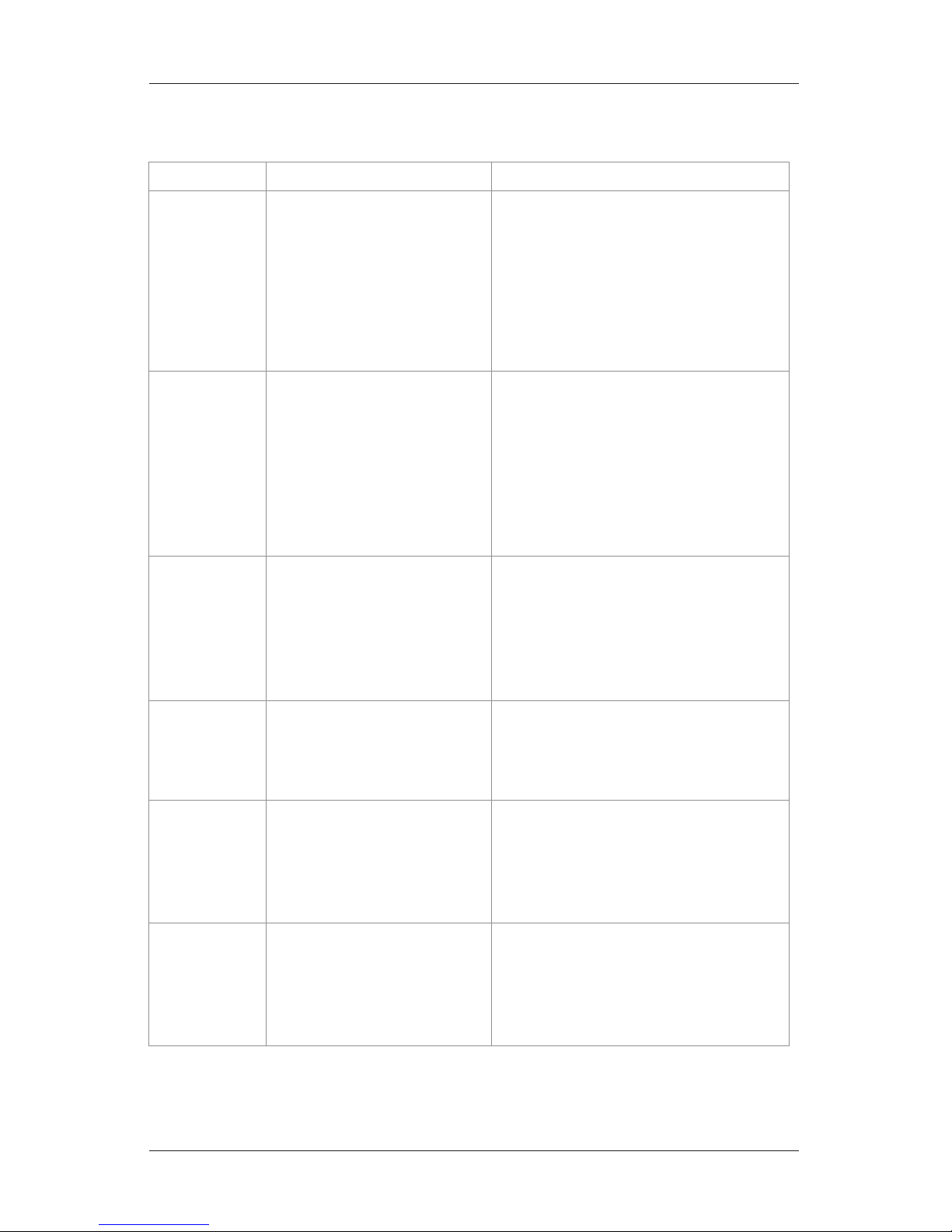
marinco.com | 800.307.6702
9
INSTRUCTION MANUAL: CHARGE PRO® BATTERY CHARGERS
Troubleshooting
Display Operating Condition Solution
Red LED stays
on for more
than 24 Hrs
1. One or more defective or
damaged cells.
2. Charger has reduced its
output voltage below the
normal level due to a DC
overload or a DC short.
3. On-board DC systems are
drawing more current than
the charger can replace.
1. Load test the battery and replace
if necessary.
2. Remove the source of the overload or
short. Disconnect the charger's black
(NEGATIVE) terminal from the battery.
Reapply AC power and the green LED
only should now light.
3. Turn o all DC equipment while
charging.
The red and
green LED’s
stay on for
more than
24 Hrs
1. On-board DC systems are
drawing more than
2 amps.
2. One or more defective or
damaged cells.
3. Extremely low AC voltage
at the battery charger.
1. Turn o all excess DC equipment
while charging.
2. Load test the battery and replace
if necessary.
3. Apply a higher AC voltage source or
reduce the length of the extension
cord.
4. Check battery manufacturer’s specs
on battery charging.
Green LED
stays on when
the battery is
known to be
low
1. Open DC output fuse.
2. Faulty or contaminated
terminal connections.
3. One or more defective or
damaged cells.
1. Replace DC output fuse with a 10
amp fuse for model 28106,15 amp
fuse for model 28210 output.
2. Clean and tighten or repair all
terminal connections.
3. Load test the battery and replace
if necessary.
Neither of
the LED’s turn
on when the
AC power is
applied
1. No AC power available at
the charger
2. Component failure
1. Connect AC power or reset the AC
breaker on the main panel
2. Go to marinco.com under the
resources tab, refer to FAQ section.
Green blinks 1. Charger is not charging
the battery
1. 28210 charger cannot get battery to
charge. Check to see if battery is too
large for the charger or if there is a
problem with the battery. Unplug the
charger from the AC power to start
the charger again.
Red & Green
blink
1. Charger is not charging
the battery
1. 28106 charger cannot get the battery
to charge. Check to see if the battery
is too large for the charger or if there
is a problem with the battery. Unplug
the charger from the AC power to
start the charger again.

marinco.com | 800.307.6702
10
MANUAL DE INSTRUCCIONES: CARGADORES DE BATERÍAS CHARGE PRO
®
BATERÍAS CHARGE PRO
LIMITED WARRANTY
For customer convenience, Marinco warranty is located at marinco.com/limited-warranty.
Marinco is a proven industry leader, with a Global network of sales, distribution, and
service. Product concerns as related to Form, Fit and Function may be submitted online
at marinco.com/limited-warranty.
Please ll in the online form titled Warranty Claim Form and we will contact you with
any questions or concerns.
