Maretron TP-EGT-1 User Manual
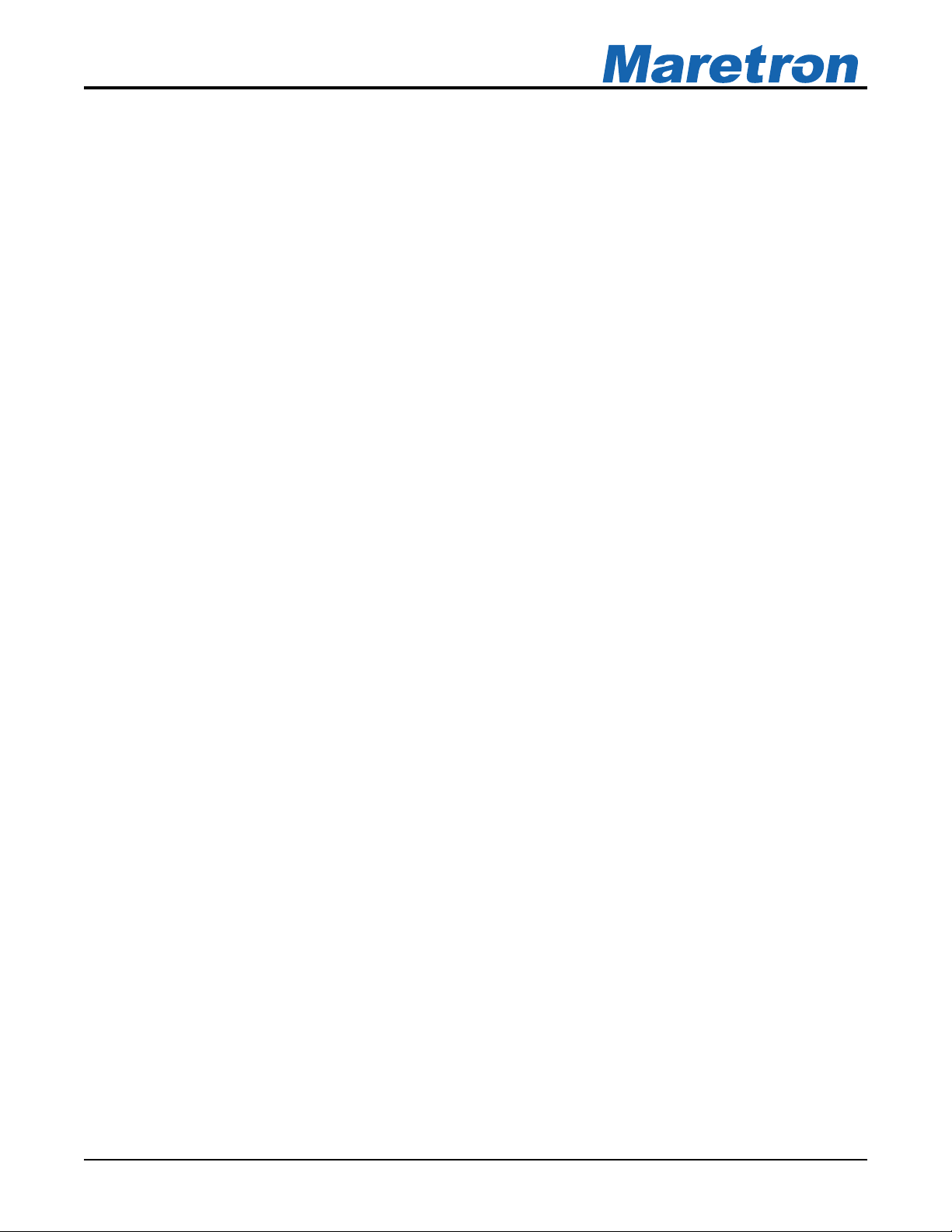
®®
TMP100
Temperature Module
User’s Manual
Revision 1.0
Copyright © 2008 Maretron, LLP All Rights Reserved
Maretron, LLP
9014 N. 23rd Ave #10
Phoenix, AZ 85021-7850
http://www.maretron.com
Maretron Manual Part #: M002101
Revision 1.0 Page i
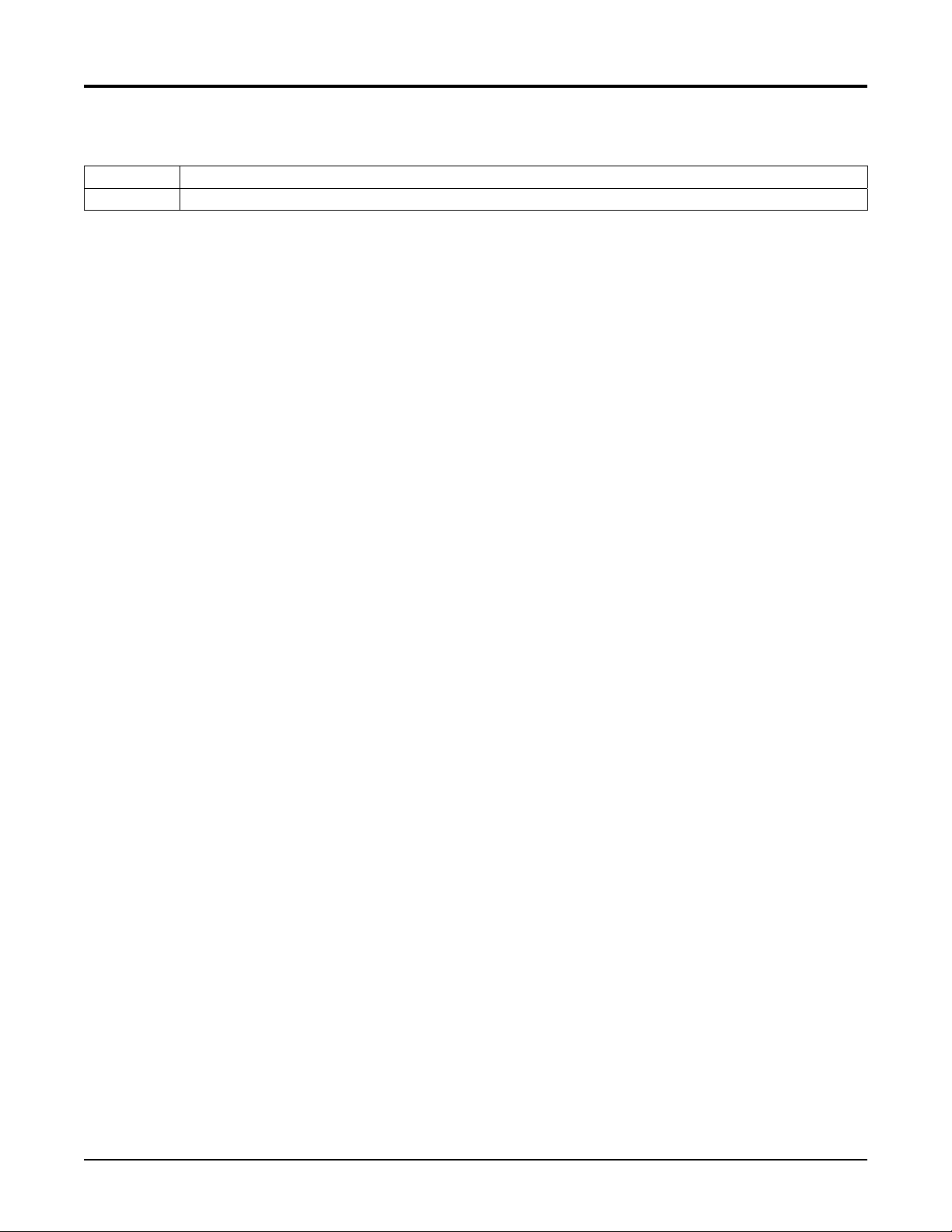
TMP100 User's Manual
Revision History
Revision Description
1.0 Original document
Page ii Revision 1.0

®®
Table of Contents
1 Introduction ........................................................................................................................... 1
1.1 Firmware Revision .................................................................................................... 1
1.2 TMP100 Features ..................................................................................................... 1
1.3 TMP100 Accessories ................................................................................................ 2
1.4 Quick Install .............................................................................................................. 2
2 Installation ............................................................................................................................. 2
2.1 Unpacking the Box ................................................................................................... 2
2.2 Choosing a Mounting Location ................................................................................. 2
2.3 Mounting the TMP100 .............................................................................................. 3
2.4 Connecting the TMP100 ........................................................................................... 3
2.4.1 NMEA 2000® Connection............................................................................... 3
2.4.2 Temperature Probe Connections ................................................................... 4
2.4.2.1 Exhaust Gas Temperature (EGT) Probe .......................................... 5
2.4.2.2 Thermistor Type Probes (Ring/Under Bolt, Ambient Air, or
Immersion Probe) .......................................................................................... 5
2.4.3 Checking Connections ................................................................................... 6
2.5 Configuring the TMP100 ........................................................................................... 6
2.5.1 Channel #0 - #1 Source ................................................................................. 6
2.5.2 Channel #2 - #5 Source ................................................................................. 7
2.5.3 Channel #0 - #5 Instance ............................................................................... 7
2.5.4 Channel #0 - #5 Label ................................................................................... 7
2.5.5 Advanced Configuration… ............................................................................. 7
2.5.5.1 NMEA 2000® PGN Enable/Disable .................................................. 7
2.5.5.2 Restore Factory Defaults ................................................................. 7
2.5.5.3 Installation Description… ................................................................. 8
3 Maintenance .......................................................................................................................... 8
4 Troubleshooting .................................................................................................................... 8
5 Technical Specifications ........................................................................................................ 9
6 Technical Support ............................................................................................................... 10
7 Installation Template ........................................................................................................... 11
8 Maretron (2 Year) Limited Warranty .................................................................................... 12
Table of Figures
Figure 1 – Mounting the TMP100 .............................................................................................. 3
Figure 2 – NMEA 2000® Connector Face Views ....................................................................... 4
Figure 3 – Exhaust Gas Temperature Probe Connection Diagram ........................................... 5
Figure 4 – Ring/Under Bolt, Ambient Air, or Immersion Temperature Probe Connection
Diagram .............................................................................................................................. 6
Figure 5 – Mounting Surface Template ................................................................................... 11
Revision 1.0 Page iii

TMP100 User's Manual
Table of Appendices
Appendix A – NMEA 2000® Interfacing .................................................................................... A1
Page iv Revision 1.0

®®
1 Introduction
Congratulations on your purchase of the Maretron Temperature Module. Maretron has
designed and built your TMP100 to the highest standards for years of dependable and
accurate service.
Maretron's TMP100 measures the temperature for up to 6 temperature probes and reports the
information over an NMEA 2000® network. The TMP100 supports up to 4 thermistor probes
and 2 high temperature thermocouple probes. Optional thermistor probes (-20°C to 80°C or 4°F to 176°F) cover a wide range of applications including cabin air temperature, engine room
air temperature, refrigerator/freezer temperature, under bolt temperature (inverters, charges,
pumps, motors, etc.), tank temperatures (live well bait, hot water, etc.), and air duct
temperatures. The optional thermocouple probes (0°C to 900°C or 32° to 1652°F) are used to
measure Exhaust Gas Temperature (EGT) as part of a comprehensive fuel management
system.
The Maretron TMP100 is designed to operate within the harsh demands of the marine
environment. However, no piece of marine electronic equipment can function properly unless
installed, configured, and maintained in the correct manner. Please read carefully and follow
these instructions for installation, configuration, and usage of the Maretron TMP100 in order to
ensure optimal performance.
1.1 Firmware Revision
This manual corresponds to TMP100 firmware revision 1.0.3.
1.2 TMP100 Features
The Maretron TMP100 has the following features.
• NMEA 2000® Interface
• Waterproof Connectors
• Sealed Waterproof Enclosure
• Opto-Isolated from NMEA 2000® Eliminating Potential Ground Loops
• Six External Temperature Probes are Measured and Broadcast Over NMEA 2000®
Network
• Four Channels for Thermistor Probes and 2 Channels for High Temperature
Thermocouple Probes
• Wide Variety of Applications Supported with Optional Temperature Probes
- Cabin Temperature
- Engine Room Temperature
- Under Bolt Temperature (Inverters, Chargers, Pumps, etc.)
- Refrigerator/Freezer Temperature
- Tank Temperatures (Live Well Bait, Hot Water, etc.)
- Air Duct Temperature
- Exhaust Gas Temperature
- User Defined Temperature Types (#129-#144)
• Optional Temperature Probes
Revision 1.0 Page 1

TMP100 User's Manual
- Ambient Air Temperature Probe (-20°C to 80°C or -4°F to 176°F)
- Ring Terminal Probe (-20°C to 80°C or -4°F to 176°F)
- Immersion Probe for Tanks or Plenums (-20°C to 80°C or -4°F to 176°F)
- Exhuast Gas Temperature Probe (0°C to 900°C or 32° to 1652°F)
1.3 TMP100 Accessories
Maretron offers the following Accessories for the TMP100:
• TR3K TMP100 Ring/Under Bolt Temperature Probe
• TP-AAP-1 TMP100 Ambient Air Temperature Probe
• TP-IP-1 TMP100 Immersion (Tanks, Plenums, etc.) Temperature Probe
• TP-EGT-1 TMP100 Exhaust Gas Temperature Probe
1.4 Quick Install
Installing the Maretron TMP100 involves the following five steps. Please refer to the individual
sections for additional details.
1. Unpack the box (Section 2.1)
2. Choose a mounting location (Section 2.2)
3. Mount the TMP100 (Section 2.3)
4. Connect the TMP100 (Section 2.4)
5. Configure the TMP100 (Section 2.5)
2 Installation
2.1 Unpacking the Box
When unpacking the box containing the Maretron TMP100, you should find the following items:
1 – TMP100 – Temperature Module
1 – Parts Bag containing 4 Stainless Steel Mounting Screws
1 – TMP100 User’s Manual
1 – Warranty Registration Card
If any of these items are missing or damaged, please contact Maretron.
2.2 Choosing a Mounting Location
Please consider the following when choosing a mounting location.
1. The TMP100 is waterproof, so it can be mounted in a damp or dry location.
2. The orientation is not important, so the TMP100 can be mounted on a horizontal deck,
vertical bulkhead, or upside down if desired.
3. The TMP100 is temperature-rated to 55°C (130°F), so it should be mounted away from
engines or engine rooms where the operating temperature exceeds the specified limit.
Page 2 Revision 1.0
