Maretron ALM100 User Manual

®®
ALM100
Alarm Module
User’s Manual
Revision 1.0
Copyright © 2008 Maretron, LLP All Rights Reserved
Maretron, LLP
9014 N. 23rd Ave #10
Phoenix, AZ 85021-7850
http://www.maretron.com
Maretron Manual Part #: M001901
Revision 1.0 Page i
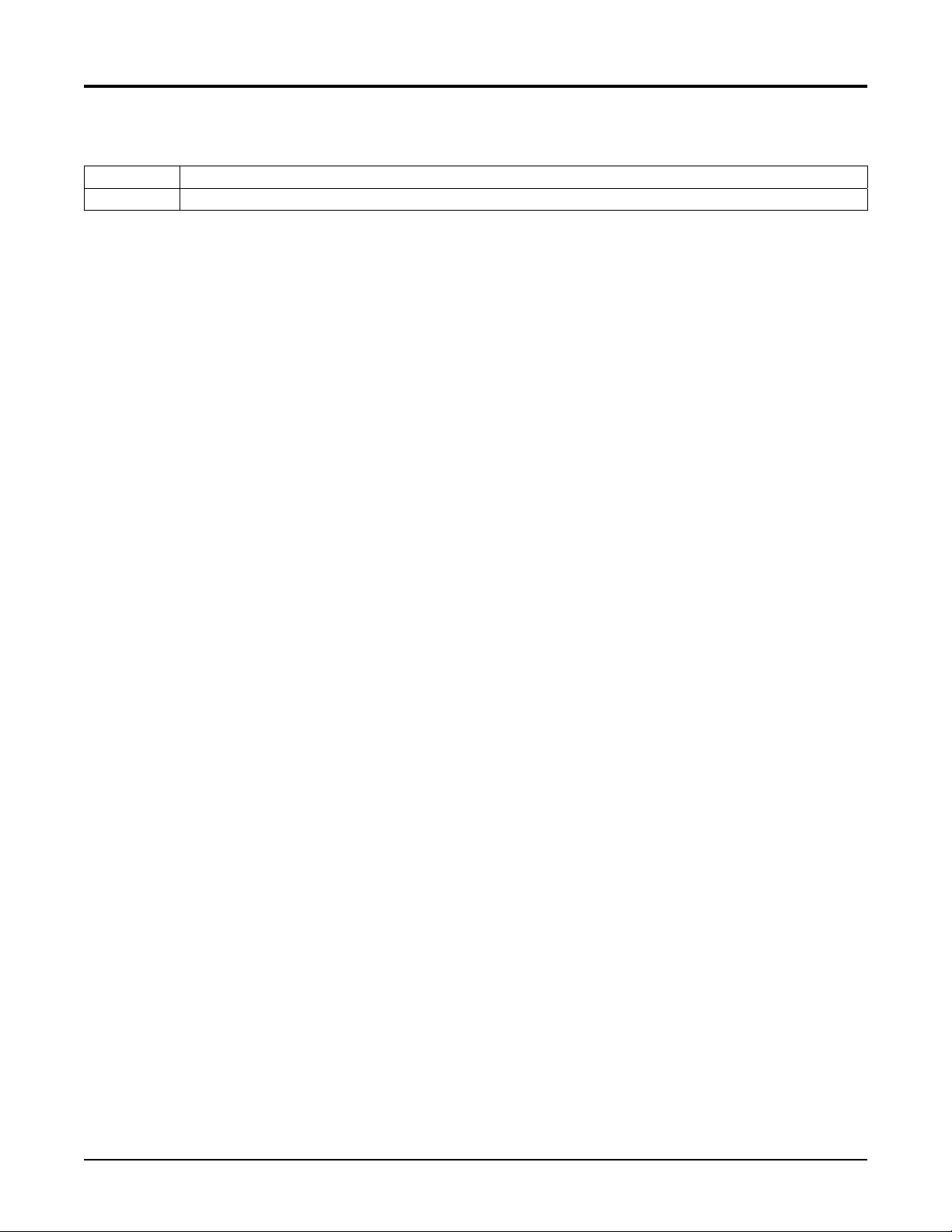
ALM100 User's Manual
Revision History
Revision Description
1.0 Original document
Page ii Revision 1.0

®®
Table of Contents
1 Introduction ........................................................................................................................... 1
1.1 Firmware Revision .................................................................................................... 1
1.2 ALM100 Features ..................................................................................................... 1
1.3 ALM100 Accessories ................................................................................................ 2
1.4 Quick Install .............................................................................................................. 2
2 Installation ............................................................................................................................. 2
2.1 Unpacking the Box ................................................................................................... 2
2.2 Choosing a Mounting Location ................................................................................. 2
2.3 Mounting the ALM100 .............................................................................................. 3
2.4 Connecting the ALM100 ........................................................................................... 4
2.4.1 NMEA 2000® Connection............................................................................... 4
2.4.2 Checking Connections ................................................................................... 5
2.5 Configuring the ALM100 ........................................................................................... 5
2.5.1 Device Instance ............................................................................................. 6
2.5.2 Label .............................................................................................................. 6
2.5.3 Test Annunciator ............................................................................................ 6
2.5.4 Advanced Configuration… ............................................................................. 6
2.5.4.1 NMEA 2000® PGN Enable/Disable .................................................. 6
2.5.4.2 Restore Factory Defaults ................................................................. 6
2.5.4.3 Installation Description… ................................................................. 6
3 Maintenance .......................................................................................................................... 6
4 Troubleshooting .................................................................................................................... 7
5 Technical Specifications ........................................................................................................ 8
6 Technical Support ................................................................................................................. 9
7 Installation Template ........................................................................................................... 10
8 Maretron (2 Year) Limited Warranty .................................................................................... 11
Table of Figures
Figure 1 – Mounting the ALM100 into an Electrical Box ............................................................ 3
Figure 2 – Flush Mounting the ALM100 Directly to a Wall ......................................................... 4
Figure 3 – NMEA 2000® Connector Face Views ....................................................................... 5
Figure 4 – Mounting Surface Template ................................................................................... 10
Revision 1.0 Page iii


®®
1 Introduction
Congratulations on your purchase of the Maretron Alarm Module. Maretron has designed and
built your ALM100 to the highest standards for years of dependable and accurate service.
Maretron’s Alarm Module generates visual and audible alerts for any monitored condition. The
Alarm Module includes an extremely loud 105 dB SPL Piezoelectric sounder, along with a red
high-brightness LED to indicate an alarm condition. A second green LED indicates that the
Alarm Module is powered and ready to be triggered. The audible alarm can sound any one of
32 distinct pre-programmed patterns to indicate different alerts. The Alarm Module can be
triggered by alarms generated by Maretron’s N2KView Vessel Monitoring System, or by
Maretron’s DSM250 Color Graphics Display. The Alarm Module mounts in a standard electric
box or can be flush mounted on any surface. Completely waterproof, the Alarm Module can be
mounted inside or outside the vessel.
The Maretron ALM100 is designed to operate within the harsh demands of the marine
environment. However, no piece of marine electronic equipment can function properly unless
installed, configured, and maintained in the correct manner. Please read carefully and follow
these instructions for installation, configuration, and usage of the Maretron ALM100 in order to
ensure optimal performance.
1.1 Firmware Revision
This manual corresponds to ALM100 firmware revision 1.0.2.
1.2 ALM100 Features
The Maretron ALM100 has the following features.
• NMEA 2000 Network Interface
• Super loud 105dB audible alarm
• Bright Red LED visual alarm
• Green LED status indicator
• Mounts in standard electrical wall box or flush mount box
• Multiple user-selectable alarm patterns
o “Code-3” (ISO 8201, Smoke/Fire) 0.5s on, 0.5s off, 0.5s on, 0.5s off, 0.5s on,
1.5s off
o “Temporal 4” (T4, CO) 0.1s on, 0.1s off, 0.1s on, 0.1s off, 0.1s on, 0.1s off, 0.1s
on, 5.0s off
o “IMO Code 1a (7 pulse)” (General Emergency Alarm, SOLAS III/50, III/6.4) [1 s
on, 1 s off][repeat 7 times]long tone (7s on), 1 s off
o “IMO Code 2” Continuous on
o “IMO Code 3.a” [0.5 s on, 0.5 s off][repeat continually]
• Waterproof - Can be mounted indoors or outdoors
Revision 1.0 Page 1
