Marco Polo ETP-TAG-01RC Instructions Manual
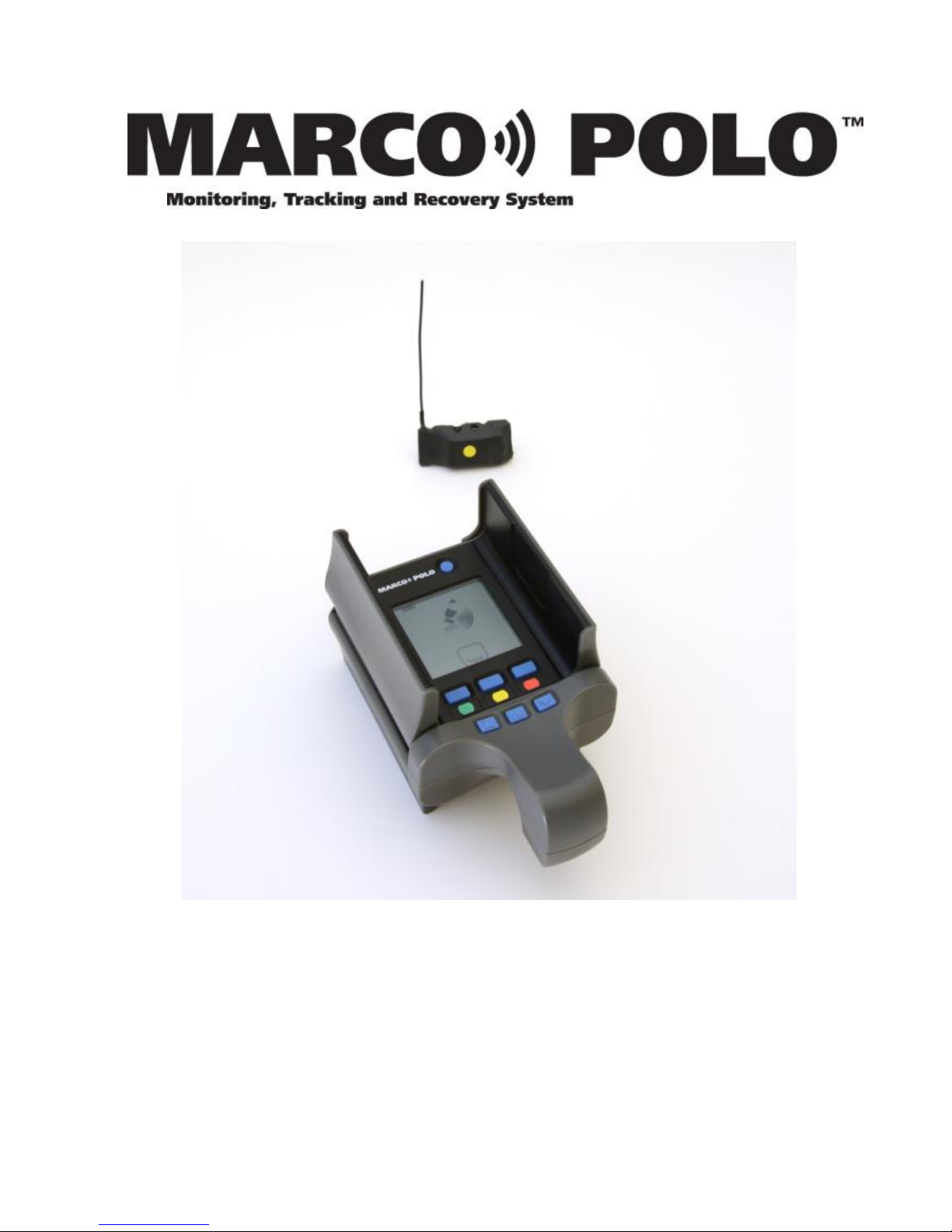
Locator Model ETP-LOC-01
Tag Model ETP-TAG-01RC
Operating Instructions

Copyright © 2014 Eureka Technology Partners, LLC ALL RIGHTS RESERVED
Protected under the following US and Foreign Patents:
US 6,788,199 US 7,148,801 CA 2438172 AU 2002255750
This device complies with Part 15 of the FCC Rules. Operation is subject to the
following two conditions: (1) this device may not cause harmful interference,
and (2) this device must accept any interference received, including interference
that may cause undesired operation. Changes or modifications not expressly
approved by the party responsible for compliance could void the user’s authority
to operate the equipment.
This equipment has been tested and found to comply with the limits for a Class
B digital device, pursuant to Part 15 of the FCC Rules. These limits are designed
to provide reasonable protection against harmful interference in a residential
installation. This equipment generates, uses and can radiate radio frequency
energy and, if not installed and used in accordance with the instructions, may
cause harmful interference to radio communications. However, there is no
guarantee that interference will not occur in a particular installation.
If this equipment does cause harmful interference to radio or television reception,
which can be determined by turning the equipment off and on, the user is
encouraged to try to correct the interference by one or more of the following
measures:
-- Reorient or relocate the receiving antenna.
-- Increase the separation between the equipment and receiver.
-- Connect the equipment into an outlet on a circuit different from that to which
the receiver is connected.
-- Consult the dealer or an experienced radio/TV technician for help.
This device complies with Industry Canada license-exempt RSS standard(s).
Operation is subject to the following two conditions: (1) this device may not
cause interference, and (2) this device must accept any interference, including
interference that may cause undesired operation of the device.
Cet appareil s’accorde avec Industrie Canada licence-exempte RSS standard.
(1) cet appareil ne peut pas causer l’intervention, et (2) cet appareil doit
accepter de l’intervention, y compris l’intervention qui peut causer l’opération
non désirée de
This Class【B】 digital apparatus complies with Canadian ICES-003.
Cet appareil numérique de la classe B est conforme à la norme NMB-003 du
Canada..

Marco Polo Operating Instructions
Limitation of Liability
The Marco Polo system (the Product) is designed and manufactured with the
intended use as a tracking assistant. The Product is a supplement to the normal
precautions a reasonable property owner would take to ensure the safety and
security of their property.
EUREKA TECHNOLOGY PARTNERS, LLC DISCLAIMS ALL
WARRANTIES ARISING OUT OF THE SALE AND USE OF THE
PRODUCT, WHETHER EXPRESS OR IMPLIED, INCLUDING ANY
IMPLIED WARRANTIES OF MERCHANTABILITY OR FITNESS FOR A
PARTICULAR PURPOSE. BY USING THE PRODUCT, YOU HEREBY
WAIVE ANY CLAIMS YOU MAY HAVE REGARDING LOSS OF
PROPERTY OR PERSONAL INJURY, EVEN IF THE LOSS WAS DUE TO
A MALFUNCTION OF THE PRODUCT.
THIS PRODUCT IS NOT INTENDED FOR USE ON PEOPLE OR FOR ANY
PURPOSE WHERE INJURY OR LOSS OF LIFE MAY RESULT FROM THE
USE OR MISUSE OF THE PRODUCT.
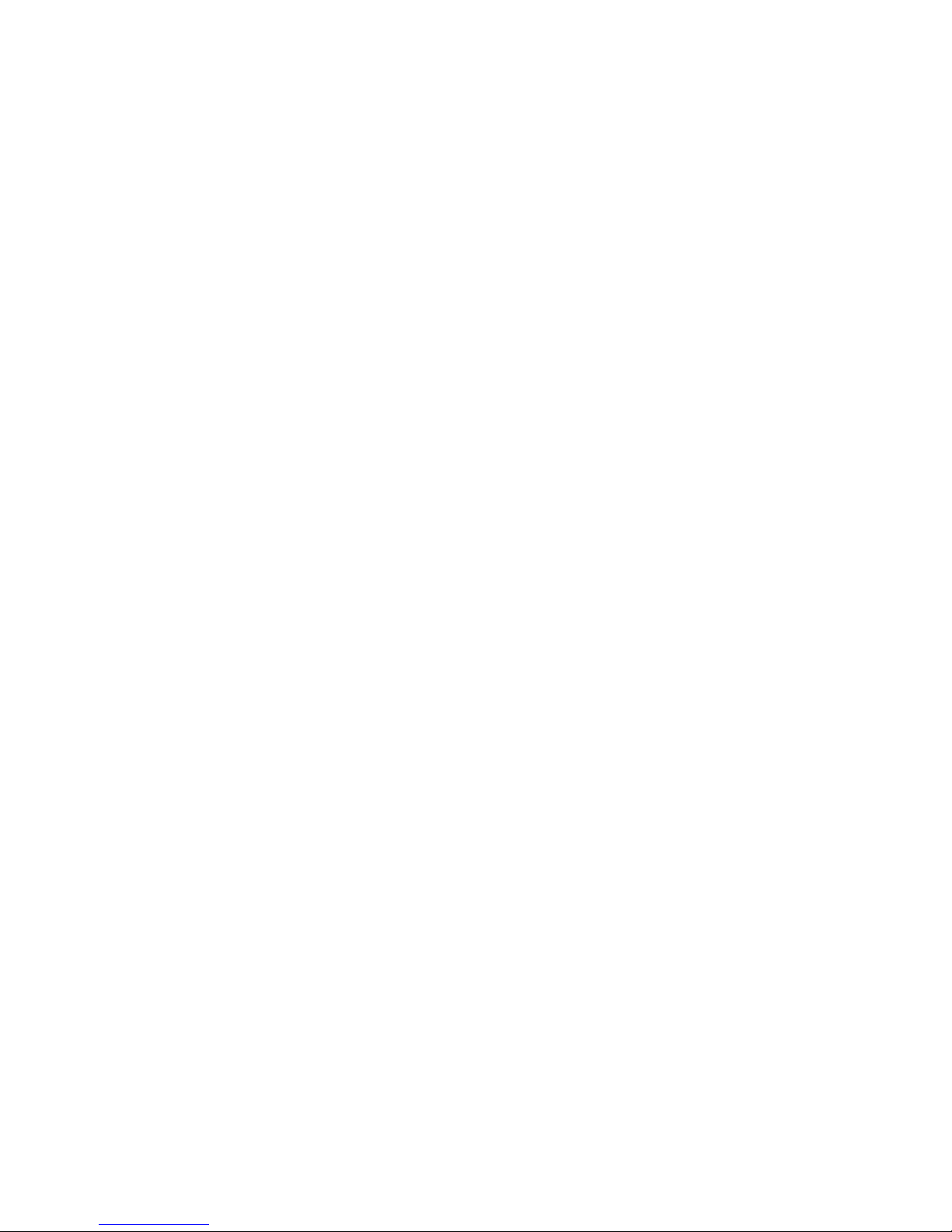
Marco Polo Operating Instructions
Contents
Introduction ............................................................................ 1
User Controls and Displays .................................................... 2
System Setup ................................................................ .......... 3
Battery Charging ............................................................... 3
Tag Attachment ................................................................ 4
Powering On the Locator and Tag .................................... 5
Pairing a Tag and Locator ................................................. 5
Labeling the Tag Buttons .................................................. 6
Rescue Group Searching ................................................... 6
Backlight ........................................................................... 7
Sounds .............................................................................. 7
Tracking a Tag ....................................................................... 7
Searching .......................................................................... 7
Tracking ............................................................................ 9
Exiting Searching/Track Mode ....................................... 11
Tracking Tips ................................ .................................. 11
Monitoring a Tag ................................................................. 13
Monitoring Setups .......................................................... 14
Monitoring a Single Tag ................................................. 16
Monitoring Multiple Tags ............................................... 18
Switching Between Modes ............................................. 19
Low Battery Alarm ......................................................... 20
Notes on Radio Frequencies ................................................. 20
Troubleshooting ................................................................... 21
Specifications ....................................................................... 22
Contact ................................................................................. 22
Warranty .............................................................................. 23
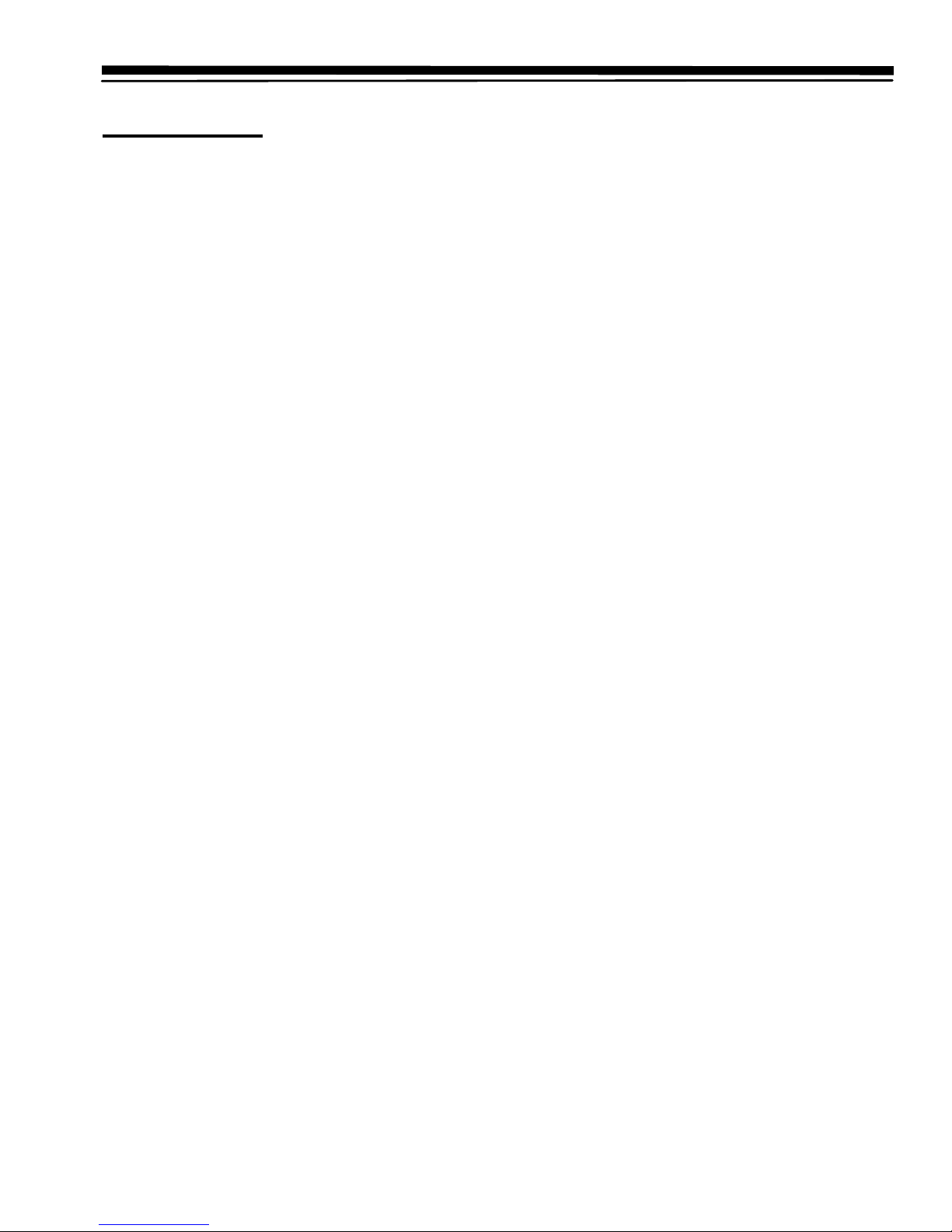
1
Introduction
The Marco Polo monitoring, tracking and recovery system is designed to help
you keep track of valuable property. The system offers a unique combination of
benefits including a long range of operation, light weight, and long battery life.
The Marco Polo system consists of a handheld device called a “locator” and one
or more small, lightweight devices called “tags” that attach items that may
become lost. As in the popular swimming pool game, the Marco Polo locator
sends out signals to the tag asking, “Where are you?” The tag answers back,
“Here I am!” This allows Marco Polo to keep track of your valuables, even when
you are not around. If you lose track of your property, Marco Polo’s tracking
feature allows you to quickly find its location.
The Marco Polo system has two basic modes of operation:
In the Monitoring mode the locator continually checks on your property’s
whereabouts to ensure that it is within a boundary area you have selected. If
the item is found to outside of this zone the locator will notify you with an
alarm. Up to 3 items may be monitored at one time with individual safe
zones and alarm conditions configurable for each item.
In the Tracking mode the Marco Polo locator searches the surrounding area
for a missing item and, once found, displays the approximate distance and
direction to its location.
The Marco Polo system is designed to give you years of trouble-free and
expense-free service. It can operate anywhere, from urban areas to the most
remote locations, making it perfect for active people.
Please take the time to review the enclosed instructions and practice with
your new system so that if the day comes when you need the system most
you can quickly recover your belongings.
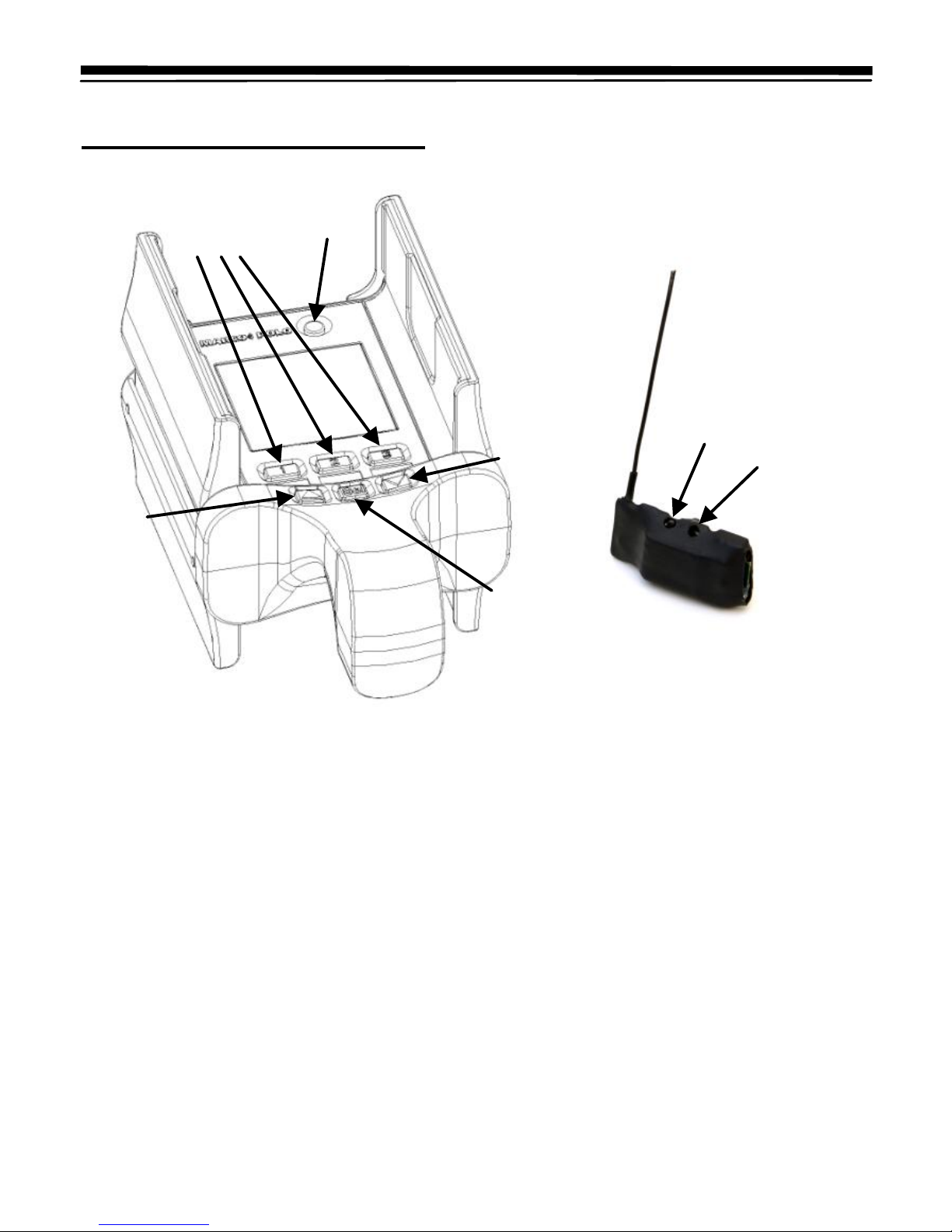
2
User Controls and Displays
Locator:
Power Button – Turns the Locator on and off.
Tag Buttons – One button for each of up to 3
tags. Pressing button changes the mode for
that tag from Idle to Track to Monitor.
Up Button – Moves the selection cursor up
one position.
Select Button – Selects the item currently
flashing.
Down Button - Moves the selection cursor
down one position.
Tag:
Power Button – Hold down
to turn power On/Off.
Status Light – Indicates On
and Off status and battery
charging status.
Down
Select
Power
Button
Status
Light
Up
Tag Buttons
1 2 3
Power
Button
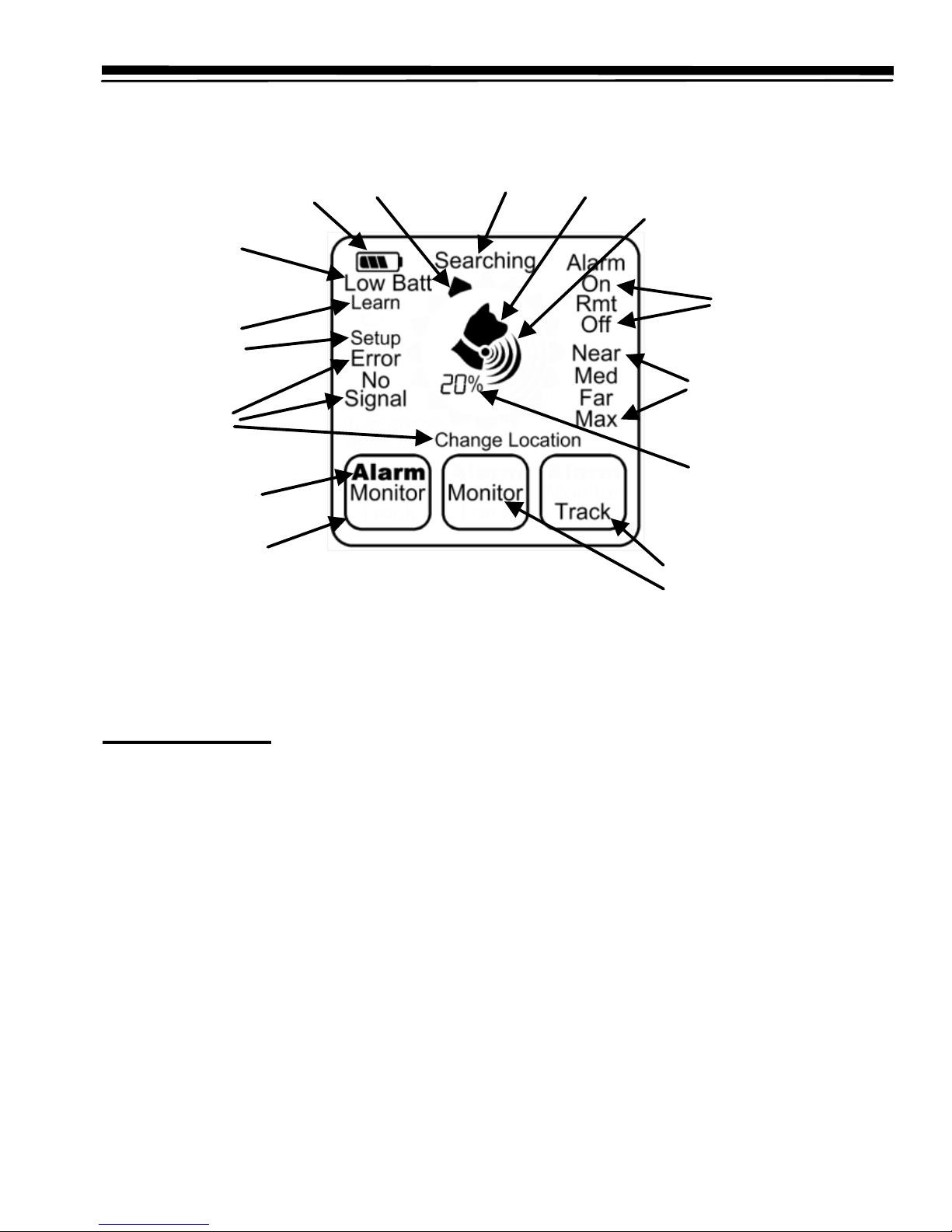
3
System Setup
Battery Charging
The Marco Polo monitoring and tracking system consists of two parts: a
handheld “Locator” unit and up to three “Tag” transceivers. Prior to first use, the
internal lithium-ion rechargeable batteries must be charged with the included
battery charger adapter. Also, if the battery is ever removed from the locator, the
charger must be connected at least momentarily to reset it. Figure 3 shows the
location of the charging jacks.
Locator
Battery
Status
Tag Low
Battery
Indicator
Alarm
Settings
Boundary
Settings
Tag Mode
Indicators
Mode Box
Setup
Selections
Status
Messages
Directional
Arrow
Distance
Percentage
Signal
Strength Bars
Search
Indicator
Figure 2
Locator Display Elements
Tag Alarm
Object
Icon

4
Charging the Tag - press and hold the power button on the tag until the red light
begins to flash. The tag’s status light will flash until the charge cycle is complete
and then the light will go off. The tag will not function while charging is in
progress.
Charging the Locator - the locator’s battery status indicator will show the charge
level increasing during the charge cycle and then the indicator will show full
when the charging is complete. The locator can be used in any mode while
connected to the charger.
Tag Attachment
To attach the tag to your property you may use any convenient method such as
Velcro or zip ties. Take care not to apply too much pressure on the tag circuit
board when using an attachment method such as zip-ties. The light weight of the
tag makes excessive holding force unnecessary. It is best to place the tag in such
a way that the antenna is most likely to be vertical when the tag is in operation.
Obviously, for applications such as lost RC model recovery, it may not be
possible to know the orientation that the model will be in when it comes to rest
but if it is more likely that the model will land right-side up or upside-down than
on its side so you would want the antenna to be vertical in the normal flight
position. If the tag antenna is horizontal it can have a negative effect on received
signal level and bearing indication for tracking when the locator is very close to
Charging Jack
Figure 3
Location of Charging
Jacks
Charging Jack

5
the tag. When the tag and locator are farther apart, more than 100 feet or so, there
is only a small effect from the tag’s antenna being horizontal vs vertical.
Powering On the Locator and Tag
To power on the locator: Press and hold the Power button (see the User
Controls and Displays section for the location of the power button) until all of the
display segments flash and the locator beeps twice.
To power on the tag: Press and hold the Power button until the Status light
flashes. The number of flashes indicates the tag’s battery charge status. Three
sets of three flashes means fully charged, three sets of two flashes is partially
charged and one flash in each set indicates the tag requires of charging before
further use. If the tag’s status light shows one long flash it is turning off. If the
tag is “busy” it may not respond to the off command, press the Power button
again until the one long flash is shown. When the tag is on the light will flash
briefly once every 10 seconds.
Pairing a Tag and Locator
If you purchase the Marco Polo locator with one included tag then no pairing
operation is needed and you may proceed directly to the “Tracking a Tag”
section below. If you purchased additional tags or if you have received a
replacement tag then you will need to transfer the unique ID code of the tag into
the locator before the tag can be used. To do this, first turn the tag off but keep it
nearby. Next, press and hold the Select button until Setup and Learn appear on
the display. Press the down arrow button so that Learn is flashing and then press
select to enter the learn mode. Now press the Tag button (1, 2 or 3) that you wish
to assign to the new tag. “Searching” will now flash on the locator.
Once the locator is in learn mode you have 20 seconds to turn the power on to the
tag you wish to assign to the selected Tag button on the locator. If the tag and
locator are successfully paired then the locator will beep two short beeps and the
Learn display will disappear. If you wait too long to turn the tag on or if there is
an error you will hear one long beep and the locator display will say “No Signal”.
If this happens, turn the tag power off again and repeat the above process until
the two beeps are heard.
