
SIGNAL GENERATORS
2040 series
Operating Manual
This manual
applies
2040 10 kHz
1.35 GHz
to
2041 10 kHz to 2.7 GHz
2042 10 kHz to 5.4 GHz
Includes information on:
Option 001
Option 002
Option 003
Option 006
Option 008
Option 100
Option
to instruments with software issues of 5.003 and higher.
-
Second modulation oscillator
-
Pulse modulation
-
High output
-
Avionics
-
RF profiles and
-
Single fuse version
-
1 05
Modified pulse
power
modulation
complex sweep
No
any
including
storage or retrieval system, without permission in writing
by Marconi Instruments Ltd.
Marconi
©
part
this book may be reproduced or transmitted in
of
or by any means, electronic or mechanical,
fortn
photocopying, or
Instruments Ltd.
recorded
by
any
1
993
information

Preface
Ill
Operating precautions
Chapter 1 GENERAL INFORMATION
Chapter
Chapter
Chapter
Chapter
Chapter
2
INSTALLATION
3-1
OPERATION
3-2
GPIB OPERATION
4-1
BRIEF TECHNICAL DESCRIPTION
5-1
'ACCEPTANCE TESTING.....
. 54-A ^tCEPTANCE TESTING SECOND MODULATION
OSCILLATOR OPTION
. 5-1-B ACCEPTANCE TESTING PULSE
MODULATION
OPTION
. 5-1-C
ACCEPTANCE TESTING
HIGH OUTPUT POWER
iv
3-
1-1
4-
2-1
5-
3-1-1
2-2
1-1
1-1
5-1-A-l
5-1-B-l
5-1-C-l
Annex A-l
Annex B OPTION
Index
008 RF PROFILE
AND COMPLEX
SWEEP
Annex B-l
Index 1

WARNINGS, CAUTIONS and NOTES
These terms have
WARNINGS
CAUTIONS
Notes contain important
contain information to prevent personal injury.
contain information to prevent damage
HAZARD SYMBOLS
The meaning of hazard symbols appearing on the
Symbol
A
A
A
A
Nature of hazard
Dangerous voltage
Beryllium
Fire hazard
Lithium batteries are
Appropriate caution
when handling
specific meanings in this manual
general information.
used in this
should be exercised
these items.
to the equipment.
equipment is as follows:
Reference
Al. A-i-n
in manual
ratq&sri J
„
SAFETY
This
product has been designed and
safety requirements for
requirements for electronic measuring
electronic measuring apparatus' and 1EC Publication 348 'Safety
tested
apparatus'.
in accordance with BS4743 ’Specification
for

WARNING
-
ELECTRICAL HAZARDS
supply voltage. This equipment conforms with IEC Safety
AC
provided with
is
always be
connected to the source of supply via a socket with a
protective grounding lead. To maintain this
a
Be aware that the supply filter contains
equipment is disconnected from the
safety requirements, a
removal.
Removal of
risk of exposing high
with the supply on,
involved.
Fuses. Note
lead. If only one of
supply
For Option 1G0
the supply lead. If
fuse to
remain at
potential.
?
Fuses.
become
Note
transposed
supply potential even after the fuse has ruptured.
slight shock may be felt if the plug pins are touched
covers. Disconnect the supply before removing the
voltage parts. If any internal adjustment or servicing has to be carried out
it must only be performed by a skilled person
that there are supply fuses in both the live and
these fuses should rupture, certain parts of the equipment
single fuse version only:
that the internal supply fuse is in series
connection
is made to a
to the neutral conductor, in which
Class
protection the supply lead must
meaning that it
1,
grounded contact.
capacitors that may remain charged after the
supply. Although the stored energy is within the approved
immediately after
covers
so as to
avoid the
who is aware of the hazard
neutral wires of the supply
could remain at
with the live (brown) conductor of
2-pin unpolarized supply socket, it is possible
case, parts of the equipment could
for the
HAZARD
Make sure that
an integrally fused plug is used on the supply lead,
If
only fuses
commensurate with the with current requirements of this
Data' in Chapter 1 for power requirements.
CAUTION
-
PULSE INPUT
Before switching the instrument on,
PULSE INPUT
socket.
of
the
correct
rating and type are used
ensure
that
for replacement.
ensure that the fuse rating is
equipment. See under 'Performance
no signal voltage is present on the

WARNING
-
OTHER HAZARDS
Some
which
disposal
equipment.
Maintenance
give
Beryllia (beryllium
This material, if incorrectly
of the components used
off toxic fumes
of these items.
part of the Service Manual
A Lithium battery is
Lithium
crushed, incinerated
CAUTION
This equipment contains static
-
refer to the service manual
is a toxic substance.
-
STATIC SENSITIVE
in this equipment may include resins and
if incinerated.
oxide) is used in the
handled, could cause
for safe handling precautions.
Take appropriate precautions, therefore,
construction of some of the components
used in this equipment.
Therefore these items should in no
or disposed of in normal waste.
COMPONENTS
sensitive components which may
for handling precautions.
a danger to
health
damaged
be
other materials
in the
in this
-
refer
to the
circumstances
by
handlin:
be
CAUTION
When the
other instruments on
-
TILT FACILITY
instrument is in the tilt
top
of
it.
position, it is
inadvisable
for stability reasons,
to stack
46882-074C

Blank
Page
46882-074C

CONTENTS
INTRODUCTION
MAIN FEATURES
Operation
Display
Frequency selection
Output
Modulation
Incrementing
Sweep
Non-volatile memory
Programming
Protection
Spectral purity
Calibration
Options
PERFORMANCE DATA
LIST OF FIGURES
GENERAL
INFORMATION
PAGE
1-2
1-2
1-2
1-2
1-2
1-2
1-3
1-3
1-3
1-3
1-4
1-4
1-4
1-4
1-4
1-5
Fig.
1-1
Typical phase noise performance
2040 series
of
1-5
46882-074C
1-1

INTRODUCTION
The 2040 series of Signal Generators cover the frequency
three models:
kHz to
(10
of operation and ease of use. The output may be amplitude, phase,
pulse
5.4
modulation available
2040
GHz). A dot matrix
kHz to 1.35
(10
display
as an option. Modulation is
GHz), 2041 (10
with soft key
selected screen options allow flexibility
available using a combination of up to
two external signal inputs and a built-in LF source (a second internal
Microprocessor control
allows programming by the General Purpose Interface Bus
ensures
that
instruments are flexible and easy to use and
the
range 10 kHz
kHz to 2.7 GHz) and 2042
or frequency
source
(GPIB). The GPIB is designed
IEEE Standard 488.2 and is a means of sending commands to an instrument,
a remote controller or personal computer. The instruments can
part of a fully automated test system.
therefore be used manually or as
is
5.4 GHz with
to
modulated
optional).
via
a data bus, from
with
MAIN FEATURES
Operation
Selection
soft keys or the rotary knob. Hard keys have single or dual
throughout, whereas soft
of parameters on the
have functions dependent on the present mode of operation.
keys
Parameters may be set to specific values by numeric key entry,
steps of any size using the n/JJ- keys or altered by moving the knob, set to a particular sensitivity.
The SIG GEN, LF, SWEEP, MEM (memory),
selectable, at any point
soft
key functions are indicated by
the display
of
panel.
operation, via the
of
screen
involve one or more of the numeric, hard or
may
functions which
remain
constant
while values may be varied in
A (delta) and UTIL (utility) menus are
below the display panel.
keys
labels which appear alongside the keys situated at either side
Within
the display, the
to
Display
The display is
modulation and RF
features
with
lighting conditions may be accommodated using the backlight
11
-digit resolution for carrier frequency, 4-digit for RF
unit annunciators.
Contrast may be varied, using the control knob, to optimize the
a dot
level
matrix liquid
shown
are
crystal
in horizontal regions on
panel,
no backlight to full intensity. A full graphical display test is available, refer to the
Manual.
with
backlighting. Carrier frequency,
the principal screen. The display
level
and 3-digit for modulation,
viewing
intensity function, variable from
angle. Differing
Service
Frequency selection
Carrier frequency is selected
entry via the keyboard. Alternatively, selection may be made via the General Purpose Interface
Bus (GPIB). Frequency resolution is
a non-volatile memory with complete recall when required. An ON-OFF key is provided to
completely
disable the output.
via
the soft key
0.1
Hz across the
option on the SIG GEN display and direct
band. Carrier frequencies can be stored in
Output
RF
output up to
or better over the entire range. A high output option is
calibrated level
to
+13 dBm can be
set by
direct keyboard entry with a resolution of 0.1 dB
+19 dBm on the 2040 instrument.
available to extend the maximum
1-2
46882-074C

without
.
An
extended hysteresis facility allows for
introducing mechanical attenuator
extended electronic control of RF output level
transients when testing squelch systems.
A low intermodulation
improves
intermodulation
the
A choice of calibration units
simple conversion of units
held
calibrated value
generator. This facility can
ensure that
facility,
preventing
memory
in
and may be altered from
The output level
may be used to compensate for
all generators in an area give identical
the principal calibration of the generator
An electronic
damage to output circuits when RF or DC
trip protects the generator output against reverse
mode can be selected which disables the RF levelling
performance when
available
is
(for example, dBm to jiV). Calibration
can be offset by up to ±2 dB by keyboard entry. Offsets
be used as a means of deliberately offsetting
Modulation
Comprehensive
pulse
oscillator is provided, having
0.1 Hz. A
inputs on the front panel allow external
signal(s). Therefore,
sources
modulation are provided for testing a wide
second modulation
may be combined to give the
'MODULATION MODES’,
amplitude, frequency (plus wide bandwidth
frequency
a
oscillator
a maximum of four modulation sources may
single, dual, composite and dual composite modes,
Chap.
3-1
combining
to the operator and provision is made
the front panel or over the interface bus.
cable or switching losses external
the
outputs of
data
two
signal generators.
for
the output level is
the output level to
measurements. While using the offsetting
is not lost and may be returned
power of up to 50 W,
power is accidently applied.
FM), phase and optional
range of receivers. An internal modulation
range of 0. 1 Hz to 500 kHz, with
can be included
modulation signals to be mixed with
as an option. Two independent BNC
available
be
at one time. These
system and
for the
from the
to
to at any time.
a resolution of
internal
the
the
see
The signalling facility allows testing
tone capability.
modulation
display.
modes. Sub-audible calling
The
sequential
Incrementing
All major parameters can
keyboard entry
1 kHz for earner frequency,
deviation,
In addition the rotary
knob being changed
or the GPIB. If no step size
1
for
%
AM depth and 1 dB for output level.
by means of the
Sweep
The sweep
parameters
specified by the user, with
the function.
allowing the placement of up
are used to specify sweep; start, stop,
capability of the 2040 series allows comprehensive
The sweep markers menu is available
of radio equipment with sequential and sub-audible
calling tone system
tones are specified
be incremented or decremented in step
is entered for a parameter, the steps are preset to
1 kHz for modulation oscillator and LF frequency, 1
control can be used to vary the parameter with the sensitivity
and
-*-10
xlO
accessible
is
keys.
from
within
the
utility menu for all four
the modulation source select
sizes entered
kHz for FM
testing of systems. Four
number of steps and time per step. These
upper and
five user
to
lower
limits for the parameter values
defined markers.
being dependent on
by soft key selection on the sweep display,
via
of the
are
Non-volatile
memory
The non-volatile memory allows
carrier frequency
later
use at any time.
46882-074C
settings, 20 sweep settings and 20 signalling
50 complete instrument settings,
tone sequences to be stored for
50
partial
settings, 100
1-3

Programming
A GPIB interface is fitted so
designed to the IEEE Standard 488.2. The instrument
is
listener.
that all functions are controllable
Protection
prevent accidental interference with the contents
To
protected by a secure key sequence.
Two levels of protection are offered, appropriate to
most secure is
level of protection is less severe, enabling the
normal operation, such as
standard frequency.
reserved
for features
selecting the RF level calibration
Spectral purity
With an SSB phase noise
offset), the 2040 series can be used for both
measurements. Harmonically related
-90
dBc respectively.
Calibration
which alter the calibration data
user
performance of better than
signals and
via the interface bus
can function both as a
of internal memories,
the function being accessed.
of the instrument. The first
access functions which are
to
units, RF level offsets and external
talker and
internal
-140dBc/Hz at 1 GHz
in-channel and adjacent channel
which
data is
relevant
(20
receiver
The
to
kHz
non-harmonics are better than -30dBc and
a
The 2040 series has a two
electronically controlled adjustment. TTiere are no
to affect the calibration. The
calibration display
year calibration interval and is
menu.
Options
following factory-fitted options are available:
The
-
Option 001
An additional modulation oscillator is
oscillator has the same
modes.
Option 002
The pulse modulation facility
fall times of less than 15 ns with an on/off
and
Option
This option extends the
Option 006
Second modulation oscillator
specification as the first and allows full
-
Pulse modulation
-
003
High output power
output level to +19 dBm on the
-
Avionics
available
allows radar RF and IF stages to be
ration of better than 70 dB.
calibrated entirely by
internal mechanically adjustable
available
is
via
enable greater
to
key selection at the utilities
soft
flexibility. This second
use of complex modulation
tested and features rise
2040 model.
components
Provides internally generated
Instrument Landing systems
1-4
(ILS) and VHF Omni Range
modulation waveforms suitable for the
(VOR) beacons.
testing of
46882-074C

Option
008
-
RF profiles and complex
sweep
The RF profile
introduced
sweeps whose step size,
features are particularly
Option 100
Option 105
testing time
SSB Phase
Noise
(dBc/Hz)
by cables, amplifiers and
-
Single fuse
single
A
fuse is used in place
-
Modified
Modifies the pulse
domain duplex and time domain multiple
Carrier Frequency
facility provides
step time and RF level change while
useful for EMC, Tempest
compensation for frequency dependent level
signal combiners. The complex sweep
and ATE applications.
of the standard double fuse.
pulse modulation
modulator (Option
(MHz)
002)
Noise (dBc/Hz)
provide
to
access receivers.
SSB Phase
facility generates
the sweep is in progress. These
a slower rise and fall time
-90
-100
-110
-120
-130
-140
-150
-160
0.1 OJJ 1
3 10 30 100 300 1000 3000
Offset
(kHz)
errors
for
0000
1
1-1
Fig.
Typical phase noise
PERFORMANCE DATA
Carrier
frequency
Range
Selection
Indication
Resolution 0.
Accuracy As frequency
Phase incrementing
10 kHz
10 kHz to 2.7 GHz
10 kHz to 5.4
By keyboard
control.
1 1 digits with annunciators.
1 Hz.
The carrier
radians (approximately
to
1.35
performance
GHz
(2040);
2040 series
of
(2041);
GHz
(2042).
entry of data. Variation
standard.
phase can be advanced or retarded
1.4°)
using the rotary control.
by
llV-lj-
keys and by rotary
in steps of
7t/128
46882-074C
1-5

RF OUTPUT
Range
Selection
Indication
Resolution
-144
dBm
-144
dBm to +19 dBm
-144
dBm
above
40°C.
When AM is selected the maximum
with AM depth to +7 dBm
at maximum
Selectable
+13
to
to
overrange
+13
AM
dBm
dBm
depth.
(2040, 2041);
with Option
(2040
(2042),
derated over 4 GHz by 0.1 dB/°C
dBm for
(+13
mode allows
003);
output level reduces linearly
2040
with Option
uncalibrated output
003)
levels to
+19 dBm to be generated.
Selectable extended
control over an 24 dB range without the mechanical attenuator
operating.
hysterisis provides for uncalibrated
level
By keyboard entry of data. Variation by 1I7-11 keys and by rotary
control. Units may be pV,
ji
1
voltage units may be
1 mV EMF or PD; dBm. Conversion between dB and
V,
achieved
key (dB, or V, mV, pV).
4 digits with unit annunciators.
0.1 dB.
mV, V EMF or PD; dB
pressing the appropriate
by
relative
units
to
Overrange*
Extended electronic
setting range*
*
When
mode is enabled.
Accuracy
level
Adjustable
with Option
Non-interrupting level control range of 18 dB.
At 23 ±5
Output
>-127
-100
>
-50
>
>
Temperature
coefficient
(dB/°c)
up to typically
003).
°C ambient:
level
1.35
dBm
±0.85 dB ±1.0 dB
dBm ±0.85
dBm
=0
dBm ±0.50 dB ±0.7 dB ±1.0 dB
±0.85
+19 dBm (typically +25 dBm
Carrier frequency range
10
kHz
to
GHz
1.35 GHz
to
2.7 GHz
dB ±1.0 dB ±1.5 dB
dB ±1.0 dB ±1.5
±0.005 ±0.01 ±0.02
2.7
5.4
for 2040
GHz
to
GHz
-
dB
1-6
2040 with Option 003: ±1.2 dB for output levels greater than
-127
dBm.
46882-074C

VSWR
For
output levels less than 0 dBm:
Less than 1.25:1
Less than
Less than 1.5:1 to 5.4 GHz (return loss greater than
1.4:1 to 2.7 GHz. (return loss greater than 15.6 dB);
to 2.2
GHz
(return loss greater than 19.1 dB);
14 dB).
Output protection
Output connector
SPECTRAL
At RF levels
PURITY
+7
up to
dBm
Hannonics
Sub-harmonics Better
Non-harmonics
(offsets
3 kHz)
greater
than
An electronic trip protects the generator output against reverse
power of up to 50
50 Q normal, N-type female socket.
2040,
Better than
Better than
Better than
(2040
2042:
Better than
Better than
Better than
In low noise
In normal mode: Better than
2041:
with
than
-30
-27
-27
Option
-25
-90
-40
-30
mode 1: Better than
W
dBc for
from
a source
carrier frequencies to 1 GHz;
VSWR of
up to 5:1.
dBc for carrier frequencies to 2.7 GHz.
dBc for carrier frequencies
003).
dBc for
carrier frequencies to 5.4 GHz.
to 1.35 GHz;
dBc to 1 .35 GHz,
dBc to 2.3 GHz,
dBc
5.4 GHz.
to
better
to 2.7 GHz;
better than
and
5.4
GHz.
than
-70
dBc up to 21 .09375 MHz;
-90
dBc
from 21 .09375 MHz
-84
dBc from 2.7
-70
dBc
to
5.4
GHz.
to
!
Residual FM (FM off) Low
noise mode: Less than 0.3 Hz RMS deviation in
3.4 kHz unweighted bandwidth
Normal
3.4
kHz
SSB phase noise
Low noise mode 1: Less than
from a earner
Less than
frequency of 1
Normal
an offset of 20 kHz from
RF leakage
Less than
50 H load
case of the generator with the output terminated
load.
FM on
OM
AM Typically less than 100 Hz for
frequency of
on AM Typically less than
for
30% AM depth for modulation rates up to 10 kHz.
at 1 GHz.
mode: Less than 7 Hz RMS deviation in a
unweighted
frequency of 1 GHz;
-140
bandwidth
470 MHz.
at
-115
dBc/Hz at an offset
dBc/Hz
20 kHz
of
at an offset of 1 kHz
from a carrier
GHz.
mode: Less than
jiV PD generated
0.5
two
by a
turn 25 mm loop, 25 mm or more from the
-116
dBc/Hz (typically
a carrier frequency of
at the carrier frequency across a
-122
470
in a 50 Q. sealed
30% AM depth at a modulation
1 kHz and a carrier frequency of 500 MHz.
0.1 radians at a carrier frequency of 500 MHz
a 300 Hz
300
dBc/Hz) at
MHz.
Hz
to
to
46882-074C 1-7

MODULATION MODES Four modulation modes are
available:
Single FM, Wideband FM, OM, AM
Dual
Two
independent
channels of differing
with FM).
Composite
Two independent channels of the same
FM1 with FM2).
Dual composite A
FREQUENCY
Deviation
Deviation for
MODULATION
2040
series
in low noise mode is limited to:
combination of Dual and Composite
independent
AMI with AM2 and FM1
(e.g.
channels
Phase modulation can be used
simultaneously).
Peak deviation
to 21 .09375
deviation
Peak
21.09375
Carrier
from
MHz;
from 0 to
MHz.
frequency range
or pulse (optional).
with FM2).
instead of FM (but not
0 to 1 MHz
for carrier frequencies up
1% of carrier frequency
modulation type (e.g. AM
modulation type. (e.g.
modes providing four
above
Deviation limit
2.7 GHz~5.4 GHz
1.35 GHz
675 MHz
337.5 MHz
168.75 MHz -337.5 MHz
84.375
42.1875 MHz
21 .09375 MHz
below 21.09375 MHz
Selection By keyboard
control.
Indication
Displayed resolution
Accuracy
internal modulation
at
1 kHz
3 digits with annunciators.
1 Hz or 1 least significant
In low noise modes: ±6%
FM.
200.0 kHz
-2.7
GHz
-1.35
MHz
-
675 MHz
-
MHz
168.75 MHz
-
84.375 MHz 3.125 kHz
-
42.1875
entry of data. Variation by 1F/4J- keys
MHz 1 .0625 kHz
digit, whichever is greater.
of indication ±1 Hz excluding residual
100.0
50.0 kHz
25.0 kHz
12.5 kHz
6.25 kHz
6.25 kHz
kHz
and
by
rotary
In normal noise modes: ±5%
residual FM.
of indication ±10 Hz excluding
46882-074C

Accuracy
external modulation
at 1 kHz
In normal mode: ±5% of indication ±10 Hz excluding residual
FM.
With
ALC off, the modulation is calibrated for an input
V
1.0
PD RMS sine wave.
level
of
1 dB bandwidth
3 dB bandwidth
Carrier frequency offset
Distortion
Modulation
source
Group delay
In low
noise mode: ±6% of indication ±1 Hz excluding residual
FM.
DC
to 300 kHz (DC coupled).
10 Hz to 300 kHz (AC
Typically 500 kHz.
Bandwidth is limited
Typically greater than 1 MHz.
Capable of accepting
In DC FM mode less than
using DC FM nulling
Using external
modulation without ALC:
Less than 3% at maximum deviation for modulation frequencies
up to 20 kHz.
Less than 0.3% at
frequencies up to 20 kHz.
Internal LF generator
Less than ljis, 3 kHz
In low
noise mode less than
coupled).
to 100 kHz in low noise mode.
external sources
Hz + 0.1% of set deviation) after
±(1
facility.
of maximum deviation for modulation
10%
external via front panel sockets.
or
500 kHz.
to
{is, 3
3
of
kHz
signals.
FSK
to 250 kHz.
WIDEBAND
Deviation
Indication
Selection
Input level
Accuracy
3 dB bandwidth
Modulation source
Group Delay
FM
A rear panel input on a BNC connector allows an external
modulation
deviation
display the deviation equivalent
3 digits with annunciators.
By keyboard entry of
and the display
steps
to the requested value.
1 V RMS sine wave to achieve indicated deviation.
FM.
As
In normal noise
In low noise modes typically 250 kHz (DC or AC coupled).
External
Less than
signal to produce up to the
is controlled in 3 dB steps only and the generator will
to
The sensitivity is controlled
data.
will indicate the
mode typically 10 MHz (DC or AC coupled).
via
rear panel socket
{is, 3 kHz to 10 MHz.
0.5
(50
maximum deviation.
1 V RMS sine wave
value
deviation
of
Q impedance).
input.
in 3
nearest
The
dB
46882-074C
1-9

PHASE MODULATION
(Normal mode only)
Deviation 0 to 10 radians in 0.01 radian steps.
r
[
7
Selection By keyboard entry of data. Variation by
control.
Indication
Resolution 0.01 radians.
Accuracy
dB
3
bandwidth
Distortion Less than 3% at maximum deviation at 1 kHz modulation rate.
1 kHz Better than ±5% of indicated deviation excluding residual phase
at
digits with annunciators.
3
modulation.
100 Hz to 10 kHz.
IF/11
keys and by rotary
Modulation source Internal LF generator or external via front panel sockets.
AMPLITUDE MODULATION
For carrier
1 GHz (and for output levels
less than +13 dBm with
Option
Range 0
frequencies up to
003):
99.9% in 0.1% steps.
to
Selection
Indication
Depth accuracy
kHz ±4% of setting ±1%. Usable to
at 1
By keyboard
control.
digits with annunciator.
3
entry of data. Variation
Envelope distortion For a modulation rate of 1 kHz:
Less than 1% total harmonic
Modulation
External
External AM 1 dB
source Internal LF
AM accuracy With
bandwidth
Less than
ALC
1 .0 V PD RMS sine wave.
With modulation ALC off; DC to 30 kHz in DC coupled mode
and 10 Hz to 30 kHz in AC coupled mode. Typical modulation
total harmonic distortion for depths up to 80%.
3%
generator or external via front panel sockets.
off the modulation is calibrated for an input level of
bandwidth exceeds 50 kHz.
Modulation bandwidth is limited to 1.5 kHz in low noise mode 1.
MODULATION OSCILLATOR
Frequency range 0.1 Hz to 500 kHz (sine wave).
by IF/11
5.4
GHz.
distortion for depths
keys and by
up
to
rotary
30%.
Selection By keyboard entry of data. Variation by 11711 keys and by rotary
1-10
control.
46882-074C

Indication 7
digits with annunciators.
Resolution
Frequency accuracy As frequency
Distortion
Hz.
0.1
standard.
Less than 0.1% THD in sine wave mode at frequencies up
20 kHz.
Alternative
waveforms
A triangular wave is available
frequencies up
for
to 100 kHz.
A square wave is available for frequencies up to 2 kHz (requires
Option 006
Sweep
Signalling tones The modulation oscillator
to 16 tones) or sub-audible tones in accordance with ElA, ZVEI1,
ZVEI2,
standards. Facilities
user defined tone systems.
^Requires second modulation
-
Avionics or Option 008
fitted).
to be
DZVEI, CCIR, EURO
are also
can be used to generate sequential (up
available
oscillator (Option
-
RF Profiles
EEA, NATEL
1,
for creating and storing
001)
EXTERNAL Two independent inputs on the front panel with BNC
MODULATION
EXT MOD 1 and EXT MOD 2. The modulation is calibrated
with
nominal.
V
1
RMS
sine wave applied. Input impedance 100 kQ
to
and Complex
DTMF*
and
to be fitted.
connectors,
MODULATION ALC The
Level
LF
OUTPUT Front panel BNC connector.
range
Distortion
1 dB bandwidth Typically 10 Hz to 500 kHz.
EXT MOD 1
by an ALC
0.7 V
Less than 0.1% additional distortion for frequencies up to 20 kHz
at 1 V RMS
either LF Generator Mode to
system.
RMS to 1 .4
and
V
wave (typically
sine
modulation oscillator or in LF Monitor Mode to give
from the internal modulation signal paths.
Selection By keyboard
control.
Indication
Level
7 digits with unit annunciators for frequency and 4 digits with
unit annunciators for level.
LtV to 5 V RMS with a load impedance of greater than
100
entry of data. Variation by 1M keys and by rotary
600 a
1
V to 1 .4 V RMS with a load impedance of greater than
00
p
50 Q.
EXT MOD 2 INPUTS can each be
RMS sine wave.
less than 0.1% up to 50 kHz).
output may be
The
give
an output from the internal
configured in
levelled
an output
Common mode voltage ±0.5 V maximum.
Source impedance 5.6 0 nominal.
46882-074C
1-11

Level
accuracy at 1 kHz With a load impedance of greater than 10 kQ:~
±5% for
mV.
50
levels
above 50 mV
and ±10% for levels from
500
pV
to
Frequency
response
Typically
better than ±1 dB from
0.1 Hz
to 300
kHz.
SWEEP
Control modes Start/stop values of selected parameter;
Number of steps;
Time per step.
Step time 1 ms to 20 s per step.
Sweep ramp Synchronized analogue ramp with an amplitude of nominally 0 V
to 10 V peak on rear panel BNC connector.
or
level
a
to
provide an
switch
+5 V.
Markers 5 user selectable markers for frequency or
indication when specified parameter values have been reached.
Output 0 V to +5 V from 600 O on rear panel BNC socket.
Trigger Rear panel BNC connector. Applying 0 V
starts the sweep or steps the sweep from point to point. Socket is
internally
connected via
k£2 pull-up resistor
10
FREQUENCY STANDARD
Frequency 10 MHz.
}
closure
Temperature
Warm
up time Within 2 in 10
stability
Better than ±5 in
8
over
10
7
of final frequency within 10 minutes from switch
operating range of
the
to 50°C.
0
on at 20°C ambient.
Aging rate Better than 2 in 10
month continuous
7
per year; better than 5
use.
Output Rear panel BNC socket provides an output at frequencies of
level into
at
External
or 10 MHz with a nominal 2 V pk-pk
input Rear panel BNC socket accepts an input
minimum level of 2 V pk-pk. Maximum input
in
10
per
10
50
or
5
1,
level
day after 1
O.
MHz
10
V
5
with a
pk-pk.
1
,
GPIB INTERFACE A GPIB interface is fitted. All functions except the supply switch
are remotely programmable.
Capabilities Complies
RADIO
FREQUENCY
INTERFERENCE
with
488.1: SHI, AH1, T6, TE0, L4, LEO, SRI, RL1, PP0, DC1,
DTI, CO, E2.
Confirms to
EEC directive
RF interference.
the
following
76/889
subsets as
and VDE 0871
defined in
as to
IEEE Std.
limits
of
5
SAFETY Complies with IEC 348.
1-12
UL 1244 approved.
46882-074C

RATED RANGE OF USE
(Over which full specification
is
met).
viL.iYi.nnu u^i vrimn i iv/n
Temperature
Humidity
CONDITIONS OF
STORAGE AND
TRANSPORT
Temperature
Humidity
Altitude
POWER REQUIREMENTS
AC supply
CALIBRATION
INTERVAL
0 to
55°C.
Up to 93% at 40°C.
-40°C to +7 1°C.
4600
V.
400
relative
m
(15,000
Hz.
humidity at 40°C.
ft).
90-115
V,
105-132
V,
188-242
V and
Up to 93%
Up to
Four settings covering
216-265
45
Hz to
120 to 180 VA maximum dependant on version and options
fitted.
years.
2
DIMENSIONS AND
WEIGHT
SECOND MODULATION
OSCILLATOR OPTION
PULSE MODULATION
OPTION
Modulation modes
Rise time
Control
Maximum input level
(Over
Height
152 mm 425 mm 525 mm 21.0 kg
6.0 in 16.6 in 20.5 in
Specification
Pulse modulation may be used alone or in conjunction
<t>M or
For earner frequencies above 21.09375 MHz less than 15 ns
(typically 5 ns) from 10% to 90%.
For carrier frequencies below 21.09375 MHz less than 25 ns from
projections but excluding front panel handles).
Width Depth
Weight
461b
Modulation Oscillator.
as
Wideband
FM.
with
FM,
10% to 90%.
0 to + 1 V for carrier off, +3.5
+5.0 V.
to + 5
V
carrier
for
on.
ON/OFF ratio
46882-074C
Better than 70 dB at the earner frequency, typically exceeds 80
dB.
1-13
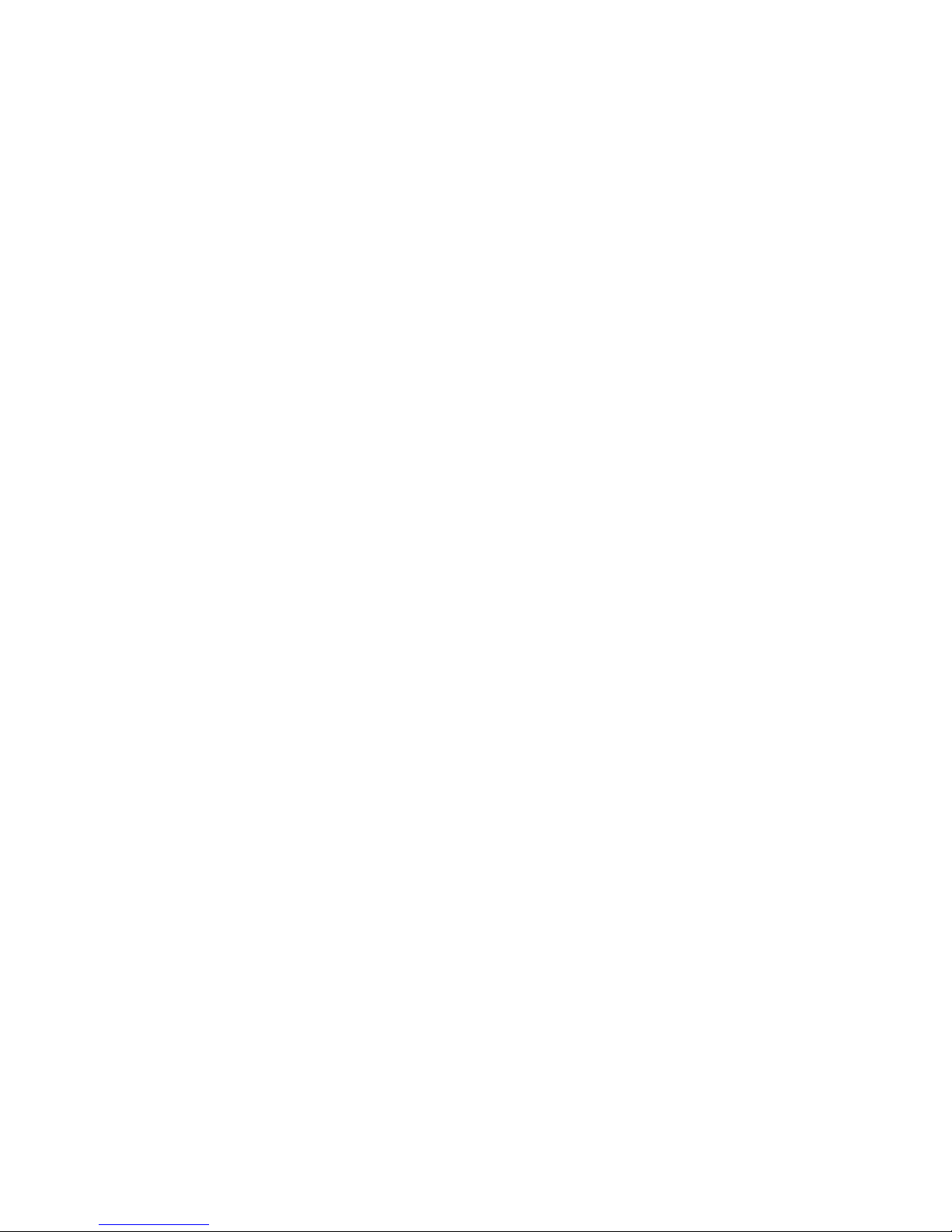
Additional level error
Propagation delay Typically 80 ns from PULSE INPUT to RF OUTPUT.
Input impedance 50 Q, nominal.
Switching speed Rise and fall times less than 25 ns from 10% to 90%.
than ±0.5 dB.
Less
Typically
Typically
ps with Option
5
with Option
ps
2
105
105
(DECT).
(DECT).
+19 dBm RF OUTPUT
LEVEL OPTION
2040
For
RF OUTPUT
model
only.
Range
-138
dBm to
When AM is selected the maximum output
with AM depth to +13 dBm at maximum AM depth.
SPECTRAL PURITY
At RF levels up to
+7 dBm:
Harmonics Better than
AVIONICS OPTION
See
Annex A.
-27
RF PROFILES AND
COMPLEX SWEEP See Annex B.
OPTION
+19 dBm.
level reduces linearly
dBc.
1-14
46882-074C
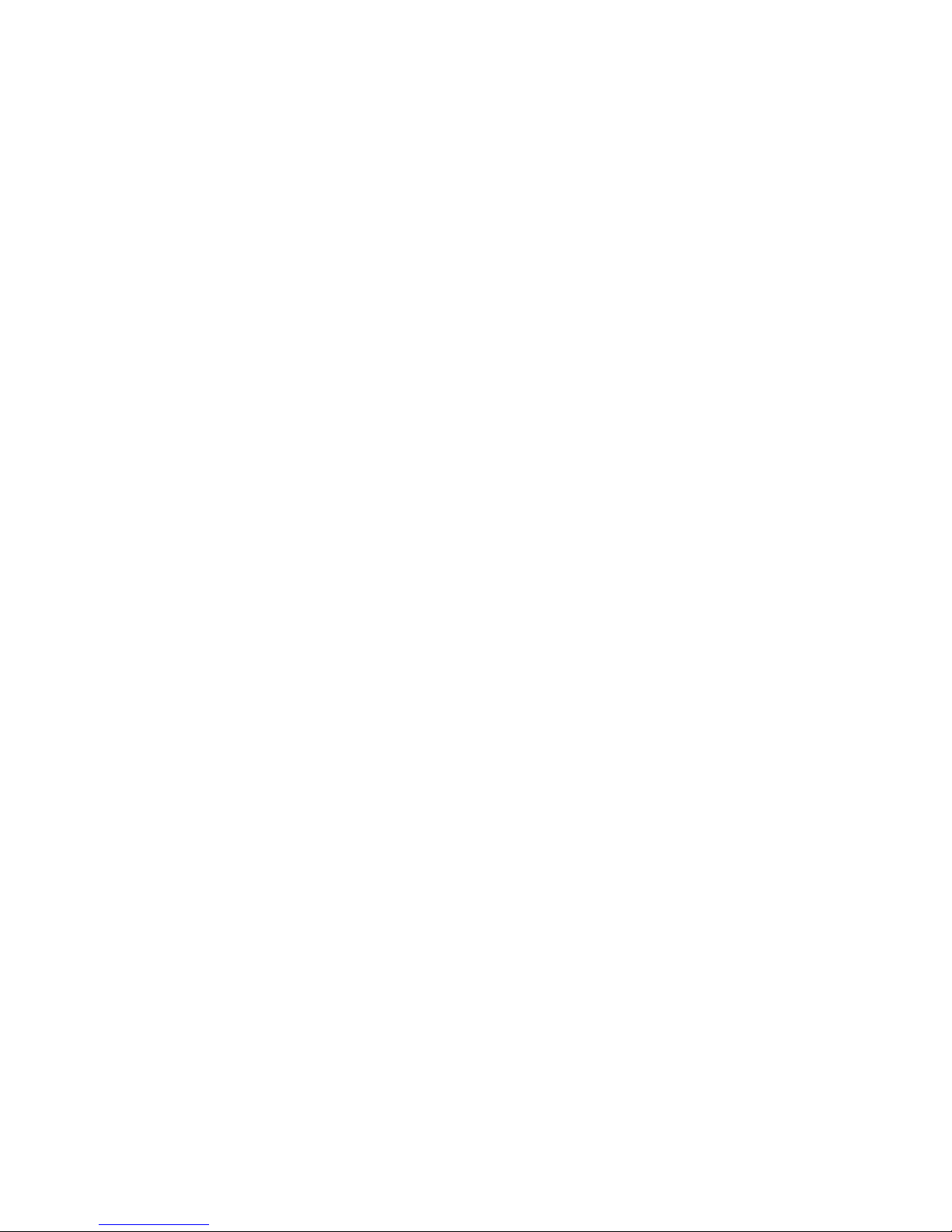
W
X
C
Y
VERSIONS,
When
Ordering
ordering please
numbers
2040
2041
2042
Option 001
Option 002
Option 003
Option 006
Option 008
Option 100
Option
43129-003
46882-074C
OPTIONS AND
quote the full ordering number information.
105
ACCESSORIES
Versions
10 kHz
10
kHz to 2.7 GHz Signal Generator.
10 kHz to 5.4 GHz Signal
Options
Second internal modulation
External
High output power (available
Avionics.
RF
profiles and complex sweep.
Single supply fuse.
Modified
Supplied Accessories
1.35
to
pulse modulation.
GHz Signal Generator.
pulse modulation.
Generator.
oscillator.
AC supply lead.
Operating manual for 2040
Optional Accessories
series.
for 2040 only).
46882-075R
43126-012S
54311-092P
59999-163K
5441 1-051
54311
-095
43129-189U
46883-408K
46884-291A
46884-292Z
46884-541
46884-444G
59000-178G
46662-525Y
54499-044F
Service manual (for
RF
connector cable,
Coaxial adapter
Precision co-axial
Impedance adapter,
RF connector
GPIB lead
IEEE/IEC
Rack mounting
from 480
Rack mounting kit (with
from 680
assembly.
adapter block for GPIB socket.
mm to 680 mm.
mm to 840 mm.
2040 series).
TM 4969/3, 50
male
N
cable, 1
kit (with slides) for rack cabinets with
to BNC female.
adapter, N
50 to
m, type N connectors.
male to
75
BNC
Q,
slides) for rack cabinets with
1.5 m, BNC.
Q,
SMA female.
connectors.
Rack mounting kit (without slides).
Maintenance
National Instruments LabWindows instrument drivers.
Transit
kit for 2030/2040 series.
(aluminium).
case
DECT filter.
depths
depths
46882-074C
1-15

GERMAN RFI
DECLARATION FOR CLASS B SELF-CERTIFICATION
Hiermit wird
bescheinigt, dass der 10 kHz
-
2.7 GHz Low Noise
Generator 2041 in Uberein-stimmung mit den Restiminungen
funk-entstort ist.
Der Deutschen Bundespost
und die Berechtigung
Bestimmungen
eingeraumt.
Marconi Instruments Ltd., Longacres,
Hertfordshire, AL4 OJN,
English
We hereby
2041 complies with
German Postal
translation:
certify that the 10 kHz
the RFI suppression requirements of Vfg 1046/1984.
Service was notified that
German Postal Service
compliance.
wurde das
zur Uberpriifung der Serie
has the right to re-test the equipment
Inverkehrbringen
UK
-
2.7 GHz Low
this equipment is being marketed. The
dieses Gerates angezeigt
auf Einhaltung der
St. Albans
Noise AM/FM Signal Generator
AM/FM Signal
der Vfg 1046/1984
The
verify
and
Signed
1-16
A D SKINNER Head
Measurement
of
Standards
46882-074C

CONTENTS
MOUNTING ARRANGEMENTS
CONNECTING
Voltage selector
Fuses
Supply cable
GENERAL PURPOSE INTERFACE BUS (GPIB)
GPIB cable connection
GPIB connector contact assignments
IEEE to IEC conversion
Interface
RACK MOUNTING
BATTERY REPLACEMENT
LIST OF FIGURES
TO SUPPLY
bus connection
PAGE
2-2
2-2
2-2
2-2
2-3
2-3
2-3
2-3
2-3
2-4
2-4
2-4
Fig.
Fig.
Fig.
2-1
2-2
2-3
connector showing voltage
AC
GPIB connector contact
IEEE to IEC
conversion
selector
assignments
and fuse holders
.2-2
2-3
2-4
46882-074C
2-1

MOUNTING
ARRANGEMENTS
Excessive temperatures may affect
remove the plastic
close to other equipment which
or
cover,
if one is supplied over the case, and
hot.
is
performance of the instrument. Completely
the
avoid
standing
CONNECTING TO SUPPLY
Before connecting the instrument to the AC supply, check the setting of the voltage
selector switch
which
is an integral part of the supply connector
Voltage selector
The selected voltage is displayed in a window at the top of the connector. The instrument
is normally
screwdriver into the slot at the top of the moulding and twist slightly so that the
hinge
downwards.
despatched with
Rotate the
Setting Voltage range
V
100
V
120
V
220
240 V
selector set to 240 V. To select another voltage, insert a
the
barrel so that the correct setting is displayed, see Fig.
90-
115 V
105-
-
242 V
188
-
216
265
132 V
at
rear of the instrument.
the
V
the instrument on
cover
is free
2-1.
to
Fuses
V,
1.6 A-TT
each voltage
The correct fuse rating for
V
100
220 V to 240 V, 1 A-TT
Fuses are cartridge type measuring 20
to 120
setting is as follows:
double time lag)
amp
(1.6
amp double time lag)
(1
x
mm
5
mm.
2-1
Fig.
2-2
AC connector
showing voltage selector and
fuse
holders
46882-074C

Supply cable
*
1 1w
i
ru-iMfi * ivn
The AC supply cable is fitted
connector on the rear
follows:
When attaching the supply
the lead
GENERAL
are cut off to avoid intermittent connections resulting
PURPOSE INTERFACE BUS (GPIB)
panel.
Earth
Neutral
Live
lead to a non-soldered plug, it is recommended that the tinned ends
The GPIB interface built
controlled to form
part of an automatic measuring system.
GPIB cable connection
Connection
made
using the rear panel GPIB socket. For this purpose,
an optional accessory,
to other equipment which has a 24-way connector to IEEE Standard
(see Chap. 1 Accessories') may be used.
at one end with a socket
When
fitting a supply plug, ensure that connections are made
-
Green/Yellow
-
Blue
-
Brown
from
into the 2040 Series enables the signal generators to be remotely
the GPIB cable assembly, available as
which
cold flow.
mates
with
the AC
as
of
488 is
GPIB
shown
connector contact assignments
The contact assignments
Fig.
2-2.
DIO 1
DIO 2
DIO
DIO
EOI
DAV
NRFD
NDAC
IFC
SRQ
ATN
EARTH
SHIELD
Fig.
3
4
2-2
in
the
of
GPIB cable connector and
GPIB connector contact assignments
the device
DIO 5
DIO 6
DIO 7
DIO 8
REN
FORMS TWISTED PAIR
FORMS TWSTED PAIR WITH 7
FORMS TWSTED PAIR WITH 8
FORMS TWSTED PAIR WITH 9
FORMS TWSTED PAIR WITH 10
FORMS TWSTED PAIR WITH 11
LOGIC EARTH
WITH 6
connector are as
IEEE to IEC conversion
optional
An
interfacing with systems using a
method of use
46882-074C
is
IEEE to IEC adapter is also available (see Chap.
shown
in Fig.
2-3.
25
-way
bus
connector
Accessories’)
1
to IEC Recommendation 625. The
for
2-3

INSTRUMENT
<IEE
CONNECTOR)
f
-r
IEEE LEAD
Oh
EQUIPMENT
WITH IEEE
CONNECTOR
)
INSTRUMENT
(IEE
CONNECTOR)
IEEE to IEC
ADAPTER
46883-408K
Fig.
1
2-3
IEEE to IEC conversion
Interface bus connection
The cables for the interface bus use special
allows
connected to the same source and secured
however,
The piggyback arrangement permits star
restriction that the total cable length
several
may form a
(1)
(2)
connectors to be stacked one on top
cantilevered
No greater
than
No greater than 2 m
controller) connected to the bus.
structure which might cause damage and should be avoided.
or linear interconnection
the
for
20 m
ft).
(65
ft) times the total number of devices (including the
(6
)EC LEaD
f
male-female connectors
another permitting several cables to be
of
lockscrew mechanism.
by a
system must be:-
(
|
EQUIPMENT
CONNECTOR
between
WITH IEC
at both ends.
Too
devices with the
the
'
C0032
This
large a stack,
RACK MOUNTING
The instrument, which
standard 19 inch rack (see 'Optional accessories'). There are two slide rack mounting kits
accommodate different depths
mounting kit without slides is also available which contains front panel mounting brackets
BATTERY REPLACEMENT
The lithium battery has
replaced every
replacement is made.
If a lithium battery is unobtainable an alkaline battery
life.
2-4
two
an estimated life of
years. The clock will continue to run for approximately
is normally supplied for bench mounting, may
of cabinet. These kits include full fitting
years, but it is recommended that it should be
5
instructions.
30
be
can
used, but
be
mounted in a
A rack
only.
seconds while the
will have
a shorter
46882-074C
to

CONTENTS
INTRODUCTION 3-1-4
CONVENTIONS
FRONT PANEL 3-1-4
REAR PANEL
THE MENUS 3-1-7
FIRST TIME USE
DETAILED OPERATION 3-1-12
CARRIER
OUTPUT LEVEL 3-1-12
MODULATION
MODULATION
MODULATION MODES 3-1-19
CONTINUOUS
SIGNALLING (sequential calling
INCREMENTING
Displaying shifts 3-1-27
SWEEP .3-1-28
Chapter
3-1
OPERATION
PAGE
3-1-4
3-1-6
3-1-9
Switching
Changing the value of the selected
Enabling or disabling
Using
Using the control knob 3-1-10
the [It
on
xlOj
the modulation
and [U
-*-10]
parameter
keys
FREQUENCY
Carrier ON/OFF 3-1-12
Choice of units 3-1-12
Reverse power
Selecting the modulation 3-1-13
Modulation ON/OFF
Selecting amplitude modulation
Selecting frequency modulation
Selecting phase modulation 3-1-14
Selecting
Modulation source frequency 3-1-15
Source
selection
protection
wideband
-
frequency
internal
modulation
LF phase
Source selection
-
external
Low intermodulation mode
Selecting pulse modulation
(applies if Option 002
is
fitted)
ALC 3-1-18
Single 3-1-19
Dual 3-1-19
Composite 3-1-19
Dual composite 3-1-19
Modulation
Setting the modulation 3-1-20
mode selection
TONE SIGNALLING (CTCSS)
Tone selection 3-1-21
Selecting alternative
Editing
Tone
Selecting alternative tone standards
Editing
Setting
Sweep
a tone standard
selection
tone
a
increment values
type 3-1-28
standard
(using A)
tone standards
tones)
3-1-9
3-1-9
3-1-10
3-1-10
3-1-12
3-1-12
3-1-13
3-1-13
...3-1-14
.......3-1-14
3-1-14
3-1-15
3-1-16
3-1-17
3-1-17
3-1-18
3-1-19
3-1-20
3-1-21
3-1-21
3-1-22
3-1-22
3-1-25
3-1-25
3-1-27
3-1-27
46882-074C
3-1-1

Sweep
Start
Stop
Number of
Step time
mode....
value
value
steps
Markers
Starting the sweep
Stopping the sweep
UTILITIES
Adjusting the display
Hardware
Software information
External trigger .
Setting the modulation mode
Setting the GPIB address
Sequential calling tones
Carrier phase adjustment
Selection
information
frequency standard
of
Noise mode selection
Selection menu 2
Calibration
Latch data
Elapsed time
Setting time and date
Locking and
Display blanking
Power
up
options
RF level units
level units
LF
RF level utility
LOW
FREQUENCY
LF monitor
Modulation source
Modulation
drive
Use as an independent
MEMORY
Memory recall
Full recall
Partial recall
Carrier recall
Sweep recall
Recalling data
Inhibit ON/OFF
Memory stepping facility
Memory
Full store
Partial store
Carrier store.
Sweep store
Storing data
Store erase
Frequency hopping
ERROR HANDLING
Foreground errors
Background errors
ERROR MESSAGES
store
unlocking
OPERATION
monitoring
monitoring
LF
generator
3-1-30
3-1-30
3-1-30
3-1-31
3-1-31
3-1-31
3-1-32
3-1-32
3-1-34
3-1-34
3-1-35
3-1-35
3-1-35
3-1-36
3-1-36
3-1-36
3-1-36
3-1-36
3-1-37
3-1-38
3-1-38
3-1-39
3-1-39
3-1-39
3-1-39
3-1-40
3-1-40
3-1-40
3-1-41
..3-1-42
3-1-45
3-1-45
3-1-45
3-1-45
3-1-46
3-1-47
..3-1-47
3-1-47
....3-1-47
3-
-48
1
3-1 -48
3-1-48
3-1-48
3-1-48
3-1-49
3-1-50
3-1-50
3-1-51
3-1-51
3-1-51
.....3-1-51
3-1-51
3-1-55
3-1-55
3-1-55
3-1-56
3-1-2
46882-074C

LIST OF TABLES
urtnH
i iuiy
LIST
Table
Table
Table
Table
Table
3-1-1
3-1-2
3-1-3
3-1-4
3-1-5
OF FIGURES
3-1-1
Fig.
Fig.
Fig.
Fig.
Fig.
Fig.
Fig.
Fig.
Fig.
Fig.
Fig.
Fig.
Fig.
Fig.
Fig.
Fig.
Fig.
Fig.
Fig.
Fig.
Fig.
Fig.
Fig.
Fig.
Fig.
Fig.
Fig.
Fig.
Fig.
Fig.
Fig.
Fig.
Fig.
Fig.
Fig.
Fig.
Fig.
Fig.
Fig.
Fig.
Fig.
3-1-2
3-1
3-1-4
3-1-5
3-1-6
3-1-7
3-
1
3-1-9
3-1-10
3-1-1
3-1-12
3-1-13
3-1-14
3-1-15
3-1-16
3-1-17
3-1-18
3-1-19
3-1-20
3-1-21
3-1-22
3-1-23
3-1-24
3-1-25
3-1-26
3-1-27
3-1-28
3-1-29
3-1-30
3-1-31
3-1-32
3-1-33
3-1-34
3-1-35
3-1-36
3-1-37
3-1-38
3-1-39
3-1-40
3-1-41
2041
2041 rear panel
-3
Sig gen menu
Sig
Sig gen menu
Amplitude
RPP tripped 3-1-13
-8
Internal source
LF
External source selection
1 Sig gen menu
Continuous tone selection menu 3-1-21
Sequential calling
Sequential
Calling tones mode
Tone standard
Edit sequential tones
Total shift menu
Sweep
Sweep type menu
Sweep
Markers menu
Sweep
Sweep stopped 3-1-33
RF level
Utilities selection
Display
Noise
Utilities selection
Calibration
RF level units
LF level
RF level utility
Normal
Extended hysteresis
starting level 3-1-43
RF offset adjustment menu 3-1-44
LF generator menu 3-1-46
Memory
Memory stepping
Memory
Frequency hopping menu 3-1-53
List of available softkeys
Background
Foreground
errors 3-1-56
errors 3-1-56
GPIB errors
Fatal
errors
front panel
-
default display for 2040
gen menu
-
default display for
-
default
modulation
selection menu
display for 2042
-
menu configuration
for different modulation
2041
modes
3-1 -45
3-1-57
3-1-58
3-1-4
3-1-6
3-
3-1-7
3-
3-1-10
3-1-16
phase control 3-1-16
menu
with two modulation
tones utility menu
calling tones utility menu
control menu (with [FM]
selection
parameters
menu
standard menu
display
channels
(DTMF mode)
selected)
3-1-17
3-1-20
3-1-22
3-1-23
3-1-24
3-1-25
3-1-26
3-1-27
3-1-28
3-1-29
trigger mode
in progress 3-1-32
transferred 3-1-33
adjust menu
menu
menu
1
3-1-30
3-1-31
3-1-34
3-1-35
mode selection menu 3-1-37
menu
utilities menu 3-1-39
selection menu (shown
units selection menu
2
(shown unlocked
unlocked to
to
level
level
1)
1)
menu
signal generator level control
operation with an RF level
recall menu 3-1-47
operation
of
-9
dBm as the
menu
store menu
3-1-38
3-1-41
3-1-41
3-1-42
3-1-43
3-1-49
3-1-50
-7
1
-8
1
46882-074C 3-1-3

INTRODUCTION
This chapter explains
•
Set up
•
Select the main
modulation.
•
Use
the
CONVENTIONS
The following
RF OUTPUT
[MEM]
Int. F4
[Pulse]
how
to:
the
signal
full range of supporting facilities.
conventions
Capitals refer to
Capitals in square brackets indicate hard key titles.
Italics refer to data or messages on the display.
Italics in square brackets indicate soft key titles, e.g. [Pulse] means the
soft key
generator
operating
are used in this
adjacent
to produce a typical basic
parameters; carrier frequency, output
chapter:
titles marked on the panel.
to the Pulse title box
signal.
at the side of the menu.
level
and type of
FRONT PANEL
Parameters are selected by means of hard keys, which
them,
see Fig.
functions
set parameters to specific
keys
soft
3-1-1.
are
or the rotary control knob.
which
keys,
The hard keys
determined
do not
have any notation,
have
the menu which
by
values which
have
their function
numerical key pad and a rotary control knob,
a
functions which do not change,
being displayed. The numerical keys are used to
is
can also be varied in steps
of
any
whereas
size
by
printed
the soft key
using
the 1T/-U-
on
3-1-4
Fig.
3-1-1
2041 front
panel
46882-074C

(1)
SUPPLY Switches
the AC supply voltage
on
and
off.
(2)
(3)
(4)
(5)
(6)
(7)
(8)
(9)
(10)
(11)
(12)
(13)
CARR ON-OFF Enables
disables the carrier frequency.
or
MOD ON-OFF Enables or disables the modulation.
LF ON-OFF
UTIL Displays
MEM Displays
Switches the low frequency output on
utilities
the
memory store/recall menu.
the
menu.
A Displays the total shift menu.
LF Displays the LF and monitor menus.
and off.
SWEEP Displays the sweep status menu.
SIG GEN Displays
SOFT KEYS Twelve function keys change notation as the menu changes.
NUMERICAL
KEY PAD
UNITS KEYS Determine the
For changing the value of a selected parameter. Minus sign and
decimal
entry.
main menu.
the
point
are included.
units of
set parameters and terminate the numerical
(14)
(15)
(16)
(17)
(18)
(19)
(20)
(21)
(22)
CONTROL KNOB When
xio When
ir
enabled, adjusts the
knob disabled, increments a selected parameter.
value
of
the
selected
parameter.
When
knob enabled, increases knob sensitivity by value of ten.
KNOB
IU10
UP-DN Switches between control knob and If
When
knob enabled, decreases
knob disabled, decrements a selected parameter.
sensitivity by value of ten.
knob
11
keys.
When
LF OUTPUT BNC socket provides a low impedance output at the frequency
selected at the LF GENERATOR MENU
modulating signal.
or
monitors the
RF OUTPUT 50 Q N type socket with reverse power protection.
PULSE
50 Q BNC socket (if fitted) accepts a pulsed signal.
INPUT
EXT MOD 1
INPUT
EXT MOD 2
100 kd BNC socket. An independent input which allows an
external modulation signal
100 kQ BNC socket, similar
to be applied.
to
(21).
INPUT
46882-074C
3-1-5

REAR PANEL
(1)
The following facilities are available on the rear panel, see Fig.
GPIB
3-1-2
Fig.
pin socket accepts standard IEEE connector
24
control
of
2041 rear
the
instrument.
panel
3-1-2.
allow remote
to
(2)
(3)
(4)
(5)
(6)
(7)
(8)
(9)
(10)
SWEEP MARKER BNC
socket supplies
SWEEP RAMP BNC socket provides
SWEEP TRIGGER BNC socket
WIDE BAND
FM IN
FREQ STD
IN/OUT
VOLTAGE
SELECTOR
FUSES
AC SUPPLY
INPUT
BATTERY
BNC socket
a typical bandwidth of 10 MHz.
BNC socket for standard frequencies at
levels.
Removable cover reveals barrel which can be rotated to
required voltage range.
AC fuses rated at 1.6 A (double time lag) for the 100 to 120 V
range and 1 A (double time lag) for the 220
pin plug integral with voltage selector and fuse holders.
3
with
supply lead
Houses battery for real time
provides access for a
accepts a
socket.
HOLDER
sweep
a ramp output at 0 to 10
marker.
V
peak to peak.
trigger input.
wide bandwidth FM signal into
or 10 MHz at TTL
1,
5,
240 V range.
to
clock.
50 O with
select the
Mates
3-1-6
46882-074C

THE MENUS
The 2040 series instruments are operated by calling up
screen. Menus are accessed via both hard
appropriate
primary
menu to appear on the screen regardless of the current
and
soft
keys.
Pressing
various
displays or menus on the
hard key normally causes the
a
working position
within the menu hierarchy. As the display changes from one menu to another, so the 12 soft keys
assume those functions necessary
displayed by pressing a soft key while in a primary menu. Some sub-menus
UTILITIES. Clearance from these is obtained
to
drive
the instrument from that
pressing the [EXIT] key.
by
menu. Secondary menus are
are
nested e.g.
Fig.
Fig.
3-1-3
3-1-4
Sig
gen menu
Sig gen menu
-
default display
-
default
display
for
for
C0467
2040
C0468
2041
46882-074C
3-1-7

Carrier
Freq.
:
5 400.000 0000
MHz
RF Level
Low Noise
:
-144.0
1 Modulation ENABLED
Mode
FM
Int F4 : 1 .0000
dBm
0
Int
Hz ON
kHz
ON
Std:
10 MHz
exa

FIRST TIME
USE
First time users can
carrying
having
the
the following
out
following
Switching on
(1)
(2)
Before switching the instrument
the value
is present on the PULSE INPUT
If
a previous user
memories
proceeding any further
Switch off and
and terminating by pressing the [enter]
factory default setting.
If the RF level units and
be changed
’Selection of frequency
quickly become familiar
exercise, which
parameters:
Carrier frequency:
Output
level: 10 dBm.
demonstrates
Amplitude modulation:
of the power supply as described
the default display shown in Fig. 3-1-3,
have
may
recalled rather than using
set the instrument to switch on with
should
you
with
100 MHz.
30% depth at 1 kHz.
on, check that the voltage selector
socket.
reset this selection, see 'Power
on again. Alternatively use the MEM
the intemal/extemal standard are not as shown, they
as described on Page 3-1-42, ’RF level
standard’.
the principles
how
to set up a typical basic signal
of control and display by
has been set to
in Chap.
3-1-4
Fig.
and that no signal voltage
2,
or Fig.
3-1-5
is not obtained,
one of the user
the default factory settings. Before
up options'.
followed
key
key. This will reset the instrument
units' and Page
by entering 50
to the
can
3-1-36
(3)
Observe
for FM. The soft
that the main menu
bordering the label is increased
anything entered
(4)
If necessary,
3-1-34.
Page
Changing the value
If an error is made when
If an error message
(1
)
(2)
(3)
(4)
is displayed, it can be cancelled
Using
the numerical key pad, enter 100 MHz
key marked [MHz/mV/ms].
100.000
Press [RF level].
0000 MHz.
Using the numerical
marked
Press [AM]
display AM modulation parameters in
[Hz/dB/radj. Observe that the RF
on the right-hand side
highlighted.
appears on the display showing default parameters
key label marked [Carrier Freq.]
in thickness
at this stage will change the carrier frequency.
adjust the display for brightness and contrast,
to about
is highlighted (i.e. the line
1 mm),
of the selected parameter
keying in, press the soft key again and key in the
by entering a value
which
by pressing keys
Observe that the Carrier Freq. display
The RF level soft key label is now highlighted.
key pad, enter 10 dBm by pressing keys
Level display changes to 10.0 dBm.
on the left-hand side of the display.
the lower panel. The [FM Devn
of the menu changes to [AM
AM disappears
from
the left-hand
The menu will now change to
depth] and this label is now
side.
which
is within limits.
[1],
means that
see UTILITIES'
correct value.
[0], [0]
and the
changes to
[1], [0]
and the key
soft
.]
key
46882-074C
3-1-9

/
(5)
Using the numerical key pad, enter 30% AM depth by pressing
[kHz
jiV/%].
now be as in Fig.
OUTPUT
Observe
socket.
that the AM depth display changes to 30%. The display will
3-1-6
and the selected
signal will now be present at the RF
[3],
[Oj
and
Enabling or disabling the modulation
The modulation is ON
[AM ON/OFF] at
disabled by pressing [MOD ON-OFF]. These are both toggle actions, i.e. press ON, press OFF.
the right-hand
The soft key acts only on the selected
modulations.
default, but the AM can be turned ON and OFF by pressing
by
side of the display and the modulation can be
modulation whereas
the [MOD ON-OFF] acts on all
enabled
or
3-1-6
Using the [It
When a parameter
Fig.
xIO]
and
Amplitude modulation
[It
+10]
been selected via the numerical key pad,
has
keys
incremented or decremented either in steps using the [IT] key and the
the control knob. Select [Carrier Freq.] and observe that the effect of pressing
keys is to change
parameters
function)'.
but
the
carrier frequency in steps of 1 kHz. Default step sizes are assigned to all
these can
be
changed,
see
Page
-
menu configuration
3-1-27,
'INCREMENTING (using the delta
[-it]
key, or continously with
Using the control knob
(1)
(2)
[KNOB UP-DN]
Press
On the display, brackets will appear above and below the selected parameter.
These brackets embrace the part of the
Pressing the [xIO] key shortens the bracket length by one decimal place. Pressing
[-5-10]
the
sensitivity of the control knob can be increased or decreased by a factor of ten.
key increases the bracket length by one decimal place. In this
enable the control knob.
to
value
which the control knob can change.
C0470
value can be
its
[ft] and [-it]
the
way
the
3-1-10
46882-074C

(3)
Rotate the control
[KNOB UP-DN]
knob and observe the change in
to disable the knob.
the selected parameter. Press
Note...
(4)
For other parameters,
the control knob.
For RF Level the
press the relevant soft key and
knob resolution
is fixed at 0.1 dB.
use the
[IT]
and
[li]
keys or
46882-074C 3-1-11

CARRIER FREQUENCY
]
DETAILED OPERATION
The carrier frequency is selected from the main menu
it is already
Enter the
highlighted
required value via
in
as
the default display.
the
numerical key
pad.
pressing [Carrier
by
The value can then be incremented or
decremented using the control knob and its associated keys, [KNOB UP-DN],
If a value outside the specified range is requested, the message:
ERROR 51: Carrier Outside Limits
is displayed on the screen
set to the end of the range.
Carrier
effectively switches the output ON and OFF,
ON/OFF
carrier may
The
when
switched ON
be
terminator
the
or
key
OFF
retaining
is pressed, and the instrument is automatically
any time via the [CARR ON-OFF] key. This
at
the 50 Q output impedance.
OUTPUT LEVEL
required
message:
The output level is selected at the Sig
value
on the
numerical key pad.
If a value outside the
menu by pressing [RF Level] and entering the
Gen
specified range is requested the
Freq.J,
[xlO] and
unless
[+10].
ERROR 52: RF
Level
Outside Limits
or
ERROR 17: RF Level limited by AM
is displayed and the instrument is automatically set to the end of the range.
Choice of units
Units may be pV, mV, V or dB. Conversion between dB and the
out by pressing the
appropriate
units key, i.e. to change dBm to a
voltage unit, press any voltage
key for the correct conversion. The choice of Volts EMF, Volts PD, and the dB reference is
made by using the
Reverse
protection circuit (RPP) and a flashing message
power protection
Accidental application of power
[RF
Level Units
utility, see Page
the RF OUTPUT socket trips the reverse power
to
3-1-40,
appears
on the
level units'.
'RF
display,
voltage
see
Fig.
units is carried
3-1-7.
3-1-12
46882-074C

.
RPP
TRIPPED
RPP
reset
***
REMOVE SIGNAL SOURCE
3-1-7
Fig.
Pressing [RPP reset] resets the RPP and
power protection
trip
again.
was tripped. If [RPP reset]
returns the
MODULATION
The carrier
an option. The internal modulation oscillator
resolution
see the PERFORMANCE DATA section
of 0. 1 Hz.
Selecting
The
type
can be selected by soft keys at the
3-1-19,
Page
can be
frequency, amplitude,
The modulation
the modulation
of modulation
'Modulation
required, AM, FM, <E>M,
mode selection'.
bandwidth
in
main menu. Four
***
C0039
RPP tripped
display
pressed with the signal still applied, the RPP will
is
phase modulated, with pulse modulation
or
has a frequency range of
available
Chapter
1
to the menu in use when the reverse
0.1
Hz to 500 kHz,
depends on the noise mode selected
wideband
modulation modes are available,
and optional pulse modulation
with
as
a
see
Modulation ON/OFF
[MOD ON-OFF] switches all modulation
the centre of the main display,
Modulation is also controlled
modulation
hard
key and turned on via the soft key. In single modulation modes
and the [FM ON/OFF],
function,
keys only reduce the modulation
the modulation
46882-074C
to appear on the carrier, modulation must be both enabled with the [MOD ON-OFF]
[AM ON/OFF], /<DM ON/OFF] keys appear to carry out the same
but the action is different, particularly in the FM mode. The [FM ON/OFF] etc. soft
system such that the instrument reverts to a earner frequency generator.
e.g:
Modulation DISABLED
a soft key which turns
by
zero whereas
to
or OFF
ON
the selected modulation on and off. For
the [MOD ON-OFF] key completely disables
and the condition is indicated in
[MOD ON-OFF]
the
key
3-1-13

Selecting amplitude modulation
(1)
(2)
At the Sig Gen menu, press [AM], the [AM Depth] box is now highlighted.
Enter the required
the
to the maximum value
key. If the modulation depth requested
[%]
modulation depth via the numerical key pad and terminate with
available and the message:
ERROR
is displayed at the
(3)
Switch the AM ON or OFF
displayed in
the
Selecting frequency modulation
(1)
(2)
(3)
At the Sig Gen menu, press [FM], the [FM Devn.] box will
Enter the FM deviation value via the numerical key pad and
[Hz], [kHz] or [MHz],
Switch the FM ON or OFF via [FM ON/OFF].
in the
lower half
of the screen.
top
lower
half of the screen.
of the screen.
56: AM Outside Limits
pressing [AM
by
ON/OFF]. The AM
exceeds
FM
The
99.9%,
the depth is
highlighted.
be
terminate
information
reset
information
it with
is
displayed
is
Selecting
phase
Note that phase
use phase modulation the instrument must be
(1)
(2)
(3)
At the Sig Gen menu, press [OM].
Enter the phase modulation deviation value via the numeric key pad and terminate
it with the [RAD]
Switch the OM ON
displayed in the
modulation
modulation
is
key.
or
lower
not available
in the low noise modes of the 2040 series. To
in the normal
The [<&M Devn.]
OFF
via the ]<£>M ON/OFF] key. The <£>M information is
half of the screen.
Selecting wideband frequency modulation
(1)
(2)
At the Sig Gen menu, press [Wideband FM]. The [Wideband FM] box will
highlighted.
The value can be changed via the key
preserve the widest
series of Fixed steps and the signal generator automatically displays the calculated
fixed step which
the rear panel WIDE BAND FM IN socket will produce the indicated deviation.
bandwidth, the control of the wideband FM is carried out in a
is closest to the keyed
noise mode
(see
box will
and frequency terminator key.
pad
value. Applying a 1 V RMS signal to
in
3-1-37).
Page
highlighted.
be
be
To
3-1-14
46882-074C

]
(3)
Note...
The [IT] and
CAUTION
The WBFM socket
voltage
Modulation
(1
)
(2)
Pressing
When
the nulling facility. Nulling
legend:
appears briefly
[AC/DC Coupling] changes the coupling from AC to DC
the input is DC coupled,
small
can be effected by pressing [DCFM Nulling]. The
***
DCFM NULLING
on the display.
[•!!•] keys and the control knob do not operate for wideband FM.
input impedance is 50 Q. The DC component of of any applied
frequency
***
offsets can be reduced by using
must not exceed 5 V.
source frequency
At the Sig Gen menu press [Source
Enter the required source frequency and terminate the
[MHz].
Freq.J.
vice versa.
and
entry with [Hz], [kHz] or
Note...
When
Freq
.]
number
Source selection
modulation
the
legend is replaced with
entered.
to be
-
internal
The modulation source
internal
or external. If the currently selected
Menu is displayed, giving
assigned
with [Hz], [kHz], [MHz] or
waveform. The
see 'SIGNALLING'. Pressing
3-1-9.
Fig.
end
of each line
triangular wave if [Triangle
horizontal
die highlighted
to
selection of sub-audible continuous tones can
The
LF source phase angle can be varied from
show
bar is shown when a source is not selected or is
a symbolic sine wave when
source is operating as
the [Tone Number]. Pressing
may be selected by pressing
source is
a choice of six frequencies, F1-F6, see Fig.
F number may
[GHz]. Soft keys allow the selection of either a sine or triangular
[Mod. Src Phase
changed
be
displays the LF Source Phase Control menu, see
continuous signalling
a
the
Select Source]. Sources may
[
internal, the Internal
by the
a source is selected. This changes to a
numerical key
achieved
be
-180°
to
+180°.
allows
key
3-1-8.
pad and terminated
pressing
by
The
the [Source
tone
a new tone
Source Selection
The frequency
[CTCSS],
pictograms at the
Wave] is selected. These symbols also appear- on the main menu.
available.
not
be
A
46882-074C
3-1-15

LF phase
Fig.
3-1-8
C0040
Internal source selection menu
When an internal source has been selected,
oscillator
value. Where
between the two signals can be set
oscillator.
fitted) can be changed
(if
two internal modulation frequencies
by pressing
and
up
the phase angle is referred to the currently selected
phase relative
its
[Mod.
are
phase
modulation
difference
C0041
to the second
Src Phase] and entering the required
active, the starting
3-1-16
Fig.
3-1-9
LFphase control
46882-074C

]
wr I—IIM t IV/I'I
Source selection
An external source
Selection Menu
pressing
[Select Source] if the currently
is then displayed on the
-
external
may be selected
choice of two input sockets
coupling
by
pressing
the appropriate
symbolic arbitrary waveform
the main menu.
the input
is DC coupled, small
Nulling can be effected
Select
External
horizontal
A
by pressing [DCFM Nulling].
pressing
by
screen.
selected source is external.) This menu allows
EXT MOD 1 INPUT and
soft key. The pictograms at the end of each line
(This
Select External]. The
[
menu is displayed immediately when
EXT MOD 2
INPUT
and AC, ALC, or DC
when an external source is selected. This symbol also
bar is shown when
frequency offsets can be reduced by using the nulling
External Source Selection
Current Modulation: FM
Ext Mod 1
Ext
Mod 1 ALC Coupled
Ext Mod 1 DC
Ext Mod 2 AC Coupled
Ext
Mod 2
Ext Mod 2 DC
source
a
AC Coupled
Coupled
ALC
Coupled
Coupled
is not selected or is not
Menu
Extl ALC
K\/V/|
—
I
1
I [
:
::
1
|
[
|
—
f—
-j
Ext2 ALC
Extl
Coupling
Coupling
Extl DC
Coupling
Ext2 AC
Coupling
Coupling
Ext2 DC
Coupling
External Source
show a
appears on
available.
When
facility.
LOCAL
AC
the
Fig
.
Low
combined using a resistive
together (less than 2
signal
difference in carrier frequencies
doing
intermodulation products.
disabled
intermodulation mode
When carrying
out intermodulation
or hybrid combiner. If the carrier frequencies are relatively
MHz in normal noise mode)
from the other source.
RF
the
to prevent the injection of AM sidebands.
If pulse
(1)
(2)
ALC system will generate
By using the low intermodulation mode the
modulation is not fitted proceed
At
the Sig Gen menu press [Low Intermod].
This
causes either Low Intermodulation Disabled
Enabled to be displayed in the lower
Press
(3)
the [MOD ON-OFF] key to toggle between
C0042
3-]-]0
External source selection menu
tests the output signal from
each generator
two
signal generators
will receive
an interfering
The RF ALC system will detect a beat frequency equal
and attempt
apply AM
to
in order to cancel the signal. In
AM sidebands which are indistinguishable
RF ALC system can
follows:
as
or Low Intermodulation
panel.
the enabled and disabled states.
is
close
to the
so
from
be
(4)
If an attempt
No Steps Allowed will be
46882-074C
is made to [Set Steps
displayed.
from the A menu,
the message Low Intermod:
3-1-17

]
follows:
together with Low Intermodulation
lower panel.
message PULSE : No
Note...
If pulse
(
(2)
(3)
(4)
1 )
Press the [
This causes the message PULSE ON to be displayed.
Press the [Pulse ON/OFF] key.
This causes PULSE OFF to be displayed
Disabled or Low Intermodulation Enabled shown in the
(5)
(6)
Press the [MOD ON-OFF] key to toggle between the enabled and
If an attempt is made to [Set Steps] from the A menu, the
Steps Allowed
AM is not
modulation (Option
Mod
Pulse
will
be
available in the Pulse Modulation or Low Intermodulation modes of operation.
is fitted proceed as
002)
key.
displayed.
Selecting pulse modulation (applies if Option 002 is fitted)
(1)
At the Sig Gen menu, press [Pulse Mod],
will
highlighted.
be
when
Pulse Mod box on the display
the
disabled states.
(2)
Selecting and enabling pulse
Level Control mode,
this process
frequency
the
(3)
carrier
disabled
Switch pulse mod on or off with the [Pulse
controlled by the logic
front panel. A logical T (a voltage between 3.5 and 5
logical 'O' (a voltage
effectively applies a logical T allowing carrier output.
MODULATION ALC
automatic levelling
The
can
disabled when not required. To enable the ALC, proceed as follows:
be
(1)
At the Sig Gen menu, press [Select Source]. The display will
External Source
(2)
If necessary press [Select External] to obtain the External Source Selection Menu
3-1-10).
(Fig.
the RF level control loop to
100
to action. For best accuracy,
ms
which
mod changes
can take up to
should be repeated before measurements are taken if
or RF
level
have been changed
RF level is controlled
level
applied to the PULSE
between
control (ALC) is used
0 and 1.0 V)
the normal way.
in
On/Off]
suppresses it. Turning pulse mod off
in conjunction with an external source and
recently. When pulse mod is
When
key.
'On', the
INPUT socket mounted on the
V) allows
carrier output, a
show the Internal or
Selection
Menu (Fig.
3-1-8
or Fig.
3-1-10).
the Direct
neither
carrier
the
is
(3)
Select the required external source from the
Coupling] or [Ext 2 ALC Coupling]. The pictogram at the end of each
change from a
selected.
(4)
3-1-18
Return to the Sig Gen menu
ALC
coupled
horizontal line
appears at the
options shown, e.g. [Ext l ALC
arbitrary waveform symbol when the source is
to an
pressing [SIG GEN]. The legend Ext
by
bottom of
the display.
line will
Mod
(or
1
46882-074C
2)

v/r i—i mi iwi’i
(5)
Apply
level.
signal to
a
If the input applied
range (at least 0.7
will be displayed
the arbitrary waveform
MODULATION MODES
Two
independent inputs
summed with
fitted).
give single, dual, composite
Thus up to four modulations
Single
In the single mode,
another modulation
Dual
In the
modulation,
signals from the internal oscillator and
and dual composite modes.
cancels the first.
dual mode, a common carrier wave is modulated
e.g. one AM and one FM.
the EXT MOD 1
to the external modulation socket is outside the
to 1 .4
at the top of
V
RMS) HI or LO
the
screen.
EXT MOD
or
will
the level is within
If
input
2
be indicated and
symbol will appear alongside the modulation value.
on the front panel allow external modulation
a second optional internal oscillator
may be available at one time. These can
only one modulation can be active at any one
by two different types
Each type of modulation carries separate information.
socket and vary the
ALC
an error message
the required range,
signals to be
(if
be combined to
time, and selecting
of
Composite
This mode consists
effective
modulation
being
used for pulse or wideband modulation.
Dual composite
This mode is similar
the sum of two
sources, e.g. FM1 + FM2 and AMI +
Modulation mode selection
In order
(1)
(2)
(3)
to select a different
Press [UTIL]. Utilities
Press [Mod'n Mode]. The
required soft key.
Press [SIG GEN]
individual source
two
of
the sum of the
to single composite with each of the two modulating
modulating channels with similar
modulation mode;
to return to the Sig Gen menu where the
parameters will be shown.
modulation,
channels being
waveforms
two
e.g.
FM1 +
types of
FM2. This mode cannot be
AM2.
Selection Menu 1 will appear on the display.
display changes to show the four options. Press
modulation and
the
the
Note...
Full information on
46882-074C 3-1-19
the range of utilities can be found under
'UTILITIES'.

Setting the modulation
]
]
(1)
(2)
(3)
(4)
Select the required modulation
[FMJ] or
now
/
highlighted, see Fig.
. The box containing the parameters for the selected channel
FM2J
3-1-11.
At this point, the modulation frequency, deviation
source frequency
the value in
The source
[Select Source
the usual way.
can be changed from internal to external or vice versa
also
can
for the relevant source selection
be changed by pressing [Source Freq:Fn
When an internal source has been selected, its
[Mod. Src Phase]
frequencies are active, the starting phase difference between the two signals can
be set up and the phase angle
and entering the required value. Where two internal modulation
channel by pressing the
or
menu.
phase can be changed by pressing
is referred to the currently selected oscillator.
relevant
depth can be altered.
soft key, e.g.
and entering
by
LOCAL
Carrier
Freq.
RF
Level
FM1
Devn.
Source
Freq: F4
FM
ON/OFF
Select
Source
Low
Intermod
AM
FM2
Wideband
FM
“:
RF Level
Low Noise
FM1:
Int
500
F4
: 1.0000 kHz Int F2
mhz
ON
:
2
-^44
700.000
dBm
Q
0000
Int Std: 10 MHz
Mode 1 Modulation ENABLED
Hz 0N
FM1:
2.50
kHz ON
EX2
400.0 Hz
:
is
The
pressing
3-1-11
Fig.
CONTINUOUS TONE SIGNALLING
A CTCSS tone is any one of 32 standard
250.3 Hz and would generally
composite modulation mode. The procedure for initiating these
3-1-20
C0471
Sig gen menu
with two
modulation channels
(CTCSS)
sub-audible tones ranging from 67 Hz to
be used in conjunction with an audible modulation signal in
tones is as
follows:
46882-074C
a

J
.
Tone
selection
(1)
(2)
(3)
At the
At the Internal Source
Selection Menu is now displayed, see Fig
Key in the required
Select
Standard
Edit
Standard
Gen
Sig
Tone Number:
Int F4:
menu, press
tone number
Continuous Tone Selection Menu
Current Standard: CTCSS 1
Select Source].
[
Selection Menu, press
to
(0
-
01
71.9
Hz
15)
3-1-12.
/
and press
CTCSS
[enter]
The
].
Continuous Tone
LOCAL
Tone
Number
Select
Source
3-1-12
Fig.
Selecting
alternative tone standards
A list of the 16 tones of the current standard is
This action displays the Tone Standard
select
from
further lists of 16 tones, press [CTCSS2] or [USER]. The Tone Standard Selection
Continuous tone selection
available
Selection Menu
with the current standard
menu
by pressing [Select Standard].
Menu changes to show the new list.
Editing a tone standard
Pressing
standard can be edited
Continuous Tone Edit Utility menu.
CTCSS
tones set at a default value of 10 Hz at switch on. Tones can then be changed
No], [Tone Frecj], [Next Tone]
new
the
standard.
standard can be saved by pressing [Store to User]. USER then becomes a user defined
[TEMP] displays a further list of 16 tones set to the default value of 10 Hz. The
selecting [Edit Standard] from the menu in Fig.
by
CTCSS 2 or USER can be be loaded to TEMP,
1,
[Previous
or
Tone].
When the required
which
3-1-12.
volatile
is a
changes have been made,
C0044
highlighted. To
gives
This
store of 16
using [Tone
by
the
Note...
Selecting
[CTCSS!
],
Menu causes the pictogram in the Continuous Tone Selection Menu and the Internal
Source Selection Menutochange
section of the Sig Gen menu.
46882-074C
[CTCSS2], [USER] or
e.g. ctcl.
TEMP
/
from the Tone Standard Selection
The pictogram
repeated
is
in the modulation
3-1-21

]
SIGNALLING (sequential calling
There are eight sequential calling
Tone Standard Selection Menu, Fig.
EEA, EIA
and
NATEL.
There is also provision for
USER1 and USER2. DTMF signalling
oscillator (Option
Sequential calling tones
pressing
[Send Tones]
Tones] also appears on the calling
001)
is fitted.
which
appears on the main menu
Tone selection
Pressing the
Calling Jones Utility menu,
Mode
Control
Calling Tones] soft
]
see Fig.
3-1-16.
are set up from a utility menu, Fig.
tones menu.
3-1-13.
Sequential Calling Tones Utilty
Current Standard: CCIR
Mode: NO MODULATION SELECTED
tones)
tone standards
available,
They are, CCIR, EURO, DZVEI,
the user
tones can also be generated if the second modulation
after the tones
key at Utilities Selection Menu 1 calls up the Sequential
to define
each
3-1-26,
having
16 set tones, see
ZVEI1,
of
sets
user tones in
and are activated
have
been set
LOCAL
Tone
Sequence
Duration
Sequence
ZVEI2,
up.
by
[Send
Select
Standard
Edit
Standard
Store
Tones
Recall
Tones
[Tone Sequence] Pressing this
side of the menu. To change
numerical keypad and the soft
[Duration Sequence] Pressing this
appear at the left-hand side
the
sequence. A dash
These two keys disappear
[Define
and pressing
Repeat] allows a repeat
enter. For example, if the repeat
Tone Sep,
Dur. Seq.:
Frequency Offset
Extended Duration:
Repeat
Start Delay
Default
3-1-13
Fig.
FFFFFFFFFFFFFFF
Tone
Duration
key causes hexadecimal data entry keys to appear at the left-hand
the sequence, enter the tone numbers via
keys [A] to [F] and press [enter].
key causes [Default Duration
of the menu. Press either key in turn
indicates the
(-)
when [enter] is pressed.
tone to be defined, by using the [A] to [F] keys and the keypad
be sent as ICICI so that the receiver
each digit
sent.
Freq,
Offset
Extended
the
Duration
Define
Repeat
Start
Delay
digits
C0472
0-9
: 0 %
500 ms
-
: E
: 200 ms
100
:
ms Gap : 6 ms
Sequential calling
tones utility menu
and [Extended Duration] to
to set
default duration and e indicates an extended duration.
is
tone
defined as tone C, the sequence 11111 will
the duration of
tones in
decoders will sense a change in frequency at the start of
on the
[Freq.
for
the new value on the keypad.
3-1-22
Offset]
use in tolerance testing. To change
This facility
alters the nominal tone frequency
Terminate with the
the frequency offset
key.
[%]
by a set
value,
percentage
select [Freq.
(up to
Offset]
±10%)
and enter
46882-074C

]
]
]
]
)
[Store Tones] Up to 20 sequence
number and
[Recall Tones
press
To recall
[enter].
a
set-ups can be stored. Use the keypad
tone
sequence, use the key pad to select the required
and press [enter].
[Start Delay] The delay
adjusted
[ms].
[Mode Control] Pressing this enables
modulation, see
are
affected by the calling tones and
audible
by pressing this soft key, entering
Fig.
triggered and restored after the tones have
tones. [NO mod] This option effectively inhibits sequential
be sent between 1 and 9 times,
pressed. Setting the number
of the
[Send Tones[/[Stop Tones] key at the main menu.
Mode
Control
before the tone sequence starts and the gap between
3-1-15.
Modulation, on the selected channel, is turned
this allows sequential signalling tones
set by
of repeats to 10 allows the tones to be sent
Sequential
Mode: TOTAL FM
enter
to
the store location,
store location
sequences can be
the required delay time on the keypad and pressing
the user to assign the calling tones to a selected
off when the tones
been sent. Modulation on other channels is
to be combined with sub-
tones. The tone sequence can
[No.
Repeats], every time the [Send Tones]
of
continually under control
LOCAL
Calling Tones Utilty
Current Standard: DTMF
-
SINGLE SHOT
Tone
Sequence
type of
not
key is
Select
Standard
Store
Tones
Recall
Tones
Fig.
2040
On
capability is also provided.
[Calling Tones
series fitted with the
soft key at Utilities
functions of the soft
[Tone Sequence
Pressing this
numerical keypad
Tone Seq,
Tone Duration
Tone
Start delay
3-1-14
If this standard is selected the main
keys are as follows:
and the soft keys [A], [B],
terminated by pressing [enter].
[Tone
pressing this key, entering
Duration
The default duration
the required duration value and pressing [ms].
################
4-by-4
CCITT Touch-Tone
70
Gap
Sequential calling
ms
70 ms
200 ms
tones utility menu (
second modulation oscillator (Option
Selection Menu 1 will be as shown in Fig.
key allows a tone sequence to be set up using
[C],
of 70 ms for each tone in the sequence can
Standard
[D], [*]
DTMF
001)
menu accessed after pressing the
and
/#7-
Tone
Duration
Tone
Gap
Start
Delay
C0046
mode
the DTMF
the digits
The sequence entry is
signalling
3-1-14.
0-9
The
on the
be changed by
[Tone Gap] The default gap
changed
46882-074C 3-1-23
by pressing this key, entering the required gap length and
duration of 70 ms between each tone in the
pressing [ms].
sequence can be

]
[Start Delay] The delay before the
adjusted by pressing
[ms].
[Mode Control] Pressing
modulation, see Fig.
are triggered and restored
affected by the calling tones and
audible tones. [NO mod] This
sent between
be
pressed. Setting the number
of the
[Select Standard]
[Send Tones]/[Stop Tones] key at the
this soft key, entering the required delay time
this enables the
3-1-15.
Modulation,
after the tones have been
this allows sequential signalling tones to be combined with sub-
option effectively inhibits sequential tones. The tone sequence
1 and 9 times, set
of repeats to 10 allows the tones to be sent continually under control
Selection of alternative signalling standards is achieved
access the Select Standard Menu.
[Store
Tones] Up to 20 sequence set-ups
number and press [enter].
[Recall Tones] To recall a
and press
[enter].
tone sequence, use the key pad to select the required store location
tone sequence starts and the gap between sequences can
the keypad
user to assign
the calling
on
tones to a selected type of
and pressing
on the selected channel, is turned off when the tones
Modulation on other channels
by [No.
sent.
Repeats], every time the [Send Tones
of
is not
key is
main menu.
by pressing this key to
can be stored. Use the keypad to enter the store location
LOCAL
be
can
NO
Mod.
AM
<J?M
EXIT
Fig.
3-1-15
Calling Tones
Assigned Modulation: Total FM
Mode SINGLE
Control
Mode
“j
1 : SINGLE SHOT
2-9
10 : CONTINUOUS
:
Calling tones mode control menu
—
MULTIPLE 1
(with [FM] selected)
No. of
Repeats
FM1
FM2
Total
FM
C0047
3-1-24
46882-074C

]
Selecting
The
3-1-16.
Fig.
alternative tone
[Select Standard] key causes
CCIR
EURO
DZVEi
ZVEI1
ZVEI2
EXIT
Tone
Tone
Tone 2: 1.1970 kHz
Tone
Tone 4:
Tone
Tone 6: 1.5400
Tone 7:
standards
Tone Standard Selection
Current Standard CCIR
0: 1.9810 kHz Tone 8:
1.1240
1:
1.2750
3:
1.3580 kHz
5: 1.4460 kHz
1.6400 kHz Tone F:
Default
Tone Gap
the Tone Standard Selection Menu
Menu
6ms
1.7470 kHz
1.8600
9:
930.0 Hz
kHz
0 Hz
kHz Tone
Tone A: 2.0000 kHz
kHz Tone B:
Tone C: 2.2570 kHz
Tone D: 991.0 Hz
kHz Tone E: 2.1100 kHz
Duration : 100ms
:
to be displayed,
LOCAL
EEA
EIA
NATEL
USER1
USER2
DTMF
C0048
see
3-1-16
Fig.
The tone sequential standard
This menu also
User 1 and User 2 are user defined
softkey
(Option
Editing
(Fig.
defined tone
switch
standard must be saved
only appears on the display
001 fitted). If only
a tone standard
Pressing
3-1-13)
All editing
off. To ensure that
The editing facility
system
any). All other settings
and to set the default duration
shows the frequency and
single
a
the [Edit Standard
will produce the
system to be set up.
is carried out in
to non-volatile
are handled in the normal
Edit Sequential
the alterations are available
allows the user
Tone
standard
to be used
is
selection
selected
menu
by pressing the appropriate
timing characteristics for each
tone standards
the
if
instrument is fitted with a second
oscillator is fitted
key when in the Sequential
a tone standard called TEMP which
storage in either USER1 or USER2.
to define the frequency of each of
of each tone in the sequence
stored in non-volatile memory.
[DTMF]
the
key is left blank
Calling Tones Utility
Tones Utility, see Fig.
for future use the newly
3-1-17,
and the gap between
Sequential Tones Utility menu.
soft key.
tone in the standard.
The [DTMF]
modulation oscillator
menu
which
is not stored
allows a user
beyond
defined tone
the 16 tones in the
tones (if
The currently selected
the top left soft
start,
to
46882-074C 3-1-25
particularly when the user
key (shown [CCIR to TEMP]
tone standard may
be
in Fig.
defined system is similar to
copied into
3-1-17)
the TEMP working
and often
this is a convenient way
one of the standard
space using
systems.

[
]
]
]
To edit the system in TEMP use [Tone
edited
tone number. Select
[Next Tone
and then use
duration of
[Store to USER1
Changes to the default
(0
to
and after pressing
15)
and [Previous Tone
[Default
each tone and the gap between each tone.
Finally store the
or [Store to User2[.
]
Note that
when
CCIR
TEMP
to
Store
to USER1
Store
to USER2
Number] to
[Tone
Freq.J
other tones in the system
keys to step
Duration
user defined tone system parameters in USER1 or USER2 by pressing
and [Tone Gap] to set the times in milliseconds for the default
using the DTMF tone signalling capability no editing facility
settings are made directly on the Calling Tones Utility Menu.
enter the
means to the [Tone Number
by
through the list.
select the number
new
frequency to be assigned to this
of the tone to be
key or use the
Enter
frequencies of
the
is provided.
the tones
LOCAL
Edit Sequencia! Tones Standard
Tone Number:
Tone Frequency
Default
Tone
Duration
Gap
- -
Q
10.0
100
0
H2
ms
ms
:
:
:
Tone
Number
Tone
Freq.
Default
Duration
Tone
Gap
Next
Tone
EXIT
Fig.
3-1-17
Edit sequential
tones
Previous
Tone
C0049
standard menu
3-1-26
46882-074C

]
INCREMENTING
Displaying
Press the
shifts
(using A)
[Aj hard key. The total shift menu
menu displays the difference between
be incremented or decremented
control
press [Return Value]. This will restore
value, i.e. the indicated shift will
value
to the Sig Gen menu as the keyed in value.
knob'
on Page
Transfer
Value
Return
Value
3-1-10.
Carrier
Freq.
RF Level
by using the [IT] or [II] key or the control knob,
To cancel any changes
return to zero. Pressing
+
+
AM
Low Noise Mode 1
FM+
Set
Steps
Int F4+
the current
is
value
displayed
and the keyed-in
as
shown
in Fig.
value.
made by the rotary control or theft/U keys,
the setting of the selected parameter to the
Value] transfers
Hz
ON
LOCAL
Carrier
Freq.
Level
Shift
Int F4
Shift
ON/OFF
Q.O
[Transfer
n
u
dB
Modulation ENABLED
0
0
ON
Int Std: 10 MHz
Hz
Hz
3-1-18.
Parameters
see 'Using the
keyed-in
the current
RF
FM
FM
This
can
Setting increment values
Note-
(1)
(2)
From
step sizes.
Select [Carrier Step],
The
(3)
(4)
(5)
Return
Using the
frequency by the set value.
[RF Level Step],
way.
Wideband FM and pulse modulation
the total shift menu select
value will
step
the main
to
Ml
keys respectively
3-1-18
Fig.
enter the value on the key pad and press a terminator
appear on the screen.
Total
[Set Steps]. The screen shows the currently
shift
menu
menu by pressing [SIG GEN].
[AM Step
will now increment
and [Source
Step]
values
parameters cannot be incremented in
or decrement the carrier
can be entered in the same
C00050
set
key.
this manner.
46882-074C
3-1-27

SWEEP
—
The sweep capability allows the comprehensive testing of
single points will
function is specified by the following parameters:
•
•
•
•
value
Start
Stop value
Number
Time per step
necessarily
not
of steps
give an overall indication of the performance. The sweep
Up to five individually adjustable markers may be set. Each marker can
separately. Sweep functions available
•
Carrier frequency with or without modulation (available
in normal noise mode only)
•
RF level
•
Internal modulation rate
•
LF frequency (if in LF generator mode)
•
LF level
in LF generator
(if
The sweep can be operated in single shot or continuous
key
by a
time when the display will indicate the current parameter value. The sweep
oscilloscopes,
press, an external pulse or GPIB control. Once started, the sweep can be stopped
X-Y display
units
are:
mode).
modes with the start command triggered
and X-Y plotters by connecting the display unit
systems, as measurements at
be
SWEEP RAMP output on the rear panel.
turned
can be used with
on and off
input to the
X
at
any
sweep
A
Sweep
routine is
type
(1)
Sweep
Markers
Sweep
Mode
Sweep
set up
Press the
options, appears on the
Start
as describedinthe following
[SWEEP]
Level Start:
Level Stop:
Number of:
Steps
Step Time:
Sweep Status: WAITING FOR TRIGGER
Sweep Mode: INTERNAL SINGLE
Type
Sweep Type: RF LEVEL
paragraphs:
hard key. The sweep parameters display, with soft key
screen, see Fig.
3-1-19.
LOCAL
0.0
10.0
1000
50
dBm
dBm
-
ms
Start
RF Level
Stop
RF Level
Number
of Steps
Step
Time
Fig.
3-1-28
3-1-19
Sweep parameters
C0051
display
46882-074C

(2)
Press [Sweep Type]. The Sweep
Carrier
Sweep
RF Level
Sweep
Int.
F4
Current
Sweep Type: RF LEVEL
Sweep
Sweep
Off
EXIT
Fig.
Sweep Type
3-1-20
Sweep type menu
Type Menu is
Menu
displayed,
see Fig.
3-1-20.
LOCAL
Freq
LF
Sweep
LF Level
Sweep
C0052
The instrument must be in the LF generator
level sweep can
[Carrier Sweep] soft key
The
noise modes this key is not present.
Modulation
required during
initiated.
be
only appears in the normal noise mode. In the two low
sweep
should
sweep mode.
(3)
(4)
Select
Sweep]. The Sweep Type
Press [EXIT] or [SWEEP]
required sweep
the
type by pressing the appropriate soft key,
screen changes to
return
to
mode
before an LF
frequency sweep and LF
be entered before putting
to the
confirm
sweep parameters display.
the selection.
instrument
the
e.g.
in
Carrier
/
the
-074C
3-1-29

7
Sweep
mode
(1)
At the sweep parameters menu, press [Sweep Mode]. The
Menu is displayed, see
Internal
Single
Internal
Cont.
External
Trigger
EXIT
Current Sweep Mode: INTERNAL
Sweep Trigger Mode Menu
Fig.
3-1-21.
SINGLE
Sweep Trigger Mode
LOCAL
C001
(2)
(3)
(4)
Start value
(1)
(2)
Stop value
(1)
3-1-21
Fig.
Select the sweep mode, [Internal
Press [EXIT] to return
If [External trigger] is selected,
this
menu press
displayed. Then press [SWEEP]
Select the appropriate soft key to enter the start value,
Enter the required
[External
start value via the numerical key pad
Sweep trigger mode menu
Single
the sweep
to
parameters display menu.
press [UTIL], select [Utils. Menu
Trigger]. The External Trigger Selection Menu will
to return to
[Internal
],
the Sweep
terminator key.
Select the appropriate soft key to enter the
stop
value,
Cont], or [External Trigger],
and from
1]
be
Parameters display.
[Start Freq
e.g.
].
and the appropriate
e.g. [Stop Freq].
(2)
Enter the required stop value via the numerical key
terminator key.
3-1-30
pad and the appropriate
46882-074C

When
values
place, the sweep status line changes
earner frequency
together with any level and modulation correction factors. While
parameters
Number of steps
are entered, the instrument calculates all the individual
this process is taking
indicate
to
' CALCULATING SWEEP'.
step
(
1 )
(2)
Note...
If an inappropriate number of
more reasonable value. The number of steps available depends on the operating mode and
the maximum values are:
10,000 for RF level, RF modulation frequency, LF frequency and LF level.
Step
time
(
1 )
(2)
Markers
Select
/Number
of
Steps].
Enter the number of steps via the numerical
terminator
250 for
1,000 for earner frequency without
Select
Enter the step time via the
key.
key.
carrier
Step Time].
[
frequency with FM, OM or Wideband FM enabled.
steps is selected, the instrument will automatically choose a
FM, <hM or Wideband FM enabled.
numerical key
pad and the [GHz/V/enter]
key
pad and the [MHz/mV/ms] terminator
Fig.
A facility exists for producing
3-1-22.
Enable/
Disable
Marker
ON/OFF
EXIT
Markers : DISABLED
Marker
Marker 2:
Marker 3:
Marker 4:
Marker
markers, controlled by the Sweep Markers Menu
Sweep Markers menu
1:
2.0
4.0
6.0
8.0
5:
Fig.
10.0
3-1-22
dBm OFF
dBm OFF
dBm OFF
dBm OFF
dBm OFF
Markers
menu
LOCAL
Marker 1
Marker 2
Marker 3
Marker 4
Marker 5
C0461
see
,
46882-074C
3-1-31

To set a marker, press one of
value on the key pad and terminate with the appropriate units
using the [Marker ON/OFF] key.
key to activate the marker output on the rear panel. The
pulse
with
duration of one sweep step when the sweep passes a
a
the
marker soft
When all markers have been entered use the
keys e.g. [Marker
marker output produces a
Starting the sweep
enter the
3],
hard key. Turn the marker ON
[Enable/Disable]
required
positive going
marker value.
From the sweep parameters menu,
display changes
show the sweep progression, see Fig.
from WAITING FOR TRIGGER to SWEEPING and a
Stop
Sweep
Level Start:
Level Stop:
Number of:
Steps
Step Time:
Sweep Status:
Sweep Mode: INTERNAL
Sweep Type: RF
Fig.
3-1-23.
10.0
1000
SWEEPING
3-1-23
press
0.0
50
LEVEL
Sweep
Start Sweep]. The single
[
solid bar increments to
dBm
dBm
—
ms
H
SINGLE
in progress
sweep
LOCAL
status line
C0055
Note ...
When the sweep is in progress, all the hard keys are disabled and [Stop Sweep]
active
soft key.
Stopping the sweep
Press [Stop Sweep]. The
[Reset Sweep] to change the sweep parameters, or
[Continue Sweep] to
[Transfer] to transfer the current value of the
in the [SIG GEN] or
the paused state, the ft and ft keys can be used to step
then be
continued
[LF]
pressing [Continue Sweep],
by
sweep
continue the sweep, or
Gen]) mode, see Figs.
(/LF
and the menu presents the opportunity to press
stops
is the only
:-
swept parameter
3-1-24
the parameter up or down. The sweep can
and
3-1-25.
the last keyed in value
as
When the
sweep
is
in
3-1-32
46882-074C

LOCAL
Stop
Sweep
Reset
Sweep
Transfer
Low
intermod
Level
Start:
Level
Stop:
Number of:
Steps
Step Time:
1000
Sweep Status: PAUSED
Sweep Mode: INTERNAL
Sweep Type: RF LEVEL
3-1-24
Fig.
Carrier
Freq.
RF Level
:
626.407 6800
:
6.4
0.0
10.0
50
Sweep stopped
dBm
dBm
dBm
ms
AT 6.4 dBm
SINGLE
ON
MHz
LOCAL
Carrier
Freq.
Wideband
FM
Low Noise
Mode 1 Modulation
FM:
Int
F4: 1.0000 kHz
3-1-25
Fig.
3.50
RF level transferred
Int Std: 10 MHz
ENABLED
kHz
ON
EX2
ON/OFF
Source
46882-074C

UTILITIES
The utilities options are accessible from two primary menus, Utilities Selection Menu 1
and Utilities Selection Menu 2. When
[UTIL]
selection is made and then one of the other hard keys
subsequently once returns
provides an operating short-cut in that it allows a sub-menu to
having
DATE]
shown in Fig.
[Utils. Menu
is subsequently pressed, the primary menu is re-displayed. However, if instead a
to the sub-menu, pressing it again returns to the primary menu. This
to go
again through
soft key
2].
the primary menu. This scheme does not apply to the [TIME
or
to the [Sig Gen] hard key. The display for Utilities Selection Menu 1 is
3-1-26.
To obtain Utilities
a selection is made from either of these menus and
[SWEEP] is pressed, pressing [UTIL]
e.g.
Selection Menu 2 from the menu, press
re-accessed without
be
LOCAL
first
&
Display
Adjust
Hardware
Status
Software
Status
External
Trigger
Time &
Date
Utils.
Menu 2
Fig.
Adjusting
the
display
To adjust the display, press [Display
the screen, see Fig.
be toggled ON or OFF using the
by [Dim], [Medium
3-1-27.
[Medium
1],
The backlight, which is on when the instrument is switched ON,
Once adjusted, the LCD setting
LCD
Setting].
The
instrument always activates the backlighting whenever it
Utilities selection menu 1
3-1-26
[Display
2]
can be stored in the the
Utilities selection menu 1
Adjust
On/Off]
The Display Adjust menu is displayed on
/.
key, and when ON can be
and [Bright]. Contrast is adjusted with the control
non-volatile
memory by pressing [Save
is
Mod’n.
Mode
GPIB
Address
Calling
Tones
Carrier
Phase
Int/Ext
Standard
Noise
Mode
varied
switched
C0058
can
in brightness
knob.
on.
3-1-34
46882-074C

]
LOCAL
]
Save LCD
Setting
Fig.
Hardware information
To obtain
following information is displayed:
description of
a
Display
ON/OFF
Dim
ttBWWi
Medium 1
Use Knob to Adjust Contrast
Medium
vv.w.w
2
Bright
I
C0059
3-1-27
the instrument hardware, press [Hardware Status] and the
Display adjust menu
Instrument type
Serial no. (e.g. 1543256/045)
Options fitted (e.g.
Attenuator type and serial number.
For attenuator calibration information,
2041
(e.g.
)
SECOND LF OSC.)
refer to the
Service
Software information
To obtain
following
External trigger
initiate
The display changes to show the External Trigger
options:
information is displayed:
Software version
Part number e.g.
GPIB address
The external trigger facility allows
a defined change in the generator setting. To define the function press [External Trigger
[Sweep Start
[Sweep Step]
[Send Seq Tones]
[Recall
[Recall Down]
[No Ext. Trigger]
description of
a
Up]
the instrument software, press
number e.g. 2.008
44533-366
e.g. 07
the rear panel TRIGGER input to be set up so as to
Starts the external sweep.
Goes to next step of external sweep.
Equivalent to [Send Tones] on
Recall
Recall previous store.
Trigger ignored (default).
Manual.
[Software Status
Selection Menu which has the following
main menu.
next store.
and
the
].
A switch closure or voltage
initiates the trigger action.
46882-074C 3-1-35
transition from +5 V to 0 V applied to the rear panel socket

]
Setting the modulation mode
Modulation mode selection allows
modulated by one, two or four
Press [Mod'n Mode] to display
modulation required
'Modulation mode selection'.
Setting the
Press [GPIB
address, enter the address, in the range
data is then saved automatically
instrument via
Sequential
Sequential calling tones are
pressing
the GPIB, refer to Chapter
calling tones
Send Tones] which appears on the main menu after
[
by pressing [Single], [Dual],
GPIB address
Address] to display the GPIB Address Change
internal
(2
in the non-volatile memory. For information
set up from a utility menu, Fig.
Tones] also appears on the calling tones
Selection Menu 1
calls up the Sequential Calling Tones
the generator to be configured to
provide
and 2 external) modulation sources.
the Modulation Mode Selection Menu, choose the
[Comp]
or [Dual Comp[
see Page
Menu. To change the
via
0-30,
the numerical key pad and press [enter].
on operating the
3-2.
3-1-26,
the tones have been set up. [Send
menu. Pressing the [Calling Tones] soft key
Utility
menu,
see 'SIGNALLING'.
and are
activated by
at Utilities
carriers
type of
3-1-19,
The
Carrier phase
Pressing
the carrier phase
rotate the
control knob clockwise to advance
Selection
Pressing [Int/Ext Standard] changes
Selection Menu which
10
adjustment
Carrier Phase
[
(with
of frequency standard
has the
I
MHz Int. Std.
5
1
MHz
MHz
MHz
Int. Std.
Int.
Ext. Std.
5 MHz Ext. Std.
] 0
If the internal standard is selected, it is available
the rear panel. Selecting
external
source at that frequency. These settings are saved
MHz
Ext. Std.
displays
respect to its current
following
Std.
the Carrier Phase Control Menu.
phase) in steps of ti/ 128 radians, approximately
the phase and counter-clockwise
the menu to display the Frequency
options:
as an output at the selected frequency
an external option enables the instrument
in the non-volatile memory.
advance
To
to retard the phase.
or retard
1.4°,
Standard
on
to accept a standard from an
3-1-36
46882-074C

Noise mode selection
The 2040 series of signal generators
(low noise mode 1 and low
residual
FM
whilst
the normal noise mode allows
of modulation capabilities. The
Low noise
capability and
sweep
relatively low modulating frequencies are
mode
In this mode the 2040 series offer the lowest level
capability is not provided. This mode is suitable
reduced
a
1
noise mode
capabilities of the different modes are as follows:
AM bandwidth. Phase modulation is not available and
Low noise mode 2
Compared with low noise mode
slightly higher level
with
good noise performance.
Normal noise
In the normal mode the 2040 series offer a level
series. Full FM, OM and AM capabilities
implemented.
of noise. This mode should be used when full AM performance
mode
have three noise modes. The two low noise modes
provide the lowest levels
2)
the instrument to operate
SSB phase noise
of
with
the
widest
of noise with a restricted FM deviation
the carrier
for a wide range of applications where
used.
noise
1
,
mode
provides a wider AM bandwidth with a
2
is required
of performance equivalent to the 2030
are available and the full range
sweep facilities are
of
and
range
Low Noise Mode
Low Noise Mode
Normal Noise Mode
Fig.
Press the [Noise Mode] soft key on the
Selection Menu press
the
relevant
Noise
Mode Selection Menu
(Reduced AM BA/V)
1
(Normal
2
3-1-28
soft key to select the desired operating mode.
Noise mode
AM B/W)
selection menu
Utilities Selection Menu 1 and in the Noise Mode
LOCAL
Noise
Mode 1
Noise
Mode 2
Normal
Mode
C0060
46882-074C
3-1-37

Selection menu 2
Press [Utils Menu
Utilities Selection Menu
Utilities
will only be usable in a read only mode.
The procedure
on this menu
the
If
instrument is locked, the appropriate level must be unlocked otherwise
is:
[UTIL]
=> [Utils. Menu
[Unlock Level
have
1]
from Utilities
2]
see Fig.
2,
either 1st or 2nd level
Selection Menu 1. The display
3-1-29.
This menu allows access to the protected
To change parameters, the function must be unlocked.
[Lock & Unlock] => Function Unlocking Utility
=>
2]
or, for servicing, [Unlock Level
The correct password must be entered. Many of these activities
servicing and are described in the Service Manual.
Cal.
Value
Latch
Data
Elapsed
Time
Time
Set
Date
&
Utilities Selection Menu 2
protection.
2].
now
changes to show
data.
the utility
menu
are intended for use in
=>
LOCAL
Display
Blanking
Power Up
Options
Level
Units
RF Level
Utility
Lock &
Unlock
Utils.
Menu 1
3-1-29
Fig.
Calibration
Pressing [Cal Value] brings the Calibration
3-1-30.
Fig.
calibration check is due. It also shows the
possible
unless the protection facility is unlocked
found in the Service
This menu shows when
inspect
to
the calibration value of these items but calibration
Manual.
the last complete check was made and when the
Utilities selection menu
Utilities Menu to the display,
on which
date
at
Level 2.
the individual items
Full details regarding calibration can be
C0939
2
see
next
were
adjusted. It is
cannot
be
carried out
3-1-38
46882-074C

J
LOCAL
Latch
data
The latch
latches within
Low
Noise
Path
/
Modulation Adjusted
FM
Tracking Adjusted
RF Level Adjusted
Freq Standard Adjusted
Last Complete Check :
Next Cal. Check
3-1-30
Fig.
data menu is intended for
the instrument. For further
Calibration Utilities Menu
Src
Gain Adjusted
Due :
Calibration utilities menu
1990-03-30
1990-03-30
1990-03-30
1990-03-30
1990-03-30
1990-03-30
1992-03-30
use as a diagnostic aid by allowing data
information consult the Service
Source/
Path
Mod'n.
FM
Selfcal
RF
Level
Int. Freq
Standard
C0062
to be sent to
Manual.
Elapsed
time
The elapsed time facility
last reset.
the function was last
reliability and
Setting time
date by pressing
time, date
Pressing [Elapsed Time] displays
to
set
zero. This facility
utilisation.
and date
Unlock to
and day of the week. The
Level
Set Time
/
(see 'Selection
1
& Date] at Utilities
powered by a rear panel battery,
[Set Time] Press
minutes
Terminate the
[Set
Date
year, month and
23.
Terminate the entry by [enter].
hour clock).
(24
entry by [enter] which starts
Press this key
when the date is
this key to set
day. Separate the year, month and
set.
Looking and unlocking
displays the number
the number of operating hours
operating hours
of
since the function was
and the date
can be used to assess the instrument's operational
menu
2'
and 'Locking and unlocking').
Selection Menu 2. The screen shows the current
time shown does not change during display. The
see Chap.
Separate the hour and minutes fields
to set the date (in ISO format). Using
'BATTERY
2,
the time. Using the keypad enter the hour and
REPLACEMENT'.
by a
the clock.
day fields by a hyphen e.g.
The day of the week is automatically
on which
Set the time and
clock is
hyphen,
the keypad enter the
21-30.
e.g.
1992-04-
determined
Press [Lock
three soft keys:
Unlock].
&
Unlock Level 1
Unlock
Serial No. Set
46882-074C 3-1-39
Level 2
When Level 1 and Level
2 are both locked, the menu displays

]
]
Press [Unlock Level
display. Level 1 is unlocked by entering the 4 digits on the key
menu
left-hand side. The default
instrument, the password has been changed by your
will
change and
should be consulted for
to the Service Manual for details.
Refer
1]
two soft keys, [
password
further information.
and
the
message
Lock
is 1234. If this
Enter 4 Digit Password: will appear on
Level
and [Lock Keyboard
1]
password is not recognised by the
calibration/repair department personnel who
[Unlock
Level
2]
Keyboard locking
Unlock to
operation is disabled by
Level
see 'Selection Menu
1,
pressing [Lock Keyboard]. The instrument
main menu which indicates the locked status by
comer
1 using the keypad and
of
display. The keyboard can be re-enabled by entering
the
pressing [enter]. The keyboard status is saved in the
memory.
Display blanking
To prevent
a display blanking facility.
dashes so that
instrument must be unlocked to Level
Manual
for further
sensitive data from being displayed, the 2040 series Signal
allows various parts of
This
values entered
information.
the user or recalled from the memory
by
2
2'
enable or disable this facility. Consult the Service
to
'Locking and Unlocking' above. Keyboard
and
displaying a key-shaped icon in the top left-hand
the display to be replaced by a series of
pad and pressing [enter]. The
will appear on the
J,
is only used
automatically returns
the 4 digit password for Level
will
during servicing.
to
non-volatile
Generators
not be
include
visible. The
the
the
Power up options
Unlock to
options
options are [Factory] and
recalled. Pressing [Memory] causes [Memory Number] to
are available
menu. To change the
Level
by
power
1,
pressing [Power Up Options
[Memory]. When [
'Selection
see
state of the instrument
up
Menu
number of the full store on the key pad and press [enter].
2'
Factory
and 'Locking and unlocking’
pressed, the factory set
is
to
RF level units
RF output
entered as an
(dBmV),
[Level Units]
Level 1. This causes an additional
Select
the default units.
microvolts (dBpV)
To change
the required RF level units and press the additional [Save
level
units can be altered using the [Level
EMF or PD, and the logarithmic units can be referred to
or to 1
which displays the RF Level Units Selection Menu shown in Fig.
the default RF level units shown at switch on, first
milliwatt
soft key
into 50
displayed in the top left box (see Fig.
to be
above. Two
Utilities Selection Menu 2. These
at
appear
a particular setting,
Units] key. The
the right-hand side of the
at
volts (dBV), millivolts
power
enter
level
up state is
memory
the
units may be
Q(dBm). Select the units by pressing
3-1-31.
unlock the instrument
RF Units] key
save these
to
to
3-1-31).
as
3-1-40
46882-074C

Fig.
3-1-31
]
RF level units selection menu ( shown unlocked to level
C0330
1)
LF level units
LF level logarithmic units may be referenced
EMF (dBmV EMF) or 1 milliwatt into 600
Select the units
Menu which
calls up the LF Level
To change
Level
Select the
the default units.
1. This causes an additional soft
required LF
the default
pressing the
by
Units
level
LF
level units and
[LF Level Units] soft key on the RF Level Units Selection
Selection Menu shown in Fig.
units shown at switch on, first unlock the instrument to
key to be displayed in the top left box (see Fig.
press the additional [Save LF Units
volt EMF (dBV EMF),
to 1
(dBm). Linear units are always set EMF
Q
3-1-32.
key to save these as
millivolt
1
values.
3-1-32).
3-1-32
Fig.
46882-074C
LF level units selection
menu (shown unlocked to level
C0328
1)
3-1-41

RF level utility
Selecting
Utility Menu shown in Fig.
Extended
[RF Level Utility] from the Utilities Selection Menu 2 displays the RF Level
Over-
range
3-1-33.
RF Level
Extended Hysteresis
Overrange Control : ENABLED
3-1-33
Fig.
Utility Menu
ENABLED
:
RF
level utility menu
LOCAL
Offsets
C0938
Extended hysteresis
Pressing the [Extended] soft key toggles
hysteresis. When enabled, this provides an electronic level
converter,
This increases the electronic level control
message
rather than the attenuators, to provide
from ±7 dB to
is displayed on the Sig Gen menu to indicate
During normal operation the RF output is controlled
electronically controlling the output level over
dBm) and switching
When
signal generator sets the
and used to adjust the
increased, the attenuator change is suppressed
displayed. Similarly, when
the hysteresis function is enabled and
in 6 dB attenuator pads to provide lower RF levels.
level
in the normal way.
RF level,
the normal attenuator changes are suppressed. When
for 6 dB above the normal range and +HYST
the level is reduced attenuator changes
below the normal range and -HYST is displayed.
exceeded
operation of the generator. An example of extended
the attenuator and the electronic control are reset to values corresponding
With the rotary control in use in the hysteresis
instructed
to set the RF
This is a useful facility if the user is investigating squelch
varying the level around
level
to the same
the current value will not result in an attenuator change.
value,
the status
uninterrupted
an
when
a limited range (normally approximately 0 to +6
keyboard
a
However, when the rotary control is enabled
When the extended hysteresis range is
hysteresis operation is shown in Fig.
range of operation, the generator can be
but set using the [V], [mV],
(Enable/Disable)
function
+12
in hysteris and
which
-18
to
as
entry of
(glitch-free)
dB. A +HYST or -HYST
shown
are suppressed for 12 dB
uses the internal D/A
which
in
the RF level
of extended
level
direction.
in Fig.
to the normal
control.
3-1-34
is made, the
the
3-1-35.
[pV] or [dB] keys.
systems and wants to ensure that
level
by
is
is
3-1-42
46882-074C

Fig.
3-1-34
Normal signal generator level control operation
3-1-35
Fig.
Note...
In the
this will affect some performance aspects. AM distortion and
With no
Extended hysteresis operation with an RF level
hysteresis range the RF level is set in a different way to the normal operation
AM selected, the effect on RF accuracy in the +HYST region will be relatively
minor. But the effect in the -HYST region on RF level accuracy will
46882-074C
-HYST
displayed
H
of
HYST
displayed
-9 dBm as the starting
level
and
be
will
more
be affected.
significant.
3-1-43
accuracy

vi i— i *r\
i i
Overrange
Pressing the [Over-range] soft key toggles the status
control. When enabled, the maximum RF
(subject to instrument capability). This increases the maximum
output
power is extended by an additional 6 dB
(Enable/Disable) of the overrange
output power from +13 to +19
dBm for the standard instrument and from +19 to +25 dBm for an instrument
003. If the requested output
the Sig Gen menu.
Note...
If the
overrange
facility is enabled the
higher signal levels. If the generator is set to a frequency
RF output is not terminated in
signal. If this happens the RPP can only be rest if a 50 Q
OUTPUT socket.
RF
level
is in the
overrange region the UNCAL message is displayed on
signal generator is capable of generating much
below 21
50 Q then the RPP may be tripped by the internal RF
termination is connected
RF offset
[Offsets]
With the instrument unlocked to
Level
1,
produces the layout for the soft keys shown in Fig.
Save
Offset
Enable/
Disable
Offset
Carrier
Feq.
RF Level
:
1 050.000 000
:
-102.0
ON/OFF
Offsets: DISABLED
'Locking and unlocking’ above, pressing
see
3-1-36.
MHz
ON
fitted with
Option
.09375 MHz and the
the
to
LOCAL
Carrier
Freq.
Offset
Vaiue
Offset (675MHz
3-]
Fig.
compensate for
To
that they give identical measurements, the RF output level can be offset
done by selecting [
the control knob. A separate offset can be set for the carrier
337.5 MHz
[Offset
Note...
and
ON/OFF] key or all offsets can be turned on or off
Offset
each
cable or
Value]
and
octave above this. Offsets can be turned on or off
This facility is replaced by a more
RF profiles and complex sweep. The facility is described in Chap. 1 under ’Options’.
008,
-
1
-36 RF
,35GHz)
offset
:
Q,0
adjustment menu
switching losses or
either keying in the value or making the adjustment with
dB OFF
standardize a group of instruments so
to
frequency range
via
versatile system on generators supplied with Option
[Enable/Disable] key.
the
Cl
029
by up to ±2 dB.
10 kHz to
individually
This is
using the
3-1-44
46882-074C

LOW FREQUENCY OPERATION
The instrument has
modulation signal monitor or as an independent low
either the LF Monitor
selected.
two
modes of LF operation. The LF output can be
Menu or the LF Generator Menu
LF monitor
The left-hand side of the LF Monitor Menu, varies
single,
single soft key, [LF Gen.].
composite, dual or dual composite. In each case the right-hand side is occupied
TABLE
LIST OF AVAILABLE
Single Composite Dual
Mod. Drive
Mod. Source
SOFTKEYS FOR
Mod.
Drive
Mod. 1 Source
Mod. 2 Source
3-1-1
AM
AM Source
FM/OM Drive
FM/OM Source
frequency
depending on which mode was last
,
according to the modulation mode;
DIFFERENT
Drive
either
used
generator.
Pressing [LF] displays
MODULATION MODES
Dual Composite
AM Drive
AM 1 Source
AM 2 Source
FM/OM Drive
FM/OM 1 Source
FM/OM 2 Source
as a
by a
Modulation source monitoring
Internal sources only may be monitored.
appropriate
modulating signal output
key. The
source monitor level
and the source information appeal' on the display. The
fed to the LF OUTPUT
is
To monitor a
socket at a
modulating
fixed level
signal source, press the
of 1 V.
Modulation drive monitoring
Modulation drive
signals from both internal and external sources.
appropriate key. The LF
When the summed
channels is fed to the LF OUTPUT socket, if in
level function controls the
depends on the modulation depth. If AM is turned off, the associated LF output is removed.
The
summed FM/OM drive signal is also fed to the LF OUTPUT socket. The signal
the sum of both FM/OM channels. The FM drive signal
but varies over
a
range
depending on the set modulation and the carrier frequency selected. If FM/OM is
LF signal is removed. If one component of
component
which is left on remains at its original level.
monitoring is intended for the user to monitor complex modulating
To monitor a
monitor level and the selected drive are displayed.
modulation drive,
press the
AM drive signal is selected, a signal which is the sum of both AM
composite or dual
output
approximately
of
a
level
at 100% depth, therefore the actual output voltage
the monitored
at
3 dB (except at
a composite modulation setting is turned off, the
deviation
composite mode. The LF
point is nominally 1 V
values below about 1 kHz)
turned off, the
is
Note...
Wideband FM and pulse modulating signals are not accessible via
46882-074C
the monitor mode.
3-1-45

]
Use as an independent LF generator
To
use the instrument as an independent
Monitor Menu. The LF Generator Menu
appears on the display as shown in Fig.
LF generator, select [LF Gen.] at the LF
3-1-37.
LOCAL
Sine
Wave
Triangle
Wave
LF
Step
LF
A
In
this mode, one internal oscillator must
if only one
the LF generator is in
generator.
oscillator is fitted, no internal modulation
LF Freq :
LF
Level :
use. If
LF Generator Menu
FV
kHz
emf
CS2
ON
LF generator menu
be used
exclusively
available
is
for this task. Consequently
the
to
signal generator while
1.0000
100
3-1-37
Fig.
a
second oscillator is fitted, only one is available
LF
Freq.
LF
Level
LF
Monitor
C0462
the signal
to
LF frequency
value via
the numerical keypad and
LF Step Menu. [Freq.
display
Note...
the LF Total
To regain the oscillator as a
The LF
voltage
a fixed
output is entered as V/mV/jLV or dBm/dBV/dBmV
fed to a high impedance,
resolution of 0.1 dB.
and LF
Step] or [Level Step
Shift
level
are adjusted
Menu, press
pressing [enter]. To set step
modulation source, select the monitor mode.
by pressing
can
be
selected and the values entered
the appropriate
values,
press [LF
key and entering the
[LF A/.
representing the open circuit
but the steps are entered in dB and the control
for
Step]
as before. To
the
knob has
3-1-46
46882-074C

MEMORY
Memory recall
J
Pressing the
3-1-38,
Fig.
sweep.
stores. This
[Inhibit ON/OFF]
display.
to
be
Provision
allows
Memory
Store
Inhibit
ON/OFF
Return
[MEM] hard key after switch
displayed.
is made
one carrier frequency
turns the option ON and OFF.
There are four types of
for an option not to recall the carrier frequency for full
to be used with a series of stored settings.
Memory Recall Menu
Full
Store Number :
Inhibit Carrier Recall
Store
Protect
on, causes the Memory Recall Menu,
recall, full,
partial,
carrier frequency
and partial
Pressing
The state of the option is indicated on
LOCAL
Full
Recall
Partial
Recall
Carrier
Recall
Sweep
Recall
OFF
:
: OFF
and
the
3-1-38
Fig.
Full
recall
Selecting [Full Recall
frequency, RF level,
recalled are all 6 modulation
Generator/Monitor
frequency setting.
(numbered 0 to
modulations and their increments, ON/OFF and
setting. [Inhibit
The state of the option is indicated
for full recall. A further location
49)
be recalled. The factory default
enables
oscillator frequencies, plus one increment,
settings are listed in Table
Partial recall
This is a less comprehensive
recall of only those parameters which
RF output; carrier frequency, RF level,
source
option not
for partial storage.
information and the two modulation oscillator
recall
to
the carrier frequency is provided. There are
C0940
Memory recall menu
the recall of a complete instrument setting, i.e.
source information. Also
and the LF
ON/OFF] provides the option not to recall the
on the display. There are 50 locations
allows the
(50)
3-2-1.
modulations in use (without increments),
frequencies in use. As with full
50 locations (numbered
factory default settings to
currently affect the
ON/OFF and
carrier
carrier
store, the
to
0
49)
46882-074C
3-1-47

Carrier recall
]
when
The carrier frequency store
required.
has 100 locations (numbered 0 to
Sweep recall
sweep
The
parameters which may be recalled when required.
Note-
Sweep parameters can be recalled whether the instrument is in sweep
are only used when sweep is
Recalling data
To recall data, press the soft key for the type of recall required,
select the location by means of the key pad. The
locations. Pressing
Stores
socket (see ’External
store has
[Return] recalls the location last specified on the numerical key
can be
incremented
trigger'
20 locations (numbered 0 to
selected.
or decremented externally by means of the SWEEP TRIGGER
above).
which may be recalled
99)
containing complete sets of sweep
19)
mode or not. They
[Carrier
e.g.
and
ft
keys can
ft
be used to recall the next
Recall
pad.
and
Note...
The settings for the sequential calling tones
UTILITIES, see Fig.
3-1-26.
These
stores can be erased from the Store Erase Menu.
Inhibit ON/OFF
When recalling
frequency setting to remain and not be replaced
facility offers this
the [Inhibit ON/OFF] key to set the
allow
To
set the Inhibit Carrier
the carrier frequency
full or partial stores it is sometimes useful for the existing
capability. To
Recall annunciator to OFF.
prevent
Inhibit
setting to be
the current earner frequency from being replaced
Carrier
Memory stepping facility
The [Sig Gen] key has a toggle action in
Memory Stepping menu shown in Fig.
and down from
settings for each location.
a start location (selected using the Memory Recall Menu), whilst displaying
3-1-39.
are recalled via the calling tones menu in
carrier
by the stored setting. The Inhibit Carrier Recall
use
Recall annunciator to ON.
overwritten
pressing
that
This facility enables the memory to be stepped up
use the [Inhibit ON/OFF] key
the key a second time displays the
the
to
3-1-48
46882-074C

FULL
48
]
LOCAL
Pressing [Memory
memory
at the
decrementing
'External
location. With each step the settings stored in the
top
trigger' above). Pressing [Memory
“
RF Level :
Single Modulation Mode
left
of screen, the memory type and location e.g.
can also be done externally
:
2 700.000
-144.0
FM
Int F4 : 1.0000 kHz
3-1-39
Fig.
dBm
0
Memory stepping menu
Up] or [Memory Down
by means of the SWEEP TRIGGER socket
Return] at any time returns to the start location.
0000
Modulation
respectively increments or
MHz
ON
Int Std: 10 MHz
ENABLED
Hz
0N
ES3
location are displayed together with,
Full 48. Incrementing and
Memory
UP
Memory
Down
Memory
Return
Cl 030
decrements the
(see
When a limit is reached, e.g. for Full
the start
limit will cause the
alternately displayed. To
Bottom
location. But note that if the start location
and start
limit
make the user aware of this situation, the message At Top
Limit is displayed at the top centre of
Memory store
Pressing
displayed. There are four types
To prevent the
provided. If this feature is
store key
Note...
legends at the right of the screen will not appear.
Sequential
menu. There is provision for storing up
the [Memory Store] soft key
accidental overwriting of memory contents,
enabled, the screen legend will indicate Store Protect:
calling tone sequences can be stored from the Sequential
Recall locations 0
coincides
locations (in this case the same numbered locations) to
screen.
causes the Memory Store Menu
of store, full, partial, carrier frequency and sweep.
20
to
tone sequences.
and
with
a further step will reset to
49,
a limit, trying to step past that
Fig.
,
a store protection facility is
Calling Tones Utility
Limit or At
3-1-40,
to
ON and the
be
be
46882-074C
3-1-49

]
LOCAL
Full
Memory
Store Menu
Store
Partial
Store
Carrier
Store
Carrier Store Number
3-1-40
Fig.
Full store
Selecting [Full Store
frequency, RF level, modulations and their
stored
Monitor setting.
(50)
factory default settings
all
are
holds the
modulation oscillator frequencies,
6
There
factory
are 50 locations (numbered
default settings. This memory cannot be
are
A Full Store contains the
Carrier frequency setting
Carrier frequency step size
level
RF
setting
enables the storage of a complete instrument setting, i.e.
listed in Table
following
RF level step size
All modulation settings
All modulation step sizes
Modulation mode
All six internal oscillator frequency settings
The modulation
and status
frequency step
LF generator frequency setting
LF generator frequency step
LF generator level setting
LF generator
level
step
size
LF monitor settings
Display blanking settings
:
Q
Sweep
Store
C0941
Memory store menu
increments, ON/OFF and source information. Also
one increment, and the LF Generator
plus
location
3-2-1.
information:
size
size
0 to
for full storage. A further
49)
written
to by the user.
carrier
The
Partial store
This is a less comprehensive store of only those
output; carrier frequency, RF level, modulations in use
source information and the
(numbered 0
3-1-50
to
for partial storage.
49)
two
modulation
parameters which currently
(without increments), ON/OFF and
oscillator frequencies in use. There are 50 locations
affect the
RF
46882-074C

A Partial Store contains the following information:
Carrier frequency setting
RF
The active modulation
Modulation mode
The frequency of the active modulation frequencies
Either the LF generator
(depending
Carrier store
level
]
setting
settings
and status
frequency and level setting or the LF monitor setting
on which mode is selected)
The carrier frequency store has 100 locations
carrier frequency only. This store can be used in conjunction with the full and
apply
a set
of
conditions
test
to a range of frequencies.
(numbered 0 to
for the storage of
99)
Sweep store
The sweep
sweep parameters.
Note-
Sweep
are
parameters can be stored whether
used when sweep
only
Storing data
To store data, press the soft key for
define a store location via the numerical
Note...
The settings for the sequential
UTILITIES,
store
see
has
20 locations (numbered 0 to
selected.
is
the type of
key pad, then press [enter].
calling tones are stored
3-1-26.
Fig.
These stores can
instrument
the
for the storage of complete
19)
in sweep
is
store
required, e.g. [Partial Store] and
via
the calling tones menu in
erased from the Store Erase Menu.
be
mode
partial stores to
sets of
or
not. They
Store erase
Unlock to Level 1. Pressing [Store Erase
screen.
relevant key and
Frequency
The
frequency stores and a sequence of up to 1024 hops may
hops can also
46882-074C
The opportunity to erase all the stores of a given type is available
pressing [Erase].
then
hopping
Carrier frequency hopping is a GPIB
instrument can be instructed to hop between any of the frequencies contained
entered
be
.
causes the Store Erase Menu to appear on the
by pressing the
operation only available in the normal noise mode.
in the carrier
be entered. The time interval between
3-1-51

Before executing
carrier frequency
commands
-
stores
a earner hopping sequence,
(0
-
99).
This can
achieved via
be
the frequencies must be loaded into the
the GPIB using the following
To enter the frequency
This will
cause the screen as shown in Fig.
Step Time:
Sweep Status: WAITING FOR TRIGGER
Sweep Mode: INTERNAL SINGLE
Sweep Type: CARRIER HOPPING
CFRQ <
frequency value
>
STO:CFRQ < store number >
hopping mode, enter the following GPIB commands
IMODE SWEEPER
SWEEP-.TYPE HOP
3-1-41
GPIB OPERATION
5Q
ms
to appear on the signal
ONLY !!!
REMOTE
Go
Local
-
generator
To
-
To load in
where
frequency store
a sequence, the
<n0>-<n4>
which
at
determined by the amount
The other parameter
steps. This
is done using the command
where
t represents the number of milliseconds.
The 100 frequencies
GPIB
command
-
3-1-41
Fig.
following
are numeric values
the necessary
Frequency hopping menu
command
HOPSEQ
<n0>,<n1>,<n2>,<n3>,<n4>
frequency is stored. The hopping
of numbers entered.
that can be set to control
-
SWEEP:HOP:TIME <
are precalculated
and loaded into a software sweep table
SWEEP:CALC
is used
in the range 0
the hopping sequence is the time
>
t
-
-
99 corresponding to the
sequence length
C0067
carrier
is
between
using the
3-1-52
46882-074C

Note:...
If any of the carrier frequency
error, the
following
message will appear in the centre of the screen
stores have become corrupt and so result in a checksum
-
CARRIER STORE <x> CORRUPTED.
-
RE
ENTER FREQUENCY.
where
With the frequencies,
in the same manner as the ordinary sweeps by using the following commands
is
x
the corrupted store number.
sequence and step time loaded, the hopping operation is controlled
SWEEP:GO
SWEEP:HALT
SWEEP:UP
SWEEP:DN
SWEEP:CONT
SWEEP:RESET
starts the hopping
precalculation if required).
pause
the hopping
go up to the next
sequence (and
sequence.
while
step
paused.
go down to previous step while paused.
continue hopping sequence.
reset sequence to start value.
-
will
do any
When
Note...
There are no markers
main parameter
To enter a new sequence use the HOPSEQ command
the beginning
e.g.
To add to an existing sequence use the HOPSEQ command
of the string.
e.g. existing sequence
paused
the carrier store
available
not permitted.
is
of the string.
existing sequence
sequence required
send GPIB command
sequence required
number is displayed on the screen.
and the operation of transferring the paused value
the
-
0, 6, 53, 72, 43,
-
22, 16, 7, 41, 59,
-
HOPSEQ
-
12, 24,
-
12, 24, 36, 48,
but
96
66
255,22,16,7,41,59,66
36, 48
84
72,
60,
number 255 is inserted at
without
255 at the
to the
beginning
send GPIB command
46882-074C
-
HOPSEQ
60,72,84
3-1-53

To determine
the length of the hopping sequence the
HOPSEQ?
following
GPIB command is used
-
This returns a
Like other sweep settings the frequency hopping mode
by using the following commands
For externally triggered operation
another sweep
value
single sweep (internal trigger),
continuous sweep
external sweep (external trigger)
SWEEP:MODE
-
1
1 024,
(internal trigger) or
SNGL
-
SWEEP:MODE CONT
SWEEP:MODE
function.
EXT
the trigger facility can be used in the same manner as
can be set
to
-
3-1-54
46882-074C

ERROR HANDLING
Errors may be
divided
into three groups
background errors which represent
when
only
the unit is being controlled by a GPIB controller.
a condition of the instrument and GPIB errors
-
foreground errors generally caused by a user,
Foreground errors
Attempts to set the instrument to a parameter value
generation of
For example, trying
results in the message Carrier Outside Limits being displayed at the
Foreground errors
an error message.
to
are
select
cleared
carrier
a
automatically when a correct entry is made by the user.
frequency above or below the specified range
outside its
Background errors
An incorrect operating
condition
message to warn the operator. For example,
message hit. Standard Failure
will
be displayed at the top of the screen.
GPIB errors
within the instrument automatically generates
the
if
internal frequency standard should
known
of the screen.
top
which
range result in the
an
fail
occur
error
the
Errors caused by
generate
also
Error display
Errors
error is present an internal priority ordering algorithm determines which
Error display
Service Request if the relevant
a
-
Front panel
are displayed as a single line of text at the top of the screen. If more than one
-
GPIB
incorrect
When an error occurs, its
removed from the queue
the error at the head of the
When the queue
The
is full the last error number is replaced with 255 so that the
255 to
will also be set (one of <cmd>, <exe>, <dde> or <qye>). Many background errors are also
reported in the Hardware and Coupling Status Registers.
indicate a full
In addition to the
contains
error queue has a capacity of 100 error numbers. If an error occurs while the queue
when
an error entry, a bit (<erb>) on the status byte is
queue.
error
programming
are
status registers are set.
number is entered into the Error Queue. Errors are not
they are cleared, but only
queue,
An
or
empty
queue entry, the
the
by
queue
*CLS command which clears the
returns a value of 0 following an ERROR? query.
appropriate bit in the Standard Event Register
displayed at the top
the ERROR? query, which
by
of the screen
error is
set.
ERROR? query returns a
For the above registers see Chap.
and may
displayed.
whole
returns
queue.
value
3-2.
of
46882-074C
3-1-55

TABLE
3-1-2
BACKGROUND
ERRORS
Error
No. Type No. Type
1 dde RPP Tripped 6 dde VCXO Out of Lock
2 dde Fractional N Out of Lock 7 dde Extl Too Low
dde Int. Standard Failure 8 dde Extl Too High
3
Descriptive text
4 dde Ext. Standard Failure
5 dde
11 dde Harmonic Loop Volts Low 16 dde Output Loop Unlocked
12 dde Harmonic Loop Volts High 17 exe RF Level limited by AM
13 dde Harmonic Loop Unlocked 18 exe FM limited by Carrier
14
dde Output
15
dde Output Loop
21 exe FM2 limited by FM1 26 dde Real Time Clock
Incorrect
Ext. Standard
Loop Volts Low 19 exe WBFM limited by Carrier
Volts High 20 exe AM2 limited by AMI
Error
9 dde
10
dde
Descriptive text
Ext2 Too Low
Ext2 Too High
Problem
22 exe PM2 iimited by PM1 27 dde Calibration Date Expired
23 exe
Steps
limited
Span 28 dde Pad Calibration Checksum
by
24 exe FM Selfcal Error 29 dde RF Calibration Checksum
25
dde
31 dde Path/Source Calibration 36 dde
32 dde Absolute Mod. Calibration
33 dde Freq. Std. Calibration 38 dde Tracking
34 dde Harm. Select Calibration 39
35 dde Harm. Tune Calibration 40
Internal
Missing 30 dde FM Calibration Checksum
Osc.1
O/P Loop Tune Calibration
37
dde
- -
- -
Band Break Calibration
Calibration
TABLE
Error
No. Type No.
46 exe Recall Checksum
47 exe Incorrect Setup
48 exe Invalid Memory Number 53 exe Mod Rate Outside
49 exe MODULATION NOT ENABLED 54 exe LF Freq. Outside
50 exe Out of Range 55 exe LF Level Outside
56 exe AM Outside Limits 61 exe RF
57 exe FM Outside Limits 62 exe Mod Rate Step
58 exe PM Outside Limits 63 exe LF Freq. Step Too
Descriptive text
3-1-3
FOREGROUND ERRORS
Error
Type
51 exe Carrier Outside Limits
52 exe RF Level
Level
Descriptive text
Outside
Step
Limits
Limits
Limits
Limits
Too Big
Too Big
Big
59 exe WBFM Outside Limits 64 exe LF Level Step Too Big
exe Carrier
60
66 exe FM Step Too Big 71 exe Sweep Stop Out
Step
Too Big
65
exe AM
Step
Too Big
of
Range
67 exe PM Step Too Big 72 exe Sweep Steps Out of Range
68 exe Invalid Latch Number 73 exe Sweep Time Out of Range
69 exe Invalid Latch Data 74 exe Sweep Marker Out of Range
70 exe
Sweep Start Out
of Range 75 exe Attenuator EAROM Read
3-1-56
46882-074C

vr Umt in i ivsm
TABLE
76 exe
77 exe
78 exe
exe
79
exe
80
86 exe Clock Data Entry
87 exe At Top Limit
88 exe At Bottom Limit
89 exe Ext. Trigger
90 dde Int.
Error
No. Type
101
102 cmd Mnemonic
103 cmd Block Definition
_ .
104 cmd Block
105 cmd Numeric
Attenuator
Low Noise Box EAROM Read
Low Noise Box EAROM
EAROM Write Error 84
EAROM Read Error
Std. Not Selected
3-1-3
EAROM Write
Disabled 94
Descriptive text
Fault 107
Size 109
Syntax 110
FOREGROUND
1
Write 83 exe
Error 91
TABLE
3-1-4
ERRORS (continued)
81 exe EAROM
82 exe
exe Tone
85 exe Tone
exe RF levelling fault
92
exe REPEAT THIS CALIBRATION
93
95
- -
- .
- -
GRIB ERRORS
No. Type
106
cmd Data Expected
cmd Illegal Data
108
cmd Terminator
cmd GET Error
cmd EOM Error
Continuous Tone Checksum
Sequential Tone Checksum
Wrap Around Error
data Out of Range
Offset Out of Range
Descriptive
Expected
text
111
112
113
114 exe Instrument Mode
115 cmd Lost Data After
121
122
123
124
125
131
132
exe Illegal Modulation Mode
exe No Such Monitor
Mode 117
exe Cannot Monitor
Wrong 119
Comma 120
exe String Length
exe Illegal Tone Character
exe Illegal Duration
exe Illegal Standard
exe illegal
Save Destination 130
exe Unknown Cal Point
exe Unknown RF
Char 128
Band 137
133 exe Unknown Instrument
134 exe User Data
135 qye Query Lost
141 exe
142 cmd Data Unknown
Wrong RF units
143 exe Negative Value
144
145 exe Unavailable
exe Illegal Modulation
Checksum 139
after arb. char 140
Illegal 148
Mode 149
Mod Source 150
116
118
126
127
129
136 exe
Mode 138
146
147 exe
qye Unterminated
qye Interrupted
qye Deadlock
cmd Missing Quote
cmd Terminator
exe Illegal SeqTones Mode
exe
Overflow
Expected
cmd Data Too Long
exe Voltage Type Error
exe Sweep Not
Possible
Unknown Freq. Standard.
exe User Data Locked
exe Trigger Unknown
exe Illegal Tones Operation
cmd Error
exe Wrong Family For Command
Not Suitable For Hopping
exe Hopping Sequence Full
-
-
-
-
in
Char
Data
46882-074C 3-1-57

TABLE
3-1-5
FATAL
ERRORS
Error
Type No. Type
No.
171 exe Main RAM Faulty 176
Descriptive text
172 exe Main PROM Faulty 177
173 exe Microwave Board Error 178
174
175 exe
exe Attenuator Type Unknown 179
Wrong Attenuator fitted 180
Error
Descriptive text
-
-
-
-
3-1-58
46882-074C

CONTENTS
INTRODUCTION
GPIB
DEVICE LISTENING
DEVICE
PROGRAMMING
DEVICE DEPENDENT COMMANDS
DEFAULT SETTINGS
INSTRUMENT MODE
CARRIER FREQUENCY
RF LEVEL
MODULATION MODE
MODULATION CONTROL
FREQUENCY
PHASE MODULATION
AMPLITUDE MODULATION
WIDEBAND FM
PULSE MODULATION 3-2-20
MODULATION FREQUENCY
CTCSS TONES EDIT
SEQUENTIAL TONES
LF CONTROL
LF GENERATOR FREQUENCY
LF GENERATOR LEVEL
MEMORY
MEMORY
MEMORY
SWEEP
SWEEP MODE/TYPE
SWEEP
FREQUENCY HOPPING
MISCELLANEOUS COMMANDS
THE STATUS BYTE
STATUS DATA STRUCTURE
STANDARD EVENT REGISTERS
HARDWARE EVENT
COUPLING EVENT REGISTERS
INSTRUMENT EVENT REGISTERS
QUEUE FLAG DETAILS
STATUS BYTE WHEN READ BY *STB?
STATUS BYTE WHEN READ BY SERIAL POLL
SUMMARY OF STATUS REPORTING COMMANDS AND QUERIES
FUNCTIONS
Chapter
GPIB OPERATION
ELEMENTS
TALKING ELEMENTS
Program
Compound headers
Program data
Message
Remote/local operation
Common commands and queries
OPERATION
CONTROL
messages
exchange protocol
MODULATION .
-
STORE
-
RECALL
-
ERASE
REGISTERS
-
REGISTER MODEL
3-2
(IEEE 488.2)
PAGE
3-2-2
3-2-2
3-2-3
3-2-3
3-2-4
3-2-4
3-2-4
3-2-5
3-2-5
3-2-5
3-2-6
3-2-8
3-2-8
3-2-10
3-2-10
3-2-11
3-2-14
3-2-15
3-2-16
3-2-17
3-2-18
3-2-19
3-2-21
3-2-23
3-2-24
3-2-28
3-2-29
3-2-30
3-2-31
3-2-31
3-2-31
3-2-32
3-2-35
3-2-36
3-2-36
3-2-37
3-2-40
3-2-41
3-2-43
3-2-44
3-2-45
3-2-46
3-2-47
3-2-48
3-2-49
3-2-50
LIST OF TABLES
Table
46882-074C
3-2-1
Instrument default settings
.3-2-8
3-2-1

INTRODUCTION
The 2040 series Signal Generators can be operated remotely from a personal computer
with
fitted
by coded messages sent over
instrument. IEEE Standard
of commands.
a GPIB interface card or a dedicated
488.2
GPIB controller. All functions can be controlled
the interface bus via the 24 way socket on the rear panel of the
(1987)
is implemented, which
defines the protocols
and syntax
The instrument can
function either as a talker or a listener. In the listen mode, it will
respond to IEEE 488.2 common commands and queries and device-specific commands
queries. These allow various device
In the talk mode,
instrument.
device
status information and parameter settings can be read from the
For full information on the IEEE protocols and
functions to be controlled and operating parameters to be set.
syntax
the
IEEE 488.2 Standard should
be consulted.
GPIB FUNCTIONS
The IEEE 488.1 interface functions
Source handshake (SHI)
Acceptor handshake (AH1)
Talker (T6)
Listener (L4)
Service
request (SRI)
offered by 2040 series are as follows:
complete
capability,
complete capability.
basic talker, serial poll, unaddress
basic listener, unaddress if MTA.
complete capability,
if MLA.
and
Remote/Local (RL1)
Device
Device
Parallel poll (PPO)
Controller
Tri-state
clear (DC1)
trigger (DTI)
(CO)
drivers
(E2)
complete capability,
complete capability,
complete capability,
no capability,
capability.
no
as opposed to
open collector
drivers.
3-2-2
46882-074C

DEVICE LISTENING
ELEMENTS
The following is a list
standard) which are
used in the 2040 series of signal generators:
<PROGRAM MESSAGE>
<PROGRAM MESSAGE TERMINATOR>
<PROGRAM MESSAGE
<PROGRAM
MESSAGE UNIT SEPARATOR>
<COMMAND MESSAGE UNIT>
<QUERY MESSAGE UNIT>
cCOMPOUND
<COMPOUND
<PROGRAM HEADER SEPARATOR>
<PROGRAM DATA>
<PROGRAM
<DECIMAL NUMERIC PROGRAM DATA>
DATA SEPARATOR>
<CHARACTER PROGRAM
<SUFFIX PROGRAM DATA>
<STRING PROGRAM DATA>
<ARBITRARY
DEVICE TALKING
the device
of
UNIT>
listening elements (as defined in the IEEE 488.2
COMMAND PROGRAM HEADER>
QUERY PROGRAM HEADER>
DATA>
BLOCK PROGRAM DATA>
ELEMENTS
The following is a list of the device talking elements
standard) which are
<RESPONSE MESSAGE>
<RESPONSE MESSAGE TERMINATOR>
<RESPONSE MESSAGE UNIT>
<RESPONSE MESSAGE UNIT SEPARATOR>
<COMPOUND
<RESPONSE HEADER SEPARATOR>
<RESPONSE DATA>
<RESPONSE DATA SEPARATOR>
<NR1 NUMERIC RESPONSE
<NR2 NUMERIC RESPONSE DATA>
<ARBITRARY
<CHARACTER
<STRING RESPONSE DATA>
<DEFINITE LENGTH ARBITRARY BLOCK RESPONSE DATA>
(as defined in the IEEE 488.2
used in the 2040 series of signal generators:
RESPONSE HEADER>
DATA>
ASCII RESPONSE DATA>
RESPONSE DATA>
46882-074C
3-2-3

PROGRAMMING
Program
colon
defined as one of the following:
Note ...
(;).
messages
A message
The whole message
(1)
(2)
(3)
consists of one
<newline>
<newline>
+
END (EOI is asserted on the last data
(ASCII 10
+
END (the EOI line is asserted as well)
A response message is always terminated
A message unit consists
follows, then it must
Spaces
or within
A
the generationofa response
and queries
may be freely inserted in a
data.
header may be a command
(defined in IEEE
be separated from its header
message which will be read
488.2)
or more message units. Message units are separated
is ended by the Program
-
often
known as 'line feed') or
of a mnemonic header which
Message Terminator (or End Of Message)
or
byte of the message)
by <EOM> consisting
may be
<newline>
of
followed
by at least one space:
<header><SPACExdata>
e.g. RFLV:INC 6.0 dB
message to improve readability, except within
or a query.
begin
with a
query has a
A
'?'
as its
final character and causes
by the controller.
by data. If data
Common
by a semi-
+ END.
a header
commands
Upper and lower
interpreted
by the 2040 series
Compound
headers
case characters are
in the same way).
The 2040 series implements
to be built up
a compound header are separated
Special rules apply when
the separator
the message are assumed to
is equivalent
This does not apply to
preceding a header
from a small set
is encountered, all
to the two commands:
of basic elements in a 'tree and branch' structure.
precede the following header,
common commands
with a colon, for example:
considered equivalent
compound
by a colon
headers which
Spaces are not allowed
(:).
more than one compound
headers except the trailing element
allow
header is used in one message. When
for example:
AM:DEPTH 30PCT;ON
AM:DEPTH 30PCT
and
AM:ON
(*RST
etc.).
The rule may be overridden
(i.e. FM fm Fm fM are all
a complex set of commands
The elements of
within
of
a header.
the previous
header in
by
3-2-4
AM:ON;:FM:ON
46882-074C

Most
main functions have a short form of header which may
simple messages, for example:
CRFQ 1.25 GHZ is the same as CRFQ:VALUE 1.25GHZ
be
used for clarity and brevity
in
Program
data
Data can take many forms, as follows:
Decimal Numeric Data is a flexible numeric format which encompasses
point and floating point
appropriate to the function. Decimal data can, in most cases, be followed by the appropriate
units. If no units are present, the specified default units are assumed.
Character Data is an alphanumeric word.
String Data consists of a number of 7-bit ASCII characters enclosed in quotes, either a
pair of single ('ASCII 39') or double ("ASCII 34") quotes may be used.
(mantissa
and exponent)
representations. Data is rounded to a resolution
Block Data is used by *PUD and allows a number of 8-bit bytes to be transferred.
further information see the Service Manual.
Some commands can accept Multiple Data items which are separated
example
MODE FM,AM.
integer, fixed
For
by commas, for
Message exchange protocol
The controller should not attempt
message (terminated
the entire response (terminated by EOM). The
message
generated.
unit,
but
by EOM). Also,
only one response message (containing
to read a response
it
should not
start to send a new
query
message may contain
until
several
it has sent
the entire query
message until it has read
more than one
response message units) is
query
Failure to follow the protocol will generate a query error:
UNTERMINATED (error
without
INTERRUPTED (error
before having read
DEADLOCK (error
the controller having sent an extra long Message containing several query
having
sent a query.
117)
the response to a preceding query.
can only occur if the input and output buffers are both filled by
118)
occurs when the controller attempts to read a response
116)
occurs when the
controller
starts to send
a
new
message
message
units.
The 2040 series have input buffer stores of 256 characters and an output buffer of two
response message units.
Remote/local operation
When the 2040 series Signal Generator is addressed by the controller it will enter its remote
mode and the screen will have only one key legend, [LOCAL]. Pressing this key
to normal manual operation,
unless Local Lockout has been asserted by the controller.
returns the unit
46882-074C
3-2-5

Common commands and queries (IEEE
488.2)
The IEEE 488.2 standard defines a set of common
commands
queries which
and
implement common system functions.
Common command and query mnemonics are preceded by an asterisk
them
from
common commands
Mnemonic Name and
*IDN? Identification Query. Returns an arbitrary ASCII response
device dependent data such
and
queries are implemented in the 2040 series:
Description
data fields in the format:
<Manufacturer>,<type number>,<serial number>,<firmware
Example: MARCONI INSTRUMENTS,
as instrument programming
,123456789, 2. 008<EOM>
2041
strings. The following
version
to
(*)
comprising
number><EOM>.
*OPT? Option Identification Query. Returns an arbitrary ASCII
containing a data field for each fitted option in the format:
coption a>,<option d>,
Example: SECOND OSCILLATOR, PULSE MODULATION,
If no options are fitted, ASCII
,<option
...
«><EOM>
returned.
is
'O'
+19
dBm OUTPUT <EOM>
distinguish
four
response
Note...
Because
(<EOM>) either *IDN? or *OPT? must be the last Query Message Unit in a
Arbitrary
an
ASCII Response ends
with the Response Message Terminator
Program
Message.
*RST Reset Command. Sets the instrument functions to the factory default
power
*TST? Self Test Query. Returns
operating.
up state. The default settings appear in Table
'()'
when the GPIB interface and processor are
a
*OPC Operation Complete Command. Sets the Operation
Standard Event Status Register when execution of the preceding operation
complete.
is
3-2-1.
Complete bit
in the
*OPC? Operation Complete Query. Returns a T when the preceding operation has
been completed.
*WAI Wait to Continue Command. Inhibits execution of an
command until
completed.
the
execution
of the
preceding operation has been
overlapped
*TRG Trigger Command. Equivalent to Group Execute Trigger.
*PUD <block> Protected User Data Command. Sets the Protected User Data, accepts
Definite Block Data when enabled. This command is covered in further
detail in the
3-2-6
Service
Manual.
46882-074C

*PUD?
Protected User Data Query. Returns the User Data
Response.
as a Definite Block
Example:
*STB?
*SRE
<nrf>
*SRE?
*ESR?
*ESE <nrf>
*ESE?
*CLS
Note...
#221Inventory Number 1234
Read
Status Byte Query. Returns the value of the Status Byte as an
number
Service
Register.
Service
Enable Register as
Standard Event Status Register Query.
Event
Standard Event Status Enable
Register.
Standard Event
Event
Clear Status Command. Clears all the Status Event
Error Queue.
(0-255).
Request Enable Command. Sets the Service Request
Request Enable Query. Returns the value
nrl.
Returns the value of the Status
Status Register as nrl.
of the Service Request
Command. Sets the Standard Event Enable
Status Enable Query. Returns the value of the Standard
Status Enable Register as nrl.
registers and clears the
Does not affect the Enable Registers.
nrl
Enable
The IEEE 488.2 Device Clear function
output buffers are cleared and
the instrument put
only affects the GPIB functions. The input and
into
a state of accept new
no longer puts the instrument functions into a defined state,
*RST common command.
this is
Messages.
now performed
It
by the
46882-074C
3-2-7

:
:
DEVICE DEPENDENT COMMANDS
following
The
series
(Carrier frequency, RF
level mnemonics. Each group is followed by a list of requirements for
signal generators together
In addition to the normal listen commands the 2040 series
list describes the features of the device
with
simple examples of their use
Level, etc.).
The root mnemonic is
cause the instrument to prepare a message which will be sent to the
instrument is
next addressed
to talk. For each query
an example of a response is
dependent mnemonics for the 2040
within each major section
listed first
accept query commands
followed
data type and suffix.
controller when
responses are similar for a group of queries not all are listed. Some queries can
than one type of response
In the list
which follows,
-
an example of
the
each is usually given.
abbreviations <char>, <nrf> and <str> have the
meanings:
Where
<char>
<nrf>
<str>
the data
format
=
Character Program Data
=
Decimal Numeric Program Data
=
String Program Data
is Decimal
Numeric Program Data, the value may be expressed as a
signed or unsigned number in any of the following formats:
nrl: Decimal integer, e.g. 1234 or
nr2:
nr3: Floating point
Floating point number, e.g. 1.234 or
number with exponent, e.g. 1.2345E5 or -12.47E-8
-567
-56.789
by the
lower
which
the
given.
Where
produce more
following
DEFAULT SETTINGS
These are the settings
(i)
(ii) Execution of *RST command.
(iii) Recall Full Store 50.
Power-up
assigned to
to factory default settings.
instrument functions in
The instrument functions set to the factory default
(*RST) are as
shown in Table
TABLE
Instrument Mode : Normal
Noise Mode : Low
Carrier Frequency : (Maximum available) 1 .35 GHz/2.7 GHz/5.4 GHz
Step
RF Level
:
Step
3-2-1
3-2-1
INSTRUMENT
Noise 1
1 kHz
(Minimum available)
1 dB
DEFAULT SETTINGS
-144
Status: ON
dBm
the following cases:
power-up state by the reset command
Modulation Mode
3-2-8
:
Single FM
Modulation
,
enabled
46882-074C

TABLE
3-2-1
INSTRUMENT
DEFAULT SETTINGS
(continued)
Modulations
FM1 0 Hz, Int F4, ON
FM2 0 Hz, Ext 1 ALC,
<PM1
<E>M2 0 rad, Ext 1 ALC, ON
AMI
AM2
0 rad, Int F4, ON
F4, ON
Int
0%,
Ext 2 ALC, ON
0%,
WBFM (Minimum setting),
Steps AFM 1
Modulation
LF
source IntFI 300 Hz sine
lntF2 400
lntF3 500 Hz sine
lntF4 1 kHz sine
lntF5
lntF6 6 kHz sine
Step 1 kHz
Mode Monitor, Mod Source
LF Generator Frequency : 1 kHz sine,
Level
Step
Status
Sweep:
Type RF Level
Mode Single
RF
Level Sweep
Start 0 dBm
Markers
Carrier Freq. Sweep
Start 100
Markers
2,
200,
kHz, A <I>M 0.1 rad, AAM 1%
Hz sine
3 kHz sine
: 1
00 nV
1 dB
:
ON
:
Internal
Stop: 10 dBm Steps: 100 Time:
4,
10 dBm, disabled
6,
8,
MHz
Stop:
400, 600, 800,
(Maximum available)
1 000 MHz, disabled
ON
coupled. ON
AC
step 1 kHz
ms
50
Steps: 250 Time 50 ms
Mod. source Freq.
Start 0.1 Hz
Markers
Sequential Tones
Mode
Standard
Sequence
Duration
Frequency Offset
Extended Duration
Repeat Tone
Start Delay
Stop: 500 kHz Steps: 10,000 Time: 500 ms
100, 20,
30,
400,
500 kHz
No modulation selected.
CCIR
16 Tone Fs
All normal.
0
500 ms
E
200 ms
46882-074C
3-2-9

INSTRUMENT
MODE
:
:
:
:
:
:
:
1
0
\
(
|
IMODE
Data
type
Allowed suffices
Default suffix
Examples:
CARRIER FREQUENCY
CFRQ
:VALUE Set Carrier Frequency
:INC
Data
type
Allowed suffices
Default suffix
:UP Go UP one step
:DN
:RET
:XFER Transfer current value
Select instrument mode
Character Program Data (either NORMAL, NOISE1 OR
NOISE2 for signal generator operation or SWEEPER for swept
operation)
None
None
IMODE NORMAL
IMODE NOISE
Set Carrier Frequency (short form)
Set Carrier Frequency step
Decimal Numeric Program
Data
Any one of: GHZ, MHZ, KHZ or HZ
HZ
Go DOWN one
Return to
original
step
setting
to be the
new setting
.
[
!
j
CFRQ?
Data
Allowed suffices : None
PHASE
:
Default
suffix :
Data type : Decimal Numeric Program Data
Allowed suffices
Default suffix : None
Examples:
Example:
type
None
None
Adjust
(approximately
None
:
CFRQ: VALUE 1.23MHZ;INC 10KHZ
CFRQ : UP
Prepares message containing information on Carrier Frequency
setting in the following format:
Phase of Carrier in steps of Jt/128 radians
1.4°
over
a range of ±255 steps
XFER
;
)
:CFRQ:VALUE <nr2>; INC <nr2>
: CFRQ: VALUE 1000000000 .
INC 25000,0
;
(
3-2-10
46882-074C

RF LEVEL
:
:
:
:
:
:
;
:
:
:
:
:
:
:
:
Mr iw mt L.iim ivn
1
RFLV
:VALUE
Allowed suffices
:INC
Allowed
:UP
:DN
:RETN
:XFER
:ON
:OFF
Allowed suffices
:TYPE
Data
type
Default suffix
Data type
suffices
Default suffix
Data
type
Default suffix
Set RF output level (short form)
Set RF output level
Decimal Numeric Program
Any one
dBm
Set
Decimal
of: DBM, DBV, DBMV, DBUV, V, MV
unless changed by
level
RF
step (dB)
Numeric Program Data
Data
UNITS
DB only
DB
Go UP one step
Go DOWN
Return to original setting
Transfer current value to
Turn
RF output ON
Turn RF output OFF
None
None
None
Selects
one step
EMF or PD for
be the new setting
voltage
command
related units
or
UV
Allowed suffices
:UNITS
Allowed suffices
Data type
Default
Default suffix
suffix
Data
type
Examples:
Character
Program
Data
(EMF or PD)
None
None
Select default
Character Program Data (DBM, DBV,
or UV)
RF level units.
None
None
RFLV: VALUE
RFLV: TYPE PD;
-27.3DBM;ON
VALUE 1.23UV
DBMV. DBUV, V,
MV
46882-074C
3-2-1

RFLV (continued)
:
:
:
:
:
:
RFLV?
:OFFS
:VALUE
Allowed
:ON
:OFF
:SAVE
Allowed suffices
Data type
suffices
Default suffix
:ENABLE
:DISABLE
Data type
Default suffix
Example:
[not used alone]
Set Offset
of
current band
Decimal Numeric Program Data
DB only
DB
Turn ON offset of current band
Turn OFF
Enable Offsets
Disable Offsets
Store Offsets in memory
None
None
None
RFLV :
Prepares message containing information on RF
setting in the following format:
offset of current band
OFFS
: VALUE
-0
. 2DB; ON ? ENABLE
Level
RFLV:OFFS?
Examples:
RFLV:UNITS <unit>;TYPE
<nr2>;<status>
where:
<unit> is
default RF level units (DBM,
<type>;VALUE <nr2>;INC
character program data defining the
DBV,
DBUV, V, MV or UV), <type> is character
program data indicating EMF or PD
<status> is a program mnemonic indicating
whether
: RFLV : UNITS DBM;VALUE -103.5;INC 2.0;ON
: RFLV: UNITS DBV; TYPE EMF? VALUE
the RF
Prepares message containing information on RF
offsets in the
:CFRQ:VALUE
<activity>
following format:
<nr2>;:RFLV:OFFS:
where: <status> is a program mnemonic
whether the RF offset is ON or OFF and
<activity>
whether the offset mode is enabled or
disabled.
output
program mnemonic indicating
is a
is ON or OFF.
-83.
2; INC 0.5; ON
VALUE
<nr2>;<status>;
indicating
DBMV,
and
Level
Example:
3-2-12
:CFRQ:
VALUE
500000000 .
?: RFLV:OFFS : VALUE
0
-0
.
4
; ON ; ENABLE
46882-074C

RFLV
RFLV
(continued)
:HYST
:ENABLE
:DISABLE
Data type : None
Allowed suffices
Default suffix : None
[not used alone]
Enable Extended Hysteresis mode
Disable
: None
Extended Hysteresis mode
:RFLV:HYST?
RFLV
:OVER
: RFLV:OVER?
or : RFLV: HYST: DISABLE
: ENABLE
: DISABLE
Data type : None
Allowed suffices
Default suffix
or :RFLV:0
Responds with status as follows:
:RFLV:HYST:ENABLE
[not used alone]
Enable Overrange mode
Disable
None
:
None
:
Responds
: RFLV:OVER
Overrange
with status as
:ENABLE
mode
follows:
VER:DISABLE
46882-074C
3-2-13

MODULATION MODE
MODE Set modulation mode
Data type : Character Program Data (valid combinations of AM, AMI,
AM2, FM, FM1, FM2, PM, PM1, PM2,
see Table below)
Allowed suffices : None
Default suffix
: None
WBFM or
PULSE,
Examples:
mode am,fm
MODE FM1 , FM2
VALID MODE
Single Composite Dual Dual Composite
AMI AM1.AM2 AM1.FM1 AM1.AM2.FM1.FM2
FM1 FM1.FM2 AM1.PM1 AM1.AM2.PM1.PM2
PM1 PM1.PM2
COMBINATIONS
AMI
,WBFM AMI ,AM2,WBFM
TABLE
WBFM PULSE,FM1 PULSE,FM1.FM2
PULSE PULSE,PM1
PULSE,WBFM
Note...
At any time the
*1*
be omitted, for example FM
may
FM1. Order is not important, for example AM,FM is
PULSE.PM1.PM2
equivalent to
is
equivalent to
FM.AM.
For instruments without pulse modulation (Option
Intermodulation mode by using character
data
type PULSE.
fitted select Low
002)
MODE?
Example:
3-2-14
Prepares
in the following format:
message containing
information on Modulation
Mode
:MODE <mode>
where: <mode> is character program data indicating the
modulation
:mode fmi,fm2
mode settings.
46882-074C

MODULATION CONTROL
MOD
MOD?
[not used alone]
:ON Turn
:OFF
Examples:
Example:
Turn modulation globally OFF
mod : on
MOD : OFF
Prepares
Control in the following format:
:MOD:<status>
where: <status>
:
mod: on
modulation globally ON
message containing information on Modulation
is a program mnemonic indicating whether the
Modulation is globally
ON or OFF.
46882-074C
3-2-15

:
:
:
:
FREQUENCY MODULATION
FM or
FM1
DCFMNL
or FM2
:DEVN
:INC
Allowed suffices
Default
:<src>
:ON
:OFF
:UP
:DN
:RETN
:XFER
Allowed suffices :
Default suffix
Data type
suffix
Data type :
Set FM deviation
Set FM deviation
Set FM step size
(short form)
Decimal Numeric Program Data
Any one
GHZ, MHZ, KHZ or HZ
of:
HZ
Select modulation source where <src> is any one of: INTF1,
INTF2, INTF3, INTF4, INTF5, INTF6,
EXT1ALC, EXT2DC, EXT2AC or EXT2ALC
Turn FM ON (locally)
Turn
FM OFF
(locally)
Go UP one step
Go DOWN one step
Return to original setting
Transfer current value to be the new setting
Perform DC FM/WBFM null operation
None
None
None
EXT1DC, EXT1AC,
FM? or FM1?
Examples:
or FM2?
Example:
PM : DEVN 25KHZ ; INTF4 ;ON
FMlsDEVN 15KHZ ; INC 1KHZ;EXT1DC
DCFMNL
Prepares message containing information on
of the
following
:FM:DEVN
formats:
<nr2>;<src>;<status>;INC <nr2>
:FM1:DEVN <nr2>;<src>;<status>;INC <nr2>
:FM2:DEVN
where:
sFMlrDEVN 25000 .
<nr2>;<src>;<status>;INC <nr2>
<src> is a program
of the modulation signal and <status> is a program
mnemonic
locally ON or OFF
indicating whether
; INTF1 ;ON; INC
0
mnemonic
1000.0
representing the source
FM
the
setting in one
modulation
is
3-2-16
46882-074C
