Marco Beverage Systems QWIKBREW 2 TWIN 5.6kW, 1000485, 1000495, QWIKBREW 2 TWIN 8.4kW Instructions Manual
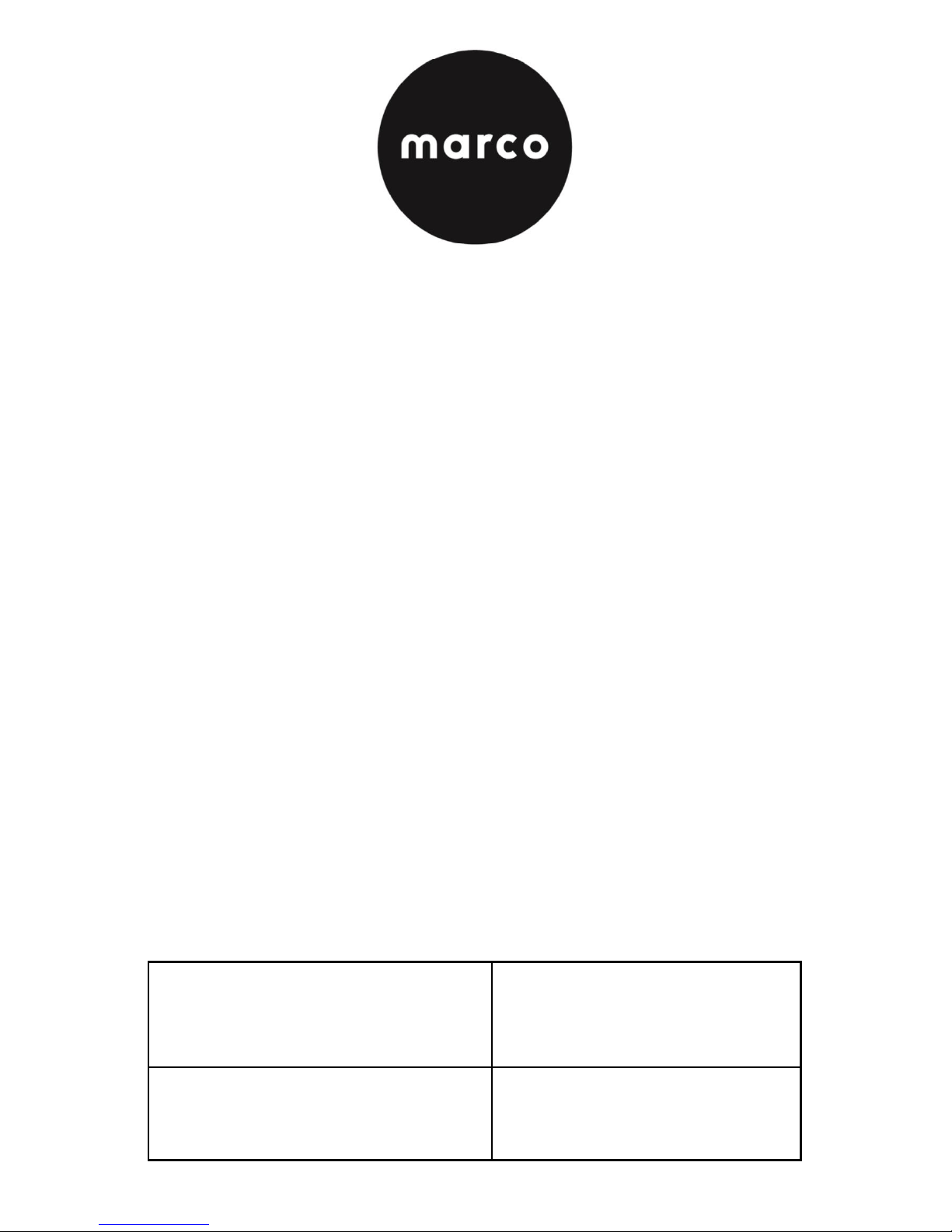
Marco Beverage Systems Ltd.
INSTRUCTIONS FOR MODELS
QWIKBREW 2 TWIN 5.6kW
(P/N: 1000495)
QWIKBREW 2 TWIN 8.4kW
(P/N: 1000485)
Water pressure : 5 - 50 psi (min.-max.)35 - 345 kPa (min.-max.)
Marco Beverage Systems Limited.
63d Heather Road,
Sandyford Industrial Estate,
Dublin 18.
Marco Beverage Systems Limited.
Shire House, Strixton Manor,
Strixton, Wellingborough, Northants,
NN29 7PA
Ireland Tel: +353 (0)1 295 2674
Ireland Fax: +353 (0)1 295 3715
email: sales@marco.ie
www.marco.ie
UK Tel: +44 (0)2072 744 577
UK Fax: +44 (0)2079 788 141
email: sales@marco-bev.co.uk
www.marco-bev.co.uk
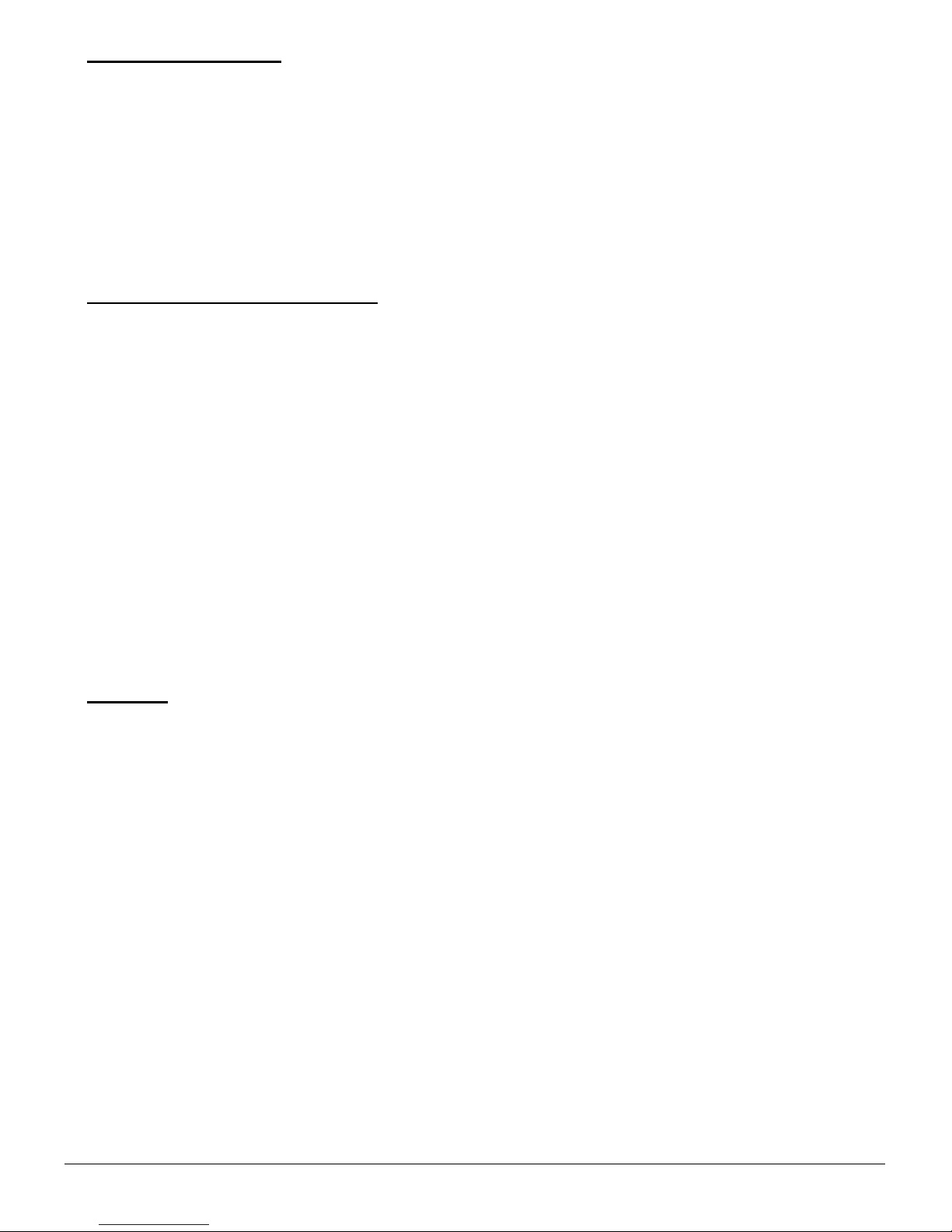
1900064 REV.3 Page 2 of 8
Electrical installation:
Electrical specification: 5.6 kW/230V ac & 6 kW/230V ac.
This unit must be connected to a suitable single phase power supply. This should be
done by a qualified electrician.
Electrical specification: 8.4kW/400V ac. 3 PHASE
This unit must be connected to a suitable 3 phase power supply. This should be done by
a qualified electrician.
Plumbing installation procedure:
Note: Marco recommends that this machine be positioned on a counter with a
drainage facility. Marco cannot be held responsible for any flood damages.
Mains water pressure required (limits): 5-50psi (35-345kPa)
Fit a stop Valve on a cold water line and attach a 3/4" BSP male fitting, (e.g. 3/4" x 1/2"
311 or washing machine type stop valve).
Connect straight tailpiece of the inlet hose to the stop valve fitting. Make sure that the
pre-attached sealing washer is fitted.
Turn on the water to flush any impurities, dust etc from the inlet hose and water pipe.
Allow several gallons through.
Connect right-angled tailpiece of the hose to the inlet valve of the boiler (again 3/4"
BSP). Make sure the sealing washer is fitted here also.
Turn on water and check for leaks.
Start-up:
Check that all installation procedures have been carried out.
Turn the water on at the stop valve and switch the power on at the isolator switch.
Switch the machine on by pressing the button associated to the ‘POWER’ text on the
left control panel. This button should be held until the red light illuminates. The
machine will automatically take in water. To switch off, press the button again.
When power is applied to the unit, the display PCB will flash a number of times – this
indicates which version of software code is in the machine.
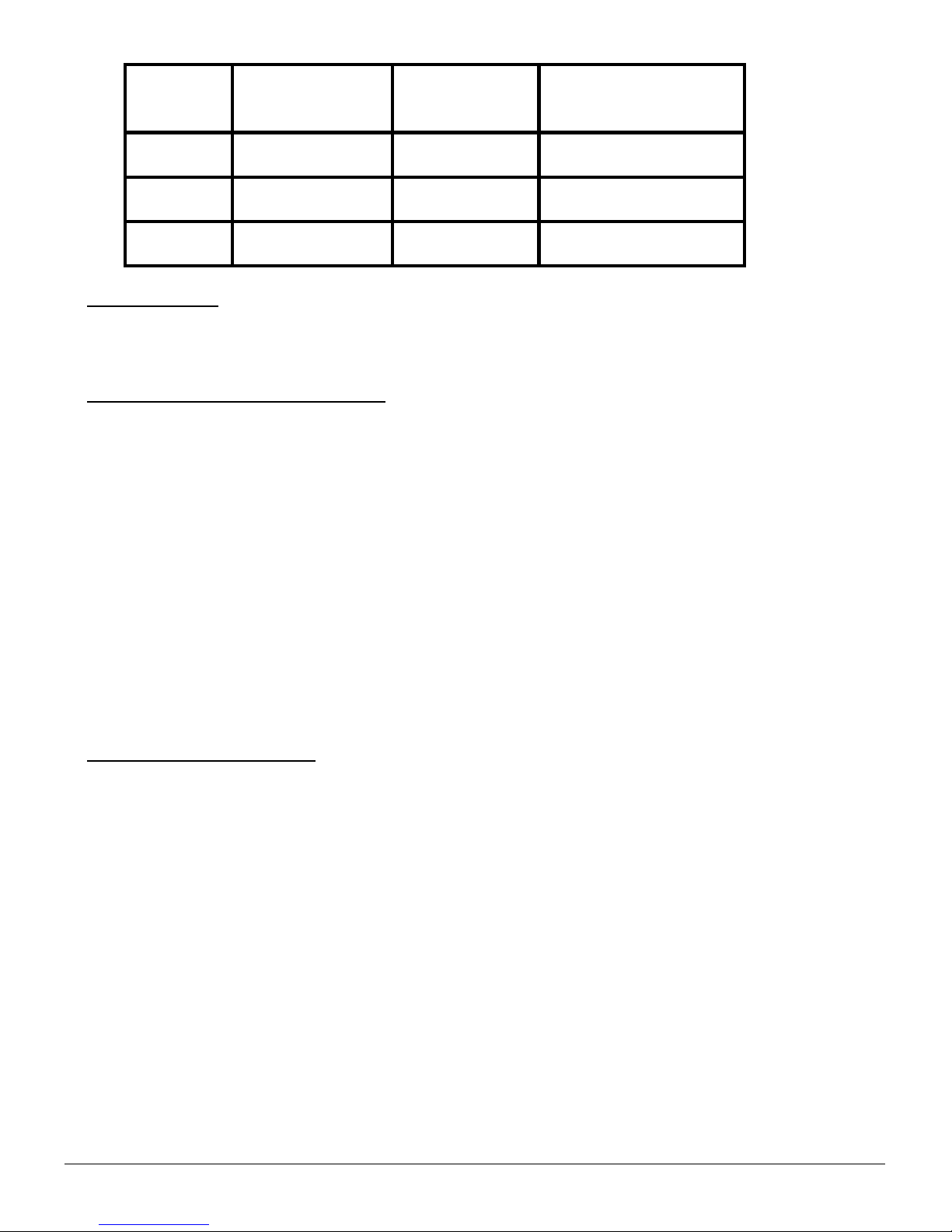
1900064 REV.3 Page 3 of 8
Power
Time until first
brew
Time until
tank is full
Recovery rate
5.6kW
39 minutes
50 minutes
0.9 Litres/minute
6kW
36 minutes
47 minutes
1.0 Litres/minute
8.4kW
26 minutes
34 minutes
1.4 Litres/minute
OPERATION:
The Marco Qwikbrew 2 Twin uses the ‘Continuous fill cycle’ as standard.
Continuous Fill Mode (Standard):
Water will be taken in until the machine is full. The heating begins when the quantity of
water is at a safe level above the elements and stops when the machine is full and up to
temperature.
Once the water is up to temperature, the green ‘Ready to Brew’ lights illuminate. A
brew can be selected at this point.
The ‘Continuous fill mode’ essentially keeps the machine full of water, regardless of
temperature. In this mode the machine will never run out of water, but misuse (e.g.
filling buckets for cleaning) can allow cold water to be served. Using hot water at a
faster rate than the machine can recover will result in a temperature drop in the
beverage.
Heat-fill mode (Optional):
This mode of operation is available as an option, but a service agent is required to make
this change.
Tea and coffee is at the optimum temperature when operating under the heat-fill mode.
Water will be taken in until it is a safe level above the elements. At this point the water
stops and heating begins. Once this quantity of water is up to temperature, another small
quantity of cold water is taken in while the heating continues. This heat fill cycle
maintains the correct temperature in the tank.
