Marbella Pilot S User Manual

Page 1
© 2016 Maka Technologies Group. All Rights Reserved.
G
P
S N
avi
gator
User Manua
l
R01
May 2016
Trade marks
All brand and product names are trademarks or registered trademarks of Maka GPS Technologies Group. In association
with Maka GPS Technologies Private Limited (Singapore), Maka GPS Technologies Sdn. Bhd. (Malaysia), Maka
Technologies Group (H.K.) Limited.

Page 2
© 2016 Maka Technologies Group. All Rights Reserved.
Please read this manual before you start using this device
Thanks for purchasing our product. Please read this instruction manual carefully and completely before using the
product.
The information in this manual has been verified for its accuracy. But no liability will be applied for the correctness of
mapping data of navigation, technical and/or editorial interpretation or illustration, or the printing and translation of this
manual, nor liable for any consequence or incidental damages caused by using this manual.
This is a complicated technical product which consists of in-house OS and third party software. The manufacturer has
paid sufficient attention to fulfill its duty in its hardware manufacture processing and in development and/or application
of the software so as to ensure the device work properly. If there is any malfunction or defective of the device, the
manufacturer will provide a warranty for the congenital quality problem, but not covering for any loss or damage of
property, or any consequence caused by or related to using this device.
The navigation software and mapping data is provided by a third party. Its copyright is protected by laws. User can only
use on this device, any copying or application of the software for other purpose is not allowed. No explicit and/or
implicit guarantee or assurance will be applicable for the validity, integrity, correctness, accuracy of mapping
data for navigation used on this device, nor liability for any loss, damage, and/or any consequence caused by or
related to defective mapping data or software used on this device.
The copyright of this manual is owned by the company and protected by laws.Any copy or translation of whole or part
of its content, including words, figures, signs, phonetic index, etc., is only allowed for the individual customer's
reference, but not for public circulation, or other legal and/or commercial purpose. The company reserves the
right for final interpretation of this manual.

Page 3
© 2016 Maka Technologies Group. All Rights Reserved.
General tips for GPS application
The following content are the instructions for GPS device application and operation. Please read this instruction
manual carefully and completely before using the product.
Each GPS device requires stable satellite signals for GPS positioning. Hence, it is important to acquired satellite
signals before the use of the GPS device. Kindly take note that the GPS device will not be able to receive any
signals in an enclosed area such as in a house, carparks surrounded by big buildings, or under overhead
bridges.
Time taken to acquire GPS positioning will be extended during the case of driving. Please search the positioning
signal by stopping your car for a better and safer effect.
While charging the device, please only use the travel charger or car charger equipped by the manufacturer in its
original package. Other chargers may cause damage to this device, and this damage is not covered by our
warranty.

Page 4
© 2016 Maka Technologies Group. All Rights Reserved.
Features:
5.0inch LCD TFT display with touch screen for control and input
Professional portable navigation system, UI design for mobile application
Most popular Windows OS CE 6.0, World class CPU
MicroSD card (Not included in the package) of extensible capacity for mapping data, MP4 video, MP3
music, Photo, and Personal files
Built-in high sensitive GPS receiving module and antenna, Faster GPS signal receiving and more accurate
positioning
Prompt and accurate positioning applicable for GPS data collection, e.g.Area measuring
Prompt response for both cold and warm start; Re-capture of GPS signal just in 1 second on average,
Accuracy of positioning: no more than 10 meters;Accuracy of timing: no more than 1 microsecond
Comes integrated with TPMS (Tire pressure monitoring system) function allow to monitor tire pressure.
(TPMS Device optional to purchase)
On board AV (Audio Video) functions which allows direct input of Reverse and Car Forward Camera (DVR)
FM transmitter: Designed for use in a car with car stereo is not controlled with volume of the device.
Multimedia Entertainment: Supports Flash playback, MP3 music, MP4 video, Photo Viewing
Personalized Function Settings:Language Selection, Backlight Brightness Adjustment; Power
Management, Coordination Calibration.
Running multiples applications in the background: This feature allows other applications, like music, e-
Book, except for flash, to run in the background during navigation mode.
To activate programs during Navigation mode: During Navigation Mode, Simply press on the ON/OFF
button and activate preferred applications.
To return back to Navigation mode: Press Return button on the device then press on the Navigation icon
to switch back to GPS application.

Page 5
© 2016 Maka Technologies Group. All Rights Reserved.
Warnings:
Please install the device in a right (appropriate position) way to avoid driver's sight and airbag to be
hindered. Marbella GPS will not be liable or hold any responsibility if any property or loss caused by
mistakes of mounting or installing of the device.
Please not put on earphone and operate the device when you drive to ensure your safety.
Please consult with airline crew for application of the device if you want to use it during flight.
Please keep the device far away from strong magnetic field which may cause damage or malfunction to the
device.
Please refrain the device from being dropped, shocked or scratched on or by hard objects to avoid possible
damages (scratches on the device face, loose contact of the battery, data loss or other hardware part broken)
to the device.
Please not use earphone with a continuous and large volume for long time, set the volume at a moderate
loudness and use it not for a long time to avoid possible damage to your ear audibility.
Please not use chemical solution or cleaner to clean the device to avoid possible damage to the paint and
polish of its surface.
When the device is used as a mobile storage device, please follow right procedures of file management
operation to copy or transfer files. The warranty does not cover any mistake, or damage, or loss of files
Do keep a backup copy of your personal files in the device into your PC or laptop in time
It is prohibited to use higher voltage power supply, to bent or squeeze the power cord with big force so as to
avoid possible damage and overheat resulting in fire
Never use wet hands to pull out or plug in the power plug to avoid possible electric shock
Not use the device in an environment over 60℃, or below -10℃, and with high humidity as well
The content of this manual is subject to definition, or interpretation, or modification from time to time for
improvement on features and function without prior notice.
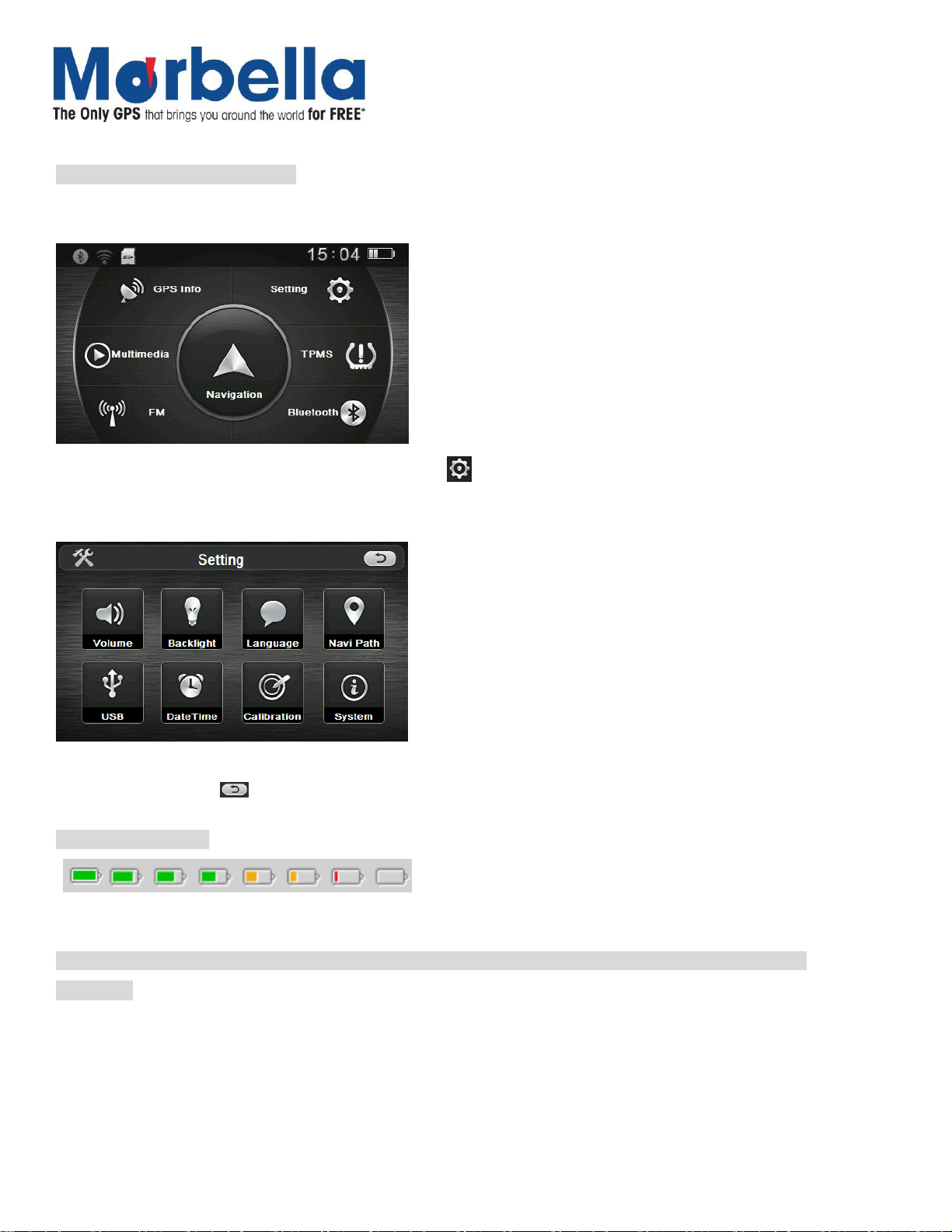
Page 6
© 2016 Maka Technologies Group. All Rights Reserved.
Illustrations on screen display:
System UI
In this interface, touch the screen or the small icon eg. to enter the specific function.
Secondary UI
In this interface, click the displayed icons on the screen to enter the relevant functions. To return back to previous
page, click on the icon to return.
Battery Status Icon:
Full=======================================>Drained
When the battery is at low power level, please charge it immediately to ensure the device work normally.
Charging:
Warnings for charging:
1. A new battery may be empty and not charged before you get the device.
2. In normal charging with AC charger (Not included in the package), please make sure to charge it for 2 – 2.5
hours to get it fully charged.

Page 7
© 2016 Maka Technologies Group. All Rights Reserved.
Note:A new battery will reach its best performance after number cycles of charging and discharging.
If the device is not used for long time, it is better to charge it to full capacity every 2 or 3 months during storage.
Charger Application:
AC Charger (Not included in the package):
Take out the AC charger, plug it into the wall outlet with AC 220V(100V~240V), then plug in the AC jack into the
device AC-in jack.(see the illustration below).
Car Lighter Charger:
Please insert the car charger into car cigarette lighter jack, then plug into the USB jack(see the illustration below).
Note: When you use car charger, please start car engine first, then connect it to the device to avoid possible damage
to the device due to overloaded pulse current during ignition. Please pull it out when you stop the engine, and plug it
in again after next ignition.
Power On/Off the device
In power off status, Press on the power switch to turn on the device, then the OSD will be displayed on screen.
Sleeping & Power –off
In power-on mode, press the power button on the device for 3-5 seconds then the sleeping mode or confirmation for
power-off screen will display as follows:
In this UI press the Sleep icon to have the GPS in sleep mode without shutting down.
Click on the Shut icon to shut down the device.

Page 8
© 2016 Maka Technologies Group. All Rights Reserved.
Waking -up from the sleeping
When in sleeping mode, a short press on the power-on button of the device will wake up the system.
Note: When in sleeping mode, all the procedure in operation will pause but will back to normal status after waking up.
GPS Info
Signal check through UI for reset GPS Signal and recapture of Data
-
On this UI, click icon, to get into GPS information, a screen listed of GPS data shown on screen as shown below:
GPS Searching (Sample) GPS Data Lock (Sample)
When Signal is unstable or unable to detect signal after new update of map, Reset from this UI GPS is require to
reset the data capture.
Multimedia
To play Music, Video, View Photo and View EBook
On this UI, click on to enter into next screen to view the selected function preferred to play.
