Marbella KR5 User Manual

This user manual is subject to be revised without prior notice.
www.makagps.com
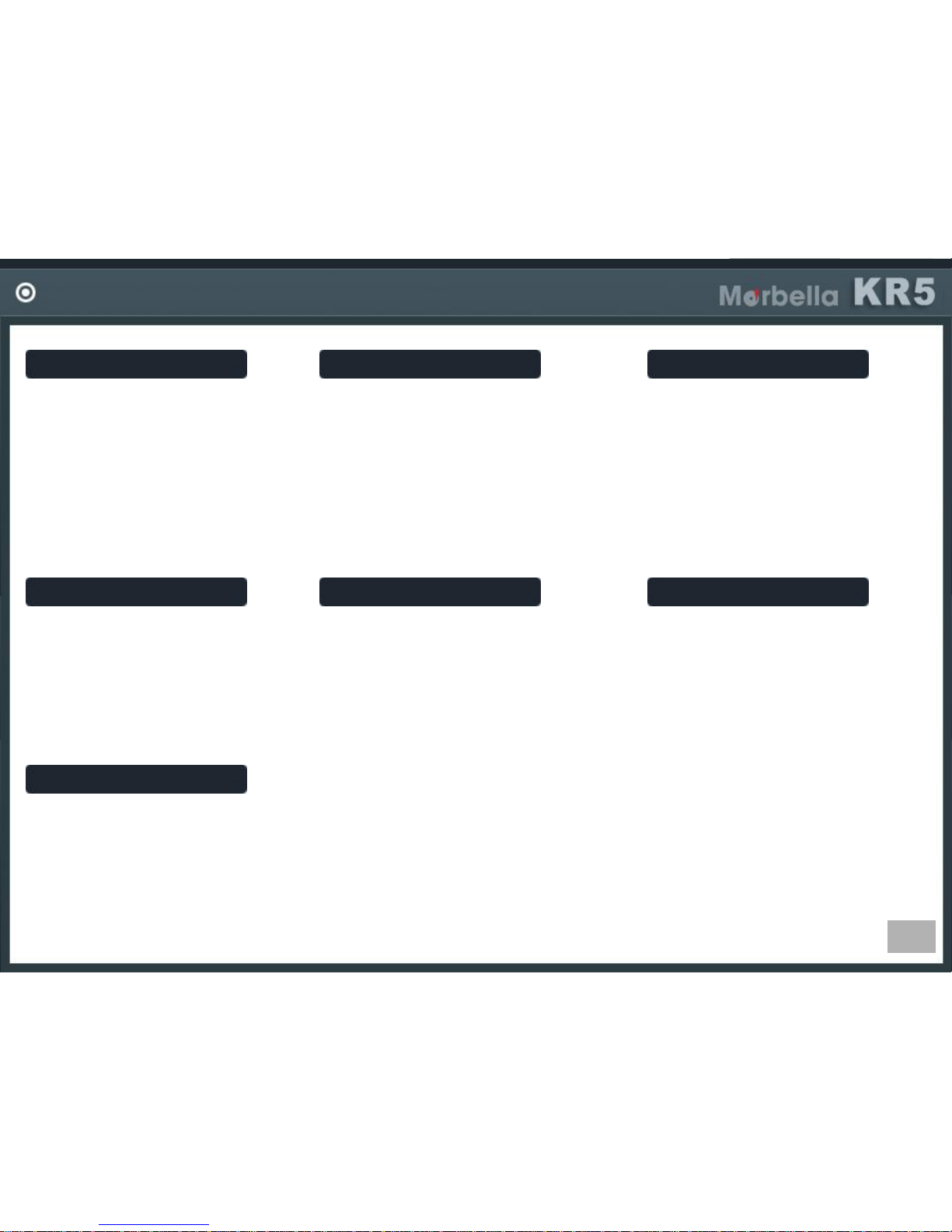
2
LIST
Getting Started
- General information
- Specifications
- Product guidance
- Notice for safety
- Cautions while using
- Other cautions
---04
---05
---06
---08
---10
---12
Product Guide
- Default components
- Optional components
- External appearance
- Installing instruction
- Power cable hardwiring
---14
---15
---16
---20
---22
Recording Guide
- Recording guide
- Driving recording guide
- Event recording guide
- Parking recording guide
- Photo capture guide
---25
---26
---28
---30
---32
Screen Guide
- Booting / Main screen
- Main screen
- Video playback
---34
---34
---37
Setting
- Setting guide ---40
PC Viewer
- PC Viewer install
- Starting PC Viewer
- PC Viewer setting
- TAT browser / File transfer
---46
---48
---52
---53
Others
- Firmware update
- Caution for firmware update
- Q & A
---56
---57
---58

3
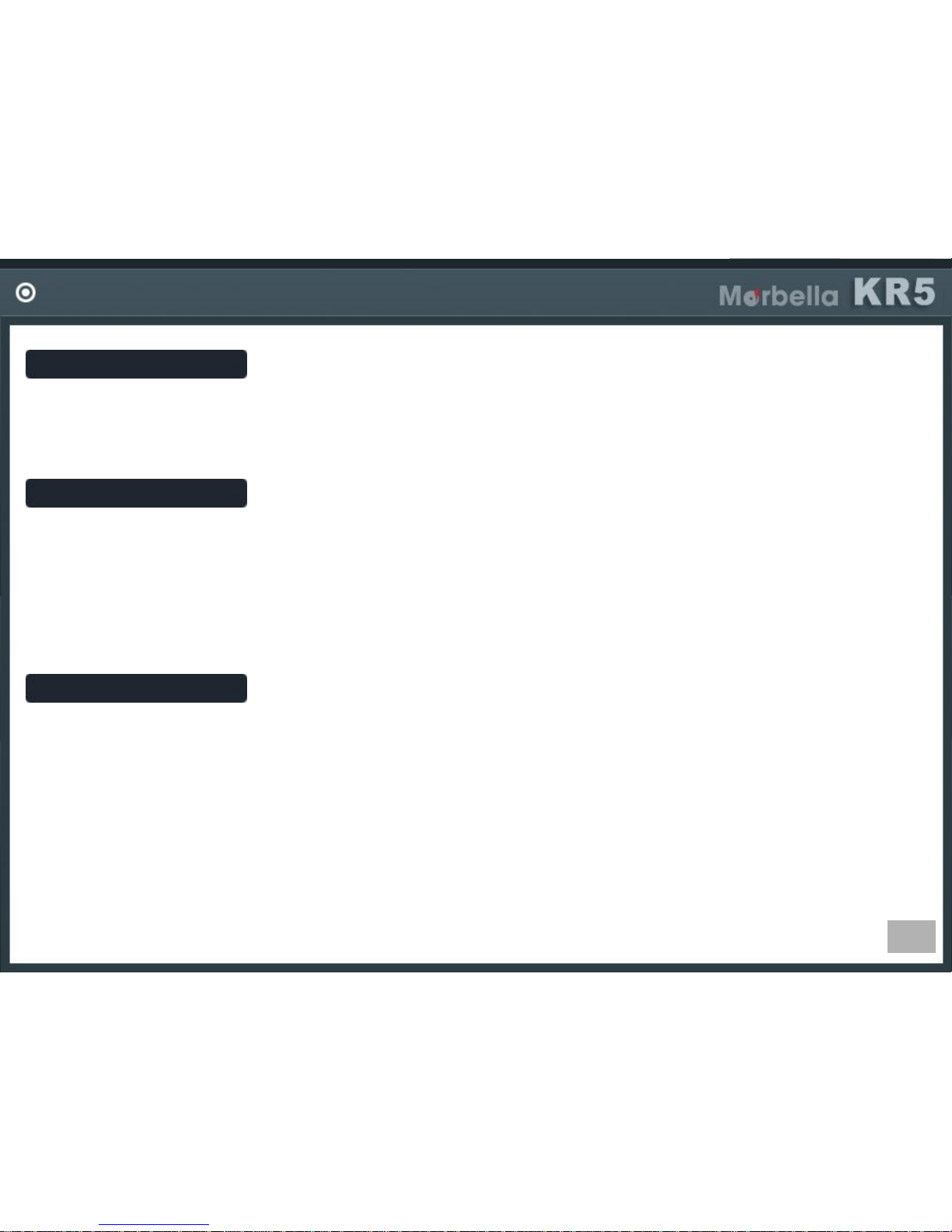
4
GENERAL INFORMATION
General Information
Before using the device, read this user manual carefully for proper use.
If firmware is updated to improve product performance, this user manual can be revised without prior notice.
Product Guidance
Our device is also called vehicle recorder recording your driving process.
- Because the device cannot always record all video and sounds depending on different circumstances,
please use it as a reference to check driving video.
- This device support TAT function.
- With TAT function, you do not need to format SD card periodically.
Serial Number
- Each product has own serial number.
- Serial number is printed on the sticker attached on the bottom of device supplying production date, etc.
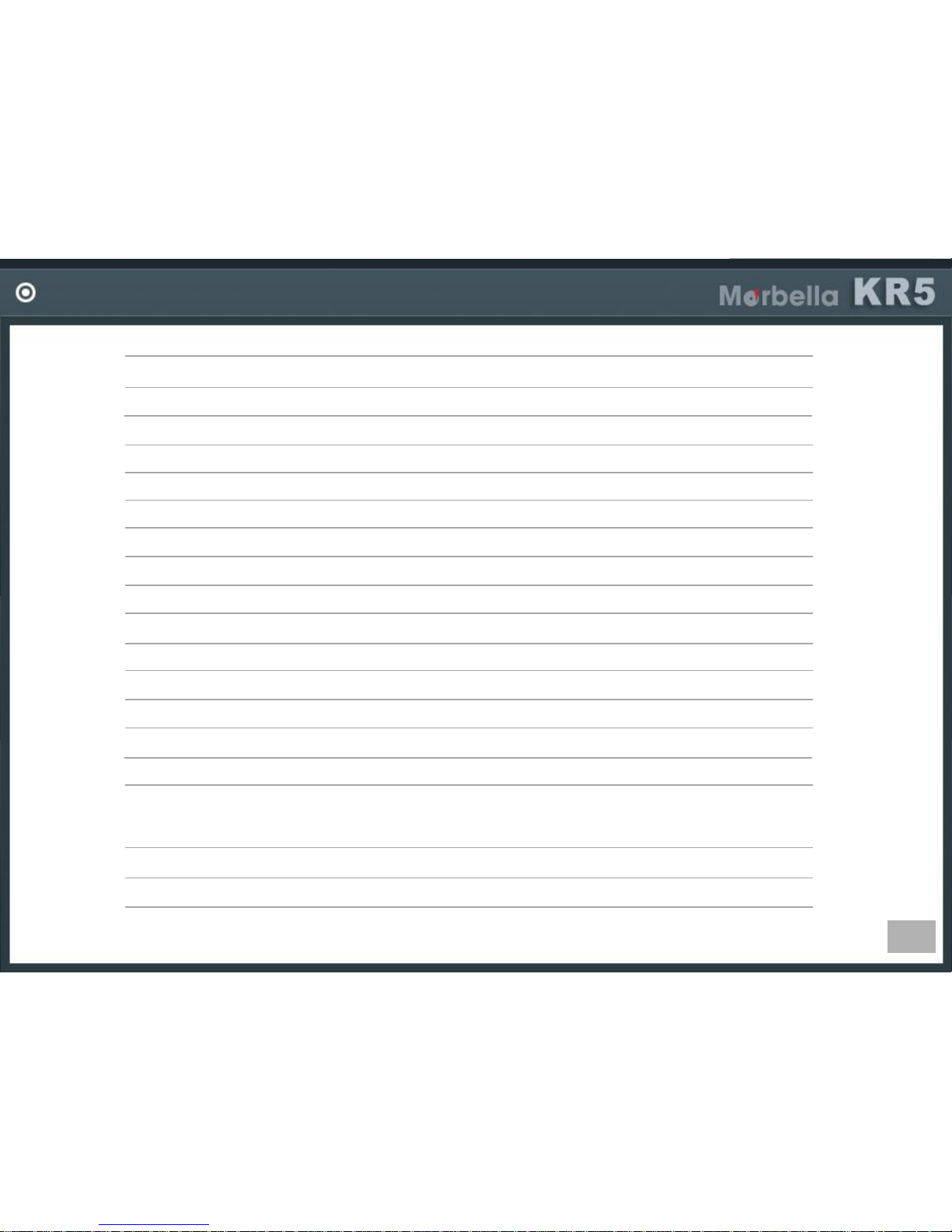
5
SPECIFICATIONS
- Video :
- Sensor :
- Camera :
- Screen :
- SD card :
- WiFi :
- GPS :
- Recording mode :
- Power input :
- Memory format :
- G-sensor :
- Motion sensor :
- Security LED :
- Video playback :
- Low power protection :
- Auto power off :
- Working temperature :
- Size / Weight :
Front Full HD (1080p) / 30fps + Rear HD (720p) / 30fps
AptinaAR0330
3M pixel (Front), 1M pixel (Rear)
3.5inch (480x320 pixels) full touch LCD
up to 64GB micro SD card. Format free
802.11 b/g/n, Android App, iOSApp
external smart GPS (Optional Accessories)
Driving/Event/Parking/Photo
12V~24V (12V@330mA/1Ch, 12V@400mA/2CH)
TAT included. Possible to format in settings.
3axis gravity sensor
Detect motion in parking mode
Front side
In main unit LCD, Bundled PC viewer
Detect car battery low power to prevent battery drainage
In abnormal high temperature, DVR power off automatically
(in parking mode).
-10˚~60˚
110 x 68 x 17 (mm, W/D/H) / 120g
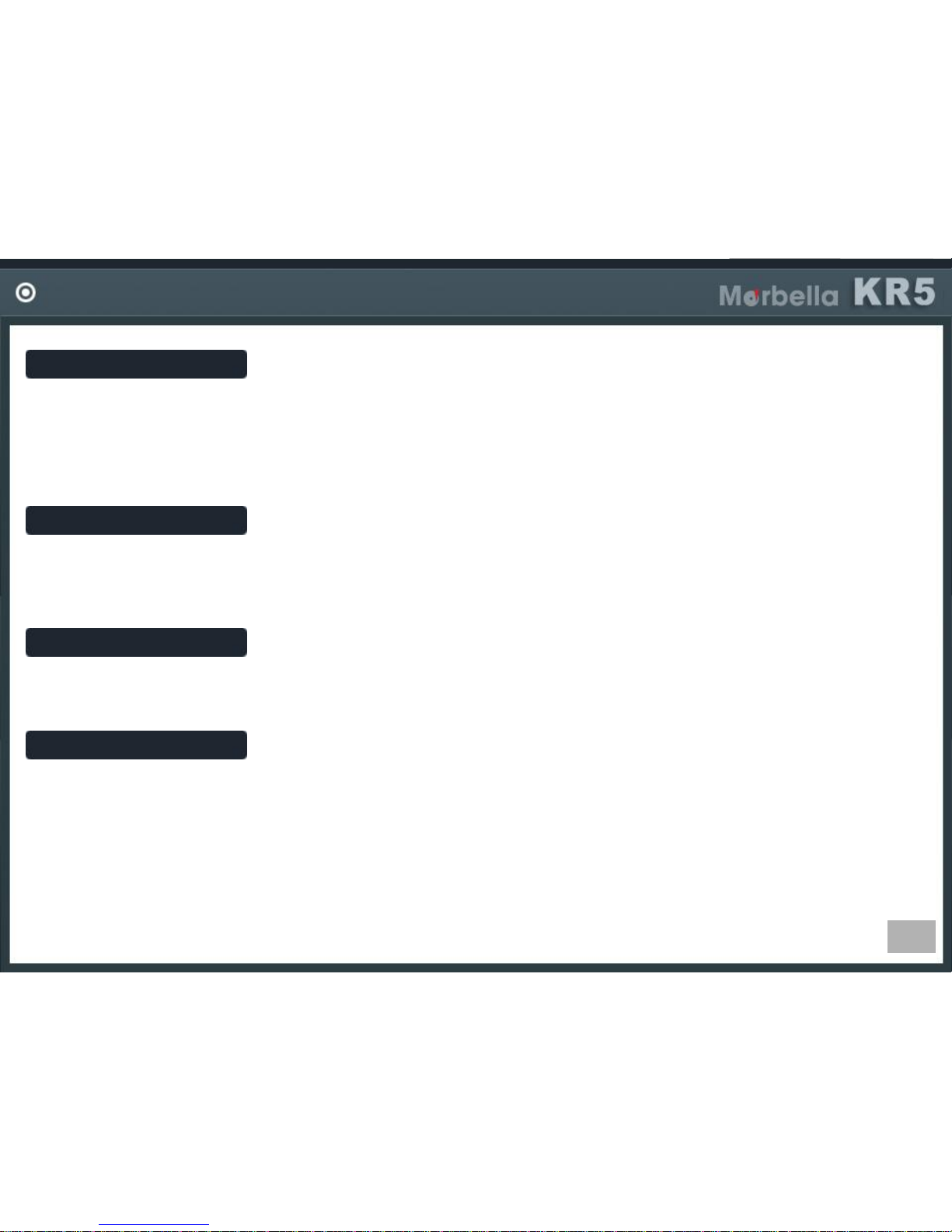
6
PRODUCT GUIDANCE
Voice Recording
High sensitive MIC is installed.
-Record video and voice simultaneously.
-No voice recording setting as a default setting.
-To active voice recording, check “voice recording” in main screen or settings menu.
-Video and voice recording use more memory space.
Operating Status
-When booting, voice guide you recording in process.
-Front blue LED shows recording in process.
-Rear blue LED let you know recording in process.
Security LED
-Can check if the device works from outside during driving.
-LED is flashed when the device detects a motion in parking mode and warn any theft.
Time Check
RTC is installed.
-RTS means “Real Time Clock”
-Default time is factory setting time.
-If GPS cable is connected, GPS set the real time
-If you want to change the time, you need to set your country local time zone first, and then date, time.
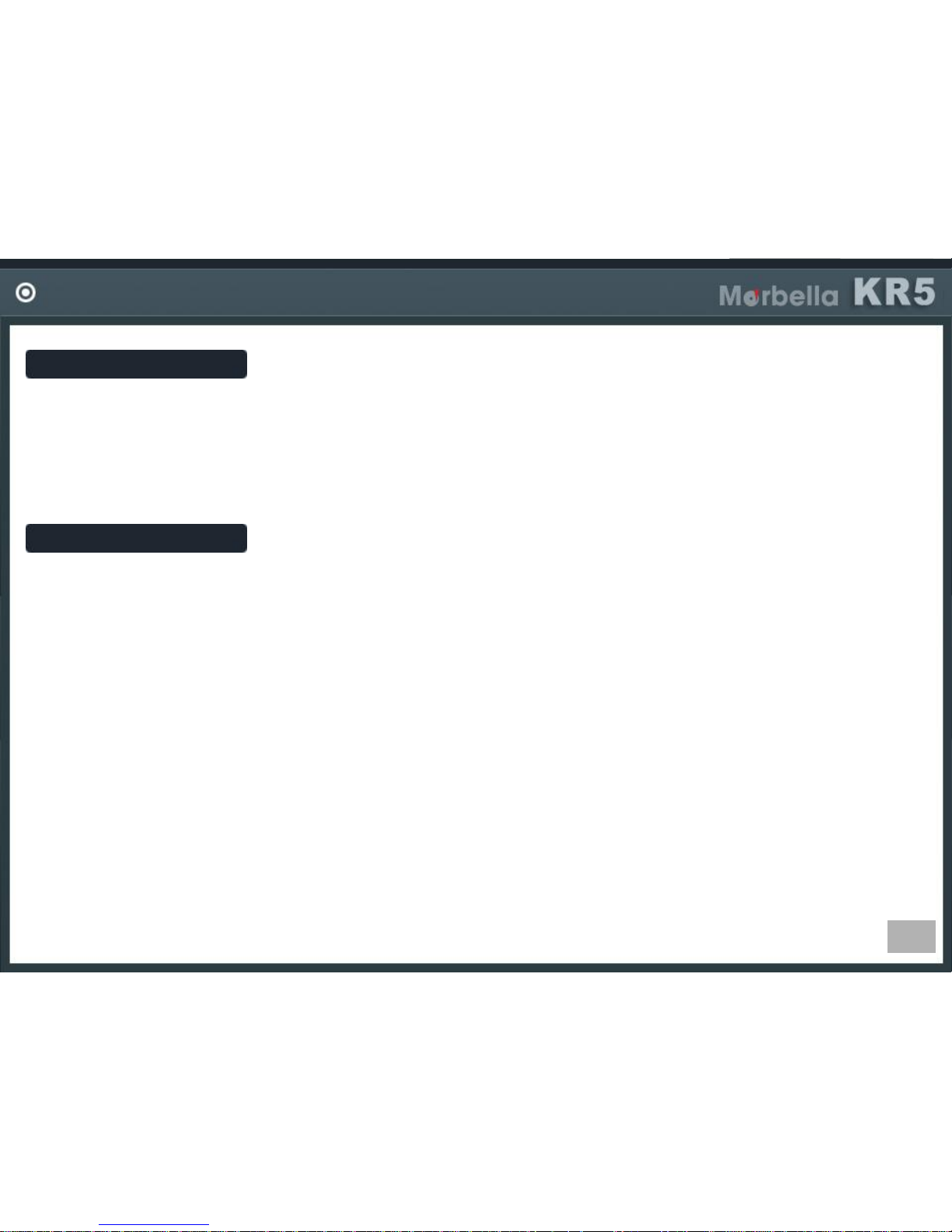
7
PRODUCT GUIDANCE
Vocal Guidance
Speaker is installed.
-Event beep sounds are generated in various status.
-Voice guidance is generated.
-Voice is generated during playback in device.
Mounting
Mount holder is supplied.
-Fix mount holder into front window shield.
-Fix rear camera into rear window shield.
-Adjust camera height angle.
-Not support right and left angle.
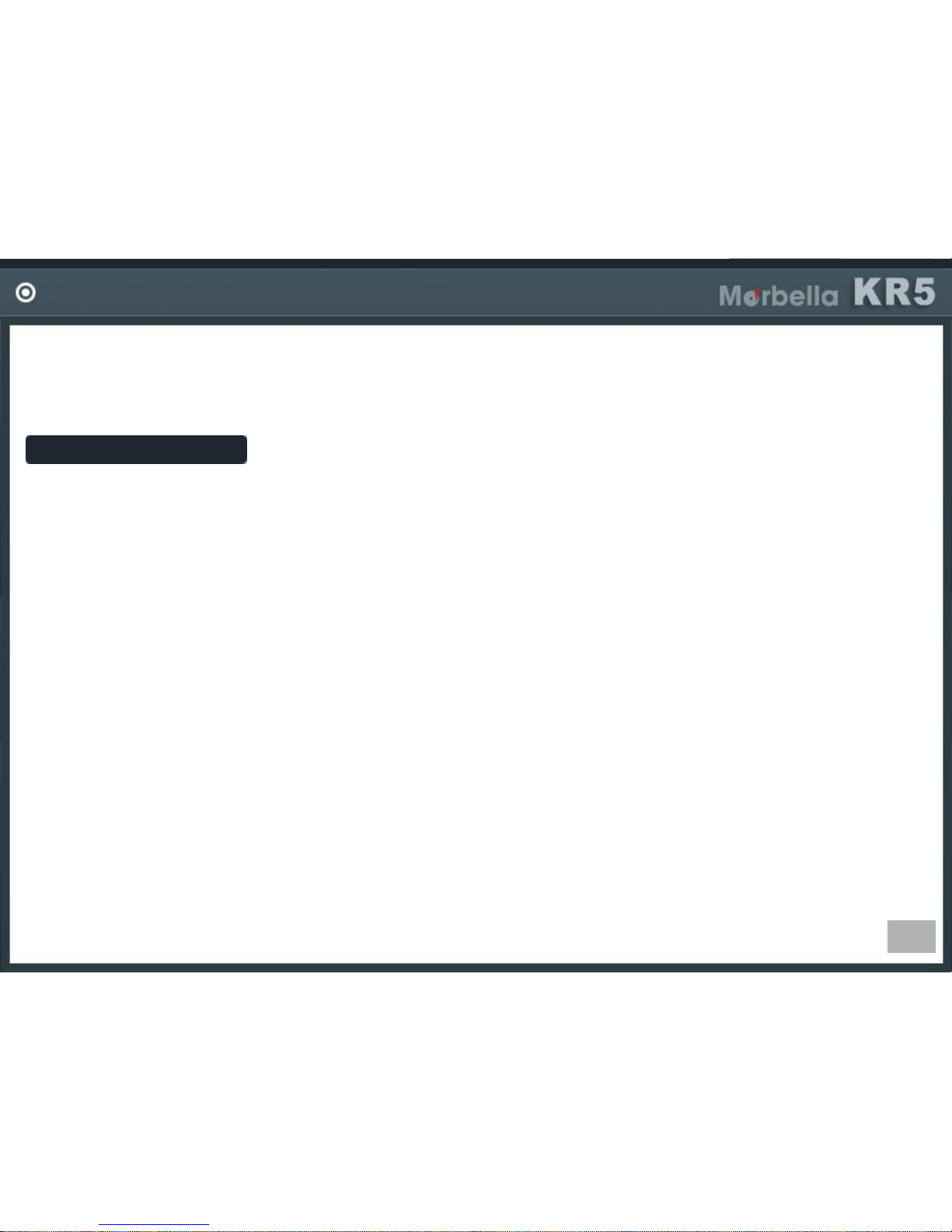
8
NOTICE FOR SAFETY
This user manual is made for easy using the device, further more it will be helpful for your safety driving.
Before operating the device, read the manual carefully and follow these safety warnings in order to prevent
the user’s property damage.
Notice
• If the device is relocated, then it may cause the camera angle changed simultaneously.
Before using the device, be sure to adjust the camera angle and double check it.
• Make sure that the device is installed in a proper place. If not, the video recording can not work well.
• Windows tinting may affect video quality, so avoid tinting windows deeply.
• Keep your vehicle windows always clean for the best video quality.
• The device is regarded as driving record equipment; driver or user may get the proper video images
only in the normal conditions.
When you drive through a tunnel or drive at night, the video cannot work properly.
Intense back light also affect the quality of the video.
• If the device is damaged by a huge car accident or power does not connected, it may affect to record the
accident situation normally.
• Keep camera lenses always clean. If the lenses have some substances or fingerprint on it, you may bad quality of
video recordings.
• The recommended operating temperature range will be at -10℃ to 60℃, make sure that the optimal temperature
is maintained.
Do not expose the device under extreme temperature (too high or too low), or else the device can be damaged
quickly.
Even if you are not using it, keep the device within acceptable operating temperatures.
• Do not use the device in a hot and humid circumstance.
• Make sure that it is far away from the water or other liquids, it may cause device damage and we will not take
responsibilities for such incidents.
• Do not press the button intensely, or else it might cause device damage.
• Only use soft and dry cotton cloth to clean up the device.
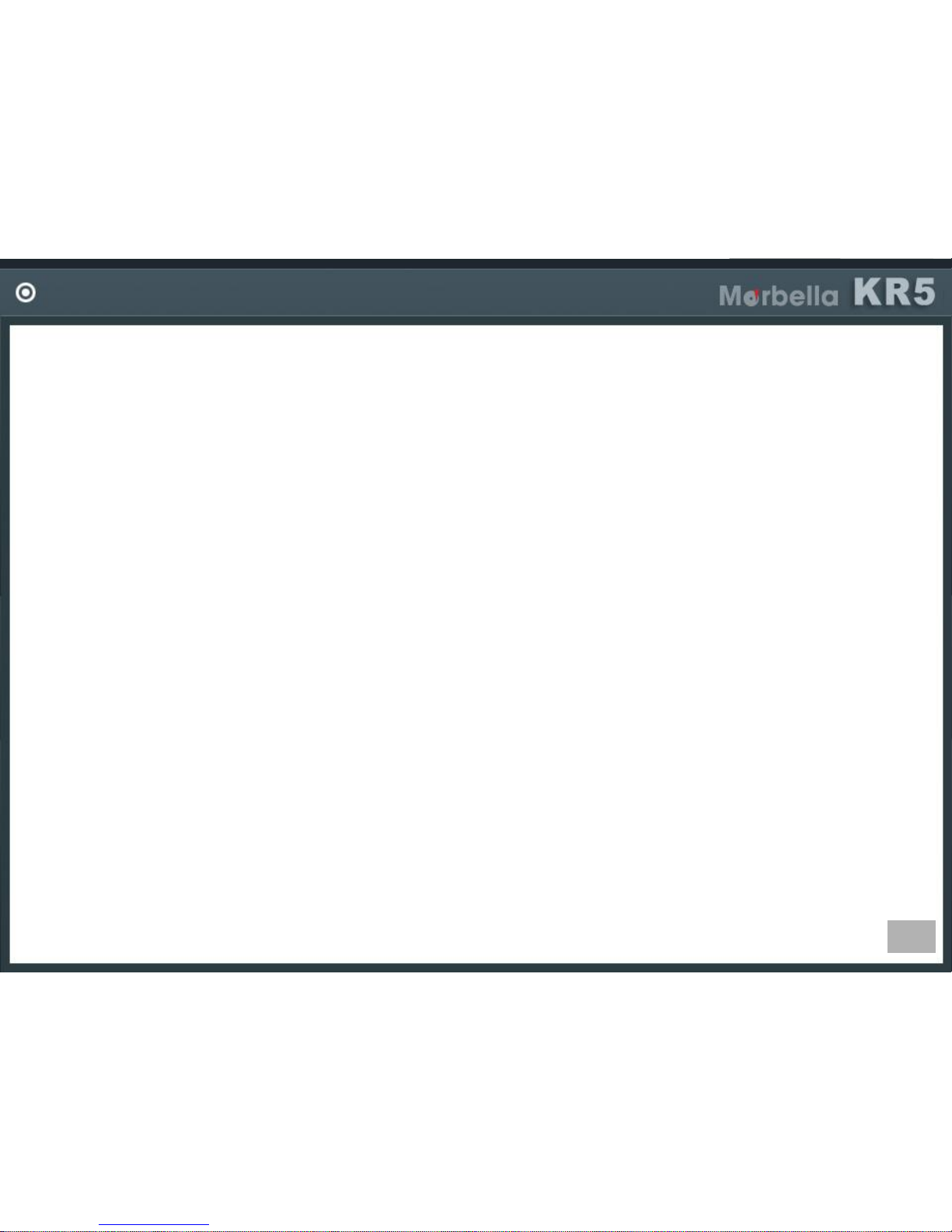
9
NOTICE FOR SAFETY
• Do not use strong chemicals or detergents to clean the device, it might cause device damage.
• Do not arbitrarily disassemble or drop the device, it may cause serious damage or a mechanical breakdown.
• Do not operate the device while driving, or else it might cause a vehicle accident.
• Do not install the device in which driver’s view is blinded, it may cause car accidents.
• The device cannot interwork well with other company's equipment.
If you are trying to connect in a force, it may cause device damage and we will not take responsibilities for
such incidents.
• Keep the device and cables clean, or else it may cause damage or malfunction.
• When the device is damaged by an accident, stop using it and contact us immediately.
• Keep checking the camera angle; make sure that the device is fixed firmly, as it may become detached due to
severe vibration of vehicle in a long distance driving.
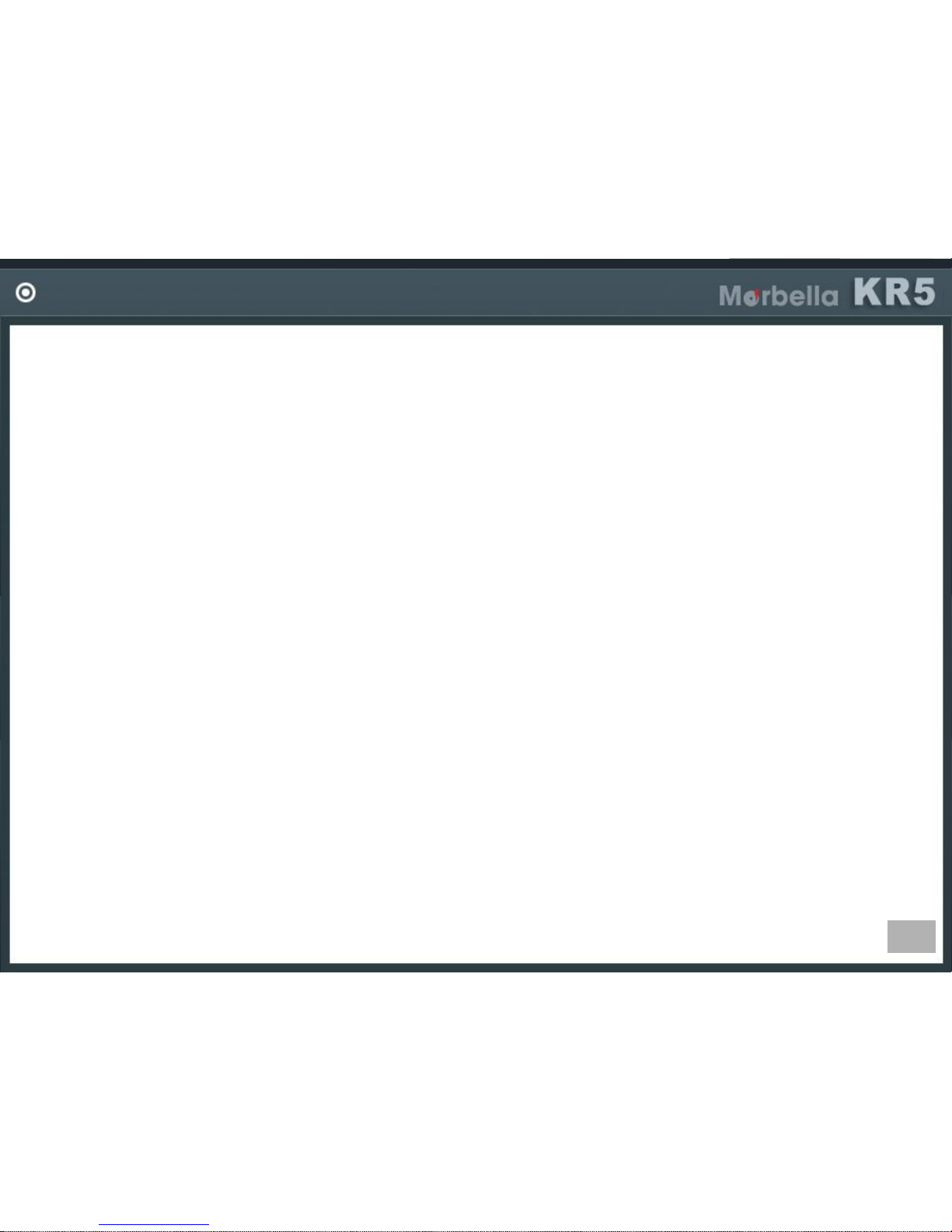
10
CAUTIONS WHILE USING
Before using the device, read the instructions carefully for proper use.
•When you first start using our device, check the recorded files after 5minutes filming.
After checking the device and SD card before recording, do double check that the installation method have
no problem then you may take recordings normally.
• Do not save any other files on SD card, it may cause malfunction or it may affect the storage capacity of recording.
• Do not remove SD card before cutting off the power of the device completely.
After turning off your engine, if you take out SD card from the device when LED is still on, then the last recorded
file cannot be saved.
• Keep the memory capacity of SD card more than 300MB for normal recordings.
If the capacity is less than that, it may not record properly.
• For more safely using SD card, we highly recommend you keep to format SD card regularly; it can prevent
SD card error effectively.
• After long time recording usage with enclosed SD card, it may not work well due to its own limited write/read cycles.
Replace it with new one, or else we will not take any responsibilities for such case.
• Use the most reliable SD card for the device.
We will not take any responsibility for damages or problems caused by other branded SD card instead of using the
enclosed SD card.
It may cause bad quality of recordings by using less reliable SD card.
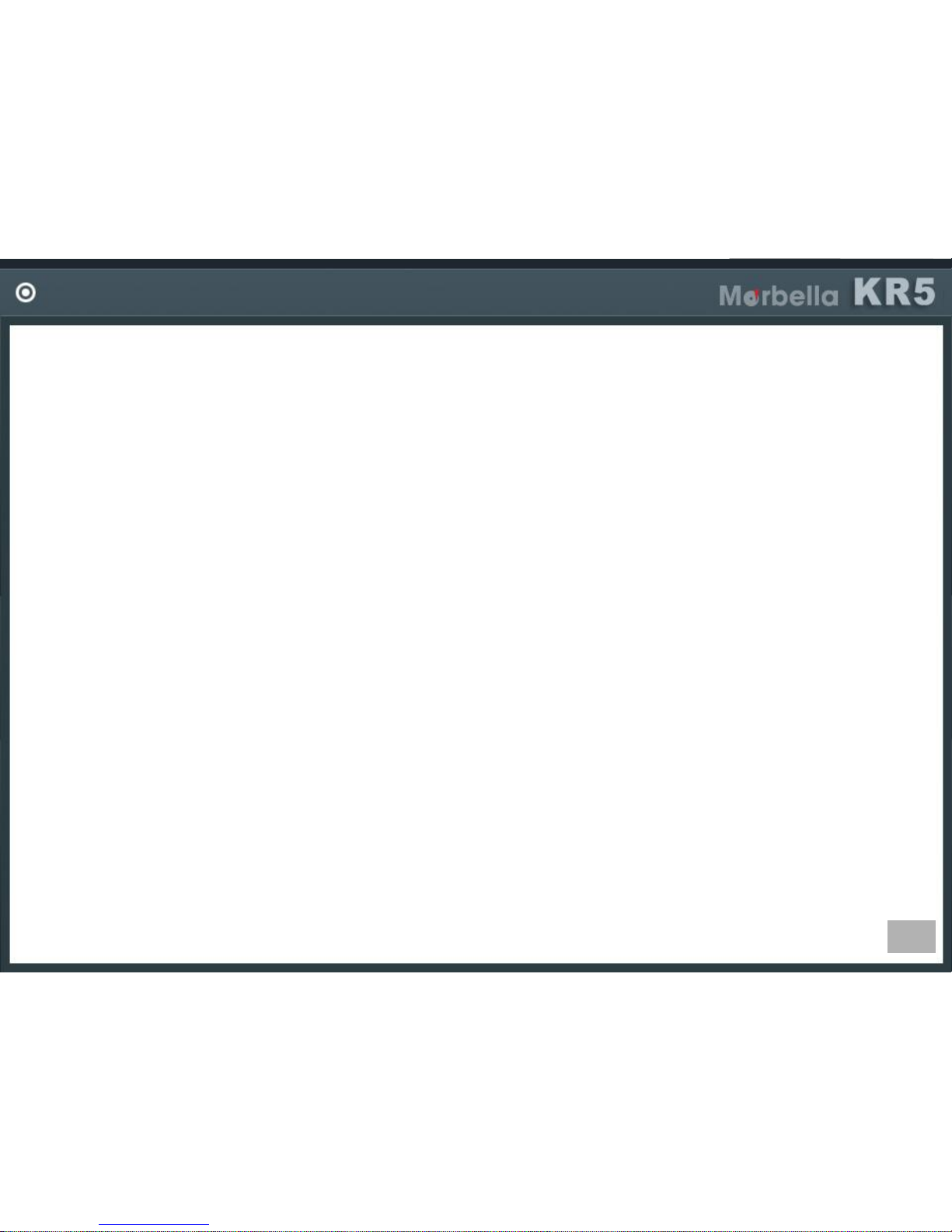
11
CAUTIONS WHILE USING
• Whenever possible, move and park your vehicle in a shady area.
- If you park the vehicle outside for a long time, remember to cut off the power supply from the device.
Or else it may cause malfunction of the device due to the extreme high temperature.
- If the inside vehicle temperature raised to over 80℃, the device is automatically cut off the power due to the
auto power off circuit built-in it.
• If you connect the hardwire power cable for parking mode, vehicle battery begins to be discharged.
- The decrepit vehicle or long-term parking can be discharged easily.
- If you connect the device to permanent power in parking mode, vehicle battery can be totally discharged.
- The device has built in Low Voltage Cut Off circuit, so it may prevent the vehicle battery from drainage
in parking mode.
• Due to SD card is regarded as consumable items, keep to check and maintain it.
- The period of the repair warranty of SD card is 6 months from the date of purchase.
- If it has passed its warranty, we will not take any responsibilities.
- We highly recommend you format SD card every 1 month.
- Format method: Press the “Initialize SD card” button on settings menu with voice guidance, then it will be
formatted automatically
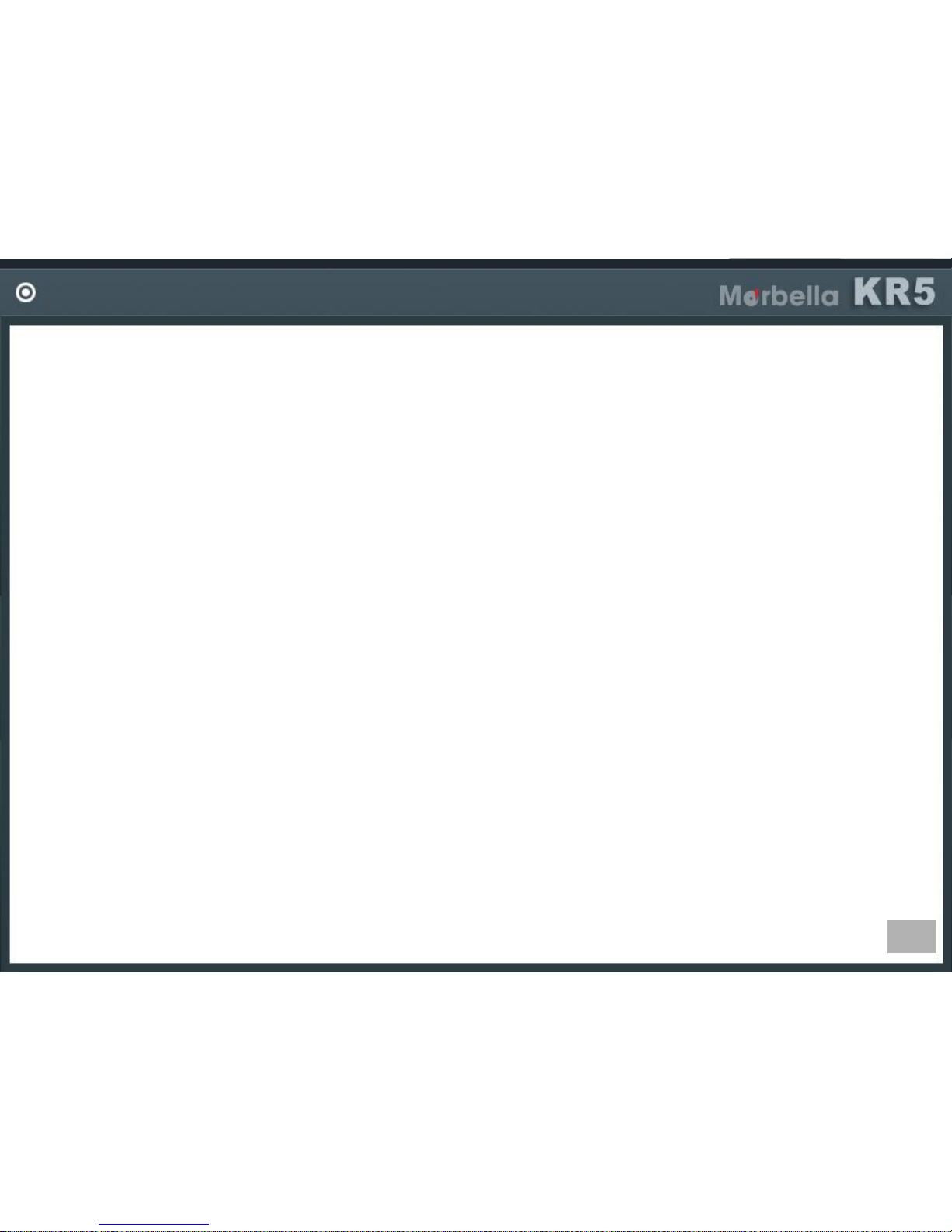
12
OTHER CAUTIONS
• When you insert SD card into the device, check card directions carefully.
• Carefully remove SD card from the device, so that it may not stick out so far from you.
• Do not remove SD card suddenly while the device is still working.
It may cause recognition problems of SD card or SD card will be damaged.
• When upgrading the firmware, do not remove SD card and keep the power is connected well.
Or else it may cause the device damage.
• Keep the window is clean and mount holder fixed firmly, as it may become detached while driving.
Do not use the same adhesive tape several times for fixing mount holder, it may detach from windows
and cause an accidents.
• Before connecting the hardwire power cable, read the power cable hardwiring manual firstly.
If you connect it in a wrong way, it may cause the device damage.

13

14
DEFAULT COMPONENTS
Default Components
Components could be changed to improve product quality without prior notice.
Main unit
Mount holder
Quick start guide Cable holder
SD card w/Sd card Reader
Cigarette power cable
Hardwire power cable
Rear camera

15
OPTIONAL COMPONENTS
Optional components
External GPS
Each components could be changed depending on their quality and supply status
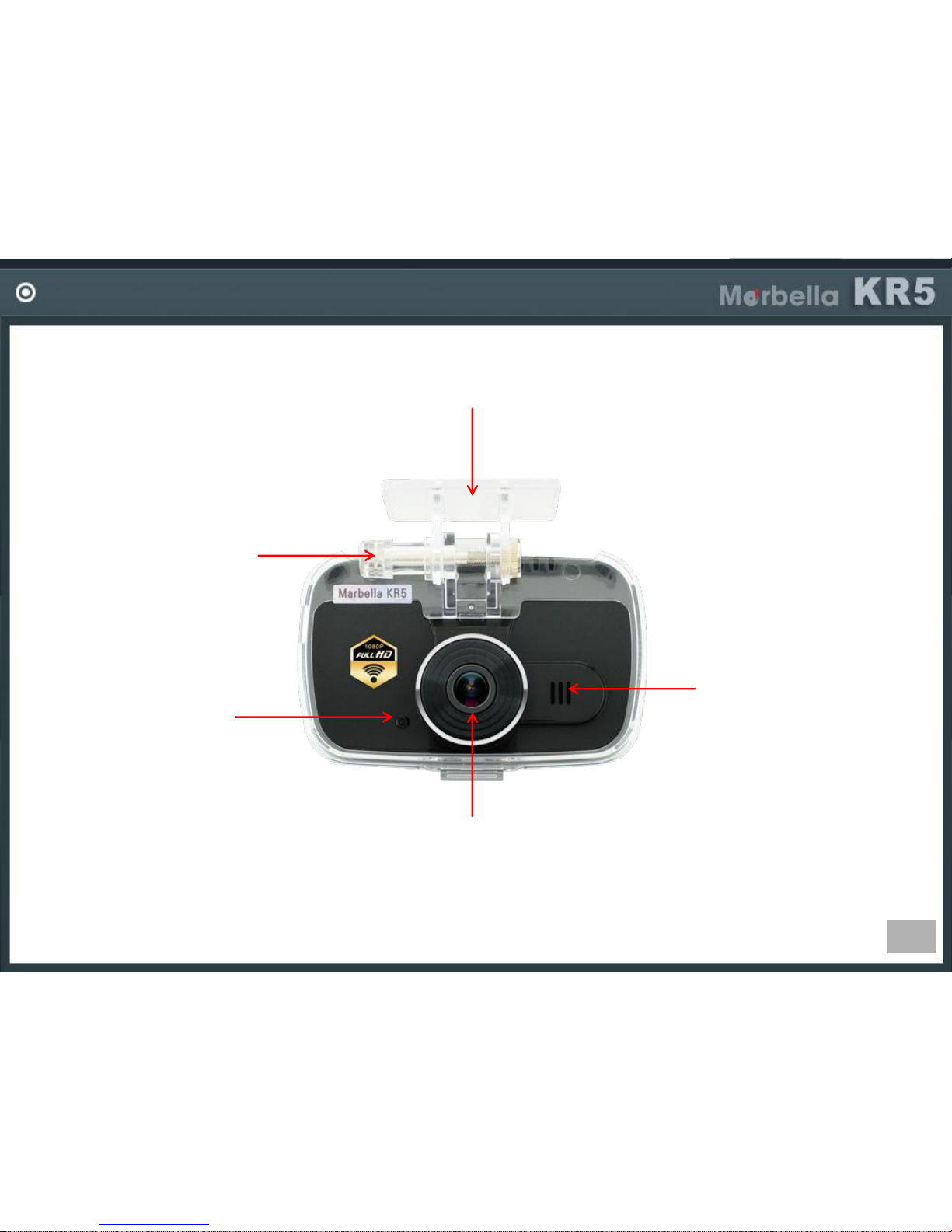
16
EXTERNAL APPEARANCE
Mounting surface
. Attach it using double sided tape.
Holder angle adjustor
. Adjust camera angle
Security LED
. Shows when the device
works properly.
LED blinks.
Speaker
.Various voice guidance
and event beep sounds
are generated.
Camera lens
. Manage it from dust.
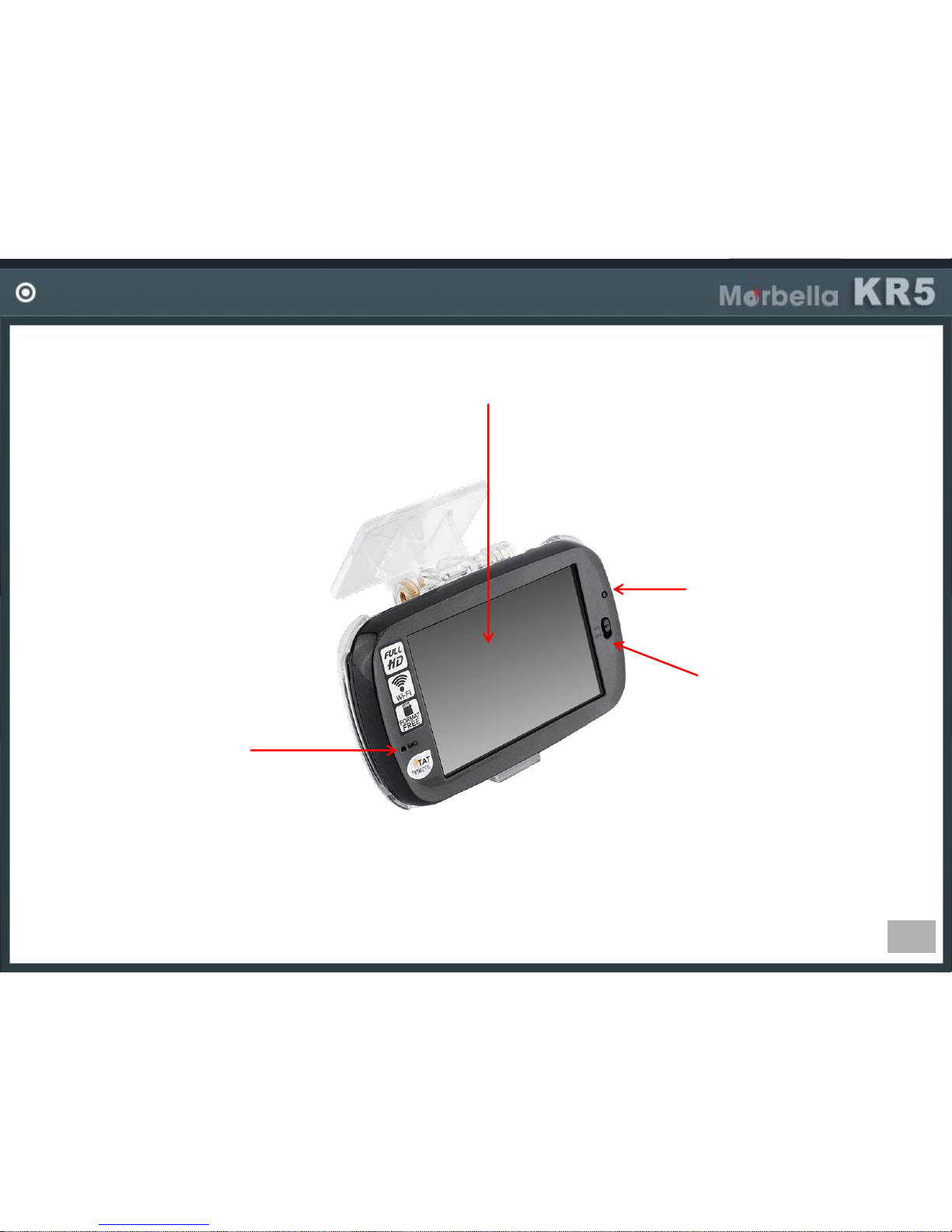
17
EXTERNAL APPEARANCE
LCD Screen
. Can see and play recording files or operate using
various menus.
MIC
.Can record voice.
.Voice REC can be ON
in main screen or setting.
Power Switch
.To turn on / off the device.
REC LED
.Shows normal operation
of the device.

18
EXTERNAL APPEARANCE
GPS Port
. Connect external GPS antenna
. GPS record location of the video.
Micro SD Card Slot
. Insert micro SD card.
Power In
. Connect power to the device.
(12V~24V )
. Use hardwire power cable
or cigar power cable.
Rear Cam Port
. Connect the rear camera.
