Marathons World MWW User Manual

Marathon's World GPS Triathlon Watch
Model Name:
MWW
User Manual
Contents
1. Introduction and Features 4
1.1 Introduction 4
1.2 Features 4
1.3 Charging MW GPS Watch 4
4
1. First connect the USB charger with the computer port. 4
2. Align and connect the charger with the notch in the back of the MW GPS Watch to begin charging.
4

MW GPS Watch
Page 2
3. For first use, please charge for two hours. 4
4. If the battery is defective, please return it to the factory. 4
5. Please do not improperly replace the battery, use only the factory battery. 4
6. Please follow local regulations to properly dispose of waste batteries................4
2. Specifications 4
3. Menu 6
4. Antenna Introduction 8
5. Start Exercise 8
5.1 Basic Operation 8
5.2 Running Training 9
5.2.1 Basic Run 9
[Menu] > [Start Exercise] > [Running] > [Basic Run] 9
9
5.2.2 Distance Run 9
[Menu] > [Start Exercise] > [Running] > [Distance Run] 9
9
5.2.3 Timed Run 10
10
5.2.4 Calorie Run 10
10
5.2.5 Paced Run 10
10
5.2.6 How to use MW GPS Watch for Interval Training 10
[Menu] > [Start Exercise] > [Running] > [Interval Training] 10
10
10
10
10
5.2.7 How to use MW GPS Watch to help you complete marathons 10
10
5.2.8 How to use MW GPS Watch to help you complete half marathons 11
11
5.2.9 Indoor Training 11
11
5.3 Cycling Training 11
5.3.1 Basic Training 11
11
5.3.2 Distance Mode 11
[Menu] > [Start Exercise] > [Cycling] > [Distance Mode] 11
11
5.3.3 Timed Mode 11
11
5.3.4 Calorie Mode 11
11
5.3.5 Indoor Training 11
5.4 Swimming Training 12
5.4.1 Indoor 50 Meters 12
12
5.4.2 Indoor 25 Meters 12
5.4.3 Outdoor Training 12
[Menu] > [Start Exercise] > [Swimming] > [Outdoor Training] 12
5.4 Triathlon/Biathlon Training 12
[Menu] > [Start Exercise] > [Triathlon/Composite] 12
6. Settings 12
6.1 Auto Pause 12
6.2 Auto Lap 12
6.3 Metronome 12
6.4 Page Settings 12
6.5 Key Sounds....................................................................................................................................13

MW GPS Watch
Page 3
Here you can set whether to turn on the key sounds. 13
6.6 Time 13
6.6.1Time Zone 13
6.6.2 Daylight Saving Time 13
6.6.3 Set Time 13
6.7 Connections 13
6.7.1 Heart Rate 13
6.7.1.1 Connections 13
6.7.1.2 Maximum Heart Rate 13
6.7.1.3 Heart Rate Alert 13
6.7.2 Bicycles 13
Here you can set three different bicycles. 13
6.7.2.1 Speed and Cadence 13
6.7.2.2 Speedometer 13
6.7.2.3 Pedometer 13
6.7.2.4 Wheel Circumference 13
Here you can set your bicycle wheel circumference, if your training has a paired speedometer and
pedometer, make sure this value is completely set, so the watch can display accurate speed values. 13
6.8 Power Save Mode 13
6.9 Date of Birth 14
6.10 Weight 14
6.11 Language 14
Multi-language supporting display interface, you can set the language you need to display. 14
6.12 Erase 14
You can use this function to erase all the history recorded on the watch. 14
6.13 Reset 14
6.14 About 14
Here you can see your firmware version and watch number. 14
7. History 14
8. Uploading to Marathon's World 14
8.1 Through PC connection 14
8.2 Through wireless transmission 15
8.2.1 iOS 15
※
This function is only available for models after iPhone 4S 15
Step 1:Please first go to the App Store and download Marathon's World App and register an account, and
turn on your mobile phone Bluetooth function. 15
Step 2:In the App menu select GPS Watch, and read the App operating instructions. 15
15
8.2.2 Android 15
※
This function is only available on models after Android 4.3 and BLE supporting equipment. 15
Step 1: Please download Marathon's World App from Google Play and register an account, and turn on your
mobile phone Bluetooth function. 15
Step 2: In the App menu select GPS Watch, and read the App operating instructions.. 15
9 Information Field Description............................................................................................................16

MW GPS Watch
Page 4
Thank you for purchasing MW GPS Watch, we sincerely hope you will enjoy using high tech GPS equipment,
to understand MW GPS Watch functions and features, please read the Instruction Manual before starting
operation.
1. Introduction and Features
1.1 Introduction
The MW GPS Watch excellent analysis capabilities are especially designed for running,
cycling, swimming, triathlon, etc sports groups, and has high performance chips that can
locate even in areas with a poor signal. The watch always keeps up with 42 kinds of
special data, including time, distance, heart rate, step frequency, speed, etc, and can be
set according to user preference, thus getting better results from training.
1.2 Features
MW GPS Watch Main Features:
● Built-in high-performance GPS chip, even in weak signal conditions, superior sensitivity is still able to
maintain position sensitivity.
● Built-in 2.4GHz ANT+ chip can support data for heart rate monitoring devices, speed sensors, step
frequency sensors, etc.
● Exclusive uploads to Marathon's World, providing complete data analysis.
● 5ATM waterproof standards, can withstand 5 atmospheric pressure, to support swimming training.
● Glass display screen is drop-proof, scratch-proof, and glare resistant.
● Supports triathlon and biathlon mode, and marathon and half marathon mode.
● Supports a variety of training methods: interval training, distance mode, timed mode, calorie mode, pace
running.
● 16 to 18 hours of battery life with power saving mode, 12.5 hours with normal mode.
● Built-in metronome function.
1.3 Charging MW GPS Watch
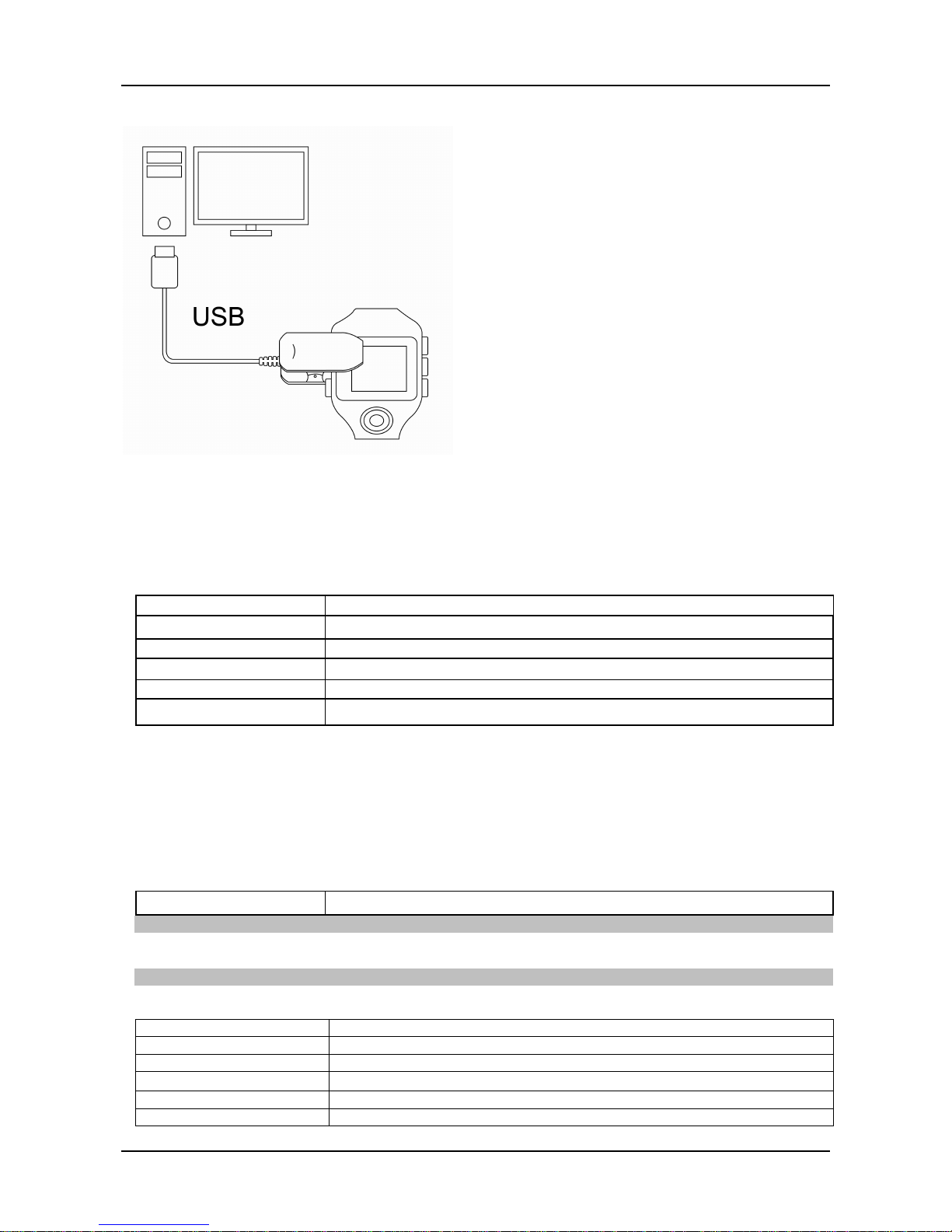
MW GPS Watch
Page 5
Use the enclosed USB charging cable to
connect the watch to a computer, and in
accord with the programming instructions
for before using MW GPS Watch, please
first completely charge the MW GPS
Watch. Please note the body and charger
should be dry to start charging.
1. First connect the USB charger with the
computer port.
2. Align and connect the charger with the
notch in the back of the MW GPS Watch
to begin charging.
3. For first use, please charge for two hours.
4. If the battery is defective, please return it
to the factory.
5. Please do not improperly replace the
battery, use only the factory battery.
6.
Please follow local regulations to properly
dispose of waste batteries.
2. Specifications
Model MWW
Size 49x44x15mm
Recording capacity 150,000
Screen
144x168 Black and white power saving screen
Resolution 144x168 Pixels
Waterproof level 5ATM
Backlight 1 white LED backlight module
Operation temperature
-10℃ to 60 ℃
Operating humidity 20% to 80% R.H. non=condensing
Voltage Via pogo pin with 5V @ 500mA max
Battery
rechargeable Li-polymer
Data transmission interface
USB cable with clip charger
ANT+
ANT+ for link to HRM, Cadence, Speed, Combo
GPS Specifications
GPS Chip
High performance GPS chip
AGPS
Supports AGPS fast location
BLE Specifications
Working voltage DC:5V -USB Charge, Battery:4.2~3.5V
Antenna information Application: BLE+ANT, Model Number: AC A-5020-A2-MC-S
Antenna form Soldered on PCB
Antenna gain 0 dBi
Output rate 0 dBm
Modulation mode GFSK modulation
Frequency range 2.4GHz~2.4835GHz
Number of channels 40 Channel

MW GPS Watch
Page 6
Frequency interval 2MHz
Channel frequencies 2402,2404,2406,…,2476,2478,2480MHz
Channel local oscillation
frequencies
FHSS
Channel control Auto
Data transfer rate 1MKbps
