Marathon Power STWS-0800-01, STWS-0425-01, STWS-1000-01, STWS-1200-01, STWS-1500-01 User Manual
...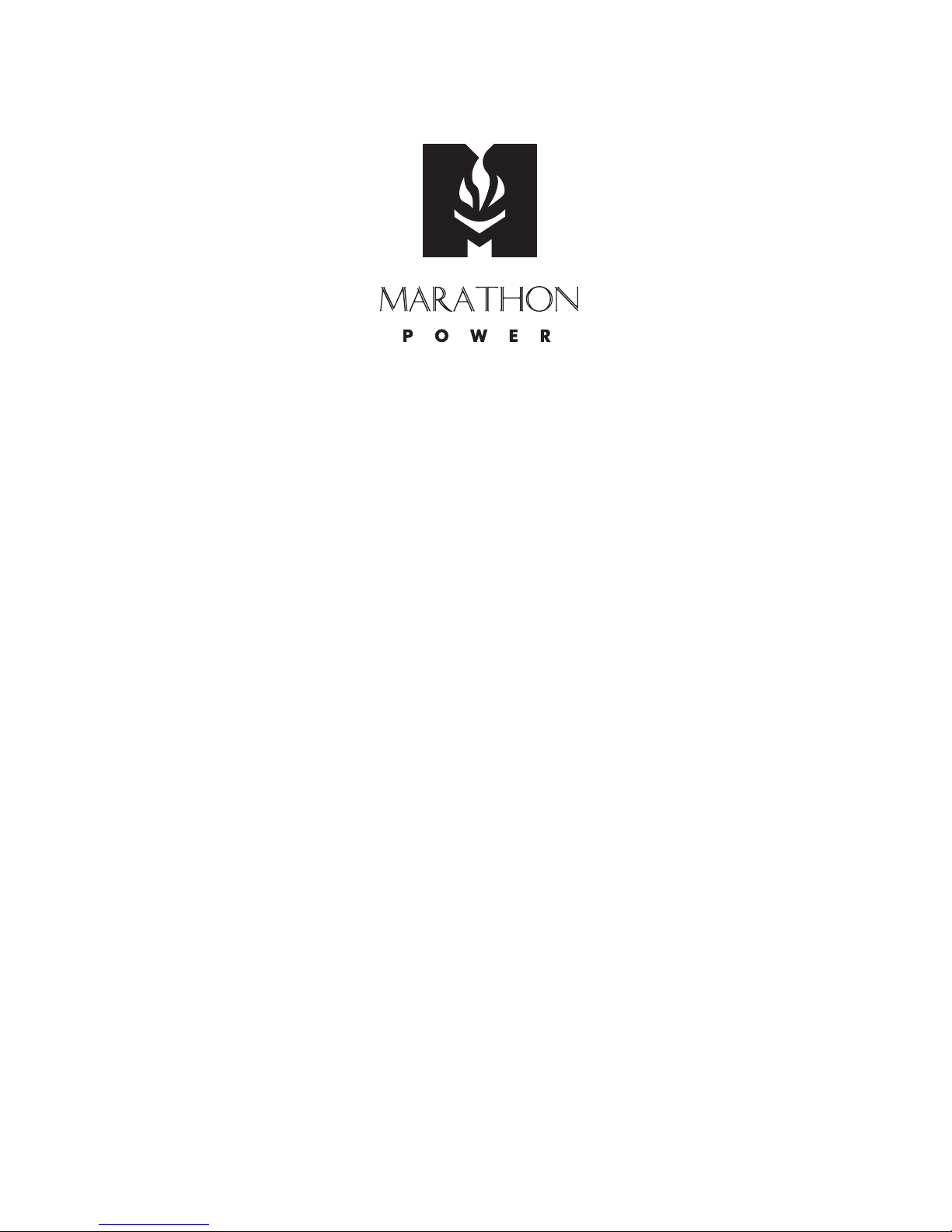
Sprint Series
Line-Interactive
Uninterruptible Power Supply
USER MANUAL


Introduction & Important Safety Instructions
Dear Customer,
Thank you for selecting a Marathon Power Uninterruptible Power Supply (UPS). You can rest assured
that you have purchased a product consistent with our reputation for quality and reliability. It will provide
you with years of protection against disruptive and costly powerdisturbances. As future needs arise, we
hope you will consider other products of ours.
Sincerely,
Marathon Power Inc.
2538 E 54th Street
Huntington Park, CA 90255
Tel: 310-689-2328
Fax: 310-689-2329
_______________________________
Please take the time to read this manual!
It provides safety, installation and operating instructions that will allow you to derive the maximum
performance and service life from your UPS.
Please store this manual in a safe place!
It contains important instructions for the safe use of the UPS and for obtaining factory service
should you experience operational difficulties.
Please save or recycle the packaging materials!
They were designed to provide adequate protection from transport related damage. Since damage
sustained during transit is not covered under warranty, we recommend saving the material in case
the UPS needs to be returned for service or repair. Alternately, please recycle them.
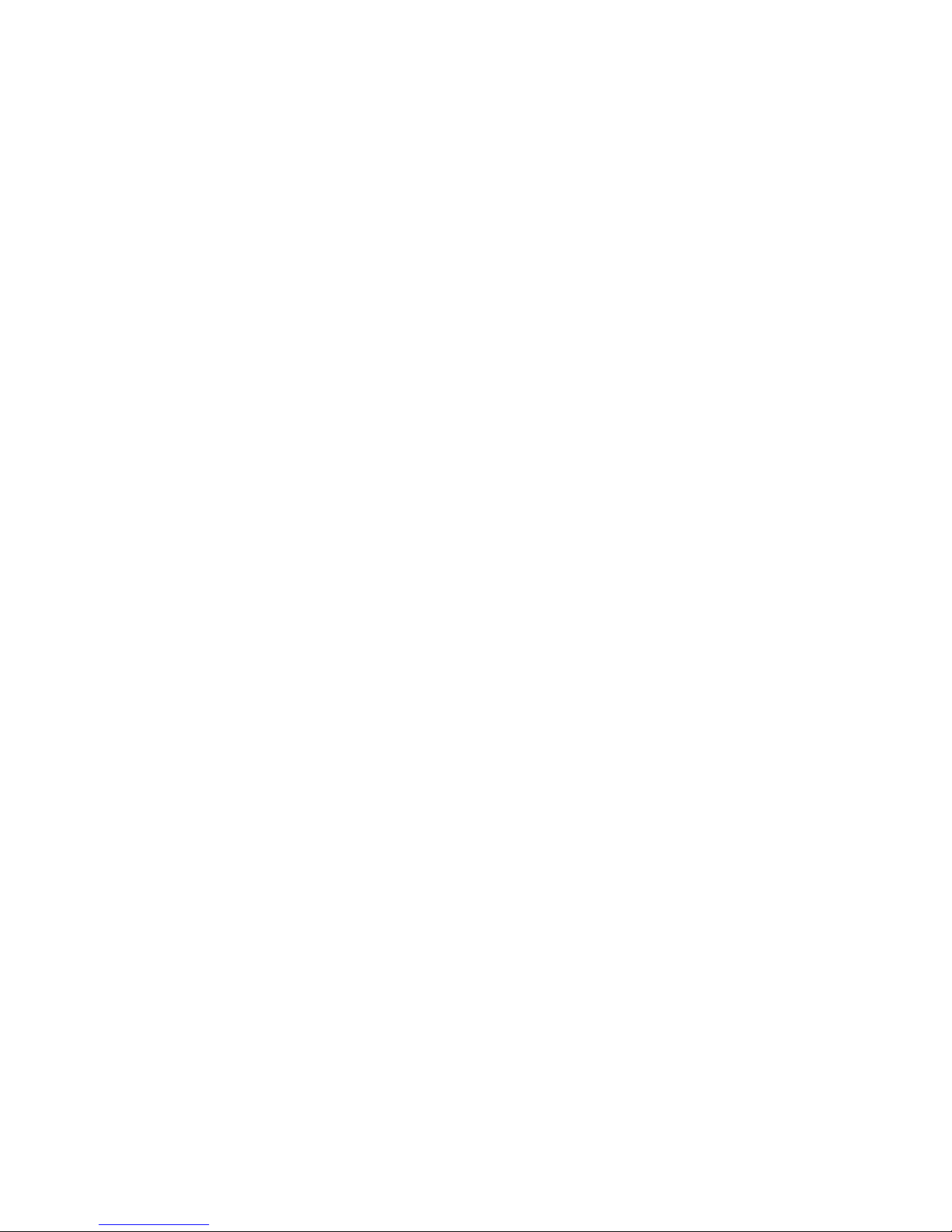
IMPORTANT SAFETY INSTRUCTIONS
SAVE THESE INSTRUCTIONS
1. WARNING (Save These Instructions): This Manual Contains Important Instructions that
should be followed during Installation and Maintenance of the UPS and Batteries.
2. The equipment can be operated by any individual. No previous experience is required.
3. CAUTION (UPS with Internal Batteries): Risk of electric shock - Hazardous live parts inside
this unit are energized from the battery supply even when the input AC power is disconnected.
4. CAUTION (No User Serviceable Parts): Risk of electric shock, do not remove cover. No user
serviceable parts inside. Refer servicing to qualified service personnel.
5. CAUTION (Non-isolated Batte ry Supply): Risk of electric shock, battery circuit is not isolated
from AC input; hazardous voltage may exist between battery terminals and ground. Test before
touching. Refer to top, rear and/or underside of the unit for cautionary markings.
6. WARNING (Fuses): To reduce the risk of fire, replace only with the same type and rating of fuse.
7. WARNING: Intended for installation in a controlled environment. The maximum ambient
temperature is 77°F / 25°C.
8. CAUTION: When replacing batteries, replace with the same type and number of batteries:
One 12V, sealed lead acid battery, rated at 9Ah (800VA - 2200VA) or 7.2Ah (425VA - 625VA).
9. CAUTION: Do not dispose of batteries in a fire, as they may explode.
10. CAUTION: Do not open or damage the battery, electrolyte may be released which is harmful to
the skin and eyes.
11. CAUTION: A battery can present a risk of electric shock and high short circuit current.
The following precautions should be taken when working with batteries:
a. Remove watches, rings and other jewelry or metal objects.
b. Use only tools with insulated handles.
c. Wear rubber gloves and boots.
d. Do not lay tools or metal parts on top of batteries.
e. Disconnect charging source prior to connecting or disconnecting battery terminals.
12. To reduce the risk of electric shock, disconnect the UPS from the AC input power supply
before installing a communication interface cable. Reconnect the power cord only after
communication interconnections have been made.
13. CAUTION (High Leakage Current - Ground Connection Essential): The total leakage
current for the UPS and any connected equipment shall not exceed 3.5 mA.
14. CAUTION: Risk of electric shock. Heatsink is live. Disconnect unit before servicing.
15. CAUTION (For All 120V Models Only)
circuit provided with 20 amperes maximum branch circuit over-current protection in
accordance with the National Electric Code, ANSI/NFPA 70.
.
: To reduce risk of fire, connect only to a

Table of Contents
Section Page
1. Overview . . . . . . . . . . . . . . . . . . . . . . . . . . . . . . . . . . . . . . . . . . . . . . . . . . . . . . . . . . . . . . . . . .1
2. Safety . . . . . . . . . . . . . . . . . . . . . . . . . . . . . . . . . . . . . . . . . . . . . . . . . . . . . . . . . . . . . . . . . . . . .1
3. Functionality . . . . . . . . . . . . . . . . . . . . . . . . . . . . . . . . . . . . . . . . . . . . . . . . . . . . . . . . . . . . . . .2
4. Installation . . . . . . . . . . . . . . . . . . . . . . . . . . . . . . . . . . . . . . . . . . . . . . . . . . . . . . . . . . . . . . . . .4
5. Operation . . . . . . . . . . . . . . . . . . . . . . . . . . . . . . . . . . . . . . . . . . . . . . . . . . . . . . . . . . . . . . . . . .5
6. Alarms . . . . . . . . . . . . . . . . . . . . . . . . . . . . . . . . . . . . . . . . . . . . . . . . . . . . . . . . . . . . . . . . . . . .6
7. Software Options . . . . . . . . . . . . . . . . . . . . . . . . . . . . . . . . . . . . . . . . . . . . . . . . . . . . . . . . . . . .7
8. Care & Maintenance . . . . . . . . . . . . . . . . . . . . . . . . . . . . . . . . . . . . . . . . . . . . . . . . . . . . . . . . .7
9. Computer Interface Port . . . . . . . . . . . . . . . . . . . . . . . . . . . . . . . . . . . . . . . . . . . . . . . . . . . . . .8
10. Battery Replacement . . . . . . . . . . . . . . . . . . . . . . . . . . . . . . . . . . . . . . . . . . . . . . . . . . . . . . . . .8
11. Storage . . . . . . . . . . . . . . . . . . . . . . . . . . . . . . . . . . . . . . . . . . . . . . . . . . . . . . . . . . . . . . . . . . .10
12. Troubleshooting . . . . . . . . . . . . . . . . . . . . . . . . . . . . . . . . . . . . . . . . . . . . . . . . . . . . . . . . . . . .10
13. Specifications . . . . . . . . . . . . . . . . . . . . . . . . . . . . . . . . . . . . . . . . . . . . . . . . . . . . . . . . . . . . .11
14. Product Warranties . . . . . . . . . . . . . . . . . . . . . . . . . . . . . . . . . . . . . . . . . . . . . . . . . . . . . . . . .13
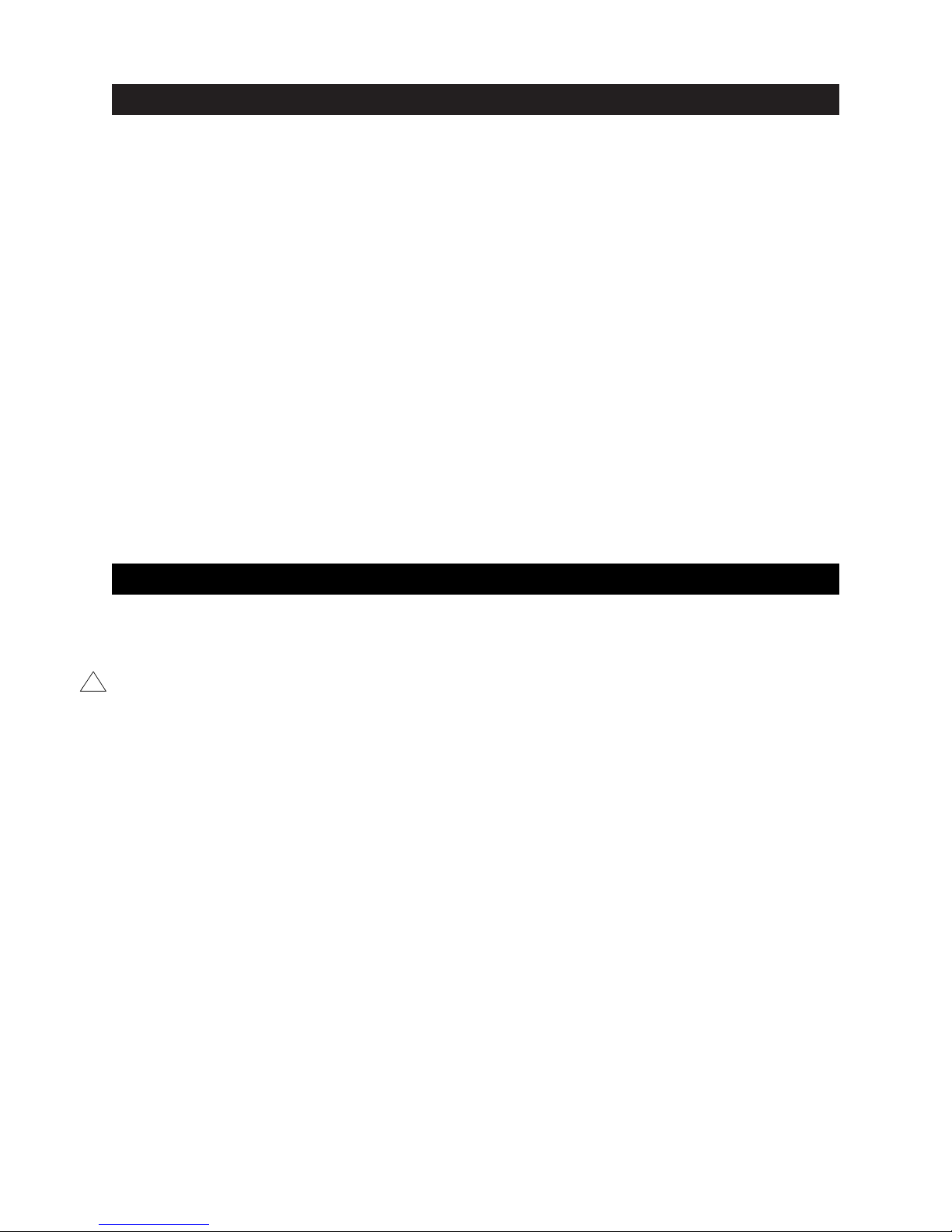
1. Overview
The Sprint series is made up of a broad range of line-interactive models in both Tower and
19" Rack-Mount configurations. Line interactivity implies Automatic Voltage Regulation which
uses buck / boost circuitry to correct for input voltage variations ranging from 75% to 125% of
nominal, without the need to transfer to battery, while maintaining a constant output to the load.
They feature microprocessor control of battery charging and since this is a continuous function,
there is no need to switch the UPS on in order for charging to be activated. To reduce the cost of
ownership, the units turn off automatically ("Sleep Mode") if none of the connected equipment is
operating. There is battery replacement indication and a cyclical self-test function that verifies
both UPS operation and battery condition. They also feature a “cold-start” function that
allows the user to power-up the load directly from the UPS without the availability of utility power.
In addition, the UPS provides single telephone line or modem surge suppression through the
modular connectors on the rear panel, as well as on the AC output receptacles.
Using the UPS with the included software* and interconnecting cable, allows intelligent control
of the system when linked to a host computer. (Some operating systems may require the use of
other optional software).
Dry contacts, accessible via the standard RS-232, connector, allow for remote signalling of basic
functions such as Power Normal, Backup Mode, and Low Battery states as well as Remote Shutdown.
* Software is presently available for PC operating systems only. Later versions may be available
for Macintosh operating systems.
2. Safety
WARNINGS AND CAUTIONS!
Please be aware of, and observe the following:
• To reduce the risk of electric shock, disconnect the UPS from the main AC supply before
!
installing a computer interface cable. Reconnect the power cord only after the signaling
interconnections have been made.
• The internal energy source (the battery) cannot be de-energized by the user. The output may be
energized when the unit is not connected to the AC supply.
• The correct way to de-energize the UPS properly in an emergency is to move the I/O switch to
the OFF position and disconnect the power cord from the main supply.
• Even when the unit is disconnected, risk of electric shock from parts energized by the battery inside the unit
still exists. To avoid this, the battery supply should be disconnected at the positive and negative terminals.
• The outlet sockets should be installed near the equipment and easily accessible.
• Do not dispose of batteries in a fire as they may explode. Please contact tech support for proper
disposal instructions.
• Do not open or attempt to dismantle the battery, as electrolyte that is harmful to the skin and
eyes may be released.
• A battery can present a risk of electric shock and high short circuit current. The following
precautions should be taken when working with them:
- Remove watches, rings and other jewelry or metal objects.
- Use tools with insulated handles.
• To reduce risk of fire, replace only with same type and rating of fuse.
• To reduce the risk of fire or electric shock, install the UPS in a temperature and humidity
controlled indoor area free of conductive contaminants.
1
