Page 1
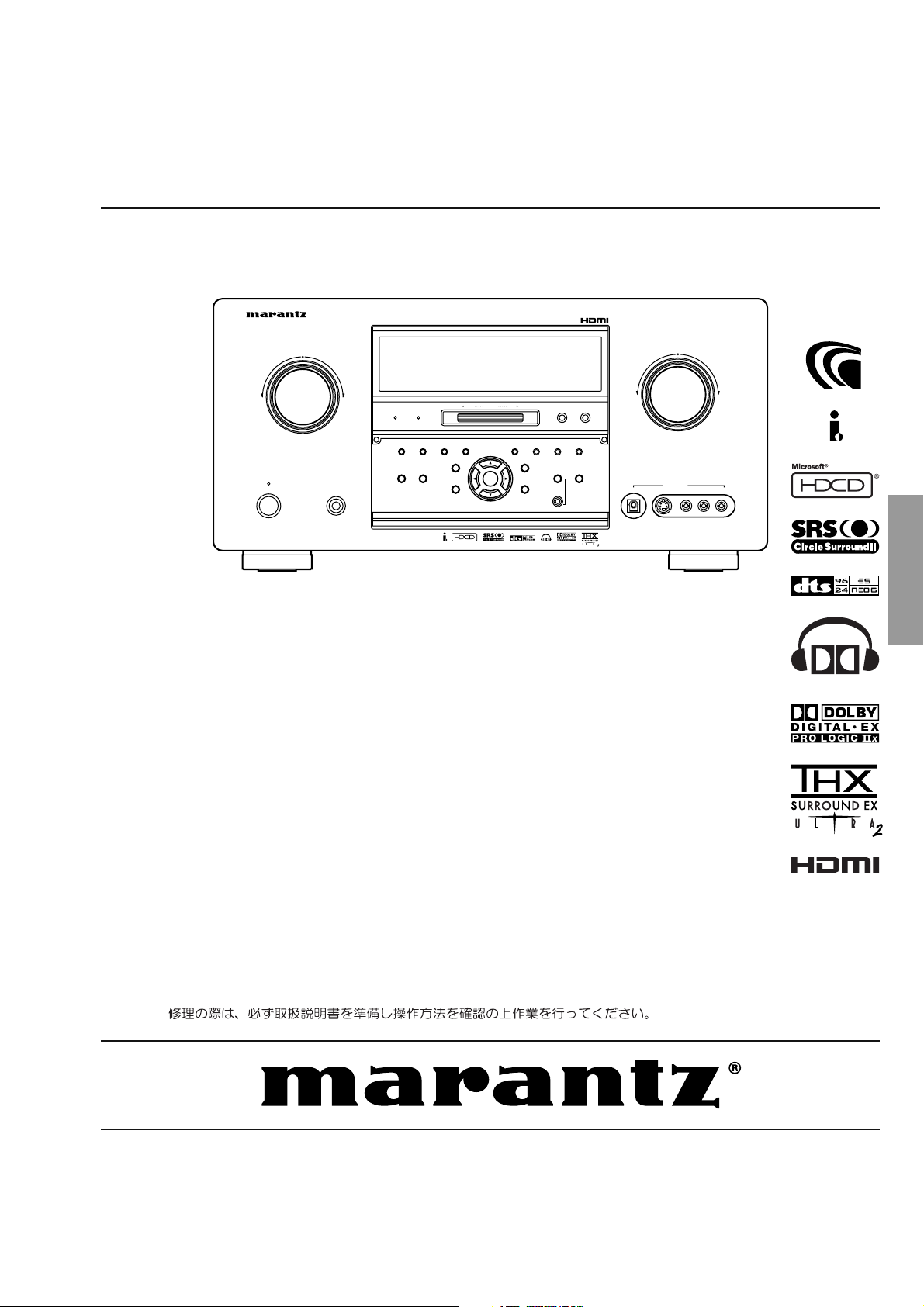
Service
SR9600
MULTI
SPEAKER
F/P
BAND
THX
PURE DIRECT
UP
DOWN
TUNING
AUX 1 INPUT
AUDIO
DIGITAL
SV DEO
VDEO
POWER ON/OFF
VOLUME
UP
DOWN
NPUT SELECTOR
PHONES
STANDBY
AV SURROUND RECEVER SR9600
SURROUND
MIC
ENTER
MENU
PURE DIRECT
THX
7.1CH NPUT
MODE
AUTO
MULTI
A/B
T-MODE
MEMORY
CLEAR
DISPLAY
EXIT
SPEAKERS
MRAC
AUTO TUNE
SR9600 /
N1B/N1G/N1S/U1G/U1B
Manual
NPUT SELECTOR
STANDBY
POWER ON/OFF
SECTION PAGE
1. TECH NI CAL SPEC I FI CA TIONS ........................................................................................... 1
2. TECHNICAL DESCRIPTION AND SERVICE HINTS ........................................................... 4
3. POWER AMPLIFIER AD JUST MENT ................................................................................. 10
4. SERVICE MODE................................................................................................................. 11
5. SYSTEM ERROR ...............................................................................................................13
6. UPDATE FIRMWARE.......................................................................................................... 15
[A] DOWNLOAD AND INSTALL UPDATING SOFTWARE FOR MICROPROCESSOR ..... 15
[B] UPDATE MAIN AND SUB MICROPROCESSOR PROCEDURE .................................. 30
[C] UPDATE DSP FLASH MICROPROCESSOR PROCEDURE........................................ 44
[D] UPDATE MRAC MICROPROCESSOR PROCEDURE ................................................. 48
7. WIRING DI A GRAM ............................................................................................................. 55
8. BLOCK DIAGRAM ..............................................................................................................57
9. SCHEMATIC DIAGRAM...................................................................................................... 59
10. PARTS LOCATION ............................................................................................................ 117
11. MICROPROCESSOR AND IC DATA................................................................................. 163
12. EXPLODED VIEW AND PARTS LIST ............................................................................... 205
13. ELECTRICAL PARTS LIST............................................................................................... 213
Please use this service manual with referring to the user guide ( D.F.U. ) without fail.
AV SURROUND RECEVER SR9600
PHONES
Multichannel AV Amplifi er
THX
PURE DIRECT
SURROUND
PURE DIRECT
MODE
MULTI
SPEAKER
AUTO
MULTI
7.1CH NPUT
THX
MENU
TABLE OF CONTENTS
UP
DOWN
TUNING
AUTO TUNE
T-MODE
DISPLAY
ENTER
EXIT
AV Surround Receiver
SR9600 /
VOLUME
DOWN
F/P
BAND
MEMORY
CLEAR
SPEAKERS
A/B
MRAC
MIC
AUX 1 INPUT
DIGITAL
SV DEO
UP
RRAUDIO
LLVDEO
F N
SR9600
Part no. 90M11AJ855010
First Issue 2005.05
MZ
Page 2
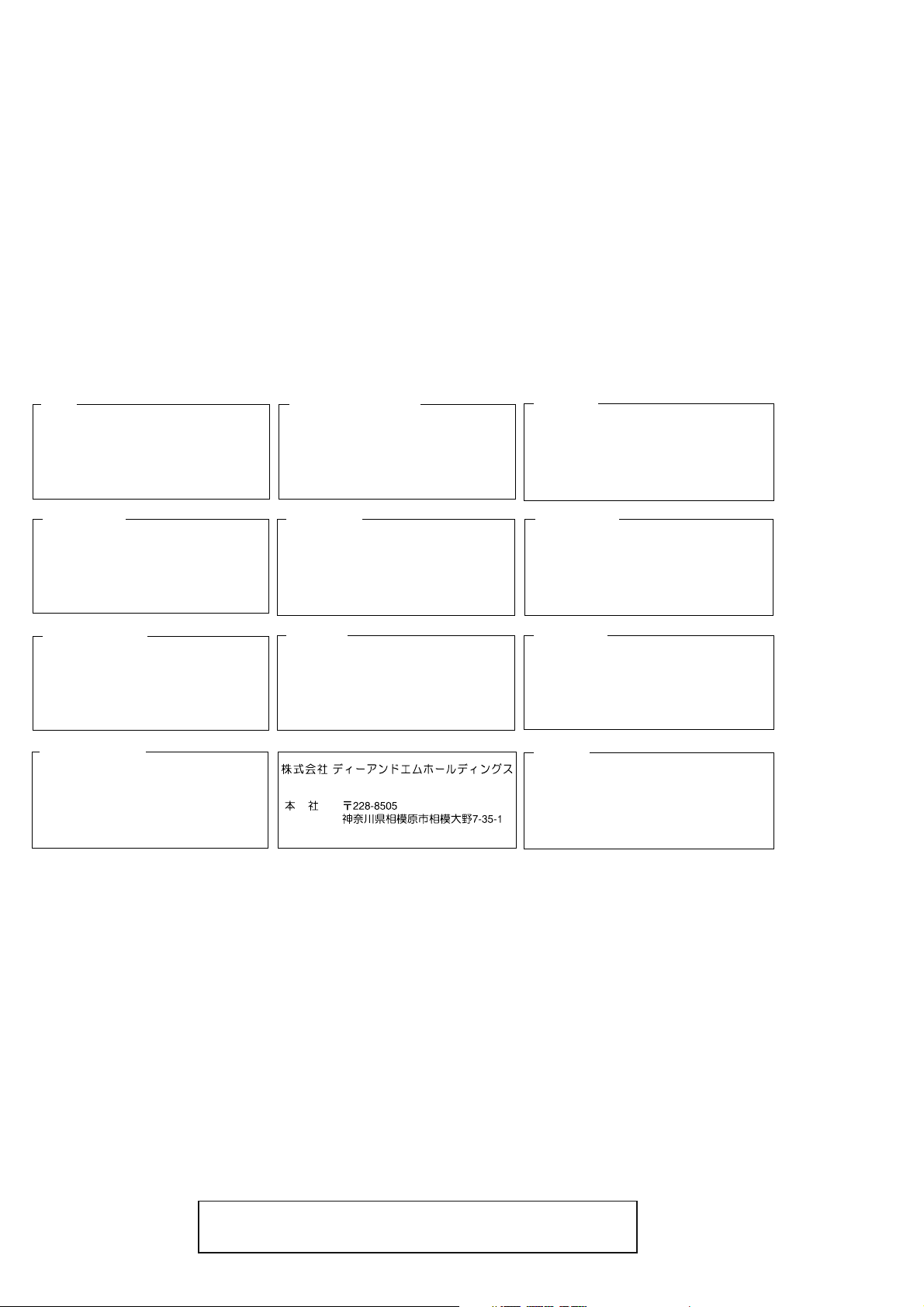
MARANTZ DESIGN AND SERVICE
Using superior design and selected high grade components,
Only original
MARANTZ
parts can insure that your
MARANTZ
MARANTZ
product will continue to perform to the specifi cations for which
company has created the ultimate in stereo sound.
it is famous.
Parts for your
MARANTZ
ORDERING PARTS :
equipment are generally available to our National Marantz Subsidiary or Agent.
Parts can be ordered either by mail or by Fax.. In both cases, the correct part number has to be specifi ed.
The following information must be supplied to eliminate delays in processing your order :
1. Complete address
2. Complete part numbers and quantities required
3. Description of parts
4. Model number for which part is required
5. Way of shipment
6. Signature : any order form or Fax. must be signed, otherwise such part order will be considered as null and void.
USA
MARANTZ AMERICA, INC
1100 MAPLEWOOD DRIVE
ITASCA, IL. 60143
USA
PHONE : 630 - 741 - 0300
FAX : 630 - 741 - 0301
AUSTRALIA
QualiFi Pty Ltd,
24 LIONEL ROAD,
MT. WAVERLEY VIC 3149
AUSTRALIA
PHONE : +61 - (0)3 - 9543 - 1522
FAX : +61 - (0)3 - 9543 - 3677
EUROPE / TRADING
MARANTZ EUROPE B.V.
P. O. BOX 8744, BUILDING SILVERPOINT
BEEMDSTRAAT 11, 5653 MA EINDHOVEN
THE NETHERLANDS
PHONE : +31 - 40 - 2507844
FAX : +31 - 40 - 2507860
THAILAND
MRZ STANDARD CO., LTD
746 - 754 MAHACHAI ROAD.,
WANGBURAPAPIROM, PHRANAKORN,
BANGKOK, 10200 THAILAND
PHONE : +66 - 2 - 222 9181
FAX : +66 - 2 - 224 6795
CANADA
MARANTZ CANADA INC.
5-505 APPLE CREEK BLVD.
MARKHAM, ONTARIO L3R 5B1
CANADA
PHONE : 905 - 415 - 9292
FAX : 905 - 475 - 4159
SINGAPORE
WO KEE HONG DISTRIBUTION PTE LTD
No.1 JALAN KILANG TIMOR
#08-03 PACIFIC TECH CENTRE
SINGAPORE 159303
PHONE : +65 6376 0338
FAX : +65 6376 0166
NEW ZEALAND
WILDASH AUDIO SYSTEMS NZ
14 MALVERN ROAD MT ALBERT
AUCKLAND NEW ZEALAND
PHONE : +64 - 9 - 8451958
FAX : +64 - 9 - 8463554
JAPAN
D&M Holdings, Inc.
35- 1, 7- CHOME, SAGAMIONO
SAGAMIHARA - SHI, KANAGAWA
JAPAN 228-8505
PHONE : +81 42 748 1013
FAX : +81 42 741 9190
Technical
TAIWAN
PAI- YUING CO., LTD.
6 TH FL NO, 148 SUNG KIANG ROAD,
TAIPEI, 10429, TAIWAN R.O.C.
PHONE : +886 - 2 - 25221304
FAX : +886 - 2 - 25630415
SHOCK, FIRE HAZARD SERVICE TEST :
MALAYSIA
WO KEE HONG ELECTRONICS SDN. BHD.
2ND FLOOR BANGUNAN INFINITE CENTRE
LOT 1, JALAN 13/6, 46200 PETALING JAYA
SELANGOR DARUL EHSAN, MALAYSIA
PHONE : +60 - 3 - 7954 8088
FAX : +60 - 3 - 7954 7088
KOREA
MK ENTERPRISES LTD.
ROOM 604/605, ELECTRO-OFFICETEL, 16-58,
3GA, HANGANG-RO, YONGSAN-KU, SEOUL
KOREA
PHONE : +822 - 3232 - 155
FAX : +822 - 3232 - 154
CAUTION : After servicing this appliance and prior to returning to customer, measure the resistance between either primary AC
cord connector pins ( with unit NOT connected to AC mains and its Power switch ON ), and the face or Front Panel of product and
controls and chassis bottom.
Any resistance measurement less than 1 Megohms should cause unit to be repaired or corrected before AC power is applied, and
verifi ed before it is return to the user/customer.
Ref. UL Standard No. 6500.
In case of diffi culties, do not hesitate to contact the Technical
Department at above mentioned address.
050517MZ
Page 3
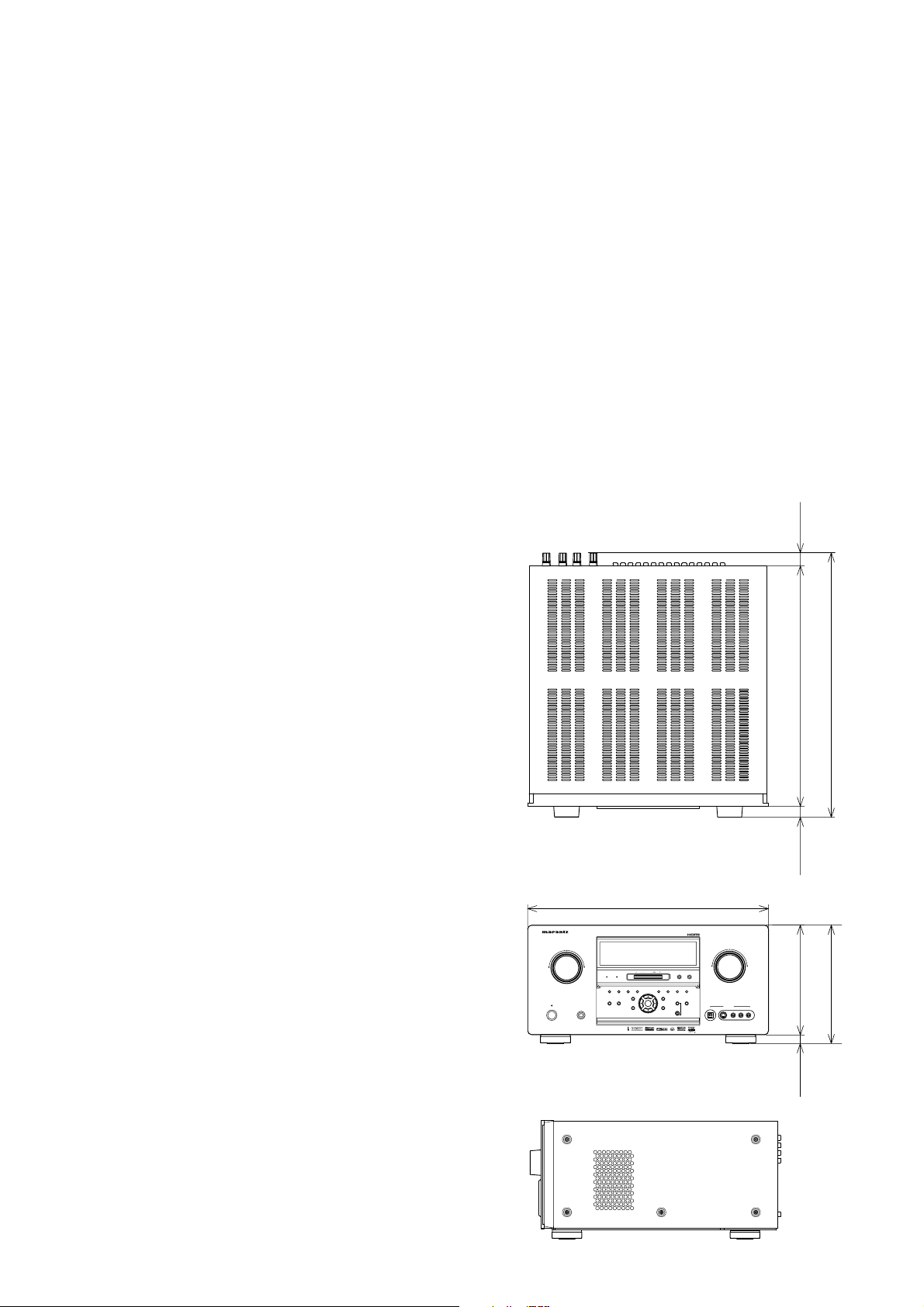
SEA ER
BND
UR DR CT
UI G
U 1 NP T
ADO
D AL
SV EO
VDO
OWR ONO F
OLME
UP
DWN
NUT E ECOR
PON S
SA DBY
V SRR UN RE EV R S9 00
U D
MC
NTR
MEU
PUE DR CT
THX
.CH N UT
MOE
AUTO
MLTI
AB
TMOE
MMORY
LEAR
DSL Y
ET
PAK RS
MAC
UO T NE
1. TECHNICAL SPECIFICATIONS
FM TUNER SECTION
Frequency Range ..............................76.0 - 90.0 MHz[/F]
........................87.5 - 108.0 MHz[/N/U]
Usable Sensitivity..............................IHF 1.8 µV/16.4 dBf
Signal to Noise Ratio ................... Mono/Stereo 75/70 dB
Distortion......................................Mono/Stereo 0.2/0.3 %
Stereo Separation.........................................1 kHz 45 dB
Alternate Channel Selectivity.................± 300 kHz 60 dB
Image Rejection.........................................98 MHz 70 dB
Tuner Output Level............. 1 kHz, ± 75 kHz Dev 800 mV
AM TUNER SECTION
Frequency Range .......................... 531 - 1602 kHz [/F/N]
............................. 520 - 1710 kHz [/U]
Signal to Noise Ratio .............................................. 50 dB
Usable Sensitivity.......................................... Loop 400µV
Distortion.................................. 400 Hz, 30 % Mod. 0.5 %
Selectivity.................................................± 20 kHz 70 dB
AUDIO SECTION
Power Output (20 Hz - 20 kHz/THD=0.08%)
Front L&R.....................................8 ohms 140 W / Ch
Center ..........................................8 ohms 140 W / Ch
Surround L&R ..............................8 ohms 140 W / Ch
Surround Back L&R .....................8 ohms 140 W / Ch
GENERAL
Power Requirement .....................AC 100 V 50/60 Hz [/F]
......................... AC 230 V 50 Hz [/N]
......................... AC 120 V 60 Hz [/U]
Power Consumption................................... 600 W (6.5 A)
Weight .................................................... 26 kg (57.3 Ibs)
ACCESSORIES
Remote Control Unit RC3200B...................................... 1
AA-size batteries........................................................... 3
Microphone MC-10 ....................................................... 1
Front AUX Jack Cover................................................... 1
AC Cable....................................................................... 1
FM Antenna ................................................................... 2
FM Antenna Adaptor...................................................... 2
AM Loop Antenna .......................................................... 2
RS232C Cable.............................................................. 1
23 mm
(15/16 ins.)
Front L&R.....................................6 ohms 170 W / Ch
Center ..........................................6 ohms 170 W / Ch
Surround L&R ..............................6 ohms 170 W / Ch
Surround Back L&R .....................6 ohms 170 W / Ch
Input Sensitivity/Impedance................200 mV/ 47 kohms
Signal to Noise Ratio
Analog Input / Pure Direct ................................. 105 dB
Frequency Response
Analog Input / Pure Direct ..... 8 Hz - 100 kHz (± 3 dB)
Digital Input / 96 kHz PCM ..... 8 Hz - 45 kHz (± 3 dB)
VIDEO
Television Format ............................................ NTSC/PAL
Input Level/Impedance............................ 1 Vp-p/75 ohms
Output Level/Impedance......................... 1 Vp-p/75 ohms
Video Frequency Response .........5 Hz to 8 MHz (- 1 dB)
Video Frequency (Component) ...5 Hz to 80 MHz (- 1 dB)
S/N.......................................................................... 60 dB
HDMI
Version Format............................................................ 1.1
440 mm (17-5/16 ins.)
V SRR UN RE EV R S9 00
NUT E ECOR
TXTXUR DR CT
U D
MOE
SA DBY
OWR ONO F
PUE DR CT
PON S
483 mm
440 mm
(19-1/16 ins.)
(17-5/16 ins.)
20 mm
(13/16 ins.)
OLME
UP
DWN
FPFPBND
PPWNWNUI G
SEA ER
AUTO
MLTI
THX
MMORY
LEAR
UO T NE
TMOE
.CH N UT
DSL Y
PAK RS
AB
MAC
NTR
MEU
ET
MC
U 1 NP T
D AL
SV EO
200 mm
RRADO
LLVDO
218 mm
(7-7/8 ins.)
18 mm
(3/4 ins.)
(8-5/8 ins.)
1
Page 4
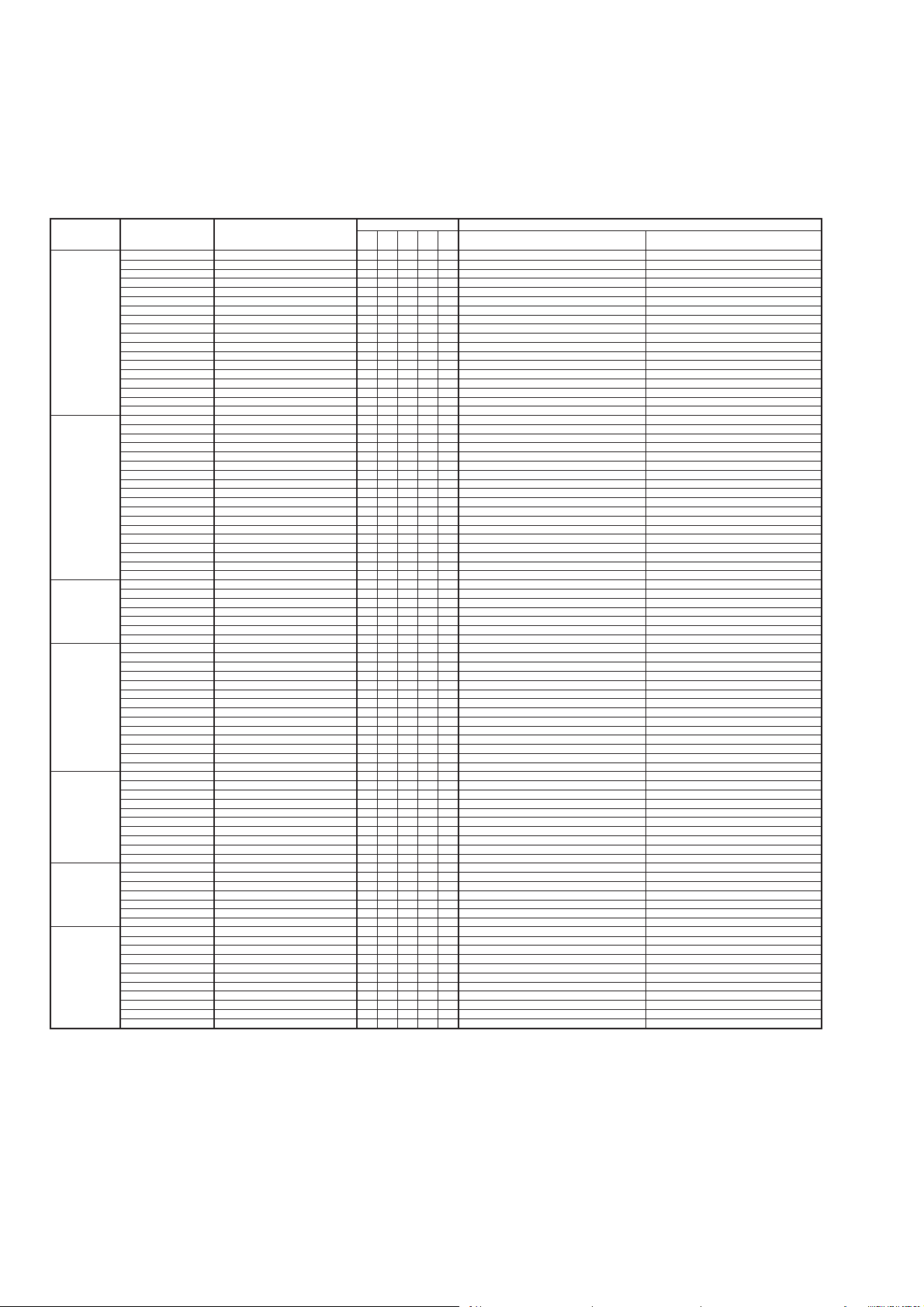
The relation between the selected surround mode and the input signal
The surround mode is selected with the surround mode buttons on SR9600 or the remote control unit. However, the sound
you hear is subject to the relationship between the selected surround mode and input signal. That relationship is as follows;
Surround Mode Input Signal Decoding
AUTO Dolby Surr.EX Dolby Digital EX
PURE DIRECT Dolby Surr.EX Dolby Digital EX
EX/ES Dolby Surr.EX Dolby Digital EX
DOLBY Dolby Surr.EX Dolby Digital 5.1
(PLIIx movie) Dolby D (5.1ch) Dolby Digital 5.1
(PLIIx music) Dolby D (5.1ch) Dolby Digital 5.1 + PLIIx
(PLIIx game) Dolby D (2ch) Pro Logic IIx
DTS DTS-ES DTS 5.1
(Neo:6 Cinema) DTS 96/24 DTS-96/24
(Neo:6 Music) DTS (5.1ch) DTS 5.1
CSII Cinema Dolby D (2ch) CS
CSII Music Dolby D (2ch Surr) CS
CSII Mono AAC (2ch) CS
STEREO Dolby Surr.EX Stereo
Dolby D (5.1ch) Dolby Digital 5.1
Dolby D (2ch) Dolby Digital 2.0
Dolby D (2ch Surr) Pro Logic IIx movie
DTS-ES DTS-ES
DTS 96/24 DTS-96/24
DTS (5.1ch) DTS 5.1
AAC (5.1ch) AAC 5.1
AAC (2ch) AAC 2.0
Multich-PCM Multich-PCM
Multich-PCM 96kHz Multich-PCM 96kHz
SA-CD (5.1ch) Multich-PCM
SA-CD (2ch) PCM (Stereo)
PCM (Audio) PCM (Stereo)
PCM 96kHz PCM (Stereo 96kHz)
HDCD HDCD
Analog Stereo
7.1ch input Multich
Dolby D (5.1ch) Dolby Digital 5.1
Dolby D (2ch) Dolby Digital 2.0
Dolby D (2ch Surr) Pro Logic IIx movie
DTS-ES DTS-ES
DTS 96/24 DTS-96/24
DTS (5.1ch) DTS 5.1
AAC (5.1ch) AAC 5.1
AAC (2ch) AAC 2.0
Multich-PCM Multich-PCM
Multich-PCM 96kHz Multich-PCM 96kHz
SA-CD (5.1ch) SA-CD (5.1ch)
SA-CD (2ch) SA-CD (2ch)
PCM (Audio) PCM (Stereo)
PCM 96kHz PCM (Stereo 96kHz)
HDCD HDCD
Analog Stereo
7.1ch input Multich
Dolby D (5.1ch) Dolby Digital EX
DTS-ES DTS-ES
DTS (5.1ch) DTS-ES
AAC (5.1ch) AAC + Dolby EX
Multi-PCM Multich-PCM + Dolby EX
SA-CD (5.1ch) Multich-PCM + Dolby EX
Dolby D (2ch Surr) Pro Logic IIx
AAC (5.1ch) AAC + PLIIx
AAC (2ch) Pro Logic IIx
Multich-PCM Multich-PCM + PLIIx
SA-CD (5.1ch) Multich-PCM + PLIIx
SA-CD (2ch) Pro Logic IIx
PCM (Audio) Pro Logic IIx
HDCD Pro Logic IIx
Analog Pro Logic IIx
7.1ch input Multich-PCM + PLIIx
Dolby D (2ch) Neo:6
Dolby D (2ch Surr) Neo:6
AAC (2ch) Neo:6
SA-CD (2ch) Neo:6
PCM(Audio) Neo:6
HDCD Neo:6
Analog Neo:6
SA-CD (2ch) CS
PCM(Audio) CS
HDCD CS
Analog CS
Dolby D (5.1ch) Stereo
Dolby D (2ch) Stereo
Dolby D (2ch Surr) Stereo
DTS-ES Stereo
DTS 96/24 Stereo
DTS (5.1ch) Stereo
AAC (5.1ch) Stereo
AAC (2ch) Stereo
Multich-PCM Stereo
Multich-PCM 96kHz Stereo
II OOOOO2
II OOOOO2
II OOOOO
II OOOOO
II OOOOO
II OOOOO
II OOOOO
Output Channel Front Information Display
SL SBL
SubW
L/R C
SR SBR
OOOOO2
OOO-O 2
O
-- -
OOOOO2
OOOOO
OOO-O
OOO-O
OOO-O
O
-- -OAAC L, R
OOO-O
OOO-O
OOO-O
O
-- -OSA-CD L, R
O
-- -OPCM L, R
O
-- -OPCM L, R
O
-- -OPCM, HDCD L, R
O
-- -OANALOG OOOOO
OOOOO2
OOO-O 2
O
-- OOOOO2
OOOOO
OOO-O
OOO-O
OOO-O
O
-- -OAAC L, R
OOO-O
OOO-O
OOO-O
O
-- -OSA-CD L, R
O
- - - - PCM L, R
O
- - - - PCM L, R
O
- - - - PCM, HDCD L, R
O
- - - - ANALOG OOOOO
OOOOO2
OOOOO2
OOOOO
OOOOO
OOOOO
OOOOO
OOOOO
OOO-O 2
OOO-O 2
OOOOO2
OOOOO2
OOOOO2
OOOOO
OOOOO
OOOOO
OOOOO
OOOOO
OOOOO
OOOOO
OOOOO
OOOOO
OOO-O
OOO-O
OOO-O
OOOOO2
OOOOO2
OOOOO
OOOOO
OOOOO
OOOOO
OOOOO
O
-- O
-- O
-- O
-- O
-- -Odts, ES L, C, R, SL, SR, S, LFE
O
-- -Odts 96/24 L, C, R, SL, SR, LFE
O
-- -Odts L, C, R, SL, SR, LFE
O
-- -OAAC L, C, R, SL, SR, LFE
O
-- -OAAC L, R
O
-- -OM-PCM L, C, R, SL, SR, LFE
O
-- -OM-PCM L, C, R, SL, SR, LFE
Signal Format Indicators Channel Status
DIGITAL EX L, C, R, SL, SR, S, LFE
DIGITAL L, C, R, SL, SR, LFE
O 2
DIGITAL L, R
DIGITAL DD SURROUND L, R, S
dts, ES L, C, R, SL, SR, S, LFE
dts 96/24 L, C, R, SL, SR, LFE
dts L, C, R, SL, SR, LFE
AAC L, C, R, SL, SR, LFE
M-PCM L, C, R, SL, SR, LFE
M-PCM L, C, R, SL, SR, LFE
SA-CD L, C, R, SL, SR, LFE
ANALOG -
DIGITAL EX L, C, R, SL, SR, S, LFE
DIGITAL L, C, R, SL, SR, LFE
O 2
DIGITAL L, R
DIGITAL2 SURROUND L, R, S
dts, ES L, C, R, SL, SR, S, LFE
dts 96/24 L, C, R, SL, SR, LFE
dts L, C, R, SL, SR, LFE
AAC L, C, R, SL, SR, LFE
M-PCM L, C, R, SL, SR, LFE
M-PCM L, C, R, SL, SR, LFE
SA-CD L, C, R, SL, SR, LFE
ANALOG -
DIGITAL EX L, C, R, SL, SR, S, LFE
DIGITAL L, C, R, SL, SR, LFE
dts, ES L, C, R, SL, SR, S, LFE
dts L, C, R, SL, SR, LFE
AAC L, C, R, SL, SR, LFE
M-PCM L, C, R, SL, SR, LFE
SA-CD L, C, R, SL, SR, LFE
DIGITAL EX L, C, R, SL, SR, S, LFE
DIGITAL L, C, R, SL, SR, LFE
DIGITAL L, C, R, SL, SR, LFE
DIGITAL L, R
DIGITAL2 SURROUND L, R, S
AAC L, C, R, SL, SR, LFE
AAC L, R
M-PCM L, C, R, SL, SR, LFE
SA-CD L, C, R, SL, SR, LFE
SA-CD L, R
PCM L, R
PCM, HDCD L, R
ANALOG ANALOG dts, ES L, C, R, SL, SR, S, LFE
dts 96/24 L, C, R, SL, SR, LFE
dts L, C, R, SL, SR, LFE
DIGITAL L, R, S
DIGITAL2 SURROUND L, C, R, SL, SR, S, LFE
AAC L, R
SA-CD L, R
PCM L, R
PCM, HDCD L, R
ANALOG -
DIGITAL L, R, S
DIGITAL2 SURROUND L, C, R, SL, SR, S, LFE
AAC L, R
SA-CD L, R
PCM L, R
PCM, HDCD L, R
ANALOG -
O 2
DIGITAL EX L, C, R, SL, SR, S, LFE
O 2
DIGITAL L, C, R, SL, SR, LFE
O 2
DIGITAL L, R
O 2
DIGITAL2 SURROUND L, R, S
AAC (Advanced Audio Coding) : Japan only
BS ȇǸǿȫ્ᡛƓǑƼעɥඬȇǸǿȫ્ᡛƕဇƠƯƍǔ
᪦٣૾ࡸưŴMPEG2 ᙹƷƻƱƭưƢŵ᭗ןྙƱ᭗᪦ឋ
ƕཎᧈưŴ2CH ǹȆȬǪ᪦٣ƴьƑŴ5.1CH ǵȩǦȳȉ᪦
٣Ǎٶᚕᛖ્ᡛǛӧᏡƴƠƯƍLJƢŵ
2
Page 5
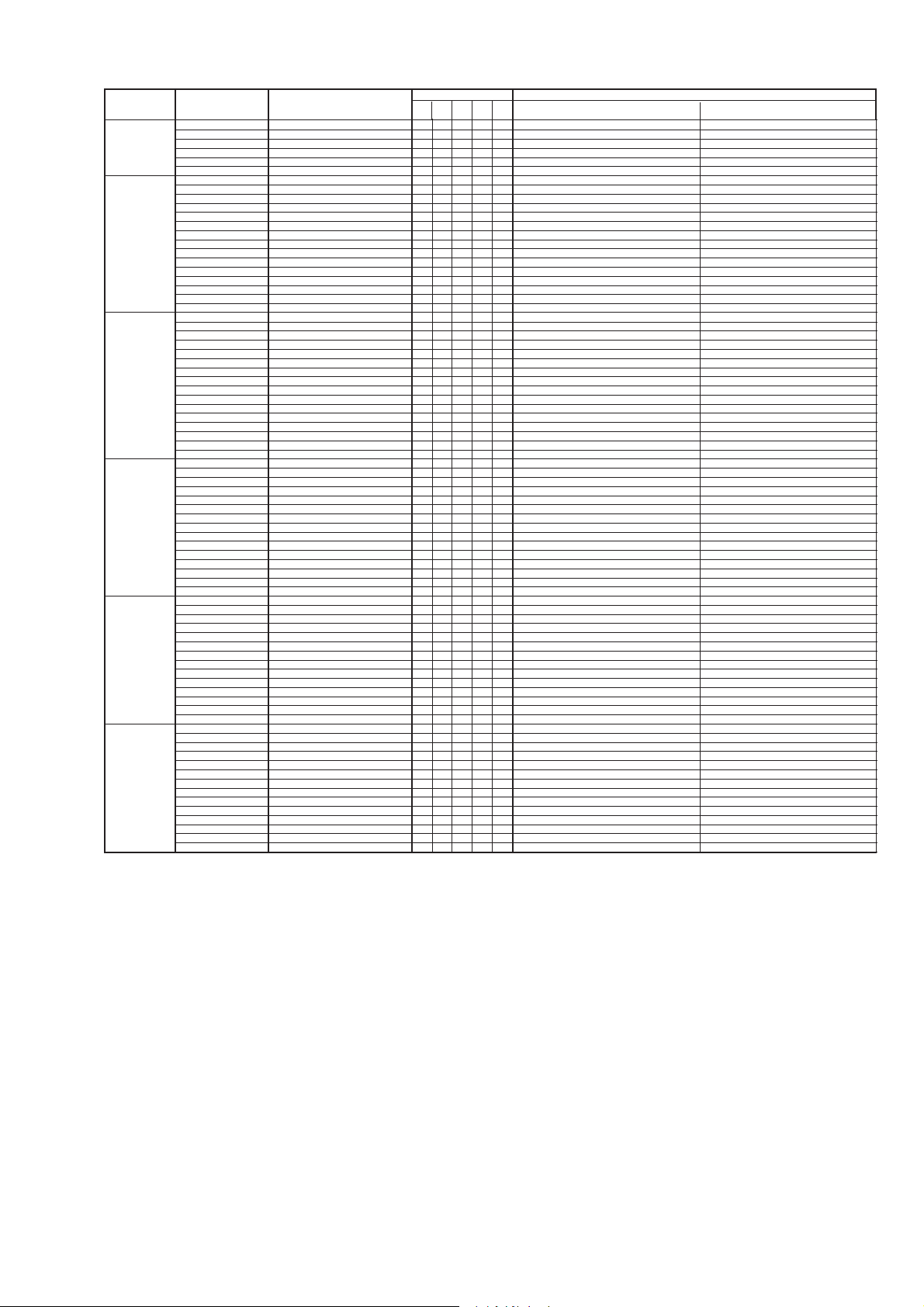
Output Channel Front Information Display
Surround Mode Input Signal Decoding
L/R C
SL SBL
SubW
Signal Format Indicators Channel Status
SR SBR
STEREO SA-CD (5.1ch) Stereo
O
-- -OSA-CD L, C, R, SL, SR, LFE
SA-CD (2ch) Stereo
O
-- -OSA-CD L, R
PCM (Audio) Stereo
O
-- -OPCM L, R
PCM 96kHz Stereo
O
-- -OPCM L, R
HDCD Stereo
O
-- -OPCM, HDCD L, R
Analog Stereo
O
-- -OANALOG -
Virtual Dolby Surr.EX Virtual
O
-- - -2 DIGITAL EX L, C, R, SL, SR, S, LFE
Dolby D (5.1ch) Virtual
O
-- - -2 DIGITAL L, C, R, SL, SR, LFE
Dolby D (2ch) Virtual
O
-- - -2 DIGITAL L, R
Dolby D (2ch Surr) Virtual
O
-- - -2 DIGITAL2 SURROUND L, R, S
DTS-ES Virtual
O
- - - - dts, ES L, C, R, SL, SR, S, LFE
DTS 96/24 Virtual
O
- - - - dts 96/24 L, C, R, SL, SR, LFE
DTS (5.1ch) Virtual
O
- - - - dts L, C, R, SL, SR, LFE
AAC (5.1ch) Virtual
O
- - - - AAC L, C, R, SL, SR, LFE
AAC (2ch) Virtual
O
- - - - AAC L, R
Multich-PCM Virtual
O
- - - - M-PCM L, C, R, SL, SR, LFE
SA-CD (5.1ch) Virtual
O
- - - - SA-CD L, C, R, SL, SR, LFE
SA-CD (2ch) Virtual
O
-- - -SA-CD L, R
PCM (Audio) Virtual
O
- - - - PCM L, R
HDCD Virtual
O
- - - - PCM, HDCD L, R
Analog Virtual
O
- - - - ANALOG -
Multi Ch. Dolby Surr.EX Dolby Digital EX
OOOOO2
DIGITAL EX L, C, R, SL, SR, S, LFE
Stereo Dolby D (5.1ch) Dolby Digital 5.1
OOO-O 2
DIGITAL L, C, R, SL, SR, LFE
Dolby D (2ch) Multi Channel Stereo
OOOOO2
DIGITAL L, R
Dolby D (2ch Surr) Multi Channel Stereo
OOOOO2
DIGITAL2 SURROUND L, R, S
DTS-ES DTS-ES
OOOOO
dts, ES L, C, R, SL, SR, S, LFE
DTS 96/24 DTS-96/24
OOO-O
dts 96/24 L, C, R, SL, SR, LFE
DTS (5.1ch) DTS 5.1
OOO-O
dts L, C, R, SL, SR, LFE
AAC (5.1ch) AAC 5.1
OOO-O
AAC L, C, R, SL, SR, LFE
AAC (2ch) Multi Channel Stereo
OOOOO
AAC L, R
Multich-PCM Multich-PCM
OOO-O
M-PCM L, C, R, SL, SR, LFE
Multich-PCM 96kHz Multich-PCM 96kHz
OOO-O
M-PCM L, C, R, SL, SR, LFE
SA-CD (5.1ch) Multich-PCM
OOO-O
SA-CD L, C, R, SL, SR, LFE
SA-CD (2ch) Multi Channel Stereo
OOOOO
SA-CD L, R
PCM (Audio) Multi Channel Stereo
OOOOO
PCM L, R
HDCD Multi Channel Stereo
OOOOO
PCM, HDCD L, R
Analog Multi Channel Stereo
OOOOO
ANALOG -
Dolby H.P Dolby Surr.EX Dolby H.P
O
-- - -2 DIGITAL EX L, C, R, SL, SR, S, LFE
Dolby D (5.1ch) Dolby H.P
O
-- - -2 DIGITAL L, C, R, SL, SR, LFE
Dolby D (2ch) Dolby H.P
O
-- - -2 DIGITAL L, R
Dolby D (2ch Surr) Dolby H.P
O
-- - -2 DIGITAL2 SURROUND L, R, S
DTS-ES Dolby H.P
O
- - - - dts, ES L, C, R, SL, SR, S, LFE
DTS 96/24 Dolby H.P
O
- - - - dts 96/24 L, C, R, SL, SR, LFE
DTS (5.1ch) Dolby H.P
O
- - - - dts L, C, R, SL, SR, LFE
AAC (5.1ch) Dolby H.P
O
- - - - AAC L, C, R, SL, SR, LFE
AAC (2ch) Dolby H.P
O
- - - - AAC L, R
Multich-PCM Dolby H.P
O
- - - - M-PCM L, C, R, SL, SR, LFE
SA-CD (5.1ch) Dolby H.P
O
- - - - SA-CD L, C, R, SL, SR, LFE
SA-CD (2ch) Dolby H.P
O
-- - -SA-CD L, R
PCM (Audio) Dolby H.P
O
- - - - PCM L, R
HDCD Dolby H.P
O
- - - - PCM, HDCD L, R
Analog Dolby H.P
O
- - - - ANALOG -
THX Dolby Surr.EX Dolby Digital + THX Surround EX
OOOOO2
DIGITAL EX L, C, R, SL, SR, S, LFE
(THX Games) Dolby D (5.1ch) Dolby Digital 5.1+ THX 5.1
OOO-O 2
DIGITAL L, C, R, SL, SR, LFE
Dolby D (2ch) Pro Logic IIx movie + THX
OOOOO2
DIGITAL L, R
Dolby D (2ch Surr) Pro Logic IIx movie + THX
OOOOO2
DIGITAL2 SURROUND L, R, S
DTS-ES DTS-ES + THX
OOOOO
dts, ES L, C, R, SL, SR, S, LFE
DTS (5.1ch) DTS + THX 5.1
OOO-O
dts L, C, R, SL, SR, LFE
AAC (5.1ch) AAC + THX5.1
OOO-O
AAC L, C, R, SL, SR, LFE
AAC (2ch) Pro Logic IIx movie + THX
OOOOO
AAC L, R
Multich-PCM Multich-PCM + THX5.1
OOO-O
M-PCM L, C, R, SL, SR, LFE
SA-CD (5.1ch) Multich-PCM + THX5.1
OOO-O
SA-CD L, C, R, SL, SR, LFE
SA-CD (2ch) Pro Logic IIx movie + THX
OOOOO
SA-CD L, R
PCM (Audio) Pro Logic IIx movie + THX
OOOOO
PCM L, R
HDCD Pro Logic IIx movie + THX
OOOOO
PCM, HDCD L, R
Analog Pro Logic IIx movie + THX
OOOOO
ANALOG -
THX Ultra2 Dolby Surr.EX Dolby Digital + THX Surround EX
OOOOO2
DIGITAL EX L, C, R, SL, SR, S, LFE
(THX EX) Dolby D (5.1ch) Dolby Digital 5.1+ THX Ultra2 Cinema
OOOOO2
DIGITAL L, C, R, SL, SR, LFE
(THX Music) Dolby D (2ch) Pro Logic IIx movie + THX
OOOOO2
DIGITAL L, R
(THX Games) Dolby D (2ch Surr) Pro Logic IIx movie + THX
OOOOO2
DIGITAL2 SURROUND L, R, S
DTS-ES DTS-ES + THX
OOOOO
dts, ES L, C, R, SL, SR, S, LFE
DTS (5.1ch) DTS + THX Ultra2 Cinema
OOOOO
dts L, C, R, SL, SR, LFE
AAC (5.1ch) AAC+ THX Ultra2 Cinema
OOOOO
AAC L, C, R, SL, SR, LFE
AAC (2ch) Pro Logic IIx movie + THX
OOOOO
AAC L, R
Multich-PCM Multich-PCM + THX Ultra2 Cinema
OOOOO
M-PCM L, C, R, SL, SR, LFE
SA-CD (5.1ch) Multich-PCM + THX Ultra2 Cinema
OOOOO
SA-CD L, C, R, SL, SR, LFE
SA-CD (2ch) Pro Logic IIx movie + THX
OOOOO
SA-CD L, R
PCM (Audio) Pro Logic IIx movie + THX
OOOOO
PCM L, R
HDCD Pro Logic IIx movie + THX
OOOOO
PCM, HDCD L, R
Analog Pro Logic IIx movie + THX
OOOOO
ANALOG -
Notes:
• Dolby Digital (2 channel L/R): Speakers for signal
with Dolby Surround are fully equipped.
• No sound is outputs from the surround speaker,
center speaker and subwoofer if the DVD disc has
no surround data.
Abbreviations
L/R : Front speakers
C : Center speaker
SL/SR : Surround speakers
SBL/SBR : Surround back speakers
SubW : Subwoofer
ご注意
●
DolbyDigital(左右の2チャンネル):ドルビー
サラウンド処理されたドルビーデジタル2ch
信号。
●
DVDディスクにサラウンドデータがない場
合、サラウンドスピーカー、センタースピー
カー、サブウーファーから音声は出力されま
せん。
略語
3
L/R: フロント左/右スピーカー
C: センタースピーカー
SL/SR: サラウンド左/右スピーカー
SBL/SBR: サラウンドバック左/右スピーカー
SubW: サブウーファー
Page 6

2. TECHNICAL DESCRIPTION AND SERVICE HINTS
THX® is an exclusive set of standards and
technologies established by the world-renowned
film production company, Lucasfilm Ltd. THX
resulted from George Lucas’ desire to reproduce
the movie soundtrack as faithfully as possible both
in the movie theater and in the home theater.
THX engineers developed patented technologies
to accurately translate the sound from a movie
theater environment into the home, correcting the
tonal and spatial errors that occur.
When the THX mode of the SR9600 is on, three
distinct THX technologies are automatically
added:
Re-Equalization-restores the correct tonal balance
for watching a movie in a home environment.
These sounds are otherwise mixed to be brighter
for a large movie theater. Re-EQ compensates for
this and prevents the soundtracks from being
overly bright and harsh when played in a home
theater.
Timbre Matching-filters the information going to
the surround speakers so they more closely match
the tonal characteristics of the sound coming from
the front speakers.
This ensures seamless panning between the front and
surround speakers.
Adaptive Decorrelation-slightly changes one
surround channel’s time and phase relationship
with respect to the other surround channel.
This expands the listening position and creates
with only two surround speakers the same
spacious surround experience as in a movie
theater with multiple surround speakers.
The Marantz SR9600 was required to pass a
rigorous series of quality and performance tests, in
addition to incorporating the technologies
explained above, in order to be THX Ultra certified
by Lucasfilm Ltd.
THX Ultra requirements cover every aspect of
performance including pre-amplifier and power
amplifier performance and operation, and
hundreds of other parameters in both the digital
and analog domain.
Movies which have been encoded in Dolby Digital,
DTS, Dolby Pro Logic, stereo and Mono will all
benefit from the THX mode when being viewed.
The THX mode should only be activated when
watching movies which were originally produced
for a movie theater environment.
THX need not be activated for music, movies made
especially for TV, or shows such as sports
programming, talk shows, etc.
This is because they were originally mixed for a
small room environment.
THX and Ultra 2 are trademarks or registered
trademarks of THX Ltd. Surround EX is a jointly
developed technology of THX and Dolby
Laboratories, Inc. and is a trademark of Dolby
Laboratories, Inc. Used under authorization. All
rights reserved.
The THX Ultra2 specification provides
uncompromised 7.1 channel playback of any multichannel program, whether movie soundtracks or
music over the widest possible seating area.
There are an additional two processing’s for THX
Ultra2 as bellow.
A.S.A. (Advanced Speaker Array)
“ASA” is a proprietary THX technology which
processes the sound fed to 2 surround and 2
surround back speakers to provide the optimal
surround sound experience. When you set up your
home theater system using all eight speaker
outputs (Left, Center, Right, Surround Right,
Surround Back Right, Surround Back Left,
Surround Left and Subwoofer), placing the two
Surround Back speakers close together facing the
front of the room as shown in the diagram will
provide the largest sweet spot. If for practical
reasons you have to place the Surround Back
speakers apart, you will need to go to the THX
Audio Set-up screen and choose the setting that
most closely corresponds to the speaker distance,
which will re-optimize the surround sound-field.
ASA is used in two new surround modes; THX
Ultra2 Cinema, THX Music Mode and THX Games
mode.
B.G.C. (Boundary Gain Compensation)
If your chosen listening room layout (for practical or
aesthetic reasons) results in most of the listeners
being close to the rear wall, the resulting bass level
can be sufficiently reinforced by the boundary that
the overall sound quality becomes “boomy”. THX
Ultra2 receivers contain the BGC (Boundary Gain
Compensation) feature to provide an improved
bass balance. BGC can be selected by choosing
“THX Ultra2 Subwoofer-Yes” from the “Boundary
Gain Compensation” section of the “THX Audio
setup menu”.
4
Page 7
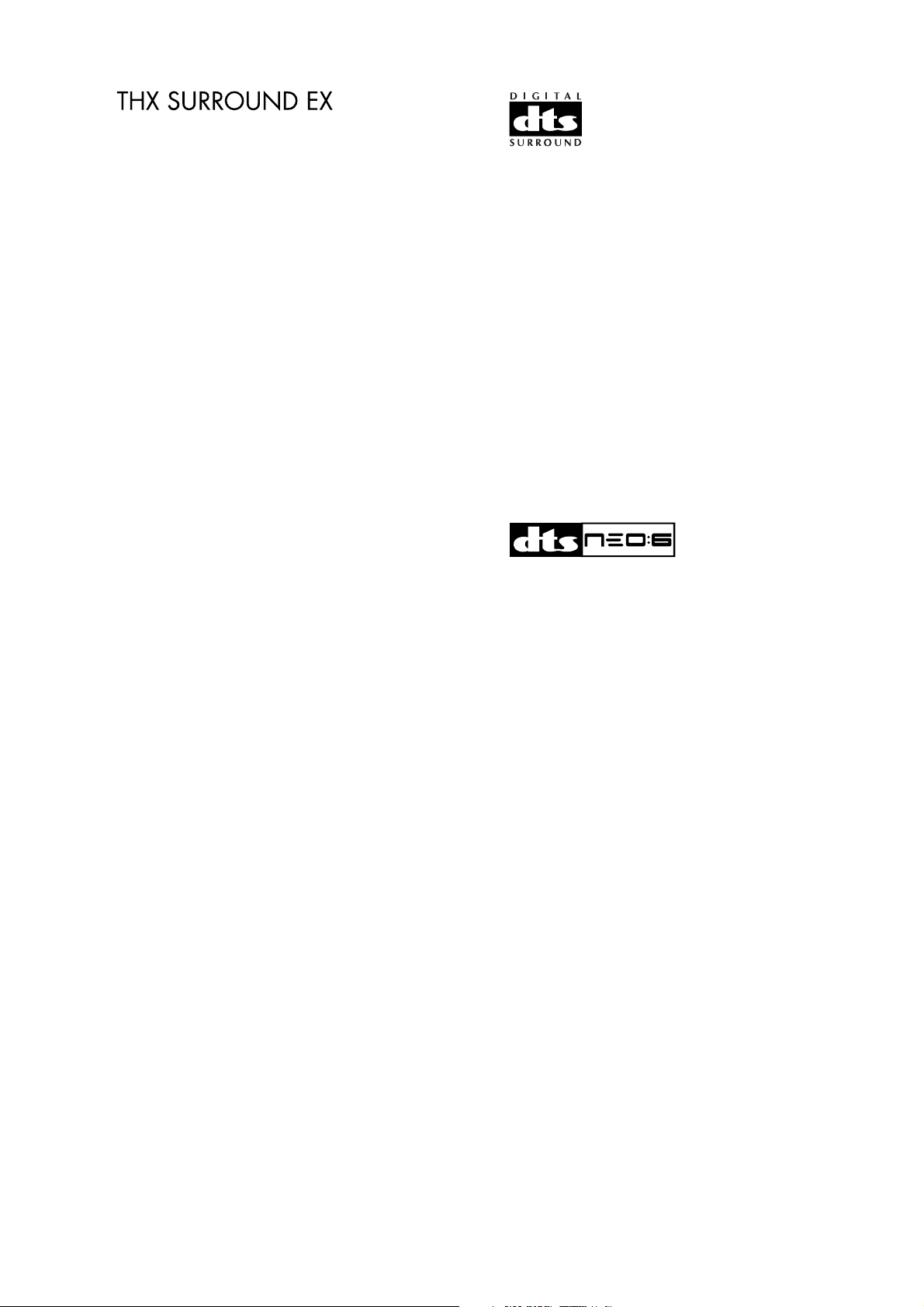
THX Surround EX—Dolby DIgital Surround EX is a
y
joint development of Dolby Laboratories and THX
Ltd.
In a movie theater, film soundtracks that have
been encoded with Dolby Digital Surround EX
technology are able to reproduce an extra channel
which has been added during the mixing of the
program. This channel, called Surround Back,
places sounds behind the listener in addition to the
currently available front left, front center, front
right, surround right, surround left and subwoofer
channels. This additional channel provides the
opportunity for more detailed imaging behind the
listener and brings more depth, spacious
ambience and sound localization than ever before.
Movies that were created using the Dolby Digital
Surround EX technology, when released into the
home consumer market may exhibit wording to
that effect on the packaging. A list of movies
created using this technology can be found on the
Dolby web site at www.dolby.com. A list of
available DVD software titles encoded with this
technology an be found at www.thx.com.
Only receiver and controller products bearing the
THX Surround EX logo, when in the THX Surround
EX mode, faithfully reproduce this new technology
in the home. This product may also engage the
THX Surround EX mode during the playback of 5.1
channel material that is not Dolby Digital Surround
EX eocnded. In such case, the information
delivered to the Surround Back channel will be
program dependent and may or may not be very
pleasing depending on the particular soundtrack
and the tastes of the individual listener.
“SURROUND EX™” is a trademark of Dolby
Laboratories. Used under authorization.
DTS was introduced in 1994 to provide 5.1 channels
of discrete digital audio into home theater systems.
DTS brings you premium quality discrete
multichannel digital sound to both movies and
music.
DTS is a multichannel sound system designed to
create full range digital sound reproduction.
The no compromise DTS digital process sets the
standard of quality for cinema sound by delivering
an exact copy of the studio master recordings to
neighborhood and home theaters.
Now, every moviegoer can hear the sound exactly
as the moviemaker intended.
DTS can be enjoyed in the home for either movies
or music on of DVD’s, LD’s, and CD’s.
“DTS” and “DTS Digital Surround” are registered
trademarks of Digital Theater Systems, Inc.
The advantages of discrete multichannel systems
over matrix are well known.
But even in homes equipped for discrete
multichannel, there remains a need for high-quality
matrix decoding. This is because of the large
library of matrix surround motion pictures available
on disc and on VHS tape; and analog television
broadcasts.
The typical matrix decoder of today derives a
center channel and a mono surround channel from
two-channel matrix stereo material. It is better than
a simple matrix in that it includes steering logic to
improve separation, but because of its mono,
band-limited surround it can be disappointing to
users accustomed to discrete multichannel.
Neo:6 offers several important improvements as
follow,
• Neo:6 provides up to six full-band channels of
matrix decoding from stereo matrix material.
Users with 6.1 and 5.1 systems will derive six
and five separate channels, respectively,
corresponding to the standard home-theater
speaker layouts.
• Neo:6 technology allows various sound
elements within a channel or channels to be
steered separately, and in a way which follows
naturally from the original presentation.
• Neo:6 offers a music mode to expand stereo
nonmatrix recordings into the five- or sixchannel la
5
out, in a way which does not diminish
Page 8
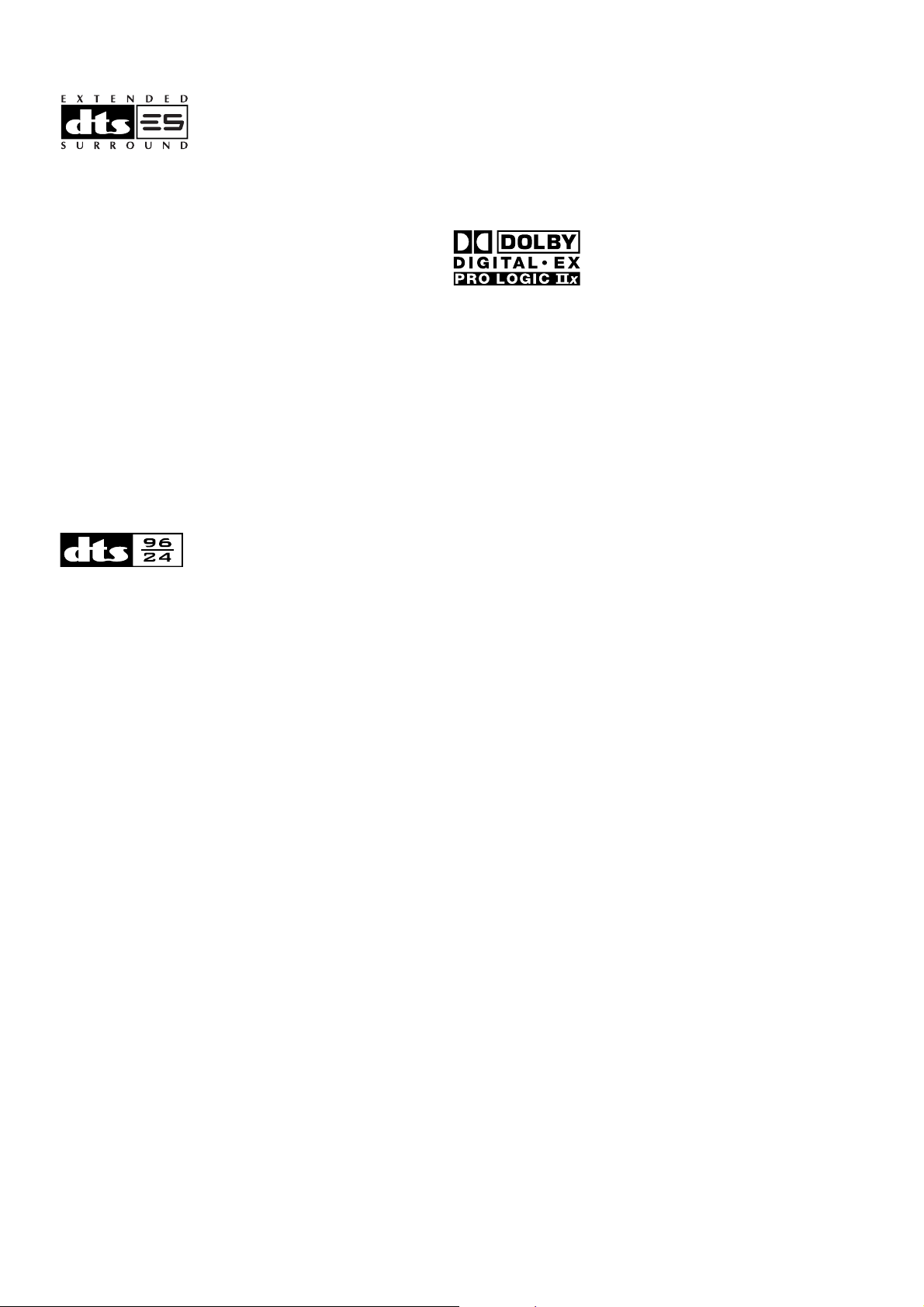
DTS-ES Extended Surround is a new multichannel
digital signal format developed by Digital Theater
Systems Inc. While offering high compatibility with
the conventional DTS Digital Surround format,
DTS-ES Extended Surround greatly improves the
360-degree surround impression and space
expression thanks to further expanded surround
signals. This format has been used professionally
in movie theaters since 1999.
In addition to the 5.1 surround channels (FL, FR, C,
SL, SR and LFE), DTS-ES Extended Surround also
offers the SB (Surround Back) channel for surround
playback with a total of 6.1 channels. DTS-ES
Extended Surround includes two signal formats
with different surround signal recording methods,
as DTS-ES Discrete 6.1 and DTS-ES Matrix 6.1.
“DTS”, “DTS-ES and “Neo:6” are trademarks of
Digital Theater Systems, Inc.
The stereo CD is a 16-bit medium with sampling at
44.1 kHz. Professional audio has been 20- or 24bit for some time, and there is increasing interest in
higher sampling rates both for recording and for
delivery into the home. Greater bit depths provide
extended dynamic range. Higher sampling rates
allow wider frequency response and the use of
anti-alias and reconstruction filters with more
favorable aural characteristics.
DTS 96/24 allows for 5.1channel sound tracks to
be encoded at a rate of 96kHz/24bits on DVDVideo titles.
When DVD-video appeared, it became possible to
deliver 24-bit, 96 kHz audio into the home, but only
in two channels, and with serious limitations on
picture. This capability has had little use.
DVD-audio allows 96/24 in six channels, but a new
player is needed, and only analog outputs are
provided, necessitating the use of the D/A
converters and analog electronics provided in the
player.
DTS 96/24 offers the following:
1. Sound quality transparent to the original 96/24
master.
2. Full backward compatibility with all existing
decoders. (Existing decoders will output a 48
kHz signal)
3. No new player required: DTS 96/24 can be
carried on DVD-video, or in the video zone of
DVD-audio, accessible to all DVD players.
4. 96/24 5.1-channel sound with full-quality fullmotion video, for music programs and motion
picture soundtracks on DVD-video.
“DTS” and “DTS 96/24” are trademarks of Digital
Theater Systems, Inc.
Dolby Digital identifies the use of Dolby Digital
audio coding for such consumer formats as DVD
and DTV. As with film sound, Dolby Digital can
provide up to five full-range channels for left,
center, and right screen channels, independent left
and right surround channels, and a sixth (“.1”)
channel for low-frequency effects.
Dolby Surround Pro Logic II is an improved matrix
decoding technology that provides better spatiality
and directionality on Dolby Surround program
material; provides a convincing three-dimensional
soundfield on conventional stereo music
recordings; and is ideally suited to bring the
surround experience to automotive sound. While
conventional surround programming is fully
compatible with Dolby Surround Pro Logic II
decoders, soundtracks will be able to be encoded
specifically to take full advantage of Pro Logic II
playback, including separate left and right surround
channels. (Such material is also compatible with
conventional Pro Logic decoders.)
Dolby Digital EX creates six full-bandwidth output
channels from 5.1-channel sources. This is done
using a matrix decoder that derives three surround
channels from the two in the original recording.
For best results, Dolby Digital EX should be used
with movies soundtracks recorded with Dolby
Digital Surround EX.
About Dolby Pro Logic IIx
Dolby Pro Logic IIx technology delivers a natural
and immersing 7.1-channel listening experience to
the home theater environment. A product of
Dolby's expertise in surround sound and matrix
decoding technologies, Dolby Pro Logic IIx is a
complete surround sound solution that maximizes
the entertainment experience from stereo as well
as 5.1-channel encoded sources.
Dolby Pro Logic IIx is fully compatible with Dolby
Surround Pro Logic technology and can optimally
decode the thousands of commercially available
6
Page 9
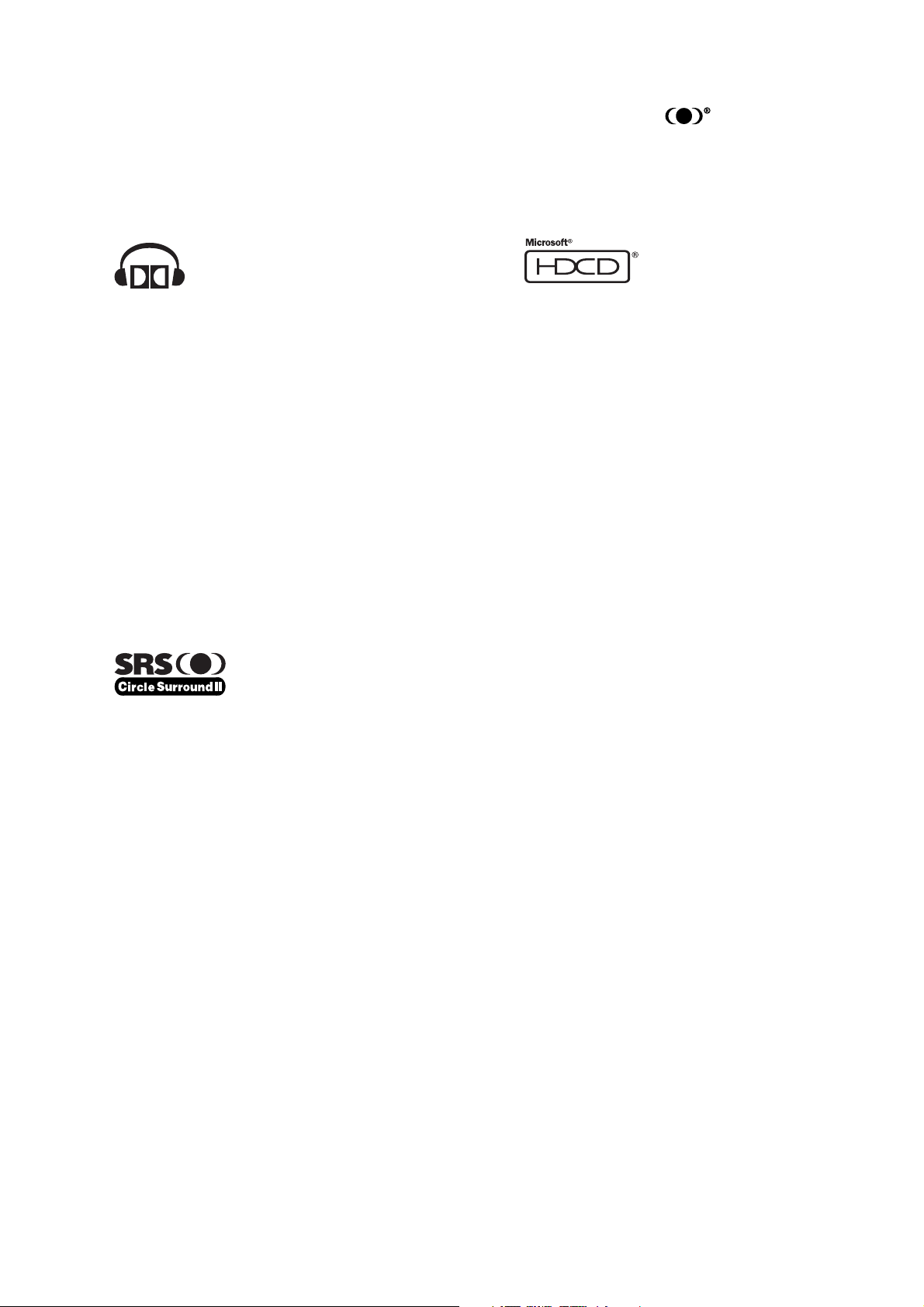
Dolby Surround encoded video cassettes and
television programs with enhanced depth and
spatiality. It can also process any high-quality
stereo or Advanced Resolution 5.1-channel music
content into a seamless 6.1- or 7.1-channel
listening experience.
Circle Surround II , TruSurround XT, Dialog Clarity,
TruBass, SRS, and symbol are trademarks
of SRS Labs, Inc.
Circle Surround II , TruSurround XT, Dialog Clarity
and TruBass technologies are incorporated under
license from SRS Labs, Inc.
The Dolby Headphone technology provides a
surround sound listening experience over headphones.
When listening to multichannel content such as
DVD movies over headphones, the listening
experience is fundamentally different than
listening to speakers. Since the headphone
speaker drivers are covering the pinna of the ear,
the listening experience differs greatly from
traditional speaker playback. Dolby utilizes
patented headphone perspective curves to solve
this problem and provides a non-fatiguing,
immersive, home theater listening experience.
Dolby Headphone also delivers exceptional 3D
audio from stereo material.
Manufactured under license from Dolby
Laboratories. “Dolby”, “Pro Logic”, and the doubleD symbol are trademarks of Dolby Laboratories.
Circle Surround II (CS-II ) is a powerful and
versatile multichannel technology. CS-II is
designed to enable up to 6.1 multichannel surround
sound playback from mono, stereo, CS encoded
sources and other matrix encoded sources. In all
cases the decoder extends it into 6 channels of
surround audio and a LFE/subwoofer signal. The
CS-II decoder creates a listening environment that
places the listener “inside” music performances
and dramatically improves both hi-fi audio
conventional surround-encoded video material.
CS-II provides composite stereo rear channels to
greatly improve separation and image positioning–
adding a heightened sense of realism to both audio
and A/V productions.
CS-II is packed with other useful feature like dialog
clarity (SRS Dialog) for movies and cinema-like
bass enrichment (TruBass). CS-II can enable the
dialog to become clearer and more discernable in
movies and it enables the bass frequencies
contained in the original programming to more
closely achieve low frequencies–overcoming the
low frequency limitations of the speakers by full
octave.
HDCD® (High Definition Compatible Digital ®) is a
patented process for delivering on Compact Disc
the full richness and details of the original
microphone feed.
HDCD encoded CDs sound better because they
are encoded with 20-bits of real musical
information as compared to 16-bits for all other
CDs.
HDCD overcomes the limitation of the 16-bit CD
format by using a sophisticated system to encode
the additional four bits onto the CD while remaining
completely compatible with the CD format.
When listening to HDCD recordings, you hear
more dynamic range, a focused 3-D sound stage,
and extremely natural vocal and musical timbre.
With HDCD, you get the body, depth and emotion
of the original performance not a flat, digital
imitation.
HDCD system manufactured under license from
Microsoft. This product is covered by one or more
of the following: In the United States 5,479,168
5,638,074 5,640,161 5,808,574 5,838,274
5,854,600 5,864,311 5,872,531 and in Australia
669,114 with other patents pending.
7
Page 10
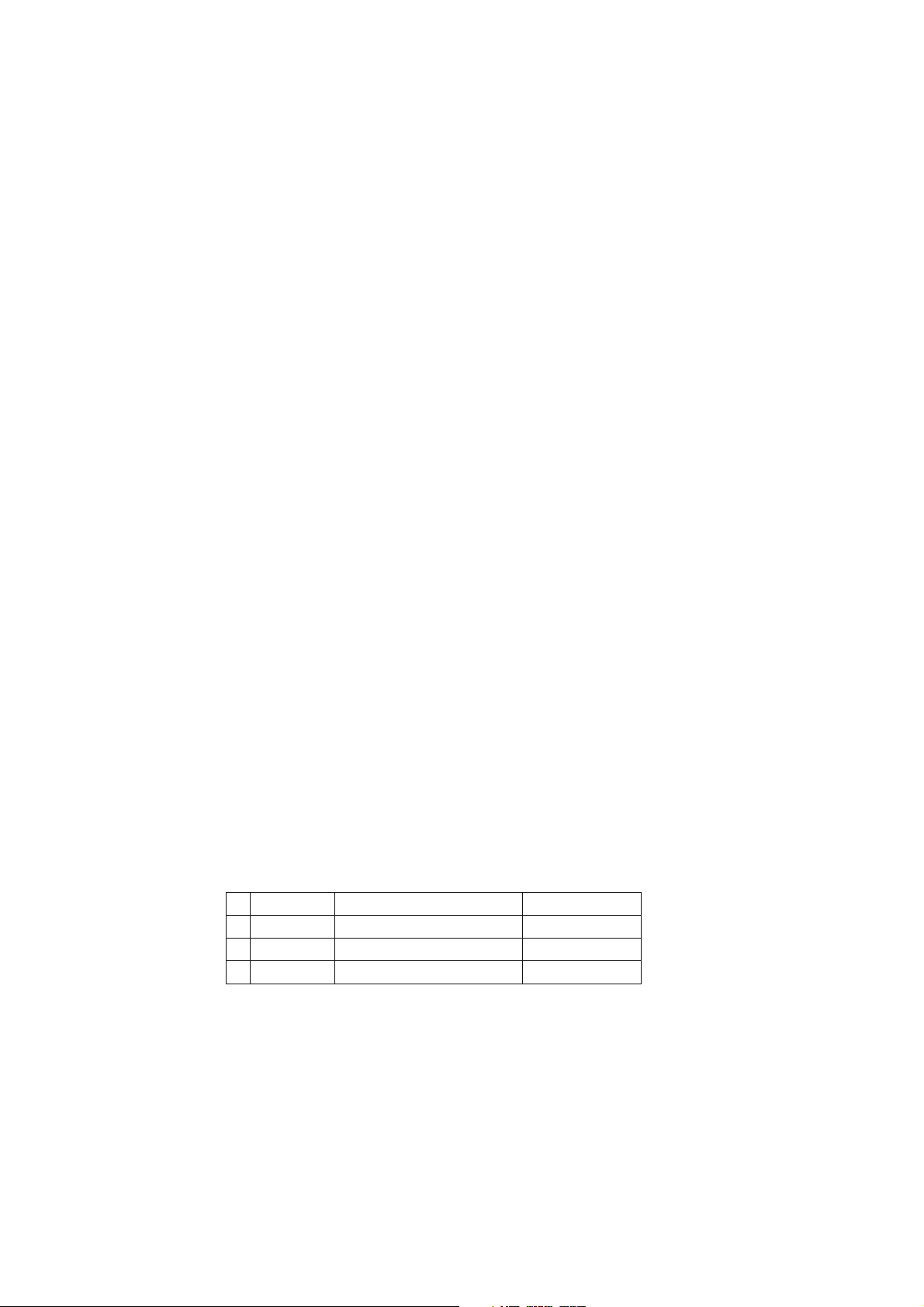
SERVICE HINTS
AVSS Function Check (P314 PWB)
AVSS is the function that switches B voltage automatically
depending on the volume of the input signal.
To check whether B voltage is switched or not, follow the
procedure below.
1. Check if B voltage is switched to High.
If maximum power (or +/-51V to +/-65V) can be output,
it is OK. IF wave form is clipped and maximum power is
not output, it is NG.
2. Check if B voltage is switched to Low.
If B voltage can be output to +/-33-40v, it is OK.
Note: Once B voltage is switched to High, it is kept High for
1 minute. B voltage is Low upon turning on the power
(initial status) if there is no signal input.
Cooling Fan Check (P254 PWB)
There is three speeds for the cooling fan, stop, Low Speed
and High Speed, depending on the temperature of the heat
sink.
Heat sink temperature is monitored with RN67, RN68,
thermo sensors for cooling fan.
If heat sink temperature becomes higher, resistance of the
sensors also becomes higher.
To check the cooling fan, connect test resisters to pin 1 - 5
(JN08) or pin 2 - 5 (JN08) where the thermo sensors are
connected.
Two sensors are in the both sides of a heat sink.
There are two ways of checking.
One of way, Remove either sensor and connect the test
resister. Other one, remove both sensors. And one connects
0 ohm and another connects test resistor.
The check of the thermo sensors RN67 and RN68 for Fan
uses a drier etc.
And check the resistance of a sensor. (RN67 and RN68)
Ambient temperature 20 to 30 degrees centigrade: Over 50
ohm
Fan Speed Test Resister Value Temperature
1 Stop 0 - 220 (0 ohm) Under 60 °C
2 Low Speed 470 - 2.2 k (1.0 k ohm) 60 - 80 °C
3 High Speed Over 4.7k ohm (10 k ohm) Over 80 °C
AVSS Function Check (P314 PWB)
ೞᏡƸЈщӭƷٻƖƞƴࣖơƯȑȯȸǢȳȗƷBᩓן
AVSS
ǛЏǓஆƑǔೞᏡưƢŵ
ᩓןƷЏǓஆƑѣ˺ᄩᛐƸŴˌɦƷ૾ඥưᘍƍLJƢŵ
B
ᩓן
1. B
ᩓןƕ
B
ඬ࢟ƕǯȪȃȗƠƯܭЈщƕЈƳƍئӳƸ
Ƣŵ
ᩓן
2. B
ᩓןƕ
B
ͳᎋᲴ ࡇŴ
ᩓן
ȋǷȣȫᲣƴŴӭλщưƋǕƹŴ
ѣ˺ƠLJƢŵ
Џȁǧȃǯ
High
±51V᳸±65V
Џȁǧȃǯ
Low
±33V᳸±40V
ᩓןƕ
B
ƷཞǛ1Ў᧓ƠLJƢŵᩓเONᲢǤ
High
LJƨƸܭЈщƕЈǕƹOKưƢŵ
ЈщƞǕǕƹOKưƢŵ
ƴƳƬƨࢸƴӭλщƴƠƯNjŴ
High
ᩓןƸ
B
NG
ƱƳǓLJ
ư
Low
Cooling Fan Check (P254 PWB)
Cooling Fan Ʒѣ˺ƸȒȸȈǷȳǯƷภࡇƴᡲѣƠƯ 1 STOP Ŵ
2 Low Speed Ŵ3 High Speed Ʒɤѣ˺ƕƋǓLJƢŵ
ȒȸȈǷȳǯƷภࡇƸ
ЈƠƯƍLJƢŵ
ภࡇƕ᭗ƘƳǔƱŴǻȳǵȸƷ৽৴ƕ᭗ƘƳǓLJƢŵ
Fan ဇภࡇǻȳǵȸ RN67 ŴRN68 ư౨
Fan ဇภࡇǻȳǵȸƕዓƞǕƯƍǔŴJN08 Ʒ 1 ȔȳƱ 5 Ȕ
ȳӏƼ
2 ȔȳƱ 5 Ȕȳƴ౨௹ဇƷ৽৴ǛዓƠƯ Cooling Fan
Ʒѣ˺ȁǧȃǯǛᘍƍLJƢŵ
ǻȳǵȸƸȒȸȈǷȳǯɲ
౨௹ƴƸʚᡫǓƷ૾ඥƕƋǓLJƢŵ
ƻƱƭƸŴǻȳǵȸǛ༾૾ƣƭƸƣƠƯ౨௹৽৴ǛዓƢǔ૾
ඥŴNjƏƻƱƭƸ
ǛٳƠ༾ƴ˯৽৴
ዓƢǔ૾ඥƕƋǓLJƢŵ
2 Ʒ౨௹৽৴ǛဇƠƯŴɲ૾Ʒǻȳǵȸ
(0) ǛӕǓ˄ƚNjƏ༾૾ƴ౨௹৽৴Ǜ
2 ሖƴƋǓLJƢŵ
Fan ဇภࡇǻȳǵȸ RN67 ŴRN68 ƷȁǧȃǯƸภࡇǻȳǵȸ
ƴȉȩǤȤȸƳƲư༏ǛɨƑƯᘍƍLJƢŵ
RN67 ŴRN68 ƷǷȧȸȈƷȁǧȃǯƸ RN67 ŴRN68 Ʒ৽৴
ǛยǓLJƢŵᲢࠝภᲢ
25éᲣư 50 ˌɥᲣ
Overheat Protection Check (P254 PWB)
If monitored temperature of the heat sink goes overheat,
microcomputer shuts down the unit to stand-by mode.
Heat sink temperature is monitored with RN69, RN70,
thermo sensors for overheat.
To check the overheat protection function.
Connect test resisters to pin 3 - 5 (JN08) or pin 4 - 5 (JN08)
where the thermo sensors are connected.
Overheat Protection Check (P254 PWB)
ȒȸȈǷȳǯƷᢅ༏Ǜ౨ЈƠƯŴȞǤdzȳưǹǿȳȐǤȢȸȉ
ƴλǓLJƢŵ
ȒȸȈǷȳǯƷภࡇƸ
౨ЈƠƯƍLJƢŵ
ภࡇƕ᭗ƘƳǔƱŴǻȳǵȸƷ৽৴ƕ᭗ƘƳǓLJƢŵ
Heat ဇภࡇǻȳǵȸŴRN69 ŴRN70 ư
Heat ဇภࡇǻȳǵȸƕዓƞǕƯƍǔŴJN08 Ʒ 3 ȔȳƱ 5 Ȕ
ȳӏƼ
4 ȔȳƱ 5 Ȕȳƴ౨௹ဇƷ৽৴ǛዓƠƯȁǧȃǯƠLJ
Ƣŵ
8
Page 11
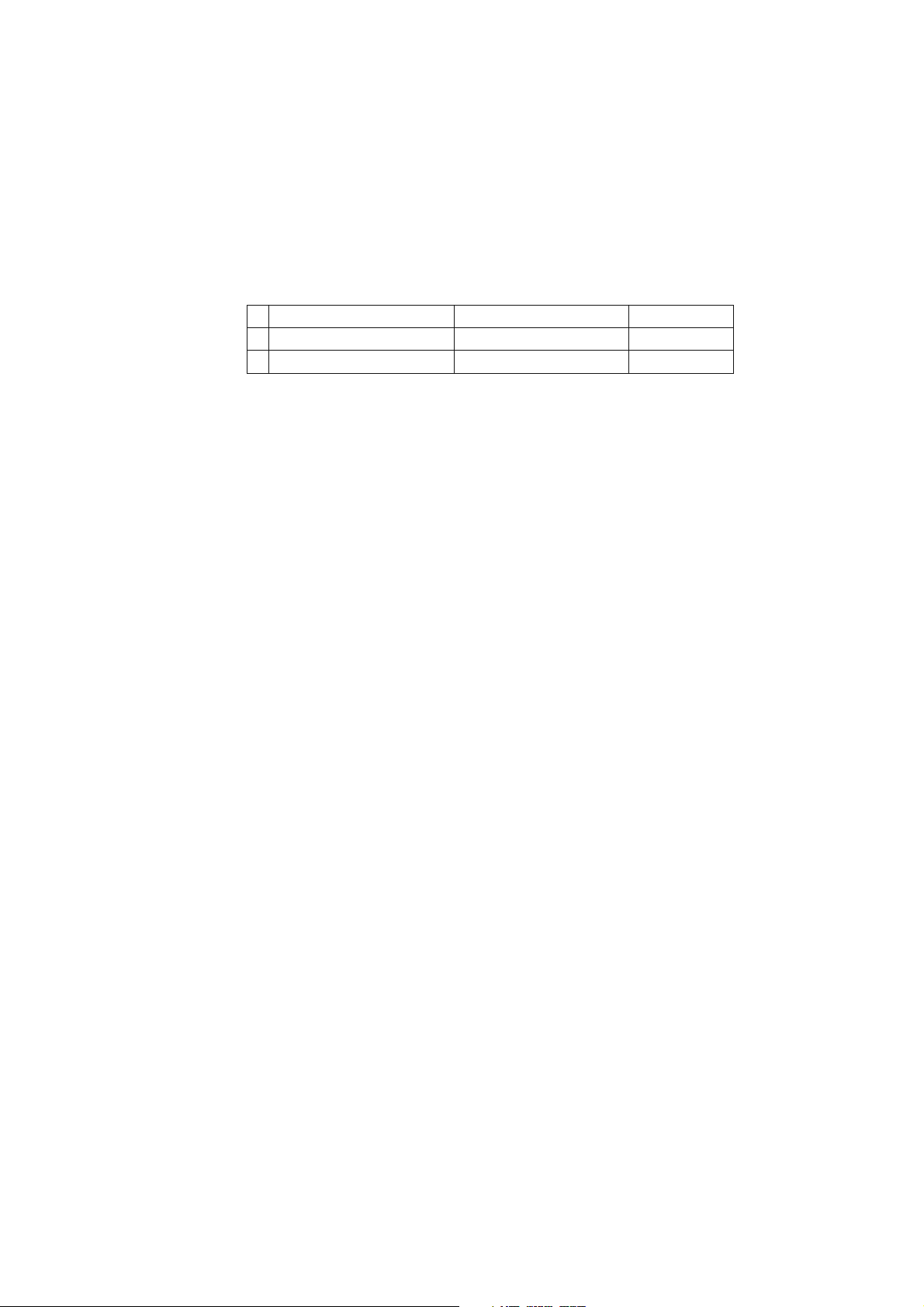
Two sensors are in the both sides of a heat sink.
There are two ways of checking.
One of way, Remove either sensor and connect the test
resister. Other one, remove both sensors. And one connects
0 ohm and another connects test resistor.
The check of the thermo sensors RN69 and RN70 for Fan
uses a drier etc.
And check the resistance of a sensor. (RN69 and RN70)
Ambient temperature 20 to 30 degrees centigrade: Over 50
ohm
Function Test Resister Value Temperature
1 Normal 0 - 220 ohm (0 ohm) Under 110 °C
2 Heat Protection (Stand-by) Over 4.7k ohm (10k ohm) Over 110 °C
ǻȳǵȸƸȒȸȈǷȳǯɲ 2 ሖƴƋǓLJƢŵ
౨௹ƴƸʚᡫǓƷ૾ඥƕƋǓLJƢŵ
ƻƱƭƸŴǻȳǵȸǛ༾૾ƣƭƸƣƠƯ౨௹৽৴ǛዓƢǔ૾
ඥŴNjƏƻƱƭƸ
ǛٳƠ༾ƴ˯৽৴
ዓƢǔ૾ඥƕƋǓLJƢŵ
2 Ʒ౨௹৽৴ǛဇƠƯŴɲ૾Ʒǻȳǵȸ
(0) ǛӕǓ˄ƚNjƏ༾૾ƴ౨௹৽৴Ǜ
Heat ဇภࡇǻȳǵȸ RN69 ŴRN70 ƷȁǧȃǯƸภࡇǻȳǵȸ
ƴȉȩǤȤȸƳƲư༏ǛɨƑƯᘍƍLJƢŵ
RN69 ŴRN70 ƷǷȧȸȈƷȁǧȃǯƸ RN69 ŴRN70 Ʒ৽৴
ǛยǓLJƢŵᲢࠝภᲢ
25éᲣư 50 ˌɥᲣ
If overheat is detected, 2nd pin of J124 (_HEAT_DET) is led
to GND by a transistor.
Normally, it is high impedance (open-collector).
Heat Protect Ǜ౨ЈƢǔƱŴJ124 Ʒ 2 ဪȔȳ (_HEAT_DET)
ƕȈȩȳǸǹǿư GND ƴࡽƔǕLJƢŵ
ᡫࠝƸȏǤǤȳȔȸȀȳǹ ǪȸȗȳdzȬǯǿȸЈщ ưƢŵ
9
Page 12
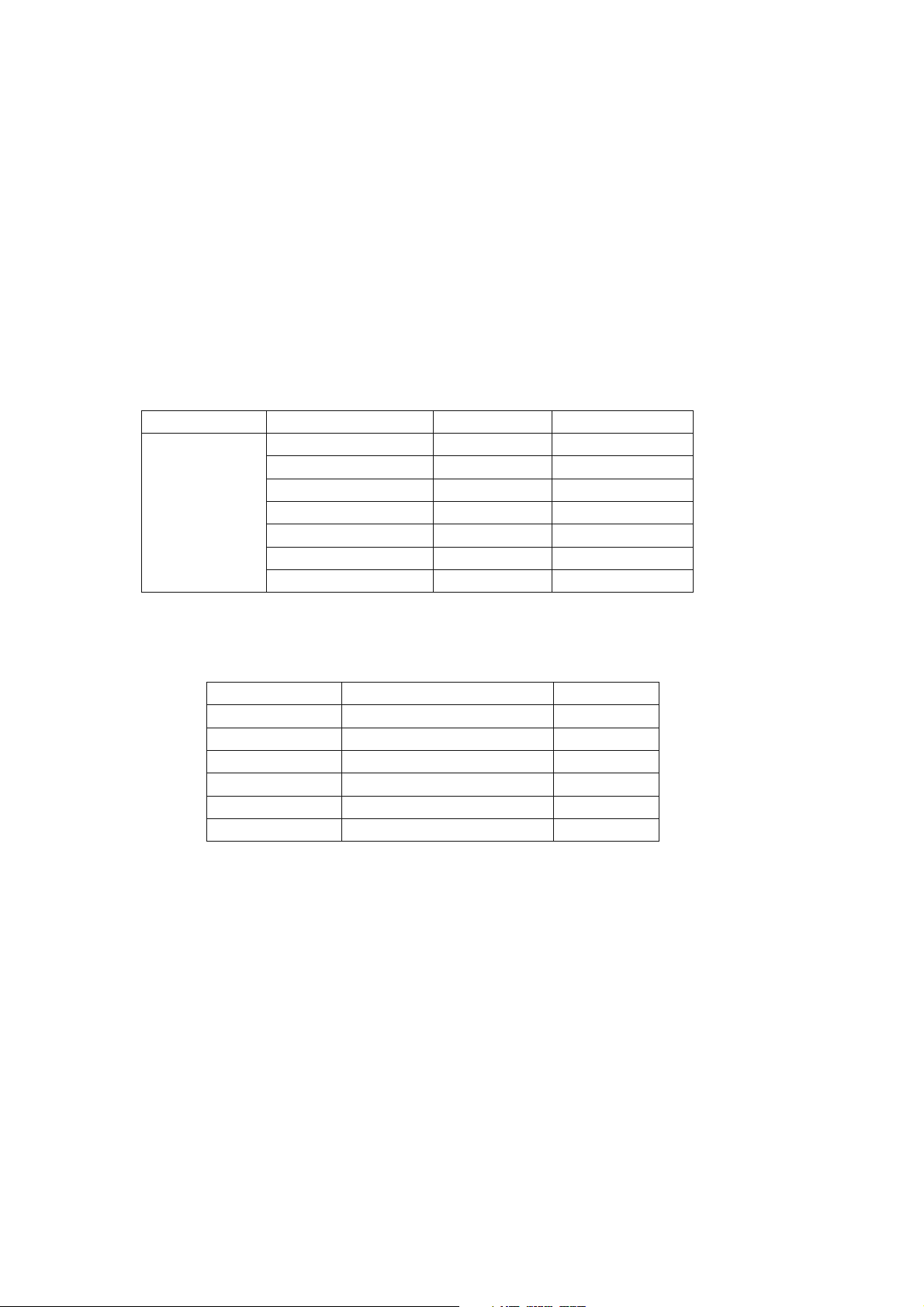
3. POWER AMPLIFIER ADJUSTMENT
ǢǤȉȪȳǰᩓ්ɥଞᘙ
Idling Current Alignment
1. Each of the measurement points are provided with the
two test points. Set a digital Voltage meter to DC voltage
input. Connect the meter to the test points at both
contact points.
2. After the setup above, turn on the main switch.
3. Adjust variable resistors (R123, R223…R423) according
to the digital voltmeter readings. The target setting value
is the following table for each channel.
Settings: Mode —7.1ch Auto
Master Volume — Minimum
Speaker out — No Load
Top lid — OPEN
Power Channel (PWB) Alignment Point Measurement Point
Front L (P114) R123 J132
Front R (P114) R223 J232
Center (P214) R373 J382
Power ON after
Surround L (P114) R323 J332
Surround R (P114) R423 J432
Surround Back L (P214) R273 J282
Surround Back R (P214) R173 J182
Idling Current Alignment
ӲȁȣȳȍȫƴᛦૢဇȆǹȈȝǤȳȈƕဇƞǕƯƍLJ
1.
ƢŵȆǹȈȝǤȳȈƴȇǸǿȫȞȫȁȡȸǿȸƳƲƷႺ්
ᩓןᚘǛዓƠLJƢŵ
ɥᚡᚨܭࢸŴஜೞƷᩓเǛλǕLJƢŵ
2.
Ⴚ්ᩓןᚘƷǛᙸƳƕǒᛦૢဇƷ৽৴
3.
R423)
ᛦૢƠLJƢŵ
ǛׅƠLJƢŵӲȁȣȳȍȫƕɦᚡᛦૢƴƳǔǑƏ
(R123, R223…
Settings: Mode — 7.1ch Auto
Master Volume — Minimum
Speaker out — No Load
Top lid — OPEN
Time Table of Idling Current Rise
Ambient temperature 20 to 30 degrees centigrade
After Turning ON Measurement Voltage (Jxxx) Idling Current
10 min. 1.59mV 15.9mA
15 min. 1.58mV 15.8mA
20 min. 1.51mV 15.1mA
25 min. 1.51mV 15.1mA
30 min. 1.50mV 15.0mA
40 min. 1.50mV 15.0mA
The above table is actual survey of Idling Current versus
TIME of this unit.
As for the adjustment, Idling Current becomes 15.0mA in
stable state (it passes more than 30 minutes).
ǢǤȉȪȳǰᩓ්ɥଞᘙ
ԗภࡇ
ɥƷᘙƸŴஜೞƷ᧓ ݣ ǢǤȉȪȳǰᩓ්ǛܱยƠƨᘙưƢŵ
ܤܭƠƨཞ
15.0mA
20᳸30°C
(30 Ўˌɥኺᢅ )
ƴƳǔಮƴᛦૢƠLJƢŵ
ưƸŴǢǤȉȪȳǰᩓ්ƕ
10
Page 13
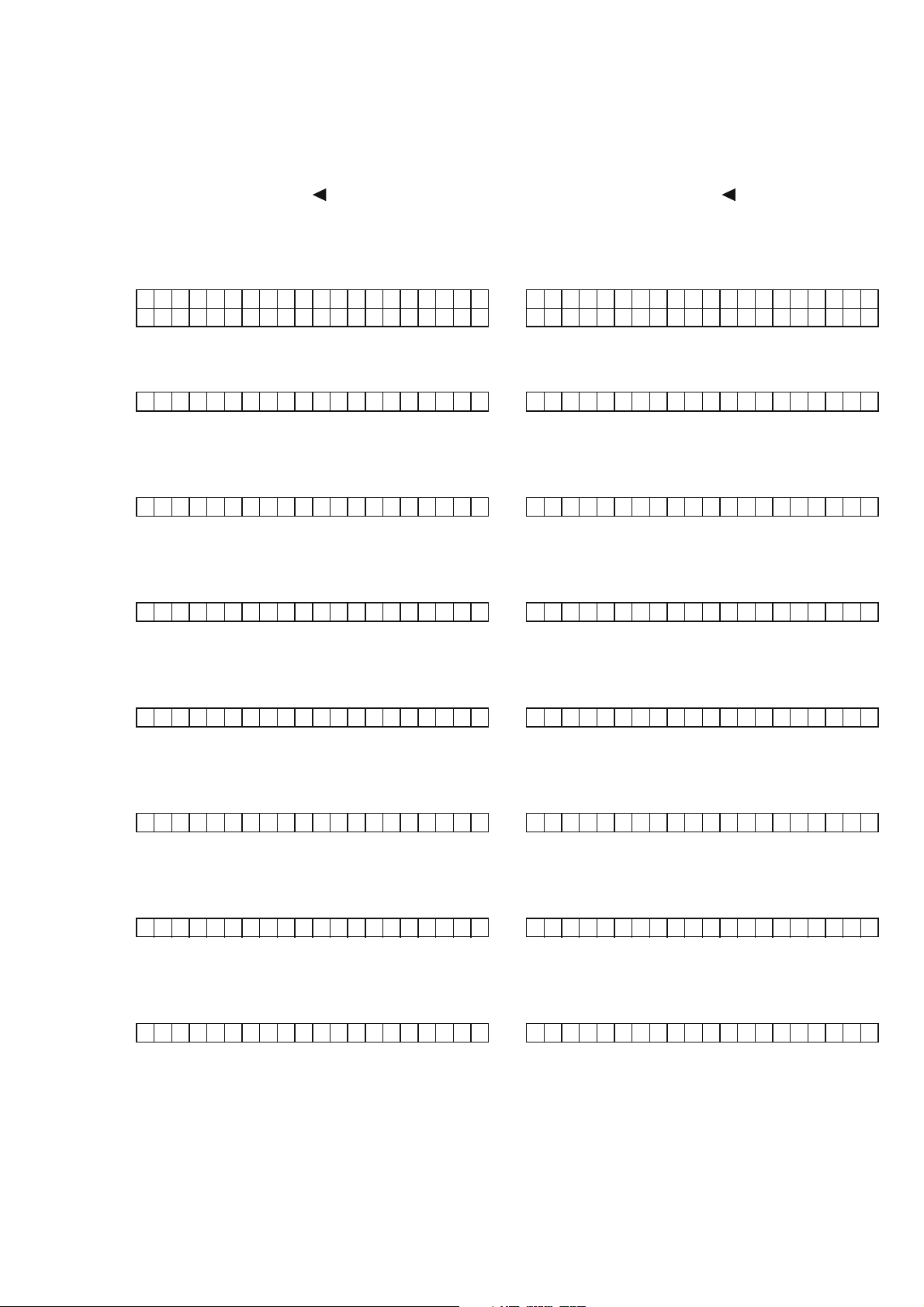
4. SERVICE MODE
Microprocessor, DSP Version and FLD Segment Check
Mode.
1. While the power is on, THX,
(Cursor) and BAND
buttons simultaneously more than 3 seconds.
The FL display shows "FACTORY MODE" for 2 seconds
then shows below.
DVD : AT - HDM I 1
AUTO : STEREO
2. Press ENTER button, The model name is displayed.
SR9600 N
3. Press ENTER button, The software version of the
microprocessor (QW01) is displayed.
MAIN Bui l d001
4. Press ENTER button, The software version of the
microprocessor (QU01) is displayed.
Microprocessor
ƢǔȢȸȉưƢŵ
ǻȃȈƷᩓเǛλǕLJƢŵ
1.
ƷȜǿȳǛӷƴኖ3ᅺˌɥƠLJƢ
"FACTORY MODE"
ƷᘙᅆƱƳǓLJƢŵ
ӏƼ
DSPƷVersion
THXƱ (Cursor)
ƱᘙᅆƞǕLJƢŵƴኖ2ᅺࢸƴɦᚡ
DVD : AT - HDM I 1
AUTO : STEREO
2. ENTER
ȜǿȳǛƠLJƢŵೞᆔӸƕᘙᅆƞǕLJƢŵ
SR9600 N
3. ENTER
ƕᘙᅆƞǕLJƢŵ
ȜǿȳǛƠLJƢŵȞǤdzȳ
MAIN Bui l d001
4. ENTER
ƕᘙᅆƞǕLJƢŵ
ȜǿȳǛƠLJƢŵȞǤdzȳ
ᘙᅆӏƼFLໜ໊Ǜᄩᛐ
ƓǑƼ
BAND
(QW01)
(QU01)
ƷȐȸǸȧȳ
ƷȐȸǸȧȳ
SUB Bu i l d001
5. Press ENTER button, The software version of the
microprocessor (Q608) is displayed.
MRAC Bu i l d001
6. Press ENTER button, The software Serial Number that is
wirtten in the factory is displayed.
SN :MZXXXXXXXXXXXX
7. Press ENTER button, The software Type Number is
displayed.
SOFT TYPE 0 0
8. Press ENTER button, The Code Group Type Number is
displayed.
CODE TYPE0003
SUB Bu i l d 00 1
5. ENTER
ƕᘙᅆƞǕLJƢŵ
ȜǿȳǛƠLJƢŵȞǤdzȳ
(Q608)
MRAC Bu i l d 0 0 1
6. ENTER
Software Serial No.
ȜǿȳǛƠLJƢŵئưƖᡂLjฎLjƷ
ƕᘙᅆƞǕLJƢŵ
SN :MZXXXXXXXXXXXX
7. ENTER
ᘙᅆƞǕLJƢ
ȜǿȳǛƠLJƢŵȞǤdzȳƷ
Software Type
SOF T TYPE 0 0
8. ENTER
LJƢŵ
ȜǿȳǛƠLJƢŵ
Code Group Type
CODE TYPE0003
ƷȐȸǸȧȳ
ƕ
ƕᘙᅆƞǕ
9. Press ENTER button, All the FL segments light on.
10. Press ENTER button, The segments of the odd number
lines of vertical in the FL light on.
11. Press ENTER button, The segments of the even number
lines of vertical in the FL light on.
9. ENTER
10. ENTER
11. ENTER
12. ENTER
11
ȜǿȳǛƠLJƢŵFLƕμໜ໊ƠLJƢŵ
ȜǿȳǛƠLJƢŵFLƷጏڈૠᘍƕໜ໊ƠLJƢŵ
ȜǿȳǛƠLJƢŵFLƷጏૠᘍƕໜ໊ƠLJƢŵ
ȜǿȳǛƠLJƢŵFLƷ್ڈૠᘍƕໜ໊ƠLJƢŵ
Page 14
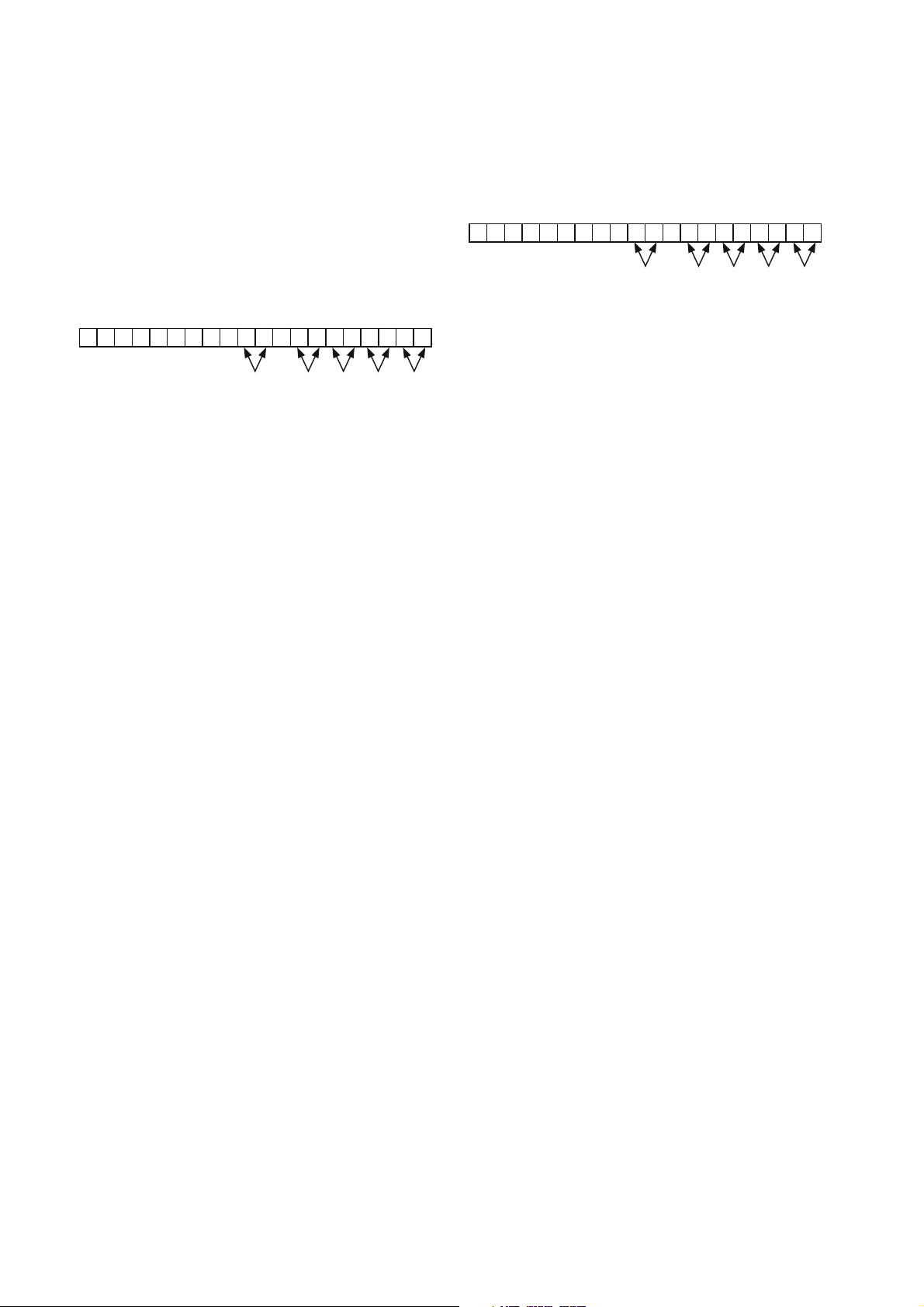
12. Press ENTER button, The segments of the odd number
lines of horizontal in the FL light on.
13. Press ENTER button, The segments of the even number
lines of horizontal in the FL light on.
14. Press ENTER button, All the FL segments turns off.
15. Press ENTER button, Every time ENTER button is
pressed, DSP code is indicated in turn from NO.1 to
NO.28.
DSP CODE 01 03090103
13. ENTER
14. ENTER
15. ENTER
DSP Code IDƕNO.1
ȜǿȳǛƠLJƢŵFLƷ್ૠᘍƕໜ໊ƠLJƢŵ
ȜǿȳǛƠLJƢŵFLƕμෞ໊ƠLJƢŵ
ȜǿȳǛƠLJƢŵ
Ɣǒ
NO.28
ENTER
ȜǿȳǛƢࡇƴ
LJưƴᘙᅆƞǕLJƢŵ
DSP CODE 01 03090103
No. Dev. SIG TYP Ver.
No. : DISP CODE ID Dev. : Device ID
SIG. : CODE SIG ID TYP. : CODE TYPE ID
Ver. : Version
No. Dev. SIG TYP Ver.
No. : DISP CODE ID Dev. : Device ID
SIG. : CODE SIG ID TYP. : CODE TYPE ID
Ver. : Version
16. Turn off the power to quit Service Mode.(Disconnect
mains cord from SR9600)
Note: When the unit is once turned into Service Mode, the
unit keeps this mode until the main power is turned
off. (Turning into stand-by mode does not make it quit
from Service Mode.) When the unit quits from Service
Mode, Information in the memory is also cleared and
the unit returns to the status when it is out from the
factory.
Product Reset
To reset the back up memory of the unit into the default
status,
follow the procedure below.
1. Turn on the unit and press MRAC and PURE DIRECT
button simultaneously more than 3 seconds.
2. After "DEFAULT" is displayed on FLD, then "CLEAR
MEMORY" is displayed on FLD, EEPROM is cleared to
the default status, µ-Pro. is reset and the unit returns to
the normal status. (Software Serial Number will not be
cleared.)
ᩓเǛЏǓLJƢŵᲢᩓเdzȸȉǛǻȃȈƔǒٳƠLJƢŵᲣǵ ȸ
16.
ȓǹȢȸȉƸᚐᨊƞǕLJƢŵ
Note: When the unit is shipped from the factory, the
procedure above must be done to set the unit to initial
status.
12
Page 15
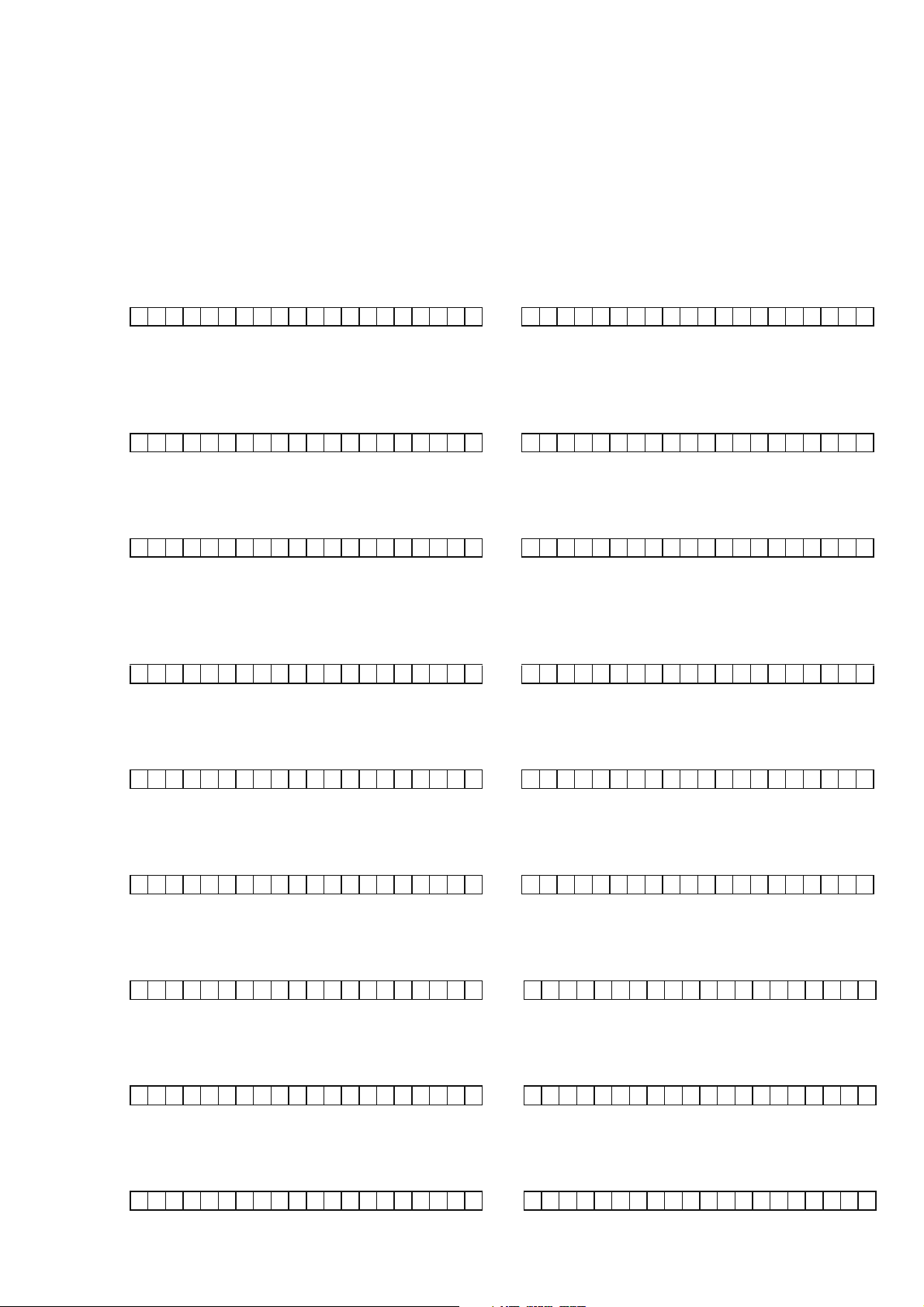
5. SYSTEM ERROR
ီࠝ౨Јᘙᅆŵ
ီࠝ౨Јᘙᅆŵ
ီࠝ౨Јᘙᅆŵ
ီࠝ౨Јᘙᅆŵ
ီࠝ౨Јᘙᅆŵ
ӭီࠝ౨Јᘙᅆŵ
Ʊ
᧓Ʒီࠝ౨Јᘙᅆ
Ʊ
᧓Ʒီࠝ౨Јᘙᅆ
Ʊ
᧓Ʒီࠝ౨Јᘙᅆ
When the microprocessor detects a trouble, the following
information is displayed on the FLD.
• After the ERROR contents indication, Surround Mode is
initialized and returned Factory mode.
• The contents of the ERROR indication are the followings.
1. Trouble in DSP
If communication with DSP is troubled more than 2
seconds.
CHECK DSP
Indication is keep and sound is mute.
2. Trouble in EEP-ROM
If data from EEPROM does not match.
CHECK E2P
3. Trouble in EEP-ROM IF
If communication with EEPROM is troubled more than 2
seconds.
CHECK E2P I F
ᙌԼϋᢿưƷီࠝႆဃƴȞǤǯȭȗȭǻȃǵƕŴϼྸƠᘙᅆ
ǛᘍƍLJƢŵɼƴӲ
• ERROR
ཞƴǓLJƢŵ
• ERROR
1. DSP
DSP
ᘙᅆࢸŴ
ᘙᅆƷϋܾƸɦᚡưƢŵ
ီࠝ౨Јᘙᅆŵ
ƱƷᡫɥƷɧφӳǛኖ ᅺ౨ЈƠƨŵ
ƱƷᡫီࠝǛ౨ЈƠLJƢŵ
Device
Surround Mode
ƸИ҄ƞǕئЈᒵƷ
CHECK DSP
ᘙᅆཞƸƦƷLJLJư᪦٣Ƹ Mute ཞ
2. EEP-ROM
EEP ROM Data
ီࠝ౨Јᘙᅆŵ
ƷɧૢӳǛ౨ЈƠƨŵ
CHECK E2P
3. EEP-ROM IF
EEP ROM
ီࠝ౨Јᘙᅆŵ
ƱƷᡫɧφӳƕኖ2ᅺˌɥဃơƨŵ
CHECK E2P I F
4. Trouble in RS-232C
If communication of RS232C with RS232C is troubled
more than 2 seconds.
CHECK 2 3 2C
5. Trouble in 5V Supply
If 5V supply to DATA DIR is troubled.
CHECK POWER 5 V
6. Trouble in Protection
CPU turns off the speaker output.
PROTECT
7.Trouble in between Main CPU and Sub CPU
The trouble between Main CPU and Sub CPU was found.
CHECK MA I N< - >SUB
8. Trouble in between Main CPU and FL CPU
The trouble between Main CPU and FL CPU was found.
4. RS-232C
RS232C
ЈƠƨŵ
ီࠝ౨Јᘙᅆŵ
ᡫƴ
RS232C
CHECK 2 3 2 C
ီࠝ౨Јᘙᅆŵ
5. 5V
DATA DIR
ƷီࠝǛ౨ЈƠƨŵ
CHECK POWER 5 V
6. Protection
Speaker
ӭီࠝ౨Јᘙᅆŵ
ƔǒЈщǛഥNJLJƢŵ
PROTECT
7. Main CPU
Sub CPU
Main CPUƱSub CPU
CHECK MAIN<->SUB
8. Main CPU
FL CPU
Main CPUƱFL CPU
ƱƷᡫɧφӳǛኖ2ᅺˌɥ౨
᧓Ʒီࠝ౨Јᘙᅆ
᧓ƷီࠝǛ౨ЈƠƨŵ
᧓Ʒီࠝ౨Јᘙᅆ
᧓ƷီࠝǛ౨ЈƠƨŵ
CHECK MA I N< - >FL
9. Trouble in between Sub CPU and MRAC CPU.
The trouble between Sub CPU and MRAC CPU was
found.
CHECK SUB < - >MRAC
CHECK MA I N< - >FL
9. Sub CPU
MRAC CPU
Sub CPUƱMRAC CPU
CHECK SUB < - >MRAC
13
᧓Ʒီࠝ౨Јᘙᅆ
᧓ƷီࠝǛ౨ЈƠƨŵ
Page 16
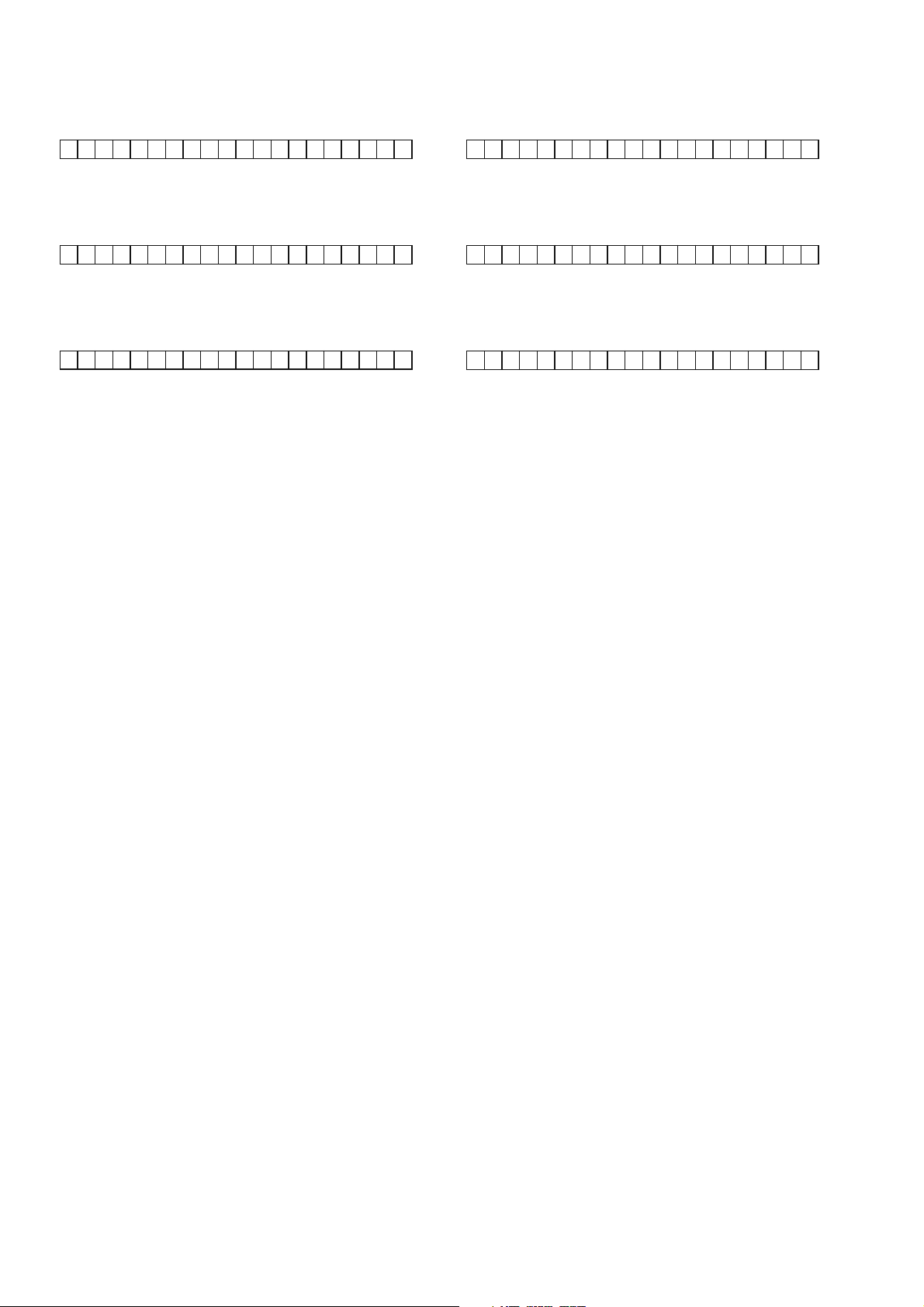
10. Trouble in between Sub CPU and 1394 CPU
Ʊ
᧓Ʒီࠝ౨Јᘙᅆ
ီࠝ౨Јᘙᅆ
ီࠝ౨Јᘙᅆ
The trouble between Sub CPU and 1394 CPU was found.
10. Sub CPU
1394 CPU
Sub CPUƱ1394 CPU
᧓Ʒီࠝ౨Јᘙᅆ
᧓ƷီࠝǛ౨ЈƠƨŵ
CHECK SUB < - > 13 94
11. Trouble in FUJITSU DSP
If communication with FUJITSU DSP is troubled more than
2 seconds.
CHECK FUJ I TSU DS
P
12. Trouble in DSP
If communication with DSP is troubled more than 2 seconds.
CHECK T I DSP
CHECK SUB < - > 13 94
11. FUJITSU DSP
FUJITSU DSP
ŵ
CHECK FUJ I T SU DSP
12. DSP
DSP
ီࠝ౨Јᘙᅆ
ƱƷᡫɧφӳǛኖ2ᅺˌɥ౨ЈƠƨŵ
CHECK T I DSP
ီࠝ౨Јᘙᅆ
ƱƷᡫɧφӳǛኖ2ᅺˌɥ౨ЈƠƨ
14
Page 17

6. UPDATE FIRMWARE
[A] DOWNLOAD AND INSTALL UPDATING SOFTWARE FOR MICROPROCESSOR
DOWNLOADS OF THE SOFTWARE
Download the software for update of the MAIN, SUB and
MRAC microprocessor.
Launch up the browser. Type http://www.renesas.com/ into
an address. And press Enter.
(When site of Renesas is modified, please search "Flash
Development Toolkit", or type http://download.renesas.com/e
ng/mpumcu/index.html into an address.)
DOWNLOADS OF THE SOFTWARE
MAIN ŴSUB ŴMRACȞǤdzȳƷǢȃȗȇȸȈဇǽȕȈǦǧǢǛ
ȀǦȳȭȸȉƠLJƢŵ
Browser ǛឪѣƠŴAddress ǁ http://www.renesas.com/ Ʊλ
щƠŴ
Enter ǛƠLJƢŵ
(Renasas ƷǵǤȈƕ٭ƴƳƬƨئӳƸŴFlash
Development Toolkit Ǜ౨ኧƢǔƔŴAddress ǁ http://downl
oad.renesas.com/eng/mpumcu/index.html ǛλщƠƯƘƩƞ
ƍŵ
)
Click the SUPORT on the site of Renesas.
Renesas ƷțȸȠȚȸǸƕƖLJƢƷưŴƜƜƔǒ
SUPPORT ǛǯȪȃǯƠLJƢŵ
15
Page 18
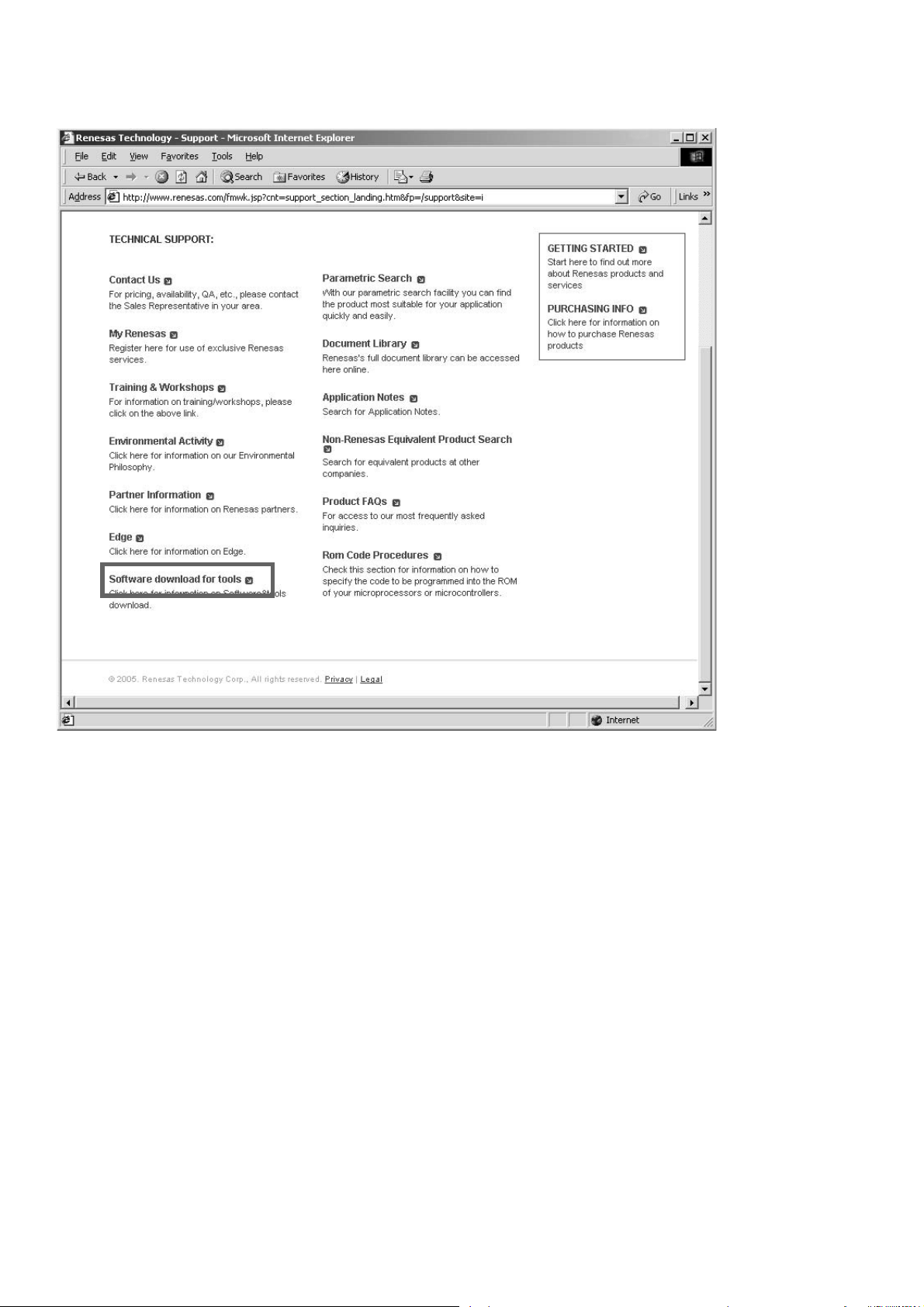
Click the Software download for tools on Support.
Support ƷȚȸǸƔǒ Software download for tools ǛǯȪ
ȃǯƠLJƢŵ
16
Page 19
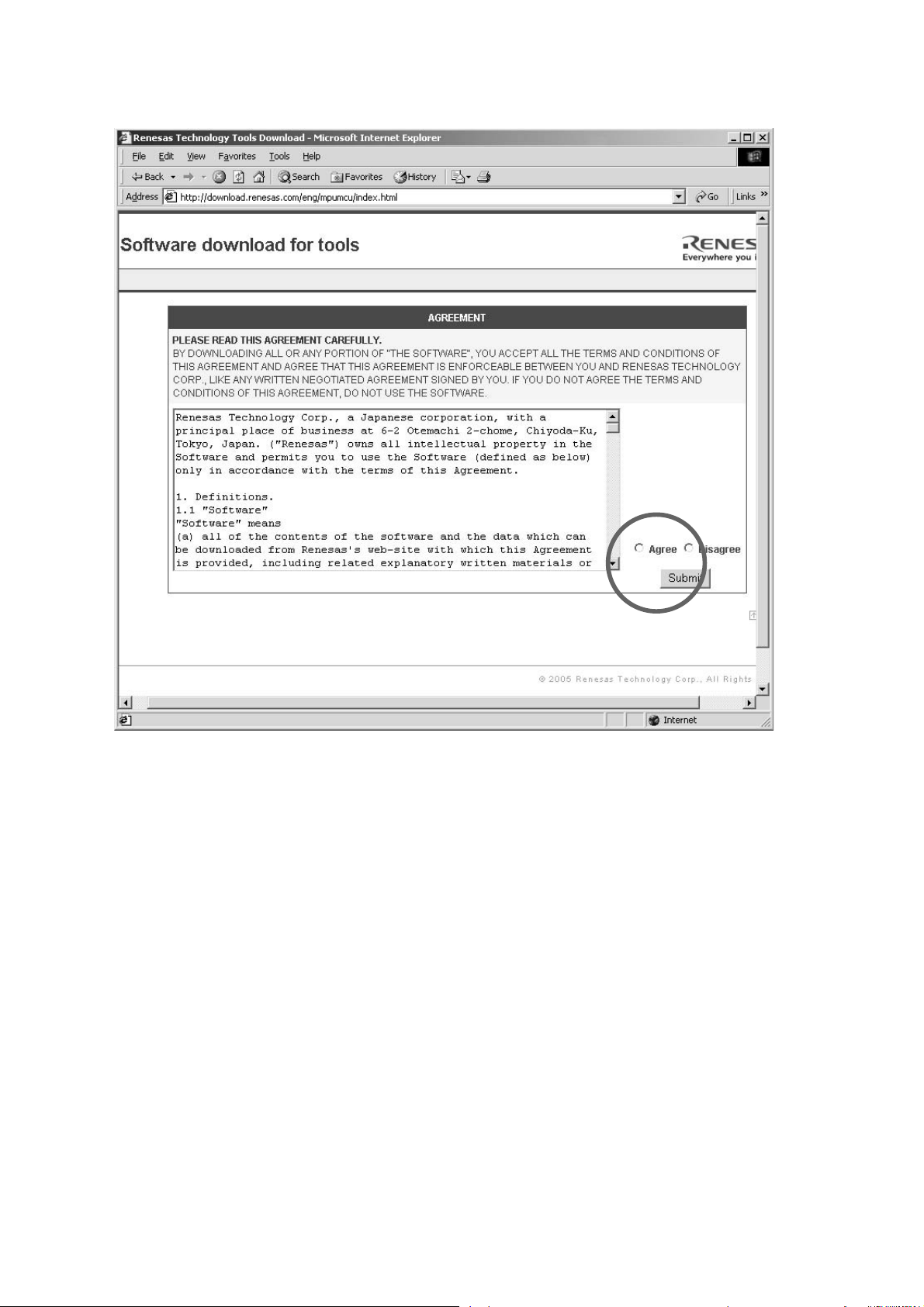
Check the Agree on AGREEMENT. And click Submit.
AGREEMENT Ɣǒ Agree ƴȁǧȃǯǛλǕ Submit ǛǯȪ
ȃǯƠLJƢŵ
17
Page 20
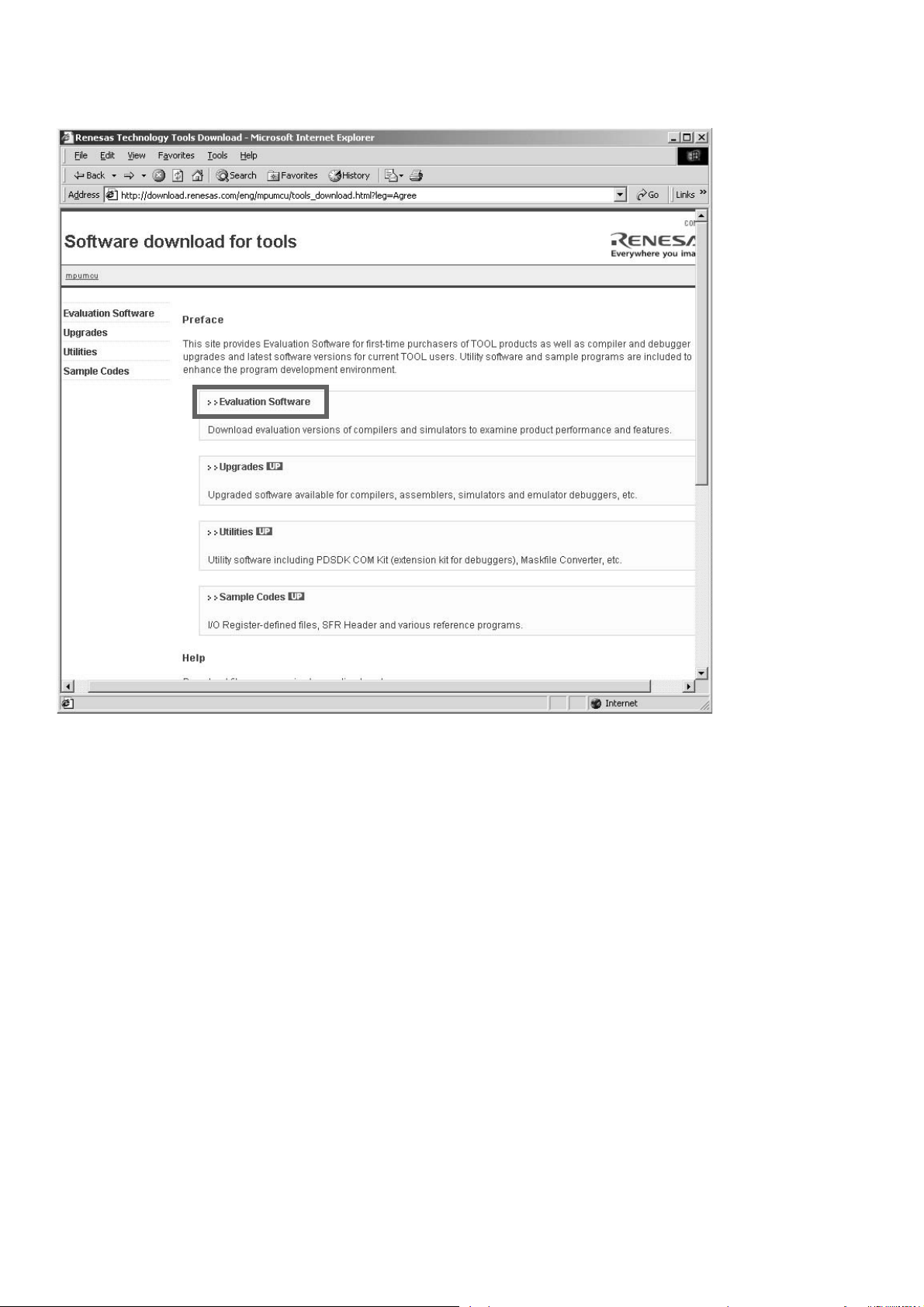
Click Evaluation Software.
Evaluation Software ǛǯȪȃǯƠLJƢŵ
18
Page 21
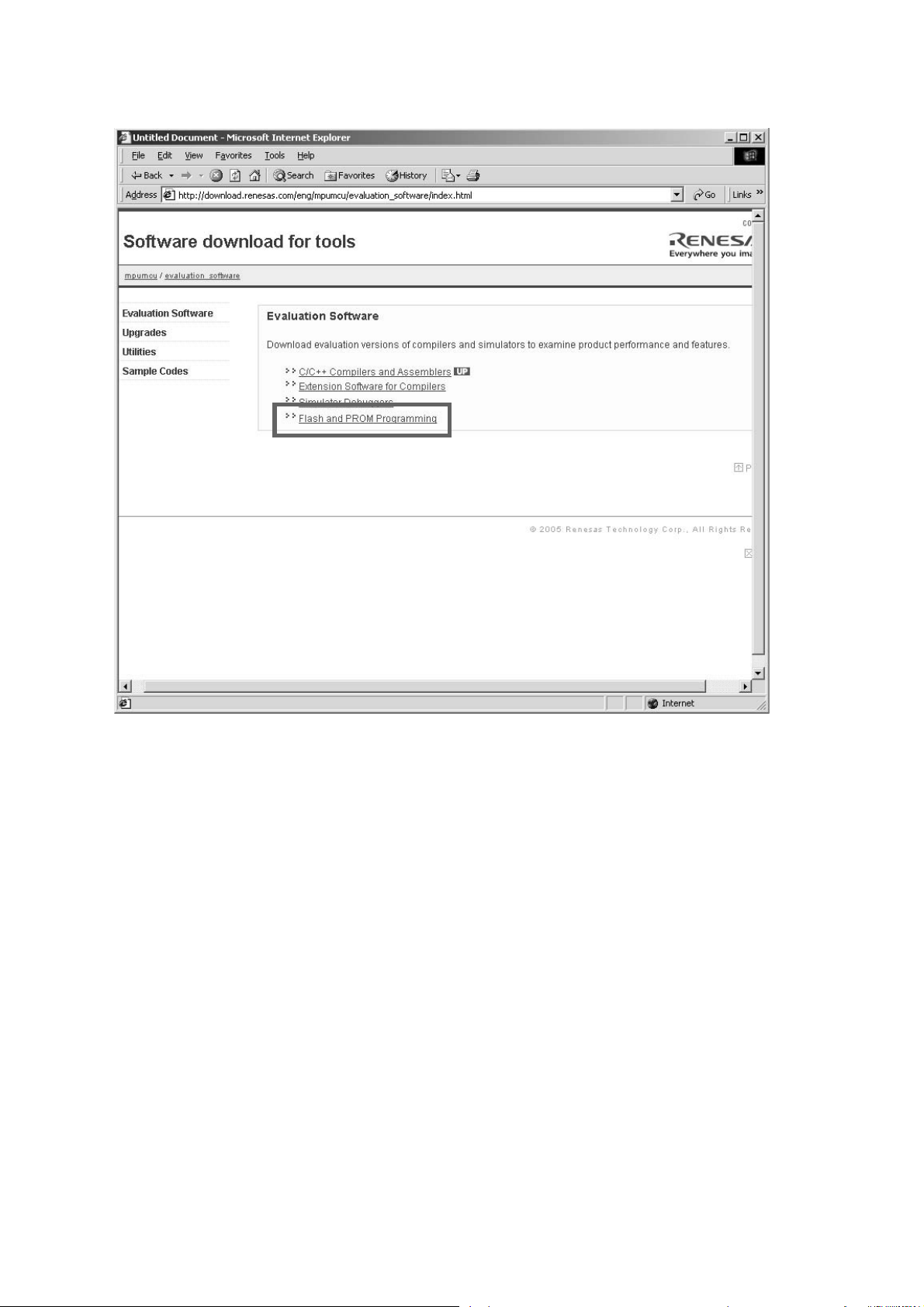
Click Flash and PROM Programming.
Flash and PROM Programming ǛǯȪȃǯƠLJƢŵ
19
Page 22

Click Flash Development Toolkit.
Flash Development Toolkit ǛǯȪȃǯƠLJƢŵ
20
Page 23
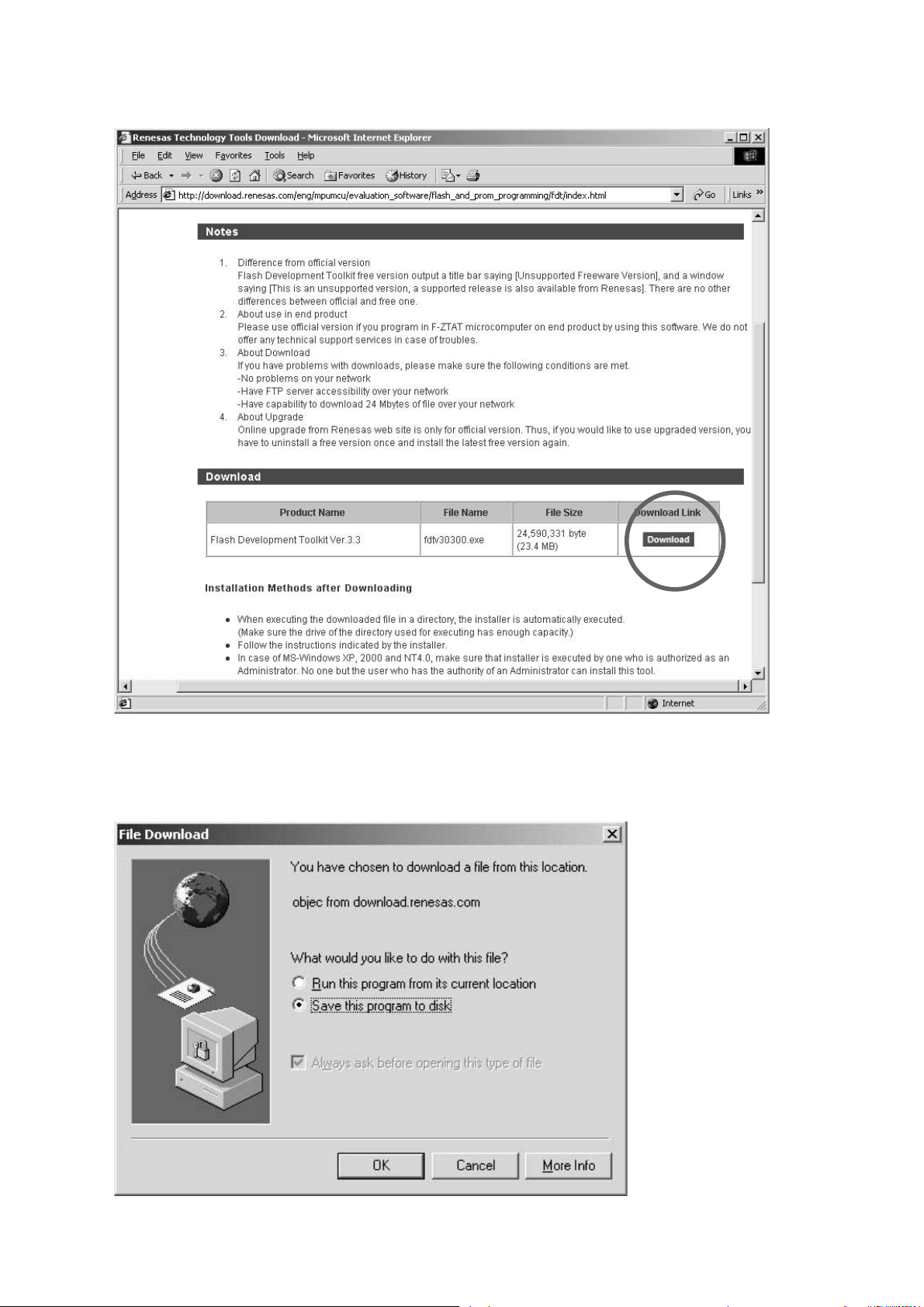
Click Download.
Page Down ǛƠŴDownload ǛǯȪȃǯƠLJƢŵ
Save the fdtv30300.exe on your PC’s hard disc.
(A file name is changed by improvement.)
fdtv30300.exe Ǜ˓ƷȕǩȫȀƴ܍ƠLJƢŵ
( ȕǡǤȫӸƸȴǡȸǸȧȳǢȃȗƴǑǓ٭ƴƳǔئӳƕƋ
ǓLJƢŵ
)
21
Page 24
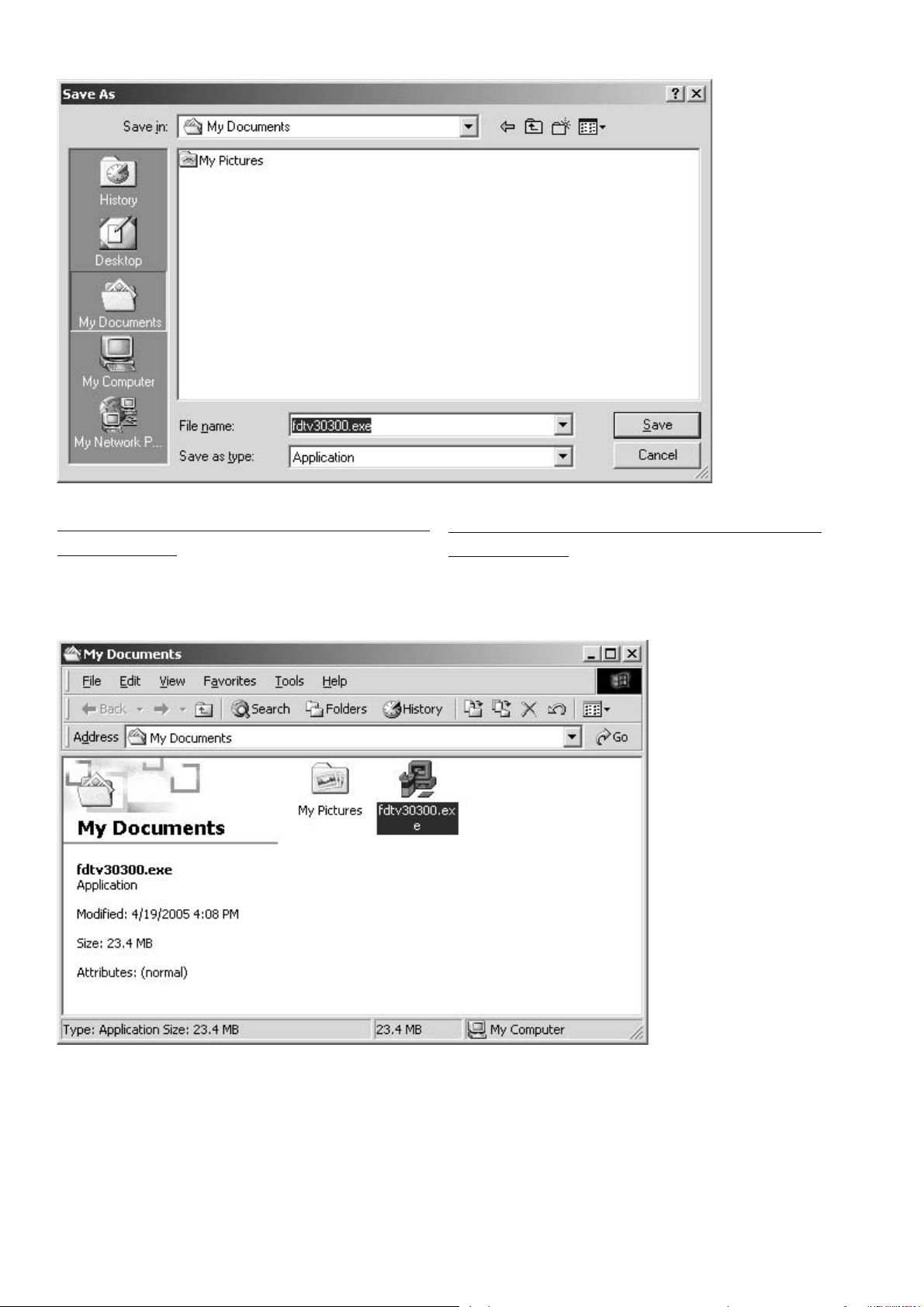
INSTALLS OF THE SOFTWARE (FLASH DEVELOPMENT
TOOLKIT VER.3.3)
Open the folder with the downloaded file. And double click
the fdtv30300.exe.
INSTALLS OF THE SOFTWARE (FLASH DEVELOPMENT
TOOLKIT VER.3.3)
ȀǦȳȭȸȉƠƨȕǡǤȫǛ܍ƠƯƍǔȕǩȫȀǛƖLJ
fdtv30300.exe ȕǡǤȫǛȀȖȫǯȪȃǯƠLJƢŵ
Ƣŵ
22
Page 25
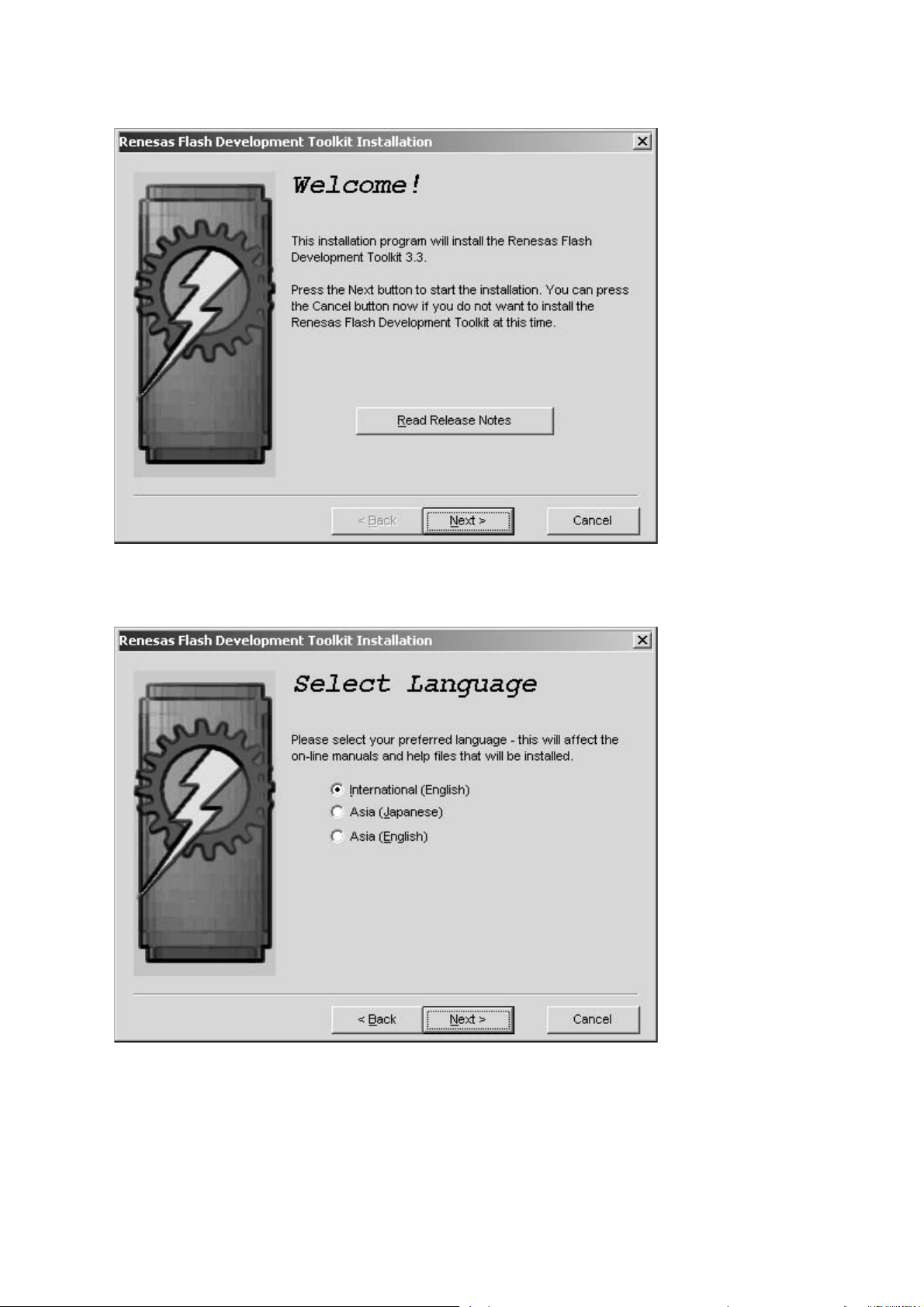
Click Next >.
Next > ǛǯȪȃǯƠLJƢŵ
Choose the language. And click Next >.
ᚕᛖǛᢠǜư
Next > ǛǯȪȃǯƠLJƢŵ
23
Page 26
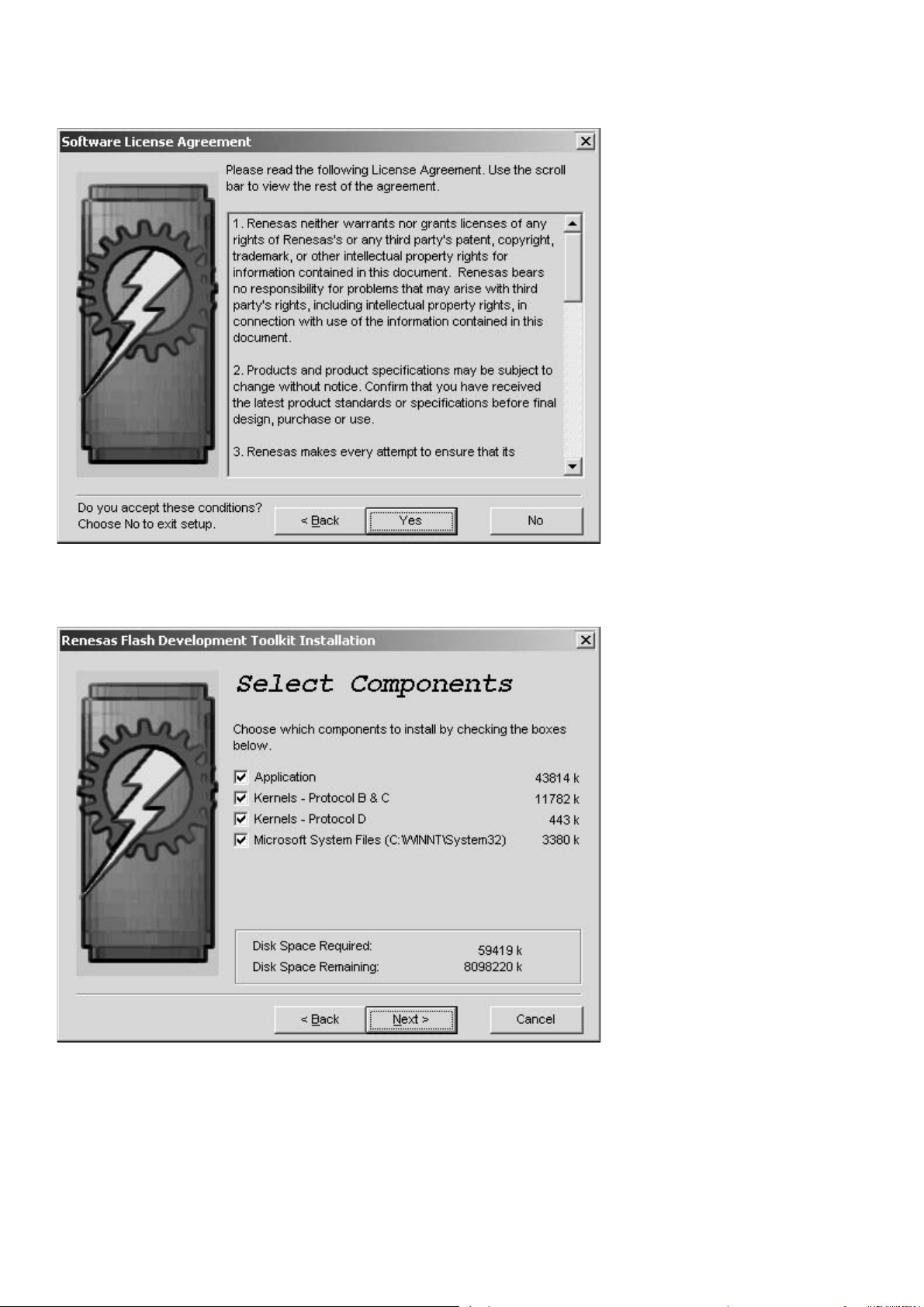
Click Yes .
Yes ǛǯȪȃǯƠLJƢŵ
Click Next >.
Next > ǛǯȪȃǯƠLJƢŵ
24
Page 27
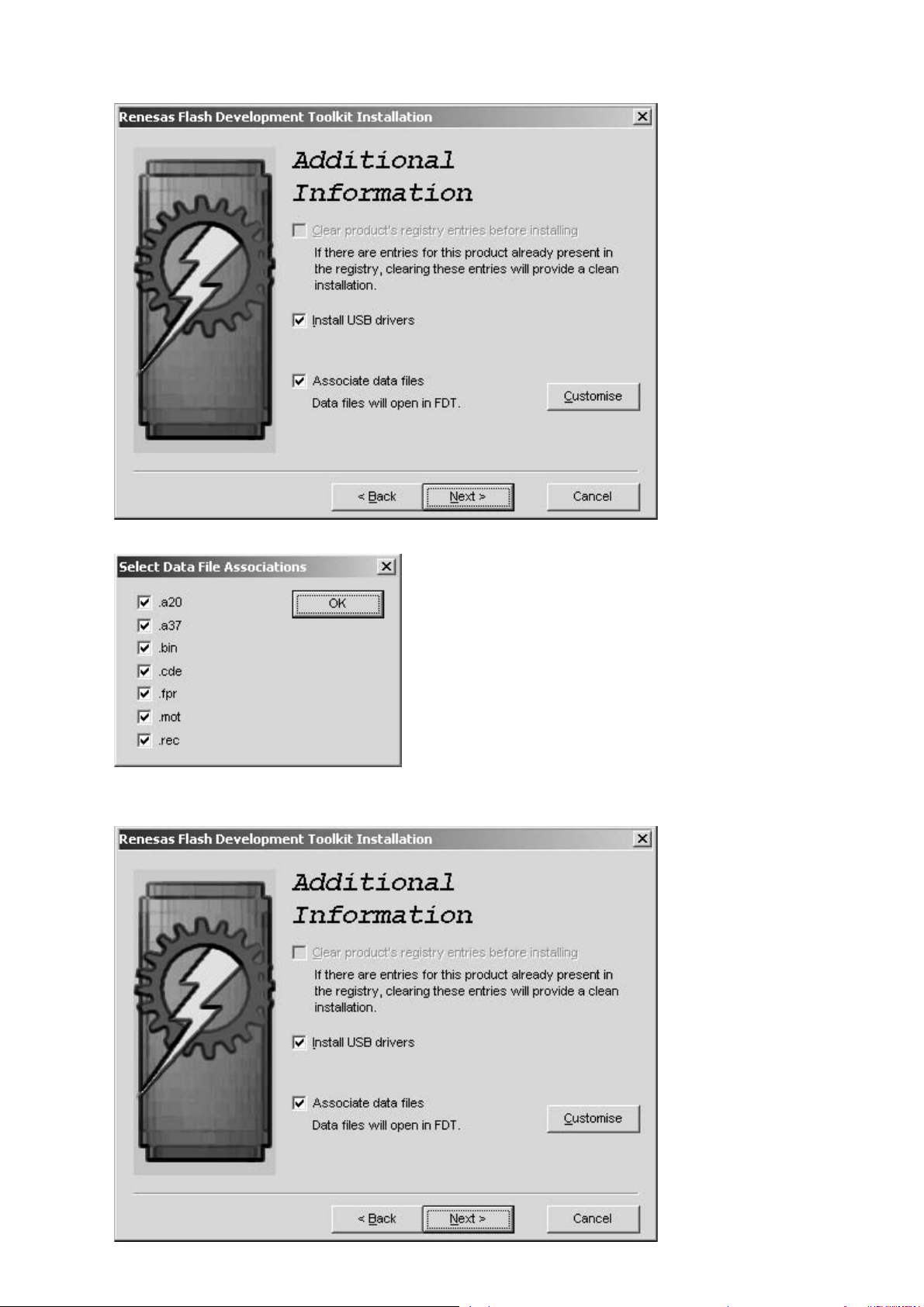
Click Customise.
Customise ǛǯȪȃǯƠLJƢŵ
Check to the all check box. And click OK.
Click Next >.
μƯƷȁǧȃǯȜȃǯǹƴȁǧȃǯƕλƬƯƍǔƜƱǛᄩᛐ
ƠŴ
OK ǛǯȪȃǯƠLJƢŵ
Next > ǛǯȪȃǯƠLJƢŵ
25
Page 28
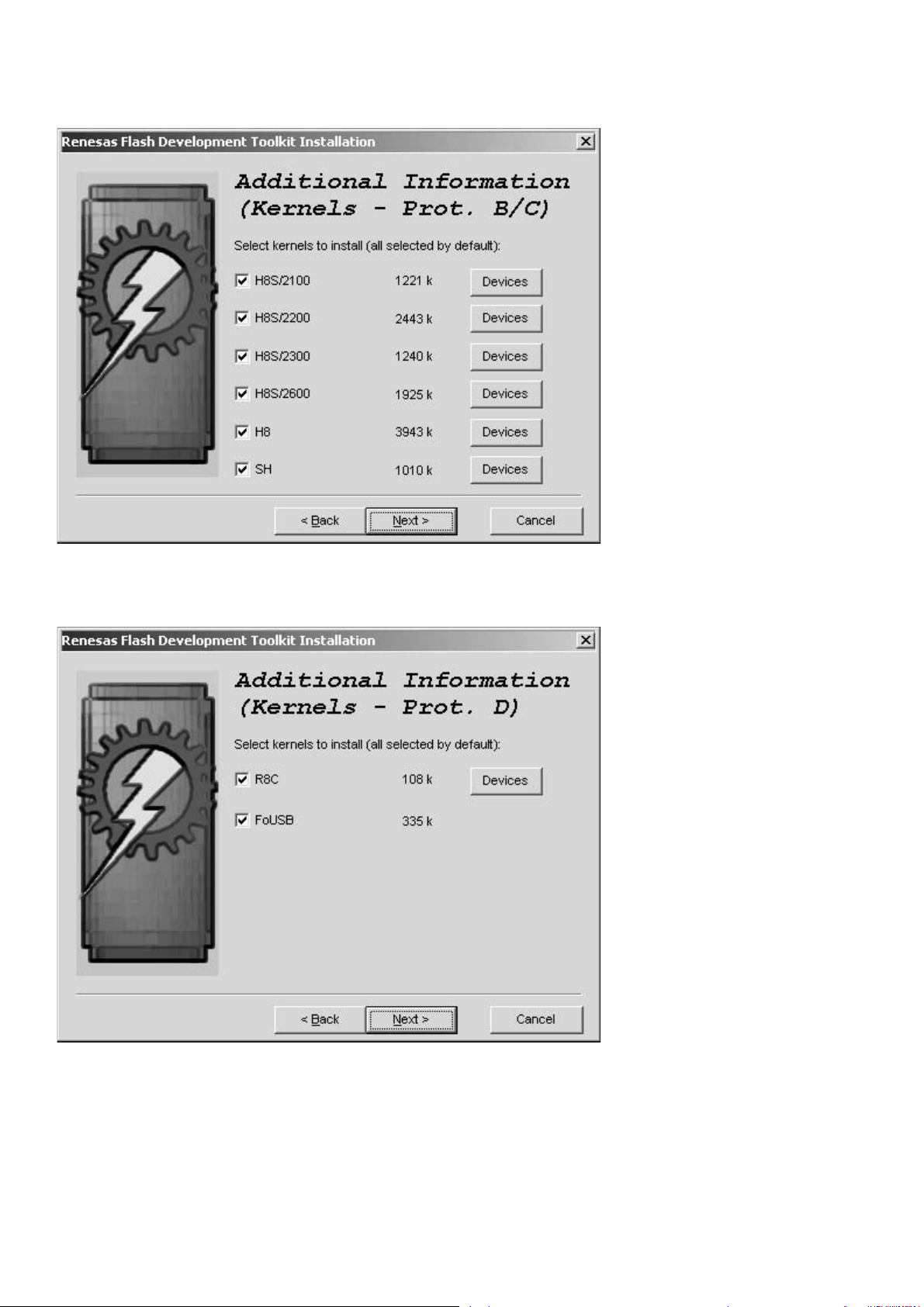
Check to the all check box. And click Next >.
μƯƷȁǧȃǯȜȃǯǹƴȁǧȃǯƕλƬƯƍǔƜƱǛᄩᛐ
Next > ǛǯȪȃǯƠLJƢŵ
ƠŴ
Click Next >.
Next > ǛǯȪȃǯƠLJƢŵ
26
Page 29
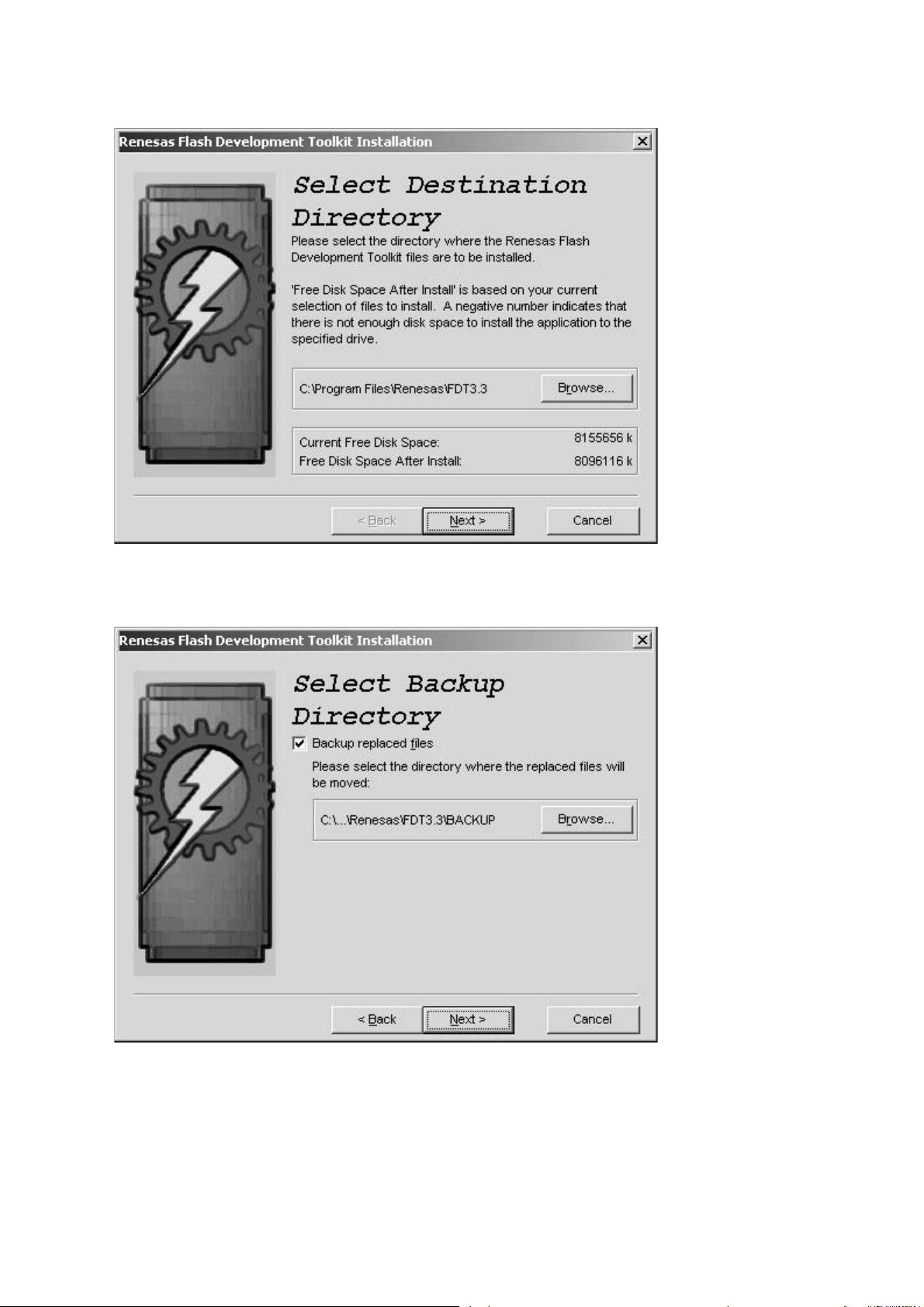
Click Next >.
Next > ǛǯȪȃǯƠLJƢŵ
Click Next >.
Next > ǛǯȪȃǯƠLJƢŵ
27
Page 30
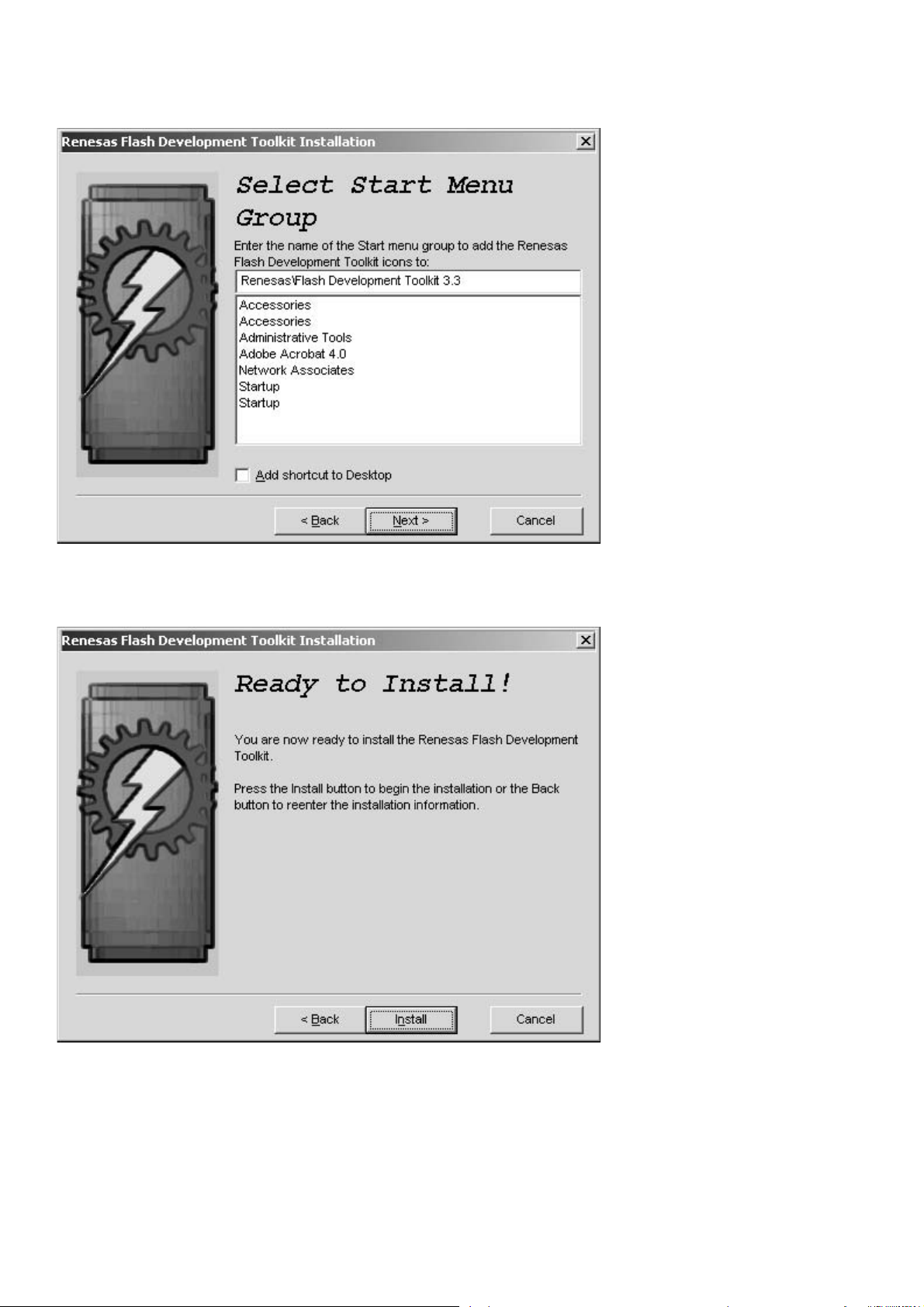
Click Next >.
Next > ǛǯȪȃǯƠLJƢŵ
Click Install.
Install ǛǯȪȃǯƠLJƢŵ
28
Page 31

The status bar appears.
ǤȳǹȈȸȫǛڼƠLJƢŵ
Click Finish.
Finish ǛǯȪȃǯƠƯǤȳǹȈȸȫǛܦʕƠLJƢŵ
29
Page 32

[B] UPDATE MAIN AND SUB MICROPROCESSOR PROCEDURE
࣏ᙲೞ֥
DZȸȖȫዓ
ƖᡂLjȢȸȉ
ȞǤdzȳƷLj
[MAIN AND SUB MICROPROCESSOR ƷƖƑ૾ඥ ]
NECESSARY EQUIPMENT
• Windows PC (With Serial Port)
• RS-232C Cable straight type (9 Pin female - 9 Pin female)
• Update Tool (FDT)
• Update data :
(00M11AJ499Bxx.mot: For MAIN u-P)
(00M11AJ499Fxx.mot: For SUB u-P)
NOTE: xx is a revision number.
CABLE CONNECTION
Disconnect the mains cable from the Unit.
Connect RS-232C on the rear panel of the Unit and Serial
Port of windows PC with RS-232C cable.
WRITING MODE (MAIN ONLY)
Insert a thin rod to the hole near the MULTI RC terminal and
push the switch inside to turn on the switch.
࣏ᙲೞ֥
•
Windows PC (Serial Port ˄Ɩ )
• RS-232C ǹȈȬȸȈDZȸȖȫ (9Pin ȡǹ 9Pin ȡǹ )
• ƖᡂLjဇǢȗȪDZȸǷȧȳȄȸȫ (FDT)
• ƖᡂLjဇȇȸǿ
(00M11AJ499Bxx.mot: MAIN ȞǤdzȳဇ )
(00M11AJ499Fxx.mot: SUB ȞǤdzȳဇ )
NOTE: xx Ƹો༿ဪӭưƢŵ
DZȸȖȫዓ
ᩓเDZȸȖȫǛஜೞƔǒٳƠLJƢŵ
Windows PC Ʒ Serial Port ƱஜೞƷ RS-232C Port Ǜ
RS-232C DZȸȖȫưዓƠLJƢŵ
ƖᡂLjȢȸȉ
ኬƍొǛƍஜೞƷ MULTI RC ᇢ܇ƷӫƱƳǓƴƋǔᆭƔǒǹ
ǤȃȁǛƠƯƖᡂLjȢȸȉƴλǓLJƢŵ
(MAIN
ȞǤdzȳƷLj )
Connect the mains cable into the Unit.
The Unit’s STANDBY (green) indicators turn on lights.
ஜೞƴᩓเDZȸȖȫǛࠀƠᡂLjLJƢŵ
ஜೞƷ
STANDBY( ዯ ) ƕໜ໊ƠLJƢŵ
30
Page 33

THE WRITING SOFTWARE SETUP PROCEDURE.
ƖᡂLjǽȕȈǦǧǢƷᚨܭ
A setup is common to MAIN and SUB.
Launch up the writing software.
ƖᡂLjǽȕȈǦǧǢƷᚨܭ
ǽȕȈǦǧǢƷᚨܭƸ MAIN Ʊ SUB ƱưσᡫưƢŵ
FDT ǛឪѣƠLJƢŵ
Click Start, Programs, Renesas, Flash Development
Toolkit 3.3 and Flash Development Toolkit 3.3.
Check Create a new project workspace, and click OK.
Start ă Programs ă Renesas ă Flash Development
Toolkit 3.3 ă Flash Development Toolkit 3.3. ǛǯȪȃǯƠ
LJƢŵ
Create a new project workspace ƴȁǧȃǯǛλǕŴOK Ǜ
ǯȪȃǯƠLJƢŵ
31
Page 34

SR9600_MAIN_SUB_CPU is inputted into the Workspace
name. (It is simultaneously inputted into Project Name.)
Click OK.
Workspace Name ƴ SR9600_MAIN_SUB_CPU ƱλщƠLJ
Ƣŵ
( ӷƴ Project Name ƴNjλщƞǕLJƢŵ)
OK ǛǯȪȃǯƠLJƢŵ
Choose the Generic BOOT Device in Select Device.
Click Next >.
Select Device Ɣǒ Generic BOOT Device ǛᢠƼǯȪȃǯƠ
LJƢŵ
Next > ǛǯȪȃǯƠLJƢŵ
32
Page 35

Choose the Serial port No. in the Select Port.
Click Next >.
Select Port ƔǒዓƢǔ Serial Port ဪӭǛᢠƼǯȪȃǯƠLJ
Ƣŵ
Next > ǛǯȪȃǯƠLJƢŵ
Click OK.
The check of a device is performed automatically.
OK ǛǯȪȃǯƠLJƢŵ
ȇȐǤǹƷȁǧȃǯƕᘍǘǕLJƢŵ
33
Page 36

Choose the HD64F2506 in Select a device.
Click OK.
Select a device Ɣǒ HD64F2506 ǛᢠƼǯȪȃǯƠLJƢŵ
OK ǛǯȪȃǯƠLJƢŵ
Choose the 0 in Select a clock.
Click OK.
Click OK.
Select a clock Ɣǒ 0 ǛᢠƼǯȪȃǯƠLJƢŵ
OK ǛǯȪȃǯƠLJƢŵ
OK ǛǯȪȃǯƠLJƢŵ
34
Page 37

12.288 is inputted into the Enter the CPU crystal frequency
for the selected device.
Click Next >.
Enter the CPU crystal frequency for the selected device: ƴ
12.288 ƱλщƠLJƢŵ
Next > ǛǯȪȃǯƠLJƢŵ
Check Recommended Speeds and Use Default, and click
Next >.
Recommended Speeds Ʊ Use Default ƴȁǧȃǯǛλǕƯ
Next > ǛǯȪȃǯƠLJƢŵ
35
Page 38

Check the Automatic in Protection.
ȞǤdzȳƷƖᡂLj૾ඥ
Check the Advanced in Messaging.
Click Finish.
Protection Ɣǒ Automatic ƴȁǧȃǯǛλǕLJƢŵ
Messaging Ɣǒ Advanced ƴȁǧȃǯǛλǕLJƢŵ
Finish ǛǯȪȃǯƠLJƢŵ
WRITING PROCEDURE FOR MAIN MICROPROCESSOR
Right click on the SR9600_MAIN_SUB_CPU, and choose
the Add Files... in a menu.
ˌɥưᚨܭƸܦʕưƢŵ
ȞǤdzȳƷƖᡂLj૾ඥ
MAIN
SR9600_MAIN_SUB_CPU ǛӫǯȪȃǯƠŴȡȋȥȸƔǒ
Add Files… ǛᢠƼLJƢŵ
36
Page 39

Select the 00M11AJ499Bxx.mot, and click Add.
00M11AJ499Bxx.mot Ǜᢠ৸ƠŴAdd ǛǯȪȃǯƠLJƢŵ
Press right button of mouse on the 00M11AJ499Bxx.mot,
and choose the Download File to [User Area] in a menu.
00M11AJ499Bxx.mot ǛӫǯȪȃǯƠŴȡȋȥȸƔǒ
Download File to [User Area] ǛǯȪȃǯƠLJƢŵ
37
Page 40

Software is written into the MAIN microprocessor.
ƖᡂLjƕڼƞǕɦƴǹȆȸǿǹȐȸƕЈLJƢŵ
The writing of software takes about 2 minutes.
ƜƷǽȕȈǦǧǢƷƖᡂLj᧓ƸƓǑƦ
2 ЎưƢŵ
38
Page 41

Click Device in the menu bar and select Disconnect.
ȞǤdzȳƷƖᡂLj૾ඥ
Device ǛǯȪȃǯƠŴȡȋȥȸƔǒ Disconnect ǛǯȪȃǯ
ƠLJƢŵ
Click File and choose Exit in menu, when ending writing
software.
Disconnect the mains cable from the Unit.
Insert a thin rod to the hole near the MULTI RC terminal and
push the switch inside to turn off the switch.(Refer to 30 pege)
WRITING PROCEDURE FOR SUB MICROPROCESSOR
Disconnect the mains cable from the Unit.
Connect RS-232C on the rear panel of the Unit and Serial
Port of windows PC with RS-232C cable.
Connect the mains cable into the Unit.
Launch up the writing software.
Click Start, Programs, Renesas, Flash Development
Toolkit 3.3 and Flash Development Toolkit 3.3.
ǽȕȈǦǧǢǛኳʕƢǔƱƖƸ
ǒ
Exit ǛǯȪȃǯƠLJƢŵ
ᩓเdzȸȉǛஜೞƔǒٳƠLJƢŵ
ኬƍొǛƍஜೞƷ MULTI RC ᇢ܇ƷӫƱƳǓƴƋǔᆭƔǒǹ
ǤȃȁǛƠƯƖᡂLjȢȸȉǛᚐᨊƠLJƢŵ
ȞǤdzȳƷƖᡂLj૾ඥ
SUB
ᩓเDZȸȖȫǛஜೞƔǒٳƠLJƢŵ
File ǛǯȪȃǯƠŴȡȋȥȸƔ
30 ȚȸǸӋༀ )
Windows PC Ʒ Serial Port ƱஜೞƷ RS-232C Port Ǜ
RS-232C DZȸȖȫưዓƠLJƢŵ
ஜೞƴᩓเDZȸȖȫǛዓƠLJƢŵ
FDT ǛឪѣƠLJƢŵ
Start ă Programs ă Renesas ă Flash Development
Toolkit 3.3 ă Flash Development Toolkit 3.3. ǛǯȪȃǯƠ
LJƢŵ
39
Page 42

Check Browse to another project workspace, and click
OK.
Browse to another project workspace ƴȁǧȃǯǛλǕŴ
OK ǛǯȪȃǯƠLJƢŵ
Select the SR9600_MAIN_SUB_CPU.AWS and click Open.
Turn on the Unit, and press AUTO, MULTI SPEAKER and
MEMORY button simultaneously more than 1.5 seconds.
And turn on update mode.
Turn the input selector until SUB CPU UPGRADE is
displayed on FL Display.
Press the ENTER button, and decides to LOADING MODE.
SR9600_MAIN_SUB_CPU.AWS Ǜᢠ৸ƠŴOpen ǛǯȪȃ
ǯƠLJƢŵ
ஜೞƷᩓเǛλǕŴ
ƭƷȜǿȳǛӷƴ 1.5 ᅺˌɥƠŴƖᡂLjȢȸȉƴƠLJƢŵ
AUTO ŴMULTI SPEAKER ŴMEMORY Ʒ 3
INPUT SELECTOR ǛׅƠŴFL Display ƴ SUB CPU
UPGRADE ǛᘙᅆƞƤLJƢŵ
ENTER ȜǿȳǛƠƯŴLOADING MODE ƴᄩܭƠLJƢŵ
40
Page 43

Right click on the SR9600_MAIN_SUB_CPU, and choose
the Add Files... in a menu.
SR9600_MAIN_SUB_CPU ǛӫǯȪȃǯƠŴȡȋȥȸƔǒ
Add Files… ǛǯȪȃǯƠLJƢŵ
Select the 00M11AJ499Fxx.mot, and click Add.
00M11AJ499Fxx.mot Ǜᢠ৸ƠŴAdd ǛǯȪȃǯƠLJƢŵ
41
Page 44

Click Device in the menu bar and select Connect to Device.
Device
ȪȃǯƠLJƢŵ
ǛǯȪȃǯƠŴȡȋȥȸƔǒ Connect to Device Ǜǯ
Press right button of mouse on the 00M11AJ499Fxx.mot,
and choose the Download File to [User Area] in a menu.
00M11AJ499Fxx.mot ǛӫǯȪȃǯƠŴȡȋȥȸƔǒ
Download File to [User Area] ǛǯȪȃǯƠLJƢŵ
Software is written into the SUB microprocessor.
The writing of software takes about 3 minutes.
ƖᡂLjƕڼƞǕɦƴǹȆȸǿǹȐȸƕЈLJƢŵ
ƜƷǽȕȈǦǧǢƷƖᡂLj᧓ƸƓǑƦ
3 ЎưƢŵ
42
Page 45

Click Device in the menu bar and select Disconnect.
Device ǛǯȪȃǯƠŴȡȋȥȸƔǒ Disconnect ǛǯȪȃǯ
ƠLJƢŵ
Click File and choose Exit in menu, when ending writing
software.
Disconnect the mains cable from the Unit.
ǽȕȈǦǧǢǛኳʕƢǔƱƖƸ
ǒ
Exit ǛǯȪȃǯƠLJƢŵ
ᩓเdzȸȉǛஜೞƔǒٳƠLJƢŵ
File ǛǯȪȃǯƠŴȡȋȥȸƔ
43
Page 46

[C] UPDATE DSP FLASH MICROPROCESSOR PROCEDURE
࣏ᙲೞ֥
DZȸȖȫዓ
DSP Flash
ȞǤdzȳƷƖᡂLj૾ඥ
[DSP flash MICROPROCESSOR ƷƖƑ૾ඥ ]
NECESSARY EQUIPMENT
• Windows PC (With Serial Port)
• RS-232C Cable straight type (9 Pin female - 9 Pin female)
• Update Tool (UpgradeDSP_sr9600.exe)
• Update data (00M11AJ499Dxx.mot)
NOTE: xx is a revision number.
CABLE CONNECTION
Disconnect the mains cable from the Unit.
Connect RS-232C on the rear panel of the Unit and Serial
Port of windows PC with RS-232C cable.
Connect the mains cable into the Unit.
WRITING PROCEDURE FOR DSP FLASH
MICROPROCESSOR
Turn on the Unit, and press AUTO, MULTI SPEAKER and
MEMORY button simultaneously more than 1.5 seconds.
And turn on update mode.
Turn the input selector until CS DSP CODE UPGRADE is
displayed on FL Display.
Press the ENTER button, and decides to LOADING MODE.
Launch up the writing software.
Double click cs495xx_V0083ID folder. (A holder name may
be changed by the version updated.)
࣏ᙲೞ֥
•
Windows PC (Serial Port ˄Ɩ )
• RS-232C ǹȈȬȸȈDZȸȖȫ (9Pin ȡǹ 9Pin ȡǹ )
• ƖᡂLjဇǢȗȪDZȸǷȧȳȄȸȫ
(UpgradeDSP_sr9600.exe)
• ƖᡂLjဇȇȸǿ (00M11AJ499Dxx.mot)
NOTE: xx Ƹો༿ဪӭưƢŵ
DZȸȖȫዓ
ᩓเDZȸȖȫǛஜೞƔǒٳƠLJƢŵ
Windows PC Ʒ Serial Port ƱஜೞƷ RS-232C Port Ǜ
RS-232C DZȸȖȫưዓƠLJƢŵ
ஜೞƴᩓเDZȸȖȫǛዓƠLJƢŵ
DSP Flash
ஜೞƷᩓเǛλǕŴAUTO ŴMULTI SPEAKER ŴMEMORY Ʒ 3
ƭƷȜǿȳǛӷƴ 1.5 ᅺˌɥƠŴƖᡂLjȢȸȉƴƠLJƢŵ
ȞǤdzȳƷƖᡂLj૾ඥ
INPUT SELECTOR ǛׅƠŴFL Display ƴ CS DSP CODE
UPGRADE ǛᘙᅆƞƤLJƢŵ
ENTER ȜǿȳǛƠƯŴLOADING MODE ƴᄩܭƠLJƢŵ
Upgrade_sr9600.exe ǛឪѣƠLJƢŵ
cs495xx_V0083ID ȕǩȫȀȸǛȀȖȫǯȪȃǯƠLJƢŵ( ȕ
ǩȫȀȸӸƸǢȃȗȇȸȈƷȐȸǸȧȳư٭ǘǔƜƱƕƋǓLJ
)
Ƣŵ
44
Page 47

Double click UpgradeDSP_sr9600.exe.
UpgradeDSP_sr9600.exe ǛȀȖȫǯȪȃǯƠLJƢŵ
Click Port setting.
Choose the Serial port No. in the COM Ports.
Click OK.
Port setting ǛǯȪȃǯƠLJƢŵ
COM Ports. ƔǒዓƢǔ serial Port ဪӭǛᢠƼǯȪȃǯƠ
LJƢŵ
OK ǛǯȪȃǯƠLJƢŵ
45
Page 48

Click Start communication.
Start communication ǛǯȪȃǯƠLJƢŵ
Click OK.
Click OK.
If other error messages appear, please check a cable
connection or writing mode, and redo the "launch up writing
software".
For example, the following
OK ǛǯȪȃǯƠLJƢŵ
OK ǛǯȪȃǯƠLJƢŵ
NjƠNjŴ˂ƷǨȩȸȡȃǻȸǸƕЈƨƱƖƸŴDZȸȖȫƷዓ
ᄩᛐŴƓǑƼƖᡂLjȢȸȉǛᄩᛐƠڼNJƔǒǍǓႺƠƯƘƩ
ƞƍŵ
ǨȩȸȡȃǻȸǸ
46
Page 49

Click Send the DSP codes.
Send the DSP codes
ǛǯȪȃǯƠLJƢŵ
Software is written into the DSP flash microprocessor.
The writing of software takes about 7 minutes.
ƖᡂLjƕڼƞǕǹȆȸǿǹȐȸƕЈLJƢŵ
ƜƷǽȕȈǦǧǢƷƖᡂLj᧓ƸƓǑƦᲱЎưƢŵ
Click OK. And the writing software is shut down automatically.
Disconnect the mains cable from the Unit.
OK ǛǯȪȃǯƠLJƢŵƖᡂLjǽȕȈǦǧǢƸᐯѣႎƴኳʕ
ƠLJƢŵ
ᩓเdzȸȉǛஜೞƔǒٳƠLJƢŵ
47
Page 50

[D] UPDATE MRAC MICROPROCESSOR PROCEDURE
࣏ᙲೞ֥
DZȸȖȫዓ
ƖᡂLjǽȕȈǦǧǢƷᚨܭ
[MRAC MICROPROCESSOR ƷƖƑ૾ඥ ]
NECESSARY EQUIPMENT
• Windows PC (With Serial Port)
• RS-232C Cable straight type (9 Pin female - 9 Pin female)
• Update Tool (FDT)
• Update data (00M11AJ499Gxx.mot)
NOTE: xx is a revision number.
CABLE CONNECTION
Disconnect the mains cable from the Unit.
Connect RS-232C on the rear panel of the Unit and Serial
Port of windows PC with RS-232C cable.
Connect the mains cable into the Unit.
THE WRITING SOFTWARE SETUP PROCEDURE
Launch up the writing software.
Click Start, Programs, Renesas, Flash Development
Toolkit 3.3 and Flash Development Toolkit 3.3.
࣏ᙲೞ֥
•
Windows PC (Serial Port ˄Ɩ )
• RS-232C ǹȈȬȸȈDZȸȖȫ (9Pin ȡǹ 9Pin ȡǹ )
• ƖᡂLjဇǢȗȪDZȸǷȧȳȄȸȫ (FDT)
• ƖᡂLjဇȇȸǿ (00M11AJ499Gxx.mot)
NOTE: xx Ƹો༿ဪӭưƢŵ
DZȸȖȫዓ
ᩓเDZȸȖȫǛஜೞƔǒٳƠLJƢŵ
Windows PC Ʒ Serial Port ƱஜೞƷ RS-232C Port Ǜ
RS-232C DZȸȖȫưዓƠLJƢŵ
ஜೞƴᩓเDZȸȖȫǛዓƠLJƢŵ
ƖᡂLjǽȕȈǦǧǢƷᚨܭ
FDT ǛឪѣƠLJƢŵ
Start ă Programs ă Renesas ă Flash Development
Toolkit 3.3 ă Flash Development Toolkit 3.3. ǛǯȪȃǯƠ
LJƢŵ
Check Create a new project workspace, and click OK.
Create a new project workspace ƴȁǧȃǯǛλǕŴOK Ǜ
ǯȪȃǯƠLJƢŵ
48
Page 51

SR9600_MRAC is inputted into the Workspace name.
(It is simultaneously inputted into Project Name.)
Click OK.
Workspace Name ƴ SR9600_MRAC ƱλщƠLJƢŵ
( ӷƴ Project Name ƴNjλщƞǕLJƢŵ)
OK ǛǯȪȃǯƠLJƢŵ
Choose the H8/36049F in Select Device.
Click Next >.
Select Device Ɣǒ H8/36049F ǛᢠƼǯȪȃǯƠLJƢŵ
Next > ǛǯȪȃǯƠLJƢŵ
49
Page 52

Choose the Serial port No. in the Select Port.
Click Next >.
Select Port ƔǒዓƢǔ Serial Port ဪӭǛᢠƼǯȪȃǯƠLJ
Ƣŵ
Next > ǛǯȪȃǯƠLJƢŵ
16 is inputted into the Enter the CPU crystal frequency for
the selected device.
Click Next >.
Enter the CPU crystal frequency for the selected device: ƴ
16 ƱλщƠLJƢŵ
Next > ǛǯȪȃǯƠLJƢŵ
50
Page 53

Check the BOOT Mode in Select Connection.
Check Recommended Speeds and Use Default, and click
Next >.
Select Connection Ɣǒ BOOT Mode ƴȁǧȃǯǛλǕLJƢŵ
Recommended Speeds Ʊ Use Default ƴȁǧȃǯǛλǕƯ
Next > ǛǯȪȃǯƠLJƢŵ
Check the Automatic in Protection.
Check the Advanced in Messaging.
Click Finish.
Protection Ɣǒ Automatic ƴȁǧȃǯǛλǕLJƢŵ
Messaging Ɣǒ Advanced ƴȁǧȃǯǛλǕLJƢŵ
Finish ǛǯȪȃǯƠLJƢŵˌɥưᚨܭƸܦʕưƢŵ
51
Page 54

WRITING PROCEDURE FOR MRAC MICROPROCESSOR
Turn on the Unit, and press AUTO, MULTI SPEAKER and
MEMORY button simultaneously more than 1.5 seconds.
And turn on update mode.
Turn the input selector until MRAC CPU UPGRADE is
displayed on FL Display.
Press the ENTER button, and decides to LOADING MODE.
Right click on the SR9600_MRAC, and choose the Add
Files... in a menu.
ȞǤdzȳƷƖᡂLj૾ඥ
MRAC
ஜೞƷᩓเǛλǕŴAUTO ŴMULTI SPEAKER ŴMEMORY Ʒ 3
ƭƷȜǿȳǛӷƴ 1.5 ᅺˌɥƠŴƖᡂLjȢȸȉƴƠLJƢŵ
INPUT SELECTOR ǛׅƠŴFL Display ƴ MRAC CPU
UPGRADE ǛᘙᅆƞƤLJƢŵ
ENTER ȜǿȳǛƠƯŴLOADING MODE ƴᄩܭƠLJƢŵ
SR9600_MRAC ǛӫǯȪȃǯƠŴȡȋȥȸƔǒ Add Files…
ǛᢠƼLJƢŵ
Select the 00M11AJ499Gxx.mot, and click Add.
00M11AJ499Gxx.mot Ǜᢠ৸ƠŴAdd ǛǯȪȃǯƠLJƢŵ
52
Page 55

Press right button of mouse on the 00M11AJ499Gxx.mot,
and choose the Download File in a menu.
00M11AJ499Gxx.mot
ǛӫǯȪȃǯƠŴȡȋȥȸƔǒ
Download File ǛǯȪȃǯƠLJƢŵ
Software is written into the MRAC microprocessor.
The writing of software takes about 35 seconds.
Click Device in the menu bar and select Disconnect.
ƖᡂLjƕڼƞǕɦƴǹȆȸǿǹȐȸƕЈLJƢŵ
ƜƷǽȕȈǦǧǢƷƖᡂLj᧓ƸƓǑƦ
35 ᅺưƢŵ
Device ǛǯȪȃǯƠŴȡȋȥȸƔǒ Disconnect ǛǯȪȃǯ
ƠLJƢŵ
Click File and choose Exit in menu, when ending writing
software.
Disconnect the mains cable from the Unit.
ǽȕȈǦǧǢǛኳʕƢǔƱƖƸ
ǒ
Exit ǛǯȪȃǯƠLJƢŵ
ᩓเdzȸȉǛஜೞƔǒٳƠLJƢŵ
53
File ǛǯȪȃǯƠŴȡȋȥȸƔ
Page 56

Personal notes:
54
Page 57

7. WIRING DIAGRAM
MRAC
(P624)
TI_DSP
1394
(PV24)
JV07
(LUG)
JV06
HDMI
(PX14)
(P714)
JX01
B6B EH TS
+5VD1
GND
J771
B2B-PH SM3-TB
JV05
EEE SPDIF
23FMN-BMTTN-A TFT
1394 CPU RESET
1394 CPU DL
1394 DL RXD
1394 DFL TXD
+5VD1
JV91
B3B-PH-SM3-TB
GND
HDMI MUTEOUT
HDMI SPDIF
HDMI MCLK
HDMI DATA
HDMI LRCLK
HDMI BCLK
JX05
HDMI SCDT
30FMN-BMTTN-A-TFT
HDMI AUD SW
P0 HPRMV
P1 HPRMV
HDMI TX INT
HDMI RX INT
HD+5V SW
+8V
GND
GND
J702
MCLK OUT
BCLK OUT
LRCK OUT
DSD DO0
DSD DO1
DSD DO2
DSD DO3
DSD DO4
DSD DO5
SACD DVD
RTS M F
CTS M F
RXD M IF
TXD M F
M CONT
HDMI SD3
HDMI SD2
HDMI SD1
HDMI SD0
HDMI WS
HDMI SCK
CEC OUT
CEC IN
HDMI RST
V SCL
V SDA
+5VV1
+5VV1
J703
J604
IMSA-9851BS-22B-T
GND
PCM MCLKO
GND
I2S BCLKO
GND
I2S LRCKO
2S DO0
2S DO1
2S DO2
2S DO3
2S DO4
2S DO5
GND
TI MOUT 1
TI RST
TI CLKI
TI DOUT
TI D N
TI CE
IMSA-952S-22Y902
TI M N 1
TI M N 2
GND
GND
DSD MCLKI
GND
DSD BCLKI
GND
DSD LRCKI
DSD DI0
DSD DI1
DSD DI2
DSD DI3
IMSA-952S-14Y902
DSD DI4
DSD DI5
GND
DSD SPDIN
W506
130mm
NC
NC
NC
W507
180mm
GND
GND
GND
WP0
WP1
GND
+5VV1
AWG24
130mm
WA52
AWG24
WU01
140mm
J503
IMSA-9851B-22E-T
JA54
IMSA-9851B-22E-T
JA53
MSA-9851B-14E-T
B2B-PH-SM3-TB
NC
MCLK OUT
NC
BCLK OUT
NC
LRCK OUT
DSD DO0
DSD DO1
DSD DO2
DSD DO3
DSD DO4
DSD DO5
EEE SPDF
SACD DVD
1394 CPU RESET
RTS M IF
CTS M IF
RXD M IF
TXD M IF
1394 CPU DL
1394 DL RXD
1394 DL TXD
NC
J507
B3B-PH-SM3-TB
GND
HDMI MUTEOUT
HDMI SPDIF
HDMI SD3
HDMI SD2
HDMI SD1
HDMI SD0
HDMI WS
HDMI SCK
HDMI MCLK
GND
HDMI DATA
HDMI LRCLK
HDMI BCLK
GND
CEC OUT
CEC N
HDMI SCDT
HDMI RST
V SCL
V SDA
HDMI AUD SW
P0 HPRMV
P1 HPRMV
WP0
WP1
HDMI TX INT
HDMI RX INT
HD+5V SW
GND
W807
USB MODULE
GND
GND
USB CCE
USB_CSDA
USB_CSDAO
25FMN BMTTN A TFT
DSP SUB CPU
(P514)
J506
[768/512fs]
[64 s]
[fs]
[FL/FR DSD FL]
[C/SW DSD FR]
[SL/SR DSD C]
[SBL/SBR DSD SW]
[DSD SL]
[DSD SR]
JA52
23FMN-BMTTN-A-TFT
JU01
30FMN-BMTTN-A-TFT
JU02
25FMN BMTTN A TFT
NC
MB_THRU
MA_THRU
V_THRU
SW_5VL
DET_OUT
V_RTS
COMP_THRU
V_CTS
GND
Y/C_THRU
140mm
NC
GND
V_THRU
SW_5VL
MA_THRU
MB_THRU
DET_OUT
Y/C_THRU
V_CTS(ONLY SR10)
V_RTS(ONLY SR10)
25FMN BMTTN A TFT
COMP_THRU(ONLY SR10)
JF07
GND
USB_CSCL
USB_MUTE
SPDF USB
USB_PLL_UNLOCK
JA51
GND
V_DATA
M_OSD_CE
WF07
140mm
GND
V_DATA
M_OSD_CE
GND
GND
DATA_3 USB
SBL/SBR
V_CLK
V_CLK
GND
DATA_2_USB
C/SW
V_STB
V_STB
GND
DATA_1_USB
SLSR
V_TXD
V_TXD
(ONLY SR10)
GND
GND
GND
GND
BCLK USB
LRCK USB
MCLK USB
DATA_O_USB
s
64s
256s
FLFR
GND
L/RMUTE
CNTMUTE
SL/SRMUTE
SBMUTE
SWMUTE
MULTI1MUTE
MULTI2MUTE
VOLDATA
VOLCLK
CE VOL
NC
GND
AFDATA
JU03
AFCLK
CE TCA
26FMN BMTTN-A-TFT
CE TCB
CE TCC
CE TCD
CE M
M C DET
ER MUTE
BI AMP
MULTIAB ON
MULTISPK ON
SPKOUT ON
LT
A GND
RT
A GND
SLT
A GND
SRT
A GND
JK01
SBLT
A GND
SBRT
15FMN-BMTTN-A-TFT
A GND
CNTT
A GND
SWT
+3 3V
GND
JA07
SPDIFI[6]
B3B-PH-SM3-TB
M1 DSD SW
DAC DATA3/DSD CNT
D GND
M1/DSD SBR
DAC DATA2/DSD SBL
M1/DSD SR
DAC DATA1/DSD SL
D GND
M1/DSD FR
DAC DATA0/DSD FL
D GND
J504
DAC LRCK/CMODE
22FMN-BMTTN-A-TFT
DAC SCLK
DAC MCLK
D GND
MUTE DAC
M4 DAC
M3 DAC
M2 DAC
M0 DAC
RES SBDAC
RES DAC
GND
CPU SCL
CPU SDA
USB MUTE
GND
USB CSCL
USB CSDAO
USB CSDAI
USB CCE
USB PLL UL
SUB CPU DL
SUB CPU RST
JU04
MRAC CPU DL
MRAC CPU RST
24FMN-BMTTN-A-TFT
1394 CPU DL
1394 CPU RST
GND
3 3V DOWN
SUB DL TXD
MRAC DL TXD
1394 DL TXD
SUB DL RXD
1394 DL RXD
MRAC DL RXD
B2P-VH
J501
J502
B6B-PH-SM3-TB
V_SDA
COMP_STB
GND
OSD_CE
GND
V_SCL
VD_OUT
V_RXD
GND
GND
V_RXD
V_SDA
V_SCL
VD_OUT
COMP_STB
VIDEO DECODER
(ONLY SR10)
OSD_CE(ONLY SR9600)
EARTH
WU03
110mm
110mm
WK01
W804
220mm
W501
180mm
W502
180mm
WS01
120mm
GND
L RMUTE
CNTMUTE
SL/SRMUTE
SBMUTE
SWMUTE
MULTI1MUTE
MULTI2MUTE
VOLDATA
VOLCLK
CE VOL
NC
GND
AFDATA
AFCLK
CE TCA
CE TCB
CE TCC
CE TCD
CE M
MIC DET
ER MUTE
BI AMP
MULTIAB ON
MULTISPK ON
SPKOUT ON
FL
AD GND
FR
AD GND
SL
AD GND
SR
AD GND
SBL
AD GND
SBR
AD GND
CNT
AD GND
SW
JI01
B8B EH
-15VA
+15VA
GND
WU04
110mm
+5VL
+12V
_P_DOWN
GND
+5VD1
+3 3VL
+5VL
GND
+5VD2
15VA
GND
J807
B6B EH TS
+5VV1
+5VV1
TUNER1 MODULE
CL
GND
CE
DI
D0
CE
DI
D0
CL
GND
QT10
U TFCE1U118A/AV01202280
QT10 11
N K TFCE1E113A/AV01203030
JY02
26FMN BMTTN-A-TFT
JK02
15FMN-BMTTN-A-TFT
+5VL
+5DD
+12V
_P_DOWN
GND
GND
CPU SCL
CPU SDA
USB MUTE
GND
USB CSCL
USB CSDAO
USB CSDAI
USB CCE
USB PLL UL
SUB CPU DL
SUB CPU RST
MRAC CPU DL
MRAC CPU RST
1394 CPU DL
1394 CPU RST
GND
3 3V DOWN
SUB DL TXD
MRAC DL TXD
1394 DL TXD
SUB DL RXD
1394 DL RXD
MRAC DL RXD
GND
GND
+5DD
-15VA
+15VA
B8B EH
J804
B2P-VH
J809
J808
B6B-PH-K-S
+8V
+5VV1
GND
GND
(PF14)
TUNER2 MODULE
AT01
FMIFOUT
GND
D0
FMIFOUT
VCC2(+5V)
FMIFOUT
VCC2(+5V)
STERED
TUNE
ROUT
ROUT
MUTE
MUTE
DI
CE
CL
D0
CL
DI
CE
STERED
GND
FMIFOUT
QT11
TUNE
LOUT
VCC1(+12V)
GND
DETOUT
WT02 WT03
130mm 180mm
GND
LOUT
DETOUT
15FE BT VK N
VCC1(+12V)
JT02
FUNCTION
(PS14)
JT01
17FMN BMTTN A TF
TU2_SD
TU1_SD
TUDOUT
_TU1_CE
_TU2_CE
TU1DIN
GND
GND
TU1DIN
_TU1_CE
TU2_MUTE
TU1_MUTE
TU2DIN
TU2DIN
TUDOUT
_TU2_CE
TU1_MUTE
TU2_MUTE
17FMN BMTTN A TF
JW01
RDSD N
TUCLK
WT01
200mm
TUCLK
RDSDIN
RDS_CE
RDS_CE
KILL_RDS
TU1_SD
KILL_RDS
TU1_ST
TU1_ST
TU2_SD
TU2_ST
TU2_ST
NC
NC
MAIN CPU
(PW24)
JW06
24FMN-BMTTN-A-TFT
JW02
15FMN BMTTN A TFT
+3 3VL
_P_DOWN
_STANDBY2
_STANDBY1
_P_DOWN
_STANDBY2
_STANDBY1
+5VL
GND
_P_LINE_FAIL
GND
+5VL
15FMN BTK A
_P_LINE_FAIL
GND
GND
+3.3VL
J810
+12VL
GND
W810
100mm
GND
+12VL
+12V
+5VV1
+12V
+5VD1
+12V
+12V
5VV1
5VD1
REGULATOR1
(P814)
J806
B9B EH
+5VV1
+5VV1
+12V
+5VV2
-5VV2
+5VV1
GND
GND
W806
140mm
GND
GND
+12V
-5VV2
+5VV1
+5VV2
+5VV1
+5VV1
B9B EH
JF05
J813
B14B EH
+12V
+5VDD
+8V
GND
+VV
GND
GND
+8V
GND
+VV
GND
GND
+12V
+5VDD
B14B EH
J815
AT02
VCC1(+12V)
GND
DETOUT
ROUT
MUTE
VCC2(+5V)
LOUT
GND
LOUT
MUTE
ROUT
DETOUT
15FE BT VK N
VCC2(+5V)
VCC1(+12V)
JT03
MULTISPK ON
JY03
JP01
JS08
B4B PH K S
B5B PH K S
AUX-R
-15V
+15V
MIC_DET
GND
AUX-L
NC
NC
GND
+9VV
+5VV1
+5VV1
+5VD1
B7P VH
J819
-VV
+5VV2
+VV
-5VV2
+5VD2
+9VD
GND
W813
100mm
-VV
+VV
GND
+9VD
-5VV2
+5VV2
+5VD2
(P824)
REGULATOR 2
TUNE
STERED
FR
TUNE
GND
STERED
JY01
FL
B3B-PH-K-S
+3 3VDD
D GND
+5VDD
+6 5VA
GND
6 5VA
JI02
+14V
GND
B13B-PH-K-S
14V
+15V
GND
15V
BI AMP
AFDATA
AFCLK
CE TCC
D GND
MA RF
GND
MB RF
GND
MB LF
JM02
GND
MA LF
22FMN-BMTTN-A-TFT
GND
MB RO
GND
MB LO
GND
MA RO
GND
MA LO
GND GND
SL
GND
SR
SBL
GND
SBR
CNT
JM01
GND
B12B-PH-K-S
SW
FL
GND
FR
CE VOL
VOLCLK
VOLDAT
MUTE LR
MUTE S
MUTE CNT
MUTE SW
MUTE SB
SPKOUT ON
13FMN-BMT-A-TFT
GND
AFCLK
AFDATA
CE TCC
A-GND
A-GND
MIC_IN
GND
_HP_DET
(LUG)
GND
+9VD
J817
B7B EH
+15VA
+20V
GND
GND
GND
GND
+20V
+15VA
B7B EH
J818
HP_ON
FLRA_ON
B13B PH K S
J812J811
J803
GND
GND
W817
100mm
GND
GND
WQ01WM02WD02
WI02WM01
FLRB_ON
JW03
B7B-PH-K-S
P DOWN
-15VA
-20V
-20V
-15VA
80mm
140mm
80mm
80mm
80mm
SB_ON
3SPK_ON
+12VL
+3 3VL
+5VL
+5VL
+5VDD
GND
J801
J802
FR
GND
FL
B3B-PH-K-S
D GNDD GND
+3 3VDD
D GND
+5VDD
+6 5VA
GND
6 5VA
+14V
GND
14V
+15V
GND
15V
BI AMP
AFDATA
AFCLK
CE TCC
MULTISPK ON
D GND
MA RF
GND
MB RF
GND
MB LF
GND
MA LF
GND
MB RO
GND
MB LO
GND
MA RO
GND
MA LO
SL
GND
SR
SBL
GND
SBR
CNT
GND
B12B-PH-K-S
SW
FL
GND
FR
CE VOL
VOLCLK
VOLDAT
MUTE LR
MUTE S
MUTE CNT
MUTE SW
MUTE SB
SPKOUT ON
GND
AFCLK
AFDATA
CE TCC
W504
WCM5
W826
WA07
WPL2
MSPK_ON
HEAT_DET
AVSS_OUT
_AVSS_DET
B4B PH K S
B6P-VH
B4P-VH
JQ01
JI03
B13B-PH-K-S
JM03
22FMN-BMTTN-A-TFT
JQ02
JD02
13FMN-BMT-A-TFT
DAC_DATA3 DSD_CNT
M1 DSD_SW
D_GND
80mm
180mm
300mm
550mm
450mm
RC ANS
_P_AMP_FA L
_P_L NE_FA L
STBY LED
DISP LED
PURE LED
THX LED
JW05
DL LED
28FMN-BMTTN-A-TFT
JW15
_STANDBY1
_STANDBY2
GND
+5VL
EARTH
WD01
(LUG)
120mm
DAC VOL
(PD14)
JD01
22FMN BMTTN A TFT
M1/DSD_FR
DAC_DATA0/DSD_FL
M1/DSD_SBR
M1/DSD_SR
DAC_DATA1/DSD_SL
DAC_DATA2/DSD_SBL
D_GND
D_GND
NC
GND
SI A
CLK A
SI G
CLK G
LAT G
LAT A
BK
GND
SEL+
SEL
GYRO+
GYRO
VOL+
VOL
GND
KEY3
KEY2
KEY1
KEY0
IR N
JI04
DAC_SCLK
DAC_MCLK
DAC_LRCK/CMODE
_MUTE_DAC
M4_DAC
D_GND
WCK2 660mm
M3_DAC
M2_DAC
GND
CNT
GND
SBL
JM06
GND
B6B-EH-TS
SBR
GND
SR
GND
SL
B8B-EH
GND
JE03
FR
GND
FL
_RES_DAC
_RES_SBDAC
M0_DAC
W121
400mm
400mm
W101
W819
240mm
+5VV1
+5VV1
+9VV
GND
+5VD1
+9VD
GND
GND
CNT
GND
SBL
GND
SBR
J820
JN05
GND
SR
GND
SL
GND
FR
GND
FL
B7P VH
W599
B6B-EH-TS
140mm
B8B-EH
Z501
FBA08A12H0
M
B3B XH A
JN02
J121
2SC3419Y7
(P244)
2SC3419Y6
(P234)
2SC3419Y5
(P224)
SL S G
FL SIG
WN01
FL SIG
SL SIG
B7B PH K S
2SC3419Y2
(P144)
J101
2SC3419Y1
DC AMP1
FR SIG
FR SIG
DC AMP1
E
C
B
E
C
W111 W211
B
WL01
450mm
SR SIG
SR SIG
9202B 1 02 T
POS
JN08
S5B EH
J361
EE
C
C
B
B
W361
J261
E
E
C
C
B
B
W261
J161
E
E
C
C
B
B
W161
JN01
B7B PH K S
CURR AMP1
GND
CENTER
(P124)
JCM5
S4B-PH-K-S
W117
100mm
GND
CURR AMP1
J211
E
C
B
J232
J111
E
C
B
J132
9202B 1 02 T
FRONT
S3B PH K S
(P254)
GND
POS 100_2
POS 100_1
WN03
100mm
GND
POS 100_1
POS 100_2
J382
9202B 1 02 T
J282
9202B 1 02 T
J182
9202B 1 02 T
100mm
W125
+35V
+35V
B3B EH TS
J117
2SC3419Y4
(P164)
2SC3419Y3
(P154)(P134)
JPL4JPL3
B3B-PH-K S
S5B-EH
JPL2
B5B-PH-K-S
05FMN SSTK
JC80
JCK2
28FMN-BMTTN
JC03
B3B PH K S
WC03
180mm
JCG1
POS 80_2
POS 80_2
GND
CONNECTION (FL_CPU)
(PC64)GYRO
POS 80_1
B5B EH TS
JN03
POS 80_1
POWER AMP2
(P214)
J125
J124
B3B EH TS
B6B-PH-K-S
-35V
+35V
GND
J171
-35V
GND
B3B EH TS
+35V
JCM4
S4B PH K S
-35V
POWER AMP1
-35V
GND
(P114)
J411
E
E
C
C
W411
B
B
J432
9202B 1 02 T
J311
E
E
C
W311
B
B
J332
9202B 1 02 T
60mm
(PPB4)
13FMN-BMTTN
CONNECTION (AUX)
JPL1
JCK1
28FMN-BMTTN
WC04 WP60
60mm
(PC34)
WC02
120mm
EARTH
W803 500mm
WB04
( 2.4mm)
CNT
W153
SBL
W152
SBR
W151
B
GND
+B
J122
AVSSDET
HEAT DET
P AMP FAIL
+18V2
GND
FAN G
35V
GND
+35V
+B +B
+B
GND
B4P-VH
J115
B
SR
W104
SL
W103
2.4mm)
FR
W102
FL
W101
(
(LUG
)
JP64
+3 3VD2
GND
AUX OPT
AUX C
GND
AUX Y
GND
AUX CVBS
+15V
15V
AUX R
GND
JPV1
AUX L
S5B XH A
05JQ ST
JC05
+5VDD
GND
RC ANS
SI A
CLK A
SI G
CLK G
LAT G
LAT A
BK
STBY LED
D SP LED
PURE LED
THX LED
DL LED
GND
SEL+
SEL
GYRO+
GYRO
VOL+
VOL
GND
KEY3
KEY2
KEY1
KEY0
IR N
100mm
WCM2
300mm
EARTH
13FMN-SSTK-A
AUX
(PP34)
J122
W124
W171
550mm
W115
W831
780mm
WP61
120mm
JP60
JC04
28FMN SSTK
B
400mm
GND
B3P-VH
+B
AVSSDET
HEAT DET
180mm
P AMP FAL
+18V2
GND
FAN G
35V
300mm
GND
+35V
+B
GND
B4P-VHB4P-VH-BL
B
SR
SL
FR
FL
OPT
(PP44)
RC
TRANSMITT
(PC24)
JC50
S3B EH
WC50
140mm
S3B EH
JC06
FRONT
(PC14)
W832
580mm
J822
J825
B6B-PH-K-S
SPEAKER1
(P314)
J824
B3B-EH-TS
J823
_P_LINE_FAIL
_P_AMP_FAIL
J826
_AVSS_DET
_HEAT_DET
AVSS_OUT
B13B PH K S
MSPK_ON
3SPK_ON
MIC
(PC54)
+5VL
+VKK
(PP74)
GND
FL2
FL1
GND
JCH3
(LUG)
(N,F ONLY)
FLRB_ON
SB_ON
LUG TERMINAL
(PCA4)
JCM3
(LUG)
B4B-EH-TS
JPH2
120mm
WC01
(P894)
POWER SW
EARTH
J831
(PC84)
JCM2
S4B-PH-K-S
HEADPHONE
(U ONLY)
STANBY
+5VDD
PURE LED
JC01
S9B PH-K-S
+5VLED
FLRA_ON
HP_ON
J8P1
B2P3-VH
_HP_DET
GND
JPB1
B4B EH TS
HP-R
WB21
180mm
CENT GND
CENT GND
SDN
SBL GND
W833
SBR GND
3SPK DRIV
J836
W839
W840
P-GND
HP-L
WPH2
650mm
W8P1
+5VDD
PURE LED
+5VL
GND
+VKK
FL2
FL1
GND
+5VLED
+12VL
+3 3VL
+5VL
+5VL
+5VDD
GND
CENT NF
SBL NF
SBR NF
CENT GND
CENT GND
W833
180mm
SBL GND
SBR GND
3SPK DRIV
+35V
+35V
W836
140mm
SB ON
SB ON
GND
GND
GND
GND
B5B-PH-K-S
HPDET
B5P-VH
J821
W838
250mm
SPEAKER2
(P324)
Z011
R-301
J001
L001
AC L NE
350mm
WB01
PRIMARY
(P334)
JB07
(LUG)(LUG)
FLD/BACKUP
TRANS
(P834)
JB17
B10B PH K S
200mm
JB15
B2P3-VH
AC 8V
AC 8V
+12VL
RELAY
GND
GND
WB17
180mm
GND
GND
AC 8V
AC 8V
+12VL
RELAY
B10B PH K S
JB18
JB21
B9B-PH K-S
FLD/BACKUP
POWER
(P844)
JB19
B7B-PH-K-S
P DOWN
(LUG)
J820
B3P-VH-BL
N
B2P3 VH
JB01
JB02
B3P5 VH
B3P5 VH
JB16
AC 5V
AC 5V
J832
B4P-VH
J833
J852
B5B-PH-K-S
L
WB02
380mm
AC 44V
AC 44V
AC 5V
AC 5V
AC 44V
AC 44V
MAIN TRANS
B2P3 VH
JB03
_STANDBY1
_STANDBY2
GND
+5VL
B4B-PH-K-S
JB04
C_OUT
Y_THRU_OUT
GND
C_ENC_OUT
SYNC_IN
Y_OUT
V_THRU_OUT
C_THRU_OUT
GND
GND
Y_OUT
SYNC_IN
V_THRU_OUT
C_THRU_OUT
Y_THRU_OUT
CVBS Y/C
Y_IN
CVBS_ N
GND
C_IN
GND
GND
C_ N
Y_IN
CVBS_IN
C_ENC_OUT
(PL14)
Y_ENC_OUT
Y_ENC_OUT
JF11
29FMN BMTTN A TFT
C_OUT
29FMN BMTTN A TFT
JL08
55 56
SW_5VL
+5VV2
-5VV2
GND
CVBS_ENC_OUT
WF11
100mm
GND
-5VV2
+5VV2
SW_5VL
CVBS_ENC_OUT
+5VV1
+5VV1
MB_THRUMB_THRU
MA_THRU
MA_THRU
Y/C_THRU
V_THRU
(SR9600)
V_THRU
Y C_THRU
V_CLK
V_CLK
B5B-EH
JL01
AUX1 CVBS
V_DATA
V_DATA
M_OSD_CE
V_STB
V_STB
M_OSD_CE
AUX1 C
AUX1 Y
NC
NC
GND
GND
Page 58

8. BLOCK DIAGRAM
PS14
TAPE_OUT
CDR/MD_OUT
VCR1_OUT
REC_OUT
VCR2_OUT
TV_IN
LD_IN
DVD_IN
VCR1_IN
VCR2_IN
DSS_IN
ANALOG_IN
CD_IN
TAPE_IN
CDR/MD_IN
AUX1_IN
AUX L/R
TUNER1 L/R
TUNER2 L R
MIC IN
FL/FR_IN
(AUX2_IN)
SL/SR_IN
SBL/SBR_IN
7.1ch_IN
SW/CNT_IN
PL14
LD IN
DVD IN
DSS IN
TV IN
VCR1 IN
VCR1 OUT
VCR2 IN
VCR2 OUT
From Front AUX
LD IN
DVD IN
DSS IN
TV IN
VCR1 IN
VCR1 OUT
VCR2 IN
VCR2 OUT
AUX CVBS
Y C
From Front AUX
AUX Y/C
Y
C
Y
C
Y
C
Y
C
Y
C
Y
C
Y
C
Y
C
Y
C
LD IN
DVD IN
AUX IN
DSS IN
TV IN
VCR1 IN
VCR2 IN
LD IN
DVD IN
AUX IN
DSS IN
TV IN
VCR1 N
VCR2 N
LD IN
DVD IN
AUX IN
DSS IN
TV IN
VCR1 N
VCR2 N
LD IN
DVD IN
AUX IN
DSS IN
TV IN
VCR1 N
VCR2 N
YSignal
C Signal
LD IN
DVD IN
AUX IN
DSS IN
TV IN
VCR1 N
VCR2 N
(Lch)
NJM2535
NJM2535
NJM2535
NJM2535
NJM2535
QS10
TC9274 016
SW/CNT
GND
NJM2595
D
GND
NJM2595
GND
MULTI ROOM SEL1
GND
NJM2595
GND
MULTI ROOM SEL2
GND
NJM2595
GND
GND
NJM2595
GND
SBL/SBR
CONT
+6dB
+6dB
+6dB
CONT
+6dB
+6dB
+6dB
CONT
+6dB
+6dB
+6dB
CONT
+6dB
+6dB
+6dB
CONT
+6dB
+6dB
+6dB
NJW1157B
SL/SR
DRV
VCR1 OUT
DRV
VCR2 OUT
DRV
CVBS SEL
DRV
DRV
DRV
DRV
DRV
DRV
DRV
DRV
DRV
Y SEL
DRV
DRV
DRV
C SEL
FL/FR
VCR1 OUT(Y
VCR2 OUT(Y
VCR1 OUT(C)
VCR2 OUT(C)
MULTI A
OSD
QY01 1/2
NJU7313
(L R functon)
GND
)
)
NJM2535
ADC
VIDEO CONV
CONT
BP
LC74781
OSD
MULTI B
A I L/R
74HC4094 x2
S Register
VIDEO CONV
CONT
NJM2535M
GND
VIDEO P-EXP Cont
TU_2_L/R
GND
B I L/R
QY01 2/2
NJU7313
D
OSD Cont
B_O_L/R
DRV
NJM2244
DRV
NJM2244
OSD
LC74732W
FLASH
ROM
MX29F400TTC 90
GND
GND
A O L/R
74HC4051
74HC4051
VIDEO CONV
CONT
0dB
0dB
MULTI
MONI. 1
MULTI
MONI. 2
NJM2235
SCA/SDA
MA L/R
MB L/R
Buff
PD14
QQ01 QQ02
NJU7311
AF CONT
PF14
Y/C
Separator
TC90A49F
Y/C
Mxer
MM1511
Chroma
Decoder
TA1270BF
Video
Decoder
SAA7115
Video
Encoder
AK8812
QE01 QE02
QG01 QG02
YAC526
GND
GND
GND
GND
VOL CONT
DAC
FUNCT ON
CONT
COMP.
COMP.
COMP.
COMP.
MONITOR
CNT/SW
QD01
IN1
IN2
IN3
IN4
OUT 1
MONITOR
Buf
Buf
GND
OUT 2
GND
GND
Buff
Buff
+18dB
+18dB
QM19
NJU7313
(BI AMP)
+9dB
HDAM SA2
+6dB
HDAM SA2
+9dB
HDAM SA2
+6dB
HDAM SA2
+9dB
HDAM SA2
MUTE CONT
FUNCT ON
FL FR
SL/SR
SBL SBR
QD03 QD05 QD07
N1 Cb
IN1 Cr
N2 Cb
IN2 Cr
N3 Cb
IN3 Cr
N4 Cb
IN4 Cr
NJM2244
NJM2244
N1 Y
N2 Y
N3 Y
N4 Y
N1 Y
N2 Y
N1 Cb
N2 Cb
N1 Cr
N2 Cr
N3 Y
N4 Y
N3 Cb
N4 Cb
N3 Cr
N4 Cr
IN1 Y
IN2 Y
IN3 Y
IN4 Y
Y
CB
CR
DRV
DRV
CS4397CS4397CS4397CS4397
NJM2584
NJM2584
74HC4051
NJM2581
MONITOR 1
DRV
MONITOR 2
MONITOR 2
V
DRV
MONITOR 1
NJM2244
DRV
MULTI_A L/R
MULTI_B L/R
MULTIAB ON
MULTISPK ON
SURR BACK L/R
CENTER
SURR L/R
FRONT L/R
SUB WOOFER
SPKOUT ON
CONT
7 1ch DAC CONT
DIG AUDIO
7.1ch DAC
Y
CB
CR
OUT
OUT
Y
OUT
C
Y
OUT
C
DAC CONT
SEPARATER
V DEO CONV
CONT
+6dB
+6dB
+6dB
NJM2586
SYNC
LA7217M
DRV
DRV
DRV
1394 CPU I/F
1394 DL RST
RST
QO01
H8S/2367
CPU
FLASH ROM
TSB43CA42
EEE1394
DATA
PHY&LINK
CONT
i.LINK(Audio)
ANA. AUDIO
ADC
HDMI
IN
HDMI
IN 2
P114, P214
POWER-AMP
P AMP
+29dB
P AMP
+29dB
P AMP
+29dB
Temp
Sensor
P AMP
+29dB
P AMP
+29dB
P AMP
+29dB
P AMP
+29dB
DC/Over Current
Sens
P AMP FAIL
OPT
OUT
COAX
OUT
D AUX
DIG.1
DIG.2
DIG.3
DIG.4
MUX
SPDIF
DIG.5
DIG.6
DIG.7
DIG.8
PV24
RESET IC
MUX
DSDx6
SDRAM
I2Sx4
PD8112A
FLOW CONT
PX14
1
HDMI I2S
Lch x4
Rch x4
HDMI
RECEIVER
SiI9031
SPDIF
HDMI SPDIF
D G{1 4}
HDMI I2S
NJM2901
T mp
/F
P514
DIG{5 8}
74HC151
DSDx6
2Sx4
MUX
I2Sx4
I2Sx4
QK09 - QK12
A NR+
A NR
4xStereo ADCs
AINL+
AINL
HDMI
TRANSMITER
SiI9030
HEAT 2
DIR Cont
Dout
INT
DI
CS
CL
DO
CKST
XMODE
ERROR
RX{2 6}
RX0
DSDx6
RD MCLK
CS5381
AVSS OUT
HEAT DE
24 576MHz
XIN
GND
DVDD
AVDD
DIR
LC89057
QR01
HDMI SPDIF
DIG SEL A C
DA610
DSD to PCM
DVD-A Remap
P714
Q701
DSDx6
DIG SEL[FJ
MCLK
SCLK
LRCK
SDOUT[0 3]
RST
OVFL
M0
HDMI
OUT
HDMI CONT
SLRCK
XOUT
XMCK
RMCK
RBCK
RLRCK
RDATA
SBCK
SD N
2Sx4
T
AD DATA1
HP ON
HP ON
ANT
P314, P324
HP L
HP R
FRONT L (A)
FRONT R (A)
GND
FRONT L (B)
FRONT R (B)
GND
CENTER
GND
SURR.BACK L
SURR.BACK R
GND
SURROUND L
SURROUND R
GND
HP DET
HP DET/ON
FLRA ON
FLRB ON
SURR ON
RC5/6 N/OUT
MULTI REMOTE
OUT
MULTI REMOTE
IN
FLASHER IN
IR RECEIVER
IN
EMITTER
OUTPUT1 4
TI DSP CONT
RST AD
2FS AD
OVFL
TUNER 1
MODULE
AT01
+12VL
CLKIN
MCLK
DAI2 SCLK
DAI2 LRCLK
DAI2 DATA
DA 1 SCLK
DAI1 LRCLK
DA 1 D[0 3]
RESET
P814, P824
+12V
+8V
+5VDD
+5VV2
-5VV2
P834, P844
HEAD PHONES
HP DET
HP L
HP R
ROTARY ENCODER
(GYRO)
RC OUT
KILL R
RC IN
MULTI REMOTE
OUT
MULTI REMOTE
IN
FLASHER IN
RS232C
DOWNLOAD SW
FLASH ROM
SDRAM
DAIO1 LRCLK
EXT_CLK
EXT_CS2
EXT_CS1
EXT_CLKIN
EXT_A[0..19]
EXT_D[0..15]
DSP1_CS495202
(Decode)
DAIO1 D[1 3]
Q501
FINTREQ
FSCDOUT
FSCD N
FSCCLK
INTREQ
SCCLK
SCDO
SCDI
FCS
SCS
DSP Cont
TUNER1 L/R
TUNER1 CONT
RDS
(N ONLY)
+9VV
+5VD2
+9VD
REG
PP74
GYRO CONT
DAIO1 SCLK
DAIO1 D[0]
PC64
RS232C DRIVER
ST202ECWR
B
9p D-SU
P514
REG
REG
REG
REG
RDS CONT
GND
GND
+15VA
-15VA
+12VL
+3.3VL
+5VL
POWER DOWN
AC5V
AC5V
+VKK
PC14
STANDBY LED
( WRT)
LED CONT
MULT PLEXER
74HC4052
HP DET/ON
SURR ON
FLRB ON
FLRA ON
AVSS DET/OUT
HEAT DET
P AMP FA L
P LINE FAIL
TUNER1 CONT
TUNER2 CONT
GND
P624
ANT
REG
FL CONT
(STANDBY)
LED CONT
SUB DL
MRAC DL
RDS CONT
LRCLKI1
BCLKI1
SDI[1]
LRCLKI3 GP7
BCLKI3
SDI[1 4]
LRCLKI2
BCLKI2
KFSIO
ROTARY ENCODER
1394 DL
MCLK1
MCLK2
P314
+B
-B
To P-AMP
+20V
-20V
+VV
-VV
REG
REG
REG
IC
RESET
REG
(SURR MODE)
SEL CONT
FLASHER N
MULTI REMOTE
HP DET/ON
SURR ON
FLRB ON
FLRA ON
AVSS DET/OUT
HEAT DET
P AMP FAIL
P LINE FAIL
RS232C I/F
DL CONT
TUNER1 CONT
TUNER2 CONT
RDS CONT
EEPROM
AT24C32AN
DSP2_MB86344B
(PEQx7ch)
Q601
HCLK
HCS
XRST
HDIN
DSP Cont
CLK Gen
13 5Mhz
TUNER 2
MODULE
AT02
AVSS OUT
4
IN / OUT
RC IN
K LL I
RC OUT
HACN
HDOUT
3
1
2
PP34
KEY CONT
PC54
R
LRCLKO
SCLKO
SDO[1 4]
MOD[0]
MOD[1]
VC01
FL DISPLAY
MN25664J
KEY MATRIX
STAND BY KEY
(U ONLY)
RC_ N
KILL_IR
RC_OUT
FLASHER_IN
IN / OUT
MULTI REMOTE
MAIN CPU
H8S/2505
QW01
SUB CPU DL/CONT/RST
MRAC DL/CONT/RST
TUNER2 L R
TUNER2 CONT
T001
MAIN
TRANSFORMER
GND
BACKUP TRANS
TB01
FLD TRANS
QC80
FL CPU
H8S/DF2398F
P894
POWER SW
(N F ONLY)
STAND BY CONT
KEY CONT
VOL CONT
GYRO CONT
SEL CONT
STAND_BY_CONT
LED CONT
FL CONT
RC 5 CONT
DC OUT1 4
1394 DL/RST
MRAC DL
LRCLKI1
BCLKI1
SDI[1 4]
LRCLKI3
BCLKI3
LRCLKI2
BCLKI2
KFS O
DSP3_MB86344B
(PEQx7ch)
Q602
MCLK1
MCLK2
STAND BY CONT
TB02
IR SENSOR
PW24
KEY CONT
VOL CONT
GYRO CONT
SEL CONT
LED CONT
RC 5 CONT
MRAC CPU
HD64F36049
MRAC DL
DA DATA[04]
LRCLKO
SDO[1 4]
HACN
HCLK
HCS
HDOUT
XRST
HDIN
DSP Cont
+5VDD
RC-5_CONT
FL CONT
Q608
SCLKO
MOD[0]
MOD[1]
A[16 0]
D[7 0]
WE
POWER SW
1394 DL/RST
CS
OE
ROTARY ENCODER
(MASTER VR)
VOL CONT
DC_TRIGER
OUTPUT1-4
SRAM
AC
OUTLET
UONLY
PC84
P334
ACCORD
POWER SW
MIC
PP24, PPB4
Front AUX
M C IN/DET
Y/C
5
34
D-AUX
D G SEL[AC
CLK MODE
HDMI CON
DEG_SEL[D:E]
AUX CVBS
VIDEO CONV
CONT
DIR Cont
T
A B
2C2
CVBS
Y/C
To VIDEO(CVBS)
TI DSP CONT
1394 CPU I/F
DEG SELD
PCM MCLK0
RD MCLK
DA SCLK
DSD SCLK
CLK MODE
DA LRCLK
MULTIPLEXER
74VHC153
LR
MIC DET
SUB CPU DL/CONT/RST
INT
DI
CS
CL
DO
CKST
XMODE
ERROR
CS DSP Cont
DIG SEL[AJ]
CLK MODE
RST AD
2FS AD
OVFL
SEL
1A
1B
2A
2B
3A
3B
MULTIPLEXER
AUX L/R
FUNCTION
74VHC157
1Y
2Y
To Functon
CONT
SUB CPU
HD64F2505
_RST_AD
OSD_Cont
VIDEO_P_EXP_Cont
AF CONT
VOL CONT
MUTE CONT
RTS M F
CTS M F
QU01
RXD M IF
TXD M F
SACD DVD
TI_MOUT_1
_TI_RST
RX1_TI
TI_CE
CLKX 1_TI
DX1_TI
2FS_AD
_OVFL
1Y
2Y
3Y
7.1ch_DAC
DAC DATA0/DSD FL
DAC DATA1/DSD SL
DAC DATA2/DSD SBL
DAC DATA3/DSD CNT
M1/DSD FR
M1/DSD SR
M1/DSD SBR
M1/DSD SW
SUB_DL
SUB DL
DAC MCLK
DAC SCLK
DAC LRCLK
CMODE
/
OPT
PP34
P514
DIG SEL[DE]
PCM MCLK0
RD MCLK
DSD SCLK
CLK MODE
DA LRCLK
DO DATA[04]
DSDx6
8M
5857
Page 59

9. SCHEMATIC DIAGRAM PS14 -1/3
(PP84 CONNECTION AUX PWB)
DVD
LD
CDR OUT
CD IN
AUX L
GND
AUX R
15V
TO JPL 2
+15V
L
AUX1
R
L
R
L
R
VCR1 IN
VCR1 OUT
ANALOG IN / REC OUT
VCR2 IN
VCR2 OUT
TAPE IN
TAPE OUT
L
R
L
R
L
TUNER IN
R
JS08
B5B PH K S
1
2
3
4
5
SR 10,PS 10 ONLY
JS01
7
9
8
4
6
5
1
3
2
10
SR 10
PS 10
TV
DSS
CDR IN
PS 10
JS05
7
9
8
4
6
5
1
3
2
10
L
R
L
R
L
R
L
R
L
R
L
R
L
R
L
R
L
R
SR 9600
SR 10
SR 9600
JS07
SR 9600 ONLY
A GND
-15V+15V
RP01
RP02
RS01
4
6
5
RS02
RS07
1
3
2
RS08
7
CS13
JS06
0 1u
JS02
RS13
7
9
8
RS14
RS19
4
6
5
RS20
RS25
1
3
2
RS26
10
CS32
0 1u
JS03
7
9
8
RS31
4
6
5
RS32
1
3
2
10
0 1u
JS04
RS37
7
9
8
RS38
4
6
5
RS43
3
2
RS44
10
CS52
0 1u
4
CY07
470p
6
CY08
470p
5
RS49
1
3
2
RS50
7
CP07
DUMMY
CP01
DUMMY
DUMMY
CP02
CP08
DUMMY
DUMMY
CS63
100
CS01
10u/50
680p
CS02
CS62
680p
100
10u/50
CS67
100
CS07
10u/50
680p
CS08
CS66
680p
100
10u/50
A-GND
CS71
100
CS15
680p
CS14
680p
100
CS70
CS75
100
CS21
680p
CS20
680p
100
100
CS27
680p
CS26
680p
100
CS78
A GND
RY01
CY01
470p
CY02 RY04
470p
RY02
CS83
100
CS33
680p
CS34
680p
CS82
100
RY05
CY03
470p
CY04
470p
RY06
A-GND
CS39
CS87
10u/50
100
CS41
680p
CS40
680p
100
CS86
1k
RY09
RY11
CY05
47k
470p
CY06
RY12
470p
47k
1k
RY10
100
CS91
CS47
680p
CS46
680p
100
CS90
10u/50
A-GND
RY13
1k
RY15
47k
RY16
47k
RY14
1k
CS95
100
CS53
680p
CS54
680p
100
CS94
10u/50
A-GND
CT85
0 1u
DUMMY
10u/50
RS15
RS16
10u/50
10u/50
RS21
RS22
CS74
10u 50
CS79
RS27
RS28
0u/50
1k
RY03
47k
47k
1k
0u/50
RS33
RS34
10u/50
1k
07
RY
47k
RY08
47k
1k
10u/50
RS39
A GND
RS40
10u/50
10u/50
10u/50
47k
RS45
A GND
RS46
47k
CY23
10u/50
CY22
10u/50
RS51
RS52
TUIN L
TUIN R
A-GND
15V
CP03
DUMMY
A GND
RP03
DUMMY
QP01
A GND
RP04
CP04
DUMMY
RS03
47k
A GND
CS03
RS04
0 1u
47k
A GND
RS09
QS01
47k
A-GND
RS10
47k
15V
CS09
0 1u
A GND
QS02
15V
CS16
0 1u
A GND
47k
QS03
A GND
47k
15V
47k
A GND
CS22
0 1u
47k
10u/50
47k
A GND
QS04
A GND
47k
15V
CS28
0 1u
A GND
QS05
CY16
10u/50
CY17
A-GND
10u/50
15V
47k
A GND
CS35
0 1u
47k
CY19
A-GND
10u/50
QS06
A-GND
CY18
15V
47k
CS42
0 1
47k
10u 50
A-GND
QS07
CY21
A-GND
CY20
15V
CS48
0 1u
A GND
QS08
15V
A-GND
CS55
10u/50
0 1u
A GND
47k
A GND
QS09
47k
TO FUNCTION 3/3
DUMMY
DUMM
Y
CS05
NJM2068M
CS04
NJM2068M
CS10
47p
NJM2068M
CS18
CS23
NJM2068M
CS24
47p
NJM2068M
CS30
NJM2068M
CS36
47p
NJM2068M
CS44
47p
NJM2068M
CS50
47p
NJM2068M
CS56
47p
PS 10 ONLY
CP05
DUMMY
-15V
47p
CS11
47p
CS17
47p
47p
CS29
47p
47p
CS37
47p
CS43
CS49
CS57
47p
DUMMY
RP07
DUMMY
CP09
7654
A GND
CP06
DUMMY
8123
RP08
CP10
DUMMY
DUMMY
47p
CS65
RS57
220
10u/50
7654
A GND
CS06
0 1u
8123
CS64
RS56
220
10u/50
CS69
RS59
10u/50
220
7654
A GND
CS12
0 1u
8123
RS58
CS68
220
10u/50
RS61
CS73
10u/50
220
7654
A GND
CS19
0 1u
8123
RS60
CS72
47p
10u/50
220
CS77
RS63
10u/50
220
7654
A GND
CS25
0 1u
8123
RS62
CS76
10u/50
220
CS81
RS65
220
10u/50
7654
A GND
CS31
0 1u
8123
RS64
220
CS80
CS85
RS67
10u/50
220
7654
A GND
CS38
0 1u
8123
CS84
RS66
220
10u/50
47p
CS89
RS69
220
10u/50
7654
A GND
CS45
0 1u
8123
RS68
CS88
220
10u/50
47p
CS93
RS71
220
10u/50
7654
A GND
CS51
0 1u
8123
RS70
CS92
220
10u/50
CS97
RS73
220
10u/50
7654
A GND
CS58
0 1u
8123
CS96
RS72
220
10u/50
10u/50
15V
+15V
+15V
+15V +15V +15V
+15V
+15V +15V
+15V
RP05
DUMMY
A-GND
RP06
DUMMY
DVD IN L
RS05
47k
A-GND
RS06
47k
DVD IN R
LD IN L
RS11
47k
A-GND
RS12
47k
LD N R
TV IN L
RS17
47k
A-GND
RS18
47k
TV N R
DSS IN L
RS23
47k
A-GND
RS24
47k
DSS N R
VCR1 IN L
RS29
47k
A-GND
RS30
47k
VCR1 N R
VCR2 IN L
RS35
47k
A GND
RS36
47k
VCR2 N R
TAPE N L
RS41
47k
A-GND
RS42
47k
TAPE IN R
CDR IN L
RS47
47k
A-GND
RS48
47k
CDR N R
CD IN L
RS53
47k
A GND
RS54
47k
CD N R
AUX1 IN L
AUX1 IN R
VCR1 OUT L
VCR1 OUT R
VCR2 OUT L
VCR2 OUT R
TAPE OUT L
TAPE OUT R
TU 1 R
TU 1 L
CDR OUT R
CDR OUT L
A-GND
81
A-GND
82
83
84
85
86
87
88
89
90
CM05
10u/50
91
CM06
10u/50
92
CM07
10u/50
93
CM08
10u/50
94
95
96
A-GND
97
CM09
10u/50
98
CM10
A-GND
10u/50
99
100
CM02
-6 5VM
0 1u
CDR OUT R
TAPE_OUT_R
VCR1_OUT_R
VCR2 OUT R
30
VDDVEE
Le elshi ter
123456789101112131415 16
CDR OUT L
TAPE_OUT_L
VCR2 OUT L
VCR1_OUT_L
TV_IN_L
CD IN L
DVD N L
VCR1_IN_L
VCR2 IN L
4140393837363534333231302928272625
S1S2S3S4S5S6S7S8S9
S1S2S3S4S5S6S7S8S9
2345678
TV_IN_R
DVD_IN_R
VCR1_ N_R
VCR2 N R
CD IN R
QY01
NJU7313AM TE1
TC9274N 016
+15V-15V
A-GND
A O L
A O R
B O L
B O R
+15V
CY09
0 1u
A-GND15V A-GND
CY10
0 1u
QS10
42
0.1u
CS59
VDD
VSS
1
0.1u
CS60
FROM FUNCTION 3/3
FUNCTION
PS14
00MWG12AJ801-
CE M1
AFCLK1
AFDATA 1
RM01
CM01
100p 100
80
79
LAIN
LATCH78CLOCK
RA N
CA N
LSAIN
RSA N
LBAIN
RBA N
SWAIN
LBIN
RB N
CB N
LSBIN
RSB N
LBBIN
RBB N
SWBIN
GND
GND
VSSOUT2
VDDOUT2
TCCAP
LOUT2ROUT3COUT4LSOUT5RSOUT6LBOUT7RBOUT8SWOUT9DC_L110DC_L211FIL_BL12FIL_TL13DC_R114DC_R215FIL_BR16FIL_TR17NC18NC19V+20V-
1
B_O_R
TU 2 R
B_I_R
Le e shi ter
Lach cr uit
B_I_L
TU 2 L
B_O_L
DSS IN L
CDR IN L
TAPE_IN_L
S10
S10
9
101112131415161718
TAPE_IN_R
CDR IN R
DSS IN R
77
A_I_R
A_I_L
LD_IN_L
S11
S11
LD_IN_R
TU 1 L
TU 1 R
TU 2 L
TU 2 R
MIC N
MA_L
AUX1 N L
S12
S12
AUX1 IN R
D GND
DATA76DGND
MA_R
A_O_R
A_O_L
S13
S13
M_FR
75NC74
R12IN73L12 N72R11IN71L11 N70R10IN69L10 N
MB_L
MB_R
17181920212223242526272829
NCNC
Conro
c cu
CY11
100p
A GND
TU_2_L
TU 1 L
S14
S15
S14
S15
A GND
TU 1 R
TU_2_R
M FL
TU_1_R
VSS
A GND
RY17
100
S16
S17
S16
S17
TU 1 L
LD_IN_R
AUX1 IN L
AUX1_N_R
68
R9IN67L9IN66R8IN65L8IN64R7IN63L7IN62R6IN61L6IN
+6.5VM
-6.5VM
24
RS55
S18
100
100p
CS61
20 21 22 23
S18
GNDCK DATA STB
19
A GND
TU 1 L
TU 1 R
TU 2 L
TU 2 R
LD IN L
NJW1157BFC2
A-GND
100u 16
AFD ATA 1
CE TCA1
CE TCB1
AFD ATA 1
DSS_IN_R
QM01
CM11
100u 16
CM12
AFCLK1
AFCLK1
DSS IN L
CDR_IN_R
A GND
CDR IN L
TAPE IN L
TAPE_IN_R
CM04 CM03
0 1u 0.1u
VCR2 IN L
VCR1 IN L
VCR1_IN_R
TV_IN_R
DVD_I N_L
DVD_I N_R
DCCAP SW
DCCAP RB
DCCAP LB
DCCAP RS
DCCAP LS
B_I_L
B I R
-15V
CD IN L
CD_IN_R
VCR2_IN_R
60
R5IN59L5IN58R4IN57L4IN56R3IN55L3IN54R2IN53L2IN52R1IN51L1IN
REC_A1L22REC_A1R23REC_A2L24REC_A2R25REC_A3L26REC_A3R27REC_B1L28REC_B1R29REC_B2L30REC_B2R
21
A_I_L
A_I_R
M FL
M FR
TV IN L
VSSOUT
VDDOUT
DCR IN
DCR OUT
DCL N
DCL OUT
DCCAP C
DCCAP R
CY12
0 1u
A GND
A-GND
A-GND
10u/50
M_FL
M_FR
50
CM13
10u/50
49
CM14
10u/50
A GND
CM15
100u/16
CM16
100u/16
CM17
100u/16
CM18
100u/16
A GND
A-GND
AFDATA 1
AFCLK1
CE TCA1
CE TCB1
CE M1
MA L
48
FR
47
FR+
46
FL
45
FL+
44
43
42
41
40
39
38
37
36
35
GND
34
GND
33
32
31
DCCAP L
MA R
MB L
MB R
RY21
CY25
47k
10u/50
RY51
RY18
47p
CY14
47k
220
A-GND
123+4
QY02
NJM2068M
RY19
8765
47k
CY24
47p
CY13
+15V
CY15
0 1u
RY52
220
RY20
A-GND
47k
(PD14:DAC VOL PWB 1/2)
A GND
RY22
DUMMY
123
FL
TO JQ01
FR
JY01
B3B PH K S
CY31CY32CY33CY34CY35
A GND
A GND
A GND
A GND
A GND
RY31
100
AFDATA
AFCLK
CE TCA
CE TCB
CE M
AFDATA
AFCLK
CE TCA
CE TCB
CE M
MA L
MA R
MB L
MB R
A GND
TO FUNCTION 2/3
FROM FUNCTION 2/3
JM01
B12B PH K S
M FR
M FL
M SW
M CNT
M SBR
M SBL
M SR
M SL
CK05
47p
-15V
CK03
10u/50
10u/50
10u/50
10u/50
10u/50
10u/50
10u/50
10u/50
0 1u
AD GND
RK03
47k
RK04
AD_GND
47k
RK09
47k
RK10
AD_GNDAD_GND
k
47
CK09
0 1u
-15V
AD GND
CK15
-15V
0 1u
AD GND
RK15
47k
RK16
47k
RK21
47k
CK21
RK22
AD_GND
47k
0 1u
-15V
AD GND
RK01
CK25
330
CK01
470p
RK02
CK02
330
470p
CK26
RK07
M SL
M SR
M SBL
M SBR
M CNT
M SW
RK29
0
AD GND
CK29
330
CK07
470p
CK08
RK0
8
470p
330
CK30
RK13
CK33
330
CK13
470p
CK14
RK14
470p
330
CK34
RK19
CK37
330
CK19
470p
CK20
RK20
470p
330
CK38
QK01
QK02
QK03
QK04
NJM2068M
CK04
47p
NJM2068M
+
CK10
47p
NJM2068M
+
CK16
47p
NJM2068M
CK22
47p
7654
+
8123
CK11
47p
7654
+
8123
CK17
47p
7654
+
8123
CK23
47p
7654
+
8123
AD GND
AD GND
AD GND
AD GND
UK01
47
RK05
47
k
AD_GND
CK06
RK06
0 1u
47k
+15V
UK02
47
UK03
47
RK11
47
k
AD_GND
CK12
RK12
0 1u
47k
+15V
UK04
47
UK05
47
RK17
47k
AD_GND
CK18
RK18
47k
0 1u
+15V
UK06
47
UK07
47
RK23
47k
AD_GND
RK24
CK24
47k
0 1u
+15V
UK08
47
RM81
DUMMY
RK26
DUMMY
RK27
DUMMY
A-GND A GND A-GND
RK28
DUMMY
A GND
15FMN BMTTN A TFT
RK25
AD GND
FR
12
GND
11
FL
10
SW
9
GND
8
CNT
7
SBR
6
GND
5
SBL
FROM JQ02
4
SR
3
GND
2
SL
1
(PD14:DAC VOL PWB 2/2)
JK02
1
FL
2
3
FR
4
5
SL
6
7
SR
8
9
SBL
10
TO JK0 1
11
SBR
12
13
CNT
14
(P514:SUB CPU PWB)
GND
15
SW
0
100p100p100p100p100p
RY32
100
RY33
100
RY34
100
RY35
100
59 60
PS14 -1/3
Page 60

PS14 -2/3
RI01
CI20
1000u/25
CI21
1000u/25
-15V +15V
R 51
47
1W
+15V
-15V
SL SRMUTE
MULT1MUTE
MULT2MUTE
AUD MUTE
FROM JU03
(P514:SUB CPU PWB)
MULTAB ON
MULTISPK O N
SPKOUT O N
26FMN BMTTN A TFT
RI52
47
1W
FROM J804
L RMUTE
CNTMUTE
SBMUTE
SWMUTE
VOLDATA
VOLCLK
CE VOL
AFDATA
AFCLK
CE TCA
CE TCB
CE TCC
(CE TCD)
MIC DET
ER MUTE
BI AMP
JY02
1000u/25
1000u 25
(P814:REG1 PWB)
GND
GND
CE M
RI17
C 27
CI28
220220
DUMMYDUMMY
220
DUMMY
DUMMY
220
P DOWN
26
25
24
23
22
21
20
19
18
17
16
15
14
13
12
11
10
9
8
7
6
5
4
3
2
1
RI41
1 5k
RI05
1 5k
E
B
2
C
1
E
820820
R 02RI03
E
1
2
C
RI04
E
B
C
2
E
1
820
RI18
820
RI19
E
1
2
C
R 20
JI01
B8B EH
+15VA
GND
15VA
GND
+5DD
+12V
+5VT
RY26
0
REC5
220
REC6
220
REC7
220
RY23
0
231
C
QI01
KTB631Y
QI03
QI04
KTD600KY
QI06
KTB631Y
QI08
QI09
KTD600KY
DI01
RI09
MA 8075M
47
3
B
QI02
KTC3911
R 06RI07
RI10
47
3
B
KTA1517
D 02
MA-8075M
CBE
231
R 08
2 2k
RI42
2 2k
R 45
1 5k
R 21
1 5k
231
C
DI04
RI25
MA-8075MMA-8075M
47
3
B
QI07
KTC3911
RI22
RI23
RI26
47
3
B
KTA1517
DI05
CBE
231
R 24
2 2k
R 46
2 2k
CI42
1
RI33
470u/16
2
470u/16
DUMMY
3
CI43
RI34
4
A GND
DUMMY
5
6
7
8
CI45
CI44
CI46
100u/25
100u/25
A GND A GND A GND
D-GND
L/RMUTE
CNTMUTE
SL SRMUTE
SBMUTE
SWMUTE
MULTI1MUTE
MULTI2MUTE
VOLDATA
VOLCLK
CE VOL
D GND
AFDATA AFDATA
AFCLK AFCLK
CE TCC CE TCC
ER MUTE
100u/16
7
NJM2068M
0 1u
CI01
Q 05
Q 05
0.1u
CI02
NJM2068M
1
100u/16
100u 16
7
NJM2068M
0.1u
CI08
Q 10
Q 10
NJM2068M
0.1u
CI09
1
100u 16
A-GND
100u/25
MULTSPK ON
BI AMP
SPKOUT O N
CI22
OP AMP1/2
OP AMP2/2
C 23
C 29
8
OP AMP1/2
OP AMP2/2
CI30
+15V
15V
+5VDD
+12V
+5VT
8
4
4
RI11
6
5
DI03
MA8047 M(TX)
3
2
7 5V
RI27
6
5
DI06
MA8047 M(TX)
3
2
7 5V
A GND
TO FUNCTION 1/3
CE_TCA
1k
RI12
2.7k
1k
2 7k
RI28
RI39
0
CE_TCB
MULTIAB O N
D GND
CE_M
TO JI0 3
2
QY04
DTC144EUT106
D GND
3
QY07
DTC144EUT106
JI02
B13B PH K S
CI15
0 01u
CI34
100u/25
CI35
100u 25
CI16
0 01u
RI35
RI49
4 7k 2 2k
R 36
R 50
2
1
D GND
3
QY08
DTC144EUT106
P DOWN
2 7k
2SC4116 GR
4 7k
QY05
DTC144EUT106
2
1
3
(PD14:DAC VOL PWB 1/2)
123456789
A GND
A GND A GND
-15V
-14V
+15V
Q 11
KIA7806API/P
OUTIN
GND
2
1
D 09
1SS301
1
1
GND
OUTIN
QI12
K A7906PI/P
Q 13
KTB631Y
E
RI37
560
C
2
QI14
3
B
E
1
0.1u
CI38
RI38
560
QY06
DTC144EUT106
2
1
D GND
2
1
D GND
QY09
3
2
2
B
D GND
231
C
DUMMY
3
3
31
1SS301
32
1SS301
2
1
RY53
+14V
DI10
1SS301
1SS301
101112
A GND
-6.5VA
+5VDD
+6.5VA
CI17
0 01u
D1F60 4063
CI18
0 01u
D1F60 4063
3
1
A GND
DI11
2
1SS301
DY01
2
DY02
2
DY03
2
2
3
1
CM19
13
MA L
MA L
MA R
MA R
MB L
MB L
MB R
+3 3VDD
MB R
FROM FUNCTION 1/3
1SS301
CI41
470u 16
DY04
CI36
100u/16
A GND
CI37
100u/16
DTA144EUAT106
3
DTA144EUAT106
3
DTA144EUAT106
3
DTA144EUAT106
3
DTA144EUAT106
3
DTA144EUAT106
3
3
3
D GND
+6 5VM
6 5VM
+3 3VDD
QY10
QY11
QY12
QY13
QY14
QY15
2
1
1
2
1
2
1
2
1
2
1
2
1
2
1
DTA144EUAT106
2
QY18
DTC144EUT106
+5VDD
RY25
0
RY40
3
RY41
1
3
1
3
1
3
1
3
1
MUTE MA
MUTE MB
2
2
2
2
2
DY08
DUMMY
DY09
DUMMY
DY10
DUMMY
DY11
DUMMY
DY12
DUMMY
0
RY43
0
RY45
0
RY47
0
RY49
0
MUTE LR
MUTE S
MUTE SB
MUTE CNT
MUTE SW
0
CY40
DUMMY
D GND
RY42
0
CY41
DUMMY
D GND
RY44
0
CY42
DUMMY
D GND
RY46
0
CY43
DUMMY
D GND
RY48
0
CY44
DUMMY
D GND
QY16
D 07
D 08
0.1u
CI39
1
3
1
3
1
3
3
1
2
DY05
1SS301
MA L
CM51
47u/25
MA R
CM50
47u/25
NJM2068M T1 L NEAR
MB L
CM57
47u/25
MB R
CM56
47u/25
NJM2068M T1 LINEAR
MA L
CM63
47u/25
MA R
CM62
47u/25
MB L
CM69
47u/25
MB R
CM68
47u/25
RM03
47k
A GND
RM02
47k
RM23
47k
A GND
RM22
47k
RM45
47k
A GND
RM46
47k
RM63
47k
A GND
RM64
47k
NJM2068M T1 L NEAR
100p
RM07
27k
NJM2068M T1 L NEAR
QM02
6
OP AMP1 2
5
RM05
3 9k
CM53
10u/50
CM52
10u/50
RM04
3 9k
3
OP AMP2 2
2
6
OP AMP1 2
5
RM25
3 9k
CM59
10u/50
CM58
10u/50
RM24
3 9k
3
OP AMP2 2
2
2
OP AMP1 2
3
RM47
3 9k
CM65
10u/50
CM64
10u/50
RM48
3 9k
5
OP AMP2 2
6
2
OP AMP1 2
3
RM65
3 9k
CM71
10u/50
CM70
10u/50
RM66
3 9k
5
OP AMP2 2
6
CM20
CM26
CM32
CM38
CM25
CM31
CM37
15V
+15V
8
QM06
15V
+15V
8
QM12
15V
+15V
8
15V
+15V
8
4
CM21
0 1u
CM22
0 1u
1
QM02
RM06
27k
100p
100p
RM27
27k
4
CM27
0 1u
CM28
0 1u
1
QM06
RM26
27k
100p
100p
RM49
27k
1
4
CM33
0 1u
CM34
0 1u
7
QM12
RM50
27k
100p
100p
RM67
27k
QM15
1
4
CM39
0 1u
CM40
0 1u
7
QM15
RM68
27k
100p
CM55
7
47u/25
RM09
47k
RM08
47k
A-GND A-GND
CM54
47u/25
NJM2068M T1 L NEAR
CM61
7
47u/25
A-GND
RM29
47k
RM28
47k
A-GND
CM60
47u/25
NJM2068M T1 L NEAR
CM67
47u/25
A-GND
RM51
47k
RM52
47k
A-GND
CM66
47u/25
NJM2068M T1 LINEAR
NJM2068M T1 LINEAR
CM73
47u/25
A-GND
RM69
47k
RM70
47k
A-GND
CM72
47u/25
RM11
220
CM23
470p
MUTE MA
RM12
1M
CM24
470p
RM10
220
RM31
220
CM29
470p
MUTE MB
RM32
1M
CM30
470p
RM30
220
RM53
220
CM35
470p
MUTE MA
RM55
1M
CM36
470p
RM54
220
RM71
220
CM41
470p
MUTE MB
RM73
1M
CM42
470p
RM72
220
HN1C03F(B (TE85N)
15642
A GND
RM15
4.7k
RM16
A-GND
15V
6
HN1C03F(B) TE85N)
15642
A GND
RM35
RM36
A-GND
15V
6
RM41
10k
3
B
QM10
DTC114EUAT106
15642
A GND A GND
A GND
15V
6
15642
A GND
A GND
15V
6
RM13
QM03
4.7k
QM04
RM14
RM33
QM07
HN1C03F
4.7k
4.7k
HN1C03F
QM08
RM34
+15V
QM13
HN1C03F
4.7k
RM59
4 7k
RM58
HN1C03F
QM17
HN1C03F
4.7k
RM77
4 7k
RM76
HN1C03F
220
220
220
220
C
E
A GND
QM14
QM16
3
A GND
5ON6
A-GND
4.7k
RM17
4.7k
RM18
A-GND
42315
3
A-GND
4.7k
RM37
RM38
4.7k
A-GND
42315
15V
3
2
1
3
RM42
10k
2
RM43
10k
1
RM57
220
3
4.7k
RM61
A GND
4.7k
RM60
42315
RM56
220
RM75
220
3
4.7k
RM79
A GND
A GND
4.7k
RM78
42315
RM74
220
87
OFF
COM
OFF4ON
COM
MR82-24USR
3
12
A GND
15V
A GND
5ON6
87
OFF
COM
LM02 LM01
OFF4ON
COM
MR82-24USR
3
12
15VA GND
DM01
1SS301
2
QM11
2SA817 O Y
1
1/6W
1/6W
RM44
RM82
680
680
+15V
D-GND
RM80
0
MULTISPK O N
CE TCC
AFCLK
AFDATA
BI AMP
SPKOUT O N
JM02
A GND
22FMN BMTTN A TFT
22
MA LO
21
GND
20
MA RO
19
GND
18
MB LO
17
MULTI ROOM
GND
16
MB RO
15
GND
14
MA LF
13
GND
12
MB LF
11
GND
10
MB RF
GND
MA RF
D GND
MULTISPK O N
CE TCC
AFCLK
AFDATA
BI AMP
SPKOUT O N
TO JM0 3
MULTI SPK
(PD14:DAC VOL PWB 2/2)
9
8
7
6
5
4
3
2
1
WS01
+14V
RI43
CI03CI04
RI13
4 7k
DUMMY
1000p0.1u
4.7k
RI14
CI24
10u/50
C 05
1000p
C 10
1.8k
RI47
1.8k
RI29
1000p
0.1u
4 7k
R 30
CI31
CI11
10u 50
CI12
1000p
CI25CI26
0.1u0.1u
CI06CI07
470u/25470u/25
RI44
4.7k
A GND
RI15
5.6k
5.6k
R 16
14V
+6 5VA
C 32
0 1u
C 13
470u 25
4 7k
RI48
A GND
5.6k
R 31
C 33
0 1u
C 14
470u 25
5.6k
RI32
6 5VA
TO FUNCTION 3/3
AFCLK
AFDATA
MIC_DET
U
N
K
F
L RMUTE
SL/SRMUTE
SBMUTE
CNTMUTE
SWMUTE
MULTI1MUTE
MULTI2MUTE
ER MUTE
RY57
0
RY58
0
A GND
RY59
0
RY60
0
A GND
+15V
15V
+5VDD
CI40
47u 16
A GND
2
3
QY03
DTC144EUT106
1
D GND
3
1
D GND
3
DTC144EUT106
PS14 -2/3
AFCLK
AFDATA
MUTE S
MUTE_LR
MUTE_SB
MUTE SW
MUTE_CNT
101112
MUTE_S
MUTE_LR
TO JDO2
MUTE_SW
MUTE_CNT
D GND
MUTE_SB
0
RY27
GND
NC
VOLCLK
CE VOL
VOL DATA
13
CE_VOL
VOLDAT
VOLCLK
(PD14:DAC VOL PWB 2/2)
AFCLK
470
RY54
AFCLK
AFDATA
470
RY55
AFDATA
CE TCC
470
RY56
123456789
CE_TCC
1
3
JY03
13FMN BMT A TFT
2
DY13
1SS301
2
3
D GND
DTC144EUT106
1
QY23
FUNCTION
PS14
00MWG12AJ801-
6261
Page 61

PS14 -3/3
TO JW01
(PW24:MAIN CPU PWB)
TUNER MODULE1
CEDICLD0GND
123456789
AT0 1
AT01,AT02 U:TFCE1U118A/AV01202280
N,K:TFCE1E113A/AV01203030
FMIFOUT
VCC2(+5V)
(PS14:FUNCTION PWB)
TUNER MODULE2
CE
DID0CL
123456789
GND
VCC2(+5V)
FMIFOUT
AT0 2
(PS14:FUNCTION PWB)
GND
TU1DIN
_TU1_CE
TU1_MUTE
TU2DIN
_TU2_CE
TU2_MUTE
TUDOUT
TUCLK
RDSDIN
RDS_CE
KILL_RDS
TU1_SD
TU1_ST
TU2_SD
TU2_ST
17FMN-BMTTN-A-TF
VCC1(+12V)
DETOUT
LOUT
1011121314
TO JT02
T-GND A-GND
VCC1(+12V)
DETOUT
LOUT
1011121314
TO JT03
JT01
GND
GND
RT60
17
16
15
14
13
12
11
10
9
8
7
6
5
4
3
2
1
ROUT
MUTE
0
ROUT
MUTE
T-GND
TUNE
TUNE
TU1DIN
_TU1_CE
TU1_MUTE
TU2DIN
_TU2_CE
TU2_MUTE
TUDOUT
TUCLK
RDSDIN
_RDS_CE
KILL_RDS
_TU1_SD
TU1_ST
_TU2_SD
TU2_ST
STERED
15
STERED
15
Nonly
NFM21PC474R1C3D
DTA114EUAT106
TU1_MUTE
LT28
100
TU1_ST
_TU1_SD
LT27
100
FROM AT01
TUNER MODULE1
TU1DIN
LT2 3
TUCLK
LT2 2
TUDOUT
LT2 1
_TU1_CE
TU2_MUTE
LT38
100
TU2_ST
_TU2_SD
LT37
100
FROM AT02
TUNER MODULE2
TU2DIN
LT3 3
TUCLK
LT3 2
TUDOUT
LT3 1
_TU2_CE
NFM21PC474R1C3D
RT06
DUMMY
LT01
12
+5VT
3
T-G N D
QT03
DTC114EUA T106
QT04
KILL_RDS
DTA114EUAT106
QT06
DTC114EUA T106
T-G N D
T-G N D
100p
CT10
LT2 4
100
100
100
100
100
100
47k
RT07
T-G N D
AT-49:4.332MHZ/AF043326AC
100
22p
100p
100p
CT02
CT03
CT04
T-G N D
QT07
DTC114EUA T106
T-G N D
T-G N D
22p
100p
100p
CT07
CT08
CT06
DUMMY
LT13
+12V
CT13
10u/16
CT14
0.1u
T-G N D
CT15
10u/16
CT17
1000p
T-G N D
LT1 2
0
100p
CT01
T-G N D
100p
CT12
100p
CT05
RT05
12
3
T-G N D
100k
RT08
CT16
560p
XT01
CT09
CT11
100p
100p
LT34
100
T-G N D
CT19
QT08
T-G N D
T-G N D
QT09
T-G N D
T-G N D
QT02
27p
+5VT
RT03
33k
JT02
15FE-BT-VK-N
1
2
3
4
5
6
7
8
9
10
0.1u
CT32
11
12
T-G N D
13
14
15
DTA114EUAT106
+5VT
RT04
33k
JT03
15FE-BT-VK-N
1
2
3
4
5
6
7
LT3 9
8
9
10
0.1u
CT34
11
12
T-G N D
13
NFM21PC474R1C3D
14
15
2SC4116-GR/BL-TE85L
RT09
10k
T-G N D
330p
CT18LT02
QT01
0
LC72722
12345678
VREF
SYR
MPXIN
CE
VDDA
VSSA
CL
FLOUT
DO
CIN
RDS-ID
T1
SYNC
T2
T3
T4
VSSD
T5
VDDD
XOUT XIN
12
T7
T6
9101112
2.2k
RT01
LT2 9
21
T-G N D
NFM21PC474R1C3D
2.2k
RT02
DUMMY
3
T-G N D
LT35
T-G N D
T-G N D
DI
10k
RT10
17 18 19 20 21 22 23 24
13 14 15 16
T-G N D
T-G N D
22p
CT20
T-G N DT-G N D
FUNCTION
PS14
00MWG12AJ801-
DUMMY
+5VT
CT31
T-G N D
LT40
0 1u
CT33
0
0
0
0
CT24
T-G N D
LT1 1
21
3
DUMMY
T-G N D
LT30
0.1u
NFM21PC474R1C3D
DUMMY
21
321
LT36
NFM21PC474R1C3D
T-G N D
RDS CE
TUDOUT
TUCLK
RDSDIN
22p
CT28
21
3
T-G N D
LT26
+5VT
DUMMY
3
LT25
100p
CT21
T-G N D
10u/16
+5VT
CT30
10u/16
LT06
LT05
LT04
LT03
100p
100p
CT23
CT22
NFM21PC474R1C3D
CT25
CT26
0.1u
T-G N D
T-G N D
+12V
CT29
10u/16
TO FUNCTION 1/3
PS 10 ONLY
TO FUNCTION 1/3
TUIN_L
CT71
4.7u/50
+12V
TUIN_R
PS 10 ONLY
RT48
2.2k
CT83
22u/16
A-GND
CT81
4.7u/50
A-GND
4
JP01
B4B-PH-K-S
A-GND
2.2k
RT47
CT72
4.7u/50
CT73
4.7u/50
CT74
4.7u/50
2.7k
RT54
RT53
123
220
FROM JCM5
RT21
47
RT22
47
RT23
47
RT24
47
RT49
10k
470p
CT80
QT53
NJM2068M-T1
A-GND
47k47k
15k15k
RT25RT26
RT29RT30
CT53
4.7u/50
CT54
4.7u/50
47k
15k
RT27
RT31
CT63
4.7u/50
CT64
4.7u/50
15k
47k
RT32
RT28
+15V
47k
150
RT46
RT45
CT84
33u/16
CT91RT55
4.7u/5010k
MIC_DET
TO FUNCTION 2/3
0.1u
CP17
CT51
100p
RT33
10k
NJM4558MT1
6
5
+15V
2
3
RT34
10k
CT52
100p
CT61
100p
RT35
10k
NJM4558MT1
6
5
2
3
RT36
10k
CT62
100p
CT82
100p
RT50
NJM2068M-T1
2
3
+15V
5
6
RT56
CT86
QT51
4
-15V
CT57
CT58
QT51
8
NJM4558MT1
QT52
4
-15V
CT67
CT68
+15V
8
QT52
NJM4558MT1
12k
QT53
4
-15V
CT77
CT78
8
7
10k
100p
CT51,52,61,62 : non 100P
RT33,34,35,36 : 10 10k
RT29,30,31,32 : non 15k
CT53,54,63,64 : non 4.7uF/25
RT37
CT55
220
4.7u/50
7
0.1u0.1u
T-G N D
CT56
4.7u/50
1
RT38
220
RT39
CT65
4.7u/50
220
7
0.1u
T-G N D
0.1u
CT66
RT40
4.7u/50
220
1
1
0.1u
0.1u
A-GND
RT51 CT75
220 4.7u/50
N,K
U,F
TU_1_L
47k47k
RT41RT42
470p470p
CT59CT60
TU_1_R
TO FUNCTION 1/3
TU_2_L
47k47k
RT43RT44
470p
CT69
470p
CT70
TU_2_R
47k
RT52
470p
CT79
MIC_IN
(P124:CENTER PWB)
63 64
PS14 -3/3
Page 62

PD14-1/2
RD25
D GND
47K
RD17
JD01
22FMN BMTTN A TFT
1
2
3
4
5
6
RES SURDAC
7
8
9
10
DAC LRCK/CMODE
11
12
DAC DATA0/DSD F L
13
14
FROM J504
15
DAC DATA1DSD SL
16
(P514:SUB CPU PWB)
17
DAC DATA2/DSD SBL
18
M1/DSD SBR
19
20
DAC DATA3/DSD CNT
21
M1/DSD SW
22
RD18
DUMMY
D GND
D GND
RD31
D GND
D GND
D GND
DUMMY
D GND
CD02
100
0 1u
CD01
D_GND
CD=H
D GND
RD32
CD08
DUMMY
CD07
DUMM
D GND
CD=H
D GND
RD21
100
CD14
0.1u
CD13
D GND
CD=H
D GND
RD22
CD20
CD19
DUMM
D GND
CD=H
RES FLRDAC
M4 DAC
M3 DAC
M2 DAC
M0 D
AC
+3.3VDD
CD50
100u/16
DAC MCLK
DAC SCLK
DAC LRCK/CMODE
DAC DATA0DSD FL
M1 DSD FR
RES FLRDAC
M4 DAC
M3 DAC
M2 DAC
M0 DAC
+3.3VDD
CD54
DUMMY
DAC MCLK
DAC SCLK
DAC LRCK/CMODE
DAC DATA0DSD FL
M1 DSD FR
M4 DAC
M3 DAC
M2 DAC
M0 DAC
+3 3VDD
DAC MCLK
DAC SCLK
DAC LRCK/CMODE
DAC DATA1DSD SL
M1 DSD SR
RES SURDAC
M4 DAC
M3 DAC M3 DAC
M2 DAC
M0 DAC
+3.3VDD
CD62 CD58
DUMMY 100u/16
DAC MCLK
DAC SCLK
DAC LRCK/CMODE
DAC DATA1DSD SL
M1 DSD SR
D GND
47K
RES FLRDAC
RES SBDAC
M0 DAC
M2 DAC
M3 DAC
M4 DAC
RD26
RES SURDAC
QD01
CS4397 KS(REVD)
RST VREF
M4/ADD
FILT+
M3/AD1
FILT
FL
M2/SC1
CMOUT
M0/SDA
DGND
DGND
MCLK
SCLK
FR
CMOD
MUTEC
SDAT
M1
RD01
10k
RD02
22k
QD02
DUMMY
RST VREF
M4/ADD
FILT+
M3/AD1
FILT
FL
M2/SC1
CMOUT
M0/SDA
DGND
DGND
MCLK
SCLK
CMOD
MUTEC
FR
SDAT
M1
RD03
DUMMY
RD04
DUMMY
QD03
CS4397 KS(REVD)
RST VREF
M4/ADD
FILT+
M3/AD1
FILT
SL
M2/SC1
CMOUT
M0/SDA
DGND
DGND
MCLK
SCLK
SR
CMOD
MUTEC
SDAT
M1
RD05
10k
RD06
22k
QD04
DUMMY
RST VREF
M4/ADD
FILT+
M3/AD1
FILT
SL
M2/SC1
CMOU
M0/SDA
DGND
DGND
MCLK
SCLK
SR
CMOD
MUTEC
SDAT
M1
RD07
DUMMY
RD08
DUMMY
MUTE
MUTE
MUTE
MUTE
0
RD27
47K
D GND
QD12
TC74VHC08FT
4
5
QD12
TC74VHC08FT
1
2
100u/16
CD03
27
CD51
0 1u
26
0 1u
CD52
25
10u/25
CD04
24
LO
23
+LO
CD05
22
VA
CD53
21
GND
100u 16
0 1u
20
+RD
19
RD
18
GND
17
16
C/H
15
ONLY SR-10
DUMMY
DUMMY
27
CD09
CD55
26
CD56
CD10
25
DUMMY
DUMMY
24
LO
23
+LO
CD11
22
VA
21
GND
CD57
DUMMY
DUMMY
20
+RD
19
RD
18
GND
17
16
C/H
15
0 1u
100u/16
27
CD59
CD15
26
CD60
CD16
25
0 1u
10u/25
24
LO
23
+LO
CD17
22
VA
21
GND
CD61
0 1u
100u 16
20
+RD
19
RD
18
GND
17
16
C/H
15
ONLY SR-10
DUMMY
DUMMY
27
CD63
CD21
26
CD64
CD22
25
DUMMY
DUMMY
24
LO
23
+LO
CD23
22
VA
21
CD65
GND
DUMMY
DUMMY
20
+RD
19
RD
18
GND
17
16
C/H
15
DAC MCLK
DAC SCLK
M1/DSD FR
M1/DSD SR
100p
128
2
3
4
5
6
7
VD
8
VD
9
10
11
12
13
14
GND1
DUMMY
128
2
3
4
5
6
7
VD
8
VD
9
10
11
12
13
14
GND1
100p
128
2
3
4
5
6
7
VD
8
VD
9
10
11
12
13
14
GND1
DUMMY
128
2
3
4
5
6
7
VD
8
VD
9
10
11
12
13
14
GND1
GND1
GND1
GND1
GND1
GND1
GND1
GND1
GND1
CD91
0 1u
QD11
TC74VHC08FT
4
5
QD11
TC74VHC08FT
1
2
6109
3
CD06
0 1u
+5VDD
CD12
DUMMY
+5VDD
CD18
0 1u
+5VDD
CD24
DUMMY
+5VDD
+3 3VDD
VCC
GND
D GND
6
3
D GND
QD12
TC74VHC08FT
QD12
TC74VHC08FT
12
3
+5VDD+5VDD
+5VDD
+5VDD
14
QD11
TC74VHC08FT
7
QD11
TC74VHC08FT
9
10
QD11
TC74VHC08FT
12
13
8
11
RH01
2 2k
CH01
1000p
CH03
1000p
RH03
2 2k
RH04
2 2k
CH04
1000p
CH02
1000p
RH02
2 2k
RH29
DUMMY
CH19
DUMMY
CH21
DUMMY
RH31
DUMMY
RH32
DUMMY
CH22
DUMMY
CH20
DUMMY
RH30
DUMMY
RH45
2 2k
CH31
1000p
CH33
1000p
RH47
2 2k
RH48
2 2k
CH34
1000p
CH32
1000p
RH46
2 2k
RH73
DUMMY
CH49
DUMMY
CH51
DUMMY
RH75
DUMMY
RH76
DUMMY
CH52
DUMMY
CH50
DUMMY
RH74
DUMMY
8
RD43
10
11
DAC DATA2/DSD SBL2
RD44
10
RD45
10
DAC DATA3/DSD CNT2
RD46
10
RD47
10
RH09
2 2k
RH11
2 2k
RH07 CH07
2 2k 330p
RH08
2 2k
RH12
2 2k
RH10
2 2k
RH06
2 2k
RH33
DUMMY
RH37
DUMMY
RH39
DUMMY
RH35
DUMMY
RH36
DUMMY
RH40
DUMMY
RH38
DUMMY
RH34
DUMMY
RH49
2 2k
RH53
2 2k
RH55
2 2k
RH51
2 2k
RH52
2 2k
RH56
2 2k
RH54
2 2k
RH50
2 2k
RH77
DUMMY
RH81
DUMMY
RH83
DUMMY
RH79
DUMMY
RH80
DUMMY
RH84
DUMMY
RH82
DUMMY
RH78
DUMMY
JI03
B13B PH K S
RD41
DAC MCLK2
10
RD42
DAC SCLK2
10
DAC LRCK/CMODE2
M1/DSD SBR2
M1/DSD SW
CH05RH05
330p2 2k
QH01
2
NJM2068M
OP AMP1/2
3
14V
+14V
CH08
330p
5
OP AMP2/2
6
QH01
NJM2068M
CH06
330p
14V
CH23
DUMMY
3
OP AMP1/2
2
QH02
DUMMY
CH25
DUMMY
CH26
DUMMY
QH02
6
DUMMY
OP AMP2/2
5
CH24
DUMMY
+14V
CH35
330p
QH03
2
NJM2068M
OP AMP1/2
3
CH37
330p
14V
+14V
CH38
330p
5
OP AMP2/2
6
QH03
NJM2068M
CH36
330p
14V 14V
CH53
DUMMY
3
OP AMP1/2
2
QH04
DUMMY
CH55
DUMMY
CH56
DUMMY
QH04
6
DUMMY
OP AMP2/2
5
CH54
DUMMY
+14V
4
8
DUMMY
4
8
4
8
CH57
DUMMY
4
8
GND
+3 3VDD
14
VCC
CD92
0 1u
GND
7
D GND
2
RH17
1
DUMMY
RH15
100k
CH09
0 1u
CH10
RH16
DUMMY
0 1u
7
GND2
CH27
1
RH18
DUMMY
RH43
100k
RH44
DUMMY
7
CH28
DUMMY
GND2
RH61
1
DUMMY
RH59
100k
CH39
0 1u
CH40
RH60
DUMMY
0 1u
7
GND2
1
RH62
DUMMY
RH87
100k
RH88
DUMMY
7
CH58
DUMMY
GND2
FROM JI02
(PS14:FUNCTION PWB 2/3)
123456789
4 7
0
1/2W(NK)
RI71
-15V
QD12
TC74VHC08FT
DUMMY
DUMMY
RH19
RH91
RH21
DUMMY
DUMMY
RH93
DUMMY
DUMMY
RH95
RH63
DUMMY
RH97
RI60
CI60
RH22
DUMMY
RH66
RI66
470u/16
DUMMY
CH71
GND2
RH20
DUMMY
CH73
GND2
RH64
DUMMY
0
CI61
DUMMY
DUMMY
470u/16
GND2
CH74
GND2
)
0
4.7
R 63
1/2W(NK
R 72
CI62
470u/16
GND2 GND1GND3
+15V
-14V
CH15
DUMMY
GND2
3
2
CH16
DUMMY
GND2
5
CH72
DUMMY
6
CH45
DUMMY
GND2
3
2
RH65
DUMMY
CH46
DUMMY
GND2
5
DUMMY
6
0
R 67
CI63
470u/16
+14V
14V
OP AMP1/2
RH23
RH92
CH17
OP AMP2/2
RH24
RH94
CH18
OP AMP1/2
RH67
RH96
CH47
OP AMP2/2
RH68
RH98
CH48
QH05
DUMMY
QH06
DUMMY
0
RI62
CI64
-6.5VA
QH05
4
DUMMY
DUMMY
DUMMY
8
DUMMY
DUMMY
DUMMY
14V
QH06
DUMMY
4
DUMMY
DUMMY
DUMMY
+14V
8
DUMMY
DUMMY
DUMMY
470u/16
DUMMY
1
+14V
1
0
RI68
CI65
470u/16
+6.5VA
RH25
RH27
DUMMY
RH28
DUMMY
7
RH69
RH71
DUMMY
RH72
DUMMY
7
EARTH
101112
13
0
CI66
RI61
D GNDGND4
+5VDD
470u/16
0
RI69
CI67
470u/16
+3.3VDD
J 04
GND5
DAC,VOL
PD14
00MWG12AJ701-
220
FL
CH61
22u/25
CH13
1000p
GND2
GND2
RH26
220
FR
D FR
CH64
22u 25
CH14
1000p
GND2
GND2
220
SL
CH65
22u/25
CH43
1000p
GND2
GND2
RH70
220
SR
CH68
22u/25
CH44
1000p
GND2
GND2
D FL
RH13
D SL
47k
RH57
D SR
47k
47k
RH42
47k
RH86
RES SBDAC
M4 DAC
M3 DAC
M2 DAC
M0 DAC
+3.3VDD
DAC MCLK2
DAC SCLK2
DAC LRCK/CMODE2
DAC DATA2/DSD SBL2
M1/DSD SBR2
RES SBDAC
M4 DAC
M3 DAC
M2 DAC
M0 DAC
DAC MCLK2
DAC SCLK2
DAC LRCK/CMODE2
DAC DATA2/DSD SBL2
M1/DSD SBR2
RES SURDACRES SURDAC
M4 DAC
M3 DAC
M2 DAC
M0 DAC
DAC MCLK2
DAC SCLK2
DAC LRCK/CMODE2
DAC DATA3/DSD CNT2
M1/DSD SW2
RES SURDAC
M4 DAC
M2 DAC
M0 DAC
+3.3VDD
DAC MCLK2
DAC SCLK 2
DAC LRCK/CMODE 2
DAC DATA3/DSD CNT2
M1/DSD SW2
GND2
+3.3VDD
+3.3VDD
WD01
GND2 GND3
CD70 CD66
DUMMY 100u/16
CD74
100u/16
CD78
DUMMY
D GND
D GND
RD23
D GND
RD24
DUMMY
D GND
RI65
0
D GND
RD35
100p
CD26
128
RST VREF
100
2
M4/ADD
3
M3/AD1
4
M2/SC1
5
M0/SDA
6
DGND
7
VD
8
VD
0 1u
CD25
9
DGND
D GND
10
MCLK
11
SCLK
12
CMOD
13
SDAT
14
M1
CD=H
GND1
D GND
RD36
DUMMY
CD32
12
DUMMY
100
RST
2
M4/ADD
3
M3/AD1
4
M2/SC1
5
M0/SDA
6
DGND
7
VD
8
VD
CD31
DUMMY
9
DGND
D GND
10
MCLK
11
SCLK
12
CMOD
13
SDAT
14
M1
CD=H
GND1
D GND
CD38
100p
128
RST VREF
2
M4/ADD
3
M3/AD1
4
M2/SC1
5
M0/SDA
6
DGND
7
VD
8
VD
0.1u
CD37
9
DGND
D GND
10
MCLK
11
SCLK
12
CMOD
13
SDAT
14
M1
CD=H
GND1
D GND
DUMMY
CD44
128
RST VREF
2
M4/ADD
3
M3/AD1
4
M2/SC1
5
M0/SDA
6
DGND
7
VD
8
VD
CD43
DUMMY
9
DGND
D GND
10
MCLK
11
SCLK
12
CMOD
13
SDAT
14
M1
CD=H
GND1
VOLDATA
VOLCLK
CE VOL
AF DATA
AFCLK
CE TCC
FROM DAC VOL 2/2
QD05
CS4397 KS(REVD )
F LT+
F LT
SBL
CMOUT
LO
+LO
GND
+RD
RD
GND
SBR
MUTEC
C H
MUTE
RD09
10k
RD10
22k
QD06
DUMMY
VREF
F LT+
F LT
SBL
CMOU
+LO
GND
+RD
GND
SBR
MUTEC
MUTE
RD11
DUMMY
RD12
DUMMY
QD07
CS4397 KS(REVD )
F LT+
F LT
CNT
CMOUT
+LO
GND
+RD
GND
SW
MUTEC
C H
MUTE
RD13
10k
RD14
22k
QD08
DUMMY
F LT+
F LT
CNT
CMOU
SW
MUTEC
MUTE
RD15
DUMMY
RD16
DUMMY
RE93
47k
0 1u
27
CD27
26
CD28
25
0 1u
24
23
CD29
22
VA
21
0 1u
20
19
18
17
16
15
ONLY SR-10
8
DUMMY
27
CD33
26
CD34
25
DUMMY
24
LO
23
CD35
22
VA
21
DUMMY
20
19
RD
18
17
16
C/H
15
0 1u
27
CD39
26
CD40
25
0 1u
24
LO
23
CD41
22
VA
21
0 1u
20
19
RD
18
17
16
15
DUMMY
27
CD45
26
CD46
25
DUMMY
24
LO
23
+LO
CD47
22
VA
21
GND
DUMMY
20
+RD
19
RD
18
GND
17
16
C/H
15
VOLDATA
VOLCLK
CE VOL
AFDATA
AFCLK
CE TCC
CE81
DUMMY
D GND
100u/16
CD30
0 1u
CD67
CD68
10u 25
GND1
+5VDD
CD69
100u/16
GND1
DUMMY
CD36
DUMMY
CD71
CD72
DUMMY
GND1
+5VDD
CD73
DUMMY
GND1
100u/16
CD42
CD75
0 1u
CD76
10u/25
GND1
+5VDD
CD77
100u/16
GND1
ONLY SR-10
DUMMY
CD48
DUMMY
CD79
CD80
DUMMY
GND1
+5VDD
CD81
DUMMY
GND1
FROM JY01
(PS14:FUNCTION PWB 1/3)
JQ01
B3B PH K S
GND3
CJ05
RJ05
330p
2 2k
RJ01
+5VDD
+5VDD
+5VDD
+5VDD
2 2k
1000p
1000p
RJ03
2 2k
RJ04
2 2k
1000p
1000p
RJ02
2 2k
RJ29
DUMMY
DUMMY
DUMMY
RJ31
DUMMY
RJ32
DUMMY
DUMMY
DUMMY
RJ30
DUMMY
RJ45
2 2k
1000p
1000p
RJ47
2 2k
RJ48
2 2k
1000p
1000p
RJ46
2 2k
RJ73
DUMMY
DUMMY
DUMMY
RJ75
DUMMY
RJ76
DUMMY
DUMMY
DUMMY
RJ74
DUMMY
CJ01
CJ03
CJ04
CJ02
CJ19
CJ21
CJ22
CJ20
CJ31
CJ33
CJ34
CJ32
CJ49
CJ51
CJ52
CJ50
RJ09
2 2k
RJ11
2 2k
RJ07
2 2k
RJ08
2 2k
RJ12
2 2k
RJ10
2 2k
RJ06
2 2k
RJ33
DUMMY
RJ37
DUMMY
RJ39
DUMMY
RJ35
DUMMY
RJ36
DUMMY
RJ40
DUMMY
RJ38
DUMMY
RJ34
DUMMY
RJ49
2 2k
RJ53
2 2k
RJ55
2 2k
RJ51
2 2k
RJ52
2 2k
RJ56
2 2k
RJ54
2 2k
RJ50
2 2k
RJ77
DUMMY
RJ81
DUMMY
RJ83
DUMMY
RJ79
DUMMY
RJ80
DUMMY
RJ84
DUMMY
RJ82
DUMMY
RJ78
DUMMY
2
3
CJ07
330p
CJ08
330p
5
6
CJ06
330p
CJ23
DUMMY
3
2
CJ25
DUMMY
CJ26
DUMMY
6
5
CJ24
DUMMY
CJ35
330p
2
3
CJ37
330p
CJ38
330p
5
6
CJ36
330p
CJ53
DUMMY
3
2
CJ55
DUMMY
CJ56
DUMMY
6
5
CJ54
DUMMY
OP AMP1 2
OP AMP2 2
OP AMP1/2
OP AMP2/2
OP AMP1 2
OP AMP2 2
FL
123
RQ01
GND2
QJ01
NJM2068M
14V
+14V
QJ01
NJM2068M
14V
QJ02
DUMMY
QJ02
DUMMY
+14V
QJ03
NJM2068M
14V
+14V
QJ03
NJM2068M
OP AMP1/2
QJ04
DUMMY
QJ04
DUMMY
OP AMP2/2
+14V
4
8
DUMMY
4
8
4
8
DUMMY
4
8
DUMMY
CJ27
CJ57
FR
V_FL
D FL
+15V
30
0.1u
CQ01
VDD
GND4
QQ01
NJU7311AM T1
GND4
VEE
0.1u
123456789101112131415 16
CQ02
-15V
D FR
14V
CJ15
DUMMY
GND2
DUMMY
CH76
GND2
DUMMY
CH78
GND2
GND2
GND2
GND2
3
2
RJ21
DUMMY
CJ16
DUMMY
DUMMY
CJ45
DUMMY
3
2
RJ65
DUMMY
CJ46
DUMMY
DUMMY
OP AMP1/2
5
OP AMP2 2
6
OP AMP1/2
5
OP AMP2 2
6
QJ05
DUMMY
4
1
DUMMY
RJ23
DUMMY
RJ92
CJ17
DUMMY
+14V
8
7
QJ05
DUMMY
DUMMY
RJ24
DUMMY
RJ94
CJ18
DUMMY
14V
QJ06
DUMMY
4
1
RJ67
DUMMY
DUMMY
RJ96
CJ47
DUMMY
+14V
8
7
QJ06
DUMMY
DUMMY
RJ68
DUMMY
RJ98
DUMMY
CJ48
RJ17
1
DUMMY
DUMMY
DUMMY
RJ16
DUMMY
RJ18
DUMMY
RJ61
DUMMY
RJ60
DUMMY
RJ62
DUMMY
RJ88
DUMMY
RJ91
RJ93
DUMMY
RJ95
DUMMY
RJ19
CH75
GND2
DUMMY
RJ20
RJ22
DUMMY
Y
DUMMY
DUMM
CH77
RJ63
GND2
DUMMY
RJ64
RJ97
RJ66
DUMMY
CJ09
0 1u
RJ15
100k
CJ10
0 1u
7
GND2
1
RJ43
100k
RJ44
DUMMY
7
CJ28
DUMMY
GND2
1
CJ39
0 1u
RJ59
100k
CJ40
0 1u
7
GND2
1
RJ87
100k
7
CJ58
DUMMY
GND2
DUMMY
DUMMY
RJ72
DUMMY
V FR
RJ25
RJ27
RJ28
RJ69
RJ71
DUMMY
Levelshi ter
Latchci cuit
Lach c rcut
Levelshi ter
220
SBL
CJ61
22u/25
D SBL
CJ13
47k
RJ13
1000p
GND2
GND2
RJ26
220
SBR
D SBR
CJ64
22u/25
CJ14
1000p
RJ42
GND2
GND2
220
CMT
CJ65
D CNT
22u/25
CJ43
1000p
47k
RJ57
GND2
GND2
RJ70
220
SW
D SW
CJ68
22u/25
CJ44
1000p
RJ86
GND2
GND2
AFDATA
AFCLK
+15V
17181920212223242526272829
Conro
crcu
VSS
NC
GND4
CE TCC
GND4
RQ02CQ03
100100p
V FL
V FR
V SL
V SR
47k
V SBL
V SBR
V CNT
V SW
47k
NJU7311AM T1
P FL
P FR
P SL
P SR
P SBL
P SBR
P CNT
P SW
0.1u
CQ04
0.1u
CQ05
-15V
RE01
GND3
RE02
GND3
RE13
GND3
RE12
GND3
RG01
GND3
RG02
GND3
RG13
GND3
RG12
GND3
V_SL
V_SBL
T
M_SBL
M_CN
D_SL
D_SBL
Lach c rcut
Levelsh fer
D_SBR
M_SR M_SL
M_SBR
V_SR
+6 5VA
CE03
1800p
GND3
RE03
100
GND3
RE04
CE04
1800p
GND3
+6.5VA -6.5VA
CE11
1800p
RE15
GND3
100
GND3
RE14
100
CE12
1800p
GND3
6 5VA
+6 5VA
CG03 CG27
1800p
RG03
GND3
100
GND3
RG04
100
CG04
1800p
GND3
6 5VA
+6 5VA
CG11
1800p
RG15
GND3
100
GND3
RG14
100
CG12
1800p
GND3
-6 5VA
D_CNT
Levelsh fe r
Latchci cuit
D_SW
V_SBR
2
GND3
47u 25
CE25
CE24
47u 25
100
2
31
2
GND3
47u 25
CE35
CE34
47u 25
2
31
2
GND3
47u 25
CG25
CG24
47u/25
2
31
1
2
GND3
47u 25
CG35
CG34
47u 25
2
31
GND3
GND3
GND3
GND3
M_SW
31
31
31
3
CE05
CE06
CE13
0 1u
CE14
0 1u
47u 25
CG05
0 1u
CG06
0 1u
47u/25
CG13
0 1u
CG14
0 1u
47u/25
0 1u
0 1u
47u/25
CG26
30
VDD
GND4
QQ02
GND4
VEE
123456789101112131415 16
D_SR
CE21
RE05
22u/25
220
47K
+6 5VA
CE01
1800p
GND3
6 5VA
CE02
1800p
GND3
RE06
CE20
220
22u/25
47K
CE31
RE17
22u/25
220
47k
+6 5VA
CE09
1800p
6 5VA
GND3
CE10
1800p
GND3
RE16
CE30
220
22u/25
47K
CG21
RG05
220
22u/25
47K
+6 5VA
CG01
1800p
GND3
6 5VA
CG02
1800p
GND3
RG06
0
CG2
220
22u/25
47K
CG31
RG17
22u/25
220
47K
+6 5VA
CG09
1800p
GND3
6 5VA
CG10
1800p
GND3
RG16
CG30
220
22u/25
47K
V_CNT
V_SW
DE01
1SS302
CE27
CE26
1SS302
DE03
1SS302
CE37
CE36
1SS302
DG01
1SS302
1SS302
DG03
1SS302
CG37
CG36
1SS302
DE02
DE04
DG02
DG04
47u/25
47u/25
47u/25
47u/25
-6.5VA+6.5VA
-6.5VA
+6.5VA
-6.5VA
+6 5VA
-6 5VA
+6.5VA
CQ06
100p
NC
IN2
13
REF2A
14
REF2B
15
OUT2
16
AVDD
17
AVSS
18
AVSS
19
AVDD
20
OUT1
21
REF1B
22
REF1A
23
IN1
24
IN2
13
REF2A
14
REF2B
15
OUT2
16
AVDD
17
AVSS
18
AVSS
19
AVDD
20
OUT1
21
REF1B
22
REF1A
23
IN1
24
IN2
13
REF2A
14
REF2B
15
OUT2
16
AVDD
17
AVSS
18
AVSS
19
AVDD
20
OUT1
21
REF1B
22
REF1A
23
IN1
24
IN2
13
REF2A
14
REF2B
15
OUT2
16
AVDD
17
AVSS
18
AVSS
19
AVDD
20
OUT1
21
REF1B
22
REF1A
23
IN1
24
17181920212223242526272829
Con o
c cu
GND4
GND4
QE01
YAC526EZE 2
SDATAO
SDATAI
QE02
YAC526EZE 2
SDATAO
SDATAI
QG01
YAC526EZE 2
SDATAO
SDATAI
QG02
YAC526EZE 2
SDATAO
SDATAI
RQ03
VSS
100
ZCEN2
ZCEN1
ZCEN2
ZCEN1
ZCEN2
ZCEN1
ZCEN2
ZCEN1
SCLK
DVSS
DGND
SCLK
DVSS
DGND
SCLK
DVSS
DGND
SCLK
DVSS
DGND
TE3
TE2
TE1
REF
CSN
TE3
TE2
TE1
REF
CSN
TE3
TE2
TE1
REF
CSN
TE3
TE2
TE1
REF
CSN
AFDATA
AFCLK
CE TCC
12
11
10
9
8
7
CE28
6
5
4
3
2
1
12
11
10
9
8
CE38
7
6
5
4
3
2
1
D GND
12
11
10
9
8
CG28
7
6
5
4
3
2
1
D GND
12
11
10
9
8
CG38
7
10u/50
6
5
4
3
2
1
D GND
VOL DAT 1
D_GND
RE89
D GND
VOL DAT 2
D GND
VOL DAT 1
VOL DAT 3
VOL DAT 2
D_GND
VOL DAT 3
D_GND
CE80
D_GND
VOLCLK
10u 50
VOLDATA
ZCEN2
ZCEN1
47k
D_GND
VOLCLK
10u/50
ZCEN2
ZCEN1
CE78CE79
DUMMYDUMMY
D_GND
VOLCLK
10u/50
ZCEN2
ZCEN1
D_GND
VOLCLK
ZCEN2
ZCEN1
DUMMY
CE77
DUMMY
REC1
10k
CE07
0 1u
CE VOL
REC2
10k
CE15
0 1u
CE VOL
REC3
10k
CG07
0 1u
CE VOL
REC4
DUMMY
CG15
0 1u
CE VOL
ZCEN2
ZCEN1
ZCEN2
ZCEN1
M SW
M CNT
M SBR
M SBL
M SR
M SL
P FL
P FR
P SL
P SR
P SBL
P SBR
P CNT
P SW
GND3
D GND
D GND
GND3
D GND
D GND
RE07
RE08
RE09
RE10
GND3
GND3
M SW
M CNT
M SBR
M SBL
M SR
M SL
FROM DAC VOL 2/2
P FL
P FR
P SL
P SR
P SBL
P SBR
P CNT
TO DAC VOL 2/2
P SW
+6 5VA
47u 25
CE29
-6.5VA
RE11
100
CE08
470p
+6 5VA
47u/25
CE39
-6.5VA
RE22
100
CE16
470p
+6 5VA
47u/25
CG29
6.5VA
RG11
100
CG08
470p
D_GND
47u/25
CG39
-6 5VA
RG22
100
CG16
+6 5VA
470p
47k
DUMMY
DUMMY
47k
D GND
PD14-1/2
6665
Page 63

PD14-2/2
P FL
P FR
P SL
P SR
P SBL
P SBR
P CNT
FROM DAC VOL 1/2TO DAC VOL 1/2
P SW
M SL
M SR
M SBL
M SBR
M CNT
M SW
QE13
QE25
QG13
QG25
CQ08
+14V
0.1u
CE47
GND2
1
2
RE45
220
22u/25
5
6
CE49
GND2
GND2
1
6
CE59
GND2
GND2
1
6
CG49
GND2
GND2
1
6
CG59
GND2
2
NJM2068M
QQ03
RQ08 CQ34
47k
RE43
GND2GND2
0 1u
-14V
+14V
0.1u
CE57
2
CE67
RE69
220
22u/25
5
47k
RE67
GND2
0.1u
-14V
+14V
0.1u
CG47
CG63
2
RG45
22u/25
220
5
47k
RG43
GND2
0.1u
-14V
+14V
0.1u
CG57
CG67
2
RG69
220
22u/25
5
47k
RG67
GND2
0.1u
-14V
SL_IN
CQ35
CQ13
22p
6
OP-AMP2/2
NJM2068M
QQ04
7
47u/50
CQ37
330
RQ15
M_SL
P FRFL H
P SR
SL H
P SBR
SBL H
CNT H SW H
47u/50
47k
RQ11
5
8
+15V
CQ15
0.1u
GND4
47k
RQ13
CQ17
470p
470
RE35
QE05
KTA701UY/G R
0 1u
CE41
FL FR
GND2
1
22u 25
P FL
CE61
RE23
SL SR
22u 25
P SL
CE65
RE47
GND2
SBL
22u 25
P SBL
CG61
RG23
GND2
CNT
22u 25
P CNT P SW
CG65
RG47
GND2
P FL
P FR
P SL
P SR
P SBL
P SBR
P CNT
P SW
M SL
M SR
M SBL
M SBR
M CNT
M SW
2
QE03 CE63
HDAM SA2 HDAM SA2
34
5
6
10k
CE43
0.1u
GND2
RE25
RE27
680
680
GND2
GND2
0.1u
CE51
GND2
1
QE15
2
34
5
6
10k
0.1u
CE53
GND2
RE51
RE49
470
470
GND2 GND2
0.1u
CG41
GND2
1
QG03
2
HDAM SA2
34
5
6
10k
0.1u
CG43
GND2
RG25
RG27
470
470
GND2
GND2
CG51
0.1u
GND2
1
QG15
2
HDAM SA2 HDAM SA2HDAM SA2
34
5
6
10k
0.1u
CG53
GND2
RG51
RG49
680
680
GND2
GND2
1
35462
1
3
QE09
KTA1517
2
2
QE11
3
KTC3911
1
62135
4
QE07
KTC801U Y/GR
470
470 470
RE31 RE29
RE37
RE33
820
RE95 RE96
1K 1K
470
470
RE59
RE53
QE17
KTA701UY/G R
1
35462
1
3
QE21
KTA1517
2
2
QE23
3
KTC3911
1
6
2135
4
QE19
KTC801U Y/GR
470
470
RE61
RE55
RE57
1k
RE97 RE98
1 2k 1 2k
470470
QG05
KTA701UY/G R
35462
QG09
KTA1517
QG11
KTC3911
2135
4
QG07
KTC801U Y/GR
RG33
1k
RG95
1 2k
470
QG17
KTA701UY/G R
35462
QG21
KTA1517
QG23
KTC3911
2135
4
QG19
KTC801U Y/GR
470
RG57
820
RG97
1K
CQ07
22p
6
OP-AMP2/2
NJM2068M
QQ03
47u/50
220
M_FL
470470
RG35RG37
1
1
3
2
2
3
1
6
470
RG59
1
1
3
2
2
3
1
6
470
RG61
FL_IN
CQ31
47u/50
5
8
0.1u
7
GND4
CQ33
RQ09
RG29RG31
RG53
RG55
31
DE05
2
1SS302
DE07
31
1SS302
2
34
RE39
33k
31
470k
470p
RE41
CE45
2
DE09
1SS302
GND2
2
13
DE11
1SS302
DE13
1SS302
31
2
DE15
31
1SS302
2
HDAM SA2HDAM SA2 HDAM SA2
34
RE63
33k
31
470k
470p
RE65
CE55
2
DE17
1SS302
GND2
2
DE19
1SS302
13
31
DG05
2
1SS302
31
2
DG07
1SS302
33k
2
DG09
1SS302
13
1SS302
33k
2
DG17
1SS302
DG19
1SS302
13
47k
RQ04
-15V
RQ06
470p 47k
DG11
0.1u
CQ12
HDAM SA2
34
470k
470p
CG45
RG41
GND2
31
DG13
1SS302
DG15
1SS302
2
HDAM SA2
34
470k
470p
CG55
RG65
GND2
FR_IN
CQ32
47u/50
22p
3
4
OP-AMP1/2
CQ10
1
GND4
220 47u/50
M_FR
RG39
31
2
2
31
RG63
31
2
47k
RQ05
+15V
CQ09
47k
RQ07
470p
CQ11
GND4 GND4 GND4 GND4
67 68
PD14
DAC VOL
00MWG12AJ701-
470
QE06
KTA701UY/GR
35462
QE10
KTA1517
QE12
KTC3911
4
QE08
KTC801U Y/GR
470
RE34
820
470
QE18
KTA701UY/GR
35462
QE22
KTA1517
QE24
KTC3911
4
QE20
KTC801U Y/GR
470
RE58
1k
470
QG06
KTA701UY/GR
35462
QG10
KTA1517
QG12
4
QG08
KTC801U Y/GR
470470
RG34
1k
RG96
1 2k
QG18
KTA701UY/GR
35462
QG22
KTA1517
QG24
KTC3911
4
QG20
KTC801U Y/GR
470
RG58
1k
RG98
1 2k
470
RE36
1
1
2
2
1
6
2135
470
RE38
470
RE60
1
1
2
2
1
6
2135
470
RE62
470
RG36
1
1
2
2
1
6
2135
470
RG38
470
RG60
1
1
2
2
1
6
2135
470
RG62
RE30
CE40
0 1u
GND2
1
22u/25
QE04
2
HDAM SA2
34
CE60
RE24
GND2
22u/25
CE64
RE48
GND2
SBR
22u/25
CG60
RG24
GND2
S.W
22u/25
CG64
RG48
GND2 GND2
5
6
10k
0.1u
CE42
GND2
RE28
RE26
680
680
GND2
GND2
0.1u
CE50
GND2
1
2
QE16
34
5
6
10k
0.1u
CE52
GND2
RE52
RE50
470
470
GND2
GND2
0.1u
CG40
GND2
1
2
QG04
34
5
6
10k
CG42
0.1u
GND2
RG28
RG26
470
470
GND2
GND2
CG50
0.1u
GND2
1
QG16
2
34
5
6
10k
0.1u
CG52
GND2
RG52
RG50
470
470
GND2
GND2
RE32
RE54
RE56
RG30
RG32RG54
RG56
7.1ch IN
SR_IN
CQ36
47u/50
47k
RQ10
CQ14
22p
2
3
-15V
4
OP-AMP1/2
NJM2068M
QQ04
CQ16
0.1u
1
GND4
47u/50330
RQ12
CQ38RQ14
CQ18
470p 47k
M_SR
SBL_IN
SBL INFL IN SBR IN SW INFR IN SL IN CNT INSR IN
CQ39
47u/50
CQ19
22p
5
6
8
OP-AMP2/2
NJM2068M
QQ05
7
330 47u/50
RQ21 CQ41
M_SBL
31
DE06
2
1SS302
31
3
RE40
33k
3
31
1SS302
2
2
31
3
RE64
33k
3
31
1SS302
2
2
31
3
RG40
33k
3
31
1SS302
2
2
31
3
RG64
33k
3
31
1SS302
2
47k
RQ17
-15V
+15V
CQ21
0.1u
47k470p
RQ19
CQ23
2
DE08
1SS302
470k
CE44
RE42
2
DE10
GND2
13
DE12
1SS302
31
DE14
1SS302
2
DE16
1SS302
470k
RE66
CE54
2
DE18
GND2
13
DE20
1SS302
31
DG06
1SS302
2
DG08
1SS302
470k
RG42
CG44
2
DG10
GND2
13
DG12
1SS302
31
DG14
1SS302
2
DG16
1SS302
470k
CG54
RG66
2
DG18
GND2
13
DG20
1SS302
SBR_IN
CQ40
RQ16
3
CQ22
0.1u
GND4GND4
47k
RQ18
CQ24
470p 47k
4
1
QE14
HDAM SA2
34
470p
6
1
QE26
HDAM SA2
34
470p
6
1
QG14
HDAM SA2HDAM SA2
34
470p
6
1
QG26
34
470p
6
47u/50
CQ20
22p
OP-AMP1/2
1
47u/50
CQ42
330
RQ20
M_SBR
GND2
CE48
GND2
GND2
CE58
GND2
GND2
CG48
GND2
GND2
CG58
GND2
2
QQ05
0.1u
CE46
2
5
0 1u
0.1u
CE56
2
5
0.1u
0.1u
CG46
2
5KTC3911
0.1u
0.1u
CG56
2
5
0.1u
NJM2068M
(P114:POWER AMP1 PWB)
REE1
GND2
+IN
GND2
DN01
KDS122
DN02
KDS122
5ON6
13
CE_TCC
RN07
RN08
REE2
GND2
REE3
GND2
REE4
GND2
RMC1
GND2
RMC2
GND2
RMC3
GND2
HDAM-SA
3
2
1
3
39K
3
3
39K
3
3
2
1
RM90
33
RM91
33
22FMN BMTTN A TFT
JM03
FL H
CE62
FR H
RE46
22u/25
220
47k
RE44
GND2
-14V
+14V +14V
CE66
SR H
RE70
220
22u/25
47k
RE68
GND2
-14V
+14V
CG62
SBR H
RG46
220
22u/25
47k
RG44
GND2
-14V
+14V
CG66
RG70
220
22u/25
47k
RG68
-14V
CNT_IN
CQ43
47u/50
47k
RQ23
CQ25
22p
5
6
8
+15V
OP-AMP2/2
CQ27
0.1u
NJM2068M
QQ06
7
47k470p
RQ25
330 47u/50
RQ27 CQ45
CQ29
M_CNT
MUTE LR
RE71
1M
FR H FR O
SW H
RG71
47u/50
22p
1
47u/50
330
M_SW
CQ26
OP-AMP1/2
CQ46
RQ26
RG72
CNT H
SL H
SR H
SBL H
RG81
1M
SBR H
3
QY19
DTC144EU T106
2
NJM2068M
QQ06
1M
1M
MUTE SW
MUTE CNT
MUTE S
MUTE SB
SPKOUT ON
MULTISPK ON
SW_IN
CQ44
RQ22
3
-15V
4
CQ28
0.1u
GND4GND4
47k
RQ24
CQ30
470p 47k
RE73
220
QE27
HN1C03F
1
35462
GND2
RE75
RE74
GND2
62
15V
1
HN1C03F
15V
62135
GND2
RG75
RG76
GND2
35
15V
4
35462
GND2
RE84 RE83
1M
GND2
62
RE80
15V
1
35462
GND2
RG85
RG84
GND2
62
15V
1
HN1C03F
+15V
15V
RY30
10k
RY31
10k
1
GND2
10k
10k
QE28
RE72
220
RG73
QG27
HN1C03F
10k
10k
HN1C03F
QG28
RG74
RE81
QE31
HN1C03F
10k 10k
HN1C03F
QE30
RE82
RG83
QG31
HN1C03F
10k 10k
QG30
RG82
3
1
GND2
10k
RE77
10k
RE76
GND2
35
4
220
4
GND2
10k
RG77
10k
RG78
62
GND2
1
220
220
1
GND2
10k10k
RE85
RE86
GND2
35
4
220
220
1
GND2
10k 10k
RG86 RG87
35
GND2
4
220
+15VL
DY09
2
1SS301
2
QY20
3
2SA817
12
RY32
10k
1 6W
RY33
330
+15V
7.1ch IN
M_SL
M_SR
M_SBL
M_SBR
GND2GND2
0
0
RQ30
RQ31
123456789
SBLSWSBR
SR
SL
GND
GND
TO JM01
(PS14:FUNCTION PWB 1/3)
1 6W
RY38
470
VOLDATA
TO 6F 1 /2
13FMN BMT A TFT
M_CNT
RQ29
CNT
RE79
33
+15VL
GND2
5ON6
87
OFF
COM
COM
OFF4ON
3
12
GND2
15V
RE78
33
RG79
33
+15VL
GND2
4ON3
82
OFF
COM
OFF5ON
COM
6
17
GND2
15V
RG80
33
RE87
33
+15VL
GND2
5ON6
87
OFF
COM
OFF4ON
COM
3
12
GND2
15V
RE88
33
RG89
33
+15VL
GND2
5ON6
87
OFF
COM
OFF4ON
COM
3
12
GND2
15V
AFDATA
AFCLK
CE TCC
VOLCLK
CE VOL
M_SW
0
GND
RG88
33
RY34
10k
3
1
QY21
DTC144EU T106
GND2
123456789
JD02
VOLCLK
CE_VOL
(PS14:FUNCTION PWB 2/3)
M_FL
M_FR
GND2GND2
0
RQ28
101112
JQ02
B12B PH K S
FL
FR
GND
FL O
LE01
MR82-24USR
SW O
LG01
MR82-24USR
CNT O
SL O
LE02LG02
MR82-24USR
SR O
SBL O
MR82-24USR
SBR O
15V+15V
3
1
RY35
10k
RY36
10k
MUTE_S
MUTE_LR
MUTE_CNT
VOLDAT
MUTE_LR
MUTE_S
FROM JY03
2
3
+15V
MUTE_SW
MUTE_SW
MUTE_CNT
LM01
MR82 24USR
87
12
DY10
1SS301
2
QY22
2SA817
12
RY37
680
MUTE_SB
D GND
MUTE_SB
NC
JN01
COM
COM
15V
1/6W
RM93
101112
GND
0
3
AFCLK
OFF
OFF4ON
3
GND2
AFDATA
B8B EH
RN03
1
2
RN01
1
2
2
1
RN02
RN04
GND2
DUMMY
DUMMY
DUMMY
DUMMY
DUMMY
DUMMY
2
2
1
CE85
JE03
DUMMY
560
1010
560
100p
2345678
1
QN03
KTA1517
3
QN01
KTA1517
QN02
KTC3911S
3
QN04
KTC3911S
RM92
100
CM76
100p
SPKOUT_ON
SPKOUT_ON
TO J101
FRFLGND
2
1
RN05
RN06
1
2
GND4
BI_AMP
(P214:POWER AMP2 PWB)
TO J121
CENT
SBL
GND
SBR
GND5 GND5
JN01
1
JN01
2
JN01
4
JN01
5
JN01
6
QM19
VDD
Lach c rcut
Lach c rcut
Leve shf er
Cont ol
ci cut
D GND
0
RM94
MA_RF
D_GND
MULTISPK_ON
FROM JM02
GND
123456
GND5 GND5GND5GND5GND5
+15V15V
CM75
GND4
0 1u
30
29
28
27
26
25
24
23
22
21
20
19
18
NC
17
134141516171819202122
GND
GND
MB_LF
MB_RF
MULTI SPK
GND
SL
GND
GNDSRGND
+VCC
+OUT
QN05
KTC3911S
22
IN
22
QN06
KTA1517
OUT
VCC
CM74
GND4
0 1u
NJU7313AM TE1
1
2
3
4
5
Le e sh fer
6
7
8
9
10
11
12
13
NC
14
15 16
VSS
MULTISPK_ON
AFCLK
CE_TCC
AFDATA
(PS14:FUNCTION PWB 2/3)
GND2
MA_LF
GND
89101112
JM06
B6B EH
CE86
100p
GND
567
GND
MB_RO
MB_LO
MULTIROOM
680p
CE71
CG73
CM78
680p
GND2
680
680p
GND2
470p
GND2
GND2
680
680p
CG72
GND2
RQ57
RQ58
220p
220p
4
CG6
CM80
100
100
470p
220p
470p
220p
470p
220p
220p
RQ51
100
p
RQ52
100
RQ53
100
p
RQ54
100
RQ55
100
RQ56
100
CQ56
0 1u
0 1u
220p
470p
9
CTA1
RTA1
100
CQ55
CE76
0 1u
220p
CG76
0 1u
CG70
0 1u
220p
220p
220p
0 1u
JQ04
9
12
10
11
5
8
6
7
1
4
2
3
13
JE02
9
12
10
11
6
8
5
7
2
4
1
3
13
JE01
10
12
9
11
6
8
5
7
2
4
1
3
13
JG02
5
6
4
2
3
1
7
JG01
1
2
3
JM05
5
6
4
2
3
1
7
1
CM8
0 1u
D_GND
123
STA1
SSSF111700
SPEAKER C
FL IN
FR IN
SL IN
SR IN
SBL IN
SBR IN
CNT IN
SW IN
PRE OUT
FL
MAIN IN
PRE OUT
FR
MAIN IN
PRE OUT
SL
MAIN IN
PRE OUT
SR
MAIN IN
PRE OUT
SBL
MAIN IN
PRE OUT
SBR
MAIN IN
PRE OUT
CEN
MAIN IN
PRE OUT
SW
R
MULTI OUT A
L
R
MULTI OUT B
L
OFF
NORM
BI AMP
ON
BI AMP SW
AUX 2
7.1ch IN
SHORT PIN
YQ01000082
FL IN
CQ53
GND2
FR IN
CQ54
CQ51
SL IN
GND2
CQ52
SR IN
SBL IN
CQ49
GND2
SBR IN
CQ50
680p
CNT IN
CQ47
GND2
SW N
CQ48
680p
FL O
CE73
GND2
CE75
FR O
CE72
GND2
CE74
470p
470
REA2
470
REA1
SL O
GND2
CE69
SR O
CE68
GND2
CE70
SBL O
GND2
CG75
470p
SBR O
CG7
CNT O
CG71
SW O
CG68
220p
CM77
CM79
123
GND2
GND
GND
MA_LO
MA_RO
PD14-2/2
Page 64

P114
POWER AMP1
P114
00MWA12AJ101-
D111
1k
10
1k
10
C102
C202
330p
C103
100u/50
R106
120
330p
C203
100u/50
R206
120
16V
C148
100u/25
C149
100u/25
D112
16V
D211
16V
C248
100u/25
C249
100u/25
D212
16V
6
5
2
3
R105
33k
6
5
NJM2068DD
NJM2068DD
2
3
R205
33k
C101
22u/25
C201
22u/25
R101
R201
R104
R204
FL
R102
33.2k
R149
18
FR
R202
33.2k
R249
18
R144
8
Q101
NJM2068DD
Q101
NJM2068DD
4
R145
R244
8
Q201
Q201
4
R245
1 5k
1 5k
7
1
7
1
KTA1268
R110
100
1 5k
KTA1268
R210
100
1 5k
Q103
C111
Q203
C211
R142
10
150
R117
R119
R120
R118
R217
R219
R220
R218
330k
330k
150
150
330k
330k
150
1
KTA1024
2
2
1
1
KTA1024
2
2
1
D101
1SS133
Q109
6.8k
R121
1k
R122
1k
R123
Q110
KTC3206
D102
1SS133
R108
120
D201
1SS133
Q209
6.8k
R221
1k
R222
1k
R223
Q210
KTC3206
D202
1SS133
R208
120
TO Q111
BCEE
2
13
R109
150
TO Q211
B
2
13
R209
150
+35V
3
3
10p
35V
+35V
3
Q204
3
10p
35V
6.8k
R111
33
R1A1
Q104
KTC3200
3333
R1A2R2A1R2A2
6.8k
R112
6.8k
R211
KTC3200
33
6.8k
R212
470
R113
Q107
1
KTA1268
3
2
3
1
1
2
33
R115
33
2
R116
1
1
3
2
KTC3200
Q108
1
470
R114
470
R213
1
2
2
3
1
1
2
33
R215
2
33
R216
1
1
3
2
Q208
KTC3200
1
470
R214
2
KTC3200
2
KTA1268
KTC3200
2
Q105
Q106
3
Q207
3
Q205
Q206
3
C104
KTA1268
C204
KTA1268
3300p
3300p
R107
3
R207
3
3
120
3
120
C106
47p
100u/100
J111
123
CMP1503
R124
100
10u/50
4.3V
C105
D109
R125
100
R143
C206
J211
CMP1503
123
10u/50
C205
R225
100
R224
100
D209
100u/100
4.3V
R243
C
2SC3423
3
R127
1
47
8.2V
D105
R126
D103
1SS133
9202B 1 02 T 9202B 1 02 T
D104
1SS133
R128
47
8.2V
D106
1
3
C107
Q115
2
100u/100
2SA1360
47p
C113
10
R242
10
Q214
47p
2
2SC3423
C212
3
R227
1
47
8.2V
D205
R226
D203
1SS133
9202B 1 02 T
D204
1SS133
R228
47
8.2V
D206
1
Q215
2SA1360
3
C207
2
100u/100
47p
C213
10
Q112
2
2SC4883
3
R129
10
1
220
R131
C108
0.01u
1k
1
2
J132
R130
10
1
Q117
2SA1216
3
2
Q113
2SA1859
Q212
2
2SC4883 +35V
3
R229
10
3
1
220
R231
C208
0.01u
1k
1
2
J232
R230
10
1
Q217
2SA1216
3
Q213
2
2SA1859
2
Q114
C112
1
QN27
KTA1268
2
Q116
2SC2922
2
1
1
2
2
1
1
2
R133
1 5k
R132
0 1+0 1
Q216
2SC2922
R233
1 5k
R232
0 1+0 1
R135
R235
1k
D107
R136
1k
D207
R236
RN64
HSS81TD
22k
B
+B
KTC3200
HSS81TD
22k
3
3
3
3
RN63
22k
Q218
+B
6.8k
CN35
0.01u
22k
R139
2
3
Q118
KTC3200
1
47k
150k
R1A5
R1A6
47k
150k
R2A6
R2A5
22k
R239
2
3
1
C301
22u/25
R304
18
C401
22u/25
R404
18
R301
R401
SL
33.2k
R349
10
SR
33.2k
R449
10
R302
1k
C303
100u/50
R306
R402
1k
C403
100u/50
R406
C302
120
C402
120
330p
330p
D311
16V
C348
100u/25
6
5
2
3
C349
100u/25
D312
16V
D411
16V
C448
100u/25
6
5
2
3
C449
100u/25
D412
16V
NJM2068DD
NJM2068DD
R305
33k
NJM2068DD
NJM2068DD
R405
33k
8
Q301
Q301
4
8
Q401
Q401
4
R345
R445
R344
1 5k
R444
1 5k
7
1
7
1
Q303
KTA1268
R310
100
1 5k
Q403
KTA1268
R410
100
1 5k
C311
C411
470
3
Q304
3
35V
3
Q404
3
35V
6.8k
R311
3333
R3A1
1
2
KTC3200
2
1
R3A2
6.8k
R312
6.8k
R411
3333
R4A1R4A2
1
2
KTC3200
2
1
6.8k
R412
Q308
Q408
3
3
3
3
R313
1
2
2
1
33
R315
33
R316
2
KTC3200
1
470
R314
470
R413
1
2
2
1
33
R415
33
R416
1
2
KTC3200
1
470
R414
KTC3200
1
2
Q405
2
KTC3200
3
+35V
10p
10p
Q307
KTA1268
3
Q305
KTA1268
Q306
3
Q407
KTA1268
3
KTA1268
Q406
C304
C404
3300p
3300p
3
3
R307
3
3
R407
150
R317
TO Q311
EBCC
2
13
R309
150
TO Q411
B
2
13
R409
150
123
CMP1503
10u/50
C305
R325
E
123
CMP1503
10u/50
C405
R425
J311
100
J411
100
D301
1SS133
1
Q309
KTA1024
2
6.8k
R321
330k
R319
330k
R320
1k
R323
2
Q310
KTC3206
1
D302
1SS133
150
R318
R308
120120
150
R417
D401
1SS133
1
Q409
KTA1024
2
6.8k
R421
330k
R419
1k 1k
R422 R322
330k
R420
1k
R423
2
Q410
KTC3206
1
D402
1SS133
150
R418
R408
120
120
R324
100
R424
D409
D309
100
C306
4.3V
C406
4.3V
R342
100u/100
100u/100
R343
R443
C312
D303
D304
D306
C307
10
R442
10
C412
D405
D403
D404
D406 D305
C407
100u/100
10
10
47p
1SS133
1SS133
8.2V
100u/100
47p
8.2V
1SS133
1SS133
8.2V 8.2V
3
3
C313
3
3
C413
47p
47p
Q314
2
2SC3423
R327
1
47
C308
1k
R326
J332
R328
47
1
Q315
2SA1360
2
2
Q414
2SC3423
R427
1
47
C408
1k
R426
J432
9202B 1 02 T
R428
47
1
2
Q415
2SA1360
0.01u
0.01u
+B
Q312
2
2SC4883
3
R329
1
220
R331
1
2
R330
1
3
Q313
2
2SA1859
Q412
2
2SC4883
3
R429
1
220
R431
1
2
R430
1
3
2
Q413
2SA1859
10
10
Q317
2SA1216
10
10
Q417
2SA1216
Q316
2
2SC2922
3
1
R333
1 5k
R332
0 1+0 1
1
3
2
Q416
2
2SC2922
3
1
R433
1 5k
R432
0 1+0 1
1
3
2
R335
KTC3200
1k
D307
R336
KTC3200
D407
R436
Q318
HSS81TDHSS81TD
22k
B
1k
R435
22k
Q418
22k
R339
2
3
1
47k
150k
R3A5
R3A6
TO JN01
(P214:POWER AMP2 PWB)
JN05
B7B PH K S
1
SL SIG
2
FL SIG
3
DC AMP1
4
FR SIG
5
SR SIG
6
CURR AMP1
7
+B
22k
R439
2
3
47k
150k
1
R4A5
R4A6
BB
GND
P114
-35V
+35V
J101
FRFLSL
1234567
FL
GND
FROM JE03 FROM J823
(PD14:DAC VOL PWB)
SR
B8B EH
8
FR
SL
SR
GND
GND
GND
FROM JCM2
(PC84:MIC PWB)
JCM4
4
B4B-PH-K-SB4B-PH-K-S
GND
MIC_IN
4
JCM5
TO JP01
(PS14:FUNCTION PWB)
123
MIC_DET
123
123
J117
B3B-EH-TS
W117
123
B3B-EH-TSB3B-EH-TS
123
W125
FROM W117
(P124:CENTER PWB)
-35V
GND
+35V
TO J117
(P114:POWER AMP1 PWB)
P124 00MWA12AJ102-
C131
470u/50
TO J125
-35V
GND
+35V
(P214:POWER AMP2 PWB)
C133
470u/50
C134
470u/50
C135
470u/50
C136C132
470u/50470u/50
C137
470u/50
C138
470u/50
CENTER
C139
470u/50
C141 C143
470u/50 470u/50
C144C140 C142
470u/50470u/50 470u/50
C145
470u/50
C146
470u/50
R146
R147
10
B3B EH TS
10
+B B
123
J115
B4P-VH
(P314:SPK1 PWB)
J171
1
+35V
2
GND
3
35V
FROM J824
(P314:SPK1 PWB)
4
W101 W102 W103 W104
-B
+B
+B
GND
(P314:SPK1 PWB)
FRFLSL
FRFLSL
(Hole 2 4mm)
TO J831
SR
SR
TO J111
(P114 POWER AMP1 PWB)
EBC
123
W111 W411W211 W311
3
1
2
Q111
2SC3419Y 1 2SC3419Y 2 2SC3419Y 3 2SC3419Y 4
P134 00MWA12AJ103 P144 00WA12AJ104 P154 00MWA12AJ105 P164 00MWA12AJ106
TO J211
(P114 POWER AMP1 PWB)
ECB
123
3
1
2
Q211
TO J311
(P114 POWER AMP1 PWB)
123
1
Q311
BEC
3
2
TO J411
(P114 POWER AMP1 PWB)
123
1
Q411
BEC
3
2
7069
Page 65

P214
POWER AMP2
P214
00MWA12AJ201-
SBR
C151
22u/25
C251
22u/25
SBL
SBR
12345
J121
B6B-EH-TS
(PD14:DAC VOL PWB)
SBR
SBL
GND
GND
FROM JM06
CNT
CNT
6
GND
R152
1k
330p
C152
R151
33.2k
R199
10
R154
C153
18
100u/50
R156
120
SBL
R252
1k
330p
R251
C252
33.2k
R299
10
C253
R254
18
100u/50
R256
120
+35V
123
J125
B3B-EH-TS
+35V
FROM W125
(P124:CENTER PWB)
R192
10
47p
C162
3
8.2V
D155
D153
1SS133
D154
1SS133
8.2V
D156
3
100u/100
47p
C163
10
10
47p
C262
3
8.2V
D255
D253
1SS133
D254
1SS133
8.2V
D256
3
C257
100u/100
47p
C263
10
47k
RN04
4.7u/50
DN01
1SS133
3
QN05
KTC3199
(P114 POWER AMP1 PWB)
Q164
2
2SC3423
R177
1
47
1k
R176
9202B-1-02-T
R178
47
1
Q165
2SA1360
2
Q264
2
2SC3423
R277
1
47
C258
R276
9202B-1-02-T
R278
47
1
2
Q265
2SA1360
10k
RN05
2
1
123
C158
0.01u
J182
0.01u
1k
J282
TO J361
1
Q361Q161
3
R181
1
2
3
3
220
R281
1
2
3
QN06
KRC102M
3
3
2SC4883
2
1
220
1
2
2SA1859
2
1
1
2
2
Q162
R179
10
R180
10
Q163
Q262
2SC4883
R279
10
R280
10
Q263
2SA1859
RN06
Q167
2SA1216
Q267
2SA1216
2
1
3
3
3
3
N.C.
150
R167
QN02
R169
R170
R168
R267
R269
R270
R268
330k
330k330k
150
150
330k
150
1
2
2
1
1
2
2
1
3
3
D151
Q159
KTA1024
R171
R172
1k
R173
Q160
KTC3206
D152
R158
120
D251
Q259
KTA1024
R271
R272
1k
R273
Q260
KTC3206
D252
R258
120
2
CN02
47u/16
2
6.8k
1 5k
1SS133 1SS133
1SS133
6.8k
1 5k
1SS133
TO Q161
2
13
R159
150
TO Q261
2
13
R259
150
QN03
KTC3199
22k
RN02
R194
1.5k
+35V
D161 D361
16V 16V
C198
100u/25
6
5
2
3
C199
100u/25
16V
D261
16V
C298
100u/25
6
5
2
3
C299
100u/25
D262
16V
GND
NJM2068DD
NJM2068DD
R155
33k
NJM2068DD
R255
33k
-35V
-35V
Q153
8
KTA1268
7
3
R160
100
Q151
Q151
4
R195
8
Q251
Q251
NJM2068DD
4
R295
(P114:POWER AMP1 PWB)
1
10p
C161
1.5k
R294
1.5k
Q253
KTA1268
7
R260
100
1
10p
C261
1.5k
1234567
JN01
B7B-PH-K-S
SL SIG
FROM JN05
-35V
+35V
-35V
FL SIG
Q154
3
3
Q254
3
6.8k
R161
33
R1N1
KTC3200
33
R1N2
6.8k
R162
6.8k
R261
33
R2N1
KTC3200
33
R2N2
6.8k
R262
DC AMP1
470
R163
Q157
1
KTA1268
3
2
2
3
1
1
2
33
R165
2
33
R166
1
1
3
2
2
Q158
KTC3200
1
470
R164
470
R263
1
2
2
3
1
2
33
R265
2
33
R266
1
1
3
2
Q258
KTC3200
1
470
R264
CN01
47u/16
SR SIG
FR SIG
CURR AMP1
3
Q155
KTC3200
C154
3300p
KTA1268
Q156
3
3
R157
120
Q257
KTA1268
3
3
Q255
KTC3200
C254
3300p
KTA1268
Q256
2
3
3
R257
120
QN01
KTC3199
2
3
KTC3199
1
1
47k
RN01
TO J161
(P114 POWER AMP1 PWB)
123
W161
GND
1
2SC3419Y 5 2SC3419Y 6 2SC3419Y 7
P224 00MWA12AJ202- P234 00MWA12AJ203- P244 00MWA12AJ204-
C156
100u/100
J161
CMP1503
123
R174
100
C155
10u/50
4.3V
D159
R175
100
C157
R193
R292
C256
100u/100
J261
CMP1503
123
R274
100
10u/50
4.3V
D259
C255
R275
100
R293
10k
RN03
CN03
1
3
2
2
QN04
KTA1267
3
1
TO J261
(P114 POWER AMP1 PWB)
123
W261 W361
3
1
2
Q261
+B
Q166
2
2SC2922
1
Q168
KTC3200
R183
1.5k
3
R182
0.1+0.1
1k
R185
D157
1
HSS81TD
22k
R186
2
-B
+B
2
Q266
2SC2922
1
1
2
3.3V
DN02
(P114 POWER AMP1 PWB)
W461
P244 00MWA12AJ207-
R283
1.5k
R282
0.1+0.1
RN08
TO J461
123
1
Q461
2SC3419Y 7
1.5k
CN04
1k
R285
47u/25
KTC3200
D257
HSS81TD
22k
R286
-B
3
Q268
3
2
22k
R189
2
1
47k
150k
R1N6
R1N5
22k
R289
2
1
47k
150k
R2N6
R2N5
+18V-2
J122
(P314:SPK1 PWB)
+B
-B
123
B3P-VH
+B
GND
FROM J822
SBR
SBR
-B
TO J832
(P324:SPK2 PWB)
CNT
C351
22u/25
R351
R354
SBL
W152 W153W151
SBL
(Hole 2.4mm)
R352
1k
330p
C352
33.2k
R399
10
C353
18
100u/50
R356 R359
120 150
RN16 DN05
47
RN18
47
RN20
47
RN22
47
CNT
JN02
W599
CNT
Z501
FBA08A12H0
FAN
71 72
C398
100u/25
6
5
2
3
C399
100u/25
D362D162
16V
R355
HSS81TD
HSS81TD
HSS81TD
DN08
HSS81TD
RN23
B3B-XH-A
12
M
Q351
NJM2068DD
Q351
NJM2068DD
33k
RN11
2.2k
CN08
1u/50
RN17
10k
DN06
RN19
10k
DN07
RN21
10k
10k
R394
1.5k
8
7
R360
100
1
4
R395
1.5k
CN07
100u/25
12
RN10
RN12
RN13
100
CN09
100p
4
5
CN10
10
100p
11
CN11
100p
6
7
CN13
100p
8
9
RN56
N.C.
123
123
FAN-G
(P314:SPK1 PWB)
+35V
6.8k
R361
33
R3N1
Q353
1
KTA1268
3
2
Q354
KTC3200
2
3
1
10p
C361
33
R3N2
6.8k
R362
Q358
-35V
+18V-2
22k
RN14
10k
10k
3
2
CN30
0.1u
GND
12
QN09
QN09
+18V-2
+18V2
QN09
QN09
14
2
QN10
NJM2901NNJM2901N
QN10
13
13
QN10
1
1
14
AVSSDET
_HEAT_DET
_P_AMP_FAIL
1/4
RN15
100k
2/4
3/4
4/4 4/4
6
FORM J825
470
R363
1
2
2
3
33
R365
33
R366
3
2
KTC3200
1
470
R364
+18V-2
3
12
QN10
12345
J124
B6B-PH-K-S
1
1
2
1/4
2/4
3/4
Q357
KTA1268
3
Q355
KTC3200
KTA1268
Q356
3
4
5
6
7
R392
10
47p
C362
8.2V
1SS133
1SS133
8.2V
100u/100
QN15
KRC102M
QN16
KRC102M
0.1u0.1u
RN45
3
3
C363
4.7
R376
47p
+18V-2
3
RN47
3
Q364
2
2SC3423
R377
1
1k
9202B-1-02-T
R378
1
2
2SA1360
RN44
10k
10k
2
1
1
47
C358
0.01u
J382
47
Q365
QN19
KTC3199
RN52
2
3
1
2
3
3
4.7k
QN20
KTC3199
3
220
R381
2
RN36
QN13
13
RN38
QN13
1
QN13
14
RN51
RN55
J820
B7P-VH
1
2
3
4
5
6
7
Q362
2SC4883
2
1
1
2
Q363
2SA1859
+18V-2
100k
100k
10k
GND
GND
R379
10
R380
10
3
12
+5VV1
+5VV1
+9VV
+5VD1
+9VD
Q367
2SA1216
1/4
2/4
3/4
4/4
RN54
10k
RN50CN29
3
3
QN13
22k0.01u
4
5
6
7
8
9
10
11
FORM J819
Q366
2SC2922
2
1
1
2
22k
RN53
(P814 REG1 PWB)
R383
1.5k
R382
0.1+0.1
100u/25
RN43
100
+18V-2
CN28
1u/50
CN19
QN23
CN27
1u/504.7k
KTA1268
1
2
22k
RN59
1k
R385
D357
R386
-B
RN35
RN37
RN42
HSS81TD
22k
100
CN20
100
100
CN23
3
1u/50
1u/50
RN58
6 8k
3
+18V-2
RN33
+18V-2
R389
4.7k
6.8k
RN40
Q801
C804
C809
Q802
J361
CMP1503
123
R374
10u/50
C355
R375
100
QN14
2SC3419
LM1085IT-5.0
2
0.1u0.1u
LM1085IT-5.0
2
100
D359
OUT
OUT
4.3V
GND
3
GND
3
C356
1
8.2V
DN14
4.7V
DN15
100u/100
R393
RN46
3
1
1
1
IN
1
IN
C357
1.5k
2
2
2
C803
C808
D355
D353
D354
D356
10
150
R367
TO Q361
D351
1SS133
1
Q359
3
KTA1024
2
6.8k
R371
330k
C354
R369
2200p
1.5k
R372
330k
R370
1k
2
R373
13
2
3
Q360
KTC3206
1
D352
1SS133
150
R368
R358
R357
120
120
RN24
DN09
CN14
HSS81TD
RN25
10k
DN10
HSS81TD
RN27
10k
DN11
HSS81TD
RN29
10k
D812
47
RN26
47
RN28
47
+5VV1(3A Reg.)
1D3
D810
+5VD1(3A Reg.)
1D3
C805
C810
100u/16
100u/16
100p
CN15
100p
10
11
CN16
100p
8
9
+B
0.01u
CN32
22k
2
Q368
KTC3200
1
47k
150k
R3N5
R3N6
4.7k
RN32
470
RN34
CN21
1u/50
0 01u
CN22
4.7k
RN39
4.7k
RN41
CN24
1u/50
JN03
B5B-EH-TS
GND
POS 80_2
POS 100_2
POS 100_1
FROM JN08
(P254 POS PWB)
12345
POS 80_1
P214
Page 66

P314, P324
(PP74:HEADPHONE PWB)
TO JPH2
JPB1
B4B-EH-TS
HP L
123
330
RPA2
SPEAKER TERMINAL
J839
W839
(Hole 2 4mm)
WIRE IN PCB
W840
(Hole 2 4mm)
EARTH
W838
(Dummy)
J841
YKD31-0589
HP R
4
330
RPA3
FR1G
FL1G
FL1
FR1
1234567
C119
C219
100p
100p
FL2
C140
100p
FL2G
0.1u
CN51
GND
8
0.1u
CN61
GND
0.1u
CN52
SPEAKER TERMINAL
FR2
SL
SLG
SRG
SR
C319
100p
C419
100p
0.1u
CN62
GND
8
0.1u
CN53
FR2G
1234567
J842
YKD31-0589
C240
100p
GND
0.1u
CN54
SPEAKER 2
P324
00MWA12AJ302-
SPEAKER TERMINAL
GND
SBLG
SBRG
SBL
SBR
CENTG
CENT
1234567
J843
YKD31-0589
100p
C169
100p
C269
0.1u
CN55
0.1u
CN56
100p
C369
GND
8
0.1u
CN57
B13B PH K S
GND
HP DET
HP ON
FLRA ON
FLRB ON
3SPK ON
SB ON
MSPK ON
AVSS DET
FROM JW03
AVSS OUT
(PW24:MAIN CPU PWB)
HEAT DET
P AMP FAIL
P LINE FAIL
B4P VH BL
FROM W101
FROM W102
FROM W103
FROM W104
FL
FR
SL
SR
(P114:POWER AMP1 PWB)
2
1
QN34
KTC3199
DN24
LN14
52
4
1D3
61
3
330
RN94
R388
R288
10
R188
10
C359
0 039u
M
C159
10
0 039u
M
C259
0 039u
M
10
10
10
RN81
3 3k
RN82
LN13
52
61
4
3
DN23
1D3
330
RN93
3
10k
L401
R440
LN12
52
61
4
3
DN22
1D3
330
RN92
R338
R438
10
QN35
KTA1267
1
33k
RN88
3
RN89
2
22k
C309
10
0 039u
M
C409
0 039u
10
M
(P214:
POWER AMP2 PWB)
FROM
J836 J852
B5B PH K S B5B PH K S
1
2
3
4
5
1
2
3
4
W153
W152
W151
3SPK DRIV
+35V
SB ON
GND
GND
CENT GND
CENT GND
SBL GND
SBR GND
CENT
SBR
J832
SBL
J833W833
B4P VHB4P VH
L351
R390
1
L151
2
3
R190
L251
R290
1
2
3
4
5
1
2
3
4
LN21
52
61
4
3
1D3
DN31
330
RN99
2
3
QN41
KTC3199 B3P VH BL
1
10k
RN98
L301
R340
10
DN21
LN11
52
4
R138
10
R238
10
61
3
1D3
RN91
330
C109
0 039u
M
C209
0 039u
M
RN97
3 3k
LPA1
54
23
6
1
DPA1
L101
R140
1D3
470
RPA1
L201
10
R240
10
RN76
RN78
RN80
10k
KTC3199
10k
KTC3199
10k
QN31
KTC3199
QN32
QN33
2
3
1
2
3
1
2
3
1
J826
1
2
3
4
5
6
7
8
9
10
11
12
13
J831
1
2
3
4
RN75
3 3k
RN77
3 3k
RN79
3 3k
P314, P324
FROM MAIN TRANS
J821
B5P VH
1
2
3
4
5
SPEAKER 1
P314
00MWA12AJ301-
R851
3 3k
R852
10k
Q841
KTC3199
D831
(W/HEATSINK PUG56)
C855
47u/50
C856
47u/50
1
C857
S30XBN20
+~~-
1234
G801
0.47u
R843
22k
10k
R841
22k
R842
Q821
KIA7818API
(W/HEATSINK 00M024S267052 H 40mm)
321
IN
OU
GND
0.1u
C858
1000u/50
C853
50000u/71
C854
50000u/71
0.1u
C860
C859
100u/25
123
J822
B3P-VH
+B
GND
(P214:POWER AMP2 PWB)
TO J122
J823
123
4
B4P-VH
-B
(P114:POWER AMP1 PWB)
+B
+B
TO J11 5
GND
-B
15k
R831
R835
10k
R832
15k 15k
R833
15k
R834
123
J824
B3B-EH-TS
TO J17 1
(P124:CENTER PWB)
+35V
GND
J825
-35V
6
B6B-PH-K-S
GND
FAN-G
C865
12345
+18V2
AVSSDET
TO J12 4
_HEAT_DET
(P214:POWER AMP2 PWB)
_P_AMP_FAIL
Q831
KTC3199
100u/16
KRC102M
3
R836
Q834
2
3
1
33k
4.7k
R844
1SS133
2
1
1
D843
C866
3
Q832
KTC3199
0.1u
C867
1000p
2
100k
R837
Q833
KTA1267
KTC3199
R846
220k
22k
Q835
R845
1
3
2
2
3
1
330
R856
330
2
3
1
D832
D833
D834
D1NJ10
D1NJ10
D836
1D3
D837
1D3
4
321
L811
L812
VSB24STB
678
5
D852
D1NJ10
D1NJ10
D835
5
678
VSB24STB
321
4
1D3
R821
1D3
D851
R855
7473
Page 67

P254
80 DEG FOR FAN
CN37
0.1u
CN38
0.1u
F2
RN69RN67
PTFM04BD222Q2N34B0PTFM04BF222Q2N34B0
100 DEG FOR STNDBY
D2
CN39
0.1u
CN40
0.1u
JN08
S5B-EH
POS PWB
P254
00MWA12AJ205-
1
POS 80_1
2
POS 80_2
3
POS 100_1
4
POS 100_2
5
GND
TO JN03
(P214:POWER AMP2 PWB)
PTFM04BF222Q2N34B0
80 DEG FOR FAN
H-PROTECT PWB
P264
00MWA12AJ206-
Only PWB
RN68
F2
D2
RN70
PTFM04BD222Q2N34B0
100 DEG FOR STANDBY
75 76
P254
Page 68

PL14
PL14
AUX1 CVBS IN
AUX1Y/C IN
DVD CVBS IN
DVDY/C IN
LD CVBS IN
LD Y/C IN
TV CVBS IN
TV Y/C IN
DSS CVBS IN
DSS Y/C IN
VCR1 CVBS IN
VCR1 Y/C IN
VCR1 CVBS OUT
VCR1 Y/C OUT
VCR2 CVBS IN
VCR2 Y/C IN
VCR2 CVBS OUT
VCR2 Y/C OUT
MONI1 CVBS OUT
MONI1 Y/C OU T
MONI2 CVBS OUT
MONI2 Y/C OUT
MULTI MONI A
MULTI MONI B
JL02
YKC22 0548N
4
8
JL03
YKC22 0614N
5
15
12
1
9
JL04
YKC22 0614N
5
15
12
1
9
JL05
YKC22 0614N
5
2
15
12
1
9
JL06
YKC22 0614N
5
2
15
12
1
9
JL07
YKC22 0565N
5
2
15
12
1
9
JLK1
TO JPL 3
-CVBS
AUX1
GND
GND
AUX1-Y
AUX1-C
JL01
B5B EH
6
RL01
7
DUMMY
3
1
RL02
DUMMY
5
52
31
2
RL03
DUMMY
4
8
13
RL04
14
75
10
8
RL05
75
12
34
12
9
RL06
75
11
15
6
RL07
75
7
3
1
RL08
75
5
0
8
2
RL09
75
4
13
14
RL10
75
10
8
RL11
75
12
34
12
9
RL12
75
11
15
6
RL13
75
7
3
1
RL14
75
5
0
8
2
RL15
75
4
13
14
RL16
75
10
8
RL17
75
12
34
9
RL18
75
11
RL19
15
75
6
CL01
47p
7
3
75
RL20
1
CL03
5
47p
0
8
2
CL05
GND 29FMN BMTTN A TFT
47p
4
RL21
CL06
75
13
14
RL22
75
10
8
RL23
75
12
34
9
RL24
75
11
75
RL25
15
6
CL07
47p
7
RL26
75
3
1
CL09
47p
5
0
8
2
CL11
47p
4
75
RL27
RL28
75
13
CL13
14
68p
YKC21 4032
RL29
75
CL15
68p
CL17
68p
RL30
RL31
75
CL19
68p
RL32
75
CL21
68p
CL23
68p
RL33
75
GND
RLM7
CLS1
75
68p
CLS2
68p
RLM8
75
GND
10
8
12
34
9
11
15
6
7
3
1
5
0
8
2
4
1
2
3
4
(PPB4:CONNECTION AUX PWB)
12345
AUX1
VCR1
VCR1 O
VCR2
VCR2 O
MONI O
RL34
180
E
RL35
390
1
3
B
QL01
2
C
2SA1586
RL36
180
GND
E
RL37
1
390
3
B
QL02
2
C
2SA1586
RL38
470
GND
E
RL39
1
390
3
B
QL03
2
C
2SA1586
GND
CL02
470u/6
CL04
470u/6
CL08
470u/6
CL10
470u/6
CL12
0 1u
470u/6
470u/6
75
CL14
CL20
470u/6
470u/6
470u/6
GNDGND
0 1u
CL16
470u/6
CL18
0 1u
CL22
CL24
0 1u
CLS3
CLS4
DVD
DSS
+5VV1
+5VV1
LD
TV
+5VV1
AUX1 Y
DVD Y
DSS Y
VCR1 Y
VCR1 O Y
VCR2 Y
VCR2 O Y
MONI Y O
+5VV2
MA_SEL_E
75
+5VV2
RLK2
CLL5
MB_SEL_E
75
RLK5
GND
VCR1_O_Y V_SEL_E
V_SEL_E
RL40
CL39
47p
12345678
NJM2595M
161514131211109
RLK3
12345678
161514131211109
47p
12345678
161514131211109
+5VV2
CLM6
47p
RL59
+5VV2
RL60
+5VV2
75
GND
QL05
CL37
0 1u
GND
75
CLL8
GND
QLK2
NJM2595M
CLL6
0 1u
GND
RLK6
75
GND
CLM7
0 1u
GND
75
CL83
47p
GND
12345678
QL12
NJM2595M
CL81
0 1u
161514131211109
GND
75
CL99
47p
12345678
CL97
0 1u
161514131211109
GND
47p
GND
CLM9
100u/10
CL38
47p
V_SEL_A
MA_SEL_A
100u/10
CLL7
MB_SEL_A
100u/10
CLM8
CL82
100u/10
V_SEL_A
100u/10
CL98
V SEL B
MONI O
S SEL C
S SEL B
S SEL A
CL40
DSS
CL41
D
DV
CL42
LD
CL43
TV
MA SEL B
MULTI-ABP MULTI-A OSD
CL44
VCR1
CL45
AUX1
CL46
VCR2
CVBS_IN_MA
MB SEL B
CVBS_IN
Y_IN
C_IN
DSS Y
DVD Y
LD Y
TV Y
VCR1 Y
AUX1 Y
VCR2 Y
MONI Y O
V SEL B
SW 5VL
2SC4081
2SC4116
CLA1
CLA2
CLA3
CLA4
0 1u
0 1u
0 1u
0 1u
SW 5VL
CL47
0 1u
GND
0 1u
0 1u
0 1u
QL07
CLA5
CLA6
CLA7
SW 5VL
220k
220k
220k
RL41
RL42
RL43
10k
10k
RL93
RL94
6 5 14 13 2 1 10 9
VCC
IN2
IN1
QL06
TC74HC4051AF
IN4
IN6
COM
12345678
RL95
10k
10k
RL96
220k
220k
RL52
RL53
2
C
B
3
E
1
RL55
2 2k
GND
SYNC_IN
0 1u
0 1u
0 1u
0 1u
CLA8
0 1u
GND
0 1u
0 1u
0 1u
220k
RL44
10k
10k
RL91
RL92
ABC
IN0
IN3
IN7
IN5
INH
VEE
10k
RL49
RL97
RL50
RL51
220k
GND
RL54
SW 5VL
220k
RL61
SW 5VL
6 15 14 3 2 11 10 9
VCC
TC74HC4051AF TP1
IN4
12345678
RLA3
10k
RLA4
RL72
220k
SW 5VL
CL51
CL48
0 1u
RL45
330k
RL46
330k
RL47
330k
RL48
330k
GND
MULTIOSD A/B SEL
GND
330k
330k
330k
220k
220k
220k
RL62
RL63
RL64
10k
10k
10k
RL99
RLA1
RLA2
IN2
IN1
IN0
QL15
IN6
COM
IN7
RLA5
10k
10k
RL73 RL74
220k 220k
IN3
IN5
Dummy
RL69
RL70
RL71
Dummy
GND
CLN3
Dummy
S SEL D
10k
RL98
ABC
INH
V MUTE
1M
RL58
GND
+5VV1
Dummy
RLK7
CLN5
MULTI-BOSD
MULTI B BP
S_SEL_F
S SEL E
VEE
GND
330k
330k
330k
GND
75Ohm
GND
RLK8
Dummy
GND
+5VV1
RL65
RL66
RL67
RL68
CLA9
CLB6
RL56
1M
1234
NJM2244M
DRV
8765
BP/OSD,CONV SEL
CL49
0 1u
CL50
100u/10
GND
M OSD SEL
1234
Buff
8765
GND
330k
330k
330k
330k
GND
Dummy
0 1u
CLB3
Dummy
0.1u
CLB7
QL08
Dummy
Dummy
CLN6
Dummy
1M
RL77
GND
1M
RL80
CL52
GND
CLN4
RLK9
CLN7
Dummy
CVBS
+5VV1
CL53
RL57
GND
QLK7
CLN8
Dummy
+5VV1GND
1M
Dummy
Dummy
Dummy
10u/50
10u/50
+5VV1
RLL1
RLL2
GND
GND
75Ohm
DRV
8765
100u/10
GND
Y/C THRU
75Ohm
DRV
8765
100u/10
GND
C
3
B
1
GND
CLN9
Dummy
RLL3
QLK9
Dummy
Dummy
RL75 RL76
1M 1M
1234
GND
QL16
NJM2244M
Y
BP/OSD,CONV SEL
CLB4
0 1u
CLB5
RL78
1M
1234
GND
QL17
NJM2244M
C
BP/OSD,CONV SEL
CLB8
0 1u
CLB9
CVBS ENC OUT
SW 5VL
V SEL E
0.1u
CL67
GND
16 15 14 13 12 11 10 9
OEQ5Q6Q7Q8QSQS
VCC
QL09
STB
CLK
DATA
12345678
QLK8
2
Dummy
+5VV1
E
C
2
3
B
E
1
RLL4
Dummy
GND
10u/50
CLB1
10u/50
CLB2
0 1u
CLC1
0 1u
CLC2
RL79
1M
V SEL F
V SEL G
_M_NTSC/PAL
74HC4094
Q1Q2Q3
V_SEL_C
V_SEL_D
V SEL B
V SEL A
Dummy
RLL5
Dummy
Dummy
GND
CLP3
1u/50
V_THRU_OUT
Y_THRU_OUT
C_THRU_OUT
CV O
MULTIOSD
MULTI B BP/OSD SEL
MULTIOS D
SW 5VL
MA SEL E
CLN1
GND
15 14 13 12 11 10 9
16
OEQ5Q6Q7Q8QSQS
VCC
QLK5 QLK6
Q4
STB
GND
CLK
DATA
12345678
GND
CV O
13
NC
GND
14
CV IN
15
CLP1
VDD1
16
CHARA
SYI N
17
CLP2
GND
GND
SW 5VL
SEPC
18
SEP O
19
SEP I
20
CNT2
21
CNT3
22
RST
23
VDD1
24
CLP4
0 1u
CLQ9
10u/50
QLL5
NJM2244M
CLR1
0 1u
10u/50
QLL6
NJM2244M
CLR6
0 1u
OSC O
LC74781
OSC I
QLL1
GND
1M
RLM1
GND
CLR5
1M
RLM4
GND
SW 5VL
MA_SEL_F
MA_SEL_G
CLN2
0 1u0 1u
74HC4094 74HC4094
Q1Q2Q3
Q4
GND
GND
MA SEL C
MA_SEL_B
MA_SEL_A
MA SEL D
GND
CLP5 CLP6
0 1u 100u/10
VDD2
DATA
SCLK
BLNK
CNT1
XOUT
VSS1
CS
XIN
SW 5VL
12
11
10
9
CLP7
24p
8
7
LLK1
33uH
CLP8
6
22p
5
4
RLL6
Dummy
3
2
1
GND
GND
GND
CLP9 CLQ1
U F 24p UF 24p
N 20p N 20p
MULTI-BBP
RLM2 RLM3
1M 1M
1234
GND
75Ohm
DRV
8765
CLR2
0 1u
CLR3
100u/10
GND
+5VV1
RLM5
1M
1234
GND
75Ohm
DRV
MULTI A BP/OSD SE L
8765
CLR7
0 1u
CLR8
100u/10
GND
+5VV1
MB_SEL_E
GND
16 15 14 13 12 11 10 9
OEQ5Q6Q7Q8QSQS
VCC
STB
DATA
12345678
QLL2
GND
2SC4213
NONLY
C
2
3
B
1
E
XLK1
14 31818MHz
CLR4
10u 50
CLR9
10u 50
MULTI B BP
RLM6
1M
CLK
MB SEL F
MB SEL A
RLL7
U F ONLY
Q1Q2Q3
17 734475MHz
MB SEL G
MB SEL B
0
E
RLL8
10k
N ONLY
V MUTE
MB SEL C
C
1
XLK2
NONLY
Q4
GND
MB_SEL_D
1200p
_M_NTSC/PAL
QLL3
2SC4213
NONLY2
3
B
CL68
0 1u
GND
GND
CL91
GND
RLL9
10k
NONLY
+5VV1
QLL4
DTA114EU
NONLY
1
E
10k
C
2
SW 5VL
S SEL F
S SEL E
MAV_MUTE
16
15 14 13 12 11 10 9
OEQ5Q6Q7Q8QSQS
VC C
QL10
74HC4094
Q1Q2Q3
STB
CLK
DATA
12345678
S_SEL_B
S SEL A
100
RL81
V DATA
_V_STB
V CLK
V DATA
V CLK
3
B
10k
M OSD CE
MBV_MUTE
S SEL D
S_SEL_C
C THRU OUT
Y THRU OUT
V THRU OUT
SYNC N
Y N
C N
CVBS IN
+5VV1
V CLK
V DATA
V STB
M OSD CE
SYNC N
Y IN
C N
CVBS IN
+5VV1
V CLK
V DATA
V STB
M OSD CE
Q4
GND
GND
SW 5VL
5VV2
+5VV2
SW 5VL
5VV2
+5VV2
V_SEL_E
V_SEL_D
10u 50
CL80
0 1u
0 1u
10u 50
V SEL C
5VV2
GND
5VV2
MA_SEL_D
MA SEL C
GND
RLK1
75
CLL4
47p
GND
GND
5VV2
MB SEL C
MB_SEL_D
GND
RLK4
75
CLM5
47p
GND
V SEL C
V_SEL_D
5VV2
GND
VCR2_O_Y
V SEL C
V_SEL_D
5VV2
CL96
0 1u
GND
CL25
10u/50
DSS
AUX1 C
DVD C
LD Y
TV Y
DSS C
VCR1 C
VCR1 O C
VCR2 C
VCR2 O C
MONI C O
TV
CL26
10u/50
GND
QL04
RL83
NJM2535M
1M
RL82
CLK3
CLK4
CLQ4
CLQ5
CL27
CL28
CL29
CL30
CL31
CLK1
CLK2
CLK5
CLK6
CLK7
CLQ2
CLQ3
CLQ6
CLQ7
CLQ8
V SEL F
V SEL G
V SEL B
V SEL A
V SEL F
V SEL G
10u/50
10u/50
10u 50
10u 50
10u 50
10u 50
CL69
10u 50
10u 50
10u 50
10u 50
10u 50
10u 50
10u 50
10u 50
10u 50
10u 50
CL70
CL71
CL72
CL73
CL86
0 1u
10u 50
10u 50
10u 50
10u 50
10u 50
10u 50
CL74
CL84
CL85
CL87
CL88
CL89
CL90
MA SEL F
MA SEL G
RL85
10u/50
10u/50
10u/50
CL75
RL88
Dummy
1M
V SEL F
V SEL G
RLM9
1M
RLN3
1M
MB SEL F
MB SEL G
1M
10u/50
0 1u
0 1u
0 1u
0 1u
0 1u
0 1u
1
2
3
4
1M
RL84
GND
GND
QLK1
RLN1
NJM2535M
1M
1
2
3
4
1M
RLN2
GND
GND
QLK3
RLN4
NJM2535M
1M
1
2
3
4
1M
RLN5
GND
GND
QL11
RL86
NJM2535M
1M
1
2
3
4
RL87
GND
GND
QL13
RL89
Dummy
NJM2534M
1
2
3
4
RL90
Dummy
GND
DVD
LD
AUX1
VCR2
VCR1
VCR2 O
VCR1 O
DSS
LD C
TV
DVD
LD
TV C
AUX1
VCR2
VCR1
DSS
TV
DVD
LD
AUX1
VCR2
VCR1
DSS Y
TV Y
DVD Y
LD Y
AUX1 Y
VCR2 Y
VCR1 Y
DSS C
TV C
DVD C
LD C
AUX1 C
VCR2 C
VCR1 C
VCR2 O C
VCR1 O C
MONI C O
CL34
+5VV1
8
100u/10
GND
7
Buff
CL35
6
GND
5
CL33
100u/10
CL32
0 1u
GND
CVBS SEL
CLL1
+5VV1
8
100u/10
GND
7
Buff
CLL2
6
5
CLK9
100u/10
CLK8
0 1u
GND
MULTI-A SEL
CLM2
+5VV1
8
GND
7
Buff
6
5
CLM1
100u/10
CLL9
0 1u
GND
QLK4
NJM2595M
MULTI-B SEL
CL78
+5VV1
8
GND
7
Buff
6
5
CL76
CL77
0 1u
GND
1M
100u/10
Y SEL
CL94
+5VV1
8
GND
7
Buff
6
100u/10
5
CL93
CL92
0 1u
GND
NJM2595M
CSEL
CL36
0 1u
GND
100u/10
CLM3
100u/10
CL79
100u/10
CL95
QL14
10u/50
CLL3
0 1u
GND
GND
GND
10u/50
CLM4
0 1u
CVBS Y/C
PL14
00MWG12AJ501-
7877
JL08
29
28
27
26
25
24
23
22
21
20
19
18
17
16
15
14
13
12
11
10
9
8
7
6
5
4
3
2
1
GND
23
22
21
20
19
18
17
16
15
14
13
12
11
10
9
8
7
6
5
4
3
2
1
23FMN BMTTN A TFT
GND
C OUT
Y OUT
GND
C_THRU_OUT
Y_THRU_OUT
V_THRU_OUT
SYNC N
GND
Y_IN
C_IN
CVBS_IN
GND
C_ENC_OUT
Y_ENC_OUT
CVBS_ENC_OUT
GND
SW 5VL
5VV2
+5VV2
+5VV1
MB THRU
MA THRU
Y C THRU
V THRU
V CLK
V DATA
V STB
M OSD CE
NC
SYNC N
GND
Y N
C N
CVBS IN
GND
C ENC OUT
Y ENC OUT
CVBS ENC OUT
GND
SW 5VL
5VV2
+5VV2
+5VV1
MB THRU
MA THRU
Y C THRU
V THRU
V CLK
V DATA
V STB
M OSD CE
NC
Dummy
JL10
TO JF11
(PF14:VIDEO DECODER PWB)
Page 69

PF14-1/4
+5VV1
TO 4/4
TO 2/4
_NTSC/PAL
OSD_SEL
_OSD_CE
V_ D ATA
V_CLK
C_IN
CVBS_IN
Y_IN
OSD_C_OUT
OSD_Y_OUT
OSD_CV_OUT
CFV1
CFV2
10u/50
10u/50
RFV2
1M
GND
GND
DTA114EU
3
B
RFV1
1M
1
2
3
4
GND
RFY4
10k
N:ONLY
QF89
N:ONLY
10k
10k
+5VV1
1
E
C
2
QF81
NJM2535M
Buff
QF90
2SC4083
N:ONLY
RFV3
1M
B
8
7
6
5
3
XF32
N:ONLY
RFY5
10k
N:ONLY
GND
GND
RFY6
0
C
U,F:ONLY
2
E
1
2SC4083
QF91
N:ONLY
B
XF31
14.31818MHz17.734475MHz
C
2
RFY7
3
DUMMY
E
1
CFY2
N:7p
U,F:0
CFX9
U,F:3p
N:7p
GND
CFY3
N:7p
U,F:0
CFY1
U,F:3p
N:7p
+5VV1
A2A3A4A5A6A7A8
A1
_OE
GND
_CE
A0
27
26
25
GND
A1
DA0
GND
16NC17
18A719A620A521A422A323A224
A17
MX29F400TTC-90
QF84
33Q232Q931Q130Q829Q028
DA1
DA2
CFV8
0.01u
RY/_BY
Q10
35Q334
DA3
GND
LF31
10uH
12
13NC14NC15
_RESET
VCC
Q11
38Q437
36
DA4
CFV9
100u/10
RFV9RFV8
10k10k
_WE
Q12
A9
A10
A11
A12
A13
A14
A15
A16
1
2
3
4
5
6
7A98A89NC10NC11
A15
A14
A13
A12
A11
A10
A16
_BYTE
GND
Q15/A-1
Q14
Q13
42Q641
40Q539
DA5
DA6
45
44Q743
DA7
46
GND
48
47
A17
A0
+5VV1
CFV3
0.1u
CFV4
0.1u
+5VV1
GNDGND
CFV6
4.7u/50
CFV5
100u/10
RFV5
12k
RFV6
10k
RFV4
100k
GND
GND
CFV7
10u/50
B
3
C
2
2SC4081
2SC4116
E
1
QF83
2SC4081
2SC4116
CFX3
0.1u
QF82
B
3
+5VV1
C
1
GND
2
E
RFV7
470
LF33
LF34
LF35
+5VV1
+5VV1
CFW7
47p
GND
RFW3
CFW3
DUMMY
LF36
10uH
CFW4
100u/10
QF86
2SC4081
2SC4116
GND
CFW2
30p
0
RFW6
75
RFW7
CFW1
30p
LF32
15uH
GND
390
GND
GND
RFW1
47k
RFW2
10k
2
E
GND
CFW5
0.01u
C
1
1
2
3
4
5
6
7
8
9
10
11
12
13
14
15 SIN
16
RFW8
470
DA0
DA2
DA3
DA4
DA5
DA1
64D063D162D261
VSS1
XTALIN
XTALOUT
CTRL1
OSCIN
OSCOUT
MUTE
CDLR
SYNCJDG/ROUT
CHARA/GOUT
BLANK/BOUT
IEOUT/BLKOUT
OUTMOD
CS
SCLK
17
D3
COUT19NC20CIN21CBIAS22NC23YOUT24NC25YIN26VSS227CVOUT28NC29CVIN30CVCR31HFTIN
VDD2
18
DA7
DA6
58
D7
D659D560D4
QF85
LC74732W
A0
GND
B
3
GND
10k
CFW6
10u/50
RFW4
RFW5
DUMMY
CFW9
47p
QF87
2SC4081
2SC4116
GND
RFX2
75
RFX3
390
2
E
GND
C
RFW9
2SC4081
10k
B
3
1
GND
RFX4
470
CFW8
10u/50
RFX1
DUMMY
2SC4116
GND
A1
QF88
RFX7
CFX2
75
47p
RFX8
390
A2
A5
A4
A3
49
50A451A352A253A154A055OE56CE57
48
A6
47
A7
46
A8
45
A9
44
A10
43
A11
42
A12
41
A13
40
A14
39
A15
38
A16
37A17
36
VDD
35
RST
34
33
10u/50
RFX5
10k
RFX6
DUMMY
A6
A7
A8
A9
A10
A11
A12
A13
A14
A15
A16
A17
RFY3
DUMMY
GND
GND
CFX1
CFX4
1u/50
CFX5
0.01u
GND
LF37
10uH
CFX6
100u/10
+5VV1
A5
SEPIN
SEPOUT
SYNIN
32
C
2
B
3
1
E
GND
RFX9
470
GND
VIDEO DECODER
PF14
00MWG11AJB01-
+5VV1
CFX7
0.01u
GND
DET_OUT
8
HD_OUT
9
VCOIN
10
VCOOUT
11
AFCCTL
12
VCC
13
NC
14
LA7217M-TRM
SYNC_OUT
F.BCLANP
QF92
EXC
GND
VD_OUT
V_IN
NC
GND
7
6
CFY4
5
0.01u
4
3
2
1
RFY1
150k
CFY5
0.047u
EQ
CFX8
1u/50
+5VV1
79 80
PF14-1/4
Page 70

PF14-2/4
TO 1/4
OSD CV OUT
OSD Y OUT
OSD C OUT
+5VV1
+5VV1
CFB6 CFB7
10u/50 0 01u
GND
C
QF34
2SA1586
CFB8
10u/50
GND
Y
QF35
2SA1586
RF70 RF72
1k 820
GND
RF71 RF73
1k 1 5k
3
B
CFB9
0 01u
RF74
1k 820
GND
E
3
B
E
C
GND
C
GND
C
GND
E
C
GND
Y IN
C IN
V CLK
V STB
1
2
1
2
+5VV2
QF40
2SA1586
QF44
2SA1586
5VV2
+9V
+9V
SW 5VL
CFE7
10u/50
CFF4
0 1u
29FMN BMTTN A TFT
1
2
3
4
5
6
7
8
9
10
11
12
13
14
15
16
17
18
19
20
21
22
23
24
25
26
27
28
29
GND
JF11RF64
C OUT
Y OUT
GND
C THRU OUT
Y THRU OUT
V THRU OUT
SYNC IN
GND
Y IN
C IN
CVBS IN
GND
C ENC OUT
Y ENC OUT
CVBS ENC OUT
GND
SW 5VL
5VV2
+5VV2
+5VV1
MB THRU
MA THRU
Y/C THRU
V THRU
V CLK
V DATA
V STB
M OSD CE
NC
TO JL08
(PL14:CVBS Y/C PWB)
+5VV1
+5VV1
CFB4 CFB5
10
11
12
13
14
15
16
QF48
9
GND
1M
RF63
CTL2
3
CFB3
9p
LF11
22uH
H
GND3
IN2A
CLAMP
HL
V+
CLAMP
IN2B
GND1
L
IN1A
QF31
NJM2285M
RFB7
22k
22k
10u/50 0 01u
GND
BIAS
QF49
2SA1588
1
10k
GND
H
3
2
1
L
CTL3
OUT3
RFB6
GND
RF68CFB1 CFB2
OUT2
GND2
OUT1
RF69
2 2k
E
1
GND
QF33
3
2SA1586
B
2
C
1k22p 22p
GND
GND
GND
1M
8
IN3AIN3B
7
6
5
4
GND
3
2
CTL1
1
IN1B
CFA8CFA7
0 1u0 1u
2
1k
RF65 QF32
C
2
220k
CFA9
10u/50
CFA1
10u/50
CFA2
10u/50
CFA3
10u/50
+5VV1
CFA4
10u/50
CFA5
100u/10
1
2
RF76
RF77RF75
1 5k1k
1
2
GND
CVBS
3
B
RF66
2 2k
GND
CFA6
0 01u
1
GND
+5VV1
E
GND
1M
RF61
2SC4081
RF67
GND
1k
1M
RF62
DTC124EUA
LF14
10uH
LF12
10uH
CFC1
100u/10
LF13
10uH
CFC5
100u/10
XF13
CFC2
0 01u
0 01u
CFC7
GND
0 01u
GND
GND
CFC8
CFC9
0 01u
CFD1
CFC4
CFC6
0 01u
0 01u
CFC3
100u/10
GND
RF78 RF79
100 100
39
CFF6
DAC1
0 1u
40
Y IN
41
DAC VCC
42
C VCC
CFF7
43
UV/CbCr SW
0 01u
44
CFF5
Fsc OUT
100u/10
45
4.433618MHz
CFG5
12p
46
47
48
RFC3
0
U F ONLY
CFG6
HDL CONT
SECOM CONT
Cb OUT
Cr OUT
XF12
3.579545MHz
12p
GND
GND
N:ONLY
GND
QF36
TC90A49P
1
VDD2
2
BIAS
3
VRT
4
AIN
0 1u
5
VRB
6
VDD3
7
GND
VSS2
8
VDD4
9
SDA
10
SCL
Y/C Separator
GND
GND
DAC2
Y_OUT
DAC_TEST
20
YOUT
DAVRB
DAVRT
COUT
VSS1
VDD1
FIL
CKIN
KILLER
TEST
100
100
RFA8
RFA9
SCL
SDA
0 01u
CFD2
19
18
GND
0 01u
CFD3
17
16
15
14
13
12
11
GND
0.1u
CFF8
YS
R-Y1_IN
0.1u
CFF9
0.01u
CFD4
GND
0.1u
CFG1
B-Y1_IN
Y1_IN
LF15
100u/10
CFD5
GND
GND
10p
CFD6
GND
R-Y2_IN
I2C_GND
10uH
RF80
820
1000p
CFD7
0.1u
CFG2
2526272829303132333435363738
B-Y2_IN
ADRS SW
Chroma Decoder
QF45
TA1270BF
4.43MM3.58M
APC
C_GND
C_IN
VSEP
SYNC_IN
0.01u
CFG9
2.2u/50
CFH1
0.1u
CFH2
SYNC_OUT
0.022u
CFH3
GND
1234567891011121314
GND
RFB1
33k
2200p
CFG7
0 22u
CFG8
GND
GND
AFC_FIL
GND
CFH4
2 2u/50
SYNC VCC
CP/CH IN
SYNC_GND
32FH_VCOVDHD
GND
SW VCC
RFB3RFB2
RF81
18k
Y
3
B
CFE1
47u/25
RF82
10k
+5VV1
GND
RF94 CFE9
18k 0 01u
CFE8
180p
0.01u
0 1u
3
CFD8
GND
0.1u
CFG3
Y2_IN
GND
R Y/R
B Y/B
D GND
SCP
3303 3k
CSB503F2
Y/G
GND
0.1u
CFG4
XF11
CFD9
B
C
RF95 RFA3
10k 1k
GND
10u/50
Y/C Mixer
24
23
22
21
20
19
CFH6
47u/25
18
17
0.01u
16
15
CFH5
GND
GND
GND
22k
3
22k
CFH9
CFJ1
QF47
MM1511
RFB8
2 2k
RF83
470
C
2
2SC4081
E
RF85
1
RF84
470
GND
RF96
470
C
2
2SC4081
E
1
RF97
470
RFB5
0 1u
QF51
2SA1588
231
GND
2SA1586
QF37
470
RFB4
120
2SA1586
QF41
RF98
470
180
654
YCGND
123
RFB9
10k
2
1
QF38
3
B
RF86
DUMMY
23
1
RFC1
120
QF42
3
B
RF99
DUMMY
23
1
RFC2
180
GND
VCCN C OUT
CFJ4
10u/50
+9V
QF50
DTC124EUA
E
CFE2
1
10u/50
2
C
RF88
1k
RF87
10k
GND
E
1
2
C
RFA2
1k
RFA1
10k
GNDGND
+5VV1
100u/10
GND
QF46
KIA7809API/P
3
2
CFH7
0 01u
GND
CFE3
0 01u
CFE4
GND
GND
9p
LF16
22uH
CFE5
22p
CFE6
22p
GND
GND
CFF1
GND
9p
LF17
22uH
CFF2
CFF3
22p
22p
GND GND
GND
CFJ2
0.01u
CFJ3
GND
+12V
CFH8
47u/25
1
GND
GND
GND
RF90
3
B
RF91RF89
RFA4
3
B
RFA5
TO D
E
470
3
C
B
2
QF39
2SC4081
E
RF92
1
470
RF93
4701k
10k
GND
470
3
C
B
2
QF43
2SC4081
E
RFA6
1
470
RFA7
10k
470
GND
TO D
SYNC IN
TO A
CVBS IN
+5VV1
MB THRU
MA THRU
Y/C THRU
V THRU
V DATA
M OSD CE
PF14-2/4
TO 4/4
TO 3/4
Y OSD
C OSD
CVBS OSD
PURE DIR
VD C IN
VD Y IN
SCL
SDA
VIDEO DECODER
PF14
00MWG11AJB01-
8281
Page 71

PF14-3/4
+9V
CFM2
0 01u
GND
CFM1
0 01u
GND
GND
GND
GND
CFM3
0 01u
CFP9
47u/25
CFQ5
47u/25
CFR1
47u/25
RFP6
RFQ4
RFQ5
RFP3RFP4
4 7k4 7k
RFP5
RFR3
RFR4
IPD2
AI21
5960616263
GND
D3
RFM4
IPD3
Vdda1
18
CFN1CFM7
0 01u
RFM5
RFM6
IPD4
Vddi
AI1D
AI12
19 20 21
GND
D5
RFM7
IPD5
AI11
GND
CFM9
0 047u
D6D2D7
5455565758
IPD6
AGND22AOUT
CFN2
0 01u
CFN4
CFN5
33
RFM8
IPD7
23
GND
Vdda024Vssa0
GND
0 047u
0 047u
GND
51
25
Vdde52IGPV53IGPH
Vsse
IGP1
IGP0
ITRI
IDQ
ICLK
TEST0
Vddi
ITRDY
AMXCLK
ALRCLK
ASCLK
Vssi
AMCLK
RTCO
RTS1
RTS0
Vddi
SDA
SCL
RESON
LLC2
LLC
Vsse
Vdde
CFN3
0 01u
CE
RFN3
10k
+3 3VV
+3 3VV
LF22
10uH
CFP7
GND
GND
GND GND
GND
RFN6
GND
390
RFN9
RFP1
2
RFN7 RFN8
GND
1
47u/25
CFP8
0 01u
390 390
GND
100
100
GND
GND
GND
GND
CFP5
0 1u
RFN5
12k
26
28
27
VREFIN
VREFOUT
D1
D2
D3
1110987
D3D4D0
D2
D1
AVDD 2
D0
GND
GND
25
12
GND
AVSS
AVSS
AVDD 1
AVSS
RESET
DVSS
SELA
TEST2
TEST1
10u/500
Cb
Cr
SDA
SCL
CFP6RFN4
Y
RFP2
10k
3
24
23
22
21
20
19
18
17
16
15
14
13
QF64
DTC124EUA
22k
22k
CFP4
GND
0 01u
GND
31
DVDD30DVSS29IREF
QF62
VIDEO ENCODER
AK8812
D4
D5
DVSS6DVDD
54321
GND
CFP3
0 01u
GND
D5
D4
GND
+3 3VV
50
GND
49
TP1
48
RFS3
10k
47
46
45
44
43
42
41
40
39
38
37
36
35
34
33
32
31
30
29
28
27
26
GND
RFM9
TP2
33
CFN8
0 01u
GND
GND
GND
CFN9
0 01u
TP3
RFN1 RFN2 CFP2
100 100
GND
QF63
DTC124EUA
2
22k
22k
1
GND
GND
CFP1
0 01u
GND
3
47u/25
GND
GND
GND
37
38
39
40
41
42
43
44
45
46
47
48
36
PD5
PD6
PD7
DVSS
SYSCLK
DVDD
PD8
DVDD
FID/VSYNC
HSYNC
DVSS
SYSINV
PD435PD334PD233PD132PD0
D6
D7
PD9
D7D0D6
D1
33333333333333
RFM1
RFM2
RFM3
CFN6 CFN7
0 01u 0 01u
73
75
Vdde
76
77
78
79
80
81
82
83
84
85
86
87
88
89
90
91
92
93
94
95
96
97
98
99
100
GND
Vsse
TEST3
TEST4
TEST5
XTRI
XPD7
XPD6
Vddi
XPD5
XPD4
XPD3
XPD2
Vssi
XPD1
XPD0
XRV
XRH
Vddi
XCLK
XDQ
XRDY
TRSTN
TCK
TMS
Vsse
1
GND
Vdde2TDO
24 576MHz
CFM4
47u/25
TEST174TEST2
XTOUT
XTALO7XTALI
Vxss
TDI
3
4
5
6
8
XF21
CFM5 CFM6
27p 27p
GND
GND
10uH
LF21
Vxdd
9
GND
GND
GND
IPD1
IPD0
Vssi64HPD765HPD666HPD567HPD468Vddi69HPD370HPD271HPD172HPD0
QF61
VIDEO DECODER
SAA7115
Vssa2
AI2D
Vdda2
AI24
10
11
12
GND
47u/25
AI23
13 14
GND
CFM8
0 047u
AI22
Vssa1
15
16 17
GNDGND
RFP7
18k
10k
10k
18k
10k
470 0 01u
E
1
3
B
C
3
B
1
GND
GND
C
3
B
1
GND GND GNDGND
C
3
B
1
GND
GND GNDGND GNDGND
QF65
HN1K05FU
4
S2
5
G2
6
D1
2
QF66
2SC4081
E
RFP9
470
RFP8
470
RFQ1
10k
RFQ6
470
3
B
2
QF68
2SC4081
E
RFQ8
470
RFQ7
470
RFQ9
10k
RFR5
470
3
B
2
QF70
2SC4081
E
RFR7
470 1k
RFR6
470
RFR8
10k
3
D2
2
G1
1
S1
C
GND
E
C
E
C
2
1
2
1
2
+3 3VV
2SA1586
RFQ2
2SA1586
RFR1
2SA1586
RFR9
CFQ1
GND
QF67
CFQ4
9p
LF23
22uH
1k
CFQ3CFQ2
22p22p
GND GND
CFQ6
0 01u18k
GND
QF69
CFQ7
22p1k22p
CFR2
0 01u
GND
QF71
CFR3 RFS1
22p 1k
GND
CFQ9
9p
LF24
22uH
CFQ8
GNDGND
QF72
2SC4081
CFR5
9p
LF25
22uH
CFR4 RFS2
22p 1k
RFQ3
1k
RFR2
1k
3
B
C
1
GND
2
E
Cb
Cr
COMP Y
AK RST
SAA RST
SDA
SCL
VD Y IN
VD C IN
TO 4/4
TO 2/4
VIDEO DECODER
PF14
00MWG11AJB01-
83 84
PF14-3/4
Page 72

PF14-4/4
COMP IN1
COMP IN2
COMP IN3
COMP IN4
RF26
RF27
RF28
CF57
RF29
CF59
RF30
CF61
RF31
_PURE_DIR
To B
Cb
COMP Y
Cr
SAA RST
AK RST
75
75
75
470u/6
75
470u/6
75
470u/6
75
MB THRU
MA THRU
Y/C THRU
V THRU
M OSD CE
OSD CE
PURE DIR
C OSD
Y OSD
CVBS OSD
SYNC IN
NTSC/PAL
OSD SEL
SCL
SW 5VL
CF63
10p
CF64
10p
CF65
10p
CF66
10p
CF67
10p
CF68
10p
To 3/4
GND
To 2/4
To 1/4
JF06
YKC21 4327N
7
9
8
4
6
5
1
3
2
JF07
25FMN BMTTN A TFT
1
NC
2
GND
3
NC
4
DET OUT
5
MB THRU
6
MA THRU
7
Y/C THRU
8
V THRU
9
NC
10
NC
11
SW 5VL
12
M OSD CE
13
GND
14
V DATA
15
V CLK
16
V STB
17
NC
18
NC
19
GND
20
V SDA
21
V SCL
22
VD OUT
23
OSD CE
24
COMP STB
25
GND
GND
MONITOR OUT1 Y
MONITOR OUT2 Y
MONITOR OUT1 Cb
MONITOR OUT2 Cb
MONITOR OUT1 Cr
MONITOR OUT2 Cr
TO JU02
(P514:SUB CPU PWB)
CF33
47u/25
CF34
47u/25
CF35
RF48
470
GND
CF71
0 01u
GND
COMP_VDSEL_A
COMP_VDSEL_B
COMP_VDSEL_C
COMP_SEL_A
RF54
0
123
N/OUT
OUT/ N
DUMMY
VCC
54
CF86
DUMMY
+5VV1
47u/25
RF51
470
RF49
470
RF47
470
10u/50
10u/50
10u/50
CF48
CF47
CF46
SW 5VL
COMP SEL B
COMP_SEL_C
_COMP_MUTE
16 15 14 13 12 11 10 9
OEQ5Q6Q7Q8
VCC
QF10
74HC4094
STB
CLKQ1Q2Q3Q4
DATA
12345678
QF14
GND
RF52
470
GND
RF50
470
GND
5VV2 +5VV2
GND
CF55 CF56
100u/10 100u/10
B AS
1
Y
Cb
Cr
CF49
GND
0 01u
CF50
GNDGND
0 01u
CF51
0 01u
RF25
DUMMY
SDA SW
To A B
To B
GND
Q’S
GND
VIN1
2
VEE1
B AS
3
VIN2
4
VEE2
B AS
5
VIN3
6
VEE3
7
P SAVE
MONI.2 DRIVER
QS
GND
V DATA
V CLK
V STB
6dB 75D
6dB
QF08
NJM2581M
GND
GND
CF40
470u/6
CF41
0 01u
CF42
470u/6
CF43
0 01u
CF44
470u/6
CF45
0 01u
V+1
14
75D6dB
13
VOUT1
V+2
12
11
VOUT2
V+3
10
75D
9
VOUT3
8
REF
GND
SW 5VL
CF72
0 01u
16 15 14 13 12 11 10 9
OEQ5Q6Q7Q8
VCC
QF11
STB
CLKQ1Q2Q3Q4
DATA
12345678
100
CF73
1000p
RF32
CF54
0 01u
CF52
0 01u
CF53
0 01u
GND
74HC4094
Y
Cb
GND GND GND
Cr
CF58
0 01u
CF60
0 01u
CF62
0 01u
QS
Q’S
GND
GND
JF01
YKC21 4059
RF01
5
6
3
4
1
2
7
JF02
YKC21 4059
5
6
3
4
1
2
7
JF03
YKC21 4059
5
6
3
4
1
2
7
JF04
YKC21 4059
5
6
3
4
1
2
7
TO JB06
(P814:REG1 PWB)
RF02
RF03
RF04
RF05
RF06
RF07
RF08
RF09
RF10
RF11
RF12
+12V
GND
+5VV2
GND
5VV2
+5VV1
+5VV1
+5VV1
GND
75
RF43
10k
75
RF13
470k
75
B
CF01
0 1u
GND
75
RF44
10k
75
RF15
470k
75
B
CF02
0 1u
GND
75
RF45
10k
75
RF17
470k
75
B
CF03
0 1u
GND
75
RF46
10k
75
RF19
470k
75
B
CF04
0 1u
GND
JF05
B9B EH
1
2
3
4
5
6
7
8
9
GND
CF74
47u/25
Y
C
B
C
R
Y
C
B
C
R
Y
C
B
C
R
Y
C
B
C
R
3
3
3
3
3
3
3
3
SW 5VL
C
1
GND
SW 5VL
C
1
GND
SW 5VL
C
1
GND
SW 5VL
C
1
GND
FF01
21
FF02
21
FF03
21
FF04
21
GND
2
E
2
E
2
E
2
E
CF05
47u/25
CF06
47u/25
CF07
47u/25
QF01
2SC4081
2SC4116
RF14
2 2k
CF08
47u/25
CF09
47u/25
CF10
47u/25
QF02
2SC4081
2SC4116
RF16
2 2k
CF11
47u/25
CF12
47u/25
CF13
47u/25
QF03
2SC4081
2SC4116
RF18
2 2k
CF14
47u/25
CF15
47u/25
CF16
47u/25
QF04
2SC4081
2SC4116
RF20
2 2k
NFM21PC474R1C3D
+12V
NFM21PC474R1C3D
+5VV2
NFM21PC474R1C3D
5VV2
NFM21PC474R1C3D
+5VV1
QF12
NCP1117STAT3
1
CF75
0 1u
GND
GND
RF21
1M
1Y
9
GND
CF19
GND
GND
CF17
47u/25
GND
47u/25
GND3
10
GND
2Cb
11
12
CTL
0 01u
13
V+
14
1Cb
CF18
15
GND1
GND
16
2Cr
COMP1/COMP2 SEL
+5VV1
RF23 RF24
1M 1M
3Y
9
GND3
10
GND
4Cb
11
12
CTL
0 01u
13
V+
14
3Cb
CF20
15
GND1
GND
16
4Cr
COMP3/COMP4 SEL
+5VV1
RF33
RF34
180
RF35
180
23
220
GND
CF76
47u/25
+3 3VV
VIDEO DECODER
CLAMP
BIAS
CLAMP
BIAS
QF05
NJM2584M
L
BIAS
L
QF06
NJM2584M
L
BIAS
L
L
1,2Y
1,2Cb
GND2
1,2Cr
L
3,4Y
3,4Cb
GND2
3,4Cr
Y BP/OSD,CONV SEL
MONI.1 DRIVER
RF22
1M
2Y
8
7
NC
6
5
4
3
2
NC
1
1Cr
4Y
8
7
NC
6
5
4
3
2
NC
1
3Cr
GND
GND
GND
GND
LA7217M-TRM
CF77
0 01u
QF13
CF81
1u/50
CF21
CF22
CF23
CF24
CF25
CF26
SW 5VL
GND
47u/25
0 01u
47u/25
0 01u
47u/25
0 01u
CF27
47u/25
CF28
0 01u
CF29
47u/25
CF30
0 01u
CF31
47u/25
CF32
0 01u
RF53
0
XF01
GND
DUMMY
CF79
DUMMY
RF36
DUMMY
DUMMY
CF78
GND
DUMMY
RF37
14
10
11
12
13
NC
VCC
VCOIN
AFCCTL
VCOOUT
NC2V_IN3F.BCLANP4SYNC_OUT5VD_OUT6GND7EXC
1
RF38
150k
CF83
CF82
0 047u
0 01u
RF39
SW 5VL
RF40
DUMMY
GND
9
GND
0
8
HD_OUT
GND
GND
GND
DET_OUT
CF84
0
CF85
100p
CF80
DUMMY
GND
RF41
DUMMY
RF42
33k
CF36
0 01u
+5VV2
0 01u
CF70
CF37
47u/25
47u/25
GND
QF07
NJM2586AM
1
1 2Y
BIAS
2
CONT1
SW1
3
3 4Y
BIAS
4
CONT2
SW2
5
CONV OSDY
6
GND G
7
V+1
1 2Cb
8
BIAS
9
CONT1
GND
10
3 4Cb
BIAS
11
CONT2
GND
12
BIAS
CONV OSDCb
GND
SW 5VL
CF69
16 15 14 13 12 11 10 9
VCC
IN2
IN1
TC74HC4051
IN4
IN6
COM
12345678
6dB
6dB 75D
6dB
CONT1
CONT2
CONV OSDCr
IN0
QF09
IN7
SDA
75D
75D
V+2
V 2
1 2Cr
BIAS
V 1
3 4Cr
BAS
GND
BAS
0 01u
IN3
IN5
24
Y
23
PS
22
Cb
21
20
Cr
19
ND
18
17
16
15
14
13
CF38
ABC
INH
GND
GND
CF39
47u/25
VEE
RF55
DUMMY
GND
+5VV1
GND
5VV2
GND
GND
CONT
TC7S66FU
PF14
00MWG11AJB01-
PF14-4/4
8685
Page 73

P514-1/4
DIG_1
DIG_2
DIG_3
DIG_4
DIG_5
DIG_6
DIG_7
DIG_8
DIG_9
(only
SR-10)
TO JPL4
(PP84:
DIG_OUT
DIG_OUT
EX311
DA03DA01
1SS3011SS300
3
GND
1
RA01 CA01
75 0.1u751k
2
GND
3
RA02
4
EX309
GND
5
6
GND
7
RA04
75
8
GND
DA02 DA04
1SS300
GND
CA07
0.1u
3
2
GND
1
GNDGND
CA08
0.1u
3
2
GND
1
GNDGND
CA09
0.1u
3
2
1
GNDGND
CA10
0.1u
3
2
GND GND
1
CA11
0.1u
3
2
GND
1
EX301
EX302
GND
EX314
RA17
75
1
CA12
68p
3
CA13
0.1u
2
CA14
0.1u
2
1
GND
3
GND
1
CA02
EX310
0.1u
CA03
0.1u 4.7k
EX308
CA04
0.1u
1SS301
3
1
GNDGND
CA19
22u/6
GNDGND
+5VD
CA21
22u/6
GND
JA01
YKC21-4766N
JA02
TORX141L(F)
JA03
TORX141L(F)
JA04
TORX141L(F)
JA05
TORX141L(F)
JA06
TORX141L(F)
JA07
1
2
3
B3B-PH-SM3-TB
JA08
CONNECTION AUX PWB)
YKC21-3479N
JA09
TOTX179L
DSP SUB CPU
P514
00MWI12AJ901-
+3.3V
2
13 12 9 8
RA05
QA01
TC74VHCU04FT
RA10
100k
RA06
1k
QA01
TC74VHCU04FT
RA11
100k
RA07RA03
1k75
QA02
TC74VHCU04FT
RA12
RA08
1k
QA02
TC74VHCU04FT
+3.3V
2
+3.3V
LA02
CA15
22u/6
SPDIFI[2]
CA16
22u/6
CA17
22u/6
CA18
22u/6
TA01
7TS
CA22
0.1u
2
1346
CA20
470p
EX313
RA09
100k
RA13
4.7k
QA01
TC74VHCU04FT
GND
5612
QA01
RA14
TC74VHCU04FT
4.7k
GND
9813 12
RA15
QA02
TC74VHCU04FT
GND
100k
5612
4.7k
QA02
RA16
TC74VHCU04FT
GND
QA01 QA02
TC74VHCU04FT TC74VHCU04FT
11
GNDGND
QA01 QA02
TC74VHCU04FT TC74VHCU04FT
3434
+3.3V
VCC
GND
0.1u
CA05
GND
SPDIFI[3]
SPDIFI[4]
SPDIFI[5]
SPDIFI[6]
RA18
27
GND
CA24
10 11 10
GND
GND
QA01
14
CA06
7
2
3
1
5
6
4
8
9
13
11
12
+5VD
14
VCC
GND
0.1u
7
GND
+3.3V
VCC
GND
0.1u
GND
+5VD
TC74VHCT08AFT-EL
TC74VHCT08AFT-EL
10
TC74VHCT08AFT-EL
TC74VHCT08AFT-EL
QA03
14
7
QA03
QA03
QA03
QA03
QA02
DIG_1 DIG_4
DIG_3
DIG_2
DIG_2
DIG_3
DIG_1
DIG_4
SPDIFO
SPDIFI[2]
SPDIFI[3]
SPDIFI[4]
SPDIFI[5]
SPDIFI[6]
SPDIFO
[to 4/5]
[to 3/5]
[to 3/5]
[to 3/5]
[to 3/5]
[to 3/5]
[to 3/5]
[to 3/5]
[to 3/5]
[to 3/5]
[to 3/5]
QA04
TC74HC151AF-EL
1
D3
VCC
2
D2
3
D1
4
D0
5
Y
6
W
7
G
8
GND
GND
1394_MUTE
ER_MUTE
DIRDIN
DSPCLK
DSPDOUT
D_A
DIR_INT
RERR
XS TAT E
_CEDIR
_XMODE
GND
+3.3V
CR01
+3.3V
CR03
D4
D5
D6
D7
A
B
C
22u/6.3V
GND
0.1u
CR02
+3.3V
+3.3V
CA23
0.1u
16
15
USB_SPDIF
14
IEEE_SPDIF
13
HDMI_SPDIF
12
GND
11
DIG_SEL_A
10
DIG_SEL_B
9
DIG_SEL_C
QU06
TC74VHC08FT-EL
11
9
10
TC74VHC08FT-EL
CR15
RR01
33
1
RXOUT
2
RX0
3
RX1
4
GND
RX2
5
RX3
6
DGND
7
DVDD
8
RX4
9
RX5/VI
10
RX6/UI
11
DVDD
12
DGND
0.1u
GND
GND
0.1u
CR04
GND
GND
[to 4/5]
[to 4/5]
[to 4/5]
[to 3/5]
[to 3/5]
[to 3/5]
DU52
12
1SS301
13
2
10k
RU61
GND
8
QU06
+3.3V
22k
RR16
100p
GND
GND
GND
47k
RR17
48
TXO/PIDEN
TDATA/PI03
LC89057W-VF4-E(LQFP48)
LPF
AVDD
1314151617181920212223
RR02
GND
220
CR05
0.022u
GND
0 1u
CR06
CR07
22u/6.3V
GND
GND
1
3
GND
CR16
0.1u
DVDD
TBCK/PI00
TMCK/PI00
TLRCK/PI02
QR01
AGND
RMCK
RBCK
DGND
GND
33
100
RR04
RR03
0.1u
CR08
GND
CR17
DGND
DVDD
100
RR05
22u/6.3V
CL
XMODE
RLRCK
RDATA
100
100
RR06
RR07
3738394041424344454647
DI
CE
_AUDIO/VO
EMPHA/UO
SBCK
SLRCK
24
100
RR08
GND
DO
SDIN
RR15
CR09
+3.3V
3.3k
RERR
_INT
_CKST
DGND
DVDD
XIN
XOUT
XMCK
DVDD
DGND
22u/6.3V
36
35
34
33
32
31
30
29
28
27
26
25
GND
RR12
RR11
33
RR09
RR14
RR13
CR10
GND
10k
10k
0.1u
EX8 EX9
GND
(PS14:FUNCTION PWB)
131415
EX5
EX6
EX7
RT
LT
10k
10k
GND
RR10
TC74VHC08FT-EL
[to 3/5]
+3.3V
GND
GND
22p
CR13
XR51
1M
SMD-49 24.576MHZ
12
22p
CR12
CR11
22u/6.3V
QR03
TC74VHC08FT-EL
9
10
QR03
4
5
QR03
TC74VHC08FT-EL
1
2
QR03
TC74VHC08FT-EL
12
13
6
3
11
CR14
8
SLT
0.1u
GND
+3.3V
RR21
TO JK02
101112
EX4
SRT
_ATT
GND
D
GN
33
RR19
33
RR18
22
RR20
22
+3.3V
-15V
EX3
SBLT
SBRT
DTA114EU
XMCLK
AD_DATA1
AD_LRCK
AD_SCLK
DIR_DATA
DIR_LRCLK
DIR_SCLK
RMCLK
RMCLK2
0.1u
CR18
EX2
QK22
RK93
1M
+3.3V
+3.3V
VCC
GND
GND
AGND
CNTT
[to 2/5]
[to 1,4/5]
[to 1,4/5]
[to 1,4/5]
[to 2/5]
[to 2/5]
[to 2/5]
[to 1,4/5]
0
RK94
14
QR03
7
JK01
15FMN-BMTTN-A-TFT
123456789
EX1
SWT
AT T
CK17
150p
RK33
AGND
AGND
AGND
AGND
CK25
RK34
CK27
CK20
RK36
CK29
CK22
RK38
CK31
CK24
RK40
6
5
0.1u
CK18
CK26
RK35
6
5
0.1u
CK28
RK37
6
5
0.1u
CK30
CK23
RK39
6
5
0.1u
CK32
6
5
0.1u
CK19
6
5
0.1u
CK21
6
5
0.1u
6
5
0.1u
5.6k
QK01
NJM2115M
4
AGND
150p
5.6k
QK0
NJM2115M
4
AGND
150p
5.6k
QK03
NJM2115M
4
AGND
150p
5.6k
QK0
NJM2115M
4
AGND
150p
5.6k
QK05
NJM2115M
4
AGND
150p
5.6k
QK0
NJM2115M
4
AGND
150p
5.6k
QK07
NJM2115M
4
AGND
150p
5.6k
QK0
NJM2115M
4
AGND
7
2
7
BIAS1
7
4
7
BIAS2
7
6
7
BIAS3
7
8
7
BIAS4
CK01
LT
ATT
RK95
RK96
RK97
AGNDGND
RT
ATT
SLT
ATT
SRT
ATT
SBLT
ATT
SBRT
ATT
CNTT
ATT
SWT
ATT
22u/6.3V
RK01
6.8k
RK09
RK85
2.2k
AGND
QK14
2SC4213(TE85L):USM
4.7
dummy
dummy
CK02
22u/6.3V
RK02
6.8k
RK10
RK86
2.2k
AGND
QK15
2SC4213(TE85L):USM
CK03
22u/6.3V
RK03
6.8k
RK11
RK87
AGND
2.2k
QK16
2SC4213(TE85L):USM
CK04
22u/6.3V
RK04
6.8k
RK12
RK88
2.2k
AGND
QK17
2SC4213(TE85L):USM
CK05
22u/6.3V
RK05
6.8k
RK13
RK89
AGND
2.2k
QK18
2SC4213(TE85L):USM
CK06
22u/6.3V
RK06 CK14
6.8k 22u/6.3V
RK14
RK90
2.2k
AGND
QK19
2SC4213(TE85L):USM
CK07
22u/6.3V
RK07
6.8k
RK15
RK91
AGND
2.2k
QK20
2SC4213(TE85L):USM
CK08
22u/6.3V
RK16
RK92
2.2k
AGND
QK21
2SC4213(TE85L):USM
100k
100k
100k
100k
100k
100k
100k
100k
RK17
AGND
RK18
AGND
RK19
AGND
RK20
AGND
RK21
AGND
RK22
AGND
RK23
AGND
RK24
AGND
2.7k
2.7k
2.7k
2.7k
2.7k
2.7k
2.7k
2.7k
CK09
22u/6.3V
BIAS1
CK10
22u/6.3V
BIAS1
CK11
22u/6.3V
BIAS2
CK12
22u/6.3V
BIAS2
CK13
22u/6.3V
BIAS3
CK15
22u/6.3V
BIAS4
CK16RK08
22u/6.3V6.8k
BIAS4
BIAS3
RK25
3.9k
RK26
RK27
3.9k
RK28
RK29
3.9k
RK30
RK31
3.9k
RK32
AGND
3.9k
AGND
3.9k
AGND
3.9k
AGND
3.9k
BIAS1
BIAS2
BIAS3
BIAS4
RK41
4.7k
RK42
4.7k
RK43
4.7k
RK44
4.7k
RK45
4.7k
RK46
4.7k
RK47
4.7k
RK48
4.7k
AGND
AGND
AGND
AGND
AGND
AGND
AGND
AGND
RK49
CK33
CR92
RK50
CK34
CR93
RK51
CK35
CR94
RK52
CK36
CR95
RK53
CK37
CK38
CR97
RK55
CK39
RK56
CK40
CR91
2
3
0.1u
2
3
0.1u
2
3
0.1u
2
3
0.1u
2
3
0.1u
CR96
RK54
2
3
0.1u
2
3
0.1u
CR98
2
3
0.1u
+5V
+5VA
100p
4.7k
QK01
NJM2115M
8
A
100p
4.7k
QK02
NJM2115M
8
+5VA
100p
4.7k
QK03
NJM2115M
8
+5VA
100p
4.7k
QK04
NJM2115M
8
+5VA
100p
4.7k
QK05
NJM2115M
8
+5VA
100p
4.7k
QK06
NJM2115M
8
+5VA
100p
4.7k
QK07
NJM2115M
8
100p
4.7k
QK08
NJM2115M
8
+5VA
CK41
AGND
CK42
AGND
CK43
AGND
CK44
AGND
CK45
AGND
CK46
AGND
CK47
AGND
CK48
AGND
RK57
100
1
CK49
0.1u
0.1u
0.1u
0.1u
2700p
RK65
100
RK66
100
CK50
2700p
RK58
100
1
0.1u
RK59
100
1
CK51
2700p
RK67
100
RK68
100
CK52
2700p
RK60
100
1
RK61
100
1
CK53
2700p
0.1u
RK69
100
RK70
100
CK54
2700p
RK62
100
1
0.1u
RK63
100
1
CK55
2700p
0.1u
RK71
100
RK72
100
CK56
2700p
RK64
100
1
BIAS1
BIAS2
2FS_AD1
BIAS3
BIAS4
[to 3/5]
2FS_AD1
CK57
+5VA
CK65
10u/16
AGND
22u/6.3V
[to 3/5]
2FS_AD1
CK58
+5VA
CK66
10u/16
AGND
22u/6.3V
[to 3/5]
CK59
+5VA
CK67
10u/16
AGND
22u/6.3V 0.1u
[to 3/5]
2FS_AD1
AGND AGND AGN D AGND
CK60
+5VA
CK68
10u/16
AGND
22u/6.3V
+3 3V
47k
RK73
CK61
0 1u
22u/6.3V
CK69
0.1u
CK77
CK73
0.1u
+3.3V
RK74
dummy
CK62
0 1u
22u/6.3V
CK70
0.1u
CK74
CK78
0.1u
+3 3V
RK75
dummy
CK63
0.1u
22u/6.3V
CK71
0.1u
CK75 CK79
+3 3V
RK76
dummy
CK64
0 1u
22u/6.3V
CK72
0.1u
CK76
CK80
0.1u
14
M1
GND
15
_DVFL
16
AINL+
17
AINL-
18
GND
19
VA
20
AINR-
21
AINR+
22
VCOM
23
REFGND
24
FILT+
CS5361-KS(SOIC)
14
M1
GND
15
_DVFL
16
AINL+
17
AINL-
18
GND
19
VA
20
AINR-
21
AINR+
22
VCOM
23
REFGND
24
FILT+
14
M1
GND
15
_DVFL
16
AINL+
17
AINL-
18
GND
19
VA
20
AINR-
21
AINR+
22
VCOM
23
REFGND
24
FILT+
13
14
M1
GND
15
_DVFL
16
AINL+
17
AINL-
18
GND
19
VA
20
AINR-
21
AINR+
22
VCOM
23
REFGND
24
FILT+
SDOUT
QK09
SDOUT
QK10
CS5361-KS
SDOUT
QK11
CS5361-KS
SDOUT
QK12
CS5361-KS
HPF
GND
MCLK
SCLK
LRCK
M/_S
_RST
HPF
GND
MCLK
SCLK
LRCK
M/_S
_RST
HPF
GND
MCLK
SCLK
LRCK
M/_S
_RST
HPF
GND
MCLK
SCLK
LRCK
M/_S
_RST
[to 3/5]
_OVFL
1213
11
10
1213
11
10
1213
11
10
12
11
10
9
8
7
6
5
4
3
2
1
GND
_OVFL
9
8
7
6
5
4
3
2
1
GND
_OVFL
9
8
7
6
5
4
3
2
1
GND
_OVFL
9
8
7
6
5
4
3
2
1
GND
RK77
RK78
RK79
RK80
GND
GND
GND
GND
CK81
0.1u
CK85
0.1u
[to 3/5]
CK82
0.1u
CK86
0 1u
[to 3/5]
CK83
0.1u
CK87
0.1u
[to 3/5]
CK84
0.1u
CK88
0.1u
GND
27
CK97
+3.3V
GND
27
CK98
+3.3V
GND
27
CK99
+3.3
GND
27
CR99
+3.3V
22u/6.3V
22u/6.3V
220p
GND
22u/6.3V
22u/6.3
220p
GND
22u/6.3V
22u/6.3V
220p
GND
22u/6.3V
22u/6.3
220p
GND
CK89
CK93
CK90
CK94
CK91
CK95
V
CK92
CK96
RK81
V
RK82
RK83
RK84
[to 1,4/5]
AD_DATA 1
+3.3V
GND
+3.3V
RMCLK
AD_SCLK
AD_LRCK
[to 3/5]
_RST_AD
47k
[to 4/5
AD_DATA 2
+3.3V
GND
+3.3V
RMCLK
AD_SCLK
AD_LRCK
_RST_AD
47k
AD_DATA 3
+3.3V
GND
+3.3V
RMCLK
AD_SCLK
AD_LRCK
_RST_AD
47k
AD_DATA 4
+3.3V
GND
+3.3V
V
RMCLK
AD_SCLK
AD_LRCK
_RST_AD
47k
]
[to 3/5]
[to 4/5]
[to 3/5]
[to 4/5]
[to 3/5]
DIFM0
DIV
VL
VD
DIFM0
DIV
VL
VD
DIFM0
DIV
VL
VD
DIFM0
DIV
VL
VD
87 88
P514-1/4
Page 74

P514-2/4
DA_DATA3
DA_DATA2
DA_DATA1
[to 2,3/5]
DA_SCLK
[to 2,3/5]
DA_LRCLK
[to 2,3/5]
UART_CLK
UART_TXD
UART_RXD
R508
R509
R510
R511
R512
R513
+3 3V
10K
R514
+3 3V
33
33
33
33
33
33
10K
R515
FROM J809
(P814:REG1 PWB)
TO J771
(P714:TI PWB)
TO JV91
(PV24:1394 PWB)
+3 3V
R556
10K
R557
10K
TP1
TP2
[to 4/5]
TP3
PCM_MCLKO
+1.8V
TP4
10K
10K
10K
TP5
TP6
R507
R506
R505
+3.3VDA_DATA0
GND
+1.8V
GND
SD DQM0
SD D7/EX D15
SD D6/EX D14
SD D5/EX D13
SD D4/EX D12
+3.3V
SD D3/EX D11
SD D2/EX D10
GND
R516
R516
R516
R516
R523
R523
R523
DUMMY
+3.3V
1
GPIO28
2
GPIO29
3
DBDA
4
DBCK
5
DA O2 _D ATA3
6
DA O2 _D ATA2
7
DA O2 _D ATA1
8
DAO_MC LK
9
TEST
10
VDD1
11
DAO2_DATA0/H3
12
DAO2_S CLK
13
GND1
14
DAO2_LRCLK
15
DA O1 _D ATA3
16
DAO1_DATA2/H2
17
DAO1_DATA1/H1
18
VDDIO1
19
DAO1_DATA0/H0
20
DAO1_S CLK
21
GNDIO1
22
DAO1_LRCLK
23
UART_C LK
24
VDD2
25
UART_T XD
26
UART_R XD
27
GND2
28
SD_DQM0
29
78
SD_D7,EXT_D15
30
56
SD_D6,EXT_D14
31
34
SD_D5,EXT_D13
32
12
SD_D4,EXT_D12
33
7
VDDIO2
34
35
56
36
34
GNDIO2
22
22
22
22
22
22
22
DSP SUB CPU
EX66
+5V
J501
EX67
B2P-VH
1
+5VD1
2
GND
J505
dummy
1
+5VD1
2
GND
J506
B2B-PH-SM3-TB
1
+5VD1
2
GND
J507
B3B-PH-SM3-TB
1
+5VD1
2
NC
3
GND
0
R502
[to 1/5]
[to 1/5]
[to 1/5]
DIR_LRCLK
DIR_SCLK
DIR_DATA
R541
R542
138
139
140
141
142
143
144
GPIO27
GPIO26
GNDIO8
DAI_SCLK2
DA I_ DATA 4
DAI_LRCLK2
34 : SD_D3,EXT_D11
35 : SD_D2,EXT_D10
SD_D1,EXT_D9
EXT_WE#
SD_D0,EXT_D8
SD_D15,EXT_D7
SD_D14,EXT_D6
SD_D13,EXT_D5
3738394041424344454647484950515253545556575859606162636465666768697071
12
785634127853412785634
22
22222222222222
R523
R524
R524
R524
R524
R525
R525
L503
NFM21PC474R1C3D
L504
NFM21PC474R1C3D
+1.8V
L501
C506
10u/16
C505
0.1u
[to 4/5] x6
MP_SCLK
MP_LRCLK
+3.3V
136
137
VDDIO8
DAI_SCLK1
DAI_LRCLK1
SD_D12,EXT_D4
VDDIO3
SD_D11,EXT_D3
+3.3V
R525
1000p
GND
GND
MP_DATA3
MP_DATA2
MP_DATA1
MP_DATA0
+1.8V
128
129
130
131
132
133
134
135
VDD8
VDDA
GND8
DA I_ DATA 3
DA I_ DATA 2
DA I_ DATA 1
DA I_ DATA 0
NEW CS495202-CQZ(LQFP144pin)
SD_D10,EXT_D2
GNDIO3
SD_D9,EXT_D1
SD_D8,EXT_D0
SD_DQM1
SD_CLKOUT
SD_CLKIN
12
GND
222222222222222222
22
222222
22
R527
R525
R526
R526
R526
R526
GND
GND
C504
R540
4.7K
R539
1.2K
C503
47p
127
FILT2
FILT1
Q501
SD_CLKEN
VDD3
75634127563412785634
+1.8V
NCP1117STAT3
C537
100u/6
NCP1117STAT3
C538
100u/6
GND
[to 1/5]
XMCLK
R537
TP7
C502
GND
2 2u/50
121
122
123
124
125
126
XTI
XTO
GND7
GNDA
PCP_AD0
XTAL_OUT
74 : SD_A14,EXT_A13
75 : SD_A10,EXT_A12
SD_A12,EXT_A11
SD_A11,EXT_A10
GND3
SD_A9,EXT_A9
SD_A8,EXT_A8
VDDIO4
GND
+3.3V
R527
R527
R528
R527
Q509
312
N
OUT
ADJ
0.1u
C545
R590
R501
Q510
312
N
OUT
ADJ
0.1u
C546
R591
R592
+1.8V
R537
R537
78
118
119
120
VDD7
PCP_AD2
PCP_AD1
SD_A7,EXT_A7
SD_A6,EXT_A6
GNDIO4
GND
R528
R528
R528
P514
00MWI12AJ901-
+3.3V
0.1u
C539
C547
0.1u
C548
C540
R535
R535
567812345678123456
109
PCP_A1
PCP_IRQ#
PCP_RD#
PCP_A2
PCP_A3
PCP_CS#
PCP_WR#
GND6
SCP1_IRQ#
SCP1_CLK
VDD6
SCP1_CS#
GNDIO6
RESET#
GPIO30
VDDIO6
EXT_CS1#
EXT_OE#
EXT_A19
EXT_A18
GND5
EXT_A17
EXT_A16
VDD5
EXT_A15
SD_CS#
SD_RAS#
SD_CAS#
SD_WE#
GNDIO5
VDDIO5
SD_A0,EXT_A0
72
12
22
R530
DSP 120mA
SDRAM 100mA
100u/6
OPT 10ma x5
+1.8V
DSP 510mA
100u/6
108
107
106
105
104
103
102
101
100
99
98
97
96
95
94
GND
93
92
91
90
89
87
88
65
87
86
GND
43
85
21
84
83
87
82
65
81
43
80
21
79
87
78
65
77
76
43
75
21
74
73
R520
R519
R518
R518
R518
R518
R517
R517
R517
R517
R504
R504
R504
R504
R589
180
180
R503
82
15
+3.3V
R536
R536
R537
GND
112
113
114
115
116
117
VDDIO7
GNDIO7
PCP_AD5
PCP_AD4
PCP_AD3
SD_A13,EXT_A14
SD_A5,EXT_A5
EXT_CS2#
VDD4
SD_A4,EXT_A4
SD_A3,EXT_A3
222222
+1.8V
R529
R529
220
220
R536
R536
110
111
PCP_A0
PCP_AD7
PCP_AD6
SCP1_BSY#
SCP1_MISO
SCP1_MOSI
GND4
SD_A2,EXT_A2
SD_A1,EXT_A1
GND
R529
R529
GND
34
12
78
56
34
12
R533
22
22
22
22
22
22
22
22
22
22
22
22
22
22
GND
+1.8V
R521
+1.8V
+3.3V
+3.3V
R535
R535
R534
R534
R534
R534
3.3K
+3.3
V
EXT_CS1#
EXT_OE#
EX_A19
EX_A18
+3.3VL
+5VD2
-15VA
FROM J808
(P814:REG1 PWB)
DSPREQ
DSPCLK
R588
_DSPCS
DSPDOUT
EX_A17
EX_A16
EX_A15
SD_CS#
SD_RAS#
SD_CAS#
SD_WE#
SD_A13/EX_A14
SD_A14/EX_A13
SD_A10/EX_A12
J502
B6B-PH-SM3-TB
1
2
+5VL
3
GND
4
5
6
GND
EX75
R555
3.3K
[to 3/5] x7
DSPBSY
33
C501
100p
R522
GND
GND
EX71
L508
NFM21PC474R1C3D +3.3VL
EX72
-15V
DSPDIN
_DSPRST
10K
4
C54
L507
GND
NFM21PC474R1C3D
C543
GND
EX74
L505
NFM21PC474R1C3D +5VD
C541
GND
L506
NFM21PC474R1C3D
C542
GND
EX_A15
SD_A14/EX_A13
SD_A13/EX_A14
SD_A12/EX_A11
SD_A11/EX_A10
SD_A10/EX_A12
SD_A9/EX_A9
SD_A8/EX_A8
EX_A19
EXT_WE#
+3.3V
EX_A18
EX_A17
SD_A7/EX_A7
SD_A6/EX_A6
SD_A5/EX_A5
SD_A4/EX_A4
SD_A3/EX_A3
SD_A2/EX_A2
SD_A1/EX_A1
22u/6
100u/6
100u/6 22u/6
0.1u
C552
0.1u
C551
0.1u
C549
0.1u
C550
1
A15
2
A14
3
A13
4
A12
5
A11
6
A10
7
A9
8
A8
9
NC1
10
NC2
11
_WE
12
_RESET
13
NC3
14
NC4
15
RY/_BY
16
A18
17
A17
18
A7
19
A6
20
A5
21
A4
22
A3
23
A2
24
A1
+5VL
EX73
+5VA
Q502
IMSA-9851B-22E-T
48
A16
R587
47
_BYTE
46
Vss
GND
45
DQ15/A-1
44
DQ7
43
DQ14
42
DQ6
41
DQ13
40
DQ5
39
DQ12
M29W800DT70N1(TSOP)
38
DQ4
37
Vcc
36
DQ11
35
DQ3
34
DQ10
33
DQ2
32
DQ9
31
DQ1
30
DQ8
29
DQ0
28
_OE
27
Vss
GND
26
_CE
25
A0
10K
+3.3V
SD_D15/EX_D7
SD_D7/EX_D15
SD_D14/EX_D6
SD_D6/EX_D14
SD_D13/EX_D5
SD_D5/EX_D13
SD_D12/EX_D4
SD_D4/EX_D12
+3.3V
SD_D11/EX_D3
SD_D3/EX_D11
SD_D10/EX_D2
SD_D2/EX_D10
SD_D9/EX_D1
SD_D1/EX_D9
SD_D8/EX_D0
SD_D0/EX_D8
EXT_OE#
EXT_CS1#
SD_A0/EX_A0
J503
EX11
EX13
EX17
EX19
[to 3/5]
EX_A16
EX12
EX14EX16
EX18
EX20
1234567
DA_DATA0
DA_DATA1
+3.3V
CPU_SCL
TO J604
(P624:MRAC PWB)
10111213141516171819202122
8
9
EX21EX23
EX24
EX25
EX26
EX27
EX28
EX29
GND
GND
DA_DATA2
DA_DATA3
to CS DSP
DA_SCLK
DA_LRCLK
L
DO _ DATA 0
DO _ DATA 1
DO _ DATA 2
DO _ DATA 3
R595
MIC_DET
MRAC_DL_TXD
MRAC_DL_RXD
_MRAC CPU_D
_MRAC_CPU_RST
[to 3/5]
4.7k
R593
SD_D0/EX_D8
SD_D1/EX_D9
SD_D2/EX_D10
SD_D3/EX_D11
SD_D4/EX_D12
SD_D5/EX_D13
SD_D6/EX_D14
SD_D7/EX_D15
SD_DQM0
SD_WE#
SD_CAS#
SD_RAS#
SD_CS#
SD_A13/EX_A14
SD_A14/EX_A13
SD_A10/EX_A12
SD_A0/EX_A0
SD_A1/EX_A1
SD_A2/EX_A2
SD_A3/EX_A3 SD_A4/EX_A4
[to 3/5]
123
Q512
HN1K05FU
[to 3/5]
[to 3/5]
[to 3/5]
+3.3VS
+3.3VS
+3.3VS
+3.3VS
+3.3VS
GND
+5V
CPU_SDA
456
R594
4.7k
1
VDD
2
DQ0
3
VDDQ
4
DQ1
5
DQ2
6
VSSQ
GNDGND
7
DQ3
8
DQ4
9
VDDQ
10
DQ5
11
DQ6
12
VSSQ
13
DQ7
14
VDD
15
LDQM
16
/WE
17
/CAS
18
/RAS
19
/CS
20
BA0
21
BA1
22
A10
23
A0
24
A1
25
A2
26
A3
27
VDD
EX32
[to 3/5]
+3.3V
Q503
K4S641632H-TC(L)75
DQ15
VSSQ
DQ14
DQ13
VDDQ
DQ12
DQ11
VSSQ
DQ10
DQ9
VDDQ
DQ8
UDQM
CKE
VSS
VSS
CLK
A11
VSS
54
GNDGND
53
52
51
50
49
+3.3VS
48
47
46
45
44
43
+3.3VS
42
41
40
NC
39
38
R531
37
36
NC
35
34
A9
33
A8
32
A7
31
A6
30
A5
29
A4
28
GND GND GND
[to 3/5]
[to 4/5]
[to 4/5]
[to 4/5]
[to 3/5]
[to 4/5]
[to 4/5]
[to 1/5]
[to 3/5]
[to 4/5]
R532
SD_A11/EX_A10
DIG_SEL_D
PCM_MCLKO
RD_MCLK
DA_SCL K
DSD_SCLK
SEL_D:E OUTPUT
L:L PCM
L:H PCM_DIRECT
H:L DSD
H:H GND
DIG_SEL_D
DSD_FL
DA_DATA0
DO_DATA 0
SEL_D:E OUTPUT
L:L PCM
L:H PCM_DIRECT
H:L DSD
H:H GND
DIG_SEL_D
DSD_SL
DA_DATA1
DO_DATA 1
SD_D15/EX_D7
SD_D14/EX_D6
SD_D13/EX_D5
SD_D12/EX_D4
SD_D11/EX_D3
SD_D10/EX_D2
SD_D9/EX_D1
SD_D8/EX_D0
0
SD_CLKIN
SD_DQM1
SD_CLKOUT
0
SD_CLKEN
SD_A9/EX_A9
SD_A8/EX_A8
SD_A7/EX_A7
SD_A6/EX_A6
SD_A5/EX_A5
L:PCM/H:DSD
[to 3/5]
[to 4/5]
[to 3/5]
[to 4/5]
TC74VHC157FT
1
2
3
4
5
6
7
8
GND
TC74VHC153FT
1
GND
2
3
GND
4
5
6
7
8
GNDGND
TC74VHC153FT
1
GND
2
3
GND
4
5
6
7
8
SEL_D:E OUTPUT
L:L PCM
L:H PCM_DIRECT
H:L DSD
H:H GND
DIG_SEL_D
DA_DATA2
DO_DATA 2
SEL_D:E OUTPUT
L:L PCM
L:H PCM_DIRECT
H:L DSD
H:H GND
DIG_SEL_D
DSD_CNT
DA_DATA3
DO_DATA 3
SEL
1A
1B
1Y
2A
2B
2Y
GND
1_G
B
1C3
1C2
1C1
1C0
1Y
GND
1_G
B
1C3
1C2
1C1
1C0
1Y
GND
Q504
Q505
Q506
VCC
_ST
4A
4B
4Y
3A
3B
3Y
VCC
2_G
2C3
2C2
2C1
2C0
2Y
VCC
2_G
2C3
2C2
2C1
2C0
2Y
A
A
+3.3V
C553
0.1u
16
15
14
13
R543
R544
12
11
10
R596
9
+3.3V
C554
0.1u
16
15
GND
14
13
GND
12
11
10
GND
9
+3.3V
C555
0.1u
16
15
GND
14
13
GND
12
11
10
GND
9
Q507
TC74VHC153FT
1
1_G
GNDGND
2
B
3
1C3
GND
4
1C2
GND
5
1C1
6
1C0
7
1Y
8
GND
Q508
TC74VHC153FT
1
1_G
GND
2
B
3
1C3
GND
4
1C2
5
1C1
6
1C0
7
1Y
8
GND
GND
GNDGND
[to 3/5]
CLKMODE
0
DA_LRCLK
+3.3V
DAC_LRCLK/CMODE
DAC_SCLK
DAC_MCLK
DIG_SEL_E
DSD_FR
[to 4/5]
M1/DSD_FR
DAC_DATA0/DSD_FL
GND GND
DIG_SEL_E
DSD_SR
M1/DSD_SR
DAC_DATA1/DSD_S L
+3.3V
C556
16
VCC
15
2_G
GND
14
A
13
2C3
GND
12
2C2
GND
11
2C1
10
2C0
9
2Y
+3.3V
C557
16
VCC
15
2_G
GND
14
A
13
2C3
GND
12
2C2
11
2C1
10
2C0
9
2Y
[to 3/5]
[to 3/5]
[to 4/5]
0.1u
GND
GND
DAC_DATA2/DSD_SBL
0.1u
GND
GND
M1/DSD_SW
DAC_DATA3/DSD_CNT
[to 3/5]
[to 3/5]
[to 3/5]
[to 3/5]
[to 3/5]
[to 3/5]
[to 3/5]
DAC_LRCLK/CMODE
DAC_DATA0/DSD_F L
DAC_DATA1/DSD_S L
DAC_DATA2/DSD_SBL
DAC_DATA3/DSD_CNT
DSD no SBL/SBR
DIG_SEL_E
M1/DSD_SBR
[to 3/5]
DIG_SEL_E
[to 4/5]
DSD_SW
(PD14:DAC VOL PWB)
_RST_FLDAC
_RST_SBDAC
M0_DAC
M2_DAC
M3_DAC
M4_DAC
_RST_SRDAC
DAC_MCLK
DAC_SCLK
M1/DSD_FR
M1/DSD_SR
M1/DSD_SBR
M1/DSD_SW
[to 3/5]
22FMN-BMTTN-A-TFT
R597
GND
R598
R554
R553
R599
R552
R551
R550
R549
R548
R547
R546
R545
TO JD01
0
0
10
22
33
33
33
33
33
33
33
33
33
J504
22
EX61EX59
21
20
19
18
17
16
15
14
13
12
11
10
EX60
EX58EX54
EX57
EX56
EX53
EX52
EX50
EX49
9
8
7
EX46EX42
6
EX45EX43 EX47
5
EX44 EX62
4
3
2
EX41
1
P514-2/4
EXT_WE#
SD_D1/EX_D9
SD_D0/EX_D8
SD_D15/EX_D7
SD_D14/EX_D6
SD_D13/EX_D5
0.1u
0.1u
0.1u
0.1u
0.1u
0.1u
+1.8V
C560
C508
C509
0.1u
C507
GND GND
C510
C511
C512
0.1u
C513
SD_D9/EX_D1
SD_D12/EX_D4
SD_D11/EX_D3
SD_D10/EX_D2
22u/6
22u/6
22u/6
C514
C515
C516
SD_DQM1
SD_CLKIN
SD_CLKOUT
SD_D8/EX_D0
22u/6
C517
SD_CLKEN
SD_A12/EX_A11
SD_A11/EX_A10
+3.3V
0.1u
C518
SD_A9/EX_A9
SD_A8/EX_A8
SD_A7/EX_A7
SD_A6/EX_A6
0.1u
0.1u
0.1u
C519
C520
C521
SD_A5/EX_A5
SD_A3/EX_A3
SD_A4/EX_A4
0.1u
0.1u
0.1u
C523
C522
C561
SD_A0/EX_A0
SD_A1/EX_A1
SD_A2/EX_A2
22u/6
22u/6
0.1u
C525
C524
C526
22u/6
C527
22u/6
C528
C558
0.1u
GND
+3.3V
C559
22u/6
+3.3V
L502
0.1u
NFM21PC474R1C3D
GND
C530
0.1u
C529
GND
0.1u
C531
0.1u
C532
0.1u
C533
0.1u
C534
0.1u
C535
22u/6
C536
+3.3VS
9089
Page 75

P514-3/4
30FMN-BMTTN-A-TFT
HDMI_MUTEOUT
HDMI_SPDIF
HDMI_MCLK
HDMI_DATA
HDMI_LRCLK
HDMI_BCLK
CEC_OUT
CEC_IN
TO JX 05
HDMI_SCDT
HDMI_RST
(PX14:HDMI PWB)
V_SCL
V_SDA
HDMI_AUD_SW
P0_HPRMV
P1_HPRMV
WP0
WP1
HDMI_TX_INT
HDMI_RX_INT
HD+5V_SW
GND
GND
HDMI_SD3
HDMI_SD2
HDMI_SD1
HDMI_SD0
HDMI_WS
HDMI_SCK
GND
GND
EX97
EX99
EX101
EX103
EX105
EX107
EX109
JU01
EX96
EX98
EX100
EX102
EX104
EX106
EX108
DSP SUB CPU
P514
00MWI12AJ901-
EX81
EX83
EX85
EX84
dummy
dummy
CEC_IN
V_SCL
V_SDA
WP0
WP1
dummy
EX86
EX93
QU07
QU07
EX87
EX92
QU07
11
CU15
EX94
QU07
dummy
+3.3V
0.1u
1
2
3
4
5
6
7
8
9
10
11
12
13
14
15
16
17
18
19
20
21
HDMI_AUD_SW
22
23
24
25
26
27
28
29
30
GND
EX82
CEC_OUT
HDMI_SCDT
HDMI_RST
P0_HPRMV
P1_HPRMV
HDMI_TX_INT
HDMI_RX_INT
HD+5V_SW
EX88
8
3
6
EX89
EX90
RU18
dummy
13
12
RU19
dummy
14
QU07
VCC
GND
7
GND
TC74VHC08FT-EL
HDMI_SPDIF
HDMI_SD3
HDMI_SD2
HDMI_SD1
HDMI_SD0
HDMI_WS
HDMI_SCK
HDMI_MCLK
9
DA_DATA0
10
+3.3V
2
DA_LRCLK
1
+3.3V
5
DA_SC LK
4
+3.3V
GND
QU05
74VHCT00
1
2
QU06
3
QU06
TC74VHC08FT-EL
6
DTC124EU,RN1303
[to 1/5]
[to 4/5]
[to 4/5]
[to 4/5]
[to 4/5]
[to 4/5]
[to 4/5]
[to 4/5]
[to 2/5]
[to 2/5]
[to 2/5]
74VHCT00
12
13
4
3
5
QU05
74VHCT00
2
1
5
4
SUB_DL_RXD
SUB_DL_TXD
QU05
CU04
0.1u
GND
+5VL
QU05
11
6
0
9
QU04
+3.3VL
14
VCC
GND
7
GND
QU05
74VHCT00
+5VL
GND
RU01
47k
RU17
8
SDMUTE
_512_256fs
_1394_BOOT
RXD_M-IF
TXD_M-IF
CPU SCL
CPU_SDA
RX1_TI
DX1_TI
47k
CLKX_1_TI
TI_CE
TI RST
DIR INT
TI_MOUT_1
RTS M-IF
CTS M-IF
0.1u
CU05
GND
QU06
dummy
+3.3VL
VCC
GND
GNDGND
RU28
14
47k
RU27
7
2FS_AD
21
_RST_SBDAC
V_RXD
HDMI_AUD_SW
V_TXD
+3.3VL
CU01
47u/6
GND
CU03
GND
COMP_STB
OSD_CE
VD_OUT
V_STB
V CLK
V DATA
M_OSD_CE
5VL_SW
RU65
100
V_RTS
V_CTS
25FMN-BMT-A-TFT
+3.3VL
1394_SEL
AFCLK
CE_TCA
CE_TCB
CE_TCC
CE_M
CEC_OUT
CEC_IN
CU02
0.1u
GND
+5VL
101
102
103
104
105
106
107
0.1u
109
110
111
112
113
114
115
116
117
118
GND
119
120
121
122
123
V SCLV SCL
124
V_SDAV_SDA
125
126
127
128
129
130
131
132
133
134
135
136
137
138
139
140
141
142
143
144
CU65
1000p
GND
+3.3VL
CU06
JU02
GND
108
CEC_IN
CE_TCB
CE_TCC
1394SEL
CEC_OUT
CE_M
HDMI_MUTE
COMP_STB
SDMUTE
OSD_CE
_512_256fs
_1394_BOOT
VD_OUT
Vss
P2Vcc
RXD_M-IF
TXD_M-IF
CPU_SCL
CPU_SDA
V_SCL
V_SDA
V_RXD
V_TXD
RX1_TI
DX1_TI
CLKX_1_TI
V_STB
V_CLK
V_DATA
M_OSD_CE
5VL_SW
FSX1_TI
_RST_TI
_RST_SBDAC
DIR_INT
ERR_TI
RTS_M-IF
CTS_M-IF
V_RTS
V_CTS
HDMI_AUD_SW
V_THRU
Y/C_THRU
MA_THRU
MB_THRU
DET_OUT
123456789
0 1u
GND
V_THRU
Y/C THRU
MA_THRU
MB_THRU
DET OUT
DTC124EUA T106
V_SCL
VD_OUT
OSD_CE
COMP_STB
123456789
EX241
EX243
EX245
EX242
EX244
EX246
GND
OSD_CE
COMP_STB
V_SCL
VD_OUT
AFCLK
CE_TCA
COMP_THRU
P0_HPRMV
COMP THRU
P1_HPRMV
P0 HPRMV
+5VL
QU03
5VL_SW
V_SDA
V_SDA
TO JF07
+3.3VL
47k
RU05
CU16
100p
AFDATA
GND
CU14
GND
100
MD1
_RST
_STBY
AFDATA
P1_HPRMV
WP0
WP1
HDMI_TX_INT
101112131415161718192021222324252627282930313233343536
GND
WP0
WP1
HDMI TX INT
QU02
10k
RU02
V_RXD
EX248
EX249
GND
V_RXD
47k
RU04
GND
GND
22p
22p
CU13
XU01
0
RU07
SMD-49 12.288MHz
GND
CU11
0.47u
0.1u
CU12
GND
47k
RU06
Vss
Vcc
NMI
VCL
MD2
MD0
XTAL
OSC2
OSC1
EXTAL
QU01
H8S/2505
Vss
HDMI_RX_INT
P1Vcc
HD+5V_SW
HDMI_RST
DIG_SEL_A
DIG_SEL_B
DIG_SEL_C
DIG_SEL_D
DIG_SEL_E
DIG_SEL_E
DIG SEL D
DIG SEL C
DIG_SEL_B
DIG_SEL_A
HDMI_RX_INT
HD+5V SW
HDMI RST
2SA1588-Y(TE85L)
1k
RU03
GND
V_STB
V_CLK
V_TXD
V_ DATA
101112131415161718192021222324
EX250
EX252 EX254
EX251
GND
V_STB
V_CLK
V_TXD
V_ DATA
XS TAT E
GND
0.1u
CU10
Vss
TEST
P1Vcc
XS TAT E
DIG_SEL_F
DIG_SEL_G
DIG_SEL_H
DIG_SEL_I
DIG SEL I
DIG SEL H
DIG_SEL_G
DIG_SEL_F
M_OSD_CE
EX256
EX255
SW_5VL
M_OSD_CE
RERR
CEDIR
DSPBSY
_XMODE
_CEDIR
DSPBSY
_XMODE
HDMI_SCDT
L/RMUTE
CNTMUTE
L/RMUTE
CNTMUTE
SL/SRMUTE
HDMI_SCDT
V_RTS
V_CTS
EX257
V_RTS
DSPCS
DSPRST
DSPREQ
PERR
_DSPCS
DSPRST
SL/SRMUTE
SBMUTE
SWMUTE
SBMUTE
SWMUTE
MULTI1MUTE
V_THRU
EX258
EX259
V_CTS
V_THRU
(PF14:VIDEO DECODER PWB)
DSPDIN
DSPCLK
GND
737475767778798081828384858687888990919293949596979899
DSPDIN
DSPCLK
DSPREQ
DSPDOUT
SPKOUT_ON
MULTISPK_ON
_RST_SRDAC
CLKMODE
_RST_FLDAC
MULTIAB_ON
MULTI1MUTE
MULTI2MUTE
DIG_SEL_J
VOLDATA
MULTI2MUTE
VO LD ATA
VOLCLK
DIG_SEL_J
MA_THRU
Y/C_THRU
EX260
EX261
MA_THRU
Y/C_THRU
DSPDOUT
0.1u
CU09
AVcc
Vref
BI_AMP
MIC_DET
P42
P43
AVss
P44
P45
P46
P47
P90
P91
P92
P93
P94
P95
P96
P97
Vss
D_A
_ATT
_OVFL
DIRDIN
FS_AD
_RST_AD
M4_DAC
M3_DAC
M2_DAC
M0_DAC
CE_VOL
VOLCLK
DET_OUT
MB_THRU
EX262
MB_THRU
72
71
70
69
68
67
66
65
64
63
62
61
60
59
58
57
56
55
54
53
52
51
50
49
48
47
46
45
44
43
42
41
40
39
38
37
COMP_THRU
EX263
DET_OUT
COMP_THRU
GND
25
NC
+5VL
47u/6
CU08
GND
CU07
0.1u
MIC_DET
TI_BUSY
GND
RU26
RU25
RU24
RU23
SPKOUT_ON
MULTISPK ON
RST SRDAC
CLKMODE
M4_DAC
M3_DAC
M2 DAC
M0 DAC
_RST_FLDAC
MULTIAB_ON
CE VOL
D
GN
BI_AMP
GND
10k
10k
10k
10k
ER_MUTE
TI_BUSY
RU22
100k
DIRDIN
2FS_AD
_RST_AD
M0_DAC
M2_DAC
M3_DAC
M4_DAC
CLKMODE
_RST_SRDAC
_RST_FLDAC
_RST_SBDAC
MIC_DET
GND
DSPDOUT
DSPDIN
DSPCLK
_DSPCS
DSPREQ
_DSPRST
DSPBSY
_CEDIR
_XMODE
XSTATE
RERR
DIR_INT
DIRDIN
TXD_M-IF
RXD_M-IF
RTS_M-IF
CTS_M-IF
_512_256fs
_1394_BOOT
CLKX_1_TI
DX1_TI
RX1_TI
TI_CE
_TI_RST
TI MOUT 1
1394 SEL
SDMUTE
_RST_AD
RU30
2FS_AD
D A
_ATT
OVFL
_OVFL
_ATT
D_A
CPU_SCL
CPU_SDA
DIG_SEL_A
DIG_SEL_B
DIG_SEL_C
DIG_SEL_D
DIG_SEL_E
DIG_SEL_F
DIG_SEL_G
DIG_SEL_H
DIG_SEL_I
DIG_SEL_J
+3.3VL
22k
22k
22k
RU08
RU09
RU10
L/RMUTE
CNTMUTE
SL/SRMUTE
123456789
JU03
26FMN-BMT-A-TFT
EX271
EX273
EX272
EX274
GND
L/RMUTE
CNTMUTE
0
GND
22k
22k
RU11
RU12
SBMUTE
SWMUTE
EX275
EX276
SBMUTE
SL/SRMUTE
RU31
dummy
22k
RU13
MULTI1MUTE
EX277
EX278
SWMUTE
MULTI1MUTE
TO JY 02
_SUB_CPU_RST
_SUB_CPU_DL
[to 1,2/5]
DSPDOUT
[to 1,2/5]
DSPDIN
[to 1,2/5]
DSPCLK
[to 2/5]
_DSPCS
[to 2/5]
DSPREQ
[to 2/5]
_DSPRST
[to 2/5]
DSPBSY
[to 1/5]
_CEDIR
[to 1/5]
_XMODE
[to 1/5]
XSTATE
RERR
[to 1/5]
DIR_INT
[to 1/5]
ER_MUTE
[to 1/5]
DIRDIN
[to 1/5]
TXD_M-IF
RXD_M-IF
RTS_M-IF
CTS_M-IF
_512_256fs
_1394_BOOT
CLKX_1_TI
DX1_TI
RX1_TI
TI_CE
_TI_RST
TI_MOUT_1
TI_BUSY
1394_SEL
SDMUTE
1394_DL_EN
_RST_AD
2FS_AD1
_OVFL
_ATT
D_A
CPU_SCL
CPU_SDA
DIG_SEL_A
DIG_SEL_B
DIG_SEL_C
DIG_SEL_D
DIG_SEL_E
DIG_SEL_F
DIG_SEL_G
DIG_SEL_H
DIG_SEL_I
DIG_SEL_J
M0_DAC
M2_DAC
M3_DAC
M4_DAC
CLKMODE
_RST_SRDAC
_RST_FLDAC
_RST_SBDAC
MIC_DET
22k
RU14
VOLCLK
CE_VOL
VOLDATA
MULTI2MUTE
1011121314151617181920212223242526
EX279
EX281 EX284
EX280
VOLCLK
VOLDATA
MULTI2MUTE
[to 4/5]
[to 4/5]
[to 4/5]
[to 4/5]
[to 4/5]
[to 4/5]
[to 4/5]
[to 4/5]
[to 4/5]
[to 4/5]
[to 4/5]
[to 4/5]
[to 4/5]
[to 4/5]
[to 4/5]
[to 4/5]
[to 1/5]
[to 1/5]
[to 1/5]
[to 1/5]
[to 1/5]
[to 2,3/5]
[to 2,3/5]
[to 1/5]
[to 1/5]
[to 1/5]
[to 2,4/5]
[to 2/5]
[to 4/5]
[to 4/5]
[to 4/5]
[to 4/5]
[to 4/5]
[to 2/5]
[to 2/5]
[to 2/5]
[to 2/5]
[to 2/5]
CE_VOL
[to 2/5]
[to 2/5]
[to 2/5]
[to 2/5]
GND
AUD_MUTE
AFDATA
to DSP PWB
AFCLK
EX285
AFDATA
EX286
AFCLK
CE_TCA
CE_TCB
EX287
CE_TCA
CE_TCC
EX288
EX289
CE_TCB
[to 2/5]
[to 4/5]
[to 4/5]
[to 2/5]
[to 4/5]
[to 4/5]
[to 2/5]
[to 2/5]
[to 4/5]
[to 4/5]
[to 4/5]
[to 4/5]
[to 4/5]
[to 4/5]
[to 2,3/5]
[to 2,3/5]
EX290
CE_TCD
CE_TCC
_MRAC_CPU_RST
USB_PLL_UNLOCK
+5VL
47k
RU15
CE_M
MIC_DET
EX291
CE_M
(PS14:FUNCTION PWB)
MRAC_DL_RXD
1394_DL_RXD
SUB_DL_RXD
1394_DL_TXD
MRAC_DL_TXD
SUB_DL_TXD
+3.3V
RU29
_1394_CPU_RST
_1394_CPU_DL
_MRAC_CPU_DL
_SUB_CPU_RST
_SUB_CPU_DL
USB_CCE
USB_CSDAI
USB_CSDAO
USB_CSCL
USB_MUTE
CPU_SDA
CPU_SCL
47k
RU16
BI_AMP
ER_MUTE
MULTIAB_ON
EX292
EX294
EX293
BI_AMP
MIC_DET
ER_MUTE
24FMN-BMT-A-TFT(JST)
1k
AUD_MUTE
SPKOUT_ON
MULTISPK_ON
EX296
EX295
SPKOUT_ON
MULTIAB_ON
MULTISPK_ON
GND
GND
JU04
1
EX111
2
EX112
3
EX113
4
EX114
5
EX115
6
EX116
7
EX117EX119
8
9
10
EX120
11
EX121
12
EX122
13
14
15
16
17
18
19
20
21
22
23
24
EX124
EX126
EX128
EX132
EX134
EX123
EX125
EX127
EX129EX131
EX133
TO JW06
(PW24:MAIN CPU PWB)
91 92
P514-3/4
Page 76

P514-4/4
[SBL/SBR_DSD_SW ]
P514-4/4
[to 1/5]
[to 1/5]
[to 1/5]
[to 1/5]
[to 1/5]
[to 1/5]
[to 1/5]
[768/512fs]
[64fs]
[FL/FR_DSD_FL]
[C/SW_DSD_FR]
[SL/SR_DSD_C]
[DSD_SL]
[DSD_SR]
_1394_CPU_RESET
TO JV05
(PV24:1394 PWB)
[to 3/5]
[to 3/5]
[to 3/5]
[to 3/5]
[to 3/5]
[to 3/5]
[to 3/5]
[to 3/5]
[to 3/5]
[to 3/5]
[to 3/5]
[256fs]
[64fs]
[fs]
[FL/FR]
[SL/SR]
[C/SW]
[SBL/SBR]
USB_PLL_UNLOCK
TO USB MOD PWB
[to 3/5]
[to 3/5]
[to 3/5]
[to 3/5]
[to 3/5]
[to 3/5]
[to 3/5]
[to 3/5]
[to 3/5]
[to 3/5]
[to 3/5]
[to 3/5]
[to 3/5]
[to 3/5]
[to 3/5]
[to 3/5]
[to 3/5]
[to 3/5]
[256/512fs]
[FL/FR]
[SL/SR]
[SBL/SBR]
[C/SW]
NC
MCLK_OUT
NC
BCLK_OUT
NC
LRCK_OUT
[fs]
DSD_DO0
DSD_DO1
DSD_DO2
DSD_DO3
DSD_DO4
DSD_DO5
IEEE_SPDIF
_512_256fs
RTS_M-IF
CTS_M-IF
RXD_M-IF_1
TXD_M-IF_1
_1394_BOOT
1394_DL_EN
SDMUTE
M_CONT
_512_256fs
_1394_CPU_RST
RTS_M-IF
CTS_M-IF
1394_DL_TXD
1394_DL_RXD
_1394_CPU_DL
RXD_M-IF
TXD_M-IF
_1394_BOOT
1394_DL_EN
GND
MCLK_USB
GND
BCLK_USB
GND
LRCK_USB
GND
DATA_O_USB
GND
DATA_1_USB
GND
DATA_2_USB
GND
DATA_3_USB
GND
SPDIF_USB
GND
USB_MUTE
USB_CSCL
USB_CSDAI
USB_CSDAO
USB_CCE
GND
GND
USB_MUTE
USB_PLL_UNLOCK
USB_CSCL
USB_CSDAI
USB_CSDAO
USB_CCE
[256fs]
[64fs]
[FL/FR]
[C/SW]
[SL/SR]
[SBL/SBR]
[DIR]
[USB]
[HDMI]
[1394]
[DSD DIRECT]
RMCLK2
AD_SCLK
[64fs]
AD_LRCK
[fs]
AD_DATA1
AD_DATA2
AD_DATA3
AD_DATA4
23FMN-BMTTN-A-TFT
JA52
RU51
0
1
2
3
4
5
6
7
8
9
10
11
12
13
14
15
16
17
18
19
20
21
22
23
_1394_CPU_DL
GND
+3.3VL
JA51
25FMN-BMTTN-A-TFT
25
24
23
22
21
20
19
18
17
16
15
14
13
12
11
10
9
8
7
6
5
4
3
2
1
GND
HDMI_MCLK
HDMI_SCK
HDMI_WS
[fs]
HDMI_SD0
HDMI_SD1
HDMI_SD2
HDMI_SD3
DIG_SEL_F
DIG_SEL_G
DIG_SEL_H
DIG_SEL_I
DIG_SEL_J
RU56
RU55
10k
EX141
RU52
0
RU53
0
10k
EX142
GND
EX146
EX144
EX147
EX154
EX155
EX156
EX157
EX158
EX159
EX160
EX161
EX162
23
QU53
TC74VHC125FT
56
RU68
100
QU54
1
3
2
TC74LCX00FT(EL.K)
EX171
EX173
EX148
EX150
EX149
QU53
TC74VHC125FT
RU66
1
100
4
3
QU52
TC74VHCT08AFT
EX182
EX180
EX175
EX174
EX151
SDMUTE_1
M_CONT
2
1
EX186
EX184
EX176
EX152
EX153
RU64
100
11
13
QU53
TC74VHC125FT
QU53
RU67
TC74VHC125FT
100
10
+5VL
EX190
EX188
USB PLL UNLOC
EX177
EX178
USB_PLL_UNLOCK
_512_256fs
_1394_CPU_RST
RTS_M-IF
CTS_M-IF
RXD_M-IF_1
TXD_M-IF_1
_1394_BOOT
1394_DL_EN
_512_256fs
_1394_CPU_RST
RTS_M-IF
CTS_M-IF
RXD_M-IF_1
TXD_M-IF_1
12
98
GND
_1394_BOOT
1394_DL_EN
EX194
EX192
DATA_0_USB
DATA_1_USB
DATA_2_USB
DATA_3_USB
USB MUTE
USB CSCL
USB CSDAI
USB CSDAO
USB CCE
USB_MUTE
USB_CSCL
USB_CSDAI
USB_CSDAO
USB_CCE
RMCLK2
AD_SCLK
AD_LRCK
AD_DATA1
AD_DATA2
AD_DATA3
AD_DATA4
MCLK_OUT
BCLK_OUT
LRCK_OUT
DSD_DO0
DSD_DO1
DSD_DO2
DSD_DO3
DSD_DO4
DSD_DO5
IEEE_SPDIF
10k
RU57
MCLK_USB
BCLK_USB
LRCK_USB
USB_SPDIF
K
HDMI_MCLK
HDMI_SCK
HDMI_WS
HDMI_SD0
HDMI_SD1
HDMI_SD2
HDMI_MCLK
MCLK_OUT
RMCLK2
MCLK_USB
AD_SCLK
AD_LRCK
AD_DATA1
AD_DATA4
AD_DATA2
AD_DATA3
BCLK_USB
LRCK_USB
DATA_0_USB
DATA_2_USB
DATA_1_USB
DATA_3_USB
HDMI_SCK
HDMI_WS
HDMI_SD0
HDMI_SD1
HDMI_SD2
HDMI_SD3
BCLK_OUT
LRCK_OUT
DSD_DO0
DSD_DO1
DSD_DO2
DSD_DO3
DSD_DO4
DSD_DO5HDMI_SD3
DIG_SEL_F
DIG_SEL_G
DIG_SEL_H
DIG_SEL_I
DIG_SEL_J
DIG_SEL_H
DIG_SEL_I
DIG_SEL_F
DIG_SEL_G
DIG_SEL_F
DIG_SEL_G
DIG_SEL_H
DIG_SEL_I
RA31
4.7k
GND
RA37
100
RA37
100
RA40
100
RA40
100
RA43
100
RA43
100
GND
GND
GND
RA32
RA33
10k10k
RA36RA39
65
87
65
87
10k
RA42
65
87
10k
RA45
22
22
GND
GND
QA31
TC74VHC125FT
1234567
_1OE
VCC
1A
_4OE
1Y
4A
_2OE
4Y
2A
_OE
2Y
3A
GND 3Y
QA32
TC74LCX541FT
12345678910
VCC
_G1
_G2
A1
A2
A3
A4
A5
A6
A7
A8
GND
QA33
TC74LCX541FT
12345678910
_G1
VCC
A1
_G2
A2
A3
A4
A5
A6
A7
A8
GND Y8
QA34
TC74LCX541FT
12345678910
_G1
VCC
A1
_G2
A2
A3
A4
A5
A6
A7
A8
GND Y8
QA35
TC74LCX541FT
12345678910
_G1
VCC
A1
_G2
A2
A3
A4
A5
A6
A7
A8
GND Y8
USB_SPDIF
IEEE_SPDIF
DIG_SEL_J
QA36
10k
RA51
TC74LCX541FT
12345678910
_G1
VCC
22k
_G2
Y1
Y2
Y3
Y4
Y5
Y6
Y7
TC74VHC08FT
11
NC
4
5
DU51
1SS301
3
1
RU69
Option
CA37
11 12 13 14 15 16 17 18 19 20
GND
QU51
6
2
BCLK_OUT
LA31
10uH
0.1u
CA32
RA35
22
RA34
8 9 10 11 12 13 14
22
CA33
12
Y1
100
34
Y2
100
56
Y3
100
78
Y4
100
12
Y5
100
34
Y6
100
NC
Y7
11 12 13 14 15 16 17 18 19 20
NC
Y8
GND
12
Y1
34
Y2
56
Y3
78
Y4
12
Y5
34
Y6
NC
Y7
11 12 13 14 15 16 17 18 19 20
NC
GND
CA35
12
Y1
100
34
Y2
100
56
Y3
100
78
Y4
100
12
Y5
100
34
Y6
100
NC
Y7
11 12 13 14 15 16 17 18 19 20
NC
GND
0.1u
CA34
0.1u
0.1u
RA38
RA38
RA38
RA38
RA37
RA37
RA41
100
RA41
100
RA41
100
RA41
100
RA40
100
RA40
100
RA44
RA44
RA44
RA44
RA43
RA43
GND
CA31
10u/16
+3.3V
RD_MCLK
[512fs/256fs/128fs]
1394_DSD_LPCM
1394_SPDIF
Other-Function
DSD_DO0
DSD_DO1
DSD_DO2
DSD_DO3
DSD_DO4
DSD_DO5
8
TC74LCX00FT(EL.K)
11
TC74LCX00FT(EL.K)
1394_SEL
H
L
QU54
QU54
GND
+3.3VL
CU53
0.1u
+3.3VL
CU54
0.1u
10
9
13
12
GND
[to 3/4]
RA52
87
100
QU53
TC74VHC125FT
14
VCC
GND
7
GND
QU54
14
TC74LCX00FT(EL.K)
VCC
GND
7
GND
SDMUTE_1
1394_SEL
M_CONT
A1
A2
A3
A4
A5
A6
A7
A8
GND Y8
QU54
TC74LCX00FT(EL.K)
RU54
GND
DSP SUB CPU
P514
0.1u
CA36
RA47
12
Y1
100
RA47
34
Y2
100
RA47
56
Y3
100
RA47
78
Y4
100
RA46
12
Y5
100
RA46
34
Y6
100
RA46
56
Y7
100
RA46
78
11 12 13 14 15 16 17 18 19 20
100
GND
DSD_BCLKI
DSD_LRCKI
DSD_DI0
DSD_DI1
DSD_DI2
DSD_DI3
DSD_DI4
DSD_DI5
[64fs]
[fs/75Hz]
[FL/FR_DSD_FL]
[C/SW_DSD_FR]
[SL/SR_DSD_C]
[SBL/SBR_DSD_SW]
[DSD_SL]
[DSD_SR]
00MWI12AJ901-
0.1u
12
100
34
100
56
100
78
100
12
100
34
100
56
100
13
12
GND
+5VL
22k
RU63
GND
TI BYPASS
DSD SCLK
RA53
DSD_FL
RA53
RA53
DSD_FR
RA53
DSD_CNT
RA52
DSD_SW
RA52
DSD_S
RA52
DSD_SR
+3.3VL
CU51
0.1u
+5VL
0.1u
CU52
QU52
TC74VHCT08AFT
13
11
12
QU51
TC74VHC08FT
2
3
1
L
QU51
TC74VHC08FT
14
VCC
GND
7
GND
QU52
TC74VHCT08AFT
14
VCC
GND
7
GND
DSD_SCLK
DSD_FL
DSD_FR
DSD_CNT
DSD_SW
DSD_SL
DSD_SR
RU58
[64fs]
[FL/FR_DSD_FL]
[C/SW_DSD_FR]
[SL/SR_DSD_C]
[SBL/SBR_DSD_SW]
[DSD_SL]
[DSD_SR]
+3.3VL
TC74VHCT08AFT
SDMUTE
1394_MUTE
10k
10k
RU59
GND
GND
4
5
QU51
9
10
QU52
TC74VHCT08AFT
6
QU52
8
RU62
Option
DX1_TI
RX1_TI
CLKX_1_TI
[to 2/5]
[to 2/5]
[to 2/5]
[to 2/5]
[to 2/5]
[to 2/5]
[to 2/5]
QU51
TC74VHC08FT
6
TC74VHC08FT
8
5
4
10
9
MP_DATA0
MP_DATA3
MP_DATA1
MP_DATA2
I2S_DO4
I2S_DO5
TI_CLKI
TI DIN
TI_DOUT
+5VL
RU60
TI_BUSY_1
Option
GND
GND
PCM_MCLKO
MP_SCLK
MP_LRCLK
MP_DATA0
MP_DATA3
MP_DATA1
MP_DATA2
PCM_MCLK
MP_SCLK
MP_LRCLK
TI_MOUT_1
TI RST
TI_CLKI
TI_DOUT
TI_DIN
TI_CE
TI_BUSY_1
TI_MOUT_1
_TI_RST
TI_CE
RD_MCLK
DSD_BCLKI
DSD_LRCKI
DSD_DI0
DSD_DI1
DSD_DI2
DSD_DI3
DSD_DI4
DSD_DI5
EX201
TI_MIN_1
EX229
O
EX230
JA54
IMSA-9851B-22E-T
2
4
6
8
10
12
14
16
18
20
22
GND
EX222
EX231
EX232
PCM_MCLKO
MP_SCLK
MP_LRCLK
MP_DATA0
MP_DATA3
MP_DATA1
MP_DATA2
I2S_DO4
I2S_DO5
1
3
5
7
9
11
13
15
17
19
21
TI_MOUT_1
_TI_RST
TI_CE
TI_BUSY
DX1_TI
RX1_TI
CLKX_1_TI
SDMUTE
EX221
EX224
EX226EX227EX228
DSD_SPDIN
NC
[to 2/5]
[to 2/5]
[to 2/5]
[to 2/5]
[to 2/5]
[to 2/5]
[to
2/5]
EX202
EX204
EX206
EX208
EX207
EX210
EX212
EX211
EX214
EX216
EX215
EX218
EX219
TPB
1394_MUTE
JA53
IMSA-9851B-14E-T
GND
GND
PCM_MCLKO
GND
I2S_BCLKO
GND
I2S_LRCKO
I2S_DO0
I2S_DO1
I2S_DO2
I2S_DO3
EX209
I2S_DO4
I2S_DO5
GND
TI_MOUT_1
TI_RST
TI_CLKI
TI_DOUT
TI_DIN
EX217
TI_CE
TI_BUSY_1
TI_MIN_1
GND
[to 3/5]
[to 3/5]
[to 3/5]
[to 3/5]
[to 3/5]
[to 3/5]
[to 3/5]
[to 3/5]
[to 1/5]
1
GND
2
DSD_MCLKI
3
GND
4
DSD_BCLKI
5
GND
6
DSD_LRCKI
7
DSD_DI0
8
DSD_DI1
9
DSD_DI2
10
DSD_DI3
11
DSD_DI4
12
DSD_DI5
13
GND
14
DSD_SPDIN
[to 1/5]
USB_SPDIF
[to 1/5]
IEEE_SPDIF
TO J70 3
(P714:TI PWB)
[256fs]
[64fs]
[fs]
[FL/FR_DSD_FL]
[C/SW_DSD_FR]
[SL/SR_DSD_C]
[SBL/SBR_DSD_SW]
[DSD_SL]
[DSD_SR]
TO J70 2
(P714:TI PWB)
[768/512/256fs]
[64fs]
[fs]
[FL/FR_DSD_FL]
[C/SW_DSD_FR]
[SL/SR_DSD_C]
[SBL/SBR_DSD_SW]
[DSD_SL]
[DSD_SR]
[SPDIF INPUT1]
9493
Page 77

P624
DUMMY
J601
B2B-PH-SM3-TB
1
+5VD
2
GND
GND
TP34
TP47
L601
NFM21PC474R1C3D
3
L602
NFM21PC474R1C3D
12
3
+5V
_RST
+3.3V
LRCKI
MRAC
P624
00MWI12AJ902-
GND
GND
2CLR
2CLK
OUT
OUT
VOUT
VCC
2D
2PR
2Q
TP42
0.1u
C660
TP43
0.1u
C663
C661
+3.3V
4.7K
R694
4
SUB
3
C665
100p
GND
0.1u
C603
14
13
12
R601
10K
R616
R602
11
R603
R604
10
R605
9
GND
GND
10K
R606
BCKI
TA48033F(TE16L N)
C656
100u/6
GND
NJM2391DL1-26(TE1)
C657
100u/6
GND
+3.3V
0.1u
C664
GND
Q603
TC74VHC74FS/FT(EL)
1
1CLR
2
1D
3
1CLK
R617
4
1PR
10K
5
1Q
6
1Q
7
GND82Q
GND
Q609
12312
IN
0.1u
C658
Q610
123
IN
0.1u
C659
Q614
BD4727G
5
VCC
NC
12
GND
C662
R608
R609
100u/6
100u/6
+3.3V
100p
C605
_RST
SDI1
SDI2
+3.3V
DSP 12mA x2
SRAM 85mA x2
+2.6V
200mA x2
+2.6V
C602
22u/6
C601
0.1u
3.3K
3.3K
+3.3V
3.3K
3.3K
3.3K
GNDGND
C604
GND
0.1u
+3.3V
+3.3V
C606
0.1u
SDOA3
33
SDOA4
33
SDI1
SDI2
LRCKI
SDI3
SDI3
_XRST1
GND
1
Vddi
2
EXTIN
3
WMD1
4
WMD0
5
MOD1
6
MOD0
7
Vss
8
XRST
9
Vss
10
SCKOUT
11
TP1
Vddi
12
SYNC
13
PAG E 2
R607
14
PAG E 1
10K
15
PAG E 0
16
PLOCK
17
TP2
BTACT
18
Vdde
19
Vss
20
GND
D31
21
D30
22
D29
23
A17
24
Vss
GND
25
SDO3
26
SDO4
27
SDI1
28
SDI2
29
LRCKI1
30
Vss
31
GND
D28
32
D27
33
A16
34
A15
35
SDI3
36
LRCKI2
TP3
+2.6V
C608
C607
22u/6
GND
TP11
TP12
TP13
TP14
TP15
TP16
TP17
TP18
TP19
TP20
J604
(P514:SUB CPU PWB)
MIC
L
SC
TxD0
_NMI
SDA
RxD0
SCL
SDA
RxD0
TxD0
_NMI
+3.3V +3.3V
Dummy
Dummy
Dummy
R105
R106
R107
7856
S101 S102
Dummy Dummy
12
R101 R112
R102
R103
R104
GND
_NMI
_RST
MCLK
R684
22
34 12
47K 47K
47K
47K
47K
P30
P31
P32
Q607
561234 98
Q607 Q607
GND
11 10 13 12
GND
_XRST2
_RST
R693
+3.3V
TMS1
TDI1
+2.6V
0.1u
C614
LRCKI
1.MS=H, SYNC=H
+2.6V
EXT CLK mode & Asynchrounous
22u/6
2.MODE=L, MODE1=L
Enhanced Slave mode,IIS
_RST
_RST
Dummy
R108
GND
P33
Q607
GND
GND
Q604
TC74VHC74FS/FT(EL)
1
1CLR
2
1D
2CLR
3
1CLK
4
1PR
5
1Q
6
1Q
7
GND82Q
2CLK
10K
GND
R111
R110
R109
VCC
2D
2PR
2Q
Dummy
Dummy
Dummy
Dummy
R113
R114
R115
R116
7856
R120
+3.3V
R119
R118
R117
4.7K
4.7K
4.7K
4.7K
34
47K
47K
47K
P34
P35
P36
P37
GND
C101
10u/16
0.1u
C102
12
34
5
P87
P86
+3.3V
109876
J101
111213 14
P85
+3.3V
14
14
13
12
11
10
9
GND
to BCK
BCKI
R692
0.1u
C666
0.1u
C624
R618
10K
R619
R620
R621
R622
10K
R623
GND GND
R636
R636
R636
R636
R629
R630
R637
R637
R637
R637
47
47
47
47
33
33
47
47
47
47
+3.3V
C625
100p
3.3K
3.3K
3.3K
3.3K
3.3K
GND
GNDGND
D31
D30
D29
A17
D28
D27
A1
A1
C623
22u/6
C622
0.1u
C627
VCC
GND
GND
C626
0 1u
+3.3V
0.1u
6
5
7
+2.6V
+3.3V
+3.3V
87
65
43
21
SDOB3
SDOB
SDOA1
SDOA2
LRCKI
8
65
43
21
SDOA3
Q607
R624
GND
1
Vddi
2
EXTIN
3
WMD1
4
WMD0
5
MOD1
6
MOD0
7
Vss
8
XRST
9
Vss
10
SCKOUT
11
TP5
Vddi
12
SYNC
13
PAG E 2
14
PAG E 1
10K
15
PAG E 0
16
PLOCK
17
TP6
BTACT
18
Vdde
19
Vss
GND
20
D31
21
D30
22
D29
23
A17
24
Vss
25
GND
SDO3
26
SDO4
27
SDI1
28
SDI2
29
LRCKI1
30
Vss
31
GND
D28
32
D27
33
A16
34
A15
35
SDI3
36
LRCKI2
TP7
+2.6V
C629
C628
22u/6
GND
+2.6V
474747
47
22
135
N.C
BCKI2
134
BTSEL
LRCKI3
LRCKI
3.3K
R681
133
N.C
BCKI3
TP8
BCKI
C638
0.1u
GND
131
132
GP1
GP0
SPDIF
A12
12
474747
R639
A12
130
34
R639
D24
22
R647
R647
R647
R679
R680
D4
D1
D0A0D3
D2
+3.3V
56
34
12
GND
123
124
125
126
127
128
129
D4D3D2
D1
D0
Vss
GP2
Vdde
Q602
MRAC DSP3
MB86344BPV-G-BNDE1
D24
D23
D22
Vdde
Vss
D21
D20
D19
GND
78
56234
56
47
474747
47
+3.3V
GND
R639
R639
R640
R640
R640
D23
D22
D21
D20
D19
C630
0.1u
R647
78
121
122
A0
A11
78
R640
A11
L604
C640
10u/16
3.3K
GNDGND
C639
0.1u
R682
+3.3V
GND
BST2
_PM2
MCLK
GND GND
136
137
138
139
140
141
142
143
144
PM
Vss
BST
BOOT
MCLK2
MCLK1
Vddi
BCKI1
3738394041424344454647484950515253545556575859606162636465666768697071
0 1u
BCKI
SDI4MSA14
GND
SDOA4
R635
Vss(PLL)
A13
D26
12
34
56
474747
3.3K
R638
R638
A14
A13
D26
EXLOCK
Vddi(PLL)
D25
Vss
78
GND
47
R638
R638
D25
HDIN1
BST1
BST2
XRST1
XRST2
HCLK2
HDOUT2
HDIN2
HACN
HACN
HCS1
HCS2
TDM
HCLK1
HDOUT1
60
HCLK1
HDIN1
BST1
BST2
_PM
_XRST1
_XRST2
HCLK2
HDOUT2
HDIN2
HACN1
HACN2
HCS1
HCS2
AVss
PB1
PB2
PB3
PB4
PB5
PB6
HDOUT1
PB6
123456789
C655
0.1u
GND
_RST
PB7
61
62
63
64
65
GND
66
67
68
69
70
1
71
2
72
73
74
75
GND
76
77
78
79
80
MIC
TDM
AVccX2X1
+3.3V
PM1
_PM2
P82
P83
P84
P10
Q608
MRAC CPU
HD64F36049GHV
Vcl
_RES
TEST
P81
Vss
GND
Vss
P80
FTIOA1
FTIOB1
FTIOD0
FTIOC1
FTIOD1
NMI
OSC2
OSC1
Vcc
P87
P86
P85
1011121314151617181920
P87
P86
P85
P37
GNDGND
0
R686
+3.3V
1M
R685
+2.6V
L603
C619
10u/16
GND
C618
0.1u
138
MCLK2
Vss(PLL)
A13
D26
3.3K
SDI4
BCKI
GND
3.3K
R615
135
136
137
EXLOCK
Vddi(PLL)
D25
Vss
GND
LRCKI
SDOB1
+3.3V
133
134
N.C
BTSEL
BCKI2
LRCKI3
LRCKI
SDOB2
SDOB1
SDOB3
SDOB2
R614
132
N.C
BCKI3
TP4
BCKI
SDOB3
SDOB4
GND
3.3K
131
GP0
SPDIF
SDOB4
GP1
A12
130
+3.3V
GP2
D24
129
D0
D23
_RST
GND
128
GND
D1
D22
_PM1
MCLK
BST1
GND
GND
139
140
141
142
143
144
PM
Vss
BST
BOOT
MCLK1
Vddi
BCKI1
SDI4MSA14
3738394041424344454647484950515253545556575859606162636465666768697071
0.1u
R610
GND
BCKI
SDI4
SDI3
SDI2
SDI1
SDI4
SDI3
SDI2
SDI1
GND
TP32
10111213141516171819202122
123456789
TP31
IMSA-9851BS-22B-T
GND
TP21
TP23
TP25
TP27
1 2
C651
X602
GND
16MHz
CSTCE16MOV53-R0
+3.3
V
C617
0.1u
GND
Vss
Vdde
Q601
MRAC DSP2
MB86344BPV-G-BNDE1
Vdde
Vss
GND
C609
TxD0
GP4
GP3
OE0
D21
D20
D19
A11
SDO1
SDO2
KFSIO
+2.6V
0.1u
GND
SDOA1
SDOA2
33
33
R611
R612
SDA
TP22
TP24
119
120
121
122
123
124
125
126
127
A0
D4D3D2
GND
TP33
+5V
3
GND
118
3.3K
R613
TP41
117
GP5
LRCKO
C610
TP26
Vss
BCKO
0.1u
GND
C652
TP9
112
113
114
115
116
A2
A1
D6
D5
GP6
Vddi
Vss
D18
D17
A10A9N.C
FTIOB0
FTIOC0
P37
P36
P36
C649
0.1u
C650
10u/16
13.5MHz
+2.6V
110
111
GP7
GP8
FTIOA0
P35
P35
X601
109
72
Vddi
N.C
41424344454647484950515253545556575859
SCK0
P34
P34
+3.3V
47K
R695
40
RxD0
39
TxD0
38
Req
37
Busy
36
P50
35
P51
34
P52
33
P53
32
P54
31
P55
30
P56
29
P57
28
P17
27
P16
26
P15
25
P14
24
P30
23
P31
22
P32
21
P33
TC74HCU04AF
R683
22p
1M
C653
GND GND
C616
GND
C615
GND
108
GP9
107
GP10
106
A3
105
A4
104
D7
103
D8
102
Vss
101
XTRST
100
TMS
99
TDO
98
TDI
97
TCK
96
Vddi
95
A5
94
D9
93
D10
92
D11
91
Vss
90
Vdde
89
D12
88
D13
87
D14
86
A6
85
WE0
84
CS0
83
HACN
82
HDOUT
81
Vss
80
D15
79
D16
78
A7
77
A8
76
HCS
75
HCLK
74
HDIN
73
Vddi
+3.3V
47K
R696
P30
P31
P32
P33
Q607
22u/6
0.1u
+3.3V
C613
HACN1
HDOUT1
HCS1
HCLK1
HDIN1
GND
GND
0.1u
GND
GND
C611
RxD0
TxD0
SDA
SCL
_NMI
_RST
22p
0.1u
GND
R697
GND
C654
47K
XTRS1TDO1
TCK1
GND
C612
TO J503
SCL
MIC
_NMI
RxD0
95 96
120
GP3
OE0
SDO1
SDO2
SDOB1
SDOB2
33
33
R649
R648
119
GP4
KFSIO
C631
GND
GND
118
GP5
LRCKO
+2.6V
0.1u
3.3K
R650
R646
D5
12
116
117
D5
Vss
BCKO
Vddi
GND
474747
47
R646
R646
R646
A2OEA1
D6
78
56
34
112
113
114
115
A2
A1
D6
Vss
D18
D17
12
34
56
474747
R641
R641
D18
D17
+2.6V
111
GP7
GP6
A10A9N.C
78
47
R641
R641
A10
A9
Q605
Dummy
A0
12345678910111213141516171819202122
A0
A1
A1
A2
A2
A3
A3
A4
A4
_CS
_CE
L606
22u/6
+3.3AV
C644
Dummy
GND
+2.6V
+3.3BV
0 1u
C647
GND
D16
D17
D18
D19
D20
D21
D22
D23
_WE
A5
A6
A7
A8
A9
A0
A1
A2
A3
A4
_CS
D0
D1
D2
D3
D4
D5
D6
D7
_WE
A5
A6
A7
A8
A9
GND
12345678910111213141516171819202122
GND
I/O0
I/O1
I/O2
I/O3
Vcc
Vss
I/O4
I/O5
I/O6
I/O7
_WE
A5
A6
A7
A8
A9 A10
Q606
IS61LV25616-10TG
A0
A1
A2
A3
A4
_CE
I/O0
I/O1
I/O2
I/O3
Vcc
Vss
I/O4
I/O5
I/O6
I/O7
_WE
A5
A6
A7
A8
A9 A10
+3.3V
L605
Dummy
TP45
C643
Dummy
GND
22u/6
C637
C636
GND
0.1u
109
110
Vddi
GP8
108
GP9
107
GP10
87
106
A3
105
A4
104
D7
103
D8
102
Vss
101
XTRST
100
TMS
99
TDO
98
TDI
97
TCK
96
Vddi
95
A5
94
D9
93
D10
92
D11
91
Vss
90
Vdde
89
D12
88
D13
87
D14
86
A6
85
WE0
84
CS0
83
HACN
82
HDOUT
81
Vss
80
D15
79
D16
78
A7
77
A8
76
HCS
75
HCLK
74
HDIN
73
Vddi
N.C
72
65
43
21
GND
87
65
43
21
87
65
43
21
HACN2
HDOUT2
GND
87
65
43
21
HCS2
HCLK2
HDIN2
C632
0.1u
GND
GND
A3
A4
D7
D8
XTRS2
TMS2
TDO2
TDI2
TCK2
A5
D9
D10
D11
D12
D13
D14
A6
_WE
CS
D15
D16
A7
A8
C633
22u/6
R645
R645
R645
R645
R644
R644
R644
R644
R643
R643
R643
R643
R642
R642
R642
R642
+2.6V
GND
47
47
47
47
C635
47
47
47
47
+3.3V
47
47
47
47
47
47
47
47
0.1u
C634
GND
TP46
0.1u
+3.3V
C646
GND
_OE
_UB
I/O15
I/O14
I/O13
I/O12
I/O11
I/O10
I/O9
I/O8
_OE
_UB
I/O15
I/O14
I/O13
I/O12
I/O11
I/O10
I/O9
I/O8
A17
A17
A16
A16
A15
A15
_OE
_LB
GNDGND
D31
D30
D29
D28
D27
D26
D25
GND
+3.3AV
GND
C645
Dummy
Vss
Vcc
D24
NC
A14
A14
A13
A13
A12
A12
A11
A11
A10
23 24 2625 27 28 29 30 31 32 33 34 35 36 37 38 39 40 41 42 43 44
A17
A17
A16
A16
A15
A15
_OE
GND
_LB
GND
D15
D14
D13
D12
D11
D10
+3.3BV
GND
0.1u
C648
GND
D9
Vss
Vcc
D8
NC
A14
A14
A13
A13
A12
A12
A11
A11
A10
23 24 2625 27 28 29 30 31 32 33 34 35 36 37 38 39 40 41 42 43 44
P624
Page 78

PV24-1/2
i-LINK
i-LINK
PV24-1/2
To Debug Adaptor
JV01
CSS5004-1062F
JV02
CSS5004-1062F
JV91
B3B-PH-SM3-TB
FROM J507
(P514:SUB CPU PWB)
IEEE1394 Module 1/2
PV24
00MWI12AJA02-
FV11
NFM21PC474R1C3D
+3.3V
A-GND_1
CV18
1000p
CV19
RV19
0
1000p
CV28
1000p
M_CONT
FMODE
FSSEL1
XRESET
SACDCHSEL
FS TAT E0
FS TAT E1
56
RV01
220p
CV01
56
RV06
220p
CV03
0.1u
CV23
1000p
CV25
1000p
CV26
0.1u
CV27
CV29
1000p
12
34
10k
10k
RV27
RV27
0 5%
5%
D-GND D-GND
0 5%
5%
D-GND D-GND
312
220u/6
CV91
XV01
SMD-49
24.576MHZ
15p
CV22
D-GND D-GND
_ARMRST
_RESETN
JO91
04FMN-SMT-A-TF
1
+3.3V
2
UART_TXD
3
UART_RXD
4
D-GND
JV07JV06
D-GND
TPB-
1
TPB+
2
TPA-
3
4321
TPA+
4
5
GND
TPB-
1
TPB+
2
TPA-
3
4321
TPA+
4
5
GND
D-GND
D-GND
FV92
BLM41P600S PT
1
2
NC
BLM41P600S PT
3
FV93
D-GND
15p
CV21
+3.3VD
FV01
DLW21HN121SQ2
120
3
4
2
1
3
4
2
1
FV02
DLW21HN121SQ2
120
FV03
DLW21HN121SQ2
120
3
4
2
1
3
4
2
1
FV04
DLW21HN121SQ2
120
FV91
NFM21PC474R1C3D
D-GND
CV20
0.1u
RV21
RV24
RV25
RV26
CV31
0.1u
34
12
78
56
56
78
10k
10k
10k
10k
10k
10k
RV28
RV28
RV27
RV28
RV27
RV28
D-GND
+3.3V
NFM21PC474R1C3D
56
56
0 5%
0 5%
RV03
RV02
1%
5.1k
RV05
56
56
0 5%
0.5%
RV08
RV07
%
5.1k
RV10
QV91
NCP1117STAT3
IN
OUT
GND
180180
RV92RV93
D-GND
CV17
100u/10
RV18
6.34k
+/- 0.5%
CV24
0.1u
RV20
1k
RV22
10k
RV23
10k
1k
1k
1k
0.1u
CV30
RV91
CV93
1k
NC
NC
NC
FV12
56
RV04
CV02
RV09
CV04
220
10u/16
45
46
47
48
49
50
51
52
53
54
55
56
57
58
59
60
61
62
63
64
65
66
67
68
69
70
71
72
73
74
75
76
77
78
79
80
81
82
83
84
85
86
87
88
0 5%
0 5%
56
10% 10%
1u 1u
220u/6
CV92
CV16
1000p
NCNCNCNCNC
44
N/C
AGND
R1
R0
AVDD
FILTER0
FILTER1
PLL_VDD
XI
XO
PLL_GND
VSS
VDD
TEST_MODE2
TEST MODE3
RESETn
RESET_ARMn
LINK_ON
HPS
LOW PWR RDY
DISABLE_IFn
GPIO0
GPIO1
TEST4
TEST5
GPIO6
GPIO7
GPIO8
GPIO9
REG_ENn
REG_OUT0
VDD
VSS
JTAG_TMS
JTAG_TDI
JTAG_TDO
JTAG_TCK
JTAG_TRSTn
ARM_TMS
ARM_TDI
ARM_TDO
UART_TxD
UART_RxD
GPIO10
WTCHDOG
_TMRn
89
90
RV30
CV32
100u/10
MCIF INT
MCIF CS IO
TPB0_N
TPB0_P
TPA0_N
TPA0_P
TPBIAS_0
TPB1_N
TPB1_P
TPA1_N
TPA1_P
TPBIAS_1
0.1u
CV15
NC
N/C
N/C
AVDD
9192939495
10k
12
MCIF CS MEM
+3.3VD
+3.3V
TPBIAS_1
CV14
1000p
N/C
N/C
TPBIAS1
89:MCIF INTz
90:MCIF CS IOz
91:MCIF_CS_MEMz
MCIF_WAITz
MCIF ACKz
MCIF_STRBz
96
34
56
10k
10k
RV30
RV30
RD
MCIF_WAIT
TPA1_P
0.1u
CV13
AGND
TPB1_N
TPB1_P
TPA1_N
TPA1_P
92:MCIF_R_nWz
MCIF_BUSCLKz
MCIF_WEz
MCIF_OEz
MCIF_DATA0
MCIF_DATA1
979899
100
101
HWRD0D1D2D3D4D5D6D7D8D9
MCIF BUSCLK
TPBIAS_0
CV12
AVDD
TPA0_P
TPBIAS0
VSS
MCIF_DATA2
VDD
103
102
0.1u
CV33
1000p
TPA0_N
MCIF_DATA3
104
CV11
2728293031323334353637383940414243
AVDD
MCIF_DATA4
105
106
TPB0_N
0.1u
AGND
TPB0_N
TPB0_P
TSB43CA42PGF
00MHC10142370
MCIF_DATA5
MCIF_DATA6
MCIF_DATA7
107
108
TPB0_P
TPB1_N
TPA1_N
TPA0_P
TPA0_N
TPB1_P
CV09
AGND
QV01
MCIF_DATA8
109
RV95
0.1u
RV17
110
+3.3V
AVDD
MCIF_DATA9
18k
CV10
1k
111
D10
CPS
MCIF_DATA10
1000p
21222320242526
VSS
MCIF_DATA11
112
D11
QV95
CV07
RV16
VDD
MCIF_DATA12
113
D12
10k
FSSEL0
CV08
0.1u
1k
19
18
MSPCTL
MCIF_DATA13
115
114
CV34
D13
RV96
SEL44K
SELDTYPE0
SELDTYPE1
SDATA3IN
SDATA2IN
SDATA0IN
22
1000p
RV15
RV15
RV15
78
56
34
12
1213141617
15
GPIO2
GPIO3
GPIO4
GPIO5
MLPCM_A
MLPCM_D1
MLPCM_D2
MCIF_DATA14
MCIF_DATA15
VSS
VDD
MCIF_ADDR1
MCIF_ADDR2
REG_OUT1
121
116
117
118
119
120
0.1u
0.1u
CV35
D14
D15A1A2A3A4A5A6A7A8A9A10
2.2k
RV97
DTC:2.8V
12
VDD
OUT
VSS
NC
34
S-80810CNNB-B90G-T2
D-GND
SDATA1IN
BCKIN
LRCKIN
2222222222
RV13
RV15
RV14
NC
10
8
9
PLL_TEST
MLPCM_D0
MLPCM_BCLK
MLPCM_LRCLK
HSDI1_AUDIO_MUTE
MCIF_ADDR3
MCIF_ADDR4
MCIF_ADDR5
MCIF_ADDR6
122
123
124
125
0.1u
CV96
AMCLKIN
CV06
1000p
0.1u
CV05
1k
RV12
1
5
6113
4
2
7
VSS
VDD
DIV_VCO
REF_SYT
VCO_CLK
TE._MODE1
TE._MODE0
HSDI1_60958_OUT
HSDI1_60958_IN
HSDI1_AUDIO_ERR
HSDI1_AMCLK_OUT
HSDI1_AMCLK_IN
HSDI1_D7
HSDI1_D6
HSDI1_D5
HSDI1_D4
HSDI1_D3
HSDI1_D2
REG_OUT2
HSDI1_D1
HSDI1_D0
HSDI1_DVALIDz
HSDI1 SYNCz
HSDI1 AVz
HSDI1_ENz
HSDI1_CLKz
HSDI0_D7
HSDI0_D6
HSDI0_D5
HSDI0_D4
HSDI0_D3
HSDI0_D2
HSDI0_D1
HSDI0_D0
HSDI0_DVALIDz
HSDI0_SYNGz
HSDI0_AVz
HSDI0_ENz
HSDI0_CLKz
132:MCIF_ENDIAN
HSDI0_AMCLK_IN
HSDI0_60958_IN
MCIF_MODE2
MCIF_MODE1
MCIF_MODE0
VSS
VDD
MCIF_ADDR10
MCIF_ADDR9
MCIF_ADDR7
MCIF_ADDR8
127
129
130
131
132
128
126
87
0.1u
CV36
1000p
CV95
REFSYTIN
DIVVCOIN
1k
RV11
VSS
VDD
VSS
VDD
VSS
VDD
1k
RV31
QV96
DTC124EUA
176
175
174
173
172
171
170
169
168
167
166
165
164
163
162
161
160
159
158
157
156
155
154
153
152
151
150
149
148
147
146
145
144
143
142
141
140
139
138
137
136
135
134
133
D-GND
NC
12
34
56
78
CV38
0.1u
12
34
56
78
12
34
56
78
12
34
56
78
12
34
56
78
12
34
56
RV31
1k
QV97
DTA124EUA
+3.3VD
RV46
RV45
10k
RV44
RV43
RV42
RV42
RV42
RV42
CV40
0 1u
RV41
RV40
RV39
RV38
RV35
RV37
RV36
RV35
RV35
RV35
RV34
RV34
RV34
RV34
RV33
RV33
RV33
RV33
RV32
RV32
RV32
RV32
RV31
RV31
GND
VSSOUT
CLK48KO
SDDQMU
SDCLK
139
140
SDCLK
SDDQMU
SDA9
SDA12
CV48
CLK48KI
SDXRAS
141
SDXRAS
SDA8
SDA10
RV68
56
0.1u
CV45
Vdd OUT
CONT
0.1u
Option
RV67
RV66
Option
3738394041424344454647484950515253545556575859606162636465666768697071
SEL512
CONT48
CLK48K
RJMSBF
REFCYCLE
SAPCMMODE
PLLMODE
TESTMODE1
TESTMODE0
SACDFRO
SACDD5O
SACDD4O
VDDCORE
VSSCORE
SACDD3O
SACDD2O
SACDD1O
SACDD0O
SACDDAO
SACDMKO
SAPCMD1IN
SAPCMD2IN
SAPCMD3IN
SAPCMLRCKIN
SAPCMBCKIN
SDMUTEO
VDDOUT
VSSOUT
SDERRO
AMCLKEN
AMCLKOUT
BCKOUT
LRCKOUT
SD ATA0 O
SD ATA1 O
SD ATA2 O
SD ATA3 O
SPDIFOUT
VDDOUT
SDXWE
SDXCAS
VSSOUT
142
143
144
D-GND
SDXCAS
SDXWE
SDA6
SDA7
8642
13 75
8642
13 75
SDA0
SDA1
43
GND
12
D-GND
SDA5
29A430A531A632A733A834A935
SDA2
RV65
SDA4
SDA3
0
36
35
34
33
32
31
30
29
28
27
26
25
24
23
22
21
20
19
18
17
16
15
14
13
12
11
10
9
8
7
6
5
4
3
2
1
8642
28
D-GND
0.1u
CV44
XV41
DSO321SV
24.576MHz
D-GND
ADATA_OEN
12
34
12
34
56
78
12
34
56
78
NC
NC
NC
NC
NC
NC
12
34
56
78
D-GND
100
RV88
VSS1
CV65
8642
RV87
RV64
RV64
RV63
RV63
RV63
RV63
RV62
RV61
RV60
RV59
RV59
RV59
RV59
RV57
RV55
RV54
RV53
RV52
RV52
RV52
RV52
RV51
0.1u
100
NFM21PC474R1C3D
CV67
100u/10
D-GND
0
0
0
0
0
0
100
100
100
100
100
100
100
100
CV42
0.1u
56
100
100
100
100
100
100
100
CV43
0.1u
CV41
0.1u
FV41
RV56
10k
+3.3VM
SACDDA
M_CONT
+3.3V
0
AMCLKEN
MCIF_CS_IO
MCIF CS MEM
MCIF BUSCLK
MCIF WAIT
MCIF INT
HWR
RD
A1
A2
A3
A4
A5
A6
A7
A8
A9
A10
D0
D1
D2
D3
D4
D5
D6
D7
D8
D9
D10
D11
D12
D13
D14
D15
M_CONT
SACDFRO
SACDD5O
SACDD4O
SACDD3O
SACDD2O
SACDD1O
SACDD0O
SACDMKO
SDMUTE
MCLK_OUT
BCKOUT
LRCKOUT
SDATA0O
SDATA1O
SDATA2O
SDATA3O
IEEE_SPDIF
MCIF_CS_IO
MCIF_CS_MEM
MCIF_BUSCLK
MCIF_WAIT
MCIF_INT
HWR
RD
A1
A2
A3
A4
A5
A6
A7
A8
A9
A10
D0
D1
D2
D3
D4
D5
D6
D7
D8
D9
D10
D11
D12
D13
D14
D15
RV69
56
43
XV42
Vdd OUT
DSO321SV
22.5792MHz
CONT
12
XRESET
CV51
1000p
RV72
SELOSC
XRESET
CLK44KO
OUTPUTEN
SDD10
SDD11
SDD12
SDD9
132
133
134
SDD10
SDD11
SDD12
8642
100
RV89
36
37
CLK
CKE
8642
SDXRAS
0
CLK44K
CLK44KI
SDD13
SDD14
135
136
137
SDD13
SDD14
SDD15
SDA11
SDCKE
13 75
NC1
100
RV86
SDA13
D-GND
CONT44
VDDOUT
SDD15
SDCKE
138
SDCKE
A11
13 75
1
L
0
FMODE
SEL44K
FSSEL0
FSSEL1
XRESET
FS TAT E1FS TAT E
SACDCHSE
TRST_JTAGP
TCK_JTAGP
TMS_JTAGP
TDI_JTAGP
TDO_JTAGP
FSTATE 2
TRST
SDA6
TCK
SDA7
113
SDA7
SDD12
SDD4
TDO
TMS
SDA8
SDA9
114
115
116
SDA8
SDA9
SDA10
SDD11
45
46
DQ1148DQ12
VSSQ3
13 75
SDD5
TDI
SDA10
117
SDA11
SDD10
QV03
SDD6
FS TAT E2
SDA11
8642
FS TAT E1
SDA12
118
SDA12
44
DQ10
FMUTE
FMUTE
FS TAT E0
SDA13
SDD0
119
120
121
SDA13
SDD0
SDD1
43
DQ9
W986416DH-7
8642
SDD7
SACDD0IN
SACDFRIN
SACDMKIN
72
D-GND
CV54
0.1u
73
VSSCORE
74
SACDD1IN
SACDD2IN
SACDD3IN
SACDD5IN
SACDD4IN
SACDD3IN
SACDD2IN
SACDD1IN
SACDD0IN
22k
RV79
0.1u
CV58
SACDD4IN
SACDD5IN
SDATA1IN
SDATA2IN
SDATA3IN
SDATA0IN
VCC
IN+
VEE
123
QV42
NJM2107F
SACDDAIN
SPDIFIN
SDMUTEIN
SDERRIN
AMCLKIN
REFSYTIN
DIVVCOIN
VCOEN
BCKIN
LRCKIN
RV78
4.7k
CV59
10u
45
CV60
IN- OUT
RV82
12k
_RESETN
_1394_CPU_RST
_RESOUT
LPOUT
LPIN
RV81
270
0.47u
A-GND_2
RV71
LPIN
RV70
RV76
10k
LPOUT
22
22
RV75
RV50
Option
22
CV53
RV77
22
CV61
0.1u
SDA0
SDA1
SDA2
+3.3VM
CV66
D-GND
+3.3VM
100u/10
CV63
D-GND
10u/16
0.1u
SPDIFIN
22
SDMUTEIN
SDERRIN
AMCLKIN
10k
22
SACDDAIN
22
22
22
22
CV39
0.1u
22
22
10k
22
SACDFRIN
10k
1k
SACDMKIN
22
10k
10k
10k
10k
10k
10k
CV37
0.1u
+3.3VD
10k
10k
10k
10k
10k
10k
10k
10k
10k
1k
1k
0.1u
CV57
22k
RV80
A-GND_2
QV98
DTA124EUA
VDDCORE
75
SACDD1IN
76
SACDD2IN
77
SACDD3IN
78
SACDD4IN
79
SACDD5IN
80
SACDDAIN
81
AMCLKIN
82
SPDIFIN
83
SDMUTEIN
RV74
84
SDERRIN
22
85
VCOCLK2O
86
VCOCLK1O
87
REFSYTIN
88
DIVVCOIN
CV55
89
VCOEN
0.1u
90
VSSCORE
91
VDDCORE
92
VSSOUT
93
VSSPASS
94
VDDPASS
CV56
95
LPOUT
0.1u
96
LPIN
97
VDDOUT
98
BCKIN
99
LRCKIN
100
SDATA1IN
101
SDATA2IN
102
SDATA3IN
103
SDATA0IN
104
VSSOUT
105
VDDOUT
106
SDA0
107
SDA1
108
SDA2
D-GND
SDD15
100
RV98
RV99
52
53
54
VSS3
DQ15
VSSQ4
VCC12DQ03VCCQ14DQ15DQ26VSSQ17DQ38DQ49VCCQ210DQ511DQ612VSSQ213DQ714VCC215LDQM16WE17CAS18RAS19CS20BS021BS122A10/AP23A024A126A325A227VCC3
1
0.1u
CV64
100
RV83
13 75
SDD0
SDD1
SDD14
100
50
SDD2
SDD3
8642
49
DQ1351DQ14
SACDD0IN
SDA3
109
110
SDA3
SDA4
100
RV94
VCCQ4
SACDMKIN
SACDFRIN
SDA4
SDA5
111
112
SDA5
SDA6
SDD13
13 75
47
100
RV84
1k
RV47
SACDCHSEL
SDD1
122
SDD2
VCCQ3
VDDOUT
RXSTART
SDD2
SDD3
123
SDD3
RV90
42
SELDTYPE
0.1u
CV52
SEL44K
FSSEL0
FSSEL1
VSSOUT
SELDTYPE 1
QV41
PD8112A
00MHC10021660
VSSOUT
SDD4
SDD5
SDD6
SDD7
124
125
126
127
128
CV62
SDD4
SDD5
SDD6
SDD7
SDD8
SDD9
100
13 75
39
40
41
NC2
DQ8
VSS2
100
RV85
13 75
SDDQMU
SELDTYPE0
10k
RV73
FMODE
SELDTYPE 0
SDD8
VDDOUT
129
130
131
0.1u
SDD8
SDD9
SDCLK
SDDQMU
38
UDQM
00MHC12250990
SDXWE
SDXCAS
9897
Page 79

PV24-2/2
_ARMRST
MCIF_CS_IO
MCIF_CS_MEM
MCIF_BUSCLK
MCIF_WAIT
MCIF_INT
_1394_CPU_RST
IEEE_SPDIF
M_CONT
_RESETN
SDMUTE
HWR
+3.3V
RD
A1
A2
A3
A4
A5
A6
A7
A8
A9
A10
D0
D1
D2
D3
D4
D5
D6
D7
D8
D9
D10
D11
D12
D13
D14
D15
_ARMRST
MCIF_CS_IO
MCIF_CS_MEM
MCIF_BUSCLK
MCIF_WAIT
MCIF_INT
1394 CPU RST
FO01
NFM21PC474R1C3D
D-GND
HWR
RD
A10
D10
D11
D12
D13
D14
D15
IEEE_SPDIF
CO01
100u/10
A1
A2
A3
A4
A5
A6
A7
A8
A9
D0
D1
D2
D3
D4
D5
D6
D7
D8
D9
M CONT
RESETN
SDMUTE
+3.3VU
JTAG_TCK
JTAG_TMS
JTAG_TDI
RTS_M-IF
CTS_M-IF
JTAG TRST
RXD M-IF 1
RXD D-IF
TXD M-IF 1
TXD D-IF
RO81
+3.3VU
4.7k
RO29
78
100
CO33
4.7k
4.7k
RO29
RO29
56
34
RO80
1000p
4.7k
RO29
12
RO79
100
100
CO31
1000p
4.7k
4.7k
RO30
RO30
78
56
D-GND
+3.3VU
4.7k
4.7k
RO30
RO30
34
12
CO32
1000p
+3.3VU
MCIF_INT
RO42
CO08
100u/10
CO10
0.1u
RO22
RO23
RO24
RO25
RO26
RO27
RO28
4.7k
D-GND
RO40
D-GND
47k
47k
47k
47k
47k
47k
47k
10k
CO09
0.1u
+3.3VU
RO21
103
AVcc
104
Vref
105
P40/AN0/_IRQ0
106
P41/AN1/_IRQ1
107
P42/AN2/_IRQ2
108
P43/AN3/_IRQ3
109
P44/AN4/_IRQ4
110
P45/AN5/_IRQ5
111
P46/AN6/_IRQ6
112
P47/AN7/_IRQ7
113
P94/AN12/DA2
NC
114
NC
P95/AN13/DA3
115
AVss
116
PG4/_CS4/_BREQO
117
PG5/_BACK
118
PG6_BREQ
119
P50/TxD2/_IRQ0
120
P51/RxD2/_IRQ1
121
NC
P52/SCK2/_IRQ2
122
P53/_ADTRG/_IRQ3
123
NC
P35/SCK1/SCL0/_OE
124
NC
P34/SCK0/SCK4/SDA0
125
P33/RxD1/SCL1
126
P32/RxD0/IrRxD/SDA1
127
P31/TxD1
128
P30/TxD0/IrTxD
10k
RO01
34
56
10k
RO41
+3.3VU
_RESETN
4.7k
10k
12
RO01
+3.3VU
0 1u
CO15
D-GND
MCIF_CS_IO
101
102
MD0
123456789
10k
RO01
4.7k
RO18
MCIF_CS_MEM
D-GND
3
E
XV11
16.0MHz
CSTCE16M0V53-R0
FROM_C
RO20
4.7k
4.7k
RO19
NC
NC
NC
100
Vss
Vss
MD1
Vss
Vss
CO02
D-GND
1234567
Vcc
Vcc
Vss
_STBY
P81/TxD3
P83/RxD3
PG0/_CS0
PG1/_CS1
101:PG2/_CS2/_RAS2
102:PG3/_CS3/_RAS3
MD2
Vcc
PC0/A0
PC1/A1
PC1/A2
PC3/A3
PC4/A4
Vss
1011121314151617181920212223242526272829303132333435363738
NC
100
100
100
100
0.1u
RO03
RO03
RO03
RO03
12
34
56
78
A1
A4
A2
4Y
4A
4B
VCC
QO14
TC74LCX00FT
1A1B1Y2A2B2YGND 3Y
MCIF_BUSCLK
12
0.1u
CO05
Vss
XTAL
EXTAL
PLLVss
PF7/PAI
QO01
H8S/2367
HD64F2367FP-128BV
80M11AJA00101
PC5/A5
PC6/A6
PC7/A7
PB0/A8
PB1/A9
100
100
100
100
100
RO04
RO04
RO05
RO04
RO04
12
56
12
78
34
34
A10
A7
A6
A5
891011121314
3A
3B
D-GND
MCIF_WAIT
4.7k
RO17
RD
HWR
NC
_RES
PLLVcc
PF6/_AS
PF5/_RD
PF4/_HWR
PB2/A10
PB3/A11
PB4/A12
Vss
PB5/A13
100
100
100
RO05
RO05
RO05
78
56
12
A13
A12A3A9
A11A8A15
RO43
0
12
NCNCNC
PF3/_LWR
PF0/WAIT/OE
PF2/_CS6/_LCAS
PF1/_CS5/_UCAS
PB6/A14
PB7/A15
PA0/A16
Vss
100
100
100
100
RO06
RO06
RO06
RO06
34
56
78
12
A16
A14
D-GND
_1394_BOOT
12
D15
100
100
34
RO14
RO14
PD7/D15
PA1/A17
100
RO07
34
A17
A18
RO47
22
RO16
D12
D14
D13
100
100
78
56
RO14
RO14
PD5/D13
PD6/D14
P24/PO4/TIOCA4/TMO0/RxD4
P23/PO3/TIOCD3/TMCI1/TxD4
PA2/A18
PA3/A19
NCNCNC
100
100
RO07
RO07
56
A19
MODE
BOOT
EX ROM 4 H L L
4.7k
D8
D9
D11
D10
100
100
100
100
78
56
34
12
RO13
RO13
RO13
RO13
NC
VccNCVss
PD0/D8
PD1/D9
PD2/D10
PD3/D11
PD4/D12
P27/PO7/TIOCB5
P26/PO6/TIOCA5
P25/PO5/TIOCB4/TMO1
P22/PO2/TIOC3/TMCI0
P21/PO1/TIOCB3/TMRI1
P20/PO0/TIOCA3/TMRI0
P17/PO15/TIOCB2/TCLKD
P16/PO14/TIOCA2
P15/PO13/TIOCB1
P14/PO12/TIOCA1
P13/PO11/TIOCD0
P12/PO10/TIOCC0
P11/PO9/TIOCB0
P10/PO8/TIOCA0
PA4/A20/_IRQ4
PA5/A21/_IRQ5
PA6/A22/_IRQ6
PA6/A23/CS7/_IRQ7
EMLE
Vss
Vss
_WDTOVF
NC
4.7k
RO08
O
JTAG_TD
34
SO01
Option
21
MD2 MD1 MD0
3
LH H
SINGLE 7 H H H
D8
D1
D9
D2
D3
D4
D5
D6
D7
D13
D14
D15
44
45
46
47
A16
VSS
BYTE#
DQ15/A-1
A152A143A134A125A116A107A98A89NC10NC11WE#12RESET#13NC14NC15RY/BY#16A1817A1718A719A620A521A422A323A224A1
41
42
43
DQ7
DQ6
DQ14
QO02
M29W800DT70N1
80MA00101
40
DQ13
DQ5
NC
D11
DQ4
D10
34
35
36
37
DQ3
VCC
DQ10
DQ11
NC
NC
NC
D12
38
39
DQ12
NC
CO11
D-GND
_RESETN
A17A16
0.1u
48
1
D7
100
12
RO12
D-GND
6566676869707172737475767778798081828384858687888990919293949596979899
PE7/D7
PE6/D6
PE5/D5
PE4/D4
PE3/D3
PE2/D2
PE1/D1
PE0/D0
P85/SCK3
NMI
RO09
D0
29
DQ030DQ831DQ132DQ933DQ2
0.1u
CO04
Vss
Vcc
0
12
RD
27
64
63
62
61
60
59
58
57
56
55
54
53
52
51
50
49
48
47
46
45
44
43
42
41
40
39
RO46
Option
26
VSS28OE#
12
34
56
78
12
34
56
78
12
34
56
78
FROM_CE
25
CE#
+3.3VU
RO12
RO12
RO12
RO11
RO11
RO11
RO11
A1A2
A0
D-GND
100
100
100
100
100
100
100
RO37
RO37
RO37
RO37
RO36
RO36
RO36
RO36
RO35
RO35
RO35
RO35
RO34
RO33
RO32
RO31
+3.3VU
D-GND
D-GND
34
56
78
12
34
56
78
10k
10k
10k
10k
10k
10k
10k
10k
10k
10k
10k
10k
10k
10k
10k
100
CO03
0.1u
+3.3VU
D6
D5
D4
D3
D2
D1
D0
RO10
_ARMRST
4.7k
_SACD_SEL
IEEE1394 Module 2/2
PV24
00MWI12AJA02-
QO54
MCLK_OUT
TC74VHC157FT
3
1B
57
2A 2Y
6
2B
11
3A
10
3B
14
4A
13
4B
RO77
Option
1
SELECT
RO74
15
_ST
Option
D-GND
SACDMKO
BCKOUT
SACDFRO
LRCKOUT
SACDD0O
SDATA1O
SACDD1O
SDATA2O
SACDD2O
SDATA3O
SACDD3O
SDATA0O
SACDD4O
SACDD5O
+3.3VM
QO53
RO70 RO64
56 56
42
1Y1A
RO71
10k
RO72
10k
9
3Y
RO73
22
D-GND
12
4Y
RO76
Option
D-GND
10k
RO63
RO59
RO60
22
RO61
22
D-GND
+3.3VF
LO51
10uH
QO51 QO52
10u/16
CO51
CO55
0.1u
D-GND D-GND
TC74VHC161FT(EL)
3
A
4
B
512
CQC
D-GND
7
ENP
10
ENT
2
CLK
9
LOAD
1
CLR
RO69
RO62
22
QO51
TC74VHC157FT
3
1B
57
2A 2Y
6
2B
11
3A
10
3B
14
4A
13
4B
1
SELECT
15
_ST
QO52
TC74VHC157FT
3
1B
57
2A 2Y
6
2B
11
3A
10
3B
22
14
4A
13
4B
1
SELECT
15
_ST
16
VCC
CO52
0.1u
GND
8
QA
QB
QDD
RCOUT
10k
1Y1A
3Y
12
4Y
1Y1A
3Y
12
4Y
+3.3VU
QO15
TC74VHC125FT
14
VCC
CO16
0 1u
GND
7
D-GND
16
VCC
0.1u
CO53
GND
8
D-GND D-GND
14
13
116
15
+3.3VF
RO51
56
42
RO52
56
RO53
56
9
RO54
100
RO55
100
42
RO56
100
RO57
100
9
RO58
100
TC74VHC161FT
QO53
VCC
GND
D-GND
D-GND
16
8
RO65
10k
RO66
10k
RO67
10k
RO68
10k
23
12 11
98
56
0.1u
CO54
_512_256fs
MCLK OUT 3
LRCK_OUT
RXD_M-IF_1
1
QO15
TC74VHC125FT
QO15
13
TC74VHC125FT
QO15
10
TC74VHC125FT
QO15
4
TC74VHC125FT
QO54
VCC
GND
BCLK_OUT
DSD_DO0
DSD_DO1
DSD_DO2
DSD_DO3
DSD_DO4
DSD_DO5
CTS_M-IF
16
8
09FMN-SMT-A-TF
JTAG_TCK
JTAG_TRST
JTAG_TDO
JTAG_TMS
JTAG_TDI
_RESETN
_RESOUT
+3.3VU
06FMN-SMT-A-TF
+3.3VU
TXD_M-IF_1
RXD_M-IF_1
RTS_M-IF
CTS_M-IF
RO15
100k
D-GND
+3.3VU
+3.3VU
TXD_D-IF
RXD_D-IF
23FMN-BMTTN-A-TFT
MCLK_OUT_3
BCLK_OUT
LRCK_OUT
DSD_DO0
DSD_DO1
DSD_DO2
DSD_DO3
DSD_DO4
DSD_DO5
IEEE_SPDIF
_512_256fs
_1394_CPU_RST
RTS_M-IF
TXD M-IF 1
1394 BOOT
SDMUTE
M CONT
D-GND
SSSS810801
04FMN-SMT-A-TF
D-GND
RO78
Option
RO38
0
RO39
22
D-GND
JO61
JO62
D-GND
JO63
JV05
1
2
3
4
5
6
SO15
123
1
JTAG_TCK
2
JTAG_TRST
3
JTAG_TDO
4
JTAG_TMS
5
JTAG_TDI
6
_RESETN
7
_RESOUT
8
3.3V
9
GND
1
2
3
4
To J A 52
NC
23
MCLK_OUT
22
NC
21
BCLK_OUT
20
NC
19
LRCK_OUT
18
DSD_DO0
17
DSD_DO1
16
DSD_DO2
15
DSD_DO3
14
DSD_DO4
13
DSD_DO5
12
IEEE_SPDIF
11
_512_256fs
10
_1394_CPU_RESET
9
RTS_M-I F
8
CTS_M-IF
7
RXD_M-IF_1
6
TXD_M-IF_1
5
_1394_B00T
4
1394_DL_EN
3
SDMUTE
2
M_CONT
1
To Debug Adaptor
(P514:SUB CPU PWB)
A15
A14
A13
A12
A11
A10
HWR
A9
A19
A18A8A7A6A5A4A3
99 100
PV24-2/2
Page 80

PX14
FROM J807
(P814:REG1 PWB)
JX01
S6B-EH
1
+8V
2
GND
3
GND
4
NFM21PC474R1C3D
+5VV1
5
+5VV1
6
+5VV1
NFM21PC474R1C3D
JX02
DC1R019JDA
21
SHELL2
20
SHELL1
19
HP DET
18
+5V
17
GND
DDC CLK
CK Shield
D0 Shield
D1 Shield
D2 Shield
SHELL2
SHELL1
HP DET
GND
DDC CLK
CK Shield
D0 Shield
D1 Shield
D2 Shield
NC
CK-
CK+
D0-
D0+
D1-
D1+
D2-
D2+
JX03
DC1R019JDA
+5V
NC
CK-
CK+
D0-
D0+
D1-
D1+
D2-
D2+
16
15
14
13
12
11
10
9
8
7
6
5
4
3
2
1
GND
DX03
21
20
19
18
17
16
15
14
13
12
11
10
9
8
7
6
5
4
3
2
1
GND
DX11
DDC DATA
CE Remote
HDMI INPUT 1
DDC DATA
CE Remote
HDMI ININPUT 2
GND
FX01
Dummy
GND
Dummy
GND
12
12
CX12
DX04
CX13
DX12
FX02
GND
GND
Dummy
Dummy
HDMI
PX14
00MWG12AJC01-
QX01
NCP1117STAT3
312
N
OUT
ADJ
0.1u0.1u
CX01
180
RX02
180
RX03
DX05
DX13
Dummy
0.1u
Dummy
CX03
DX06
DX14
Dummy
Dummy
GND
QX02
312
N
ADJ
15 82
RX06 RX05
GND
DX07
Dummy
DX15
Dummy
NCP1117STAT3
OUT
DX08
Dummy
DX16
Dummy
3
3
0.1u
RX01
RX04
220
220
DX09
DX17
RX21
100
RX22
100
Dummy
Dummy
CX02CX04
47u/6.347u/6.3
+8V
+1.8VV
123
DX10
Dummy
RX29
RX30
DX18
Dummy
+5VV1
+3.3VV
+3.3VV
123
100
100
+3.3VV
GND
1k
RX19
22k
RX20
GND
1k
RX27
22k
RX28
+5VV1
+5VV1
VCC
0.1u
GND
CX05
GND GND
RX13
GND
47k 47k
RX12 RX11
RX16
3
1SS378
1
CX06
GND
14
QX03
7
TC74VHCT08AFT-EL
TC74VHCT08AFT-EL
100
13
TC74VHCT08AFT-EL
9
100
10
0.1u
CX16
GND GND
CX18
0.1u
CX19
0.1u
CX20
0.1u
CX21
0.1u
DX01
2
10k
0.1u
RX07
7WP8
VCC
A02A13A24VSS
1
QX04
AT24C02N-10SI-2.7
QX03
11
QX03
8
+3.3VV
10uH
0.1u
CX14
LX01
GNDGND
CX17
GND
6
RX14
3.3k
RX17
3.3k
47u/6.3
37
38
39
40
41
42
43
44
45
46
47
48
49
50
51
52
53
54
55
56
57
58
59
60
61
62
63
64
65
66
67
68
69
70
71
72
47k
RX08
5
SCL
SDA
GND
6.8k 6.8k
RX18 RX15
GND GND
CX15
PVCCO
AVCC
R0XCROXC+
AGND
AVCC
R0X0R0X0+
AGND
AVCC
R0X1R0X1+
AGND
AVCC
R0X2R0X2+
AGND
TMDSPGND
PVCC1
RSVD_A
AVCC
R1XCR1XC+
AGND
AVCC
R1X0R1X0+
AGND
AVCC
R1X1R1X1+
AGND
AVCC
R1X2R1X2+
AGND
16
0.1u
QX05
CX07
GND
TC7MZ4052FK
1234567
0.01u
CX08
GNDGND
0.01u
CX09
47u/6.3
DGND
DSCL0
DVCC 18
RIPWR5V
R0PWR5V
DGND
DVCC 18
IOGND
IOVCC
MUTEOUT
737475767778798081828384858687888990919293949596979899
GND
0.1u
CX22
22
RX31
5678
MUTEOUT
13
14
15
1X
2X
VCC
X-COM
0Y2YY-C O M3Y1Y
DX02
1SS378
3
+5VV1
1
GND
100
RX51
CX44
100
RX52
0.1u
CX45
CSCL
CSDA
IOVCC
DSCL1
IOGND
DSDA1
DSDA0
SiI9031CTU-7
SPDIF
CVCC18
CGND
SD3
SD2
SD1
SD0WSSCK
0.1u
CX23
1243
22
5678
RX32
WS
SD0
SD1
SD2
SD3
SPDIF
12
0X
0.1u
CGND
SCK
10
11
B
A
3X
INH
VEE
GND
89
GND
2
0 1u
CX10
GND
QX07
CVCC18
DACDVCC18
10k
RX23
6
7WP8
SCL
VCC
1A02A13A24
AT24C02N-10SI-2.7
CX41
CX42
0.01u
0.1u
CX43
75
75
RX49
RX50
AnGY
AnBPb
DACVCCB
DACVCCG
DACGNDB
DACDGN D
47k
RX24
5
GND
RX48
DACGNDG
QX10
MCLKIN
MCLKOUT
IOVCC
IOGND
CGND
CVCC18NCAUDPVCC18
RX35
0.1u
CX24
XX01
0.1u
CX25
22
22
RX33
RX77
33
CX26
27MHz
18p
RX34
1243
MCLK
+3.3VV
SDA
VSS
10u/16
75
AnRPr
AUDPG ND
33
RX36
1M
DACVCC R
DACGND R
XTALOUT
XTALIN
HN1K05FU
123
0.1u
CX11
GND
GNDGNDGNDGND
180
RX47
101112131415161718192021222324252627282930313233343536
RSET
COMP
XTALVCC
REGVCCNCRSVDL
18p
CX27
GNDGND
QX06
100
CX39
VREF
101
0.01u
DACAGN D
456
13
14
15
16
1X
2X
VCC
QX08
0Y2YY-C O M3Y1Y
TC7MZ4052FK
1234567
0.1u
CX38
0.1u
CX40
123456789
GND
DE
IOVCC
IOGND
VSYNC
HSYNC
DACAVCC
DACOVC C
CVCC18
CGND
IOGND
IOVCC
CVCC18
CGND
IOVCC
ODCK
IOGND
CGND
CVCC18
IOVCC
RESET
SCDT
INT
CVCC18
CGND
CLK48B
IOGND
102
103
104
105
106
107
108
10k
0.1u
CX29
RX37
GND
0.1u
CX28
GNDGNDGND
RX09RX10
X-COM
Q0
Q1
Q2
Q3
Q4
Q5
Q6
Q7
Q8
Q9
Q10
Q11
Q12
Q13
Q14
Q15
Q16
Q17
Q18
Q19
Q20
Q21
Q22
Q23
10k10k
10
11
12
A
3X
0X
INH
VEE
144
143
142
141
140
139
138
137
136
135
134
133
132
131
130
129
128
127
126
125
124
123
122
121
120
119
118
117
116
115
114
113
112
111
110
109
GND
+3.3VV
QX09
HN1K05FU
B
GND
89
GND
CX34
0.1u
CX33
0 1u
CX31
0.1u
10k
RX38
123
0.1u
CX36
CX35
CX32
CX30
456
LX02
CX37
47u/6.3
GNDGND
GNDGNDGND
0.1u
0 1u
0.1u
RX45
RX44
RX43
RX42
RX41
RX40
RX39
1243
1243
1243
1243
1243
1243
1243
10uH
+1.8VV
22
22
22
22
22
22
22
10k10k
RX25
RX26
5678
5678
5678
HD_D[10]
HD_D[11]
HD_D[12]
5678
HD_D[13]
HD_D[14]
HD_D[15]
5678
HD_D[16]
HD_D[17]
HD_D[18]
HD_D[19]
5678
HD D[20]
HD D[21]
HD D[22]
HD D[23]
5678
VSYNC
HSYNC
HD_D[0]
HD D[1]
HD D[2]
HD D[3]
HD D[4]
HD D[5]
HD D[6]
HD D[7]
HD D[8]
HD_D[9]
ODCK
0.1u
DE
CX46
HD D[13]
HD D[12]
HD D[11]
HD D[10]
HD D[9]
ODCK
HD_D[8]
HD_D[7]
HD_D[6]
HD_D[5]
CX65
GND
HD_D[4]
HD_D[3]
HD_D[2]
HD_D[1]
HD_D[0]
DE
HSYNC
VSYNC
+3.3VV
VCC
0.1u
CX49
Y12Y03Z14Z5Z06INH7VEE8GND
1
GND
LRCLK
GNDGND
0 1u
QX12
+1.8VV
LX03
WS
10uH
CX47
47u/6.3
CX48
0.1u
TC74HC4053AF
SCK
BCLK
QX20 QX18
DTA114EU
2
3
2
1
GND
QX21
DTC124EU,RN1303
GND
61
D13
62
D12
63
D11
64
D10
65
D9
66
IDCK
67
D8
68
D7
69
D6
70
D5
71
IOVCC
72
IOGND
73
CGND
74
CVCC18
75
D4
76
D3
77
D2
78
D1
79
D0
80
DE
GND
9C10B11A12X013X114X15Y16
GND
AUD_SW
DTA114EU
1
3
HD_D[14]
GND GND
0.1u
CX64
60
CGND
CVCC18
2
2.2k
RX73
HD_D[17]
HD_D[16]
HD_D[15]
D16
D15
D14
3
QX19
DTC124EU,RN1303
2
1
GND
+5VV1
2.2k
RX74
HD_D[22]
HD_D[21]
HD_D[20]
HD_D[19]
HD_D[18]
D21
D20
D19
D18
D17
1
3
HD_D[23]
D22
0.1u
CX63
D23
IOVCC
QX11
SiI9030CTU-7
HSYNC
VSYNC
CGND
CVCC18
SPDIF
MCLK
SD3
SD2
SD1
SD0WSSCK
123456789
CX66
0.1u
GND
DATA
SD0
SPDIF
1011121314151617181920
CX50
Dummy
CX68
GND
SD3
SD2
SD1
IOVCC
0.1u
CX62
IOGND
IOGND
GND
CX67
0.1u
CGND
CGND
0.1u
GND
QX16
DTC124EU,RN1303
2
1
GND
QX17
2
DTC124EU,RN1303
1
GND
RX75
100
100
RX72
100
RX71
GND
41424344454647484950515253545556575859
CSCL
CSDA
CI2CA
RESET
CVCC18
EXT_SWING
CVCC18
INT
HPD
DSDA
DSCL
6.8k
RX53
CX51
3
3
+3.3VV
27k
RX76
QX15
DTC124EU,RN1303
2
1
GND
0.1u
10k
CX61
RX70
GNDGND
40
NC
39
PGND2
38
PVCC2
37
AGND
36
TX2+
35
TX2-
34
AVCC
33
TX1+
32
TX1-
31
AGND
30
TX0+
29
TX0-
28
AVCC
27
TXC+
26
TXC-
25
AGND
24
23
PVCC1
22
PGND1
21
RSVDL
GND
QX14
HN1K05FU
RX54
3.3k
QX03
TC74VHCT08AFT-E
+8V
RN5RZ50BA
123
GND
0.1u
CX52
GNDGND
3
+3.3VV
47u/6.3
0.1u
CX60
CX58
GND GND
RX61
470
3
45
QX13
0.1u
CX53
10u/16
GNDGND
TC74VHCT08AFT-EL
LX04
10uH
CX59
CX57
0.1u
CX56
0.1u
CX55
0.1u
123
2
1
L
CX54
QX03
5
4
456
GNDGND
1u/50 47u/6.3
612
RX69
ACM2012H-900
RX68
RX67
ACM2012H-900
RX66
RX65
LX07
ACM2012H-900
RX64
RX63
GND GNDGND
+3.3VV
RX57
100
RX56
47k
RX55
LX05
LX06
RX62
0
RX58
10k
AUD_SW
BCLK
LRCLK
DATA
MCLK
SCK
WS
SD0
SD1
SD2
SD3
SPDIF
MUTEOUT
0
1
0
23
0
1
0
23
0
1
0
23
0
1
23
LX08
ACM2012H-900
RX59
10k
+5VV1
TO JU01
(P514:SUB CPU PWB)
JX05
30FMN-BMTTN-A-TFT
1
GND
2
HD+5V_SW
3
HDMI_RX_INT
4
HDMI_TX_INT
5
WP1
6
WP0
7
P1_HPRMV
8
P0_HPRMV
9
HDMI_AUD_SW
10
V_SDA
11
V_SCL
12
HDMI_RST
13
HDMI_SCDT
14
CEC_IN
15
CEC_OUT
16
GND
17
HDMI_BCLK
18
HDMI_LRCLK
19
HDMI_DATA
20
GND
21
HDMI_MCLK
22
HDMI_SCK
23
HDMI_WS
24
HDMI_SD0
25
HDMI_SD1
26
HDMI_SD2
27
HDMI_SD3
28
HDMI_SPDIF
29
HDMI_MUTEOUT
30
GND
GND
JX04
DC1R019JDA
DX25
1
Dummy
Dummy
GND
+3.3VV
123
1
D2+
2
D2 Shield
3
D2-
4
D1+
5
D1 Shield
6
D1-
7
D0+
8
D0 Shield
9
D0-
10
CK+
11
CK Shield
12
CK-
13
14
15
16
17
18
19
20
21
CE Remote
NC
DDC CLK
DDC DATA
GND
+5V
HP DET
SHELL1
SHELL2
HDMI OUTPUT
4
4
4
4
1.8k
1.8k
RX60
DX23
DX21
GND
DX19
Dummy
Dummy
Dummy
DX22
Dummy
1
Dummy
DX24 DX26DX20
Dummy
EX02EX01
GNDGND
PX14
102101
Page 81

P714
12345678
R791
56
D-GND
R797
Q741
Option
12345678
_CLR
CK
A
B
C
D
ENP
GND_LOAD
TC74VHC161FT(EL)Option
D-GND
SCL0
SDA0
Q791
SEL
VCC
1A
_ST
1B
1Y
2A
2B
TC74VHC157FT
2Y
GND 3Y
R745
Option
VCC
CRO
QA
QB
QC
QD
ENT
R701R702
+3.3V
1k
R703
4A
4B
4Y
3A
3B
NC
TI_MIN_1
+3.3V
Option100K
D-GND
+3.3V
9101112 13 14 15 16
R746
Option
9 10111213141516
DSD_MCLKI
1k
R704
C791
0.1u
D-GND
DSD_DI3
DSD_DI2
DSD_BCLKI
DSD_DI1
SCL0
SDA0
D-GND
R794
22
R792
10
R799
56
R795
Option
Option
C746
R747
Option
R748
Option
R749
Option
DSD_DO5
DSD_LRCKI
DSD_DI0
R793
Option
Option
C792
D-GND
R716
100
TI_CE
TI_DOUT
TI_CLKI
TI_DIN
PCM_MCLKO
DSD_MCLKO
R798
+3.3V +1.25V
GP0_12
C703
0.1u
GP06
R711
Option
R713
Option
Option
C705
0.1u
C707
0.1u
GP07
FSR1
D-GND
+3.3V+1.25V
C704
0.1u
GP05
C706
0.1u
C708
0.1u
D-GND
+3.3V
10
11
12
13
14
15
16
17
18
19
20
21
22
23
24
25
26
27
28
29
30
31
32
33
34
35
36
37
38
39
40
41
42
43
44
45
46
47
48
49
50
51
52
C727
C728
1
2
3
4
5
6
7
8
9
0.1u
0.1u
F701
NFM21PC474R1C3D
21
3
D-GND
0.1u
C725
0.1u
C726
207
208
CVdd
GP0[4](EXT_IN4)
/AMUTEIN1
GP0[6](EXT_INT6)
CVdd
Vss
Dvdd
GP0[5](EXT_INT5)/AMUTEIN0
GP0[7](EXT_INT7)
CLKS1/SCL1
DVdd
Vss
CVdd
TINP1/AHCLKX0
TOUT1/AXR0[4]/AXR1[11]
CVdd
Vss
CLKX0/ACLKX0
TINP0/AXR0[3]AXR1[12]
TOUT0/AXR0[2]AXR1[13]
CLKR0/ACLKR0
DX0/AXR0[1]/AXR1[14]
FSX0/AFSX0
CVdd
Vss
FSR0/AFSR0
DVdd
Vss
DR0/AXR0[0]/AXR1[15]
CLKS0/AHCLKR0
CVdd
Vss
FSX1
DX1/AXR0[5]/AXR1[10]
CLKX1/AMUTE0
Vss
CVdd
CLKR1/AXR0[6]/AXR1[9]
DR1/SDA1
FSR1/AXR0[7]AXR1[8]
Vss
CVdd
SCL0
SDA0
CVdd
DVdd
Vss
CVdd
DVdd
Vss
Vss
CVdd
CVdd
Vss
CVdd
5354555657585960616263646566676869707172737475
0.1u
C710
0.1u
C709
C701
206
Vss
DVdd
NC
Vss
DVdd
0.1u
1.8K
R710
R729
203
204
205
RSV1
CLKIN
NC
CLKMODE0
NC
ARDY
_CE3
DVdd
202
PLLHV
Vss
C702
Option
201
CVdd
CVdd
10u/16
NC
200
RSV0
_CE2
NC
198
199
Vss
RSV2
EA2
EA3
100
100
R733
R733
65
87
TRST
194
195
196
197
CVdd
CVdd
_TRST
EA4
DVdd
Vss
100
R733
43
TDI
TCK
TMS
188
189
190
191
192
193
TDI
Vss
Vss
TCK
TMS
DVdd
CVdd
TMS320DA610A003PYP225
CVdd
EA5
EA6
EA7
EA8
DVdd
Vss
100
100
100
100
R733
R734
R734
R734
21
87
65
43
TDO
EMU0
EMU1
3.9k
R728
182
183
184
185
186
187
TDO
DVdd
EMU1
EMU0
CLKOUT3
NC
Q701
00MHC10141370
EA9
_AOE/_SDRAS/_SSOE
EA10
ECLKOUT
ECLKIN
76
777881
79
NC
100
100
100
100
100
100
R742
R734
R735
R735
R735
R735
21
87
65
43
21
X731
SMD-49
24.576MHz
R731
150
1M
R732
C734
GP015 GP014
TI_RST
TI_BUSY
3.9k
R708
R707
1K
R709
170
171
172
173
174
175
176
177
178
179
180
181
Vss
NMI
CVdd
CVdd
OSCIN
OSCVss
_RESET
OSCVdd
OSCOUT
HD13/GP0[13]
HD14/GP0[14]
HD15/GP0[15]
_AWE/_SDWE/_SSWE
DVdd
Vss
EA11
DVdd
Vss
CVdd
_ARE/_SDCAS/_SSDAS
CVdd
80
Vss
CLKOUT2/GP0[2]
82
100
R736
GP02
87
EA14
8384858687888990919293949596979899
100
100
100
R736
R736
R736
65
43
21
C733
470p
C731
18p
C732
12p
470p
GP03
GP_9
GP0_11
GP0_10
GP0_12
1.8k
163
164
165
166
167
168
169
Vss
Vss
CVdd
HD7/GP0[3]
HD9/GP0[9]
HD10/GP0[10]
HD11/GP0[11]
HD12/GP0[12]
_HD1/AXR0[8]/AXR1[7]
_HDS1/AXR0[9]/AXR1[6]
HDS2/AXR0[10]/AXR1[5]
HD0/AXR0[11]/AXR1[4]
_HCNTL0/AXR0[12]/AXR1[3]
HCS/AXR0[13]/AXR1[2]
HCNTL1/AXR0[14]/AXR1[1]
HR/W/AXR0[15]/AXR1[0]
EA13
EA16
EA12
EA15
EA18
CVdd
Vss
DVdd
100
100
100
100
R737
R737
R737
R737
87
65
43
21
GP08
3.9k
R706
160
161
162
DVdd
HD8/GP0[8]
HD6/AHCLKR1
NC
NC
NC
EA17
EA19
EA20
100
101
100
100
100
R738
R738
R738
87
65
43
21
DSD MCLKO
R790
Option
157
158
159
Vss
CVdd
HD4/GP0[0]
HD2/AFSX1
HD5/AHCLKX1
HD3/AMUTE1
_HAS/ACLKX1
CVdd
DVdd
HRDY/ACLKR1
_HHWIL/AFSR1
_HOLD
HOLDA
_BUSREQ
HINT/GP0[1]
CVdd
ED0/GP1[0]
ED1/GP1[1]
ED2/GP1[2]
ED3/GP1[3]
ED5/GP1[5]
ED4/GP1[4]
DVdd
CVdd
ED8/GP1[8]
ED7/GP1[7]
ED6/GP1[6]
ED10/GP1[10]
ED9/GP1[9]
ED12/GP1[12]
ED11/GP1[11]
CVdd
DVdd
ED14/GP1[14]
ED15/GP1[15]
_ED13/GP1[13]
EA21
DVdd
CVdd
_CE0
_CE1
CVdd
102
103
104
100
100
0.1u
C712
R738
R739
0.1u
C711
12
JTAG CONNECTOR HOST MCU CONNECTOR
J704
19FMN-BMTTN-A-TFT
123456789
EMU1
EMU0
TCK
TDO
TDI
0.1u
C723
0.1u
Option
C724
R727
R730
Option
C721
C722
0.1u
0.1u
156
R726
155
100
154
153
152
C720
NC
NC
C714
C713
R718
Option
12
34
56
78
12
34
56
78
12
34
56
78
12
34
56
78
12
34
56
78
C718
0.1u
0.1u
0.1u
0.1u
R723
R721
C719
100
100
R705
Option
R777
R777
R777
R777
R776
R776
R776
R776
R744
R744
R744
R744
R743
R743
R743
R743
R740
R740
R740
R740
C715
0.1u
151
150
149
148
Vss
147
146
145
144
143
142
Vss
141
140
139
138
137
136
135
134
Vss
133
132
131
130
129
128
127
126
125
Vss
124
123
122
121
120
119
118
117
116
115
Vss
114
113
112
111
110
BE0
109
108
BE1
107
106
Vss
105
TI_MOUT_1
GP0_0
I2S_LRCKO
TI_MOUT_1
56
I2S_BCLKO
R725
0.1u
R717
R724
R722
100
R719
Option
100
ED0
100
ED1
100
ED2
100
ED3
100
ED5
100
ED4
100
100
ED8
100
ED7
100
ED6
100
ED10
100
ED9
100
ED12
100
ED11
100
ED14
100
ED15
100
ED13
100
BE0
100
100
BE1
EA21
100
100
DSD_SPDIN
GP01
DSD_DI4
DSD_DI5
DSD_DO4
I2S_DO3
I2S_DO2
I2S_DO1
I2S_DO0
ED0
ED1
ED2
ED3
ED4
ED5
ED6
ED7
_BE0
_SDWE/AWE
_SDCAS/ARE
_SDRAS/AOE
_CE0
EA14
EA15
EA12
EA2
EA3
EA4
EA5
+3.3V
C741
0 1u
1
VCC1
2
DQ0
3
VCCQ1
4
DQ1
5
DQ2
6
VSSQ1
7
DQ3
8
DQ4
9
VCCQ2
10
DQ5
11
DQ6
12
VSSQ2
13
DQ7
14
VCC2
15
LDQM
16
WE
17
CAS
18
RAS
19
CS
20
BS0
21
BS1
22
A10/AP
23
A0
24
A1
25
A2
26
A3
27
VCC3
C742
0.1u
D-GND D-GND
101112131415161718
D-GND
TMS
_TRST
TI_DIN
TI_BUSY
TI_BUSY
Q702
VSS3
DQ15
VSSQ4
DQ14
DQ13
VCCQ4
DQ12
DQ11
VSSQ3
DQ10
DQ9
VCCQ3
DQ8
VSS2
NC2
UDQM
CLK
W986416DH-7
CKE
NC1
A11
A9
A8
A7
A6
A5
A4
VSS1
54
53
52
51
50
49
48
47
46
45
44
43
42
41
40
NC
39
38
37
36
NC
35
34
33
32
31
30
29
28
TI_DOUT
TI_CE
C743
0.1u
R741
10K
TI_CLKI
+3.3V
19
+5V
SCL0
SDA0
TI_RST
TI_MOUT_1
TI_MOUT_1
GP0_11
GP0_10
GP_9
GP0_0
EA17
EA16
ED15
EA15
EA14
ED14
EA13
ED13
EA12
EA11
ED12
EA10
ED11
EA21
ED10
ED9
_SDWE/AWE
D-GND
ED8
TI_RST
EA20
_BE1
EA19
ECLKOUT
EA9
EA8
EA7
EA13
EA6
EA11
EA5
EA10
EA4
EA9
EA3 EA2
EA8
EA7
EA6
Q703
1
A15
2
A14
3
A13
4
A12
DQ15A-1
5
A11
6
A10
7
A9
8
A8
9
NC1
10
NC2
M29W800DT70N1
11
W
12
RP
13
NC3
NC
14
NC4
15
RB
NC
16
A18
17
A17
18
A7
19
A6
20
A5
21
A4
22
A3
23
A2
24
A1
BYTE
VSS2
DQ7
DQ14
DQ6
DQ13
DQ5
DQ12
DQ4
VCC
DQ11
DQ3
DQ10
DQ2
DQ9
DQ1
DQ8
DQ0
VSS1
R753
HD13
Option
R754
Option
R755
Option
R756
Option
R757
3.9k
48
A16
47
46
45
44
43
42
41
40
39
38
37
36
35
34
33
32
31
30
29
28
G
27
26
E
25
A0
D-GND
R758
1.8k
D-GND
+3.3V
C745
0.1u
_SDRAS/AOE
HD4
HD3
+3.3V
EA18
ED15
ED7
ED14
ED6
ED13
ED5
ED12
ED4
ED11
ED3
ED10
ED2
ED9
ED1
ED8
ED0
_CE1
Flash Boot(16bit)
HD13
HD4 HD3
110
FROM JA53
FROM J506
J702
IMSA-9852S-14Y902
00MYJ0706138Y
1
2
3
4
5
6
7
8
9
10
11
12
13
(P514:SUB CPU PWB)
14
D-GND
J771
B2B-PH-SM3-TB
F772
1
F773
2
BLM41P600S PT
(P514:SUB CPU PWB)
DSD_MCLKI
0
DSD_BCLKI
0
DSD_LRCKI
R714
0
R760
0
R764
0
R767
0
R768
0
R769
0
R770
0
DSD_SPDIN
R774
0
NFM21PC474R1C3D
BLM41P600S PT
R715
R712
DSD_DI0
DSD_DI1
DSD_DI2
DSD_DI3
DSD_DI4
DSD_DI5
F771
12
3
D-GND
Q771
NCP1117STAT3 NCP1117STAT3
3123
OUT
IN
C771
220u/6
R772R773
1%1%
180180
D-GND
GND
R771
C773
1%
220
10u/16
Q781
2
OUT
N
GND
1
220u/6
C772
1%
3.3
R782
103 104
R781
220
C783
1%
10u/16
C782
220u/6
EA3
EA2
+5V
+3.3V+1.25V
EA4
SDRAS/AOE
EA5
EA7
EA6
EA8
EA9
ECLKOUT
EA10
_SDCAS/ARE
_SDWE/AWE
EA11
EA14
EA13
EA16
EA12
EA15
EA18
EA17
EA19
EA20
_CE0
_CE1
TO JA54
(P514:SUB CPU PWB)
J703
IMSA-9852S-22Y902
1
2
3
4
5
6
7
8
9
10
11
12
13
14
15
16
17
18
19
20
21
22
D-GND
P714
+1.25V
R761
PCM_MCLKO
I2S_BCLKO
I2S_LRCKO
I2S_DO0
I2S_DO1
I2S_DO2
I2S_DO3
DSD_DO4
DSD_DO5
3
1
D701
1SS322
TI_MOUT_1
2
TI_CLKI
TI_DOUT
TI_DIN
TI_CE
TI_BUSY
TI_RST
+3.3V
TI_DSP
P714
TI_MIN_1
TI_RST
00MWI12AJA01-
2.2k
2.2k
R763
R765
18k
TI_RST
DTC:1.1V DTC:2.8V
Q761
22k
R762
VDD
NC
34
D-GND
12
OUT
VSS
S-80810CNNB-B9OG-T2
C761
10k
0.1u
R766
Q765
VDD
NC
34
D-GND
C765
12
OUT
VSS
S-80810CNNB-B9OG-T2
0.1u
C766
1000p
Page 82

PW24
PW24
17FMN-BMTTN-A-TF
TU1DIN
_TU1_CE
TU1_MUTE
TU2DIN
_TU2_CE
TU2_MUTE
TUDOUT
TUCLK
TO JT01TO J810TO J826
RDSDIN
RDS_CE
KILL_RDS
TU1_SD
TU1_ST
TU2_SD
TU2_ST
15FMN-BMTTN-A-TFT
_P_DOWN
_P_LINE_FAIL
+3.3VL
+12VL
_STANDBY1
_STANDBY2
TO JB04
(P334:PRIMARY PWB)
GND
_HP_DET
HP_ON
FLRA_ON
FLRB_ON
3SPK_ON
SB_ON
MSPK_ON
_AVSS_DET
(P314:SPK1 PWB) (P814:REG PWB) (PP14:FUNCTION PWB)
AVSS_OUT
HEAT_DET
_P_AMP_FAIL
_P_LINE_FAIL
GND
_GUI_CPU_DL
_GUI_CPU_RST
GUI_DL_TXD
GUI_DL_RXD
PURE_LED
28FMN-BMTTN-A-TFT
JW01
1
GND
2
3
4
5
6
7
8
9
10
11
12
13
14
15
16
17
NC
GND
JW02
1
+5VL
2
+5VL
3
_P_LINE_FAIL
4
5
+5VL
6
GND
7
8
GND
9
10
GND
11
GND
+12V
12
+12V
RW01
13
5VV1
14
5VD1
15
RW02
NC
JW15
B4B-PH-K-S
1
2
3
+5VL
4
GND
GND
+3.3VL
JW03
B13B-PH-K-S
1
2
GND
3
4
5
6
7
8
9
10
11
_P_AMP_FAIL
12
_P_LINE_FAIL
13
JW04
B6B-PH-K-S
DUMMY
1
_GUI_CPU_DL
2
GND
_GUI_CPU_RST
3
4
5
6
+5VL
47K
RW85
USB_SENS
MLB-1608
LW25
GND
123456789
JW05
USB_SENS
TU1_MUTE
TU2_MUTE
KILL_RDS
+5VL
+3.3VL
+12VL
+12V
10K
10K
+5VL
47K
RW03
_HP_DET
HP_ON
FLRA_ON
FLRB_ON
3SPK_ON
SB_ON
MSPK_ON
_AVSS_DET
AVSS_OUT
HEAT_DET
GUI_DL_TXD
GUI_DL_RXD
PURE_LED
NC
RC_ANS
100
DUMMY
RW87
LW02
NC
GND
RC_ANS
TU1DIN
_TU1_CE
TU2DIN
_TU2_CE
TUDOUT
TUCLK
RDSDIN
RDS_CE
TU1_SD
TU1_ST
TU2_SD
TU2_ST
5VV1
5VD1
FL_ON
MLB-1608
LW03
FL_ON
MAIN CPU
PW24
00MWG12AJ502-
QW02
ST202ECWR
1
C1+
VCC
0.1u
CW02
2
V+
3
4
5
0.1u
0.1u
6
7
8
0.1u
CW06
DISP_LED
STBY_LED
MLB-1608
MLB-1608
LW10
LW09
DISP_LED
STBY_LED
GND
C1-
T1OUT
C2+
R1IN
C2-
R1OUT
V-
T2OUT
R2IN9R2OUT
47K
RW83
0.1u
CW40
GNDGND
THX_LED
PURE_LED
MLB-1608
MLB-1608
LW12
LW11
THX_LED
PURE_LED
TO JCK2
T1IN
T2IN
CW03
0.1u
CW04
CW05
+5VL
+3.3VL
47K
RW04
47K
RW82
0.1u
CW41
GND GND
GND
FL_CE
FL_CLK
FL_DATA
100
RW88
FL_ENBL
FL_RESET
100
100
100 10k
MLB-1608
RW89
RW90
RW91 RW92
LW08
10111213141516171819202122232425262728
FL_CE
FL_CLK
FL_DATA
FL_ENBL
FL_RESET
(PC34:CONNECTION FLCPU PWB)
47K
RW05
0.1u
CW07
DL_LED
MLB-1608
LW13
DL_LED
+5VL
16
15
14
13
12
11
10
GNDGND
+3.3VL
10k
RW17
SEL+
MLB-1608
LW14
GND
3.3k
RW09RW10
6.8k
GND
RW18
SEL-
MLB-1608
LW15
SEL+
0.1u
CW01
GND
10k
SEL-
47K
RW06
47K
RW08
10k
10k
RW19
RW20
GYRO-
GYRO+
MLB-1608
MLB-1608
LW17
LW16
GYRO+
RW07
47K
232C_TXD
232C_RXD
232C_CTS
232C_RTS
QW04
DTA114EU
QW05
DTC124EU,RN1303
GND
10k
10k
RW21
RW22
VOL-
VOL+
MLB-1608
MLB-1608
LW19
LW18
VOL+
GYRO-
VOL-
+5VL
KEY3
MLB-1608
LW20
GND
GND
TC74VHCT08AFT
RC_IN
1SS301,DAN202U
FLASHER_IN
RDSDIN
M_RC_OUT
M_RC_IN
RC OUT
RC IN
GND
RDS_CE
KILL_RDS
KILL_IR
TU1_SD
TU1_ST
TU2_SD
TU2_ST
47K
47K
RW14
RW13
KEY1
KEY2
MLB-1608
MLB-1608
LW22
LW21
KEY3
KEY2
+5VL
CW36
0.1u
5
VCC
GND
3
GND
QW08
TC7S66FU
QW33
12
11
13
GND
QW03
S-80828CNUA-B8N-T2
231
1SS301,DAN202U
GND
DW11
+5VL
CW10
0.1u
47K
47K
RW16
RW15
+3.3VL
IR_IN
KEY0
MLB-1608
MLB-1608
LW24
LW23
IR_IN
KEY1
KEY0
QW08
TC7S66FU
+5VL
1
2
4
47k
RW79
GND
+3.3VL
CW09
CW08
47u/25
GND
GND
RW11
470k
DW01
3
RW12
2
1
3
2
RC_ANS
1
GND
NC
CPU SCL
CPU SDA
FL DATA
FL CLK
FL CE
FL_RESET
FL_ENBL
USB_MUTE
STBY_LED
DISP_LED
PURE_LED
THX_LED
FL_ON
GND
24FMN-BMTTN-A-TFT
9
8
10
QW33
TC74VHCT08AFT
+5VL
2.2k
RW80
CPU_SCL
AUD_MUTE
123456789
JW06
AUD_MUTE
GND
QW31
DTC124EU,RN1303
0.1u
0.1u
47k
GND
CW42
GND
109
RC_ANS
110
WAKE_UP
111
FLASHER_IN
112
RDSDIN
113
M_RC_OUT
114
M_RC_IN
115
RC_OUT
116
RC_IN
117
Vss
118
P2Vcc
119
NC
120
RXD4
121
FL_ON
122
RDS_CE
123
CPU_SCL
124
CPU_SDA
125
232C_RXD
126
232C_TXD
127
FL_DATA
128
RXD3
129
FL_CLK
130
FL_CE
131
FL_RESET
132
FL_ENBL
133
KILL_RDS
134
KILL_IR
135
TU1_SD
136
TU1_ST
137
TU2_SD
138
_P_DOWN
139
USB_MUTE
140
TU2_ST
141
STBY_LED
142
DISP_LED
143
PURE_LED
144
THX_LED
+3.3VL
0.1u
CW11
GND
2.2k
RW81
CPU_SDA
USB_MUTE
GND
CPU_SCL
CPU_SDA
USB_MUTE
+5VL
CW38
0.1u
14
VCC
GND
7
GND
QW33
TC74VHCT08AFT
3
QW33
TC74VHCT08AFT
6
TUCLK
TU2 CE
TUDOUT
TU2 MUTE
105
106
107
108
TUCLK
TUDOUT
TU2_MUTE
NC
SEL+
SEL-
123456789
SEL+
SEL-
GYRO+
USB_CSCL
USB_CSDAI
USB_CSDAO
USB_CSCL
USB_CSDAI
USB_CSDAO
QW33
TC74VHCT08AFT
1
2
4
5
CW21
TU1DIN
TU2DIN
TU1 CE
TU1 MUTE
100
101
102
103
104
TU1DIN
TU2DIN
_TU1_CE
_TU2_CE
TU1_MUTE
GND
22p
XW01
12.288MHz
GND
_RES
_STBY
MD1
GND
RW38
CW22
MD0
MD2
+3.3VL
47k
RW36
0
22p
CW20
RW84
0
47k
0.1u
RW37
Vss
Vcc
NMI
MD2
XTAL
OSC1
EXTAL
XW02
DUMMY
12
GND
GND
VCL
OSC2
0.47u
CW19
TEST
GND
0.1u
CW18
Vss
PF7
+3.3VL
RW35
GNDGND
CW16
43
P1Vcc
DL_SEL_B
DL_SEL_INH
47k
DUMMY
_P_LINE_FAIL
DL_SEL_A
_P_LINE_FAIL
QW01
H8S/2505
GYRO+
GYRO-
VOL+
VOL-
_HP_DET
HP_ON
FLRA_ON
FLRB_ON
Vss
3SPK_ON
P1Vcc
SB_ON
MSPK_ON
_AVSS_DET
AVSS_OUT
_STANDBY2
PC6
PC7
USB_CSDAO
PB1
PB2
USB_PLL_UL
PB4
_SUB_CPU_DL
_SUB_CPU_RST
USB_PLL_UL
+3.3VL
0.1u
VCC
A0A1A2
1234
_3.3V_DOWN
SUB_DL_TXD
_3.3V_DOWN
SUB_DL_TXD
_MRAC_CPU_DL
_SUB_CPU_DL
_SUB_CPU_RST
_MRAC_CPU_DL
WP
SCL
1394_DL_TXD
MRAC_DL_TXD
1394_DL_TXD
MRAC_DL_TXD
101112131415161718192021222324252627282930313233343536
GND
GYRO-
VOL+
VOL-
HP DET
HP ON
FLRA ON
FLRB ON
3SPK ON
USB_CCE
USB_PLL_UL
_SUB_CPU_DL
_SUB_CPU_RST
_MRAC_CPU_DL
_MRAC_CPU_RST
101112131415161718192021222324
USB_CCE
USB_PLL_UL
_SUB_CPU_DL
_SUB_CPU_RST
_MRAC_CPU_DL
TO JU04
AVSS_OUT
SB ON
MSPK_ON
_AVSS_DET
_1394_CPU_DL
_1394_CPU_RST
_1394_CPU_DL
_MRAC_CPU_RST
USB_CSDAO
CW12
RW23
47K
GND
+3.3VL
RW26
47K
GND
1394_CPU_RST
USB CCE
_P_AMP_FAIL
USB_CCE
USB_CSCL
_STANDBY1
_P_AMP_FAIL
_MRAC_CPU_RST
_GUI_CPU_DL
_GUI_CPU_RST
_1394_CPU_DL
GUI CPU DL
GUI CPU RST
1394 CPU DL
_MRAC_CPU_RST
RW24
47K
5678
RW25
47K
GND SDA
GND
SUB_DL_RXD
1394_DL_RXD
SUB_DL_RXD
1394_DL_RXD
SUB_DL_RXD
1394_DL_RXD
GUI_DL_RXD
MRAC_DL_RXD
USB CSDAI
GND
0.1u
CW15
737475767778798081828384858687888990919293949596979899
AVcc
TXD2
Vref
USB_CSDAI
KEY0
KEY1
KEY2
_3.3V_DOWN
AVss
HEAT_DET
MODE1
MODE2
KEY3
5VD1
5VV1
USB_SENS
P93
P94
P95
P96
P97
Vss
DC_OUT4
DC_OUT3
DC_OUT2
DC_OUT1
PJ4
232C_RTS
232C_CTS
PJ7
PH0
PH1
PH2
PH3
PH4
PH5
PH6
PH7
AUD_MUTE
_1394_CPU_RST
EE_SCL
EE_SDA
1394 CPU RST
QW06
AT24C32AN-10SU-2.7
MRAC_DL_RXD
MRAC_DL_RXD
QW07
74HC4052
1
2
3
4
5
6
7
89
GND
CW37
47u/25
GND
0.1u
CW13
GND
72
71
70
69
68
67
66
65
64
63
62
61
60
59
58
57
56
55
54
53
52
51
50
49
48
47
46
45
44
43
42
41
40
39
38
37
0Y
2Y
Y-COM
3Y
1Y
INH
VEE
GND
+5VL
AUD_MUTE
VCC
X-COM
GND
GND
16
15
2X
14
1X
13
12
0X
11
3X
10
A
B
123
4.7k
RW34
USB SENS
+3.3VL
+3.3VL
+3.3VL
CW14
0.1u
1394_DL_TXD
MRAC_DL_TXD
SUB_DL_TXD
GUI_DL_TXD
USB_CSCL
DW12
1SS301,DAN202U
4.7k
4.7k
RW33
RW32
KEY0
KEY1
KEY2
_3 3V_DOWN
HEAT_DE
KEY3
5VD1
4.7k
RW27
GND
DL_LED
+12V
QW24
DTA114EU
+12V
QW27
DTA114EU
GND
GND
T
5VV1
RW67
2.2
RW69
QW26
DTC124EU,RN1303
RW73
2.2
RW75
QW29
DTC124EU,RN1303
QW32
GND
KTA1271Y-A T
RW68
22k
1k
KTA1271Y-AT
RW74
22k
1k
1
4
TC7SH08FU
+5VL
RW29
RW28
IR_IN
QW25
6.8k
RW70
GND
QW28
6.8k
RW76
GND
2
+5VL
47k
RW31
DUMMY
RW30
GND
0.01u
CW34
3
1
DW09
1SS301,DAN202U
0.01u
CW35
3
1
DW10
1SS301,DAN202U
GND
MODEL
SR9600/
FLASHER_IN
RC_OUT
KILL_IR
RC_IN
M_RC_IN
M_RC_OUT
232C_RTS
232C_RXD
232C_CTS
232C_TXD
MD2
10k
RW71
GND
2
10k
RW77
GND
2
CW39
0.1u
CW28
GND
RW72
10
RW78
10
+3.3VL
GND
GND
RW51
100u/10
VCC
100
CW29
GND
5
3
U
N
K
L
F
+5VL
0.1u
QW32
TC7SH08FU
RW28 RW2 9 RW3 0 RW31
0
-
47k
47k
47k
47k
QW11
DTA114EU
DTA114EU
+12V
QW18
DTA114EU
+12V
QW21
DTA114EU
-
-
-
-
-
QW13
DTA114EU
QW15
DTA114EU
QW16
RW55
2.2
RW57
QW20
DTC124EU,RN1303
RW61
2.2
RW63
QW23
DTC124EU,RN1303
10k
27k
47k
100k
QW12
DTA114EU
+3.3VL
+3.3VL
106105
EW01
GND
SIR-34ST3F
47k
47k
QW09
47k
47k
RPM-6936 36kHz
47k
RW56
1k
RW62
1k
123
CW25
GND
47k
RW50
GND
RW48
3
47K
2
1
RW49
18K
DW06
1SS301,DAN202U
2SC4081 (Q,R) 2SC4116 (Y,GR)
+5VL
RW54
10k
QW19
KTA1271Y-A T
22k
0.01u
CW32
6.8k
RW58
DW07
1SS301,DAN202U
GND
QW22
KTA1271Y-AT
22k
0.01u
CW33
6.8k
RW64
DW08
1SS301,DAN202U
GND
DW05
1
CW26
100u/10
+5VL
4
RW59
3
1
3
1
+12VL
CW24
GND
QW30
10k
GND
10k
RW65
GND
47u/25
0.1u
PC817
2
QW14
DTA114EU
QW17
2
2
1SS301,DAN202U
0.1u
CW23
DW04
1SS301,DAN202U
3
2
1
+5VL
RW45
100
QW10
DTA114EU
220
GNDGND
RW52
RW53
47K
GND
1
23
CW31
0.1u
GNDGND
RW60
10
RW66
10
DW02
2
CRG02 0.7A 400V S-FLAT
RW4
4
220
CW30
GND GND
CW27
GND
GND
+5VL
RW86
GND
3
1
DW03
RW47
RW46
RW40
470
RW41
470
RW42
470
RW43
470
GND
124
RW39
220
LCY6502-0600
1
4
2
HSJ1002-01-1010
24
22
1
10
2
HSJ1002-01-1010
24
22
1
10
2
YKC21-4780N
1
2
3
47
4
0.1u
5
0.1u
6
7
47
8
9
GND
RS232C
5
GND
4
JW12
3
12
3
4.7k
JW13
HSJ1002-01-1010
24
22
1
10
2
JW14
HSJ1002-01-1010
24
22
1
10
2
JW07
JW08
JW09
JW10
JW11
98
7
6
12
456
SW01
DOWN LOAD
IN
FLASHER
IN
IR RECEIVER
1
2
3
4
INOUT
Multi-Remote
IN
RC5/6
OUT
GND
NC
DSR
RTS
RS232C
RXD
CTS
TXD
DTR
NC
1
2
3
4
EMITTER OUTPUT
DC TRIGER OUTPUT
Page 83

PC34
MD2
5
+5VDD
RXD
4
RC94
47k
CC91
D_GND
0.1u
+5VDD
TXD
3
D_GND
+5VDD
D_GND
GND
2
+5VDD
+5VDD
D_GND
103
104
105
106
107
108
109
110
111
112
113
114
115
116
117
118
119
120
121
122
123
124
125
126
127
128
JC80
05FMN-SSTK-A
1
+5VDD
RC81
47k
CC80
100p
102 101 100
AVC C
VREF
AVS S
VSS
MD0
MD1
MD2
12 3
RC82
47k
FL_CE
RC80
CONNECTION FL CPU
PC34
00MWG12AJ503-
FL_CLK
100
FL_DATA
D_GND
98SI97 96 95 94 93 92 91 90 89
VSS99VSS
VSS4NC5VCC
678910
CC90
D_GND
0.1u
D_GND
FL_ENBL
+5VDD
CC82
0.1u
D_GND
100
RC83
CC81
D_GND
100p
VSS
11 12 13 14 15 16 17 18 19
D_GND
+5VDD
D_GND
88 87
VCC
DUMMY
CC83
RC84
D_GND
VSS
3
86
D_GND
85
EXTAL
D_GND
+5VDD
2
DUMMY
0
+5VDD
RC85
84
XTAL
H8S/DF2398F20
D_GND
DUMMY
XC80
CC84
1
CSTCE20M0V53-R0
D_GND
CC85
0.1u
83
82
VCC
_STBY
QC80
VSS
20 21 22 23 24 25 26 27 28
D_GND
D_GND
CC86
0.47u
81
80
79 78 77 76 75 74 73 72 71 70 69 68
NMI
VCL
_RST
RC86
100k
CC87
0.1u
FL_RESET
VSS
29 30 31 32 33 34 35
D_GND
Hole:1mm,land:3.2mm
WC02
D_GND
FL_ENBL
FL_RESET
FL_CE
FL_CLK
FL _ D ATA
D_GND
D_GND
EARTH
CC93
DUMMY
VSS67VSS
VSS36VSS
FROM JCG1
(PC64:GYRO PWB)
JC03
B3B-PH-K-S
GYRO-
GYRO+
3
CC94
CC95
CC96
100p
66 65
37 38
DUMMY
VSS
CLK_G
CLK_A
LAT_G
LAT_A
IRQ_0
RXD
SI_G
SI_A
VCC
BK
VSS
VSS
VCC
64
63
62
61
60
59
58
57
56
55
54
53
52
51
50
49
48
47
46
45
44
43
42
41
40
39
D_GND
DUMMY
CC88
GND
2
D_GND
0.1u
CC92
22u/6.3
CC98
0.1u
1
D_GND
CC89
0.1u
100p
CC97
CCA3
100p
CCA1
100p
CCA2
100p
CCA4
100p
+5VDD
28FMN-BMTTN-A-TFT
JCK2
USB_SENS
0
0
RC95
D_GND
+5VDD
+5VDD
+5VDD
GND
RC96
FL_ON
RC_ANS
NC
RC77
SI_A
RC_ANS
10
RC76
10
25
FL_ON
24
10
RC75
24
CLK_A
FL _ D ATA
23
10
RC74
23
SI_G
FROM JW05
(PW14:MAIN CPU PWB)
FL_CLK
FL_CE
22
10
RC73
22
LAT_G
CLK_G
FL_RESET
21
10
RC72
21
LAT_A
FL_ENBL
20
10
RC71
20
BK
STBY_LED
18
19
19
18
STBY_LED
DISP_LED
PURE_LED
DISP_LED
PURE_LED
ONLY)
(PC14:FRONT PWB)
(SR10
THX_LED
DL_LED
0
14261527162817
DL_LED
THX_LED
TO JC04
GND
GND
132514261527162817
RC97
13
SEL+
SEL+
SEL-
12
12
SEL-
VOL+
GYRO+
GYRO-
VOL-
8
9
10
11
9
8
10
11
VOL-
VOL+
GYRO-
GYRO+
28FMN-BMTTN-A-TFT
KEY2
KEY3
GND
6
7
0
RC98
6
7
GND
KEY3
JCK1
KEY0
IR_IN
KEY1
2
3
4
5
5
4
KEY2
3
KEY1
2
KEY0
1
1
IR_IN
107 108
PC34
Page 84

PC14, PC54, PC64, PC84, PP34, PP44, PP74, P894, PPB4
Ho e:1mm land:3 2mm
WC01
GND
RCE1
100k
GND
CCE2
470p
EARTH
FRONT
PC14
00MWA11AJ401-
RCE3
-+ +BC
NJM2901N
100k
--+
A
QCE1
D
GND
111098
RCE2
RCE4
100k
100k
123V+4567
0.1u
CCE1
4.7k
RCE5
141312
GND
HEADPHONE
PP74
00MWA11AJ407-
5
6
RCD4
GND
GND
10k
CCD4
1u/50
CCD2
CCD1
0 1u
GND
0 1u
10k
470p
+VF1
+VF2
HEADPHONE
312
4
JPH2
B4B EH TS
FROM JPB1
(P314:SPEAKER 1 PWB)
RCD5
CCD3
7
123
HPDET
12345678910111213
B3
B4
B5
SEL
GND
VCC2
OUT1
26
GND
PGND
OUT2
VCC3
EXTCK
OSCR
OSCCP
BST CP4
JPH1
HLJ2307 01 3160
8
0 1u
CPH5
100p
CPH1
CPH2
4
HP-L
HP-R
PGND
BD6621FP Y
9
100p
QCD1
CPH4
DUMMY
CPH3
0 1u
VREG
VCC1
EARTH
QC50
C2458
C1740S
GYRO
1k
RCG1
1k
RCG2
1A2
CCG1
CCG2
B
SCG1
C
0 1u
CCG3
GND
B
3
IMA
SEL
SEL+
0 01u
0 01u
GND
GND
3
JCG1
123
S3B PH K S
GYRO+
GND
GYRO-
TO JC03
(PC34:CONNECTION FLCPU PWB)
+5VL
RC33
47k
CC11
+VF1 VKK
100p
100
GND
CC10
100
RC01
F1
3
QC01
KRC102M AT
DUMMY
3F12F11
DTA114ES
UN4111
QC02
GND
CC12
RC02
GND
9
8
7
6
BK_FL
SIA_FL
LATA_FL
CLKA_FL
1
E
IMA
3
B
10K
2
2C
RC05
680
3
GREEN
1
GND
GND
100p
NC
+5VL
E
C
1
2
11NC10
SIG_FL
1
2
RC06
330
RED
SML11516C TP4
STANDBYUP GRADE
12
12
JC04
28FMN SSTK A
+5VDD
+5VDD
100
RC03
CC14
0 1u
CC13
100p
GND
16
15
13
12
14
+5VD
BK_FL
LATG_FL
CLKG_FL
QC03
DTA114ES
UN4111
IMA
3
B
10K
2
1
KRC102M AT
DC02
GND
F/P UP
SC01
MENU
SC07
GND
RC_ANS
FL_ON
CLK_A
SI_A
123456789
GND
CC15
DUMMY
GND
20
18
VKK19VKK
GND17GND
QC04
12
SC02
DOWN
SC08
FLD
PURE DIRECT
BLUE
3
12
RC09
2 2k
12
RC14
2 2k
SI_G
LAT_G
CLK_G
DC03
SEL2E10C 3MM
QC05
KRC102M AT
AUTO TUNE
SC03
RC10
1 5k
SC09
RC15
1 5k
LAT_A
101112
VC01
MN25664J
BK
STBY_LED
+5VL
2
1
GND
STBY_LED
(SR10 ONLY)
DISP_LED
1325142615
PURE_LED
12
12
FROM JCK1
(PCA4:CONNECOTION FLCPU PWB)
GND
VOL-
VOL+
NCNCSEL-
SEL+
GND
DL_LED
THX_LED
PURE_LED
212223
171819
20
GND GND
VOL+
SEL-
CC17
GND GND
THX
RED
QC06
BAND
SC05
SC11
12
VOL-
TP0P1136TB1
3
OUT
1GND
+5VL
RC08RC07
1k1k
2
3
1
GND
RC12
820
RC17
820
THX_LED
DL_LED
SEL+
DUMMY
DC04
HLMF K200 #2UL H=9 R
3
KRC102M AT
T MODE
SC04
RC11
1k
MRACEXIT SPEAKER A B
SC10
RC16
1k
KEY1
KEY2
KEY3
24
KEY2
KEY1
KEY3
DC01
2
VS
DUMMY
CC16
GND
MULTI SPEAKER
SC06
1212 12
RC13
560
CLEAR
SC12
12
RC18
560
271628
KEY0
KEY0
+5VL
CC21
CC22
CC23
CC24
CC19
RC04
330
CC18CC20
F2
CC25
0 1u
CC26
0 1u
IR_ N
0 01u
0 01u
0 01u
0 01u
0 1u
0 022u100u/6
+VF2
64
F2
STBY LED
DL LED
PURE LED
THX LED
+5VL
GND
KEY0
+5VL
GND
KEY1
+5VL
DIG. OPT
JP61
TORX141L
VCC2GND
D-GND
D-GND
RPV1
1k
B
C
CPV1
0 01u
CPV2
0 01u
RPV2
1k
1A2
EC16B36104
3
VOL ENCODER
D GND
D GND
OPT
PP44
SPV1
74HC04
1234567
QP60
DGND
LP60
D-GND
100uH
CP78
100u/10
3
RP72
JUMPER
D-GND
CP70
D GND
+3.3V
VCC
RP71
JUMPER
CP69
0 1u
1
GNDGNDGND GND
00MWA11AJ404-
JPV1
JC05
05JQ ST
S5B XH A
RC60
GND
DUMMY
1
1
VOL+
2
2
VOL
3
3
4
4
5
GND
RC61
DUMMY
5
GND
66F265
AUX
PP34
00MWA11AJ403-
JP60
13FMN SSTK A
13FMN BTK A
TO JA07
(P514:SUB CPU PWB)
AUX 1 INPUT
0.1u
RP70
JUMPER
CP60
D GND
JPL1
OUT
14
1312111098
0.1u
JP62
YKF51 5584
Y/C
EARTH
4
JP64
123
B3B PH K S B5B EH TS B5B PH K S
JPL4 JPL3 JPL2
+3VD2
5
RP68
75
V GND
+3.3V
RP73
10
+3 3V
V GND
D GND
123456789
+3VD2
AUX-C
V-GND
D-GND
AUX-OPT
101112
13
TO JL01
D-GND
AUX-OPT
(PL14:CVBS Y/C PWB)
RP67
132
75
AUX-Y
V-GND
YKC21 5891
V GND
+15V
10
+15V
AUX-CVBS
12345
JP63
CVBS
ZJY51R5 4P 01
CP61
0 1u
11
-15V
R
L
1234
RP66
75
RP76
DUMMY
8765
FP01
A GND
A GND
RP64
CP64
100
1000p 1000p
47k
RP63
RP62
CP80
+
5
47p
A GND
-
876
QP61
CP74
NJM4558DD
10u/50
RP60
A GND
47k
+15V
RP75RP74
220220
CP71
10u/50
12
13
A-GND
TO JS08
AUX-L
123456789
12345
CP82 CP83
0 1u 0 1u
A GND
AUX-R
(PS14:FUNCTION PWB)
134562
RP77
DUMMY
CP63
47
4
+
123
RP61
47k
A GND
Hole:1 8mm land:3 5mm
EARTH
WP61
CP67
A1-GND
0 1u
CP66
0 1u
RP78
DUMMY
CP65
0 1u
CP79
0 1u
RP65
100
A GND
k
CP62
0 1u
15V
CP81
47p
CP73
10u/50
15V
CP72
10u/50
A1-GND V-GND D-GND
D-GND
CONNECTION AUX
PPB4
00MWA11AJ411-
MIC
PC84
00MWA11AJ408-
MIC JACK YKB21 5144
MIC
JCM1
RC30
JUMPER
UONLY
CC27
U:STANBY
12
RC22
820
12
U ENTER
SC17
RC23
JUMPER
U:JUMPER
7 1CH INPUT
SC22
RC28
82022k
OTHER:JUMPEROTHER:560
MEMORY DISPLAY
SC13
12
PURE
+5VL
RC31
JUMPER
UONLY
SC18
12
DIRECT
12
RC19
2 2k
THX
SC19
12
RC25
RIGHT
SC15SC14
12
RC20
1 5k
SURR MODE
SC20
12
RC26
1 5k
LEFT
SC16
12
RC21
1k
AUTO
SC21
12
RC27
1k
ENTER
RC24
560
U:560
MULTI
SC23
12
RC29
560
0 1u
GND
KEY2
+5VL
CC28
0 1u
GND
KEY3
PC64
00MWA11AJ406-
EC12E2420802
FROM JB21
(P844:FLD POWER PWB)
JC01
+5VDD
S9B PH K S
123456789
CCA4
470u 16
+5VDD
CCA3
470u 16
CCA2
470u 16
10u 16
CC08
CC09
100u/10
GND
VKK
0.1u
0.1u
CC05
CC04
CC01
0 01u
GND
CC02
0 01u
+5VL
DCA1
DCA4
DCA3
DCA2
CCA1
D1NJ10
470u 16
D1NJ10
D1NJ10
D1NJ10
GND
GND
SCI1
EC16B16204
B2
B1
RCD9
B0
10k
CE
CCD5
0 1u
GND
CCD6
0 1u
27
GND
GND
NC
CP1
CP2
CP3
GND
CCD7
0 1u
CCD8
14 15 16 17 18 19 20 21 22 23 24 25
0 1u
CCA5
DUMMY
+5VL
FL_ON
GND GND
CC06
10u/100
GND
RC51
JUMPER
2
1
2
1
C
2
QC51
2SC2120
1
E
GND
A2B
GND
+VKK
22
RC32
DC50
SLR 932AV 8K
DC52
SLR 932AV 8K
RC56
1 5k
3
B
RC58
DUMMY
C
3
GND
FL2
QC52
2SC2120
FL1
GND
JC06
S3B EH
JC50
S3B EH
RC54
JUMPER
2
1
2
1
2
1
GND
RCI1
1k
RCI2
1k
CCI1
0 01u
GND
+5VLED
0 1u
CC03
GND
100u/10
CC07
GND
GND
CC50
0 1u
GND
DC51
SLR 932AV 8K
DC53
SLR 932AV 8K
C
RC57
1 5k
3
B
E
RC-TRANSMITT
RC59
DUMMY
PC24
00MWA11AJ402-0
CCI2
0 01u
123
123
2
C
1
E
INPUT SELECTOR
JPH3
U170
U
12
U171
N
12
U172
K
12
U173
F
12
KIKOU ATE PWB
PPC4
00MWA11AJ4120
PC14, PC54, PC64, PC84, PP34, PP44, PP74, P894, PPB4
UONLY
POWER
SC24
12
STANDBY
PC54
00MWA11AJ405-
POWER SW
P894
00MWA11AJ409-
POWER
S8P1
SW
(P834:FLD TRANS PWB)
ESB92S17B
B2P3 VH
J8P1
470p
C8P1
12
1
2
FROM JB15
UONLY
N,FONLY
8
JCM2
S4B PH K S
3
7
MIC_IN
4
2
CCM1
100p
RCM3
CCM3
100
0 1u
123
4
CCM2
GND
GND
FROM JCM4
MIC_DET
(P124:CENTER PWB)
5
1
LUG TERMINAL
PCA4
CCM5
0 1u
00MWA11AJ410
4
CCM
u
0 1
RCM1
JUMPER
RCM2
JCM3
JUMPER
0 1u
110109
Page 85

P334
Z011
MAINS CORD
(P834:FLD TRANS PWB)
J001
R 301
L
N
AC LINE
L001
TO JB1 6
WB01
PRIMARY
P334
00MWA12AJ303-
JB02
B3P5 VH
3
2
1
JB01
B2P3 VH
1
1
2
2
Version
U895
U896
U897
U898
AC250V T3 15AL (U,F)
AC250V T2 5AL (N,K)
AC OUTLET N
FB02
2 5A
JB05
JB04
B4B PH K S
1
STANDBY1
2
TO JW1 5
STANDBY2
3
(PW24:MAIN CPU PWB)
+5VL
JB03
B2P3 VH
1
2
4
GND
TO MAIN TRANS
1
2
MAIN TRANSFORME R
T001
1
2
3
TO J821
4
(P314:SPEAKER 1 PWB)
5
1
2
TO J802
3
(P814:REGULATOR 1 PWB)
4
1
2
3
TO J801
4
(P814:REGULATOR 1 PWB)
5
6
QB03
KRC102M AT
U
F
K
N
RB01 RB03
47k 47k
RB02 RB04
1
1 5k 1 5k
3
2
KTA1271
DB02 DB01
1D3 1D3
3
LB01
1
3
RB07
DUMMY
JB07
EARTH
1
4
1
JB06
AC OUTLET U,F
1
2
VS 5MB NR SM2
5
CB01
0 01u
RB05 RB06
2 2 2 2
2
3
1
1
3
KTA1271
QB02QB01
2
2
1
1
4
LB02
2
SDT S 105LMR
3
CB02
0 01u
M
QB04
KRC102M AT
2
1
AC250V 12A (U)
AC125V 12A (F)
AC250V T6 3AL (N,K)
JB08 JB09
JB10 JB11
3
FB01
111 112
P334
Page 86

P814, P824
B6P-VH
FROM MAIN TRAN SFROM MAIN TRANS
B4P-VH
J812
EARTH
C814
R809
R810
JUMPER
J811
R811
1
JUMPER
EARTH
J801
1
2
3
4
5
6
REGULATOR 1
P814
00MWG12AJ601-
J802
1
2
3
4
R812
JUMPER
R813
1
JUMPER
R814
JUMPER
0.01u
10
R815
JUMPER
R816
JUMPER
D803
D1NJ10
D804
D1NJ10
D805
D1NJ10
D806
D1NJ10
C801
C806
Q804
KIA7815AP
J817 J818
B7B-EH B7B-EH
7
+15VA
6
C816
C848
2200u/252200u/25
2200u/25
C849
C817
2200u/25
J804
+15VA
22k22k
R801R802
R803
10k
+VV
D807
D3SB20
0.01u
D801
D10SBS4
4
D802
D10SBS4
4
4
2
1
3
2
1
3
C824
0.1u
0.1u
C826
C830
2200u/25
1
C802
33000u/16
C807
33000u/16
2200u/25
C827
-VV
1000u/25
R804R805
Q806
KTC3199
2
C828
47u/16
R807
3
1
1
33k
C829
1000p
2
3
Q807
KTC3199
R808
100k
1
Q808
3
KTA1267
2
22k22k
R806
10k
3
2
C846
C847
-15VA
1000u/25
1000u/25
+3.3VL
Q809
KRA102M
+3.3VL
+5VDD
+12V
+8V
+12V
+5VDD
+5VV2
5VV2
+12V
+5VV2
5VV2
+8V
+5VL
1
2
3
B8B-EH
J813 J815
B14B-EH B14B-EH
J806
B9B-EH
J807
B6B-EH-TS
J819
B7P-VH
J808
B6B-PH-K-S
J809
B2P-VH
+20V
5
GND
4
GND
3
GND
2
-20V
1
-15VA
1
+15VA
2
GND
3
-15VA
4
GND
5
+5DD
TO JI01
6
+12V
7
P_DOWN
8
+5VV2
(PS14:FUNCTION PWB)
1
+8V
2
+12V
3
GND
4
+5VDD
5
+VV
6
GND
7
+5VV2
8
+VV
9
GND
10
-VV
11
-5VV2
12
+5VD2
13
+9VD
14
GND
1
+12V
2
GND
3
+5VV2
4
GND
5
5VV2
6
+5VV1
TO JF05
7
+5VV1
8
+5VV1
9
GND
(PF14:VIDEO DECODER PWB)
1
+8V
2
GND
3
GND
4
+5VV1
TO JX01
5
+5VV1
6
+5VV1
(PX14:HDMI PWB)
1
GND
2
+5VV1
3
+5VV1
TO J820
4
+9VV
(P214:POWER AMP2 PWB)
5
GND
6
+5VD1
7
+9VD
1
+3.3VL
2
+5VL
3
TO J502
GND
4
(P514:SUB CPU PWB)
+5VD2
5
-15VA
6
GND
1
+5VD1
TO J501
2
(P514:SUB CPU PWB)
GND
7
6
5
4
3
2
1
1
2
3
4
5
6
7
8
9
10
11
12
13
14
C818
C819
Q805
Q815
C811
REGULATOR 2
P824
00MWA12AJ602-
I
321
IN
OUT
GND
0.1u
0.1u0.1u
C820C821
0.1u
COMMON
IN
OUT
231
KIA7915PI
Q811
KIA7812API
+12V
3213
IN
OUT IN
GND
0.1u
C841
D815
Q813
KIA7805API
321
IN
OUT
GND
C837 C840
C831
C832
Q803
0.1u 0.1u
KIA7805API
321
0.1u
0.1u
231
KIA7905PI
321
0.1u
Q814
IN
GND
COMMON
IN
BA05T
IN
GND
OUT
OUT
OUT
0.1u
C838
0.1u
C833
0.1u
C834
+5VD2(1A Reg.)
0.1u
C812
C822C823
C839
C835
C836
C813
100u/16
C842
+5DD
+5VV2
-5VV2
100u/16100u/16
D817
100u/16
D818
100u/16
D819
100u/16
D811
100u/16
C843
D808D809
Q812
KIA7808API
OUT
GND
2
0.1u
1
C844
+8V
0.1u
C845
D816
100u/16
P814, P824
FROM JB19
_P_DOWN
(P844:FLD POWER PWB)
B7B-PH-K-S
+12VL
+3.3VL
+5VL
+5VL
+5VV1
GND
J803
1
2
3
4
5
6
7
+12VL
+3.3VL
+5VL
+12V
NC
+12V
+12V
+5VV1
+5VD1
(PW24:MAIN CPU PWB)
+12VL
GND
+12VL
TO JW02
GND
+3.3VL
987654321
+3.3VL
GND
+5VL
15
14
13
12
11
10
+5VL
_P_DOWN
_P_LINE_FAIL
+5VL
15FMN-BTK-A
+5VL
J810
114113
Page 87

P834, P844
TO J8P1
TO JB02
FLD/BACKUP TRANS
P834
00MWA12AJ603-
JB15
B2P3-VH
1
2
RB10
3
2
1
JUMPER 7.5mm U only
DB26
1D3
4
3
CB23
470p
M
(P894:POWER SW PWB)
JB16
B3P5-VH
(P334:PRIMARY PWB)
1
LB05
SDT-S-105LMR
2
3
1
1
4
TB01
FOR BACKUP
TB02
FOR FLD
FLD/BACKUP POWER
DB05
1D3
DB06
1D3
0.1u
CB08
Ver sio n
QB08
KIA7812API
321
IN
OUT
GND
UB01
UB02
UB03
UB04
CB09
U
N
K
F
+12VL
0.1u
CB10
100u/16
JB17 JB18
B10B-PH-K-S B10B-PH-K-S
1
GND
2
+12VL
3
AC 8V
4
AC 8V
5
GND
6
RELAY
7
AC 5V
8
AC 5V
9
AC 44V
10
AC 44V
1
2
3
4
5
6
7
8
9
10
DB17
1D3
DB18
1D3
DB19
1D3
DB20
1D3
DB09
1D3
DB10
1D3
CB25CB26
0.01u
11
12
13
14
0.01u
9
0.1u
CB27CB28
8
6
5
0.01u
DB11
1D3
DB12
1D3
CB07
1000u/35
DB13
1D3
DB14
1D3
DB15
1D3
DB16
1D3
RB14
1/4W1
CB18
RB11
100u/100
P844
00MWA12AJ604-
DB08
1SS133
QB07
1/6W2.2k
DB07
8.2V
DB21
1SS133
DB22
1SS133
CB05
CB11
RB15
PST600D-2
123
VIN
GND
18k
RB12
4.7u/50
QB09
CB12
CB15
QB12
KTA1268
CB20
10u/100
BA05T
3
IN
GND
2
0.1u
QB10
BA033T
3
IN
GND
2
0.1u
330
RB16
1
3
2
(W/HEATSINK 00M309V267010 H:25mm)
4700u/25
100k
VOUT
OUT
OUT
DB25
1D3
QB11
KTD600K
2
3
DB23
DB24
JB19
B7B-PH-K-S
1
+12VL
2
+3.3VL
3
+5VL
4
+5VL
5
6
7
47k
0.1u
CB06
RB13
+5VL
1
0.1u
CB14
CB13
100u/16
+3.3VL
1
0.1u
CB16
CB17
100u/16
QB14
KTA1271
1
2
RB22
3
47k
RB23
1.5k
1
QB13
KRC102M
RB17
1/6W22
CB21
10u/100
30V
33V
2
3
1
1
D-GND
B9B-PH-K-S
1
J820
EARTH
JB21
1
2
3
4
5
6
7
8
9
+5VDD
_P_DOWN
GND
+5VDD
PURE_LED
+5VL
GND
+VKK
FL2
FL1
GND
+5VLED
TO J803
(P814:REG1 PWB)
TO JC01
(PC14:FRONT PWB)
115 116
P834, P844
Page 88

ᤲȕȪȸҞဋ
10. PARTS LOCATION
PC14B, PC54B
CC01 H2
CC02 H2
CC03 H1
CC04 H3
CC05 H2
CC06 H2
CC07 H2
CC08 H3
CC09 H3
CC10 H7
CC11 H8
CC12 H8
CC13 H9
CC14 H9
CC15 H9
CC16 H13
CC17 F6
CC18 F6
CC19 F6
CC20 F6
CC21 D5
CC22 D5
PC14B, PC54B
CC23 E5
CC24 D5
CC25 D10
CC26 D14
CC27 C14
CC28 D8
CCA1 H1
CCA2 G1
CCA3 F1
CCA4 F1
CCA5 E1
CCD1 G4
CCD2 G4
CCD3 G2
CCD4 G4
CCD5 G2
CCD6 G2
CCD7 G2
CCD8 G2
CCE1 F2
CCE2 F2
CCI1 E4
CCI2 E4
DC01 G7
DC02 B2
DC03 E7
DC04 E8
DCA1 G2
DCA2 H2
DCA3 G2
DCA4 G2
JC01 I2
JC04 I4
JC05 E16
JC06 I13
QC01 D2
QC02 D2
QC03 D3
QC04 D3
QC05 E7
QC06 E7
QCD1 G3
QCE1 F2
RC01 H8
RC02 H8
RC03 H9
RC04 F6
RC05 D2
RC06 D2
RC07 E7
RC08 E8
RC09 E14
RC10 D11
RC11 D12
RC12 E13
RC13 D10
RC14 B9
RC15 C13
RC16 C13
RC17 C14
RC18 C14
RC19 C12
RC20 C12
RC21 C12
RC22 B12
RC23 B12
RC24 B9
RC25 C8
RC26 D7
RC27 D8
RC28 C9
RC29 D9
RC30 B3
RC31 B3
RC32 H2
RC33 H7
RC60 E15
RC61 E15
RCD4 G3
RCD5 G2
RCD9 G2
RCE1 F2
RCE2 F2
RCE3 F2
RCE4 F2
RCE5 F2
RCI1 E3
RCI2 E3
SC01 E14
SC02 C11
SC03 D12
SC04 D13
SC05 E14
SC06 D10
SC07 B9
SC08 B11
SC09 B12
SC10 B13
SC11 B14
SC12 D14
SC13 D13
SC14 C12
SC15 C11
SC16 C10
SC17 B11
SC18 B7
SC19 B8
SC20 D7
SC21 D8
SC22 C9
SC23 D9
SC24 A2
SCI1 F3
U1 H13
U10 D3
U11 G3
U12 D3
U13 H3
U14 H3
U15 G3
U16 G3
U17 G4
U170 D15
U171 D15
U172 C15
U173 C15
U19 E4
U2 H2
U20 H4
U21 H5
U22 H5
U23 H5
U24 F5
U25 H5
U26 F5
U27 H5
U28 H5
U29 F5
U3 H2
U30 G5
U31 G5
U32 G5
U33 G5
U34 G5
U35 F5
U36 H5
U37 F5
U38 D5
U39 D5
U4 H2
U40 D5
U41 E5
U42 E5
U43 E5
U44 E5
U45 E5
U46 E5
U47 H5
U48 H6
U49 H6
U5 C3
U50 H6
U52 H6
U53 D6
U54 E6
U55 F6
U56 F6
U57 H6
U58 H7
U59 H7
U6 G2
U60 H7
U61 I6
U62 D7
U63 I8
U64 I8
U65 D8
U66 H13
U67 D13
U68 D13
U7 D14
U70 D5
U8 E15
U9 C3
VC01 H7
WC01 D4
ᤲȕȪȸҞဋ
Ҟဋ˄ƚƴƸŴᤲȕȪȸҞဋ
Sn-Ag-Cu
ǛဇƠƯƘƩƞƍŵ
Lead-free Solder
When soldering, use the Lead-free Solder (Sn-Ag-Cu).
118117
Page 89

PC24B PP34B, PP44B
ᤲȕȪȸҞဋ
CC50 B2
DC50 B3
DC51 A2
DC52 A4
DC53 A3
PC64B
JC50 B2
QC50 B4
QC51 B4
QC52 B3
RC51 B4
RC54 B2
RC56 B4
RC57 B3
RC58 B4
RC59 B3
U81 A3
U82 B3
PP74B
CP60 D9
CP61 B4
CP62 B3
CP63 B3
CP64 A3
CP65 B2
CP66 C2
CP67 B2
CP69 D5
CP70 E2
CP71 C9
CP72 B9
PC84B
CP73 B4
CP74 A4
CP78 D5
CP79 B3
CP80 A3
CP81 B3
CP82 C9
CP83 C9
CPV1 D5
CPV2 D5
FP01 B2
JP60 D9
JP61 E3
JP62 D2
JP63 B2
JP64 C1
JPV1 E5
LP60 D3
QP60 D4
QP61 B4
RP60 A4
RP61 B4
RP62 A3
RP63 B3
RP64 A3
RP65 B3
RP66 C3
RP67 C3
RP68 C3
RP70 E2
RP71 E2
RP72 E2
RP73 D8
RP74 A4
RP75 B4
RP76 B2
RP77 B2
RP78 A2
RPV1 D5
RPV2 D5
SPV1 C6
U101 E1
U102 E3
U103 C2
U104 B5
U105 A4
U106 B6
U107 C8
U108 D8
U109 C8
U110 E5
U111 B5
U113 B9
U114 D3
U115 C3
U116 C3
U117 D5
U202 C1
WP61 B3
CCG1 B1
CCG2 B2
CCG3 A2
JCG1 B2
RCG1 B1
ᤲȕȪȸҞဋ
Ҟဋ˄ƚƴƸŴᤲȕȪȸҞဋ
RCG2 B2
SCG1 A1
Sn-Ag-Cu
ǛဇƠƯƘƩƞƍŵ
Lead-free Solder
When soldering, use the Lead-free Solder (Sn-Ag-Cu).
CPH1 C2
CPH2 B1
CPH3 B2
CPH4 B2
CPH5 A1
JPH1 A2
JPH2 C1
JPH3 B2
U161 B1
U162 B2
CCM1 B1
CCM2 B2
CCM3 B1
CCM4 B1
CCM5 B1
U163 B2
JCM1 A1
JCM2 B2
JCM3 A1
RCM1 B1
RCM2 B1
RCM3 B2
119 120
PC24B, PP34B, PP44B, PC64B, PP74B, PC84B
Page 90

ᤲȕȪȸҞဋ
P894B PPB4B
JPL1 A3
JPL2 B3
JPL3 B3
JPL4 B2
C8P1 A2
J8P1 B2
S8P1 A1
U200 B1
U201 A1
P124B
C131 B12
C132 C12
C133 B11
C134 C11
C135 B10
C136 C10
C137 B8
C138 C8
C139 B6
C140 C6
C141 B5
C142 C5
C143 B4
C144 C4
C145 B3
C146 C3
J171 A2
JCM4 A8
JCM5 D8
R146 B3
R147 D3
U301 C9
U302 C9
U303 B9
U304 B8
U305 B8
U306 B8
U307 C8
U308 C8
U309 C8
W117 A9
W125 D9
P894B, PPB4B, P124B
ᤲȕȪȸҞဋ
Ҟဋ˄ƚƴƸŴᤲȕȪȸҞဋ
Sn-Ag-Cu
ǛဇƠƯƘƩƞƍŵ
Lead-free Solder
When soldering, use the Lead-free Solder (Sn-Ag-Cu).
122121
Page 91

P114B
ᤲȕȪȸҞဋ
C101 B16
C102 B15
C103 C14
C104 E13
C105 E13
C106 E16
C107 E14
C108 D16
C111 C14
C112 E15
C113 D14
C148 C15
C149 C14
C201 B12
C202 B11
C203 C10
C204 D9
C205 E9
C206 E12
C207 E10
C208 D12
C211 C10
C212 E11
C213 D10
C248 C11
C249 C10
C301 B8
C302 B7
ᤲȕȪȸҞဋ
Ҟဋ˄ƚƴƸŴᤲȕȪȸҞဋ
C303 C6
C304 E5
C305 E5
C306 E8
C307 E6
C308 D8
C311 C6
C312 E7
C313 D6
C348 C7
C349 C6
C401 B4
C402 B3
C403 B2
C404 E1
C405 E1
C406 E4
C407 E2
C408 D4
C411 C3
C412 E3
C413 D2
C448 C4
C449 B3
CN35 B17
D101 C16
D102 D13
D103 E15
D104 E15
D105 E15
D106 E15
D107 E16
D109 F13
D111 C16
D112 C14
D201 C12
D202 D9
D203 E11
D204 E11
D205 E11
D206 E11
D207 E13
D209 E9
D211 C12
D212 C10
D301 C8
D302 D5
D303 E7
D304 E7
D305 E7
D306 E7
D307 E9
D309 F5
D311 C8
D312 C6
D401 C5
Sn-Ag-Cu
D402 C2
D403 E3
D404 E3
D405 E3
D406 E3
D407 E4
D409 F1
D411 C4
D412 B3
J101 A9
J111 F15
J115 E9
J117 A6
J132 A16
J211 F11
J232 C12
J311 F7
J332 C8
J411 F3
J432 C5
JN05 A15
Q101 C15
Q103 C15
Q104 C15
Q105 C15
Q106 C14
Q107 C16
Q108 C14
Q109 C16
Q110 C13
Q112 E15
Q113 D14
Q114 D15
Q115 D14
Q116 F16
Q117 F14
Q118 E16
Q201 C11
Q203 C11
Q204 C11
Q205 C11
Q206 C10
Q207 C12
Q208 C10
Q209 C12
Q210 C9
Q212 E11
Q213 D10
Q214 D11
Q215 D10
Q216 F12
Q217 F10
Q218 E12
Q301 C7
Q303 C7
Q304 C7
ǛဇƠƯƘƩƞƍŵ
Lead-free Solder
When soldering, use the Lead-free Solder (Sn-Ag-Cu).
Q305 C7
Q306 C6
Q307 C8
Q308 C6
Q309 D8
Q310 C5
Q312 E7
Q313 D6
Q314 D7
Q315 D6
Q316 F8
Q317 F6
Q318 E8
Q401 C3
Q403 C3
Q404 C3
Q405 C4
Q406 C2
Q407 C4
Q408 C2
Q409 D4
Q410 C2
Q412 E3
Q413 D2
Q414 D3
Q415 D2
Q416 F4
Q417 F2
Q418 E4
QN27 A16
R101 B15
R102 C15
R104 C13
R105 C14
R106 C13
R107 D14
R108 D14
R109 D15
R110 C15
R111 C15
R112 C14
R113 D16
R114 D13
R115 D15
R116 D14
R117 C16
R118 D13
R119 E13
R120 E13
R121 E13
R122 D13
R123 B13
R124 E14
R125 E14
R126 D15
R127 D16
R128 D14
R129 D17
R130 E14
R131 D16
R132 F14
R133 F16
R135 E16
R136 E16
R139 E16
R142 E15
R143 E14
R144 B14
R145 B14
R149 D13
R1A1 C15
R1A2 C14
R1A5 B15
R1A6 A15
R201 B11
R202 C11
R204 C9
R205 C10
R206 C9
R207 D10
R208 D10
R209 D11
R210 C11
R211 C11
R212 C10
R213 D12
R214 D9
R215 D11
R216 D10
R217 C12
R218 D9
R219 D9
R220 D9
R221 D9
R222 C9
R223 B9
R224 E10
R225 E10
R226 D11
R227 D12
R228 D10
R229 D13
R230 E10
R231 D12
R232 F10
R233 F12
R235 F12
R236 E12
R239 E13
R242 E11
R243 E10
R244 A12
R245 A10
R249 D9
R2A1 C11
R2A2 C10
R2A5 B12
R2A6 B13
R301 B7
R302 C7
R304 C5
R305 C6
R306 C5
R307 D6
R308 D6
R309 D7
R310 C7
R311 C7
R312 C6
R313 D8
R314 D5
R315 D7
R316 D6
R317 C8
R318 D5
R319 E5
R320 E5
R321 E5
R322 D5
R323 B5
R324 E6
R325 E6
R326 D7
R327 D8
R328 D6
R329 D9
R330 E6
R331 D8
R332 F6
R333 E8
R335 E8
R336 E8
R339 D9
R342 E7
R343 E6
R344 A8
R345 A7
R349 D5
R3A1 C7
R3A2 C6
R3A5 B6
R3A6 B6
R401 B4
R402 B4
R404 B2
R405 B2
R406 B2
R407 D3
R408 D3
R409 D3
R410 C3
R411 C4
R412 C2
R413 D4
R414 C2
R415 C3
R416 C2
R417 C4
R418 D2
R419 E1
R420 E1
R421 E1
R422 D1
R423 B2
R424 E2
R425 E2
R426 D3
R427 D4
R428 D2
R429 D5
R430 E2
R431 D4
R432 F2
R433 F4
R435 E4
R436 E4
R439 E4
R442 E3
R443 E2
R444 A4
R445 A3
R449 D1
R4A1 C4
R4A2 C3
R4A5 B2
R4A6 B2
RN63 B16
RN64 A16
U1 D1
U100 G9
U101 G9
U102 E9
U103 F9
U104 F9
U105 C9
U106 F9
U107 D10
U108 C10
U109 B10
U11 C2
U110 E10
U111 D10
U112 C10
U113 F10
U115 C10
U116 F10
U117 B10
U118 D10
U119 A12
U12 F2
U120 B10
U121 C11
U122 E11
U123 G11
U125 G11
U126 C11
U127 E11
U128 E11
U129 F11
U13 D2
U130 C11
U131 C11
U132 D11
U133 F11
U135 A11
U137 F12
U138 F12
U139 B11
U14 B2
U140 C12
U141 F12
U142 E12
U143 D12
U144 D12
U145 C12
U147 A13
U148 G13
U149 B13
U15 E3
U150 G13
U151 D13
U152 F13
U153 F13
U154 A13
U155 C13
U156 F13
U157 B14
U158 D14
U159 C14
U16 C3
U160 E14
U161 D14
U162 C14
U163 F14
U165 C14
U166 F14
U167 B14
U168 D14
U169 B14
U17 B3
U170 B14
U171 B14
U172 B15
U173 C15
U174 E15
U175 G15
U177 G15
U178 C15
U179 F15
U18 B3
U180 E15
U181 E15
U182 F15
U183 C15
U184 C15
U185 D15
U186 F15
U19 G3
U190 E16
U191 F16
U192 B16
U193 C16
U194 F16
U195 E16
U196 D16
U197 D16
U198 A16
U199 F9
U2 F1
U20 B3
U200 B2
U201 B3
U202 B3
U203 A5
U204 A5
U205 A12
U206 A13
U207 B14
U208 C16
U209 C12
U210 B10
U211 C8
U212 C4
U22 G3
U24 C3
U25 E3
U26 E3
U27 D3
U28 F3
U29 F3
U3 F1
U31 C4
U32 B3
U33 E4
U34 F4
U35 F4
123 124
U36 A4
U37 B4
U38 B4
U39 B4
U4 F1
U40 E4
U41 D4
U42 D4
U43 G5
U44 G5
U45 A5
U46 A5
U47 D5
U48 F5
U49 F5
U5 E2
U50 C5
U51 F5
U52 A6
U53 D6
U54 C6
U55 E6
U56 D6
U57 C6
U58 F6
U6 D2
U60 C6
U61 B6
U62 F6
U63 B6
U64 D6
U65 B6
U66 B6
U67 B6
U68 B6
U69 B6
U7 C2
U70 C7
U71 E7
U72 G7
U74 G7
U75 C7
U76 E7
U77 E7
U78 A7
U79 B7
U8 D2
U80 F7
U81 C7
U82 C7
U83 D7
U84 F7
U86 A8
U88 E8
U89 F8
U9 F2
U90 B8
U91 C8
U92 F8
U93 F8
U94 F8
U95 D8
U96 D8
U97 D8
U98 B9
U99 F8
W101 E15
W102 E11
W103 E7
W104 E3
P114B
Page 92

ᤲȕȪȸҞဋ
P214B
C151 B16
C152 B15
C153 C14
C154 E13
C155 E13
C156 E16
C157 E14
C158 D16
C161 C14
C162 D15
C163 D14
C198 C15
C199 C14
C251 B12
C252 B11
C253 C10
C254 D9
C255 E9
C256 E12
C257 E10
C258 D12
C261 C10
C262 D11
C263 D10
C298 C11
C299 C10
C351 B8
C352 B7
P214B
C353 C6
C354 E5
C355 E5
C356 E8
C357 E6
C358 D8
C361 C6
C362 D7
C363 D6
C398 C7
C399 C6
C803 F4
C804 F3
C805 F3
C808 F4
C809 F4
C810 E4
CN01 A2
CN02 A3
CN03 B4
CN04 B2
CN07 C2
CN08 D3
CN09 B2
CN10 B4
CN11 B3
CN13 B3
CN14 D3
CN15 D3
CN16 D4
CN19 E1
CN20 D3
CN21 D4
CN22 D3
CN23 E2
CN24 E2
CN27 E3
CN28 E4
CN29 E3
CN30 A1
CN32 B17
D151 C16
D152 D13
D153 E15
D154 E15
D155 E15
D156 E15
D157 E16
D159 F13
D161 C16
D162 C14
D251 C12
D252 D9
D253 E11
D254 E11
D255 E11
D256 E11
D257 E12
D259 E9
D261 C12
D262 C10
D351 C8
D352 D5
D353 E7
D354 E7
D355 E7
D356 E7
D357 E9
D359 F5
D361 C8
D362 C6
D810 E4
D812 E4
DN01 B4
DN02 B3
DN05 B2
DN06 B4
DN07 B3
DN08 B4
DN09 D4
DN10 D3
DN11 D4
DN14 E1
DN15 E1
J121 A9
J122 E9
J124 B1
J125 A12
J161 F15
J182 A16
J261 F11
J282 C12
J361 F7
J382 C8
J820 D5
JN01 A3
JN02 C1
JN03 F2
Q151 C15
Q153 C15
Q154 C15
Q155 C15
Q156 C14
Q157 C16
Q158 C14
Q159 C16
Q160 C13
Q162 D16
Q163 D14
Q164 D15
Q165 D14
Q166 F16
Q167 F14
Q168 E16
Q251 C11
Q253 C11
Q254 C11
Q255 C11
Q256 C10
Q257 C12
Q258 C10
Q259 C12
Q260 C9
Q262 D12
Q263 D10
Q264 D11
Q265 D10
Q266 F12
Q267 F10
Q268 E12
Q351 C7
Q353 C7
Q354 C7
Q355 C7
Q356 C6
Q357 C8
Q358 C6
Q359 D8
Q360 C5
Q362 D8
Q363 D6
Q364 D7
Q365 D6
Q366 F8
Q367 F6
Q368 E8
Q801 F3
Q802 F4
QN01 A2
QN02 A2
QN03 A3
QN04 B4
QN05 B3
QN06 B3
QN09 C2
QN10 C4
QN13 E2
QN14 D1
QN15 D1
QN16 F2
QN19 E3
QN20 E3
QN23 A16
R151 B15
R152 C15
R154 C13
R155 C14
R156 C13
R157 D14
R158 D14
R159 D15
R160 C15
R161 C15
R162 C14
R163 D16
R164 D13
R165 D15
R166 D14
R167 C16
R168 D13
R169 E13
R170 E13
R171 E13
R172 D13
R173 B13
R174 E15
R175 E14
R176 D15
R177 D16
R178 D14
R179 D17
R180 E14
R181 D16
R182 F15
R183 F16
R185 E16
R186 E16
R189 E16
R192 E15
R193 E14
R194 B14
R195 B14
R199 D13
R1N1 C15
R1N2 C14
R1N5 A15
R1N6 B15
R251 B11
R252 C11
R254 C9
R255 C10
R256 C9
R257 D10
R258 D10
R259 D11
R260 C11
R261 C11
R262 C10
R263 D12
R264 D9
R265 D11
R266 D10
R267 C12
R268 D9
R269 D9
R270 D9
R271 D9
R272 C9
R273 B9
R274 E11
R275 E10
R276 D11
R277 D12
R278 D10
R279 D13
R280 E10
R281 D12
R282 F11
R283 F12
R285 E12
R286 E12
R289 E12
R292 E11
R293 E10
R294 A11
R295 A10
R299 C9
R2N1 C11
R2N2 C10
R2N5 B13
R2N6 B12
R351 B7
R352 C7
R354 C5
R355 C6
R356 C5
R357 D6
R358 D6
R359 D7
R360 C7
R361 C7
R362 C6
R363 D8
R364 D5
R365 D7
R366 D6
R367 C8
R368 D5
R369 E5
R370 E5
R371 E5
R372 D5
R373 B5
R374 E7
R375 E6
R376 D7
R377 D8
R378 D6
R379 D9
R380 E6
R381 D8
R382 F7
R383 E8
R385 E8
R386 E8
R389 D8
R392 E7
R393 E6
R394 A8
R395 A7
R399 D5
R3N1 C7
R3N2 C6
R3N5 B6
R3N6 B6
RN01 A2
RN02 A3
RN03 B4
RN04 B3
RN05 B3
RN06 B3
RN08 B2
RN10 D2
RN11 D3
RN12 D2
RN13 D2
RN14 C2
RN15 D2
RN16 B2
RN17 B2
RN18 B4
RN19 B4
RN20 B3
RN21 B3
RN22 B4
RN23 B3
RN24 D4
RN25 D4
RN26 D3
RN27 D3
RN28 D5
RN29 D4
RN32 D4
RN33 D3
RN34 D3
RN35 D3
RN36 E2
RN37 E2
RN38 E2
RN39 E3
RN40 E3
RN41 E2
RN42 E2
RN43 E2
RN44 D2
RN45 C1
RN46 D1
RN47 E1
RN50 E3
RN51 E3
RN52 E3
RN53 E3
RN54 E3
RN55 E3
RN56 B2
RN58 B16
RN59 A16
U1 B1
U10 C2
U100 G9
U101 E9
U102 F9
U103 F9
U104 C9
U105 F9
U106 D10
U107 C10
U108 B10
U109 E10
U11 B2
U110 D10
U111 C10
U112 F10
U113 E10
U114 B10
U115 C10
U116 F10
U117 B10
U118 D10
U119 A11
U12 A3
U120 B10
U121 C11
U122 E11
U123 G11
U125 G11
U126 C11
U127 E11
U128 D11
U129 F11
U13 C2
U130 C11
U131 A11
U132 C11
U133 D11
U134 F11
U135 D12
U136 B11
U137 C12
U138 A12
U139 E12
U14 E2
U140 F12
U141 C12
U142 F12
U143 E12
U144 A12
U145 D12
U146 D12
U147 C12
U148 A13
U149 B13
U15 A3
U150 G13
U151 A13
U152 G13
U153 D13
U154 F13
U155 F13
U156 C4
U157 C13
U158 F13
U159 B14
U16 C3
U160 D14
U161 C14
U162 E14
U163 D14
U164 C14
U165 F14
U166 E14
U167 B14
U168 C14
U169 F14
U170 B14
U171 D14
U172 B14
U173 B14
U174 B14
U175 C15
U176 E15
U177 G15
U179 G15
U18 C3
U180 C15
U181 F15
U182 E15
U183 D15
U184 F15
U185 C15
U186 C15
U187 D15
U188 F15
U189 D16
U19 D3
U190 B16
U191 C16
U192 E16
U193 F16
U194 C16
U195 F16
U196 E16
U197 D16
U198 D16
U199 A16
U2 B1
U20 C3
U200 D2
U201 B2
U202 F2
U204 F4
U21 C3
U22 B3
U23 E2
U24 D2
U25 C3
U26 A2
U27 D2
U28 D3
U29 C3
U30 D4
U31 B3
U33 A5
U34 D4
U35 B4
U36 A4
U37 E3
U38 A4
U39 D4
U4 A2
U40 E3
U41 F3
U43 C5
U44 B4
U45 G5
U46 D5
U47 E5
U48 F5
U49 C5
U5 C2
U50 F5
U51 D6
U52 A6
U53 C6
U54 B6
U55 E6
U56 D6
U57 A6
U58 C6
U59 B2
U6 E1
U60 E6
U61 B6
U62 C6
ᤲȕȪȸҞဋ
U63 F6
U64 B6
U65 D6
U66 B6
U67 B6
U68 C7
U69 E7
U70 G7
U72 G7
U73 C7
U74 E7
U75 D7
U76 A7
U77 B7
U78 F7
U79 C7
U8 B2
U80 C7
U81 D7
U82 F7
U83 D8
U84 C8
U85 A8
U86 E8
U87 F8
U88 C8
U89 F8
U9 D2
Ҟဋ˄ƚƴƸŴᤲȕȪȸҞဋ
U90 B8
U91 F8
U92 F8
U93 D8
U94 D8
U95 D8
U96 B9
U97 F9
U98 F8
U99 G9
W151 E15
W152 E11
W153 E7
Sn-Ag-Cu
ǛဇƠƯƘƩƞƍŵ
Lead-free Solder
When soldering, use the Lead-free Solder (Sn-Ag-Cu).
126125
Page 93

P134B P164BP144B P154B
ᤲȕȪȸҞဋ
Q111 A1
W11 A1
Q211 A1
W211 A1
P224B P244BP234B
Q161 A1
W161 A1
Q261 A1
W261 A1
P254B
Q311 A1
W311 A1
Q361 A1
W36 A1
Q411 A1
W411 A1
ᤲȕȪȸҞဋ
Ҟဋ˄ƚƴƸŴᤲȕȪȸҞဋ
Sn-Ag-Cu
ǛဇƠƯƘƩƞƍŵ
Lead-free Solder
When soldering, use the Lead-free Solder (Sn-Ag-Cu).
CN37 D3
CN38 A7
CN39 D11
CN40 A11
JN08 A2
RN67 D4
RN68 A8
RN69 D12
RN70 A12
U301 C2
U302 C1
P134B, P144B, P154B, P164B, P224B, P234B, P244B, P254B
127 128
Page 94

ᤲȕȪȸҞဋ
P314B
C109 B2
C119 B2
C140 D2
C209 C2
C219 C2
C240 E2
C309 F2
C319 F2
C409 G2
C419 G2
P314B
C853 C10
C854 C8
C855 B15
C856 B15
C857 G14
C858 G13
C859 G12
C860 G12
C865 F10
C866 G10
C867 G11
CN51 B1
CN52 C2
CN53 F1
CN54 G1
CN61 D2
CN62 F1
D831 C12
D832 B15
D833 B14
D834 B15
D835 B15
D836 C14
D837 C15
D843 G11
D851 E14
D852 A13
DN21 B3
DN22 G3
DN31 E2
DPA1 B6
G801 C14
J821 C14
J822 E12
J823 E13
J824 A15
J825 C15
J826 E4
J831 D4
J836 E4
J839 A1
J841 C1
J842 F1
JPB1 A4
L101 C3
L201 D3
L301 E3
L401 G4
L811 D14
L812 B14
LN11 B3
LN12 G3
LN21 E3
LPA1 B5
Q821 G13
Q831 F10
Q832 F11
Q833 G10
Q834 G11
Q835 H11
Q841 G14
QN31 F5
QN32 F5
QN33 G5
QN35 F4
QN41 G5
R138 B3
R140 C3
R238 C3
R240 D3
R338 F3
R340 E3
R438 G3
R440 G3
R821 G14
R831 F11
R832 F11
R833 F10
R834 F10
R835 F11
R836 F10
R837 G10
R841 A15
R842 A14
R843 A15
R844 G11
R845 G11
R846 H11
R851 G14
R852 G14
R855 G15
R856 G15
RN75 F5
RN76 F5
RN77 F5
RN78 F5
RN79 G5
RN80 G5
RN88 F4
RN89 G5
RN91 C4
RN92 F4
RN97 G5
RN98 G5
RN99 F2
RPA1 C5
RPA2 B4
RPA3 B4
U801 C1
U802 B1
U803 C1
U804 C3
U805 D3
U806 B3
U807 E3
U808 C3
U809 B1
U811 E4
U812 C4
U813 G3
U814 G3
U815 A4
U816 A4
U817 D4
U818 E4
U819 G4
U820 E4
U821 C5
U822 C5
U823 A5
U824 C5
U825 G6
U826 G6
U827 E7
U828 E7
U829 F8
U830 F8
U831 E10
U832 G10
U833 E10
U834 G10
U835 E10
U836 G10
U837 F10
U838 G11
U839 E11
U840 F11
U841 F11
U842 F11
U843 B12
U844 B12
U845 D12
U846 E12
U847 D13
U848 E13
U849 D13
U850 F14
U851 B14
U852 C14
U853 G14
U854 B14
U855 D14
U856 F14
U857 F15
U858 F15
U859 C15
U860 F15
U861 F15
U862 E15
U863 G7
U864 D3
W833 D5
W838 F7
W839 A1
W840 D9
ᤲȕȪȸҞဋ
Ҟဋ˄ƚƴƸŴᤲȕȪȸҞဋ
Sn-Ag-Cu
ǛဇƠƯƘƩƞƍŵ
Lead-free Solder
When soldering, use the Lead-free Solder (Sn-Ag-Cu).
130129
Page 95

P324B P334B
ᤲȕȪȸҞဋ
C159 C2
C169 C2
C259 D2
C269 D2
C359 A2
C369 A2
CN55 B1
CN56 C1
CN57 D1
DN23 B3
DN24 C3
J832 A4
J833 C4
J843 C1
J852 D4
L151 B4
L251 C4
L351 A3
LN13 B3
LN14 D3
QN34 C4
R188 C3
R190 A4
R288 D3
R290 B4
R388 A3
R390 A3
RN81 D4
RN82 D4
RN93 B3
RN94 D3
U881 B3
U882 B3
U883 B3
U884 C4
U885 B5
U887 B4
U888 A5
CB01 B2
CB02 C3
DB01 E3
DB02 C1
FB02 B3
JB01 C4
JB02 D6
JB03 C5
JB04 E2
JB05 A2
JB06 A2
JB07 A6
JB08 D4
JB09 D5
JB10 D4
JB11 D5
LB01 C2
LB02 D3
QB01 D1
QB02 E3
QB03 D2
QB04 D2
RB01 D1
RB02 D2
RB03 D3
RB04 E2
RB05 C3
RB06 C3
RB07 A6
U891 D2
U892 B1
U895 D1
U896 D1
U897 D1
U898 D1
ᤲȕȪȸҞဋ
Ҟဋ˄ƚƴƸŴᤲȕȪȸҞဋ
Sn-Ag-Cu
ǛဇƠƯƘƩƞƍŵ
Lead-free Solder
When soldering, use the Lead-free Solder (Sn-Ag-Cu).
P324B, P334B
131 132
Page 96

ᤲȕȪȸҞဋ
PF14A
CF01 H11
CF02 H9
CF03 H7
CF04 H5
CF05 H12
CF06 H11
CF07 H10
CF08 H9
CF09 H9
CF10 H8
CF11 H7
CF12 H7
CF13 H6
CF14 H5
CF15 H5
CF16 H4
CF17 G10
CF18 G10
CF19 G6
CF20 G6
CF21 G9
CF22 G8
CF23 G9
CF24 G9
CF25 G9
CF26 G9
CF27 G5
CF28 G4
CF29 G5
CF30 G5
CF31 G5
CF32 G5
CF33 F2
CF34 F2
CF35 F3
CF36 F4
CF37 F4
CF38 G4
CF39 G4
CF40 G3
CF41 G3
CF42 G2
CF43 G2
CF44 G1
CF45 G1
CF46 G2
CF47 G2
CF48 G3
CF49 F1
CF50 F1
CF51 F1
CF52 G1
CF53 G1
CF54 G1
CF55 F2
CF56 G2
CF57 G3
CF58 G3
CF59 G3
CF60 G2
CF61 G2
CF62 G2
CF63 H3
CF64 H3
CF65 H2
CF66 H2
CF67 H1
CF68 H2
CF69 G7
CF70 G7
CF71 G8
CF72 G6
CF73 G6
CF74 A10
CF75 B10
CF76 B9
CF77 E11
CF78 F11
CF79 F11
CF80 F11
CF81 E11
CF82 E11
CF83 E11
CF84 E11
CF85 E11
CF86 C7
CFA1 D5
CFA2 D5
CFA3 D5
CFA4 C5
CFA5 D5
CFA6 C5
CFA7 C5
CFA8 C5
CFA9 D6
CFB1 D6
CFB2 D6
CFB3 D6
CFB4 D6
CFB5 D6
CFB6 C3
CFB7 C3
CFB8 C3
CFB9 C3
CFC1 E6
CFC2 E6
CFC3 E6
CFC4 E6
CFC5 E6
CFC6 E6
CFC7 E6
CFC8 E6
CFC9 E6
CFD1 E6
CFD2 E7
CFD3 E7
CFD4 E7
CFD5 E7
CFD6 E7
CFD7 D7
CFD8 E7
CFD9 E7
CFE1 E8
CFE2 F8
CFE3 F8
CFE4 E8
CFE5 E8
CFE6 E8
CFE7 E9
CFE8 E8
CFE9 E8
CFF1 E8
CFF2 E8
CFF3 E8
CFF4 E9
CFF5 C3
CFF6 C3
CFF7 C3
CFF8 C4
CFF9 C4
CFG1 C4
CFG2 C4
CFG3 C4
CFG4 C4
CFG5 B3
CFG6 B3
CFG7 B4
CFG8 B4
CFG9 B4
CFH1 B4
CFH2 C4
CFH3 B4
CFH4 B4
CFH5 C4
CFH6 C5
CFH7 B5
CFH8 C5
CFH9 D6
CFJ1 D6
CFJ2 C6
CFJ3 C6
CFJ4 C6
CFM1 D4
CFM2 D5
CFM3 D5
CFM4 D5
CFM5 D5
CFM6 E5
CFM7 E6
CFM8 E6
CFM9 E5
CFN1 E5
CFN2 E6
CFN3 E5
CFN4 E5
CFN5 E5
CFN6 E4
CFN7 E4
CFN8 E4
CFN9 E5
CFP1 D3
CFP2 D3
CFP3 D3
CFP4 D2
CFP5 E2
CFP6 E2
CFP7 E3
CFP8 E3
CFP9 F2
CFQ1 F2
CFQ2 E2
CFQ3 E1
CFQ4 F1
CFQ5 E2
CFQ6 E2
CFQ7 E2
CFQ8 E1
CFQ9 E1
CFR1 D2
CFR2 E2
CFR3 D2
CFR4 D1
CFR5 E1
CFV1 C8
CFV2 C8
CFV3 C9
CFV4 C9
CFV5 C9
CFV6 C11
CFV7 C11
CFV8 F10
CFV9 F10
CFW1 D9
CFW2 D9
CFW3 D9
CFW4 C9
CFW5 C9
CFW6 C9
CFW7 C9
CFW8 C10
CFW9 C9
CFX1 C10
CFX2 C10
CFX3 C9
CFX4 D10
CFX5 D10
CFX6 D10
CFX7 D11
CFX8 C10
CFX9 D9
CFY1 D9
CFY2 D9
CFY3 D9
CFY4 C11
CFY5 C11
FF01 A9
FF02 A9
FF03 A9
FF04 A10
JF01 H10
JF02 H8
JF03 H6
JF04 H4
JF05 A9
JF06 H2
JF07 B11
JF11 A5
LF11 D6
LF12 E6
LF13 E6
LF14 E6
LF15 E7
LF16 F8
LF17 E8
LF21 E6
LF22 E2
LF23 F1
LF24 E1
LF25 D1
LF31 F10
LF32 D9
LF33 D9
LF34 D9
LF35 D9
LF36 C9
LF37 D11
QF01 G11
QF02 G9
QF03 G7
QF04 G5
QF05 G10
QF06 G6
QF07 G3
QF08 G1
QF09 G7
QF10 G8
QF11 G6
QF12 B10
QF13 E11
QF14 C8
QF31 D5
QF32 D6
QF33 D6
QF34 D3
QF35 C3
QF36 F7
QF37 E8
QF38 F8
QF39 E9
QF40 F9
QF41 E8
QF42 E8
QF43 E9
QF44 E9
QF45 C4
QF46 B5
QF47 C6
QF48 C3
QF49 C3
QF50 B4
QF51 B5
QF61 E5
QF62 D3
QF63 E5
QF64 E3
QF65 F4
QF66 F2
QF67 F2
QF68 E2
QF69 E2
QF70 E2
QF71 E2
QF72 D1
QF81 C8
QF82 C10
QF83 C10
QF84 E10
QF85 D10
QF86 C9
QF87 C10
QF88 C10
QF89 D8
QF90 D8
QF91 D9
QF92 C11
RF01 H11
RF02 H11
RF03 H10
RF04 H9
RF05 H8
RF06 H8
RF07 H7
RF08 H6
RF09 H6
RF10 H5
RF11 H4
RF12 H4
RF13 H11
RF14 G11
RF15 H9
RF16 G9
RF17 H7
RF18 G7
RF19 H5
RF20 G5
RF21 G10
RF22 G10
RF23 G6
RF24 G6
RF25 F2
RF26 H3
RF27 H2
RF28 H1
RF29 H3
RF30 H2
RF31 H2
RF32 G6
RF33 B9
RF34 B9
RF35 B9
RF36 F11
RF37 F11
RF38 E11
RF39 E11
RF40 E11
RF41 E11
RF42 E11
RF43 G11
RF44 G9
RF45 G7
RF46 G5
RF47 G2
RF48 G2
RF49 G3
RF50 G3
RF51 G3
RF52 G3
RF53 F11
RF54 C8
RF55 C7
RF61 C5
RF62 D5
RF63 D5
RF64 D5
RF65 D6
RF66 D6
RF67 D6
RF68 D6
RF69 D6
RF70 C3
RF71 D3
RF72 C3
RF73 D3
RF74 C3
RF75 C3
RF76 C3
RF77 C3
RF78 E6
RF79 E6
RF80 E7
RF81 E8
RF82 E8
RF83 F8
RF84 E8
RF85 E8
RF86 E8
RF87 E8
RF88 E8
RF89 E8
RF90 F9
RF91 E8
RF92 E9
RF93 E9
RF94 E8
RF95 E8
RF96 E8
RF97 E8
RF98 E8
RF99 E8
RFA1 E8
RFA2 E8
RFA3 E8
RFA4 E9
RFA5 E8
RFA6 E9
RFA7 E9
RFA8 C4
RFA9 C4
RFB1 B4
RFB2 B4
RFB3 B4
RFB4 E8
RFB5 E8
RFB6 C3
RFB7 C3
RFB8 B4
RFB9 B5
RFC1 F8
RFC2 E8
RFC3 B3
RFM1 E4
RFM2 E4
RFM3 E4
RFM4 E4
RFM5 E4
RFM6 E4
RFM7 E4
RFM8 E4
RFM9 E4
RFN1 E5
RFN2 E5
RFN3 E5
RFN4 D2
RFN5 D2
RFN6 E3
RFN7 E3
RFN8 E3
RFN9 E3
RFP1 E3
RFP2 E3
RFP3 F4
RFP4 F4
RFP5 F2
RFP6 E2
RFP7 F2
RFP8 E2
RFP9 F2
RFQ1 E2
RFQ2 F2
RFQ3 E1
RFQ4 E2
RFQ5 E2
RFQ6 E2
RFQ7 E2
RFQ8 E2
RFQ9 E2
RFR1 E2
RFR2 E1
RFR3 E2
RFR4 D2
RFR5 E2
RFR6 D2
RFR7 D2
RFR8 D2
RFR9 D2
RFS1 D1
RFS2 D1
RFS3 E4
RFV1 C8
RFV2 C8
RFV3 C9
RFV4 C10
RFV5 C10
RFV6 C10
RFV7 C10
RFV8 E10
RFV9 E10
RFW1 D9
RFW2 D9
RFW3 D9
RFW4 C9
RFW5 C9
RFW6 C9
RFW7 C9
RFW8 C9
RFW9 C10
RFX1 C9
RFX2 C10
RFX3 C9
RFX4 C9
RFX5 C10
RFX6 C10
RFX7 C10
RFX8 C10
RFX9 C10
RFY1 C11
RFY3 D10
RFY4 D8
RFY5 D8
RFY6 D9
RFY7 D9
RFZ1 G11
RFZ2 G11
RFZ3 G11
RFZ4 F11
XF01 F11
XF11 B4
XF12 B3
XF13 B3
XF21 E5
XF31 D8
XF32 D8
PF14A
ᤲȕȪȸҞဋ
Ҟဋ˄ƚƴƸŴᤲȕȪȸҞဋ
Sn-Ag-Cu
ǛဇƠƯƘƩƞƍŵ
Lead-free Solder
When soldering, use the Lead-free Solder (Sn-Ag-Cu).
134133
Page 97

PL14A
ᤲȕȪȸҞဋ
CL01 H6
CL02 H7
CL03 H6
CL04 H6
CL05 H7
CL06 H7
CL07 H5
CL08 H5
CL09 H5
CL10 H5
CL11 H5
CL12 H5
CL13 H4
CL14 H4
CL15 H3
CL16 H3
CL17 H4
CL18 H4
CL19 H4
CL20 H5
CL21 H4
CL22 H4
CL23 H4
CL24 H5
CL25 E10
CL26 E10
CL27 G10
CL28 G10
CL29 F10
CL30 D10
CL31 D10
CL32 G10
CL33 F10
CL34 F10
CL35 E10
CL36 E10
CL37 D10
CL38 D10
CL39 E10
CL40 B10
CL41 B10
CL42 B10
CL43 B10
CL44 C10
CL45 C10
CL46 C10
CL47 C11
CL48 G4
CL49 G4
CL50 F4
CL51 F4
CL52 F4
CL53 F4
CL67 C8
CL68 A9
CL69 E9
CL70 E9
CL71 G9
CL72 G9
CL73 F9
CL74 D9
CL75 D9
CL76 G9
CL77 F9
CL78 F9
CL79 E8
CL80 E9
CL81 D9
CL82 D8
CL83 E9
CL84 E8
CL85 E8
CL86 G8
CL87 G8
CL88 F8
CL89 D8
CL90 D8
CL91 B9
CL92 G8
CL93 F7
CL94 F8
CL95 E7
CL96 E8
CL97 D8
CL98 D7
CL99 E8
CLA1 B9
CLA2 B9
CLA3 B9
CLA4 B9
CLA5 C9
CLA6 C9
CLA7 C9
CLA8 C9
CLA9 F3
CLB1 F3
CLB2 F3
CLB3 G3
CLB4 G3
CLB5 F3
CLB6 F5
CLB7 G5
CLB8 G4
CLB9 F4
CLC1 F5
CLC2 F5
CLK1 E7
CLK2 E6
CLK3 G7
CLK4 G7
CLK5 F7
CLK6 D7
CLK7 D7
CLK8 G7
CLK9 F6
CLL1 F7
CLL2 E6
CLL3 E6
CLL4 D7
CLL5 D7
CLL6 D6
CLL7 D6
CLL8 E7
CLL9 G5
CLM1 F5
CLM2 F6
CLM3 E5
CLM4 E5
CLM5 D6
CLM6 D6
CLM7 D5
CLM8 D5
CLM9 E6
CLN1 C7
CLN2 C6
CLN3 D4
CLN4 D3
CLN5 E3
CLN6 D3
CLN7 D4
CLN8 E3
CLN9 E3
CLP1 G1
CLP2 G2
CLP3 G1
CLP4 F1
CLP5 F2
CLP6 F2
CLP7 F2
CLP8 F2
CLP9 F1
CLQ1 F1
CLQ2 E6
CLQ3 E5
CLQ4 G6
CLQ5 G5
CLQ6 F5
CLQ7 D5
CLQ8 D6
CLQ9 G2
CLR1 H2
CLR2 H1
CLR3 H2
CLR4 G1
CLR5 G3
CLR6 H2
CLR7 H2
CLR8 H3
CLR9 G2
CLS1 I2
CLS2 I2
CLS3 H2
CLS4 H1
JL01 G11
JL02 I11
JL03 I10
JL04 I8
JL05 I7
JL06 I5
JL07 I4
JL08 B4
JL10 B4
JLK1 I2
LLK1 F2
QL01 H4
QL02 H4
QL03 H5
QL04 G10
QL05 E10
QL06 C10
QL07 C10
QL08 G4
QL09 C8
QL10 A9
QL11 G9
QL12 E9
QL13 G8
QL14 E8
QL15 C9
QL16 G3
QL17 G5
QLK1 G7
QLK2 E7
QLK3 G6
QLK4 E6
QLK5 C7
QLK6 C6
QLK7 D3
QLK8 E3
QLK9 E4
QLL1 F2
QLL2 E2
QLL3 E2
QLL4 E2
QLL5 H1
QLL6 H2
RL01 H11
RL02 H11
RL03 H11
RL04 H10
RL05 H10
RL06 H10
RL07 H9
RL08 H9
RL09 H9
RL10 H9
RL11 H8
RL12 H9
RL13 H8
RL14 H8
RL15 H8
RL16 H7
RL17 H7
RL18 H7
RL19 H6
RL20 H6
RL21 H7
RL22 H6
RL23 H6
RL24 H6
RL25 H5
RL26 H5
RL27 H5
RL28 H4
RL29 H4
RL30 H4
RL31 H4
RL32 H4
RL33 H5
RL34 H4
RL35 H5
RL36 H4
RL37 H4
RL38 H5
RL39 H5
RL40 E10
RL41 B11
RL42 B10
RL43 B10
RL44 B10
RL45 B10
RL46 B10
RL47 B10
RL48 B11
RL49 C11
RL50 C10
RL51 C10
RL52 C11
RL53 C10
RL54 C10
RL55 C10
RL56 F4
RL57 F4
RL58 G4
RL59 E9
RL60 E8
RL61 B9
RL62 B9
RL63 B9
RL64 B9
RL65 B9
RL66 B9
RL67 B9
RL68 B9
RL69 C9
RL70 C9
RL71 C9
RL72 C9
RL73 C9
RL74 C9
RL75 F3
RL76 F3
RL77 G3
RL78 F4
RL79 F5
RL80 G5
RL81 B9
RL82 G10
RL83 G10
RL84 F10
RL85 G9
RL86 G9
RL87 F9
RL88 G8
RL89 G8
RL90 F8
RL91 C10
RL92 C10
RL93 C10
RL94 C10
RL95 C10
RL96 C10
RL97 C10
RL98 C9
RL99 C9
RLA1 C9
RLA2 C9
RLA3 C9
RLA4 C9
RLA5 C9
RLK1 D7
RLK2 D7
RLK3 E7
RLK4 D6
RLK5 D6
RLK6 E6
RLK7 D4
RLK8 E3
RLK9 D3
RLL1 E3
RLL2 E3
RLL3 E3
RLL4 E4
RLL5 G2
RLL6 F1
RLL7 E2
RLL8 E2
RLL9 E2
RLM1 H1
RLM2 G2
RLM3 G1
RLM4 H2
RLM5 G2
RLM6 G2
RLM7 I2
RLM8 I2
RLM9 G7
RLN1 G6
RLN2 F7
RLN3 G6
RLN4 G5
RLN5 F5
XLK1 E1
XLK2 E1
ᤲȕȪȸҞဋ
Ҟဋ˄ƚƴƸŴᤲȕȪȸҞဋ
Sn-Ag-Cu
ǛဇƠƯƘƩƞƍŵ
Lead-free Solder
When soldering, use the Lead-free Solder (Sn-Ag-Cu).
PL14A
135 136
Page 98

ᤲȕȪȸҞဋ
PW24A
CW01 C8
CW02 C7
CW03 C7
CW04 C7
CW05 C7
CW06 D2
CW07 D2
CW08 D3
CW09 D3
CW10 C4
CW11 B4
CW12 B6
CW13 C5
CW14 D6
CW15 C5
CW16 D5
CW18 C5
CW19 C5
CW20 D4
CW21 D4
CW22 C4
CW23 E6
CW24 E6
CW25 D6
CW26 E6
CW27 E5
CW28 D5
CW29 D5
CW30 E4
CW31 E4
CW32 E10
CW33 E9
CW34 E9
CW35 E8
CW36 C5
CW37 C6
CW38 C6
CW39 C8
CW40 D2
CW41 D2
CW42 C3
DW01 C3
DW02 E6
DW03 E7
DW04 D6
DW05 D6
DW06 D5
DW07 E10
DW08 E9
DW09 E9
DW10 E8
DW11 C3
DW12 C6
EW01 F1
JW01 B1
JW02 A8
JW03 C1
JW04 A7
JW05 A9
JW06 B11
JW07 F6
JW08 F6
JW09 F8
JW10 F7
JW11 F5
JW12 F10
JW13 F9
JW14 F8
JW15 D1
LW02 A9
LW03 A9
LW08 A9
LW09 A9
LW10 A9
LW11 A9
LW12 A9
LW13 A10
LW14 A10
LW15 A10
LW16 A10
LW17 A10
LW18 A10
LW19 A10
LW20 A10
LW21 A10
LW22 A10
LW23 A10
LW24 A10
LW25 A9
QW01 B4
QW02 C7
QW03 C3
QW04 D7
QW05 D8
QW06 B6
QW07 C6
QW08 C5
QW09 D6
QW10 D6
QW11 D5
QW12 D5
QW13 D5
QW14 E5
QW15 D5
QW16 D4
QW17 E5
QW18 D10
QW19 E10
QW20 E10
QW21 D9
QW22 E9
QW23 E9
QW24 D9
QW25 E9
QW26 E9
QW27 D8
QW28 E8
QW29 E8
QW30 D4
QW31 C6
QW32 C8
QW33 B6
RW01 A8
RW02 A8
RW03 C1
RW04 D1
RW05 D1
RW06 C8
RW07 C8
RW08 D7
RW09 D7
RW10 D7
RW11 C3
RW12 C3
RW13 B3
RW14 B3
RW15 B3
RW16 B3
RW17 B9
RW18 B10
RW19 B10
RW20 B10
RW21 B10
RW22 B10
RW23 B5
RW24 B5
RW25 B5
RW26 B6
RW27 B6
RW28 C5
RW29 C6
RW30 B5
RW31 B6
RW32 C6
RW33 C6
RW34 C6
RW35 C6
RW36 D3
RW37 C5
RW38 C4
RW39 E6
RW40 E8
RW41 E7
RW42 E7
RW43 E7
RW44 D6
RW45 D6
RW46 E5
RW47 E4
RW48 E5
RW49 D5
RW50 D6
RW51 D4
RW52 E4
RW53 D5
RW54 E4
RW55 D10
RW56 D10
RW57 E10
RW58 D10
RW59 E10
RW60 E10
RW61 D9
RW62 D9
RW63 E10
RW64 D9
RW65 E9
RW66 E9
RW67 D9
RW68 D9
RW69 E9
RW70 D9
RW71 E9
RW72 E9
RW73 D8
RW74 D8
RW75 E9
RW76 D8
RW77 E8
RW78 E8
RW79 C6
RW80 B8
RW81 B8
RW82 D2
RW83 D2
RW84 D5
RW85 A9
RW86 D3
RW87 A9
RW88 A9
RW89 A9
RW90 A9
RW91 A9
RW92 B4
RW96 C11
RW97 C11
RW98 C11
RW99 C11
SW01 E3
XW01 C4
XW02 C5
PW24A
ᤲȕȪȸҞဋ
Ҟဋ˄ƚƴƸŴᤲȕȪȸҞဋ
Sn-Ag-Cu
ǛဇƠƯƘƩƞƍŵ
Lead-free Solder
When soldering, use the Lead-free Solder (Sn-Ag-Cu).
138137
Page 99

PC34A P814B
ᤲȕȪȸҞဋ
CC80 B3
CC81 C2
CC82 C2
CC83 C2
CC84 C2
CC85 C2
CC86 C3
CC87 C3
CC88 C3
CC89 B3
CC90 B2
CC91 C2
CC92 C1
CC93 B4
CC94 B4
CC95 C4
CC96 C4
CC97 C4
CC98 C1
CCA1 C3
CCA2 C1
CCA3 C1
CCA4 C3
JC03 A3
JC80 C2
JCK1 B1
JCK2 B4
QC80 B2
RC71 B3
RC72 B3
RC73 B3
RC74 C3
RC75 C1
RC76 C1
RC77 C3
RC80 B3
RC81 C2
RC82 C2
RC83 C2
RC84 C2
RC85 C2
RC86 C3
RC94 B2
RC95 A1
RC96 C4
RC97 C4
RC98 A4
WC02 C3
XC80 C2
C801 B2
C802 C3
C806 B2
C807 C7
C814 E2
C816 E3
C817 E2
C824 E7
C826 D8
C827 E7
C828 E7
C829 E6
C830 E8
C846 D5
C847 E5
C848 E4
C849 E3
D801 A3
D802 A6
D803 E2
D804 F2
D805 E2
D806 E2
D807 F8
J801 E1
J802 B1
J803 C2
J804 E10
J806 D4
J807 D3
J808 B10
J809 C10
J810 D6
J811 F4
J812 B10
J813 D7
J817 D2
J819 C5
Q806 E6
Q807 E6
Q808 E6
Q809 E9
R801 D5
R802 E5
R803 E5
R804 E7
R805 E7
R806 E7
R807 E6
R808 E6
R809 E2
R810 F5
R811 F5
R812 B9
R813 B9
R814 B9
R815 B2
R816 C2
U1 B2
U2 B3
U3 B5
U4 B6
ᤲȕȪȸҞဋ
Ҟဋ˄ƚƴƸŴᤲȕȪȸҞဋ
Sn-Ag-Cu
ǛဇƠƯƘƩƞƍŵ
Lead-free Solder
When soldering, use the Lead-free Solder (Sn-Ag-Cu).
PC34A, P814B
139 140
Page 100

PD14A
ᤲȕȪȸҞဋ
CD01 C10
CD02 C10
CD03 D10
CD04 D10
CD05 D11
CD06 C10
CD07 C9
CD08 C9
CD09 D9
CD10 D9
CD11 D9
CD12 C9
CD13 C8
CD14 C8
CD15 D8
CD16 D8
CD17 D8
CD18 C8
CD19 C7
CD20 C7
CD21 D7
CD22 D7
CD23 D7
CD24 C7
CD25 C6
CD26 C6
CD27 D6
CD28 D6
CD29 D6
CD30 C6
CD31 C5
CD32 C5
CD33 D5
CD34 D5
CD35 D5
CD36 C5
CD37 C4
CD38 C4
CD39 D4
CD40 D4
CD41 D4
CD42 C4
CD43 C3
CD44 C2
CD45 D3
CD46 D3
CD47 D3
CD48 C2
CD50 B11
CD51 C10
CD52 C10
CD53 C11
CD54 B9
CD55 C9
CD56 C9
CD57 C10
CD58 B8
CD59 C8
CD60 C8
CD61 C8
CD62 B7
CD63 C7
CD64 C7
CD65 C7
CD66 B6
CD67 C6
CD68 C6
CD69 C6
CD70 B5
CD71 C5
CD72 C5
CD73 C5
CD74 B4
CD75 C4
CD76 C4
CD77 C4
CD78 B3
CD79 C2
CD80 C3
CD81 C3
CD91 B7
CD92 B6
CE01 G9
CE02 G8
CE03 F9
CE04 F8
CE05 G9
CE06 G9
CE07 F9
CE08 F8
CE09 G7
CE10 G6
CE11 F7
CE12 F6
CE13 G7
CE14 G7
CE15 F7
CE16 F7
CE20 G8
CE21 G9
CE24 G9
CE25 G9
CE26 G8
CE27 G9
CE28 F9
CE29 F9
CE30 G6
CE31 G8
CE34 G7
CE35 G7
CE36 G6
CE37 G7
CE38 F7
CE39 F7
CE40 H8
CE41 H9
CE42 I8
CE43 I9
CE44 I8
CE45 I9
CE46 I8
CE47 I9
CE48 I8
CE49 I9
CE50 H6
CE51 H7
CE52 I6
CE53 I7
CE54 I7
CE55 I8
CE56 I6
CE57 I7
CE58 I6
CE59 I7
CE60 H8
CE61 H9
CE62 I8
CE63 I9
CE64 H7
CE65 H8
CE66 I7
CE67 I8
CE68 K6
CE69 K7
CE70 K6
CE71 K7
CE72 K8
CE73 K8
CE74 K8
CE75 K8
CE76 K7
CE77 F9
CE78 F7
CE79 F5
CE80 F3
CE81 E11
CE85 J2
CE86 J2
CG01 G6
CG02 G5
CG03 F6
CG04 F5
CG05 G5
CG06 G5
CG07 F6
CG08 F5
CG09 G4
CG10 G3
CG11 F4
CG12 F3
CG13 G3
CG14 G3
CG15 F4
CG16 F3
CG20 G4
CG21 G6
CG24 G5
CG25 G5
CG26 G5
CG27 G5
CG28 F5
CG29 F5
CG30 G2
CG31 G4
CG34 G3
CG35 G3
CG36 G3
CG37 G4
CG38 F3
CG39 F4
CG40 H4
CG41 H5
CG42 I5
CG43 I5
CG44 I5
CG45 I6
CG46 I4
CG47 I5
CG48 I4
CG49 I5
CG50 H3
CG51 H3
CG52 I3
CG53 I4
CG54 I3
CG55 I4
CG56 I3
CG57 I3
CG58 I3
CG59 I3
CG60 H5
CG61 H6
CG62 I5
CG63 I6
CG64 H3
CG65 H4
CG66 I3
CG67 I4
CG68 K3
CG69 K4
CG70 K3
CG71 K4
CG72 K5
CG73 K6
CG74 K5
CG75 K5
CG76 K5
CH01 E10
CH02 E11
CH03 D10
CH04 D11
CH05 E10
CH06 D11
CH07 D10
CH08 D11
CH09 D10
CH10 E10
CH13 E9
CH14 E11
CH15 E10
CH16 E10
CH17 E10
CH18 E10
CH19 D9
CH20 D10
CH21 E9
CH22 E10
CH23 D9
CH24 D10
CH25 D9
CH26 E10
CH27 D9
CH28 E9
CH31 E8
CH32 E8
CH33 D8
CH34 D9
CH35 E8
CH36 D9
CH37 D8
CH38 D8
CH39 D8
CH40 E8
CH43 E7
CH44 E9
CH45 E8
CH46 E8
CH47 E7
CH48 E8
CH49 D7
CH50 D7
CH51 E7
CH52 E8
CH53 D7
CH54 D8
CH55 D7
CH56 E8
CH57 D7
CH58 E7
CH61 E10
CH64 E10
CH65 E7
CH68 E8
CH71 E10
CH72 E10
CH73 E8
CH74 E8
CH75 E5
CH76 E6
CH77 E3
CH78 E4
CI60 F2
CI61 E2
CI62 E2
CI63 D2
CI64 D2
CI65 C2
CI66 C2
CI67 B2
CJ01 E6
CJ02 E6
CJ03 D6
CJ04 D7
CJ05 E6
CJ06 D6
CJ07 D6
CJ08 D6
CJ09 D6
CJ10 E6
CJ13 E5
CJ14 E7
CJ15 E6
CJ16 E6
CJ17 E5
CJ18 E6
CJ19 D5
CJ20 D5
CJ21 E5
CJ22 E6
CJ23 D5
CJ24 D6
CJ25 D5
CJ26 E5
CJ27 D5
CJ28 E5
CJ31 E4
CJ32 E4
CJ33 D4
CJ34 D4
CJ35 E4
CJ36 D4
CJ37 D4
CJ38 D4
CJ39 D4
CJ40 E4
CJ43 E3
CJ44 E4
CJ45 E4
CJ46 E4
CJ47 E3
CJ48 E4
CJ49 D3
CJ50 D3
CJ51 E3
CJ52 E3
CJ53 D3
CJ54 D3
CJ55 D3
CJ56 E3
CJ57 D3
CJ58 E3
CJ61 E5
CJ64 E6
CJ65 E3
CJ68 E4
CM74 J2
CM75 J2
CM76 I2
CM77 K3
CM78 K3
CM79 K2
CM80 K2
CM81 K2
CQ01 F10
CQ02 F11
CQ03 F11
CQ04 F10
CQ05 F11
CQ06 G11
CQ07 J10
CQ08 J10
CQ09 J11
CQ10 J10
CQ11 J11
CQ12 K11
CQ13 I10
CQ14 J10
CQ15 I11
CQ16 J10
CQ17 I11
CQ18 J11
CQ19 H10
CQ20 I10
CQ21 H11
CQ22 I10
CQ23 I11
CQ24 I11
CQ25 H10
CQ26 H10
CQ27 H11
CQ28 H10
CQ29 H11
CQ30 H11
CQ31 J10
CQ32 J10
CQ33 J11
CQ34 J11
CQ35 I10
CQ36 I10
CQ37 I11
CQ38 I11
CQ39 H10
CQ40 I10
CQ41 H11
CQ42 I11
CQ43 G10
CQ44 H10
CQ45 G11
CQ46 H11
CQ47 K9
CQ48 K9
CQ49 K10
CQ50 K10
CQ51 K10
CQ52 K11
CQ53 K11
CQ54 K11
CQ55 K9
CQ56 K11
CTA1 K1
DE01 G9
DE02 G8
DE03 G7
DE04 G7
DE05 H9
DE06 H8
DE07 I9
DE08 I8
DE09 I9
DE10 I8
DE11 H9
DE12 H8
DE13 H7
DE14 H6
DE15 I7
DE16 I6
DE17 I7
DE18 I7
DE19 H7
DE20 H7
DG01 G5
DG02 G5
DG03 G4
DG04 G3
DG05 H5
DG06 H4
DG07 I5
DG08 I4
DG09 I6
DG10 I5
DG11 H6
DG12 H5
DG13 H3
DG14 H3
DG15 I3
DG16 I3
DG17 I4
DG18 I3
DG19 H4
DG20 H3
DY09 G2
DY10 H2
JD01 D12
JD02 E11
JE01 L6
JE02 L8
JE03 H1
JG01 L3
JG02 L5
JI03 D1
JI04 B1
JM03 J1
JM05 L2
JM06 G1
JQ01 F11
JQ02 I11
JQ04 L10
LE01 J8
LE02 J6
LG01 J3
LG02 J4
LM01 H2
QD01 C11
QD02 C9
QD03 C8
QD04 C7
QD05 C6
QD06 C5
QD07 C4
QD08 C3
QD11 B7
QD12 B6
QE01 F9
QE02 F7
QE03 H9
QE04 H8
QE05 H9
QE06 H8
QE07 H9
QE08 H8
QE09 I9
QE10 I8
QE11 I9
QE12 I8
QE13 I9
QE14 I8
QE15 H7
QE16 H6
QE17 H7
QE18 H6
QE19 H7
QE20 H7
QE21 I7
QE22 I6
QE23 I8
QE24 I7
QE25 I7
QE26 I6
QE27 J9
QE28 J9
QE30 J7
QE31 J7
QG01 F5
QG02 F3
QG03 H6
QG04 H5
QG05 H5
QG06 H4
QG07 H6
QG08 H5
QG09 I5
QG10 I4
QG11 I6
QG12 I5
QG13 I6
QG14 I5
QG15 H4
QG16 H3
QG17 H3
QG18 H3
QG19 H4
QG20 H3
QG21 I3
QG22 I3
QG23 I4
QG24 I3
QG25 I4
QG26 I3
QG27 J4
QG28 J4
QG30 J6
QG31 J6
QH01 D10
QH02 D9
QH03 D8
QH04 D7
QH05 E10
QH06 E8
QJ01 D6
QJ02 D5
QJ03 D4
QJ04 D3
QJ05 E6
QJ06 E4
QM19 J2
QQ01 F10
QQ02 G10
QQ03 J10
QQ04 I10
QQ05 I10
QQ06 H10
QY19 G2
QY20 G2
QY21 H2
QY22 H2
RD01 C11
RD02 D11
RD03 B10
RD04 D10
RD05 B9
RD06 D9
RD07 B8
RD08 D8
RD09 B7
RD10 D7
RD11 B6
RD12 D6
RD13 B4
PD14A
ᤲȕȪȸҞဋ
Ҟဋ˄ƚƴƸŴᤲȕȪȸҞဋ
Sn-Ag-Cu
ǛဇƠƯƘƩƞƍŵ
Lead-free Solder
When soldering, use the Lead-free Solder (Sn-Ag-Cu).
142141
