Page 1
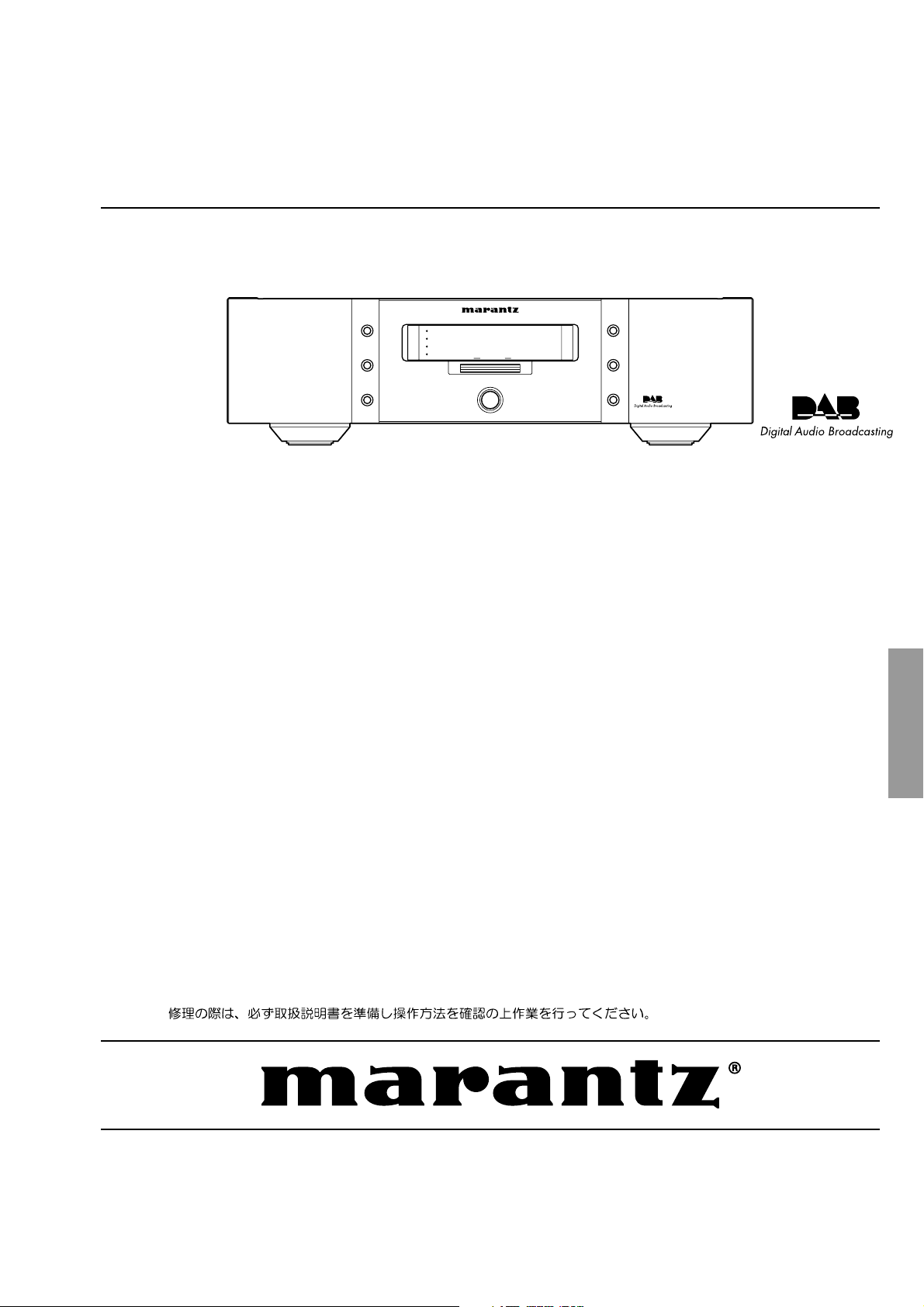
Service
ST-15S1
DISPLAY
TUNED
STEREO
DOWN
TUNING/PRESET
UP
RDS
SECONDARY
DAB/FM/AMTUNER ST-15S1
BAND
SELECT
AUTO
TUNE
MENU
ENTER
MEMO
POWERON/OFF
ST-15S1 /
N1G/N1S
Manual
SECTION PAGE
1. TECHNICAL SPECIFICATIONS ........................................................................................... 1
2. FACTORY / SERVICE MODE ............................................................................................... 2
3. WRITING MAIN MICROPROCESSOR PROCEDURE ........................................................ 3
4. UPDATE DAB MICROPROCESSOR PROCEDURE ..........................................................12
5. WIRING DIAGRAM ..............................................................................................................21
6. BLOCK DIAGRAM .............................................................................................................. 23
7. SCHEMATIC DIAGRAM ..................................................................................................... 25
8. PARTS LOCATION .............................................................................................................29
9. MICROPROCESSOR AND IC DATA .................................................................................. 35
10. EXPLODED VIEW AND PARTS LIST ................................................................................ 43
11. ELECTRICAL PARTS LIST ..................................................................................................47
12. ABOUT REPLACE THE MICROPROCESSOR WITH A NEW ONE .................................. 59
DISPLAY
BAND
SELECT
AUTO
TUNE
DAB/FM/AMTUNER ST-15S1
TUNED
STEREO
RDS
SECONDARY
DOWN
TUNING/PRESET
POWERON/OFF
TABLE OF CONTENTS
DAB / FM / AM Tuner
MENU
UP
ENTER
MEMO
Please use this service manual with referring to the user guide ( D.F.U. ) without fail.
ST-15S1
Part no. 90M22CW855010
First Issue 2006.09
MZ
Page 2
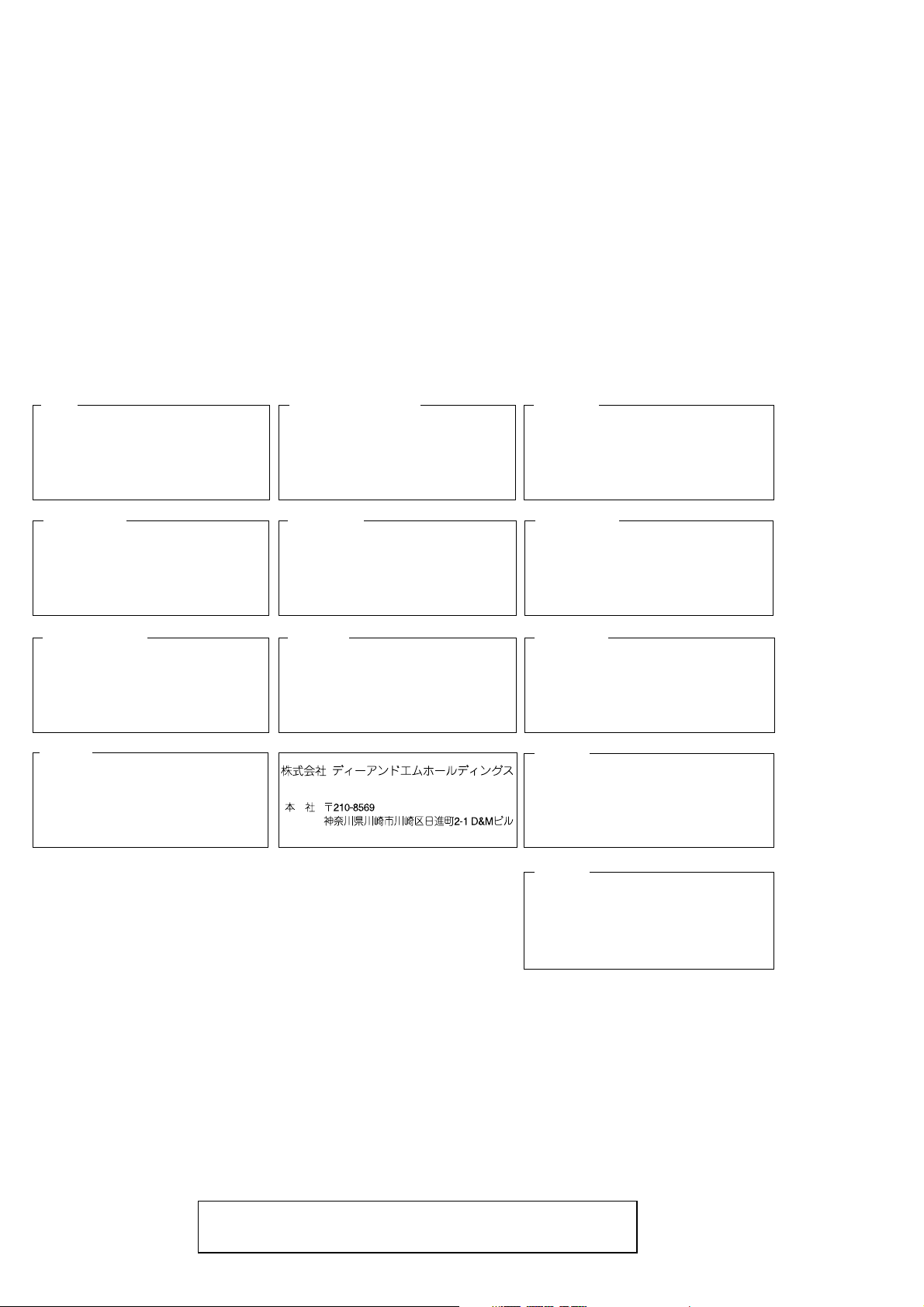
MARANTZ DESIGN AND SERVICE
Using superior design and selected high grade components,
Only original
MARANTZ
parts can insure that your
MARANTZ
MARANTZ
product will continue to perform to the specifi cations for which
company has created the ultimate in stereo sound.
it is famous.
Parts for your
MARANTZ
ORDERING PARTS :
equipment are generally available to our National Marantz Subsidiary or Agent.
Parts can be ordered either by mail or by Fax.. In both cases, the correct part number has to be specifi ed.
The following information must be supplied to eliminate delays in processing your order :
1. Complete address
2. Complete part numbers and quantities required
3. Description of parts
4. Model number for which part is required
5. Way of shipment
6. Signature : any order form or Fax. must be signed, otherwise such part order will be considered as null and void.
USA
MARANTZ AMERICA, INC
100 CORPORATE DRIVE
MAHWAH, NEW JERSEY 07430
USA
AUSTRALIA
QualiFi Pty Ltd,
24 LIONEL ROAD,
MT. WAVERLEY VIC 3149
AUSTRALIA
PHONE : +61 - (0)3 - 9543 - 1522
FAX : +61 - (0)3 - 9543 - 3677
EUROPE / TRADING
MARANTZ EUROPE B.V.
P. O. BOX 8744, BUILDING SILVERPOINT
BEEMDSTRAAT 11, 5653 MA EINDHOVEN
THE NETHERLANDS
PHONE : +31 - 40 - 2507844
FAX : +31 - 40 - 2507860
THAILAND
MRZ STANDARD CO., LTD
746 - 754 MAHACHAI ROAD.,
WANGBURAPAPIROM, PHRANAKORN,
BANGKOK, 10200 THAILAND
PHONE : +66 - 2 - 222 9181
FAX : +66 - 2 - 224 6795
CANADA
MARANTZ CANADA INC.
5-505 APPLE CREEK BLVD.
MARKHAM, ONTARIO L3R 5B1
CANADA
PHONE : 905 - 415 - 9292
FAX : 905 - 475 - 4159
SINGAPORE
WO KEE HONG DISTRIBUTION PTE LTD
No.1 JALAN KILANG TIMOR
#08-03 PACIFIC TECH CENTRE
SINGAPORE 159303
PHONE : +65 6376 0338
FAX : +65 6376 0166
NEW ZEALAND
WILDASH AUDIO SYSTEMS NZ
14 MALVERN ROAD MT ALBERT
AUCKLAND NEW ZEALAND
PHONE : +64-9-8451958
FAX :+64-9-8463554
JAPAN
D&M Holdings Inc.
D&M BUILDING, 2-1 NISSHIN-CHO,
KAWASAKI-KU, KAWASAKI-SHI,
KANAGAWA, 210-8569 JAPAN
TAIWAN
PAI- YUING CO., LTD.
6 TH FL NO, 148 SUNG KIANG ROAD,
TAIPEI, 10429, TAIWAN R.O.C.
PHONE : +886 - 2 - 25221304
FAX : +886 - 2 - 25630415
MALAYSIA
WO KEE HONG ELECTRONICS SDN. BHD.
2ND FLOOR BANGUNAN INFINITE CENTRE
LOT 1, JALAN 13/6, 46200 PETALING JAYA
SELANGOR DARUL EHSAN, MALAYSIA
PHONE : +60 - 3 - 7954 8088
FAX :+60-3-79547088
KOREA
MARANTZ KOREA CO., LTD.
ROOM 604, ELECTRO OFFICE, 16-58,
HANGGANG-RO 3GA, YONGSAN-KU,
SEOUL, 140-013, KOREA
PHONE : +82 - 2 - 323 - 2155
FAX : +82 - 2 - 323 - 2154
CHINA
MARANTZ SHANGHAI TRADING LTD.
ROOM.506 SHANGHAI LIGHT INDUSTRY MANSION
1578 NANJING (WEST) ROAD SHANGHAI
CHINA
TEL : 021 - 6248 - 1064
FAX : 021 - 6248 - 3565
SHOCK, FIRE HAZARD SERVICE TEST :
CAUTION : After servicing this appliance and prior to returning to customer, measure the resistance between either primary AC
cord connector pins ( with unit NOT connected to AC mains and its Power switch ON ), and the face or Front Panel of product and
controls and chassis bottom.
Any resistance measurement less than 1 Megohms should cause unit to be repaired or corrected before AC power is applied, and
verifi ed before it is return to the user/customer.
Ref. UL Standard No. 1492.
In case of diffi culties, do not hesitate to contact the Technical
Department at above mentioned address.
060607MZ
Page 3
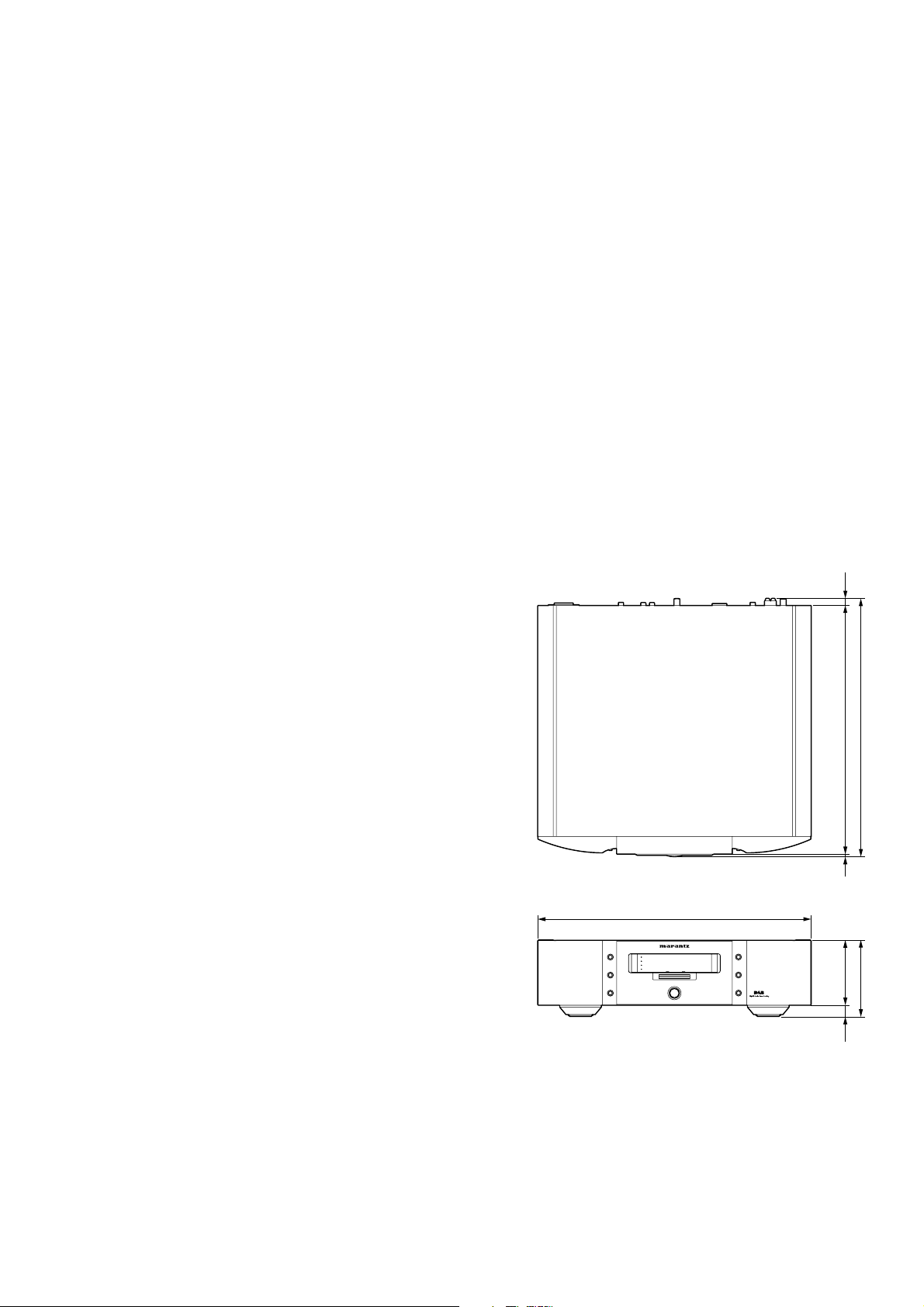
1. TECHNICAL SPECIFICATIONS
DISPLAYDISPLAY
TUNEDTUNED
STEREOSTEREO
DOWNDOWN
TUNING/PRESETTUNING/PRESET
UPUP
RDSRDS
SECONDARYSECONDARY
DAB/FM/AM TUNER ST-15S1DAB/FM/AM TUNER ST-15S1
BANDBAND
SELECTSELECT
AUTOAUTO
TUNETUNE
MENUMENU
ENTERENTER
MEMOMEMO
POWER ON/OFFPOWER ON/OFF
416
4004 12
123
18 105
440.0
FM tuner section
Frequency range ....................87.5 MHz ~ 108.0 MHz[/N]
Antenna terminals ............................... 75 Ω, Unbalanced
Usable sensitivity .................................. 1.1 µV (12.2 dBf)
.......................................... 1.1 µV (IHF)
Image interference ratio .......................................... 80 dB
IF interference ratio ............................................... 100 dB
AM suppression ratio .............................................. 50 dB
Effective selectivity ............................... 50 dB (±400 kHz)
Capture ratio .......................................................... 2.0 dB
Frequency characteristics .... 20 Hz ~ 15 kHz +0.5/1.0 dB
Signal-to-noise ratio
Monaural .............................74 dB (IHF), 70 dB (DIN)
Stereo ..................................68 dB (IHF), 64 dB (DIN)
Total harmonic distortion
Mono 1 kHz (at 75 kHz dev.) ............................. 0.2 %
Stereo 1 kHz (at 67.5 kHz dev.) ........................ 0.3 %
Stereo separation 1 kHz (WIDE) ............................. 43 dB
DAB tuner section [/N version only]
Frequency range
.......... 174.928 (5A) ~ 239.200 (13F) MHz (BAND III)
........1452.960 (LA) ~ 1490.624 (LW) MHZ (L.BAND)
Sensitivity. ...........................................................-99 dBm
Signal-to-noise ratio .............................................. 103 dB
THD+N ....................................................0.007 % (1 kHz)
Channel separation .................................. 100 dB (1 kHz)
Selectivity ............................. 40 dB (at adjacent channel)
Frequency response ............+0.5/0.5 dB (5 Hz ~ 20 kHz)
Digital output ........................................... Optical, Coaxial
Sampling frequency .............................................. 48 kHz
Aerial terminal ...........................................75 Ω, F female
Analog output level ...............................................2 Vrms
AM tuner section
Frequency range ......................... 522 kHz ~ 1611kHz[/N]
Antenna terminals ..........Terminal type with loop antenna
Usable sensitivity .................................................... 18 µV
Signal-to-noise ratio ................................................ 53 dB
General
Power supply .....................................AC 230 V, 50 Hz[/N]
Power consumption .................................................. 12 W
Weight ...................................................................12.3 kg
Accessories
Audio connecting cord ................................................... 1
Power supply cord .......................................................... 1
AM loop antenna ............................................................ 1
FM indoor antenna ......................................................... 1
DAB indoor antenna .................................................. 1[/N]
Remote Control Connecting Cord .................................. 1
User Guide ..................................................................... 1
DIMENSIONS (Unit : mm)
1
Page 4
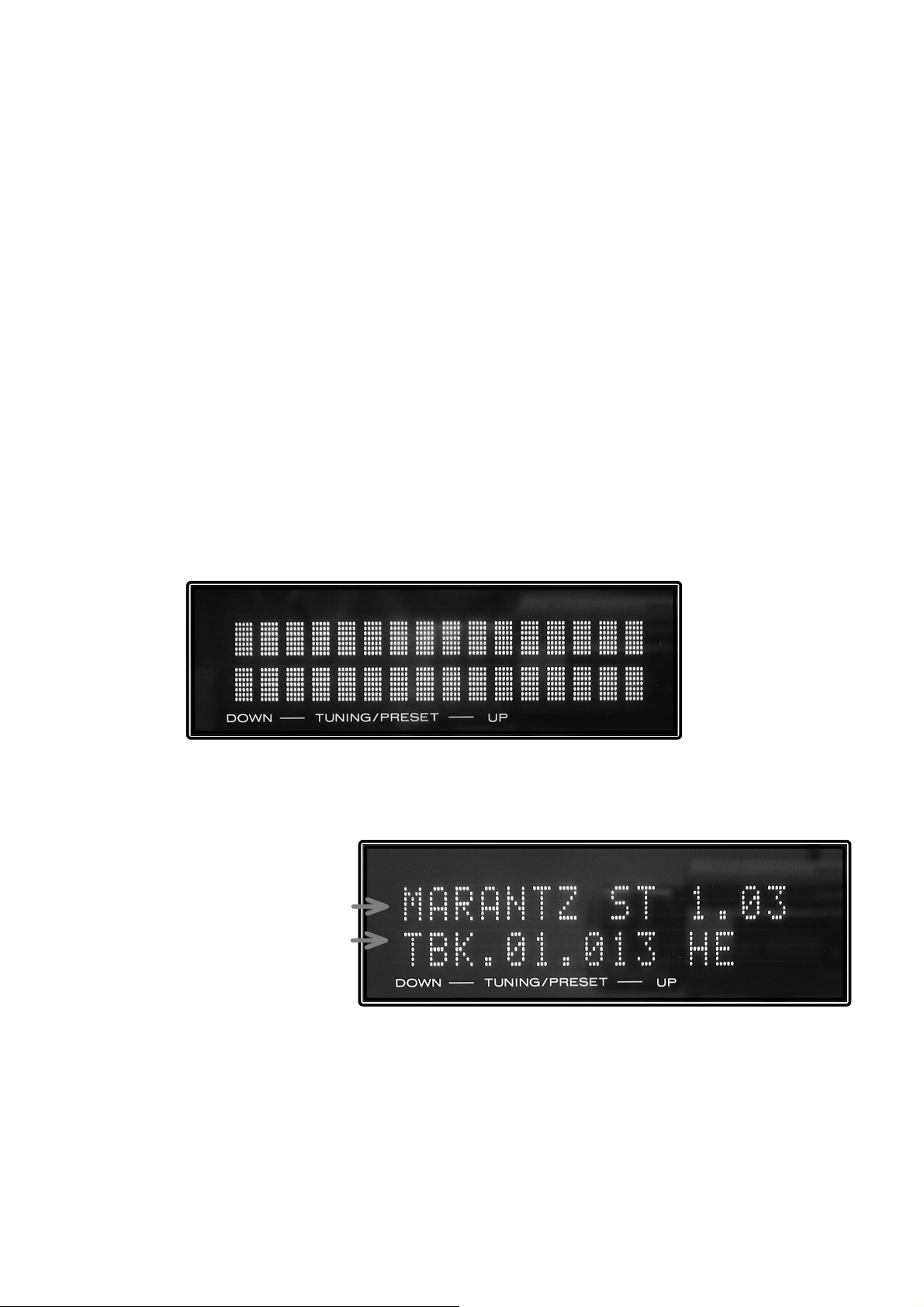
2. FACTORY / SERVICE MODE
A. FACTORY MODE
To reset all settings to default status, follow the procedure
below.
1. Press the POWER ON/OFF button to turn on the power.
2. Press at the same time for MENU button + BANDSELECT
button and mains cord pull out.
3. Mains cord pull in.
4. During the initialization, it is converted to DAB Auto Tuning
state.
Note
• If step 3 does not work, start over from step 1.
• If the microprocessor has been initialized all the button
settings are reset to the default values (the values set
upon shipment from the factory).
B. SERVICE MODE
1. Microprocessor Version check
1) Connect mains cord to the unit.
2) Press the POWER ON/OFF button while pressing MENU
and DISPLAY button.
3) All Segments of FLD will be light ON.
A. FACTORY モード
1. POWER ON/OFFボタンを押し本体の電源を入れます。
2. MENUボタンとBANDSELECTボタンを押しながら電源ケ
ーブルを本体から抜きます。
3. 電源ケーブルを本体に差し込みます。
4. 初期化の間、DAB自動選局状態に変わります。
注意
• もし、手順3で動作しない場合は手順1からやり直してくだ
さい。
• マイコンが初期化された場合、ボタンの設定はすべて、工
場からの出荷状態になります。
B. SERVICE
1. Microprocessor (CPU) VERSION確認
1) 本体に電源コードを接続します。
2) MENUボタンとDISPLAYボタンを押しながらPOWER
ON/OFF
3) FLDが全点灯します。
モード
ボタンを押します。
4) Turn GYRO TUNING dial. VIRSION is displayed on FLD.
Ex. :
Main Microprocessor VERSION
DAB Software VERSION
5) Turn off power to quit Service mode.
4) GYRO TUNINGツマミを回転されるとマイコンのバージョ
ンが表示されます。
表示例 :
電源を切るとサービスモードが解除されます。
5)
2
Page 5
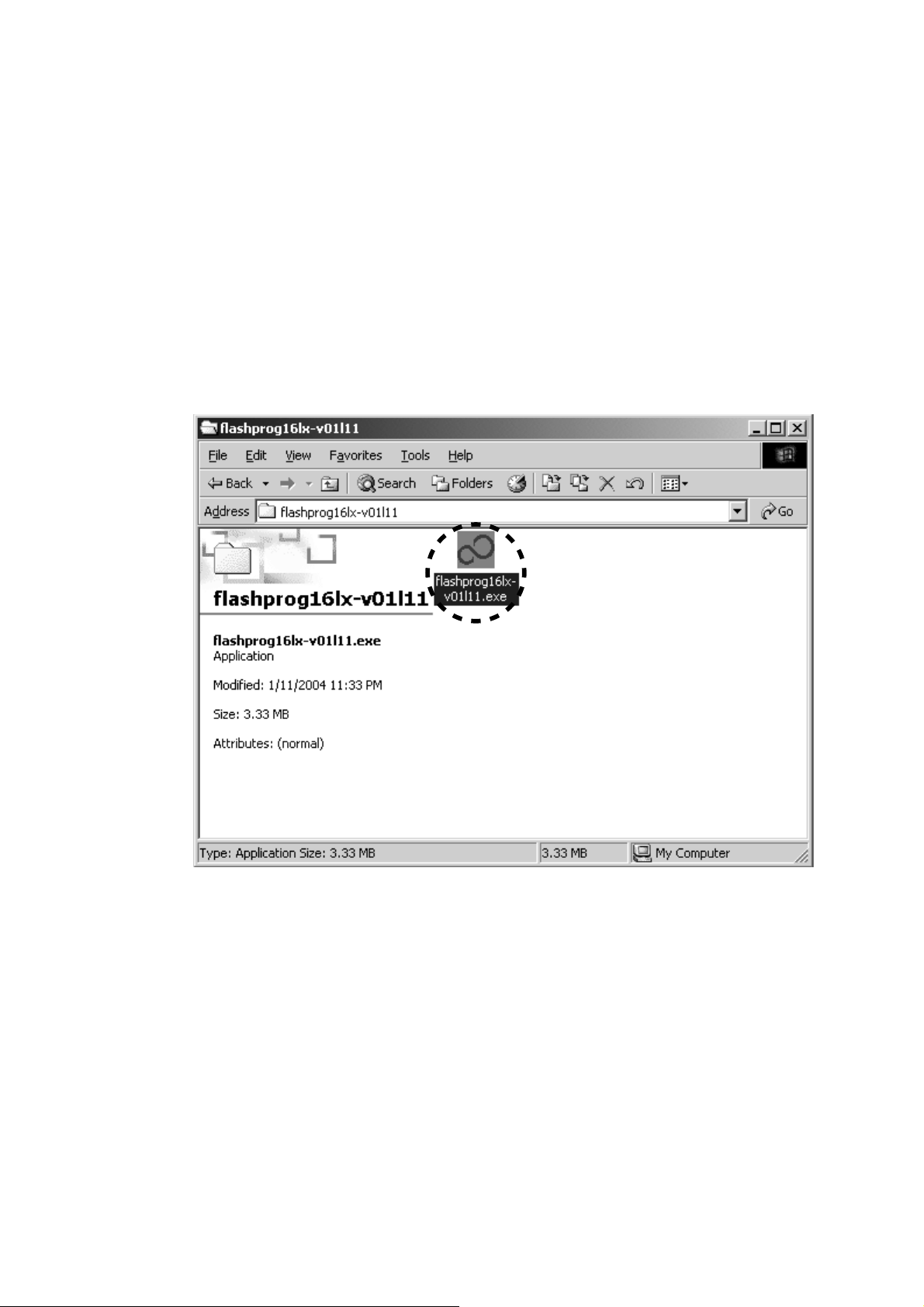
3. WRITING MAIN MICROPROCESSOR
PROCEDURE
NECESSARY EQUIPMENT
• Windows PC (OS : Windows2000 or WindowsXP) with
Serial Port
• RS-232C Cable straight type (9 Pin male - 9 Pin female)
• Connection JIG : ST-7001 DAB/MICOM UPGRADE
BOARD (90M-ST7001JIG)
• Writing software (flashprog16lx-v01l11.exe)
• Writing data (Marantz_DABxxxx.mhx)
NOTE: xx is a revision number.
INSTALL PROCEDURE
Double click flashprog16lx-v01l11.exe.
必要機器
• Windows PC (OS : Windows2000 または WindowsXP) で
Serial ポートのあるもの
• RS-232C ストレートケーブル (9Pin オス -9Pin メス )
接続冶具 : ST-7001 DAB/MICOM UPGRADE BOARD
•
(90M-ST7001JIG)
書き込み用ソフトウェア (fl ashprog16lx-v01l11.exe)
•
書き込み用データ (Marantz_DABxxxx.mhx)
•
インストール手順
fl ashprog16lx-v01l11.exe をダブルクリックします。
3
Page 6

Click Yes .
Yes をクリックします。
Click Next.
Next をクリックします。
4
Page 7
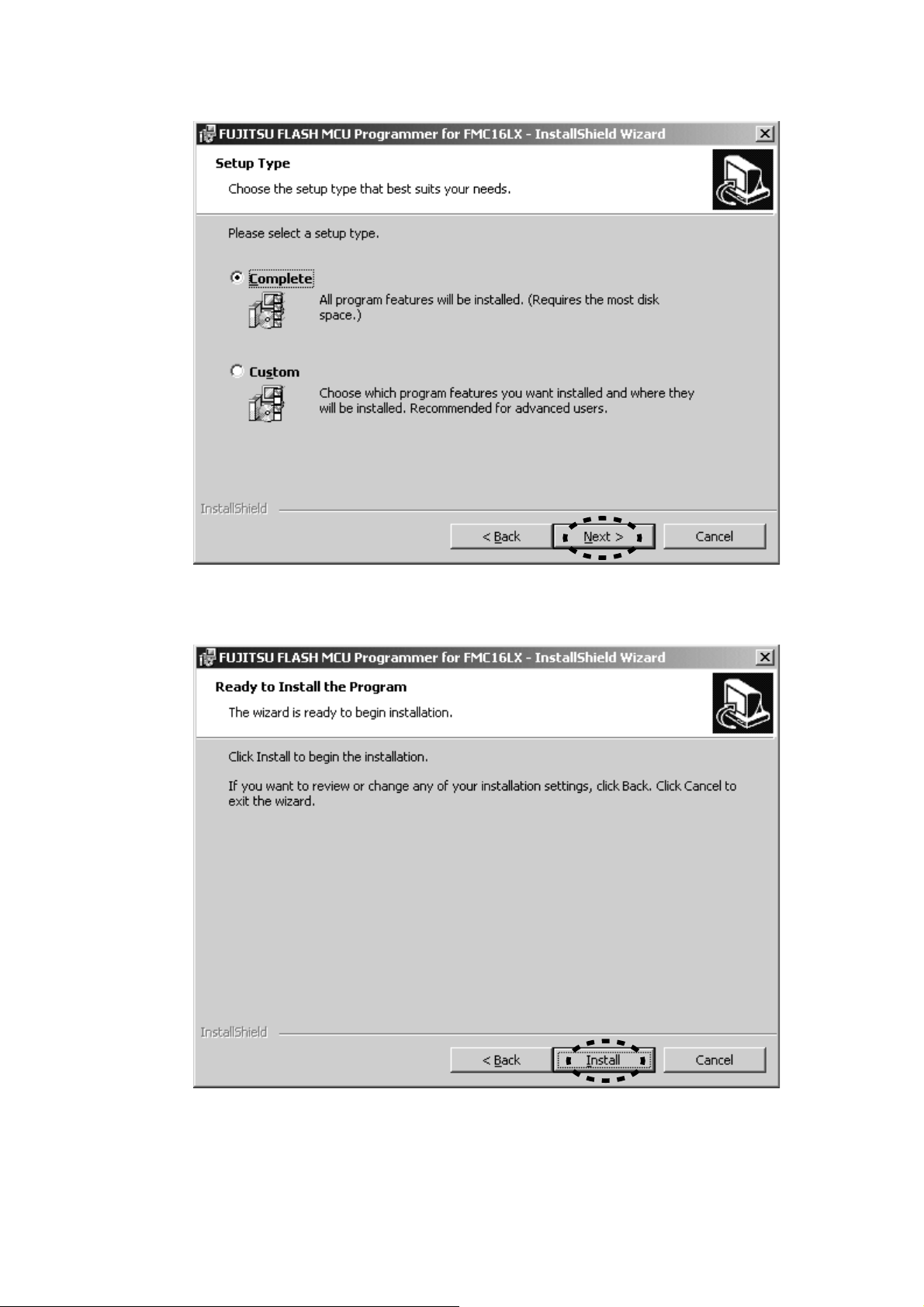
Check Complete, and click Next.
Complete にチェックを入れて Next をクリックします。
Click Install.
Install をクリックします。
5
Page 8
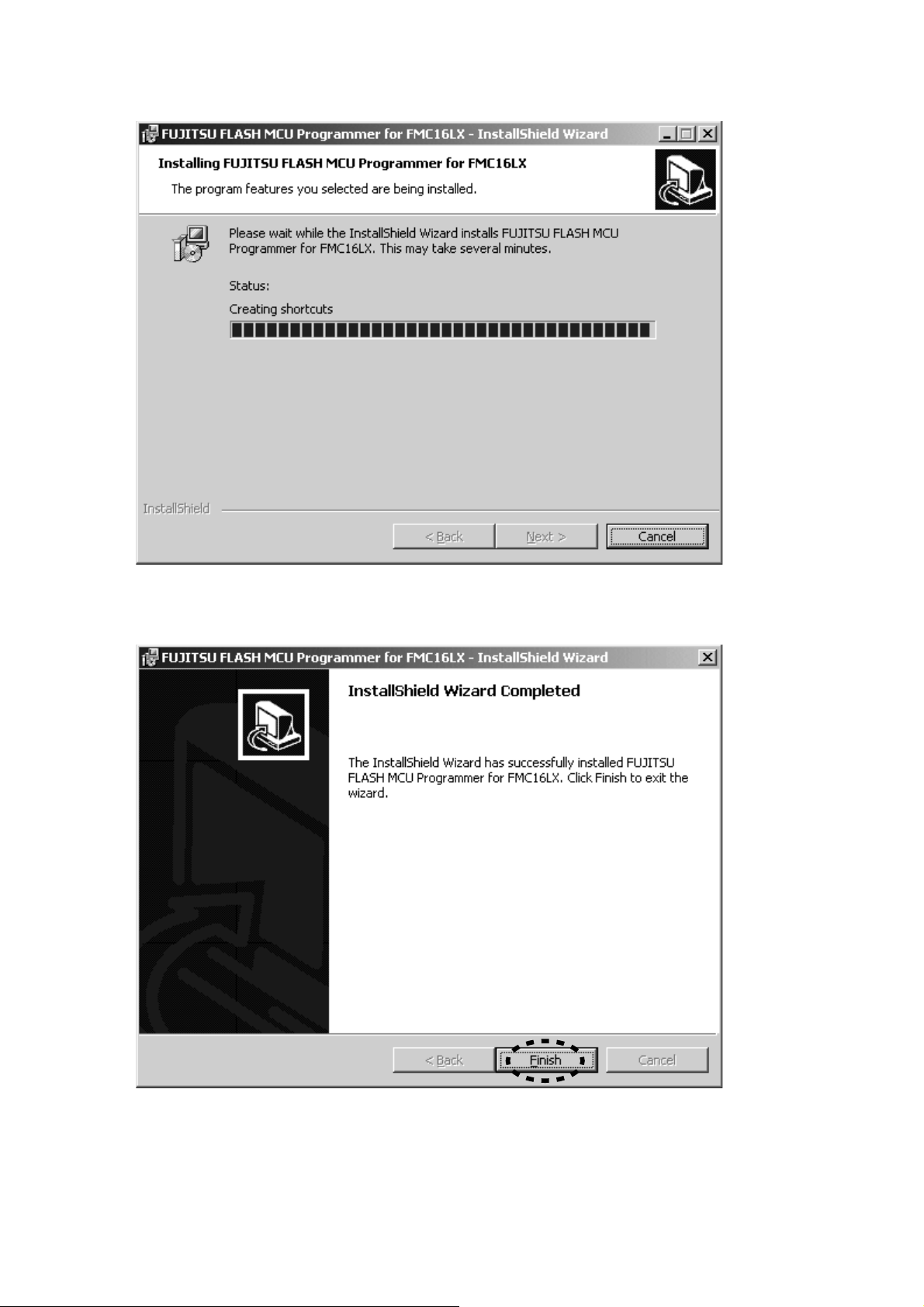
The status bar appears.
インストールが開始します。
Click Finish.
Finish をクリックします。
6
Page 9
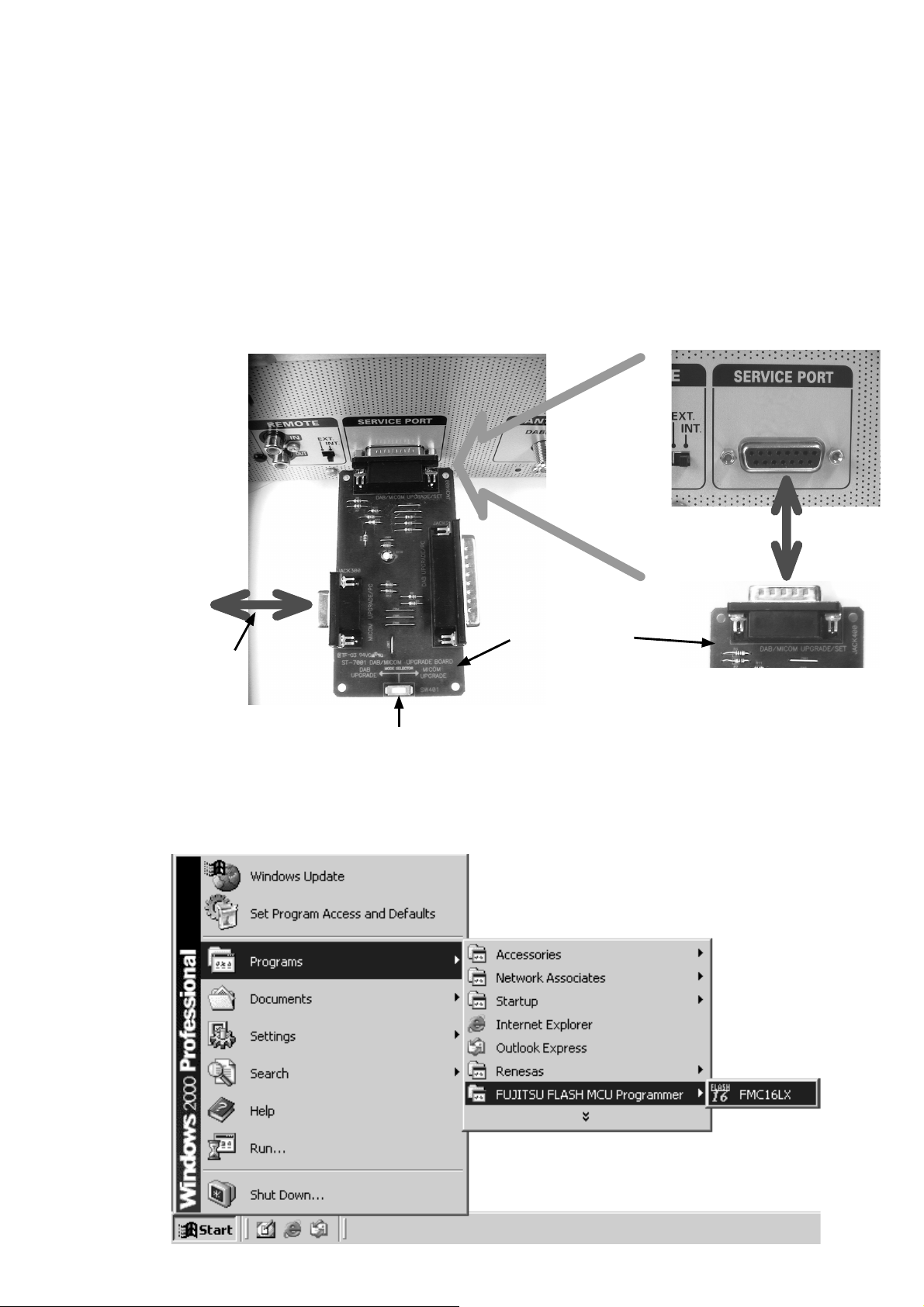
WRITING PROCEDURE
Disconnect the mains cord from the unit.
Connect RS-232C on the connection JIG and Serial Port of
windows PC with RS-232C cable.
Turn the MODE SELECTOR switch (SW401) of Connection
JIG to the MICOM UPGRADE side.
Connect the connection JIG to SERVICE PORT in the rear
panel of the unit.
Connect mains cord to the unit.
Press the POWER ON/OFF button, and turn on the unit.
Launch up the FUJITSU Flash MCU Programmer
(FMC16LX).
Connection
書き込み手順
本機の電源ケーブルを抜きます。
Windows PC の Serial Port と接続冶具を RS-232C ケーブル
で接続します。
接続冶具の
UPGRADE
接続冶具を本体のリアパネルにある
ます。
本体の電源ケーブルを差し込みます。
MODE SELECTOR スイッチ (SW401) を MICOM
側に切替えます。
SERVICE PORT に接続し
POWER ON/OFF ボタンを押し、本体の電源を入れます。
接続図
Windows PC
RS-232C Cable straight type
(9 Pin male - 9 Pin female)
MODE SELECTOR switch (SW401)
MICOM UPGRADE side.
Click Start, programs, FUJITSU FLASH MCU Programmer
and FMC16LX.
Connection JIG :
ST-7001 DAB/MICOM
UPGRADE BOARD
(90M-ST7001JIG)
Start → programs → FUJITSU FLASH MCU Programmer
→ FMC16LX をクリックして起動します。
7
Page 10
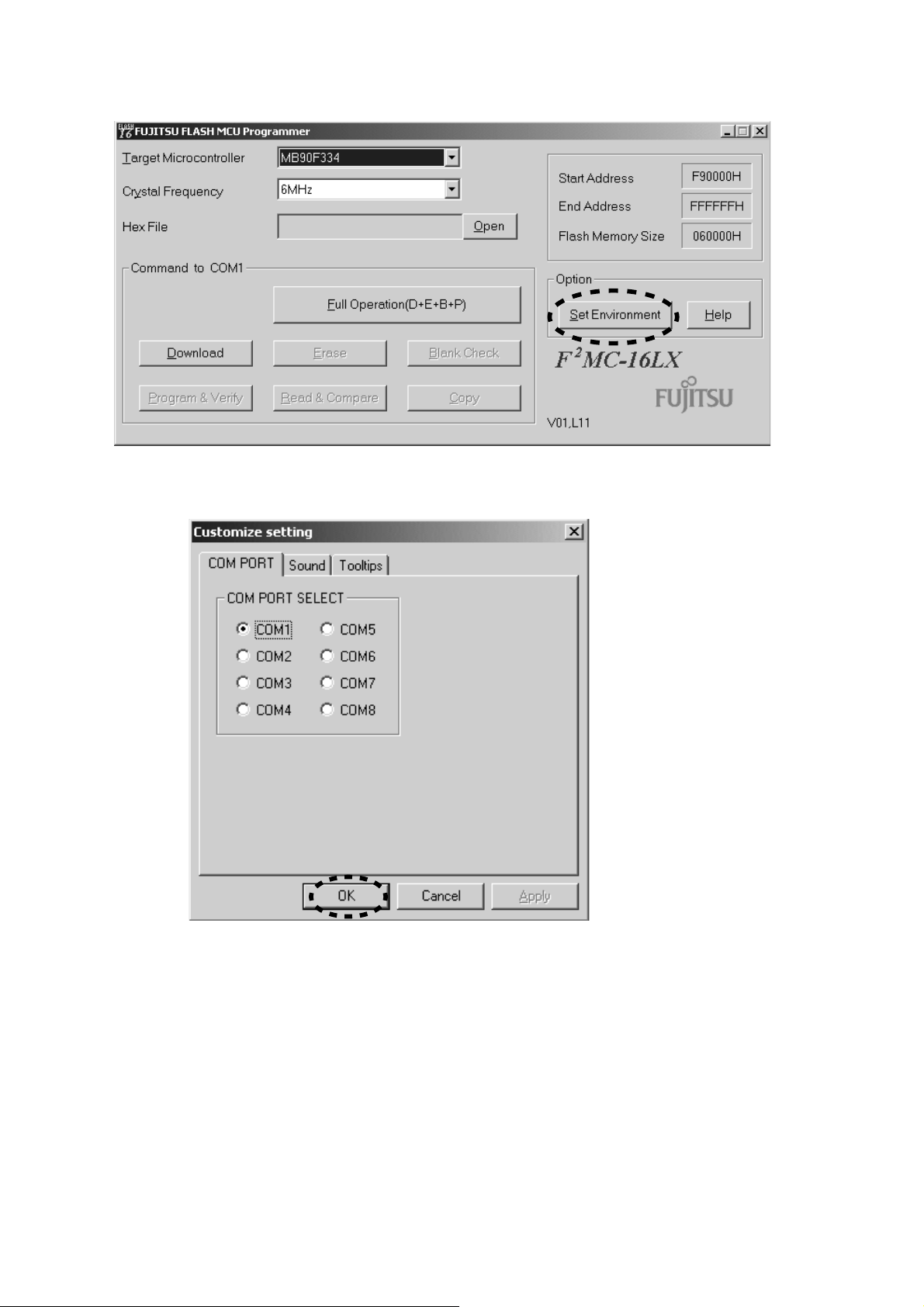
Click Set Environment.
Set Environment をクリックします。
Choose the using serial port, and click OK.
接続している
Serial Port 番号を選び、OK をクリックします。
8
Page 11
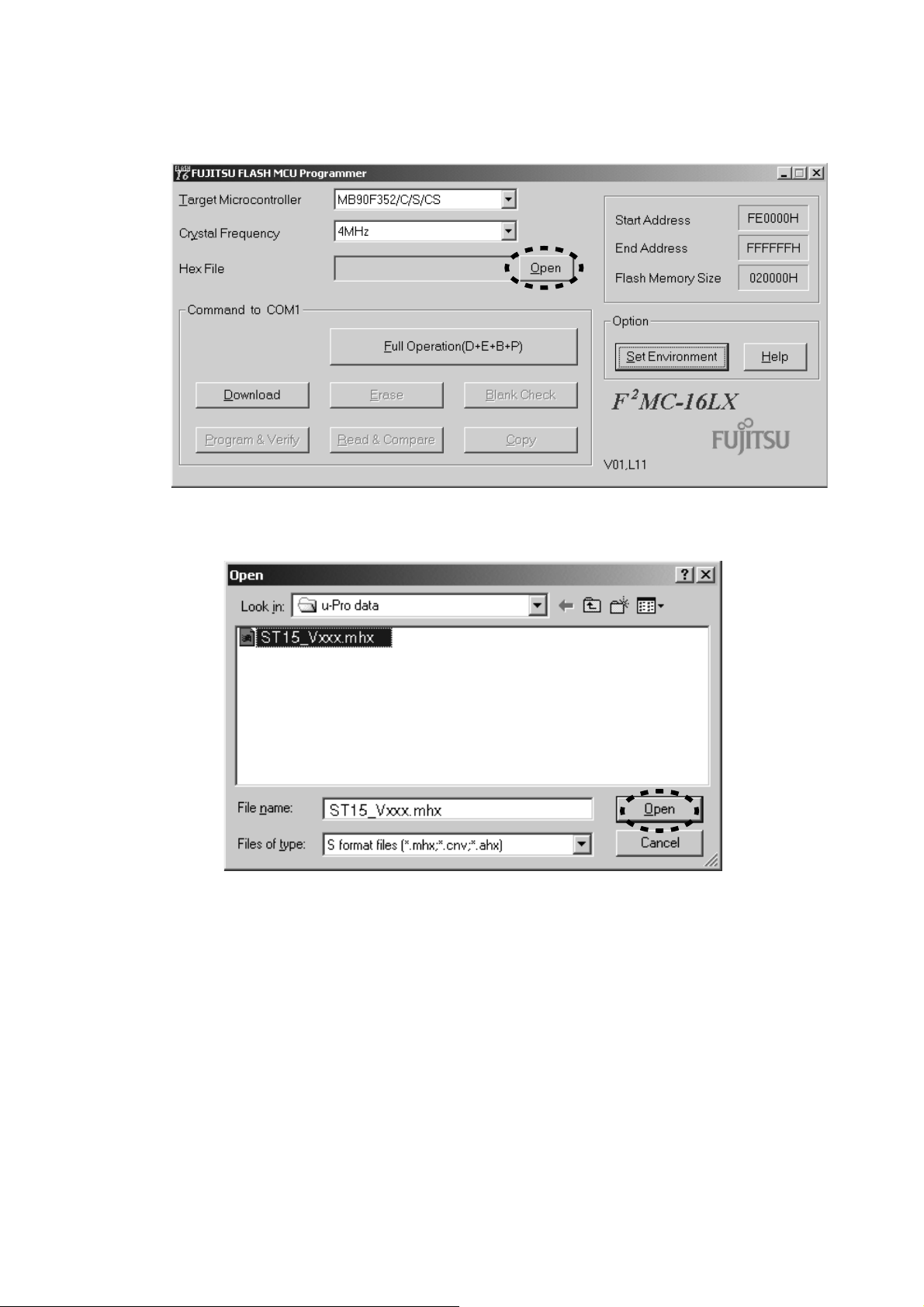
Choose MB90F352/C/S/CS in Target Microcontroller.
Choose 4MHz in Crystal Frequency.
Click Open.
Target Microcontroller から MB90F352/C/S/CS を選びます。
Crystal Frequency から 4MHz を選びます。
Open をクリックします。
Select writing data, and click Open.
書き込みデータを選び、
Open をクリックします。
9
Page 12
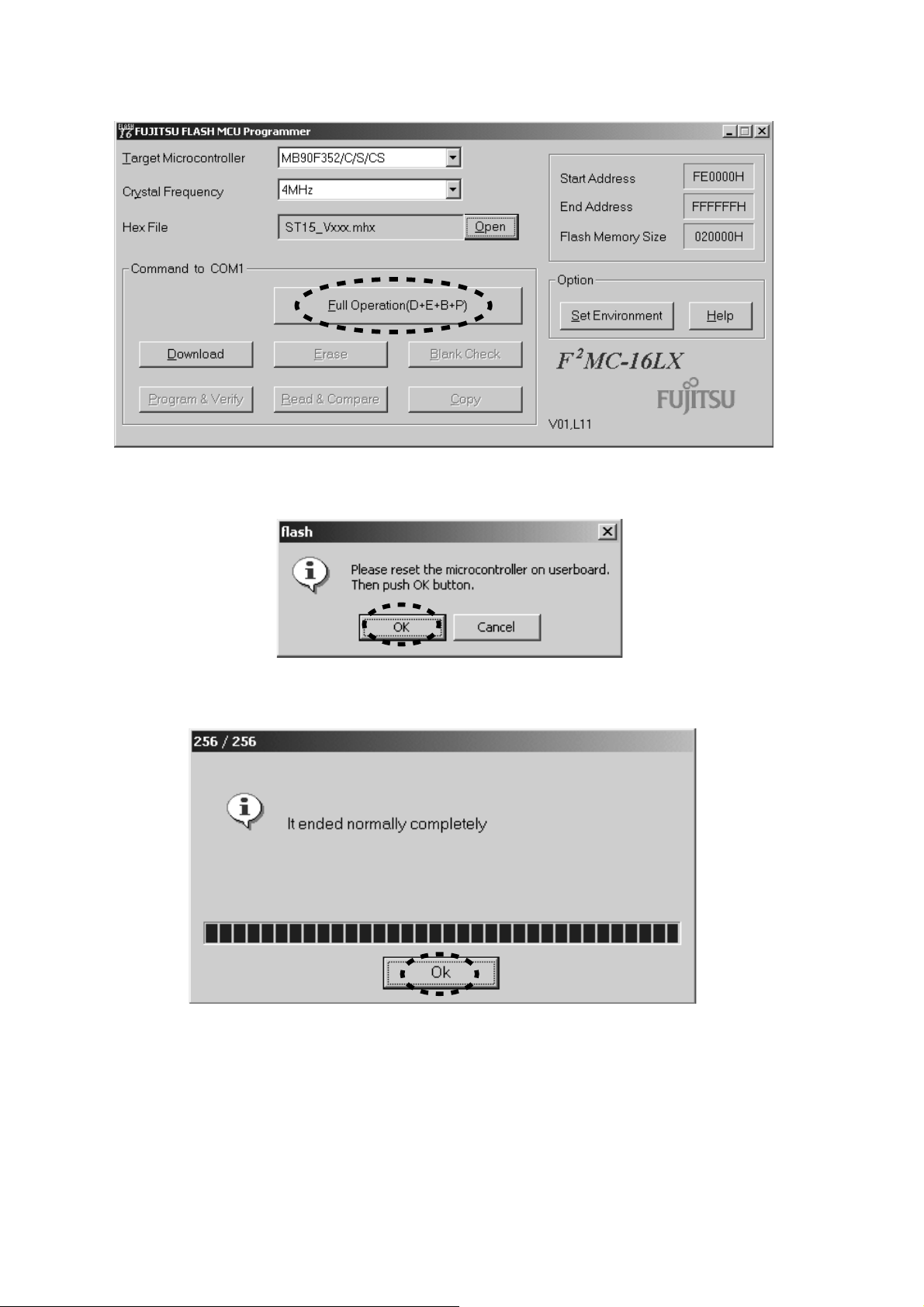
Click Full Operation(D+E+B+P).
Full Operation(D+E+B+P) をクリックします。
Click OK.
Click OK.
OK をクリックします。
OK をクリックします。
10
Page 13
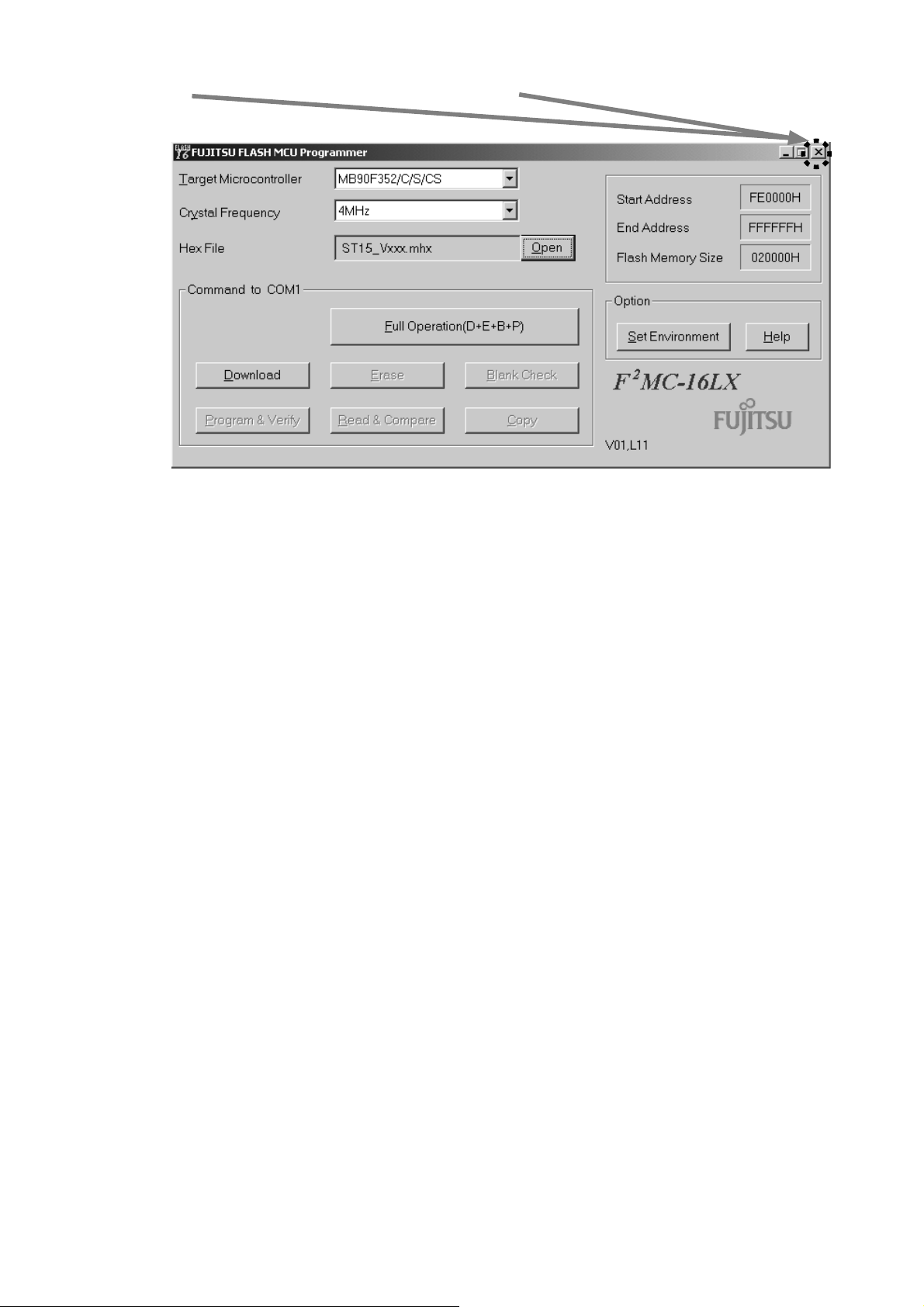
Click X icon, and close FUJITSU Flash MCU Programmer
(FMC16LX).
X( 閉じる ) アイコンをクリックし終了します。
Disconnect mains cord from the unit.
Disconnect connection JIG from the unit.
Check the version.
Refer to "2. SERVICE MODE" on page 2.
本体から電源ケーブルを抜きます。
接続冶具を外します。
バージョンを確認してください。
ページの
2
"2. SERVICE MODE"
で確認します。
11
Page 14
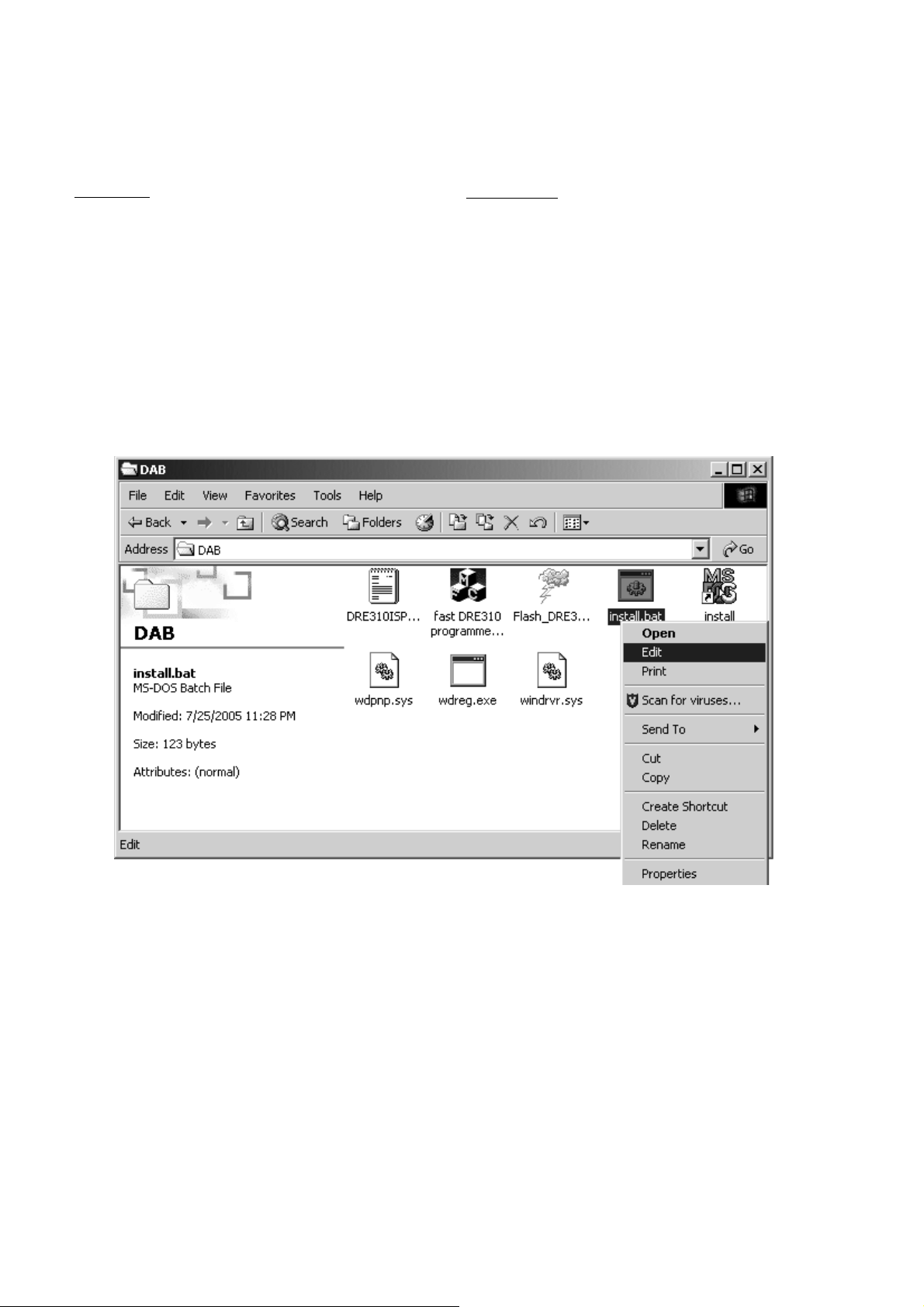
4. UPDATE DAB MICROPROCESSOR
PROCEDURE
NECESSARY EQUIPMENT
• Windows PC (OS : Windows2000 or WindowsXP) with
Parallel Port
• Parallel Cable straight type (25 Pin male - 25 Pin female)
• Connection JIG : ST-7001 DAB/MICOM UPGRADE
BOARD (90M-ST7001JIG)
• Writing software and several files (DAB folder: include fast
DRE310 Programmer.exe, install.bat, etc...)
• Writing data (Flash_DRE310_EVMSPISLAVE_ 20050701
_TBK_01_002_HE.bin)
NOTE: File name will change according to release date.
INSTALL PROCEDURE
Press right button of mouse on the install.bat, and choose
the Edit in a menu.
必要機器
• Windows PC (OS : Windows2000 または WindowsXP) で
Parallel
ポートのあるもの
• Parallel ストレートケーブル (25Pin オス -25Pin メス )
接続冶具 : ST-7001 DAB/MICOM UPGRADE BOARD
•
(90M-ST7001JIG)
書き込み用ソフトウェア一式 (DAB フォルダ内 fast
•
DRE310 Programmer.exe
書き込み用データ (Flash_DRE310_EVMSPISLAVE_ 2005
•
0701_TBK_01_002_HE.bin)
があります。
インストール手順
、install.bat など )
ファイル名は変更になる場合
Install.bat を右クリックしメニューを出し、編集 (Edit) を選び
ます。
12
Page 15
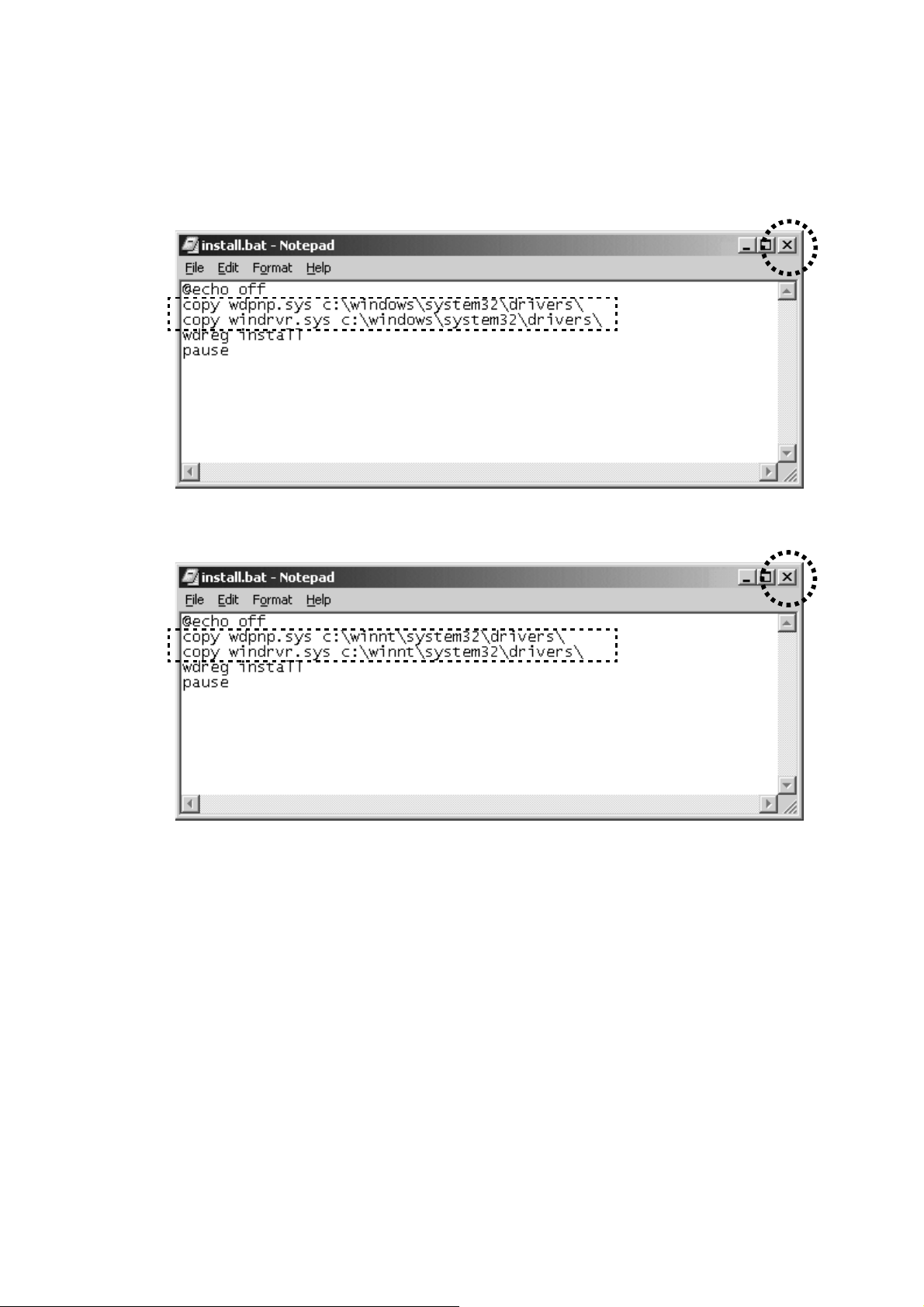
The text which copies "wdpnp.sys" and a "windrvr.sys"
file to the system folder of Windows is described.
Check the following texts. When text is different,
correct it, then save as same filename.
Case of Windows XP
wdpnp.sys と windrvr.sys ファイルを Windows のシステムフォ
ルダにコピーする文章が書かれています。下記の通りにかかれ
ているか確認してください。
もし、下記と違う場合は違う箇所を書き直し、上書き保存をし
てください。
Windows XP の場合
Case of Windows 2000
Click X icon, and close.
Windows 2000 の場合
X アイコンをクリックして閉じます。
13
Page 16

Double click Install.bat.
Install.bat をダブルリックします。
Command prompt is launched, and files are copied.
Check that the files have been copied.
Press the Enter or Space button, and command prompt is
closed automatically.
コマンドプロンプトが立ち上がりファイルをコピーします。
ファイルがコピーされたことを確認してください。
Enter または Space を押すと、自動的にコマンドプロンプト
が閉じます。
14
Page 17

WRITING PROCEDURE
Disconnect the mains cord from the unit.
Connect Parallel connector on the connection JIG and
Parallel Port of windows PC with parallel cable.
Turn the MODE SELECTOR switch (SW401) of Connection
JIG to the DAB UPGRADE side.
Connect the connection JIG to SERVICE PORT in the rear
panel of the unit.
Connect mains cord to the unit.
Press the POWER ON/OFF button, and turn on the unit.
Connection
書き込み手順
本体の電源ケーブルを抜きます。
Windows PC の parallel Port と接続冶具を parallel ケーブルで
接続します。
接続冶具のスイッチ
ます。
接続冶具を本体のリアパネルにある
ます。
本体の電源ケーブルを差込みます。
(SW401) を DAB UPGRADE 側に切替え
SERVICE PORT に接続し
POWER ON/OFF ボタンを押し、本体の電源を入れます。
接続図
MODE SELECTOR switch (SW401)
DAB UPGRADE side.
Double click fast DRE310 Programmer.exe.
Windows PC
Parallel Cable straight type
(25 Pin male - 25 Pin female)
Connection JIG :
ST-7001 DAB/MICOM UPGRADE BOARD
(90M-ST7001JIG)
fast DRE310 Programmer.exe をダブルクリックします。
15
Page 18

DRE310 In System Programmer is launched.
The same name as File Name of DataFlash is displayed.
When a file name is different, change is required for the right
file name.
DRE310 In System Programmer が立ち上がります。
DataFlash の File Name に書かれているファイル名と同一名が
表示されます。
名に変更が必要です。
もし、ファイル名と違う場合は正しいファイル
Check Include this device in DataFlash.
Include this device にチェックを入れます。
16
Page 19

Choose Erase in Operation.
Operation から Erase を選びます。
Click Execute.
Execute をクリックします。
17
Page 20

The data of DAB microprocessor is erased.
Erased OK appears in status.
DAB マイコンのデータが消去されます。
Status に Erased OK と表示されます。
Choose Program and Verify in Operation.
Operation から Program and Verify を選びます。
18
Page 21

Click Execute.
Execute をクリックします。
Writing data is written and verify.
Click X icon, and close.
マイコンにデータが書き込まれ、照合がされます。
DAB
X アイコンをクリックして閉じます。
Press the POWER ON/STANDBY button, and turn off the
unit.
Disconnect mains cord from the unit.
Disconnect connection JIG from the unit.
Check the version.
Refer to "2. SERVICE MODE" on page 2.
POWER ON/STANDBY ボタンを押して電源を切ります。
本体から電源ケーブルを抜きます。
接続冶具を外します。
バージョンを確認します。
ページの
2
"2. SERVICE MODE"
で確認します。
19
Page 22

Personal notes:
20
Page 23

21 22
5. WIRING DIAGRAM
1
6
AUTO
TUNE
1
4
11 1
OPT
11
CP101
1
MENU
1
15
8
1
2P CABLE
5P WIRE
TRANS SECONDARY
10P CABLE
5P CABLE
7P CABLE
4P CABLE
BAND
SELECT
DISPLAY
POWER
TRANSF.
STANDBY
TRANSF.
CP902
6P CABLE
2P WIRE
3P WIRE
CP100
AC INLET
DIGITAL
COAXIAL
ENCODER PWB
8
1
15P CABLE
UP DATA
L SIDE SW PWB
CP901
CN900
DRI
DIGITAL
11P CABLE
3P WIRE
CN111
PROGRAM
SW
INT/EXT
2P WIRE
MEMO
ENTER
CN920
TRANS SECONDARY
AUDIO OUT
POWER S/W PWB
CP110
FM/AM TUNER
RC5-IN/OUT
R SIDE SW PWB
DIGITAL
2P INLET WIRE
CN112
DAB MODULE
MAIN PWB
FM/AM TUNER MODULE
FRONT PWB
CP103
CN103
CP200
CN200
CP201
CN201
CN202
CN100
CN101
CP202
TRANS PRIMARY
Page 24

2423
6. BLOCK DIAGRAM
The RDI (Receiver Data Interface) optical connector
provides access to multiplex data.
ENCODER
GYRO TUNING DIAL
Page 25

25 26
7. SCHEMATIC DIAGRAM
FROM
POWER
TRANSF.
FROM
POWER
TRANSF.
TO
POWER
TRANSF.
(Receiver
Data
Interface)
TO
POWER
SW
PWB
L_OUT
R_OUT
47/16
47/16
47/16
47/16
47/16
47/16
MAIN PWB
FUSE900
FROM FRONT PWB
FROM FRONT PWB
DIG._OUT
COAXIAL
OPTICAL
OPTICAL
AUDIO_OUT
47
/
16
47/16
47/16
Page 26

2827
TO MAIN PWB TO MAIN PWB
FROM MAIN PWB
TO MAIN PWB
FRONT PWB
POWER SW PWB
ENCODER PWB
R SIDE SW PWB
FROM AC INLET
TO MAIN PWB
TO MAIN PWB
POWER TRANSF.
L SIDE SW PWB
Page 27

29 30
鉛フリー半田
半田付けには、鉛フリー半田 (
Sn-Ag-Cu
) を使用してください。
Lead-free Solder
When soldering, use the Lead-free Solder (Sn-Ag-Cu).
8. PARTS LOCATION
Page 28

3231
鉛フリー半田
半田付けには、鉛フリー半田 (
Sn-Ag-Cu
) を使用してください。
Lead-free Solder
When soldering, use the Lead-free Solder (Sn-Ag-Cu).
IC901
IC902
IC903
Q308
Q304 Q305
Q115
MAIN A
Q909
IC904
IC900
Page 29

33 34
鉛フリー半田
半田付けには、鉛フリー半田 (
Sn-Ag-Cu
) を使用してください。
Lead-free Solder
When soldering, use the Lead-free Solder (Sn-Ag-Cu).
Q119 Q117 Q116
IC305
IC104
IC306 IC205
IC105
IC102
IC106
Q114R Q112R
IC206 IC200
IC304Q901 Q109-Q111
Q900Q902
Q306 Q307
IC704 Q301
Q300
IC300
Q309
MAIN B
Q114L Q112L
Page 30

3635
9. MICROPROCESSOR AND IC DATA
(TOP VIEW)
(LQFP-64P)
48 47 46 45 44 43 42 41 40 39 38 37 36 35 34 33
64
63
62
61
60
59
58
57
56
55
54
53
52
51
50
49
17
18
19
20
21
22
23
24
25
26
27
28
29
30
31
32
AVcc
P61/AN1
P60/AN0
P37/CLK/OUT7
P36/RDY/OUT6
P35/HAK
/OUT5
P34/HRQ/OUT4
P32/WRL
/WR
/INT10R
P31/RD
/IN5
P30/ALE/IN4
P45/SCL0/FRCK1
P44/SDA0/FRCK0
P25/A21/IN1/ADTG
C
Vcc
P33/WRH
10 11 12 13 14 15 161 2 3 4 5 6 7 98
P10/AD08/TIN1
P07/AD07/INT15
P06/AD06/INT14
P05/AD05/INT13
P04/AD04/INT12
P03/AD03/INT11
P02/AD02/INT10
P01/AD01/INT9
P00/AD00/INT8
MD0
MD1
MD2
P41/X1A*
P40/X0A*
Vss
P43/IN7/TX1
VssX0X1
RST
P24/A20/IN0
P23/A19/PPGF(E)
P22/A18/PPGD(C)
P21/A17/PPGB(A)
P20/A16/PPG9(8)
P17/AD15
P16/AD14
P15/AD13
P14/AD12/SCK3
P13/AD11/SOT3
P12/AD10/SIN3/INT11R
P11/AD09/TOT1
AV ss
AVRH
P64/AN4/PPG8(9)
P65/AN5/PPGA(B)
P66/AN6/PPGC(D)
P67/AN7/PPGE(F)
P50/AN8/SIN2
P51/AN9/SOT2
P 52 /A N1 0/ SC K2
P 5 3/ AN 11/ T IN 3
P5 6/A N1 4
P55/AN13
P54/AN12/TOT3
P62/AN2/PPG4(5)
P63/AN3/PPG6(7)
P4 2/I N6 /RX 1/I NT9 R
MB90350 Series
• MB90F352/S, MB90352/S
RAM
ROM/Flash
UART
Prescaler
10-bit ADC
15 ch
16-bit Reload
Timer 4 ch
IO Timer 0
Clock
Controller
Input
Capture
6 ch
Output
Compare
4 ch
CAN
Controller
External
Interrupt
16LX
CPU
FMC-16 Bus
X0,X1
RST
SOT3, SOT2
SCK3, SCK2
SIN3, SIN2
AVCC
AVSS
AN14 to AN0
AVRH
ADTG
TIN3, TIN1
TOT3, TOT1
IN7 to IN4,
OUT7 to OUT4
RX1
TX1
INT15 to INT8
External
Bus
Interface
AD15 to AD00
A21 to A16
ALE
RD
WRL
WRH
HRQ
HAK
RDY
CLK
X0A,X1A*
128 K
2 ch
IO Timer 1
FRCK0
FRCK1
8/16-bit
PPG
10/6 ch
PPGF to PPG8
1 ch
2 ch
I
2
C
Interface
SDA0
SCL0
1 ch
4 K
DMAC
* : Only for devices without ‘S’ Suffix
(INT11R to INT9R)
PPG6, PPG4
IN1, IN0
IC300 : MB90F352PFM-G
Pin No. Pin Name I/O Function
1 Avss Vss
2 AVRH Vcc
3 P62/AN2/PPG4(5) A/D key1
4 P63/AN3/PPG6(7) A/D key2
5 P64/AN4/PPG8(9) INPUT encoder_a
6 P65/AN5/PPGA(B) INPUT encoder_b
7 P66/AN6/PPGC(D) OUTPUT FLT_RESET
8 P67/AN7/PPGE(F) OUTPUT FLT_SELECT
9 P50/AN8/SIN2 OUTPUT FLT_CLOCK
10 P51/AN9/SOT2 OUTPUT FLT_DATA
11 P52/AN10/SCK2 OUTPUT RDI_SELECT
12 P53/AN11/TIN3 OUTPUT (RC5-OUT)
13 P54/AN12/TOT3 OUTPUT LED_STANDBY
14 P55/AN13 OUTPUT LED_STEREO
15 P56/AN14 OUTPUT LED_SECONDARY
16 P42/IN6/RX1/INT9R OUTPUT LED_TUNED
17 P43/INT7/TX1 OUTPUT LED_RDS
18 Vss GND
19 P40/X0A
20 P41/X1A
21 MD2 MICOM UPGRADE
22 MD1 MICOM UPGRADE
23 MD0 MICOM UPGRADE
24 P00/AD00/INT8 OUTPUT DAB_I2C_CLOCK
25 P01/AD01/INT9 OUTPUT DAB_I2C_DATA
26 P02/AD02/INT10 INPUT AK4103_DATA_IN
27 P03/AD03/INT11 OUTPUT AK4103_CLOCK
28 P04/AD04/INT12 OUTPUT AK4103_DATA_OUT
29 P05/AD05/INT13 OUTPUT AK4103_SELECT
30 P06/AD06/INT14 INPUT POWER_DOWN
31 P07/AD07/INT15 INPUT REMOCON
32 P10/AD08/TIN1 OUTPUT POWER_RELAY
33 P11/AD09/TOT1 OUTPUT MAIN_MUTE
34 P12/AD10/SIN3/INT11R OUTPUT UPGRADE_RX
35 P13/AD1A/SOT3 OUTPUT UPGRADE_TX
36 P14/AD12/SCK3 OUTPUT POWER_DAB
37 P15/AD13 OUTPUT LED_TIMER
38 P16/AD14 OUTPUT EEPROM_DATA
39 P17/AD15 OUTPUT EEPROM_CLOCK
40 P20/A16/PPG9(8) OUTPUT DIT_RESET
41 P21/A17/PPGB(A) OUTPUT FUNCTION_RELAY
42 P22/A18/PPGD© OUTPUT DAC_RESET
43 P23/A19/PPGF(E) INPUT DAC_MUTE_DETECT_R
44 P24/A20/IN0 INPUT DAC_MUTE_DETECT_L
45 RST
46 X1 4MHz
47 X0 4MHz
48 Vss
49 Vcc
50 C 0.1UF/CERAMIC
51 P25/A21/IN1/ADTG OUTPUT DAC_MUTE
52 P44/FRCK0 OUTPUT
53 P45/FRCK1 INPUT (RC5_IN/EXT)
54 P30/ALE/IN4 OUTPUT DAB_ON
55 P31/RD/IN5 INPUT RDS_DATA
56 P32/WRL/WR/INT10R INPUT RDS_CLOCK
57 P33/WRH OUTPUT PLL_CE
58 P34/HRQ/OUT4 OUTPUT PLL_DATA_OUT(PLL DATA TRANS )
59 P35/HAK/OUT5 OUTPUT PLL_CLOCK
60 P36/RDY/OUT6 INPUT PLL_DATA_IN(IF READ)
Pin No. Pin Name I/O Function
61 P37/CLK/OUT7 OUTPUT TUNER_MUTE
62 P60/AN0 INPUT TUNER_STEREO
63 P61/AN1 INPUT TUNER_TUNED
64 Avcc VCC
Page 31

37 38
IC102 : AD1852JSR
AD1852*
Stereo, 24-Bit, 192 kHz
Multibit Σ∆ DAC
FUNCTIONAL BLOCK DIAGRAM
SERIAL
DATA
INTERFACE
8 � F
S
INTERPOLATOR
SERIAL CONTROL
INTERFACE
AUTO-CLOCK
DIVIDE CIRCUIT
VOLUME
MUTE
CONTROL DATA
INPUT
3
2
DIGITAL
SUPPLY
CLOCK
IN
ANALOG
OUTPUTS
22
ZERO
FLAG
ANALOG
SUPPLY
DE-EMPHASISMUTE
RESET
2
SERIAL
MODE
16-/18-/20-/24-BIT
DIGITAL
DATA INPUT
AD1852
MULTIBIT SIGMA-
DELTA MODULATOR
ATTEN/
MUTE
DAC
MULTIBIT SIGMA-
DELTA MODULATOR
8 � F
S
INTERPOLATION
ATTEN/
MUTE
VOLTAGE
REFERENCE
DAC
Flexible Serial Data Port with Right-Justified, Left-
Justified, I
2
S-Compatible and DSP Serial Port Modes
28-Lead SSOP Plastic Package
APPLICATIONS
Hi End: DVD, CD, Home Theater Systems, Automotive
Audio Systems, Sampling Musical Keyboards, Digital
Mixing Consoles, Digital Audio Effects Processors
PRODUCT OVERVIEW
The AD1852 is a complete high performance single-chip stereo
digital audio playback system. It is comprised of a multibit sigma-
delta modulator, digital interpolation filters, and analog output
drive circuitry. Other features include an on-chip stereo attenuator
and mute, programmed through an SPI-compatible serial control
port. The AD1852 is fully compatible with all known DVD
formats including 192 kHz as well as 96 kHz sample frequen-
cies and 24 bits. It also is backwards compatible by supporting
50 µs/15 µs digital de-emphasis intended for “Redbook” compact
discs, as well as de-emphasis at 32 kHz and 48 kHz sample rate.
The AD1852 has a very simple but very flexible serial data input
port that allows for glueless interconnection to a variety of ADCs,
DSP chips, AES/EBU receivers and sample rate converters. The
AD1852 can be configured in left-justified, I
2
S, right-justified,
or DSP serial port compatible modes. It can support 16, 18, 20,
and 24 bits in all modes. The AD1852 accepts serial audio data
in MSB first, twos-complement format. The AD1852 oper-
ates from a single 5 V power supply. It is fabricated on a single
monolithic integrated circuit and is housed in a 28-lead SSOP
package for operation over the temperature range 0
°C to 70°C.
AD1852
PIN FUNCTION DESCRIPTIONS
Pin Input/Output Pin Name Description
1 I DGND Digital Ground.
2 I MCLK Master Clock Input. Connect to an external clock source at either 256 F
S
, 384 FS,
512 F
S
, 768 FS, or 1024 FS.
3 I CLATCH Latch Input for Control Data. This input is rising-edge sensitive.
4 I CCLK Control Clock Input for Control Data. Control input data must be valid on the rising
edge of CCLK. CCLK may be continuous or gated.
5 I CDATA Serial Control Input, MSB first, containing 16 bits of unsigned data per channel. Used
for specifying channel-specific attenuation and mute.
6 NC No Connect.
7 I 192/48 Selects 48 kHz (LO) or 192 kHz Sample Frequency.
8 O ZEROR Right Channel Zero Flag Output. This pin goes HI when Right Channel has no signal
input for more than 1024 LR Clock Cycles.
9 I DEEMP De-Emphasis. Digital de-emphasis is enabled when this input signal is HI. This is used
to impose a 50
µs/15 µs response characteristic on the output audio spectrum at an
assumed 44.1 kHz sample rate. Curves for 32 kHz and 48 kHz sample rates may be
selected via SPI control register.
10 I 96/48 Selects 48 kHz (LO) or 96 kHz Sample Frequency.
11, 15 I AGND Analog Ground.
12 O OUTR+ Right Channel Positive Line Level Analog Output.
13 O OUTR– Right Channel Negative Line Level Analog Output.
14 O FILTR Voltage Reference Filter Capacitor Connection. Bypass and decouple the voltage refer-
ence with parallel 10
µF and 0.1 µF capacitors to the AGND.
16 O OUTL– Left Channel Negative Line Level Analog Output.
17 O OUTL+ Left Channel Positive Line Level Analog Output.
18 I AVDD Analog Power Supply. Connect to Analog 5 V Supply.
19 FILTB Filter Capacitor Connection. Connect 10
µF capacitor to AGND (Pin 15).
20 I IDPM1 Input Serial Data Port Mode Control One. With IDPM0, defines 1 of 4 serial modes.
21 I IDPM0 Input Serial Data Port Mode Control Zero. With IDPM1, defines 1 of 4 serial modes.
22 O ZEROL Left Channel Zero Flag Output. This pin goes HI when Left Channel has no signal
input for more than 1024 LR Clock Cycles.
23 I MUTE Mute. Assert HI to mute both stereo analog outputs. Deassert LO for normal operation.
24 I RESET Reset. The AD1852 is reset on the rising edge of this signal. The serial control port
registers are reset to the default values. Connect HI for normal operation.
25 I L/
RCLK Left/Right Clock Input for Input Data. Must run continuously.
26 I BCLK Bit Clock Input for Input Data. Need not run continuously; may be gated or used in a
burst fashion.
27 I SDATA Serial Input, MSB first, containing two channels of 16, 18, 20, and 24 bits of twos
complement data per channel.
28 I DVDD Digital Power Supply Connect to digital 5 V supply.
Table I. Serial Data Input Mode
IDPM1 (Pin 20) IDPM0 (Pin 21) Serial Data Input Format
0 0 Right-Justified
0 1 I
2
S-Compatible
1 0 Left-Justified
1 1 DSP
IC105 : SP8K5TB
SP8K5
Transistors
Switching (30V, 3.5A)
SP8K5
�Features
1) Low on-resistance.
2) Built-in G-S Protection Diode.
3) Small and Surface Mount Package (SOP8).
�Application
Power switching, DC / DC converter.
�Structure
Silicon N-channel
MOS FET
�External dimensions (Unit : mm)
Each lead has same dimensions
SOP8
5.0±0.2
0.2
±0.1
6.0±0.3
3.9
±0.15
0.5
±0.1
(
1
)
(
4
)
(
8
)
(
5
)
Max.1.75
1.27
0.15
0.4±0.1
1.5±0.1
0.1
�Absolute maximum ratings (Ta=25�C)
It is the same ratings for the Tr. 1 and Tr. 2.
Parameter
VV
DSS
Symbol
VV
GSS
AI
D
AI
DP
AI
S
AI
SP
WP
D
°CTch
°CTstg
Unit
Drain-source voltage
Gate-source voltage
Drain current
Total power dissipation
Channel temperature
Storage temperature
Continuous
Pulsed
Continuous
Source current
(Body diode)
Pulsed
30
20
±3.5
±14
1.6
6.4
2
150
−55 to +150
Limits
∗1
∗1
∗2
∗1 Pw 10µs, Duty cycle 1%
∗2 MOUNTED ON A CERAMIC BOARD.
�Equivalent circuit
(1) Tr1 Source
(2) Tr1 Gate
(3) Tr2 Source
(4) Tr2 Gate
(5) Tr2 Drain
(6) Tr2 Drain
(7) Tr1 Drain
(8) Tr1 Drain
∗1 ESD PROTECTION DIODE
∗2 BODY DIODE
(1) (2) (3) (4)
(8) (7) (6) (5)
∗2
∗1
(8) (7)
(1) (2)
∗2
∗1
(6) (5)
(3) (4)
∗A protection diode is included between the gate and
the source terminals to protect the diode against static
electricity when the product is in use. Use the protection
circuit when the fixed voltages are exceeded.
TRUTH TABLE
SELECT INPUTS DATA INPUTS ENABLE OUTPUT
S1 S0 I0 I
1
I
2
I
3
E Y
X X X X X X H L
L L L X X X L L
L L H X X X L H
L H X L X X L L
L H X H X X L H
H L X X L X L L
H L X X H X L H
H H X X X L L L
H H X X X H L H
NOTE:
Select inputs S1 and S0 are common to both sections.
H = High Voltage Level, L = Low Voltage Level, X = Don’t Care
1Y
GND = 8
V
CC
= 16
1I
2
4
3
1I
3
1I
1
5
1I
0
6
SEL/MUX
7
1
14
2
2Y
2I
2
12
13
2I
3
2I
1
11
2I
0
10
SEL/MUX
9
15
1
E
S0
S1
2
E
CD54/74HC153, CD54/74HCT153
IC200 : 74HCT153
Page 32

4039
IC206 : 74VHCU04
FUNCTION TABLE
(each inverter)
INPUT
A
OUTPUT
Y
H L
L H
A Y
IC205 : MM74LCX244
IC207 : MM74HCT244
FUNCTION TABLE
(each buffer/driver)
INPUTS
OUTPUT
OE A
OUTPUT
Y
L H H
L L L
H X Z
FUNCTION TABLE
(each buffer/driver)
INPUTS
OUTPUT
OE
A
OUTPUT
Y
L
H
H
L
L L
H
X
Z
1
2
4
6
8
19
11
13
15
17
3
5
7
9
12
14
16
18
1Y1
2Y1
1Y2
1Y3
1Y4
2Y2
2Y3
2Y4
2OE
1OE
2A1
2A2
2A3
2A4
1A1
1A2
1A3
1A4
IC304 : AK4103A
Page 33

41 42
IC306 : BU1924F / RDS
560p
CMP
V
SS3
comparator
8th Switched
capacitor filter
anti-aliasing
filter
100k
Ω
120kΩ
100k
Ω
270p
MUX
Vref
2.2
µF
VDD1
∗1
Analog
Power supply
V
SS1
∗1
VDD2
∗2
Digital
Power supply
V
SS2
XI
XO
4.332MH
Z
33pF
∗3
33pF
∗3
PLL
57kH
Z
RDS/ARI
PLL
1187.5Hz
Bi-phase
decoder
Measurement
circuit
Differential
decoder
T1
T2
RDATA
QUAL
RCLK
∗1
: V
DD1
and V
DD2
are separated within the IC.
∗2
: Have V
DD2
(digital power supply) of a sufficiently low impedance.
∗3
: Match the capacitor constants with the crystal manufacturer.
Reference
clock
(4)
(3)
(5)
(6)
(12)
(11)
(13) (14) (10)
(7) (8)
(16)
(2)
(9)
(1)
Pin No. Pin nameSymbol Functions Input/Output type
1 QUAL Demodulator quality Type CGood data : High, bad data : Low
Refer to output data timing
6 V
S
S1
7
8
2 RDATA Demodulator data
9 T2
Test input Type BOpen or connected to ground
10 T1
3 Vref Reference voltage
4 MUX Input
Type E
Type D
1/2 V
D
D1
(refer to input/output circuits)
Composite signal input (refer to input/output circuits)
11 V
D
D2
Digital power supply
4.5V to 5.5V
12 V
S
S2
13 XI
Crystal oscillator Type A
Connects to 4.332MHz oscillator
(refer to input/output circuits)
14 XO
15
(N.C.)
− −
Type C
16 RCLK Demodulator clock 1187.5Hz clock (refer to the timing diagram)
5 V
D
D1
Analog power supply
4.5V to 5.5V
CMP Comparator input Type D
C-junction (refer to input/output circuits )
−
−
V
S
S3
GND −
−
−
−
IC305 : ST232CDR
(note 1, note 2)
C4
+
C1
+
C1+
C1-
3
C2
+
C2+
C2-
4
5
11
10
12
9
TTL / CMOS OUTPUTS
TTL / CMOS INPUTS
V-
6
C5
+
+
C3
+5V INPUT
1
16
Vcc
V+
2
+10V
-10V
RS 232 OUTPUTS
RS 232 INPUTS
14
7
13
8
15
GND
5K
5K
+5V TO +10V
VOLTAGE
DOUBLER
+10V TO -10V
VOLTAGE
INVERTER
+5V
400K
T1
OUTT1
IN
+5V
400K
T2
IN
T2
OUT
T1
T2
R2
IN
R1IN
R2OUT
R1
OUT
R1
R2
PIN CONFIGURATION
PIN DESCRIPTION
PIN No SYM BO L NAME AND F UNCTION
1 C
1
+ Positive Terminal for the first Charge Pump Capacitor
2 V+ Doubled Voltage Terminal
3 C
1
- Negative Terminal for t he fir st Charge Pump Capacito r
4 C
2
+ Positive Terminal for the seco nd Charge P ump Capacitor
5 C
2
- Negative Terminal for t he second Charge Pum p Capacito r
6 V- Inver ted V oltage Terminal
7 T2
OUT
Second Trans mitter Output Volt age
8 R2
IN
Second Receiver Input Voltage
9 R2
OUT
Second Receiver Output Volta ge
10 T2
IN
Second Trans mitter Input Voltage
11 T1
IN
First T ransmitter I nput Voltage
12 R1
OUT
First Receiver Outp ut Voltage
13 R1
IN
First Receiver Input Voltage
14 T1
OUT
First T ransmitter O utput Voltage
15 GND Ground
16 V
CC
Supply Voltage
ST232
Page 34

4443
10. EXPLODED VIEW AND PARTS LIST
B020030086B10S
+2S 3*8 B-TYPE BH/Bsbm(CU)
B000030066B10S
+M 3*6 CU/BH
+2S 4*20 B-TYPE BH/Bsbm(CU)
+2S 3*8 B-TYPE WASHER BK/Bsbm(CU)
+2S 3*8 B-TYPE(DOT) BH/Bsbm(CU)
+2S 3*8 B-TYPE FH/Bsbm(CU)
SCREW
S5
S6
SCREW
SCREW
SCREW
S3
S2
S4
SCREW
S1
B028030086B10S
B020030086B11S
B020040206B10S
B020030086F10S
S7
SCREW
B000040086H10S
S8
SCREW
+2S 3*10 B-TYPE BH/Bsbm(CU)
B020030106B10S
+M4*8 HH/Bsbm(CU)
SCREW
S3*3
S7*4
S2*4
S2*9
S8*3
S8*3
S1*2
S1*2
S1*2
S8*2
S8*2
S9*3
S4*4
S4*4
S5*2
S9
SCREW
+2S 3*6 B-TYPE BH/Bsbm(CU)
B020030066B10S
S8*4
S4*2
S11*2
S8*4
S8*4
S4*4
S8*2
S8*2
S10
SCREW
+M 3*6 WASHER CU/BH
B008030066B10S
S10*1
S6*5
S6*7
S9*4
S11
SCREW
+2S 3*8 B-TYPE ZNW/BH
B020030081B10S
1
2
0
3
4
5
6
7
8
9
10
11
12
13
14
15
16
17
18
20
21
22
23
15
24
25
26
27
28
29
30
31
32
33
41
40
37
38
39
44
48
33
49
50
51
52
54
55
56
57
58
53
42
43
59
18
60
Page 35

P.W.B.
(
)
(MZ)
/
/
/
)
/
)
/
pnsp
)
/
pnsp
)
pnsp
pnsp
/
)
/
)
(
pnsp
pnsp
pnsp
pnsp
pnsp
/
/
pnsp
pnsp
pnsp
pnsp
pnsp
pnsp
pnsp
)
pnsp
)
/
)
/
)
pnsp
/
/
/
)
/
)
pnsp
pnsp
/
/
pnsp
pnsp
pnsp
)
pnsp
)
pnsp
pnsp
/
)
/
)
pnsp
pnsp
/
)
/
)
pnsp
/
pnsp
)
/
pnsp
)
/
)
/
)
pnsp
pnsp
pnsp
p
NAME
POS. NO.
VERS.
COLOR
0
N1G 90M22CW248410 90M22CW248410 PANEL ASSY FRONT PANEL ASSY GOLD
N1S 90M22CW248420 90M22CW248420 PANEL ASSY FRONT PANEL ASSY SILVER
0
N1G 00M22CW063110 00M22CW063110 ESCUTCHEON FRONT LEFT SIDE(GL
1
N1S 00M22CW063210 00M22CW063210 ESCUTCHEON FRONT LEFT SIDE(SL
1
N1G ns
2
N1S ns
2
3ns
PART NO.
FOR EUR
PART NO.
PART NAME DESCRIPTION
PANEL FRONT PANEL(GL
PANEL FRONT PANEL(SL
MASK SIDE LENS BUFFER 4050211615000S
4 00M18AK355010 00M18AK355010 LENS SIDE LENS --5ns
N1G 00M22CW105150 00M22CW105150 CHASSIS FRONT MOLD CHASSIS(GL
6
N1S 00M22CW105250 00M22CW105250 CHASSIS FRONT MOLD CHASSIS(SL
6
7 00M22CW158010 00M22CW158010 WINDOW WINDOW ST-15S1
8ns
9ns
10 ns
11 ns
12 ns
N1G 00M11AJ063130 00M11AJ063130 ESCUTCHEON GYRO ESCUTCHEON GL ---
13
N1S 00M11AJ063230 00M11AJ063230 ESCUTCHEON GYRO ESCUTCHEON SL ---
13
SHEET SHEET FOR SIDE LENS INSIDE 1210210392000S
GOLD/SILVER)--BRACKET WINDOW BRACKET 4010212756000S
BUFFER SIDE LENS LED MASK 4050211625000S
HOLDER LED HOLDER 4320210561000S
PWB ASSY FRONT PWB ASSY 7028065401010
RETAINER ST15S1/N1S(MARANTZ)SUS 4340000016000S
14 00M11AJ353010 00M11AJ353010 RING RING GYRO RUBBER --15 ns
WASHER POLY WASHER D6 T0.5 1210210442000S
16 00M22CW055010 00M22CW055010 COLLAR GYRO COLLOR --17 ns
18 ns
20 ns
21 ns
BRACKET GYRO BRACKET 4010212746000S
WASHER WASHER T0.9 4300210099000S
PWB ASSY ENCODER SW PWB ASSY 7028065403010
NUT SIX ANGLES M9*P.75 SUS/CAP 1520210296000S
22 00M12AJ121010 00M12AJ121010 LINK LINK GYRO --23 ns
RING E-RING B700040005E10S
24 00M22CW112010 00M22CW112010 SHAFT GYRO SHAFT --25 ns
26 ns
N1G 00M18AK257520 00M18AK257520 LID TOP COVER ASSY(GL
27
N1S 00M18AK257530 00M18AK257530 LID TOP COVER ASSY(SL
27
28 ns
N1G 00M04AJ259210 00M04AJ259210 BUSHING FUNCTION BUTTON BUSH GOLD ---
29
N1S 00M04AJ259110 00M04AJ259110 BUSHING FUNCTION BUTTON BUSH SILVER ---
29
N1G 00M04AJ270130 00M04AJ270130 BUTTON FUNCTION BUTTON(GL
30
N1S 00M04AJ270230 00M04AJ270230 BUTTON FUNCTION BUTTON(SL
30
31 ns
32 ns
N1G 00M18AK249110 00M18AK249110 PANEL SIDE PANEL AL GL ---
33
N1S 00M18AK249210 00M18AK249210 PANEL SIDE PANEL AL SL ---
33
37 ns
SHEET TOP COVER SHEET(FRONT
SHEET TOP COVER SHEET(SIDE
CHASSIS FRONT METAL CHASSIS 3200212036000S
PWB ASSY L SIDE SW PWB ASSY 7028065405010
CHASSIS MAIN CHASSIS 3200212026000S
CHASSIS REAR PANEL ST-15S1 N 3207212046000S
38 90M-YT004530R 90M-YT004530R TERMINAL ! INLET 2P AC05-4S008A G430040560020S
40 ns
PWB ASSY MAIN PWB ASSY 7028064094010
41 90M-TS002560R 90M-TS002560R TRANSF. ! POWER TRANSF. 230V/50HZ 8200570300020S
42 ns
42 ns
43 ns
SUPPORT RUBBER 8T A4/LED(R SIDE
SUPPORT RUBBER 8T A4/LED(L SIDE
PWB ASSY R SIDE SW PWB ASSY 7028065404010
44 00D9630225308 00D9630225308 TUNER TDE-2002-A2 EUREKA-147 DAB E907200200012S
48 90M-AV000460R 90M-AV000460R TUNER FM/AM TUNER FOR N E903141130010S
49 ns
N1G 00M04AJ057510 00M04AJ057510 LEG LEGS(GOLD
50
N1S 00M04AJ057520 00M04AJ057520 LEG LEGS(SILVER
50
51 ns
53 ns
N1G 00M22CW063120 00M22CW063120 ESCUTCHEON FRONT RIGHT SIDE(GL
54
N1S 00M22CW063220 00M22CW063220 ESCUTCHEON FRONT RIGHT SIDE(SL
54
55 ns
N1G ns
56
N1S ns
56
N1G 00M04AJ270110 00M04AJ270110 BUTTON POWER BUTTON(GL
57
N1S 00M04AJ270210 00M04AJ270210 BUTTON POWER BUTTON(SL
57
58 ns
59 ns
60 ns
ns
90M-YU002070R FPC 1.25*15*120*(5/5/10/10)*(0.05*0.8)N712151233810S
LID SPCC 3.2T/BOTTOM ---
PWB ASSY POWER SW PWB ASSY 7028065402010
MASK MASK SIDE LENS 5200210242000S
ADHESIVE POWER BUTTON RING ADHESIVE 1220210279000S
RING POWER BOTTON RING(GL
RING POWER BOTTON RING(SL
BADGE MZ BADGE --SPACER AL 0.05T/ENCODER SHAFT 4300210108000S
SHEET FRONT 1210210452000S
---
---
---
---
3217211321010S
3217211321000S
1210210402000S
1210210412000S
---
---
---
---
4380210095000S
4380210095000S
---
---
---
---
---
---
---
---
NOTE : "nsp" PART IS LISTED FOR REFERENCE ONLY, MARANTZ WILL NOT SUPPLY THESE PARTS.
45
Page 36

P.W.B.
(
)
(MZ)
pnsp
p
p
)
p
)
p
p
p
)
p
p
NAME
POS. NO.
VERS.
COLOR
PACKING
39 90M-ZC000600R 90M-ZC000600R MAINS CORD # 16A/250V M3204/VAC17S L068250160020S
NOT STANDARD SPARE PART
PART NO.
FOR EUR
ns
PART NO.
PART NAME DESCRIPTION
CORD 550MM/2P CKM3962-03 L000551020020S
00M22CW851310 00M22CW851310 USER GUIDE USER GUIDE ST-15S1 N 5707000000110S
ns
ns
ns
ns
ns
ns
ns
ns
00M22CW801010 PACKING CASE PKG ST-15S1 6007210920000S
00M22CW809010 CUSHION CUSHION ST-15S1 (L/R
00M22CW805010 MASS CARTON MASTER CARTON ST-15S1(N
6230211504000S
6007210910000S
90M-ZA000150R ANTENNA DAB TUNER ANTENNA ROD E600355000010S
90M-ZA000140R ANTENNA AM ANTENNA LOOP E605010090010S
90M-ZA000250R ANTENNA ANT WIRE (FM
E605010070001S
90M-ZD000520R CONN. CORD CINCH 2P AUDIO CABLE L063122020010S
90M-ZD000530R CONN. CORD CINCH 1P REMOTE CABLE L063841010010S
NOTE : "nsp" PART IS LISTED FOR REFERENCE ONLY, MARANTZ WILL NOT SUPPLY THESE PARTS.
46
Page 37

11. ELECTRICAL PARTS LIST
PARTS INFORMATION
RESISTORS
1) 00MGD05
2) 00MGD05
Examples ;
Resistance value
➀
0.1Ω .... 001 10Ω ....100 1kΩ .... 102 100kΩ .... 104
0.5Ω .... 005 18Ω ....180 2.7kΩ .... 272 680kΩ .... 684
1Ω .... 010 100Ω ....101 10kΩ .... 103 1MΩ .... 105
6.8Ω .... 068 390Ω ....391 22kΩ .... 223 4.7MΩ .... 475
Note : Please distinguish 1/4W from 1/6W by the shape of parts
used actually.
CAPACITORS
CERAMIC CAP.
3) 00MDD1 × × × × 370, Ceramic capacitor
Disc type
Temp.coeff.P350〜N1000, 50V
Examples ;
Tolerance (Capacity deviation)
➁
±0.25pF ......0
±0.5pF ......1
±5% ......5
Tolerance of COMMON PARTS handled here are as follows :
✽
0.5pF〜 5pF .... ±0.25pF
6pF〜 10pF .... ±0.5pF
12pF〜 560pF .... ±5%
Capacity value
➂
0.5pF .... 005 3pF ....030 100pF .... 101
1pF .... 010 10pF ....100 220pF .... 221
1.5pF .... 015 47pF ....470 560pF .... 561
140, Carbon fi lm fi xed resistor, ±5% 1/4W
× × ×
160, Carbon fi lm fi xed resistor, ±5% 1/6W
× × ×
}
➀
Resistance value
}
➁ ➂
Capacity value
Tolerance
NOTE ON SAFETY FOR FUSIBLE RESISTOR :
The suppliers and their type numbers of fusible resistors
are as follows;
1. KOA Corporation
Part No. (MJI) Type No. (KOA) Description
00MNH05 × × × 140 RF25S × × × × ΩJ (±5% 1/4W)
00MNH05 × × × 120 RF50S × × × × ΩJ (±5% 1/2W)
00MNH85 × × × 110 RF73B2A × × × × ΩJ (±5% 1/10W)
00MNH95 × × × 140 RF73B2E × × × × ΩJ (±5% 1/4W)
2. Matsushita Electronic Components Co., Ltd
Part No. (MJI) Type No. (MEC) Description
00MNF05 × × × 140 ERD-2FCJ × × × (±5% 1/4W)
00MRF05 × × × 140
00MNF02 × × × 140
00MRF02 × × × 140
Examples ;
0.1Ω .... 001 10Ω ....100 1kΩ .... 102 100kΩ ....104
0.5Ω .... 005 18Ω ....180 2.7kΩ .... 272 680kΩ ....684
1Ω .... 010 100Ω ....101 10kΩ .... 103 1MΩ ....105
6.8Ω .... 068 390Ω ....391 22kΩ .... 223 4.7MΩ ....475
}
✽
}
Resistance value
*
▲▲
▲ ▲
Resistance value
▲ ▲
ERD-2FCG
Resistance value
✽
}
Resistance value
(0.1 − 10kΩ)
× × × (±2% 1/4W)
}
Resistance value
✽
ABBREVIATION AND MARKS
CERAMIC CAP.
4) 00MDK16
Examples ;
Capacity value
➃
100pF .... 101 1000pF .... 102 10000pF ....103
470pF .... 471 2200pF .... 222
ELECTROLY CAP. ( )
5) 00MEA
Examples ;
Capacity value
➄
0.1µF ....104 4.7µF ....475 100µF ... 107
0.33µF ....334 10µF ....106 330µF ... 337
1µF ....105 22µF ....226 1100µF ... 118
2200µF ... 228
Working voltage
➅
6.3V ....006 25V ....025
10V ....010 35V ....035
16V ....016 50V ....050
FILM CAP. ( )
6) 00MDF15
00MDF15
00MDF16
Examples ;
Capacity value
➆
0.001µF (1000pF) ......... 102 0.1µF .... 104
0.0018µF ........................ 182 0.56µF .... 564
0.01µF ........................103 1µF .... 105
0.015µF ........................ 153
}
300, High dielectric constant ceramic
× × ×
capacitor
➃
Disc type
Temp.chara. 2B4, 50V
× × × × ×
}
One-way lead type, Tolerance ±20%
➄ ➅
× × ×
× × ×
× × ×
}
One-way type, Mylar ±10% 50V
➆
Capacity value
10, Electrolytic capacitor
}
×
Working voltage
Capacity value
350 Plastic fi lm capacitor
310 One-way type, Mylar ±5% 50V
310 Plastic fi lm capacitor
▲
▲
Capacity value
ANT. : ANTENNA BATT. : BATTERY
CAP. : CAPACITOR CER. : CERAMIC
CONN. : CONNECTING DIG. : DIGITAL
HP : HEADPHONE MIC. : MICROPHONE
µ-PRO : MICROPROCESSOR REC. : RECORDING
RES. : RESISTOR SPK : SPEAKER
SW : SWITCH
TRIM. : TRIMMING TRS. : TRAMSISTOR
VAR. : VARIABLE X’TAL : CRYSTAL
TRANSF.
: TRANSFORMER
NOTE ON FUSE :
Regarding to all parts of parts code 00MFS20xxx2xx, replace
only with Wickmann-Werke GmbH, Type 372 non glass type
fuse.
NOTE ON SAFETY :
Symbol Fire or electrical shock hazard. Only original
parts should be used to replaced any part marked with
symbol . Any other component substitution (other
than original type), may increase risk of fire or electrical
shock hazard.
安全上の注意:
がついている部品は、安全上重要な部品です。必ず
指定されている部品番号の部品を使用して下さい。
47
060522 MZ
Page 38

P.W.B.
(
)
(MZ)
p
p
pnsp
p
p
p
p
p
p
p
p
p
p
p
p
p
p
p
pnsp
pnsp
pnsp
pnsp
pnsp
p
p
p
p
(T)
pnsp
)
pnsp
)
pnsp
)
pnsp
)
pnsp
)
pnsp
)
pnsp
)
pnsp
)
pnsp
)
pnsp
)
pnsp
)
pnsp
)
pnsp
)
pnsp
)
pnsp
)
pnsp
)
pnsp
)
pnsp
)
pnsp
)
pnsp
)
pnsp
)
pnsp
)
pnsp
)
pnsp
)
pnsp
)
pnsp
)
pnsp
)
pnsp
)
pnsp
)
pnsp
)
pnsp
)
pnsp
)
NAME
POS. NO.
VERS.
COLOR
PART NO.
FOR EUR
PART NO.
PART NAME DESCRIPTION
ENCODER SW PWB
ENCODE C121 ns
ENCODE C139 ns
ENCODE CP202 ns
00MDK96104300 CER. CAP. X7R0.1UF-K/50V-1608 D011104577162S
00D9639004698 CER. CAP. X7R0.01UF-K/50V-1608REEL D011103777160S
CONN. G1L-S-3P-S2T2-EF L101220030000S
ENCODE VR100 00MSR02010130 00MSR02010130 ROTARY SW EC12E2420802 ---
FRONT PWB
FRONT C111 ns
00MDK96104300 CER. CAP. X7R0.1UF-K/50V-1608 D011104577162S
FRONT C113 00MEA10701010 00MEA10701010 ELECT CAP. 100UF-M/10V 6.3*5-5RE SY D040101082050S
FRONT C114 ns
00MDK96104300 CER. CAP. X7R0.1UF-K/50V-1608 D011104577162S
FRONT C115 00MEA10701010 00MEA10701010 ELECT CAP. 100UF-M/10V 6.3*5-5RE SY D040101082050S
FRONT C117 ns
FRONT C118 ns
FRONT C119 ns
FRONT C120 ns
FRONT C123 ns
FRONT C124 ns
FRONT C133 ns
FRONT C134 ns
FRONT C135 ns
FRONT C136 ns
FRONT C137 ns
FRONT C138 ns
FRONT C145 ns
FRONT CN100 ns
FRONT CN101 ns
FRONT CN200 ns
FRONT CN201 ns
FRONT CN202 ns
FRONT D102 ns
FRONT D103 ns
FRONT D104 ns
FRONT D105 ns
00D9639004698 CER. CAP. X7R0.01UF-K/50V-1608REEL D011103777160S
00D9639004698 CER. CAP. X7R0.01UF-K/50V-1608REEL D011103777160S
00D9630224309 CER. CAP. X7R820PF-K/50V-1608REEL D011821777160S
00D9630224309 CER. CAP. X7R820PF-K/50V-1608REEL D011821777160S
00MDK96473200 CER. CAP. X7R0.047UF-K/16V-1608 D011473773160S
00MDK96473200 CER. CAP. X7R0.047UF-K/16V-1608 D011473773160S
00D9630223601 CER. CAP. COG100PF-J/50V-1608REEL D010101167160S
00D9630223601 CER. CAP. COG100PF-J/50V-1608REEL D010101167160S
00D9630223601 CER. CAP. COG100PF-J/50V-1608REEL D010101167160S
00D9630223601 CER. CAP. COG100PF-J/50V-1608REEL D010101167160S
00D9630224105 CER. CAP. X7R1000PF-K/50V-1608REEL D011102777160S
00D9630224105 CER. CAP. X7R1000PF-K/50V-1608REEL D011102777160S
00D9630223902 CER. CAP. COG39PF-J/50V-1608REEL D010390167160S
CORD 280MM/11P GIL-S-11=CKM2002HR-11 L000281110040S
CORD 280MM/11P GIL-S-11=CKM2002HR-11 L000281110040S
CORD 80MM/5P GIL-S-05=CKM2002HR-05 L000800050130S
CORD 80MM/5P GIL-S-05=CKM2002HR-05 L000800050130S
CORD 100MM/3P GIL-S-03=CKM2002HR-03 L000101030220S
00D9630219709 DIODE 1N4148W SOD-323 K005041480020S
00D9630219709 DIODE 1N4148W SOD-323 K005041480020S
00D9630219709 DIODE 1N4148W SOD-323 K005041480020S
00D9630219709 DIODE 1N4148W SOD-323 K005041480020S
FRONT DZ101 00D9600095500 00D9600095500 ZENER DIODE MTZJ5.1B-0.5W/5MA-52MM K06005R144520S
FRONT FLT101 00D9630227403 00D9630227403 DISPLAY 162-SD-10GINK 106*25*6.6
FRONT J100 ns
FRONT J101 ns
FRONT J102 ns
FRONT J103 ns
FRONT J104 ns
FRONT J105 ns
FRONT J106 ns
FRONT J107 ns
FRONT J108 ns
FRONT J109 ns
FRONT J110 ns
FRONT J111 ns
FRONT J112 ns
FRONT J113 ns
FRONT J114 ns
FRONT J115 ns
FRONT J116 ns
FRONT J117 ns
FRONT J118 ns
FRONT J119 ns
FRONT J120 ns
FRONT J121 ns
FRONT J122 ns
FRONT J123 ns
FRONT J124 ns
FRONT J125 ns
FRONT J126 ns
FRONT J127 ns
FRONT J128 ns
FRONT J129 ns
FRONT J130 ns
FRONT J131 ns
CORD JUMPER (0.6/52MM
CORD JUMPER (0.6/52MM
CORD JUMPER (0.6/52MM
CORD JUMPER (0.6/52MM
CORD JUMPER (0.6/52MM
CORD JUMPER (0.6/52MM
CORD JUMPER (0.6/52MM
CORD JUMPER (0.6/52MM
CORD JUMPER (0.6/52MM
CORD JUMPER (0.6/52MM
CORD JUMPER (0.6/52MM
CORD JUMPER (0.6/52MM
CORD JUMPER (0.6/52MM
CORD JUMPER (0.6/52MM
CORD JUMPER (0.6/52MM
CORD JUMPER (0.6/52MM
CORD JUMPER (0.6/52MM
CORD JUMPER (0.6/52MM
CORD JUMPER (0.6/52MM
CORD JUMPER (0.6/52MM
CORD JUMPER (0.6/52MM
CORD JUMPER (0.6/52MM
CORD JUMPER (0.6/52MM
CORD JUMPER (0.6/52MM
CORD JUMPER (0.6/52MM
CORD JUMPER (0.6/52MM
CORD JUMPER (0.6/52MM
CORD JUMPER (0.6/52MM
CORD JUMPER (0.6/52MM
CORD JUMPER (0.6/52MM
CORD JUMPER (0.6/52MM
CORD JUMPER (0.6/52MM
K530162100010S
L045084006040S
L045084006040S
L045084006040S
L045084006040S
L045084006040S
L045084006040S
L045084006040S
L045084006040S
L045084006040S
L045084006040S
L045084006040S
L045084006040S
L045084006040S
L045084006040S
L045084006040S
L045084006040S
L045084006040S
L045084006040S
L045084006040S
L045084006040S
L045084006040S
L045084006040S
L045084006040S
L045084006040S
L045084006040S
L045084006040S
L045084006040S
L045084006040S
L045084006040S
L045084006040S
L045084006040S
L045084006040S
FRONT LED101 00D9630267405 00D9630267405 LED PI3-RD/SLR342VC3 K500032101061S
NOTE : "nsp" PART IS LISTED FOR REFERENCE ONLY, MARANTZ WILL NOT SUPPLY THESE PARTS.
48
Page 39

P.W.B.
(
)
(MZ)
p
p
p
p
p
p
p
p
p
p
p
p
p
p
p
p
p
p
p
p
p
p
p
p
pnsp
p
pnsp
pnsp
)
p
p
p
p
p
p
p
pnsp
)
pnsp
)
p
p
p
p
p
p
pnsp
pnsp
pnsp
pnsp
NAME
POS. NO.
VERS.
COLOR
PART NO.
FOR EUR
PART NO.
PART NAME DESCRIPTION
FRONT LED102 00D9630267405 00D9630267405 LED PI3-RD/SLR342VC3 K500032101061S
FRONT LED103 00D9630267405 00D9630267405 LED PI3-RD/SLR342VC3 K500032101061S
FRONT LED104 00D9630267405 00D9630267405 LED PI3-RD/SLR342VC3 K500032101061S
FRONT Q104 00D9600111808 00D9600111808 TRS. TR CHIP KRC107S SOT23 J5020107S0050S
FRONT Q105 00D9600111808 00D9600111808 TRS. TR CHIP KRC107S SOT23 J5020107S0050S
FRONT Q106 00D9600111808 00D9600111808 TRS. TR CHIP KRC107S SOT23 J5020107S0050S
FRONT Q107 00D9600111808 00D9600111808 TRS. TR CHIP KRC107S SOT23 J5020107S0050S
FRONT R101 ns
FRONT R102 ns
FRONT R103 ns
FRONT R104 ns
FRONT R106 ns
FRONT R110 ns
FRONT R113 ns
FRONT R114 ns
FRONT R118 ns
FRONT R120 ns
FRONT R121 ns
FRONT R123 ns
FRONT R124 ns
FRONT R127 ns
FRONT R128 ns
FRONT R132 ns
FRONT R133 ns
FRONT R139 ns
FRONT R140 ns
FRONT R141 ns
FRONT R142 ns
FRONT R143 ns
FRONT R177 ns
FRONT R178 ns
00MNN05221610 CHIP RES. 220-J 1/16W-1608 C20002216M160S
00MNN05221610 CHIP RES. 220-J 1/16W-1608 C20002216M160S
00MNN05221610 CHIP RES. 220-J 1/16W-1608 C20002216M160S
00MNN05221610 CHIP RES. 220-J 1/16W-1608 C20002216M160S
00MNN05103610 CHIP RES. 10K-J 1/16W-1608 C20001036M160S
00MNN05103610 CHIP RES. 10K-J 1/16W-1608 C20001036M160S
00MNN05100610 CHIP RES. 10-J 1/16W-1608 C20001006M160S
00MNN05220610 CHIP RES. 22-J 1/16W-1608 C20002206M160S
00MNN05822610 CHIP RES. 8.2K-J 1/16W-1608 C20008226M160S
00MNN05201610 CHIP RES. 200-J 1/16W-1608 C20002016M160S
00MNN05201610 CHIP RES. 200-J 1/16W-1608 C20002016M160S
00MNN05201610 CHIP RES. 200-J 1/16W-1608 C20002016M160S
00MNN05201610 CHIP RES. 200-J 1/16W-1608 C20002016M160S
00MNN05103610 CHIP RES. 10K-J 1/16W-1608 C20001036M160S
00MNN05103610 CHIP RES. 10K-J 1/16W-1608 C20001036M160S
00MNN05101610 CHIP RES. 100-J 1/16W-1608 C20001016M160S
00MNN05101610 CHIP RES. 100-J 1/16W-1608 C20001016M160S
00MNN05100610 CHIP RES. 10-J 1/16W-1608 C20001006M160S
00MNN05221610 CHIP RES. 220-J 1/16W-1608 C20002216M160S
00MNN05221610 CHIP RES. 220-J 1/16W-1608 C20002216M160S
00MNN05221610 CHIP RES. 220-J 1/16W-1608 C20002216M160S
00MNN05101610 CHIP RES. 100-J 1/16W-1608 C20001016M160S
00MNN05000610 CHIP RES. 0-J 1/16W-1608 C20000006M160S
00MNN05000610 CHIP RES. 0-J 1/16W-1608 C20000006M160S
FRONT RMC100 90M-HW100760R 90M-HW100760R PHOTO UNIT BRM-1470B-NS-FB2.2 36KHZ 7.5*6.5 E940147000010S
FRONT RMC100-1 ns
HOLDER BLOCK A3/SENSOR 4350210001000S
L SIDE SW PWB
L SIDE C112 ns
L SIDE CP200 ns
L SIDE J132 ns
00MDK96104300 CER. CAP. X7R0.1UF-K/50V-1608 D011104577162S
CONN. GIL-S-5P-S2L2-EF L101220050010S
CORD JUMPER (0.6/52MM
L045084006040S
L SIDE LED106 00MHI10046080 00MHI10046080 LED SELU2E10C-P TP6 3PI BLUE --L SIDE Q108 00D9600111808 00D9600111808 TRS. TR CHIP KRC107S SOT23 J5020107S0050S
L SIDE R107 ns
L SIDE R108 ns
L SIDE R109 ns
L SIDE R116 ns
00MNN05432610 CHIP RES. 4.3K-J 1/16W-1608 C20004326M160S
00MNN05562610 CHIP RES. 5.6K-J 1/16W-1608 C20005626M160S
00MNN05391610 CHIP RES. 390-J 1/16W-1608 C20003916M160S
00MNN05103610 CHIP RES. 10K-J 1/16W-1608 C20001036M160S
L SIDE S101 00D9630045708 00D9630045708 PUSH SW SKHV10920A 5MM/260G-REEL G180000270010S
L SIDE S102 00D9630045708 00D9630045708 PUSH SW SKHV10920A 5MM/260G-REEL G180000270010S
L SIDE S103 00D9630045708 00D9630045708 PUSH SW SKHV10920A 5MM/260G-REEL G180000270010S
MAIN PWB
MAIN BD104 00D9630220002 00D9630220002 EMI FILTER HB-IT2012-121JT 2012REEL 7611010000020S
MAIN BD105 00D9630220002 00D9630220002 EMI FILTER HB-IT2012-121JT 2012REEL 7611010000020S
MAIN BD106 00D9630220002 00D9630220002 EMI FILTER HB-IT2012-121JT 2012REEL 7611010000020S
MAIN BD107 00D9630220002 00D9630220002 EMI FILTER HB-IT2012-121JT 2012REEL 7611010000020S
MAIN BEAD100 00D9630126504 00D9630126504 EMI FILTER BFS 3550R2F 3.5*5.0 R.REEL 7610035500030S
MAIN C126 ns
MAIN C127 ns
MAIN C128 ns
MAIN C130L ns
MAIN C130R ns
MAIN C131 ns
MAIN C132 ns
MAIN C140 ns
MAIN C141 ns
MAIN C142 ns
MAIN C143 ns
MAIN C147L ns
MAIN C147R ns
MAIN C148L ns
MAIN C148R ns
00MDK96104300 CER. CAP. X7R0.1UF-K/50V-1608 D011104577162S
00D9630223601 CER. CAP. COG100PF-J/50V-1608REEL D010101167160S
00D9639004698 CER. CAP. X7R0.01UF-K/50V-1608REEL D011103777160S
FILM CAP. CAP PP 1NF-J APS TYPE (SAGUB
FILM CAP. CAP PP 1NF-J APS TYPE (SAGUB
D02110206C010S
D02110206C010S
00MOA10605020 ELECT CAP. 10UF-M/50V 5*11-5RE.SY D040100087070S
00D9630224202 CER. CAP. X7R0.022UF-K/25V-1608REEL D011223777160S
00D9630224202 CER. CAP. X7R0.022UF-K/25V-1608REEL D011223777160S
00D9630224202 CER. CAP. X7R0.022UF-K/25V-1608REEL D011223777160S
00MDK96104300 CER. CAP. X7R0.1UF-K/50V-1608 D011104577162S
00MDK96104300 CER. CAP. X7R0.1UF-K/50V-1608 D011104577162S
FILM CAP. CAP PP 220PF-J APS TYPE (SAGUB)D02122106C010S
FILM CAP. CAP PP 220PF-J APS TYPE (SAGUB)D02122106C010S
FILM CAP. CAP PP 220PF-J APS TYPE (SAGUB)D02122106C010S
FILM CAP. CAP PP 220PF-J APS TYPE (SAGUB)D02122106C010S
NOTE : "nsp" PART IS LISTED FOR REFERENCE ONLY, MARANTZ WILL NOT SUPPLY THESE PARTS.
49
Page 40

P.W.B.
(
)
(MZ)
p
p
p
p
pnsp
)
pnsp
)
p
p
p
p
pnsp
p
p
p
p
p
p
p
p
p
pnsp
pnsp
pnsp
p
p
pnsp
p
p
pnsp
pnsp
pnsp
pnsp
p
p
p
p
p
p
p
p
p
p
p
p
p
p
p
p
p
p
p
p
p
p
p
p
p
p
p
p
p
p
p
p
p
NAME
POS. NO.
MAIN C149 ns
MAIN C150 ns
MAIN C151 ns
MAIN C152 ns
MAIN C153L ns
MAIN C153R ns
MAIN C154 ns
MAIN C155 ns
MAIN C156 ns
MAIN C157 ns
MAIN C158 ns
MAIN C159L ns
MAIN C159R ns
MAIN C160 ns
MAIN C162 ns
MAIN C163 ns
MAIN C164 ns
MAIN C165L ns
MAIN C165R ns
MAIN C166 ns
MAIN C167 ns
MAIN C170L ns
MAIN C170R ns
MAIN C171 ns
MAIN C172 ns
MAIN C173 ns
MAIN C174 ns
MAIN C175 ns
MAIN C176 ns
MAIN C177 ns
MAIN C178 ns
MAIN C179 ns
MAIN C180L ns
MAIN C180R ns
MAIN C181 ns
MAIN C182 ns
MAIN C183 ns
MAIN C185L ns
MAIN C185R ns
MAIN C186 ns
MAIN C188 ns
MAIN C200 ns
VERS.
COLOR
PART NO.
FOR EUR
PART NO.
PART NAME DESCRIPTION
00MOA47601640 ELECT CAP. 47UF-M/16V 5*11-5RE.SY D040470083080S
00D9639004698 CER. CAP. X7R0.01UF-K/50V-1608REEL D011103777160S
00MDK96104300 CER. CAP. X7R0.1UF-K/50V-1608 D011104577162S
00MOA10701620 ELECT CAP. 100UF-M/16V 6.3*11-5RE SMS SY D040101083070S
FILM CAP. CAP PP 1NF-J APS TYPE (SAGUB
FILM CAP. CAP PP 1NF-J APS TYPE (SAGUB
D02110206C010S
D02110206C010S
00MDK96104300 CER. CAP. X7R0.1UF-K/50V-1608 D011104577162S
00MDK96104300 CER. CAP. X7R0.1UF-K/50V-1608 D011104577162S
00MOA10701620 ELECT CAP. 100UF-M/16V 6.3*11-5RE SMS SY D040101083070S
00MDK96104300 CER. CAP. X7R0.1UF-K/50V-1608 D011104577162S
CER. CAP. F0.1UF-Z/50V-52RE D005104597530S
90M-OA000550R ELECT CAP. 47UF-M/16V 5*11-5RE(AHS) SY D046470083060S
90M-OA000550R ELECT CAP. 47UF-M/16V 5*11-5RE(AHS) SY D046470083060S
90M-OA000550R ELECT CAP. 47UF-M/16V 5*11-5RE(AHS) SY D046470083060S
90M-OA000550R ELECT CAP. 47UF-M/16V 5*11-5RE(AHS) SY D046470083060S
90M-OA000550R ELECT CAP. 47UF-M/16V 5*11-5RE(AHS) SY D046470083060S
00MDK96104300 CER. CAP. X7R0.1UF-K/50V-1608 D011104577162S
00D9639004698 CER. CAP. X7R0.01UF-K/50V-1608REEL D011103777160S
00D9639004698 CER. CAP. X7R0.01UF-K/50V-1608REEL D011103777160S
00MOA10605020 ELECT CAP. 10UF-M/50V 5*11-5RE.SY D040100087070S
CER. CAP. F0.1UF-Z/50V-52RE D005104597530S
FILM CAP. CAP PP 10NF-J APS TYPE (SAGUB)D02110306C020S
FILM CAP. CAP PP 10NF-J APS TYPE (SAGUB)D02110306C020S
00D9639004698 CER. CAP. X7R0.01UF-K/50V-1608REEL D011103777160S
00D9639004698 CER. CAP. X7R0.01UF-K/50V-1608REEL D011103777160S
CER. CAP. F0.1UF-Z/50V-52RE D005104597530S
90M-OA000550R ELECT CAP. 47UF-M/16V 5*11-5RE(AHS) SY D046470083060S
00MOA10701620 ELECT CAP. 100UF-M/16V 6.3*11-5RE SMS SY D040101083070S
CER. CAP. SL10PF-J/50V-52RE D001100067520S
CER. CAP. SL33PF-J/50V-52RE D001330067520S
CER. CAP. SL10PF-J/50V-52RE D001100067520S
CER. CAP. SL33PF-J/50V-52RE D001330067520S
00D9630224008 CER. CAP. COG470PF-J/50V-1608REEL D010471167160S
00D9630224008 CER. CAP. COG470PF-J/50V-1608REEL D010471167160S
00MOA10605020 ELECT CAP. 10UF-M/50V 5*11-5RE.SY D040100087070S
00MOA10605020 ELECT CAP. 10UF-M/50V 5*11-5RE.SY D040100087070S
00D9639004698 CER. CAP. X7R0.01UF-K/50V-1608REEL D011103777160S
90M-OA000550R ELECT CAP. 47UF-M/16V 5*11-5RE(AHS) SY D046470083060S
90M-OA000550R ELECT CAP. 47UF-M/16V 5*11-5RE(AHS) SY D046470083060S
00MOA47601640 ELECT CAP. 47UF-M/16V 5*11-5RE.SY D040470083080S
00MOA47601640 ELECT CAP. 47UF-M/16V 5*11-5RE.SY D040470083080S
00MDK96104300 CER. CAP. X7R0.1UF-K/50V-1608 D011104577162S
MAIN C201 00D9630224600 00D9630224600 ELECT CAP. 220UF-M/16V 8*11.5-5RE SMS-SY D040221083090S
MAIN C202 ns
00MOA10505020 ELECT CAP. 0.1UF-M/50V 5*11-5RE.SY (PB FREE)D040R10087080S
MAIN C300 00MEA22801610 00MEA22801610 ELECT CAP. 2200UF-M/16V 10*20-L.BLK SY D040222083080S
MAIN C301 ns
MAIN C302 ns
MAIN C303 ns
MAIN C305 ns
MAIN C306 ns
MAIN C307 ns
MAIN C308 ns
MAIN C309 ns
MAIN C310 ns
MAIN C311 ns
MAIN C312 ns
MAIN C313 ns
MAIN C314 ns
MAIN C315 ns
MAIN C316 ns
MAIN C320 ns
MAIN C549 ns
MAIN C550 ns
MAIN C551 ns
MAIN C552 ns
MAIN C559 ns
MAIN C566 ns
00MOA10701620 ELECT CAP. 100UF-M/16V 6.3*11-5RE SMS SY D040101083070S
00D9630224105 CER. CAP. X7R1000PF-K/50V-1608REEL D011102777160S
00MDK96104300 CER. CAP. X7R0.1UF-K/50V-1608 D011104577162S
00MOA10605020 ELECT CAP. 10UF-M/50V 5*11-5RE.SY D040100087070S
00D9639004698 CER. CAP. X7R0.01UF-K/50V-1608REEL D011103777160S
00MOA10701620 ELECT CAP. 100UF-M/16V 6.3*11-5RE SMS SY D040101083070S
00D9639004698 CER. CAP. X7R0.01UF-K/50V-1608REEL D011103777160S
00MOA10505020 ELECT CAP. 0.1UF-M/50V 5*11-5RE.SY (PB FREE)D040R10087080S
00MOA10505020 ELECT CAP. 0.1UF-M/50V 5*11-5RE.SY (PB FREE)D040R10087080S
00MOA10505020 ELECT CAP. 0.1UF-M/50V 5*11-5RE.SY (PB FREE)D040R10087080S
00MOA10505020 ELECT CAP. 0.1UF-M/50V 5*11-5RE.SY (PB FREE)D040R10087080S
00MOA10701620 ELECT CAP. 100UF-M/16V 6.3*11-5RE SMS SY D040101083070S
00D9639004698 CER. CAP. X7R0.01UF-K/50V-1608REEL D011103777160S
00MOA10605020 ELECT CAP. 10UF-M/50V 5*11-5RE.SY D040100087070S
00D9630224105 CER. CAP. X7R1000PF-K/50V-1608REEL D011102777160S
00D9639004698 CER. CAP. X7R0.01UF-K/50V-1608REEL D011103777160S
00MOA47601640 ELECT CAP. 47UF-M/16V 5*11-5RE.SY D040470083080S
00MOA10505020 ELECT CAP. 0.1UF-M/50V 5*11-5RE.SY (PB FREE)D040R10087080S
00D9639006146 CER. CAP. COG 560PF-J/50V-1608REEL D010561167160S
00MOA22605020 ELECT CAP. 22UF-M/50V 5*11-5RE.SY D040220087060S
00D9630223805 CER. CAP. COG33PF-J/50V-1608REEL D010330167160S
00D9630223805 CER. CAP. COG33PF-J/50V-1608REEL D010330167160S
NOTE : "nsp" PART IS LISTED FOR REFERENCE ONLY, MARANTZ WILL NOT SUPPLY THESE PARTS.
50
Page 41

P.W.B.
(
)
(MZ)
pnsp
p
p
p
p
p
p
pnsp
pnsp
p
p
p
p
p
pnsp
pnsp
pnsp
pnsp
pnsp
p
p
p
p
p
p
p
p
p
p
p
pnsp
p
p
p
p
p
p
p
pnsp
pnsp
pnsp
pnsp
pnsp
pnsp
pnsp
pnsp
pnsp
p
p
p
p
p
p
p
p
p
p
p
p
p
p
p
NAME
POS. NO.
MAIN C567 ns
MAIN C568 ns
MAIN C570 ns
MAIN C572 ns
MAIN C575 ns
MAIN C576 ns
MAIN C577 ns
MAIN C900 ns
MAIN C901 ns
MAIN C902 ns
MAIN C903 ns
MAIN C904 ns
VERS.
COLOR
PART NO.
FOR EUR
PART NO.
PART NAME DESCRIPTION
CER. CAP. B0.001UF-K/50V-5RE D004102277050S
00D9639004698 CER. CAP. X7R0.01UF-K/50V-1608REEL D011103777160S
00D9639004698 CER. CAP. X7R0.01UF-K/50V-1608REEL D011103777160S
00D9630223708 CER. CAP. COG270PF-J/50V-1608REEL D010271167160S
00D9630223601 CER. CAP. COG100PF-J/50V-1608REEL D010101167160S
00D9630223601 CER. CAP. COG100PF-J/50V-1608REEL D010101167160S
00D9639004698 CER. CAP. X7R0.01UF-K/50V-1608REEL D011103777160S
CER. CAP. F0.01UF-Z/500V-5RE D00410359D050S
CER. CAP. F0.01UF-Z/500V-5RE D00410359D050S
00MOA33801620 ELECT CAP. 3300UF-M/25V 16*25L.BLK SY D040332084010S
00MOA47601640 ELECT CAP. 47UF-M/16V 5*11-5RE.SY D040470083080S
00D9630224105 CER. CAP. X7R1000PF-K/50V-1608REEL D011102777160S
MAIN C905 00D9630183301 00D9630183301 ELECT CAP. 4700UF-M/25V 16*31.5L.BLK SY D040472084020S
MAIN C906 ns
00MOA10701620 ELECT CAP. 100UF-M/16V 6.3*11-5RE SMS SY D040101083070S
MAIN C907 00D9639006191 00D9639006191 CER. CAP. ! AC13F472MDOA 10 4.0*10.0 F.BLK D00847208K070S
MAIN C908 ns
MAIN C909 ns
MAIN C910 ns
MAIN C911 ns
MAIN C912 ns
MAIN C913 ns
MAIN C914 ns
MAIN C915 ns
MAIN C916 ns
MAIN C917 ns
MAIN C918 ns
MAIN C919 ns
MAIN C920 ns
MAIN C922 ns
MAIN C923 ns
MAIN C924 ns
MAIN C925 ns
00D9639004698 CER. CAP. X7R0.01UF-K/50V-1608REEL D011103777160S
CER. CAP. F0.01UF-Z/500V-5RE D00410359D050S
CER. CAP. F0.01UF-Z/500V-5RE D00410359D050S
CER. CAP. F0.01UF-Z/500V-5RE D00410359D050S
CER. CAP. F0.01UF-Z/500V-5RE D00410359D050S
CER. CAP. F0.01UF-Z/500V-5RE D00410359D050S
00D9639004698 CER. CAP. X7R0.01UF-K/50V-1608REEL D011103777160S
00D9639004698 CER. CAP. X7R0.01UF-K/50V-1608REEL D011103777160S
00MOA47610020 ELECT CAP. 47UF-M/100V 10*12.5 D04047008C130S
00MOA22505020 ELECT CAP. 2.2UF-M/50V 5*11-5RE SY D0402R2087160S
00MOA47601640 ELECT CAP. 47UF-M/16V 5*11-5RE.SY D040470083080S
00D9639004698 CER. CAP. X7R0.01UF-K/50V-1608REEL D011103777160S
00D9639004698 CER. CAP. X7R0.01UF-K/50V-1608REEL D011103777160S
00MOA47605020 ELECT CAP. 47UF-M/50V 6.3*11-5RE.SY (PB FREE)D040470087070S
00MOA10505020 ELECT CAP. 1UF-M/50V 5*11-5RE.SY D040010087150S
00D9639004698 CER. CAP. X7R0.01UF-K/50V-1608REEL D011103777160S
00D9639004698 CER. CAP. X7R0.01UF-K/50V-1608REEL D011103777160S
MAIN C926 00D9630224600 00D9630224600 ELECT CAP. 220UF-M/16V 8*11.5-5RE SMS-SY D040221083090S
MAIN C927 ns
MAIN C928 ns
MAIN C929 ns
MAIN C930 ns
00D9630224105 CER. CAP. X7R1000PF-K/50V-1608REEL D011102777160S
00D9639004698 CER. CAP. X7R0.01UF-K/50V-1608REEL D011103777160S
00MDD95240300 CER. CAP. COG24PF-J/50V-1608REEL D010240167160S
CER. CAP. F0.01UF-Z/500V-5RE D00410359D050S
MAIN C931 00D9630183301 00D9630183301 ELECT CAP. 4700UF-M/25V 16*31.5L.BLK SY D040472084020S
MAIN C932 ns
MAIN C950 ns
MAIN C951 ns
00MDD95240300 CER. CAP. COG24PF-J/50V-1608REEL D010240167160S
00MOA10701620 ELECT CAP. 100UF-M/16V 6.3*11-5RE SMS SY D040101083070S
00MOA10701620 ELECT CAP. 100UF-M/16V 6.3*11-5RE SMS SY D040101083070S
MAIN C959 00D9630224707 00D9630224707 ELECT CAP. 2200UF-M/35V 16*25-L.BLK SY D040222085020S
MAIN C960 ns
MAIN CLAMP101 ns
MAIN CN111 ns
MAIN CP100 ns
MAIN CP101 ns
MAIN CP110 ns
MAIN CP900 ns
MAIN CP901 ns
MAIN CP902 ns
MAIN CP920 ns
MAIN D300 ns
MAIN D301 ns
MAIN D302 ns
MAIN D320 ns
MAIN D321 ns
MAIN D322 ns
MAIN D323 ns
MAIN D324 ns
MAIN D325 ns
MAIN D326 ns
MAIN D327 ns
MAIN D328 ns
MAIN D329 ns
MAIN D330 ns
MAIN D331 ns
00MOA47703520 ELECT CAP. 470UF-M/35V 10*20-L.BLK SY D040471085020S
CLAMPER W=2.6 L=50/WIRE 4330000120000S
CORD 130MM/8P CKM2002H-8=CKM2002H-8 L000131080040S
CONN. GIL-S-11P-S2T2-EF L101220110000S
CONN. GIL-S-11P-S2T2-EF L101220110000S
CONN. SCB 1115-00 15P ST L131111500010S
CONN. 5267-06A 6P L102526700600S
CONN. 35328-0260 7.92MM HEADER L108353280260S
CONN. PLUG JE202B1T2 ST2P 3-B2 L108202000220S
CONN. 5267-04A 4P L102526700400S
00D9630219709 DIODE 1N4148W SOD-323 K005041480020S
00D2760401905 DIODE 1SS133T-72-52MM K000013300520S
00D9630219709 DIODE 1N4148W SOD-323 K005041480020S
00D9630219709 DIODE 1N4148W SOD-323 K005041480020S
00D9630219709 DIODE 1N4148W SOD-323 K005041480020S
00D9630219709 DIODE 1N4148W SOD-323 K005041480020S
00D9630219709 DIODE 1N4148W SOD-323 K005041480020S
00D9630219709 DIODE 1N4148W SOD-323 K005041480020S
00D9630219709 DIODE 1N4148W SOD-323 K005041480020S
00D9630219709 DIODE 1N4148W SOD-323 K005041480020S
00D9630219709 DIODE 1N4148W SOD-323 K005041480020S
00D9630219709 DIODE 1N4148W SOD-323 K005041480020S
00D9630219709 DIODE 1N4148W SOD-323 K005041480020S
00D9630219709 DIODE 1N4148W SOD-323 K005041480020S
00D9630219709 DIODE 1N4148W SOD-323 K005041480020S
NOTE : "nsp" PART IS LISTED FOR REFERENCE ONLY, MARANTZ WILL NOT SUPPLY THESE PARTS.
51
Page 42

P.W.B.
(
)
(MZ)
p
p
p
p
p
p
p
p
p
p
p
p
p
p
p
p
p
p
p
p
p
p
p
p
p
p
p
p
p
p
pnsp
pnsp
(K)
pnsp
pnsp
)
p
pnsp
)
pnsp
pnsp
)
pnsp
)
pnsp
)
pnsp
)
pnsp
)
pnsp
)
pnsp
pnsp
)
pnsp
)
pnsp
)
pnsp
pnsp
)
NAME
POS. NO.
MAIN D332 ns
MAIN D333 ns
MAIN D334 ns
MAIN D335 ns
MAIN D336 ns
MAIN D337 ns
MAIN D338 ns
MAIN D339 ns
MAIN D340 ns
MAIN D402 ns
MAIN D408 ns
MAIN D900 ns
MAIN D901 ns
MAIN D902 ns
MAIN D903 ns
MAIN D904 ns
MAIN D906 ns
MAIN D907 ns
MAIN D908 ns
MAIN D911 ns
MAIN D912 ns
MAIN D913 ns
MAIN D914 ns
MAIN D915 ns
MAIN D916 ns
MAIN D917 ns
MAIN D918 ns
MAIN D919 ns
MAIN D920 ns
MAIN D921 ns
MAIN FL900 ns
MAIN FR900 ns
MAIN FUSE900 00D9630228402 00D9630228402 FUSE ! T200MA /250V-SVBRC
MAIN GND900 ns
VERS.
COLOR
PART NO.
FOR EUR
PART NO.
PART NAME DESCRIPTION
00D9630219709 DIODE 1N4148W SOD-323 K005041480020S
00D9630219709 DIODE 1N4148W SOD-323 K005041480020S
00D9630219709 DIODE 1N4148W SOD-323 K005041480020S
00D9630219709 DIODE 1N4148W SOD-323 K005041480020S
00D9630219709 DIODE 1N4148W SOD-323 K005041480020S
00D9630219709 DIODE 1N4148W SOD-323 K005041480020S
00D9630219709 DIODE 1N4148W SOD-323 K005041480020S
00D9630219709 DIODE 1N4148W SOD-323 K005041480020S
00D9630219709 DIODE 1N4148W SOD-323 K005041480020S
00D2760401905 DIODE 1SS133T-72-52MM K000013300520S
00D2760401905 DIODE 1SS133T-72-52MM K000013300520S
00D9630058407 DIODE IN4007 52REEL 1000V 1A K000400700520S
00D9630058407 DIODE IN4007 52REEL 1000V 1A K000400700520S
00D9630058407 DIODE IN4007 52REEL 1000V 1A K000400700520S
00D9630058407 DIODE IN4007 52REEL 1000V 1A K000400700520S
00D2760401905 DIODE 1SS133T-72-52MM K000013300520S
00D9630058407 DIODE IN4007 52REEL 1000V 1A K000400700520S
00D9630058407 DIODE IN4007 52REEL 1000V 1A K000400700520S
00D2760401905 DIODE 1SS133T-72-52MM K000013300520S
00D2760401905 DIODE 1SS133T-72-52MM K000013300520S
00D9630058407 DIODE IN4007 52REEL 1000V 1A K000400700520S
00D9630058407 DIODE IN4007 52REEL 1000V 1A K000400700520S
00D9630058407 DIODE IN4007 52REEL 1000V 1A K000400700520S
00D9630058407 DIODE IN4007 52REEL 1000V 1A K000400700520S
00D9630058407 DIODE IN4007 52REEL 1000V 1A K000400700520S
00D9630219709 DIODE 1N4148W SOD-323 K005041480020S
00D9630058407 DIODE IN4007 52REEL 1000V 1A K000400700520S
00D2760401905 DIODE 1SS133T-72-52MM K000013300520S
00D2760401905 DIODE 1SS133T-72-52MM K000013300520S
00D2760401905 DIODE 1SS133T-72-52MM K000013300520S
HOLDER PI5.2-REEL G645000050010S
HOLDER PI5.2-REEL G645000050010S
218 N751222000110S
TERMINAL MET37-0002/EARTH FITTING 3790040886000S
MAIN IC102 00D9630226200 00D9630226200 IC AD1852JRS SSOP28 /192KHZ 24BIT J042185200010S
MAIN IC104 00MHC10175090 00MHC10175090 IC NJM2114M-DMP8P J121211400020S
MAIN IC105 00D9630227005 00D9630227005 CHIP FET SP8K5TB N-CHANNEL SOP8 J544850000010S
MAIN IC106 00MHC10175090 00MHC10175090 IC NJM2114M-DMP8P J121211400020S
MAIN IC200 00D9600275304 00D9600275304 IC 74HCT153D SOP16P J040741530040S
MAIN IC205 90M-HC700570R 90M-HC700570R IC MM74LCX244 TSSOP 20P J040742440180S
MAIN IC206 90M-HC700300R 90M-HC700300R IC 74VHCU04 SOP14 J040740400260S
MAIN IC300 90M-HS22CWX0R 90M-HS22CWX0R U-PRO MB90F352PFM-G ST-15S1 FOR N J020903520010S
MAIN IC304 00D9630226307 00D9630226307 IC AK4103A 192KHZ 24-BIT VSOP24P J042410300010S
MAIN IC305 00D9630226404 00D9630226404 IC ST232CDR 5V SOP16 J046232000030S
MAIN IC306 00D9630226501 00D9630226501 IC BU1924F SOP16 J124192400010S
MAIN IC704 90M-HC109500R 90M-HC109500R IC M24C64-WMN6TP SOP8P J000240640010S
MAIN IC900 00D9600188909 00D9600188909 IC KIA78DL06PI 20W LOW DROP J126780600140S
MAIN IC901 00D9600296008 00D9600296008 IC CJ7805F TO-220F 15W 1.5A MOLD J126780500400S
MAIN IC902 00D9630226608 00D9630226608 IC KIA78R33API 3.3V LOW DROP 1A J12678R330010S
MAIN IC903 00D9600296105 00D9600296105 IC CJ7812F TO-220F 15W 1.5A MOLD J126781200220S
MAIN IC904 00D9600296202 00D9600296202 IC CJ7912F TO-220F 15W 1.5A MOLD J126791200130S
MAIN J300 ns
MAIN J301 ns
MAIN J302 ns
MAIN J303 ns
MAIN J304 ns
MAIN J305 ns
MAIN J306 ns
MAIN J307 ns
MAIN J308 ns
MAIN J309 ns
MAIN J311 ns
MAIN J312 ns
MAIN J313 ns
MAIN J314 ns
MAIN J315 ns
MAIN J316 ns
CORD JUMPER (0.6/52MM
00MNN05000610 CHIP RES. 0-J 1/16W-1608 C20000006M160S
CORD JUMPER (0.6/52MM
CHIP RES. 0-J 1/8W-3216 C200000061300S
CORD JUMPER (0.6/52MM
CORD JUMPER (0.6/52MM
CORD JUMPER (0.6/52MM
CORD JUMPER (0.6/52MM
CORD JUMPER (0.6/52MM
CORD JUMPER (0.6/52MM
CHIP RES. 0-J 1/8W-3216 C200000061300S
CORD JUMPER (0.6/52MM
CORD JUMPER (0.6/52MM
CORD JUMPER (0.6/52MM
CHIP RES. 0-J 1/8W-3216 C200000061300S
CORD JUMPER (0.6/52MM
L045084006040S
L045084006040S
L045084006040S
L045084006040S
L045084006040S
L045084006040S
L045084006040S
L045084006040S
L045084006040S
L045084006040S
L045084006040S
L045084006040S
NOTE : "nsp" PART IS LISTED FOR REFERENCE ONLY, MARANTZ WILL NOT SUPPLY THESE PARTS.
52
Page 43

P.W.B.
(
)
(MZ)
pnsp
)
pnsp
)
pnsp
)
pnsp
)
pnsp
)
pnsp
)
pnsp
)
pnsp
)
pnsp
)
pnsp
)
pnsp
)
pnsp
)
pnsp
)
pnsp
)
pnsp
p
p
p
p
p
p
p
p
p
p
pnsp
)
p
p
p
pnsp
)
pnsp
)
pnsp
)
pnsp
)
pnsp
)
p
p
pnsp
)
pnsp
)
pnsp
)
p
pnsp
)
pnsp
)
pnsp
)
pnsp
)
pnsp
)
pnsp
)
pnsp
)
pnsp
)
p
pnsp
)
pnsp
)
pnsp
)
pnsp
)
pnsp
)
pnsp
)
pnsp
)
pnsp
)
pnsp
)
pnsp
)
pnsp
)
pnsp
)
pnsp
)
pnsp
)
pnsp
)
p
p
p
NAME
POS. NO.
VERS.
COLOR
PART NO.
FOR EUR
MAIN J317 ns
MAIN J318 ns
MAIN J319 ns
MAIN J320 ns
MAIN J321 ns
MAIN J322 ns
MAIN J323 ns
MAIN J324 ns
MAIN J325 ns
MAIN J326 ns
MAIN J327 ns
MAIN J328 ns
MAIN J329 ns
MAIN J330 ns
MAIN J331 ns
MAIN J340 ns
MAIN J341 ns
MAIN J342 ns
MAIN J343 ns
MAIN J344 ns
MAIN J345 ns
MAIN J346 ns
MAIN J347 ns
MAIN J348 ns
MAIN J349 ns
MAIN J350 ns
MAIN J351 ns
MAIN J352 ns
MAIN J353 ns
MAIN J355 ns
MAIN J357 ns
MAIN J362 ns
MAIN J363 ns
MAIN J364 ns
MAIN J365 ns
MAIN J366 ns
MAIN J367 ns
MAIN J368 ns
MAIN J369 ns
MAIN J370 ns
MAIN J371 ns
MAIN J372 ns
MAIN J373 ns
MAIN J374 ns
MAIN J375 ns
MAIN J376 ns
MAIN J377 ns
MAIN J378 ns
MAIN J379 ns
MAIN J380 ns
MAIN J381 ns
MAIN J382 ns
MAIN J383 ns
MAIN J384 ns
MAIN J385 ns
MAIN J386 ns
MAIN J387 ns
MAIN J388 ns
MAIN J389 ns
MAIN J390 ns
MAIN J391 ns
MAIN J392 ns
MAIN J393 ns
MAIN J394 ns
MAIN J398 ns
MAIN J399 ns
MAIN J400 ns
PART NO.
PART NAME DESCRIPTION
CORD JUMPER (0.6/52MM
CORD JUMPER (0.6/52MM
CORD JUMPER (0.6/52MM
CORD JUMPER (0.6/52MM
CORD JUMPER (0.6/52MM
CORD JUMPER (0.6/52MM
CORD JUMPER (0.6/52MM
CORD JUMPER (0.6/52MM
CORD JUMPER (0.6/52MM
CORD JUMPER (0.6/52MM
CORD JUMPER (0.6/52MM
CORD JUMPER (0.6/52MM
CORD JUMPER (0.6/52MM
CORD JUMPER (0.6/52MM
L045084006040S
L045084006040S
L045084006040S
L045084006040S
L045084006040S
L045084006040S
L045084006040S
L045084006040S
L045084006040S
L045084006040S
L045084006040S
L045084006040S
L045084006040S
L045084006040S
CHIP RES. 0-J 1/8W-3216 C200000061300S
00MNN05000610 CHIP RES. 0-J 1/16W-1608 C20000006M160S
00MNN05000610 CHIP RES. 0-J 1/16W-1608 C20000006M160S
00MNN05000610 CHIP RES. 0-J 1/16W-1608 C20000006M160S
00MNN05000610 CHIP RES. 0-J 1/16W-1608 C20000006M160S
00MNN05000610 CHIP RES. 0-J 1/16W-1608 C20000006M160S
00MNN05000610 CHIP RES. 0-J 1/16W-1608 C20000006M160S
00MNN05000610 CHIP RES. 0-J 1/16W-1608 C20000006M160S
00MNN05000610 CHIP RES. 0-J 1/16W-1608 C20000006M160S
00MNN05000610 CHIP RES. 0-J 1/16W-1608 C20000006M160S
00MNN05000610 CHIP RES. 0-J 1/16W-1608 C20000006M160S
CORD JUMPER (0.6/52MM
L045084006040S
00MNN05000610 CHIP RES. 0-J 1/16W-1608 C20000006M160S
00MNN05000610 CHIP RES. 0-J 1/16W-1608 C20000006M160S
00MNN05000610 CHIP RES. 0-J 1/16W-1608 C20000006M160S
CORD JUMPER (0.6/52MM
CORD JUMPER (0.6/52MM
CORD JUMPER (0.6/52MM
CORD JUMPER (0.6/52MM
CORD JUMPER (0.6/52MM
L045084006040S
L045084006040S
L045084006040S
L045084006040S
L045084006040S
00MNN05000610 CHIP RES. 0-J 1/16W-1608 C20000006M160S
00MNN05000610 CHIP RES. 0-J 1/16W-1608 C20000006M160S
CORD JUMPER (0.6/52MM
CORD JUMPER (0.6/52MM
CORD JUMPER (0.6/52MM
L045084006040S
L045084006040S
L045084006040S
00MNN05000610 CHIP RES. 0-J 1/16W-1608 C20000006M160S
CORD JUMPER (0.6/52MM
CORD JUMPER (0.6/52MM
CORD JUMPER (0.6/52MM
CORD JUMPER (0.6/52MM
CORD JUMPER (0.6/52MM
CORD JUMPER (0.6/52MM
CORD JUMPER (0.6/52MM
CORD JUMPER (0.6/52MM
L045084006040S
L045084006040S
L045084006040S
L045084006040S
L045084006040S
L045084006040S
L045084006040S
L045084006040S
00MNN05000610 CHIP RES. 0-J 1/16W-1608 C20000006M160S
CORD JUMPER (0.6/52MM
CORD JUMPER (0.6/52MM
CORD JUMPER (0.6/52MM
CORD JUMPER (0.6/52MM
CORD JUMPER (0.6/52MM
CORD JUMPER (0.6/52MM
CORD JUMPER (0.6/52MM
CORD JUMPER (0.6/52MM
CORD JUMPER (0.6/52MM
CORD JUMPER (0.6/52MM
CORD JUMPER (0.6/52MM
CORD JUMPER (0.6/52MM
CORD JUMPER (0.6/52MM
CORD JUMPER (0.6/52MM
CORD JUMPER (0.6/52MM
L045084006040S
L045084006040S
L045084006040S
L045084006040S
L045084006040S
L045084006040S
L045084006040S
L045084006040S
L045084006040S
L045084006040S
L045084006040S
L045084006040S
L045084006040S
L045084006040S
L045084006040S
00MNN05000610 CHIP RES. 0-J 1/16W-1608 C20000006M160S
00MNN05000610 CHIP RES. 0-J 1/16W-1608 C20000006M160S
00MNN05000610 CHIP RES. 0-J 1/16W-1608 C20000006M160S
NOTE : "nsp" PART IS LISTED FOR REFERENCE ONLY, MARANTZ WILL NOT SUPPLY THESE PARTS.
53
Page 44

P.W.B.
(
)
(MZ)
pnsp
)
pnsp
)
pnsp
)
pnsp
)
pnsp
)
p
pnsp
)
pnsp
)
pnsp
)
pnsp
)
pnsp
)
pnsp
)
pnsp
)
pnsp
)
pnsp
)
pnsp
)
pnsp
)
pnsp
)
pnsp
)
pnsp
)
p
pnsp
)
p
p
p
pnsp
)
pnsp
)
pnsp
)
pnsp
)
pnsp
)
pnsp
)
pnsp
)
pnsp
)
pnsp
)
pnsp
)
pnsp
)
pnsp
)
pnsp
)
p
pnsp
)
p
p
pnsp
)
p
p
pnsp
)
pnsp
)
pnsp
)
pnsp
)
pnsp
)
pnsp
)
pnsp
)
pnsp
)
pnsp
)
pnsp
)
pnsp
)
pnsp
)
pnsp
)
pnsp
)
pnsp
)
pnsp
)
pnsp
)
pnsp
)
pnsp
)
pnsp
)
p
pnsp
)
NAME
POS. NO.
VERS.
COLOR
PART NO.
FOR EUR
MAIN J401 ns
MAIN J403 ns
MAIN J405 ns
MAIN J406 ns
MAIN J407 ns
MAIN J408 ns
MAIN J409 ns
MAIN J410 ns
MAIN J411 ns
MAIN J414 ns
MAIN J415 ns
MAIN J418 ns
MAIN J420 ns
MAIN J421 ns
MAIN J422 ns
MAIN J423 ns
MAIN J424 ns
MAIN J425 ns
MAIN J426 ns
MAIN J427 ns
MAIN J428 ns
MAIN J429 ns
MAIN J430 ns
MAIN J431 ns
MAIN J432 ns
MAIN J433 ns
MAIN J434 ns
MAIN J435 ns
MAIN J436 ns
MAIN J437 ns
MAIN J438 ns
MAIN J439 ns
MAIN J440 ns
MAIN J441 ns
MAIN J442 ns
MAIN J443 ns
MAIN J444 ns
MAIN J445 ns
MAIN J446 ns
MAIN J447 ns
MAIN J449 ns
MAIN J450 ns
MAIN J451 ns
MAIN J452 ns
MAIN J453 ns
MAIN J454 ns
MAIN J900 ns
MAIN J901 ns
MAIN J902 ns
MAIN J903 ns
MAIN J904 ns
MAIN J909 ns
MAIN J910 ns
MAIN J911 ns
MAIN J912 ns
MAIN J913 ns
MAIN J914 ns
MAIN J915 ns
MAIN J918 ns
MAIN J919 ns
MAIN J923 ns
MAIN J924 ns
MAIN J925 ns
MAIN J927 ns
MAIN J928 ns
MAIN J930 ns
MAIN J931 ns
PART NO.
PART NAME DESCRIPTION
CORD JUMPER (0.6/52MM
CORD JUMPER (0.6/52MM
CORD JUMPER (0.6/52MM
CORD JUMPER (0.6/52MM
CORD JUMPER (0.6/52MM
L045084006040S
L045084006040S
L045084006040S
L045084006040S
L045084006040S
00MNN05000610 CHIP RES. 0-J 1/16W-1608 C20000006M160S
CORD JUMPER (0.6/52MM
CORD JUMPER (0.6/52MM
CORD JUMPER (0.6/52MM
CORD JUMPER (0.6/52MM
CORD JUMPER (0.6/52MM
CORD JUMPER (0.6/52MM
CORD JUMPER (0.6/52MM
CORD JUMPER (0.6/52MM
CORD JUMPER (0.6/52MM
CORD JUMPER (0.6/52MM
CORD JUMPER (0.6/52MM
CORD JUMPER (0.6/52MM
CORD JUMPER (0.6/52MM
CORD JUMPER (0.6/52MM
L045084006040S
L045084006040S
L045084006040S
L045084006040S
L045084006040S
L045084006040S
L045084006040S
L045084006040S
L045084006040S
L045084006040S
L045084006040S
L045084006040S
L045084006040S
L045084006040S
00MNN05000610 CHIP RES. 0-J 1/16W-1608 C20000006M160S
CORD JUMPER (0.6/52MM
L045084006040S
00MNN05000610 CHIP RES. 0-J 1/16W-1608 C20000006M160S
00MNN05000610 CHIP RES. 0-J 1/16W-1608 C20000006M160S
00MNN05000610 CHIP RES. 0-J 1/16W-1608 C20000006M160S
CORD JUMPER (0.6/52MM
CORD JUMPER (0.6/52MM
CORD JUMPER (0.6/52MM
CORD JUMPER (0.6/52MM
CORD JUMPER (0.6/52MM
CORD JUMPER (0.6/52MM
CORD JUMPER (0.6/52MM
CORD JUMPER (0.6/52MM
CORD JUMPER (0.6/52MM
CORD JUMPER (0.6/52MM
CORD JUMPER (0.6/52MM
CORD JUMPER (0.6/52MM
CORD JUMPER (0.6/52MM
L045084006040S
L045084006040S
L045084006040S
L045084006040S
L045084006040S
L045084006040S
L045084006040S
L045084006040S
L045084006040S
L045084006040S
L045084006040S
L045084006040S
L045084006040S
00MNN05000610 CHIP RES. 0-J 1/16W-1608 C20000006M160S
CORD JUMPER (0.6/52MM
L045084006040S
00MNN05000610 CHIP RES. 0-J 1/16W-1608 C20000006M160S
00MNN05000610 CHIP RES. 0-J 1/16W-1608 C20000006M160S
CORD JUMPER (0.6/52MM
L045084006040S
00MNN05000610 CHIP RES. 0-J 1/16W-1608 C20000006M160S
00MNN05000610 CHIP RES. 0-J 1/16W-1608 C20000006M160S
CORD JUMPER (0.6/52MM
CORD JUMPER (0.6/52MM
CORD JUMPER (0.6/52MM
CORD JUMPER (0.6/52MM
CORD JUMPER (0.6/52MM
CORD JUMPER (0.6/52MM
CORD JUMPER (0.6/52MM
CORD JUMPER (0.6/52MM
CORD JUMPER (0.6/52MM
CORD JUMPER (0.6/52MM
CORD JUMPER (0.6/52MM
CORD JUMPER (0.6/52MM
CORD JUMPER (0.6/52MM
CORD JUMPER (0.6/52MM
CORD JUMPER (0.6/52MM
CORD JUMPER (0.6/52MM
CORD JUMPER (0.6/52MM
CORD JUMPER (0.6/52MM
CORD JUMPER (0.6/52MM
CORD JUMPER (0.6/52MM
L045084006040S
L045084006040S
L045084006040S
L045084006040S
L045084006040S
L045084006040S
L045084006040S
L045084006040S
L045084006040S
L045084006040S
L045084006040S
L045084006040S
L045084006040S
L045084006040S
L045084006040S
L045084006040S
L045084006040S
L045084006040S
L045084006040S
L045084006040S
00MNN05000610 CHIP RES. 0-J 1/16W-1608 C20000006M160S
CORD JUMPER (0.6/52MM
L045084006040S
NOTE : "nsp" PART IS LISTED FOR REFERENCE ONLY, MARANTZ WILL NOT SUPPLY THESE PARTS.
54
Page 45

P.W.B.
(
)
(MZ)
pnsp
)
pnsp
)
pnsp
)
pnsp
)
pnsp
)
pnsp
)
pnsp
)
pnsp
)
pnsp
)
pnsp
)
pnsp
)
pnsp
)
pnsp
)
pnsp
)
pnsp
)
pnsp
)
(
(BK)
(
(MB)
)
(MB)
)
(MB)
)
(MB)
)
(PB)
(PB)
(PB)
(
(ND)
(
(NP)
(
(
(
p
pnsp
pnsp
pnsp
pnsp
p
pnsp
pnsp
p
pnsp
pnsp
p
pnsp
pnsp
pnsp
pnsp
p
pnsp
pnsp
pnsp
pnsp
pnsp
NAME
POS. NO.
MAIN J932 ns
MAIN J933 ns
MAIN J935 ns
MAIN J937 ns
MAIN J938 ns
MAIN J939 ns
MAIN J940 ns
MAIN J942 ns
MAIN J943 ns
MAIN J944 ns
MAIN J945 ns
MAIN J948 ns
MAIN J949 ns
MAIN J950 ns
MAIN J951 ns
MAIN J952 ns
MAIN JACK100 90M-YT005150R 90M-YT005150R TERMINAL RCA-206BFG1-05G
VERS.
COLOR
PART NO.
FOR EUR
PART NO.
PART NAME DESCRIPTION
CORD JUMPER (0.6/52MM
CORD JUMPER (0.6/52MM
CORD JUMPER (0.6/52MM
CORD JUMPER (0.6/52MM
CORD JUMPER (0.6/52MM
CORD JUMPER (0.6/52MM
CORD JUMPER (0.6/52MM
CORD JUMPER (0.6/52MM
CORD JUMPER (0.6/52MM
CORD JUMPER (0.6/52MM
CORD JUMPER (0.6/52MM
CORD JUMPER (0.6/52MM
CORD JUMPER (0.6/52MM
CORD JUMPER (0.6/52MM
CORD JUMPER (0.6/52MM
CORD JUMPER (0.6/52MM
RD/WH) 2P CINCH G601206BFG10YS
L045084006040S
L045084006040S
L045084006040S
L045084006040S
L045084006040S
L045084006040S
L045084006040S
L045084006040S
L045084006040S
L045084006040S
L045084006040S
L045084006040S
L045084006040S
L045084006040S
L045084006040S
L045084006040S
MAIN JACK104 90M-YT004550R 90M-YT004550R TERMINAL 15P FEMALE CONN. ANGLE L103150080030S
MAIN JACK300 90M-YT005140R 90M-YT005140R TERMINAL RCA-107AGF
1P CINCH G600107AGF00YS
MAIN JACK301 90M-YT004540R 90M-YT004540R TERMINAL RCA-207AE-07 CINCH 2P G601207AE070YS
MAIN OPT300 00D9630225104 00D9630225104 OPT. CONN. JST1165-B 96K SHUTTER E100116500030S
MAIN OPT301 00D9630225104 00D9630225104 OPT. CONN. JST1165-B 96K SHUTTER E100116500030S
MAIN Q109 90M-BA001540R 90M-BA001540R CHIP TRS. KRA101S R1 R2=4.7K 0.2W J520010100010S
MAIN Q110 00D9630066606 00D9630066606 CHIP TRS. KTC3875Y
ALY) 0.15W J5223875Y0210S
MAIN Q111 00D9600111808 00D9600111808 TRS. TR CHIP KRC107S SOT23 J5020107S0050S
MAIN Q112L 00D9630044301 00D9630044301 CHIP TRS. KTC2875B
MAIN Q112R 00D9630044301 00D9630044301 CHIP TRS. KTC2875B
MAIN Q114L 00D9630044301 00D9630044301 CHIP TRS. KTC2875B
MAIN Q114R 00D9630044301 00D9630044301 CHIP TRS. KTC2875B
0.15W SOT23(RTK
0.15W SOT23(RTK
0.15W SOT23(RTK
0.15W SOT23(RTK
J5222875B0010S
J5222875B0010S
J5222875B0010S
J5222875B0010S
MAIN Q115 00MHT800921B0 00MHT800921B0 TRS. KTC3199Y 0.4W/TO90M-REEL J5023199Y0010S
MAIN Q116 90M-BA001230R 90M-BA001230R CHIP TRS. KRA102S
MAIN Q117 90M-BA001230R 90M-BA001230R CHIP TRS. KRA102S
MAIN Q119 90M-BA001230R 90M-BA001230R CHIP TRS. KRA102S
MAIN Q300 00D9630066606 00D9630066606 CHIP TRS. KTC3875Y
MAIN Q301 00D9600285006 00D9600285006 CHIP TRS. KRC104S
0.2W/SOT-23 J520010200210S
0.2W/SOT-23 J520010200210S
0.2W/SOT-23 J520010200210S
ALY) 0.15W J5223875Y0210S
/SOT-23 J522104S00210S
MAIN Q304 00D9630102803 00D9630102803 TRS. 2SA933S 0.3W/TO92M-REEL J5000933S0050S
MAIN Q305 90M-BA001190R 90M-BA001190R TRS. KRC107M 0.4W/TO92M-REEL J6020107M0010S
MAIN Q306 00D9630066606 00D9630066606 CHIP TRS. KTC3875Y
MAIN Q307 00D9630226909 00D9630226909 CHIP TRS. KRC114S
ALY) 0.15W J5223875Y0210S
0.2W/SOT-23 J522011400210S
MAIN Q308 00D9630102803 00D9630102803 TRS. 2SA933S 0.3W/TO92M-REEL J5000933S0050S
MAIN Q309 00D9600111808 00D9600111808 TRS. TR CHIP KRC107S SOT23 J5020107S0050S
MAIN Q900 00D9630066606 00D9630066606 CHIP TRS. KTC3875Y
MAIN Q901 00D9630066606 00D9630066606 CHIP TRS. KTC3875Y
MAIN Q902 00D9630066606 00D9630066606 CHIP TRS. KTC3875Y
ALY) 0.15W J5223875Y0210S
ALY) 0.15W J5223875Y0210S
ALY) 0.15W J5223875Y0210S
MAIN Q909 00D9630226705 00D9630226705 TRS. KTC1027Y 1W/TO92L-REEL J5021027Y0020S
MAIN R105 ns
MAIN R119L ns
MAIN R119R ns
MAIN R121L ns
MAIN R121R ns
MAIN R129 ns
MAIN R130L ns
MAIN R130R ns
MAIN R131 ns
MAIN R135L ns
MAIN R135R ns
MAIN R136 ns
MAIN R137L ns
MAIN R137R ns
MAIN R138L ns
MAIN R138R ns
MAIN R146 ns
MAIN R147 ns
MAIN R148 ns
MAIN R152L ns
MAIN R152R ns
MAIN R154L ns
00MNN05101610 CHIP RES. 100-J 1/16W-1608 C20001016M160S
RES. 1.8K-J 1/5W-52RE-AX C00001826P520S
RES. 1.8K-J 1/5W-52RE-AX C00001826P520S
RES. 1.8K-J 1/5W-52RE-AX C00001826P520S
RES. 1.8K-J 1/5W-52RE-AX C00001826P520S
00MNN05103610 CHIP RES. 10K-J 1/16W-1608 C20001036M160S
RES. 2K-J 1/5W-52RE-AX C00002026P520S
RES. 2K-J 1/5W-52RE-AX C00002026P520S
00MNN05103610 CHIP RES. 10K-J 1/16W-1608 C20001036M160S
RES. 2K-J 1/5W-52RE-AX C00002026P520S
RES. 2K-J 1/5W-52RE-AX C00002026P520S
00MNN05750610 CHIP RES. 75-J 1/16W-1608 C20007506M160S
RES. 2K-J 1/5W-52RE-AX C00002026P520S
RES. 2K-J 1/5W-52RE-AX C00002026P520S
RES. 2K-J 1/5W-52RE-AX C00002026P520S
RES. 2K-J 1/5W-52RE-AX C00002026P520S
00MNN05103610 CHIP RES. 10K-J 1/16W-1608 C20001036M160S
RES. 47K-J 1/5W-52RE-AX C00004736P520S
RES. 47K-J 1/5W-52RE-AX C00004736P520S
RES. 200-J 1/5W-52RE-AX C00002016P520S
RES. 200-J 1/5W-52RE-AX C00002016P520S
RES. 47K-J 1/5W-52RE-AX C00004736P520S
NOTE : "nsp" PART IS LISTED FOR REFERENCE ONLY, MARANTZ WILL NOT SUPPLY THESE PARTS.
55
Page 46

P.W.B.
(
)
(MZ)
pnsp
pnsp
p
p
p
pnsp
pnsp
pnsp
pnsp
pnsp
p
p
p
p
p
p
p
p
p
pnsp
pnsp
pnsp
pnsp
p
p
pnsp
pnsp
p
p
p
p
pnsp
p
p
p
p
p
p
p
pnsp
p
p
p
p
p
pnsp
pnsp
pnsp
pnsp
pnsp
pnsp
p
p
p
pnsp
pnsp
p
p
pnsp
pnsp
pnsp
pnsp
pnsp
pnsp
pnsp
p
p
NAME
POS. NO.
VERS.
COLOR
PART NO.
FOR EUR
MAIN R154R ns
MAIN R155 ns
MAIN R156 ns
MAIN R157 ns
MAIN R158 ns
MAIN R159 ns
MAIN R160 ns
MAIN R161 ns
MAIN R163 ns
MAIN R164 ns
MAIN R165 ns
MAIN R166 ns
MAIN R167 ns
MAIN R168 ns
MAIN R168L ns
MAIN R168R ns
MAIN R169L ns
MAIN R169R ns
MAIN R171 ns
MAIN R174L ns
MAIN R174R ns
MAIN R176L ns
MAIN R176R ns
MAIN R178 ns
MAIN R179 ns
MAIN R181L ns
MAIN R181R ns
MAIN R187 ns
MAIN R188 ns
MAIN R189 ns
MAIN R190 ns
MAIN R195 ns
MAIN R196 ns
MAIN R197 ns
MAIN R198 ns
MAIN R199 ns
MAIN R200 ns
MAIN R204 ns
MAIN R205 ns
MAIN R206 ns
MAIN R207 ns
MAIN R208 ns
MAIN R209 ns
MAIN R210 ns
MAIN R211 ns
MAIN R212L ns
MAIN R212R ns
MAIN R213L ns
MAIN R213R ns
MAIN R215 ns
MAIN R216 ns
MAIN R217 ns
MAIN R218 ns
MAIN R219 ns
MAIN R220 ns
MAIN R222 ns
MAIN R223 ns
MAIN R224 ns
MAIN R225 ns
MAIN R226 ns
MAIN R227 ns
MAIN R230 ns
MAIN R250 ns
MAIN R251 ns
MAIN R300 ns
MAIN R303 ns
MAIN R304 ns
PART NO.
PART NAME DESCRIPTION
RES. 47K-J 1/5W-52RE-AX C00004736P520S
RES. 4.7K-J 1/5W-52RE-AX C00004726P520S
00MNN05100610 CHIP RES. 10-J 1/16W-1608 C20001006M160S
00MNN05100610 CHIP RES. 10-J 1/16W-1608 C20001006M160S
00MNN05100610 CHIP RES. 10-J 1/16W-1608 C20001006M160S
RES. 4.7K-J 1/5W-52RE-AX C00004726P520S
RES. 4.7K-J 1/5W-52RE-AX C00004726P520S
RES. 4.7K-J 1/5W-52RE-AX C00004726P520S
RES. 47K-J 1/5W-52RE-AX C00004736P520S
RES. 47K-J 1/5W-52RE-AX C00004736P520S
00MNN05224610 CHIP RES. 220K-J 1/16W-1608 C20002246M160S
00MNN05102610 CHIP RES. 1K-J 1/16W-1608 C20001026M160S
00MNN05102610 CHIP RES. 1K-J 1/16W-1608 C20001026M160S
00MNN05103610 CHIP RES. 10K-J 1/16W-1608 C20001036M160S
00MNN05332610 CHIP RES. 3.3K-J 1/16W-1608 C20003326M160S
00MNN05332610 CHIP RES. 3.3K-J 1/16W-1608 C20003326M160S
00MNN05332610 CHIP RES. 3.3K-J 1/16W-1608 C20003326M160S
00MNN05332610 CHIP RES. 3.3K-J 1/16W-1608 C20003326M160S
00MNN05100610 CHIP RES. 10-J 1/16W-1608 C20001006M160S
RES. 220-J 1/5W-52RE-AX C00002216P520S
RES. 220-J 1/5W-52RE-AX C00002216P520S
RES. 220-J 1/5W-52RE-AX C00002216P520S
RES. 220-J 1/5W-52RE-AX C00002216P520S
00MNN05100610 CHIP RES. 10-J 1/16W-1608 C20001006M160S
00MNN05102610 CHIP RES. 1K-J 1/16W-1608 C20001026M160S
RES. 220-J 1/5W-52RE-AX C00002216P520S
RES. 220-J 1/5W-52RE-AX C00002216P520S
00MNN05000610 CHIP RES. 0-J 1/16W-1608 C20000006M160S
00MNN05000610 CHIP RES. 0-J 1/16W-1608 C20000006M160S
00MNN05000610 CHIP RES. 0-J 1/16W-1608 C20000006M160S
00MNN05000610 CHIP RES. 0-J 1/16W-1608 C20000006M160S
RES. 47K-J 1/5W-52RE-AX C00004736P520S
00MNN05000610 CHIP RES. 0-J 1/16W-1608 C20000006M160S
00MNN05101610 CHIP RES. 100-J 1/16W-1608 C20001016M160S
00MNN05101610 CHIP RES. 100-J 1/16W-1608 C20001016M160S
00MNN05101610 CHIP RES. 100-J 1/16W-1608 C20001016M160S
00MNN05101610 CHIP RES. 100-J 1/16W-1608 C20001016M160S
00MNN05181610 CHIP RES. 180-J 1/16W-1608 C20001816M160S
00MNN05181610 CHIP RES. 180-J 1/16W-1608 C20001816M160S
RES. 47-J 1/5W-52RE-AX C00004706P520S
00MNN05000610 CHIP RES. 0-J 1/16W-1608 C20000006M160S
00MNN05000610 CHIP RES. 0-J 1/16W-1608 C20000006M160S
00MNN05000610 CHIP RES. 0-J 1/16W-1608 C20000006M160S
00MNN05103610 CHIP RES. 10K-J 1/16W-1608 C20001036M160S
00MNN05274610 CHIP RES. 270K-J 1/16W-1608 C20002746M160S
RES. 47K-J 1/5W-52RE-AX C00004736P520S
RES. 47K-J 1/5W-52RE-AX C00004736P520S
RES. 47K-J 1/5W-52RE-AX C00004736P520S
RES. 47K-J 1/5W-52RE-AX C00004736P520S
RES. 47K-J 1/5W-52RE-AX C00004736P520S
RES. 47-J 1/5W-52RE-AX C00004706P520S
00MNN05470610 CHIP RES. 47-J 1/16W-1608 C20004706M160S
00MNN05470610 CHIP RES. 47-J 1/16W-1608 C20004706M160S
00MNN05103610 CHIP RES. 10K-J 1/16W-1608 C20001036M160S
RES. 47-J 1/5W-52RE-AX C00004706P520S
RES. 47K-J 1/5W-52RE-AX C00004736P520S
00MNN05470610 CHIP RES. 47-J 1/16W-1608 C20004706M160S
00MNN05470610 CHIP RES. 47-J 1/16W-1608 C20004706M160S
RES. 18K-J 1/5W-52RE-AX C00001836P520S
RES. 47K-J 1/5W-52RE-AX C00004736P520S
RES. 100-J 1/5W-52RE C00001016P520S
RES. 2.2-J 1/5W-52RE-AX C0002R206P520S
RES. 200-J 1/5W-52RE-AX C00002016P520S
RES. 200-J 1/5W-52RE-AX C00002016P520S
RES. 2.2-J 1/5W-52RE-AX C0002R206P520S
00MNN05101610 CHIP RES. 100-J 1/16W-1608 C20001016M160S
00MNN05101610 CHIP RES. 100-J 1/16W-1608 C20001016M160S
NOTE : "nsp" PART IS LISTED FOR REFERENCE ONLY, MARANTZ WILL NOT SUPPLY THESE PARTS.
56
Page 47

P.W.B.
(
)
(MZ)
p
p
p
p
p
p
p
pnsp
pnsp
p
pnsp
pnsp
p
p
p
p
p
p
p
p
p
p
p
p
p
p
p
pnsp
pnsp
pnsp
pnsp
p
p
p
p
pnsp
pnsp
p
p
p
pnsp
p
p
p
pnsp
p
p
p
p
p
p
p
p
pnsp
p
p
p
pnsp
pnsp
p
p
p
pnsp
pnsp
p
pnsp
p
NAME
POS. NO.
VERS.
COLOR
PART NO.
FOR EUR
MAIN R305 ns
MAIN R306 ns
MAIN R307 ns
MAIN R308 ns
MAIN R309 ns
MAIN R310 ns
MAIN R311 ns
MAIN R315 ns
MAIN R316 ns
MAIN R318 ns
MAIN R320 ns
MAIN R321 ns
MAIN R322 ns
MAIN R323 ns
MAIN R324 ns
MAIN R325 ns
MAIN R326 ns
MAIN R327 ns
MAIN R328 ns
MAIN R329 ns
MAIN R334 ns
MAIN R340 ns
MAIN R341 ns
MAIN R342 ns
MAIN R345 ns
MAIN R347 ns
MAIN R349 ns
MAIN R352 ns
MAIN R353 ns
MAIN R354 ns
MAIN R355 ns
MAIN R356 ns
MAIN R357 ns
MAIN R358 ns
MAIN R359 ns
MAIN R360 ns
MAIN R361 ns
MAIN R362 ns
MAIN R363 ns
MAIN R364 ns
MAIN R365 ns
MAIN R366 ns
MAIN R367 ns
MAIN R368 ns
MAIN R369 ns
MAIN R370 ns
MAIN R374 ns
MAIN R375 ns
MAIN R377 ns
MAIN R378 ns
MAIN R379 ns
MAIN R380 ns
MAIN R381 ns
MAIN R382 ns
MAIN R383 ns
MAIN R384 ns
MAIN R385 ns
MAIN R561 ns
MAIN R562 ns
MAIN R571 ns
MAIN R577 ns
MAIN R902 ns
MAIN R903 ns
MAIN R907 ns
MAIN R909 ns
MAIN R910 ns
MAIN R911 ns
PART NO.
PART NAME DESCRIPTION
00MNN05101610 CHIP RES. 100-J 1/16W-1608 C20001016M160S
00MNN05101610 CHIP RES. 100-J 1/16W-1608 C20001016M160S
00MNN05101610 CHIP RES. 100-J 1/16W-1608 C20001016M160S
00MNN05000610 CHIP RES. 0-J 1/16W-1608 C20000006M160S
00MNN05000610 CHIP RES. 0-J 1/16W-1608 C20000006M160S
00MNN05000610 CHIP RES. 0-J 1/16W-1608 C20000006M160S
00MNN05000610 CHIP RES. 0-J 1/16W-1608 C20000006M160S
RES. 100-J 1/5W-52RE C00001016P520S
RES. 100-J 1/5W-52RE C00001016P520S
00MNN05101610 CHIP RES. 100-J 1/16W-1608 C20001016M160S
RES. 2.2-J 1/5W-52RE-AX C0002R206P520S
RES. 100-J 1/5W-52RE C00001016P520S
00MNN05103610 CHIP RES. 10K-J 1/16W-1608 C20001036M160S
00MNN05103610 CHIP RES. 10K-J 1/16W-1608 C20001036M160S
00MNN05472610 CHIP RES. 4.7K-J 1/16W-1608 C20004726M160S
00MNN05224610 CHIP RES. 220K-J 1/16W-1608 C20002246M160S
00MNN05102610 CHIP RES. 1K-J 1/16W-1608 C20001026M160S
00MNN05103610 CHIP RES. 10K-J 1/16W-1608 C20001036M160S
00MNN05104610 CHIP RES. 100K-J 1/16W-1608 C20001046M160S
00MNN05472610 CHIP RES. 4.7K-J 1/16W-1608 C20004726M160S
00MNN05000610 CHIP RES. 0-J 1/16W-1608 C20000006M160S
00MNN05103610 CHIP RES. 10K-J 1/16W-1608 C20001036M160S
00MNN05103610 CHIP RES. 10K-J 1/16W-1608 C20001036M160S
00MNN05103610 CHIP RES. 10K-J 1/16W-1608 C20001036M160S
00MNN05473610 CHIP RES. 47K-J 1/16W-1608 C20004736M160S
00MNN05101610 CHIP RES. 100-J 1/16W-1608 C20001016M160S
00MNN05101610 CHIP RES. 100-J 1/16W-1608 C20001016M160S
RES. 2.2-J 1/5W-52RE-AX C0002R206P520S
RES. 1-J 1/5W-52RE-AX C00000106P520S
RES. 2.2-J 1/5W-52RE-AX C0002R206P520S
RES. 2.2-J 1/5W-52RE-AX C0002R206P520S
00MNN05471610 CHIP RES. 470-J 1/16W-1608 C20004716M160S
00MNN05471610 CHIP RES. 470-J 1/16W-1608 C20004716M160S
00MNN05471610 CHIP RES. 470-J 1/16W-1608 C20004716M160S
00MNN05471610 CHIP RES. 470-J 1/16W-1608 C20004716M160S
RES. 470-J 1/5W-52RE-AX C00004716P520S
RES. 470-J 1/5W-52RE-AX C00004716P520S
00MNN05473610 CHIP RES. 47K-J 1/16W-1608 C20004736M160S
00MNN05473610 CHIP RES. 47K-J 1/16W-1608 C20004736M160S
00MNN05102610 CHIP RES. 1K-J 1/16W-1608 C20001026M160S
RES. 10K-J 1/5W-52RE-AX C00001036P520S
00MNN05183610 CHIP RES. 18K-J 1/16W-1608 C20001836M160S
00MNN05183610 CHIP RES. 18K-J 1/16W-1608 C20001836M160S
00MNN05473610 CHIP RES. 47K-J 1/16W-1608 C20004736M160S
RES. 470-J 1/5W-52RE-AX C00004716P520S
00MNN05022610 CHIP RES. 2.2-J 1/16W-1608 C2002R206M160S
00MNN05101610 CHIP RES. 100-J 1/16W-1608 C20001016M160S
00MNN05101610 CHIP RES. 100-J 1/16W-1608 C20001016M160S
00MNN05103610 CHIP RES. 10K-J 1/16W-1608 C20001036M160S
00MNN05103610 CHIP RES. 10K-J 1/16W-1608 C20001036M160S
00MNN05103610 CHIP RES. 10K-J 1/16W-1608 C20001036M160S
00MNN05472610 CHIP RES. 4.7K-J 1/16W-1608 C20004726M160S
00MNN05472610 CHIP RES. 4.7K-J 1/16W-1608 C20004726M160S
RES. 1K-J 1/5W-52RE-AX C00001026P520S
00MNN05103610 CHIP RES. 10K-J 1/16W-1608 C20001036M160S
00MNN05103610 CHIP RES. 10K-J 1/16W-1608 C20001036M160S
00MNN05103610 CHIP RES. 10K-J 1/16W-1608 C20001036M160S
RES. 10-J 1/5W-52RE-AX C00001006P520S
RES. 10-J 1/5W-52RE-AX C00001006P520S
00MNN05101610 CHIP RES. 100-J 1/16W-1608 C20001016M160S
00MNN05101610 CHIP RES. 100-J 1/16W-1608 C20001016M160S
00MNN05472610 CHIP RES. 4.7K-J 1/16W-1608 C20004726M160S
RES. 27-J 1W-R.REEL C060027065050S
RES. 22-J 1W-5REEL C060022065050S
00MNN05472610 CHIP RES. 4.7K-J 1/16W-1608 C20004726M160S
RES. 2.7K-J 1/5W-52RE-AX C00002726P520S
00MNN05124610 CHIP RES. 120K-J 1/16W-1608 C20001246M160S
NOTE : "nsp" PART IS LISTED FOR REFERENCE ONLY, MARANTZ WILL NOT SUPPLY THESE PARTS.
57
Page 48

P.W.B.
(
)
(MZ)
p
p
p
p
p
(
)
pnsp
pnsp
p
pnsp
p
p
p
p
NAME
POS. NO.
MAIN R912 ns
MAIN R913 ns
MAIN R914 ns
MAIN R918 ns
MAIN R919 ns
MAIN RELAY100 00D9630218409 00D9630218409 RELAY BC3-12 24V 2A
VERS.
COLOR
PART NO.
FOR EUR
PART NO.
PART NAME DESCRIPTION
00MNN05393610 CHIP RES. 39K-J 1/16W-1608 C20003936M160S
00MNN05223610 CHIP RES. 22K-J 1/16W-1608 C20002236M160S
00MNN05472610 CHIP RES. 4.7K-J 1/16W-1608 C20004726M160S
00MNN05473610 CHIP RES. 47K-J 1/16W-1608 C20004736M160S
00MNN05473610 CHIP RES. 47K-J 1/16W-1608 C20004736M160S
SMALL SIGNAL
G680240202030S
MAIN RELAY900 90M-LY000390R 90M-LY000390R RELAY ! G5PA-1 DC6V 5A G680060502010S
MAIN SW301 90M-SS000700R 90M-SS000700R SW SSAF112NA011 G060112011010S
MAIN T300 00D9630025207 00D9630025207 COIL COIL TRANS MATCHING D300010250000S
MAIN T900 00D9630222709 00D9630222709 TRANSF. ! STAND BY 230V/50HZ 35*15 8200350150180S
MAIN XTAL300 00D9630225201 00D9630225201 X'TAL CSTLS4M00G53-A0 4.000MHZ E830400000020S
MAIN XTAL301 90M-JX000750R 90M-JX000750R X'TAL 32.768KHZ CFS308-CL;12.5P E80032R768050S
MAIN XTAL502 00D9630217604 00D9630217604 X'TAL 4.332MHZ HC-49U CL=20.8PF E800433200100S
MAIN ZD300 00D9630047502 00D9630047502 ZENER DIODE MTZJ3.3B-0.5W/5MA-52MM K06003R344520S
MAIN ZD900 00D9600132803 00D9600132803 ZENER DIODE MTZJ4.7B-0.5W/5MA-52MM K06004R744520S
MAIN ZD901 00D9630046202 00D9630046202 ZENER DIODE MTZJ18B-0.5W/5MA-52MM K06018R044520S
MAIN ZD904 00D9630046202 00D9630046202 ZENER DIODE MTZJ18B-0.5W/5MA-52MM K06018R044520S
POWER SW PWB
P SW C100 00D9639006191 00D9639006191 CER. CAP. ! AC13F472MDOA 10 4.0*10.0 F.BLK D00847208K070S
P SW CN103 ns
P SW CP103 ns
CORD 450MM/3P CKM3962H-03=B3951H02-03 L000451030070S
CONN. PLUG JE202B2T2 ANG2P 3-B2 L108202000230S
P SW SW100 00MSP01012500 00MSP01012500 PUSH SW ESB92S13B TV-5 STROKE=1.5MM ---
R SIDE SW PWB
R SIDE C122 ns
R SIDE CP201 ns
00MDK96104300 CER. CAP. X7R0.1UF-K/50V-1608 D011104577162S
CONN. GIL-S-5P-S2L2-EF L101220050010S
R SIDE LED107 00MHI10046080 00MHI10046080 LED SELU2E10C-P TP6 3PI BLUE --R SIDE Q112 00D9600111808 00D9600111808 TRS. TR CHIP KRC107S SOT23 J5020107S0050S
R SIDE R111 ns
R SIDE R112 ns
R SIDE R115 ns
R SIDE R117 ns
00MNN05432610 CHIP RES. 4.3K-J 1/16W-1608 C20004326M160S
00MNN05562610 CHIP RES. 5.6K-J 1/16W-1608 C20005626M160S
00MNN05391610 CHIP RES. 390-J 1/16W-1608 C20003916M160S
00MNN05103610 CHIP RES. 10K-J 1/16W-1608 C20001036M160S
R SIDE S104 00D9630045708 00D9630045708 PUSH SW SKHV10920A 5MM/260G-REEL G180000270010S
R SIDE S105 00D9630045708 00D9630045708 PUSH SW SKHV10920A 5MM/260G-REEL G180000270010S
R SIDE S106 00D9630045708 00D9630045708 PUSH SW SKHV10920A 5MM/260G-REEL G180000270010S
NOTE : "nsp" PART IS LISTED FOR REFERENCE ONLY, MARANTZ WILL NOT SUPPLY THESE PARTS.
58
Page 49

12. ABOUT REPLACE THE MICROPROCESSOR WITH A NEW ONE
When replaced of the U-PRO (Microprocessor) or the Flash ROM, confirm contents of the following.
PWB
Name
MAIN IC300 MB90F352PFM-G ST-15S1 FOR N B
After replaced
A : Mask ROM (With software). No need write-in of software to the microprocessor.
B : Flash ROM (With software). Usually, no need write-in of software. But, when the software was updated, you should be
write-in of the new software to the microprocessor or flash ROM. Please check the software version.
C : Empty Flash ROM (Without software). You should be write-in of the software to the microprocessor or flash ROM.
Refer to "Update procedure" or "writing procedure", when you should be write-in the software.
Pos.
No.
Description
After
replaced
Remark
59
