
Synergy 260
The new Synergy Collection of garage door openers.
Faster, Brighter, Smarter, Stronger, Ultra Quiet.
The Synergy 260 is a feature-rich garage door operator system, built to last and
guaranteed to provide years of smooth, trouble-free performance. Innovative LED
lighting and reduced stand-by consumption make the Synergy 260 the most
efficient residential garage door opener available, while the direct current (DC)
Smart Motor , coupled with a chain or belt drive system, ensures an amazingly
quiet operation.
Limited Lifetime Warranty
on Motor, Gear Assembly
and Rail System. 2-year
Limited Parts Warranty
Part #120124 Version: 11/16
®
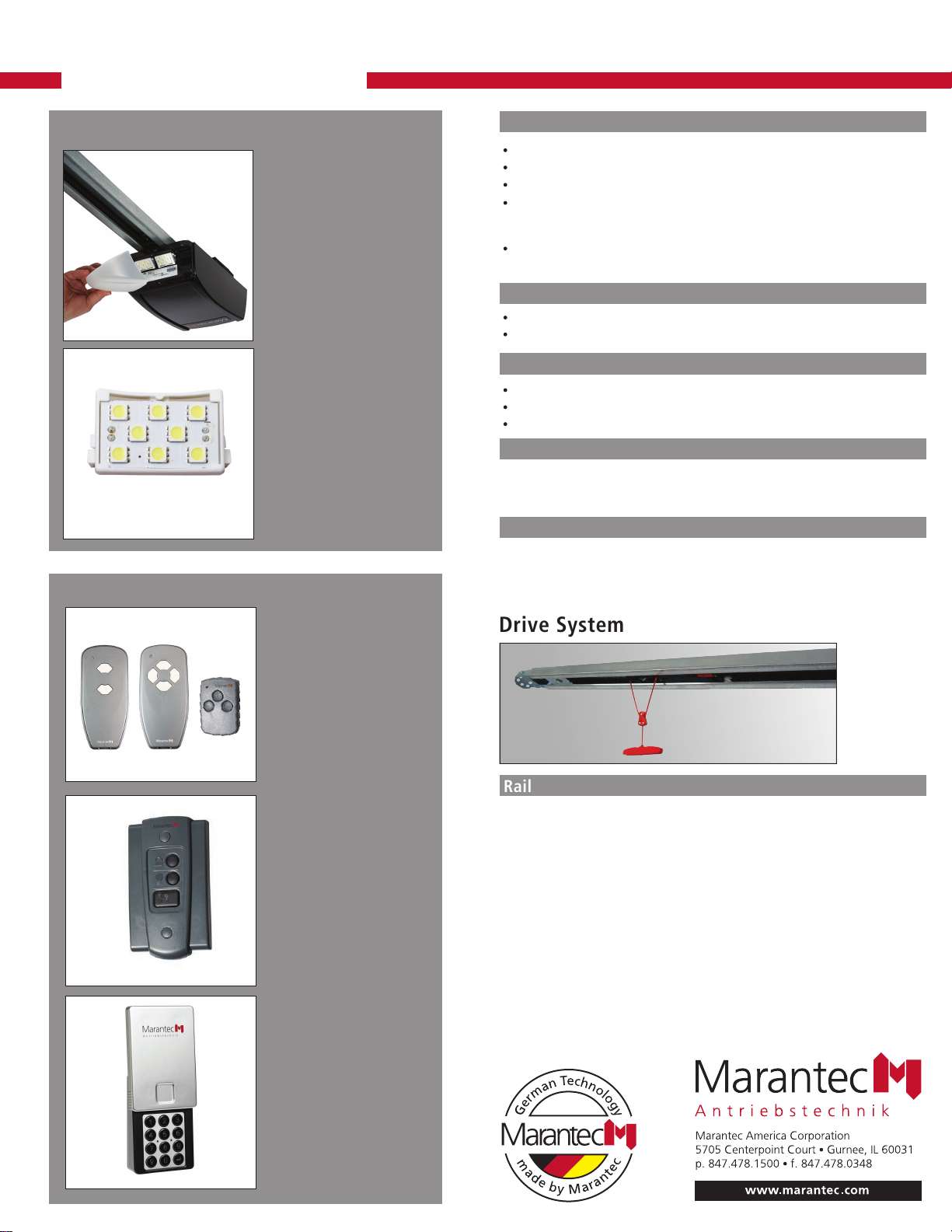
Synergy 260 Specifications
LED Lighting System
Accessories
Integrated seamlessly into
the motor housing, LED
lighting comes standard with
every Synergy operator. The
lens covers are completely
enclosed, meaning no
unsightly dirt and bugs under
the light covers
• LED lighting 80% – more
efficient than incandescent
light bulbs
• Longevity – LEDs have a
lifespan of over 30,000
hours.
• Cool Operation – LED
modules create more light,
while emitting less heat.
Transmitters
Two styles of digital remote
control transmitters in three
different configurations:
2-channel MINI, 4-channel
MINI (optional), and
3-channel MICRO (optional)
remotes for controlling other
devices. Unique and
extremely secure multi-bit
code technology.
Modular Multi-Function
Wall Station
Provides door operation and
convenience from inside the
garage. Compact, stylishly
designed to fit in a standard
single gang electrical box.
Illuminated push-button.
Security vacation/lock switch.
Light control. Individual
control stations can be
combined into one solid panel.
Wireless Keyless Entry
System (optional)
Convenient, 4-digit PIN.
Controls up to 4 different
garage doors. Code security.
Weather resistant.
Can be programmed to
provide temporary access
to authorized visitors or
service personnel.
Operator Features
DC motor provides for amazingly quiet operation
Opening and Closing Speed: 6.3 in/sec max
Push & Pull Force: 550 Newton (1/2 HPCS
Garage door opener is self-learning the operating force necessary to open and
close the garage door. Independently from the operating force, the opener
system monitors for obstructions during door travel.
Sealed motor gear case provides continuous lubrication to ensure a long service
life and and smooth, trouble-free operation.
™
)
Radio Controls
Frequency: 315MHz, Homelink® compatible
Technology: Multibit code
Lighting System
LED lighting system (included)
378 lumens expandable to approximately 756 lumens
Time controlled - lighting duration is programmable
Photo Eyes Safety System
State-of-the-art photo eye safety system detects obstructions in the path
of the door and automatically stops and reverses the downward door
travel. Safety when you need it most.
Warranty
Limited Lifetime Warranty on Motor, Gear Assembly and Rail System.
2 - year Limited Parts Warranty
5-year Limited Warranty on LED Lighting System
Drive System
Rail
The best in advanced engineering and materials. One piece
semi-closed fully assembled drive system with a high strength
galvanized steel finished C-rail, available with a steelreinforced belt or a full steel chain. A revolutionary trolley
release mechanism helps to prevent garage break ins.
Drive system’s overall length with attached operator 7ft. door: 10’- 6.25”
Door Heights Supported: 7ft, 8ft
Headroom Clearance Required: 1.25 inches
Trolley: Includes emergency release, easy reconnect, vault release compatibility

Owner’s Manual contains:
Installation, operating,
maintenance & warranty
instructions.
Synergy 260, 270, 280
Marantec America Corporation
5705 Centerpoint Court, Gurnee, IL 60031 U.S.A.
Phone 1-888-622-2489
Fax 847-478-0348
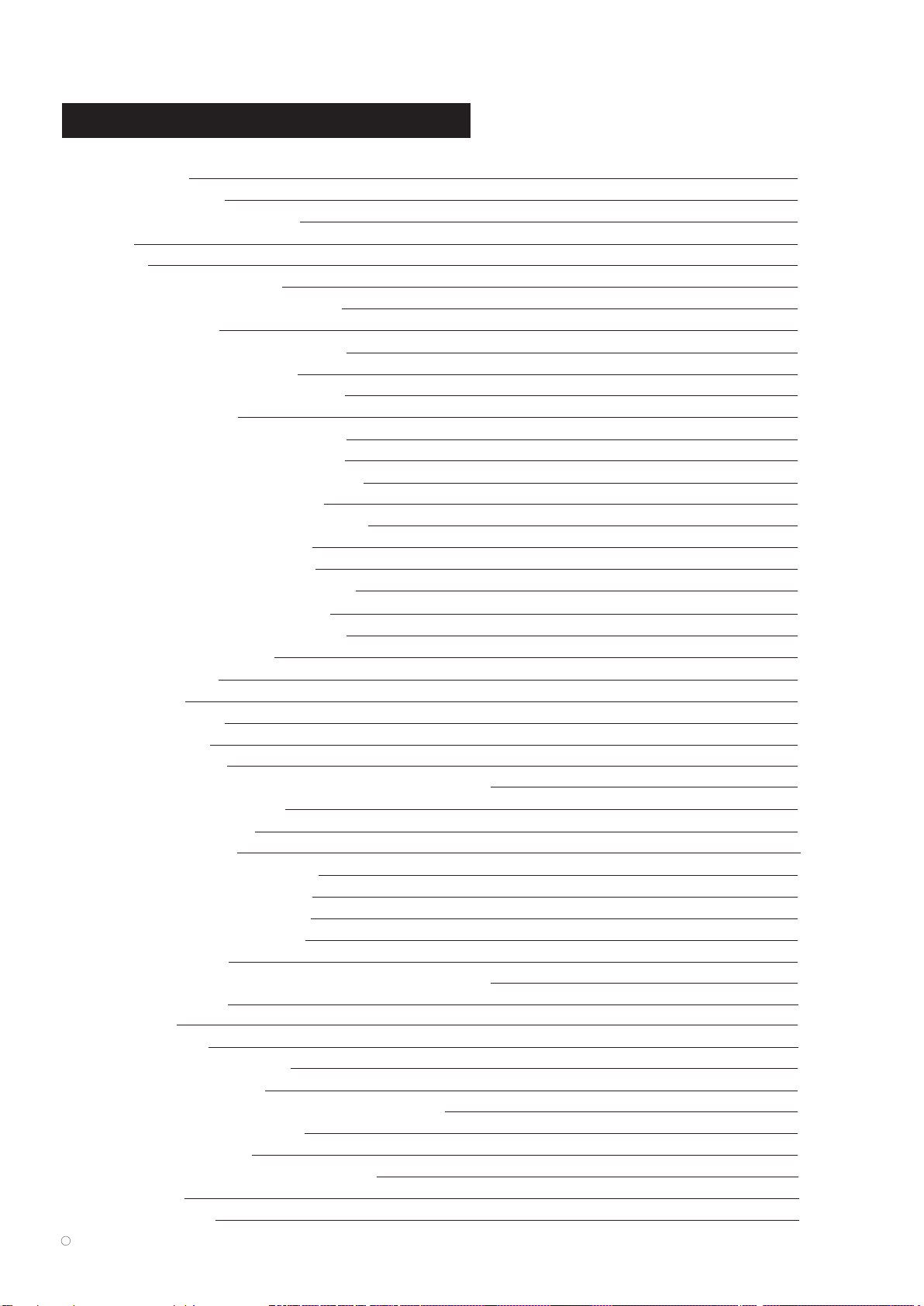
OWNER’S MANUAL CONTENTS
1. INTRODUCTION 3
2. ADVANCED FEATURES 3
3. IMPORTANT SAFETY INFORMATION 3
4. TOOLS 4
5. GARAGE 4
6. OPERATOR PACKAGE CONTENTS 6
7. IMPORTANT INSTALLATION INSTRUCTIONS 7
8. INSTALLATION STEPS 8
8-1. MEASURE AND MARK DOOR AREA 8
8-2. INSTALL HEADER BRACKET 8
8-3. INSTALL DOOR BRACKET TO DOOR 9
8-4. RAIL ASSEMBLY 10
8-5. ATTACH RAIL TO OPERATOR HEAD 11
8-6. ATTACH RAIL TO HEADER BRACKET 11
8-7. POSITION OPERATOR FOR MOUNTING 12
8-8. MOUNT OPERATOR TO CEILING 13
8-9. CONNECT ARM TO DOOR AND TROLLEY 13
8-10. RAIL BUMPER INSTALLATION 14
8-11. CHECK EMERGENCY RELEASE 14
8-12. INSTALL PHOTO EYE SAFETY SYSTEM 15
8-13. INSTALL WALL CONTROL PANEL 16
8-14. CONNECTING WIRES TO OPERATOR 16
9. CONTROL UNIT CONNECTIONS 17
10. CONNECT TO POWER 18
11. SYSTEM SET UP 19
12. ADVANCED SETTINGS 21
13. REMOTE CONTROLS 25
13-1. TRANSMITTER 25
13-2. WIRELESS KEYLESS ENTRY SYSTEM (OPTIONAL ACCESSORY) 26
14. OPERATION OF YOUR OPERATOR 27
15. HOMELINK® TRANSCEIVER 28
16. TEST SAFETY REVERSAL 29
17. ALIGN AND TEST PHOTO EYE SENSORS 29
18. APPLY LABELS TO INSIDE OF GARAGE 30
19. ATTACH OWNER’S MANUAL TO WALL 30
20. IMPORTANT SAFETY INSTRUCTIONS 30
21. TENSION ADJUSTMENT 31
22. RAIL LENGTH ADJUSTMENT - FOR PROFESSIONAL INSTALLERS ONLY 31
23. RAIL ASSEMBLY PARTS 32
24. ACCESSORIES 33
24-1. LED EL 200 33
24-2. EXTENSION BRACKET KIT 34
24-3. PERMANENT WIRING 35
25. TROUBLESHOOTING - FOR PROFESSIONAL INSTALLERS ONLY 36
26. MAINTENANCE AND ADJUSTMENTS 38
27. LIMITED PARTS WARRANTY 38
28. WARRANTY LIMITATIONS, CLAIMS AND SERVICE 40
29. REGISTRATION 40
30. WARRANTY SERVICE 40
C
Copyright 2015 All Rights Reserved.
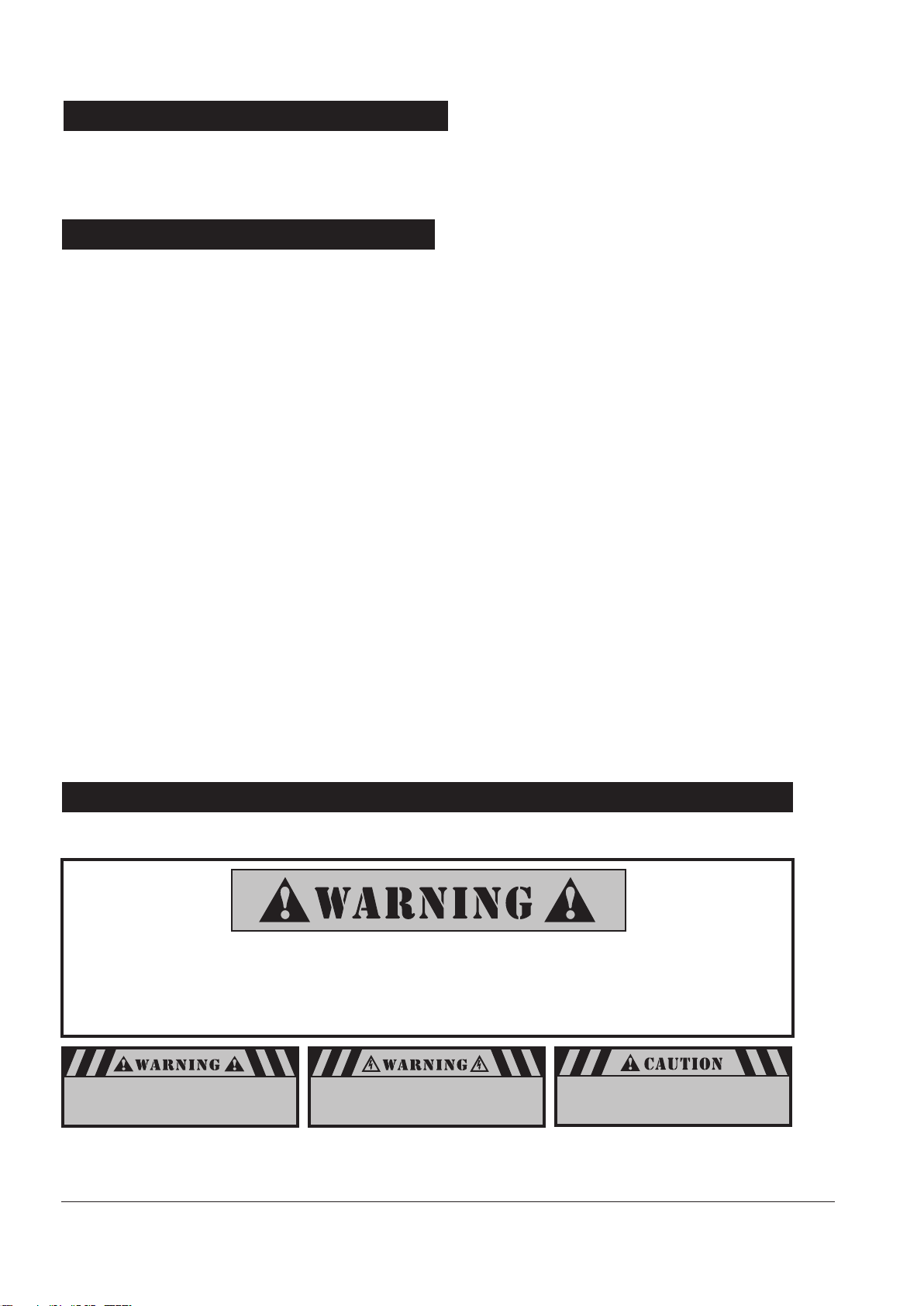
1. INTRODUCTION
Congratulations on purchasing your Marantec® Synergy Garage Door Operator System, the most innovative operator available today.
This stylishly designed digital operator with a wide range of accessories is engineered to provide the smoothest, quietest and safest operation to
compliment any application. Advanced technology results in the operator being capable of easily moving almost any properly balanced sectional
door, and at the same time providing state-of-the-art safety features to detect obstructions and to stop and reverse the door, thus helping to
protect persons and property near the door.
2. ADVANCED FEATURES
This operator includes numerous state-of-the-art features to provide you, the user, with years of trouble-free, convenient, and safe use of
your automatic garage door operator.
Advanced Digital Operating System EOS (Easy Operating System): The EOS digital system provides an user friendly
system set up. The EOS system requires only the initial set up parameters. All other operating parameters are learned and set
automatically by the system. In addition, the system optimizes all parameters with every cycle for a more efficient operation by
the GDO. This shorter parameter set up provides a quicker and more efficient installation.
New LED Lighting System: Provides a green energy efficient lighting approach to conventional incandescent lighting.
Added convenience requires no light bulb replacement.
Precision Controlled DC Motor, Complete with Automatic Soft Start and Soft Stop Feature: The operator
automatically detects when your door is almost fully closed or fully opened, and gradually slows the door down before it
reaches its fully closed or opened position. During start-up, the door starts moving slowly and gradually ramps up to full
speed for the full travel of your door. This reduces the possible damaging effects of the sudden starts and stops associated
with some other operators, and results in the smooth operation and increased service life of your door and hardware.
Quiet, Smooth Operation: Precision engineering and carefully selected materials result in extremely smooth and quiet
operation, unmatched by conventional garage door operators.
Modular Antenna Concept (patented): Plug-in your choice of frequency module.
Built-In Safety Features: Including patented drive system that delivers only the optimum power needed to move your door
safely - Every time!
Photo Eye (Infrared) Safety System: State-of-the-art infrared beam system helps detect obstructions in the path of
your door and automatically reverses closing door travel, helping to protect persons and property near the door.
LCD Display System Control: Easy navigation through levels and menus.
Convenient Status Display: To indicate the status of your door operator at any time. Especially useful if troubleshooting is necessary.
Numeric Parameter Display Setting: Provides easier and quicker setup.
Numeric Error Code Display: Provides quicker troubleshooting.
Maintenance and Service Scheduling: Optimizes operator service life and trouble-free performance.
The EOS platform unifies all Marantec Products by design.
Meets all UL 325 requirements.
3. IMPORTANT SAFETY INFORMATION
This manual is essential to the safe and proper installation, operation, and maintenance of your operator. Read and follow all
guidelines and operating instructions before the first use of this product. Store the manual in a safe, easily accessible location.
Operate the garage door operator at 120V, 60Hz to avoid operator damage.
Garage doors are heavy, moving objects. When coupled with an automatic operator, electrical power is also
present. If not properly installed, balanced, operated, and maintained, an automatic door can become
dangerous and cause serious injury or death. Please pay close attention to the WARNING and CAUTION notices
that appear throughout this manual. Failure to follow certain instructions may result in damage to the door or
door opener, or may result in severe injury or death to yourself or others.
WARNING means that severe injury
or death could result from failure
to follow instructions.
Mechanical
WARNING means that severe injury
or death could result from failure
to follow instructions.
Electrical
CAUTION means that property damage
or injury could result from failure
to follow instructions.
3
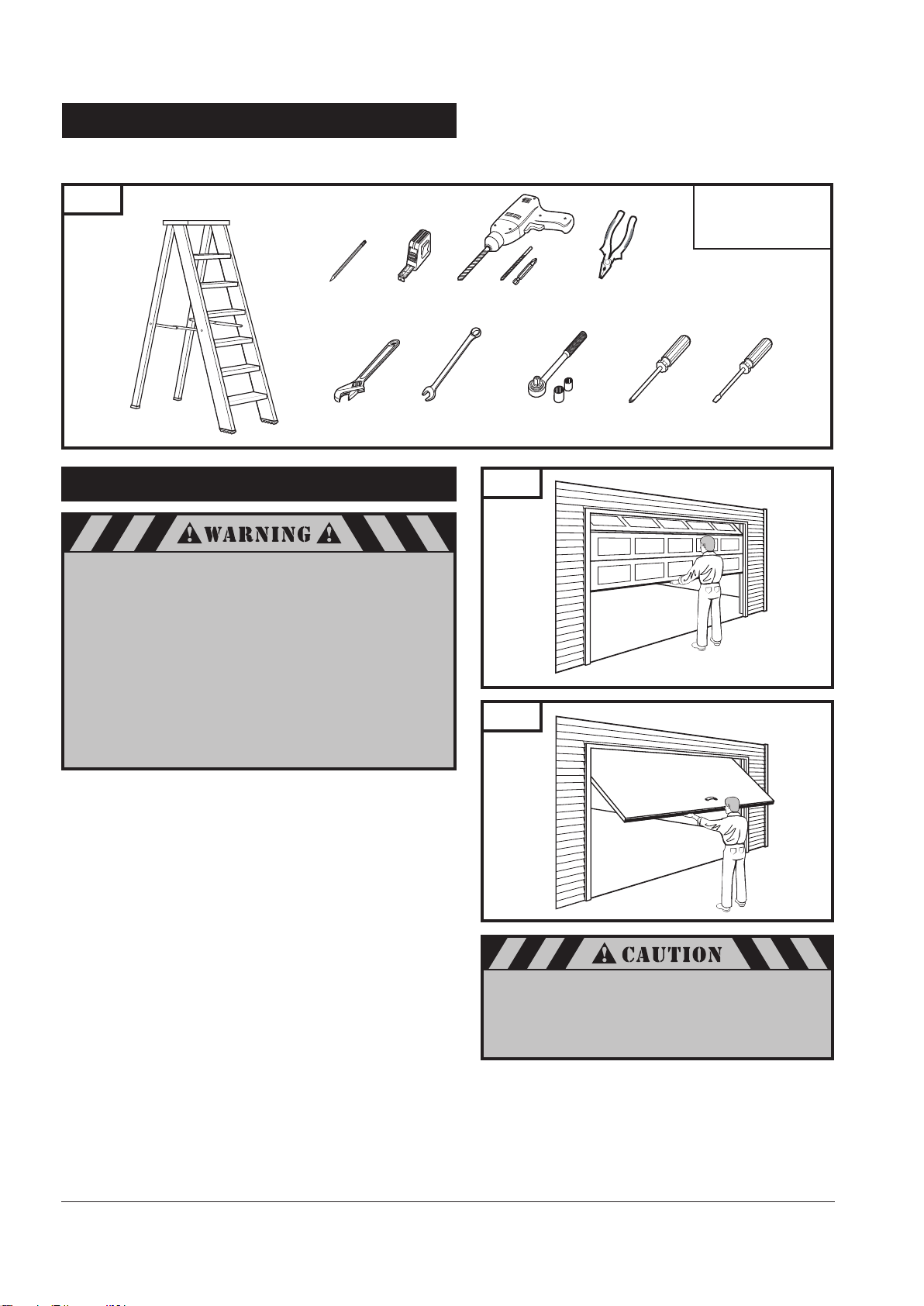
4. TOOLS
The instructions will refer to the tools shown below for proper installation, adjustment, and maintenance of the garage door
operator. Additional tools may be required depending on your particular installation.
Fig. 1
Stepladder
Pencil
Adjustable
Wrench
Tape Measure
7/16" Wrench
5. GARAGE
A garage door is a heavy moving object and can cause
serious injury or death. An unbalanced door might not
reverse when required, and can increase the risk of
injury. If your garage door is out of
balance, or if it binds or sticks, call for professional
garage door service. Garage doors, springs,
pulleys, cables, and hardware are under extreme tension
and can cause serious injury or death.
Do not try to adjust them yourself. Ropes left
on a garage door could cause someone to become
entangled and could kill them. Remove all ropes
connected to the door before installing your operator.
Drill,Drill Bits,
Phillips Power Bit
Ratchet and Sockets
(1/2", 7/16")
Fig. 2
Fig. 3
Pliers
Phillips
Screwdriver
Conversion:
1 foot = 305mm
1 inch = 25.4mm
Flat-Tip
Screwdriver
Sectional Door
One-Piece Door
Take a moment to survey your garage and garage door.
Is there an access door besides the garage door? If not, you
should install an emergency key release kit.
With the garage door closed, check alignment of door and
garage floor. The gap, if any, should be no more than
1/4" (6mm). If the gap is larger than this, repair floor or door
before installing operator.
The operator is intended for installation on a properly balanced
and adjusted garage door. DO NOT INSTALL IF DOOR IS
UNBALANCED OR BROKEN.
Check balance of door in mid travel and during full range of
opening and closing. Lift the door about half way, as shown in
Fig. 2 & 3. Release the door. It should remain in place,
supported by its springs. Raise and lower the door fully to
check for binding or sticking.
If door is out of balance or needs repair, DO NOT ADJUST IT
YOURSELF. CALL A QUALIFIED GARAGE DOOR SERVICE
PROFESSIONAL to adjust your door.
If your door is over 7 ft. (2.1m) high, you will need a longer
rail. See section 6 “Rail Assembly” on p. 6 of this manual for
availability of longer rails.
4
To prevent damage to steel, aluminum, fiberglass
or glass panel doors, always reinforce the inside of
the door both vertically and horizontally with steel
or angle iron bracing.
The best solution is to follow the instructions for your
particular garage door or contact the garage door
manufacturer for proper reinforcement instructions.
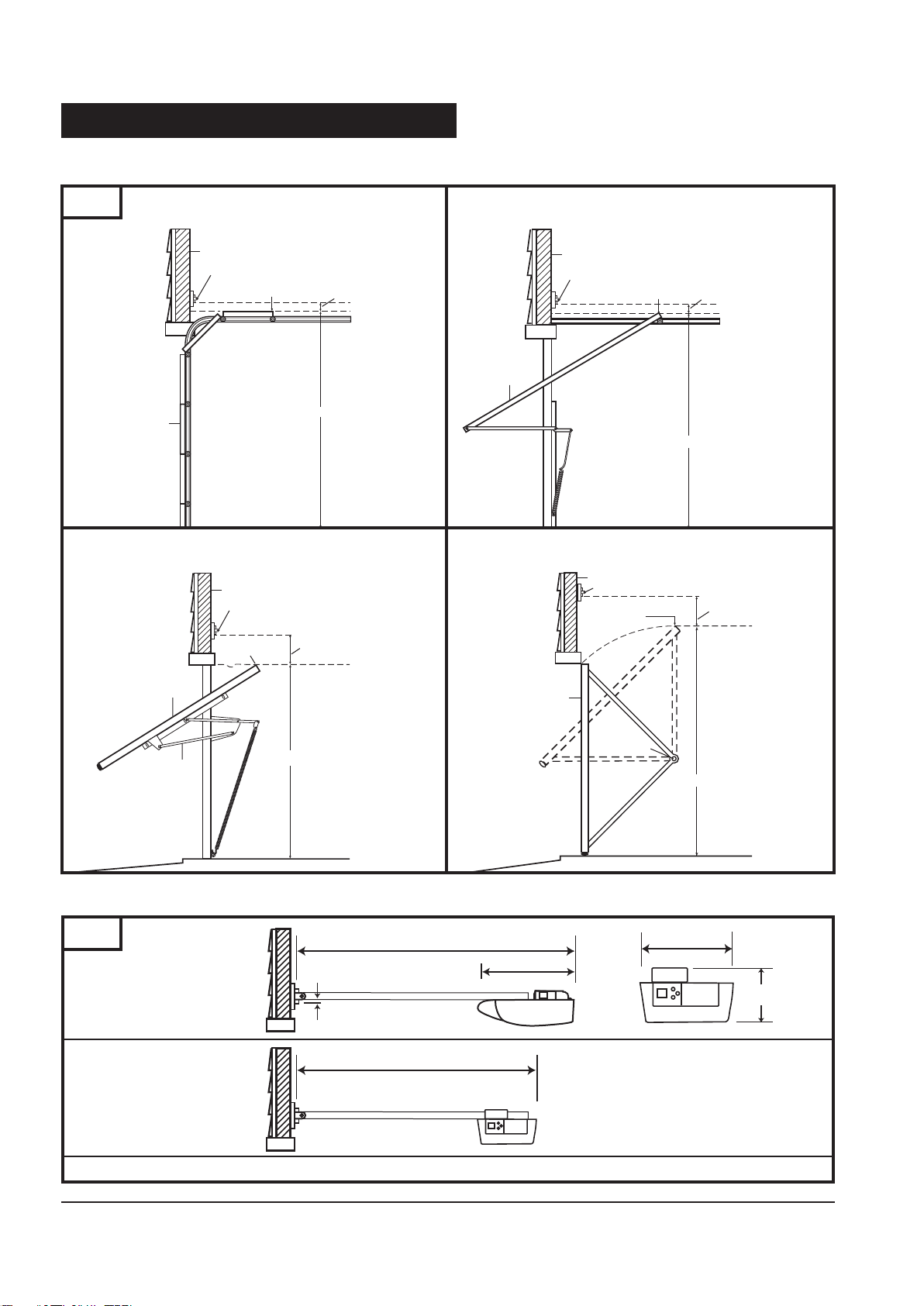
5. GARAGE (cont’d)
Header Wall
Check the type of door construction you have. The information contained in the figures below will be referred to later in the
Check the type of door construction you have. The information contained in the figures below will be referred to later in the
manual for proper installation on the different door types.
manual for proper installation on the different door types.
Fig. 4
Door
Header Wall
Header Bracket
Highest Point of
Header Wall
Header Bracket
Highest Point of
Door Travel
Sectional Door
with Curved Track
Door Travel
1-1/4” (30mm) Clearance
Distance
One-Piece Door
with Jamb Hardware without Track
3-3/4” (95mm) Clearance
Door
Header Wall
Header Bracket
Header Bracket
Highest Point of
Door Travel
Highest Point of
Door Travel
One-Piece Door
with Horizontal Track
1-1/4” (30mm) Clearance
Distance
One-Piece Door
with Pivot Hardware without
Track
3-3/4” (95mm) Clearance
Door
Jamb
Hardware
Distance
Door
GARAGE DOOR OPERATOR SYSTEM OVERALL DIMENSIONS 7' DOOR (2.1m)
Fig. 5
Standard Application
Space Saver Application
10' 6-1/4" (3.21m)
14-1/4" (360mm)
1/2" (13mm)
10' 3/4" (3.07m)
Pivot
Distance
7-1/2" (190mm )
5" (125mm )
Headroom Clearance - 1-1/4” (32mm)
5
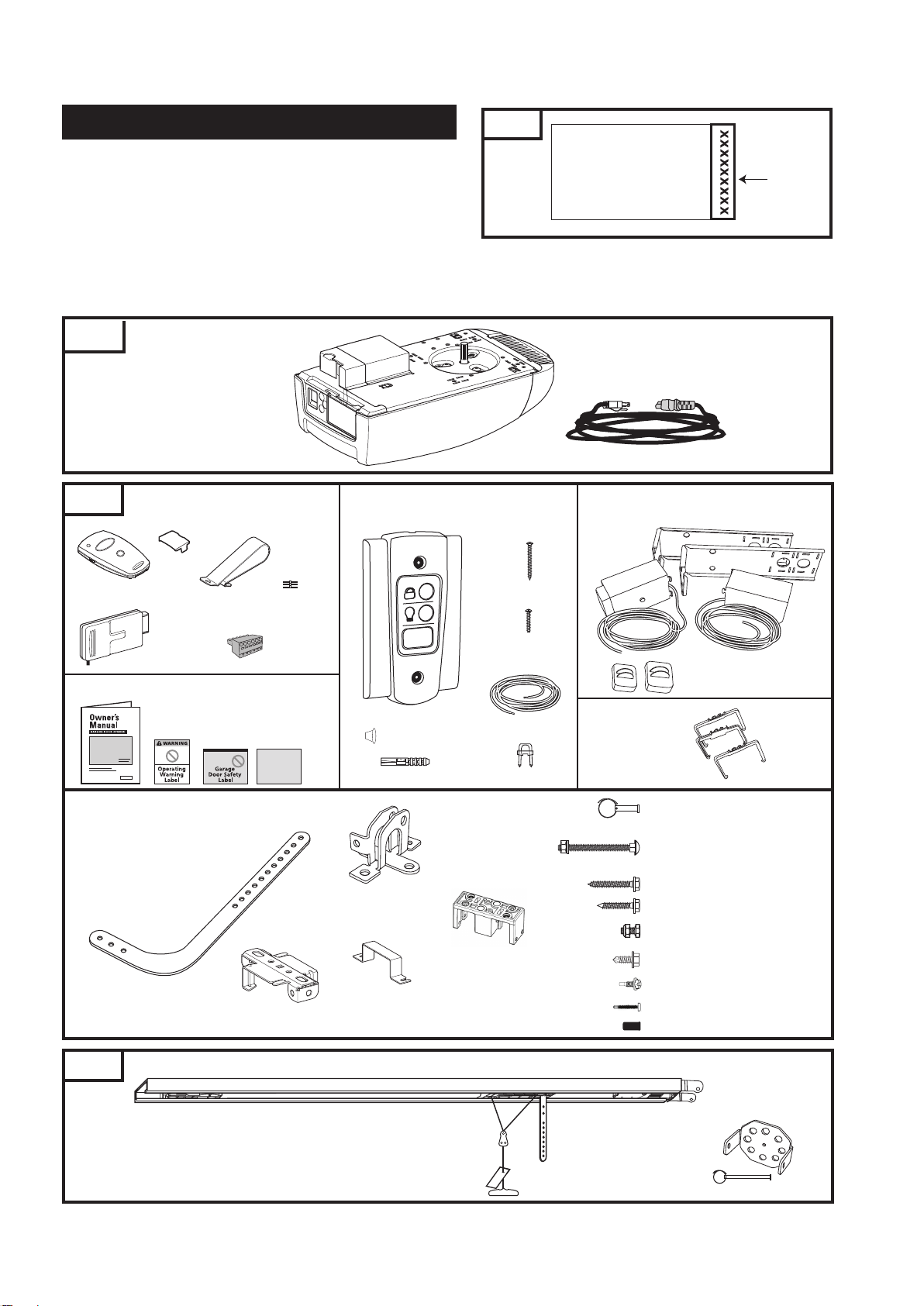
6. OPERATOR PACKAGE CONTENTS
Fig. 6
Remove one of the serial number labels located on both sides
of operator carton and apply to the front page of owner’s
manual. See Fig. 6.
Removable
serial number
Remove second serial number label and apply to the warranty card.
Operator’s manufacturing date is located under operator lens cover.
The following items are included with your Garage Door Operator (GDO). All hardware components are located in the GDO
carton. The accessories are packaged with their respective hardware in separate packs for ease of identification and use.
Items shown not actual size.
Fig. 7
Fig. 7A
Transmitter
OPERATOR
ACCESSORIES
Cover
Visor Clip
Modular
Receiver
Programming
Connector
Terminal
Block
Garage Door Operator Manual and Safety Labels
Warranty
Card
Wall Control Panel
(with Hardware Kit)
Screw Caps (2)
Drywall Anchors (2)
Tapered-Head Screws
(2)
Machine screws
(2)
30 Ft. (9.2m)
2-Conductor Wire
Staples (10)
6 Ft. (1.8m) Detachable Power Cord
Photo Eye Sensor Safety System
(with accessories)
Sensor (TX)
Sensor (RX)
Sensor Lens Cap Protectors (2)
Wire Holder Kit
Bracket (2)
5“
6“
5.5”
5“
6“
5.5”
5“
6“
Hardware Kit
Curved Door Arm
#8009466
Support Bracket (2)
#71865
Fig. 8
RAIL ASSEMBLY
(packaged in separate carton)
Models (per application)
Belt Chain
7’ (2.1m) Door M13-807B M13-807C
8’ (2.4m) Door M13-808B M13-808C
10’ (3m) Door M13-810B M13-810C
6
Door Bracket
#8030743
Rail Bracket (2)
#99082
Bumper
#102723
Clevis Pin (1): 5/16” x 7/8”
Cotter Ring (1)
Carriage Bolt (2): 1/4” - 20 x 2”
Lock Washer (2): 1/4”
Hex Nut (2): 1/4” - 20
Lag Screw (2): 5/16” x 1-3/4”
Lag Screw (4): 1/4” x 1-1/2”
Hex Bolt (2): 5/16” - 18 x 3/4”
Lock Nut (2): 5/16” - 18
Hex Head Tek Screw (2): 1/4” x 3/4”
Screw (4): M5x8.5mm
Screw (2): 3.9x32mm
Cap (2) #104740
Header Bracket Kit
#103238
(Clevis Pin 1/4” x 3 1/14”)
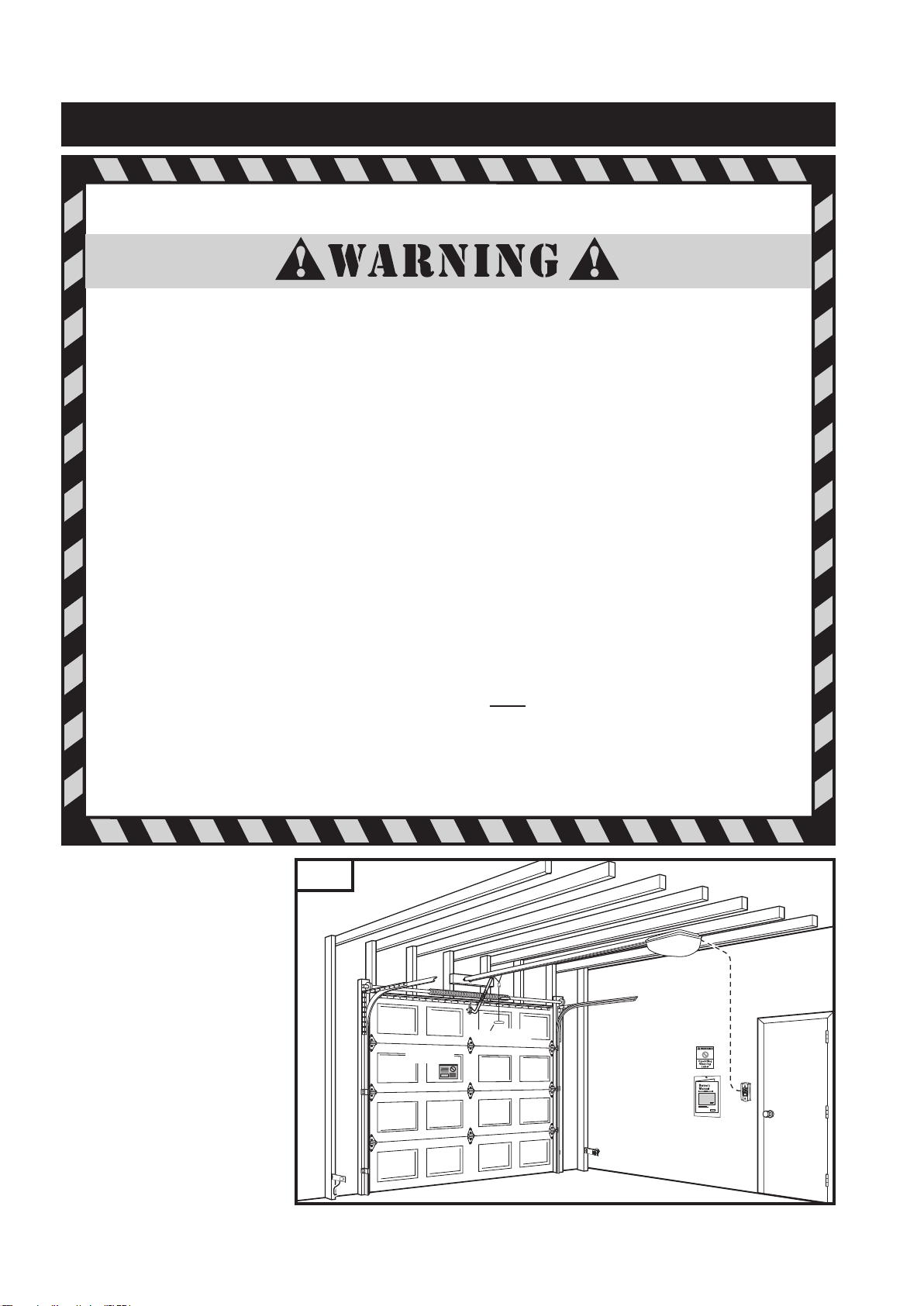
7. IMPORTANT INSTALLATION INSTRUCTIONS
IMPORTANT INSTALLATION INSTRUCTIONS
TO REDUCE THE RISK OF SEVERE INJURY OR DEATH:
1. READ AND FOLLOW ALL WARNINGS AND INSTALLATION INSTRUCTIONS.
2. Check with the door manufacturer to determine if additional reinforcement is required to support the door prior to
installation of the door operator.
3. Install operator only on a properly balanced garage door. An improperly balanced door could cause serious injury.
Have a qualified service person make repairs to garage door cables, spring assemblies, and other hardware before
installing the operator.
4. Remove all ropes and disable all locks connected to the garage door before installing operator.
5. If possible, install the door operator 7 feet (2.1m) or more above the floor. For products having an emergency
release, adjust the emergency release cord for the handle to be within reach, but at least 6 feet (1.8m) above the
floor and avoiding contact with vehicles to avoid accidental release.
6. Do not connect the operator to source of power until this manual instructs you to do so.
7. Locate the wall control station: (a) within sight of door, (b) at a minimum height of 5 feet (1.5m) above the ground
so small children cannot reach it, and (c) away from all moving parts of the door.
8. Place the Operating Warning Label next to the wall control panel in a prominent location. Affix Safety Label on
inside of garage door. The Emergency Release markings molded on handle.
9. After installing the operator, test Safety Reversal System. Door MUST reverse when it contacts a 1-1/2 inch (40mm)
high object (or a 2x4 laid flat) on the floor.
10.
SAVE THESE INSTRUCTIONS
For Important Safety Instructions see page 30.
for future safety, adjustment, and maintenance purposes.
Fig. 9
Shown on the right is an
overall view of a completed
garage door operator system
installed on a sectional door.
The arrangement is similar for
a one-piece door (except for
differences described later in
this manual).
Garage Door
Safety Label
Emergency
Release Handle
Operating
Warning
Label
Owner’s
Manual
7
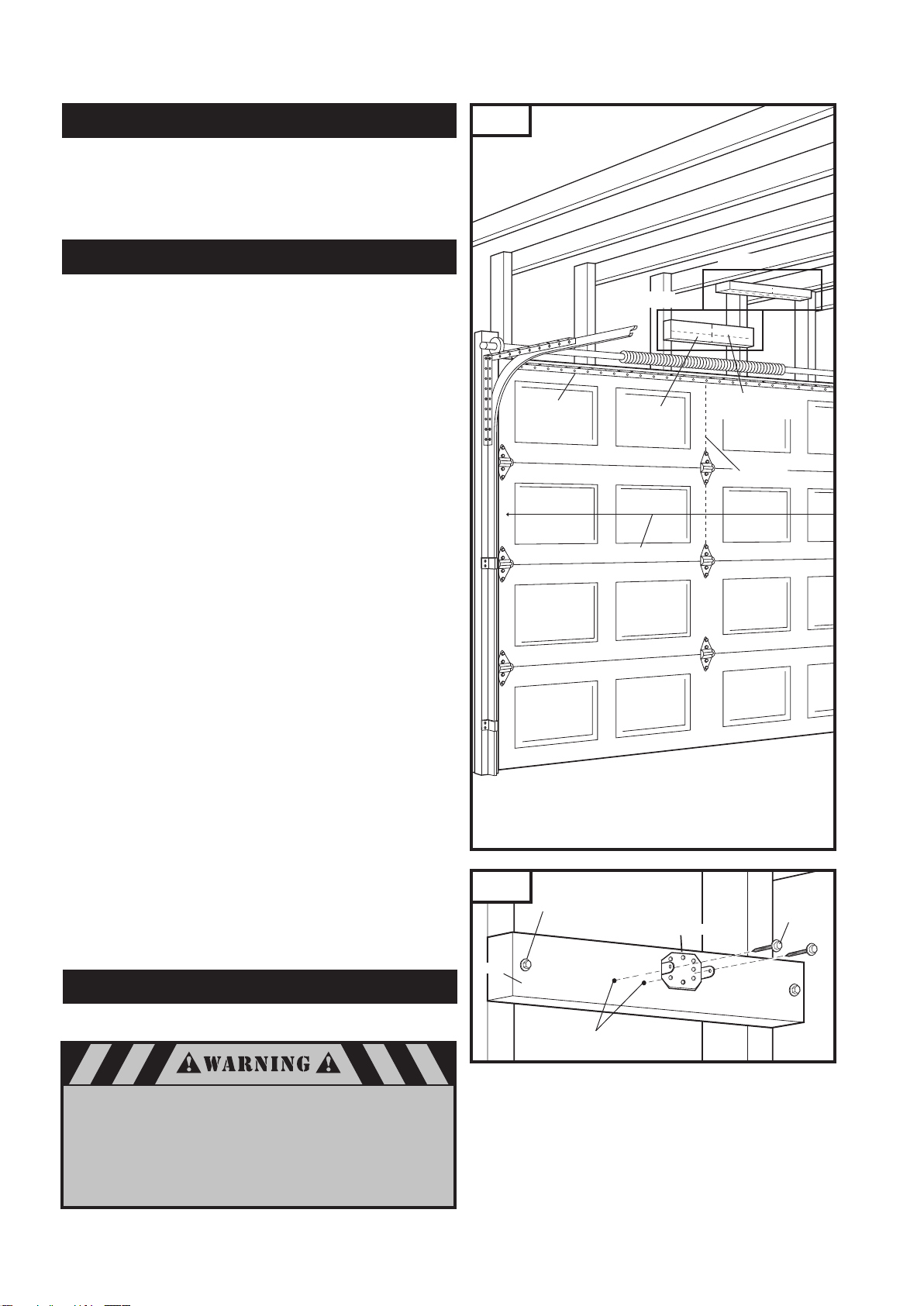
8. INSTALLATION STEPS
Identify a sound structural support on header wall above garage
door for header bracket mounting. See Fig. 11. If appropriate
header does not exist, replace or install a new support using a 2x4
(50mm x 100mm) or 2x6 (50mm x 150mm) board. Fasten it securely
using lag screws (not provided) to structural supports of garage.
Fig. 10
8-1. MEASURE AND MARK DOOR AREA
Before starting your installation, the door and the header above
the door must be measured and marked. This way, the appropriate brackets can be mounted at the correct locations avoiding
installation and operating difficulties later.
MARK VERTICAL CENTER LINE:
Measure door width, then locate the center point (Fig. 10).
Mark a vertical line on the upper half of your door, on the top
edge of your door, and on the header, through the center
point.
MEASURE DOOR’S HIGHEST TRAVEL POINT:
(Review Figs. on p. 5 for details)
Open door to its highest travel point and measure from the
garage floor to the top of door.
Write down this distance.
FOR SECTIONAL DOORS AND ONE-PIECE DOORS WITH
HORIZONTAL TRACK:
Add 1-1/4" (30mm) to the door travel height (measured above).
FOR ONE-PIECE DOORS WITHOUT TRACK:
Add 3-3/4" (95mm) to the door travel height (measured above).
Horizontal
Reinforcement
Bracket
See Fig. 11
Door Width
Header
See Fig. 12
Horizontal Line for
Header Bracket
Height
Vertical
Center Line
MARK HORIZONTAL LINE FOR HEADER BRACKET
LOCATION:
Close door and measure the required distance (determined
above) from the garage floor to the header.
Mark a horizontal line, intersecting the vertical center line, on
header. This is the position at which the bottom of the header
bracket should be installed.
In case of minimal clearance above the door, the header
bracket may be mounted to the ceiling. In this case, extend
the vertical center line onto the ceiling, and mark a horizontal
line on the ceiling no further than 4" (100mm) from the
header wall. The header bracket should be mounted no
farther than this distance from the header wall.
8-2. INSTALL HEADER BRACKET
Header bracket kit located in rail carton.
If the header bracket is not rigidly fastened to a sound
structural support on the header wall or ceiling, the
safety reverse system may not work and could cause
serious injury or death. DO NOT move or adjust springs
or garage door hardware, as these parts are under
extreme tension and could cause injury or death.
Fig. 11
Header
Lag Screw for Header installation
if necessary (not provided)
Header Bracket
Pilot Holes
5/16” x 1-3/4"
Lag Screw
8
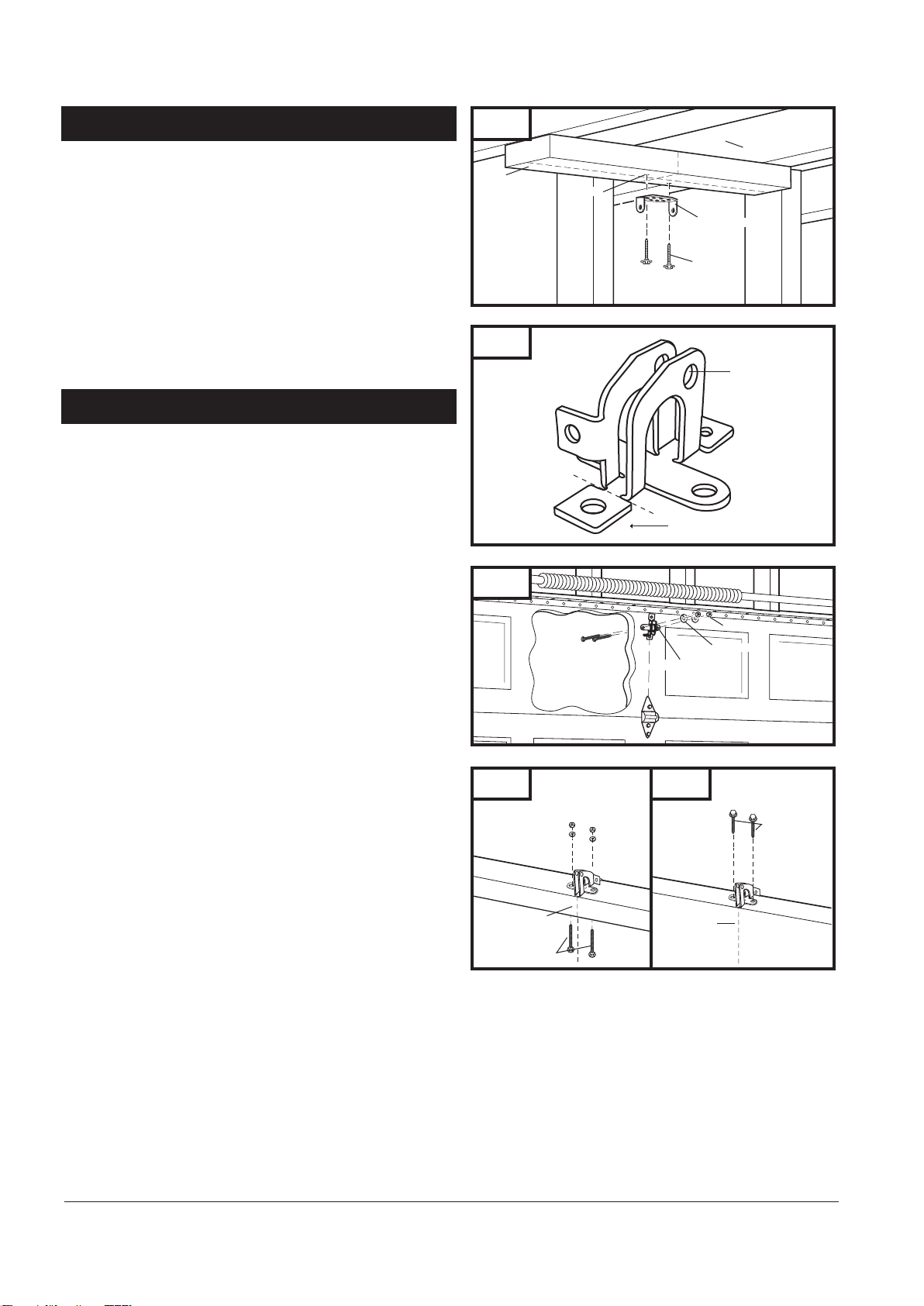
8-2. INSTALL HEADER BRACKET (cont’d)
Mark pilot holes location on header through header bracket
holes where lag screws will be inserted.
IMPORTANT: See Fig. 11 for which header bracket holes to
use.
Drill 3/16" pilot holes into header, and install bracket with lag
screws (5/16” x 1-3/4”) provided.
Tighten lag screws firmly.
NOTE: Follow the same procedure if header runs vertically
instead of horizontally and is the only option for mounting
header bracket to header wall. In case of minimal clearance
above the garage door, the header bracket may be
mounted to the ceiling (Fig. 12). Follow the same steps
above to ensure a sound surface for mounting.
8-3. INSTALL DOOR BRACKET TO DOOR
A. FOR SECTIONAL DOORS:
Wood Sectional Doors (Fig. 14)
Position door bracket (Fig. 13) along vertical center line of
door with pin hole facing top of the door and top edge of
the bracket 4” to 5” (100mm - 125mm) below top edge of
the door, or roughly at the same height as top rollers on the door.
Mark locations of securement holes through door bracket.
Drill two 1/4" holes through door for securement of door
bracket.
Insert carriage bolts (1/4” x 2”) from the outside through
door and bracket, then secure with lock washers and nuts
from the inside.
Tighten nuts firmly.
Metal Sectional Doors
Attach door bracket with two teck screws (provided) per Door
manufacturer recommendations.
B. FOR ONE-PIECE DOORS:
Before starting the installation of the door bracket, cut off
mounting leg from opposite side of pin hole (Fig. 13).
One-Piece Doors with Exposed Frames (Fig. 15)
Position center of door bracket on the center line on the top
edge of door.
Mark the position where carriage bolts will go through
bracket, and drill two 1/4" holes through top frame of door.
Install carriage bolts from the bottom, through door frame
and bracket, and secure with lock washer and nut from top.
Tighten nuts firmly.
One-Piece Doors without Exposed Frames (Fig. 16)
For doors without exposed frames, use alternate method of
mounting door bracket.
Mark and drill two 3/16" pilot holes into top of frame, then
secure bracket with 5/16" x 1-5/8" lag screws (not provided).
Fig. 12
Header
Pilot Hole
Fig. 13
Cut off for one-piece
door only
Fig. 14
Insert 1/4”-20 x 2”
Carriage Bolts
from outside of door
Door Bracket
Fig. 15 Fig. 16
Garage Door
Center Line
Carriage Bolts
One-Piece Door
with Exposed Frame:
Install with Carriage Bolts
Garage Door
Center Line
without Exposed Frame:
Install with Lag Screws(not provided)
Ceiling
Header Bracket
Lag Screw
Pin Hole
1/4”-20 Nut
Lock Washer
Wood Sectional
Doors
Lag Screws
One-Piece Door
9
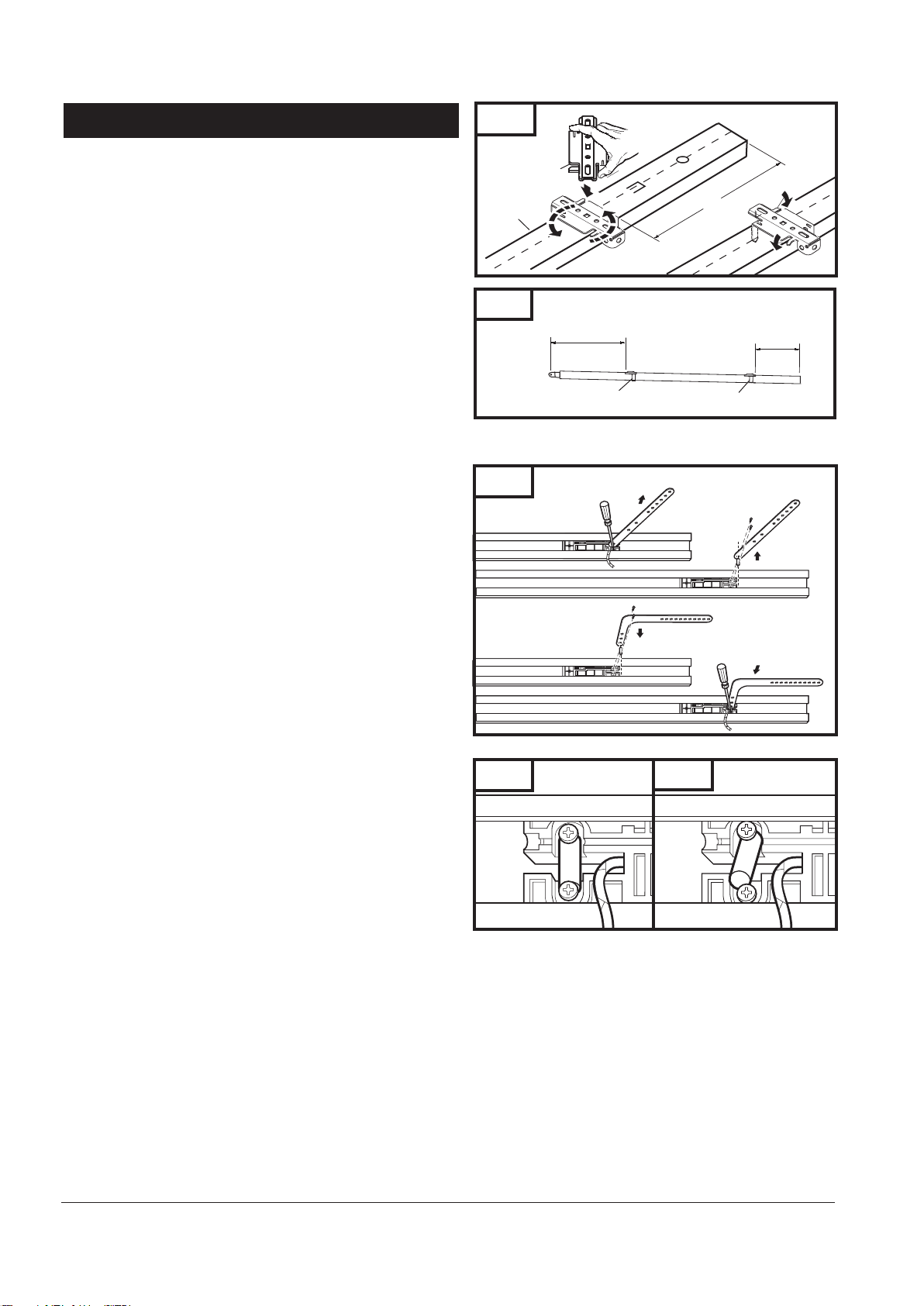
8-4. RAIL ASSEMBLY
NOTE: Rail comes fully preassembled with straight door arm
already attached.
Unpack one-piece preassembled rail.
Leave straight door arm taped inside rail for safe and convenient
installation—it will be untaped and used later.
Place mounting bracket over rail (close side) on a diagonal.
Make sure support securement clamps clear rail sides.
Twist mounting bracket and secure onto rail 12” (305mm)
from spracket end side of rail as shown in Fig. 17.
Place second mounting bracket over the backside of the rail 33”
(840mm) from pin hole. See Fig. 17A.
Secure second bracket as shown on Fig. 17.
Fig. 17
Mounting Bracket
Rail
Fig. 17A
33”
(840mm)
12”
(305mm)
12”
(305mm)
ADDITIONAL STEP FOR ONE-PIECE DOORS ONLY:
IMPORTANT NOTE: For installation on One-Piece Doors only,
the straight door arm that is factory installed onto the rail
must be replaced by the curved door arm supplied as part
of hardware in the operator box.
Recommended: Replace arm after attaching rail to operator.
Turn rail over so that open channel in rail faces up.
Untape straight door arm that is secured inside rail.
Remove and save the two phillips head screws that are securing
the door arm pin and straight door arm (Fig. 18).
Lift arm and pin straight out of slot in trolley, and remove pin
from straight door arm.
Insert pin into short side of curved door arm as shown.
Orient arm so that long side extends away from trolley.
Carefully insert pin and door arm into slot in trolley.
Push pin into slot with door arm so pin is fully seated into trolley
slot. IMPORTANT: Pin must be straight and seated properly
into recessed area in trolley. See Figs. 18A and 18B.
Secure pin and curved arm with the two phillips screws which
were removed from trolley—DO NOT use any other screws.
Tighten screws firmly.
Mounting Bracket
Fig. 18
C. Feed Pin though Curved
Door Arm Hole
Fig. 18A
Correctly seated pin.
Mounting Bracket
A. Loosen Screws
D. Reinsert Pin and Arm Firmly
and Squarely, Tighten Screws
Fig. 18B
Incorrectly seated pin.
B. Remove Pin
10
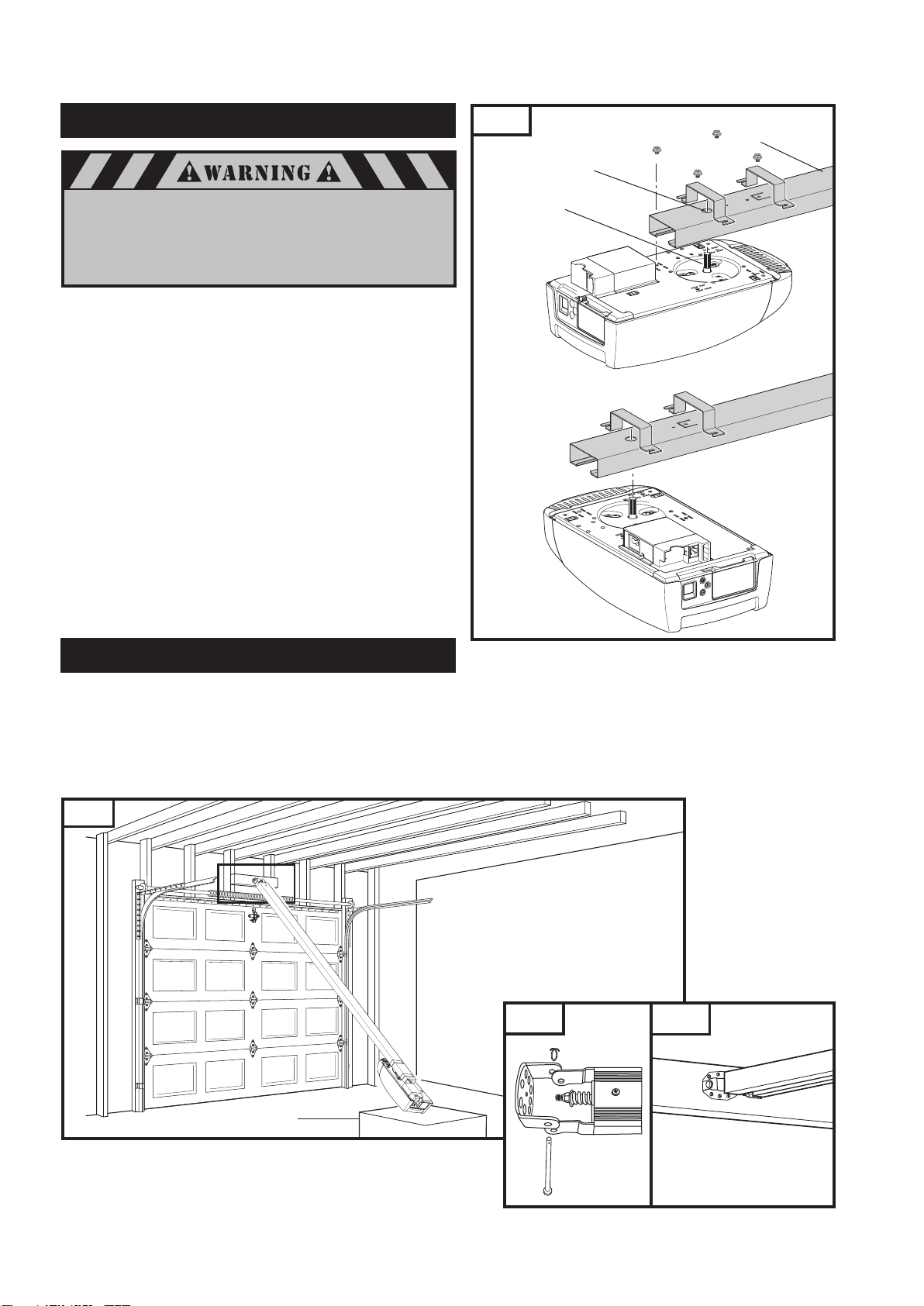
8-5. ATTACH RAIL TO OPERATOR HEAD
Fig. 19
Standard Application
Rail
Sprocket
Opening
When fastening the rail to the operator,
use only the screws provided. Use of any
other screws may result in operator falling
from ceiling and causing damage
to persons or property in the garage.
Position operator with control panel facing back of garage.
Rest operator head on cardboard or protective surface on floor
so opener does not get scratched.
Position rail onto operator chassis by lining up rail sprocket
opening with motor head shaft (Fig. 19). Make sure shaft
engages teeth inside rail sprocket. Press rail down firmly onto
shaft and opener chassis. DO NOT HAMMER.
Position the two rail brackets over rail as shown in Fig. 19.
Insert screws (M5 x 8.5) through bracket holes and into chassis
holes, and tighten screws firmly to hold rail to head.
Motor Head
Shaft
Alternate Rail Installation
(Space Saver Applications)
8-6. ATTACH RAIL TO HEADER BRACKET
Support operator head slightly off the floor.
Lift the opposite end of the rail up to the header bracket.
Position rail end-stop within the openings in the header
bracket. Insert header clevis pin (1/4” dia.) through header
bracket and rail end, then attach cotter ring to end
of pin. (See Fig. 20A)
Fig. 20
Fig. 20A Fig. 20B
Cotter Ring
Operator Box
1/4” x 3-1/4"
Clevis Pin
11
