Marani CP4 Installation Manuals
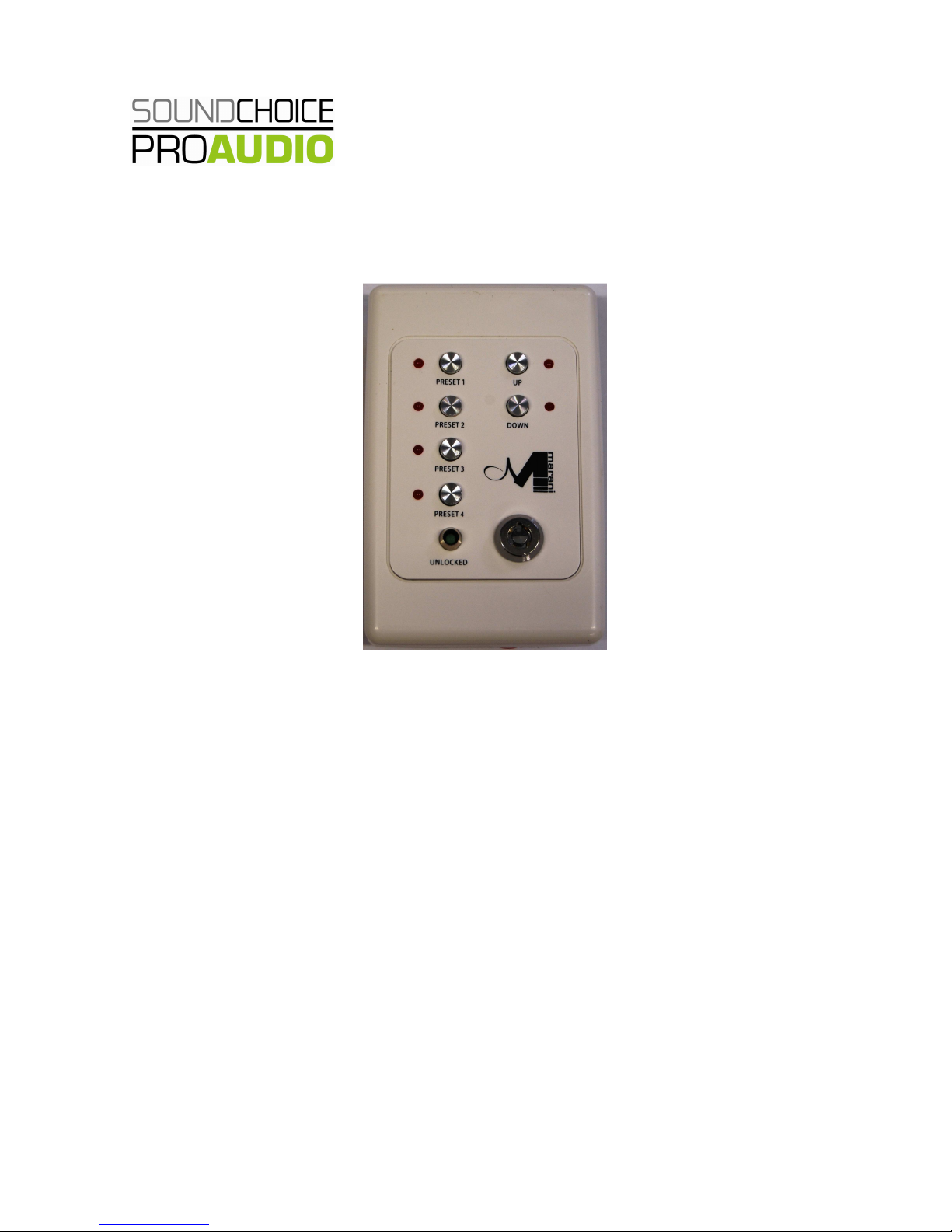
38 Davenport Drive Bonogin QLD 42 13Australia – Phone/Fax: +61 7 55303003 – www.scpaudio.com
Products - Engineering - Solutions
ABN 97 646 215 005
Marani CP4 Wall Panel DPA880T Installation Manual
The CP4 wall panel is designed to be able to remotely control the Marani DPA880T via the RS485.
The panel is designed using a standard Clipsal 2000 plate however the mounting has to be adjusted
because of the circuit board located on the rear of the panel (see picture on page 2).
The CP4 recalls up to 4 assigned presets that have been programmed and stored in the DPA880T.
The selected preset LED light will flash until the preset is loaded within the DPA880T and then stay
illuminated
A master volume control increases and decreases the master volume. The master volume control
ramps up and down by either holding the button or by presses. The LED will illuminate while the
button is pressed. The volume ramps slowly at 1dB increments so quick changes are not possible by
mistake.
A Key Switch enables you to lock the panel once the preset and volume have been assigned.
Installation
The CP4 requires 5V to power the panel. Please make sure the power is connected positive to
positive and negative to negative. Power supply: 5V DC (power supply not included)
RJ45 Connection. Only pins 1 & 2 are used to connect the CP4 to the device. Pin 1 = (+) Positive and
Pin 2 = (-) Negative

38 Davenport Drive Bonogin QLD 42 13Australia – Phone/Fax: +61 7 55303003 – www.scpaudio.com
Products - Engineering - Solutions
ABN 97 646 215 005
To Select the DPA880T control on the CP4 you need to complete the following steps:
Make sure the RS485 is not connected to the DPA880T to complete the function below.
Holding the “Volume up” and “Volume Down button “down apply the power to the panel until
the LED’s light. Then push preset three and four at the same time until LED’s light. Disconnect
panel power and reconnect. The CP4 now controls the DPA880T. Panel must be in the
unlocked position for programming.
If volume up and down LED’s flash there is a communication error with either a cabling issue or
wrong device selected.
Once all connections are made please ensure within the DPA880T software that the Marani wall
panel has been selected. This is configured using the Configure Wall Panel tab at the bottom of the
page. Please select “MARANI” in the drop down box and press OK. (Selecting “CUSTOM” the device
can be controlled via other control systems.)
Power on the DPA880T and then power on the CP4. You now have control of the DPA880T first 4
programed presets. You can change the presets at either the DPA880T or the CP4 and the LED’s on
the CP4 follow the preset changes.
