Maplin N67DR Instructions Manual

1
Two Way Radio Watch
N67DR

2
Thi s lightweight and compact wrist watch style PMR446 radio can be operated
conveniently with a simple flex of your wrist. Its ideal to stay connected with family
or friends at parks, camping holidays, sporting events, music concerts. Virtually any
indoor or outdoor activity where keeping in touch is important
Key features:
·
●Wrist Watch Style with adjustable strap
●8 standard PMR446 channels
●38 CTCSS and 83 DCS privacy tones
●Up to 6KM Range
●Scrambler function
●Compander function
●TOT function
●Power off resume
●Low battery checking
●Auto Squelch
●Auto Battery Saving
●Internal VOX (3 adjustable voice volume)
●Channel Scan
●Digital clock(12/24 Hour mode)
●10 mode of call tone
●Reminding tone after transmission over
●LCD Display
●Lithium-Ion Battery with charger
SPECIFICATIONS
Power Source 3.7V/650mAH Lithium-Ion Battery
Output Power (TX) 0.5W ERP maximum
Range Up to 6.0 Kilometres in open conditions, without
obstacles
Read this manual carefully and you’ll get the most out of your two way wrist
watch PMR.
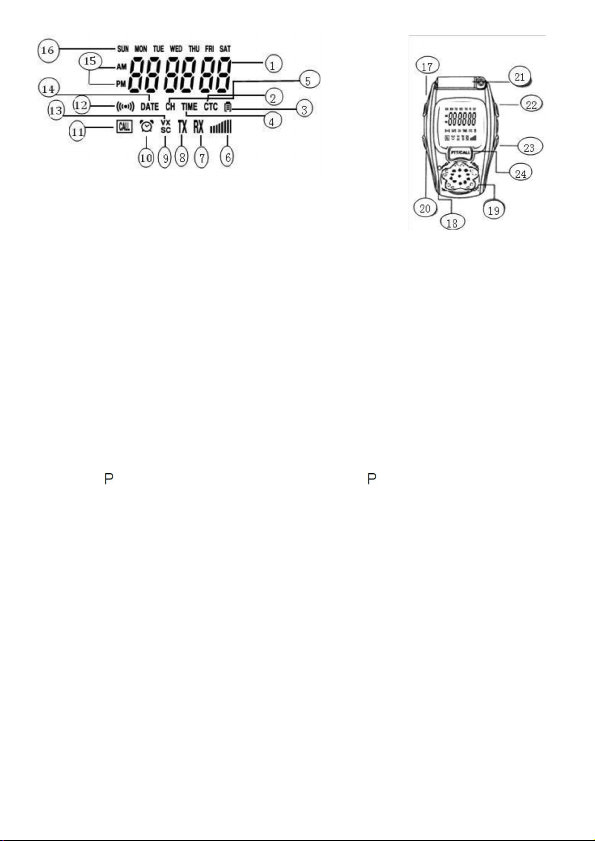
3
LCD Screen
1. Channel Number, Displays current channels
2. CTC: display 38 CTCSS/83 DCS sub-channel
3. Battery Level indicator: display battery status
4. Time: will display time mode
5. Channels: Display channels
6. Volume level: Adjustable 8 volume level
7. Receive Indicator (RX)-Indicates when unit is receiving transmissions
8. Transmit Indicator (TX)-Indicates when unit is transmitting.
9. Channel scan
10. Alarm clock
11. Call Tone Transmission (CALL)-Indicates When unit is paging.
12. Key lock: it displays when lock key
13. VOX-Indicates when unit is in VOX mode
14. Date: displays Year/month/date
15. AM/FM: If time is 12Hour mode, will display AM/FM
16. Week: displays week
Buttons and Controls
17. Scan-Press to enter Channel Scan.
18. MIC-Built-in microphone
19. Speaker-Built-in speaker
20. Power/Menu (Multi Function)-Press and hold to turn unit ON/OFF. A quick,
single press accesses the Menu and Watch setting mode
21. Antenna: when there signal is poor, to use antenna
22. & 23. Up/Down Adjusts volume level (default), channel and watch adjustments
in Menu mode
24.Red Button (Multi Function) – Press and hold to transmit a voice communication
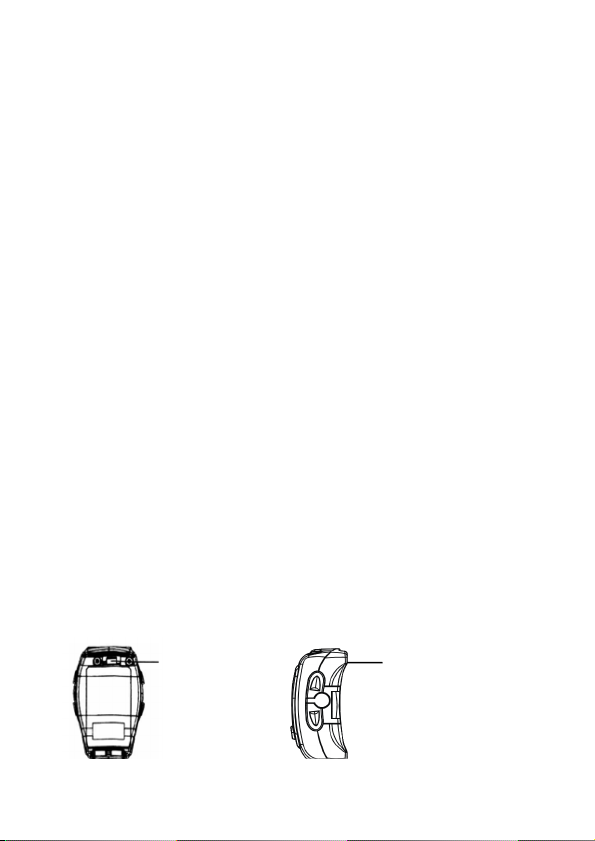
4
CARE AND SAFETY
Never open the case of your device, there are no user serviceable parts inside.
Yo u r d evice may interfere with TVs or radios, even when operating properly. To
determine whether your PMR is causing interference, simply turn it off. If the
interference stops, your device is causing it. Try to eliminate interference by moving
your PMR away from the receiver.
Hazardous Environments
Do not operate the PMR in hazardous environments, explosion or fire may result.
Do not operate the PMR near unshielded electrical blasting caps. Under certain
conditions, PMR radios can interfere with blasting operations and may cause an
explosion.
Cleaning
To c l ea n y o ur PMR Watch, use a soft cloth dampened with water.
Use a dry, lint-free cloth to clean the battery contacts.
Do not submerge the unit in water. If the unit gets wet, turn it off and remove the
battery immediately. Dry the battery compartment with a soft cloth to minimize
potential water damage. Leave the battery compartment cover off overnight to
ensure complete drying. Do not use the PMR until the unit is completely dry.
To maintain good communication quality, hold the transmitter at least 2inches (5
centimetres) from your mouth and speak in a normal voice.
BATTERY INSTALLATION
Yo u r PMR is powered by a Lithium-Ion Battery (included).To install and
replace battery:
1.Release the battery compartment cover latch located on the rear side of the unit,
and remove the cover from compartment.
2.Install the Lithium-Ion battery into the battery compartment correctly, observing
polarity markings An incorrectly installed battery can prevent the unit from
operating.
3. Replace the cover and lock the battery compartment cover latch into position
4. Do not use any battery other than that supplied, failure to observe this could
cause personal injury or damage to the watch
Battery
Compartment
Cover Latch
Battery
Compartment
Cover
