Page 1

808 134th Street SW, Suite 120
Everett, WA 98204, USA
Phone: 425-745-3229
Fax: 425-745-3429
Email: maple@maplesystems.com
www.maplesystems.com
Open HMI
OMI5000 Series
Operations Manual
(Windows CE Embedded 6.0 Professional Edition)
1010-1016 Rev. 00
Page 2

COPYRIGHT NOTICE
This manual is a publication of Maple Systems, Inc., and is
provided for use by its customers only. The contents of the
manual are copyrighted by Maple Systems, Inc.; reproduction in
whole or in part, for use other than in support of Maple Systems
equipment, is prohibited without the specific written permission
of Maple Systems. OMI5000 and OMI5000 Series are trademarks
of Maple Systems, Inc. IBM, PC/AT, and PS/2 are trademarks of
International Business Machines Corporation. Windows CE,
Windows7, Windows XP Embedded and ActiveSync are
trademarks of Microsoft Corporation. WebStudio is a trademark
of Indusoft Corporation. All other brand and product names
mentioned herein are trademarks or registered trademarks of
their respective holders.
LIMITATIONS OF USE
The CE device may not be used in any device or system in which a
malfunction of the operating system would result in foreseeable
risk of personal injury, death to the operator of the device or
system, or to others, or severe physical or environmental damage.
WARRANTY
Maple Systems warrants each product to be free from electrical
and mechanical defects in materials and workmanship for a
period of one year from the date of shipment for the LCD display
and backlight and two years from the date of shipment for all
other parts and labor. This warranty does not apply to defects in
the Products caused by abuse, misuse, accident, casualty,
alteration, negligence, repair not authorized by Maple Systems,
use on current or voltages other than specified by Maple Systems,
or application or installation not in accordance with published
instruction manuals. This warranty is in lieu of any other
warranty either expressed or implied.
Maple Systems’ liability is limited to the repair or replacement of
the Product only, and not costs of installation, removal, or
damage to user’s property or other liabilities. If Maple Systems is
unable to repair or replace a nonconforming Product, it may offer
a refund of the amount paid to Maple Systems for such Product in
full satisfaction of its warranty obligation. Maximum liability of
Maple Systems is the cost of the Product.
IF SERVICE IS REQUIRED
Package the unit in its original packaging container or, if
unavailable, any suitable rigid container. If a substitute container
is used, surround the unit with shock absorbing material; damage
in shipment is not covered by the warranty. Include a letter with
the unit describing the difficulty and designating a contact person.
Send to the following address:
Maple Systems, Inc.,
808 134th Street SW, Suite 120,
Everett, WA 98204-7333.
Only Products that have been issued a Return Material
Authorization (RMA) number from Maple Systems may be
returned. All RMAs must be accompanied with a written purchase
order for tracking purposes or, in the case of out-of-warranty
repairs, for repair charges on a time and material basis.
All returns will be tested to verify customer claims of
noncompliance with the product warranty. Improper return
packaging, which makes verification impossible, will void the
warranty. Products passing the tests will be returned “AS IS” to
the customer.
If noncompliance is verified and is not due to customer abuse or
the other exceptions described with product warranty, Maple
Systems will, at its option, repair or replace the Product returned
to it, freight prepaid, which fail to comply with the foregoing
warranty, provided Maple Systems is notified of such
noncompliance within the warranty period.
APPLICATIONS ASSISTANCE
This manual is designed to provide the necessary information for
trouble-free installation and operation of your new OMI5000
Series Open HMI; however, if you need assistance, please call
Maple Systems at 425-745-3229 or visit our web site at
http://www.maplesystems.com.
Information furnished by Maple Systems, Inc., is believed to be
accurate and reliable. However, no responsibility is assumed by
Maple Systems for the use of this information nor for any
infringements of patents or other rights of third parties which may
result from its use. No license is granted by implication, or
otherwise, under any patent or patent rights of Maple Systems,
Inc. Maple Systems retains the right to revise or change its
products and documentation at any time without notice.
Page 3

1010-1012 Rev 00
Contents
COPYRIGHT NOTICE .............................................................. ii
LIMITATIONS OF USE ............................................................. ii
WARRANTY .............................................................................. ii
IF SERVICE IS REQUIRED ...................................................... ii
APPLICATIONS ASSISTANCE ................................................ ii
Introduction .................................................. 1
Welcome .......................................................................................... 1
About Your Documentation ............................................................. 1
Conventions ................................................................................. 1
What You Need ........................................................................... 2
What is an OMI5000 Series Open HMI? ..................................... 2
Current Models in the OMI5000 Series ....................................... 3
Windows CE Basics ..................................................................... 3
List of Features............................................................................. 3
Chapter 1 – Hardware Configuration .............. 4
Before You Begin ............................................................................. 4
Unpacking the Unit ...................................................................... 4
Managing Electrostatic Discharge ............................................... 4
CE Compliance ............................................................................ 4
NEMA Rating ............................................................................. 5
FCC Class A Rating..................................................................... 5
Environmental Considerations..................................................... 5
Safety Precautions ....................................................................... 6
Installation ....................................................................................... 7
Applying Power to the Open HMI ................................................... 7
Serial Communications .................................................................... 7
COM1 [RS-232]/COM3 [RS-232] .............................................. 8
COM1 [RS-485 2/4 W] Port, COM3[RS-485] Port ..................... 9
Ethernet Communications ................................................................ 9
USB Host Port ........................................................................... 10
USB Client Port ......................................................................... 10
How to install the USB driver ........................................................ 11
SD Card Slot .................................................................................. 13
Audio Port...................................................................................... 13
Printing .......................................................................................... 13
Using a Networked Printer ............................................................. 14
Factory Configuration ..................................................................... 16
What Comes with the OMI5000 Series Open HMI? .................. 16
DIP Switch Settings ................................................................... 16
DIP Switch Modes ..................................................................... 17
Boot Loader Mode ..................................................................... 17
Chapter 2 - Using Windows CE ...................... 18
What is Windows CE Embedded 6.0? .............................................. 18
Memory Management ................................................................ 18
Soft Keyboard ............................................................................ 19
System Settings .......................................................................... 20
Resident Flash ............................................................................ 24
Startup ........................................................................................ 24
Chapter 3 - Connectivity ............................... 25
Connecting Via Ethernet ............................................................ 25
Connecting via USB Port ........................................................... 25
Installing the USB Driver .......................................................... 25
Installing and Using Microsoft Active Sync v4.5 ................... 25
Installing and Using Microsoft Mobile Device Center ............ 27
Chapter 4 - Developing Applications .............. 28
Windows CE .................................................................................. 28
Microsoft Visual Studio 2008 or 2010 ....................................... 28
Microsoft eMbedded Visual C++ 4.0 ......................................... 28
SDK ........................................................................................... 28
Chapter 5 - Using Third Party Software to
Configure the OMI5000 Series Open HMIs .... 29
Indusoft WebStudio .................................................................... 29
Other HMI Configuration Software ............................................ 29
Chapter 6 - Maintenance and System
Configuration ............................................... 30
Fuse Maintenance ........................................................................... 30
Cleaning the Overlay ...................................................................... 30
Calibrating the Touchscreen ........................................................... 31
System Configuration...................................................................... 32
Index
.......................................................... 36
Page 4

Page 5

1 1010-1012 Rev 00
Convention
Meaning
Bold
Characters that you must type exactly as they appear. For example, if you are directed to
type a:\setup, you should type all the bold characters exactly as they are printed.
Italic
Placeholders for information you must provide. For example, if you are directed to type
filename, you should type the actual name for a file instead of the word shown in italic type.
Italics are also used to indicate a glossary term.
ALL CAPITALS
Directory names, file names, key names, and acronyms
KEY1+KEY2
A plus sign (+) between key names means to press and hold down the first key while you
press the second key.
click
When referring to the touch screen, click means to tap icon onscreen once with either a
finger or stylus. When referring to a computer with a mouse, click refers to clicking the left
mouse button once.
Double-click
When referring to the touchscreen, this refers to quickly tapping an onscreen icon twice in
rapid succession with either a finger or a stylus pen. When discussing a computer with a
mouse, refers to quickly clicking the primary mouse button (usually the left mouse button)
twice.
Right-click
Refers to clicking the secondary mouse button (usually the right mouse button) once. Rightclicking usually opens shortcut menus.
Term
Meaning
Open HMI
Refers to the OMI5000 Series Open HMI
PC
Refers to a desktop PC
Introduction
Welcome
Welcome to the Maple Systems' OMI5000 Series of Open HMIs. This powerful family of Open HMIs can
be configured with Windows CE compatible HMI software, such as WebStudio, to connect to
programmable logic controllers (PLCs) and motion controllers to provide the human-machine interface in
industrial applications. This manual explains the operation of the OMI5000 Series. For information
concerning the installation of the OMI5000 series HMI, please consult the OMI5000 Series Installation
Guide that is included with each unit.
About Your Documentation
Conventions
In most cases, we will describe each method when the task is first discussed. The menu method is then
used whenever the task is used in later procedures. Other conventions used in this book are listed in the
following table.
The following terminology will be used when referring to computers and PCs:
Page 6
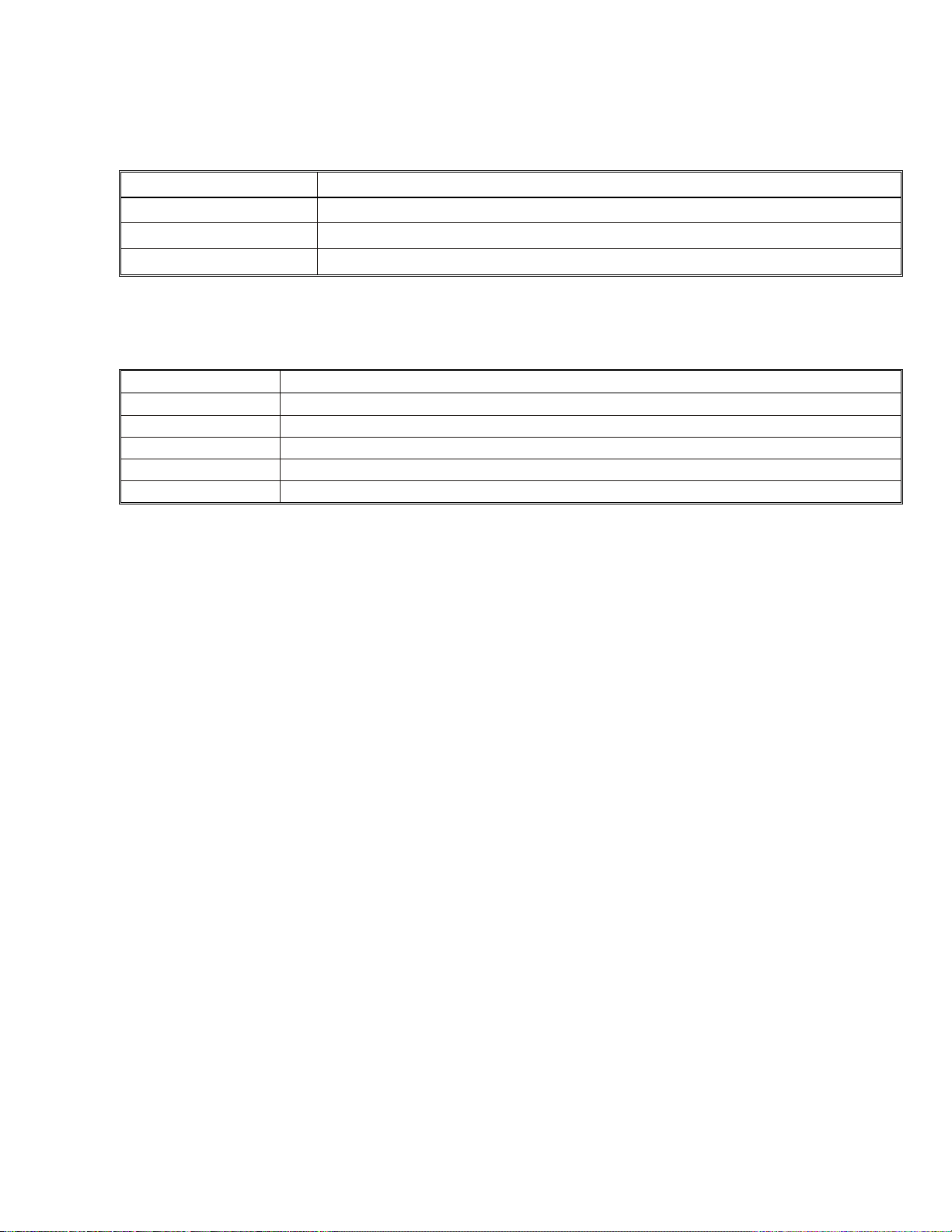
OMI5000 Series (Windows Embedded CE 6.0 Professional) Operating Manual 2
Icon
Meaning
Identifies a procedure.
Indicates a reference to additional information.
Indicates an important note.
Configuration Software
WebStudio or other CE-compatible HMI software.
Configuration Cable
7431-0104 (Ethernet) or 7431-0115 (USB)
Personal Computer1
User Provided
Power Cable
6030-0009
24VDC Power Supply
User Provided
PLC
User Provided
The following table identifies symbols and margin icons.
What You Need
The following items are needed to configure and operate your Open HMI.
1
PC requirements include at least a Pentium IV-compatible PC; 256MB RAM; 500MB available hard disk space; VGA or SVGA display adapter; Microsoft
Windows 2000, XP, Vista, 2003/2008 server or NT, and one available RS-232 serial port.
What is an OMI5000 Series Open HMI?
The OMI5000 Series is a compact Open HMI designed to operate in an industrial environment. The
OMI5000 Series employs a RISC-based ARM processor and Flash technology embedded with the
Microsoft® Windows® CE™ Embedded 6.0 operating system. These models include the following key
features:
All-in-one platform: The CPU, DRAM and even Windows CE are integrated. The OMI5000 Series
is a plug-and-play machine.
Slim but robust: The OMI5000 Series is very thin (<57mm thickness); nevertheless, the bezel
provides protection in harsh industrial environments - protecting against dust and water, and
providing resistance to chemicals.
EMI protection: The OMI5000 Series meets standards for electrical noise emissions and
immunity according to the European CE directives.
Excellent display characteristics: The OMI5000 Series uses color TFT displays for high brightness
and contrast clarity.
Fanless operation: The low power consumption and fanless design provide reliable operation
and longer lifespan.
Powerful communications capability: The OMI5000 Series provides serial ports, Ethernet port,
and USB ports.
Windows CE: The OMI5000 Series offers platform support for Windows Embedded CE 6.0
Professional. This operating system allows the user to develop his/her own application
software or use a number of available third-party applications.
Maple Systems 1010-1016 Rev 00 www.maplesystems.com
Page 7
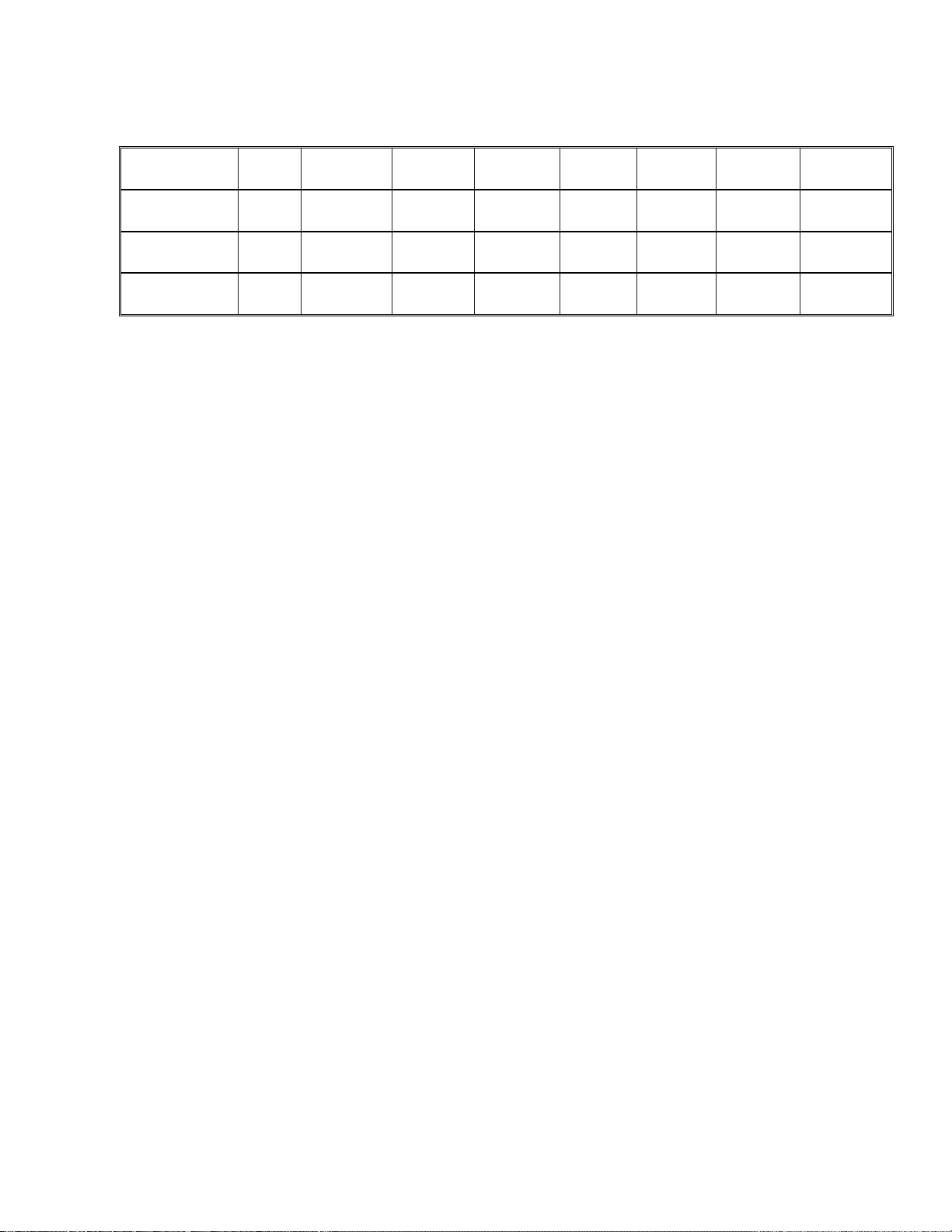
3 Introduction
Model
Display
Resolution
(Pixels)
LCD Type
Brightness
(Nits)
Contrast
Ratio
Ethernet
SD Card
Slot
Operating
System
OMI5070B-CE
7”
800x480
TFT Color
500
500:1
Yes
Yes
CE 6.0
OMI5121A-CE
12.1”
1024x768
TFT Color
500
700:1
Yes
Yes
CE 6.0
OMI5150A-CE
15.0”
1024x768
TFT Color
350
700:1
Yes
Yes
CE 6.0
Current Models in the OMI5000 Series
Windows CE Basics
The OMI5000 Series comes preloaded with Microsoft® Windows® CE Embedded 6.0. Windows CE is a
real-time embedded operating system for use in small footprint and mobile devices. With a complete
operating system feature set and comprehensive development tools, Windows CE contains the features
developers need to build, debug, and deploy customized Windows CE-based devices. Some basic
benefits of Windows CE Embedded 6.0 include:
Secure networking
Enhanced real-time processing
High-speed performance
Connectivity with PCs, Servers, and other devices
List of Features
The OMI5000 Series has a host of features that make it the ideal Open HMI for every application:
One Ethernet port for networking or Internet connection
Device-ready USB ports
Two serial ports for RS-232, RS-422 or RS-485 communications
Built-in 256 MB DRAM memory
Built-in 256 MB Flash memory
Built-in SD card slot
Fanless, low-power operation
One audio out port
Maple Systems 1010-1016 Rev 00 www.maplesystems.com
Page 8

OMI5000 Series (Windows Embedded CE 6.0 Professional) Operating Manual 4
Chapter 1 – Hardware Configuration
Before You Begin
Please read the following for proper handling of your new OMI5000 Series Open HMI.
Unpacking the Unit
Carefully unpack the Open HMI. Please read any instructions or cautions that appear on the shipping
container. Check all material in the container against the enclosed packing list. Maple Systems, Inc. will
not accept responsibility for shortages against the packing list unless notified within 30 days. The
equipment and its accessories were inspected and tested by Maple Systems before shipment; all of the
equipment should be in good working order. Examine the equipment carefully; if any shipping damage
is evident, notify the carrier immediately. You are responsible for claim negotiations with the carrier.
Save the shipping container and packing material in case the equipment needs to be stored, returned to
Maple Systems, or transported for any reason.
Managing Electrostatic Discharge
It is best NOT to remove the rear enclosure of the Open HMI. When the rear part of the enclosure is
removed, the circuitry inside is exposed to possible damage by electrostatic discharge during handling.
Minimize the possibility of electrostatic discharge by:
Discharging personal static by grounding yourself prior to handling the computer
Handling the computer at a static-free grounded workstation
Connecting the frame ground ( FG ) connector of the computer to a clean earth ground
Placing the computer in an anti-static bag during transport
CE Compliance
The OMI5000 Series Open HMIs have been tested to conform to European CE requirements per Council
Directive 89/336/EEC. The European Union created these requirements to ensure conformity among
products traded in those countries. Specifically, the OMI5000 Series Open HMIs meet or exceed the
noise emissions and immunity requirements as set forth in the EN50081 (Emissions) and EN50082
(Immunity) standards. These products are designed to withstand electrical noise in harsh industrial
environments. They also conform to requirements that limit electrical emissions. However, this does
not guarantee that the products will be totally immune from possible malfunction in cases where severe
electrical noise occurs. Therefore, we strongly recommend that you follow the guidelines outlined in
this chapter for proper wire routing and grounding to insure the proper operation of the OMI5000 Series
Open HMI.
Maple Systems 1010-1016 Rev 00 www.maplesystems.com
Page 9

5 Chapter 1 – Hardware Configuration
NEMA Rating
The OMI5000 Series Open HMIs are rated for NEMA 4 (indoor). This means that when the Open HMI is
properly mounted to a panel or other enclosure, the front enclosure of the Open HMI will provide
protection to the inside of the panel from splashing water, windblown dust, or hose-directed water. The
computer must be installed according to the instructions in this chapter to be properly sealed.
FCC Class A Rating
This equipment has been tested and found to comply with the limits for a Class A digital device, pursuant
to Part 15 of the FCC Rules. These limits are designed to provide reasonable protection against harmful
interference when the equipment is operated in a commercial environment. This equipment generates,
uses, and can radiate radio frequency energy. If not installed and used in accordance with this user’s
manual, it may cause harmful interference to radio communications. Operation of this equipment in a
residential area is likely to cause harmful interference, in which case the user will be required to correct
the interference at his/her own expense.
Environmental Considerations
The OMI5000 Series is designed to operate in temperatures from 0-50° C. It is intended for indoor
installations and not designed for outdoor applications. Avoid installing the product in environments
with severe mechanical vibration or shocks. Do not install the product in enclosures with rapid
temperature variations or high humidity. Either will cause condensation of water inside the device and
eventual damage to the product.
Maple Systems 1010-1016 Rev 00 www.maplesystems.com
Page 10
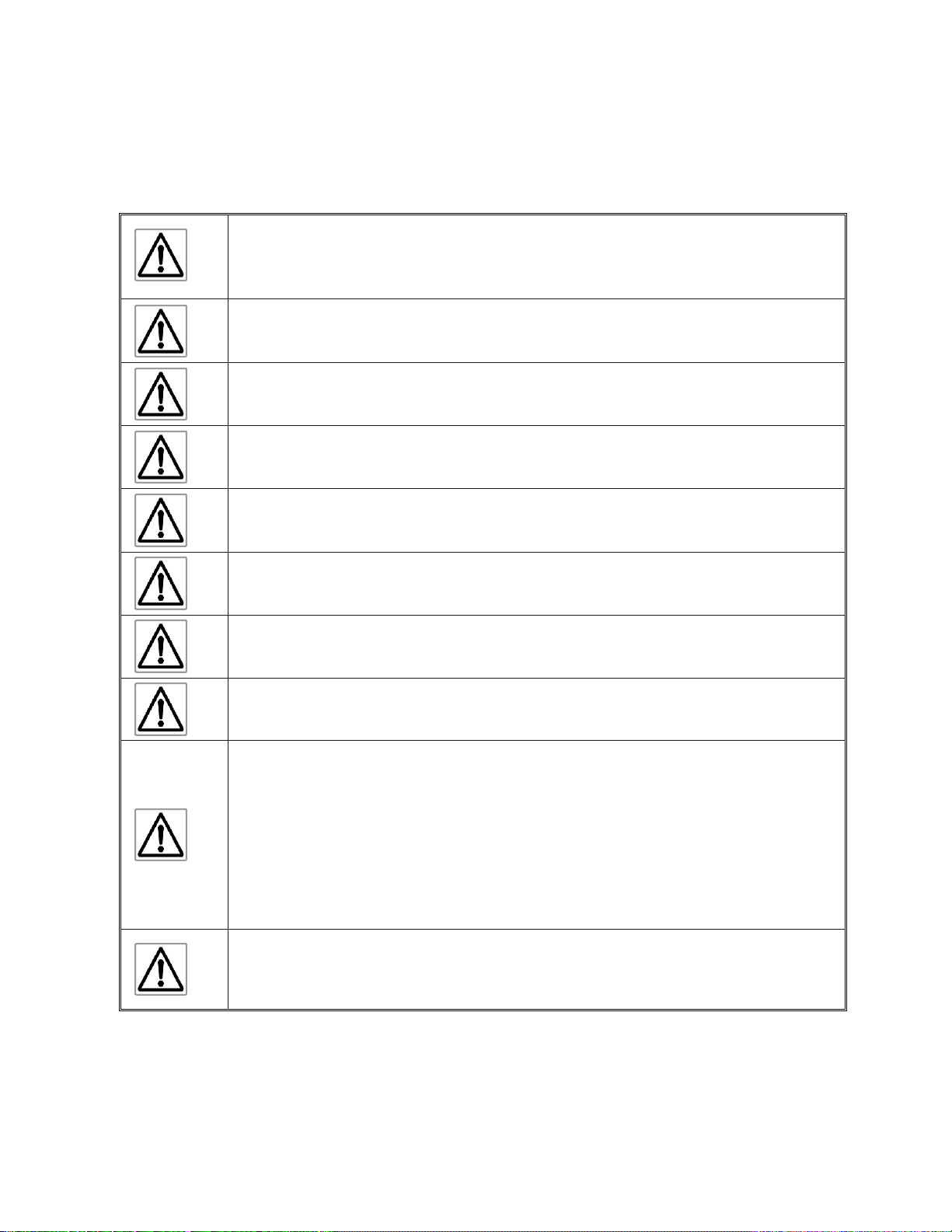
OMI5000 Series (Windows Embedded CE 6.0 Professional) Operating Manual 6
Warning: Disconnect this equipment from any AC outlet before cleaning. Do not
use liquid or spray detergents for cleaning. Use a damp cloth.
Warning: Keep this equipment away from humidity.
Warning: The openings on the enclosure are for air convection. Protect the
equipment from overheating. DO NOT COVER THE OPENINGS.
Warning: Make sure the voltage of the power source is correct before connecting
the equipment to the power outlet.
Warning: Position the power cord so that people cannot step on it. Do not place
anything over the power cord.
Warning: If the equipment is not used for a long time, disconnect it from the power
source to avoid damage by transient over-voltage.
Warning: Never pour any liquid into an opening. This could cause fire or electrical
shock.
Warning: Never open the equipment. For safety reasons, the equipment should be
opened only by a qualified service technician.
Warning: If any of the following situations arise, get the equipment checked by
qualified service personnel
reference guide.
DO NOT LEAVE THIS EQUIPMENT IN AN UNCONTROLLED ENVIRONMENT WHERE THE
STORAGE TEMPERATURE IS BELOW - 20°C (-4° F) OR ABOVE 60°C (140° F). IT MAY
DAMAGE THE EQUIPMENT.
Safety Precautions
Please observe the following precautions when installing the OMI5000 Series Open HMIs. Failure to
comply with these restrictions could result in loss of life, serious personal injury, or equipment damage.
Maple Systems 1010-1016 Rev 00 www.maplesystems.com
Page 11

7 Chapter 1 – Hardware Configuration
In addition, please observe all of the following safety precautions:
Read these instructions carefully.
Keep the installation reference guide for later reference.
For pluggable equipment, the power outlet must be installed near the equipment and must be
easily accessible.
Put this equipment on a reliable surface during installation. Dropping it or letting it fall could cause
damage.
All cautions and warnings on the equipment should be noted.
Installation
Information and instructions concerning the installation of your Open HMI can be found in the OMI5000
(Windows Embedded CE 6.0 Professional) Series Installation Guide (Maple P/N 1010-1017). This
document is included with each product or can be downloaded from the Manuals section on the Maple
Systems Technical Support Center (www.maplesystems.com).
Applying Power to the Open HMI
The OMI5000 Series HMI must be powered using a 24VDC regulated power supply (sold separately).
Maple Systems provides power supplies that have been tested with these units:
24VDC 25W Single Output, Maple P/N 4010-0005
24VDC 60W Single Output, Maple P/N 4010-0006
For more information concerning power requirements and connection, please consult the Installation
Guide that came with your unit.
Serial Communications
The OMI5000 Series have two DE9 connectors for serial devices.
The male connector is designated COM1[RS232]/COM3[RS232]
The female connector is designated CANbus/COM1[RS485 2/4W]/COM3[RS485].
Note: CANbus currently not supported.
The COM1 port can be used in RS-232, RS-485, or RS-422 modes.
The COM3 port can be used in RS-232 or RS-485 mode.
The ports are set up using the CECP utility’s Serial Mode option.
Maple Systems 1010-1016 Rev 00 www.maplesystems.com
Page 12
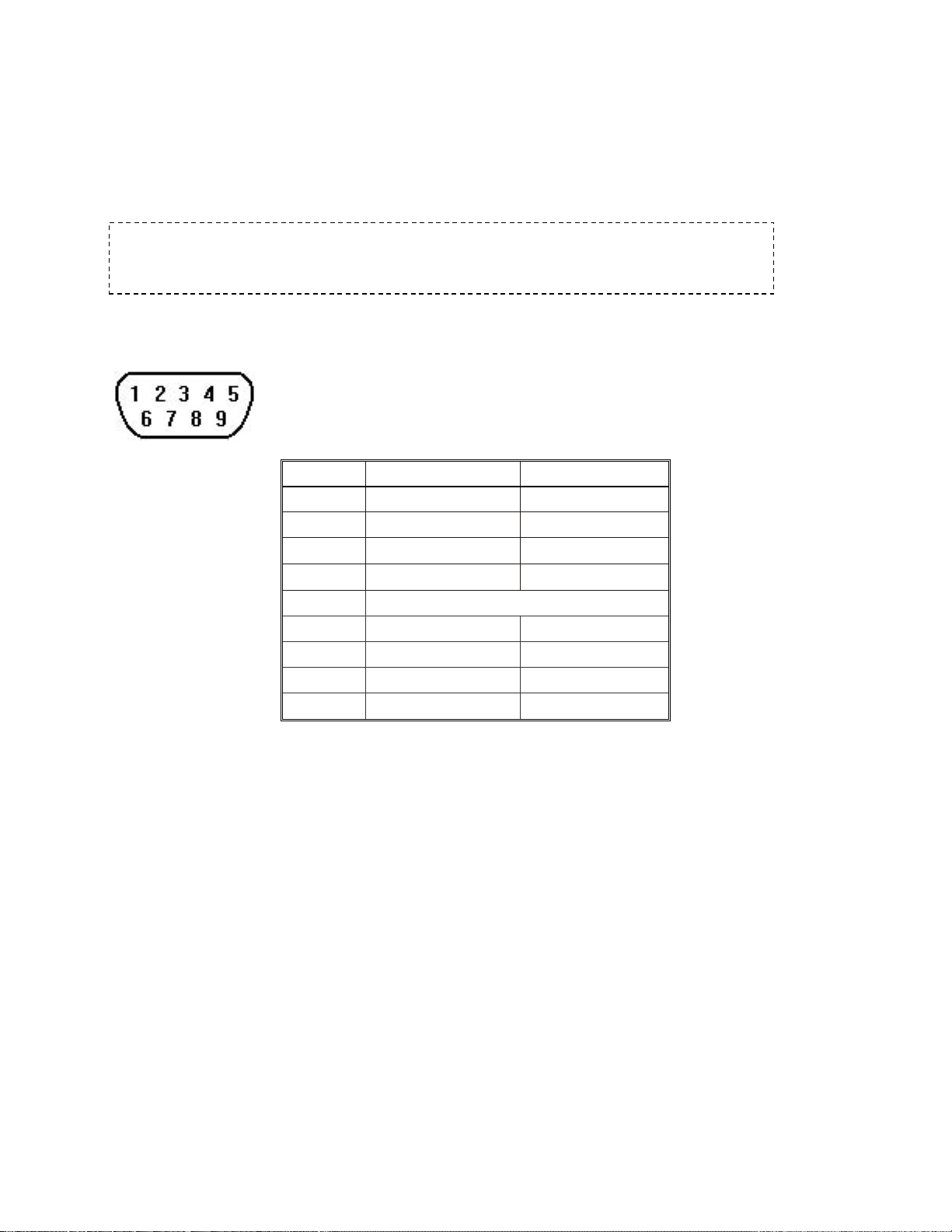
OMI5000 Series (Windows Embedded CE 6.0 Professional) Operating Manual 8
Pin #
COM1[RS232]
COM3[RS232]
1
2
RXD
3
TXD
4
5
Signal Ground
6
7
RTS
TXD
8
CTS
RXD
9
Restrict cable length to less than 500 feet (150m) for RS-422/RS-485 devices and less than
50 feet (15m) for RS-232 devices in order to avoid communication problems.
Note that although the com port number setting is the same, different connections are required for
using RS-232 or RS-422/485. The pin outs for each port are shown.
COM1 [RS-232]/COM3 [RS-232]
Pin out of DE9P (male) connector
Maple Systems 1010-1016 Rev 00 www.maplesystems.com
Page 13

9 Chapter 1 – Hardware Configuration
Pin#
COM1 [RS-485 2W]
COM1 [RS-485 4W]
COM3[RS-485 2W]
1
TX/RX -
RX -
2
TX/RX +
RX +
3
TX -
4 TX +
5
Signal Ground
6
TX/RX -
7
8
9
TX/RX +
COM1 [RS-485 2/4 W] Port, COM3[RS-485] Port
Pin out of DE9S (female) connector
Ethernet Communications
OMI5000 Series comes equipped with a 10/100BaseT Ethernet port. By default, the product’s Ethernet
port is set to get an IP address from a DHCP server.
To change the IP address:
1. From the Windows CE desktop, click the Start button.
2. Click Settings
3. Click Network and Dial-up Connections.
4. Double-click FEC1.
5. Select the IP Address tab.
6. Click the Specify an IP address option button.
7. Enter an IP Address and Subnet Mask. Make sure that the IP Address and Subnet mask are
consistent with the IP addresses that the Open HMI will be connected to.
8. Enter a Default Gateway if needed.
9. Select the Name Servers tab.
10. If required, enter the IP addresses of the Primary and Secondary Domain Name Service
servers.
11. If required, enter the IP addresses of the Primary and Secondary Windows Internet Naming
Service servers.
12. Click the OK button. Then close the Network Connections window
Maple Systems 1010-1016 Rev 00 www.maplesystems.com
Page 14

OMI5000 Series (Windows Embedded CE 6.0 Professional) Operating Manual 10
13. Select the CECP icon from the Windows Desktop.
14. Select the Registry tab from the System Settings dialog box.
15. Click Save registry.
16. Click OK.
17. Reboot the Open HMI to make settings take effect.
USB Host Port
The USB Host Port has the following uses:
Connect to USB mouse.
Connect to USB keyboard.
Connect to USB mass storage device that has been connected to an external power source (or
USB flash drive). Note: When installed, the USB flash drive will be recognized as HardDrive in
Windows Explorer.
USB Client Port
The USB Client port can be used to connect a USB cable between the OMI5000 HMI and a computer to
download projects or data files. Maple Systems provides a USB download cable that has been approved
for these units:
USB Download Cable (Maple P/N 7431-0115)
Before you can download files from your computer using the USB connection, you must install a USB
driver onto your computer.
Maple Systems 1010-1016 Rev 00 www.maplesystems.com
Page 15

11 Chapter 1 – Hardware Configuration
How to install the USB driver
Connect a USB cable between your PC and the OMI5000 Series HMI.
Presently, the following screen will appear on your PC:
Click ‘No, not this time’, then click the Next button to continue.
Click ‘Install from a list or specific location’, and then click Next.
Maple Systems 1010-1016 Rev 00 www.maplesystems.com
Page 16

OMI5000 Series (Windows Embedded CE 6.0 Professional) Operating Manual 12
Click ‘Search for the best driver in these locations’, then check ‘Include this location in the search:’. Use
the Browse button to locate the USB drivers (available from the Maple Systems website). Then click
Next.
If the following message appears, click Continue Anyway.
Wait for a few minutes, eventually you will see the following screen.
Maple Systems 1010-1016 Rev 00 www.maplesystems.com
Page 17

13 Chapter 1 – Hardware Configuration
Click the Finish button.
SD Card Slot
The OMI5000 Series can accommodate a standard SD (Secure Digital) card. The SD card must be
formatted as FAT32 format. When installed, the SD card will be recognized as StorageCard by Windows
Explorer. Files and folders can be manipulated on the card just like any other device. The SD card is also
the mechanism by which the Windows CE operating system is repaired or reinstalled.
Audio Port
Audio *.WAV files can be played on the OMI5000 Series Open HMIs using the Line Out audio port.
Simply connect this port to a set of external pre-amplified audio speakers using the 1/8”stereo jack.
Note: Application software that is capable of playing audio *.WAV files (such as Indusoft WebStudio)
must be installed onto the HMI to use this feature.
Printing
The OMI5000 Series Windows CE Open HMIs support HP PCL printers. The printer connection can be
obtained via USB Host port or network connection to a shared printer.
Maple Systems 1010-1016 Rev 00 www.maplesystems.com
Page 18

OMI5000 Series (Windows Embedded CE 6.0 Professional) Operating Manual 14
To print:
1. From the User's Application menu, select File-Print…and follow the onscreen prompts to select
print settings.
2. Printer: Use drop-down menu to select printer type.
3. Port: Use drop-down menu to select COM port.
4. Net Path: If printer selected is a network printer, enter network path.
5. Print Range: Select All for entire document or Selection to print selected area.
6. Orientation: Select Portrait or Landscape.
7. Margins: Set margins here.
Using a Networked Printer
To share a network printer connected to a desktop PC:
1. On your desktop PC, select Start-Settings-Printers and Faxes.
Maple Systems 1010-1016 Rev 00 www.maplesystems.com
Page 19

15 Chapter 1 – Hardware Configuration
2. Right click on the printer you wish to set as the network computer, and then select Properties.
3. The printer properties dialog appears.
4. Select the Sharing tab and select Share this Printer. Assign a name to the printer.
5. Click OK.
Maple Systems 1010-1016 Rev 00 www.maplesystems.com
Page 20

OMI5000 Series (Windows Embedded CE 6.0 Professional) Operating Manual 16
A switch is On when it is moved up,
towards the ON label. In the picture,
all switches are Off.
Factory Configuration
What Comes with the OMI5000 Series Open HMI?
The OMI5000 Series Open HMI arrives from the factory with the following components:
One OMI5000 Series Open HMI, preloaded with Microsoft Windows CE Embedded 6.0, that
contains the following applications:
a. Internet Explorer v6.0
b. Windows Media Player
c. Word viewer
d. PDF viewer
e. Support for VBScript and MessageBox functions
f. Support for Remote Desktop Protocol (RDP)
g. ActiveSync
Installation Guide
Not included with the OMI5000 Series Open HMI:
HMI configuration software must be purchased separately. The OMI5000 Series can be
configured with any CE-compatible HMI configuration software, such as WebStudio.
Power supply and cabling must be purchased separately. Contact Maple Systems for more
information.
Development tools for creating Windows CE applications.
DIP Switch Settings
The following table shows factory-configured DIP switch settings of the OMI5000 Series. The switches
and reset button are underneath a moveable rubber cover. In the picture, the cover is moved to reveal
the switches and reset button. The reset button performs a reboot, the same as cycling power.
Maple Systems 1010-1016 Rev 00 www.maplesystems.com
Page 21

17 Chapter 1 – Hardware Configuration
SW1
SW2
SW3
SW4
Mode
ON
OFF
OFF
OFF
Touchscreen Calibration
OFF
ON
OFF
OFF
Reserved
OFF
OFF
ON
OFF
Boot loader mode
OFF
OFF
OFF
ON
Reserved
OFF
OFF
OFF
OFF
Normal Operation
Contact Maple Systems for Information on the operating system image files
DIP Switch Modes
Boot Loader Mode
This mode allows users to load a new Windows CE image file.
To load a new image file from an SD card:
1. Turn off Open HMI.
2. Load the image onto an SD card.
3. Insert SD card into unit or SD card reader.
4. Set DIP SW3 to ON.
5. Reapply power to the OMI5000 Series Open HMI. Open HMI will boot in Boot Loader Mode.
6. The image file will automatically load and Open HMI automatically reboots when the download
is complete. While loading the CPU LED will flash continuously. The download takes several
minutes to complete.
7. Be sure to reset all DIP switches to OFF before turning on the Open HMI the next time, or it will
load in Boot Loader Mode.
Maple Systems 1010-1016 Rev 00 www.maplesystems.com
Page 22

OMI5000 Series (Windows Embedded CE 6.0 Professional) Operating Manual 18
Chapter 2 - Using Windows CE
What is Windows CE Embedded 6.0?
The OMI5000 Series Open HMI is designed to be a Windows CE platform. Microsoft® Windows® CE is a
compact operating system that occupies less storage space or system resources than other operating
systems. By its modular nature, it is possible to choose those functions that are useful for specific
applications, not only reducing the system resources required, but also reducing start-up time. In the
field of industrial automation or for operator interface terminal, this is an appealing feature because the
impact of downtime is minimized. Furthermore, the small storage space it needs makes operating
systems on solid-state disk possible.
Note: the actual desktop arrangement may vary.
Memory Management
Windows CE provides the capability to adjust how the available memory is split between Program
Storage and Program Memory. Program Storage is the amount of memory allocated to storage space
(like a hard disk), and Program Memory is the amount of memory in which applications run.
Maple Systems 1010-1016 Rev 00 www.maplesystems.com
Page 23

19 Chapter 2 - Using Windows CE
In this image, the sum of the Storage and Program memory is 227260 Kilobytes, which is the total
available memory on the OMI5000. The actual total may vary, depending on the features and settings
of the Windows CE 6.0 build.
A tool is provided to adjust the memory allocation and retain the setting through a power cycle. The
SetMemory application resides in the /windows folder. A shortcut called setMem is provided, under
the Start button, then Programs.
Note: the files, dates, and sizes may vary.
In this image, it can be seen that 12% of the total memory is allocated to storage space, and the rest is
available for applications to run in. To change the settings, adjust the slider and touch the OK button.
Soft Keyboard
There are two options available on the OMI5000 Series for keyboard input - a separate keyboard that
can be connected to the USB port or a built-in ‘software keypad’ that can be activated and displayed on
the touchscreen of the Open HMI.
To use the soft keyboard, click on the small Keyboard icon located on the right side of the Task bar,
then click ‘Large KB’.
Maple Systems 1010-1016 Rev 00 www.maplesystems.com
Page 24

OMI5000 Series (Windows Embedded CE 6.0 Professional) Operating Manual 20
To close the popup keyboard, click on the Keyboard icon , and then click ‘Hide Input Panel’.
System Settings
Several system components can be configured using the CE system settings. Click on the CECP desktop
icon to display the CECP dialog box:
Touch Screen
Use this utility to calibrate or test the touch screen calibration. For more information, consult Chapter
6- Maintenance and System Configuration.
System Information
This contains revision information about the Windows CE build that is on your HMI:
User: name of user assigned to this HMI (default is User)
Version: version build of the Windows CE OS (ex. 1.1.0)
Image version: Image OS filename (ex ENG_60_wnet_20120828)
.NET Compact Framework version: version of .NET Compact Framework used to create image
build (ex 2.0.7045.00)
MAC address: Media Access Control address assigned to HMI (ex. 00-0C-26-00-E6-D1)
Maple Systems 1010-1016 Rev 00 www.maplesystems.com
Page 25

21 Chapter 2 - Using Windows CE
System Service
These settings determine how the HMI is configured when acting as a server.
Web Directory: this sets the location where HTML files are stored. By default, this setting enables the
Remote Gateway feature.
FTP default: indicates folder in HMI to store files.
User List: indicates users
FTP On/Off: check this box to turn the FTP server on.
Brightness Level
Use this utility to adjust the brightness level of the display.
Maple Systems 1010-1016 Rev 00 www.maplesystems.com
Page 26

OMI5000 Series (Windows Embedded CE 6.0 Professional) Operating Manual 22
Screen Saver
This option will shut off the backlight after the designated time period.
Use this feature to extend the lifespan of the LCD backlight. When used, the backlight will shut off after
the designated period of inactivity. The backlight is reactivated when the touch screen is pressed.
Registry Save
Any changes to Registry settings (i.e. new network IP addresses, etc.) will not be permanent unless this
utility is used. The new Registry settings will be used by the HMI when power is cycled:
Save registry: saves all changes to the Registry settings so that they are used by the HMI during the next
power cycle.
Backup registry: save current settings to a text file.
Restore registry: retrieve settings that were saved to a text file using the Backup Registry button.
Maple Systems 1010-1016 Rev 00 www.maplesystems.com
Page 27

23 Chapter 2 - Using Windows CE
Serial Mode
This utility determines the configuration of each serial port. For each COM port, select one of the
options available.
Screen Rotate
Use this utility to change the screen orientation. For example, changing the setting to 90° will allow you
to install the OMI5000 so that the pixel orientation changes from the default setting of 1024 pixels wide
by 768 pixels high to a new orientation in which the height is now 768 pixels and the width is now 1024
pixels.
Quit
Click on this icon to exit the CECP dialog box.
Maple Systems 1010-1016 Rev 00 www.maplesystems.com
Page 28

OMI5000 Series (Windows Embedded CE 6.0 Professional) Operating Manual 24
Note: the actual contents may vary.
Resident Flash
Resident Flash serves as a non-volatile hard disk that allows storage of critical application files and data
in Flash ROM. In the factory configuration, there is approximately 160 megabytes of storage available.
This can prevent loss of important data due to power failure. When the registry is backed up using
system utilities, it is stored in the ResidentFlash folder. The ResidentFlash folder can be located by
double clicking My Device from the desktop. The Windows/Desktop folder is also stored in nonvolatile memory. It is used for Desktop icons. To add your own Desktop icons, use My Device to locate
and highlight the application/data file, copy it, and then paste it into the Windows/Desktop folder.
Note: All data files and application files stored in folders other than the ResidentFlash folder will be
erased when power is removed from the HMI.
Startup
The Startup function automatically boots on system boot up. Startup functions are stored in the
Resident Flash directory.
To create a customized start up function:
1. Double click the My Device icon from the Windows CE desktop
2. Double click on the ResidentFlash folder.
3. Copy shortcuts to the Startup directory.
Maple Systems 1010-1016 Rev 00 www.maplesystems.com
Page 29

25 Chapter 3 - Connectivity
Chapter 3 - Connectivity
Connecting Via Ethernet
The OMI5000 Series Open HMIs are equipped with an Ethernet 10/100Base-T port. The port comes
already activated and set to obtain an IP address via DHCP.
To specify a static IP address on a Windows CE Unit:
1. Click the Start button on the Windows Task Bar.
2. Click Settings and then click Network and Dial-Up Connections.
3. Double-click on the FEC1 icon. The Ethernet Adapter Settings dialog box displays.
4. Under the IP Address tab, select Specify an IP address, then fill in the correct IP information for
your network.
5. To make the change permanent, the settings must be saved to the registry as described in the
previous chapter under Registry Save.
Connecting via USB Port
The OMI5000 Series with built-in Windows CE supports USB connections to host computers. Use Maple
Systems’ cable 7431-0115 to connect the USB port of the host computer and the Open HMI.
Installing the USB Driver
Before you can communicate to the HMI via a USB connection, you must install the USB driver onto your
computer. A USB driver is available for download from the Maple Systems Support Center (under
Support Drivers section). See the USB Client Port section of Chapter 1 – Hardware Configuration of this
manual for instructions.
Installing and Using Microsoft Active Sync v4.5
Microsoft ActiveSync v4.5 is a software application that you install onto your Windows XP computer (for
Windows Vista or Windows 7, download Windows Mobile Device Center – see the next section) to allow
your computer to connect to Windows CE devices. ActiveSync is available for download from
Microsoft’s Technical Support Center. After you have properly installed the ActiveSync application,
perform the following steps to connect to the OMI5000:
1. Connect a USB download cable (Maple P/N 7431-0115) between the USB port on the PC and the
USB Client port on the OMI.
2. Apply power to the OMI. After about 30 seconds, the Microsoft ActiveSync v4.5 application should
automatically start and display a screen asking if you want to start a new partnership:
Maple Systems 1010-1016 Rev 00 www.maplesystems.com
Page 30

OMI5000 Series (Windows Embedded CE 6.0 Professional) Operating Manual 26
3. Click No. Then click the Next button. The ‘connected’ screen should now appear:
4. Click the Explore icon. A new Windows Explorer dialog box appears on the computer which shows
the current directory contents of the OMI5000:
You can now transfer, copy, delete, or move files on the OMI5000.
Maple Systems 1010-1016 Rev 00 www.maplesystems.com
Page 31

27 Chapter 3 - Connectivity
Installing and Using Microsoft Mobile Device Center
Microsoft Windows Mobile Device Center (WMDC) is the replacement for ActiveSync in Windows Vista
and Windows 7. Windows Mobile Device Center is available for download from Microsoft’s Technical
Support Center.
1. Connect a USB download cable (Maple P/N 7431-0115) between the USB port on the PC and the
USB Client port on the OMI.
2. Apply power to the OMI. After a few seconds, Windows Mobile Device Center should start and
display a screen asking what to do:
3. Select Set up your device to set up a partnership. WMDC will remember the settings the next time
the OMI5000 is connected. A dialog will be displayed asking which items to synchronize each time
the OMI5000 is connected.
Choose Connect without setting up your device to access data on the OMI5000 without retaining the
settings. A dialog will be displayed inquiring which specific items to access during this session.
Maple Systems 1010-1016 Rev 00 www.maplesystems.com
Page 32

OMI5000 Series (Windows Embedded CE 6.0 Professional) Operating Manual 28
Chapter 4 - Developing Applications
The OMI5000 Series comes with the Microsoft Windows CE Embedded 6.0 operating system. Because
of this, users can create their own application programs that can be installed onto the Open HMI.
Windows CE
Tools for building Windows CE applications.
Microsoft Visual Studio
Microsoft eMbedded C++ 4.0
Microsoft Visual Studio 2008 or 2010
This can be used to develop Windows CE 6.0 Compact Framework applications. For OMI5000 Series
models, the target processor is an ARM v4i. The OMI5000 Series is pre-loaded with the Compact
Framework v3.5.
Microsoft eMbedded Visual C++ 4.0
Please refer to the Microsoft eMbedded Visual C++ 4.0 documentation for the specifics of application
programming.
SDK
The OMI5000 Series SDK provides developers with access to a set of functions that are specific to the
OMI5000 Series hardware. Please contact Maple Systems to obtain the necessary files and instructions
to install the SDK.
Maple Systems 1010-1016 Rev 00 www.maplesystems.com
Page 33

29 Chapter 5 - Using Third Party Software
to Configure the OMI5000 Series Open HMIs
Chapter 5 - Using Third Party Software
to Configure the OMI5000 Series Open HMIs
Indusoft WebStudio
Although you can use any application development software that is compatible with Windows CE
Embedded 6.0, Maple systems recommends WebStudio (with the processor set to ARMv4i). For more
information, visit our website at www.maplesystems.com.
Other HMI Configuration Software
There are many companies that offer HMI configuration software that is compatible with Windows CE
Embedded 6.0. We have not tested any of this software with the OMI5000 Series Open HMIs. Below is a
partial list:
Iconics Embedded Genesis32
Rockwell RSView Machine Edition
GE Fanuc Proficy View Machine Edition
Any other product that can target a Windows CE 6.0 platform with an ARM v4i microprocessor.
Maple Systems 1010-1016 Rev 00 www.maplesystems.com
Page 34

OMI5000 Series (Windows Embedded CE 6.0 Professional) Operating Manual 30
Make sure the power is off before replacing the fuse.
Do not replace the fuse with a fuse that has a different rating.
Chapter 6 - Maintenance and System Configuration
Fuse Maintenance
The fuse used on OMI5000 Series Open HMIs is:
BUSSMANN GDB1
Fast Acting, Glass Tube
Rating: 250VAC, 1A
Size: 5x20mm
Cleaning the Overlay
Use a soft, lint-free cloth to gently wipe dust and debris off of overlay. Do not use alcohol or ammonia
based products to clean overlay. For hard-to-remove soil, use a damp soft cloth dipped in warm soapy
water. Be certain to wring out any excess fluid.
Maple Systems 1010-1016 Rev 00 www.maplesystems.com
Page 35

31 Chapter 6 - Maintenance and System Configuration
Calibrating the Touchscreen
It is necessary to calibrate the touchscreen for use with Windows CE
To calibrate the touchscreen:
1. Double click the CECP icon.
2. Under the Touchscreen Settings tab,
3. The screen displays a cross-hair symbol ‘+’ in the center.
choose Calibrate.
4. Touch the cross-hair ‘+’ sign. It moves to a new location as shown. Click the ‘+’ at each location.
Maple Systems 1010-1016 Rev 00 www.maplesystems.com
Page 36

OMI5000 Series (Windows Embedded CE 6.0 Professional) Operating Manual 32
5. The ‘+’ sign will now move to each corner, starting in the upper left and moving from corner to
corner in a counter-clockwise direction. When calibration is done, the ‘+’ sign disappears. Press
the ENTER key or tap the screen to save settings.
6. Touchscreen parameters will be stored in the Open HMI's Flash Memory.
System Configuration
Like Windows for a desktop PC, Windows CE includes a number of applets for configuration.
Certificates
Lists and manages Digital Certificates for establishing safe and secure communications.
Date/Time
Sets the date and time for the unit.
Dialing
Set up the Dialing Rules used with modems and telephones.
Input Panel
Configures the pop-up keyboard used when an external keyboard is not available.
Internet Options
Set the Home and Search pages used by Internet Explorer, as well as connection and security
settings.
Keyboard
Configures an external keyboard.
Mouse
Configures the mouse.
Network and Dial-up Connections
Configures additional network and dial-up connections.
Owner
Sets up user and network identification information.
Password
Configures passwords for power-up and/or screen saver.
PC Connection
Lists the available connections for communicating with another PC.
Maple Systems 1010-1016 Rev 00 www.maplesystems.com
Page 37

33 Chapter 6 - Maintenance and System Configuration
Regional Settings
Set the number, date, time, and currency formats.
Remove Programs
Lists the installed applications, and allows their proper and complete removal.
Storage Manager
Configures how the OMI5000 Series' internal non-volatile memory is allocated.
System
Displays hardware and operating system information.
Volume and Sounds
Configures the sound volume, and whether sounds are played for various system events.
MS Word Viewer
Allows viewing of word documents.
.NET Framework
Improves scalability and performance of applications with improved caching, application
deployment and updating with ClickOnce, support for a broad array of browsers and devices with
ASP.NET 2.0 controls and services.
Administration Support Tools
Advanced Configuration and Power Interface (ACPI)
Common interfaces for hardware recognition, motherboard and device configuration and power
management.
ASP.NET 2.0
A web application framework that programmers can use to build dynamic web sites, web
applications and web services.
Common Control Libraries Versions 5, 6 and XPSP2
Provides common user interface (UI) controls.
Common File Dialogs
Allows for viewing of files in easily recognizable formats such as thumbnails.
Communications Port
Support for communications ports.
Device Manager
Allows management of recognized devices.
DHCP Client Service
Manages network configuration by registering and updating IP addresses and DNS names.
Dial-up Networking Common Libraries
Provides support for the Dial-Up Networking Common Libraries. This component includes common
resources that are used by the Remote Access Service (RAS) client and the RAS Server.
Dial-up Server for Windows Enables dial-up connection, DirectMusic Core
Provides core functionality for applications using DirectMusic, including loading data and managing
the synthesizer.
Maple Systems 1010-1016 Rev 00 www.maplesystems.com
Page 38

OMI5000 Series (Windows Embedded CE 6.0 Professional) Operating Manual 34
DirectShow
A multimedia framework and API for software developers to perform various operations with media
files or streams.
File Sharing
Allows files to be shared between network users.
Generic USB Composite Device
Provides support for generic USB composite devices. This component supplies the USB Common
Class Generic Parent driver in the usbccgp.sys file. This driver represents the interfaces of a
composite device as separate devices. The interfaces of a composite device can then be separately
managed by different drivers.
HTML Help Engine
The standard Help system for the Microsoft Windows platform. This component includes the run-
time ActiveX controls and executable files that are used to display compiled Help (.chm) files.
IIS Web Server
A group of Internet servers (including a Web or Hypertext Transfer Protocol server and a FTP server)
with additional capabilities for Microsoft’s XPe.
Internet Explorer
Microsoft's web browser.
IP Security Services
Internet protocol security.
Microsoft Foundation ClassLibrary (Legacy and MFC)
A library that wraps portions of the Windows API in C++ classes, including functionality that enables
them to use a default application framework.
Microsoft Visual C++ Run Time
Installs runtime components of Visual C++ Libraries required to run applications developed with
Visual C++ on a computer that does not have Visual C++ 2005 installed.
Offline Browsing for Internet Explorer
Provides the architecture needed to synchronize when your computer is offline and online with
Internet Explorer.
Registry Editor
Allows editing of registries.
Remote Registry Service
Enables remote users to modify registry settings on this computer. If this service is stopped, the
registry can be modified only by users on this computer. If this service is disabled, any services that
explicitly depend on it will fail to start.
Shockwave Flash
Views rich-media content on the web including animations, interactive presentations, and online
entertainment.
TCP/IP Networking & Utilities
Enables use of TCP/IP protocol.
USB 20, 20 Common, Mass Storage Device, Printing Support and User Interface
Enables use of USB ports.
Maple Systems 1010-1016 Rev 00 www.maplesystems.com
Page 39

35
Visual Basic Runtime Library (50 & 60)
Allows Visual Basic applications to be run on the Open HMI.
Windows API-User
Application programming interfaces. Windows Firewall Control Panel Allows control of the firewall.
Windows Image Acquisition Core and User Interface
Provides both an application programming interface (API) and a device driver interface (DDI). It
supports still digital cameras and scanners.
Windows Installer Service
Allows installation of Windows applications.
Maple Systems 1010-1016 Rev 00 www.maplesystems.com
Page 40

OMI5000 Series (Windows Embedded CE 6.0 Professional) Operating Manual 36
Index
Installation.......................................................................... 7
A
Applying Power to the Open HMI ....................................... 7
Audio Port ......................................................................... 13
B
Boot Loader Mode ............................................................ 17
C
Installing Active Sync ........................................................ 25
Installing Microsoft Mobile Device Center ....................... 27
Installing the USB Driver................................................... 25
installing the USB driver, How to ..................................... 11
Internet Explorer .................................................. 14, 32, 34
N
NEMA Rating ...................................................................... 5
Networked Printer, Using a .............................................. 14
Calibrating the Touchscreen ............................................. 31
Calibration Mode .............................................................. 17
CE Compliance .................................................................... 4
Cleaning the Overlay ......................................................... 30
Connecting Via Ethernet ................................................... 25
Connecting via Serial Port ................................................. 25
Conventions ........................................................................ 1
D
Dip Switch Settings ............................................................ 16
E
Electrostatic Discharge, Managing ...................................... 4
Environmental Considerations............................................ 5
Ethernet Communications .................................................. 9
F
Factory Configuration ........................................................ 16
FCC Class A Rating ............................................................... 5
Fuse Maintenance ............................................................. 30
P
Printing ............................................................................. 13
R
Resident Flash .................................................................. 24
S
Safety Precautions .............................................................. 6
SD Cart Slot ....................................................................... 13
Serial Communications ....................................................... 7
Start Up ............................................................................ 24
System Configuration ........................................................ 32
System Settings ................................................................ 20
U
USB Client Port ................................................................. 10
USB Host Port ................................................................... 10
W
I
Indusoft WebStudio ........................................................... 29
Windows CE...................................................................... 28
Windows CE Basics ............................................................. 3
Windows CE Embedded 6.0 ............................................ 18
Maple Systems 1010-1016 Rev 00 www.maplesystems.com
