Page 1

MapKing2007
User Manual
Pocket PC
Copyright © 2001-2007, MapAsia.com Limited
Page 2

MapAsia.com Limited MapKing2007
Index
Copyright and Logo .................................................................................................................4
Important Message................................................................................................................... 5
1 Introduction ..................................................................................................................... 6
1.1 Product Description ..............................................................................................6
1.2 Software and Map Version ...................................................................................6
1.3 MapKing™ Features............................................................................................. 7
2 Installation and Registration..........................................................................................8
2.1 Product Installation...............................................................................................8
2.1.1 Main Program Installation.....................................................................8
2.1.2 Map Data Installation............................................................................9
2.2 Product Registration............................................................................................. 9
2.2.1 Obtain MKID.........................................................................................9
2.2.2 Obtain Registration Code Online........................................................ 10
2.3 Launch MapKing™.............................................................................................10
2.3.1 Switch Map.........................................................................................10
2.4.2 Close Map ..........................................................................................10
2.5 Remove MapKing™ ........................................................................................... 10
2.6 Product Upgrade ................................................................................................ 11
3 Basic Functions............................................................................................................. 12
3.1 Basic Operations ................................................................................................12
3.2 Search Functions................................................................................................ 13
3.2.1 Search Startup....................................................................................13
3.2.2 Index Search ......................................................................................14
3.2.3 Crossing Search.................................................................................14
3.2.4 Q-Find Search.................................................................................... 15
3.2.5 POI (point of interest) Search.............................................................15
Page 1
Page 3

MapAsia.com Limited MapKing2007
3.2.6 Position Search..................................................................................15
3.2.7 City/Town Search ............................................................................... 16
3.2.8 Lat/Long Search.................................................................................16
3.2.9 Key Word Search ...............................................................................16
3.3 My Favorite Function (My POI)........................................................................... 16
3.3.1 Build POI ............................................................................................17
3.3.2 Manage POI .......................................................................................17
3.3.3 Edit POI..............................................................................................17
3.3.4 Import/ Export POI.............................................................................. 18
4 Route Planning..............................................................................................................19
4.1 Routing Planning ................................................................................................19
4.1.1 Create Start Point/ Midway Point/ Destination....................................19
4.1.2 Enter Route Planning Page................................................................20
4.1.3 Get Route Result................................................................................20
4.1.4 Adjust Route.......................................................................................21
4.2 Route Simulation ................................................................................................22
5 GPS Positioning............................................................................................................ 23
5.1 About GPS.......................................................................................................... 23
5.2 GPS Startup........................................................................................................23
5.2.1 GPS Setup ......................................................................................... 23
5.2.2 Navigation .......................................................................................... 24
5.2.3 GPS Mode..........................................................................................25
5.3 GPS Setting........................................................................................................25
5.3.1 GPS/Track..........................................................................................25
5.3.2 GPS Position......................................................................................26
5.3.3 GPS Status......................................................................................... 26
5.3.4 GPS Connection Problem ..................................................................26
6 System Options.............................................................................................................28
Page 2
Page 4

MapAsia.com Limited MapKing2007
6.1 Enter System Options......................................................................................... 28
6.2 General Setting................................................................................................... 28
6.3 Road Sign...........................................................................................................30
7 Tour Book.......................................................................................................................31
7.1 Tour Book Startup...............................................................................................31
7.2 Tour Book Functions...........................................................................................31
7.3 Read T our Book.................................................................................................. 31
7.3.1 Prepare Importation............................................................................ 31
7.3.2 Import T our Book................................................................................32
7.3.3 Tour Book Details............................................................................... 32
8 Service and Support ..................................................................................................... 33
8.1 Hardware Support ..............................................................................................33
8.2 MapKing™ Software Support and Service......................................................... 33
8.3 Forget Registration Code ................................................................................... 33
Page 3
Page 5

MapAsia.com Limited MapKing2007
Copyright and Logo
All title, ownership, derivative works and copyrights in the SOFTWARE are owned by MapAsia
and incorporated suppliers. No right, title or interest in or to any trademark, logo or trade name
of MapAsia or incorporated suppliers is granted under this AGREEMENT.
The Logo of MapAsia and MapKing™ is owned by City Country Consultancy Limited.
Copyright of the GIS Database is owned by MapAsia.com Limited and data partners’ that
have come to contract with and be specified by MapAsia.com
Copyright of India Map Data is owned by Eicher Goodearth Ltd.
Copyright of Indonesia Map Data is owned by PT. Duta Astakona Girinda.
Copyright of Japan Map Data is owned by Alps Mapping Co., Ltd.
Copyright of Malaysia Map Data is owned by Geoinfo Services Sdn. Bhd.
Copyright of Philippine Map Data is owned by GIS Aranet, Inc.
Copyright of Taiwan Map Data is owned or represented by Maction Technologies, Inc.
Copyright of Thailand Map Data is owned by. Lotus Consulting International Co., Ltd.
All other GIS Database is owned or represented by the MapAsia.com.
SOFTWARE PRODUCT LICENSE
The SOFTWARE is protected by local, international copyright laws and other intellectual
property laws treaties.
MapKing™ is the registered logo and or logo of MapAsia.com Limited in the United States of
American and other countries.
MapAsia is the registered logo and or logo of MapAsia.com Limited in the United States of
American other countries.
Microsoft is the registered logo and or logo of Microsoft Corporation in the United States of
American other countries.
Pocket Outlook® is the registered logo and or logo of Microsoft Corporation in the United
States of American other countries.
Other undeclared LOGO and Licenses belong to the owner of the copyright owner.
Copyright © 2001-2007,
MapAsia.com Limited
City Country Consultancy Limited
Page 4
Page 6

MapAsia.com Limited MapKing2007
Important Message
IMPORTANT MESSAGE CONCERNING THE USE OF MAPKING BY VEHICLE DRIVER
TO ENSURE SAFETY DRIVING, WE STRONGLY ADVISE THAT A DRIVER SHOULD NOT
OPERATE MAPKING WHILE DRIVING THE VEHICLE SIMULTANEOULSY. A DRIVER
SHOULD NEVER FOCUS HIS OR HER ATTENTION ON THE MAPKING DISPLAY WHILE
DRIVING.
In case MapKing needs to be used inside a vehicle, we suggest that it should be operated by a
passenger other than the driver or the driver should stop the vehicle at a convenient spot
before starting to use MapKing.
IMPORTANT MESSAGE CONCERNING ROUTE PLANNING
The route planning function of MapKing is ONLY meant to be and should ONLY be used as a
crude reference. IT SHOULD NEVER BE USED TO DETERMINE ACTUAL DRIVING
DIRECTIONS. The route planning function of MapKing is subject to the following limitations:
y Whilst we have taken great care and endeavors in developing the product, we CANNOT
guarantee that the road network data and routing calculations of MapKing are free of
any omission or defect.
y The road network and traffic conditions in the real world are ever changing; MapKing
being a pre-packaged product cannot reflect all these changes on a constant basis.
y Road network parameters specifically required for route planning, like one-way traffic
indicator or turn restrictions at street crossing, are difficult or almost impossible to obtain
for China or some other Asian countries. The lack of these data would significantly affect
the performance of route planning.
IMPORTANT MESSAGE CONCERNING GPS TRACKING
The GPS tracking function of MapKing works on GPS satellite signals broadcasted for civilian
use. It is subject to inherent signal deviations and environmental interferences caused by
surroundings and bad weather. We cannot guarantee nor specify a precise level of accuracy for
the GPS positioning data displayed by MapKing. It should also be noted that the Unites States
Department of Defence, who builds and operates the GPS system, is free to turn off or
down-grade the civilian signals of GPS during rare occasions like regional military conflict.
Although MapKing should work with most GPS receivers on NMEA0183 signal output format
regardless of their brand name or model; we cannot guarantee that MapKing integrates
flawlessly with ALL GPS receivers available in the market.
Page 5
Page 7
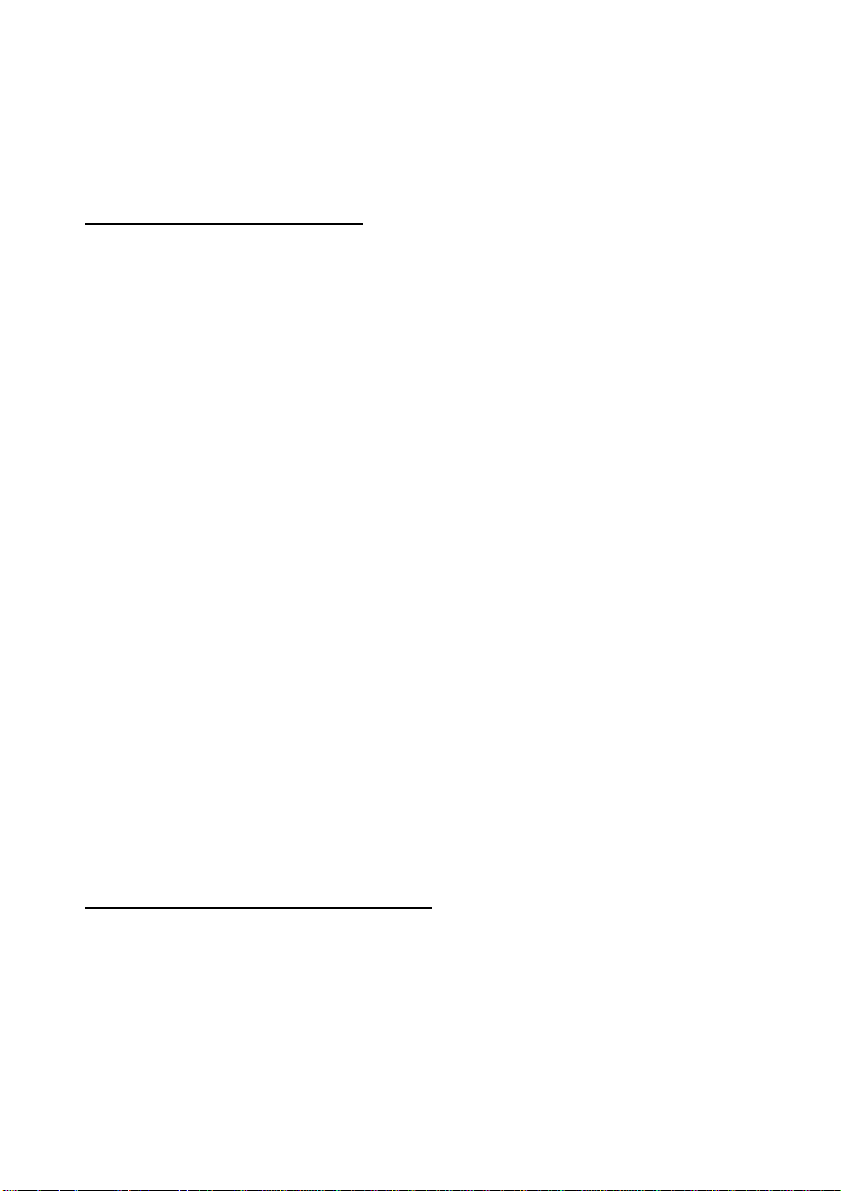
MapAsia.com Limited MapKing2007
1 Introduction
1.1 Product Description
Thank you for using MapKing™!
MapKing™ is the first pan-region multilingual mobile mapping system in Asia managed by
MapAsia.com Limited with input from leading Asian partners. It is a great tool for trip planning
and to explore the huge potential market in Greater China and Asian countries (maps sold
separately for different OS and language). MapKing™ is the first digital map provides English
road name and place name in China and Asian cities. MapKing™ has firmly established market
leader status as the bridge between western travelers and the rapid growing cities in East.
MapKing™ offers maps in English, Traditional Chinese and Simplified Chinese. Current maps
are available for the following cities and regions. Please check the OS and Language before
you purchased.
Greater China: Beijing, Shanghai, Hong Kong, Guangzhou, China 2300 cities Points,
Pearl River Delta Road Network, Shenzhen, Dongguan, Macau, Hong Kong Hiking Trails,
Taipei, TaiChung, Tainan, Hsinchu, KaoHsiung.
Asia cities countries: Bangkok, Manila, Singapore with Johor, Jakarta, Delhi-NCR,
Mumbai, Chennai, Bangalore, Hyderabad, Tokyo, Kuala Lumpur, Ho Chi Minh City
Tourist map, Seoul Tourist Map, Asia map.
Planned locations: Australia, New Zealand, Iceland; Greece…
We wish you enjoy our product and we appreciate your comments and suggestions. Please
contact us by support@mapasia.com.
This manual is divided into three main sections:
First section: Installation and registration
Second section: Map features and functions
Third section: Route Planning and GPS functions
1.2 Software and Map Version
Product name: MapKing2007
Software version information: Refer to ‘Tools’ > ‘Help’ > ’About’
Map version information: Refer to ‘Tools’ > ‘Help’ > ’Map Info’
Page 6
Page 8
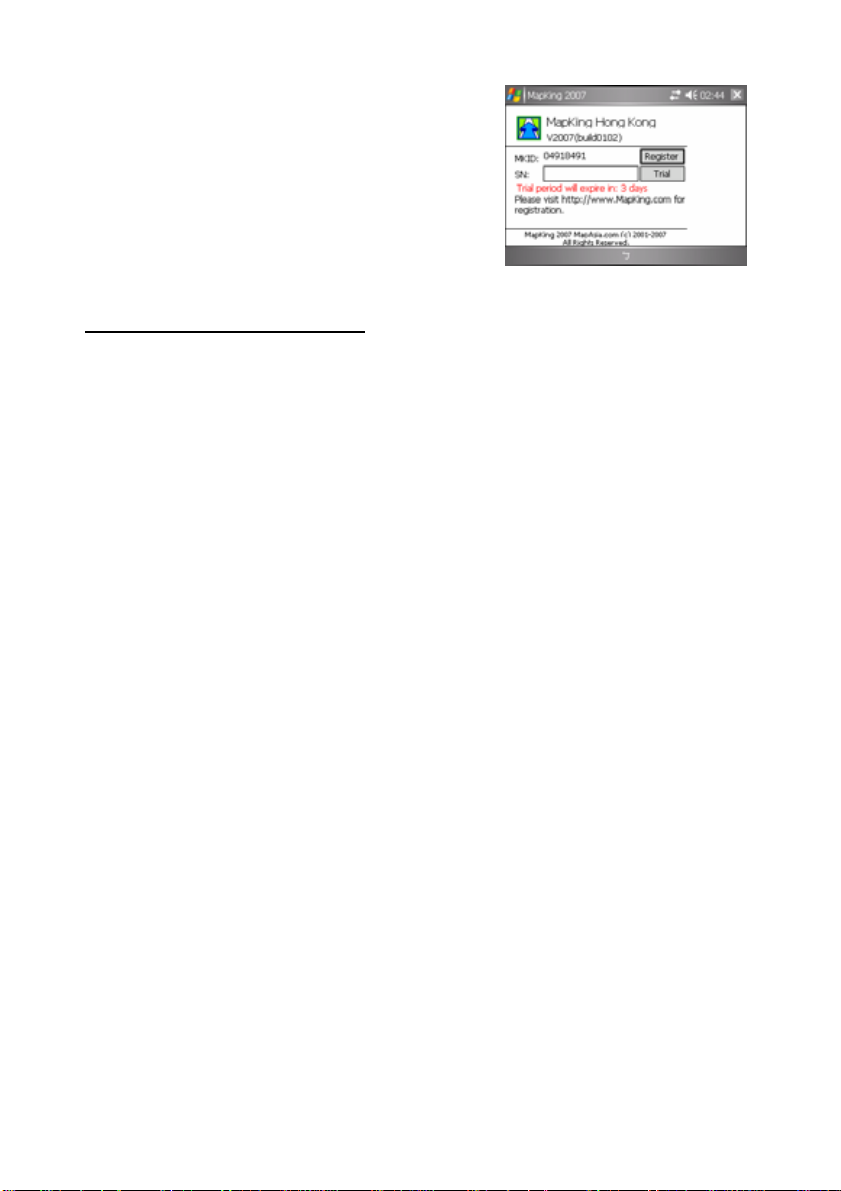
MapAsia.com Limited MapKing2007
MapKing™ offers maps in English, Traditional Chinese
and Simplified Chinese. Maps of different location with
different language and different platform are separate
products.
All products MUST be registered for permanent
use. The Maps in CD-ROM except the licensed map
are for trial only and has 3 days trial period.
《Figure1-2a》Version information
1.3 MapKing™ Features
All bundle maps DO NOT carry digital vocal function
Main features:
y High quality digital maps with latest map database
y 2D/ 3D Navigation
y GPS global satellite positioning function
y Route planning
y Real-time tracking of GPS position
y Intelligent voice assistance
y Track log export
y Multiple search modes
y Query by index/ crossing/ Q-Find/ POI/ position/ city/town/ Lat/Long/ key word
y User-defined view point
System requirement:
y Pocket PC 2003 or above
y For Chinese Map, OS must support Chinese display
y Minimum 32 MB RAM
y 8M hard disk space required
y 64MB storage card is recommended
y The PC MUST have Microsoft ActiveSync 3.7.1 or above
Platform:
y Pocket PC OS: Pocket PC/ 2000/ 2002/ 2003, Windows Mobile 5.0
y CPU: StrongARM/ XScale/ MIPS/ SH3
y RAM: 32MB (support storage card)
Support GPS:
y RS-232/ CF/ PCMCIA/ Bluetooth/ USB/ Build-in GPS
y NMEA0183 output
Page 7
Page 9
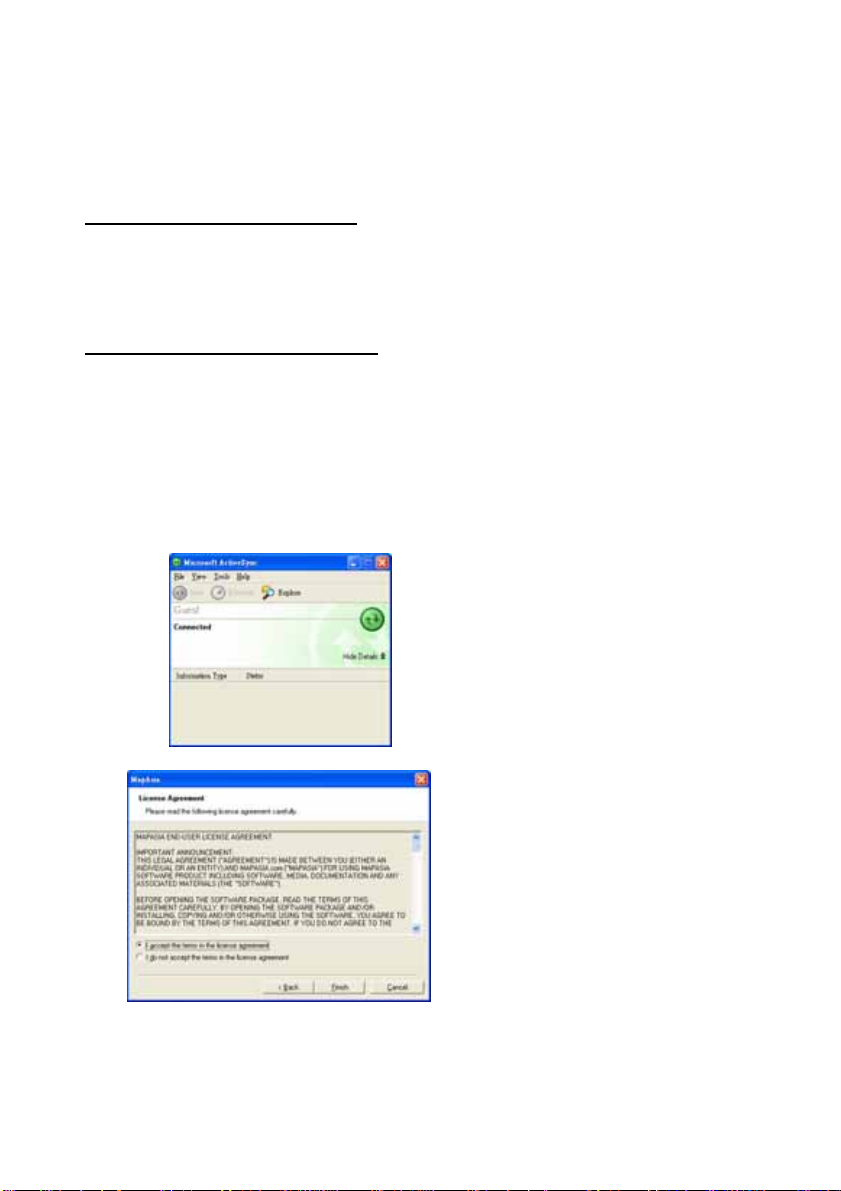
MapAsia.com Limited MapKing2007
2 Installation and Registration
2.1 Product Installation
Installation of MapKing2007 includes 2 parts:
1. Installation of main program.
2. Installation of map data.
2.1.1 Main Program Installation
Please reference to the following steps:
Step 1: Enable ActiveSync connection between PC and your device PPC.
Step 2: Locate the Setup_MapKing2007.exe file from the CD-ROM and double click to
start. For download version please run setup directly.
Step 3: Choose the appropriate map language version your have purchased.
Step 4: Click the installation button.
If ActiveSync does not start automatically, please press ‘Start’ > ‘Program’ to start ActiveSync.
ActiveSync is available to download from www.microsoft.com.
《Figure2-1-1a》Peer with PC by
ActiveSync
《Figure2-1-1b》Press ‘Yes’ to
continue if you agree the End User
License Agreement
Page 8
Page 10
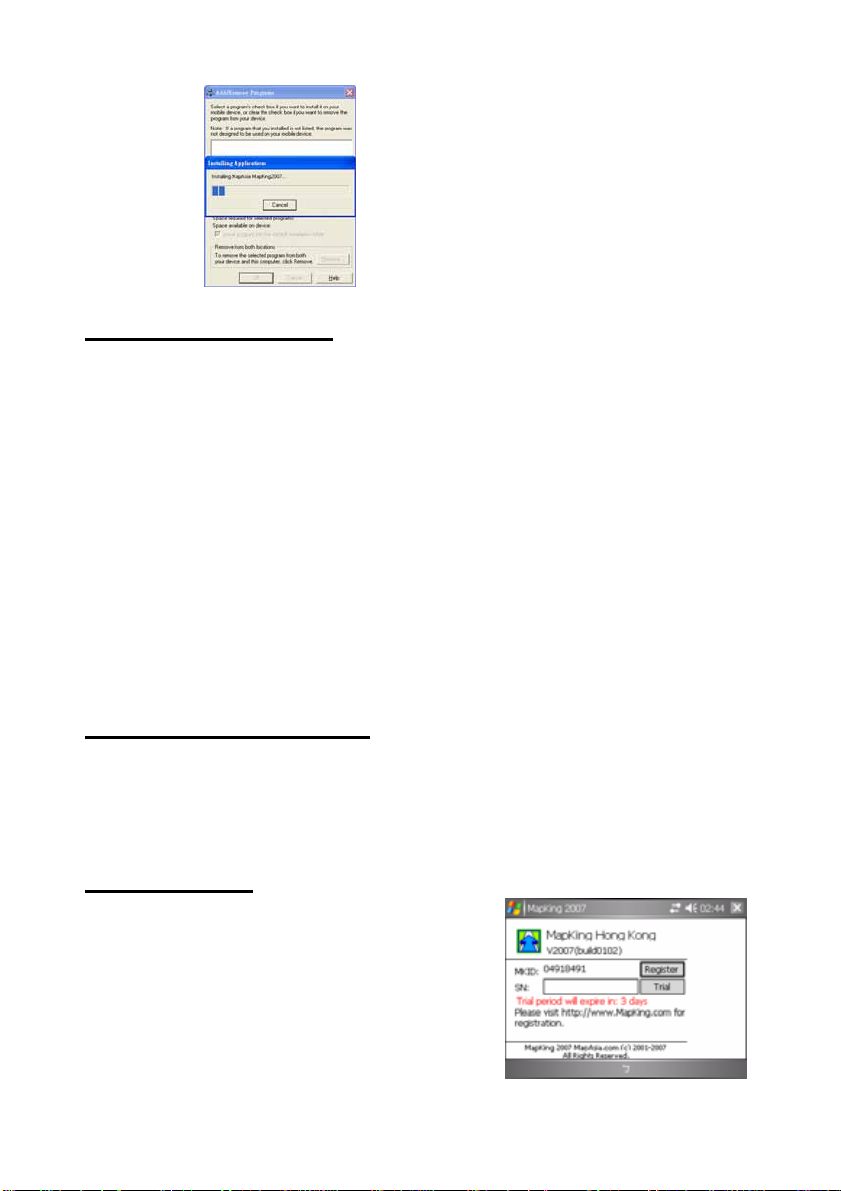
MapAsia.com Limited MapKing2007
《Figure2-1-1c》Check Pocket PC for
the installation status
2.1.2 Map Data Installation
MapKing™ offers an extensive range of map products and we cannot determine in advance the
specific map(s) chosen by a customer. A DEMO Map is included in the set up file to verify that
the core program has been installed and display successfully. To use a full map you have
purchased, please follow the steps below:
Step 1: Enable ActiveSync connection between PC and Pocket PC.
Step 2: Copy the map file (File extension .m7a) you have purchased from your CD-ROM.
XXX_Eng.m7a represents English map files.
XXX_TC.m7a represents Traditional Chinese map files.
XXX_SC.m7a represents Simplified Chinese map files.
Step 3: Paste the file to Storage\Program Files\MapAsia\MapKing2007 or My
Documents.
If you’d like to place the map file in your storage card, please create a folder name ‘My
Documents’ and place it there. ‘My Documents’ is the fixed default path used by MapKing2007
to locate map file.
2.2 Product Registration
This product MUST be register to activate permanently. The Maps in CD-ROM except the
licensed map are for trial only. You may also download the trial version from
http://www.MapKing.com. Please reference to 2.1 for installation of map data for trial, and
reference to 2.3 to switch map in program.
2.2.1 Obtain MKID
After you start MapKing2007 program from PPC
screen is the registration page. The registration page
is shown on the right. You should see MK ID that is
generated from the unique hardware device signature
embedded in the hardware.
Attention: The MKID must be input correctly to
achieve the correct registration code.
Page 9
《Figure2-2-1a》Registration
Page 11
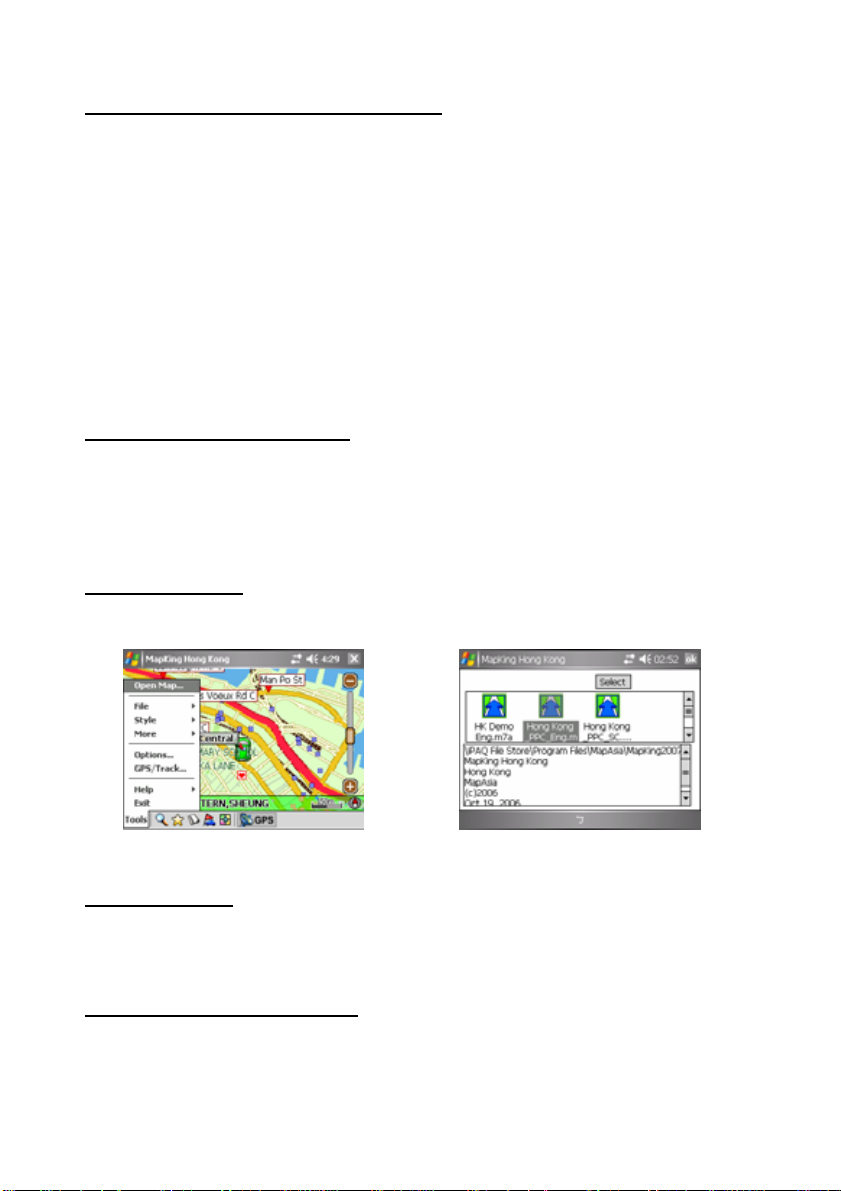
MapAsia.com Limited MapKing2007
2.2.2 Obtain Registration Code Online
From the package, you will have a product auth
Code’ .To get the ‘Product Registration Code’, please f
1. Connect to Internet and choose registration fr
2. Input the ‘Product Authorization Code’.
3. Input the MKID and m
. Input the information request correctly. This information is confidential and will use for
4
upgrade notification and promotion.
5. Get the ‘Product Registration Code
Remarks: In case there is a change of the MKID due to ha or
other reasons, please contact Hardware Service C
service for the new registration.
ake sure you input the correct MKID.
orization card
ollow the steps below:
om http://www.MapKing.com.
’ for registration.
entre or write to the MapKing™ support
with a ‘Product Authorization
rdware problem, ROM upgrade
2.3 Launch MapKing™
MapKing™ is launched in the similar way like other software installe
should find the MapKing™ program icon in the main screen. Tap it to launch MapKing™. If
MapKing™ does not show up in the main screen, select ‘Start’ > ‘Programs’ to list all programs
alle .
d in your PPC and you could then lauinst nch MapKing™
2.3.1 Switch Map
User may have more than one map installed. Select ‘Tools’ > ‘Open Map’ will bring up a list of
aps. Simply tap on any item within the list and press ‘Select’ to switch to a new map. m
d in your Pocket PC. You
《Figure2-3-1a》Press ‘Tools’ > ‘Open Map’ 《Figure2-3-1b》Press ‘Select’
2.4.2 Close Map
Press ‘Tool’ > ’Exit’ to close MapKing™. Please be the
background if you do not exit the program, which o
2.5 Remove MapKing™
Follow steps below to remove/ uninstall MapKing2
1. Press ‘Tool’ > ‘Exit’ to close MapKing2007.
2. Press ‘Start’ >’Setting’ > ‘System’ > ‘Re rogram’.
Page 10
reminded that ‘MapKing™ will run on
ccupied resource of your device.
007 program:
move P
Page 12

MapAsia.com Limited MapKing2007
2.6 Product Upgrade
The license allows en
might need to purchase product upgrade. Registered user will receive our news via email. Visit
http://www.MapKing.com for more information. Please read the briefing before you do
e latest update.
th
d user to register ONLY ONE MAP out of the DEMO maps. End user
wnload
Page 11
Page 13
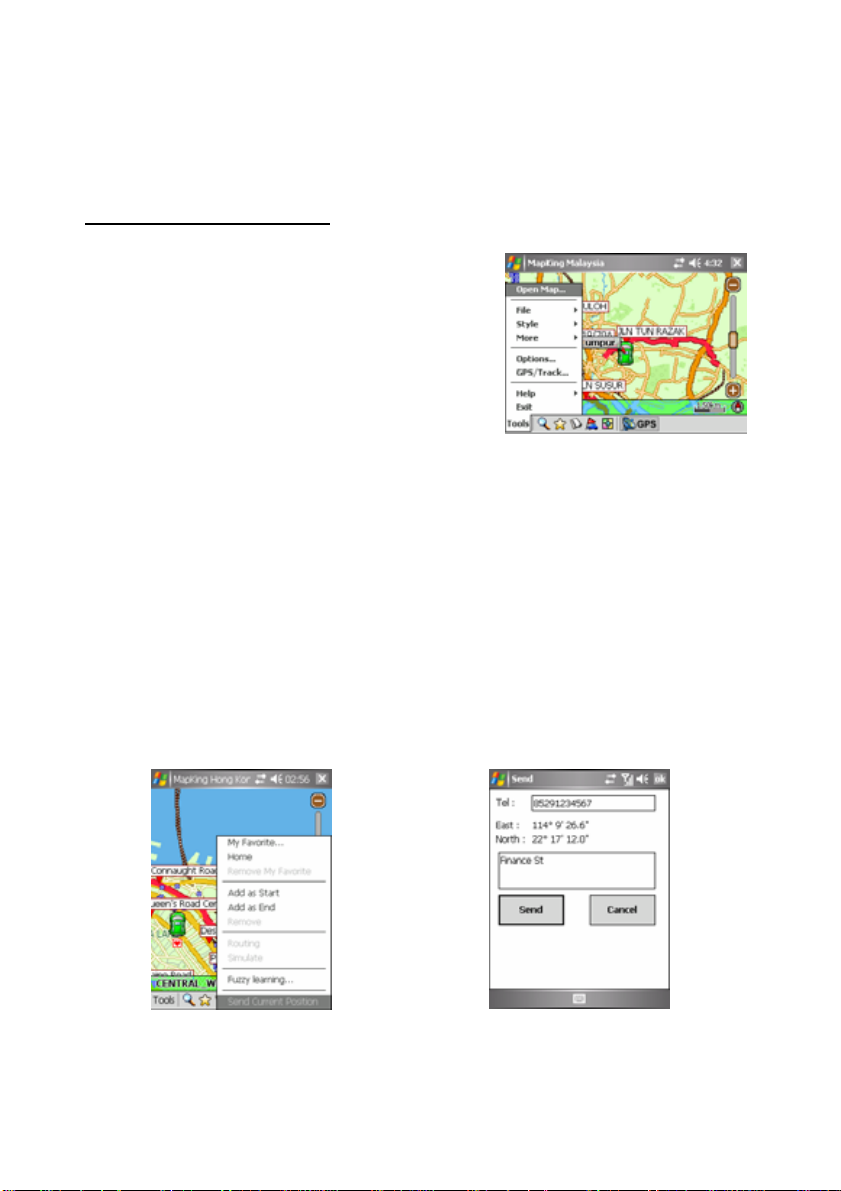
MapAsia.com Limited MapKing2007
3 Basic Functions
3.1 Basic Operations
Main-menu:
Open Map: Close current map and switch to another.
File: Import/ export ‘My Favorite’.
Style: Day/ Night mode.
More: Advanced functions: ‘Find’, ‘Routing’, ‘My
Favorite’ and ‘Tour Book’.
Options: System setting.
GPS/Track: GPS setting and track management.
Help: Copyright, legends and map information.
Tap-and-hold-menu:
My Favorite: Add the stroke to ‘My Favorite’.
Home: Add the stroke to ‘Home’.
Remove My Favorite: Remove the self define POI from map if any.
Add as Start: Set as starting point.
Add as End: Set as destination.
Remove: Remove Start/ End if any.
Routing: After Start/ End has been setup, press it to achieve routing result.
Simulate: After routing result achieved, press it to start simulation in GPS mode.
Fuzzy learning: Set weight of road.
Send Current Position: Using SMS to send the current position.
Send current location by SMS:
《Figure3-1a》Main-menu
《Figure3-1b》Tap-and-Hold your present
location, then select ‘Send SMS’
《Figure3-1c》Enter the phone number and
click ‘Send’
Page 12
Page 14

MapAsia.com Limited MapKing2007
Receive location information by SMS:
《Figure3-1d》After receiving the SMS
location, you can choose ‘View Map’, ‘My
Favorite’ and ‘Add as End’.
Press ‘My Favorite’, the location will be added to ‘My Favorite’.
Click ‘Add as End’, the location will be set as destination.
《Figure3-1e》Press ‘View Map’, the location
will be shown on map
3.2 Search Functions
Search functions includes index, crossing, POI, position…etc. Press the index of pages to
switch different search functions.
3.2.1 Search Startup
You may start search page in two ways.
《Figure3-2-1a》Press ‘Tools’ >’More’ >
‘Find’
《Figure3-2-1b》Press the magnifier icon
Page 13
Page 15

MapAsia.com Limited MapKing2007
3.2.2 Index Search
This search mode is equivalent to browsing
a dictionary or directory organized in
alphabetical order. Enter any alphanumerical
string and all records with the first X
characters of their name matching the input
text string will be listed as the search result.
The following picture shows the result of
index search using “Gr” as input string.
《Figure3-2-2a》List results begin with “Gr”,
non case-sensitive
《Figure3-2-2b》Obtain result by defining
area and POI type
《Figure3-2-2c》Tap-and-hold to call the
3.2.3 Crossing Search
This search mode is equivalent to index search. After
highlighting a road, crossing roads will be listed.
submenu for further action
《Figure3-2-3a》Highlight result
Page 14
Page 16

MapAsia.com Limited MapKing2007
3.2.4 Q-Find Search
Q-find is to search POI from GPS position with 2km radius.
《Figure3-2-4a》Pick POI type 《Figure3-2-4b》Highlight result and press
‘Go!’
3.2.5 POI (point of interest) Search
Select POI based on the following 2 criteria from the
pull-down menu:
Type : Main POI category
Area : First-tier and second-tier districts
Tap an item within the result list and select ‘Go!’ to
show its location in the map window.
《Figure3-2-5a》Choose the type
and area
3.2.6 Position Search
Find locations within a fixed distance range from the
center point of the current map window. There are 7
fixed search ranges from 100 meters to 2500 meters.
Tap an item in the result list and select “Go” to have
the map zoomed into that item. Coordinates of the
search center point are displayed on top of the menu.
《Figure3-2-6a》Range from 100
to 2500 meters
Page 15
Page 17

MapAsia.com Limited MapKing2007
3.2.7 City/Town Search
Select a main district and a secondary district. Tap
‘Go!’ to locate the selected district in the map window.
《Figure3-2-7a》Select area
3.2.8 Lat/Long Search
Enter the longitude and latitude coordinates either in
decimal format or degree-minute-second format. Hit
the ‘Go’ button and the map will be re-centered to the
input coordinates.
《Figure3-2-8a》Enter the
coordinates
3.2.9 Key Word Search
This function is equivalent to wild card search. It will
search for the appearance of the input string anywhere
within the name field of the record. If “mer” is used as
the input sting, then the search result would show
“Bukit Merah” and “Le Meriden Hotel”.
Remarks: This function is used to compare every
record from compressed database. Therefore, a
longer processing time is required. User may condition
the search area to increase the performance.
《Figure3-2-9a》List results relate
with the “mer”, non case-sensitive
3.3 My Favorite Function (My POI)
This function lets you place and manage self-created POI (point of interest) in map.
Page 16
Page 18

MapAsia.com Limited MapKing2007
3.3.1 Build POI
You can build POI in 2 ways:
From the current map: Tap-and-hold the position to call sub-menu and press ‘My Favorite’.
From search result: Use any search method to search a POI, tap-and-hold the result and
press ‘My Favorite’.
《Figure3-3-1a》Tap-and-hold on map and
press ‘My Favorite’ to add POI
3.3.2 Manage POI
3.3.3 Edit POI
《Figure3-3-3a》Choose the display mode or
the type of ‘My Favorite’
《Figure3-3-1b》Tap-and-hold in search and
press ‘My Favorite’ to add POI
《Figure3-3-2a》Press ‘T ools’ > ‘More’ > ‘My
Favorite’ to enter the POI management
《Figure3-3-3b》Tap-and-hold POI to call
sub-menu
Page 17
Page 19

MapAsia.com Limited MapKing2007
《Figure3-3-3c》Press ‘Edit’ to edit POI and
the ‘Play Sound’ checkbox is a reminder if
your route is close to ‘My Favorite’ POI
3.3.4 Import/ Export POI
After building up the POI database, you may need to backup the POI or share with friends.
《Figure3-3-4a》Press ‘Tools’ > ‘More’ to
import/ export ‘My Favorite’
《Figure3-3-4b》Choose the property of file
to be exported
《Figure3-3-4c》Choose the import file
Page 18
Page 20

MapAsia.com Limited MapKing2007
4 Route Planning
IMPORTANT MESSAGE CONCERNING ROUTE PLANNING
The route planning function of MapKing™ is ONLY meant to be and should ONLY be used as a
crude reference. IT SHOULD NEVER BE USED TO DETERMINE ACTUAL DRIVING
DIRECTIONS. The Route Planning function of MapKing™ is subject to the following limitations:
y Whilst we have taken great care and endeavours in developing the product, we
CANNOT guarantee that the road network data and routing calculations of MapKing™
are free of any omission or defect.
y The road net work and traffic conditions in the real world are ever changing, MapKing™
being a pre-packaged product cannot reflect all these changes on a constant basis.
y Road network parameters specifically required for route planning, like one-way traffic
indicator or turn restrictions at street crossing, are difficult or almost impossible to obtain
for China or some other Asian countries. The lack of these data would significantly affect
the performance of route planning.
4.1 Routing Planning
4.1.1 Create Start Point/ Midway Point/ Destination
To initiate route planning, at least 2 routing
points (Start, End) must be assigned.
Tap-and-hold at the precise spot and select
‘Start’/ ‘End’ to add a routing point. It should
be noted that route planning is calculated
from the embedded road network data.
Accordingly, the routing points should be
placed either on top of or very close to the
street lines.
There are 3 ways to setup routing point:
1. Tap-and-hold on main map.
2. Tap-and-hold in ‘My Favorite’ page.
3. Tap-and-hold from search result.
《Figure4-1-1a》Tap-and-hold on main map
Page 19
Page 21
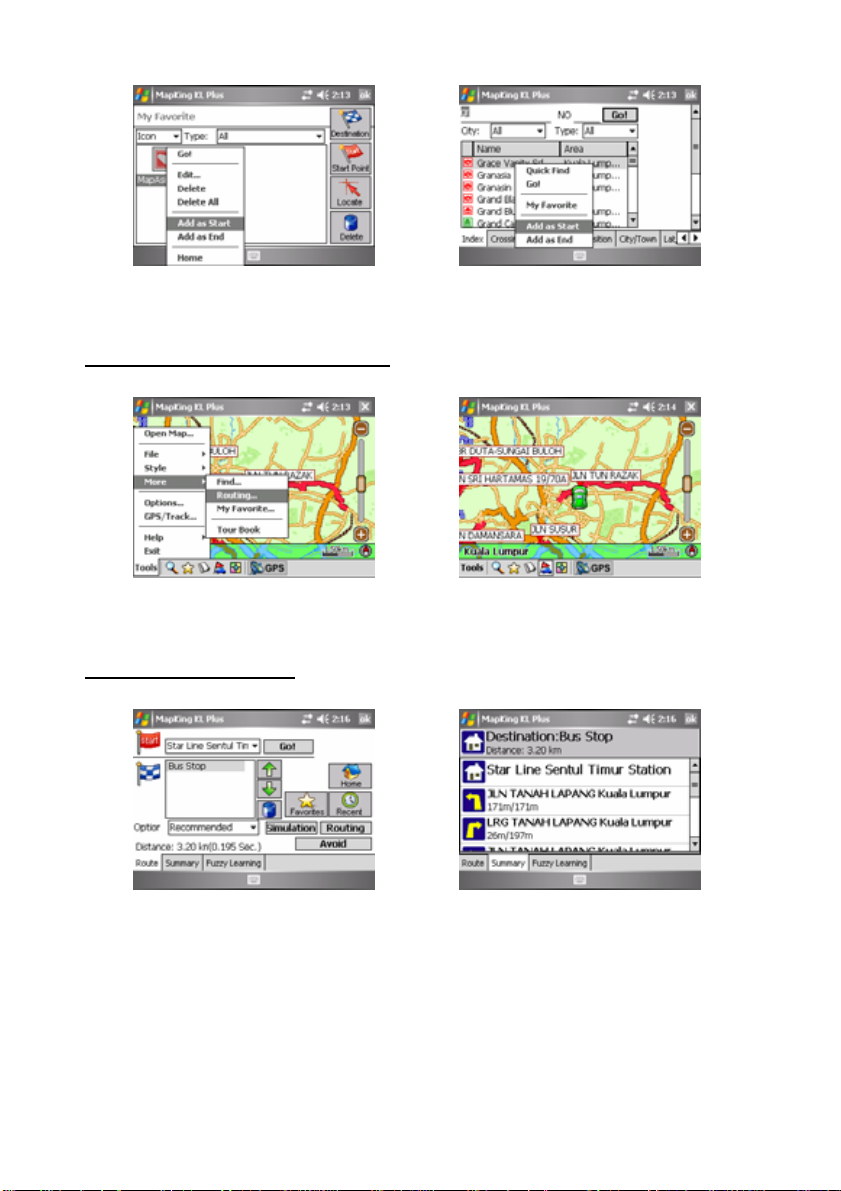
MapAsia.com Limited MapKing2007
《Figure4-1-1b》Tap-and-hold in ‘My
Favorite’ page
《Figure4-1-1c》Tap-and-hold from search
result
4.1.2 Enter Route Planning Page
Once you have 2 or more routing point, you can start the route planning.
《Figure4-1-2a》Press ‘Tools’ > ‘More’ >
‘Routing’
《Figure4-1-2b》Press the car button
4.1.3 Get Route Result
In routing planning page, press ‘Routing’ to achieve the result.
《Figure4-1-3a》Press ‘Routing’ and the total
distance and time will be display
《Figure4-1-3b》Turn-by-turn result will be
display if you press ‘Route Result’
Page 20
Page 22

MapAsia.com Limited MapKing2007
《Figure4-1-3c》Press ‘ok’ to exit and the
recommend path will be highlight on map
4.1.4 Adjust Route
There are several options you can adjust the results:
1. By adjust the sequence of destination.
2. By eliminate section.
3. By calculate condition.
You must Press ‘Routing’ again to achieve new result.
《Figure4-1-4a》Change the sequence of
destination and press ‘Routing’ again to
achieve the result
The parameter of ‘Option’ is as below:
Default: This option uses the recommended option to calculate route.
Motorway preferred: Assigns high priority to expressways, highways and freeways and avoid
secondary roads and streets.
Motorway avoided: Avoids expressways, highways and freeways.
Shortest route: This option ignores road class parameters and calculates routes purely on
length of road segments, but this is rarely used since the shortest route in many cases does not
mean the fastest route.
《Figure4-1-4b》Press the list box of ‘option’
to avoid specific types of road
《Figure4-1-4c》Press ‘Avoid’ to enter the
avoid list of section
Page 21
Page 23

MapAsia.com Limited MapKing2007
4.2 Route Simulation
MapKing™ provides more than result and paths. We also provide 2D/ 3D simulation. After Start
and End have been created, with the routing result you may simulate the course of the planned
route and have further adjustment.
《Figure4-2-1a》Press ‘Simulate’ to enter
simulation mode
《Figure4-2-1a》Simulating by standard
speed 85km/h
Page 22
Page 24

MapAsia.com Limited MapKing2007
5 GPS Positioning
IMPORTANT MESSAGE CONCERNING GPS TRACKING
The GPS tracking function of MapKing™ works on GPS satellite signals broadcasted for
civilian use. It is subject to inherent signal deviations and environmental interferences caused
by surroundings and bad weather. We cannot guarantee nor specify a precise level of accuracy
for the GPS positioning data displayed by MapKing™. It should also be noted that the Unites
States Department of Defence, who builds and operates the GPS system, is free to turn off or
down-grade the civilian signals of GPS during rare occasions like regional military conflict.
Although MapKing™ should work with most GPS receivers on NMEA0183 signal output format
regardless of their brand name or model; we cannot guarantee that MapKing™ integrates
flawlessly with ALL GPS receivers available in the market.
Please read the package for product information for product support GPS. In this chapter we
will discuss how to setup and operate the GPS functions, and the functions provides by
MapKing™ R12 with GPS.
5.1 About GPS
GPS (Global Positioning System) is developed and maintained by the US Defence Department.
The system was initially deployed for military use but was later open for civilian navigation. The
system comprises of more than 24 satellites on different orbits. The GPS receiver on the
ground picks up signals from at least three satellites and calculates its real time position by a
set of mathematical formulas generally known as ‘triangulation’.
GPS receivers must maintain line-of-sight with the satellites. GPS will not work indoor and its
accuracy tends to degrade significantly when the receiver is located under sheltered area or
near high-rise building structure or terrain.
5.2 GPS Startup
5.2.1 GPS Setup
GPS receiver needs to establish clear line of sight to receive signals from satellites orbiting in
the space. If the receiver is placed inside a vehicle or vessel, an extended antenna is normally
required to pick up signals beyond the enclosed area of the vehicle or vessel. Please note that
various types of I/O interface exist among different types of pocket PC (even for the same
brand), you should ensure that the output interface of the receiver is compatible with your
pocket PC. Consult the technical specifications or device dealer of your receiver or pocket PC if
you are in doubt about compatibility.
Page 23
Page 25
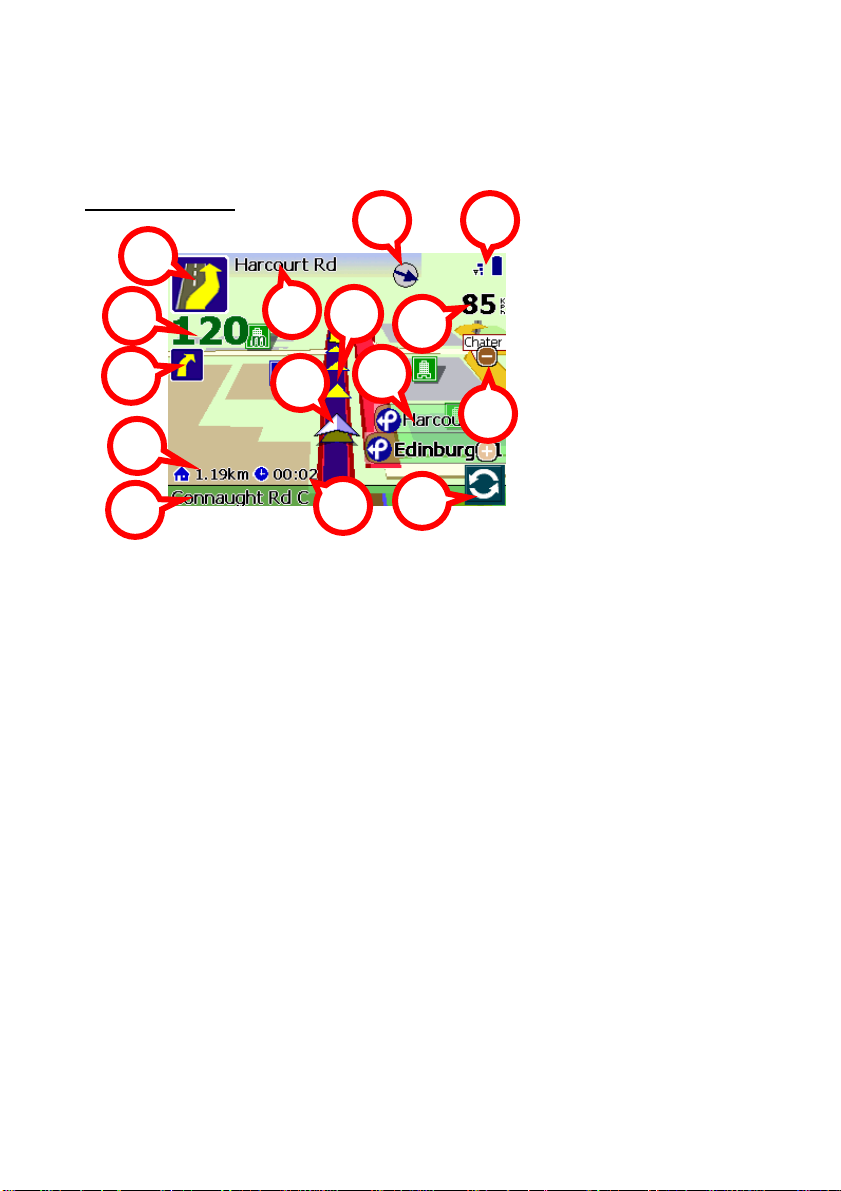
MapAsia.com Limited MapKing2007
For Bluetooth GPS, you will need to setup the connection between GPS receiver and your
Device. Please follow the manufacturer instructions and be reminded to press ‘Connect’ of
GPS device before you start using GPS.
5.2.2 Navigation
43
1
12
11
10
9
《Figure5-2-2a》Press ‘GPS’ in the toolbar to enter
2
13
navigation
1. Next turn indicator
2. Next intercross name
14
8
5
15
7
3. Direction of destination
4. GPS and battery
status
5. Current speed
6. Zoom in/ out
6
7. Switch display mode
8. Estimate time to
destination
9. Current street name
10. Distance to destination
nd
11. 2
12. Distance to next turn
13. Current position
14. Recommended path
15. Crossing Information
next turn indicator
Page 24
Page 26

MapAsia.com Limited MapKing2007
5.2.3 GPS Mode
Press the center of the screen in navigation will lead you to ‘GPS mode’ in MapKing2 007 which
contains the following displays:
Close GPS: Turn off GPS
and switch to ‘Map View’
mode.
Destination: Change your
destination or Stop GPS and
routing options.
GPS Status: View the GPS
signal status.
M.O.B.: Mark the point of
GPS position, only work
when GPS is on.
Rerouting: Activate the
Rerouting based on actual
position.
Day/Night: Switch
Day/Night mode.
Main Menu: Back to ‘Main
Menu’.
Mute: Disable vocal
assistance.
Change Map: Switch to
other Map file.
Exit: Close MapKing2007.
Compass Mode: Enter
compass mode of MapKing
to the direction.
Settings: Enter the general
setting.
5.3 GPS Setting
5.3.1 GPS/Track
Disable: Stop any track playing or GPS real-time
tracking.
Auto-detect: Detect most brands of GPS in the
market.
By User: User select.
Track Log: Open, save and replay the track
records. To replay the track record, load your track
file, .TR7 or .ppg, in ‘Auto-detect’ or’By User’ mode.
Select ‘Track Log’ after loading the track file. Then,
click ‘ok’ and back to 2D display and start the GPS.
Remarks: Only Track Log files captured on live GPS signals can be saved, simulated routes
generated by route planning cannot be saved.
Page 25
《Figure5-3-1a》Press ‘Tools’ >
‘GPS/Track’
Page 27

MapAsia.com Limited MapKing2007
5.3.2 GPS Position
Date/ Time: The clock is accurate only until
positioning succeeds.
Velocity: Speed of vehicle by reading GPS.
Heading: The estimate direction heading from last
position.
GPS Status: Tick for successful position, question
mark for GPS warming up, cross for GPS not
available.
Altitude: For 3D GPS positioning system will need 4
good satellite signal or above.
Position: Can be fixed only with minimum 3 or more
satellites detected.
《Figure5-3-2a》Press ‘GPS
Status’ in GPS mode
5.3.3 GPS Status
Acquiring No Fix represents the GPS is achieving
position, all signals are not strong enough and display
in red. No time/date and Pdop value is zero.
Acquiring 2D Positioning represents when 3 fixed
satellite signals are in blue.
Acquiring 3D Positioning represents when 4 or more
satellite signals are fixed and the Pdop value is
relatively small.
Remarks: Large Pdop value means weak signal
《Figure5-3-3a》Press ‘GPS
Status’ in GPS mode
5.3.4 GPS Connection Problem
A GPS testing program, GPS viewer is included in the CD for checking the GPS hardware/
software status.
GPS Viewer Installation:
1. Soft reset your Pocket PC.
2. Install GPS Viewer.
3. Open GPS Viewer from Pocket PC ‘Start’ > ’Program’ > ‘GPS Viewer’.
4. Set Baudrate according to manufacturer setting.
5. Press ‘Scan’, ‘FOUND GPS’ on COM PORT will be displayed.
6. After you scan the GPS, press ‘Open GPS’ to start positioning. Make sure you are on an
open area.
Page 26
Page 28
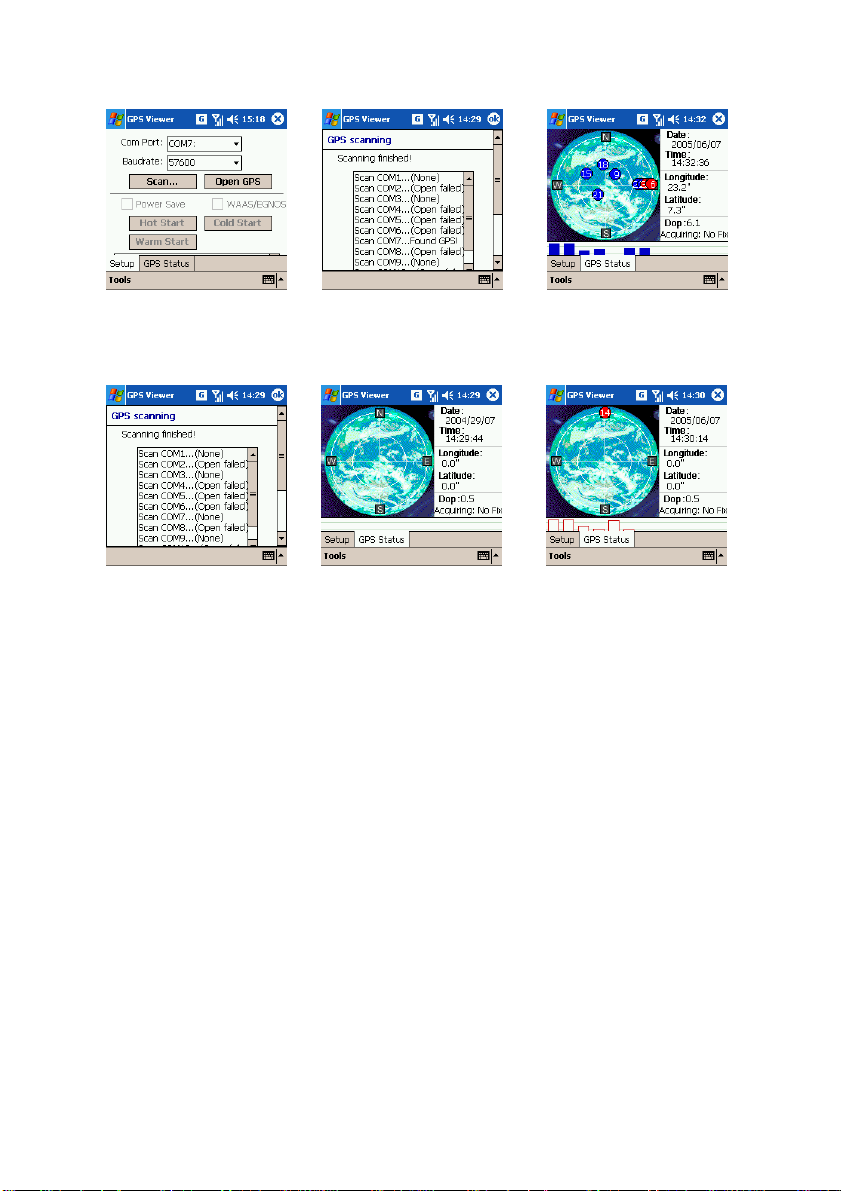
MapAsia.com Limited MapKing2007
Normal GPS Status
《Figure5-3-4a》Press
‘Scan’ to scan GPS
《Figure5-3-4d》No GPS
found
Search again or contact
manufacturer
《Figure5-3-4b》GPS found 《Figure5-3-4c》3 or more
good signals
GPS Failure
《Figure5-3-4e》No/ Wrong
GPS status
Search again or contact
manufacturer
《Figure5-3-4f》Continuous
bad signal
Press ‘cold start’ at GPS
viewer to clear the internal
memory of GPS
Page 27
Page 29

MapAsia.com Limited MapKing2007
6 System Options
6.1 Enter System Options
《Figure6-1a》Press ‘Tools’ > ‘Options’ 《Figure6-1b》Press 'Settings' in GPS mode
6.2 General Setting
Unit: The unit of distances can be either in kilometers
or miles.
Interface: MapKing2007 support English, Traditional
Chinese and Simplified Chinese interface. Choose
appropriate interface according to your hardware OS.
Zoom Control: Zoom control bar position on main
map.
Guide Line: ‘GIS’ means grid lines on the ground
rotate with the screen. ‘Camera’ means grid line on the
ground are static and do not rotate with the screen.
Maximize Navigation Volume: Maximize volume of
voice assistant.
Multi-Turn A lert: Add ‘then’ in between the vocal
instruction of the approaching turns.
Day/Night Auto-switch: Switch day/ night mode by
system clock.
Auto adjust system time by GPS: Use GPS time as
system time.
《Figure6-2a》Press ‘General’
Page 28
Page 30

MapAsia.com Limited MapKing2007
Automatic Scaling: Show best scale in GPS mode.
Crossing Information: Show information of street
and intersections along the route.
Automatic Rerouting: Activate re-routing if actual
position tracked by GPS is deviated from the planned
or desired route.
Fix GPS Position: Re-align GPS position to the
nearest road of the desired distance range.
GPS Symbol: Symbol to represent the current
position.
GPS Sensibility: GPS signals sensibility.
Motorway Information: The number of sub-indicators
shows on screen.
Instructor: The instructor is defaulted with installed
language version. Install plug-in to enable more vocal
instructor.
Speed Camera Warning: Enable/ Disable the vocal
prompt for speed camera ahead.
Safety Speed Warning: Set the limit of safety speed
alarm here.
Crossing Vocal: Vocal prompt for crossing point
ahead:
1. Far: 500 meters ahead.
2. Middle: 300 meters ahead.
3. Near: 100 meters ahead.
Default Setting: Display all the POI.
User Define: User defines the POI show on main
map.
《Figure6-2b》Press ‘Navi.’
《Figure6-2c》Press ‘Voice’
《Figure6-2d》Press ‘POI’
Page 29
Page 31

MapAsia.com Limited MapKing2007
6.3 Road Sign
The road sign defines in MapKing™ R12 (from left to right):
《Figure6-3a》Road sign summary
Upper row (from left to right) Lower row (from left to right)
Leaving expressway along the right lane
Leaving expressway along the left lane
Leaving expressway
Entering expressway along the left lane
Entering expressway along the right lane
Entering expressway
Entering freeway along the left lane
Entering freeway along the right lane
Entering freeway
Stay on the right lane
Stay on the left lane
Entering interchange
Entering elevated road
Entering tunnel ahead
Entering bridge ahead
Tollgate
Rest area
Interchange
Turn left at intersection ahead
Turn right at intersection ahead
U-turn to the left at intersection ahead
U-turn to the right at intersection ahead
Stay on the left
Stay on the right
Distance to destination
Please set destination
Page 30
Page 32
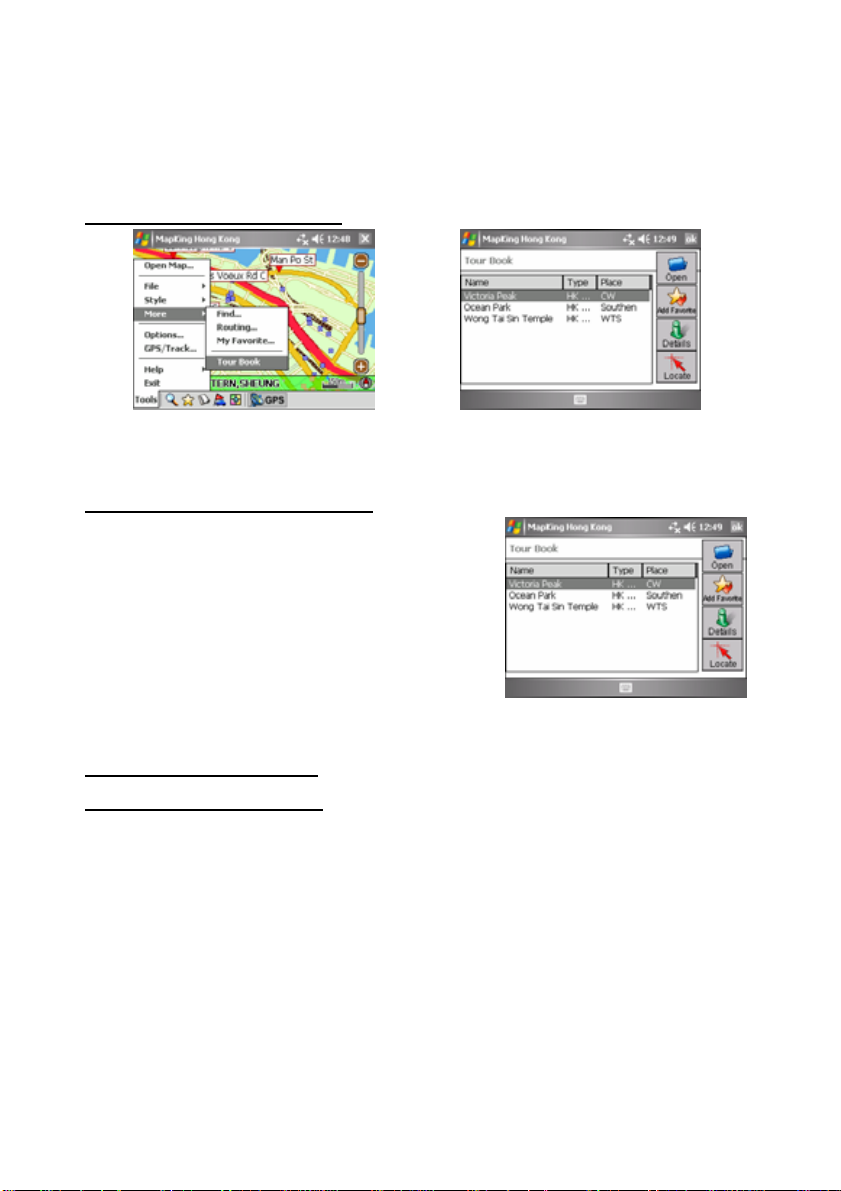
MapAsia.com Limited MapKing2007
7.1 Tour Book Startup
7 Tour Book
《Figure7-1a》Press ‘Tools’ > ‘More’ > ‘Tour
Book’
《Figure7-1b》Pick your spot
7.2 Tour Book Functions
Open: Import the travel book files.
Add Favorite: Add highlighted spot to ‘My Favorite’.
Details: View detail of highlighted spot.
Locate: Go to the spot.
《Figure7-2a》Tour Book
7.3 Read Tour Book
7.3.1 Prepare Importation
You may create your own tour book by MapKingV7 PC version. This chapter tells you what you
need to do before importation. Y ou must copy the tour book file to your Pocket PC. Synchronize
your Pocket PC and PC with ActiveSync. Copy the file *.ti1 and *.ti2 to ‘My Documents’ folder of
your Pocket PC. Start MapKing2007.
Page 31
Page 33

MapAsia.com Limited MapKing2007
7.3.2 Import Tour Book
《Figure7-3-2a》Press ‘Open’ 《Figure7-3-2b》Pick your desired tour book
7.3.3 Tour Book Details
《Figure7-3-3a》Highlight spot and press
‘Details’ to enter the details
《Figure7-3-3c》Picture of spot
《Figure7-3-3b》Details of spot
《Figure7-3-3d》Call the sub menu for
further action by tap-and-hold
Page 32
Page 34

MapAsia.com Limited MapKing2007
8 Service and Support
8.1 Hardware Support
For GPS hardware support, please refer to your GPS manufacturer.
8.2 MapKing™ Software Support and Service
Please send email to following with your ‘Product Authorization Code’, MK ID and email during
registration and a detailed description of the problem you encounter.
Countries/ Cities Email
Hong Kong/ India/ Japan/ Korea/ Thailand/ USA support@mapasia.com
PRC service@mapasia.com
Indonesia mapking@dag.co.id
Malaysia malaysia.support@mapasia.com
Philippine support@inlis.ph
Singapore mapking@eastgear.com
Taiwan service@mactiontech.com
8.3 Forget Registration Code
Visit http://www.MapKing.com, click ‘Registration’ and pick ‘Forget Registration Code’ at the
bottom of the registration page. Key in ‘Product Authorization Code’ and registered email. The
‘Registration Code’ will be immediately display on the screen.
– End of User Manual –
Page 33
