Manusa DDS-S Installation Manual

1
D00729EN - v2 DDS-SSENSOR - INSTALLATION MANUAL
Installation Manual
DDS-S SENSOR
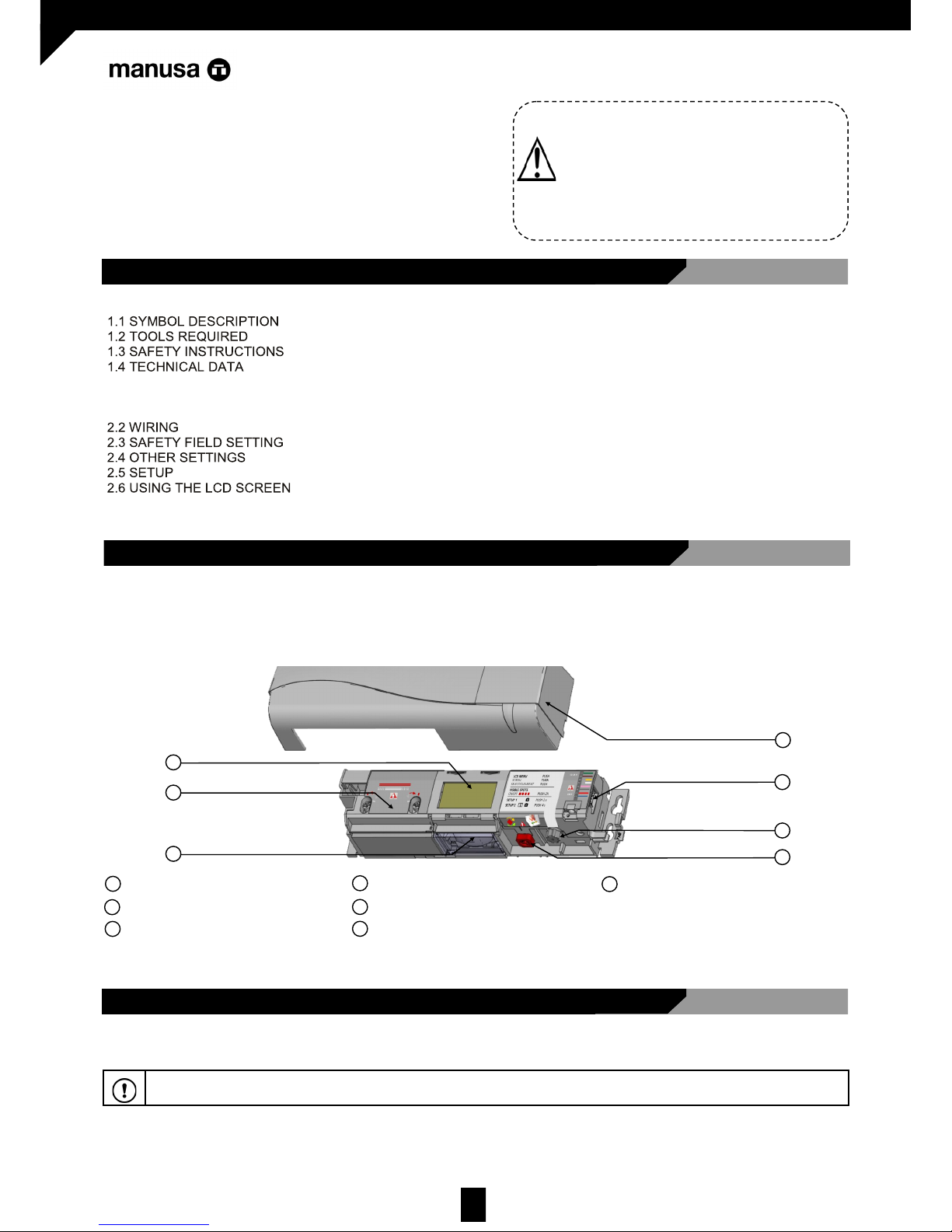
2
D00729EN - v2 DDS-SSENSOR - INSTALLATION MANUAL
TRANSLATED DOCUMENT
CONTENTS
1 DESCRIPTION
2 COMMISSIONING
2.1 MOUNTING
3 USER MENU
4 TROUBLESHOOTING
5 INSTALLATION CHECKLIST
6 MAINTENANCE
6.1 MAINTENANCE TO BE CARRIED OUT BY THE USER
6.2 MAINTENANCE RESTRICTED TO THE MANUFACTURER
7 DECLARATION CE OF CONFORMITY
INSTALLATION MANUAL
DDS-S SENSOR
This manual has been compiled according to standard
UNE-EN-ISO 12100.
Read thoroughly all of these instructions before using
the unit.
This manual includes all the necessary information
required to install the product
Keep this manual in a safe place for future reference.
1 DESCRIPTION
The AIR DPS Sensor is an electro-sensitive device for the detection of individuals, specifically designed to provide safety to
Manusa sliding doors. This sensor complies with all the requirements specified in the Standard EN 16005.
4
LCD screen
Infrared curtain setting
Infrared lenses
Cover
Main connector
Main settings button
Infrared angle setting button
4
5
6
7
5
6
7
2
1
3
1
2
3
The symbol that appear in this manual is the next:
1.1 SYMBOL DESCRIPTION
IMPORTANT WARNING. Strict ly adher e to the ind icaons pr ovided with this symbol.
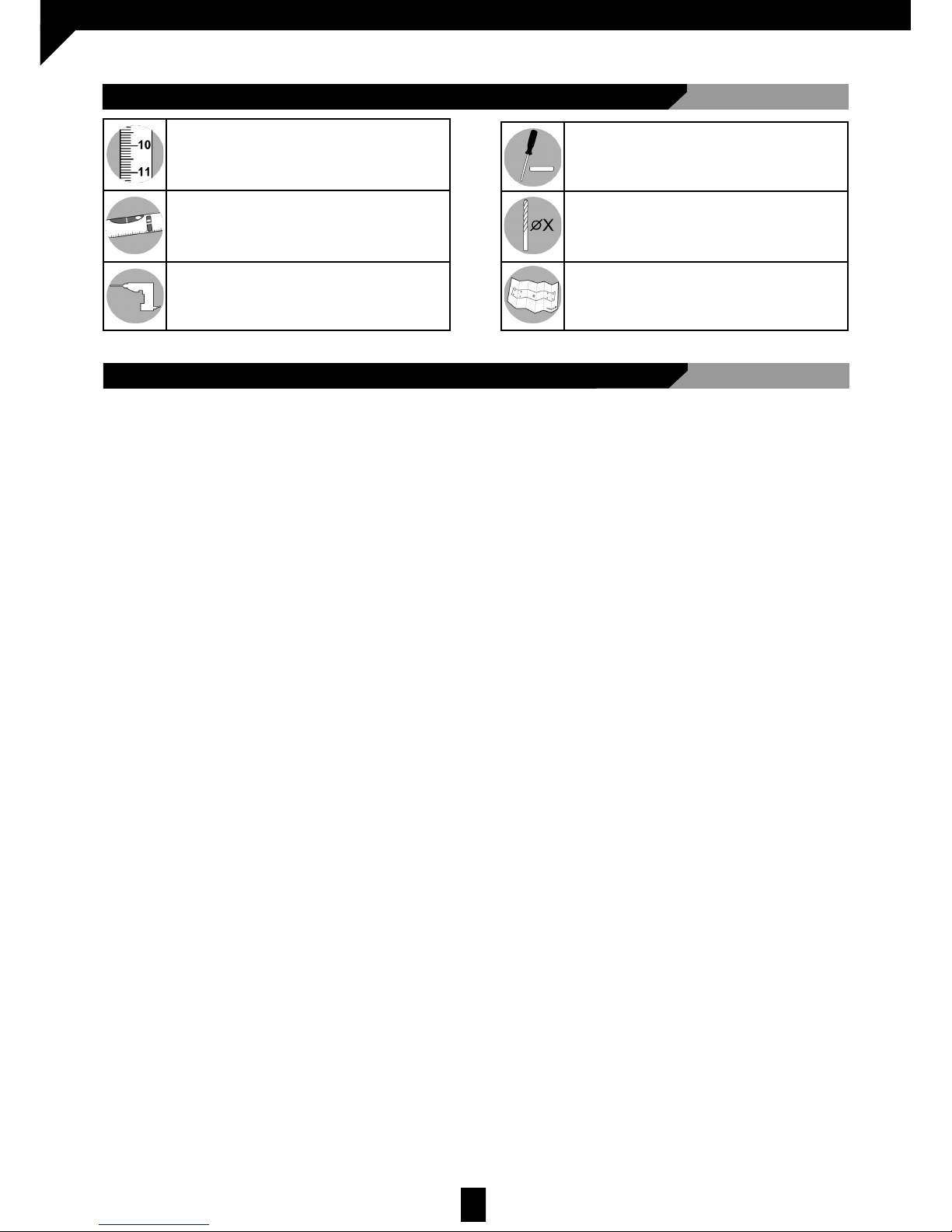
3
D00729EN - v2 DDS-SSENSOR - INSTALLATION MANUAL
Tape measure
Spirit level
Drill
Flathead screwdriver
Drill Bits:
Ø 3
Ø 8
Mounting template
1.2 TOOLS REQUIRED
1.3 SAFETY INSTRUCTIONS
All national and international provisions relating to door safety must be observed. The installation and commissioning of the
sensor should only be carried out by authorised technical staff. Any servicing or repair works on the sensor should only be
carried out by manusa.
Any other use of the device different from its intended purpose shall be excluded from the manufacturer’s guarantee.
This device may only be operated with protective low voltage (SELV) with safe electrical insulation.
The installing company shall be responsible for the correct installation of the sensor and the door safety elements.
The manufacturer shall not be liable for incorrect sensor installations or inappropriate settings which have not been
implemented by manusa.
When handling the sensor, great care must be taken in order not to interfere with its correct operation.
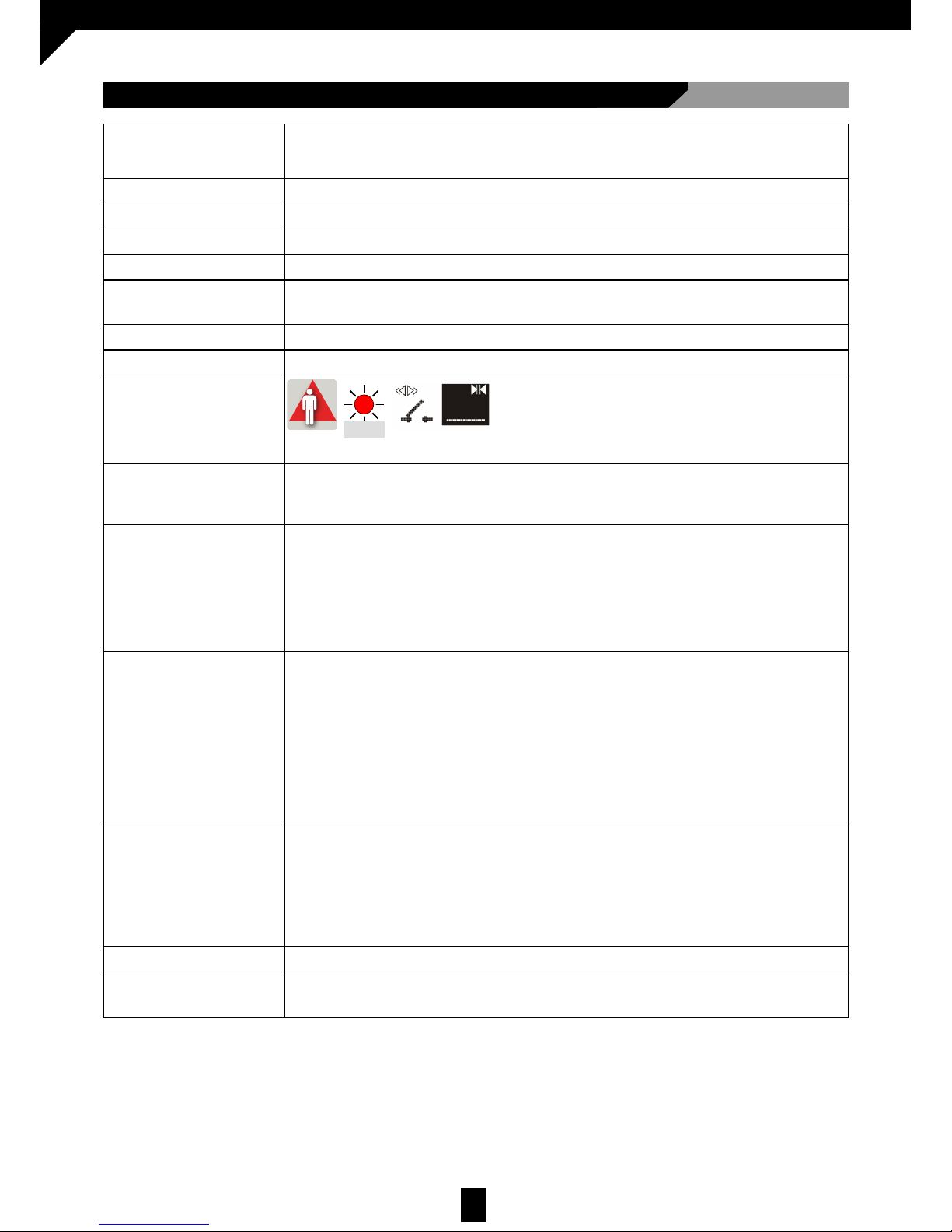
4
D00729EN - v2 DDS-SSENSOR - INSTALLATION MANUAL
1.4 TECHNICAL DATA
Power supply
12V - 30V DC +/-10%
To be operated from SELV-compatible power supplies only
Power consumption < 2.5W
Mounting height 2 to 3.5 m (internal regulations may affect the acceptable mounting height)
Operating temperature -25° up to 55° C; 0 at 95% RH, without condensation
Protection class IP54
Noise <70 dB
Useful life 20 years
Applicable directives EMC 2004/108/EC; MD 2006/42/EC; ROHS 2002/95/EC
Detection mode
Presence
Technology Infrared active with environmental scanning
Spot: 5cm x 5cm (typical)
Spots per curtain: max 24.
Number of curtains: 2
Input Pulse polarity: positive or negative (adjustable)
Impedance:
Positive pulse: 2K to earth
470R to the ‘+’ of the power source
Pulse voltage: from 6V to 30V
Pulse duration: from 4µs to 500µs
Work cycle: Max. 50%
Output Pulse polarity: negative
Level:
No detection: Pulse between the ‘+’ of the power source and 0V
Detection: the “+“ of the power source
Topology: open collector with 4.7K to 3.3V
Maximum sink current: 25mA with 1K external resistance towards 24V
Optional: Solid-state relay (without potential or polarity)
Maximum current output: 100mA
Max. circuit-breaking capacity: 42V AC/DC
Certification EN 12978
EN ISO 13849-1:2008 PL “c“
(on the condition that the door controller monitors the sensor at least once for every door cycle)
EN 16005:2012 Chapter 4.6.8
DIN 18650-1;2010 Chapter 5.7.4
BS 7036-1:1996 Chapter 8.1
Reaction time <200ms (max. 500ms)
Infrared angle points setting -7° up to +3.5º
Red
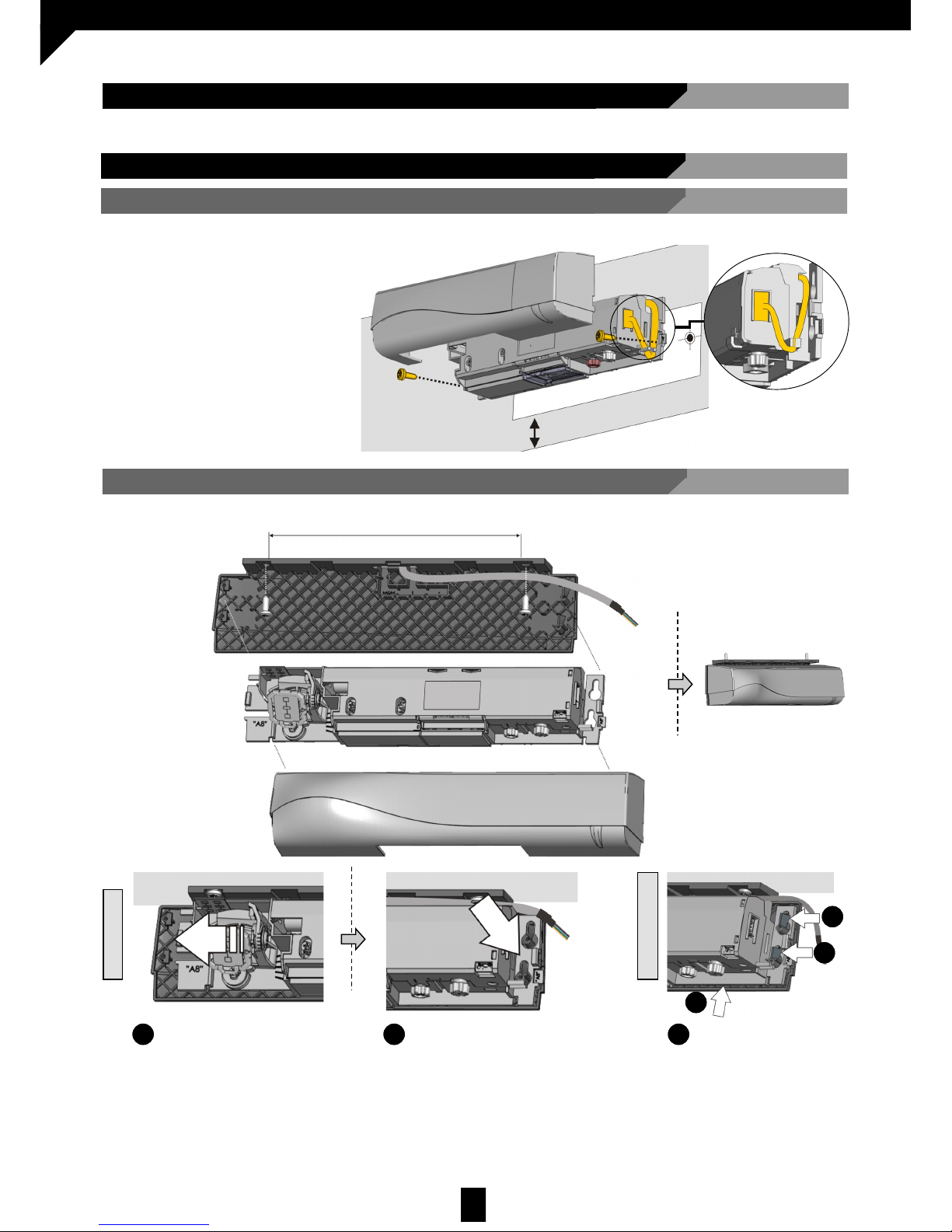
5
D00729EN - v2 DDS-SSENSOR - INSTALLATION MANUAL
2 COMMISSIONING
The recommended commissioning sequence is as follows: installation, connection, start-up and settings.
2.1 MOUNTING
Max 5cm
2.1.2 SURFACE MOUNTING (OPTIONAL)
136 mm
2.1.1 STANDARD MOUNTING
Slide
1
Clip
2
Unclip
1
Presionar
1.1
1.1
1.2
MOUNT
DISMOUNT
1. Remove the protective cover
2. Connect the cable
3. Position the drilling template
4. Drill the holes and remove the template
5. Pass the cable through and install
the sensor
