Mantracourt B24, B24-SSBX-A Technical Manual
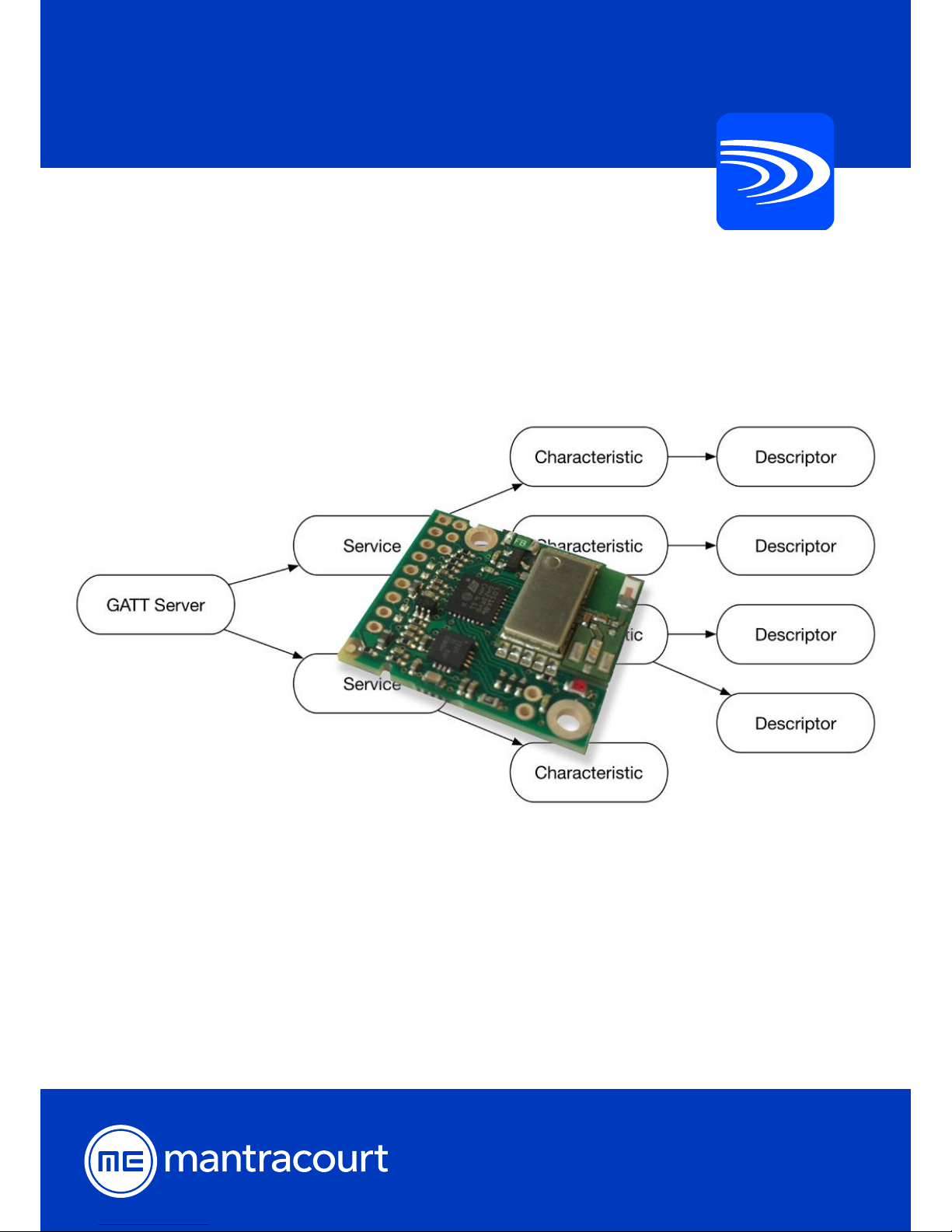
B24 Telemetry Technical Manual
mantracourt.com
B24
Bluetooth Telemetry System

Mantracourt Electronics Limited B24 Telemetry Technical Manual
1
Introduction / Overview .............................................................................................................................................3
Advertising Operation ............................................................................................................................................................................... 3
Connected Operation ................................................................................................................................................................................ 3
B24 Advert Format ......................................................................................................................................................4
Local Name .................................................................................................................................................................................................... 4
Manufacturer Specific Data .................................................................................................................................................................... 4
Format ID ................................................................................................................................................................................................... 4
Status .......................................................................................................................................................................................................... 4
Units ............................................................................................................................................................................................................. 5
Data Tag ..................................................................................................................................................................................................... 5
Data.............................................................................................................................................................................................................. 5
Bluetooth Connected Mode ......................................................................................................................................6
Telemetry Configuration Service .......................................................................................................................................................... 6
Data Rate ................................................................................................................................................................................................... 6
Resolution ................................................................................................................................................................................................. 6
Battery Threshold ................................................................................................................................................................................... 7
View PIN ..................................................................................................................................................................................................... 7
Serial Number .......................................................................................................................................................................................... 7
Data Tag ..................................................................................................................................................................................................... 7
Battery Value ............................................................................................................................................................................................ 7
System Zero .............................................................................................................................................................................................. 7
Configuration Pin ................................................................................................................................................................................... 8
Model Name ............................................................................................................................................................................................ 8
Firmware Version .................................................................................................................................................................................... 8
Telemetry Data Service ............................................................................................................................................................................. 9
Status .......................................................................................................................................................................................................... 9
Data Value ................................................................................................................................................................................................. 9
Data Units .................................................................................................................................................................................................. 9
Telemetry Calibration Service ............................................................................................................................................................. 10
Sensitivity Range ................................................................................................................................................................................. 10
Coefficient (@Index)........................................................................................................................................................................... 10
Linearisation Index .............................................................................................................................................................................. 10
Linearisation Repeat ........................................................................................................................................................................... 10
Linearisation Points ............................................................................................................................................................................ 11
Base Value .............................................................................................................................................................................................. 11
Base Units ............................................................................................................................................................................................... 11
Data Gain ................................................................................................................................................................................................ 11
Data Offset ............................................................................................................................................................................................. 11
Calibration PIN ..................................................................................................................................................................................... 11
Calibration Units .................................................................................................................................................................................. 11
Advanced Index ................................................................................................................................................................................... 12
Advanced Data ..................................................................................................................................................................................... 12
Connection Security ................................................................................................................................................................................ 12
Operation Examples ................................................................................................................................................. 13
Decoding Data with View PIN ............................................................................................................................................................. 13
Connection ................................................................................................................................................................................................. 14
Reading Data ............................................................................................................................................................................................. 14
Examples: ................................................................................................................................................................................................ 14
Writing Data ............................................................................................................................................................................................... 15
Examples: ................................................................................................................................................................................................ 15
Calibration .................................................................................................................................................................................................. 16
Unit Conversion ........................................................................................................................................................................................ 18
System Zero ............................................................................................................................................................................................... 18
Appendices ................................................................................................................................................................ 19
Appendix A - Bluetooth UUID Quick Reference .......................................................................................................................... 19
Appendix B - Units .................................................................................................................................................................................. 20

Mantracourt Electronics Limited B24 Telemetry Technical Manual
2
Appendix C - Advanced Parameters ................................................................................................................................................ 23
Appendix D – Filter .................................................................................................................................................................................. 25
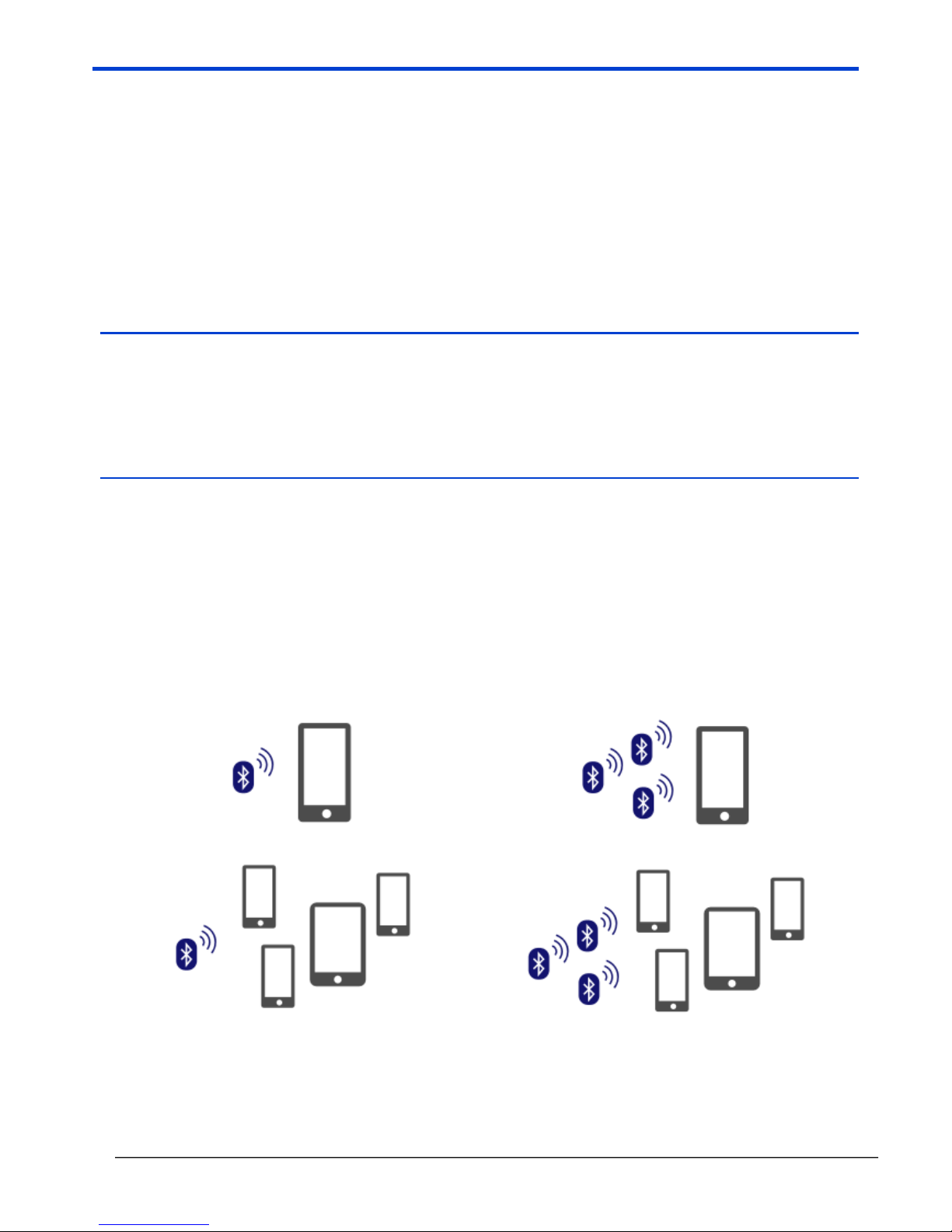
Mantracourt Electronics Limited B24 Telemetry Technical Manual
3
Introduction / Overview
The B24 Bluetooth Telemetry range provides access to quality measurements on a mobile platform such as a
phone or tablet. The delivery mechanism is ‘Bluetooth Low Energy’ (Also known as ‘Bluetooth Smart’ or BLE)
which utilises the flexibility and availability of Bluetooth receivers while maintaining the low power requirements
of embedded systems. B24 is built upon two complimentary principles of BLE, broadcast advertising data which
enables users to deliver the same data to multiple receivers simultaneously and low power connections which can
be used in a point to point system. B24 is available in OEM bare board formats and with environmentally sealed
enclosure with integrated battery holder.
This manual provides details of data delivery and configuration mechanisms available to system developers
intending to implement their own configuration and monitoring application. There are also worked examples for
calibration, data delivery and unit conversion.
Advertising Operation
The advertising mode of operation enables B24 modules to broadcast measurement data to multiple locations
without retransmission. The advert is a new operational mode within ‘Bluetooth Low Energy’ and facilitates the
delivery of data without a connection. This mode of operation is useful in ‘many to many’ and ‘one to many’ use
cases.
Connected Operation
The connected operational mode enables Bluetooth Low Energy devices to connect directly to the B24 module. A
single mobile device can be connected to multiple B24 transmitter modules simultaneously. This mode has a dual
purpose as it may be used to monitor data and configure the device. When it is used for the delivery of data the
application can register to receive notification updates when the status and engineering unit value changes. This
mode of operation is useful in ‘one to one’ and ‘many to one’ use cases.
One to One
Many to One
One to Many
Many to Many
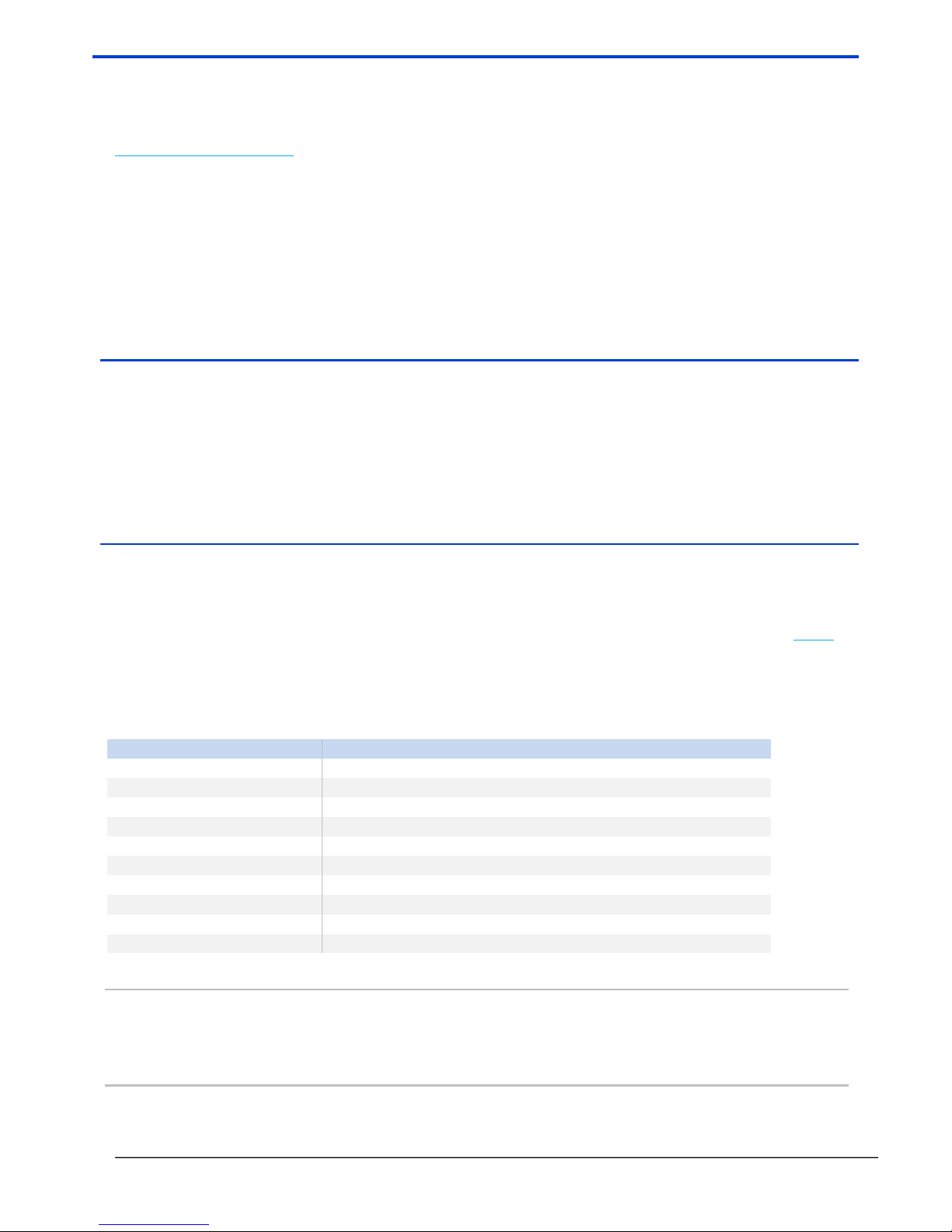
Mantracourt Electronics Limited B24 Telemetry Technical Manual
4
B24 Advert Format
The Bluetooth advert is the primary operating role of this product. The advertising packet is broadcast
periodically at a configurable rate. The full list of configurable items will be discussed with the section on the
Bluetooth Connected Mode section.
The transmission of the advert and the corresponding data is also split into subtopics. The Bluetooth Special
Interest Group has provided specific details on the format and content of each advert type. The B24 advert is
constructed from the connection flags (advert type 0x01), manufacturer specific data (advert type 0xFF) and the
device local name (advert type 0x09).
Provision has been made for future developments and extensions of the manufacturer specific data to include
other data formats but for the moment only one will be discussed.
The basic format and structure of the B24 advert packet can be observed using a simple BLE scanner. There are
many available for android and Apple iOS (A good example is the nRF Connect app).
Local Name
The local name is part of the standard set of data defined by the Bluetooth SIG. The module name that is supplied
will depend upon the length of the name given to the product. The length of the name has an impact upon the
rest of the data packet and as such should be kept short where possible. The advert is sent with advert type 0x09
as an ASCII character array.
The local name is factory configured to the default value “B24”. The name field in the device has a maximum
length of eight characters. The advert mechanism will send the full name of the device stored in the EEPROM.
Manufacturer Specific Data
The manufacturer specific data is sent with advert type 0xFF. The current format carries data for a single sensor.
The format of this section is shown in Table 1. By default a hash is applied to the data broadcast from the unit
and this will be applied to all bytes after the first data tag pair (Shown in bold). An example decoding the advert is
provided later in this section. The measured data is a fixed length parameter in the advert of 4 bytes. This will
follow the standard Float format (IEEE 754). N.B The status byte, units, data and the terminating data tag pair are
encoded. N.B The format shown in Table 1 is indicative of the bytes transmitted. Some monitoring
applications and APIs do not present the length field to the user.
Name
Size
Description
Length field
1 byte
Part of the Spec
Advert Type
1 byte
0xFF (Manufacturer Specific Data)
Company ID
2 bytes
0x04C3
Format ID
1 byte
Data Tag
2 bytes
Module ID
Status
1 byte
Units
1 byte
Data
4 bytes
Floating point data (IEEE 754)
Data Tag
2 bytes
Used to verify decoding
Data Tag
2 bytes
Used to verify decoding
Table 1: B24 Advert Format
Format ID
The format ID uniquely identifies the format of the rest of the packet. This allows for future expansion of the
format for other purposes without impacting legacy equipment. This is currently set to 1.
Status
The status byte indicates status using the bit values and is defined in Table 2.

Mantracourt Electronics Limited B24 Telemetry Technical Manual
5
Bit
Name
Description
7
Reserved
Reserved
6
Digital Input
Digital Input Active Flag
5
Batt Low
Low battery warning flag
4
Fast Mode
Unit is currently operating in “Fast” data rate mode.
3
OverRange
Input is out of sensitivity or display range
2
NotGross
A tare value has been applied.
1
Integrity
Sensor integrity Error
0
Shunt Cal
Shunt Cal active
Table 2: Status Byte format.
Units
The units for the module are sent as a single byte. The definition of these groups and values is in Appendix B -
Units. This table identifies the group within which a simple translation can be applied and the symbol that should
be displayed on the screen. It also includes the conversion factors that may be used to convert within a group.
Data Tag
The Data tag is defined as a 2 byte hexadecimal number. This number is specific to the sensor and configurable in
the unit. The default value is assigned in the factory prior to shipping and indicated on the label. The data tag is
repeated in the transmission packet in order to facilitate the extraction of the encoded data. Please refer to the
Error! Reference source not found.section.
Data
The data is a fixed length field of four bytes. All data is transmitted as a standard Float format (IEEE 754).
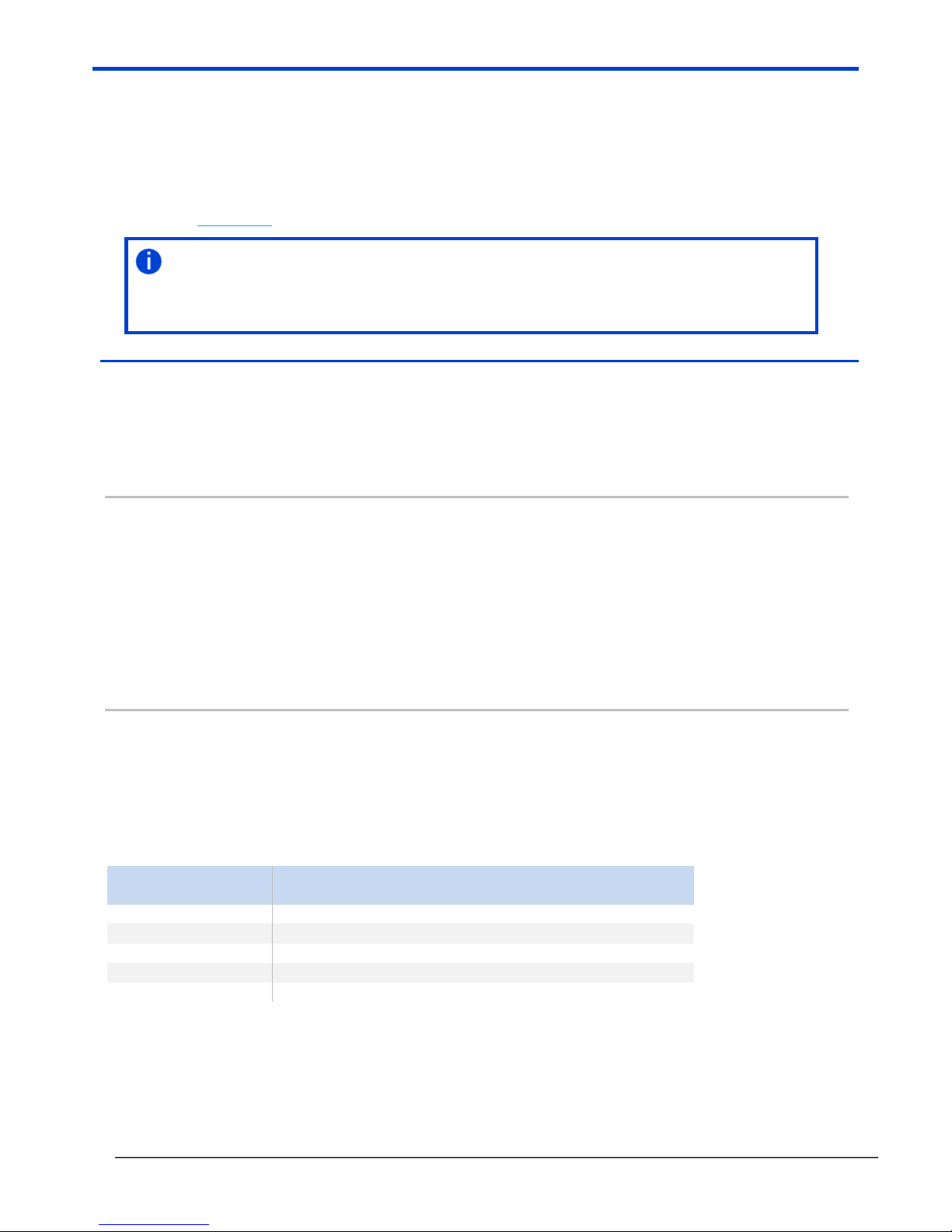
Mantracourt Electronics Limited B24 Telemetry Technical Manual
6
Bluetooth Connected Mode
The B24 profile provides access to services and characteristics used to configure and receive measurements. They
are all custom 128-bit Unique ID’s. The only generic profiles that will be enabled in the module are the mandatory
Generic Access and Generic Attribute profiles. Please refer to documentation supplied by the Bluetooth SIG
(Special Interest Group) for a description of the characteristics provided by these services.
All the data carried over Bluetooth is received by the host application as a byte array. The data format on a read is
described in Appendix A.
It is recommended that all writes to characteristics use the Write With Response method
rather than Write With No Response. This allows time for indexed characteristics to update
internally.
Telemetry Configuration Service
The telemetry Configuration service provides access to general configuration parameters. The characteristics
within this service are likely to be required by technicians and installers.
This service is identified by its unique 128-bit ID. This is:
a970fd30-a0e8-11e6-bdf4-0800200c9a66
Data Rate
The data rate defines the period between taking a measurement. The advert broadcast is also linked to this
parameter. The data rate is specified in ms as the period between measurements. The value entered may be
between 0 and 10000. N.B. Bluetooth does not allow adverts to be broadcast more often than every 80 ms. As
such, values between 1 and 79 will be accepted as a value of 80. A value of 0 will stop data acquisition. However
it will not stop the advertising profile. The adverts will be broadcast once every 5 seconds with a value of NaN and
the status byte will be set to 0xFF (255 decimal).
This characteristic is identified by its unique 128-bit ID. This is:
a970fd31-a0e8-11e6-bdf4-0800200c9a66
Resolution
The number of samples used to produce a measurement is configurable. The resolution that can be achieved is
given in Table 3. The number of samples used to obtain a measurement will directly impact upon the battery life
of the product as it changes the time required to make a measurement. The measurement time is the time that
the Strain Bridge input is being sampled.
If the Data Rate is set to less than 200mS then the Resolution parameter is limited to a maximum of 16.
Resolution Parameter
Bits Noise Free
@ 2.5 mV/V
Measurement time
Effect on Battery Life
8 (default)
14.25
20 ms
Maximum
16
15.25
32 ms
75%
32
16
56 ms
50%
48
16.5
80 ms
37%
64
16.75
104ms
30%
Table 3: Resolution Table.
This characteristic is identified by its unique 128-bit ID. This is:
a970fd32-a0e8-11e6-bdf4-0800200c9a66
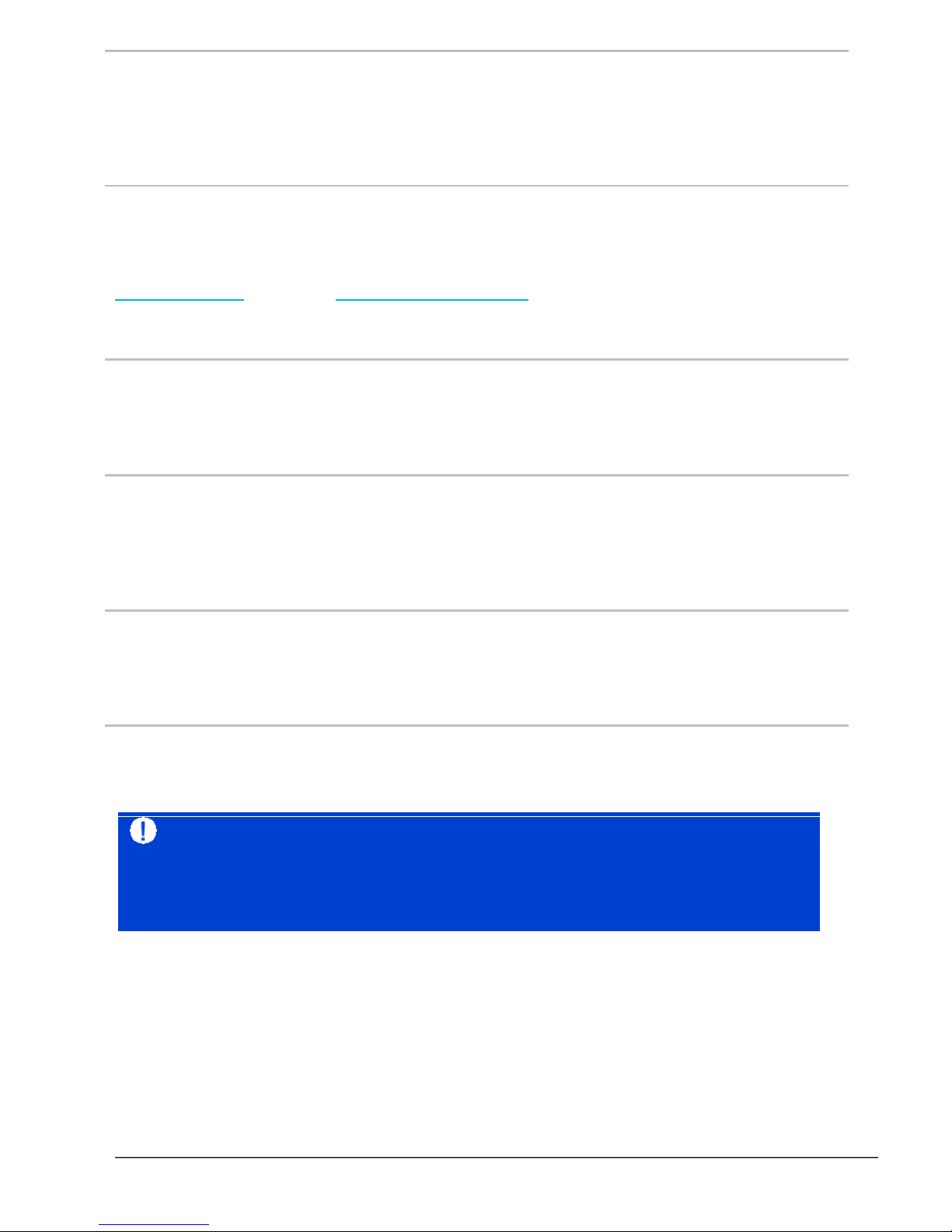
Mantracourt Electronics Limited B24 Telemetry Technical Manual
7
Battery Threshold
The battery threshold value is a floating point number specified in volts. The default value (2.5 V) is designed for
use with a pair of alkaline cells. The minimum operating voltage is 2.3 V. This characteristic is identified by its
unique 128-bit ID. This is:
a970fd33-a0e8-11e6-bdf4-0800200c9a66
View PIN
The View PIN is used to encode the broadcast data such that other users are not able to decode and read the
values. This is applied on top of the normal encoding and allows the user to hide individual systems. The View PIN
is an array of four characters. The full description of the usage of the data in this characteristic is given in the
Operation Examples section titled Decoding Data with View PIN.
This characteristic is identified by its unique 128-bit ID. This is:
a970fd34-a0e8-11e6-bdf4-0800200c9a66
Serial Number
The serial number is set in the factory and cannot be changed by the user.
This characteristic is identified by its unique 128-bit ID. This is:
a970fd35-a0e8-11e6-bdf4-0800200c9a66
Data Tag
The data tag is used to identify the transmitter. It is set in the factory and indicated on the label. The parameter is
writable and as such may be set to any 32 bit number.
This characteristic is identified by its unique 128-bit ID. This is:
a970fd36-a0e8-11e6-bdf4-0800200c9a66
Battery Value
The battery value contains the latest measurement of the battery voltage. The parameter is a read only float.
This characteristic is identified by its unique 128-bit ID. This is:
a970fd37-a0e8-11e6-bdf4-0800200c9a66
System Zero
The system zero is a floating point value that is stored in non-volatile memory. This value is subtracted from the
final value on each measurement. It is stored as a floating point number.
This value should not be used as a live tare (i.e. for each new measurement). It is designed
such that the zero can be applied at the point of installation and stored in non-volatile
memory rather than written multiple times per day. There are 100,000 write cycles on the
non-volatile memory before it is worn out.
The system zero value will be converted automatically if a unit conversion is made to the module. This will have
no effect if the Linearisation Points is zero.
This characteristic is identified by its unique 128-bit ID. This is:
a970fd38-a0e8-11e6-bdf4-0800200c9a66
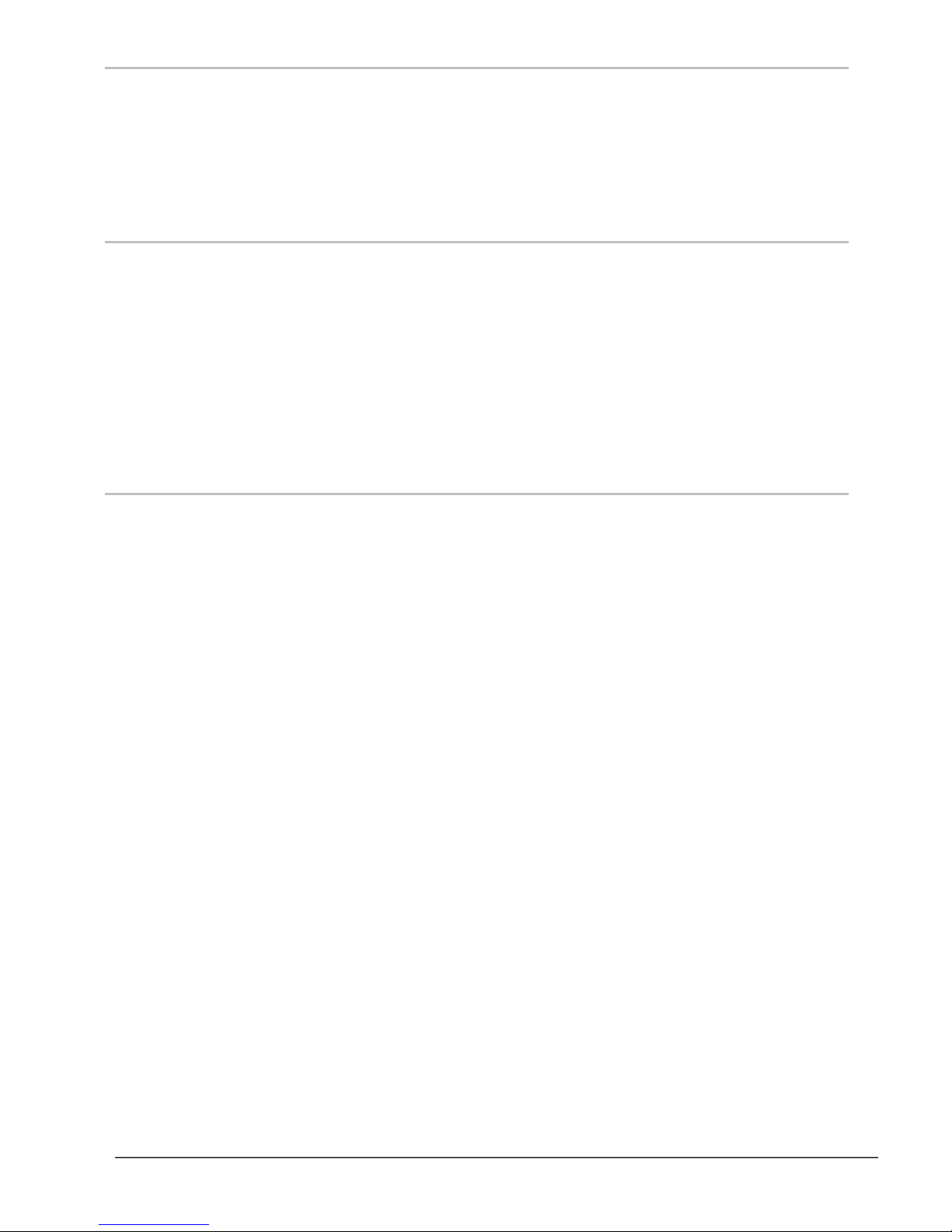
Mantracourt Electronics Limited B24 Telemetry Technical Manual
8
Configuration Pin
The Configuration PIN controls the access to the device. It must be written to as the first action after connecting
to the unit. Until it has verified the value of the Configuration PIN it will always read zero then disconnect the link.
Attempting to access any parameter prior to entering a valid Configuration PIN will result in disconnection of the
link. The Configuration PIN number is a user settable unsigned 32 bit integer. The default value is 0.
This characteristic is identified by its unique 128-bit ID. This is:
a970fd39-a0e8-11e6-bdf4-0800200c9a66
Model Name
The model name is a factory set parameter that indicates the type of acquisition module that is present. It is a
string of characters that identify the module. Currently there is only one. This is formatted as:
“B24-SSBX-A”
B24 – B24 range
SSB - Strain Sensor Bridge
X -OEM Module
A -Standard Variant
This characteristic is identified by its unique 128-bit ID. This is:
a970fd3a-a0e8-11e6-bdf4-0800200c9a66
Firmware Version
The firmware version is a read only parameter. The value is stored as a float and updated when new firmware is
generated.
This characteristic is identified by its unique 128-bit ID. This is:
a970fd3b-a0e8-11e6-bdf4-0800200c9a66
